#PowerPointAnimations
Explore tagged Tumblr posts
Text
Exploring Animation Options for Effective Communication
Animated presentation: Key Queries Explained
1.Can you play animations in PowerPoint?
Yes, you can play animations in PowerPoint. The software allows you to add various animations to text, images, and other objects. You can customize the timing, order, and effects of these animations to enhance your presentation. Simply select the object, go to the "Animations" tab, and choose from the available animation options.
2. What is entrance animation in PowerPoint?
Entrance animation in PowerPoint refers to effects applied to elements (like text or images) that control how they appear on the slide. These animations can make objects fade in, fly in, or zoom in, enhancing visual interest and guiding the audience's attention. Users can customize the timing and order of these animations to create engaging presentations.
3. How to make an animated PPT in Canva?
To create an animated PPT in Canva, start by selecting a presentation template. Customize your slides with text, images, and elements. Use the "Animate" feature to apply animations to individual elements or entire slides. Adjust the timing and order of animations as needed. Once finished, download your presentation as a PowerPoint file or share it directly from Canva.
4. How do I add animation to all slides in PowerPoint?
To add animation to all slides in PowerPoint, go to the "Animations" tab, select the object you want to animate on one slide, choose your animation effect, then click "Add Animation." After setting the animation, click "Apply to All" in the Animation Pane. This will apply the same animation to all slides with that object.
5. Which Animations are available in PowerPoint?
PowerPoint offers a variety of animations, including entrance, emphasis, exit, and motion path effects. Specific options include Fade, Fly In, Zoom, Spin, and Bounce. You can also customize the timing, duration, and trigger for these animations. Additionally, there are preset animation schemes available for quick application to slides.
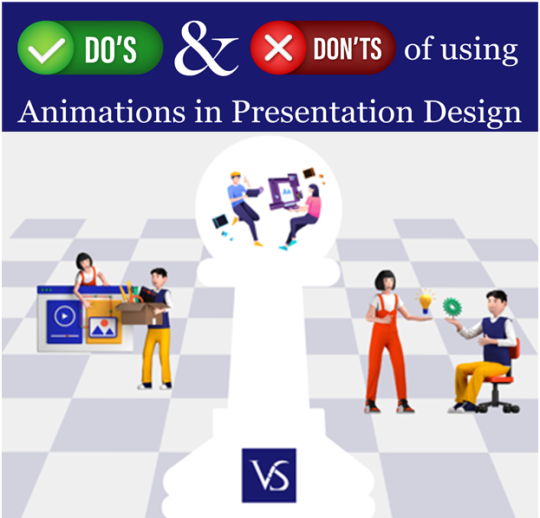
Visit: VS Website See: VS Portfolio
0 notes
Text

Get your business proposals with this modern and fully editable Investment Business Plan Presentation Template for PowerPoint, Google Slides & Canva. Designed for entrepreneurs, startups, and investors, this Business Plan PowerPoint Presentation includes 20+ modern slides, smooth transitions, and a structured layout to showcase financial plans, market share, investment opportunities, and business partnerships. #technology #tech #marketing #pitchdeck #businesspitch #strategoy #presentation #powerpoint #googleslides #canva #business #data #analysis #businessplan #company #businessreview #businessanalysis #pitchdeck #product
#powerpoint#powerpointtutorials#powerpointtips#tricks#powerpointanimation#animation#googleslides#canva#free#template#slides#investment#business plan#slidestack
0 notes
Text
Advance Title Animation In PowerPoint | Creative School
In this tutorial, I have shown you, how to create advanced-level text animation using PowerPoint. After watching this tutorial, you can create this text animation using PowerPoint. I have attached the download link of the text animation template that you are watching in this video below. Download Link: https://drive.google.com/drive/folders/1-6PqHepKXirvtLcwk3uP1-sanMCVQ9w7?usp=sharing 00:00 Intro 00:40 Start the tutorial 01:33 Apply the animations 05:56 Apply the animation on a video 08:44 Outro =========== Tags ============= Advance Title Animation In PowerPoint, Text Animation In PowerPoint, PowerPoint animation tutorial, Animated PowerPoint titles, Typography in PowerPoint, PowerPoint animation, PowerPoint text animation, PowerPoint animation effects, advanced PowerPoint animation, PowerPoint tutorial, PowerPoint tips & tricks, PowerPoint animation tricks, animation tutorial, PowerPoint animations, PowerPoint 2019, PowerPoint tutorials, Creative School =========== Hash Tags ============= #powerpointanimation #powerpointtutorial #powerpoint2019 #powerpointanimations #powerpointtemplates #powerpointtextanimation #powerpointtitleanimation #powerpointadvanceanimation #creativeschool #creativeschoolrb
#Advance Title Animation In PowerPoint#Text Animation In PowerPoint#PowerPoint animation tutorial#Animated PowerPoint titles#Typography in PowerPoint#PowerPoint animation#PowerPoint text animation#PowerPoint animation effects#advanced PowerPoint animation#PowerPoint tutorial#PowerPoint tips & tricks#PowerPoint animation tricks#animation tutorial#PowerPoint animations#PowerPoint 2019#PowerPoint tutorials#Creative School
1 note
·
View note
Video
instagram
The Eye Animation in PowerPoint #powerpoint #powerpointpresentation #powerpointtemplates #powerofpowerpoint #powerpointanimation #anime #animatedvideo #animationinpowerpoint #animations #animationvideo #animatedshort #anime https://www.instagram.com/p/CSvqQx0JW6I/?utm_medium=tumblr
#powerpoint#powerpointpresentation#powerpointtemplates#powerofpowerpoint#powerpointanimation#anime#animatedvideo#animationinpowerpoint#animations#animationvideo#animatedshort
4 notes
·
View notes
Photo

Present like a PRO with these business PowerPoint presentation templates. In the business world, PowerPoint is essential for meetings. A good presentation improves your chances of getting funding or a new contract. The best way to guarantee success in any meeting is with an engaging and persuasive PPT template that will wow your team and managers alike! Check out the collection here.
#SlidesGobo#PowerPoint#powerpoints#powerpointtemplate#powerpointdesign#powerpointpresentation#microsoftpowerpoint#powerpointslides#powerpointanimation#PPT#PPTslides#entrepreneur
2 notes
·
View notes
Photo
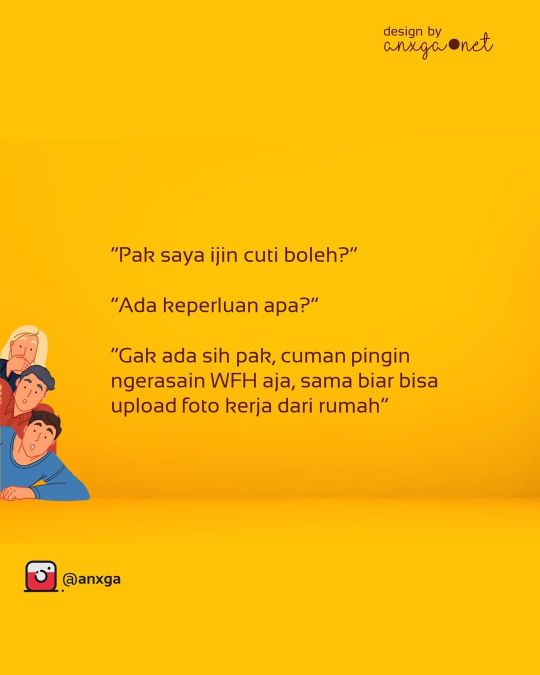
Emang kamu juga ngerasain hal yang sama? . . #anxganet #desaingratis #powerpoint #powerpointtemplate #desainpowerpoint #powerpointdesign #powerpointart #microsoftpowerpoint #powerpointtemplates #powerpointpresentation #powerpointdesigner #slidepowerpoint #powerpoints #powerpointslide #motivasi #motivasihidup #templatepowerpoint #powerpointanimation #overheard https://www.instagram.com/p/CEKExpTplRQ/?igshid=1t4o37n0xtel3
#anxganet#desaingratis#powerpoint#powerpointtemplate#desainpowerpoint#powerpointdesign#powerpointart#microsoftpowerpoint#powerpointtemplates#powerpointpresentation#powerpointdesigner#slidepowerpoint#powerpoints#powerpointslide#motivasi#motivasihidup#templatepowerpoint#powerpointanimation#overheard
1 note
·
View note
Text
5 TIPS FOR DELIVERING AND DESIGNING POWERPOINT PRESENTATION
You know PowerPoint presentation is very important for your business. It will make or break your business proposals. Nice ppt presentation attract your audience attraction and bad presentation distract your audience.
5 elements you can use for improving your design skill in PowerPoint presentation.
1 Use consistency
always use consistent font size and consistent color in your slides.
2 Quality images
Use quality images which are copyright free and not distract your audience.
3 Use design elements
Use design elements such as contrast in your slides
4 Focus on main things
Bold important point so it will get weight
5 Limit the slides
Limit your slides depend upon your time available.
If you thing it considerable then continuously read my blog.
If you need professional ppt for your business then feel free to email @[email protected]
@powerpoint_lab
#logo
#powerpoint
#presentations
#presentationdesign
#ppt
#pptx
#powerpointpresentation
#powerpointdesign
#powerpointtemplate
#powerpoints
#powerpointart
#powerpointanimation
#powerpointpresentations
#powerpointtemplates
#powerpointdesigner
#powerpointslides
#powerpointtips
#powerpointskills
#powerpointtutorial
#microsoftpowerpoint
#mspowerpoint
#powerpointhacks
#powerpointartist
#powerpointslide
#@powerpoint_lab#logo#powerpoint#presentations#presentationdesign#ppt#pptx#powerpointpresentation#powerpointdesign#powerpointtemplate#powerpoints#powerpointart#powerpointanimation#powerpointpresentations#powerpointtemplates#powerpointdesigner#powerpointslides#powerpointtips#powerpointskills#powerpointtutorial#microsoftpowerpoint#mspowerpoint#powerpointhacks#powerpointartist#powerpointslide
1 note
·
View note
Text
Exploring Animation Options Across PowerPoint and Google Slides
1.What is custom animation in PowerPoint?
Custom animation in PowerPoint allows users to add special effects to text and objects on slides. This includes options like entrance, emphasis, exit, and motion paths, enabling the user to control how and when elements appear or move during a presentation. It enhances visual interest and helps emphasize key points to the audience.
2. How do I edit PowerPoint animations?
To edit PowerPoint animations, select the object you want to animate. Go to the "Animations" tab on the ribbon. You can add a new animation by clicking "Add Animation," or adjust existing animations using the "Animation Pane" for timing and order. To modify effects, click on the animation in the pane and choose options from the menu.
3. How to animate on Google Slides?
To animate on Google Slides, select the object you want to animate, then click on "Insert" in the menu, followed by "Animation." In the Animation pane, choose your desired effect, adjust the timing, and set when it starts (on click, with previous, or after previous). Preview your animations to see how they look before presenting.
4. Does Google Slides have trigger animations?
Google Slides does not have trigger animations like some other presentation software. While you can add animations to elements, they are not interactive or triggered by user actions during the presentation. Animations can only be set to start on click, with a previous slide, or after a certain time delay, but not based on specific triggers.
5. How do you add animated graphics to Google Slides?
To add animated graphics to Google Slides, you can insert GIFs by going to "Insert" > "Image" > "Upload from computer" or "By URL." You can also use the "Insert" > "Video" option to add animated videos. For slide transitions and object animations, select the object, click "Insert" > "Animation," and customize as needed.
Visit: VS Website See: VS Portfolio
0 notes
Text




Retro 60s Groovy Company Profile Presentation
Make your next presentation stand out with these vibrant and nostalgic Retro Slides, designed with a fun 60s groovy vibe! #retro #groovy #companyprofile #companydeck #retroslides #60sgroovy #companystory #pitchdeck #business #infographic #powerpointdesign #powerpointanimation #presentation #powerpoint #googleslides #canva
Download here: https://slidestack.com/templates/retro-60s-groovy-company-profile-presentation
#powerpoint animation#powerpoint presentation#powerpoint slide#slides#powerpointtips#template#powerpoint#canva#powerpointtutorials#google slides#company profile#retro slides#retro style#company deck
0 notes
Video
youtube
PPT Cartoon Animation
0 notes
Photo

University of Waikato Strategic Masterplan 2037 The Strategic Masterplan is designed to prepare the University for projected growth and for trends in market, demographic and technological change in the academic sector while providing a framework for rationalising and/or adapting existing assets and developing new buildings and landscape interventions. The planning process aligned the vision for the Campus in 2037 with the University of Waikato Strategic Plan and the cultural mission of the University and involved workshops with Facilities Management, Senior Leadership Teams and Students to assess key challenges and opportunities for change. Project by : @jasmax DM for credits and Removal. Photoshop Masterclass: Decipher the secrets of Urban Mapping and Visualisation One of the best ways to present an urban project is by through mapping. Thus, Urban Design Lab brings you a course, where together we will create multiple maps, all the way from basic and small to large scale complex maps with integration of Photoshop, AutoCad and SketchUp. The masterclass will also include : •E-certificate for all participants •Workshop manual (detailed process, tips and techniques) •Working files will be included (all base files and incorporated material) •UDL Photoshop Library (diverse PNG collection of more than 100 elements) •Assorted collection of custom brushes & textures Early Bird Registration ends on 8th September, 2021 🔗 Registration link in bio 🔗 Limited seats available Register now! Event Date: 12th September, 2021 . . Urban Design | Landscape | Architecture ▪️Follow @urbandesign.lab ▪️Get featured @urbandesign.lab ▪️Turn on post notifications . . . . #actofmapping #arquiteturaedecora #allofrenders #landscapearchitecturestudent #architecturedose #architecturegram #instaarchitecture #arquiteturaedesign #arqlovers #arquiteturabrasileira #architecturedrawing #arquitetura #thinkingarchitecture #archello #nextarch #kntxtr #masterplan #landscapeplan #powerpointanimation #urbanplanning #architecturaldrawing #landscapestudy #archatudent #urbandesigner #archi_students #architectanddesign #arqsketch #architectureape #architectureonpaper #archicage (at The University of Waikato) https://www.instagram.com/p/CTaS2kuh7FW/?utm_medium=tumblr
#actofmapping#arquiteturaedecora#allofrenders#landscapearchitecturestudent#architecturedose#architecturegram#instaarchitecture#arquiteturaedesign#arqlovers#arquiteturabrasileira#architecturedrawing#arquitetura#thinkingarchitecture#archello#nextarch#kntxtr#masterplan#landscapeplan#powerpointanimation#urbanplanning#architecturaldrawing#landscapestudy#archatudent#urbandesigner#archi_students#architectanddesign#arqsketch#architectureape#architectureonpaper#archicage
0 notes
Video
youtube
Why, When and How To Create and Use Animated GIF Files in PowerPoint Tut...
0 notes
Text

PowerPoint template designs are a great way to create interesting and engaging presentations.
In this article, you'll find some of the best modern PowerPoint templates that can help you create amazing presentations in a very short time. Check out the collections.
#SlidesGobo#PowerPoint#powerpointtemplate#powerpointdesign#powerpointpresentation#microsoftpowerpoint#powerpointslides#powerpointanimation#PPT#PPTslides#businesspresentations#modernpowerpoint#moderndesign
0 notes
Photo

Microsoft PowerPoint: Professionalising Presentations, Leading to Diploma – Postgraduate - in Advanced PowerPoint Presentations, 30 Credit-Hours, Accumulating to A Postgraduate Certificate, with 150 additional Credit-Hours, a Postgraduate Diploma, with 330 additional Credit-Hours
#DesigningPowerPointPresentations#DesigningPowerPointPresentations PowerPointConventions PowerPointBackground PowerPointTemplates PowerPointDesigns PowerPointAnimations Forma
0 notes
Photo
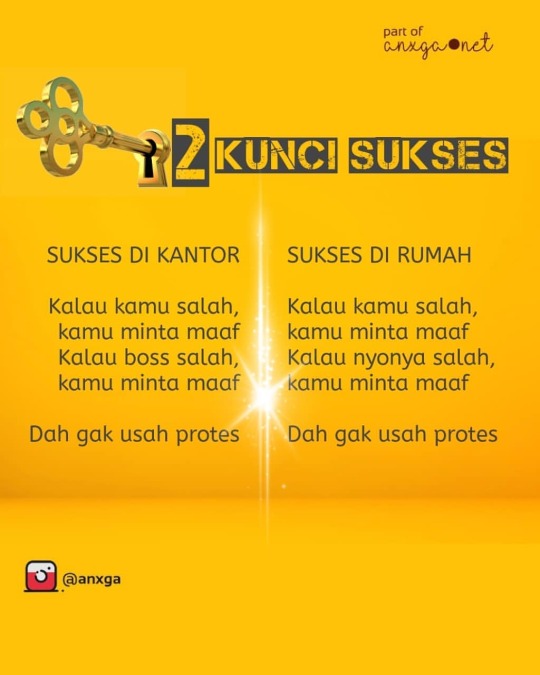
Simple kaann....😜 Makanya sederhana aja, jangan rumit-rumit. Kedua kunci ini kalau dipegang kuat-kuat, maka gak akan jatuh. 😅 . . #anxganet #desaingratis #powerpoint #powerpointtemplate #desainpowerpoint #powerpointdesign #suksesmuda #powerpointart #microsoftpowerpoint #powerpointtemplates #powerpointpresentation #powerpointdesigner #slidepowerpoint #powerpoints #powerpointslide #motivasi #motivasihidup #templatepowerpoint #powerpointanimation #overheard #templatepowerpoint #templatedesign #templates https://www.instagram.com/p/CE4YnvCF3n0/?igshid=r6p7e1x8oh5z
#anxganet#desaingratis#powerpoint#powerpointtemplate#desainpowerpoint#powerpointdesign#suksesmuda#powerpointart#microsoftpowerpoint#powerpointtemplates#powerpointpresentation#powerpointdesigner#slidepowerpoint#powerpoints#powerpointslide#motivasi#motivasihidup#templatepowerpoint#powerpointanimation#overheard#templatedesign#templates
0 notes
Video
tumblr
One of a series of three decks, all done in Powerpoint for The Direction Group for their client Visa CyberSource - this one was shown at a financial event in Dublin and was required to show key points for enough time to digest while being visually appealing. I worked with the brilliant creative team at Direction Group to bring their lovely, clean designs to life.
0 notes