#appsscript
Explore tagged Tumblr posts
Video
youtube
Copy & Update Scripts to Multiple Files: GAS104
#youtube#googleappsscript#appsscript#googlesheets#googledocs#googleslides#googleforms#automation#googleworkspace#appsscriptapi#googlecloudproject
0 notes
Link
看看網頁版全文 ⇨ Blog更新:加入統計功能 / Blog Changelog: Add Statistic Feature https://blog.pulipuli.info/2023/06/blog-changelog-add-statistic-feature.html 來整理一下最近「布丁布丁吃什麼?」的更新事項。 ---- # 可見的功能 / Visible features。 第一個功能是拿掉了AddThis服務,取而代之的是我用Apps Script維護的統計功能。 原本的分享按鈕都可以按,還額外加入了其他按鈕。 現在也可以讀取統計結果,直接顯示在網頁上。 按最後一個分享按鈕時,瀏覽器會啟動作業系統的Web Share API功能。 在手機就可以看到正常的分享畫面。 關於Web Share API,可以看看Shubo 的程式開發筆記「[教學] Web Share API - Navigator.share() 介紹」的文章。 不過桌面瀏覽器目前並未支援Web Share API,這部分會由之前講到的AddToAny代勞。 用以下JavaScript語法即可將url輸入到這種多功能分享的畫面:。 [Code...] 瀏覽網頁跟分享網頁都會透過Apps Script記錄在Google Sheet中。 因為是自己的Google Sheet,所以可以按照自己的想法來整理資料。 目前它僅作為記錄使用。 有了可自訂的記錄功能,那麼我們就可以做些複雜的統計功能出來。 現在閱讀文章的時候會顯示最近10小時內是否有其他人閱讀的資訊。 這是Medium上我羨慕很久的功能,好像是從2021年我就一直想做了,到現在終於把它完成了。 再來是加入了寄信功能。 如果你不想用公開留言,想用私人寄信的話,這個按鈕可以讓你撰寫信件,並自動帶入該篇文章的標題與網址,這樣我比較有效率地掌握你的問題。 最後是一些版面調整。 總算修正了中等螢幕裡導覽列錯亂的問題。 右下角的固定按鈕加入了邊框,這樣能避免跟其他內文混在一起。 回到頁首的圖示也改用了較明顯的向上箭頭。 分享按鈕加入了Twitter。 我本來想要加入Instagram,但Instagram得要用圖片才能發文,不能用網址分享,所以作罷。 小螢幕瀏覽首頁的按鈕也能夠正常顯示了。 文章目錄的寬度會跟頁面對齊了。 MediaFem的廣告不知道為什麼一直無法顯示,乾脆先把它拿掉吧。 再回去申請Google Ads看看好了。 ---- # 開發流程的改變 / Development improvement。 https://github.com/pulipulichen/Pulipuli-Blog。 「布丁布丁吃什麼?」的程式碼都放在GitHub上。 ---- 繼續閱讀 ⇨ Blog更新:加入統計功能 / Blog Changelog: Add Statistic Feature https://blog.pulipuli.info/2023/06/blog-changelog-add-statistic-feature.html
0 notes
Link
1 note
·
View note
Photo

#AppsScript #Code #learning #APIs #GSuite (en SomosSocial4u) https://www.instagram.com/p/B7y36tfBqan/?igshid=1tyseg034tydo
0 notes
Text
Buscamos experto #google #appscripts #guatemala via #comercializdoragt
Buscamos experto #google #appscripts #guatemala via #comercializdoragt Favor enviar CV a [email protected] Profesional de TI que sea experto en codificación en GoogleAppsScript.• Conocimientos y Habilidades Principales:• Licenciado en Informática.• Certificaciones en tecnología de Google como desarrollador• Más de 3 años de codificación en Google AppsScript• Inglés Intermedio• Conocimientos de…
View On WordPress
0 notes
Text
Using #AppsScript to call an #API from Google Sheets
Using #AppsScript to call an #API from Google Sheets
AppsScript is a Macro programming language that you can use within Google Sheets to automate data entry. In this case, we want to take one cell, which contains a vehicle registration number, and run it through an API, in order to extract details, like the make / model / VIN of that car. The API providing this is available here; https://www.carregistrationapi.in (India) – Many other countries are…

View On WordPress
0 notes
Photo
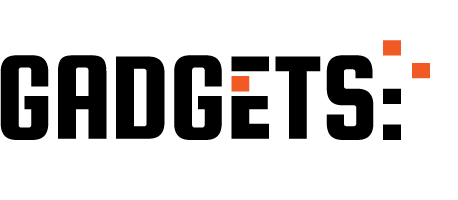
Automate and extend with Google Apps Script | For Student Developers http://ehelpdesk.tk/wp-content/uploads/2020/02/logo-header.png [ad_1] In this episode of Google Cloud ... #affiliatemarketing #appsscript #automatinggoogleappsscript #businessbranding #calendarapi #codingforstudentdevelopers #contentmarketing #copywriting #digitalmarketing #docsapi #driveapi #extendfunctionalityofgoogleappsscripts #facebookmarketing #gsuiteadd-ons #gdsyes #gmailapi #gmailclientapp #google #googleads #googleanalytics #googleapi #googleappsscript #googleclouddevelopers #googlecloudforstudentdevelopers #howtocodeforgsuite #howtocodegooglecalendar #howtocodegooglesheets #howtocodegoogleslides #howtouseappsscript #instagrammarketing #marketing #marketingstrategy #ppcadvertising #seo #sheetsapi #slidesapi #socialmediamarketing #wesleychun #youtubeaudiencegrowth #youtubemarketing
0 notes
Text
0 notes
Text
Import Data from #GoogleSheets to Firestore using Google #AppsScript https://t.co/60lrmkUUv3 https://t.co/ldxmVklM8J
Import Data from #GoogleSheets to Firestore using Google #AppsScript https://t.co/60lrmkUUv3 pic.twitter.com/ldxmVklM8J
— Macronimous.com (@macronimous) April 10, 2020
from Twitter https://twitter.com/macronimous April 10, 2020 at 08:00AM via IFTTT
0 notes
Link
0 notes
Text
(Video) Measure School of Google Analytics - Free ActiveCampaign Contact scoring with AppsScript
(Video) Measure School of Google Analytics – Free ActiveCampaign Contact scoring with AppsScript
Do you want to find out more about your users and improve sales?
Then having a scoring feature like Active Campaign’s built-in one might be interesting to you. Unfortunately, it’s only available on the Plus Plan, so we created a free alternative that runs via Apps Script.
The feature allows you to give points to users for taking…
View On WordPress
0 notes
Text

ASS04: Understanding Script Editor Features #tutorial #ass #appsscriptsimplified #appsscript #googleappsscript #ashtonfei https://youtu.be/iS_E3ZLVPSg?si=Y_ob-f1ClbEglmj5
#google apps script#google sheets#ashtonfei#onescript#youtube#upwork#freelance#google workspace#addon#tutorial#appsscriptsimplified
0 notes
Text
過去記事ガチャ: Google AppsScriptでURL外形監視をやってみた - iyuichiの私的開発ログ https://t.co/jJkf2UxODL
過去記事ガチャ: Google AppsScriptでURL外形監視をやってみた - iyuichiの私的開発ログ https://t.co/jJkf2UxODL
— monasan (@monasan2002) June 11, 2017
from Twitter https://twitter.com/monasan2002 June 11, 2017 at 09:00PM via IFTTT
0 notes
Text
Extract And Process XML Using Apps Script
Here's a short code snippet demonstrating how to retrieve and parse a XML file using Apps Script. First, here's how to download and parse the file:
var url = "URL to XML"; var xml = UrlFetchApp.fetch(url).getContentText(); var xml_document = XmlService.parse(xml); var xml_root = xml_document.getRootElement();
Once the file is downloaded, you can retrieve child elements by calling getChild/getChildren. GetChild returns the first instance of the named element, and getChildren returns an array listing every element instance:
var xml_items = xml_root.getChild("channel").getChildren("item");
And finally, here's how to retrieve the text content of an element:
var title = new String(xml_item.getChild("title").getContent(0));
3 notes
·
View notes
Quote
Gui Builderで「ユーザーからの入力」を行う場合、何よりも重要な点が1つあります。それは、「GUIコンポーネントには、値を取り出すメソッドがない」という点です。実は、GUIコンポーネント関係のオブジェクトに用意されているメソッドを見てみると、2011年6月現在、「値を設定する」メソッドはあるけれど、「値を取得する」メソッドがないのです。 これは、そういう仕様なのか、あるいは「まだそこまでできてないからもうちょっと待って」ということなのか、今の段階ではわかりません。Google Apps Scriptがサーバー側で動くスクリプトであるという点、GUIがクライアント側に表示されている、という点を考えると、「クライアント側にダイナミックに生成されたGUIの状態をサーバーから取得する」というのは技術的になかなか難しいのかも知れません。
【libro】 初心者のためのGoogle Apps Scriptプログラミング入門/GUI Builderによるユーザーインターフェイス作成/ユーザープロパティとスクリプトプロパティ
0 notes