#appsync
Explore tagged Tumblr posts
Text
#Dell#EMC#Powerstore#powerstore1000#appsync#Xcalable#youtube#@inphi#@lucent#@marvell#@nokia#@alcatel#@xcalable#amazon#ebay
0 notes
Text
ColdFusion with AWS AppSync: GraphQL API Management for Modern Applications
#ColdFusion with AWS AppSync: GraphQL API Management for Modern Applications#ColdFusion with AWS AppSync
0 notes
Text
AWS AppSync API Allows Namespace Data Source Connectors

Amazon AppSync API
Amazon AppSync Events now supports channel namespace data source connections, enabling developers to construct more complicated real-time apps. This new functionality links channel namespace handlers to AWS Lambda functions, DynamoDB tables, Aurora databases, and other data sources. AWS AppSync Events allows complex, real-time programs with data validation, event transformation, and persistent event storage.
Developers may now utilise AppSync_JS batch tools to store events in DynamoDB or use Lambda functions to create complicated event processing processes. Integration enables complex interaction processes and reduces operational overhead and development time. Without integration code, events may now be automatically saved in a database.
Start with data source integrations.
Use AWS Management Console to connect data sources. I'll choose my Event API (or create one) in the console after browsing to AWS AppSync.
Direct DynamoDB event data persistence
Data sources can be integrated in several ways. The initial sample data source will be a DynamoDB table. DynamoDB needs a new table, thus create event-messages in the console. It just needs to build the table using the Partition Key id. It may choose Create table and accept default options before returning to AppSync in the console.
Return to the Event API setup in AppSync, choose Data Sources from the tabbed navigation panel, and click Create data source.
After identifying my data source, select Amazon DynamoDB from the drop-down. This shows DynamoDB configuration options.
After setting my data source, it may apply handler logic. A DynamoDB-persisted publish handler is shown here:
Use the Namespaces tabbed menu to add the handler code to a new default namespace. Clicking the default namespace's setup information brings up the Event handler creation option.
Clicking Create event handlers opens a dialogue window for Amazon. Set Code and DynamoDB data sources to publish.
Save the handler to test console tool integration. It wrote two events to DynamoDB using default parameters.
Error handling and security
The new data source connectors provide sophisticated error handling. You can return particular error messages for synchronous operations to Amazon CloudWatch to protect clients from viewing sensitive backend data. Lambda functions can offer specific validation logic for channel or message type access in authorisation circumstances.
Now available
AWS AppSync Events now provide data source integrations in all AWS regions. You may use these new features via the AWS AppSync GUI, CLI, or SDKs. Data source connectors only cost you for Lambda invocations, DynamoDB operations, and AppSync Events.
Amazon AppSync Events
Real-time events
Create compelling user experiences You may easily publish and subscribe to real-time data updates and events like live sports scores and statistics, group chat messages, price and inventory level changes, and location and schedule updates without setting up and maintaining WebSockets infrastructure.
Public/sub channels
Simplified Pub/sub
Developers can use AppSync Event APIs by naming them and defining their default authorisation mode and channel namespace(s). All done. After that, they can publish events to runtime-specified channels immediately.
Manage events
Edit and filter messages
Event handlers, which are optional, allow developers to run complex authorisation logic on publish or subscribe connection requests and change broadcast events.
#AWSAppSyncAPI#AWSLambda#AmazonAurora#AmazonDynamoDB#AmazonCloudWatch#News#Technews#Technology#Technologynews#Technologytrends#govindhtech
0 notes
Text
Cydia iOS 16.7.11
Apple makes great devices but also limits what you can do with them. If you're using iOS 16.7.11, you might feel stuck with only what Apple allows. That’s where Cydia iOS 16.7.11 comes in. It lets you unlock more power, more apps, and more customization.
In this article, we’ll walk you through what Cydia iOS 16.7.11 is, why people use it, and how to get it safely using CydiaFree — the best way to enjoy all that Cydia offers on iOS 16.7.11.

What is Cydia iOS 16.7.11?
Cydia iOS 16.7.11 is a version of the Cydia app store for Apple devices running iOS 16.7.11. Cydia is a third-party app platform that lets you install apps, tweaks, and tools that Apple’s App Store doesn’t allow.
It’s a favourite among iPhone users who want more freedom. With Cydia iOS 16.7.11, you can install themes, modify system settings, and use powerful apps that Apple blocks.
Why Use Cydia iOS 16.7.11?
There are many reasons why iPhone users turn to Cydia iOS 16.7.11. Let’s take a look at the top benefits:
1. More Apps
With Cydia, you can install modded apps, emulators, screen recorders, and more — apps that are not available in the App Store.
2. Customization
Change the look of your phone with themes, icon packs, and fonts. You can even redesign the Control Center and lock screen.
3. Advanced Features
Add features like call recording, file management, or network tools. These can improve how your iPhone works.
4. Full Control
With Cydia iOS 16.7.11, you take back control over your device. Apple’s rules no longer limit you.
The Best Way to Get Cydia iOS 16.7.11
The safest and easiest way to install Cydia iOS 16.7.11 is by using a tool called CydiaFree. This tool gives you access to Cydia features without a full jailbreak.
You can get it here: https://www.cydiafree.com/cydia-download-ios-16-1-2-3-4-5.html
CydiaFree uses a semi-jailbreak method, which is safer than traditional jailbreaks. You don’t need a computer and won’t lose your warranty.
Why Choose CydiaFree?
Many tools are online, but CydiaFree is the most trusted for iOS 16.7.11. It’s simple to use and supports all the latest iPhone and iPad models.
Here’s why CydiaFree is the best way to download Cydia iOS 16.7.11:
No full jailbreak required
Safe and tested by thousands of users
Fast setup — install in minutes
Works on iPhones and iPads
Free to try
CydiaFree is updated regularly to support the latest iOS versions, including 16.7.11.
Devices Compatible with Cydia iOS 16.7.11
You can use Cydia iOS 16.7.11 on any Apple device running iOS 16.7.11. This includes:
iPhone 15, 14, 13, 12, 11
iPhone SE
iPads running the same iOS version
If you’re not sure which version your device is on, go to: Settings > General > About > iOS Version
If it says 16.7.11, you’re good to go.
Best Features of Cydia iOS 16.7.11
Once you install Cydia iOS 16.7.11, a whole new world opens up. Here are some of the most popular features:
1. Tweaks
Add cool tools like battery savers, speed boosters, or app hiders. Tweaks can change how your iPhone behaves — and make it work better for you.
2. Themes
Use apps like SnowBoard to change your home screen’s look completely. New icons, colors, and animations will give your device a fresh style.
3. IPA File Support
With Cydia, you can install IPA files — apps from outside the App Store. Great for modded games, tweaked apps, or region-locked tools.
4. Custom Shortcuts
You can even create system shortcuts to make tasks easier — like turning on Bluetooth, starting a timer, or opening your favorite app.
Top Cydia Tweaks for iOS 16.7.11
Here are some fan-favorite tweaks available with Cydia iOS 16.7.11:
Filza File Manager – Access your iPhone's file system
AppSync Unified – Install unsigned or modded IPA apps
Cylinder – Add animation effects when swiping
iCleaner – Free up storage and boost performance
PowerSelector – Add quick restart and respring options
These tweaks help make your iPhone faster, more powerful, and more fun.
Is Cydia iOS 16.7.11 Safe?
Yes — if you install it the right way. Cydia iOS 16.7.11 is safe when downloaded using CydiaFree. It doesn’t make deep changes to your system like full jailbreaks do.
That means:
No damage to system files
No risk of losing your warranty
You can uninstall it anytime
Always avoid random sites or fake tools. Stick with trusted sources like CydiaFree for safety.
Can You Remove Cydia iOS 16.7.11?
Absolutely. If you try it and later decide to remove Cydia iOS 16.7.11, it’s easy. Just uninstall the app, and your device will return to normal.
No reset or restore needed. You’re in full control at all times.
Final Thoughts
If you’re ready to break free from Apple’s limits, Cydia iOS 16.7.11 is the tool you need. It gives you more apps, more features, and more control. From customization to tweaks and IPA files, it completely changes how you use your iPhone.
The best part? You can get started quickly and safely with CydiaFree — the most trusted way to install Cydia iOS 16.7.11.
Now is the perfect time to try something new on your device. Explore what Cydia offers and take your iOS experience to the next level.
0 notes
Text
iOS 18.3 Jailbreak
Apple’s iOS 18.3 update brings new features and security improvements, but many users want more control over their devices. iOS 18.3 Jailbreak is the perfect solution to bypass Apple’s restrictions, allowing you to install third-party apps, customize your device, and explore powerful tweaks.

What is iOS 18.3 Jailbreak?
iOS jailbreak removes Apple’s software limitations, allowing users to install tweaks, themes, and IPA files that enhance their iPhone experience. With iOS 18.3 Jailbreak, you can personalize your device in ways that Apple doesn’t allow.
Why Jailbreak iOS 18.3?
Jailbreaking offers a range of benefits, including:
Custom Tweaks: Modify system settings, gestures, and animations.
Theming & UI Changes: Change icons, fonts, and layouts to match your style.
IPA File Installation: Access apps unavailable in the App Store.
System Enhancements: Remove default apps and adjust hidden settings.
Performance Boosts: Improve battery life and speed with advanced tweaks.
How to Download iOS 18.3 Jailbreak?
The safest way to jailbreak iOS 18.3 is using a trusted tool like Cydia Free. You can download iOS 18.3 Jailbreak from:
After installation, you’ll be able to access a variety of Cydia tweaks, themes, and modifications.
Best Tweaks for iOS 18.3 Jailbreak
Once your device is jailbroken, try these top Cydia tweaks:
Springtomize: Customize icons, animations, and system settings.
Activator: Create custom gestures for quick shortcuts.
SnowBoard: Apply stylish themes to transform your interface.
AppSync Unified: Install unsigned IPA files without restrictions.
Filza File Manager: Gain full access to your device’s file system.
Personalizing Your iPhone with Themes
Jailbreaking allows you to install custom themes that give your iPhone a new look. With Cydia, you can change app icons, fonts, and even control center designs.
Installing IPA Files on iOS 18.3 Jailbreak
One of the biggest advantages of jailbreaking is the ability to install IPA files, giving you access to apps and tools outside the App Store. This is perfect for users who want more flexibility and features.
Is iOS 18.3 Jailbreak Safe?
Using a reliable tool like Cydia Free, iOS 18.3 Jailbreak is safe. However, always download tweaks from reputable sources to avoid security risks.
Cydia Free – The Best Way to Jailbreak iOS 18.3
Cydia Free provides a secure and user-friendly way to jailbreak iOS 18.3. It gives you access to thousands of tweaks, themes, and customization options without complicated processes.
Final Thoughts
Jailbreaking iOS 18.3 unlocks endless possibilities for customization and functionality. With Cydia tweaks, themes, and the ability to install IPA files, you can fully personalize your iPhone. Download the jailbreak today and take your iPhone experience to the next level!
0 notes
Text
"Hands-On Tutorial: Creating a Real-Time Chat Application with AWS AppSync and API Gateway"
Introduction In this hands-on tutorial, we will be creating a real-time chat application using AWS AppSync and API Gateway. This tutorial is designed for developers who want to build scalable and secure real-time applications using AWS services. By the end of this tutorial, you will have a fully functional real-time chat application that can handle multiple users and messages in real-time. What…
0 notes
Photo

AWS Weekly Roundup: Amazon DynamoDB, AWS AppSync, Storage Browser for Amazon S3, and more (September 9, 2024)
0 notes
Text
0 notes
Text

AWS Certified Solutions Architect - Associate (SAA-C03) Exam Guide by SK Singh
Unlock the potential of your AWS expertise with the "AWS Solutions Architect Associate Exam Guide." This comprehensive book prepares you for the AWS Certified Solutions Architect - Associate exam, ensuring you have the knowledge and skills to succeed.
Chapter 1 covers the evolution from traditional IT infrastructure to cloud computing, highlighting key features, benefits, deployment models, and cloud economics. Chapter 2 introduces AWS services and account setup, teaching access through the Management Console, CLI, SDK, IDE, and Infrastructure as Code (IaC).
In Chapter 3, master AWS Budgets, Cost Explorer, and Billing, along with cost allocation tags, multi-account billing, and cost-optimized architectures. Chapter 4 explores AWS Regions and Availability Zones, their importance, and how to select the right AWS Region, including AWS Outposts and Wavelength Zones.
Chapter 5 delves into IAM, covering users, groups, policies, roles, and best practices. Chapter 6 focuses on EC2, detailing instance types, features, use cases, security, and management exercises.
Chapter 7 explores S3 fundamentals, including buckets, objects, versioning, and security, with practical exercises. Chapter 8 covers advanced EC2 topics, such as instance types, purchasing options, and auto-scaling. Chapter 9 provides insights into scalability, high availability, load balancing, and auto-scaling strategies. Chapter 10 covers S3 storage classes, lifecycle policies, and cost-optimization strategies.
Chapter 11 explains DNS concepts and Route 53 features, including CloudFront and edge locations. Chapter 12 explores EFS, EBS, FSx, and other storage options. Chapter 13 covers CloudWatch, CloudTrail, AWS Config, and monitoring best practices. Chapter 14 dives into Amazon RDS, Aurora, DynamoDB, ElastiCache, and other database services.
Chapter 15 covers serverless computing with AWS Lambda and AWS Batch, and related topics like API Gateway and microservices. Chapter 16 explores Amazon SQS, SNS, AppSync, and other messaging services. Chapter 17 introduces Docker and container management on AWS, ECS, EKS, Fargate, and container orchestration. Chapter 18 covers AWS data analytics services like Athena, EMR, Glue, and Redshift.
Chapter 19 explores AWS AI/ML services such as SageMaker, Rekognition, and Comprehend. Chapter 20 covers AWS security practices, compliance requirements, and encryption techniques. Chapter 21 explains VPC, subnetting, routing, network security, VPN, and Direct Connect. Chapter 22 covers data backup, retention policies, and disaster recovery strategies.
Chapter 23 delves into cloud adoption strategies and AWS migration tools, including database migration and data transfer services. Chapter 24 explores AWS Amplify, AppSync, Device Farm, frontend services, and media services. Finally, Chapter 25 covers the AWS Well-Architected Framework and its pillars, teaching you to use the Well-Architected Tool to improve cloud architectures.
This guide includes practical exercises, review questions, and YouTube URLs for further learning. It is the ultimate resource for anyone aiming to get certified as AWS Certified Solutions Architect - Associate.
Order YOUR Copy NOW: https://amzn.to/3WQWU53 via @amazon
1 note
·
View note
Text
برنامه نویسی اپلیکیشن چیست

ابزاری برای مشتریان سازمانی که از طیف وسیعی از خد برنامه نویسی اپلیکیشن چیست مات بکاند استفاده میکنند. دروازههای API معمولاً وظایف رایجی مانند احراز هویت کاربر، آمار و مدیریت نرخ را انجام میدهند که در همه تماسهای API قابل اجرا هستند.
Amazon API Gateway یک سرویس کاملاً مدیریت شد برنامه نویسی اپلیکیشن چیست ه است که ایجاد، انتشار، نگهداری، نظارت و ایمن کردن APIها را در هر مقیاسی برای توسعه دهندگان آسان می کند. تمام وظایف مربوط به پذیرش و پردازش هزاران تماس API همزمان، از جمله مدیریت ترافیک، پشتیبانی CORS، مجوز برنامه نویسی اپلیکیشن چیست و کنترل دسترسی، کنترل، نظارت و مدیریت نسخه API را انجام می دهد.
GraphQL چیست؟
GraphQL یک زبان پرس و جو است که به طور خاص برنامه نویسی اپلیکیشن چیست برای API ها توسعه یافته است. این اولویت را در اختیار مشتریان قرار می دهد که دقیقاً داده هایی را که درخواست می کنند و نه بیشتر. این برنامه به گونه ای طراحی شده است که API ها را سریع، انعطاف پذیر و سازگار با توسعه دهندگان کند. به عنوان جایگزینی برای REST، GraphQL به توسعه دهندگان front-end این امکان را می دهد که با یک نقطه پایانی GraphQL از چندین پایگاه داده، میکروسرویس ها و API ها پرس و جو کنند. سازمانها انتخاب میکنند که API با GraphQL بسازند، زیرا به آنها کمک برنامه نویسی اپلیکیشن چیست میکند تا برنامهها را سریعتر توسعه دهند. اطلاعات بیشتر در مورد GraphQL را اینجا بخوانید.
AWS AppSync یک سرویس کاملاً مدیریت شده است ک آموزش برنامه نویسی کودکان و نوجوانان ه توسعه API های GraphQL را با انجام کارهای سنگین اتصال ایمن به منابع داده مانند AWS DynamoDB، AWS Lambda و سایر AWS AppSync آسان می کند که می تواند به روز رسانی داده ها را در برنامه نویسی اپلیکیشن چیست زمان واقعی از طریق Websockets به میلیون ها مشتری ارائه دهد. . برای برنامه های تلفن همراه و وب، AppSync همچنین دسترسی به داده های محلی را هنگام آفلاین شدن دستگاه ها فراهم می کند. پس از استقرار، AWS AppSync به طور خودکار برنامه نویسی اپلیکیشن چیست موتور اجرای GraphQL API را بالا و پایین می کند تا حجم درخواست API را برآورده کند.
چگونه خدمات API آمازون را دریافت کنیم؟
برنامه نویسی کاربردی مدیریت رابط بخش مهمی از توسعه نرم افزار برنامه نویسی اپلیکیشن چیست مدرن است. ارزش سرمایه گذاری در زیرساخت های API از جمله ابزارها، دروازه ها و معماری میکروسرویس ها برای کاربران داخلی و خارجی را دارد.
Amazon API Gateway با طیف کاملی از ویژگیها برای What is application programming? مدیریت چندین API به طور همزمان و کارآمد ارائه میشود. با ثبت نام در پورتال AWS می توانید تا یک میلیون تماس API را به صورت رایگان انجام دهید.
0 notes
Text
How to Build Multi-Tenant Internal Services in AWS and CDK (Part 1): API Gateway and AppSync
http://dlvr.it/SwL7fd
0 notes
Text
Cross-Tenant AWS Vulnerability Exposed Account Resources
Cross-Tenant AWS Vulnerability Exposed Account Resources
Home › Vulnerabilities Cross-Tenant AWS Vulnerability Exposed Account Resources By Ionut Arghire on November 23, 2022 Tweet A cross-tenant vulnerability in Amazon Web Services (AWS) could have allowed attackers to abuse AWS AppSync to gain access to resources in an organization’s account. An attacker could exploit the AWS AppSync service to assume identity and access management (IAM) roles in…
View On WordPress
0 notes
Text
AWS Amplify Features For Building Scalable Full-Stack Apps
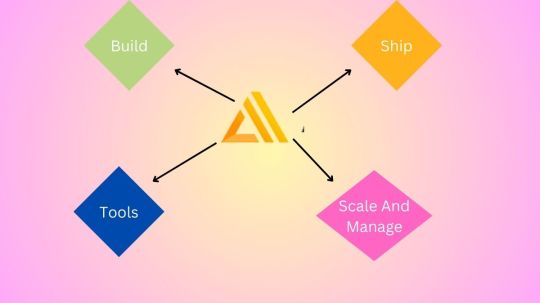
AWS Amplify features
Build
Summary
Create an app backend using Amplify Studio or Amplify CLI, then connect your app to your backend using Amplify libraries and UI elements.
Verification
With a fully-managed user directory and pre-built sign-up, sign-in, forgot password, and multi-factor auth workflows, you can create smooth onboarding processes. Additionally, Amplify offers fine-grained access management for web and mobile applications and enables login with social providers like Facebook, Google Sign-In, or Login With Amazon. Amazon Cognito is used.
Data Storage
Make use of an on-device persistent storage engine that is multi-platform (iOS, Android, React Native, and Web) and driven by GraphQL to automatically synchronize data between desktop, web, and mobile apps and the cloud. Working with distributed, cross-user data is as easy as working with local-only data thanks to DataStore’s programming style, which leverages shared and distributed data without requiring extra code for offline and online scenarios. Utilizing AWS AppSync.
Analysis
Recognize how your iOS, Android, or online consumers behave. Create unique user traits and in-app analytics, or utilize auto tracking to monitor user sessions and web page data. To increase customer uptake, engagement, and retention, gain access to a real-time data stream, analyze it for customer insights, and develop data-driven marketing plans. Amazon Kinesis and Amazon Pinpoint are the driving forces.
API
To access, modify, and aggregate data from one or more data sources, including Amazon DynamoDB, Amazon Aurora Serverless, and your own custom data sources with AWS Lambda, send secure HTTP queries to GraphQL and REST APIs. Building scalable apps that need local data access for offline situations, real-time updates, and data synchronization with configurable conflict resolution when devices are back online is made simple with Amplify. powered by Amazon API Gateway and AWS AppSync.
Functions
Using the @function directive in the Amplify CLI, you can add a Lambda function to your project that you can use as a datasource in your GraphQL API or in conjunction with a REST API. Using the CLI, you can modify the Lambda execution role policies for your function to gain access to additional resources created and managed by the CLI. You may develop, test, and deploy Lambda functions using the Amplify CLI in a variety of runtimes. After choosing a runtime, you can choose a function template for the runtime to aid in bootstrapping your Lambda function.
GEO
In just a few minutes, incorporate location-aware functionalities like maps and location search into your JavaScript online application. In addition to updating the Amplify Command Line Interface (CLI) tool with support for establishing all necessary cloud location services, Amplify Geo comes with pre-integrated map user interface (UI) components that are based on the well-known MapLibre open-source library. For greater flexibility and sophisticated visualization possibilities, you can select from a variety of community-developed MapLibre plugins or alter embedded maps to fit the theme of your app. Amazon Location Service is the driving force.
Interactions
With only one line of code, create conversational bots that are both interactive and captivating using the same deep learning capabilities that underpin Amazon Alexa. When it comes to duties like automated customer chat support, product information and recommendations, or simplifying routine job chores, chatbots can be used to create fantastic user experiences. Amazon Lex is the engine.
Forecasts
Add AI/ML features to your app to make it better. Use cases such as text translation, speech creation from text, entity recognition in images, text interpretation, and text transcription are all simply accomplished. Amplify makes it easier to orchestrate complex use cases, such as leveraging GraphQL directives to chain numerous AI/ML activities and uploading photos for automatic training. powered by Amazon Sagemaker and other Amazon Machine Learning services.
PubSub
Transmit messages between your app’s backend and instances to create dynamic, real-time experiences. Connectivity to cloud-based message-oriented middleware is made possible by Amplify. Generic MQTT Over WebSocket Providers and AWS IoT services provide the power.
Push alerts
Increase consumer interaction by utilizing analytics and marketing tools. Use consumer analytics to better categorize and target your clientele. You have the ability to customize your content and interact via a variety of channels, such as push alerts, emails, and texts. Pinpoint from Amazon powers this.
Keeping
User-generated content, including images and movies, can be safely stored on a device or in the cloud. A straightforward method for managing user material for your app in public, protected, or private storage buckets is offered by the AWS Amplify Storage module. Utilize cloud-scale storage to make the transition from prototype to production of your application simple. Amazon S3 is the power source.
Ship
Summary
Static web apps can be hosted using the Amplify GUI or CLI.
Amplify Hosting
Fullstack web apps may be deployed and hosted with AWS Amplify’s fully managed service, which includes integrated CI/CD workflows that speed up your application release cycle. A frontend developed with single page application frameworks like React, Angular, Vue, or Gatsby and a backend built with cloud resources like GraphQL or REST APIs, file and data storage, make up a fullstack serverless application. Changes to your frontend and backend are deployed in a single workflow with each code commit when you simply connect your application’s code repository in the Amplify console.
Manage and scale
Summary
To manage app users and content, use Amplify Studio.
Management of users
Authenticated users can be managed with Amplify Studio. Without going through verification procedures, create and modify users and groups, alter user properties, automatically verify signups, and more.
Management of content
Through Amplify Studio, developers may grant testers and content editors access to alter the app data. Admins can render rich text by saving material as markdown.
Override the resources that are created
Change the fine-grained backend resource settings and use CDK to override them. The heavy lifting is done for you by Amplify. Amplify, for instance, can be used to add additional Cognito resources to your backend with default settings. Use amplified override auth to override only the settings you desire.
Personalized AWS resources
In order to add custom AWS resources using CDK or CloudFormation, the Amplify CLI offers escape hatches. By using the “amplify add custom” command in your Amplify project, you can access additional Amplify-generated resources and obtain CDK or CloudFormation placeholders.
Get access to AWS resources
Infrastructure-as-Code, the foundation upon which Amplify is based, distributes resources inside your account. Use Amplify’s Function and Container support to incorporate business logic into your backend. Give your container access to an existing database or give functions access to an SNS topic so they can send an SMS.
Bring in AWS resources
With Amplify Studio, you can incorporate your current resources like your Amazon Cognito user pool and federated identities (identity pool) or storage resources like DynamoDB + S3 into an Amplify project. This will allow your storage (S3), API (GraphQL), and other resources to take advantage of your current authentication system.
Hooks for commands
Custom scripts can be executed using Command Hooks prior to, during, and following Amplify CLI actions (“amplify push,” “amplify api gql-compile,” and more). During deployment, customers can perform credential scans, initiate validation tests, and clear up build artifacts. This enables you to modify Amplify’s best-practice defaults to satisfy the operational and security requirements of your company.
Infrastructure-as-Code Export
Amplify may be integrated into your internal deployment systems or used in conjunction with your current DevOps processes and tools to enforce deployment policies. You may use CDK to export your Amplify project to your favorite toolchain by using Amplify’s export capability. The Amplify CLI build artifacts, such as CloudFormation templates, API resolver code, and client-side code generation, are exported using the “amplify export” command.
Tools
Amplify Libraries
Flutter >> JavaScript >> Swift >> Android >>
To create cloud-powered mobile and web applications, AWS Amplify provides use case-centric open source libraries. Powered by AWS services, Amplify libraries can be used with your current AWS backend or new backends made with Amplify Studio and the Amplify CLI.
Amplify UI components
An open-source UI toolkit called Amplify UI Components has cross-framework UI components that contain cloud-connected workflows. In addition to a style guide for your apps that seamlessly integrate with the cloud services you have configured, AWS Amplify offers drop-in user interface components for authentication, storage, and interactions.
The Amplify Studio
Managing app content and creating app backends are made simple with Amplify Studio. A visual interface for data modeling, authorization, authentication, and user and group management is offered by Amplify Studio. Amplify Studio produces automation templates as you develop backend resources, allowing for smooth integration with the Amplify CLI. This allows you to add more functionality to your app’s backend and establish multiple testing and team collaboration settings. You can give team members without an AWS account access to Amplify Studio so that both developers and non-developers can access the data they require to create and manage apps more effectively.
Amplify CLI toolchain
A toolset for configuring and maintaining your app’s backend from your local desktop is the Amplify Command Line Interface (CLI). Use the CLI’s interactive workflow and user-friendly use cases, such storage, API, and auth, to configure cloud capabilities. Locally test features and set up several environments. Customers can access all specified resources as infrastructure-as-code templates, which facilitates improved teamwork and simple integration with Amplify’s continuous integration and delivery process.
Amplify Hosting
Set up CI/CD on the front end and back end, host your front-end web application, build and delete backend environments, and utilize Amplify Studio to manage users and app content.
Read more on Govindhtech.com
#AWSAmplifyfeatures#GraphQ#iOS#AWSAppSync#AmazonDynamoDB#RESTAPIs#Amplify#deeplearning#AmazonSagemaker#AmazonS3#News#Technews#Technology#technologynews#Technologytrends#govindhtech
0 notes
Text
Cydia iOS 18.3.1
Cydia iOS 18.3.1 is the perfect solution for users who want to surpass Apple’s restrictions. With Cydia iOS 18.3.1, you can install tweaks, themes, and IPA files to customize your iPhone in more ways than ever. If you’re looking to jailbreak iOS, InstantJB is the best option to get started.

What is Cydia iOS 18.3.1?
Cydia is a third-party app store that provides access to apps, tweaks, and modifications unavailable in the App Store. Cydia iOS 18.3.1 supports the latest iOS version, giving you more control over your device’s features and appearance.
Why Jailbreak iOS 18.3.1?
Jailbreaking removes Apple’s restrictions, allowing you to unlock new features. With Cydia iOS 18.3.1, you can:
Install Tweaks – Enhance system functionality and customize features.
Apply Themes – Personalize icons, fonts, and the entire interface.
Use IPA Files – Install apps that are unavailable in the App Store.
How to Download Cydia iOS 18.3.1?
To get Cydia iOS 18.3.1, you need a reliable jailbreak tool. InstantJB is the best way to jailbreak iOS safely and install Cydia. Follow these steps:
Visit the official InstantJB website.
Check if your iPhone is compatible with iOS 18.3.1.
Follow the provided steps to jailbreak your device.
Install Cydia and start customizing your iPhone.
Download Cydia iOS 18.3.1 here: https://www.instantjb.com/cydia-ios-17-1-2-3-4-5-6-7-8-9-jailbreak.html.
Best Tweaks for Cydia iOS 18.3.1
Once you have Cydia iOS 18.3.1, try these top tweaks:
Activator – Set custom gestures for easier navigation.
Filza File Manager – Manage and modify system files with ease.
iCleaner Pro – Free up storage and optimize performance.
AppSync Unified – Install unsigned IPA files effortlessly.
Customize Your iPhone with Themes
Cydia offers amazing themes to transform your iPhone’s look. Popular options include:
AquaBoard – Adds animated water effects to your home screen.
SnowBoard – A powerful yet lightweight theming engine.
Zenith – Organize apps in a more efficient and aesthetic layout.
Install IPA Files with Cydia iOS 18.3.1
With Cydia iOS 18.3.1, you can install modified apps and IPA files, including:
Spotify++ – Enjoy premium features for free.
YouTube++ – Remove ads and enable background playback.
Delta Emulator – Play classic games on your iPhone.
Is Cydia iOS 18.3.1 Safe?
Yes, downloading Cydia iOS 18.3.1 from trusted sources like InstantJB is safe. Jailbreaking is reversible, and as long as you install reputable tweaks, your device will remain secure.
Conclusion
If you want full control over your iPhone, Cydia iOS 18.3.1 is the best solution. With access to powerful tweaks, themes, and IPA files, you can customize your device like never before. InstantJB provides the safest and most effective way to jailbreak iOS and install Cydia. Start your customization journey today!
0 notes
Text
11 Dịch vụ AWS Serverless xịn nên sử dụng trong kiến trúc cloud
Có bài viết học luyện thi AWS mới nhất tại https://cloudemind.com/aws-serverless-services/ - Cloudemind.com
11 Dịch vụ AWS Serverless xịn nên sử dụng trong kiến trúc cloud
Serverless services là những dịch vụ thuộc dạng fully managed services có nghĩa là mọi thứ liên quan đến hạ tầng underlying hardware, provision, maintenance, patching, hay thậm chí cao hơn về bảo mật sử dụng cũng được AWS làm sẵn cho mình. Serverless có thể gọi là lý tưởng cho các developer thay vì nỗi lo về máy chủ cấp phát, cấp phát có thừa hay quá thiếu hay không, sau khi đưa vào sử dụng có cần phải update, upgrade patching gì không (Đây thực sự là ác mộng với các bạn developer mà ko rành về hạ tầng, về CLI, shell này nọ).
AWS hiểu được điều này và offer một số dạng dịch vụ gọi là serverless như thế.
Serverless là gì?
Serverless dịch Tiếng Việt là “Phi máy chủ” nhưng dịch ra có vẻ hơi ngớ ngẩn, mình cũng không biết dịch sao cho thoát nghĩa. Serverless không phải là không có máy chủ theo nghĩa đen, bản chất của serverless nằm lớp bên dưới vẫn là các máy chủ, nhưng AWS làm cho việc này một cách mờ đi (transparency hay invisibility) và tự động quản lý vận hành lớp hạ tầng này miễn sao cung cấp đủ capacity như thiết kế cho bạn.
AWS Serverless
Definition of serverless computing: Serverless computing is a cloud computing execution model in which the cloud provider allocates machine resources on demand, taking care of the servers on behalf of the their customers – Wikipedia
Serverless refers to applications where the management and allocation of servers and resources are completely managed by the cloud provider. – Serverless-Stack
Serverless is a cloud-native development model that allows developers to build and run applications without having to manage servers. There are still servers in serverless, but they are abstracted away from app development. – Redhat
Kevin tập trung vào việc phát triển các product sử dụng Cloud Native cho nên luôn ưu tiên các dịch vụ Serverless trong kiến trúc của mình để tăng tốc độ phát triển, dễ dàng scaling, và chi phí cũng rẻ hơn rất nhiều so với cách làm Cloud truyền thống.
Nào, mình cùng điểm qua các dịch vụ AWS Serverless hiện có nào:
1. AWS Lamda
Type: Compute Services
Description: Chạy code không cần quan tâm đến máy chủ, hỗ trợ coding bằng các ngôn ngữ phổ biến như: Python, Node.js, Go, Java. Đặc biệt hơn từ 2020 Lambda mở rộng năng lực tới 6vCPU và 10GB RAM và hỗ trợ chạy docker.
Pricing Model:
Number of requests
Duration of execution
Reference: https://aws.amazon.com/lambda/
2. Amazon API Gateway
Type: API, proxy
Description: Giúp bạn triển khai các API ở quy mô lớn, hỗ trợ Restfull và Websocket APIs,
Pricing Model:
Number of requests
Caching
Reference: https://aws.amazon.com/api-gateway/
3. Amazon DynamoDB
Type: NoSQL DB
Description: Dịch vụ CSDL NoSQL của AWS, hỗ trợ keyvalue-pair và document DB. Đây là loại cơ sở dữ liệu có tốc độ truy xuất rất nhanh tính bằng single-digit-milisecond, nếu kết hợp thêm Cache của DAX nữa sẽ giảm xuống còn micro-milisecond, có thể scale tới 20 triệu request per second.
Pricing Model (on-demand and provisioned):
Write Capacity Unit
Read Capacity Unit
Storage
Data Transfer
etc
Reference: https://aws.amazon.com/dynamodb/
4. Amazon EventBridge
Type: Controller
Description: Amazon EventBridge được xem như event bus là nơi tập trung sự kiện của nhiều loại ứng dụng SaaS và AWS Services. EventBridge thu thập các sự kiện từ nhiều loại ứng dụng như Zendesk, Datadog, Pagerduty và route các dữ liệu này đến AWS Lambda. Mình cũng có thể setup các rule để route dữ liệu này đến các ứng dụng khác nhau. EventBridge giúp bạn build các ứng dụng hướng sự kiện (event-driven-application). EventBridge schema hỗ trợ Python, Typescript, Java giúp developer thuận tiện trong quá trình phát triển ứng dụng.
Pricing Model:
Pay for events to your event bus
Events ingested to Schema Discovery
Event Replay
Reference: https://aws.amazon.com/eventbridge/
5. Amazon SNS (Simple Notification Service)
Type: Messaging
Description: dịch vụ messaging pub/sub hỗ trợ SMS, Email, mobile push notification.
Pricing Model:
Number of requests
Notification deliveries
Data Transfer
Reference: https://aws.amazon.com/sns/
6. Amazon SQS (Simple Queue Service)
Type: Messaging, Queuing
Description: Message queue, xây dựng các hàng chờ cho các thông tin giúp decoupling nhiều nhóm dịch vụ, cũng là cách giúp các ứng dụng triển khai trên cloud tăng tính Reliable. SQS hỗ trợ standard queue để tăng tối đa throughput và FIFO queue để đảm bảo message được delivery chính xác một lần theo thứ tự gởi đi.
Pricing Model:
Number of requests
Data Transfer
Reference: https://aws.amazon.com/sqs/
7. Amazon S3 (Simple Storage Service)
Type: Storage
Description: Dịch vụ lưu trữ file dạng đối tượng (Object). S3 cung cấp khả năng lưu trữ vô hạn trong mỗi bucket, mỗi file lưu trữ có thể tới 5TB, quản lý dễ dàng thông qua AWS Management Console, API và CLI. S3 cũng dễ dàng tích hợp các dịch vụ AWS khác rất sâu như dịch vụ về governance, phân tích dữ liệu, machine learning, web integration…
Pricing Model:
Storage actual usage
Request type (PUT, GET, LIST…)
Data transfer
Retrieving
Reference: https://aws.amazon.com/s3
8. AWS AppSync
Type: API, Mobile service
Description: AppSync là dịch vụ AWS cho phép xây dựng các ứng dụng dạng real-time communication như data-driven mobile app hay web app với sự hỗ trợ của của GraphQL APIs.
Pricing Model:
Query operation
Data modification operation
real-time update data
Reference: https://aws.amazon.com/appsync/
9. AWS Fargate
Type: Compute, container
Description: Serverless compute khi dùng với container. Fargate có thể dùng với cả EKS và ECS (orchestration)
Pricing Model:
Resource vCPU per hour
Resource RAM per hour
10. AWS Step Function
Type: Controller, Cron job
Description: Đã qua cái thời mà viết các cron job ở hệ điều hành rồi rẽ nhánh theo các business logic tương ứng. AWS Step Function là dịch vụ giúp bạn build các ứng dụng xử lý logic theo các bước nhảy thời gian thông qua các state machine. Đây là dịch vụ rất rất đỉnh.
Pricing Model:
State Transition.
Reference: https://aws.amazon.com/step-functions/
11. Amazon RDS Aurora Serverless
Type: Database, SQL
Description: Aurora là một loại engine trong Amazon RDS được đưa ra bởi AWS (AWS Property). Aurora MySQL nhanh 5x so với MySQL thông thường và 3x so với Postgres. Khác với DynamoDB, Aurora là SQL service. Một ứng dụng lớn bạn có thể phải kết hợp nhiều loại DB services để đem lại hiệu năng tốt nhất.
Pricing model:
ACU (Aurora Capacity Unit)
Storage
Reference: https://aws.amazon.com/rds/aurora/serverless/
Conclusion
Kevin tin rằng sẽ ngày càng có nhiều dịch vụ hướng Serverless và chi phí sử dụng cloud ngày càng được tối ưu có lợi cho người dùng. Cảm ơn vì AWS, Azure, GCP đang ngày càng đưa ra nhiều dịch vụ cloud tốt.
Have fun!
Xem thêm: https://cloudemind.com/aws-serverless-services/
0 notes
Text
Scalable Serverless Architecture with AWS AppSync and GraphQL APIs
Introduction Scalable Serverless Architecture with AWS AppSync and GraphQL APIs is a modern approach to building scalable, real-time applications. This tutorial will guide you through the process of implementing a scalable serverless architecture using AWS AppSync and GraphQL APIs. By the end of this tutorial, you will have a comprehensive understanding of how to design, implement, and deploy a…
0 notes