#array php key name
Explore tagged Tumblr posts
Text
Complete PHP Tutorial: Learn PHP from Scratch in 7 Days
Are you looking to learn backend web development and build dynamic websites with real functionality? You’re in the right place. Welcome to the Complete PHP Tutorial: Learn PHP from Scratch in 7 Days — a practical, beginner-friendly guide designed to help you master the fundamentals of PHP in just one week.
PHP, or Hypertext Preprocessor, is one of the most widely used server-side scripting languages on the web. It powers everything from small blogs to large-scale websites like Facebook and WordPress. Learning PHP opens up the door to back-end development, content management systems, and full-stack programming. Whether you're a complete beginner or have some experience with HTML/CSS, this tutorial is structured to help you learn PHP step by step with real-world examples.
Why Learn PHP?
Before diving into the tutorial, let’s understand why PHP is still relevant and worth learning in 2025:
Beginner-friendly: Easy syntax and wide support.
Open-source: Free to use with strong community support.
Cross-platform: Runs on Windows, macOS, Linux, and integrates with most servers.
Database integration: Works seamlessly with MySQL and other databases.
In-demand: Still heavily used in CMS platforms like WordPress, Joomla, and Drupal.
If you want to build contact forms, login systems, e-commerce platforms, or data-driven applications, PHP is a great place to start.
Day-by-Day Breakdown: Learn PHP from Scratch in 7 Days
Day 1: Introduction to PHP & Setup
Start by setting up your environment:
Install XAMPP or MAMP to create a local server.
Create your first .php file.
Learn how to embed PHP inside HTML.
Example:
<?php echo "Hello, PHP!"; ?>
What you’ll learn:
How PHP works on the server
Running PHP in your browser
Basic syntax and echo statement
Day 2: Variables, Data Types & Constants
Dive into PHP variables and data types:
$name = "John"; $age = 25; $is_student = true;
Key concepts:
Variable declaration and naming
Data types: String, Integer, Float, Boolean, Array
Constants and predefined variables ($_SERVER, $_GET, $_POST)
Day 3: Operators, Conditions & Control Flow
Learn how to make decisions in PHP:
if ($age > 18) { echo "You are an adult."; } else { echo "You are underage."; }
Topics covered:
Arithmetic, comparison, and logical operators
If-else, switch-case
Nesting conditions and best practices
Day 4: Loops and Arrays
Understand loops to perform repetitive tasks:
$fruits = ["Apple", "Banana", "Cherry"]; foreach ($fruits as $fruit) { echo $fruit. "<br>"; }
Learn about:
for, while, do...while, and foreach loops
Arrays: indexed, associative, and multidimensional
Array functions (count(), array_push(), etc.)
Day 5: Functions & Form Handling
Start writing reusable code and learn how to process user input from forms:
function greet($name) { return "Hello, $name!"; }
Skills you gain:
Defining and calling functions
Passing parameters and returning values
Handling HTML form data with $_POST and $_GET
Form validation and basic security tips
Day 6: Working with Files & Sessions
Build applications that remember users and work with files:
session_start(); $_SESSION["username"] = "admin";
Topics included:
File handling (fopen, fwrite, fread, etc.)
Reading and writing text files
Sessions and cookies
Login system basics using session variables
Day 7: PHP & MySQL – Database Connectivity
On the final day, you’ll connect PHP to a database and build a mini CRUD app:
$conn = new mysqli("localhost", "root", "", "mydatabase");
Learn how to:
Connect PHP to a MySQL database
Create and execute SQL queries
Insert, read, update, and delete (CRUD operations)
Display database data in HTML tables
Bonus Tips for Mastering PHP
Practice by building mini-projects (login form, guest book, blog)
Read official documentation at php.net
Use tools like phpMyAdmin to manage databases visually
Try MVC frameworks like Laravel or CodeIgniter once you're confident with core PHP
What You’ll Be Able to Build After This PHP Tutorial
After following this 7-day PHP tutorial, you’ll be able to:
Create dynamic web pages
Handle form submissions
Work with databases
Manage sessions and users
Understand the logic behind content management systems (CMS)
This gives you the foundation to become a full-stack developer, or even specialize in backend development using PHP and MySQL.
Final Thoughts
Learning PHP doesn’t have to be difficult or time-consuming. With the Complete PHP Tutorial: Learn PHP from Scratch in 7 Days, you’re taking a focused, structured path toward web development success. You’ll learn all the core concepts through clear explanations and hands-on examples that prepare you for real-world projects.
Whether you’re a student, freelancer, or aspiring developer, PHP remains a powerful and valuable skill to add to your web development toolkit.
So open up your code editor, start typing your first <?php ... ?> block, and begin your journey to building dynamic, powerful web applications — one day at a time.

0 notes
Text
Do you have a website? Is that website a business website or a general one? If the answer is yes then this article would be the best guide for your next step. If you have a website and you are planning to host it in the virtual world you need to contact a web hosting service provider. Today there are thousands of such service providers offering the service. How will you choose the best among them? The best guide is do some research and look for the following points before making a choice. It is very important to choose the right web hosting service otherwise your hard work can go wasted and at the worst can get lost in the wide array of the virtual world. You may also want to check out this cheap website hosting article on hostingfoundry.com Below are some of the tips you must remember. Know Your Requirements Before starting anything it is advised to be sure of the purpose why you want to do it. Likewise when you want your website to be hosted you need to be sure the reason for it – whether it is your small business website or you want to share your thoughts with your friends and family. Because the hosting requirements would be different for the above mentioned two purposes. Some key aspects are What is your website framework / tool? This depends on factors or frameworks like Wordpress, Magento, PHP or any other ecommerce tool to run your website. What are your skills to run the website? If you are beginner you may want to look for features like interactive website builder support. What is your comfort on various tools provided by a provider? Know Your Expertise Level: Beginner Or Expert At Building Websites It is advised to be sure of your own expertise level in building website. If you are at the beginner level it is better to be sure that the service provider should have easy to use website building tools and also help you learn to build your website. Ensure if they have ISPCP, ISPConfig or cPanel systems that can help you create your forum or blog with just a few clicks. Do They Provide Email Hosting? When you are planning to host your website make it clear with the service provider that you are willing to get an email address of yours through the domain name of your website – [email protected]. It is advised to choose the service provider that offer unlimited pop mailboxes, auto responders and email accounts to get the value for your investment. This would help you to get in touch with your potential customers, new visitors and others. File Uploading Methods Supported Before committing to the deal check with the service how is their file uploading system. FTP is the best option compared to online file manager tool. FTP is more flexible in uploading files and is faster. However, if you are not from the technical background then the online file manager can be useful for you. But ensure that you are aware of the way that your service provider offers for file upload. Log Access Log access is the base through which you can track the progress of your website. Ask the service provider if they provide the same or not. If not then it is better not to choose the service provider. If you have the log access you would be well aware which part of your website is more accessed and which part needs improvement to attract traffic. As a serious entrepreneur you are advised to pay close attention to log access. Disc Space Limits This is an important aspect of web hosting. The more the disc space the more growth opportunity you have. Many service providers offer disc space time to time seeing the performance of your website. However, it is advised not to overbuy. While marketing the web hosting service providers offer packages with 25 GB disc space, however, not more than 1% of it would get used by majority of the websites. Loading Speed for Website Speed is a major success factor of your website. It is advised that you test the network speed of your area. You can do that by yourself – click on start then run and type in “cmd” and hit enter.
Once the cmd prompt windows opens, type “ping hostname.com” and wait for the ping to get completed and look for average number. Generally ping around 80ms is fine and more than 100ms is bad. Quality Of Customer Service No company can survive if they do not have a good after sales customer service. And in this case customer service is most important especially in the technical front. Before choosing a service provider it is better to ensure that the after sales customer service is good, preferably free 24/7 model of servicing their customers with response time via email or chat within 24-48 hours. SSL Support : Security Is Even More Important If You Have ECommerce Site If you are planning for an e-commerce website you need to keep the topmost priority to the security of the transactions that your customers will make in your website. It is better to verify about the security options that the web hosting service provider offers. Always choose https://, the SSL Certificate, as it makes all the transactions safe and secure. For the payment gateway it is advised to use Google Checkout or PayPal as these are safe ones. Shared or Dedicated Hosting: The Fine Prints It is important to understand what kind of hosting service you are buying from the service provider. If your website is not a very big one and receives a few thousand visitors a day then inexpensive shared hosting is just fine for you. However, if you have tens of thousands of visitors per day and more than 10 GB space is required then dedicated hosting would be the ideal choice. The Type of Servers There are two types of servers that the hosting services use – Windows and Linux. The later one is less expensive but more secure and stable compared to Windows server. Choose the server depending on the requirements of the website. If there is a requirement of Microsoft SQL, .Net or ASP then choose Windows server otherwise Linux sever is what is recommended for web hosting. Price One thing you should keep in mind – do not choose the hosting service provider based on the plans that they offer. Always choose based on recommendations and experience that the service providers offer. In that way you would get the value for your investment. It is recommended to choose the long term plans as it can fetch you discounts in overall pricing. Do not choose the service provider based only on price. Background Check Of The Hosting Company It is your money, your business and your reputation that you are putting on someone else. Thus it is highly important to do some initial intense research on the background of the service provider. It is advised to research on certain criteria like how old the service provider is? How many clients do they serve? What is the reputation of the service provider in terms of service, support and pricing? You can get the honest reviews on online forums. Read Terms of Service This is the most important step that most of us tend to ignore and sign off the document. It is recommended to read the terms of the service in order to avoid confusion between both the parties. It is better to get clarity if you do not understand any term rather than assuming. Many times it is seen that hidden catches are mentioned in the terms and conditions for many cheap plans. Understand The Technical Specifications While shopping for a web host you need to be sure how much disk space and bandwidth you would require. If your website content is more of graphics along with lots of pages and huge traffic it would require a greater bandwidth and larger disk space. Apart from that it is advised to ensure the operating system that it would support along with uptime of the server and security. The understanding of these technical specifications would help you choose the right web host. Look for Bonus Offers and Extras Everyone would be delighted if they get something extra apart from what they are paying for. Same rule applies here also. There are many web hosts who offer some extra bonus offers apart from the basics like bandwidth and disk space.
In today’s time e-commerce is a boom and many web hosts offer e-commerce solution. Look for these kinds of extra offers before making your choice. Now that you are aware of certain factors that you need to examine, before making your choice in webhosting, it’s time to act upon those suggestions. It is your money that you are investing to make your site reflect the image of your company. Hence before choosing the webhost, know your requirements and choose the one which fulfills most, if not all your requirements.
0 notes
Text
Master PHP with Expert Training from Infograins
PHP remains one of the most widely used server-side scripting languages, powering millions of websites and web applications across the globe. Whether you're a beginner eager to dive into web development or a seasoned programmer looking to enhance your skill set, enrolling in a comprehensive PHP training program is the perfect step forward. At Infograins , we provide industry-leading PHP training designed to help you excel in the competitive world of web development.
Why Learn PHP?
PHP is a versatile and powerful language that integrates seamlessly with various frameworks, databases, and technologies. Here are some key reasons to learn PHP:
High Demand in the Job Market: With a vast majority of websites using PHP, skilled PHP developers are in constant demand.
Ease of Learning: PHP’s straightforward syntax makes it beginner-friendly.
Flexibility: Whether it's e-commerce, content management systems, or custom web applications, PHP is adaptable to various use cases.
Cost-Effectiveness: Open-source tools and platforms make PHP a cost-efficient choice for businesses.
Community Support: A large developer community ensures plenty of resources, tools, and libraries to accelerate your learning.
What Our PHP Training Program Offers
At Infograins, we focus on delivering a practical and hands-on approach to PHP training. Here’s what you can expect from our program:
1. Comprehensive Curriculum
Introduction to PHP and its ecosystem
PHP syntax and data types
Functions, arrays, and object-oriented programming (OOP)
Database connectivity with MySQL
Working with popular PHP frameworks like Laravel and CodeIgniter
2. Hands-On Projects
Real-world projects that simulate actual industry scenarios.
Build dynamic websites and robust web applications.
3. Expert Guidance
Training by industry professionals with extensive experience in PHP development.
One-on-one mentorship to ensure personalized learning.
4. Job-Ready Skills
Learn best practices in coding, debugging, and deployment.
Stay updated with the latest trends and technologies in web development.
Who Can Join?
Our PHP training program is designed for:
Beginners: Individuals with little to no programming background.
Web Developers: Professionals looking to expand their skill set.
Students: Aspiring developers aiming to build a career in web development.
Why Choose Infograins?
Infograins stands out as a trusted name in IT training. Here’s why:
Experienced Trainers: Our trainers bring real-world expertise to the classroom.
Flexible Schedules: Choose from weekend, weekday, or online classes to suit your needs.
Placement Assistance: We help you secure internships and job opportunities post-training.
State-of-the-Art Facilities: Learn in a collaborative and technology-driven environment.
Enroll Today!
Step into the world of web development with confidence by mastering PHP. Join Infograins' Best PHP training program and take the first step toward a rewarding career.
Visit Infograins PHP Training to learn more and enroll today. Let’s build the web together!
0 notes
Text
How to Convert an Array into Object in Laravel?
in this post, I will show you simple example of How to Convert an Array into Object in Laravel application. In this example, we convert an array into an object using PHP’s `(object)` typecasting. This allows us to access array keys as object properties, making the code simpler and more readable. We create a user array with `id`, `name`, and `email`, then retrieve these values from the object and…
0 notes
Text
PHP Updates and their Impact on Web Development
PHP, a widely acknowledged server-side scripting language is a great tool for web app development teams. As researched by the web technology survey portal W3 Techs, “75.9% of all websites are powered by PHP.” It’s interesting how PHP has undergone significant transformations since its inception to address the ever-growing needs of web development. What started as a tool for generating basic dynamic web pages has grown into a powerful language capable of supporting large-scale applications. So, let’s explore PHP’s evolution and the crucial updates so far.
Major PHP Updates from inception till date

1. Early Versions (PHP/FI to PHP 3)
PHP/FI (1995): The journey of PHP began when Rasmus Lerdorf created a simple set of CGI scripts with the basic feature of form handling. He named it as ‘Personal Home Page/Forms Interpreter (PHP/FI) and used it for tracking visits to his online resume.
PHP 3 (1998): The real breakthrough came with PHP 3, when Andi Gutmans and Zeev Suraski rewrote the PHP core. PHP 3 introduced a more structured syntax and improved functionality, establishing PHP as a full-fledged scripting language for web application development.
2. PHP 4 (2000)
Zend Engine 1.0 (performance optimization and memory management)
Output buffering and session handling
Object-Oriented Programming (OOP)
3. PHP 5 (2004)
Zend Engine 2 (further performance improvements and extensibility of the language)
Improved OOP Support features like better support for classes, methods, inheritance, interfaces, and constructors/destructors
Exceptions (for error handling)
PHP Data Objects (PDO) extension (for consistent interaction with databases)
4. PHP 7 (2015)
New Zend Engine 3 named PHP Next Generation (PHPNG): improved memory usage and made applications run much faster.
Return Types and Scalar Type Declarations: type hinting (e.g., int, float, string, bool) and the ability to declare return types in functions: made the code more predictable and easier to debug.
New syntax features: the null coalescing operator (??) and the spaceship operator (<=>): made the code more concise.
Throwable interface for exceptions and errors: Improved issue detection and error handling
5. PHP 8 (2020)
PHP 8 is a crucial update as the features introduced are not just incremental improvements; they represent a new era for PHP that aligns it more closely with modern software development practices. Here’s an overview of all the PHP 8 versions.

PHP 8.0 (Released December 3, 2020)
JIT (Just-In-Time) Compilation: expedites performance by compiling code into machine code at runtime.
Union Types: Allows functions and methods to accept multiple types of values.
Attributes (Annotations): Offers a new way to add metadata to classes, methods, and properties using a new syntax.
Named Arguments: Call functions with arguments specified by their names, improving readability.
Constructor Property Promotion: Combines constructor assignment and property declaration to minimize boilerplate code.
Match Expression: A new match expression similar to switch but with safer comparisons and return values.
Nullsafe Operator: The mechanism of “method chaining” on potentially null values; no explicit null checks required.
Trailing Commas in Parameter Lists: Enables trailing commas in function and method parameter lists.
PHP 8.1 (Released November 25, 2021)
Enumerations (Enums): Introduces a native enum type for defining a set of possible values.
Fibers: Allows for cooperative multitasking by providing a way to pause and resume functions.
Readonly Properties: Properties that can only be written once and then become read-only.
Enhances array unpacking to handle string keys.
Intersection Types: Allows combining multiple types into one, requiring a value to satisfy all specified types.
Internal optimizations, including JIT compiler improvements.
PHP 8.2 (Released December 8, 2022)
Read-only Properties: Expands the readonly feature from PHP 8.1 to allow class properties that can be assigned a value only once.
Disjunctive Normal Form Types: Improves type system flexibility by allowing complex type expressions.
New Fetch Style for PDO::FETCH_MODE: Adds a new fetch style for PDO that makes working with database results easier.
Deprecations and Removals: Modifies or removes certain features and functions deprecated in earlier versions.
Performance Enhancements: Includes various optimizations and bug fixes for improved performance.
PHP 8.3: The Latest PHP Version (Released September 10, 2024)
The latest stable release of PHP is PHP 8.3, which continues to enhance security, performance, and compatibility with modern technologies. Key improvements in this version include better error handling, optimized performance (e.g., reduced memory usage and faster response times), and enhanced compatibility with frameworks, libraries, and emerging technologies such as Progressive Web Apps (PWAs) and WebSockets. PHP 8.3 also strengthens security by providing updates to protect apps from potential threats, making it essential for developers to stay updated.
Top Highlights of PHP 8.3 at a Glance
1. Readonly Classes
PHP 8.3 introduces the ability to declare an entire class as readonly, meaning all properties in that class are implicitly readonly without the need to declare them individually. This simplifies the usage of immutable objects and enforces immutability across the class.
readonly class MyImmutableClass {
public int $id;
public string $name;
}
2. json_validate() Function
A new json_validate() function is added to validate JSON strings without fully decoding them. This comes in handy when you need to check the structure or syntax of JSON data before you work with it.
$isValid = json_validate('{"name": "John"}'); // returns true if valid
3. null Return Types
PHP 8.3 introduces null as an explicit return type, allowing developers to declare functions that can only return null.
function myFunction(): null {
return null;
}
4. Generator Improvements
Generator::throw() now works as expected with Generator objects, allowing the throwing of exceptions into generators more consistently. This can be useful for error handling in asynchronous code or lazy evaluation scenarios.
$generator = (function() {
try {
yield 1;
} catch (Exception $e) {
echo $e->getMessage();
}
})();
$generator->throw(new Exception("An error occurred"));
5. New is_any() and is_none() Functions
PHP 8.3 adds the is_any() and is_none() functions to make it easier to check multiple types or values in one go.
$value = 'example';
if (is_any($value, 'string', 'integer')) {
// Do something
}
if (is_none($value, 'array', 'object')) {
// Do something else
}
6. Disjunctive Normal Form (DNF) Types
Type unions can now be used in disjunctive normal form, improving flexibility when specifying complex return types or parameter types.
function process(mixed $value): (int|float)|(string|bool) {
// Function logic
}
Other Improvements
Array Unpacking with String Keys: PHP 8.3 improves array unpacking by allowing the use of string keys; this was previously limited to integer-indexed arrays.
New Functions: Various new built-in functions, such as str_truncate(), have been added to make string handling more flexible and performant.
Performance Optimizations: There are further performance improvements, particularly in opcache and memory handling, continuing the performance gains seen in PHP 8.x series.
PHP 8.4: Upcoming Update
PHP 8.4, to be officially released on November 21, 2024; promises to bring valuable improvements and features, enhancing both performance and developer experience. Currently, it is undergoing the pre-release phase, transitioning through Alphas, Betas, and Release Candidates.
Expected Features
Property hooks RFC will make it easier to manage properties with less boilerplate code.
The technique of “method chaining” without parentheses is a nice convenience
JIT improvements should help with performance and memory usage
The deprecation of implicit nullable types will encourage more explicit type declarations
The new DOM HTML5 support is great for handling modern HTML content.
How to Prepare for PHP 8.4?
Testing: Ensure your codebase is compatible with the new version by testing in a staging environment.
Updating Dependencies: Check and update any third-party libraries or frameworks to ensure compatibility with PHP 8.4.
Review RFCs: Stay informed about new RFCs and feature additions to leverage the new capabilities effectively.
Takeaway
The evolution of PHP continues, and with each version, it becomes a stronger and more versatile tool in the developer's toolkit. If you haven’t upgraded yet, now is the time to explore what PHP 8 can do for your projects. Whether you're building small-scale applications powered by PHP or enterprise-level software, these updates will make your development process smoother and more efficient.
0 notes
Text

What Are PHP Arrays and How Do They Work?
Arrays are a crucial concept in programming, and if you’re working with PHP, mastering arrays is essential. Arrays allow you to store multiple values in a single variable, making them powerful tools for handling complex data. In this article, we’ll dive deep into PHP arrays, exploring what they are, how they work, their different types, and some best practices to optimize their usage.
Whether you're a beginner or looking to strengthen your PHP skills, understanding arrays will take you a long way in web development. And if you want to become proficient in PHP and web programming, you can always join the PHP programming course at CADL to get expert guidance and hands-on experience.
What Is an Array?
An array is a data structure that can hold more than one value at a time. Instead of creating multiple variables for storing related data, you can use an array to store all the values under a single variable name.
In PHP, an array is a type of variable that allows you to store a collection of values, and these values can be of any data type (integers, strings, or even other arrays). Each value in an array is associated with an index, which helps you access and manipulate the stored data easily.
How Do PHP Arrays Work?
PHP arrays work by associating each value with a key or index. These keys can be either numeric or associative (strings). There are three main types of arrays in PHP:
Indexed Arrays (Numeric arrays)
Associative Arrays
Multidimensional Arrays
Let’s break down each of these types in more detail.
1. Indexed Arrays
Indexed arrays are the most straightforward type of arrays in PHP. They are also known as numeric arrays because they use numerical indexes (starting from 0) to access and reference each value stored in the array.
Syntax:
You can create an indexed array using the array() function or by directly assigning values using square brackets [].
php
Copy code
// Creating an Indexed Array using array() function
$fruits = array("Apple", "Banana", "Orange");
// Creating an Indexed Array using []
$fruits = ["Apple", "Banana", "Orange"];
Accessing Values:
To access values in an indexed array, you can use the index numbers (starting from 0).
php
Copy code
echo $fruits[0]; // Output: Apple
echo $fruits[1]; // Output: Banana
Adding Values:
You can add new elements to an indexed array like this:
php
Copy code
$fruits[] = "Mango"; // Adds Mango to the array
2. Associative Arrays
Unlike indexed arrays, associative arrays use named keys (strings) instead of numerical indexes. This is useful when you need to store and retrieve data using meaningful labels instead of numbers.
Syntax:
You can create associative arrays using the array() function or by using key-value pairs within square brackets [].
php
Copy code
// Creating an Associative Array
$ages = array("John" => 28, "Jane" => 32, "Tom" => 24);
// Creating using []
$ages = ["John" => 28, "Jane" => 32, "Tom" => 24];
Accessing Values:
To access values, you use the associated key.
php
Copy code
echo $ages["John"]; // Output: 28
echo $ages["Jane"]; // Output: 32
Adding Values:
Adding a new element to an associative array is simple. Just assign a value to a new key.
php
Copy code
$ages["Alice"] = 29; // Adds Alice with age 29 to the array
Associative arrays are extremely useful for storing data where key-value relationships make sense, such as storing form data or user details.
3. Multidimensional Arrays
Multidimensional arrays are arrays that contain other arrays. They allow you to create complex data structures by nesting arrays within arrays, which is useful for representing more intricate data.
Syntax:
Here’s how you create a multidimensional array in PHP:
php
Copy code
$users = array(
array("name" => "John", "age" => 28),
array("name" => "Jane", "age" => 32),
array("name" => "Tom", "age" => 24)
);
Accessing Values:
To access values in a multidimensional array, you use multiple indexes or keys.
php
Copy code
echo $users[0]["name"]; // Output: John
echo $users[1]["age"]; // Output: 32
Adding Values:
You can add new elements by appending arrays to the existing multidimensional array.
php
Copy code
$users[] = array("name" => "Alice", "age" => 29);
Multidimensional arrays are particularly useful when dealing with databases or JSON data, where you have rows of related information.
PHP Array Functions
PHP provides a rich set of built-in functions for manipulating arrays. Here are some commonly used ones:
1. count()
This function returns the number of elements in an array.
php
Copy code
$fruits = ["Apple", "Banana", "Orange"];
echo count($fruits); // Output: 3
2. array_push()
This function adds one or more elements to the end of an array.
php
Copy code
$fruits = ["Apple", "Banana"];
array_push($fruits, "Orange", "Mango");
3. array_merge()
This function merges two or more arrays into one.
php
Copy code
$fruits1 = ["Apple", "Banana"];
$fruits2 = ["Orange", "Mango"];
$allFruits = array_merge($fruits1, $fruits2);
4. in_array()
This function checks if a value exists in an array.
php
Copy code
$fruits = ["Apple", "Banana"];
if (in_array("Apple", $fruits)) {
echo "Apple is in the array.";
}
5. array_keys()
This function returns all the keys from an array.
php
Copy code
$ages = ["John" => 28, "Jane" => 32];
$keys = array_keys($ages);
Best Practices for Working with PHP Arrays
When using arrays in PHP, keep the following tips in mind for better code organization and performance:
1. Choose the Right Type of Array
Use indexed arrays when the order matters or when you need fast access to data using numeric keys.
Use associative arrays when the relationship between keys and values is important.
Use multidimensional arrays when handling complex data structures.
2. Optimize Array Size
If you’re working with large arrays, be mindful of memory usage. Use unset() to remove elements that are no longer needed to free up memory.
3. Use PHP’s Built-in Array Functions
Instead of writing loops to manipulate arrays manually, leverage PHP’s built-in array functions like sort(), array_filter(), and array_map() to improve performance and code readability.
4. Consistent Key Naming
When using associative arrays, ensure that your keys are consistently named and formatted to avoid confusion and bugs in your code.
Why Join the PHP Programming Course at CADL?
Understanding and mastering arrays in PHP is just the beginning. To become a proficient PHP developer, it's essential to gain a deeper understanding of other PHP concepts, such as object-oriented programming, file handling, database interaction, and more.
At CADL (Chandigarh Academy of Digital Learning), we offer a comprehensive PHP Programming Course designed for both beginners and professionals. Here’s what you’ll get:
Hands-on experience with real-world projects.
Expert instructors to guide you through complex PHP concepts.
Detailed lessons on PHP arrays, functions, classes, and database integration.
A solid foundation in full-stack web development using PHP.
Whether you're looking to start your career in web development or upgrade your skills, our PHP programming course will equip you with the knowledge and tools you need to succeed. Join CADL today and take your PHP skills to the next level!
Conclusion
PHP arrays are versatile tools that allow developers to handle multiple values efficiently. By understanding the different types of arrays—indexed, associative, and multidimensional—you can write cleaner, more efficient code. Incorporating best practices and using PHP's built-in array functions will make your coding experience smoother.
Ready to dive deeper into PHP and web development? Join CADL’s PHP programming course and become a skilled developer, capable of building robust, dynamic websites from scratch!
0 notes
Text
Self-Assembling Photonic Crystals?
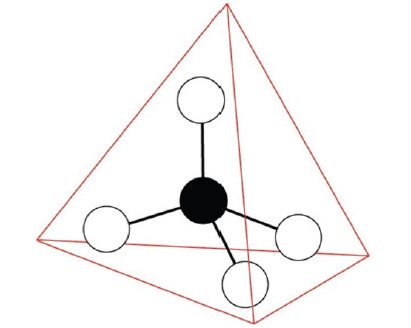
Various materials have dominated different human history periods. Some of them are even named by them: the Stone Age, Bronze Age, Iron Age… For example, in 5000 BC chisels made of copper (bronze is an alloy consisting primarily of copper) enabled the construction of Egyptian pyramids and sparked the growth of 1st great civilizations. From this perspective, the last century could be referred to as the Silicon Age. The “king” of this period, the silicon atom, is dressed with the electron cloud described by 1s2 2s2 2p6 3s2 3p2. Among these electrons, the outer four valence electrons, located at the 3s and 3p-orbital, are the most important for its “social” activities. These valence electrons can form a tetrahedral lattice crystal unit (Figure 1) characterized by a specific electronic band gap structure, displaying semiconducting electric behavior. This property is extremely useful, and due to its electronic semiconductors are at the heart of classical computers. The microelectronic revolution of the 20th century is based on sensitive control of electric currents in semiconductors, enabled by their band gap structure. The switching of logic functions relies on the number of electrons and holes below and above the band gap separating the valence and conducting band. Here the electronic band gap corresponds to a forbidden zone of energies that electrons cannot occupy. Among various semiconducting material, doped silicon is most commonly used. In addition to the band gap property, its main advantages with respect to competing materials were its natural abundance, optical transparency, and widespread use. In the 1980s first artificial photonic crystals appeared [1,2]. Crystal structures enabling sensitive manipulation of light beams have been demonstrated. Prototype photonic materials displayed periodic structures on a micrometer scale and possessed a photonic band gap. The latter is characterized by a window of optical wavelengths that cannot propagate through the otherwise optically transparent material. For example, the 1st photonic crystal was made by drilling a closely spaced array of sub micrometer sized cylindrical holes. These holes play a similar role as atoms in semiconductors. The band gap structure depends on the crystal symmetry and geometric parameters determining the crystal lattice. The parameters are tailored to yield the band gap in the visible wavelength regime. Again, as in the case of electric semiconductors, the tetrahedral geometry enabled desired properties, suggesting that this structure is outstanding for making a photonic band gap material. The general aim is to reproduce in photonic crystals analogous phenomena seen in electronic semiconductors. They should function as “semiconductors for light”. The key to this in the band gap structure, which is dictated by geometry. Note that the behavior of i) electrons and ii) light beams in i) electronic semiconductors and ii) photonic materials is governed by different basic equations: i) Schrodinger equation and ii) Maxwell equations, respectively.
Read more about this article: https://crimsonpublishers.com/amms/fulltext/AMMS.000620.php
Read more about our journal: https://crimsonpublishers.com/amms/
0 notes
Text
How to Develop a Custom WordPress Plugin for Tracking User Visit Counts
Tracking user visits on your website can provide valuable insights into how your audience interacts with your content. While many analytics tools can do this, sometimes a custom solution tailored to your specific needs is the best approach. In this post, we’ll guide you through the process of developing a custom WordPress plugin to track user visit counts.
Why Track User Visit Counts?
Understanding your site’s traffic patterns helps you:
Identify popular content and optimize it further.
Understand user behavior to enhance their experience.
Make data-driven decisions for your marketing strategies.
Step-by-Step Guide to Developing the Plugin
1. Set Up Your Plugin Structure
First, create a new folder in your "wp-content/plugins" directory and name it something like user-visit-count. Inside this folder, create a PHP file with the same name, e.g., user-visit-count.php. This will be the main file for your plugin. <?php /** * Plugin Name: User Visit Count * Description: A custom plugin to track and display user visit counts. * Version: 1.0 * Author: Your Name */ if ( ! defined( 'ABSPATH' ) ) { exit; // Exit if accessed directly. } // Add your plugin code here
2. Create a Database Table to Store Visit Counts
Next, you’ll need to create a database table to store the visit counts. You can do this by hooking into the register_activation_hook function.
function uvc_create_table() { global $wpdb; $table_name = $wpdb->prefix . 'visit_count'; $charset_collate = $wpdb->get_charset_collate(); $sql = "CREATE TABLE $table_name ( id mediumint(9) NOT NULL AUTO_INCREMENT, post_id bigint(20) NOT NULL, visit_count bigint(20) DEFAULT 0 NOT NULL, PRIMARY KEY (id) ) $charset_collate;"; require_once( ABSPATH . 'wp-admin/includes/upgrade.php' ); dbDelta( $sql );
}
register_activation_hook( FILE, 'uvc_create_table' );
3. Track Visits
Now, let’s write a function to track the visits each time a post is viewed. Hook this function into wp_head so it runs whenever a post is loaded.
function uvc_track_post_visits() { if ( is_single() ) { global $post, $wpdb; $table_name = $wpdb->prefix . 'visit_count'; $post_id = $post->ID; $visit_count = $wpdb->get_var( $wpdb->prepare( "SELECT visit_count FROM $table_name WHERE post_id = %d", $post_id )); if ( $visit_count === null ) { $wpdb->insert( $table_name, array( 'post_id' => $post_id, 'visit_count' => 1, ) ); } else { $wpdb->update( $table_name, array( 'visit_count' => $visit_count + 1 ), array( 'post_id' => $post_id ) ); } }
}
add_action( 'wp_head', 'uvc_track_post_visits' );
4. Display Visit Counts
Finally, let’s display the visit counts on your posts. You can do this by using a shortcode.
function uvc_display_visit_count( $atts ) { global $post, $wpdb; $table_name = $wpdb->prefix . 'visit_count'; $post_id = $post->ID; $visit_count = $wpdb->get_var( $wpdb->prepare( "SELECT visit_count FROM $table_name WHERE post_id = %d", $post_id )); return $visit_count ? $visit_count : 0;
}
add_shortcode( 'visit_count', 'uvc_display_visit_count' );
Now, you can add [visit_count] in your post content or template files to display the visit count.
Conclusion
Creating a custom plugin for tracking user visit counts gives you full control over how the data is collected and displayed. This basic plugin can be expanded with additional features, such as tracking visits by logged-in users, displaying visit data in the WordPress dashboard, or even integrating with external analytics tools.
Need help building custom WordPress plugins for your site? Contact Skylooper today, and let’s discuss how we can bring your ideas to life!
Feel free to tweak the content to match your website's style!
1 note
·
View note
Text
A Complete Guide to Cracking a Full-Stack Developer Interview
This profession will turn you into a full-stack developer with diverse opportunities and competitive salaries. As the job interviews for a full-stack developer are becoming more competitive, on the same tangent, it is inevitable to crack one with maximum potential. So in this article, you will have a guide on preparing and cracking a full-stack developer interview, which will focus on the main key areas such as full-stack development courses and the best front-end development class in Pune, namely Kharadi.
Understanding Full-Stack Development
Full-stack developers seem to be this industry's jack of all trades since they have the ability to do both front-end and back-end web development. They are the kind of developers who manage everything, starting with designing the user interface and ending with the maintenance of related server-side logic and databases. To become very effective in this role, get a solid foundation in relevant programming languages, frameworks, databases, and version control systems.
Building a solid foundation
Master the Fundamentals
Full Stack Development Course: Enroll in any good full-stack development course. These full-stack courses train you in the basics of HTML, CSS, and JavaScript, which are basic technologies needed in web development. You should know responsive design and also be able to develop interactive user interfaces.
Back-end technologies: Learn to program in one of the backend languages—Node, Python, Ruby, Java, or PHP, depending on the tech stack you have chosen. Not only that, but I am also familiar with MongoDB, PostgreSQL, and MySQL for databases.
Version Control Systems: Git is the de facto industry standard for version control. Get comfortable with Git commands and workflows online.
The Best Full-Stack Development Course in Pune
Full Stack Development Course in Pune: Look out for full stack developer courses that will have a balanced curriculum and will consist of both technologies about the front and back end. These might as well include hands-on projects on real-world applications.
Full-Stack Developer Classes in Pune: Classes have to ensure one-on-one attention and mentorship. The class must be staffed by practicing professionals from the industry.
The Best Full-Stack Developer Course in Pune: Researching the various courses available and then comparing them helps. Look for reviews, course content, and success stories of past students to see which one suits you the best.
Best Full Stack Development Course in Kharadi: For people in and around Kharadi, try to find the local institutions and online ways that could specialize in that particular region.
Practical Exposure
Project Building
The best way to consolidate all that you are learning is through projects. Develop a project portfolio that summarizes skills in:
Personal Blog: Create a blog using full-stack technologies that contain user authentication, CRUD operations, and a rich text editor.
E-Commerce Site: Create a website for e-commerce that has product listings, a shopping cart, integration of payments, and user reviews.
Social Media Website: Create a social media site with user profiles, posting, commenting, like features, and real-time updates.
Get involved in open-source
Contributing to open source does not just help you build on your skills. It's an actual measure of how serious you are about your craft. Look out for opportunities in your tech stack and learn from the community.
How to Prepare for Technical Interviews
Data Structures and Algorithms
This is where employers often see your problem-solving skills through coding challenges. Refresh your knowledge of data structures: arrays, linked lists, trees, graphs, and algorithms: sorting, searching, and dynamic programming. Use the LeetCode, HackerRank, and CodeSignal practice tools.
System Design
An important area for senior positions is understanding scalable architectures, load balancing, caching strategies, and database sharding. Practice system design, for example, a URL shortener, a social network, or an e-commerce platform.
Mock Interviews
Engage in mock interviews to create an experience of the actual interview; you could use Pramp, Interviewing.io, or find a mentor. Mock interviews will help you realize your weaknesses and work on your communication skills.
Behavioral inquiries and soft skills
Communication
Working with designers, product managers, and other developers is a requirement for a full-stack developer. Communication, therefore, is very vital in your operation. Explain briefly what is in your head when approaching problems and their solutions.
Teamwork and leadership
Employers want to hear about candidates who are team players and who can display initiative. Be prepared to talk about how you demonstrated teamwork, handled a conflict, or managed a project.
Adaptability and learning
The technology world changes fast. Demonstrate that you are adaptable and are learning all the time. Give examples of how you have kept up with new technologies and how your skills have improved over time.
Final Preparations
Research the company.
It helps you to speak about the products, services, and tech stack of the company. It gears you up for their wants. Understanding the company's culture and values will enable you to fit in well with the conversation.
Revise and rest.
The day before, have a look back at your main topics and also your projects. Steer clear of a last-minute study session, and make sure you get enough rest the night before the interview.
Dress Appropriately
Well, tech companies mostly have casual dress codes, but dressing smartly even for an interview shows professionalism and respect. Dress up in something clean and comfortable, all the while maintaining a smart casual look.
Conclusion
Acquiring a full-stack developer interview calls for a combination of technical know-how, real-world experience, and soft skills. To demonstrate himself as a deserving candidate, he only needs to grasp these fundamental ideas through a full-stack programming course, gain some practical experience, and be well-prepared for behavioral and technical questions. If one focuses more on continuous learning and improvement, then one would be on the road to a full-stack developer position, specifically in a place like Pune or Kharadi. All the best!
0 notes
Text
Laravel Eloquent: Mastering the Art of Database Interactions
Laravel Eloquent is an Object-Relational Mapping (ORM) layer that comes built-in with the Laravel framework. It serves as an abstraction layer that allows developers to interact with databases using PHP objects and classes, rather than writing raw SQL queries. Eloquent simplifies the process of retrieving, inserting, updating, and deleting data from the database, making it more efficient and less error-prone.

One of the key features of Eloquent is its ability to represent database tables as models. Models are PHP classes that correspond to database tables, and each instance of a model represents a row in that table. Eloquent provides a set of methods and conventions that allow developers to define relationships between models, such as one-to-one, one-to-many, and many-to-many relationships.
Mastering the art of database interactions with Eloquent involves understanding the following concepts:
1. Model Definition: Creating models that correspond to database tables, defining table names, primary keys, and other properties.
2. Retrieving Data: Using Eloquent's query builder to fetch data from the database, including techniques like eager loading, chunking, and scoping.
3. Inserting and Updating Data: Creating new records, updating existing records, and handling mass assignment protection.
4. Relationships: Defining and working with one-to-one, one-to-many, and many-to-many relationships between models.
5. Eloquent Events: Handling events such as model creation, updating, and deleting, to perform additional logic or data manipulation.
6. Query Scopes: Defining reusable query constraints to simplify complex queries.
7. Accessors and Mutators: Customizing how Eloquent retrieves and stores data in the database, allowing for data transformation and formatting.
8. Eloquent Collections: Working with collections of models, and utilizing the collection's powerful methods for data manipulation and transformation.
9. Database Migrations: Using Laravel's migration system to create and manage database schema changes in a controlled and versioned manner.
10. Eloquent Serialization: Converting Eloquent models to and from various formats, such as JSON or arrays, for data transfer or storage.
By mastering these concepts, developers can leverage the power of Eloquent to build robust and scalable applications with efficient database interactions. Eloquent not only simplifies database operations but also promotes code organization, maintainability, and testability.
In Laravel, Eloquent models serve as the bridge between your application's logic and the underlying database. Each model corresponds to a specific database table, representing its structure and facilitating interactions with the records stored within that table.
Eloquent Model Structure
An Eloquent model is a PHP class that extends the base `Illuminate\Database\Eloquent\Model` class provided by Laravel. This base class provides a wide range of functionality for interacting with the database, including methods for creating, reading, updating, and deleting records.
Within an Eloquent model, you define the properties and relationships that correspond to the columns and associations of the respective database table. This includes specifying the table name, primary key, timestamps, and any additional attributes or behaviors specific to that model.
Defining Database Table Attributes
One of the primary responsibilities of an Eloquent model is to define the structure of the corresponding database table. This includes specifying the table name, primary key, and any other relevant attributes.
By default, Laravel follows a convention where the model name is singular, and the corresponding table name is the plural form of the model name. For example, a model named `User` would map to a table named `users`. However, you can override this convention by explicitly defining the table name within the model.
Models also define any timestamps columns (e.g., `created_at` and `updated_at`) and specify the primary key column if it differs from the default `id`.
Encapsulating Database Interactions
Eloquent models encapsulate all interactions with the database table they represent. This includes creating new records, retrieving existing records, updating records, and deleting records.
Instead of writing raw SQL queries, developers can leverage Eloquent's fluent interface, which provides a set of expressive methods for performing database operations. These methods allow you to build complex queries in a concise and readable manner, reducing the risk of SQL injection vulnerabilities and promoting code maintainability.
For example, to retrieve all records from a table, you can simply call the `all()` method on the corresponding model. To create a new record, you instantiate the model, set its properties, and call the `save()` method. Eloquent handles the underlying SQL statements and database interactions transparently.
Defining Model Relationships
Another crucial aspect of Eloquent models is the ability to define relationships between different database tables. Laravel supports various types of relationships, including one-to-one, one-to-many, and many-to-many.
By defining these relationships within the models, you can easily access and manipulate related data without writing complex join queries. Eloquent provides methods for eager loading related data, reducing the need for multiple database queries and improving performance.
Overall, Eloquent models serve as the backbone of database interactions in Laravel applications. They encapsulate the structure and behavior of database tables, facilitate database operations through a fluent interface, and enable the definition of relationships between tables. By leveraging Eloquent models, developers can write more maintainable and expressive code while reducing the risk of SQL injection vulnerabilities and promoting code organization.
CRUD (Create, Read, Update, Delete) operations are the fundamental actions that allow you to manage data in a database. Laravel's Eloquent ORM provides a set of methods that simplify these operations, making it easy to interact with database records without writing raw SQL queries.
Create
Eloquent provides several methods to create new records in the database. The most commonly used method is `create`, which accepts an array of key-value pairs representing the columns and their respective values. Eloquent handles the insertion of the new record into the database table.
Additionally, you can instantiate a new model instance, set its properties, and then call the `save` method to persist the record in the database.
Read
Retrieving data from the database is a common operation, and Eloquent offers a variety of methods to fetch records. The `all` method retrieves all records from the database table associated with the model. You can also use the `find` method to retrieve a single record by its primary key value.
Eloquent allows you to build complex queries using its fluent query builder, enabling you to filter, sort, and apply constraints to the retrieved data based on your application's requirements.
Update
Updating existing records in the database is straightforward with Eloquent. You can retrieve an existing record using methods like `find` or `findOrFail`, modify its properties, and then call the `save` method to persist the changes to the database.
Alternatively, you can use the `update` method to update one or more records in the database based on specific conditions. This method accepts an array of key-value pairs representing the columns and their new values, along with a condition specifying which records should be updated.
Delete
Deleting records from the database is handled by the `delete` method in Eloquent. You can retrieve a specific record using methods like `find` or `findOrFail` and then call the `delete` method on that instance to remove it from the database.
Eloquent also provides the `destroy` method, which allows you to delete one or more records based on their primary key values or specific conditions.
In addition to these fundamental CRUD operations, Eloquent offers several other methods and features that enhance database interactions. These include:
1. Relationships: Eloquent allows you to define and work with relationships between models, such as one-to-one, one-to-many, and many-to-many relationships, simplifying the retrieval and manipulation of related data.
2. Accessors and Mutators: These allow you to customize how Eloquent retrieves and stores data in the database, enabling data transformation and formatting.
3. Scopes: Scopes provide a way to define reusable query constraints, making it easier to build complex queries across your application.
4. Events: Eloquent provides a set of events that you can hook into, allowing you to perform additional logic or data manipulation before or after various database operations.
By leveraging Eloquent's methods and features for CRUD operations, developers can write more concise and expressive code while reducing the risk of SQL injection vulnerabilities and promoting code maintainability.
In relational databases, tables often have relationships with one another. For example, a blog post may have many comments, or a user may have multiple addresses. Laravel's Eloquent ORM provides a convenient way to define and work with these relationships between models, making it easier to retrieve and manipulate related data.
One-to-One Relationships
A one-to-one relationship is a type of relationship where one record in a table is associated with a single record in another table. For example, a `User` model might have a one-to-one relationship with an `Address` model, where each user has a single address associated with them.
In Eloquent, you can define a one-to-one relationship using methods like `hasOne` and `belongsTo`. These methods allow you to specify the related model and the foreign key column that links the two tables together.
One-to-Many Relationships
A one-to-many relationship is a type of relationship where a single record in one table can be associated with multiple records in another table. For example, a `User` model might have a one-to-many relationship with a `Post` model, where each user can have multiple blog posts.
Eloquent provides methods like `hasMany` and `belongsTo` to define one-to-many relationships. The `hasMany` method is used on the parent model (e.g., `User`), while the `belongsTo` method is used on the child model (e.g., `Post`).
Many-to-Many Relationships
A many-to-many relationship is a type of relationship where multiple records in one table can be associated with multiple records in another table. For example, a `User` model might have a many-to-many relationship with a `Role` model, where a user can have multiple roles, and a role can be assigned to multiple users.
In Eloquent, many-to-many relationships are defined using methods like `belongsToMany` on both models involved in the relationship. Additionally, you need to specify an intermediate table (often called a pivot table) that stores the mapping between the two models.
Defining Relationships
Relationships in Eloquent are typically defined within the model classes themselves. For example, in a `User` model, you might define a one-to-many relationship with the `Post` model like this:
```php
class User extends Model
{
public function posts()
{
return $this->hasMany(Post::class);
}
}
```
And in the `Post` model, you would define the inverse relationship:
```php
class Post extends Model
{
public function user()
{
return $this->belongsTo(User::class);
}
}
```
Working with Relationships
Once you have defined the relationships between your models, Eloquent provides several methods to interact with related data. For example, you can retrieve a user's posts like this:
```php
$user = User::findOrFail(1);
$posts = $user->posts;
```
You can also create new related records, update existing related records, and remove related records using Eloquent's relationship methods.
Eloquent relationships make it easier to work with related data in your application, reducing the need for complex join queries and promoting code organization and maintainability.
Query Scopes are a powerful feature in Eloquent that allow developers to encapsulate and reuse common query constraints or modifications. They provide a way to define reusable query logic that can be easily applied to Eloquent queries, enhancing code readability, maintainability, and reducing duplication.
What are Query Scopes?
Query Scopes are essentially methods defined within an Eloquent model that add additional constraints or modifications to the query builder instance. These methods can be chained together with other Eloquent query builder methods, allowing for the creation of complex and expressive queries.
There are two types of Query Scopes in Eloquent:
1. Local Scopes: These are scopes defined within a specific Eloquent model and can only be used with that model.
2. Global Scopes: These are scopes that are applied to all queries for a given model, regardless of where the query is constructed.
Benefits of Query Scopes
Query Scopes provide several benefits that enhance the development experience and code quality:
1. Reusability: By encapsulating common query logic into scopes, developers can easily reuse these scopes across different parts of their application, reducing code duplication.
2. Readability: Well-named scopes make queries more self-documenting and easier to understand, improving code readability and maintainability.
3. Testability: Since scopes are defined as methods within the Eloquent model, they can be easily unit tested, ensuring the correctness of the query logic.
4. Abstraction: Scopes abstract away complex query logic, allowing developers to focus on the higher-level application logic.
Using Query Scopes
To define a local scope, you create a method within your Eloquent model that returns an instance of the query builder with the desired constraints or modifications applied. For example, you might define a scope to retrieve only active users like this:
```php
class User extends Model
{
public function scopeActive($query)
{
return $query->where('active', true);
}
}
```
You can then use this scope when querying for users:
```php
$activeUsers = User::active()->get();
```
Global scopes, on the other hand, are defined using the `addGlobalScope` method within the `boot` method of your Eloquent model. These scopes are automatically applied to all queries for that model.
```php
class User extends Model
{
protected static function boot()
{
parent::boot();
static::addGlobalScope('active', function ($query) {
$query->where('active', true);
});
}
}
```
In addition to defining custom scopes, Eloquent also provides several built-in scopes, such as `whereKey`, `whereKeyNot`, and `latest`, among others.
By leveraging Query Scopes, developers can create more readable, maintainable, and testable code while reducing duplication and promoting code organization within their Laravel applications.
In Laravel, when you retrieve data from the database using Eloquent, the results are returned as instances of the `Illuminate\Database\Eloquent\Collection` class. Eloquent Collections are powerful data structures that provide a rich set of methods for working with and manipulating the retrieved data.
What are Eloquent Collections?
Eloquent Collections are Laravel's implementation of the collection data structure, designed to store and manipulate collections of related objects or items, such as Eloquent models or arrays. They serve as a wrapper around the underlying data, providing a consistent and intuitive interface for interacting with that data.
Benefits of Eloquent Collections
Working with Eloquent Collections offers several advantages:
1. Fluent Interface: Collections provide a fluent interface with a wide range of methods for manipulating and transforming data, making it easy to chain multiple operations together.
2. Immutable Data: Collections are immutable, meaning that when you perform an operation on a collection, a new instance is returned, leaving the original collection unchanged. This helps prevent unintended side effects and promotes functional programming patterns.
3. Lazy Loading: Collections support lazy loading, which means that data transformations or operations are not applied until the collection is actually used or iterated over. This can lead to significant performance improvements, especially when working with large datasets.
4. Type Safety: Collections enforce type safety, ensuring that only objects of the same type are stored and manipulated within a given collection.
5. Consistency: Eloquent Collections provide a consistent interface for working with data, regardless of the source (e.g., database queries, arrays, or other collections).
Working with Eloquent Collections
Eloquent Collections offer a wide range of methods for manipulating and transforming data. Here are some common operations you can perform on collections:
Filtering: You can use methods like `filter`, `where`, `reject`, and `whereIn` to filter the items in a collection based on specific conditions or criteria.
Mapping and Transforming: Methods like `map`, `transform`, `flatMap`, and `flatten` allow you to apply transformations or operations to each item in the collection, returning a new collection with the transformed data.
Reducing and Aggregating: You can use methods like `reduce`, `sum`, `avg`, and `max` to perform aggregations or reductions on the data in the collection.
Sorting and Reordering: Collections provide methods like `sort`, `sortBy`, and `sortByDesc` for sorting and reordering the items based on specific criteria.
Retrieving and Checking: Methods like `first`, `last`, `contains`, and `isEmpty` allow you to retrieve specific items or check for the existence of items in the collection.
Eloquent Collections also integrate seamlessly with other Laravel features, such as pagination and caching, making it easier to work with large datasets and improve application performance.
By leveraging the power of Eloquent Collections, developers can write more expressive and maintainable code for manipulating and transforming data retrieved from the database, further enhancing the productivity and effectiveness of working with Laravel's Eloquent ORM.
Conclusion:
Laravel Eloquent empowers developers to master the art of database interactions by offering a clean, expressive syntax for working with databases. Its features, from simple CRUD operations to advanced relationships and query scopes, enable developers to build scalable and maintainable applications without sacrificing readability. Eloquent Collections, a powerful data structure, provide a rich set of methods for working with and manipulating retrieved data, making expertise in Collections highly valuable when looking to hire Laravel developers or partnering with a Laravel development company. By embracing Eloquent, Laravel developers can streamline their workflow, focus on creating innovative solutions, and make the database interaction process a joy rather than a challenge, ultimately delivering high-quality, efficient applications.
0 notes
Text
Reflection:
Two completed JavaScript classes, list.js and indice.js.
The methods are incredible, and I even included a “toString” option for clearer debugging insight into the items of a list, the keys of an indice, and the values of an indice.
I would like to port this to PHP in the longer term, but first I want to see what I can do with creating my graph.js class.
That will involve flattening a multidimensional array.
All of this because I wanted to emulate PHP’s var_dump() function in JavaScript.
I will likely create a new name for the function.
0 notes
Text
Mastering PHP: The Ultimate Guide to PHP Online Courses
In today's fast-evolving digital era, web development continues to play a vital role in shaping online experiences. One of the most trusted and widely-used server-side scripting languages in this domain is PHP (Hypertext Preprocessor). Whether you are a beginner aiming to break into web development or a seasoned programmer looking to expand your skills, enrolling in a PHP online course is a smart and strategic move.
What is PHP?
PHP is a powerful scripting language specifically designed for web development. It is open-source, easy to learn, and integrates seamlessly with HTML, databases like MySQL, and content management systems such as WordPress. PHP runs on almost all operating systems including Linux, Windows, and macOS, making it incredibly versatile.
Since its creation in 1994 by Rasmus Lerdorf, PHP has evolved dramatically. Today, it powers over 75% of websites on the internet, including big names like Facebook, Wikipedia, and WordPress. Its simplicity and wide applicability make it a must-know language for aspiring web developers.
Why Learn PHP Online?
1. Flexibility and Convenience
One of the biggest advantages of choosing an online PHP course is the flexibility it offers. Whether you're a college student, a working professional, or a freelance developer, you can learn PHP at your own pace, anytime and anywhere.
2. Cost-Effective Learning
Online courses are typically more affordable than in-person classes. Many platforms even offer free PHP tutorials or low-cost courses that deliver high-quality content.
3. Access to Quality Resources
Most online PHP courses provide a wealth of resources, including video lectures, downloadable content, quizzes, code editors, and forums. These materials make it easier to grasp complex concepts and practice coding in real-time.
4. Certification and Career Growth
Many PHP online courses offer certificates upon completion. These certificates can enhance your resume and make you stand out in the job market. With PHP skills, you can pursue roles such as Web Developer, Full-Stack Developer, Backend Developer, or Software Engineer.
Key Topics Covered in a PHP Online Course
A comprehensive PHP course typically includes the following modules:
1. Introduction to PHP
What is PHP?
Installation and setup (XAMPP, WAMP)
Syntax and basic structure
Embedding PHP in HTML
2. PHP Variables and Data Types
Strings, integers, floats, booleans
Arrays (indexed and associative)
Constants
Type casting
3. Control Structures
Conditional statements (if, else, switch)
Looping structures (for, while, do-while, foreach)
4. Functions and Scope
Creating and calling functions
Function parameters and return values
Variable scope (local, global, static)
5. Forms and User Input
Handling GET and POST methods
Form validation
Superglobals like $_GET, $_POST, $_REQUEST, $_SERVER
6. Working with Databases
Connecting PHP with MySQL
CRUD operations (Create, Read, Update, Delete)
Using PDO and MySQLi
Prepared statements for security
7. Error Handling
Types of errors (syntax, runtime, logical)
Try-catch blocks
Custom error handlers
8. Sessions and Cookies
Creating and managing sessions
Setting and reading cookies
Session security best practices
9. File Handling in PHP
Reading and writing files
Uploading files via forms
File permissions
10. Object-Oriented Programming in PHP
Classes and objects
Constructors and destructors
Inheritance, encapsulation, polymorphism
Interfaces and traits
11. PHP and Web Security
Input validation and sanitization
Preventing SQL injection and XSS
HTTPS and secure sessions
12. Advanced PHP Topics
PHP with AJAX
REST APIs in PHP
MVC Frameworks like Laravel and CodeIgniter
Composer and dependency management
Popular Platforms Offering PHP Online Courses
Here are some of the best platforms where you can learn PHP online:
1. Udemy
Udemy offers a wide range of PHP courses for all levels. Courses like “PHP for Beginners” and “Object-Oriented PHP & MVC” are among the top-rated, featuring lifetime access and a certificate upon completion.
2. Coursera
Partnering with universities and colleges, Coursera offers structured PHP programs. You can audit most courses for free or pay to receive a certification. A good example is the Web Applications for Everybody course from the University of Michigan.
3. edX
edX features PHP-related content through universities like Harvard and MIT. Though primarily focused on computer science and web development, several PHP courses are included under broader programming paths.
4. LinkedIn Learning
LinkedIn Learning provides bite-sized PHP lessons with project-based learning. A subscription gives access to multiple courses, helpful if you're pursuing more than just PHP.
5. FreeCodeCamp and W3Schools
Both platforms are excellent for beginners who want to explore PHP basics for free. W3Schools, in particular, is well-known for its hands-on “Try It Yourself” editor.
Who Should Take a PHP Online Course?
1. Beginners in Web Development
If you're new to coding and want to start with a language that's widely used and beginner-friendly, PHP is a great option.
2. Students and Computer Science Graduates
Learning PHP alongside HTML, CSS, and JavaScript can give you a competitive edge when applying for internships or junior developer roles.
3. Freelancers and Entrepreneurs
If you're planning to build your own website or work on client projects, PHP enables you to create dynamic, database-driven websites quickly.
4. Working Professionals
Developers who want to expand their backend skills or transition into full-stack development will benefit significantly from PHP expertise.
Career Opportunities After Learning PHP
Once you complete a PHP online course, several doors open for your professional growth:
Web Developer: Design and build dynamic websites.
Backend Developer: Manage server-side logic and database interactions.
Full-Stack Developer: Handle both frontend and backend tasks.
WordPress Developer: Customize and develop plugins/themes using PHP.
Freelance Developer: Build and manage websites for clients.
According to recent job market statistics, PHP developers earn an average salary of $60,000–$90,000 annually, depending on experience, location, and industry.
Tips for Success in an Online PHP Course
Set Clear Goals: Decide whether you’re learning for a job, freelance projects, or personal growth.
Practice Regularly: The best way to learn coding is by doing it. Practice through exercises and mini-projects.
Join Online Communities: Platforms like Stack Overflow, Reddit, and GitHub can help you learn collaboratively.
Work on Real Projects: Apply what you learn by building real-world applications—this boosts your confidence and portfolio.
Keep Up With Updates: PHP continues to evolve (e.g., PHP 8.x versions), so staying updated ensures your skills remain relevant.
Conclusion
PHP remains a cornerstone of modern web development, and mastering it through an online course is an effective, convenient, and affordable way to jumpstart or advance your programming journey. With comprehensive learning resources, expert instructors, and real-world projects, PHP online courses provide everything you need to build robust, scalable, and dynamic websites.
Whether you're starting from scratch or adding PHP to your skillset, now is the perfect time to enroll and harness the power of this essential language.
#php online course#PHP Training in Chandigarh#Python Training in Chandigarh#CCNA Training in Chandigarh#MERN Stack Training in Chandigarh
0 notes
Text
How do you fill a PHP array dynamically (PHP, array, development)?
To dynamically fill a PHP array, you can use various methods to add elements to the array during runtime. Here are some common approaches:
Using array_push() function:
The array_push() function allows you to add one or more elements to the end of an array.
phpCopy code
$myArray = array(); // Initialize an empty array
// Dynamically add elements to the array array_push($myArray, "Element 1"); array_push($myArray, "Element 2"); array_push($myArray, "Element 3");
// Resulting array: ["Element 1", "Element 2", "Element 3"]
Using square brackets:
You can also use square brackets to add elements directly to the array.
phpCopy code
$myArray = array(); // Initialize an empty array
// Dynamically add elements to the array $myArray[] = "Element 1"; $myArray[] = "Element 2"; $myArray[] = "Element 3";
// Resulting array: ["Element 1", "Element 2", "Element 3"]
Associative array:
For associative arrays, you can set values dynamically by specifying the key.
phpCopy code
$myArray = array(); // Initialize an empty associative array
// Dynamically add elements to the array $myArray["name"] = "John"; $myArray["age"] = 30; $myArray["email"] = "[email protected]";
// Resulting array: ["name" => "John", "age" => 30, "email" => "[email protected]"]
Using loop:
You can use a loop to dynamically populate the array with elements.
phpCopy code
$myArray = array(); // Initialize an empty array
// Use a loop to add elements to the array for ($i = 1; $i <= 5; $i++) { $myArray[] = "Element " . $i; }
// Resulting array: ["Element 1", "Element 2", "Element 3", "Element 4", "Element 5"]
These methods allow you to dynamically add elements to a PHP array during development, making your code flexible and adaptable to various data requirements.
#PHP#Array#Dynamic Array#Array Manipulation#Array Functions#PHP Development#PHP Programming#Web Development#Code Examples.#vinhjacker#mageplaza
1 note
·
View note
Text
Array PHP ke string yang dipisahkan koma
Di sini Anda akan belajar, array php ke string dipisahkan koma, PHP Array ke String Conversion, PHP Array ke Comma Separated String, PHP Array Dua Dimensi ke String Konversi, PHP Implode – Array Multidimensional ke String Dipisahkan dengan Koma, PHP Implode Multidimensional Array ke Comma Separated Tali.
Tutorial ini menunjukkan, cara mengkonversi array ke string di PHP menggunakan fungsi implode…
View On WordPress
#array php key#array php key exists#array php key name#array php key order#array php key value#array php key value foreach#array php keys sort#php array key exists multidimensional#php array key search#php array_key_first
0 notes
Text
Enviar una campaña de MailChimp desde PHP
Enviar una campaña de MailChimp desde PHP aparece primero en nuestro https://jonathanmelgoza.com/blog/enviar-una-campana-de-mailchimp-desde-php/
Veremos un ejemplo sobre cómo enviar una campaña de MailChimp desde PHP para integrarlo en nuestros proyecto web de clientes o propios, te mostraremos código para obtener listas de suscriptores, obtener plantillas predefinidas y varias cosillas más relacionadas con la integración PHP con MailChimp.
Hace poco tuve la necesidad de Integrar MailChimp con PHP.
Afortunadamente MailChimp ofrece una excelente API y una aun mejor documentación por lo que no fue tan complicado conectar ambos.
Ya hemos hablado antes en este blog cómo obtener listas de MailChimp con PHP y ahora seguiremos adelante con este tema.
Lo más importante de este primer post es sin lugar a dudas la función para comunicarse con MailChimp.
Hoy veremos cómo enviar una campaña de MailChimp desde PHP para lo cual haremos varias cosas.
Antes que nada repasaremos la función para conectar a MailChimp para los que no han ido al post anterior.
Posteriormente también repasaremos el código para obtener tus listas de suscriptores en un combo.
Adicional a esto veremos también cómo:
Obtener miembros de una lista
Obtener etiquetas en la que esta un miembro
Obtener plantillas de correo predefinidas por nosotros
Crear una nueva campaña
Enviar una campaña
Antes que nada recuerda que debes de contar con una cuenta en MailChimp y obtener una API KEY para poder vincular.
Conectar con MailChimp desde PHP
function conectar_a_mailchimp( $url, $peticion, $api_key, $data = array() ) if( $peticion == 'GET' ) $url .= '?' . http_build_query($data); $mch = curl_init(); $headers = array( 'Content-Type: application/json', 'Authorization: Basic '.base64_encode( 'user:'. $api_key ) ); curl_setopt($mch, CURLOPT_URL, $url ); curl_setopt($mch, CURLOPT_HTTPHEADER, $headers); curl_setopt($mch, CURLOPT_RETURNTRANSFER, true); curl_setopt($mch, CURLOPT_CUSTOMREQUEST, $peticion); curl_setopt($mch, CURLOPT_TIMEOUT, 200); curl_setopt($mch, CURLOPT_SSL_VERIFYPEER, false); if( $peticion != 'GET' ) curl_setopt($mch, CURLOPT_POST, true); curl_setopt($mch, CURLOPT_POSTFIELDS, json_encode($data) ); return curl_exec($mch);
A partir de aquí toda referencia a la variable $API_KEY hace referencia a la clave del API requerida.
Obtener listas de suscriptores
$data = array( 'fields' => 'lists', 'count' => 5 ); $url = 'https://' . substr($API_KEY,strpos($API_KEY,'-')+1) . '.api.mailchimp.com/3.0/lists/'; $result = json_decode( conectar_a_mailchimp( $url, 'GET', $API_KEY, $data) ); if( !empty($result->lists) ) echo '<select>'; foreach( $result->lists as $list ) echo '<option value="' . $list->id . '">' . $list->name . ' (' . $list->stats->member_count . ')</option>'; echo '</select>'; elseif ( is_int( $result->status ) ) echo '<strong>' . $result->title . ':</strong> ' . $result->detail;
Obtener miembros de una lista
$data = array( 'offset' => '0', 'count' => '2000' ); $url = 'https://' . substr($API_KEY,strpos($API_KEY,'-')+1) . '.api.mailchimp.com/3.0/lists/[IDLISTA]/members/'; $result = json_decode( conectar_a_mailchimp( $url, 'GET', $API_KEY, $data) ); if( !empty($result->members) ) echo '<select>'; foreach( $result->members as $member ) echo '<option value="' . $member->id . '">' . $member->email_address . '</option>'; echo '</select>'; elseif ( is_int( $result->status ) ) echo '<strong>' . $result->title . ':</strong> ' . $result->detail;
Asegúrate de incluir el ID de tu lista, los IDs los obtuvimos con el código anterior.
Obtener etiquetas en la que esta un miembro
$data = array( 'offset' => '0', 'count' => '50' ); $url = 'https://' . substr($API_KEY,strpos($API_KEY,'-')+1) . '.api.mailchimp.com/3.0/lists/[IDLISTA]/members/[IDMIEMBRO]/'; $result = json_decode( conectar_a_mailchimp( $url, 'GET', $API_KEY, $data) ); echo '<select>'; echo '<option value="0">Seleccionar Tag</option>'; if( $result->tags_count > 0 ) for($i=0;$i<$result->tags_count;$i++) echo "<option value='" . $result->tags[$i]->id . "'>" . $result->tags[$i]->name . "</option>"; echo '</select>';
Aquí también debes de cambiar el ID de lista y el ID de miembro, ambos los obtenemos en los combos anteriores.
Obtener plantillas de correo predefinidas por nosotros
$data = array( 'offset' => '0', 'count' => '50', 'type' => 'user' ); $url = 'https://' . substr($API_KEY,strpos($API_KEY,'-')+1) . '.api.mailchimp.com/3.0/templates/'; $result = json_decode( conectar_a_mailchimp( $url, 'GET', $API_KEY, $data) ); echo '<select>'; echo '<option value="0">Seleccionar Template</option>'; if( $result->total_items > 0 ) for($i=0;$i<$result->total_items;$i++) echo "<option value='" . $result->templates[$i]->id . "'>" . $result->templates[$i]->name . "</option>"; echo '</select>';
Aquí obtenemos las plantillas de correo disponibles únicamente creadas por nosotros, para ver todas elimina ‘type’ => ‘user’.
Crear una nueva campaña
$subject = "Asunto"; $reply_to = "[email protected]"; $from_name = "Mi empresa"; $campaign_id = ""; $data = array( "recipients" => array( "list_id" => "[IDLISTA]", "segment_opts" => array( "saved_segment_id" => [IDETIQUETA] )), "type" => "regular", "settings" => array("subject_line" => $subject, "reply_to" => $reply_to, "from_name" => $from_name ) ); $url = "https://" . substr($API_KEY,strpos($API_KEY,"-")+1) . ".api.mailchimp.com/3.0/campaigns/"; $create_campaign = json_decode(conectar_a_mailchimp( $url, "POST", $API_KEY, $data )); $idCampaña = 0; if ( $create_campaign ) if ( ! empty( $create_campaign->id ) && isset( $create_campaign->status ) && "save" == $create_campaign->status ) $idCampaña = $create_campaign->id;
Sustituimos IDLISTA e IDETIQUETA para crear una campaña para una lista de suscriptores pero además para únicamente los que tengan dicho ID de Segmento, eliminar esta linea para enviar a toda la lista.
La campaña se crea como borrador pero aún no se envia.
Enviar una campaña
$data = array(); $url = "https://" . substr($API_KEY,strpos($API_KEY,"-")+1) . ".api.mailchimp.com/3.0/campaigns/".$idCampaña."/actions/send/"; $send_campaign = json_decode(conectar_a_mailchimp( $url, "POST", $API_KEY, $data )); print_r($send_campaign); if ( empty( $send_campaign ) ) echo "Se ha enviado la campaña"; elseif( isset( $send_campaign->detail ) ) $error_detail = $send_campaign->detail;
Con ayuda del IDCAMPAÑA creado en el paso anterior enviamos la campaña.
Como puedes ver enviar una campaña de MailChimp desde PHP no es complicado de hacer.
Puedes consultar más información sobre el API de MailChimp para aprender a hacer más cosas.
Espero y posteriormente seguir agregando más funcionalidades cómo agregar y eliminar suscriptores desde PHP.
Si esta información sobre cómo enviar una campaña de MailChimp desde PHP te fue de utilidad no olvides compartirla en tus redes sociales o dejarnos un comentario en la sección de abajo para aclararte cualquier duda relacionada al tema.
Hasta luego!
2 notes
·
View notes
Text
How to use Associative Arrays in PHP

Associative arrays are used to store key value pairs. For example, to store the age of different members of a family in an array, a numerically indexed array would not be the best choice. Instead, we could use the respective member’s names as the keys in our associative array, and the value would be their respective age. There are two ways to create an associative array: Example: $age = array("Anil"=>"45", "Suita"=>"39", "Ravina"=>"23"); or $age = "45"; $age = "39"; $age = "23"; /* Accessing the Associative arrays's elements directly */ echo "Anil is " . $age . " years old.";
Loop Through an Associative Array
To print all the values of an associative array, you can use a foreach loop, like this: Read the full article
1 note
·
View note