#at&t unix
Explore tagged Tumblr posts
Text
On Major Milestones
I left off previously with init immediately crashing when trying to run NetBSD on Wrap030, my 68030 homebrew computer. I was completely lost and didn't know where to start looking. The error code it gave, 11, didn't tell me much.
Until now, most error codes I've gotten have been defined in kernel errno.h, which has 11 defined as:
EDEADLK 11 /* Resource deadlock avoided */
That … also isn't helpful. I'm still not entirely sure what that means, but since this is process 1 we're dealing with, I didn't think it was relevant.
Finally, I was able to find someone who had encountered the same error six years ago. Helpful soul [Martin] explained the exact cause of the error, how to fix it, and why the kernel errno didn't line up:

I'm running a NetBSD live disk on a laptop as a test host, so I mounted my disk on it and spent some time with mknod adding the essential device nodes, referencing the "majors" file for my arch. Sure enough, on next boot it skipped right past the point it had been panicking. It worked for a bit then finally printed on the console:
Enter pathname o
Enter pathname of what? The machine appeared frozen. Nothing further printed, and it responded to no input.
I was afraid this would happen. That string is 16 characters. The 16C55x UART chips I'm using have a 16-byte buffer. The system is hung up waiting for the UART to interrupt to indicate it has finished transmitting everything in its buffer.
There's just one problem — I don't have any serial interrupts wired.
I have a confession to make. Until a few weeks ago when I got my timer working, I hadn't really worked with hardware interrupts before. So between a limited understanding of how to use them effectively and limited board space, I had omitted the interrupt signals from my 8-port serial card. This was now a Problem, and I was going to have to find a solution.
I had a few options:
Force the com driver to 8250 mode so it doesn't try to use the buffers
Use my timer interrupt to check status bits on the UARTs and fake the interrupts
Deadbug an interrupt handler onto my serial card
Respin the serial card
Option 4 would've been expensive and risked passing my deadline. I wasn't sure option 1 would even help. And option 3 would have been difficult and error-prone. I decided option 2 would be the way to go so I set about researching how to accomplish it
I spent a few hours digging through the com driver. In the process I found softintr(9), a native NetBSD software interrupt process that looked like just the thing I needed. Digging in a little deeper, I realized that the com driver was already using softintr. And then I realized all it needed to do polled mode serial ports instead of interrupt-driven was to set a single variable, sc_poll_ticks, before initializing the driver. It's such a simple thing, but it's not really documented anywhere I could find, so the only way to know it was even an option was to spend hours studying the code.
With that in place, I recompiled my kernel and tried again.

It was asking for a shell. This is promising. I accepted the default shell, /bin/sh, and waited a moment. It printed a single #.
I had a shell prompt.

I typed in the first thing that came to mind, echo "hellorld" (thanks, [Usagi]). It responded:
hellorld
and printed another # prompt.
I had a working shell.

This is a major milestone. I have a modern operating system kernel loaded and running on my homebrew computer, and I have a functional root shell. I can navigate disk directories and run commands and programs.
But only as root, and only on this one console. I have seven other serial ports I want terminals on, and I certainly don't want them all running as root.
What it's running here is single-user mode. It is just the kernel and a few core services, somewhat analogous to Safe Mode in Windows. It's a fall-back for setting up or repairing a system. It's not quite the full operating system just yet.
Getting the rest of the operating system up and running is going to be a significant task, on par with getting just the kernel running. Setting up a working Unix system from scratch is not easy. It requires a lot of detailed knowledge of the various programs and libraries and config files scattered across the disk. For a sense of scale, the AT&T Unix System V manual was over 1100 pages, plus an 800 page programmer's guide and a handful of other manuals … and that was 40 years ago. That's a lot of specialized knowledge that I don't really have.
But still, this is something I've wanted to do for years and after countless hours of work, I finally have a glimpse of what it can look like. I have a lot to learn and a lot of work to do yet, but I'm certain I can figure it out.
I'm still hoping I can get this running multi-user on all those terminals in time for VCF Southwest in June. The show is just a few weeks away and I have a lot of work to do.
#mc68030#motorola 68k#motorola 68030#debugging#wrap030#retrotech#troubleshooting#netbsd#at&t unix#unix#unixporn#operating systems#os development#retro computing#retrocomputing#homebrew computer#homebrew computing#usagi electric#vcfsw#vcf southwest
19 notes
·
View notes
Photo

29 notes
·
View notes
Text

#my girl#Girls save the day in JP#Lex + Ellie + the T-rex#Jurassic Park#Tumblr polls#tbf all we see her do is use a unix system#But she calls herself a hacker#And that is good enough for me
3K notes
·
View notes
Text



*tucks hair behind ear*... hi AT&T Unix PC 7300...
#objectum#tech#computers#hey this post is getting real popular letting everyone know i am a MINOR i am 15 if you have minors dnf/dni in your bio please go away
982 notes
·
View notes
Text
...Seeing everything I care about wrt copyright minimalism crumble in the face of the "anti-AI-art people" makes me think of how the Creative Commons movement basically failed to create an economic model for collective artistic wellbeing, and how that lead to us getting fucked by the "copyright will save artists" people.
Like, the examples provided of piracy/the Creative Commons helping artists make a living were always individual cases, often of pre-established larger artists, never organizations or collectives that could provide that sort of institutional foundation.
And I can;t help but think that part of that was because of how much that movement descended from the tech scene and Unix with its libertarian tendencies, so of course they wouldn't advocate for collective institutions to allow for artistic wellbeing while producing Creative Commons works because "tHaT wOuLd Be CoMmUnIsT,"
Which ended up under-developing our best tool for artistic labor security outside of copyright, while leaving copyright maximalism to be able to pretend it's the pro-labor position even though; just like any rent-seeking institution, the benefits will always end up aggregated at the top, and copyright isn't meant to protect you so much as the guy who buys you up.
This gets even more infuriating when you think about how vulnerable online freelance artists; one of the most under-organized groups of artists; ended up in this gap, and how much more vulnerable to copyright maximalism bullshit they ended up due to that lack of collective institutions in their corner; with so many of them advocating for the destruction of fair use that will inevitably make their jobs so much worse.
Like, on my side everybody fucking dropped the ball on this one, and I am pissed.
103 notes
·
View notes
Text

Silly doodlr. Left is my Electrobasis oc/self insert. They're an AT&T unix !!! (And a clown) GOSH i'm so inlove with manager im sobbing
33 notes
·
View notes
Text
So my dad is somewhat of a computer wiz and I asked him about some of the tech stuff in the magnus protocol
my dads says..
"I was involved in a rollout of about 1,000 NT4 workstations over four campuses back in the day (mid to late 90s)
Our machines started at Pentium 120 with 32Meg of RAM and 1.2G hard drive in a mini tower case. Apart from the drive bays in the case front for 3 1/2 floppy disk drives and CD ROM drives they don't look all that different to a small gaming pc today.
The mice still have balls though, the keyboard have big 5 pin DIN plugs but otherwise are just as dishwasher safe as modern ones.
If connected to a network you are very likely to find its Novel Netware 4.1. The networking will look like a thin black cable strung from machine to machine with a little silver T shaped connector on the back of each one, apart from the first and the last they have 'terminators'.
You probably won't be connected to the internet yet, there is probably no TCP/IP on your LAN at all, only Novel IPX. The ZenWorks NT4 workstation management tools from Novel are sublime, it take Microsoft quite a while to copy them.
If you are in our publishing class we will be teaching you Photoshop, Illustrator and Quark Express. If you are in our business course we will be teaching you Office 97 with that bloody paperclip. We will also be teaching you Groupwise, Microsoft haven't copied that off Novel yet so there isn't any Exchange.
If you have email its probably Pegasus, maybe early Eudora. Its unlikely you can email out of the organisation you are in. Internet connected mail is still to come, mind you so is any interoperability between mail systems. You expect attachments to work?
We still taught some things on Windows 3.1 so our machines all boot from the Lan initially to fetch the boot menu. You can choose Windows 3.1, NT4, in some classrooms Win98, or you can re-image you machine if its broken. Thats all done in assembler in the boot sector on the network boot disk image, theres no PXE yet.
Internet arrives one day in the form of a product called "Instant internet", it will share its single built in 36Kb dial up modem with a whole classroom of only IPX connected NT4 workstations if you install the Winsock32.dll file that it comes with.
You are probably looking for Mosaic or early Netscape if you want a web browser, Altavista is likely your search engine.
Better things are coming though soon we have a whole 128K ISDN service to share with about 10 classrooms, we have TCP/IP on the LAN now. Your classroom is still going to have to book when it wants internet access though, as that's still woefully inadequate.
I think the Macs are System 8 or 9 they have not made the jump to the unix kernel of OS X yet, they keep my colleague busy, she seems to be reinstalling the System folders on them on a daily basis.
One day you find I have changed the default home page for all the machines to Google Beta.
My job is done, the world as we know it has been ushered in."
Dad worked In TAFE (only Australians will get that lol) for a few years as well as other tertiary education providers.
This is probably not going to be very relevant for anyone but I figured having some sort of info available could be helpful for other people's writing, fanfic or whatever.
Feel free to send asks for any clarification or further info
29 notes
·
View notes
Text
Pitching is now OPEN!!!
Pitching is now OPEN!!! (thanks to one particular mod's impatience XD)
We can’t believe it is 2024 already and that means: Pitching for the Severitus Big Bang is now open!
You can submit your pitches via the form up until January 28th, your bedtime.
Please read the rules and FAQ carefully before doing so.
If you decide that you want to change your pitch, you can also do so until Jan 28th, your bedtime. You have time until Feb 3rd, 10:59 AM UTC ( <t:1706961540:F> [Unix timestamp, can be converted to local time] ; 1h before claiming starts), to withdraw your pitch should you wish to do so.
In this document: https://docs.google.com/document/d/1ut4FXs3kWwQrmc2hcKcp07x-FrCFLiyqvomym-1WqgU/edit
you will find the link to the pitching form, a detailed explanation as to how pitching works and what you have to look out for.
If you have any further questions feel free to contact us.
Pitches will be published as soon as possible in THIS presentation: https://docs.google.com/presentation/d/1xX2jJkPTTT6GbNI6pP5RGK2emHF5DiSspsUVQ_NCwQM/edit?usp=sharing
So you, potential claimers, have plenty of time to think about your own pitch before you can see the other ones.
Please shoot us a quick message if any of the links fail, or if you have any questions, and we’ll see what we can do!
Quick reminder that Rules and FAQ can be found here: https://www.tumblr.com/severitus-big-bang/733978446406008832/rules-and-faq?source=share
We can’t wait for your pitches!!!
#severitus big bang 2024#pitching#has begun#so excited!#severitus#severus snape#harry potter#pro snape
26 notes
·
View notes
Text
Pi-Hole debug log
I'm thinking about writing up a nice guide so let me know if that would be useful to anyone but in the meantime, some notes about difficulties I ran into setting up a pi-hole
First off, I do want to say that this is actually pretty technically complicated? Like it's been floating around tumblr for a while, lots of people have done it, you can too, but when OP on that viral post said they took 2 hours and don't know anything, I think they mean they don't know anything in the same way I do (I have a whole degree in computers I have used a terminal before, but I hadn't used a raspberry pi before)
Rest below the cut
Gathering Materials Good news: there's lots of viable options for a raspberry pi that works with pihole! The minimal requirements are really very minimal. You need some computer that you're willing to devote to blocking your internet. (Theoretically you could do this on a computer also used for different stuff but that would suck and make you have no ram.) In practice, unless you've got a spare working laptop floating around for some reason, you are going to want that to be a raspberry pi. Bad news: now you have to make decisions. The "official" pihole kit has been sold out for ages, so that's not an option. I said fuck it and bought kit for the raspberry pi 4 off of one of the licensed distributors linked from raspberrypi.com (because it had all the requirements) but that was ~$100 with shipping and there ARE cheaper options. It looks like the raspberry pi zero barely hits the RAM requirements and is $15 at a licensed distributor so that's likely as low as you can go. And if you're not just buying a kit you'll need at a minimum a power supply, a microsd card (the pihole requirement is 4GB but everything I was seeing was way bigger anyways), and a way to read a microsd card (either a USB microsd reader or if your laptop already has an sd card reader you'll need one of those microsd to normal sd card converters which idk where you get but a USB microsd reader is very cheap). You don't need but may want an hdmi cable that will connect to the pi
Setting Up and Using a Raspberry Pi You may notice for notes that aren't a guide (yet) this is going into Great Detail about the early parts of the setup. As someone who hadn't used a raspberry pi before, I found all the pihole guides I was looking at skipped the basics I needed and most of my setup time was trying to figure out what was going on with my raspberry pi, not actually doing the pi-hole thing. The raspberry pi getting started page actually had all the information I needed in conjunction with their pihole setup guide if I'd read it thoroughly enough but since I didn't a general overview: first you plug the sd card into your personal computer to image it; then once it's imaged you take it out and put it in your raspberry pi; then after it's blinked at you a bit you ssh to your raspberry pi while on the same wifi network you just set up in the imaging step. This is running your raspberry pi "headless" which means you don't need a monitor/hdmi cable but does make it harder to debug if you can't ssh. Also if you're on windows apparently you NEED to download a different terminal because windows command prompt for all that it's gotten better over time cannot connect to unix operating systems (which raspbian is).
AT&T hates internet configuration Now we're getting to the part that's specific to me. My internet is on AT&T, which has overall been pretty okay (and they've had great technicians for setup and repair), but AT&T fiber does not let you set your own DNS. The non-annoying backup is to make the pi-hole your DHCP server instead of your DNS server, which IS in every setup guide but is NOT very detailed. (Possibly if I wasn't on AT&T this whole paragraph would be complaining about the level of detail of guides about making your pi-hole your DNS.) To get DHCP working, I found a different, slightly outdated guide from someone else on AT&T fiber which was pretty useful but had some pitfalls because it is a bit out of date: https://otter-security.com/how-to/ht_post/28/
Key points for setting up a pihole as DHCP server:

Set up your pihole normally/following the raspberry pi guide for the prompts
You still need to allocate a static IP for your pihole. For AT&T, this is on the IP allocation of the Home Network tab of the advanced settings page. That static IP should be the same as whatever the IP the IPv4 one the pihole install configured.
Disable DHCP on the subnets & DHCP tab. THIS IS THE STEP THAT BREAKS YOUR INTERNET: without DHCP available only some sites will work. This will be fixed by enabling DHCP on the pi-hole
Disable IPv6 (more about this later)
Enable DHCP on the pi-hole admin page: this is just a checkbox under settings->DHCP. The router ip address should be the one listed on the back of your router/the one used to get to the advanced settings (probably already correct)
Let all devices connect to the pi-hole under Settings->DNS on the pi-hole admin page (this is the step that was outdated or possibly just different because it was wired on the guide)

Don't You Forget About Mesh More details about my particular internet setup: we extend our internet with a mesh network. This kept getting in my way as I was doing the setup because I treat them largely interchangeably but it's important to put the raspberry pi and your computer on the SAME internet to do a local ssh, where the mesh vs the router are different here. I wanted to put the raspberry pi ssh on the router not the mesh because my initial setup attempt did break the mesh, but I'm not sure that that matters? Also I don't think anything connected to the mesh is getting the pihole filtering right now? Possible fixes required are either changing the mesh DNS to the pi-hole IP or seeing if the mesh has DHCP enabled.
IPv6: Still Broken So in the DHCP setup step I disabled IPv6. I couldn't get my DHCP to be forced to the pi-hole on IPv6 and I'm not sure why. I did set up my pi-hole to be IPv6 enabled and try disabling just IPv6 DHCP on my router, but it didn't seem to be hitting the pihole. Reading a help thread on this has convinced me that my best option is to leave it disabled until such a time as I want to learn things about networking again (a class I liked but also worked very hard to get a B in)
Why is my computer sad?? So I've declared pihole "working" in that our internet isn't broken and it's blocking at least some ads from some computers... but my mac is now giving ominous no internet connection warnings.

This would be a Big Problem except that I definitely can in fact reach the internet just fine. I'm on the internet right now! I don't know why my mac is sad and I am struggling to google it because it's specifically a false warning and I'm only getting results about the real problem. My hazy guess is it's ipv6 related? I could test this by disabling pihole/re-enabling DHCP on my router while keeping ipv6 off... but not in the middle of the day on a Friday
Adguard vs Pi-Hole: A Mystery Pi-Hole is no longer new technology and in the ~12 hours that it's been set up here hasn't made a dramatic difference in my life, mostly because I already had adblockers on my laptop. You can add more blocked sites and I've been looking at finding more adlists, but one alternate option is instead of running pi-hole on your raspberry pi, you run a commercial network level adblocker called AdGuard Home. I haven't tried the AdGuard option but it might do more comprehensive blocking? On the downside, it's commercial, not open source, so I do worry about them switching to break your internet if you don't give them money...
#mostly notes to self#I've been writing docs for work so suddenly my personal notes got detailed but you will need to click through to a real guide to use this#what is a blog for if not just putting your technical notes on the internet#computing things#pihole
4 notes
·
View notes
Text

Ordenador Sony NEWS, un poco de historia
Sony NEWS: Una estación de trabajo que marcó una época
La serie Sony NEWS ("Network Engineering Workstation" y más tarde "NetWorkStation") representó una importante innovación tecnológica en la historia de las estaciones de trabajo Unix, en los 80's y 90s.
Aunque nunca logró una posición dominante en occidente, dejó un legado notable en aplicaciones de diseño, desarrollo de videojuegos y entornos de servidores.

Orígenes e impacto inicial:
La primera estación Sony NEWS, la NWS-800, debutó en Japón en 1987 como una alternativa más económica y eficiente a las minicomputadoras VAX de Digital Equipment Corporation (DEC). Liderado por Toshitada Doi, el proyecto surgió del deseo de los ingenieros de Sony de crear una herramienta Unix más accesible para su trabajo diario. Tras un rápido desarrollo de un año, las NEWS llegaron al mercado con precios competitivos (entre $5,600 y $16,300 USD), superando a muchas de sus rivales en rendimiento.


Inicialmente diseñadas para reemplazar minicomputadoras, las estaciones NEWS evolucionaron para abarcar aplicaciones en autoedición y CAD/CAM. Su hardware de alta capacidad y precios más bajos las posicionaron como una opción atractiva para empresas y profesionales técnicos.
Avances en los años 90:
En 1991, Sony lanzó la NEWS 3250, una estación de trabajo portátil que, aunque descrita como "laptop", pesaba 8.2kg. Este modelo ofrecía características avanzadas para la época, como:
- CPU MIPS R3000 a 20 MHz.
- Pantalla LCD monocromática de 11 pulgadas con resolución de 1120x780.
- 8 MB de RAM (expandibles a 36 MB).
- Disco duro interno de hasta 406 MB y una unidad de disquete de 3.5".
- Puertos SCSI, Ethernet y entradas/salidas de audio para procesamiento avanzado.
Aunque sus especificaciones eran impresionantes, su alto precio ($9,900 USD en su configuración básica) limitó su adopción masiva.
Las estaciones Sony NEWS también jugaron un papel clave en la industria de los videojuegos: los primeros kits de desarrollo de PlayStation y los entornos de desarrollo inicial de juegos para Super Nintendo se basaron en hardware de Sony NEWS.

Declive y legado:
A pesar de su innovación, la plataforma Sony NEWS no pudo competir eficazmente fuera de Japón, enfrentando la supremacía de empresas como Sun Microsystems en Estados Unidos y Europa. En 1998, Sony cerró la división NEWS, pero su tecnología continuó siendo utilizada en aplicaciones de video bajo demanda y servidores de Internet.
Hardware y software: Pioneros en su tiempo
Sony NEWS evolucionó desde procesadores Motorola 680x0 hasta la arquitectura MIPS, llegando a utilizar CPUs como la R10000 a 200 MHz. Diseñadas para flexibilidad, las estaciones incluían unidades de disco flexibles, bahías de expansión y conexiones avanzadas para periféricos.
El sistema operativo NEWS-OS se basó inicialmente en BSD Unix debido a su avanzado soporte de redes, incorporando posteriormente elementos de AT&T System V. Las distintas versiones de NEWS-OS ofrecieron entornos robustos para estaciones con arquitecturas tanto CISC como RISC.
Entre los hitos de software destaca que el lenguaje de programación Ruby fue implementado por primera vez en un sistema Sony NEWS por Yukihiro Matsumoto, antes de migrar a SunOS y Linux.

Reflexión final:
La serie Sony NEWS representa un fascinante capítulo en la historia de la informática, destacándose por su innovación y su papel en áreas como el desarrollo de videojuegos y diseño técnico. Aunque su influencia se apagó hacia finales de los años 90, su legado permanece en el impacto que tuvo en la evolución de estaciones de trabajo Unix y en su contribución a tecnologías modernas. Fotos: kokoboi1 y supremedalek
#retrocomputingmx #Sony #networkstation
5 notes
·
View notes
Text
This day in history

MERE HOURS REMAIN for the Kickstarter for the audiobook for The Bezzle, the sequel to Red Team Blues, narrated by @wilwheaton! You can pre-order the audiobook and ebook, DRM free, as well as the hardcover, signed or unsigned. There’s also bundles with Red Team Blues in ebook, audio or paperback.

#20yrsago Tablature for Super Mario Brothers https://artport.whitney.org/gatepages/artists/galloway/
#20yrsago Unix as she is spoke https://web.archive.org/web/20040215071845/http://www.eeng.brad.ac.uk/help/.faq/.unix/.pronun.html
#15yrsago Comprehensive excoriation of ebook stupidity https://arstechnica.com/information-technology/2009/02/the-once-and-future-e-book/
#15yrsago Disneyland Paris’s smoking area/stroller rental https://www.flickr.com/photos/doctorow/3246021936/
#10yrsago Marx’s prescient predictions for the 21st century https://www.rollingstone.com/music/music-news/marx-was-right-five-surprising-ways-karl-marx-predicted-2014-237285/
#10yrsago UK Parliament considers allowing secret courts to issue orders to seize reporters’ notebooks https://www.theguardian.com/media/2014/jan/31/secret-hearings-police-journalists-deregulation-bill
#10yrsago Massive collection of Soviet wartime posters https://windowsonwar.nottingham.ac.uk
#10yrsago Toronto Mayor Rob Ford ticketed, allegedly for public intoxication, in Vancouver https://globalnews.ca/news/1122528/breaking-rob-ford-reportedly-ticketed-in-vancouver-for-jaywalking/
#10yrsago Neil Gaiman reads “Green Eggs and Ham” https://www.youtube.com/watch?v=TKh_WOfxkA4
#5yrsago After #MeToo, whole industries have been blacklisted by insurers for sexual harassment liability coverage https://theintercept.com/2019/02/02/workplace-harassment-insurance-metoo/
#5yrsago Women weren’t excluded from early science fiction: they were erased https://www.wired.com/2019/02/geeks-guide-history-women-sci-fi/
#5yrsago Delayed, not saved: Foxconn’s Wisconsin “factory” announcement is a bid to help Trump save face https://www.cbsnews.com/news/foxconn-says-it-will-build-wisconsin-factory-after-all-citing-conversation-with-trump/
#5yrsago The plane(t) has been hijacked by billionaires, and we’re all passengers https://www.businessinsider.com/anand-giridharadas-billionaires-inequality-interview-2019-1
#5yrsago No Deal Brexit will lead to “putrefying stockpiles of rubbish” and “slurry” https://www.theguardian.com/politics/2019/feb/01/revealed-plan-to-deal-with-putrefying-stockpiles-of-rubbish-after-no-deal-brexit
#1yrago Netflix wants to chop down your family tree https://pluralistic.net/2023/02/02/nonbinary-families/#red-envelopes

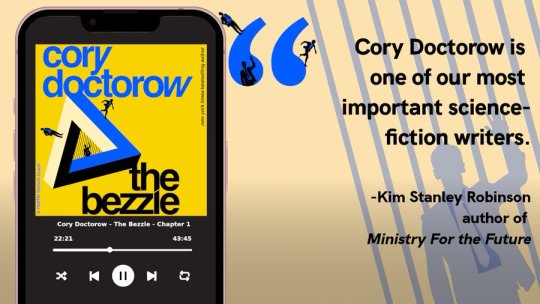
Back the Kickstarter for the audiobook of The Bezzle here!
2 notes
·
View notes
Text
Yes, the USA has been woefully inadequate in driving innovation for decades.
MIT. Bell Labs, and GE worked together to create so many good things that were then shared with the world.
They did it because corporate profits were effectively capped, corporate influence in elections was relatively minimal, and the government was injecting cash into their theoretical research.
Now we have companies doing research, but none theoretical. It's all in the pursuit of driving profits.
To be clear, the development of UNIX, the laser, and fiber optics enabled AT&T and GE to profit massively. A large amount of their growth came from the theoretical research that was then used by others to create practical outputs. Combine the laser with fiber optics and you have 100 gig data transfers across the ocean floor.
Currently the companies' main profit drivers are not innovation in technology, but innovation in how to squeeze more money out of your customers with the least amount of capital input. Not improving the lives of your customers, but, in most cases, making it worse by as much as they can get away with.
Even when they, in earlier decades, invested huge amounts in technology, the output of those improvements would be much higher than today, because they aren't doing that innovation today.
Culture is so obsessed with the idea of lone geniuses that it doesn't really appreciate that most of the progress of science (and likely every other discipline) occurs collaboratively, in babysteps, and usually through a lot very tedious, utterly unsexy, work.
121K notes
·
View notes
Text
Bell Labs - How Research Once Was

Bell Laboratories, often called Bell Labs, was one of the most legendary research institutions in the history of science and technology. Founded by the American Telephone and Telegraph Company (AT&T) in the 1920s, it became a powerhouse of innovation throughout the 20th century. Its original purpose was to improve telephone technology, but over the decades, it expanded into a wide range of scientific and engineering fields. What made Bell Labs so special was that it brought together brilliant minds, gave them freedom to explore, and connected them with practical engineering goals.
One of the most transformative inventions to come out of Bell Labs was the transistor, created in 1947 by John Bardeen, Walter Brattain, and William Shockley. This tiny device could amplify or switch electrical signals, and it replaced bulky vacuum tubes. The invention of the transistor paved the way for modern electronics, from computers to smartphones. The team that invented it received the Nobel Prize in Physics, and the transistor is often called the most important invention of the 20th century.
Another major achievement was the development of information theory by Claude Shannon in the late 1940s. Shannon's work laid the mathematical foundations for digital communication, including how information can be measured, compressed, and transmitted through noisy channels. His ideas underpin all modern communication systems, from mobile phones to the internet.
Bell Labs also played a key role in the invention of the laser. In 1958, Arthur Schawlow and Charles Townes published a paper on the theoretical basis for the laser, and their insights soon led to the first working devices. Lasers became essential for countless applications, including medical surgery, barcode scanners, fiber-optic communication, and DVD players.
In the field of astronomy and cosmology, Bell Labs scientists Arno Penzias and Robert Wilson made an accidental but groundbreaking discovery in 1964. While working on a sensitive microwave antenna, they detected a faint background noise that turned out to be the cosmic microwave background radiation — the afterglow of the Big Bang. Their discovery confirmed a major prediction of the Big Bang theory and earned them the Nobel Prize.
Bell Labs was also central to the development of UNIX, a powerful operating system that influenced nearly every modern computing environment, including Linux and macOS. Alongside UNIX, the C programming language was also developed there, enabling a new era of software design and portability. These software tools became foundational for the modern tech industry.
Other innovations from Bell Labs include fiber-optic communication, solar cells, digital signal processing, and the charge-coupled device (CCD), which allowed electronic cameras to be developed. In materials science, Bell Labs made pioneering contributions to superconductivity and semiconductor research. In network theory, they laid the groundwork for understanding data routing and congestion, which are critical for the internet.
The success of Bell Labs was not just about individual geniuses. It was also about a unique environment where scientists and engineers were encouraged to explore fundamental ideas while staying in touch with real-world problems. The combination of deep theoretical work and practical applications created a culture of innovation that is still admired today. Even though Bell Labs no longer exists in its original form, its legacy continues in the technologies we use every day and in the way we think about research and development.
0 notes
Text

Az UNIX - Autó, Motor és Tuning Show idén a Hungexpo szinte teljes kiállítási területét, összesen hét pavilont és hatalmas külső területet tölt meg élménnyel, múlt, jelen és jövő járműcsodái kíséretében, március 28-30. között a Hungexpón. A rengeteg, látnivalókban gazdag kiegészítő program, show és bemutató pedig garantáltan kivételes szórakozást kínál valamennyi korosztálynak, a család minden tagjának! A kiállítókat böngészve a motoros kiállítókat nehéz megtalálni a listán, pontosabban valószínűleg a motoros cégek a Dodor-féle kiállítást választották a tavaszi, új motor bemutatójuk alkalmául, így itt nem jelennek meg idén. Az egyetlen motoros cég a listán az Adves Moto (szóljatok, ha találtok mást is), akik viszont az összes márkájukkal jelen lesznek az A pavilon / 30B standján. Tehát ha hiányoltad február végén a KSR Group modelljeit, itt az alkalom, hogy testközelből nézd meg a Brixton, a Malaguti, a Motron és a Niu modelljeit. Idén tavasszal is egy szakavatott csapat által egyedivé varázsolt autó kerül kisorsolásra a látogatók között az UNIX-AMTS zárónapján. A sokéves tradíció és a játék feltételei változatlanok, a fődíj pedig a show történetének eddigi legfiatalabb, legerősebb és legértékesebb nyereményautója! A nemzetközi UNIX - Autó, Motor és Tuning Show (AMTS) szervezői ezúttal sem tértek el a hagyományoktól. A repertoárban évek óta állandó program a nyilvános autóépítés, melyra ezúttal vadonatúj helyszínen, az Etele Plaza szívében került sor. Az sem újdonság, hogy a március 28-30. között zajló show belépőjegye összesen tíz egyidejű rendezvényre érvényes, továbbá esélyt jelent egy vérbeli izomautó megnyerésére! Ahogyan már megszokhattuk, a Hungexpót benépesítő show megszámlálhatatlan különlegességet és élményt ígér 2025-ös szezonra is. Az autózás minden szegmensét lefedő kiállítások, színes motorsport események, valamint kortól és nemtől független családi programok mellé a motorok, valamint a háttéripar témaköre is felsorakozik. A rendezvényen ezernél is több jármű-különlegességet, számos tematikus kiállítást, Off-Road, Drift és Streetfighter Show-t láthatnak a résztvevők, nem utolsósorban pedig idén is egy egyedi autóval gazdagabban térhet haza valamelyik szerencsés látogató. A 2025-ös fődíjjal pedig ismét szintet lépett a program: a nyereményautó nem más, mint egy Ford Mustang V8 GT! A 2020-as évjáratú, 450 lóerős izomautót számos típus-azonos alkatrésszel, mutatós spoilerekkel és lökhárítókkal, állítható futóművel és vadonatúj felnikkel, valamint design és multimédia terén is teljesen megújult utastérrel lett gazdagabb. A pontot az i-re az egyedi, metálkék fóliázás teszi fel, de szerencsés új tulajdonosa számos további kiegészítővel is gazdagodik. Az egyedi Ford Mustang GT kisorsolására a nagyszabású show harmadik napján (március 30-án), közjegyző jelenlétében kerül majd sor. Maga a rendezvény is rengeteg újdonságot tartogat a látogatók számára: a 2006-os start óta ez már nemcsak Magyarország, de a kelet-közép európai régió legjelentősebb szezonnyitó autókiállítása és vására. MIT KELL TENNED, HA MEG AKAROD NYERNI A MUSTANG GT-T? Elsősorban csak jól kell érezned magad a Show-n! Elég jól hangzik? Na jó, azért néhány dologra még oda kell figyelned: - Vegyél teljes árú felnőtt, családi, vagy VIP jegyet az UNIX-AMTS 2025-re (1)), akár online elővételben, akár a rendezvény nyitva tartása alatt a helyszíni pénztárakban. - Töltsd ki online nyereményszelvényünket (2) legkésőbb március 30-án 12:00 óráig, melyena. Legyenek pontosan kitöltve a személyes adataidb. Írd be a jegyen található vonalkód alatt lévő számsort a nyereményszelvény megfelelő rubrikájába. - Kísérd figyelemmel március 30-án 16:00 órától a sorsolást (3) a helyszínen az AMTS Nagyszínpadán, vagy pedig youtube-csatornánkon, ahol élőben sorsoljuk ki az autót! (1) A játékban minden online vagy a pénztárakban megvásárolt, teljes árú felnőtt napijegy, családi jegy, vagy VIP jegy vehet részt. A további kedvezményes belépőkkel (gyermekjegy, Carstyling.hu klubkártyás jegy, csoportos jegy) nem vehetsz részt a játékban. A családi és a felnőtt belépő jegyenként egy darab nyereményszelvény kitöltésére jogosít fel.(2) A Játékban kizárólag devizabelföldi, magyar állampolgárok vehetnek részt. A nyereményszelvényt itt tudod kitölteni!(3) A sorsoláson való részvételhez nem szükséges a rendezvény helyszínén tartózkodnod - a nyertest minden esetben telefonon értesítjük, közvetlenül a sorsolás után. AMTS jegyeket vásárolni idén különösen érdemes időben: az elővételes belépővel nem csak a sorban állást kerülheted el, de egyúttal a belépő árából is jelentős mértékben spórolhatsz. Vedd meg belépőd online felületünkön egyszerűen és gyorsan, elővételben! No és ki tudja... szerencsés esetben lehet, hogy magadat, vagy valamelyik családtagodat pont egy V8-as izomautóval is megleped! Read the full article
0 notes
Text
Linux CLI 50 🐧 groff command
New Post has been published on https://tuts.kandz.me/linux-cli-50-%f0%9f%90%a7-groff-command/
Linux CLI 50 🐧 groff command

youtube
a - groff command introduction groff command is used to create simple text documents and troff (TeX) formats It uses macros similar to those used by UNIX typesetters It is mainly used to create man(manual) pages commons options: -T[dev] → directs the input to output device dev -i → reads the standard input after all the named input files have been processed -m[dir] → searches dir for macro files -n[num] → the first page num some available devices: ps → PostScript pdf → PDF ascii → ASCII character set utf8 → UTF-8 encoding html → HTML grof file → start writing and export to file to write the text and Ctrl + D to save it b - some groff embedded commands .sp → spaces one line .sp 5 → speces 5 lines .sp 2.5c → leaves 2.5 cm .ce 100 → centers 100 lines .ce 0 → stops centering .bt → line break .bp → page break .in → indent line .in 4 → indent 4 lines .ti → temporary indent .po 10 → page offset 10 characters .ps 20→ font size 20 .ss 12 → space-character size .ad → line adjustment l|r|c|b|n .na → no adjustment more details at https://www.troff.org/54.pdf c - groff examples groff -Thtml → formats the text you write in HTML groff -Thtml index.html → formats the text and saves it to HTML file echo hello, Linux! hello.tr → creates hello.tr with hello, Linux content groff hello.ts → displays the hello.tr file groff -Tpdf hello.tr output.pdf → creates a pdf file from hello.tr man -P cat cat | groff -Thtml cat.html → creates an HTML from the cat manual
0 notes
Text
AT&T invented wheel for unix users to say "It's my turn with the permissions." Idiot.
“Humans invented to wheel for transport!” Cats invented the wheel for booboo. Idiot.
2K notes
·
View notes