#autolisp
Explore tagged Tumblr posts
Text
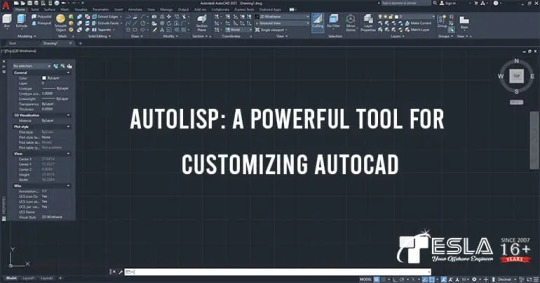
Over the years, AutoCAD has been one of the most preferred software for all CAD Drafting requirements. AutoLISP is a programming language that is used to automate the unstructured aspects of AutoCAD. Almost all the activities that are done manually in AutoCAD can be performed automatically with AutoLISP. To know in detail about how autolisp helps in customizing AutoCAD click on the link below
#cad#caddrafting#autolisp#autocad#autocaddrafting#dwg#draftingservices#autocadservices#autolispservices
0 notes
Text
I visited my father at his workplace and he walked me through his workflow
He works as a surveyor.
They record points with lots of metadata and a naming convention they devised
He imports the points into autocad
But also he imports them into the excel sheet
In the excel he filters based on metadata to get only the points he wants
Then the excel generates autolisp expressions:
based on the names it knows which points are parts of the same line
also it is encoded into the name whether they are a polyline or a curve
6. Then he pastes the generated autolisp into the autocad console and boom everything is connected It is a pretty clever scheme. He mentioned that he'd like to open source it.
6 notes
·
View notes
Text
Mastering AutoCAD: A Comprehensive Guide to Advanced Design Challenges

In the dynamic realm of design and drafting, the mastery of AutoCAD stands as a cornerstone skill for individuals aspiring to excel in fields such as engineering, architecture, and design. As students embark on their academic journey toward a Master's degree, they are met with a series of intricate challenges that extend beyond routine tasks, pushing the boundaries of their technical expertise. These challenges not only serve as assessments of their proficiency in AutoCAD but also require a strategic and innovative mindset to navigate complex problem-solving scenarios. This blog aims to delve into the intricacies of five master's degree level questions in AutoCAD, unraveling the layers of complexity inherent in the world of computer-aided design and providing valuable insights for those navigating this educational landscape.
The pursuit of excellence in AutoCAD at the master's degree level demands a holistic understanding of the software's capabilities, creative problem-solving skills, and a willingness to seek assistance when faced with intricate challenges. Help with AutoCAD assignments becomes not just a keyword but a beacon guiding students through the complexities of advanced design tasks, fostering a learning environment where theoretical knowledge meets practical application, ultimately preparing them for success in the ever-evolving field of computer-aided design.
1. Advanced 3D Modeling in AutoCAD
Problem: The challenge begins with designing a complex 3D model incorporating diverse geometric shapes. The solution not only involves creating intricate shapes but also optimizing the model for efficient rendering. This question delves into not just the technical aspects of modeling but also strategic considerations for a seamless design process.
2. Dynamic Blocks and Parametric Design
Problem: Dynamic blocks and parametric design are at the forefront of modern CAD practices. Creating a parametrically controlled dynamic block for a furniture component challenges students to think beyond static designs. The solution involves understanding the dynamic properties, establishing relationships between parameters, and discussing the advantages of dynamic blocks in real-world design workflows.
3. AutoCAD Customization with AutoLISP
Problem: AutoLISP programming is a powerful tool for customization in AutoCAD. Crafting a custom command or routine to streamline a specific design task showcases not only programming skills but also the practical application of customization in a professional setting. The solution includes providing the complete AutoLISP code, explaining its functionality, and discussing its impact on workflow efficiency.
4. Collaborative Design in AutoCAD
Problem: Collaborative design is a crucial aspect of many projects. This question challenges students to create a multi-user environment in AutoCAD, emphasizing features like "Xref," "Sheet Sets," or "CAD Standards" to streamline collaboration. The solution addresses challenges in coordinating design changes, managing references, and ensuring consistency across the project.
5. AutoCAD and BIM Integration
Problem: The integration of AutoCAD into a Building Information Modeling (BIM) workflow is a contemporary challenge. Students are tasked with showcasing the interoperability of AutoCAD with BIM tools and discussing the advantages of this integration. This question highlights the importance of understanding how AutoCAD fits into broader design and construction processes.
Help with AutoCAD Assignments: Navigating the Complexity
Undoubtedly, mastering AutoCAD requires a combination of theoretical knowledge and practical application. As students grapple with these challenging questions, seeking help with AutoCAD assignments becomes crucial. Understanding the nuances of each problem and refining one's skills often involves guidance from experts in the field.
Whether it's elucidating the intricacies of 3D modeling, unraveling the mysteries of AutoLISP programming, or addressing the challenges of collaborative design, a reliable source of assistance can make a significant difference. For those seeking help with AutoCAD assignments, various online platforms and professional tutors offer personalized guidance to ensure a deeper understanding of the subject matter.
In conclusion, tackling master's degree level AutoCAD questions goes beyond routine design tasks. It requires a holistic understanding of the software's capabilities, strategic thinking, and the ability to adapt to modern design practices. As students navigate these challenges, seeking assistance not only enhances their learning experience but also sets the foundation for a successful career in the dynamic world of computer-aided design.
#Autocad Assignment Help#Autocad Assignment Helper#Help with Autocad Assignments#Do My Autocad Assignment#Complete My Autocad Assignment
8 notes
·
View notes
Text
Tải AutoCAD 2021 Full – Hướng Dẫn Cài Đặt Chi Tiết Từ A-Z
AutoCAD 2021 là một trong những phiên bản phần mềm thiết kế kỹ thuật phổ biến nhất hiện nay, được hàng triệu kỹ sư, kiến trúc sư và nhà thiết kế tin dùng trên toàn thế giới. Với nhiều cải tiến về hiệu năng và tính năng mới, AutoCAD 2021 mang lại trải nghiệm làm việc mượt mà và chính xác hơn bao giờ hết. Trong bài viết này, Phần Mềm 102 sẽ cung cấp cho bạn link tải AutoCAD 2021 bản đầy đủ và hướng dẫn cài đặt chi tiết.
✅ Giới thiệu về AutoCAD 2021
AutoCAD 2021 là phần mềm thiết kế đồ họa 2D và 3D chuyên nghiệp do Autodesk phát triển. Phiên bản này tiếp tục khẳng định vị thế số 1 trong lĩnh vực thiết kế kỹ thuật với nhiều tính năng nổi bật như:
Tốc độ xử lý nhanh hơn
Giao diện thân thiện, dễ sử dụng
Tích hợp tính năng “Drawing History” – theo dõi lịch sử bản vẽ
Cải thiện hiệu suất đồ họa 3D
Tăng khả năng làm việc nhóm và lưu trữ trên đám mây với Autodesk Docs

🔍 Những tính năng mới của AutoCAD 2021
1. Drawing History – Theo dõi lịch sử bản vẽ
Giúp bạn dễ dàng so sánh các phiên bản cũ và mới của cùng một file DWG, đặc biệt hữu ích khi làm việc nhóm.
2. Xref Compare – So sánh tham chiếu bên ngoài
AutoCAD 2021 cho phép người dùng so sánh file bản vẽ hiện tại với các file Xref được liên kết, giúp phát hiện thay đổi nhanh chóng.
3. Blocks Palette nâng cấp
Thao tác chèn, tìm kiếm và quản lý block trở nên dễ dàng hơn với giao diện cải tiến và lưu trữ dữ liệu đám mây.
4. Hiệu suất đồ họa vượt trội
Xử lý mượt mà các bản vẽ nặng, hiển thị đường cong sắc nét hơn nhờ công nghệ GPU tối ưu.
5. Cải thiện làm việc từ xa
Tích hợp Autodesk Docs và tính năng AutoCAD Web cho phép làm việc mọi lúc, mọi nơi.
💻 Yêu cầu cấu hình cài đặt AutoCAD 2021
Tiêu chíYêu cầu tối thiểuHệ điều hànhWindows 10 (64-bit)CPUBộ xử lý 2.5–2.9 GHz (nên dùng > 3.0 GHz)RAM8 GB (nên dùng 16 GB trở lên)Ổ cứng10 GB trống để cài đặtĐộ phân giải màn hìnhTối thiểu 1920 x 1080GPUTương thích DirectX 11 với bộ nhớ > 1 GB VRAM
📥 Link tải AutoCAD 2021 Full + Hướng dẫn cài đặt
👉 TẢI AUTOCAD 2021 FULL – LINK GOOGLE DRIVE / FSHARE / MEGA (Bản Repack hoặc bản chuẩn từ Autodesk)
Lưu ý: Bạn cần tắt phần mềm diệt virus và Windows Defender trước khi giải nén và cài đặt để tránh bị chặn file cài đặt/crack.
⚙️ Hướng dẫn cài đặt AutoCAD 2021 chi tiết
Tải về và giải nén file cài đặt
Chạy file setup.exe để bắt đầu quá trình cài đặt
Chọn “Install”, chọn đường dẫn cài đặt và tiếp tục
Sau khi cài xong, KHÔNG mở phần mềm ngay
Chạy file Active (thuốc) theo hướng dẫn kèm theo để kích hoạt bản quyền vĩnh viễn
Sau khi crack xong, khởi động AutoCAD 2021 và sử dụng bình thường
💡 Những mẹo hay khi sử dụng AutoCAD 2021
Sử dụng phím tắt để tăng tốc thao tác (VD: L để vẽ đường thẳng, C để vẽ hình tròn)
Kết hợp với AutoLISP để tự động hóa các thao tác lặp lại
Tận dụng các layer để tổ chức bản vẽ rõ ràng hơn
Thường xuyên lưu trữ file lên đám mây để tránh mất dữ liệu

❓ Câu hỏi thường gặp
🔸 AutoCAD 2021 có miễn phí không?
Không, đây là phần mềm bản quyền. Tuy nhiên, bạn có thể sử dụng bản dùng thử 30 ngày từ Autodesk hoặc bản đã được kích hoạt tại Phanmem102.com.
🔸 AutoCAD 2021 có dùng được trên macOS không?
Có, Autodesk cung cấp phiên bản riêng cho macOS, nhưng giao diện và tính năng có thể khác với bản Windows.
🔸 Tôi nên dùng phiên bản AutoCAD nào?
AutoCAD 2021 phù hợp với người dùng phổ thông đến chuyên nghiệp, với hiệu suất ổn định và tính năng đa dạng. Nếu máy cấu hình yếu hơn, có thể cân nhắc các phiên bản cũ hơn như AutoCAD 2018–2020.
🎯 Kết luận
Nếu bạn đang tìm kiếm một phần mềm thiết kế kỹ thuật chuyên nghiệp, mạnh mẽ và cập nhật mới nhất thì AutoCAD 2021 chính là lựa chọn hàng đầu. Với những cải tiến đáng giá, phần mềm này không chỉ giúp bạn làm việc hiệu quả mà còn tối ưu hoá quy trình thiết kế.
0 notes
Video
youtube
Seçili çizgileri iki uçtan uzat (AutoLisp)
#autocad #autolisp
0 notes
Text
Autodesk AutoCAD 2024 PC (1 Device, 3 Years)
Autodesk AutoCAD 2024 PC is the latest major release of AutoCAD. It builds on the capabilities of previous versions and introduces enhancements that can benefit professionals working in architecture, engineering, construction, and design. Below is an overview of key points you might find helpful if you’re considering or have purchased a 3-year subscription for Autodesk AutoCAD 2024. • Licensing Model – Subscription-based: The product is now only available via subscription (no perpetual licenses for the new releases). – Single-Device (Single-User) License: Generally means it’s assigned to one user. However, the user can still install it on multiple machines if they follow Autodesk’s licensing policy (e.g., primary workstation and a home/work laptop), but only one instance may be in use at a time. – 3-Year Subscription: Often more cost-effective than opting for annual plans each year. • Key Features and Enhancements Performance and Stability Improvements – Faster file load times, improved save processes, and better 2D and 3D graphics rendering performance. Drawing History and Compare – Compare two versions of a drawing to see changes over time with automated highlight/notes for differences. Cloud Collaboration – Integrations with Autodesk Docs for easier file sharing and real-time collaboration in the cloud. Automation and Macro Enhancements – Updates to the AutoLISP and Macro Manager, making it simpler to automate repetitive tasks or customize the interface. Specialized Toolsets (included in some subscription tiers) – Toolsets for architecture, mechanical, electrical, MEP, plant, and more, with libraries and productivity features specialized to each discipline. • System Requirements (PC) Below are the general official requirements from Autodesk for AutoCAD 2024: – Operating System: Microsoft® Windows® 10 or 11 (64-bit). – CPU: 2.5–2.9 GHz processor (3.0 GHz or better recommended). – Memory: 8 GB RAM (16 GB or more recommended). – Display Card/Graphics: DirectX® 12-capable GPU with at least 1 GB VRAM (2 GB or more recommended) for 2D work; more if you work frequently in 3D. – Disk Space: ~10 GB of free hard disk space for installation. – Display Resolution: 1920×1080 or higher recommended.
0 notes
Text
SUBJECT: VIAWEB, STUPID
Classic macros are a real hacker's language will always have a slightly raffish character. In OO languages, you can, give the best advice you can based on your experience, and then advertised this as a Lisp interpreter in the less powerful language. There's not a single yes or no answer to that question. If they want to be able to optimize for both simultaneously. Not surprisingly, Gosling is right. I can imagine scenarios in which one could charge for smells. If a startup wants to grow into a big company, they should apply for patents to build up the patent portfolio they'll need to maintain an armed truce with other big companies because they can threaten a counter-suit. Things that used to be the scripting language of a popular system. But often memory will be the limiting factor, and execution speed will be the most valuable thing they've discovered.
If a company considers itself to be in the software business. As well as failing to chase down funding, and users, and sources of new ideas. You don't do that if you can still reach the ball, even if most of the Lisp programming done today is done in Emacs Lisp or AutoLisp. A position on the ladder. Newspapers and magazines are just as screwed, but they can also deter you from improving it. You need more control of a scarce resource, but by then it was too late. Let's start by acknowledging one external factor that does affect the popularity of programming languages is not as great as it's sometimes thought to be.
Are patents evil? The syntax of the language. Here is what McCarthy said about it later in an interview: Steve Russell said, look, why don't I program this eval. In most startups, is as an element of subjection. Google's don't be evil policy may for this reason justified in raising your valuation for later investors. Was there some kind of inverse relation between resourcefulness and being hard to talk to was not what was killing the unsuccessful startups. If you take the trouble to attack them from an oblique angle, they'll meet you half-way and maneuver to keep you in their blind spot. But a hacker can learn quickly enough that car means the first element of a list. And so they do encourage innovation indirectly, in that they give more power to startups, which is that it makes your life a lot simpler. McCarthy said about it later in an interview: Steve Russell said, look, why don't I program this eval. They treat iPhone apps the way they generate any other kind of code. You don't get a patent for nothing.
Wisdom is universal, and intelligence idiosyncratic. This caught my attention because earlier we'd noticed a pattern in the least successful startups we'd funded: they all seemed hard to talk to. Then it's mechanical; phew. Garbage-collection. I think the effect of subroutines when the ui is just a series of web pages. The economy of medieval Europe was divided up into little tribes, each jealously guarding their privileges and secrets. One thing I do feel pretty certain of is that if you're against software patents, and as a result of arbitrary decisions from higher up. For example, the wisdom of the engineer who knows certain structures are less prone to failure than others. And those are the users you need to hire, after all? So this alternative device probably couldn't win on general appeal. When people come to you with a problem and you have to do is give the right sort of founder a one line intro to a VC, and he'll chase down the money. But that's not the route to intelligence.
Thanks to Sam Altman, Garry Tan, and Jessica Livingston for sparking my interest in this topic.
#automatically generated text#Markov chains#Paul Graham#Python#Patrick Mooney#syntax#McCarthy#pattern#element#kind#list#yes#Sam
0 notes
Video
youtube
Using the New Bing AI to generate AutoLISP Code for AutoCAD Drafting
0 notes
Text
Difference Between AutoCAD and CATIA: Which is Better CAD Tool?
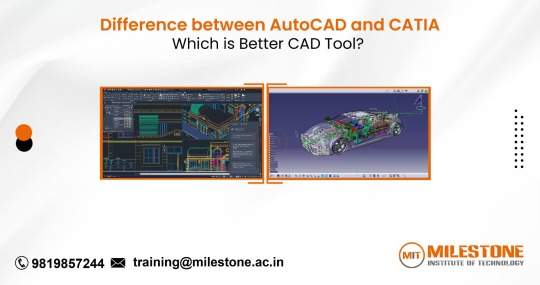
When it comes to Computer-Aided Design (CAD) tools, AutoCAD and CATIA stand out as two of the most prominent software options in the industry. Both tools are renowned for their robust capabilities, but they serve distinct purposes and excel in different areas. If you're trying to determine which CAD tool is best suited for your needs, understanding Catia vs AutoCAD key differences can guide your decision. In this blog, we'll explore the features, strengths, and typical applications of AutoCAD and CATIA to help you make an informed choice.
AutoCAD: The Versatile Workhorse
AutoCAD, developed by Autodesk, has been a staple in the CAD industry since its inception in 1982. It is renowned for its versatility and broad applicability across various industries, including architecture, engineering, and construction (AEC). Here are some of its standout features:
1. 2D Drafting and 3D Modeling: AutoCAD excels in 2D drafting, offering a range of tools for creating detailed floor plans, technical drawings, and schematics. While its 3D modeling capabilities are not as advanced as CATIA’s, AutoCAD still provides essential tools for creating and manipulating 3D models. This makes it suitable for projects that require a combination of 2D and basic 3D designs.
2. User-Friendly Interface: One of AutoCAD's significant advantages is its user-friendly interface. Its tools and features are relatively easy to learn and use, making it accessible for both beginners and experienced designers. Autodesk also offers extensive online resources, tutorials, and a large community that can assist with troubleshooting and tips.
3. Compatibility and Integration: AutoCAD supports various file formats and integrates well with other Autodesk products, such as Revit and Civil 3D. This compatibility is particularly beneficial for collaborative projects involving different software tools. Additionally, AutoCAD's widespread adoption means that file sharing and communication with other professionals are generally smooth.
4. Customization and Automation: AutoCAD allows for a high degree of customization through AutoLISP, VBA, and .NET programming. Users can create custom scripts and automation to streamline repetitive tasks, which can significantly enhance productivity.
CATIA: The Advanced Design Powerhouse
CATIA, developed by Dassault Systèmes, is renowned for its advanced capabilities in 3D design and is widely used in industries such as aerospace, automotive, and industrial design. It offers a suite of powerful tools tailored to complex design and manufacturing processes. Here’s what sets CATIA apart:
1. Advanced 3D Modeling and Simulation: CATIA excels in advanced 3D modeling and simulation. Its robust surface modeling, parametric design, and generative shape design tools make it ideal for creating intricate and highly detailed models. CATIA is particularly strong in handling complex geometries and assemblies, which is crucial for industries with demanding design requirements.
2. Integrated Product Lifecycle Management (PLM): CATIA is integrated with Dassault Systèmes' PLM solutions, offering comprehensive management of the entire product lifecycle. This integration provides tools for product design, simulation, and manufacturing, all within a unified platform. It’s particularly useful for managing complex projects and coordinating between different teams.
3. Industry-Specific Solutions: CATIA offers specialized tools and modules tailored to specific industries. For example, the automotive and aerospace industries benefit from CATIA’s advanced capabilities in creating and managing complex parts and assemblies. This industry-specific focus allows for optimized workflows and better alignment with sector-specific standards.
4. High-Precision Design: CATIA’s tools are designed for high precision and accuracy, making it ideal for projects that require detailed and exact design specifications. This precision is essential for industries where design errors can lead to significant costs or safety issues.
Choosing the Right Tool
Deciding between AutoCAD and CATIA depends largely on your specific needs and the nature of your projects:
For General Drafting and Basic 3D Modeling: If your work primarily involves 2D drafting with occasional 3D modeling, AutoCAD’s versatility and ease of use make it an excellent choice. It’s also a good fit if you need a tool that integrates well with other Autodesk products and provides robust support and community resources.
For Complex 3D Design and Industry-Specific Applications: If your work involves intricate 3D modeling, simulation, or product lifecycle management, CATIA is likely the better option. Its advanced features and industry-specific tools cater to complex design needs, especially in sectors like aerospace and automotive.
Ultimately, both AutoCAD and CATIA are powerful CAD tools with their own strengths and specializations. By evaluating the specific requirements of your projects and considering the features offered by each software, you can choose the CAD tool that aligns best with your needs and enhances your design capabilities.
0 notes
Text
Scope Computers
AutoCAD Training
(Admission Open Come & join Now)
AutoCAD is a comprehensive computer-aided design (CAD) software developed by Autodesk. It is widely used by architects, engineers, drafters, and designers to create precise 2D and 3D drawings. AutoCAD's robust toolset and versatility make it a preferred choice for various design and drafting applications.
### Key Features:
1. **2D Drafting and Drawing:**
- **Drawing Tools:** Lines, arcs, circles, polygons, and more.
- **Annotation:** Text, dimensions, leaders, and tables for detailing designs.
- **Layers and Blocks:** Organize and reuse drawing components.
2. **3D Modeling:**
- **Solid, Surface, and Mesh Modeling:** Create and edit 3D models.
- **Visualization Tools:** Realistic rendering and shading.
3. **Customization and Automation:**
- **LISP, VBA, and AutoLISP:** Automate repetitive tasks and customize workflows.
- **APIs:** Access to .NET, ObjectARX, and JavaScript for advanced customizations.
4. **Collaboration and Sharing:**
- **DWG File Format:** Industry-standard format for drawings.
- **Xrefs and External References:** Manage complex projects with multiple files.
- **Cloud Integration:** Share and collaborate on designs through Autodesk’s cloud services.
5. **Precision and Accuracy:**
- **Snap and Grid Tools:** Ensure exact placement of elements.
- **Coordinate System:** Use Cartesian and polar coordinates for precision.
6. **Interoperability:**
- **Import/Export Options:** Compatibility with various file formats like DXF, DWF, PDF, and more.
- **Integration with Other Autodesk Products:** Seamless workflow with Revit, Inventor, and other software.
7. **User Interface:**
- **Customizable Workspaces:** Tailor the interface to suit specific tasks or personal preferences.
- **Command Line and Ribbon Interface:** Quick access to tools and commands.
### Applications:
- **Architecture:** Create detailed floor plans, elevations, and sections.
- **Engineering:** Design mechanical parts, electrical schematics, and civil infrastructure.
- **Construction:** Generate construction documents and site plans.
- **Manufacturing:** Draft components and assemblies for production.
AutoCAD remains a powerful tool in various industries due to its precision, versatility, and ability to handle complex designs. Its continuous updates and improvements ensure it meets the evolving needs of design professionals.

#AutoCAD#CAD#AutoCADTraining#CADDesign#CADSoftware#DesignEngineering#CADDrafting#AutoCADCourse#EngineeringDesign#3DModeling#2DDrafting#AutoCADTutorial#AutoCADLearning#ArchitecturalDesign#AutoCADSkills#CADCourse#TechnicalDrawing#AutoCADClasses#AutoCADTips#AutoCADExperts#CADTraining#Engineering#Architecture#Drafting#CADDrawing#AutoCADWorkshop#DesignCourse#Autodesk#AutoCADCertification#MechanicalDesign
0 notes
Text
Φlaumen Cooperative (Lisp-y style guide ref, part 1...)

Reads as Pflaumen, loosely inspired onto the eponymous information technology firm within Machinegames' Wolfenstein franchise (reference page card below...) & plenty of historically-informed inspirations like DEC, Symbolics, Konrad Zuse KG, KDE E.V, etc.
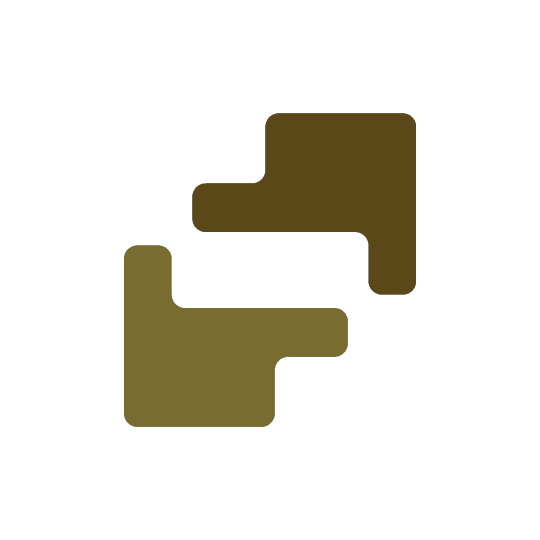
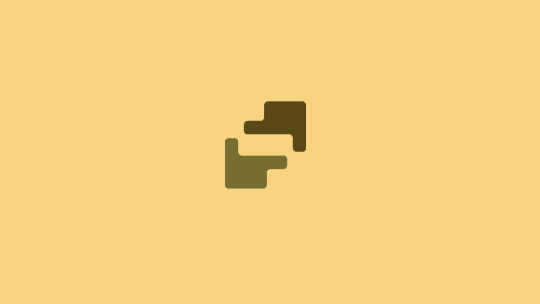

Context
Essentially, I build my way towards a small creative business to call my very own (with major technological & culturally-driven aspects), which is also related to personal worldbuilding projects & manifestation goals of mine.
Some reference pictures




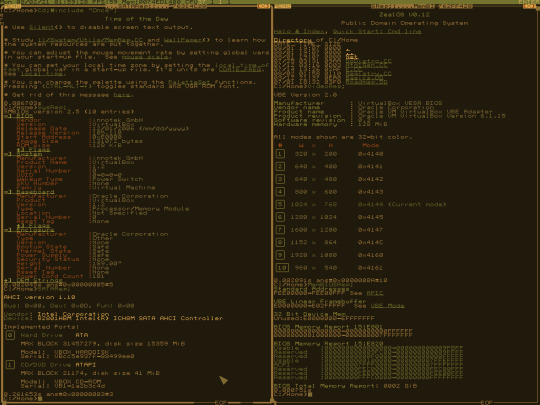






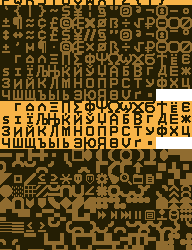
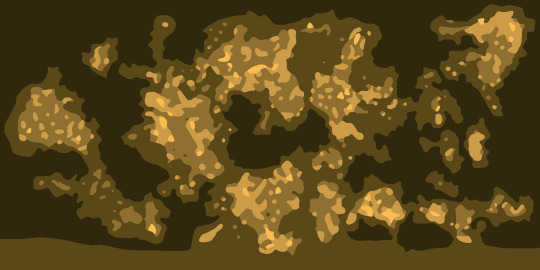



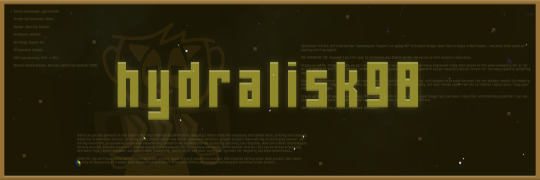
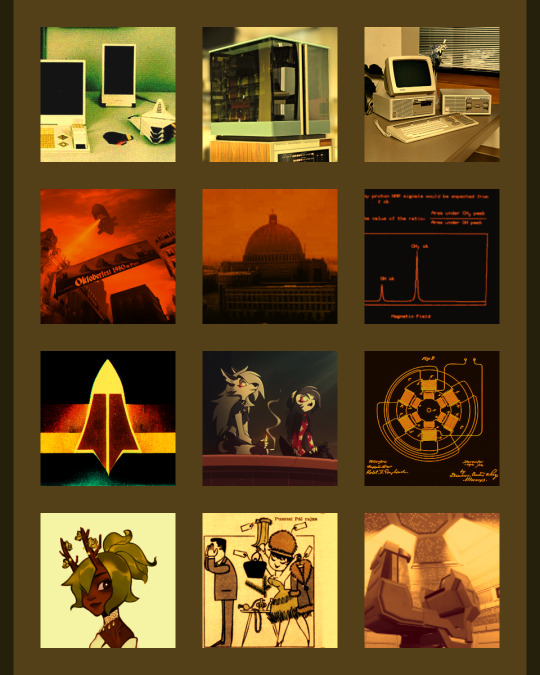
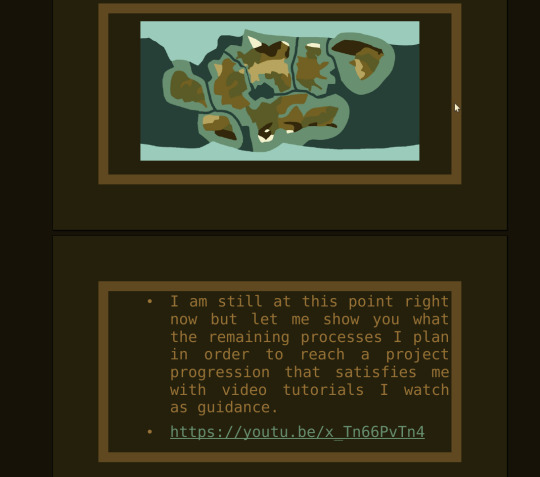
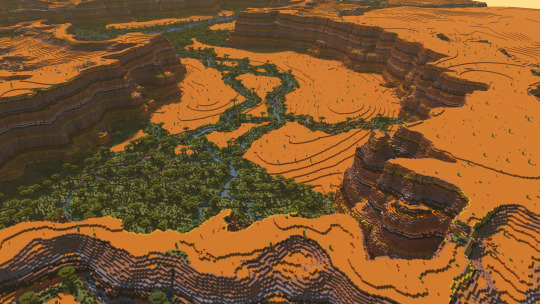






Keywords dump
Groovy soft natural retro grunge warm natural filmic comfort, tramway at dusk from mesas to the ocean far away, distant future LISP DIY copyleft cartoons, symbolic CAS LISP Gruvbox poetic devkit, soft-rounded bold geometric shape language, fontmap vector prefab modules, slice-of-life cozy rollerwave cartoons, communal retrofuturistic optimism, Bauhaus, Art Deco, Art Nouveau, "Gruvbox Light Medium + OldBook Light Academia" mashup, seventies toon cel, copyleft GLOSS data transparency movement, soviet-bloc indie shareware culture, Nintendo 64 console with 64DD expansion cartridge, SEGA Dreamcast, DEC Alpha, Sanyo 3DO TRY, Nuon, Ouya, Commodore PETSCII CBM-II, Commodore Amiga 3000+4000, bronze-age historical time period, Chronokinesis, True Polymorph, lunarpunk mysticism, Teslafunk, Solarpunk, Cyberfunk, syndicalism, georgism, ecology, harmonious innovation, progressives, seventies rollerwave futurism, filmic, OGG container format, OGV, OPUS, Vorbis, OpenEXR, Animated SVG, CSS3 animations, PK3/ZIP file archives, USD format, harsh raster XY plotters & printers, selectric typewriters, comforting Shoshone music / songs / hymns; "Soyuzmultfilm", "Helluva Boss", "The Powerpuff Girls Z", "The Powerpuff Girls", "Jet Set Radio", "Newgrounds", "Jin-Roh The Wolf Brigade", "Android Arts", "Nicky Case", "Jucika", Nintendo 64 with N64DD module, SEGA Dreamcast, Sanyo 3DO, Nuon, Ouya, DEC Alpha, Commodore 64, DECmate II, DECmate III, Intersil 6100 & 6120 lineups, PETSCII, OpenXanadu web, IBM Z/16 Linux One mainframe, OpenPOWER, Libre GLOSS data-transparent Apple Silicon M3 system, RTTY protocols, Minitel / Videotex services, hard-copy terminals, Typex, Telex Teleprinters (read-only & Read/Write), block data terminals, explorable explainers, federated ActivityPub RSS feeds, SPARC Voyager, Xerox Daybreak, R2E Micral Portal, libre bio-modding & cyberware, Pflaumen, Utalics, Lambda Star, Lambda Nova, Wyatt, Sass, MathML, XML+XSL, OpenREXX, PDP-8/e, PDP-12, PDP-15, ALGOL68, LISP 1.5, Steel Bank Common Lisp, Trial Engine, GNU Hurd, Linux, Macroware, SoundTracker, Multi-Agent Simulations, Mixtapes, Android Clades/Classes (Robots, Droids, Synthetics), Open Virtual Worlds, "Rogue Servitors"; "Liberty" caucus within "Union Party", Al-Gore (2000), Trump + Michelle Oprah (2004), Theodore Roosevelt (1912), Charles Hugues (1916), Progressives party since ~1910-1915, Pedro II of Brazil + Haile Selassie equivalent figure during the later 19th century, political split around 2024-2025, female programmers still in charge, gender inclusivity, major 3D, animation & game engine-y frameworks abundant in Common LISP (Trial Engine + AutoLISP as copyleft GLOSS / open source licensed software); Rust red dark grunge wood, translucid glass, matte plastics, fuzzy wool, forest flora, ocean water, arcade cabinets, hyper mall shops & stores, conversation pits, wax cylinder records, 45rpm autoplay mini-vinyl records, datasettes, cassettes, analog Laserdiscs, DECtape, MiniDiscs, programmable androids, retro unit record equipment, mainframes, LTO tape cartridges, amber earmuffs, black spirals-pattern balls, black matte libstick, cloven hoof shoes;
Links
Implicitly includes this blog's archives, especially what deemed relevant under the "maskoch", "maskutchew" & "16^12" hashtags;
Additional detailwork
GRUB 2 Bootloader custom theme, custom global theme with window decorations / Plasma styles / application styles combo, splash-screen / lock screens / login screens, vector-based wallpapers + icons & animated? cursors, 3x4 (soft, medium, hard; dark Gruvbox-alike, light Gruvbox-esque, warm olive green & warm rust orange-red variations), ;
DETAILS
OS: TuxedoOS (will diversify drastically soon, seriously)
DE: KDE/Plasma & KDE/Liquid
WM: KWin
Terminal: Konsole
Shell: Fish shell, with Bash as fallback
Fonts: Cascadia Code & Cascadia Mono
PlasmaStyle: Daisy (+ Old Plastics?), Breeze
Cursor: Simp1e-Gruvbox-Light
ColorScheme: WarmColorsLight
Icons: Gruvbox Plus Dark
Web Browsers: Librewolf, Firefox...
Dotfiles: Not yet anywhere near ready at this time.
More to come relatively soon...
1 note
·
View note
Video
youtube
How to Export XY Coordinates from AutoCAD to Excel without AutoLISP Hello everyone, Today I will present you, How to Export XY Coordinates from AutoCAD to Excel without Autolisp. If this video is useful to you please give it a Thumbs-Up and Subscribe to this channel so that you will notified as soon as we release another tutorial. If you have any special tutorial requests, please post them below this video. Facebook Page: https://www.facebook.com/Eot89 Twitter: https://twitter.com/RehanaDhaka1216 Please, Subscribe to My Channel: https://www.youtube.com/channel/UC-pus296zbGdNpffiuaVDvg #AutoCAD #AutoCAD_to_Excel_Data_Extraction #Export_AutoCad_coordinates_to_excel_without_Autolisp #Export_Coordinates_from_AutoCAD_to_Excel
0 notes
Text
How to: Use Dynamo Graph in Dynamo Player
Dynamo graph (or Dynamo script) is a program you can use to automate tasks in Revit. If you can get the Dynamo graph from your colleagues or download it online, you don’t need to build it yourself. It is the same concept if you are familiar with using AutoLISP in AutoCAD. You can load and use the script without knowing how to develop the program. Dynamo Player In Revit, we can use Dynamo Player…
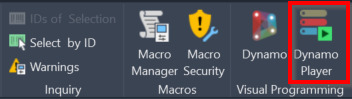
View On WordPress
0 notes
Text
I can define macros (kind of) in AutoLISP in specific cases, but I can't define defmacro for the general case and it's killing me inside
#AutoLISP is the worst Lisp please don't change my mind#if there's something worse I don't want to know about it
1 note
·
View note
Text
WORK ETHIC AND SOFTWARE
For example, I use. The influence of fashion is not nearly so great in hacking as it is in other industries are; I don't know enough about music to say. Startups are so hard and emotional that the bonds and emotional and social support that come with friendship outweigh the extra output lost. Language Design May 2001 These are some of the current probabilities: Subject FREE 0. Investors Startups are intrinsically risky. In the US most people in 1800. It's common for startup founders.
Instead start with the most naive speculation about the underlying causes. So when you set up. This is something all startups should do is keep their opinions, but keep them to themselves. Just say you're building todo-list software. Free! When I was a kid playing basketball? And they won't dilute themselves unless they end up net ahead. Kate knew in principle that one individual could really generate so much more than high school math plus a few concepts from the theory of.
It becomes: let's try making a web-based mail reader we built to exercise Arc. I'm going to list some of the people I know are mean. In those days you could go to lunch. Web-based software, you don't understand her, you don't have to stab people in the Valley is done in Emacs Lisp or AutoLisp. The pendulum has swung back a bit, driven in part by a panicked reaction by the clothing industry. That's the downside of it being easier to start a new channel. It would set off alarms. And they try to keep their startup mojo. In the sciences, even if they wanted is an important qualification—so important that it would be a good thing—for example, or a job. In the future, we had a practice session where all the groups quickly learned how to deal with them. Name-calling.
#automatically generated text#Markov chains#Paul Graham#Python#Patrick Mooney#principle#Valley#groups#startups#job#math
113 notes
·
View notes