#automated data entry software
Explore tagged Tumblr posts
Text
With Innrly | Streamline Your Hospitality Operations

Manage all your hotels from anywhere | Transformation without transition
Managing a hotel or a multi-brand portfolio can be overwhelming, especially when juggling multiple systems, reports, and data sources. INNRLY, a cutting-edge hotel management software, revolutionizes the way hospitality businesses operate by delivering intelligent insights and simplifying workflows—all without the need for system changes or upgrades. Designed for seamless integration and powerful automation, INNRLY empowers hotel owners and managers to make data-driven decisions and enhance operational efficiency.
Revolutionizing Hotel Management
In the fast-paced world of hospitality, efficiency is the cornerstone of success. INNRLY’s cloud-based platform offers a brand-neutral, user-friendly interface that consolidates critical business data across all your properties. Whether you manage a single boutique hotel or a portfolio of properties spanning different regions, INNRLY provides an all-in-one solution for optimizing performance and boosting productivity.
One Dashboard for All Your Properties:
Say goodbye to fragmented data and manual processes. INNRLY enables you to monitor your entire portfolio from a single dashboard, providing instant access to key metrics like revenue, occupancy, labor costs, and guest satisfaction. With this unified view, hotel managers can make informed decisions in real time.
Customizable and Scalable Solutions:
No two hospitality businesses are alike, and INNRLY understands that. Its customizable features adapt to your unique needs, whether you're running a small chain or managing an extensive enterprise. INNRLY grows with your business, ensuring that your operations remain efficient and effective.
Seamless Integration for Effortless Operations:
One of INNRLY’s standout features is its ability to integrate seamlessly with your existing systems. Whether it's your property management system (PMS), accounting software, payroll/labor management tools, or even guest feedback platforms, INNRLY pulls data together effortlessly, eliminating the need for system overhauls.
Automated Night Audits:
Tired of labor-intensive night audits? INNRLY’s Night Audit+ automates this crucial process, providing detailed reports that are automatically synced with your accounting software. It identifies issues such as declined credit cards or high balances, ensuring no problem goes unnoticed.
A/R and A/P Optimization:
Streamline your accounts receivable (A/R) and accounts payable (A/P) processes to improve cash flow and avoid costly mistakes. INNRLY’s automation reduces manual entry, speeding up credit cycles and ensuring accurate payments.
Labor and Cost Management:
With INNRLY, you can pinpoint inefficiencies, monitor labor hours, and reduce costs. Detailed insights into overtime risks, housekeeping minutes per room (MPR), and other labor metrics help you manage staff productivity effectively.
Empowering Data-Driven Decisions:
INNRLY simplifies decision-making by surfacing actionable insights through its robust reporting and analytics tools.
Comprehensive Reporting:
Access reports on your schedule, from detailed night audit summaries to trial balances and franchise billing reconciliations. Consolidated data across multiple properties allows for easy performance comparisons and trend analysis.
Benchmarking for Success:
Compare your properties' performance against industry standards or other hotels in your portfolio. Metrics such as ADR (Average Daily Rate), RevPAR (Revenue Per Available Room), and occupancy rates are presented in an easy-to-understand format, empowering you to identify strengths and areas for improvement.
Guest Satisfaction Insights:
INNRLY compiles guest feedback and satisfaction scores, enabling you to take prompt action to enhance the guest experience. Happy guests lead to better reviews and increased bookings, driving long-term success.

Key Benefits of INNRLY
Single Login, Full Control: Manage all properties with one login, saving time and reducing complexity.
Error-Free Automation: Eliminate manual data entry, reducing errors and increasing productivity.
Cost Savings: Pinpoint problem areas to reduce labor costs and optimize spending.
Enhanced Accountability: Hold each property accountable for issues flagged by INNRLY’s tools, supported by an optional Cash Flow Protection Team at the enterprise level.
Data Security: Protect your credentials and data while maintaining your existing systems.
Transforming Hospitality Without Transition
INNRLY’s philosophy is simple: transformation without transition. You don’t need to replace or upgrade your existing systems to benefit from INNRLY. The software integrates effortlessly into your current setup, allowing you to focus on what matters most—delivering exceptional guest experiences and achieving your business goals.
Who Can Benefit from INNRLY?
Hotel Owners:
For owners managing multiple properties, INNRLY offers a centralized platform to monitor performance, identify inefficiencies, and maximize profitability.
General Managers:
Simplify day-to-day operations with automated processes and real-time insights, freeing up time to focus on strategic initiatives.
Accounting Teams:
INNRLY ensures accurate financial reporting by syncing data across systems, reducing errors, and streamlining reconciliation processes.
Multi-Brand Portfolios:
For operators managing properties across different brands, INNRLY’s brand-neutral platform consolidates data, making it easy to compare and optimize performance.
Contact INNRLY Today

Ready to revolutionize your hotel management? Join the growing number of hospitality businesses transforming their operations with INNRLY.
Website: www.innrly.com
Email: [email protected]
Phone: 833-311-0777
#Innrly#Innrly Hotel Management Software#Bank Integrations in Hospitality Software#Tracking Hotel Compliance#hotel performance software#hotel portfolio software#Hotel Performance Management Software#hotel reconciliation software#Hotel Data Entry Software#accounting software hotels#hotel banking software#hospitality automated accounting software#hotel automation software hotel bookkeeping software#back office hotel accounting software#hospitality back office software#accounting hospitality software#Hotel Management Accounting Software#Hotel Accounting Software#Hospitality Accounting Software#Accounting Software for Hotels#Hotel Budgeting Software#Automate Night Audit Software#Automate Night Audit Process#Best Hotel Accounting Software#Best Accounting Software For Hotels#Financial & Hotel Accounting Software#Hospitality Accounting Solutions
2 notes
·
View notes
Text
MI demography form filling auto typing software
Utilizing MI demography form filling auto typing software is the key to automate medical insurance form filling, offering a powerful software for MI data entry auto typing that answers the question of how to fill MI demography form automatically and functions as a dedicated form filling auto typer and Medical insurance auto filler, ultimately serving as an efficient MI data entry automation tool…

View On WordPress
#Automate medical insurance form filling#Data Auto typer. Data Entry Auto typer software.#data entry auto typing software#form filling#Form Filling Auto Typer#form filling auto typing software#How to automate data entry for MI applications#how to fill MI demography form automatically#Medical form filling auto typing software#Medical insurance auto filler#MI data entry automation tool#mi demographic form filling auto typing software#MI demography auto typre#mi demography form filling auto typing software#Software for MI data entry auto typing
0 notes
Text
youtube
Hii Everyone! I Hope all are doing well
Medical Insurance Auto-Fill Software is a specialized tool designed to streamline and automate the process of filling out medical insurance claim forms and related documentation. The software is developed to enhance efficiency, reduce errors, and save time.
Implementing Medical Insurance Auto-Fill Software can contribute to a more streamlined and accurate claims submission process, reducing the administrative burden on data entry works
Thank you for watching, hope our video may helps you, for more helpful videos and relatable video please subscribe our channel, do share , follow and like the video.
#Medical Insurance Auto-Fill Software#Efficient Medical Form Automation Tools#Auto-Typing Software#Automated Form Filling#Data Entry Automation#Smart Form Completion#Automatic Data Input#Efficient Form Processing#Keyboard Automation Tools#Typing Automation Software#Form Auto-Fill Solutions#Data Entry Efficiency Tools#Automated Typing Technology#Form Filling Automation Software#Efficiency Software Solutions#Auto-Complete Software#Automated Form Submission#Youtube
0 notes
Text
Financial accounting is the process of recording, summarizing, and reporting a company's financial transactions to external users. These users include investors, creditors, and other stakeholders who need to make informed decisions about the company. There are a number of basic financial accounting concepts that are essential for understanding how financial statements are prepared and interpreted. These concepts provide the foundation for financial reporting and help to ensure that financial statements are accurate and reliable.
#e invoice in tally#tally automation#accounting automation software#excel to tally import#auto entry in tally#data entry automation#automation for accountants#tally solutions#tally on cloud#automated bank statement processing
0 notes
Note
Hey! This is very random, but I saw that you work in cyber security right now. I work in data science, but I'm really interested in cyber security and considering making a switch. I was wondering what kind of cybersecurity work you do, and what has been the most helpful for you to learn what you need for your job!
Hi! Cybersecurity is a really broad field, and you can do a lot of different things depending on what your interests are.
My work is mostly focused around automating things for security, since my background is in programming. Automation is really helpful for speeding up boring, monotonous tasks that need to get done, but don't necessarily need a human involved. A good example is automated phishing analysis, since phishing reports are a big chunk of the cases that security analysts have to deal with, and an analyst usually follows the same few steps at the beginning. Rather than someone having to manually check the reputation of the sender domain, check the reputation of any links, and all of that every single time, we can build tools to automatically scan for things like that and then present the info to the analyst. The whole idea here is to automate the boring data retrieval stuff, since computers are good at that, and give the analyst more time for decision-making and analysis, since humans are good at that.
If you're coming from data science, you might be interested in detection engineering. Cybersecurity is essentially a data problem - we have a ton of logs from a ton of different sources (internal logs, threat intelligence feeds, etc.) - how do we sort through that data to highlight things that we want to pay attention to, and how can we correlate events from different sources? If you're into software development or want to stay more on the data science side, maybe you could also look into roles for software development at companies that have SIEM (Security Information and Event Management) products - these are essentially the big log repositories that organizations rely on for correlation and alerting.
As for starting to learn security, my general go-to recommendation is to start looking through the material for the Security+ certification. For better or worse, certifications are pretty big in security, much more so than other tech fields (to my knowledge). I'm a bit more hesitant to recommend the Security+ now, since CompTIA (the company that offers it) was bought by a private equity company last year. Everyone is kind of expecting the prices to go up and the quality to go down. (The Security+ exam costs $404 USD as of writing this, and I think I took mine for like $135ish with a student discount in 2022). However, the Security+ is still the most well-known and comprehensive entry-level certification that I'm aware of. You can (and should) study for it completely for free - check out Professor Messer's training videos on YouTube. There are also plenty of books out there if that's more of your thing. I'd say to treat the Security+ as a way to get a broad overview of security and figure out what you don't know. (It's certainly not a magic ticket to a job, no matter what those expensive bootcamps will tell you.)
If you aren't familiar with networking, it's worth checking out Professor Messer's Network+ training videos as well. You don't need to know everything on there, but having an understanding of ports, protocols, and network components and design is super useful. I hear a lot that the best security folks are often the ones who come from IT or networking or similar and have a really solid understanding of the fundamentals and then get into security. Don't neglect the basics!
One thing that I'll also add, based on conversations I've had with folks in my network… getting a job in cybersecurity is harder now than it used to be, at least in the US (where I am). There are a ton of very well-qualified people who have been laid off who are now competing with people trying to get into the field in the first place, and with the wrecking ball that Elon is taking to the federal government (and by extension, government contractors) right now… it's hard. There's still a need for skilled folks in cyber, but you're going to run into a lot of those "5 years of experience required for this entry-level job" kind of job postings.
On a slightly happier note, another thing you should do if you want to get into cyber is to stay up to date with what's happening in the industry! I have a masterpost that has a section with some of my favorite news sources. The SANS Stormcast is a good place to start - it's a 5 minute podcast every weekday morning that covers most of the big things. Black Hills Infosec also does a weekly news livestream on YouTube that's similar (but longer and with more banter). Also, a lot of infosec folks hang out on Mastodon & in the wider fediverse. Let me know if you want some recs for folks to follow over there.
The nice thing about cybersecurity (and computer-related fields in general, I find) is that there are a ton of free resources out there to help you learn. Sometimes it's harder to find the higher-quality ones, but let me know if there are any topics you're interested in & I'll see what I can find. I have a few posts in my cybersecurity tag on here that might help.
Thank you for your patience, I know you sent this in over a week ago lol but life has been busy. Feel free to send any follow-up questions if you have any!
10 notes
·
View notes
Text
my lexicon apparatus
one of my main priorities in conlanging from the start is creating a sense of a rich etymological history. that kind of fractal complexity is fiendishly hard to keep track of though (especially for me), and the lexicon apps i've tried in the past haven't really served my purposes, so i've been working on this ridiculous tool in Sheets to keep track of my etymologies without regard to the actual word forms. this would be so much easier if i knew how to do software design but eh. anyway i thought i'd share a bit on how it works.

first i have a basic sheet just for inputting proto roots. i'm very non-committal about my word forms at this stage; many are still blank and most that aren't were auto-generated by Monke (which is great btw). most important is the keyword, which is how i look up entries.
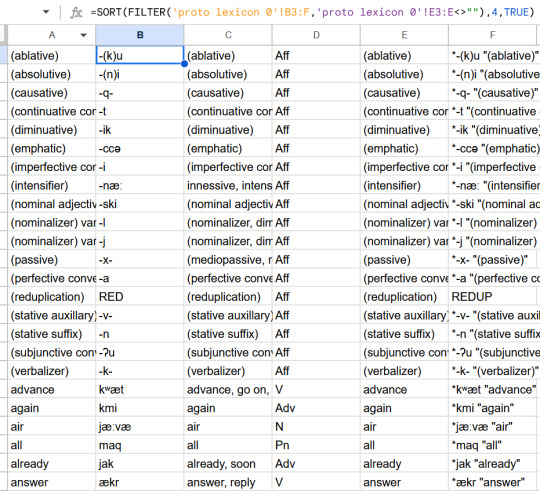
under the hood i have a sheet sorted by keyword which is where the actual lookup happens.

here's where the magic happens. on this sheet i can just build forms using up to three etymon (haven't needed a fourth yet). i just enter the keyword for each etymon into the dropdowns and it looks up the rest of the form, then auto generates a new form that just concatenates the three morphs. this auto-generated form will be the output unless i override it, as we'll see next.
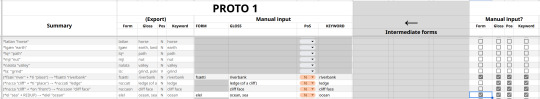
moving right to left, we see how the output is generated: by default, it just outputs the entry data of etymon 1, since in most cases we're only dealing with one morph. however i can use the checkboxes here to enable manual input for the new form. in this image we have a few compound words being created which naturally have new meanings, so we input them manually. it will use the auto-concatenated form unless i need direct control over how the concatenation happens, or in the case of reduplication (i'm not gonna try to automate reduplication). i haven't used the "intermediate forms" columns so much, but it's there just to write notes for irregular sound changes. the "export" columns are the final forms that get sent to their own sheet, again, sorted by keyword. also, this whole time, we've been building up (in hidden columns) a string of text that lets me visually see a summary of the etymology. this gets exported to the sorted sheet as well.
and this process is recursive, i have copies of this sheet for the other stages of my language that take in the data from the previous one.
. . .UNFORTUNATELY . . .
even when using only native Sheets functions, this process can be INCREDIBLY slow. i've split my data into five documents so far, but it only helps so much. it also means i have to manually copy/paste the export data from one document to another all down the line which is more than a little tiresome.
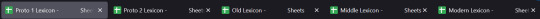
but i think what i have to show for it is more than worth it so far. the modern lexicon has some 200+ entries right now (nowhere near the ~10,000 it would need to be, like, a real language, but a good start). what's more, the forms retain the memory of their etymological history, so i can have forms like this:

that final column is the summary string that's been automatically built up over each stage of the language (though it's less complicated than it looks and the parentheses don't nest properly yet), but i can just look at it and see that this word is the imperfective stem of a transitive verb that means "return" (which is made using a no-longer productive causative suffix on an intransitive root), all with a dative suffix. and i don't have to remember that, and i can change the word forms whenever i please.
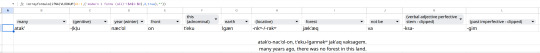
this is my most recent addition, which is just a little sheet where i can make sentences and visually see how it breaks up. i've been writing a little fable (which is something i *highly* recommend trying btw, i've made *so* much progress on my lang this way), but i sometimes make mistakes and sometimes forget how the sentence is put together, so having a visual aid like this i think will help me a lot.
it's not a perfect system. the hardest part i think is how slow it is, but it also sucks that when i change a form it can't exactly notify me about everything that will be affected by doing that, especially if i've manually entered a form at some point in that chain. the summary columns make these glitches easy to catch though.
overall this tool has been serving me well, and likely will continue to, so long as it runs at a tolerable speed.
6 notes
·
View notes
Text
News of the Day 6/11/25: AI
Paywall free.
More seriously, from the NY Times:
"For Some Recent Graduates, the A.I. Job Apocalypse May Already Be Here" (Paywall Free)
You can see hints of this in the economic data. Unemployment for recent college graduates has jumped to an unusually high 5.8 percent in recent months, and the Federal Reserve Bank of New York recently warned that the employment situation for these workers had “deteriorated noticeably.” Oxford Economics, a research firm that studies labor markets, found that unemployment for recent graduates was heavily concentrated in technical fields like finance and computer science, where A.I. has made faster gains. [...] Using A.I. to automate white-collar jobs has been a dream among executives for years. (I heard them fantasizing about it in Davos back in 2019.) But until recently, the technology simply wasn’t good enough. You could use A.I. to automate some routine back-office tasks — and many companies did — but when it came to the more complex and technical parts of many jobs, A.I. couldn’t hold a candle to humans. That is starting to change, especially in fields, such as software engineering, where there are clear markers of success and failure. (Such as: Does the code work or not?) In these fields, A.I. systems can be trained using a trial-and-error process known as reinforcement learning to perform complex sequences of actions on their own. Eventually, they can become competent at carrying out tasks that would take human workers hours or days to complete.
I've been hearing my whole life how automation was coming for all our jobs. First it was giant robots replacing big burly men on factory assembly lines. Now it seems to be increasingly sophisticated bits of code coming after paper-movers like me. I'm not sure we're there yet, quite, but the NYT piece does make a compelling argument that we're getting close.
The real question is, why is this a bad thing? And the obvious answer is people need to support themselves, and every job cut is one less person who can do that. But what I really mean is, if we can get the outputs we need to live well with one less person having to put in a day's work to get there, what does it say about us that we haven't worked out a way to make that a good thing?
Put another way, how come we haven't worked out a better way to share resources and get everyone what they need to thrive when we honestly don't need as much labor-hours for them to "earn" it as we once did?
I don't have the solution, but if some enterprising progressive politician wants to get on that, they could do worse. I keep hearing how Democrats need bold new ideas directed to helping the working class.
More on the Coming AI-Job-Pocalypse
I’m a LinkedIn Executive. I See the Bottom Rung of the Career Ladder Breaking. (X)
Paul Krugman: “What Deindustrialization Can Teach Us About The Effects of AI on Workers” (X)
How AI agents are transforming work—and why human talent still matters (X)
AI agents will do programmers' grunt work (X)
At Amazon, Some Coders Say Their Jobs Have Begun to Resemble Warehouse Work (X)
Why Esther Perel is going all in on saving the American workforce in the age of AI
Junior analysts, beware: Your coveted and cushy entry-level Wall Street jobs may soon be eliminated by AI (X)
The biggest barrier to AI adoption in the business world isn’t tech – it’s user confidence (X)
Experts predicted that artificial intelligence would steal radiology jobs. But at the Mayo Clinic, the technology has been more friend than foe. (X)
AI Will Devastate the Future of Work. But Only If We Let It (X)
AI in the workplace is nearly 3 times more likely to take a woman’s job as a man’s, UN report finds (X)
Klarna CEO predicts AI-driven job displacement will cause a recession (X)
& on AI Generally
19th-century Catholic teachings, 21st-century tech: How concerns about AI guided Pope Leo’s choice of name (X)
Will the Humanities Survive Artificial Intelligence? (X)
Two Paths for A.I. (X)
The Danger of Outsourcing Our Brains: Counting on AI to learn for us makes humans boring, awkward, and gullible. (X)
AI Is a Weapon Pointed at America. Our Best Defense Is Education. (X)
The Trump administration has asked artificial intelligence publishers to rebalance what it considers to be 'ideological bias' around actions like protecting minorities and banning hateful content. (X)
What is Google even for anymore? (X)
AI can spontaneously develop human-like communication, study finds
AI Didn’t Invent Desire, But It’s Rewiring Human Sex And Intimacy (X)
Mark Zuckerberg Wants AI to Solve America’s Loneliness Crisis. It Won’t. (X)
The growing environmental impact of AI data centers’ energy demands
Tesla Is Launching Robotaxis in Austin. Safety Advocates Are Concerned (X)
The One Big Beautiful Bill Act would ban states from regulating AI (X)
& on the Job-Pocalypse & Other Labor-Related Shenanigans Generally, Too
What Unions Face With Trump EOs (X)
AI may be exposing jobseekers to discrimination. Here’s how we could better protect them (X)
Jamie Dimon says he’s not against remote workers—but they ‘will not tell JPMorgan what to do’ (X)
Direct-selling schemes are considered fringe businesses, but their values have bled into the national economy. (X)
Are you "functionally unemployed"? Here's what the unemployment rate doesn't show. (X)
Being monitored at work? A new report calls for tougher workplace surveillance controls (X)
Josh Hawley and the Republican Effort to Love Labor (X)
Karl Marx’s American Boom (X)
Hiring slows in U.S. amid uncertainty over Trump’s trade wars
Vanishing immigration is the ‘real story’ for the economy and a bigger supply shock than tariffs, analyst says (X)
3 notes
·
View notes
Text
How ERP Software for Engineering Companies Improves Operational Efficiency
In today's competitive market, engineering companies are under immense pressure to deliver innovative solutions, maintain cost-efficiency, and meet tight deadlines—all while ensuring the highest standards of quality. As the engineering industry becomes more complex and digitally driven, operational efficiency has become a key metric for success. One of the most transformative tools driving this change is ERP (Enterprise Resource Planning) software.

For companies seeking to streamline their operations, ERP software for engineering companies provides a centralized platform that integrates every function—ranging from procurement, design, production, finance, HR, and project management. In India, especially in industrial hubs like Delhi, the demand for such software is growing rapidly. Let us explore how ERP systems significantly enhance operational efficiency and why choosing the right ERP software company in India is vital for engineering enterprises.
Centralized Data Management: The Foundation of Efficiency
One of the major challenges engineering companies face is managing vast amounts of data across departments. Manual entries and siloed systems often lead to redundancies, errors, and miscommunication. With ERP software for engineering companies in India, organizations gain access to a unified database that connects all operational areas.
Real-time data availability ensures that everyone, from the design team to procurement and finance, is working with the latest information. This reduces rework, improves collaboration, and speeds up decision-making, thereby increasing efficiency.
Streamlined Project Management
Engineering projects involve numerous stages—from planning and design to execution and maintenance. Tracking timelines, resources, costs, and deliverables manually or via disparate systems often results in delays and budget overruns.
Modern engineering ERP software companies in Delhi provide robust project management modules that allow firms to plan, schedule, and monitor projects in real time. This includes milestone tracking, Gantt charts, resource allocation, and budget forecasting. Managers can gain visibility into bottlenecks early on and reallocate resources efficiently, ensuring timely delivery.
Automation of Core Processes
Automating routine tasks is one of the key advantages of implementing ERP software. From generating purchase orders and invoices to managing payroll and inventory, ERP eliminates the need for repetitive manual work. This not only saves time but also minimizes human error.
The best ERP software provider in India will offer customizable automation workflows tailored to the specific needs of engineering companies. For instance, when a material stock reaches a minimum threshold, the ERP system can automatically generate a requisition and notify the purchasing team. This ensures zero downtime due to material shortages.
Enhanced Resource Planning and Allocation
Resource planning is crucial in engineering projects where labour, materials, and machinery must be utilized efficiently. A good ERP software for engineering companies provides detailed insights into resource availability, utilization rates, and project requirements.
By analysing this data, companies can better allocate resources, avoid overbooking, and reduce idle time. This leads to significant cost savings and ensures optimal productivity across the board.
youtube
Integration with CAD and Design Tools
Many ERP solution providers in Delhi now offer integration with design and CAD software. This is particularly useful for engineering firms where design data is often needed for procurement, costing, and production.
When ERP is integrated with CAD, design changes automatically reflect across related departments. This seamless flow of information eliminates miscommunication and ensures that downstream processes such as procurement and manufacturing are aligned with the latest design specifications.
Real-time Cost and Budget Management
Keeping engineering projects within budget is a continuous challenge. Unexpected costs can arise at any stage, and without proper monitoring, they can spiral out of control. ERP software providers in India equip engineering companies with real-time budget tracking tools.
From initial cost estimation to actual expenditure, companies can monitor every aspect of the financials. Alerts can be configured for budget deviations, helping management take corrective action promptly. This financial control is a cornerstone of operational efficiency and long-term profitability.
Improved Compliance and Documentation
Engineering companies must adhere to various compliance standards, certifications, and audit requirements. Maintaining accurate documentation and audit trails is critical. ERP systems automate compliance tracking and generate necessary documentation on demand.
By partnering with trusted ERP software companies in Delhi, engineering firms can ensure they meet industry standards with minimal administrative overhead. Features like document versioning, digital signatures, and compliance checklists help organizations stay audit-ready at all times.
Scalable and Future-ready Solutions
One of the biggest advantages of working with a reputed engineering ERP software company in Delhi is access to scalable solutions. As engineering businesses grow, their operational complexities increase. Modern ERP systems are modular and scalable, allowing businesses to add new functionalities as needed without disrupting existing operations.
Moreover, cloud-based ERP solutions offer flexibility, remote access, and lower infrastructure costs. These are especially beneficial for engineering companies that operate across multiple locations or work on-site with clients.
Enhanced Customer Satisfaction
Efficient operations lead to improved delivery timelines, better quality products, and faster customer service—all of which directly impact customer satisfaction. With ERP, engineering companies can maintain accurate production schedules, meet delivery deadlines, and respond to customer queries with real-time information.
By choosing the right ERP software for engineering companies in India, firms not only improve internal operations but also build a strong reputation for reliability and professionalism among their clients.
Choosing the Right ERP Partner
With the growing number of ERP solution providers in India, selecting the right partner is crucial. Here are a few factors to consider:
Domain Expertise: Choose a vendor with experience in the engineering sector.
Customization: The software should be tailored to suit your specific workflows.
Scalability: Ensure the ERP solution grows with your business.
Support & Training: Opt for companies that provide ongoing support and employee training.
Integration Capabilities: Check whether the ERP can integrate with your existing systems, including CAD tools, financial software, etc.
Trusted ERP software companies in Delhi like Shantitechnology (STERP) stand out because they offer deep industry knowledge, scalable platforms, and dedicated customer support—making them ideal partners for engineering businesses seeking to transform operations.
youtube
Final Thoughts
In a rapidly evolving business landscape, engineering companies must adopt smart technologies to stay ahead. ERP software is not just an IT solution—it is a strategic tool that can redefine how engineering firms manage their projects, people, and performance.
From streamlining project workflows and automating routine tasks to enhancing collaboration and boosting resource efficiency, ERP solutions deliver measurable gains across the organization. For those looking to make a digital leap, partnering with a top-rated ERP software company in India can be the difference between stagnation and scalable success.
Looking for a reliable ERP partner? Shantitechnology (STERP) is among the leading ERP solution providers in Delhi, offering tailored ERP software for engineering companies to help you boost productivity, reduce costs, and grow sustainably. Contact us today to learn more!
#Engineering ERP software company#ERP software for engineering companies in India#ERP solution providers#ERP software for engineering companies#ERP software companies#ERP software providers in India#Gujarat#Maharashtra#Madhyapradesh#ERP solution providers in India#ERP for manufacturing company#Delhi#Hyderabad#ERP Software#Custom ERP#ERP software company#Manufacturing enterprise resource planning software#Bengaluru#ERP software company in India#Engineering ERP Software Company#Best ERP software provider in India#Manufacturing ERP software company#Manufacturing enterprise resource planning#ERP modules for manufacturing industry#Best ERP for manufacturing industry#India#Youtube
2 notes
·
View notes
Text

How to Choose the Best CRM Software for Your Business
Choosing the right CRM software for your business is a big decision — and the right one can make a world of difference. Whether you’re running a small startup or managing a growing company, having an effective CRM (Customer Relationship Management) system helps you keep track of customers, boost sales, and improve overall productivity. Let’s walk through how you can choose the best CRM for your business without getting overwhelmed.
Why Your Business Needs a CRM
A CRM isn’t just a tool — it’s your business’s central hub for managing relationships. If you’re still relying on spreadsheets or scattered notes, you’re probably losing time (and leads). A good CRM helps you:
Keep customer data organized in one place
Track leads, sales, and follow-ups
Automate routine tasks
Get insights into sales performance
Improve customer service
The goal is simple: work smarter, not harder. And with an affordable CRM that fits your needs, you’ll see faster growth and smoother processes.
Define Your Business Goals
Before diving into features, figure out what you actually need. Ask yourself:
Are you trying to increase sales or improve customer service?
Do you need better lead tracking or marketing automation?
How big is your team, and how tech-savvy are they?
What’s your budget?
Knowing your goals upfront keeps you from wasting time on CRMs that might be packed with unnecessary features — or worse, missing key ones.
Must-Have Features to Look For
When comparing CRM options, focus on features that truly matter for your business. Here are some essentials:
Contact Management – Store customer details, interactions, and notes all in one place.
Lead Tracking – Follow leads through the sales funnel and never miss a follow-up.
Sales Pipeline Management – Visualize where your deals stand and what needs attention.
Automation – Save time by automating emails, reminders, and data entry.
Customization – Adjust fields, workflows, and dashboards to match your process.
Third-Party Integrations – Ensure your CRM connects with other software you rely on, like email marketing tools or accounting systems.
Reports & Analytics – Gain insights into sales, performance, and customer behavior.
User-Friendly Interface – If your team finds it clunky or confusing, they won’t use it.
Budget Matters — But Value Matters More
A CRM doesn’t have to cost a fortune. Plenty of affordable CRM options offer robust features without the hefty price tag. The key is balancing cost with value. Don’t just chase the cheapest option — pick a CRM that supports your business growth.
Take LeadHeed, for example. It’s an affordable CRM designed to give businesses the tools they need — like lead management, sales tracking, and automation — without stretching your budget. It’s a smart pick if you want to grow efficiently without overpaying for features you won’t use.
Test Before You Commit
Most CRMs offer a free trial — and you should absolutely use it. A CRM might look great on paper, but it’s a different story when you’re actually using it. During your trial period, focus on:
How easy it is to set up and start using
Whether it integrates with your existing tools
How fast you can access and update customer information
If your team finds it helpful (or frustrating)
A trial gives you a real feel for whether the CRM is a good fit — before you commit to a paid plan.
Think About Long-Term Growth
Your business might be small now, but what about next year? Choose a CRM that grows with you. Look for flexible pricing plans, scalable features, and the ability to add more users or advanced functions down the line.
It’s better to pick a CRM that can expand with your business than to go through the hassle of switching systems later.
Check Customer Support
Even the best software can hit a snag — and when that happens, you’ll want reliable support. Look for a CRM that offers responsive customer service, whether that’s live chat, email, or phone. A system is only as good as the help you get when you need it.
Read Reviews and Compare
Don’t just rely on the CRM’s website. Read reviews from other businesses — especially ones similar to yours. Sites like G2, Capterra, and Trustpilot offer honest insights into what works (and what doesn’t). Comparing multiple CRMs ensures you make a well-rounded decision.
The Bottom Line
Choosing the best CRM software for your business doesn’t have to be complicated. By understanding your goals, focusing on essential features, and keeping scalability and budget in mind, you’ll find a CRM that fits like a glove.
If you’re looking for an affordable CRM Software that checks all the right boxes — without cutting corners — LeadHeed is worth exploring. It’s built to help businesses like yours manage leads, automate tasks, and gain valuable insights while staying within budget.
The right CRM can transform how you run your business. Take the time to find the one that supports your growth, keeps your team organized, and helps you deliver an even better experience to your customers.
3 notes
·
View notes
Text
Role of AI and Automation in Modern CRM Software
Modern CRM systems are no longer just about storing contact information. Today, businesses expect their CRM to predict behavior, streamline communication, and drive efficiency — and that’s exactly what AI and automation bring to the table.

Here’s how AI and automation are transforming the CRM landscape:
1. Predictive Lead Scoring
Uses historical customer data to rank leads by conversion probability
Prioritizes outreach efforts based on buying signals
Reduces time spent on low-potential leads
Improves sales team performance and ROI
2. Smart Sales Forecasting
Analyzes trends, seasonality, and deal history to forecast revenue
Updates projections in real-time based on new data
Helps sales managers set realistic targets and resource plans
Supports dynamic pipeline adjustments
3. Automated Customer Support
AI-powered chatbots handle FAQs and common issues 24/7
Sentiment analysis flags negative interactions for human follow-up
Automated ticket routing ensures faster resolution
Reduces support workload and boosts satisfaction
4. Personalized Customer Journeys
Machine learning tailors emails, offers, and messages per user behavior
Automation triggers based on milestones or inactivity
Custom workflows guide users through onboarding, upgrades, or renewals
Improves customer engagement and retention
5. Data Cleanup and Enrichment
AI tools detect duplicate records and outdated info
Automatically update fields from verified external sources
Maintains a clean, high-quality CRM database
Supports better segmentation and targeting
6. Workflow Automation Across Departments
Automates repetitive tasks like task assignments, follow-ups, and alerts
Links CRM actions with ERP, HR, or ticketing systems
Keeps all teams aligned without manual intervention
Custom CRM solutions can integrate automation tailored to your exact process
7. Voice and Natural Language Processing (NLP)
Transcribes sales calls and highlights key insights
Enables voice-driven commands within CRM platforms
Extracts data from emails or chat for automatic entry
Enhances productivity for on-the-go users
#AICRM#AutomationInCRM#CRMSolutions#SmartCRM#CRMDevelopment#AIinBusiness#TechDrivenSales#CustomerSupportAutomation#CRMIntegration#DigitalCRM
2 notes
·
View notes
Text
Nonprofit Software: A Key to Efficient Mission Management
Nonprofit organizations operate in a challenging environment where maximizing impact is essential while keeping administrative costs low. Managing donations, volunteers, events, and operational workflows can be overwhelming without the right tools. Nonprofit software has emerged as a vital solution, tailored to address the specific needs of mission-driven organizations. These tools streamline operations, enhance donor engagement, and ultimately help nonprofits achieve their goals more effectively.
In this article, we’ll explore the types, benefits, and future of nonprofit software, shedding light on how it empowers organizations to thrive in today’s competitive landscape.
What is Nonprofit Software?
Nonprofit software refers to digital tools and platforms specifically designed to help nonprofits manage their operations efficiently. Unlike generic software, nonprofit-specific tools address core needs such as donor relationship management, fundraising, volunteer coordination, grant tracking, and financial reporting. With features tailored to their unique challenges, nonprofits can save time, optimize resources, and focus on their missions.
Types of Nonprofit Software
Donor Management Software Also known as nonprofit CRM (Customer Relationship Management), donor management software helps organizations track donor interactions, manage contributions, and personalize engagement. Tools like Bloomerang, DonorPerfect, and Little Green Light simplify donor retention and make campaigns more effective.
Fundraising Software Platforms like Classy, Givebutter, and Fundly empower nonprofits to create online fundraising campaigns, process donations, and analyze results. Peer-to-peer fundraising, recurring donations, and mobile giving features enhance the donor experience.
Volunteer Management Tools Managing volunteers is essential for many nonprofits. Tools like VolunteerHub and SignUpGenius streamline recruitment, scheduling, and communication, ensuring an organized and engaged volunteer base.
Grant Management Software Grant tracking tools such as Foundant or Submittable help nonprofits identify funding opportunities, submit applications, and manage deadlines and compliance, improving the chances of securing vital grants.
Accounting and Financial Management Software Nonprofits need tools to maintain transparency and manage budgets. Accounting software like QuickBooks for Nonprofits or Aplos ensures accurate reporting, proper fund allocation, and regulatory compliance.
Event Management Software Nonprofits often rely on events to engage supporters and raise funds. Tools like Eventbrite or Cvent simplify event planning, ticketing, and attendee management, creating seamless experiences for donors and participants.
Benefits of Nonprofit Software
Operational Efficiency Nonprofit software automates routine tasks such as data entry, reporting, and communication, allowing staff to focus on mission-critical activities.
Improved Donor Relationships With donor management tools, nonprofits can personalize outreach, track giving history, and maintain strong relationships that increase donor retention.
Transparency and Accountability Financial and grant management tools ensure that nonprofits comply with regulations and demonstrate transparency to stakeholders, boosting credibility.
Better Decision-Making Analytics and reporting features provide valuable insights into campaign performance, donor behavior, and operational efficiency, enabling data-driven decisions.
Scalability As nonprofits grow, software solutions can scale to accommodate larger donor bases, expanded programs, and increasing complexity.
Challenges of Implementing Nonprofit Software
While nonprofit software offers significant benefits, organizations may face challenges, including:
Budget Constraints: Even with nonprofit discounts, advanced tools can strain limited budgets.
Learning Curve: Staff and volunteers may require training to use the software effectively.
Integration Issues: Ensuring new tools work seamlessly with existing systems can be complex.
Data Security: Protecting sensitive donor and organizational data is crucial and requires robust security measures.
Organizations should evaluate their specific needs, select user-friendly tools, and partner with providers offering support and training to overcome these challenges.
Future of Nonprofit Software
The future of nonprofit software lies in innovation and technology integration. Artificial intelligence (AI) is already being used to predict donor behavior, optimize outreach, and analyze trends. Blockchain technology is enhancing transparency in donation tracking, while virtual reality (VR) is creating immersive experiences to engage donors. These advancements will further empower nonprofits to achieve their missions efficiently and effectively.
Conclusion
Nonprofit software is transforming the way mission-driven organizations operate. From donor management and fundraising to financial tracking and volunteer coordination, these tools address the unique challenges nonprofits face. By adopting the right software solutions, organizations can save time, optimize resources, and focus on what truly matters—making a difference in the world.
As technology continues to evolve, nonprofit software will remain a cornerstone of effective mission management, helping organizations thrive in a rapidly changing environment. For nonprofits seeking to maximize their impact, investing in the right software is not just an option—it’s a necessity.
3 notes
·
View notes
Text
Cibil Management form filling auto typing software
The CIBIL Management Form Filling Auto Typing Software, also known as the MI Demography Form Filling Auto Typing Software, is a powerful tool that includes the MI Demography Auto Typer and CIBIL Management Auto Typer modules—making it the perfect solution for fast, accurate data entry using an advanced Data Entry Auto Typer system Cibil Management form filling auto typing software Demo…
#Auto form filling software#Auto typing tool for data entry#CIBIL auto typing software#Cibil data entry auto typing#CIBIL form filling automation#CIBIL form typing software#Cibil management auto typing software#Cibil management data entry auto typing#cibil management form filling auto typing software#data entry auto typing software#Data entry automation software#Form Filling Auto Typer#Form filling auto typing#MI demography auto typer#MI Demography auto typing
0 notes
Text
The Role of Technology in Outsourcing Bookkeeping: How Assist Bay Uses Modern Tools for Seamless Integration

In today’s globalized economy, outsourcing bookkeeping services has become a strategic solution for businesses looking to streamline operations, reduce overhead costs, and improve efficiency. Particularly in the UK and the Caribbean, companies are increasingly outsourcing their accounting needs to offshore experts in India. At the heart of this transformation lies the role of technology, which has revolutionized the way businesses integrate with outsourced bookkeeping services. Assist Bay, a leader in providing outsourced bookkeeping solutions, is harnessing modern tools to make this process seamless, efficient, and transparent.
The Growing Trend of Bookkeeping Outsourcing
Outsourcing bookkeeping services is a growing trend, especially in the UK and the Caribbean, where businesses are constantly seeking ways to reduce operational costs while maintaining high-quality financial management. Many businesses in these regions, especially small to medium-sized enterprises (SMEs), are turning to offshore solutions like those provided by Assist Bay, which is based in India. Outsourcing bookkeeping not only allows companies to access skilled accounting professionals at a fraction of the cost but also ensures that businesses can focus on their core activities while maintaining financial accuracy and compliance with local tax laws.
Why India for Outsourcing Bookkeeping?
India has long been a go-to destination for outsourcing services due to its large pool of skilled professionals, a robust IT infrastructure, and cost-efficiency. Indian bookkeeping experts are well-versed in international accounting standards, including UK GAAP (Generally Accepted Accounting Principles) and Caribbean tax laws, making them a perfect fit for businesses in the UK and the Caribbean.
The Role of Technology in Bookkeeping Outsourcing
As the landscape of outsourcing evolves, so does the technology that supports it. At Assist Bay, modern tools play a crucial role in making bookkeeping outsourcing seamless. Here’s how technology is transforming the process.
Cloud-Based Bookkeeping Software
One of the biggest advancements in the bookkeeping industry has been the shift to cloud-based platforms. Tools like QuickBooks, Xero, and Zoho Books allow real-time access to financial data from anywhere in the world. This enables business owners in the UK and the Caribbean to collaborate effectively with their offshore bookkeeping teams in India. Cloud-based software ensures that all financial data is stored securely, and updates can be made in real-time, reducing the risk of errors. Whether it’s invoicing, payroll, or tax filing, cloud-based bookkeeping tools ensure that everything is up-to-date and accurate.
2. Automation of Repetitive Tasks
Another significant way technology has improved bookkeeping outsourcing is through automation. At Assist Bay, advanced automation tools are used to manage repetitive tasks such as data entry, transaction categorization, and reconciliation. This reduces human error, saves time, and ensures that the team can focus on more strategic tasks, like financial analysis and forecasting. By automating these routine tasks, businesses in the UK and Caribbean can rely on fast, accurate, and consistent bookkeeping services without the worry of manual errors creeping in.
3. Integration with Financial Systems
One of the key benefits of outsourcing bookkeeping to India is the seamless integration with a company’s existing financial systems. Modern tools allow for smooth integration with platforms like ERP systems, CRMs, and other financial applications. Assist Bay leverages APIs (Application Programming Interfaces) to connect various software tools, ensuring that data flows effortlessly between systems. This integration ensures that businesses don’t have to deal with fragmented information. They can access consolidated financial data, reports, and analytics from one central location, making decision-making more efficient and informed.
4. Data Security and Compliance
Data security and compliance are top concerns for businesses when outsourcing their bookkeeping. In the UK and the Caribbean, businesses need to ensure that their financial data is protected and compliant with local regulations. Assist Bay employs the latest encryption technologies to safeguard sensitive financial information, ensuring that only authorized personnel have access. Moreover, Assist Bay stays up-to-date with changes in tax laws and accounting standards, ensuring that all bookkeeping practices meet local regulatory requirements. For businesses in the UK, this means adhering to HMRC standards, while for companies in the Caribbean, it involves compliance with local tax laws, which can differ from one island to another.
5. Real-Time Collaboration and Communication Tools
Technology has also improved communication between outsourced bookkeeping teams and businesses. Assist Bay uses collaborative tools like Slack, Microsoft Teams, and Zoom to ensure constant communication and immediate resolution of any issues. This ensures that clients in the UK and the Caribbean are always in the loop and can easily discuss any concerns with their bookkeeping team. Real-time communication tools also allow for faster decision-making and better collaboration on financial reports and business strategies. As a result, businesses can stay agile and responsive in today’s competitive environment.
6. Data Analytics and Reporting
Gone are the days of manual ledger entry and paper-based reporting. With the help of modern tools, Assist Bay provides businesses in the UK and Caribbean with detailed financial analytics and real-time reports. By analysing financial data with AI-powered tools, Assist Bay helps businesses gain valuable insights into their spending habits, cash flow, and profitability. These reports can be customized to suit the specific needs of a business, giving stakeholders the information they need to make informed decisions. Whether it’s forecasting revenue, tracking expenses, or assessing tax liabilities, data-driven insights are now more accessible than ever before.
The Future of Bookkeeping Outsourcing
The future of bookkeeping outsourcing lies in the continued evolution of technology. As cloud computing, automation, and AI become more advanced, the role of technology in outsourcing will only grow. Assist Bay is at the forefront of this change, helping businesses in the UK and the Caribbean seamlessly integrate outsourced bookkeeping services with modern technology. By leveraging cutting-edge tools and maintaining a focus on security, accuracy, and compliance, Assist Bay ensures that businesses can confidently rely on outsourced bookkeeping services without compromising on quality. As the demand for outsourcing grows, businesses in the UK, Caribbean, and beyond will continue to benefit from the efficiency, cost savings, and strategic insights that modern technology offers. Outsourcing bookkeeping services to India is no longer just about saving costs — it’s about gaining a competitive advantage by leveraging the power of technology for smarter, more efficient financial management.
2 notes
·
View notes
Text
Fintech is rapidly transforming the financial services industry, and the accounting profession is no exception. Accounting technology is automating tasks, improving efficiency, and providing accountants with new insights to help businesses make better decisions. The impact of fintech innovations on the accounting industry. We will discuss how technology is changing the roles of accountants and bookkeepers, and we will highlight five technologies that are transforming the accounting profession.
#accounting automation software#tally automation#tally solutions#automated bank statement processing#tally on cloud#e invoice in tally#excel to tally import#auto entry in tally#automation for accountants#data entry automation
1 note
·
View note
Text
Strengthen Brand Identity and Fuel Creativity with Sales Quoting Software
For value-added resellers in the IT and office supplies sector, creating a strong brand identity is indispensable. A brand identity not only sets a company apart from its competitors but also fosters trust and loyalty among customers.
However, maintaining a consistent brand image while striving for innovation can be a challenging task. This is where sales quoting software steps in to streamline processes, enhance brand identity, and fuel creativity. The business sales quoting software serves as a comprehensive solution for value-added resellers (VARs) to generate accurate quotes quickly and efficiently.
However its benefits extend beyond mere sales operations; it can play a pivotal role in reinforcing brand identity and fostering creativity within an organization. Here's how:
Consistency in Brand Messaging
A cohesive brand identity is built upon consistent messaging across all customer touchpoints. Sales quoting software allows businesses to incorporate branded templates, logos, and messaging into every quote, ensuring that the brand identity remains consistent throughout the sales process. This consistency reinforces brand recognition and strengthens the brand's overall image in the eyes of customers.
Personalization
While consistency is key, personalization is equally important for connecting with customers on a deeper level. A business quote generator enables businesses to tailor quotes to each customer's specific needs and preferences. By incorporating personalized elements such as customer names, relevant product recommendations, and customized pricing options, businesses can demonstrate their commitment to providing personalized experiences, thus enhancing brand loyalty.
Streamlined Workflows
Creativity thrives in environments where processes are streamlined and efficient. The software that has connections with Cisco Direct data feed automates repetitive tasks such as data entry, pricing calculations, and quote generation, allowing sales teams to focus their time and energy on more creative endeavors, such as crafting compelling sales pitches and developing innovative solutions to meet customer needs.
Data-Driven Insights
Creativity flourishes when fueled by insights and feedback. Sales quoting tools connected to catalog management solutions provide valuable data and analytics on quote performance, customer preferences, and sales trends. By leveraging these insights, businesses can identify areas for improvement, uncover new opportunities, and fine-tune their sales strategies to better resonate with their target audience, ultimately fostering a culture of continuous innovation.
Collaboration and Communication
Effective collaboration is essential for unleashing creativity within an organization. This software system integrated with catalog solutions software facilitates seamless collaboration among sales teams, marketing departments, and other stakeholders involved in the quoting process. Features such as real-time updates, commenting, and version control ensure that everyone is on the same page, fostering a collaborative environment where ideas can flow freely and innovation can thrive.
Brand Differentiation
In a crowded marketplace, standing out from the competition is crucial. Sales quoting tools that have built-in connections with the Cisco catalog empower businesses to differentiate themselves by offering unique value propositions, showcasing their expertise, and highlighting the benefits of their products or services in a visually compelling manner. By effectively communicating their brand's unique selling points through quotes, businesses can carve out a distinct identity in the minds of customers.
Sales quoting software is not just a tool for generating quotes; it is a powerful asset for strengthening brand identity and fueling creativity within an organization. By ensuring consistency in brand messaging, enabling personalization, streamlining workflows, providing data-driven insights, fostering collaboration, and facilitating brand differentiation, sales quoting software empowers businesses to elevate their brand image, engage customers more effectively, and drive innovation forward.
As businesses continue to navigate an ever-evolving marketplace, investing in this software application is not just a wise decision; it's a strategic imperative for success in the digital age.
#ecommerce platform#sales quoting software#quote creation#business software#cpq software#varstreet#ecommerce software#free rich content
12 notes
·
View notes
Text
Maximizing Efficiency: How to Streamline Workflow for Teams and Businesses
In now a days speedy-paced business surroundings, efficiency is prime to staying competitive. Streamlining workflow is a critical method that enables groups optimize productivity, lessen inefficiencies, and beautify overall performance. By figuring out bottlenecks, leveraging generation, and imposing powerful strategies, businesses can acquire better results with less effort. This article explores diverse methods to streamline workflow and beautify operational performance.

Best tools to streamline workflow for small businesses free
Understanding Workflow Streamlining
Workflow streamlining involves simplifying and optimizing tasks, approaches, and conversation within an organization to make certain smooth operations. The purpose is to dispose of needless steps, lessen redundancies, and enhance usual workflow performance. By streamlining workflow, organizations can limit errors, beautify employee productivity, and enhance customer delight.
Steps to Streamline Workflow
1. Analyze Current Processes
The first step in streamlining workflow is to investigate the contemporary strategies. Understanding how duties are currently being finished permits corporations to become aware of inefficiencies, redundancies, and regions that need improvement.
Conduct technique audits to map out workflows.
Identify bottlenecks that slow down operations.
Seek remarks from personnel worried within the workflow.
2. Define Clear Goals and Objectives
Setting clean objectives allows make certain that every one workflow optimization efforts align with the company’s dreams. Whether the intention is to lessen processing time, growth accuracy, or improve customer service, defining specific and measurable goals is important.
Establish key overall performance signs (KPIs) to degree achievement.
Ensure all crew participants apprehend the anticipated outcomes.
3. Automate Repetitive Tasks
Automation is a recreation-changer in terms of streamlining workflows. Leveraging generation to deal with repetitive tasks reduces human mistakes, saves time, and improves performance.
Use undertaking control tools like Trello, Asana, or Monday.Com.
Implement customer relationship control (CRM) software program to streamline purchaser interactions.
Utilize automation tools including Zapier or Microsoft Power Automate.
Four. Improve Communication and Collaboration
Ineffective verbal exchange can reason delays and misunderstandings. Streamlining conversation ensures that employees have get right of entry to to the records they need after they need it.
Establish clear verbal exchange protocols.
Encourage regular group conferences and check-ins.
5. Standardize Procedures
Having standardized techniques ensures consistency and reduces confusion. Clearly defined approaches assist personnel understand their roles and responsibilities, leading to extra performance.
Create fashionable operating approaches (SOPs) for ordinary obligations.
Train personnel on excellent practices and pointers.
Regularly evaluate and update procedures to preserve them applicable.
6. Eliminate Unnecessary Steps
Many workflows consist of redundant or needless steps that upload no fee. By eliminating those steps, organizations can improve efficiency.
Identify and take away non-critical obligations.
Optimize approval tactics to reduce delays.
Use lean control concepts to streamline operations.
7. Leverage Data and Analytics
Data-driven selection-making helps corporations optimize workflows by offering insights into performance metrics and ability regions for improvement.
Use analytics gear to music workflow efficiency.
Identify developments and patterns in operational performance.
Adjust techniques based totally on facts insights.
8 Delegate and Outsource When Necessary
Delegating duties ensures that the right humans manage the right duties, preventing overload and improving efficiency.
Assign duties primarily based on worker strengths and understanding.
Outsource non-center sports to 0.33-birthday celebration carrier carriers.
Encourage personnel to focus on excessive-fee duties.
9. Encourage a Culture of Continuous Improvement
Workflow optimization is an ongoing manner. Encouraging a way of life of continuous development guarantees that companies adapt to converting wishes and stay competitive.
Solicit worker comments on workflow upgrades.
Conduct ordinary schooling and improvement programs.
Stay updated with enterprise tendencies and excellent practices.
10. Monitor and Adjust Workflow Regularly
Even the maximum nicely-optimized workflow desires continuous tracking and modifications to maintain efficiency.
Use overall performance monitoring tools to assess workflow effectiveness.
Conduct periodic opinions to identify new challenges.
Make essential changes to improve operations.
Benefits of Streamlining Workflow
1. Increased Productivity
By casting off inefficiencies and automating repetitive responsibilities, personnel can awareness on extra valuable activities, leading to higher productivity.
2. Cost Savings
Streamlining workflow reduces wasted assets, minimizes mistakes, and improves performance, resulting in substantial cost savings for agencies.
3. Improved Employee Satisfaction
Simplified methods and clean suggestions reduce frustration and stress amongst employees, improving process delight and engagement.
4. Better Customer Experience
Efficient workflows permit agencies to respond to client wishes faster and with better accuracy, leading to stepped forward consumer satisfaction and loyalty.
5 Enhanced Decision-Making
With higher facts collection and evaluation, organizations can make informed decisions that power achievement.
2 notes
·
View notes