#automated invoice processing software
Explore tagged Tumblr posts
Text
Benefits of Automated Invoice Processing Software
Automated invoice processing software is designed to eliminate the need for manual invoice data entry. With the power of automation, invoices are captured, validated, and processed with minimal human intervention. This not only speeds up the process but also ensures higher levels of accuracy. Automating this process leads to faster payments, fewer discrepancies, and better control over cash flow.
0 notes
Text
Your Go-to Guide for AP integration with ERP — Hermes AP Automation

ERP (Enterprise Resource Planning) manages financial parts of organizations like purchasing, accounts payable, and accounts receivable.
ERP can aid organizations in managing inventories & customers. Organizations can also improve ERP to enhance communication between departments & team members. AP integration with ERP benefits an organization, including cost and effort reduction.
Do you want to know about AP integration with ERP? This blog will help you understand how AP integration with ERP works, its business process pointers, and its benefits.
What are accounts payable?
The total amount your organization owes to suppliers for goods or services purchased is AP (Accounts Payable).
AP process aids in detecting the financial liability of the organization's suppliers and vendors for goods and services purchased. AP department looks after invoices and offers functionality based on work and the organization's size.
ERP Vs. AP
ERP software and AP are different; organizations must understand the key differentiators.
Enterprise Resource Planning (ERPs) offers business solutions like supply chain, accounting, human resources, and procurement. It offers data flow across the organization and connects different business processes. Organizations can consider ERP as a toolbox and AP software as a tool.
AP software can streamline invoices and help the organization to allocate resources & lower costs. AP software is for accounts payable management, while ERP acts as a bridge between all business processes.
AP integration with ERP
ERPs store AP, general ledger, accounts receivable, and forecasting information. ERP can not fulfill the general needs of AP staff, thus making it vital for businesses to adopt AP integration to unblock business efficiency and optimize cash flow. Invoice data is complex.
Integrating AP with ERP is important for managing invoices and payments. Here are the ERP functionalities you should include in AP automation.
Maintain a comprehensive and up-to-date list of vendors.
Track the status of invoices in ERP systems.
Monitor transaction fees, issues, and payment activity.
Integrate data with other systems to streamline financial close.
AP and ERP integration can streamline business processes by automating tasks, improving visibility, and reducing errors.
Automate master file creation.
Integrate the AP system with the self-service portal to allow vendors to upload their data directly.
Generate tax compliance reports.
Integrate the AP system with tax databases and regulations to produce reports automatically.
Segregate vendors
Integrate the AP system with blocklists and other risk assessment tools to identify and segregate high-risk vendors.
Receive electronic invoices.
Integrate the AP system with the vendor's ERP system or a third-party invoice processing service to receive invoices electronically.
Streamline 3-way matching and duplicate payments.
Use AP automation to match invoices to purchase orders, receive reports automatically, and detect duplicate payments.
Electronically approve and communicate invoice information.
Integrate the AP system with the ERP and others to electronically approve and communicate invoice information.
Access information and reports in real-time
Integrate the AP system with the ERP and others to provide real-time visibility into AP data and reports.
Streamline cash flow management.
Integrate the AP system with other systems, such as treasury management systems and bank accounts, to streamline cash flow management.
AP automation integration with ERP
Organizations need a system to connect all departments and run operations seamlessly.
AP integration aids businesses in adding AP data into ERP. Here are the benefits of AP integration with ERP.
Higher operational efficiency
Lower errors
Better financial operations
Cost saving
Scalability
Better compliance & risk management
Robust supplier relationship
How can Hermes help
Hermes AP automation software from Calpion streamlines financial operations with its ability to efficiently handle high-volume invoices 24/7 and seamlessly integrate with ERP systems. This automation reduces costs by 90% with only 10% human intervention, boosting employee productivity by 65%.
Hermes also reduces AP processing time, operational risk, and data breaches by ten days and improves vendor relationships. It enhances transparency by providing real-time visibility into AP data and workflows. Hermes quickly integrates with ERP systems without disrupting operations, making it the ideal AP automation solution for businesses of all sizes.
Book a Free Demo Now
0 notes
Text
Expanding your business to multiple locations can be a great way to increase sales, reach new customers, and grow your brand. However, it can also be a challenge to manage multiple locations effectively. Suvit is an all-in-one accounting automation platform that strives to make finance cool again! Suvit is more than just a platform; it's a financial game-changer.
#tally solutions#automation for accountants#accounting automation software#automated bank statement processing#1950s#e invoice in tally#tally on cloud#tally automation
2 notes
·
View notes
Text
How to Automate Document Processing for Your Business: A Step-by-Step Guide
Managing documents manually is one of the biggest time drains in business today. From processing invoices and contracts to organizing customer forms, these repetitive tasks eat up hours every week. The good news? Automating document processing is simpler (and more affordable) than you might think.
In this easy-to-follow guide, we’ll show you step-by-step how to automate document processing in your business—saving you time, reducing errors, and boosting productivity.
What You’ll Need
A scanner (if you still have paper documents)
A document processing software (like AppleTechSoft’s Document Processing Solution)
Access to your business’s document workflows (invoices, forms, receipts, etc.)
Step 1: Identify Documents You Want to Automate
Start by making a list of documents that take up the most time to process. Common examples include:
Invoices and bills
Purchase orders
Customer application forms
Contracts and agreements
Expense receipts
Tip: Prioritize documents that are repetitive and high volume.
Step 2: Digitize Your Paper Documents
If you’re still handling paper, scan your documents into digital formats (PDF, JPEG, etc.). Most modern document processing tools work best with digital files.
Quick Tip: Use high-resolution scans (300 DPI or more) for accurate data extraction.
Step 3: Choose a Document Processing Tool
Look for a platform that offers:
OCR (Optical Character Recognition) to extract text from scanned images
AI-powered data extraction to capture key fields like dates, names, and totals
Integration with your accounting software, CRM, or database
Security and compliance features to protect sensitive data
AppleTechSoft’s Document Processing Solution ticks all these boxes and more.
Step 4: Define Your Workflow Rules
Tell your software what you want it to do with your documents. For example:
Extract vendor name, date, and amount from invoices
Automatically save contracts to a shared folder
Send expense reports directly to accounting
Most tools offer an easy drag-and-drop interface or templates to set these rules up.
Step 5: Test Your Automation
Before going live, test the workflow with sample documents. Check if:
Data is extracted accurately
Documents are routed to the right folders or apps
Any errors or mismatches are flagged
Tweak your settings as needed.
Step 6: Go Live and Monitor
Once you’re confident in your workflow, deploy it for daily use. Monitor the automation for the first few weeks to ensure it works as expected.
Pro Tip: Set up alerts for any failed extractions or mismatches so you can quickly correct issues.
Bonus Tips for Success
Regularly update your templates as your document formats change
Train your team on how to upload and manage documents in the system
Schedule periodic reviews to optimize and improve your workflows
Conclusion
Automating document processing can transform your business operations—from faster invoicing to smoother customer onboarding. With the right tools and a clear plan, you can streamline your paperwork and focus on what matters most: growing your business.
Ready to get started? Contact AppleTechSoft today to explore our Document Processing solutions.
#document processing#business automation#workflow automation#AI tools#paperless office#small business tips#productivity hacks#digital transformation#AppleTechSoft#business technology#OCR software#data extraction#invoicing automation#business growth#time saving tips
1 note
·
View note
Text
Boost Productivity with Business Process Automation Malaysia
Simplify and enhance your business operations with Business Process Automation Malaysia. With Peppol Sync’s advanced automation tools, businesses can eliminate manual processes, reduce errors, and improve overall efficiency. Whether it’s automating routine tasks or complex workflows, our solutions allow Malaysian businesses to focus on strategic goals while streamlining processes across departments like finance, human resources, and customer service.
#Business Process Automation Malaysia#Cloud Erp Malaysia#Crm Software Malaysia#E-Commerce Erp Software Malaysia#E-Commerce Software Malaysia#e-invoice software Malaysia
0 notes
Text

Billing Software Development Services IBR Infotech
IBR Infotech specializes in providing custom billing software development services designed to streamline your invoicing, payment processing, and transaction management. Our solutions offer seamless integration with existing systems, ensuring accurate, automated billing processes that enhance financial operations.
With a focus on user-friendly interfaces and robust security, our billing software helps businesses reduce manual errors, improve cash flow, and maintain compliance. Whether you're a small business or a large enterprise, our scalable solutions can be tailored to meet your specific needs, ensuring efficiency and accuracy across your billing cycles. Let IBR Infotech transform your billing system into a powerful tool for financial management and business growth. Read more -https://www.ibrinfotech.com/solutions/custom-billing-software-development #BillingSoftware #SoftwareDevelopment #CustomBilling #InvoicingSoftware #PaymentProcessing #TransactionManagement #AutomatedBilling #FinancialManagement #SecureBilling #BillingSolutions #ScalableSoftware #BusinessSoftware #CashFlowManagement #BillingSystem #TechSolutions #EnterpriseSoftware #BillingServices #FinancialTech #SoftwareDevelopmentServices
#billing software development#custom billing software#invoicing software solutions#payment processing software#transaction management system#automated billing#secure billing software#financial management software#billing system integration#custom invoicing software#user-friendly billing system#billing software for businesses#financial operations software#automated invoicing solutions
0 notes
Text
Streamlining Trucking Finances with Digital Invoice Management
Let’s talk invoices. I know, it might not be the most exciting topic when you’re out on the road, but stick with me for a minute—it’s actually smart for your business. Tired of handling stacks of paper invoices? It’s like trying to navigate rush hour traffic with a broken GPS. Papers get lost, numbers get messed up, and chasing down payments can feel like an endless loop. But here’s some good…

View On WordPress
#AI for trucking operations#AI invoice processing#automated invoicing systems#blockchain in trucking#business#cash flow management#cloud computing in trucking#cloud-based invoicing#digital invoicing for truckers#digital solutions for trucking#factoring services for truckers#Freight#freight industry#Freight Revenue Consultants#invoice automation in trucking#invoice factoring for truckers#invoice management software for truckers#logistics#real-time invoice tracking#scalable invoicing solutions#secure invoicing for truckers#small carriers#streamline trucking operations#Transportation#Trucking#trucking business efficiency#trucking cash flow solutions#trucking data insights#Trucking Financial Management#trucking financial tools
0 notes
Text
Streamlining Business Operations with Advanced Document Automation Solutions
In the present quick moving business climate, overseeing huge measures of records proficiently is vital. With the rising interest for robotization, organizations are going to imaginative advances like Invoice Data Extraction and Contract Data Extraction Software to improve their activities. These arrangements save time as well as fundamentally lessen blunders, guaranteeing that organizations can zero in on development as opposed to managerial undertakings.
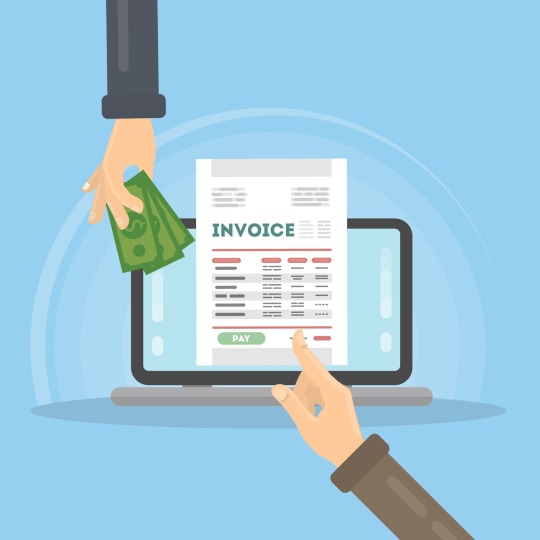
The Significance of Invoice Data Extraction
Manual information passage from solicitations isn't just tedious yet in addition inclined to blunders. Invoice Data Extraction programming computerizes this interaction by catching and handling receipt information with high precision. This computerization empowers organizations to smooth out their records payable cycles, guaranteeing that installments are made on time and errors are limited. By utilizing progressed calculations, these apparatuses can remove applicable data, for example, receipt numbers, dates, sums, and provider subtleties, incorporating consistently with existing monetary frameworks.
The Job of a Report Mechanization Stage
A document automation platform assumes an essential part in modernizing business tasks. This stage goes about as a concentrated center where all report related errands are computerized, including information extraction, characterization, and capacity. Organizations can mechanize dreary errands, for example, information section, structure filling, and record age, opening up important HR for additional essential exercises. With the right record mechanization stage, organizations can upgrade efficiency, lessen functional expenses, and work on in general proficiency.
Embracing Cloud Archive Handling
The shift towards distributed computing has reformed the manner in which organizations handle their reports. Cloud record handling offers an adaptable and versatile answer for overseeing huge measures of information. This innovation permits organizations to process, store, and recover records from any area, giving a consistent encounter to remote groups. By utilizing cloud-based arrangements, organizations can guarantee information security, consistence, and openness while lessening the requirement for on-premise foundation.
Amplifying Proficiency with Contract Data Extraction Software
Contracts are essential authoritative records that require fastidious dealing with. Contract information extraction programming robotizes the extraction of key data from contracts, like terms, statements, and lapse dates. This mechanization decreases the gamble of neglecting basic subtleties and guarantees that all authoritative commitments are met. By incorporating contract information extraction programming with a report computerization stage, organizations can deal with their agreements all the more effectively, guaranteeing consistence and limiting lawful dangers.
Conclusion
Consolidating trend setting innovations like Invoice Data Extraction, record robotization stages, cloud report handling, and Contract Data Extraction Software into your business tasks can essentially improve effectiveness and precision. As organizations keep on embracing mechanization, these devices will become irreplaceable in keeping an upper hand in the commercial center. By smoothing out report the board processes, organizations can zero in on advancement and development, driving long haul achievement.
#cloud document processing#automated document processing platform#Invoice data extraction#document automation platform#contract data extraction software#payxtract
0 notes
Text
#Housecall Pro review#Home service business software#Business management software#Field service management#Scheduling software for service businesses#Invoicing and payment processing tools#Customer management software#Marketing tools for service pros#Home service industry solutions#Business software for plumbers#HVAC business management#Landscaping business software#Electrical service software#Service business automation#Small business technology solutions#Streamlining business operations#Growing a service business#Software for service professionals#Home service scheduling tools#Best software for service businesses
0 notes
Text
Tired of manual invoice processing slowing down your organization's digital transformation journey? 𝗦𝘁𝗿𝗲𝗮𝗺𝗹𝗶𝗻𝗲 𝗬𝗼𝘂𝗿 𝗔𝗰𝗰𝗼𝘂𝗻𝘁𝘀 𝗣𝗮𝘆𝗮𝗯𝗹𝗲 𝘄𝗶𝘁𝗵 iKapture! We offer a best-in-class solution for Accounts Payable automation that eliminates manual data entry, streamlines workflows and unlocks valuable insights for your business. Here's how iKapture empowers your invoice processing: 👉Automated Invoice Processing 👉Enhanced Efficiency 👉Improved Accuracy 👉Real-Time Visibility 👉Seamless Integration Let iKapture transform your AP processes! Contact us today to learn more! #digitaltransformation #automation #documentprocessing #ai #accountspayable #invoiceprocessing
#ikapture#ai#ap automation#accounts payable#invoice management system#free invoice software#invoice processing
0 notes
Text
#Online Invoice Creator App for Iphone#Best Freelance Invoice Software#Automated Invoices#Invoicing Online App#Online Invoicing Tool#Invoice Processing Online Tool
0 notes
Text
Streamlining Your Business with Automated Invoice Processing Software
Automated invoice processing software is designed to streamline the entire invoicing process. It eliminates manual data entry, automates invoice approval workflows, and speeds up the approval and payment cycles. With this software, businesses can capture invoice details, match them to purchase orders, and route them for approval—all automatically. This reduces the risk of human error and ensures that invoices are processed quickly and accurately.
0 notes
Text
Explore the importance of cloud billing software for businesses. Discover the key reasons why integrating billing software is crucial for enhancing efficiency, accuracy and financial management in your organization. From faster invoicing to improving customer experience, learn how this essential tool can streamline processes and drive growth. Unlock insights into the benefits and features of online billing & accounting software to make informed decisions for optimizing your business operations.
#billing software#invoicing software#accounting software#online billing#invoice generator#small business billing#cloud billing software#automated billing#subscription billing#payment processing software
0 notes
Text
Common Mistakes to Avoid When Managing GST Ledgers in Tally
Goods and Services Tax (GST) is a comprehensive indirect tax levy on the manufacture, sale, and consumption of most goods and services in Bharat. It was introduced on July 1, 2017, to subsume multiple indirect taxes, such as excise duty, value-added tax (VAT), service tax, and central sales tax (CST). GST ledgers in Tally are used to record all GST transactions, such as sales, purchases, and expenses. It is important to avoid mistakes in GST ledgers, as this can lead to penalties from the GST authorities.
#accounting automation software#GST Ledgers#GST#tally on cloud#automated bank statement processing#e invoice in tally#tally solutions
2 notes
·
View notes
Text
💼 Streamline your business finances with the perfect billing software! Discover essential features and considerations to ensure seamless invoicing, payment processing, and financial management. 💰💻 #BillingSoftware #FinanceTools #SmallBiz
0 notes
Text
Unlock Efficiency with Accounting Software Malaysia
Streamline your financial management and improve your business’s accounting accuracy with Accounting Software Malaysia. Peppol Sync provides reliable, feature-rich accounting solutions that are tailored to help Malaysian businesses manage their finances effectively. From invoicing and tax management to financial reporting and compliance, our software ensures that your business stays on top of all accounting tasks, making it easier to make informed financial decisions and optimize your cash flow.
#Accounting Software Malaysia#Business Process Automation Malaysia#Cloud Erp Malaysia#Crm Software Malaysia#E-Commerce Erp Software Malaysia#E-Commerce Software Malaysia#e-invoice software Malaysia
0 notes