#automatic call distribution software
Explore tagged Tumblr posts
Text
0 notes
Text
CallCentr8 is a complete WebRTC-based multi-tenant contact center solution that supports high call volumes and provides core features such as call scripting and disposition management, ACD, IVR, call recording, and real-time reporting. The software supports advanced call distribution methods and easily integrates with third-party business tools.
#Multi-tenant contact center#WebRTC-based multi-tenant contact center solution#Automatic Call Distribution (ACD)#Contact Center Software#CallCentr8#Contact Center Solution#Contact Center Software Solution#contact center development#multi-tenant contact center solution#The Role of Cloud-Based Contact Center Solutions in Business Transformation#https://blog.vindaloosofttech.com#https://www.vindaloosofttech.com
0 notes
Text
0 notes
Note
Hi, Mr Prokopetz, I'm a big fan. Apologies if you've answered this before, but I was wondering what software you use to create the pdf and epub layouts of your ttrpgs, and whether you'd recommend it to a hobbyist who wants to try putting together something more professional than a gdoc for their own ttrpg?
My workflow is unfortunately not terribly accessible unless you have a fair amount of technical know-how.
In brief, I write all of my games in Notepad++ as HTML documents, taking care to use only the subset of HTML5 tags which are supported by most popular EPUB readers. I then use Calibre (or, more, precisely, the command-line utility that comes with Calibre, though you can get mostly the same results via the GUI) to bundle the HTML document as an EPUB3 file. I typically distribute both the HTML and EPUB versions (the former in a zipfile with all of the fonts and images and such) because web browsers tend to have much better screen-reader support than EPUB apps do.
The PDF, meanwhile, is generated from the same master HTML document using CSS paged media extensions – the layout is all generated automatically based on rules specified in a big, gnarly CSS file, and is never touched by human hands. There are a number of software packages which can do this sort of CSS-driven HTML-to-PDF conversion, some of them free or open source; I use a commercial product called Prince because, to the best of my knowledge, it's the only such software which has out-of-the-box support for PDF/UA semantic tagging (i.e., the stuff you need to do in order to make your PDFs screen-reader friendly), but you have more options if you're willing to tag your PDFs manually. (I am not.)
As for whether I'd recommend doing it this way? Like I said, unless you're a proper gearhead, not really; it's super efficient once you get it all set up – the only version of the game I actually maintain is the master HTML document, and generating updated versions of all the other formats is a one-click affair – but it's really only feasible for me because I already knew how to all that workflow automation stuff for unrelated reasons. I can't imagine teaching yourself all that from scratch just to write elfgames!
349 notes
·
View notes
Text
All right, since I bombarded a poor mutual yesterday...
Privacy is not security and security is not privacy. These terms are not interchangeable, but they are intrinsically linked.
While we're at this, anonymity =/= security either. For example, Tor provides the former, but not necessarily the latter, hence using Https is always essential.
It is impossible to have privacy without security, but you can have security without privacy.
A case in point is administrators being able to view any data they want due to their full-access rights to a system. That being said, there are ethics and policies that usually prevent such behavior.
Some general tips:
Operating System: Switch to Linux. Ubuntu and Linux Mint are widely used for a reason. Fedora too. And don't worry! You can keep your current operating system, apps and data. If you're on a Mac computer, you can easily partition your hard drive or SSD by using Disk Utility. If you're on Windows, you can follow this guide.
You want to go a step further? Go with Whonix or Tails. They're Linux distributions as well, but they're both aiming for security, not beauty so the interface might not be ideal for everyone. Many political activists and journalists use them.
You want anonymity? Then you need to familiarize yourself with Tor. Also, Tor and HTTPS and Tor’s weaknesses. When you're using it, don't log in to sites like Google, Facebook, Twitter etc. and make sure to stay away from Java and Javascript, because those things make you traceable.
Alternatives for dealing with censorship? i2p and Freenet.
Is ^ too much? Welp. All right. Let's see. The first step is to degoogle.
Switch to a user-friendly browser like Firefox (or better yet LibreWolf), Brave or Vivaldi. There are plenty of hardened browsers, but they can be overwhelming for a beginner.
Get an ad blocker like Ublock Origin.
Search Engine? StartPage or Duckduckgo. SearXNG too. Like I said degoogle.
Get a PGP encrypted e-mail. Check Protonmail out.
There's also Tutamail that doesn't cover PGP, but uses hybrid encryption that avoids some of the cons of PGP.
Skiff mail is also a decent option.
Use an e-mail aliasing service such as SimpleLogin or AnonAddy.
Check OpenPGP out. Claws Mail is a good e-mail client for Windows and Linux, Thunderbird for Mac OS.
Gpg4win is free and easy to use for anyone that wants to encrypt/decrypt e-mails.
Instead of Whatsapp, Facebook messenger, Telegram etc. use Signal for your encrypted insant messaging, voice and video calls.
Get a metadata cleaner.
Get a firewall like Opensnitch, Portmaster or Netguard which can block Internet for trackers.
Alternatively, go with a private DNS that blocks these trackers. NextDNS is a good paid service. Rethink a good free option.
Replace as many of your applications as you can with FOSS (free and open source) ones. Alternativeto can help you.
Always have automatic updates on. They are annoying af, I know, but they are necessary.
Keep your distance from outdated software.
Always have two-factor authentication (2FA) enabled.
Do not use your administrator account for casual stuff. If you're on Linux, you probably know you can be sudo, but not root.
On Linux distributions use AppArmor, but stay away from random antivirus scanners. Other distributions default to SELinux, which is less suited to a beginner.
Never repeat your passwords. If you can't remember them all, use a password manager like KeePass.
Encrypt your drive.
Honestly, VPNs have their uses and ProtonVPN, Mullvad and Windscribe are decent, but eh. If you don't trust your ISP, why would you trust the VPN provider that claims they don't log you when you can't verify such a thing?
57 notes
·
View notes
Text
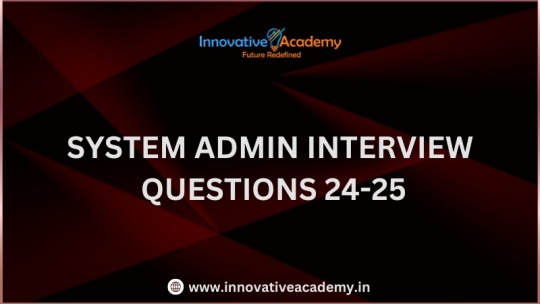
SYSTEM ADMIN INTERVIEW QUESTIONS 24-25
Table of Content
Introduction
File Permissions
User and Group Management:
Cron Jobs
System Performance Monitoring
Package Management (Red Hat)
Conclusion
Introduction
The IT field is vast, and Linux is an important player, especially in cloud computing. This blog is written under the guidance of industry experts to help all tech and non-tech background individuals secure interviews for roles in the IT domain related to Red Hat Linux.
File Permissions
Briefly explain how Linux file permissions work, and how you would change the permissions of a file using chmod. In Linux, each file and directory has three types of permissions: read (r), write (w), and execute (x) for three categories of users: owner, group, and others. Example: You will use chmod 744 filename, where the digits represent the permission in octal (7 = rwx, 4 = r–, etc.) to give full permission to the owner and read-only permission to groups and others.
What is the purpose of the umask command? How is it helpful to control default file permissions?umask sets the default permissions for newly created files and directories by subtracting from the full permissions (777 for directories and 666 for files). Example: If you set the umask to 022, new files will have permissions of 644 (rw-r–r–), and directories will have 755 (rwxr-xr-x).
User and Group Management:
Name the command that adds a new user in Linux and the command responsible for adding a user to a group. The Linux useradd command creates a new user, while the usermod command adds a user to a specific group. Example: Create a user called Jenny by sudo useradd jenny and add him to the developer’s group by sudo usermod—aG developers jenny, where the—aG option adds users to more groups without removing them from other groups.
How do you view the groups that a user belongs to in Linux?
The group command in Linux helps to identify the group a user belongs to and is followed by the username. Example: To check user John’s group: groups john
Cron Jobs
What do you mean by cron jobs, and how is it scheduled to run a script every day at 2 AM?
A cron job is defined in a crontab file. Cron is a Linux utility to schedule tasks to run automatically at specified times. Example: To schedule a script ( /home/user/backup.sh ) to run daily at 2 AM: 0 2 * * * /home/user/backup.sh Where 0 means the minimum hour is 2, every day, every month, every day of the week.
How would you prevent cron job emails from being sent every time the job runs?
By default, cron sends an email with the output of the job. You can prevent this by redirecting the output to /dev/null. Example: To run a script daily at 2 AM and discard its output: 0 2 * * * /home/user/backup.sh > /dev/null 2>&1
System Performance Monitoring
How can you monitor system performance in Linux? Name some tools with their uses.
Some of the tools to monitor the performance are: Top: Live view of system processes and usage of resource htop: More user-friendly when compared to the top with an interactive interface. vmstat: Displays information about processes, memory, paging, block IO, and CPU usage. iostat: Showcases Central Processing Unit (CPU) and I/O statistics for devices and partitions. Example: You can use the top command ( top ) to identify processes consuming too much CPU or memory.
In Linux, how would you check the usage of disk space?
The df command checks disk space usage, and Du is responsible for checking the size of the directory/file. Example: To check overall disk space usage: df -h The -h option depicts the size in a human-readable format like GB, MB, etc.
Package Management (Red Hat)
How do you install, update, or remove packages in Red Hat-based Linux distributions by yum command?
In Red Hat and CentOS systems, the yum package manager is used to install, update, or remove software. Install a package: sudo yum install httpd This installs the Apache web server. Update a package: sudo yum update httpd Remove a package:sudo yum remove httpd
By which command will you check the installation of a package on a Red Hat system?
The yum list installed command is required to check whether the package is installed. Example: To check if httpd (Apache) is installed: yum list installed httpd
Conclusion
The questions are designed by our experienced corporate faculty which will help you to prepare well for various positions that require Linux such as System Admin.
Contact for Course Details – 8447712333
2 notes
·
View notes
Text
Software Development: Essential Terms for Beginners to Know
Certainly, here are some essential terms related to software development that beginners, including software developers in India, should know:
Algorithm: A step-by-step set of instructions to solve a specific problem or perform a task, often used in programming and data processing.
Code: The written instructions in a programming language that computers can understand and execute.
Programming Language: A formal language used to write computer programs, like Python, Java, C++, etc.
IDE (Integrated Development Environment): A software suite that combines code editor, debugger, and compiler tools to streamline the software development process.
Version Control: The management of changes to source code over time, allowing multiple developers to collaborate on a project without conflicts.
Git: A popular distributed version control system used to track changes in source code during software development.
Repository: A storage location for version-controlled source code and related files, often hosted on platforms like GitHub or GitLab.
Debugging: The process of identifying and fixing errors or bugs in software code.
API (Application Programming Interface): A set of protocols and tools for building software applications. It specifies how different software components should interact.
Framework: A pre-built set of tools, libraries, and conventions that simplifies the development of specific types of software applications.
Database: A structured collection of data that can be accessed, managed, and updated. Examples include MySQL, PostgreSQL, and MongoDB.
Frontend: The user-facing part of a software application, typically involving the user interface (UI) and user experience (UX) design.
Backend: The server-side part of a software application that handles data processing, database interactions, and business logic.
API Endpoint: A specific URL where an API can be accessed, allowing applications to communicate with each other.
Deployment: The process of making a software application available for use, typically on a server or a cloud platform.
DevOps (Development and Operations): A set of practices that aim to automate and integrate the processes of software development and IT operations.
Agile: A project management and development approach that emphasizes iterative and collaborative work, adapting to changes throughout the development cycle.
Scrum: An Agile framework that divides work into time-boxed iterations called sprints and emphasizes collaboration and adaptability.
User Story: A simple description of a feature from the user's perspective, often used in Agile methodologies.
Continuous Integration (CI) / Continuous Deployment (CD): Practices that involve automatically integrating code changes and deploying new versions of software frequently and reliably.
Sprint: A fixed time period (usually 1-4 weeks) in Agile development during which a specific set of tasks or features are worked on.
Algorithm Complexity: The measurement of how much time or memory an algorithm requires to solve a problem based on its input size.
Full Stack Developer: A developer who is proficient in both frontend and backend development.
Responsive Design: Designing software interfaces that adapt and display well on various screen sizes and devices.
Open Source: Software that is made available with its source code, allowing anyone to view, modify, and distribute it.
These terms provide a foundational understanding of software development concepts for beginners, including software developers in India.
#software app#software development#software developers#software development in India#Indian software developers
3 notes
·
View notes
Text

Step into a world where every call matters, and none slips through the cracks. Our top-tier call distribution software orchestrates an efficiency boost that translates to satisfied customers and a thriving business. Adapt to a smarter way of handling communication. Your success story starts here.
For More Information :- https://www.acepeakinvestment.com/automatic-call-distribution-software/
Contact Us : 👉 Email: [email protected] 👉 WhatsApp:- + 65 3158 3765
#CustomerServiceEvolution#CommunicationRevolution#DigitalTechTrends#BusinessOptimization#SmartCallHandling#InnovationInAction#EnterpriseTech#TechForBusiness#FutureOfWork#SmartBusinessTools
2 notes
·
View notes
Text
What are the latest warehouse automation technologies?
Gone are the days of manual labour and static, inefficient operations. Today, we stand at the forefront of a revolution driven by the latest warehouse automation technologies. These innovations reshape how businesses handle inventory, fulfil orders, and optimize supply chains.
From autonomous robots and artificial intelligence to the Internet of Things (IoT) and advanced data analytics, we'll explore how these technologies enhance efficiency, reduce costs, and ensure seamless operations in modern warehouses.
1-Robotic Process Automation (RPA): RPA involves using software robots to automate repetitive tasks like data entry, order processing, and inventory tracking. The robots interact with various systems and applications to streamline workflows.
2-Autonomous Mobile Robots (AMRs): Robotic vehicles called AMRs navigate and operate in warehouses without fixed infrastructure, such as conveyor belts or tracks. They perform tasks like picking, packing, and transporting goods.
3-Automated Guided Vehicles (AGVs): AGVs are similar to AMRs but typically follow fixed paths or routes guided by physical markers or magnetic tape. They are commonly used for material transport in warehouses and distribution centres.
4-Goods-to-Person Systems: This approach involves bringing the items to the workers rather than having workers travel throughout the warehouse to pick items. Automated systems retrieve and deliver goods to a workstation, reducing walking time and improving efficiency.
5-Automated Storage and Retrieval Systems (AS/RS): AS/RS systems use robotics to store and retrieve items from racks or shelves automatically. These systems can significantly increase storage density and optimize space utilization.
6-Collaborative Robots (Cobots): Cobots are designed to work alongside human workers. They can assist with tasks like picking, packing and sorting, enhancing efficiency and safety.
7-Warehouse Management Systems (WMS): While not a physical automation technology, modern WMS software uses advanced algorithms and AI to optimize inventory management, order fulfilment, and warehouse processes.
8-Vision Systems and Machine Learning: Computer vision technology combined with machine learning can be utilized for tasks such as object recognition, inventory movement tracking, and quality control.
9-IoT and Sensor Networks: Internet of Things (IoT) devices and sensors collect real-time data on inventory levels, environmental conditions, equipment health, and more, enabling better decision-making and predictive maintenance.
10-Voice and Wearable Technologies: Wearable devices and voice-guided picking systems can provide workers with real-time information and instructions, improving accuracy and efficiency.11-Automated Packaging Solutions: These systems automate the packaging process by selecting the appropriate box size, sealing packages, and applying labels, reducing manual labour and ensuring consistent packaging quality.

1 note
·
View note
Text
Streamline Your Business with Order Management CRM Software
In present competitive business enviromenet, manually managing orders is a hectic and time-consuming process. So many businesses face challenges while managing orders like Delayed Orders Delievery, unorganised orderd details, missplaced orders, or mismatch inventories. This is where an Order Management CRM Software becomes essential. The software helps businesses to handle large orders in an efficient, orgainised, smart way.
What is Order Management CRM Software?
Order Management is an advanced digital tools that help you to track and manage the whole process of order from order placement to order delievery.
It allows businesses to manage customer orders, update stock levels, process invoices, and monitor deliveries, all in one place. This ensures that no order is missed and every customer gets timely service.
Key Features of Order Management CRM
Order Tracking: From this feature you can monitor, track your order status in real time like it's pending, cancelled, , shiped, delievered or confirm.
Inventory Management: This feature helps you in ensuring that your stock never goes out, never overstock so that you can manage your sale.
Customer Records: Here, system itself record the purcase history of each and every customer, which helps you to improve customer service and building long lasting relationship.
Invoice & Payment Handling: Automatically generate invoices and manage payment updates.
Notifications & Alerts: Get timely reminders about low stock, delayed orders, or pending payments.
Why Your Business Needs It
When a business uses Advanced order management CRM Software, it improves the way of managing orders and saves a lot of time for you. Whether you run a small online store or a large distribution company, this tool helps you:
Avoid manual errors
Deliver orders faster
Reduce customer complaints
Track everything from one dashboard.
Required less paperwork
Focus on more growth.
This kind of CRM software becomes a must-have for businesses with high order volume.
Benefits of Order Management CRM
Better Efficiency: Automate routine tasks and speed up order processing.
Real-time Insights: Know which products are in demand and how your sales perform.
Improved Customer Experience: Keep your customers updated with timely communication.
Multi-channel Support: Manage orders coming from websites, social media, or offline stores all in one place.
Who Can Use It?
The software is not limited for one industry, this software widely used in e-commerce, manufacturing, wholesale, and service based businesses.
Whether you’re selling physical products or offering services, having a clear order process improves customer satisfaction and helps you grow.
Final Thoughts
If you are still depenedent on spreadsheet, o phone calls for managing orders, this is the time to adopt an advanced CRM Software.
A Modern Order Management CRM Software can change the way of managing orders by simplifying business operations and improving service quality.
Many businesses are already making the switch — don’t get left behind. Choose a system that fits your needs and start delivering better customer experiences today.
#crmsoftware#groweoncrm#leadmanagementcrmsoftware#serviceticketmanagement#groweondigitalprivatelimited#marketing#apis integration#crm software#leadmanagementsolution
0 notes
Text

Automatic call distribution
0 notes
Text
Future-Proof Your SMB: Why Sage Cloud Hosting Is the Smartest Move in 2025
Why SMBs Need Cloud Agility in 2025
The cloud computing market is projected to reach $793.8 billion by the end of 2025, and small-to-medium businesses (SMBs) are at the forefront of this transformation. With tighter margins and growing operational complexity, SMBs can't afford to rely on outdated desktop software or limited local servers.

Enter Sage Cloud Hosting — the bridge between traditional accounting power and the modern, scalable infrastructure needed to stay agile.
What Is Sage Cloud Hosting?
Sage Hosting involves running your Sage software — such as Sage 50, Sage 100, or Sage 300 — on a cloud-based server managed by a third-party hosting provider. This enables secure, remote access to your Sage applications from any device, anytime.
Whether you call it Sage application hosting, Sage hosting services, or Sage hosting solutions, the goal is the same: streamline operations, reduce IT overhead, and enable growth.
The Competitive Edge of Sage Hosting Solutions
Here’s what makes Sage cloud hosting essential for SMBs in 2025:
✅ Remote Flexibility
Empower your team to work securely from anywhere — perfect for hybrid or distributed workforces.
✅ Automatic Backups & Updates
Say goodbye to manual updates or lost data. Hosting providers automate everything in the background.
✅ Bank-Level Security
Advanced encryption, firewalls, and multi-factor authentication protect your financial data 24/7.
✅ Scalable Infrastructure
Add more users, apps, or storage in minutes — no new hardware needed.
✅ Reduced IT Costs
Eliminate the expense of maintaining on-site servers and hiring dedicated IT staff.
Side-by-Side Comparison: Sage Desktop vs. Sage Cloud Hosting
FeatureSage DesktopSage Cloud HostingAccessLocal machine onlyAnywhere, anytimeSecurityManual, limited to deviceAdvanced cloud-level securityUpdatesManualAutomaticBackupsUser-initiatedScheduled & automaticMulti-user SupportComplex setupBuilt-in collaborationIT MaintenanceIn-house requiredHandled by providerScalabilityLimitedEasily scalable
Who Benefits Most from Sage Hosting Services?
If you’re an SMB in industries like retail, construction, manufacturing, or professional services, you’ll see immediate ROI. Sage cloud hosting is especially valuable for:
Multi-location businesses needing centralized data access
Remote teams looking for seamless collaboration
Companies scaling quickly and outgrowing desktop limitations
CPA firms juggling multiple client accounts with security concerns
Step-by-Step Guide: How to Migrate to Sage Cloud Hosting
Making the move is easier than you think. Here’s how most reputable Sage hosting services handle it:
Step 1: Choose a Trusted Sage Hosting Provider
Look for providers with verified Sage compatibility, 24/7 support, and data centers that are SSAE-18 certified.
Step 2: Assess Your Needs
Decide which Sage version you need hosted and how many users will access it.
Step 3: Schedule a Migration
Your hosting partner will back up your current data, test the cloud environment, and set a go-live date.
Step 4: User Training & Access Setup
Each user gets a secure login. Basic training is often included to help your team adapt quickly.
Step 5: Go Live & Monitor
Once live, you’ll have real-time access to your Sage software — with performance monitoring and ongoing support.
Real-World Impact: SMBs Thriving on Sage Application Hosting
Case Example: A 15-employee construction firm in Ohio cut IT costs by 35% and doubled productivity within two months of switching to Sage 100 hosting. With real-time job costing accessible from field tablets, they streamlined billing and payroll like never before.
How to Choose the Right Sage Hosting Solution in 2025
Not all Sage hosting services are created equal. Use this checklist to compare:
✅ 99.99% Uptime Guarantee
✅ 24/7/365 Phone & Chat Support
✅ Compliance (SOC 2, HIPAA, GDPR if needed)
✅ Scalable Plans for Growth
✅ Free Migration Assistance
✅ Data Centers in Your Geographic Region
Final Thoughts: The Future Is in the Cloud
The shift to Sage cloud hosting is not just a trend — it’s a business imperative. SMBs that embrace this transition gain the flexibility, resilience, and agility needed to survive and thrive in today’s digital-first economy.
With the right Sage hosting provider, you’re not just moving software — you’re unlocking new potential for growth, cost-efficiency, and innovation.
#sage application hosting#sage cloud hosting#sage hosting#sage hosting services#sage hosting solutions
0 notes
Text
Things Everyone Should Know About Automatic Call Distribution (ACD)

When managing a contact center or handling the customer service department, you are not unknown to the sheer volume of calls coming in and going out in a single instance. As soon as an agent completes a call, the next call in waiting is automatically routed to them, and this is all thanks to the automatic call distribution mechanism. The primary purpose of an automatic call distributor is to route incoming calls to contact center agents or employees with specific skills. However, contact center owners and admins can make necessary changes to the distribution logic to increase the call processing efficiency of their teams.
Here is everything you need to know about Automatic Call Distribution.
How does Automatic Call Distribution Work?
The Automatic Call Distribution is designed to eliminate unnecessary call transfers, prevent extended customer hold times, and increase first-call resolution rates by automatically connecting customers to the agent most qualified to assist them with their specific issue. It relies on a routing engine that screens incoming calls based on pre-determined parameters. Based on the skills, customer data, real-time contact center performance, customer sentiment, and artificial intelligence (AI)-powered behavioral profiles, the engine automatically matches the customer to the correct agent in the least amount of time.
You may confuse ACD with another integral call center tool, i.e., the Intelligent Voice Response (IVR). While both are integral to business telecommunications and connect the users to the right department or contact center agent, the intent and mechanism is different. IVR uses guided responses from the user to connect them to the correct agent and allows the callers to solve their own issues over the phone. However, an ACD system can make use of inputs from an IVR to collect necessary information for the redirection.
Read more about the basics of IVR and its Importance in VoIP Communications.
The different factors on which an Automatic Call Distribution routes incoming calls are:
The dialed extension number (the caller is calling sales, support, or feedback extension)
Area code
Caller ID
Time of day
Client status (VIP, Premium, Regular)
Any IVR option selected
Database entry
Queue Statistics
Agent Availability
Agent Skills
The Call Distribution can be any of the following ways:
Sequential Call Distribution: The calls are distributed in a pre-defined order to all agents for every new call. If the first agent is busy, the call is forwarded to the next in sequence until an available agent attends to the call. This routing method is effective when the top agents are busy, and the callers need to be kept engaged.
Round-robin (Circular) Call Distribution: The next call is routed to the next in sequence after a previous call is attended. The call is directly connected to the available agent in this routing method as per the sequence. Only after the last agent has taken a call is the sequence repeated.
Uniform Call Distribution: The least active agent is forwarded the next call. This way, the workload is divided among the call agents and allows the calls to be distributed uniformly.
Simultaneous Call Distribution: The call is sent to all the agents, and the first one to answer handles the call. This is, however, effective when all your call agents are of the same skill level.
Time-based Call Distribution: The ACD in the contact center system uses the pre-input time availability of each call agent to determine the right call route. This is a great way to manage business calls when you have users calling from different geographical locations.
Score-based Call Distribution: Every call agent receives a score based on their call performance. These scores become the deciding factors and add weight to routing purposes. This way, lesser experienced agents and those starting out are exempted from attending high-priority calls.
Data-based Call Distribution: The ACD taps into the caller information from the CRM or other tools to determine which agent can better assist a specific caller. This call distribution method is profitable as the experienced call agents can easily manage to upsell or offer upgrades to the callers.
What are the Features to look for in an Automatic Call Distribution system?
Callback Scheduling
In a scenario where no call agents are currently available to take the call immediately, you can’t have your callers stay on hold for any longer than a minute without taking a chance of losing them forever. With automated callbacks, a caller doesn’t need to wait to get the best quality help. They often are presented with an option to select a preferred date and time for their callback.
Voicemail Notification
In addition to callback scheduling, having a voicemail in place is important. Callers can record a short message informing their pain points and the call agents can callback equipped with the correct information or solution. Features like voicemail notifications, voicemail-to-text, and voicemail-to-email ensure that call agents are on top of their communication.
Intelligent Call Queing
Your ACD would require a call queuing feature depending on the routing methods implemented. Call agents can view the calls they have in waiting and manage their call workflow to reduce the call churn accordingly. Admin can review the call queue history to add/remove agents to better manage call traffic. Call agents can add VIP or blacklist tags to prioritize certain calls.
Call Monitoring
Call monitoring is vital to improve the agent training process and allow managers to assist agents in real time. In addition, to listen ongoing calls, managers can ‘barge’ in when the call might derail to offer instant support and a higher level of customer assistance.
3rd Party Integrations
Businesses already use multiple business software programs for everyday operations. You simplify the communication process by allowing integrations with your CRM, IVR system, email marketing platform, and your agents don’t need to spend time learning new systems.
The Benefits of Automatic Call Distribution
Having highly customizable call paths and call routing options doesn’t just help to prevent call center agent burnout and increase efficiency.
Additional automatic call distribution benefits include:
Streamlines communication
Higher first call resolution rates
Lowers operating costs
Improves customer experience and higher customer satisfaction rates
Fully optimizes workforce
Faster customer resolution times
Fewer lost customer support tickets and requests
Shorter hold times for customers
Increases employee flexibility/empower the remote workforce
More personalized customer experience thanks to CRM integration
Wrapping Up
Automatic Call Distribution systems offer contact centers with a wide range of features that can easily boost agent productivity and customer satisfaction. Yet, they are not an autonomous tool and needs to be connected to your contact center software to function. Alternatively, you can go for a solution that offers ACD as one of its core features, such as the contact center solution developed by Vindaloo Softtech.
#ACD in contact center system#ACD systems#Automatic Call Distribution#contact center#contact center software#Contact Center Solutions#telecommunication
0 notes
Text
Preventing Network Slowdowns Without Expanding Bandwidth

In today’s fast-paced digital environments, reliable internet performance is critical for smooth operations. Yet, one common challenge faced by IT teams and network administrators is sluggish Wi-Fi during peak usage. While the instinctive solution may be to purchase more bandwidth, this isn't always the most practical or cost-effective approach. Instead, optimizing how existing bandwidth is used can be the smarter, more sustainable strategy.
This blog explores how modern tools and intelligent strategies can help businesses prevent network slowdowns without increasing their current bandwidth plans.
Understanding the Real Causes of Network Lag
Many assume that slow internet automatically means insufficient bandwidth. However, that’s not always the case. Most performance issues are caused by poor distribution and unmonitored usage. When multiple users, applications, and devices compete for the same resources, congestion builds up. This can lead to buffering, failed downloads, call drops, and reduced productivity.
Common culprits of slowdowns include:
Unrestricted video streaming
File sharing across internal servers
Cloud backups running during work hours
Software updates across multiple devices
These activities consume a significant portion of available capacity, leaving critical operations starved of bandwidth.
Why Buying More Bandwidth Isn’t Always the Solution
Expanding bandwidth might seem like the obvious fix, but it often just masks the core problem: lack of control. Even with higher speeds, the same unmanaged consumption patterns will eventually lead to similar slowdowns.
Instead of upgrading bandwidth repeatedly, organizations need systems that:
Provide visibility into how bandwidth is being consumed
Allow prioritization of essential applications
Enforce usage limits when needed
This approach ensures that existing bandwidth is allocated efficiently, giving important tasks the resources they need.
Smart Traffic Management with Intelligent Tools
The key to consistent network performance lies in implementing tools that can intelligently manage usage. These solutions allow IT teams to:
Monitor real-time traffic
Identify heavy users or bandwidth-hungry applications
Set rules for when and how much bandwidth certain services can use
Allocate bandwidth based on business priorities
With this level of insight and control, businesses can prevent unnecessary slowdowns and ensure network stability even during peak hours.
How WiFi Bandwidth Control Software Solves the Problem
A powerful solution to network congestion is wifi bandwidth control software. This type of software is specifically designed to give network administrators the tools needed to monitor and control bandwidth distribution across users and devices.
By using such software, companies can:
Automatically restrict non-essential services during working hours
Reserve bandwidth for mission-critical tasks
Apply policies that prevent a single device or user from monopolizing the network
These controls help maintain consistent performance across departments, enhancing the overall digital experience for all users without the need for costly infrastructure upgrades.
Integrating Internet Billing for Shared Networks
In shared or public environments such as co-working spaces, hotels, or campuses, managing bandwidth becomes even more challenging. In these cases, introducing an internet billing system can offer multiple benefits.
By integrating user authentication, time- or data-based access plans, and usage reporting, these systems not only help track consumption but also promote responsible usage. Users are more conscious of their data habits when they are linked to time or volume-based billing. This indirectly supports better bandwidth distribution and reduces the likelihood of congestion.
Prioritization and Access Control for Efficiency
Prioritizing bandwidth allocation is essential in any enterprise. Not every task requires the same level of speed or reliability. Business-critical services such as cloud-based CRMs, video conferencing, and VoIP calls must take precedence over activities like media streaming or social media access.
Modern bandwidth control tools support access control settings that allow admins to assign usage levels by department, time of day, or even user role. This ensures that essential operations are never interrupted by non-essential activities.
Long-Term Benefits of Smarter Bandwidth Management
Investing in proper management tools brings more than just short-term relief from slowdowns. Over time, businesses benefit from:
Lower operational costs by avoiding unnecessary bandwidth upgrades
Increased productivity with fewer digital disruptions
Better decision-making through usage analytics and reports
Improved employee and customer satisfaction from reliable connectivity
These gains contribute directly to organizational performance and help build a more scalable digital foundation.
Conclusion: Maximize What You Already Have
Network slowdowns don’t always call for higher bandwidth. In many cases, the problem lies not in capacity but in distribution and oversight. With the right tools, such as wifi bandwidth control software, businesses can take control of their network environment, ensuring essential services run without disruption.
For organizations managing public access or shared environments, adding an internet billing system adds another layer of efficiency and accountability.
By shifting the focus from expansion to optimization, companies can maintain high-speed connectivity, reduce IT overhead, and scale their networks with confidence, without constantly increasing their internet plans.
READ MORE RELATED BLOGS:
Empowering Admins to Control the Digital Flow
Smarter Network Control for Peak Performance
0 notes
Text
Hadoop Meets NoSQL: How HBase Enables High-Speed Big Data Processing
In today's data-driven world, businesses and organisations are inundated with huge amounts of information that must be processed and analysed quickly to make informed decisions. Traditional relational databases often struggle to handle this scale and speed. That’s where modern data architectures like Hadoop and NoSQL databases come into play. Among the powerful tools within this ecosystem, HBase stands out for enabling high-speed big data processing. This blog explores how Hadoop and HBase work together to handle large-scale data efficiently and why this integration is essential in the modern data landscape.
Understanding Hadoop and the Rise of Big Data
Hadoop is a framework that is publicly available, developed by the Apache Software Foundation. It allows for the distributed storage and processing of huge datasets across clusters of computers using simple programming models. What makes Hadoop unique is its ability to scale from a single server to thousands of them, each offering local storage and computation.
As more industries—finance, healthcare, e-commerce, and education—generate massive volumes of data, the limitations of traditional databases become evident. The rigid structure and limited scalability of relational databases are often incompatible with the dynamic and unstructured nature of big data. This need for flexibility and performance led to the rise of NoSQL databases.
What is NoSQL and Why HBase Matters
NoSQL stands for "Not Only SQL," referring to a range of database technologies that can handle non-relational, semi-structured, or unstructured data. These databases offer high performance, scalability, and flexibility, making them ideal for big data applications.
HBase, modelled after Google's Bigtable, is a column-oriented NoSQL database that runs on top of Hadoop's Hadoop Distributed File System (HDFS). It is designed to provide quick read/write access to large volumes of sparse data. Unlike traditional databases, HBase supports real-time data access while still benefiting from Hadoop’s batch processing capabilities.
How HBase Enables High-Speed Big Data Processing
HBase’s architecture is designed for performance. Here’s how it enables high-speed big data processing:
Real-Time Read/Write Operations: Unlike Hadoop’s MapReduce, which is primarily batch-oriented, HBase allows real-time access to data. This is crucial for applications where speed is essential, like fraud detection or recommendation engines.
Horizontal Scalability: HBase scales easily by adding more nodes to the cluster, enabling it to handle petabytes of data without performance bottlenecks.
Automatic Sharding: It automatically distributes data across different nodes (regions) in the cluster, ensuring balanced load and faster access.
Integration with Hadoop Ecosystem: HBase integrates seamlessly with other tools like Apache Hive, Pig, and Spark, providing powerful analytics capabilities on top of real-time data storage.
Fault Tolerance: Thanks to HDFS, HBase benefits from robust fault tolerance, ensuring data is not lost even if individual nodes fail.
Real-World Applications of Hadoop and HBase
Organisations across various sectors are leveraging Hadoop and HBase for impactful use cases:
Telecommunications: Managing call detail records and customer data in real-time for billing and service improvements.
Social Media: Storing and retrieving user interactions at a massive scale to generate insights and targeted content.
Healthcare: Analysing patient records and sensor data to offer timely and personalised care.
E-commerce: Powering recommendation engines and customer profiling for better user experiences.
For those interested in diving deeper into these technologies, a data science course in Pune can offer hands-on experience with Hadoop and NoSQL databases like HBase. Courses often cover practical applications, enabling learners to tackle real-world data problems effectively.
HBase vs. Traditional Databases
While traditional databases like MySQL and Oracle are still widely used, they are not always suitable for big data scenarios. Here’s how HBase compares:
Schema Flexibility: HBase does not necessitate a rigid schema, which facilitates adaptation to evolving data needs.
Speed: HBase is optimised for high-throughput and low-latency access, which is crucial for modern data-intensive applications.
Data Volume: It can efficiently store and retrieve billions of rows and millions of columns, far beyond the capacity of most traditional databases.
These capabilities make HBase a go-to solution for big data projects, especially when integrated within the Hadoop ecosystem.
The Learning Path to Big Data Mastery
As data continues to grow in size and importance, understanding the synergy between Hadoop and HBase is becoming essential for aspiring data professionals. Enrolling in data science training can be a strategic step toward mastering these technologies. These programs are often designed to cover everything from foundational concepts to advanced tools, helping learners build career-ready skills.
Whether you're an IT professional looking to upgrade or a fresh graduate exploring career paths, a structured course can provide the guidance and practical experience needed to succeed in the big data domain.
Conclusion
The integration of Hadoop and HBase represents a powerful solution for processing and managing big data at speed and scale. While Hadoop handles distributed storage and batch processing, HBase adds real-time data access capabilities, making the duo ideal for a range of modern applications. As industries continue to embrace data-driven strategies, professionals equipped with these skills will be in huge demand. Exploring educational paths such as data science course can be your gateway to thriving in this evolving landscape.
By understanding how HBase enhances Hadoop's capabilities, you're better prepared to navigate the complexities of big data—and transform that data into meaningful insights.
Contact Us:
Name: Data Science, Data Analyst and Business Analyst Course in Pune
Address: Spacelance Office Solutions Pvt. Ltd. 204 Sapphire Chambers, First Floor, Baner Road, Baner, Pune, Maharashtra 411045
Phone: 095132 59011
0 notes
Text
What is Cloud Hosting and How Does It Work?
In today’s digital age, businesses and individuals need reliable, scalable, and secure web hosting solutions more than ever. Enter cloud hosting — a modern approach to hosting websites and applications that offers flexibility, performance, and cost-efficiency. But what exactly is cloud hosting, and how does it work?
Let’s break it down.
What is Cloud Hosting?
Cloud hosting is a type of web hosting that uses a network of virtual servers running on top of a physical infrastructure of multiple connected servers. Unlike traditional hosting (where resources are tied to a single server), cloud hosting distributes resources such as CPU, RAM, and storage across multiple servers, ensuring high availability and scalability.
In simple terms, cloud hosting is like renting computing power from a huge network (or “cloud”) of servers instead of relying on just one.
How Does Cloud Hosting Work?
Cloud hosting works through virtualization technology, where physical servers are partitioned into multiple virtual machines (VMs). These VMs form a network of servers that host websites, apps, and databases. Here’s a step-by-step look at how it operates:
1. Virtualization
Cloud providers create virtual servers (called instances) using software called a hypervisor. These virtual instances run independently but draw from the pool of physical resources.
2. Resource Pooling
All virtual servers share a common pool of hardware (CPU, memory, storage) across multiple physical machines. If one server goes down, another automatically takes over.
3. Load Balancing
Cloud hosting uses load balancers to distribute incoming traffic efficiently across all available servers. This prevents any one server from being overwhelmed and ensures smoother performance.
4. Scalability on Demand
One of the biggest advantages is scalability. If your website experiences a traffic spike, more resources can be added automatically or manually in real-time, without downtime.
5. Pay-as-You-Go Pricing
With cloud hosting, you only pay for the resources you actually use — much like an electricity or utility bill. This makes it cost-effective for both startups and large enterprises.
Benefits of Cloud Hosting
✅ High Reliability
If one server fails, another takes over instantly. This redundancy ensures better uptime and minimal disruptions.
✅ Flexible Scaling
Resources like bandwidth, RAM, and storage can be scaled up or down based on demand — perfect for growing businesses or unpredictable traffic.
✅ Improved Performance
Data is served from the nearest available server, improving speed and responsiveness for users around the world.
✅ Cost Efficiency
No need to pay for unused server capacity. Cloud hosting adapts to your needs and usage patterns.
✅ Disaster Recovery
Many cloud hosts offer automated backups, snapshots, and failover systems to protect against data loss.
Use Cases for Cloud Hosting
Cloud hosting is ideal for a wide range of scenarios:
E-commerce websites that need fast loading times and uptime during sales
Web applications with fluctuating traffic
Content-heavy websites (blogs, media, streaming platforms)
Startups looking for low-cost, scalable hosting solutions
Enterprise-level applications requiring high performance and security
Popular Cloud Hosting Providers
Some of the leading names in the cloud hosting industry include:
Amazon Web Services (AWS)
Google Cloud Platform (GCP)
Microsoft Azure
DigitalOcean
Linode
Cloudways (a managed cloud hosting platform)
Each offers unique features, pricing models, and service levels, so the best choice depends on your project needs and budget.
Is Cloud Hosting Right for You?
If you’re managing a website or app that needs to stay online, perform well under pressure, and grow without constant migration or downtime, cloud hosting is likely a smart choice. It’s especially useful for businesses that want:
Minimal downtime
Flexible and scalable infrastructure
Better performance for global users
Affordable pay-per-use pricing
Conclusion
Cloud hosting is revolutionizing the way websites and applications are deployed and managed. By moving beyond the limitations of traditional hosting, it offers a dynamic, efficient, and reliable solution for the modern web.
Whether you're a solo developer, a growing business, or a large enterprise, cloud hosting provides the infrastructure you need — when you need it, how you need it.
0 notes