#awsdatabase
Explore tagged Tumblr posts
Text
Boost the Performance of Amazon Databases with Intel VCPUs
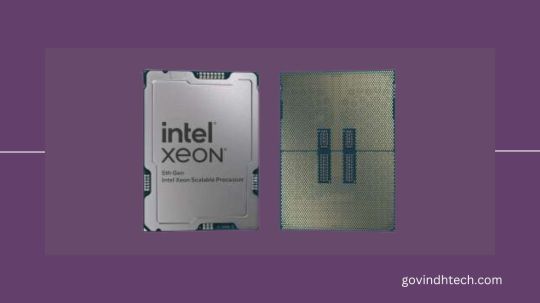
VCPUs
Databases have powered websites, apps, and more for years, but organizations are facing an unprecedented amount of data from various sources. Companies are keeping more data than ever for AI, business analytics, and applications. To process more data, more databases and faster performance are needed. Companies run these databases in the cloud for flexibility, scalability, and accessibility.
While using a public cloud like Amazon Web Services (AWS) has benefits, choosing instances and configuring them may be difficult. This blog discusses new Amazon Elastic Cloud Compute (EC2) instances with 4th Gen Intel Xeon Scalable CPUs and how databases run on them. They also provide database configuration tips and methods.
An Overview of AWS
AWS still dominates the public cloud industry with 31% market share in February 2024. AWS’s huge selection of services and products can make choosing the correct database workload configuration difficult, even if your firm already runs workloads and applications there.
With numerous instance families, each with 22 offerings and fully-managed database services, it can be hard to choose the best performance or cost-effective solution. They’ll give a high-level overview of the solutions most likely to meet database workload needs, then we’ll dig into particular database types with performance data and details.
Quick overview of Amazon EC2 instance families. AWS has top-level instance categories depending on workload optimization. General Purpose, Compute, Memory, and HPC Optimized. You’ll likely choose General Purpose, Memory Optimized, or Storage Optimized depending on your database.
The next level of categorization within each wide optimization family is processor vendor (Intel or Graviton) and processor generation (3rd Gen or 4th Gen Intel Xeon). Finally, some categories address unique needs. M7i-flex instances reduce money but don’t guarantee maximum performance, while M5n instances increase network bandwidth caps.
The performance tests below show how processor generation affects database workload performance. Choosing an instance size or vCPUs count is the final step. They provide database benchmark results at various instance sizes to aid your decision. To choose the right size instance, consider our database workload’s average and peak usage.
When choosing a cloud option, remember that while cloud possibilities may seem unlimited, each has certain configuration parameters, many of which are fixed. For instance, your task may require few vCPUs but fast networks. In almost every instance family, smaller instances have lower network bandwidth restrictions.
Instances also limit disc attachments and storage bandwidth. You may unintentionally buy a high-performance storage volume only to discover that your instance uses 20% of it. Smaller instances may only guarantee maximum performance for 30 minutes. When you find an instance that meets your needs, study the footnotes and tiny print to avoid stifling performance or inflating prices.
AWS Databases
Let’s conclude with managed database services like Amazon RDS. These services are popular because they give AWS more environment management. Users must execute OS updates, database installation and updates, database backups, and other operations with Amazon EC2 instances. AWS handles those tasks with RDS, freeing clients to control the application. Their performance tests did not use managed database services, however clients can choose which instance to host their database in. Knowing which instances perform best is still useful.
However, managed database services usually offer a limited number of Amazon EC2 instances. As of this writing, the AWS console drop-down selection to build a PostgreSQL database with RDS does not offer any instances with the latest CPU from any vendor. Read on to learn how instances effect database performance, whether you use infrastructure-as-a-service or RDS.
MySQL/PostgreSQL Performance
Over the past decade, MySQL and PostgreSQL have been among the top five databases. About every firm, regardless of industry, employs several transactional databases to store customer, employee, website backend, and other data. Many usage and performance needs differ, but many databases function best with gobs of RAM and/or high-speed storage.
They used memory-optimized Amazon EC2 R-series instances for PostgreSQL and MySQL performance tests because they have greater memory per vCPUs. Newer instances with stronger CPUs improve transactional database performance independent of instance size, according to testing.
The HammerDB database benchmark was used by Principled Technologies to test PostgreSQL. Report contains comprehensive test findings. In PostgreSQL tests, memory-optimized R7i instances with 4th Gen Intel Xeon Scalable processors had 1.138 times as many new orders per minute as R6i instances with 3rd Gen processors.
A higher database throughput can signify different things based on your needs. It may involve supporting more users if usage has increased. It could help you handle peak usage without slowing down. It could let you fit more databases on one instance, saving instance expenses over time. Choosing the correct MySQL and PostgreSQL instance is vital to keeping up with expanding user engagement on budget.
MongoDB Speed
MongoDB, a NoSQL database that stores data as documents, has approximately 50,000 customers and is more flexible than table-based relational databases. Users deploy these databases in dispersed clusters for resilience. This distribution allows you to cluster smaller instances instead of using one large instance for a large transactional database.
Their Yahoo! Cloud Serving Benchmark (YCSB) tests ran on smaller instances from four to sixteen vCPUs to simulate the common use case. C-series compute-optimized instances were chosen to demonstrate performance for database applications that use less memory.
Figure 3: Amazon EC2 C7i instances with 4th Gen Intel Xeon Scalable processors vs. C6i instances with 3rd Gen; normalized MongoDB YCSB throughput.
Performance Redis
Redis, an open-source, in-memory database, can cache and stream data. Redis databases are memory-limited but durable with regular writes to storage. Memory-optimized instances with larger RAM-to-vCPUs ratios would be desirable, however we ran their Redis Memtier benchmark tests on 4 vCPUs General Purpose M-series to simulate smaller Redis applications. These may indicate a minor company or application within a larger corporation.
Their studies indicate how newer instances affect performance, as with other database formats. The 4th Gen Intel Xeon Scalable processor-powered m7i.xlarge instance outperformed the two-generation-older m5.xlarge instance by 1.57 times and the previous-generation m6i.xlarge instance by 1.26 times.
Normalized Redis Memtier throughput on Amazon EC2 M7i instances with 4th Gen Intel Xeon Scalable processors vs. M6i and M5 instances with 3rd and 2nd Gen CPUs.
Conclusion
There are many factors to consider while hosting database applications on AWS. They have proved that choosing the latest hardware will benefit your workloads for the three databases examined by Intel or a third party. Choose AWS database instances with 4th Gen Intel Xeon Scalable CPUs to save money, support peak times, or allow for growth.
Read more on govindhtech.com
#boost#performance#Amazondatabases#vcpus#cloudcomputer#amazanelastic#databaseservices#awsdatabase#sqldatabase#sql#intelxeon#MongoDBspeed#c7i#aws#technology#technews#news#govindhtech
0 notes
Video
youtube
Amazon RDS for SQL Server | Managed Database Service for Efficiency
RDS for SQL Server provides a managed environment for Microsoft SQL Server, offering enterprise-grade features like business intelligence, data warehousing, and advanced analytics. It integrates seamlessly with other Microsoft products, making it a robust choice for enterprise applications.
- Key Features: - Support for SQL Server features like SSRS, SSIS, and SSAS. - Automated backups and Multi-AZ deployments. - Integration with Active Directory for secure authentication. - Easy scaling of resources and storage.
- Use Cases: - Large-scale enterprise applications. - Business intelligence and reporting. - Applications requiring advanced analytics and integration with Microsoft ecosystems.
Key Benefits of Choosing the Right Amazon RDS Database:
1. Optimized Performance: Select an engine that matches your performance needs, ensuring efficient data processing and application responsiveness. 2. Scalability: Choose a database that scales seamlessly with your growing data and traffic demands, avoiding performance bottlenecks. 3. Cost Efficiency: Find a solution that fits your budget while providing the necessary features and performance. 4. Enhanced Features: Leverage advanced capabilities specific to each engine to meet your application's unique requirements. 5. Simplified Management: Benefit from managed services that reduce administrative tasks and streamline database operations.
Conclusion:
Choosing the right Amazon RDS database engine is critical for achieving the best performance, scalability, and functionality for your application. Each engine offers unique features and advantages tailored to specific use cases, whether you need the speed of Aurora, the extensibility of PostgreSQL, the enterprise features of SQL Server, or the robustness of Oracle. Understanding these options helps ensure that your database infrastructure meets your application’s needs, both now and in the future.
📢 Subscribe to ClouDolus for More AWS & DevOps Tutorials! 🚀 🔹 ClouDolus YouTube Channel - https://www.youtube.com/@cloudolus 🔹 ClouDolus AWS DevOps - https://www.youtube.com/@ClouDolusPro
*THANKS FOR BEING A PART OF ClouDolus! 🙌✨*
***************************** *Follow Me* https://www.facebook.com/cloudolus/ | https://www.facebook.com/groups/cloudolus | https://www.linkedin.com/groups/14347089/ | https://www.instagram.com/cloudolus/ | https://twitter.com/cloudolus | https://www.pinterest.com/cloudolus/ | https://www.youtube.com/@cloudolus | https://www.youtube.com/@ClouDolusPro | https://discord.gg/GBMt4PDK | https://www.tumblr.com/cloudolus | https://cloudolus.blogspot.com/ | https://t.me/cloudolus | https://www.whatsapp.com/channel/0029VadSJdv9hXFAu3acAu0r | https://chat.whatsapp.com/BI03Rp0WFhqBrzLZrrPOYy *****************************
#youtube#aws rdsawscloudamazon web servicesAmazon RDS for SQL Server | Managed Database Service for Efficiencyamazon awsAmazon RDSSQL ServerDatabasec#AmazonRDS SQLServerOnAWS RDSforSQLServer AWSDatabase ManagedDatabase DatabaseEfficiency CloudDatabase AWSRDS SQLServerAdmin DatabasePerforma
0 notes
Link
AWS Certified Solutions Architect - Associate 2018, Want to pass the AWS Solutions Architect - Associate Exam? Want to become Amazon Web ...
0 notes
Text
Why Should You Use the ETL Tool for AWS Database Migration
Several reasons can be cited for using the ETL tool for AWS database migration. But before diving into the details, a quick look at the two components, AWS and ETL, individually.
AWS or the Amazon Web Service is a platform based in the cloud. Among its multiple high-powered functions are robust computing abilities, unlimited storage capabilities, and optimized content delivery. It is also a great facilitator of database migration from on-premises servers to the cloud, one cloud provider to another, relational databases, data warehouses, and NoSQL databases. To optimize the data migration process, the most used method is using the ETL tool for AWS.

The ETL part in the ETL tool for AWS stands for Extract, Transform, and Load. This tool is used to maximize the process of combining several data warehouses or databases into one centralized data storage repository. It is a three-stage activity. In the first, the data is extracted from the source database. Next, this extracted data is processed and formatted so that its structure matches the architecture of the intended target database. The final step is loading the formatted data into the selected database. This, in a nutshell, is the functioning of the ETL tool for AWS.
The reason why organizations prefer using the ETL tool for AWSfor database migration is that it is fully automated and does not require any human intervention by DBAs or others. This results in high data accuracy and data performance, as well as lower costs for migration.
Benefits of Using the ETL tool for AWS For Database Migration
Several benefits are there for using the ETL tool for AWSdatabase migration. Given below are the more critical ones.
The ETL tool for AWSenhances the performance of database migration including on-premises databases to Amazon RDS or Amazon EC2, and Aurora, as well as databases running on EC2 to RDS or vice versa. Migration is also possible between NoSQL databases, SQL, and text-based data.
What makes the ETL tool for AWSstand out among other tools in this niche is its simplicity and ease of use. It is not necessary to install and configure additional drivers and applications or make any modifications to the source database to carry out the process. Migration can be started directly from the AWS Management Console and once the process is completed, all changes and updates made subsequently at the source database are replicated via the Change Data Capture feature to the target database.
If the source and the target databases are continually kept in sync, the ETL tool for AWSupdates all changes at the source database to the target database at pre-determined intervals. Moreover, the tool ensures that during migration the source database is always fully functional.
These features make the ETL tool for AWSperfect for database migration.
0 notes
Link
🔥 Bestseller for Free 🔥 🔰 [Bestseller] AWS Cloud Migration for Absolute Beginners with Demo – 100% Free 🔰 🥳 Enroll ASAP #IT&Software #Other #AWSDatabases #udemycoupon #freeudemycourses #udemy #freecourses #techbachat https://techbachat.in/featured/bestseller-aws-cloud-migration-for-absolute-beginners-with-demo-100-free/
0 notes
Text
How to Create a Drop-down Menu
CSS: This code snippet goes right before the </style> tag.
body { padding: 0; margin: 0; font-family: Arial; font-size: 17px; } #nav { background-color: #222; } #nav_wrapper { width: 960px; margin: 0 auto; text-align: center; } #nav ul { list-style-type: none; padding: 0; margin: 0; position: relative; min-width: 200px; } #nav ul li { display: inline-block; } #nav ul li:hover { background-color: #333; } #nav ul li a, visited { color: #CCC; display: block; padding: 15px; text-decoration: none; } #nav ul li:hover ul { display: block; } #nav ul ul { display: none; position: absolute; background-color: #333; border: 5px solid #222; border-top: 0; margin-left: -5px; } #nav ul ul li { display: block; } #nav ul ul li a:hover { color: #699; } `</pre> <p>HTML <pre>` <div id="nav"> <div id="nav_wrapper">
HTML: This code snippet goes right after the <body> tag.
<div id="nav"> <div id="nav_wrapper"> <ul> <li> <a href="/">{lang:Home}</a></li> <li> <a href="/about">{lang:About}</a></li> <!-- Dynamically Show Pages as a Drop Down --> <!-- {block:HasPages} <li> <a href="#">Tech</a> <ul> {block:Pages} <li><a href="{URL}">{Label}</a></li> {/block:Pages} </ul> </li> {/block:HasPages} --> <!-- Show Static Links as a Drop Down --> <li> <a href="/coding">Coding</a> <ul> <li><a href="/tagged/python">Python</a></li> <li><a href="/tagged/java">Java</a></li> <li><a href="/tagged/c">C</a></li> </ul> </li> <li> <a href="/coding">Databases</a> <ul> <li><a href="/tagged/mysql">MySQL</a></li> </ul> </li> <li> <a href="/coding">AWS</a> <ul> <li><a href="/tagged/awsBasics">Basics</a></li> <li><a href="/tagged/awsComputer">Computer</a></li> <li><a href="/tagged/awsStorage">Storage</a></li> <li><a href="/tagged/awsDatabase">Database</a></li> <li><a href="/tagged/awsAnalytics">Analytics</a></li> <li><a href="/tagged/awsNetwork">Network</a></li> </ul> </li> <li> <a href="/comics">Comics</a></li> {block:AskEnabled}<li><a href="/ask">{text:Ask Label}</a></li>{/block:AskEnabled} </ul> </div> </div>
0 notes
Video
youtube
How To Restore an Amazon RDS DB Instance from a DB Snapshot
Restoring an Amazon RDS DB instance from a snapshot is a crucial process for disaster recovery, testing, or duplicating a database for development. In this step-by-step guide, you'll learn how to restore an RDS database instance from a snapshot using the AWS Management Console and AWS CLI.
🔹 What is an RDS DB Snapshot? An Amazon RDS DB Snapshot is a backup of your database instance that captures the entire DB state at a specific point in time. You can restore an RDS instance from a snapshot to recover lost data or create a duplicate database for testing.
🔹 Step 1: Access the AWS Management Console 1️⃣ Sign in to the AWS Management Console. 2️⃣ Navigate to Amazon RDS service. 3️⃣ In the left panel, click Snapshots under Backups. 4️⃣ Locate the DB snapshot you want to restore.
🔹 Step 2: Restore the RDS Instance from a Snapshot 1️⃣ Select the snapshot and click Restore snapshot. 2️⃣ Configure the New DB instance settings: - DB instance identifier: Enter a unique name for the new instance. - DB instance class: Choose the compute and memory capacity. - VPC & Security Group: Ensure it's in the correct VPC and security settings. - Storage Type & Size: Adjust based on your needs. - Availability Zone: Choose or let AWS assign automatically. - Encryption: Enable if needed. 3️⃣ Click Restore DB instance to start the process.
📌 Note: The restored database will be in the "creating" state. Once completed, it will be "available".
🔹 Step 3: Restore RDS DB Instance Using AWS CLI You can also restore the snapshot using the AWS CLI.
📌 Command to Restore from a Snapshot: ```bash aws rds restore-db-instance-from-db-snapshot \ --db-instance-identifier my-restored-db \ --db-snapshot-identifier my-db-snapshot \ --db-instance-class db.t3.medium \ --engine mysql ``` ✅ Replace `my-restored-db` with the new DB name and `my-db-snapshot` with the snapshot name.
🔹 Step 4: Connect to the Restored Database Once the restoration is complete: 1️⃣ Navigate to Amazon RDS → Databases and locate your restored instance. 2️⃣ Copy the Endpoint under Connectivity & security. 3️⃣ Connect to the DB using a client like MySQL Workbench, pgAdmin, or DBeaver: ```bash mysql -h mydb-instance.endpoint.rds.amazonaws.com -u admin -p ``` 4️⃣ Enter your credentials and verify data integrity.
🔹 Step 5: Update Application and Security Configurations After restoring, update: 🔹 Security groups & IAM roles for access control. 🔹 DNS configurations if applications rely on the old DB. 🔹 Parameter groups for performance tuning.
🎯 What’s Next? 🔹 Learn how to automate RDS backups and snapshots. 🔹 Set up Multi-AZ for high availability. 🔹 Optimize RDS performance with Performance Insights.
📢 Subscribe to ClouDolus for More AWS & DevOps Tutorials! 🚀 🔹 ClouDolus YouTube Channel - [https://www.youtube.com/@cloudolus] 🔹 ClouDolus AWS DevOps - [https://www.youtube.com/@ClouDolusPro]
*THANKS FOR BEING A PART OF ClouDolus! 🙌✨*
#youtube#AmazonRDS RDSBackup RDSRestore AWSDatabase AWS CloudComputing RDSSnapshot AWSBackup DatabaseRecovery AWSManagement DataProtection CloudStora
0 notes