#azure-webapp
Explore tagged Tumblr posts
Text
Improve Web App Security with Microsoft Defender for Cloud

Microsoft Defender for Cloud for Web Apps
In the age of AI-driven competitiveness, companies of all sizes have emphasized cloud-based app development. Bad actors always seek new methods to exploit misconfigured resources as developers rapidly launch new cloud apps. How can business cloud architects defend their cloud deployments from attacks? More significantly, how do you secure cloud systems that may differ from on-premises systems and cloud service providers?
Therein lies the power of a managed PaaS with integrated cloud security. Azure App Service integrates with Defender for App Service in Microsoft Defender for Cloud to defend multicloud and hybrid environments from development to runtime. This blog will reveal another well-kept secret: how easy and worry-free Defender for App Service integration can make online application security.
Zero-trust native security integration
Defender for App Service, a Microsoft first-party service, employs cloud scale to spot assaults on Azure App Service applications, improving security while migrating from on-premises web apps. With this move to App Service, you get automated platform maintenance and security patching to keep your OS, language frameworks, and runtime software up to date.
Defender for App Service adds security to your App Service plan by assessing resources and making suggestions. It effortlessly interacts with Azure App Service, reducing deployment and onboarding complexity and requiring no app changes to identify threats.
Web application vulnerabilities are typically probed by attackers. Azure application requests are reviewed and logged at numerous gateways before being sent to specified environments. Our Zero Trust method captures signals from your organization’s cloud app use without reconfiguration, with Azure Web Application Firewall optionally protecting data transport. Defender for App Service detects vulnerabilities and malicious activities in web apps and runtime activity.
These precise steps may protect your App Service resources, giving your team full visibility into possible risks and misconfiguration. Defender for App Service, integrated with Azure App Service and managed by Microsoft, protects your web apps with the newest security features without the need for Zero Trust expertise.
Improved scaled detection and response
The cloud offers scalable, updated, and properly managed security. Defender for App Service in Defender for Cloud lets you protect code management environments, establish strong security practices early in software development, and obtain useful security insights.
Defender for Cloud consolidates security warnings from Azure services, including App Service. After examining these resources, it provides Microsoft cloud security benchmark-based cloud security recommendations. These guidelines provide extensive instructions for hardening App Service resources.
Microsoft clients say security benchmarks help secure cloud projects rapidly. A comprehensive cloud service provider security best practice framework may help you choose particular security configuration settings across various service providers and monitor them from a single pane of glass.
Read more on Govindhtech.com
0 notes
Text


2025年05月09日 (禮拜五) [3/100]
Anyway I spent 3 hours yesterday troubleshooting my brother's homework. It was a learning experience for both of us -- I now know how to write a Dockerfile and deploy a webapp to Microsoft Azure, and also that even if you're the owner of a repository, you might need to actually give yourself the container registry reader role so you can see it. DESPITE THE FACT THAT AS THE OWNER YOU SHOULD HAVE THE PERMISSIONS FOR THAT ALREADY. "You have full control over the resource you have all the permissions already" NO APPARENTLY YOU DO NOT.
Yeah, that took me an hour to figure out.
On the bright side, I found out I passed my interview :D
3 notes
·
View notes
Text
Understanding ASP.NET: Empowering Modern Web Development
A Comprehensive Guide
ASP.NET, developed by Microsoft, is a robust framework designed for building dynamic and scalable web applications. Since its inception, ASP.NET has revolutionized how developers create web solutions, offering a seamless environment for creating websites, web APIs, and microservices. In this blog, we’ll explore ASP.NET’s features, benefits, and why it’s a top choice for developers.
What is ASP.NET?

ASP.NET is a free, open-source, server-side web application framework that runs on the .NET platform. It allows developers to create dynamic websites, applications, and services using programming languages like C# and VB.NET. Its modern iteration, ASP.NET Core, is cross-platform, enabling developers to build applications for Windows, macOS, and Linux environments.
Key Features of ASP.NET
High Performance: ASP.NET Core is one of the fastest web frameworks available today. With features like asynchronous programming and efficient request handling, it ensures applications are optimized for speed.
Cross-Platform Compatibility: Unlike its predecessor, ASP.NET Framework, which was restricted to Windows, ASP.NET Core runs seamlessly on Linux, macOS, and Windows, broadening its usability.
Rich Tooling: ASP.NET integrates with Visual Studio, an advanced IDE, offering developers debugging tools, code completion, and templates for faster development.
MVC Architecture: ASP.NET adopts the Model-View-Controller architecture, making it easier to separate concerns, resulting in cleaner and more maintainable code.
Built-In Security: Features like authentication, authorization, and data encryption are integral to ASP.NET, ensuring secure applications by design.
Integration with Front-End Technologies: ASP.NET supports modern front-end frameworks like Angular, React, and Vue.js, allowing developers to create rich user interfaces.
Scalability: ASP.NET is designed to handle high traffic and complex applications efficiently, making it ideal for enterprise-grade solutions.
Advantages of Using ASP.NET
Efficiency: With built-in libraries and support for dependency injection, ASP.NET simplifies the development process.
Versatility: From small websites to large enterprise applications, ASP.NET is suitable for projects of any size.
Community Support: ASP.NET boasts an extensive developer community and rich documentation, making it easier for newcomers to learn and adapt.
Seamless Cloud Integration: ASP.NET works effortlessly with Microsoft Azure, simplifying cloud-based development and deployment.
How to Get Started with ASP.NET
Install the .NET SDK: Visit the official .NET website to download and install the .NET SDK.
Set Up Your Development Environment: Use Visual Studio or Visual Studio Code to create and manage your ASP.NET projects.
Create Your First ASP.NET Project: Run the following command to create a new web application:
dotnet new webapp -o MyFirstApp
4. Run Your Application: Navigate to the project directory and run:
dotnet run
5. Explore and Expand: Dive into the project\u2019s folder structure, experiment with controllers, and learn how to customize views.
Applications of ASP.NET
E-Commerce Websites: ASP.NET’s scalability and security make it an ideal choice for building e-commerce platforms.
Enterprise Applications: With its robust architecture, ASP.NET powers business-critical applications used by organizations worldwide.
Web APIs: ASP.NET is perfect for building RESTful APIs that serve as the backbone for mobile and web applications.
Real-Time Applications: Using SignalR, developers can create real-time applications like chat systems, live dashboards, and notifications.
ASP.NET Framework vs. ASP.NET Core
While the traditional ASP.NET Framework was groundbreaking in its time, ASP.NET Core has taken the framework to new heights. ASP.NET Core is leaner, faster, and cross-platform, making it the preferred choice for new projects. However, the ASP.NET Framework still serves legacy applications and Windows-based systems effectively.
Learning Resources for ASP.NET
For more information about ASP.NET, visit this webpage
This approach makes your content user-friendly by allowing users to click and navigate directly to the resource.
Conclusion
ASP.NET has consistently evolved to meet the demands of modern web development. Its robust feature set, cross-platform capabilities, and seamless integration with cloud technologies make it a go-to framework for developers worldwide. Whether you’re building a personal project or an enterprise-grade application, ASP.NET empowers you to create fast, secure, and scalable solutions. Start your ASP.NET journey today and unlock the potential of this powerful framework!
0 notes
Text
What are the 10 things to keep in mind while designing progressive web apps?
What are the 10 things to keep in mind while designing progressive web apps?
The Progressive Web App (PWA) has been accepted not only by the developers but also by web users. Developers can reduce costs and development time by bypassing the need to build different versions of the same app for multiple platforms. The URL itself is enough to access which makes the user more connected to progressive web apps. Important tips to keep in mind when designing progressive web…

View On WordPress
#web apps america#web apps are also known as paas#web apps azure#web apps definition#web apps developer#web apps development#web apps download#web apps edge#web apps examples#web apps iphone#web apps john jay#web apps mizzou#web apps store#webapps psu#webapps uchicago
0 notes
Video
youtube
Azure Tip: Azure WebApp, GitHub Repositories und Deployment Slots
0 notes
Text
Converting Azure Pipeline with Task Groups to Yaml
We have a fairly complex pipeline which builds, tests and deploys our ASP.net MVC app to an Azure WebApp in an App Service Environment. Because we have several high profile customers we actually deploy the app to separate web apps for each customer 'instance' so they have database and application isolation.
Because each customer instance is identical except for some App Settings to point to a separate database; deployment is the same except the web app location. Currently we have a Task Group with parameters setting the name of the instance (for the Task Display Name), the app location and the staging url so we can run tests.
I would prefer to use the new YAML pipeline for this app so its easier to add new customer 'instances' in the future and we can source control the pipeline.
After some investigation, I discovered I can pass parameter 'objects' into a template YAML file to pretty much do what I want; the only tricky bit was to have multiple properties per instance parameter 'object' and using the new template {{ each }} expression.
Below is how I constructed my yaml files for this solution.
azure_pipelines.yml
pool: name: Hosted VS2017 demands: - npm - msbuild - visualstudio - vstest steps: - template: azure_webapp_template.yml parameters: webapps: - name: Customer 1 url: customer1.azurewebsites.net - name: Customer 2 url: customer2.azurewebsites.net - name: Customer 3 url: customer3.azurewebsites.net - name: Customer 4 url: customer4.azurewebsites.net
As you can see above, we are creating an object webapps and then we have some nested properties for each 'webapp'.
Then in our 'template' we can iterate over each of the objects in the webapps parameter and expand the property in our iterated tasks.
azure_webapp_template.yml
# Proving ability to loop over params a number of times parameters: - name: 'webapps' type: object default: {} steps: - ${{ each webapp in parameters.webapps }}: - task: PowerShell@2 displayName: 'Task Group Test 1 ${{webapp.name}}' inputs: targetType: 'inline' script: | Write-Host "Name: ${{webapp.name}} with url ${{webapp.url}}" failOnStderr: true workingDirectory: '$(Build.SourcesDirectory)' - task: PowerShell@2 displayName: 'Task Group Test 2 ${{webapp.name}}' inputs: targetType: 'inline' script: | Write-Host "Name: ${{webapp.name}} with url ${{webapp.url}}" failOnStderr: true workingDirectory: '$(Build.SourcesDirectory)'
I hope this finds some use to others.
0 notes
Photo

Advance Multi-Cloud monitoring Dashboard with our #Quickinfra Cloud Platform which gives you customizable alerts & notifications visit: https://bit.ly/QuickInfra #AFSAInfosystems #Cloud #CloudComputing #AWS #GCP #Azure #OCI #DigitalTransformation #DevOps #webapp #infrastructure #Migration #AWSCertified
6 notes
·
View notes
Text
Upload files to Azure Web App via FTP
Upload files to Azure Web App via FTP #AzureWebApp #PowerShell #FTP
Recently, I was spending some time on Stack overflow and found an interesting Question on our today’s headline topic. The Question is based on Official Azure Documentation on Uploading files to Azure Web App via FTP.
(more…)
View On WordPress
0 notes
Photo

Build and Deploy a Node.js Application into Azure Web Apps Using Azure DevOps (CI/CD) ☞ http://on.edupioneer.net/c047455f18 #Nodejs #Azure #WebApps Using #DevOps
#nodejs#node tutorial#node js tutorial#node.js tutorial#nodejs tutorial#learn node.js#learn nodejs#node js#node.js#nodejs beginners#node js tutorial for beginners#codequs#morioh
1 note
·
View note
Photo

Build and Deploy a Node.js Application into Azure Web Apps Using Azure DevOps (CI/CD) ☞ http://on.edupioneer.net/c047455f18 #Nodejs #Azure #WebApps Using #DevOps
#nodejs#node tutorial#node js tutorial#node.js tutorial#nodejs tutorial#learn node.js#learn nodejs#node js#node.js#nodejs beginners#node js tutorial for beginners#codequs#morioh
1 note
·
View note
Text
How To Deploy and Publish a Website with VueJS 3 and Netlify
AKA Free hosting for static websites, w00t!
Netlify is a platform that will have your website deployed and up and running fast. It has lots of features such as server functions, identity management, form handling and much much more. Most extensions can be used free up until a reasonable point. Perfect for prototyping, small sites, POCs etc. For this post I would like to introduce you to the CI/CD workflow it has to offer and how easy it is to implement.
This tutorial will cover the bare minimum. Check other posts where I deep dive into some additional cool stuff Netlify has to offer (like when you secretly DO need a little back end). And some fun VueJS stuff as well (entirely serverless will get us a long way).
To follow along you can use any existing site or (web)app, be it vue, react or otherwise that is on git (github/gitlab/bitbucket/Azure).
Oh my god, start coding already, will you?!
Getting Started
Warm up your code editor, upgrade your node to 16.19.1 (@time of writing this tutorial), have your web project ready OR clone this example OR:
Create your Vue project
Anywhere you want your project directory:

You will be prompted to answer some questions. At least use typescript to follow along with my other tutorials and to make you feel like a grownup.

Follow the instructions once the scaffolding for your project is done:
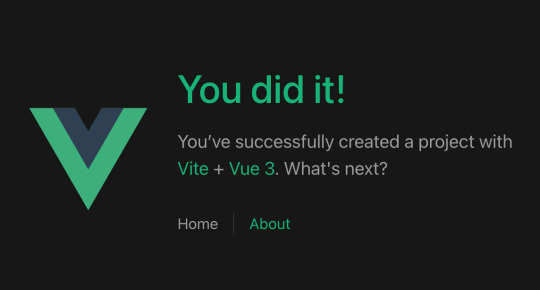
Push your changes!
Deploying your webapp with Netlify
Now that we have created the most unoriginal of webapps, let's head over to Netlify and publish the site and configure our deployment workflow.
Sign up if you haven't already. Then choose to import an existing project from git.
Connect to your git provider, select the repository and branch to deploy.
Hit 'Customize build settings' .

Branch to deploy: When changes are pushed to this branch, it will trigger a deploy to production.
For this tutorial we need to set the Base directory to 'webapp', because that is the location of our vue project. Adjust accordingly if you are using a different setup. The Build Command and Publish directory are by now populated.
Hit 'Deploy site' .
Your are redirected to your Site overview page. When the deploy has finished you can visit your app using the provided production URL.
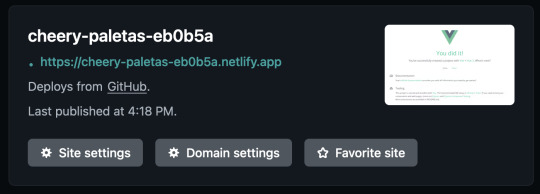
Your static website is now hosted on https://cheery-paletas-eb0b5a.netlify.app/ . Secured automatically with a Let's Encrypt certificate.
Pushing changes to the branch you selected in Netlify deploy settings will trigger a deploy automatically. Control any of these settings from the Deploys tab.
Next steps
Turn your boilerplate vue app into a jamstacked kickass resume!
Use your own domain name: You can delegate an existing (sub)domain to your netlify app. Or register a new custom domain.
Setup up a staging environment
Config done right with Netlify CLI and netlify.toml file
1 note
·
View note
Text
What is Microsoft Azure Services and How does it Work?
Organizations across the world are acknowledging incredible accomplishment with business solutions fueled by cloud. They are rethinking the way they work with scalable and secure cloud-empowered enterprise applications. Universally, 90% of Fortune 500 organizations are utilizing Microsoft Azure to drive their business. Employing strongly-incorporated Azure cloud services, businesses can quickly build, deploy, and oversee straightforward to complex applications easily. Microsoft Azure backs an extensive variety of programming languages, frameworks, operating systems, databases, and gadgets, enabling businesses to use tools and technologies they trust.

What is Microsoft Azure?
Microsoft Azure or Windows Azure is a cloud computing platform that enables you to use Microsoft cloud services and resources like data storage, networking, analytics, and data transfer as per your needs. To use Microsoft services, you need the internet and Azure portal. The Azure platform facilitates business challenges, and lets owners meet their organizational goals. Azure has four public cloud computing platforms: Platform as a Service, Infrastructure as a Service, Software as a Service, and serverless.
History of Microsoft Azure
Azure ws first announced in 2008 by Microsoft's Professional Developers Conference and was launched on 1 February 2010 as Windows Azure. Later in March 2014, it was renamed, Microsoft Azure. Today 80 % of fortune 500 companies use Azure services as it backs multiple programming languages like Node Js, Java, and C#.
How Does Microsoft Azure Works For Your Business?
Microsoft keeps up an ever-growing registry of cloud Azure solutions, with more being included constantly so you can develop a virtual-network and deliver services globally, including:
1. Virtual Machines
You can implement Microsoft or Linux virtual machines (VMs) easily and quickly. These VMs can host your applications and services as though they were in your own server farm.
2. SQL Databases
MS Azure provides managed relational SQL databases as a service with the freedom to create as many as you want. This spares you overhead costs on equipment and software.
3. Azure Active Directory Domain Services
This service lets you remotely oversee group-policies, verification, and more. This simplifies moving an existing security structure to the cloud development services in a few clicks.
4. Application Services
With Azure, it's easier to develop and deploy applications globally that are compatible with most of the digital platforms. Solid, flexible cloud framework gives you a chance to react rapidly to your business' recurring pattern, sparing time and cash. With Azure WebApps, it's much simpler to supervise the creation, testing, and deployment of web applications that scale as per your business needs.
5. Visual Studio Team Services
This service enables Application Lifecycle Management (ALM) in the Microsoft cloud. Engineers can share code and track changes, perform testing, and send apps to production while working together in Azure. Visual Studio team simplifies the development and deployment for organizations.
6. Storage
You can depend on Microsoft's worldwide infrastructure to give secure and easily accessible data storage. With monstrous scalability and an intuitive pricing arrangement, constructing a safe and cost-friendly storage plan is straightforward in Microsoft Azure. You may also like: Implementing CI/CD pipeline on Azure
What is azure cloud product and services?
The azure cloud platform has more than 200 services as we as products that are further divided into 18 categories. The Azure categories are computing, storage, containers, security, integration, AI tools, ML tools, networking, IoT, migration, mobile, analytics, databases, developer tools, and web services. Let's look at essential services of Azure as per category:
Storage
• Disk Storage: With your virtual machine, this service gives you two storage options: SSD (Solid State Drive) or HDD (Hard Disk Drive).
• File Storage: This is a file storage service accessible through the industry SMB (server message block) protocol.
• Queue Storage: It delivers stable message queuing for a considerable workload.
• Blob Storage: It keeps enormous amounts of unstructured data like text, binary data, etc.
Networking
• Azure CDN: The Azure CDN (Content Delivery Network) strives to deliver content to users. With its increased bandwidth feature, you can transfer content around the globe. The CDN service employs a network of servers strategically placed anywhere to ensure that users have access to data quickly.
• Virtual network: It enables you to use MS Azure services to convey privately and securely with one another.
• Express Route: It enables you to connect Microsoft Azure cloud or other services with your on-premise network via a protected channel. Thus, communications between the enterprise network and your preferred service will happen.
• Azure DNS: This service can host DNS domains on Azure.
Compute Services
• Service Fabric: Service fabric greatly simplifies the process of developing a microservice. A microservice is an application that consists of small applications that are bundled together.
• Virtual Machine: This service allows you to quickly build a virtual machine in Linux, Windows, or other configurations.
• Cloud Computing: Cloud Azure helps you to build scalable cloud applications and handles everything from provisioning, health monitoring to balancing after application deployment.
Why are People Entrusting their Data to Microsoft Azure?
1. IaaS and PaaS Capabilities
Azure is an interesting blend of IaaS and PaaS solutions. IaaS empowers businesses to put up their framework on Azure and pay for what they use, and PaaS gives them a chance to make their own web applications and systems without purchasing and maintaining the infrastructure. Top Azure consultants from the Microsoft partner network can work with businesses to harness Azure PaaS and IaaS to develop enterprise applications on the Cloud for quickened business growth.
2. Security Offerings
Security Development Lifecycle (SDL) is a revolutionary security process on which Azure has been planned. Its core component is security and all your private information and services remain sheltered and secure on Azure Cloud. Microsoft Azure development services offers the ultimate coverage of more than 50 compliance elements and is the most trusted in cloud industry by the U.S. government organizations. Additionally, it is the first to grasp the new worldwide standard for cloud protection, ISO 27018.
3. Scalability and Flexibility
Applications that run effortlessly, unaffected and scalable from 5 to 5 million clients can be made with no extra coding by utilizing Azure. Azure Storage gives flexible, protected, secure and performance-optimized storage capabilities in the cloud. It results in ease of use when changing settings and utilizing more processors for the application.
4. Integrated Environment with Other Microsoft Tools
Businesses subject to Microsoft tools like Office 365, Outlook and SharePoint put their resources into a cloud that immaculately integrates with Microsoft products. Utilization of Azure simplifies tasks by utilizing similar virtual machines like Windows and Linux.
5. Analytics and Intelligence Capabilities
Azure encourages data services like SQL and NoSQL, and built-in support for delving further into data and revealing vital information for enhancing business and decision processes. Only Azure offers Blockchain as a Service (BaaS), Machine Learning, Bots, and Cognitive APIs enhancements.
6. Easy Learning Curve
Tools like Visual Studio, ASP.NET, and programming languages like Visual Basic, C++, C#, and so forth., are utilized to create native cloud applications, hence experts can create enterprise-grade cloud-based applications with ease.
7. Cost Efficient Platform
The pay-as-you-go framework enables you to pay only for the resources you use to create or extend assets utilizing Azure. This drastically chops down the IT budget to a base as the infrastructure is maintained and managed by Microsoft Azure.
8. Identity & Access Management (IAM)
Azure offers secure IAM capacities with Azure Active Directory service to allows specific users to get to a specific data. With Azure, Enterprises can utilize IAM abilities to lessen identity management costs, consequently supporting clever business activities. Also Read: Generating Free SSL Certificates Using AWS
Why use Azure for your Business?
1. Application development: In Azure, you can build any web application. 2. Testing: After developing an application, you can test it. 3. Application hosting: After testing is completed, Azure can assist you in hosting the application. 4. Collect and store metrics: Azure gathers and stores metrics to help you figure out what works. 5. Construct virtual machines: Azure helps you construct virtual machines in any configuration you want. 6. Virtual hard drives: These virtual machine extensions provide vast amounts of data storage. 7. Sync and integrate features: Azure allows you to integrate and sync virtual devices and directories.
How Much Does Microsoft Azure Cost?
Microsoft Azure is based on a pay-per-use model, meaning you need to pay for your services. It offers various services that can be used as on-premises, Azure public cloud, and hybrid implementations. The cost of using Azure services depends on numerous aspects like service type, location, required capacity, and management level. The best part is it offers a free trial for certain services for the first 12 months and free usage of specific services for a lifetime. Some companies pay less than $100 per month for Azure services, while others pay more than $10,000. It entirely depends on the services you use.
Conclusion
Other open cloud platforms, for example, Google Cloud & Amazon Web Services (AWS) cloud computing Platform likewise give comparable abilities like Microsoft Azure. In any case, with the sheer speed that Microsoft is propelling new segments in Azure, it is clear that Azure scored higher in the commercial center. Trusted Microsoft Partners, for example, Zenesys are helping businesses create versatile and secure native cloud applications by leveraging the power of Azure.
Source: https://www.zenesys.com/blog/what-is-microsoft-azure-services-and-how-does-it-work
0 notes
Photo

.Net Developer Education & Experience: - Bachelor’s degree in Computer Science, IT, Software Engineering or similar. - Minimum of 2 years of experience in the same. - Should have Valid Kuwait Transferable Visa 18. Job Requirements: - Exposure to Azure WebApp. - Experience on MS SQL. - Knowledge of ASP net, Azure, Javascript and HTML5/CSS3. - Deploying functional websites, programs, and mobile applications. - Excellent troubleshooting and communication skills. - Able to work in evening shift. Language Skills: - Proficient in English and Arabic Job type: - Full-time Location: - Please Should be locally in Kuwait Expected Salary: - Please update me with expected salary in your email Send your resume (cv): - [email protected] #jobkuwait #jobcareer #kuwaitjobs #jobsearch2022 #OpenToWork #jobs #jobsearch #kuwait #jobkuwait #searchingjob #recruitmentagency #kuwait #job2022 #job #hr #career #careers #recruitment #recruiting #opportunities #hiringjobs #asp #aspnet #developer #web_developer #recruitmentKuwaitjobs #الكويت #وظائف #توظيف #وظيفه https://www.instagram.com/p/CaAV1grqZ0t/?utm_medium=tumblr
#jobkuwait#jobcareer#kuwaitjobs#jobsearch2022#opentowork#jobs#jobsearch#kuwait#searchingjob#recruitmentagency#job2022#job#hr#career#careers#recruitment#recruiting#opportunities#hiringjobs#asp#aspnet#developer#web_developer#recruitmentkuwaitjobs#الكويت#وظائ��#توظيف#وظيفه
0 notes
Photo

Advance Multi-Cloud monitoring Dashboard with our #Quickinfra Cloud Platform which gives you customizable alerts & notifications
visit: https://bit.ly/QuickInfra
#AFSAInfosystems
#Cloud #CloudComputing #AWS #GCP #Azure #OCI #DigitalTransformation #DevOps #webapp #infrastructure
0 notes
Video
youtube
Azure DevOps Tip: In Azure DevOps die CI/CD Infrastruktur erweitern
0 notes