#bbpress
Explore tagged Tumblr posts
Text
🟧 Forums Do Need Some Love
@photomatt marking the occasion of WordPress’ 21st birthday posted some thoughts. There’s been many milestones and highlights along the way, and many more to come. I’ve been thinking a lot about elements that made WordPress successful in its early years that we should keep in mind as we build this year and beyond.
Here’s 11 opinions:
View On WordPress
1 note
·
View note
Text
BBPress data Import & Export in WordPress

In today’s competitive online world, it’s paramount for any business to keep their customers more engaging. Whether you maintain a blog or website, an interactive one is way more exciting than the one where only the author speaks. Conversations among different people can interest the readers and gather different viewpoints in one place.
Forums are a great way to achieve this. And there are plenty of open sources readily made available online. However, if you’re running your website in WordPress, then it can be tedious to integrate a third-party forum. The best solution is to have one that suits your WordPress site. bbPress simplify this process and lets you set up your own discussion forum right on your WordPress website.
You can’t make it live as such you need to prepare set Forum topics to get your customers to start the conversation initially. And if you’re dealing with multiple products, you need to create a separate forum and a set of topics for each and every product. But doing this manually can be tedious. Then how can we get all the data into the WordPress site? If you’re looking for a timeless, elegant, and streamlined platform that is fully compatible with the bbPress plugin that allows you to Import or Export all your field information on WordPress board? Then WP Ultimate CSV Importer is the answer.
WP Ultimate CSV Importer- Overview
CSV Importer Pro plugin is a robust tool designed with the aim of helping you make your website development easy and convenient. CSV Importer Pro plugin comes with advanced features like update, schedule, drag & drop mapping, duplicate handling, export, and much more. Our developers went further to come up with the features that support importing and exporting bbPress field information. CSV Importer Pro plugin offers all the essential Import and Export features in one bundle. With simplified steps, you can import and export all your bbPress field information into WordPress using the CSV Importer Pro plugin.
Simple, easy, and fast data Import in bbPress
We deliver a CSV Importer Pro plugin that has a powerful UI design which makes CSV import and export more simple, easy, fast, and even more flexible for better user experience when importing and exporting bbPress field information. We understand the importance of importing data- field information periodically from CSV file and we make it easy now even for users, especially newbies to import CSV file that consists of bbPress field information.
User-Friendly Importer
WP Ultimate CSV Importer Plugin has proven to be a much effective advanced CSV Importer among others with unique User-friendly features by importing and exporting as any bbPress field information, and associated fields by simple mapping feature. As a WordPress plugin that helps you to export easily and import forum, topic, and replies into your WordPress hosted site, bbPress works with most standard compliant WordPress themes.
Import & export Forums, Topics, Replies
The plugin allows you to import & export the forums, topics, and replies to get the format of CSV. bbPress provides an easy way to add a forum to a WordPress website. Simply use a spreadsheet program, such as Excel, or Google Spreadsheets for creating and modifying the CSV file. Save this file with the extension ‘.CSV’. After inputting all fields about forums, topics, and replies in a spreadsheet, you can import forums, topics, and replies to your online site. With this plugin, you can also export and download details as a CSV file with all the field information.

Thus, we make it easy for you to integrate the CSV Importer Pro plugin with the bbPress. You will be able to edit and manage all the imported and export fields via the CSV Importer Pro plugin. Besides, the CSV Importer Pro plugin can process any pieces of information that your forum users might want to display. The CSV Importer Pro plugin has been tested. Import data into existing bbPress fields, with complete control over updated data, and run imports and exports on a schedule.
Migrate data to bbPress
With this CSV Importer Pro plugin compatibility with bbPress, you can also migrate Discussions (Comments) plugins to bbPress Forums, Topics, and Replies. This feature gives life to your online store by making customers discuss your products and asking questions with respect to presales. CSV Importer Pro Plugin offers simple all in one but powerful importer features that meet all your needs.
Simply drag & drop to map your data to the appropriate bbPress fields in WordPress. The user sets up the field names automatically, and the forum users populate their details.

The CSV Importer plugin saves stress and time manually inputting bbPress fields while customizing the bbPress plugin.
Uses & Benefits of CSV Importer integration with bbPress
Do you want to add a forum to a WordPress website with a piece of software that helps to build a community using a website’s users? CSV Importer Pro plugin integrated with bbPress can facilitate users or visitors to participate globally by sharing knowledge and experience with others, and even ask questions relating to your products. You can now take advantage of the WordPress user registration system, as well as the huge benefits of CSV Importer Pro that are available to you.
Maximize the benefits that bbPress offers by importing and exporting all your bbPress information into WordPress using the CSV Importer Pro plugin with a click. Set up your bbPress as well as a support platform, and get more user engagement.

Importing and exporting all your bbPress plugin easily means can easily reach tons of your customers at the same time by building a community where many people can stay on the same platform at a time. You have a very fast and powerful way of serving users and solving the problems provided for you. CSV Importer Pro plugin with bbPress can make your users:
Have detailed public member profiles
Join groups
Send private messages
Receive notifications
And more.
Alternatively, you can import as many bbPress fields you prefer as custom fields. This simple yet infinitely powerful plugin helps to get the best from forums with the following information:
Some sites would like to have the forum user’s location, city and state, or country, and these can be set up as fields automatically using the CSV importer pro plugin.
On a gaming website, you could have fields information automatically like favorite game, platform, level achieved, highest score, favorite character.
On a diet website you could let users have a target weight plan, diet plan, & weight loss and the CSV importer pro handle this, etc.
On a film website, you could have a favorite film, best actor, film genre.
Import with duplicate handling for optimized bbPress field information updating using the CSV Importer Pro plugin.
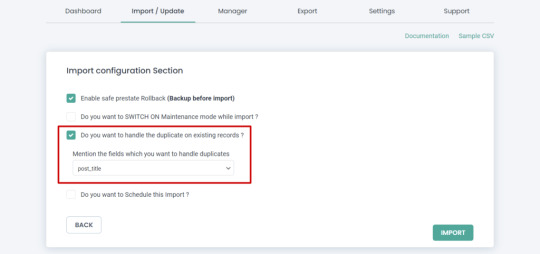
With bbPress compatibility, you can manage bbPress field information periodically with simple click import on CSV Importer Pro plugin.
How to Import bbPress data into WordPress
“Import” of all data in one go from any CSV with WP Ultimate CSV Importer. Let’s have a look at how to import the bbPress data into WordPress. Install and activate the plugin, now navigate to the Import/Update section to start your import! Just make sure that the CSV file is in the proper UTF-8 format.
Import of bbPress data
bbPress data import just includes 3 simple steps.
Upload File
Initially upload your CSV file. CSV Importer offers you with 4 different methods to upload your CSV file.
Upload from desktop
Upload from FTP/SFTP
Upload from URL
Choose file in the server
Mapping
Map the necessary fields to relate your CSV header fields with the appropriate WordPress fields. You can either use the Advanced Mode or Simple Drag & Drop.
Import
Once done with all the changes, you can import all your data immediately in just a single click on the ‘Import’ button.
Check out our Live Demo to learn more about WP Ultimate CSV Importer. If you want to know more about bbPress data import and export using WP Ultimate CSV Importer, please write to us at [email protected].
#wordpress#wordpress plugins#wordpress tutorial#cms#plugins#website development#wordpresstips#wordpresswebsite#BBPress#blog
0 notes
Text
A friend and ally is losing her home soon and needs your help. Her friends are selling a zine featuring three gritty stories to help give her a soft landing, if you can please support her.

11 notes
·
View notes
Text
Forum WordPress theme is a perfect choice if you want to create a community, help-center or social network specifically designed to make the most out of BuddyPress and has also totally redesigned bbPress so it now looks like a traditional forum https://visualmodo.com/theme/forum-wordpress-theme/ 📰🎟️📞🔖📢
Forum #WordPress #Theme #WebDesign #PageBuilder #HelpDesk #Plugins #Network #Community #bbPress #BuddyPress
0 notes
Text
Petalhost: Leading bbPress Hosting Provider in India for Seamless Forum Experiences
When it comes to building a powerful and responsive online community using WordPress, bbPress stands out as the top forum plugin. But to ensure smooth performance, security, and speed, you need a hosting partner that understands the unique requirements of bbPress forums. That’s where Petalhost, a leading bbPress Hosting Provider in India, comes into play.
Why Choose Petalhost for bbPress Hosting?
Petalhost specializes in optimized WordPress hosting environments that are tailor-made for bbPress. Whether you’re launching a new discussion board, growing an online support community, or managing a niche user group, Petalhost ensures that your forum performs flawlessly at every level.
Here’s why Petalhost is trusted by bbPress users across India:
1. Optimized Servers for Forum Performance
bbPress is lightweight, but when forums grow and user activity increases, performance can take a hit on average servers. Petalhost provides blazing-fast SSD-based servers with ample resources and caching features specifically optimized for bbPress, ensuring your forum stays lightning-quick even during traffic spikes.
2. One-Click bbPress Installation
Setting up bbPress is hassle-free with Petalhost. Their easy-to-use control panel offers one-click installation of WordPress and bbPress, allowing you to launch your forum in minutes. No technical expertise is required — Petalhost makes forum setup accessible to everyone.
3. Secure Hosting Environment
Online communities require enhanced security to protect user data and maintain trust. Petalhost delivers high-end security features including:
Free SSL certificates
Daily malware scans
Automated backups
DDoS protection
Firewalls optimized for WordPress-based forums
With Petalhost, your bbPress forum is always safe from threats and data loss.
4. 24/7 Expert Support
Unlike generic hosting providers, Petalhost’s support team includes WordPress and bbPress experts available around the clock. Whether you’re facing a plugin conflict, slow site speed, or configuration issue, their team offers quick, personalized support to get your forum back on track.
5. Indian Data Centers for Faster Local Access
Petalhost operates data centers strategically located in India, ensuring low latency and faster load times for your Indian audience. This is crucial for user retention and forum engagement. As a bbPress Hosting Provider in India, Petalhost is optimized for delivering peak local performance.
6. Scalable Hosting Plans
From small communities to high-traffic forums, Petalhost offers flexible hosting plans to scale with your growth. You can start with a basic plan and upgrade as your forum expands, without any downtime or migration hassles.
7. Affordable Pricing with Premium Features
Petalhost offers competitive pricing tailored to Indian users while delivering features that rival international hosting companies. You get a premium hosting experience without burning a hole in your pocket — perfect for startups, educational institutions, and independent creators.
Ideal for Developers, Entrepreneurs & Communities
Whether you’re a developer building client forums, a business setting up a customer support community, or an influencer creating a niche discussion platform — Petalhost provides everything you need to host, manage, and grow your bbPress forum with ease.
Final Thoughts
If you’re looking for a bbPress Hosting Provider in India that combines speed, security, reliability, and top-tier support, Petalhost is the name to trust. With its user-focused features and deep understanding of WordPress ecosystems, Petalhost is empowering Indian forums to thrive in a digital-first world.
Ready to launch your bbPress forum? Choose Petalhost — where your community begins and grows without limits.
0 notes
Link
#Apache#Automation#cloudhosting#configuration#controlpanel#DevOps#DNS#emailserver#Install#Linux#MySQL#NGINX#PHP#Security#servermanagement#systemadministration#Ubuntu22.04#Ubuntu24.04#Virtualmin#webhosting
0 notes
Text

Creature Comforts
Artist Credit: foiegraphics on Instagram
1 note
·
View note
Text
One of the oldest forms of internet communication, message boards and forums are just as popular today as they have ever been. As of 2016, there were an estimated 110,000 separate forum and message board providers across the world, ranging from social media style sites like Reddit to free bulletin software built on phpBB. Market Share Of Various Popular Forum Platforms Studies show that premium (paid-for) forum software still takes the lead when it comes to setting up a discussion website. In fact, leading premium provider vBulletin takes an estimated 50% of the total market. This service is essentially a template site with fully customizable bulletin board platforms, available for developers to manipulate and innovate as desired. [Credit: BuiltWith.com via Quora] However, there has been a marked growth in the amount of open source software which enables discussion board creation, and many developers are creating their own message boards for commercial, social and personal use. We take a look at the top free platforms on the market today, tried and tested by industry experts. Five Of The Best Free Forum Platforms phpBB Experts agree that you will struggle to beat phpBB for functionality and ease of use. This simple PHP bulletin board application is perfect for fan discussions, photo threads, advice pages and general messaging between users. It has millions of global users and is fully compatible with PostgreSQL, SQLite, MySQL, Microsoft SQL Server, as well as being open to editing through the General Public Licence There are lots of opportunities to play with it and customize it, with no need for seeking permission first. Threads can be split and messages can be archived for posterity, and the site maintains a template database with modifications and styles that are open for users to play around with. bbPress Forums WordPress has been the leading platform for blogging for many years. There are millions of sites across the Web which use the publishing software for their business sites, blogs and even e-commerce - and now the team is adding forum sites to its range of products. bbPress Forums is a WordPress-style bulletin board creation tool, which has the smooth and seamless transitions and roomy capacity that keeps the site fast and user-friendly. Just like with the blogs, bbPress begins as a free service and has the option of a Premium or Business upgrade, with additional custom features and templates for subscribers. It is also one of the most secure free programs, with additional safety features to prevent hacking. YetAnotherForum Don’t let the name fool you - YetAnotherForum is anything but, with its quirky and innovative approach to forum development. The managed open source platform is designed specifically with ASP.NET in mind and is compatible with the fourth C# generation and above. It is licensed free to developers and open for reworkings of the system’s code, and it builds bright, bold message boards that are simple and easy for users and admins alike. One of the big selling points is YetAnotherForum’s reliability: the service has operated for nine years without problems and still undergoes regular testing. Over those nine years, progress has been slow but the last twelve months have seen promising developments and the program is seeing a surge in downloads and orders. Phorum Sometimes the old ones really are the best. Phorum has been around since the 1990s and it played a big role in the rise of forum sites. The free-to-use platform is based around PHP and MySQL development, and it is still one of the best pieces of software for forum creation that you can use free today. One of the key selling points is how flexible it is - you can host one huge message thread with thousands of users, or adopt it across hundreds of different forums for a help site, social network or discussion group. Phorum has also upped its game lately with the introduction of a new template - the XHTML 1.0 Transitional Emerald design.
This is available instead of the basic template and has far more features and options, but it still offers a blank slate for the developer in terms of design and function. Discourse If you need a platform that scales up as your service grows and is easy to develop and change as you do, Discourse is a great choice. There are three tiers of membership available - free, paid and premium - and all options are pretty budget-friendly. Discourse is designed for creating discussion boards, and it is fully compatible with mobiles and tablets as well as PCs and laptops. It can handle busy conversations and it makes them easy to read back, with options to split threads and move conversations as needed. The open source code is readily available for programmers to play with, and the system is easy to hand over to your designer or tech team if you have something specific in mind. User-created templates and styles are available, and there is a built-in filter system with can save on moderator costs and keep your forum a safe space for visitors to chat. Ten More Top Free Forum And Bulletin Board Programs Haven’t found what you need among our top picks above? Not all programs suit everyone - but there are hundreds of options on the market, so keep searching for your perfect platform. Find the right match for your forum vision, and get creating thanks to these amazing open source programs. Here are some more of the best forum development programs for 2017: Vanilla Forums Simple Machines MiniBB Forums MyBB DeluxeBB PunBB FluxBB UseBB Zetaboards Plush Forums The Best Of Premium Forum Software - At A Discount! If the free tools do not meet your needs or you want the added support and security of a premium service, there are plenty of platforms to choose from - including vBulletin, Burning Board, XenForo and IP.Board. Paid-for tools often require a subscription, so take advantage of the deals available online at OZCodes.com.au. Voucher codes can give big savings on the cost of software subscriptions through leading providers.
0 notes
Text
Eduma Theme v5.5.7 – Education WordPress Theme
https://themesfores.com/product/eduma-theme-education-wordpress-theme/ Eduma Theme – Education WordPress Theme v5.5.7 Education WordPress Theme – Eduma is made for Education Websites, LMS, Training Centers, Course hubs, colleges, academies, Universities, Schools, Kindergartens, etc. Features: Drag & Drop Course Builder Selling courses with or without WooCommerce Compatible with WordPress 6.0. Compatible with Elementor. Mobile-Friendly WordPress Education Theme GDPR Ready. 26+ Demos and more Sorting Choice Question Type. Content Drip. myCRED Integration. Random Quiz. Co-instructors. Paid Membership Pro Integration. bbPress Forum Integration. BuddyPress Integration. WooCommerce Integration. Stripe Integration. Authorize.Net Integration. 2Checkout Integration. Certificate. Collections. Gradebook. With 20+ different and unique demo homepages, this education WordPress theme gives you options to build your own, one-off site. More demos will be coming soon, for every educational purposes, including: Courses Learning Hub, Training Center, Languages School, University, College, School, Kindergarten Whats New On Eduma Theme (Changelog) Fixed: js in file custom-script-v2.js Fixed: some minor bugs Fixed: shortcode Thim: Counters Box not working in version 4.5.5 Fixed: style button add to cart of add-on LearnPress – WooCommerce Payment Methods Integration version 4.0.3 Fixed: button View all of shortcode Thim: List Posts with style 02 not work Fixed: show duplicator curriculum with demo new edu Version 5.1.0 – 20-Sep-2022 BUG FIXES Fixed video vimeo of widget portfolio not show Update out of date file WooCommerce Fixed: some minor bugs CSS Please note that any digital products presented on the themesfores website do not contain malicious code, viruses, or advertising. https://themesfores.com/product/eduma-theme-education-wordpress-theme/ #EducationTheme #WordpressTheme
0 notes
Text
restarting the community efforts
I’m restarting the community pages here using BuddyPress and BBPress. If you’re not already a member of the site, you can register and create your own profile here on soulcruzer. I’ll get a group and a forum started shortly.
0 notes
Text
Forum WordPress theme is a perfect choice if you want to create a community, help-center or social network specifically designed to make the most out of BuddyPress and has also totally redesigned bbPress so it now looks like a traditional forum https://visualmodo.com/theme/forum-wordpress-theme/ 📰🎟️📞🔖📢
Forum #WordPress #Theme #WebDesign #PageBuilder #HelpDesk #Plugins #Network #Community #bbPress #BuddyPress
0 notes
Text
How to Create a Community Forum on Your Website?
Creating a community forum on your website can be an excellent way to engage with your audience, foster discussions, and build a loyal user base. A forum allows users to share ideas, ask questions, and connect with others who share similar interests. For businesses, a community forum can also provide valuable insights and feedback from customers. In this guide, we will walk you through the steps to create a community forum on your website.
Why Create a Community Forum?
Before diving into the technical aspects, it’s essential to understand the benefits of having a community forum on your website:
1. Enhances User Engagement
A community forum provides a platform for users to engage with each other and with your brand. This interaction can increase user retention and loyalty.
2. Builds a Sense of Community
Forums create a sense of belonging among users, as they can connect with like-minded individuals. This sense of community can be a significant factor in keeping users coming back to your website.
3. Provides Valuable Feedback
Forums can serve as a valuable source of feedback. Users often discuss their experiences, suggest improvements, and share their thoughts on your products or services.
4. Boosts SEO
User-generated content in forums can improve your website’s search engine ranking. Search engines value fresh and relevant content, and active forum discussions can contribute to this.
5. Reduces Support Costs
A forum can serve as a self-help resource where users can find answers to their questions from other community members. This can reduce the load on your customer support team.
Steps to Create a Community Forum
Creating a community forum involves several steps, from planning and selecting the right platform to setting up and managing the forum. Here’s a detailed guide:
1. Define Your Goals
Before creating a forum, clearly define your goals. What do you want to achieve with your community forum? Your goals will determine the forum’s structure and features. Common goals include:
- Increasing user engagement - Providing customer support - Gathering feedback - Building a community around a shared interest
2. Choose the Right Forum Platform
Several forum platforms are available, each with its own features and benefits. Consider factors like ease of use, customization options, and integration capabilities when choosing a platform. Some popular forum platforms include:
- phpBB: A free, open-source forum software that is highly customizable. - Discourse: A modern forum solution that offers real-time notifications and mobile support. - vBulletin: A premium forum software known for its robust features and scalability. - bbPress: A WordPress plugin that integrates seamlessly with WordPress sites.
3. Set Up Your Forum
Once you’ve chosen a platform, it’s time to set up your forum. This typically involves:
a. Installing the Forum Software
Follow the installation instructions provided by your chosen platform. For self-hosted solutions like phpBB and Discourse, you’ll need a web hosting service and a domain name.
b. Configuring Settings
Configure the basic settings of your forum, such as:
- Forum name and description - Registration and login options - User permissions and roles - Notification and email settings
c. Customizing the Design
Customize the forum’s design to match your website’s branding. Most platforms offer themes and templates that you can modify. Ensure the forum is easy to navigate and visually appealing.
4. Create Forum Categories and Topics
Organize your forum into categories and topics to make it easy for users to find and participate in discussions. For example, if you’re creating a forum for a tech community, you might have categories like “General Discussion,” “Product Support,” “Feedback and Suggestions,” and “Off-Topic.”
5. Set Up Moderation and Rules
To maintain a healthy and productive community, set up moderation policies and rules. Clearly define what is and isn’t allowed on your forum. Assign moderators who can enforce these rules and manage discussions.
6. Promote Your Forum
Once your forum is set up, promote it to your audience. Use your website, social media channels, email newsletters, and other marketing channels to inform your users about the new forum. Encourage them to register, participate in discussions, and invite others.
7. Engage with Your Community
To keep your forum active, engage with your community regularly. Start discussions, respond to posts, and show appreciation for valuable contributions. Your active participation will encourage others to get involved.
8. Monitor and Improve
Continuously monitor your forum’s activity and gather feedback from users. Use this information to make improvements and keep the forum running smoothly. Regularly update the forum software to benefit from new features and security updates.
Conclusion
Creating a community forum on your website can significantly enhance user engagement, build a loyal community, and provide valuable insights. By following the steps outlined in this guide, you can set up a successful forum that fosters meaningful discussions and contributes to your website’s overall success. Whether you’re a business looking to connect with customers or a community leader aiming to bring people together, a well-managed forum can be a powerful tool.
Web Design Company Qatar
0 notes
Text
Top 30 WordPress Plugins for Enhanced SEO, Security, and Performance

WordPress, with its flexibility and abundance of features, has long been the go-to platform for website creation. The following list encompasses the top 30 WordPress plugins that can significantly enhance the functionality, security, and performance of your website. - Yoast SEO: This plugin offers a comprehensive set of tools to enhance your site's search engine optimization. - Akismet Anti-Spam: Protect your site from spam with this powerful plugin that filters out malicious content. - WooCommerce: Transform your WordPress website into a fully functional e-commerce store with this versatile plugin. - Jetpack: Jetpack offers a suite of powerful tools for security, performance, and site management. - Elementor: Create stunning and responsive designs with this popular page builder plugin. - Contact Form 7: Easily manage multiple contact forms and customize them according to your requirements. - W3 Total Cache: Enhance website performance by leveraging the caching features of this plugin. - Smush Image Compression and Optimization: Optimize and compress images to improve website speed and performance. - Wordfence Security: Protect your website from security threats and malware with this robust security plugin. - UpdraftPlus: Safeguard your website by creating automated backups and restoring them with ease. - WP Super Cache: Deliver cached files to your visitors to improve website speed and reduce server load. - All in One SEO Pack: Optimize your site for search engines with this user-friendly and feature-rich plugin. - Google Analytics for WordPress by MonsterInsights: Easily integrate Google Analytics into your WordPress site for in-depth data analysis. - WP-Optimize: Keep your website clean and optimized by removing unnecessary data and improving database performance. - Really Simple SSL: Ensure your site's security by easily migrating to HTTPS with this plugin. - WPForms: Build powerful and customizable forms for your website without any coding knowledge. - Redirection: Manage 301 redirects and monitor 404 errors to maintain a smooth user experience. - MonsterInsights: Gain valuable insights into your website's performance and user behavior with this plugin. - Regenerate Thumbnails: Quickly regenerate post thumbnails and featured images to fit your site's design. - Disable Comments: Easily disable comments on your site to streamline user engagement and site focus. - TablePress: Create and manage tables within your WordPress site without any coding knowledge. - Advanced Custom Fields: Empower your website with custom fields and content display tailored to your specific needs. - bbPress: Integrate a robust and customizable forum into your WordPress site with this plugin. - The Events Calendar: Display and manage events with ease, enhancing user engagement and interaction. - WP Mail SMTP: Ensure reliable email delivery through WordPress by configuring SMTP with this plugin. - Polylang: Easily create multilingual websites and reach a global audience with this powerful translation plugin. - WP Rocket: Improve website speed and user experience with this powerful caching and performance optimization plugin. - Envira Gallery: Create stunning and responsive image galleries for your website with this user-friendly plugin. - Sucuri Security: Protect your website from security threats, malware, and DDoS attacks with this robust security plugin. - Ninja Forms: Build beautiful and powerful forms for your WordPress site with this drag-and-drop form builder. With these top 30 WordPress plugins, you can take your website to new heights by enhancing its functionality, security, and user experience. Whether you're focused on SEO, e-commerce, security, performance, or user engagement, there's a rich selection of plugins to cater to your specific needs and propel your website to success. Read the full article
0 notes
Text
Forum WordPress theme is a perfect choice if you want to create a community, help-center or social network specifically designed to make the most out of BuddyPress and has also totally redesigned bbPress so it now looks like a traditional forum https://visualmodo.com/theme/forum-wordpress-theme/ 📰🎟️📞🔖📢
Forum #WordPress #Theme #WebDesign #PageBuilder #HelpDesk #Plugins #Network #Community #bbPress #BuddyPress
0 notes
Text
Petalhost: The Best bbPress Hosting Provider in India for Forum Success
For users seeking an affordable, reliable, and high-performance bbPress hosting provider in India, Petalhost offers an impressive range of services and support. Forums powered by bbPress need a hosting environment optimized for fast response times, dependable uptime, and effective security measures to provide seamless user experiences. Petalhost delivers on all fronts, making it a trusted choice for individuals, communities, and businesses looking to create engaging online forums. Let’s explore why Petalhost is the preferred bbPress hosting provider in India and what sets it apart from other hosting providers.
Key Features of Petalhost as a bbPress Hosting Provider
1. Optimized Server Performance for bbPress Forums
Petalhost ensures that its servers are configured to maximize the performance of bbPress forums. Petalhost’s infrastructure is built to handle the specific requirements of forum hosting, including high user traffic, extensive data storage, and fast data retrieval. With fast response times and minimal downtime, bbPress forums hosted on Petalhost run smoothly, allowing users to enjoy a seamless browsing experience. This optimized performance is critical for forums, as it enhances user engagement and reduces the likelihood of users leaving due to slow load times.
2. Scalable Hosting Plans to Accommodate Forum Growth
One of the main challenges of running a forum is managing traffic spikes as your community grows. Petalhost offers scalable hosting plans that let you easily upgrade your resources as needed. Starting with a basic plan is perfect for smaller forums, and as the community expands, Petalhost’s VPS and dedicated server options allow for increased storage, bandwidth, and processing power. This scalability is essential for forums as it enables them to evolve without running into performance issues or needing to migrate to a new provider.
3. Easy bbPress Installation with One-Click Setup
Setting up bbPress with Petalhost is simple, thanks to its one-click installation feature. The hosting platform includes pre-configured setups for bbPress, so even beginners can have a forum up and running quickly. This feature minimizes technical complexities, enabling users to focus on building and customizing their forums rather than spending hours configuring server settings. Petalhost’s intuitive control panel makes it easy to manage all aspects of your forum, from content to user roles and permissions.
4. Enhanced Security for Forum Protection
Security is a top priority for any forum hosting provider, and Petalhost goes the extra mile to protect bbPress forums. With robust firewall protection, DDoS mitigation, and regular security updates, Petalhost ensures that your forum and user data are safe from cyber threats. A free SSL certificate is also included with every hosting plan, which encrypts data transmission and builds trust with users by signaling that the site is secure. Additionally, Petalhost performs regular backups, making it easy to restore your forum data in the event of any data loss.
5. 24/7 Customer Support for Technical Assistance
Petalhost offers 24/7 customer support to assist with any technical issues or queries related to bbPress hosting. Whether it’s a problem with forum configuration, a performance issue, or a question about billing, Petalhost’s support team is available to provide timely and effective solutions. This is particularly important for forum administrators who may need support at any time, ensuring minimal disruption to forum activity.
6. Cost-Effective Plans for All Budgets
Petalhost provides a range of affordable plans designed to cater to different budgets without compromising on quality. For individuals or small communities, Petalhost’s entry-level plans offer essential features for a reasonable price. As the forum grows, users can seamlessly upgrade to higher-tier plans that include additional resources and capabilities. This flexible pricing structure makes Petalhost an ideal choice for anyone seeking a bbPress hosting provider in India without breaking the bank.
Why Choose Petalhost for Your bbPress Forum?
Reliable Uptime and Fast Loading Times
One of the biggest factors in retaining forum users is reliable uptime and quick loading times. Forums that are slow or frequently offline tend to lose users and become inactive. Petalhost’s high uptime guarantee and fast server response times keep bbPress forums accessible around the clock, ensuring a smooth experience for users.
Specialized Support for WordPress-Based Forums
As bbPress is a WordPress plugin, it requires a hosting provider with knowledge of WordPress. Petalhost’s support staff are experienced in WordPress hosting and can assist with plugin conflicts, theme compatibility, and other WordPress-related issues. This specialized support for WordPress-based forums ensures that your bbPress forum runs as efficiently as possible.
Focus on User Experience
Petalhost understands that forum administrators need a reliable, easy-to-manage hosting solution to focus on building their communities. From the simple control panel to automatic updates and regular backups, Petalhost’s user-centric approach makes it easier for administrators to manage and scale their forums.
Final Thoughts: Petalhost is the Ideal Choice for bbPress Hosting in India
Choosing the right hosting provider is crucial for the success of any bbPress forum. Petalhost’s optimized hosting solutions, reliable performance, and extensive support make it a top choice for anyone looking to create or grow a bbPress forum in India. By providing affordable, scalable hosting plans, robust security features, and a strong commitment to customer support, Petalhost ensures that bbPress forums have the resources they need to thrive.
For anyone looking to host a bbPress forum in India, Petalhost stands out as a comprehensive, budget-friendly, and dependable option that empowers communities to flourish online.
0 notes
Text

How to Install Virtualmin on Ubuntu 22.04 or 24.04 Virtualmin is a powerful and flexible web hosting control panel that simplifies server management by providing an easy-to-use interface. With Virtualmin, you can manage websites, databases, users, and security settings efficiently. Virtualmin features a number of scripts that can simplify the process of installing and maintaining software on your servers. It comes with a script installer for popular applications like Drupal, Joomla, bbPress, Django… and many others. Virtualmin also provides an updater tool to help you update all aspects of your server software in a single operation. It even allows you to check for security updates and clone your entire Virtualmin installation with one click of a button. This guide explains how to install Virtualmin on Ubuntu 22.04 or Ubuntu 24.04 using an official installation script. Prerequisites - A Ubuntu 22.04 or 24.04 server - Root or sudo access to the server - A fully qualified domain name (FQDN) such as virtualmin.example.com - A firewall configured to allow necessary ports Step 1: Update Your System Before installing Virtualmin, update the system packages to ensure everything is up to date: sudo apt update && sudo apt upgrade -y Once the update is complete, reboot the server: sudo reboot now Step 2: Download and Install Virtualmin Download the Installation Script Virtualmin provides an automated script to install all required dependencies easily. Download it using: sudo wget http://software.virtualmin.com/gpl/scripts/install.sh Grant Execution Permission After downloading the script, set the correct permissions: sudo chmod a+x install.sh Run the Installation Script Now, run the installation script: sudo ./install.sh The installer will ask configuration questions. Press Y to continue and let the script complete the installation. Step 3: Set the Hostname Virtualmin requires a fully qualified domain name (FQDN). To set it, use: sudo hostnamectl set-hostname virtualmin.example.com Replace virtualmin.example.com with your actual domain. Step 4: Configure the Firewall for Virtualmin Virtualmin uses port 10000 for its web interface. Allow this port in the firewall: sudo ufw enablesudo ufw allow 10000/tcpsudo ufw reload To verify the firewall status, run: sudo ufw status verbose Step 5: Access Virtualmin Web Interface Once the installation is complete, access the Virtualmin web interface by opening a browser and entering your server’s IP address or domain name: https://your-server-ip:10000 or https://your-domain.com:10000 Since Virtualmin uses a self-signed SSL certificate, your browser may show a security warning. Click on Advanced → Proceed to the site. Log in using your root username and password. Conclusion You have successfully installed Virtualmin on Ubuntu 22.04 or 24.04. Now, you can manage your web hosting, databases, and server settings through its web interface. Would you like help with configuring additional security settings, setting up website hosting, or automating backups? Let me know! Read the full article
0 notes