#controlpanel
Explore tagged Tumblr posts
Text

OMRON will continue to achieve a control panel evolution and process innovation.
Temperature Controller,new value for Control Panels.
👍 Innovating control panel and equipment usability
👍 Wide viewing angle and high-contrast LCD for
👍 high visibility.
Reduces the workload of entering set values
www.balajiswitchgears.com
Mail: [email protected]
2 notes
·
View notes
Link
#Apache#Automation#cloudhosting#configuration#controlpanel#DevOps#DNS#emailserver#Install#Linux#MySQL#NGINX#PHP#Security#servermanagement#systemadministration#Ubuntu22.04#Ubuntu24.04#Virtualmin#webhosting
0 notes
Text
EWC Controls BMPLUS3000 Control Panel, Expandable 2H/2C 24V, 3-Zone
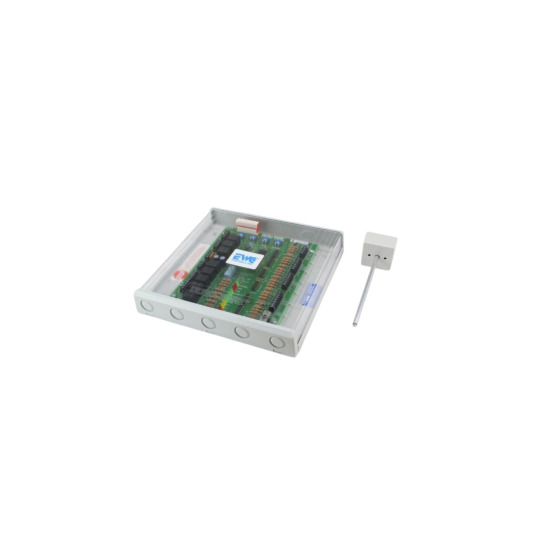
The EWC Controls BMPLUS3000 is a powerful three-zone extendable control panel that can manage HVAC systems in both home and commercial settings. This control panel, which operates at 24V, supports up to two heating phases and two cooling stages, allowing for accurate temperature modulation over several zones. The BMPLUS3000 is designed to survive tough environments, with a temperature range of -20 to 160 °F and a coil voltage of 120V, making it dependable in a wide range of applications. streamlines installation and integration with existing systems. This control panel is exceptional at maximizing heating and cooling performance, making it an excellent choice for coordinating systems such as furnaces, air conditioners, and heat pumps. By regulating various zones individually, it improves comfort and energy efficiency while reducing overall energy consumption and lowering utility bills. Its expandable nature allows for future upgrades, providing flexibility as your needs evolve.
Improve your pool system with the EWC Controls Control Panel, Expandable for reliable performance and efficiency.
#EWCControls#BMPLUS3000#ControlPanel#Expandable#usapoolshop#poolequipmentparts#poolparts#poolmaintenance#swimmingpoolparts
0 notes
Video
youtube
TEEJOIN IOT Smart Home Devices Smart 86 Box Touch Control Screen with 4-...
🌟 Transform your home into a smart haven with the TEEJOIN IoT Smart Home Control Screen! 🌟
This sleek 3.5-inch touch control screen features:
✅ 320x480 resolution for crystal-clear display ✅ 4-Gang relay, supporting channels up to 500W ✅ AC power supply (90V-250V, 50Hz) for versatile connectivity ✅ Zigbee 802.15.4 for seamless smart device integration ✅ RS485 full-duplex interface for future expansions ✅ Durable ABS+PC shell for long-lasting use ✅ Advanced X-band radar for accurate human motion detection
Conveniently manage all your lighting needs with local switch support for different rooms. Whether it's living room lights or bookcase accents, control is at your fingertips!
👉 Ready to elevate your home automation? Check out our latest video!
TEEJOIN SMARTHOME Website :https://www.teejoin.com/
Global Sources:http://www.globalsources.com/teejion.co
Alibaba:https://teejoin.en.alibaba.com/productlist.html
LinkedIn:https://www.linkedin.com/company/teejoin-official
Facebook:https://www.facebook.com/TEEJOINSMARTHOME
Instagram:https://www.instagram.com/teejoin.smarthome/
TEEJOIN Smart More:https://linktr.ee/teejoin_Smarthome
#youtube#4inch#HomeAutomation#TEEAJOIN#IoT#SmartLiving#smarthome#homeautomationsystem#SmartLivingChina#Smart home automation System Product#smarthometech#futuretech#futurelife#futurehouse#touchscreen#controlpanel#smartswitch
0 notes
Text
Waring 36394 Control Panel , (Mx1000Xt) | PartsFe

The Waring 36394 Control Panel (MX1000XT) is a vital replacement part for maintaining the efficiency and functionality of Waring’s high-performance blenders. Specifically designed for the MX1000XT model, this control panel provides users with intuitive and reliable control over the blender's powerful motor and blending functions, ensuring consistent results in commercial kitchen environments.This control panel is engineered for precision and ease of use, offering a straightforward interface to manage blending speeds and settings.
#Waring#36394#ControlPanel#MX1000XT#WaringParts#partsfe#Partsfebuzz#Restaurantequipmentparts#restaurantowner#kitchenequipmentparts#foodserviceparts#ovenparts#icemachineparts#dishwasherparts#griddleparts
0 notes
Text


Why Use a Flameproof Control Panel?
Learn why a flameproof control panel is important in hazardous environments. Discover how these essential devices protect against fires, comply with safety regulations, and safeguard your valuable equipment.
Check out our blog to learn more.
0 notes
Text
Waring 36398 Control Panel (MX1100XT) | PartsFe

The Waring 36398 Control Panel for the MX1100XT is a crucial component designed for seamless operation of the Waring MX1100XT blender. This control panel features user-friendly buttons and an intuitive layout, allowing for precise control over blending speeds and settings. Built for durability and performance, it ensures reliable operation in both commercial and home kitchens.
0 notes
Text
Waring 36398 Control Panel (MX1100XT) | PartsFe Canada

Order Waring 36398 Control Panel (MX1100XT) today! Shop Restaurant Equipment Parts & Accessories at PartsFe Canada with same-day shipping, available at the best prices.
#36398#Waring#ControlPanel#partsfe#PartsFeCanada#Partsfebuzz#Restaurantequipmentparts#foodserviceparts
0 notes
Text
Ewc Controls Hk2000-Zone Control Panel | PartsHnC

The EWC Controls HK2000 is an advanced zone control panel designed for managing multi-zone HVAC systems, allowing independent temperature control in different areas of a home or building. It efficiently directs heating or cooling where needed, improving comfort and energy savings.
#Ewccontrols#EwccontrolsParts#partshnc#HK2000#Controlpanel#partshncbuzz#furnaceparts#hvacparts#airconditionerparts
0 notes
Text
Waring 36394 Control Panel , (Mx1000Xt) | PartsFe

Order Waring 36394 Control Panel , (Mx1000Xt) today! Shop Restaurant Equipment Parts & Accessories at PartsFe with same-day shipping, available at the best prices.
0 notes
Text
Waring 36394 Control Panel , (Mx1000Xt) | PartsFe

Order Waring 36394 Control Panel , (Mx1000Xt) today! Shop Restaurant Equipment Parts & Accessories at PartsFe with same-day shipping, available at the best prices.
0 notes
Text
Control Panels
https://sirussystems.in/control-panels/ An electrical control panel is an enclosure, typically a metal box or plastic mounding which contains important electrical components that control and monitor a number of mechanical processes.
0 notes
Text
EWC Controls BMPLUS3000 Control Panel, Expandable 2H/2C 24V, 3-Zone
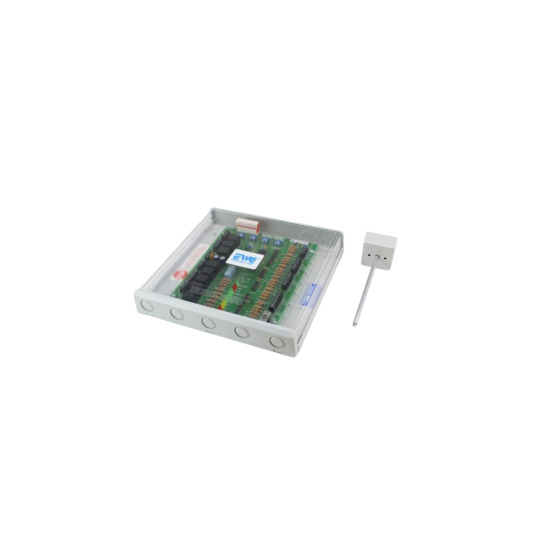
The EWC Controls BMPLUS3000 is a powerful three-zone extendable control panel that can manage HVAC systems in both home and commercial settings. This control panel, which operates at 24V, supports up to two heating phases and two cooling stages, allowing for accurate temperature modulation over several zones. The BMPLUS3000 is designed to survive tough environments, with a temperature range of -20 to 160 °F and a coil voltage of 120V, making it dependable in a wide range of applications. streamlines installation and integration with existing systems. This control panel is exceptional at maximizing heating and cooling performance, making it an excellent choice for coordinating systems such as furnaces, air conditioners, and heat pumps. By regulating various zones individually, it improves comfort and energy efficiency while reducing overall energy consumption and lowering utility bills. Its expandable nature allows for future upgrades, providing flexibility as your needs evolve.
#EWCControls#BMPLUS3000#ControlPanel#usapoolshop#poolequipmentparts#poolparts#poolmaintenance#swimmingpoolparts
0 notes
Text
MSI Power Link: The Secret Weapon for Gamers

Efficiency and convenience are requirements of modern technology. MSI Power Link is a new function that the company has offered. This functionality makes it possible to turn on the MSI Cubi NUC and the PRO DP21 14MQ series tiny PCs by pressing the power button on a few different MSI displays. We’ll go over the benefits of this technology and highlight how putting these tiny PCs behind a monitor makes use of this feature especially useful.
MSI mini PCs
Knowing How to Use the MSI Power Link
In the past, turning on a desktop configuration required turning on the PC and the display independently. But MSI Power Link seeks to make this procedure easier. A cutting-edge innovation called MSI Power Link attempts to simplify the power management of particular MSI mini PCs. This feature essentially creates a close interaction between a tiny PC model that is compatible with an MSI-selected monitor and models like the MSI Cubi NUC and PRO DP21 14MQ series. The primary goal of MSI Power Link is to remove the need for consumers to utilise a separate power button on the PC itself by allowing them to turn on their small PC using the power button on their monitor.
The organisation of the workplace, overall system integration, and user convenience are all significantly impacted by this straightforward idea. Utilising the monitor’s power button, MSI has effectively streamlined the process of managing numerous devices, resulting in a more unified and intuitive computing experience.
Benefits of Power Link from MSI
Users that have mounted small PCs can benefit from the following advantages offered by the MSI Power Link:
Startup Made Easy
By pressing the power button on the monitor, you can turn on your entire system thanks to the Power Link feature. This is especially helpful for people who have a neat desk arrangement, where the tiny PC may be tucked away or positioned behind the display, making it difficult to easily use the power button.
Space Efficiency
More placement choices are possible thanks to MSI Power Link, which removes the need to physically access the tiny PC’s power button. Without having to worry about easy access to the power button, users can install the Cubi NUC or PRO DP21 14MQ series tiny PC behind the monitor or in other discrete areas. This integration creates a more tidy and orderly workstation in addition to saving desk space. In spaces with limited space, such small workplaces, home offices, classrooms, retail stores, or home theatre sets, MSI Power Link is very useful.
Expert Beautification
Professionals and businesses can maintain a polished appearance by concealing the tiny PC behind the monitor. The power is easily controlled, and the workstation is tidy and well-organized. This is particularly crucial in customer-facing areas and workplaces where first impressions are crucial.
Control of Power
Because MSI Power Link integrates the PC’s and monitor’s power management, it can also aid increase energy efficiency. This makes it simpler to make sure that both devices are turned off when not in use, which lowers wasteful energy use and helps save money.
For customers who have trouble moving about or when the tiny PC is placed in an awkward place, MSI Power Link enhances accessibility. For these people, having easy access to the display button and the ability to regulate the PC’s power state can be a big benefit.Image credit to MSI
Configure the MSI Power Link
(a) Verifying Hardware Interoperability
Ensure that you have an MSI-selected monitor that supports the Power Link function and an MSI-compatible tiny PC (Cubi NUC or PRO DP21 14MQ series). The list of compatible devices is located at the conclusion of this article.
(b) Cable Attachment
Use an HDMI cable (version 1.2 or higher) to connect the small PC to the monitor. Make sure to connect the Cubi NUC series tiny PC to the HDMI connector marked “Power Link.” Make that the power, keyboard, mouse, and other necessary cables are connected correctly as well.
(c) Monitor Configuration
In the monitor’s OSD menu, select “Settings” and enable “HDMI CEC”.d) Start the MSI Power Connect:
(d) Launch the MSI Power Link:
Launch the “MSI Centre” application.
Select the “Features” option from the top menu.
Locate the “MSI Power Link” option by clicking on “General Settings” under the “Features” section.
Verify that “MSI Power Link” is turned on.Enabled buttons are red.
(e) Modifying Windows’ power button settings
1.Access the “Control Panel” and look for “Power Options.”
2.Choose “Choose what the power buttons do” from the upper-left menu.
3.From the Power and Sleep button settings, choose “Shut down” or “Sleep”. This will specify how the monitor’s power button responds.
An inventive feature called MSI Power Link was created to simplify the power management of particular MSI mini PCs. Below is a summary of its advantages:
Convenience: Normally, to turn on a desktop computer, you have to turn on both the PC and the monitor individually. This unnecessary step is removed with MSI Power Link. You can use the monitor’s power button to turn on both an MSI small PC (such as the MSI Cubi NUC series or PRO DP21 14MQ) and any compatible MSI monitor.
Efficiency: By combining the PC’s and monitor’s power management, MSI Power Link may be able to increase energy efficiency. This makes it simple to verify that both devices are off when not in use, which lowers wasteful energy use and saves money.
Accessibility: When the tiny PC is installed in a difficult-to-reach spot or for people with mobility impairments, MSI Power Link improves accessibility. Users can turn on or off the small PC without having to physically reach it because the monitor serves as a central power control.
Read more on Govindhtech.com
#powerlink#msidisplay#msiminipc#msicubinuc#monitor#HDMI#hdmicable#msicentre#controlpanel#MSIMonitor#news#technologynews#technews#technology#technologytrends#msi
0 notes
Text
GE WB56X38145 Microwave Control Panel Stainless Steel | HnKParts

Manufacturer Name:GE
Product Number:WB56X38145
OEM Part Number:WB56X38145
The WB56X38145 is a stainless steel replacement control panel for General Electric microwave ovens. This panel serves as your microwave's user interface, with buttons and displays for controlling cooking functions, time, and power level.
0 notes
Text
Unlock Limitless Hosting Potential: Infinite Hub Review

Are you tired of ending each year with hefty bills from centralized hosting services for your website files? Imagine a solution where you can save significantly while still enjoying top-notch services. Enter InfiniteHub — your all-in-one destination for expanding resources on a limited budget.
#InfiniteHub#WebHosting#FileStorage#VideoHosting#CloudBased#UnlimitedWebsites#FastHosting#SSL#UptimeGuarantee#ControlPanel#Bandwidth#Storage#Backup#CommercialLicense#InternetMarketers#BusinessEfficiency#Privacy#CompetitionEdge#CostSavings#MaximumProtection#BusinessGrowth#HostingSolution#InformedDecision#Support#MoneyBackGuarantee#ProductUpdates#EarlyBirdDiscount
0 notes