#beginer tutorial
Explore tagged Tumblr posts
Text

brain rotting about how fucked it is to be a darkner again lately. how do you care about being abandoned by your gods if they never seemed to care that much about you in the first place
#my art#deltarune#rouxls kaard#utdr#this isn’t really what i had in mind when i tried first making this and im still really unsatisfied with how it looks but i need to just#stop and decide when something’s finished haha. i really wish it looked better but im not sure how to begin fixing it so it is what it is#also sorry that im trying to make genuine things with the blue thing. i know its stupid to try making something serious with him 😅#ah edit to the tags also to clarify this is in part based off of a hc i have that rouxls was the tutorial guy before the puzzles were.#rather useless job when there isn’t anyone who needs that guide
918 notes
·
View notes
Text

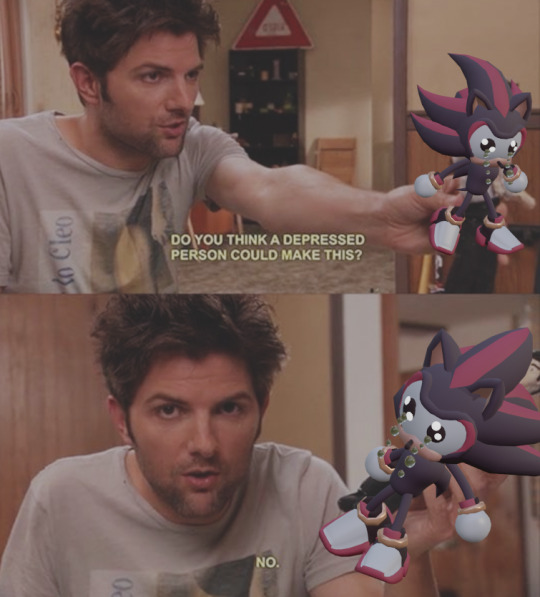

extremely happy to have enough blender skill now to make this shit
#shadow the hedgehog#blender#3d model#sonic the hedgehog#3d#3d art#his extremely fucked up anatomy i love him#btw this isnt the thing i was doing retopology on this is so poorly made i wouldnt know where to fucking begin#i just got sick of that other thing and decided to make something for myself for once#i am very sick of tutorials
3K notes
·
View notes
Text
ENA TREND IS REALL FOR SUNNY!! >0< 💥💥/pos
Anyway please enjoy my ENA Oswald/Mickey trend animation?? Yeah something along those lines haha! (ENA Oswald/Mickey (my vers) inspired by @rockhousejai of her ENA Mickey/Oswald version , she drew them so beautifully and definitely should check out (along with her art too :DD) teehee :3)
#my art#mickey mouse#oswald the lucky rabbit#epic Mickey#epic Mickey 2#epic mickey rebrushed#ena dream bbq#ENA#ena oc trend#(?) yeah I’ll tag it why not#holy moly how did I do this?? even with a tutorial I used..#usually I quit at the beginning but hm. I didn’t :0#eh I’m not gonna question it lol#anyway ima go disappear now bye bye-#thank you again jai for letting me have permission to get inspo on your design again!! deeply appreciated it :>>#the lip syncing isn’t the greatest but it’s a good enough for me
146 notes
·
View notes
Text
How to change your hair in Love and Deepspace without having illuso available:


tutorial 👇👇👇
you don’t have to have ‘Promise’ purchased, you just have to click an accessory from ‘Promise’ and ‘go’
this works for memories, main story, and bond moments
there are a few select memories that it doesn’t work if MC had a specific hairstyle for it other than the default hair down
I don’t know if this works with hair that is purchased with crystals unfortunately
other than that enjoy <3
#love and deepspace#this bug has been there since the beginning of the game so I hope they never fix it#or idk… just have it so you can actually change your hair??#lads caleb#lads sylus#lads rafayel#lads xavier#lads zayne#lnds#lads mc#tutorial
75 notes
·
View notes
Text
I made a little step-by-step tutorial for my latest piece, available on my $2 tier on patreon 🙆♀️

#my art#tutorial#quinncent#the beginning stages are quite ugly now you know how much I have to persevere to finish each artwork :'D
70 notes
·
View notes
Text
Oh my god oh my god oh my god
There's a Vash and Wolfwood dog papercraft

#Trigun#I know that op shows a lot of tools at the beginning of the tutorial#But this is a SUPER basic papercraft if you want to give it a go!#I highly recommend cardstock if you can#But you can get away with it if it's all you got#I don't think regular paper will stand up as well#Matte photo paper would probably be the best but that shit's expensive#I'm going to work on a couple modifications for my version#Either double-sided printing or two layers...#I think the former#Anyway#The moment this awful migraine is gone#I KNOW WHAT I'M DOING#(As it may be apparent I'm a papercraft addict and I'm totally willing to give anyone advice if they need it!)#(I'm still working on the Trigun foxes btw just working Vash and Wolfwood yin yang kitties first)#I LOVE that this is glue-free tbh#I'm so fucking messy at gluing
256 notes
·
View notes
Text

is evreyone aware of the polish undercut + adventurers beard combo .
#also… this dialogue makes me insane lol the loss of confidence after the fall#I love when men are knocked down#he was hot shit right out of a real battle a real siege fighting with a real sword wearing real armor#and the.n the beginning of kcd2 and he is just back to level 1 lol I loveeeeeeeeeee AUGHHHHHHHHH#i can’t believe how good he looks with this beard and POLISH UNDERCUT is way too powerful fr omg#bye everyon i will see you all in therapy#kcd#kcd2 spoilers#also him in green!!! fuck!!! even tho it’s all dirty and torn lol I am still early game again#but I remembered my trick of hiding all the starting money in the trunk in the cave during tutorial and then going back to get it after the#divorce and now i have a fat stack to buy him something nicer#henry of skalitz
20 notes
·
View notes
Text
How to Download Our Life: Beginnings and Always Mods
(a step-by-step guide!)
If you've ever wanted to download extra content for OLBA but were unsure how or where to even start, this post will hopefully explain everything you need to know!
What you will need:
Our Life: Beginnings and Always
RPA extractor
Latest version of Python
RPA repack tool
1. Finding mods.
As far as I'm aware, there are very few people who make OLBA mods, but if you do happen to come across someone who makes mods/script edits and would like to download them, you'll likely end up with files with the end extension ".rpy" or ".rpyc" Because the software used to make OLBA is Ren'py, these are ren'py script files that basically contain the script that runs the mod and official script files. (Note: Some mods that don't just simply add onto/edit/add more scenes may also include other important resource files (images, sounds etc...) and might be formatted in a ".zip" file. I'll cover how to unzip and use those as well.)
2. Find your game files.
First of all, before you do anything with your .zip or .rpy/.rpyc file(s) you're going to need to find your copy of your OLBA game's files. For Steam, you should be able to open the Steam app on your computer, navigate to your library, right-click your copy of OLBA, select "properties", navigate to the "Installed Files" tab, and click the "Browse" button.
For a direct download of the game such as from Itch.io, you should just be able to navigate to wherever you downloaded your game and find the same results. You should see your game files now like the picture below.
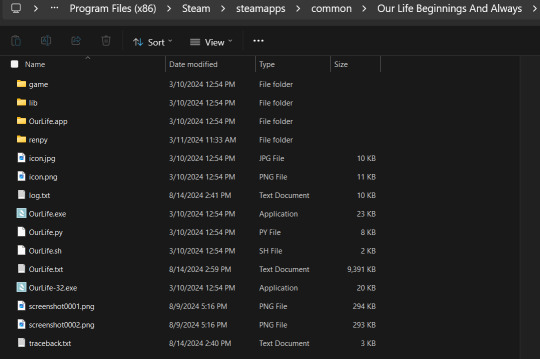
3. Finding/extracting the RPA file.
Now, you are going to want to navigate to the "game" folder inside the OLBA folder. Here you should find these files:
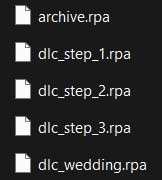
(Note: depending on whether you have the DLC or not, you may or may not have the DLC files. I do not have the Baxter or Derek DLC so I don't have those files here.) These files are basically all the .rpy/rpyc files, along with images, sounds and all other resources for the game, compressed into single files. So, in order to add our modded files, we will need to extract whichever RPA file pertains to the mod. For example, archive.rpa contains all the scripts, etc from the main game. The rest should just be DLC, so if you have a mod that only affects the main game, you will only need to extract that file. The same works if it is a mod that only affects a DLC; you will only need to extract that respective DLC file.
To do this, you can either download this RPA extractor or find your own and follow its steps. For this tutorial, we will be following the steps of the RPA extractor provided. Once you have downloaded the RPA extractor, drag the .RPA file you want to extract out of the OLBA folder, into a new folder, then drag and drop it onto the RPA extractor icon (shown below)
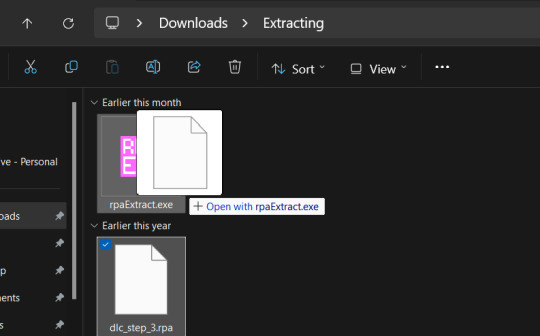
This should open a new Command window where the .rpa file will be extracted. You should end with something like this:
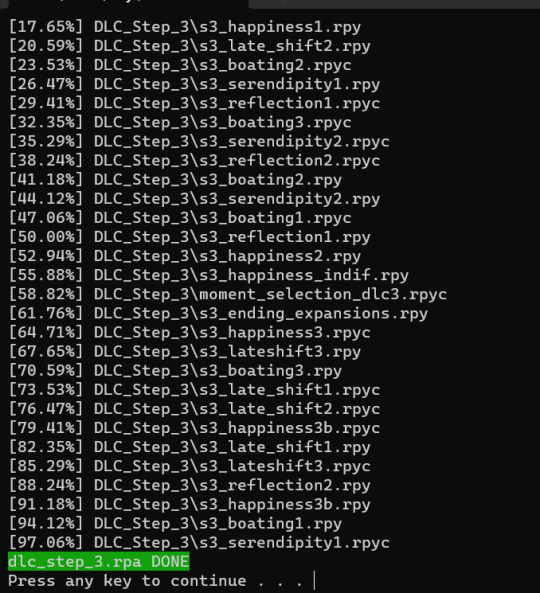
(for this example I extracted the step 3 DLC RPA file)
Now you should have a new folder containing all the .rpy and resource files you need.
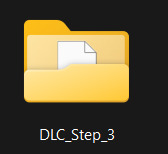
4. What to do with modded .rpy/.rpyc and/or .zip files?
If the mod you downloaded just came with the files not zipped, you can skip this first part. Otherwise, you will need to unzip this zipped folder. To do this, you can either just right-click the zipped file and click "Extract All" and "Extract" when a new window pops up.
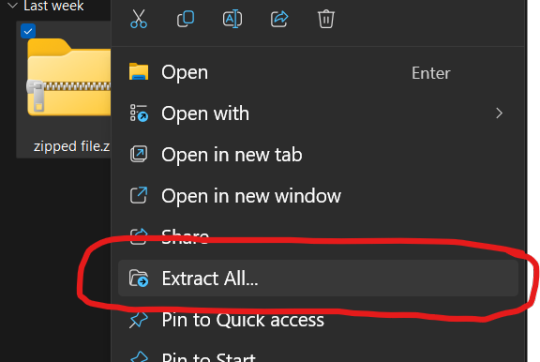
Alternatively, you can use a program such as 7-zip, which may help extract speeds for large files. Now, you should have, or already have your modded .rpa files on hand (finally!) Normally, if these files are editing preexisting material from the game or adding new scenes, at least one file, if not all of them will have the SAME EXACT file name as an already existing file. In this case, BEFORE YOU DO ANYTHING go into the folder(s) you got earlier by extracting the .rpa file(s) and look for the file(s) with the same name(s) as your modded .rpy/.rpyc file(s) and either make a copy or move them somewhere safe in case something is wrong with your modded files/you no longer want the modded files, you can put the original files back in. Once you have done this, you are going to drag the modded files directly into the folder(s) you got earlier by extracting the .rpa file(s). MAKE SURE YOU PUT THEM IN THE CORRECT FOLDERS AND EITHER OVERWRITE THE ORIGINAL FILES OR MAKE SURE THEY HAVE BEEN REMOVED.

If there are any other files, such as sounds or images or .rpy/rpyc files, feel free to just make another folder to put these in.
5. Repacking the RPA file.
Now these next steps can get really complicated, so I'll break them down into smaller steps. 1.) Download the RPA repack tool (make sure to unzip it) and the latest version of Python if you haven't already.
2.) Inside the unzipped "rpa-master" folder you'll find another folder of the same name. Inside this folder all you need is the "rpatool" file. Take this file and move it into a new folder completely outside of the "rpa-master" folder, name this folder whatever you want, it doesn't matter. (EXAMPLE BELOW)
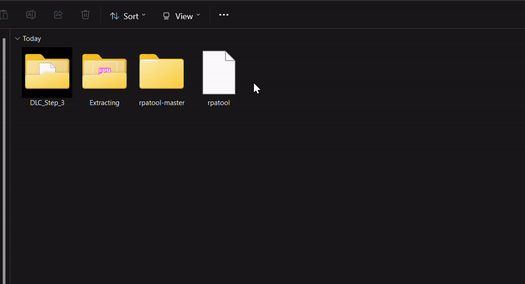
3.) Now take the folder(s) you got from extracting the .rpa file earlier or created and put them in this new folder. (EXAMPLE BELOW)
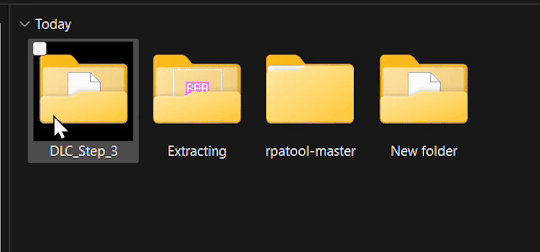
4.) Type "cmd" into the path while in the folder with both of these.
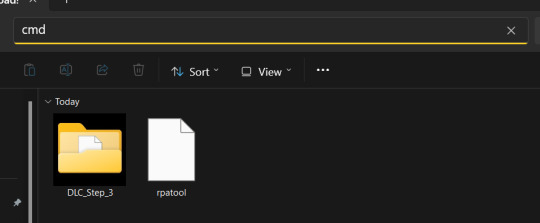
5.) Now, a command prompt window should pop up, type in this:
py rpatool -c
followed by the name of the .rpa file you want to make and the name of the folder(s) you are repacking separated by a space for each. (EXAMPLE BELOW)
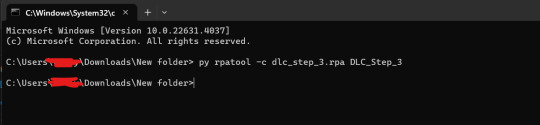
6.) Depending on the size of your file it might take some time, but once you see the .rpa file appear in the folder, you're all done! It should look something like this:
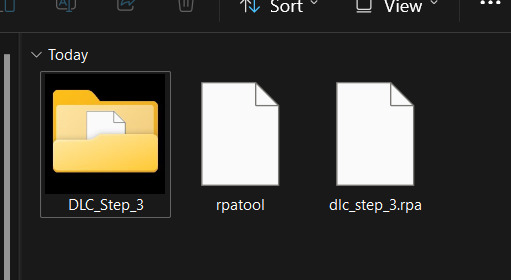
Now, all that's left to do is put that .rpa file into the game folder with the rest of the .rpa files !! After that you can test it out and your mods should now work!
As always if you have any questions or need help doing this yourself, feel free to contact me or submit an ask!
71 notes
·
View notes
Text
if you still aren't pirating your sims games at this point i think you're a lost cause and a loser
#don't let sunk cost fallacy win!!! i spent upwards of a thousand dollars on sims packs over the years#before i finally started pirating#and you know what. i've saved hundreds more!!!!#there is literally no reason not to begin now#you can even get the sims 1 and 2 remastered for free#because chances are you've already paid for them at one time and now they want you to pay again?? lmfao#just pirate. it is morally correct.#i'll even find a tutorial for you hold on
27 notes
·
View notes
Text

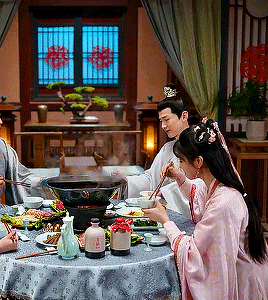


new life begins: love is stored in the food: 1/∞
bonus:

#new life begins#asiandramanet#cdramasource#yin zheng#yin qi#li wei#my gifs#nlb love is stored in the food#trying a new sharpening/coloring thing#shoutout guzhufuren for posting a tutorial / passing on the sharpening tips
49 notes
·
View notes
Text
youtube
LETS GOOOOO A SHADOW CROCHET TUTORIAL!! HELP THIS VIDEO GET TO 1,000 LIKES IF YOU ALSO WANNA MAKE HIM!!
I’ve checked out their other tutorials too, they’re pretty neat! And all for free!
#please#please I need this in my life#I REALLY NEED HIM#shadow the hedgehog#shadow#sonic x shadow dark beginnings#crochet#sonic x shadow generations#sonic x shadow fanart#shadow the ultimate lifeform#crochet tutorial#crochet toys#crochet tumblr#crochet tag#sonic#sonic fandom#sonic movie 3#sonic 3#sonic fanart#art#artists on tumblr#Youtube
24 notes
·
View notes
Text
& by the way i literally CONSTANTLY think about how loop uses the partys titles to create distance to remind themself that those arent 'their versions' of them. that theyre not loops party anymore. and yet and yet and yet

#talk tag#i think about 'and because of you bonnie was-' DAILYYYYYY#god. god. they care s mcuhghfjkbjkdklj#i think that may be the only time until twohats that they ever use any of the partys names. except! for reminding sif if u get that dialogu#which. im also normal about. clearly obviously absolutely#they create that distance as much as they can and yet. for siffrin.#godddddd i need to be sedated#isat spoilers#okay oh my god i went back to check to make sure i was right and turns out i forgor a couple of times both of which make me even more ill#one is technically under the umbrella of twohats bc its at the very end when loop says theyll need to accept everyones thanks. and they say#-everyones names. and the other is at the very very beginning in the initial battle tutorial they say everyones names + stats#(which btw PROVES MY POINT abt so much of loops help going under the radar bc in any other game itd just be a regular tutorial with no-#-in universe correlation or effect)#but they start with 'heres some basic stats about you and your party members to remember' and i. the. like realistically the explanation-#-for loop using their names instead of titles. is bc adrienne thought using their titles would make it too obvious someone else was talking#since u havent met loop yet at that point and dont know its not a regular tutorial thats only directed at the player and not the character#But Also: heres some things you should remember about your party members [lists their names]#im normal. im fine and normal. prommy#... okay it turns out they also say isabeaus name when giving the paper mache hands tutorial. no idea what to make of that one aklfjdlksjf#and after the change god event when u bring it up they say 'mirabelles statue'#And Thats It. fascinating. what is the logic there#isatposting
33 notes
·
View notes
Text






André Kaczmarczyk, I don't know who you had to sell your soul to to make this happen, but it was worth it.
or: @your-friendly-sleep-demoness and I saw Cabaret on stage and now I am a changed person.
#andre kaczmarczyk#german stuff#cabaret musical#musical theatre#Andre Kaczmarczyk is THE emcee btw#his outfit changes were INSANE i recomlend looking up the official press foto if you havent already#this was such a day to see cabaret in germany i am suprised there arent more schauspielhäuser performing it rn now that i think of it#they were all freez frames in the beginning and then in the end everyone was standing frozen while the scenery was going around in a circle#and everyone stared at the audience with dead eyes#that was goosebumps inducing#i need at least a week to process everything i witnessed#the emcee greeting the audience with »ladies and gentlemen and everyone in between the gender« and later just going quiet after gentlemen#there wasnt by chance anyone there to make slime tutorials was there#polizeiruf 110#polizeiruf świecko#emcee cabaret#vincent ross
42 notes
·
View notes
Text
youtube
OH WHAT A BEAUTIFUL THING TO WAKE UP TO
#FUCK YEAH IT'S BEEN SO LONG SINCE I'VE SEEN UPDATES ON THIS#crosscode#alabaster dawn#it's been so long i can't even remember if there was plans for a capybara character all along#or if this is literally a shout out to some memes at the server lol#anyway i can't wait. but i wish there were more puzzles at the trailer#because i know many people complaining about the puzzles (bad taste) and i wanna know if they're gonna tone them down (crime against me)#you're not supposed to listen to your fanbase you're supposed to listen only to me specialiest boygirl on the planet#(tho real talk i get other might dislike puzzles but. crosscode was so honest about it from the beginning)#(the demo had only bare combat tutorial with lots of shooting angle puzzles already)#(i felt it was very clear what the game was gonna be about)#(why play it to complain about it)#Youtube
49 notes
·
View notes
Text
I am out here fighting for my life trying to convince people than being 30 is not fucking old
#I am 22 and wondering how many people in their 30s my classmates have met#friend turning 25: im so olddd#me: *cocks gun* shut the fuck up#other friend: old man yaoi!#me: those are two gentlemen in their 30s and 40s what the fuck are you on#they're in the PRIME OF THEIR LIVES LEAVE THEM ALONE#childhood is the tutorial and 20s are the early game#30-40 is when you REALLY get into the game of life!!#your life doesnt even begin to end in your 50s what the fuck is wrong with yall#courtesy of a 22yo with several friends in their 30s who honestly I forget are a decade older than me#shay posts
11 notes
·
View notes
Text
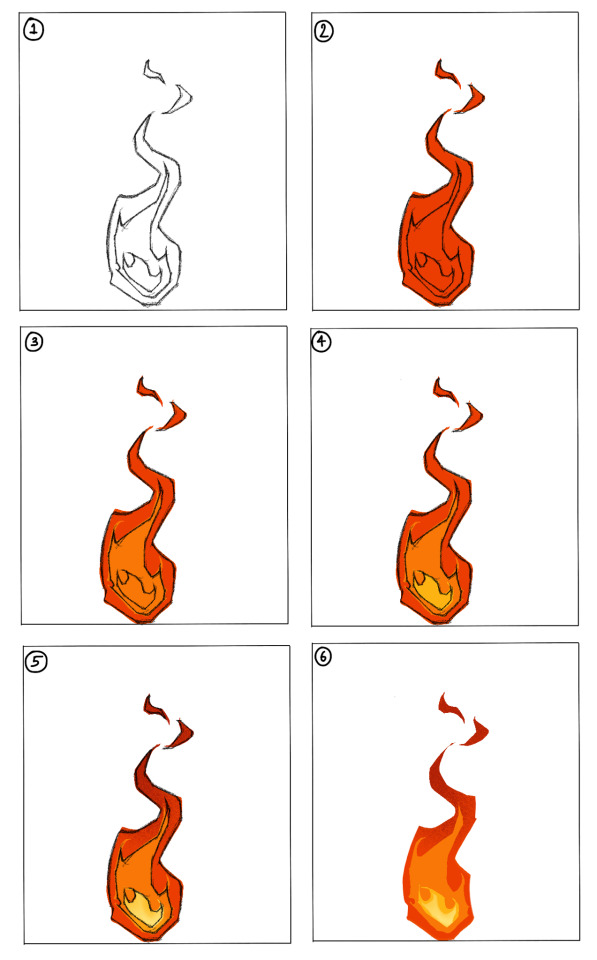
I’ll be posting more tutorials like this! Let me know what you’d like to see 🩷
#artwork#my art#art#digital art#digital illustration#digital drawing#digital painting#sketch#art tutorial#just the beginning
8 notes
·
View notes