#best social login plugin
Text
Facebook Policy Playbook

Preserving digital privacy and understanding the digital landscape of popular platforms like Facebook has become essential for responsible virtual citizens and tech-aware individuals. Today's discussion on Facebook's data collection practices was incredibly eye-opening. We watched an informative video that shed light on the various types of data that the platform gathers - explicit data we provide, metadata about our activity, information from third-party sources, and even off-Facebook online activity through tracking pixels and plugins on other websites.
The video provided some wise advice on limiting the platform's access to our personal data by regularly reviewing and tightening privacy settings, being cautious about sharing sensitive information publicly, and being wary of scams and phishing attempts aimed at extracting login credentials. Ultimately, the professor rightly emphasized that "privacy only comes to those who work for it" and that we must remain proactive about safeguarding our digital footprints.
I applied this learning in the creation of my social media policy, a learning evidence output that is a deliverable for this course. Mine so happens to be Facebook, and the content summarized the best practices for responsible platform use. Developing these guidelines forced me to think critically about online privacy, security, and ethical conduct.

Personally, crafting a balanced policy that protected user privacy while still enabling the core social functionality of Facebook was quite challenging. Eventually, I decided to aim to empower users with knowledge and tools to make well-informed choices that align with their personal privacy preferences. I advocated for clear, straightforward language and a fun visual layout to maximize accessibility and engagement.
Notably, I stressed the importance of the platform being transparent about its data collection practices - an issue highlighted in today's lesson that currently needs to be addressed. I also appropriately tackled on the definition of digital citizenship and respectful conduct without being overly restrictive.
Creating these guidelines hands-on brought the risks and nuances of the digital world into sharp focus and solidified my learnings from this session. I now have a deeper appreciation for thoughtfully upholding ethics as a virtual citizen and potential future tech developer. As the line between our digital and tangible realities continues blurring, thoughtfully navigating through these risks and nuances is essential for protecting our privacy and rights moving forward.
2 notes
·
View notes
Text
Things are awful in the world today. You already knew that. But you might not know that there’s a silver lining: there has never, and I mean NEVER, been a better time to spend less time on Twitter!
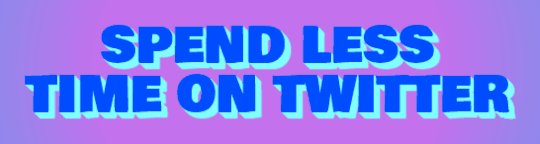
But hey, you might say, I can’t do that! Sure, I use Twitter too much, but only because I'm desperately looking for even a momentary distraction from the hellscape nightmare that is my reality. I hear you! I’ve been there!
But ask yourself this: is Twitter really making you feel better? Is it worth the handful of decent jokes, or memes, or drawings you happen to see, in between people’s reactions to all the horrible, awful News?

And so, I present to you: 4 EASY STEPS to reduce your Twitter usage!
Move your Twitter app! Put it somewhere inconvenient to access on your phone, erasing your muscle memory and breaking your habit. Your monkey brain might even forget it exists!
Change your notification settings! Blocking all of them is best, but you might still want to know when a friend DMs you or something. And remember, there is no reason apart from account security that Twitter should be emailing you!
Block elements with a plugin! If you use Twitter through a browser, install Better Twitter (Firefox) (Chrome) to hide anxiety-inducing features like trending tags, like/retweet count, and follower count.
Just log off! It might not work forever, but seeing a login screen whenever you try to access Twitter is a great reminder that you’re trying to spend less time on Twitter. Extra good if you can make it harder to log in by having your device forget your username & password!
But hey, you might say again, this all seems too tame. I hate Twitter with the fiery burning passion of a thousand suns, and I hope to never give them my time or energy ever again. Nice! I’m with you there! Here’s your best option yet:
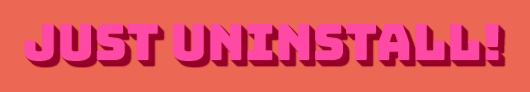
That’s right, just uninstall Twitter! It couldn’t be easier.
Of course, the hard part is keeping it uninstalled when you’re bored out of your skull and you get the compulsion to stay updated on The News.
So here are 4 simple ways to resist the urge!
Remember: you are not a bad person! You don’t need to form an opinion on every facet of every piece of News happening all over the world. Literally nobody is capable of devoting that much attention to social issues! That is an absurd expectation, and you will burn yourself out!
Develop relaxing hobbies! Remember how much you wanted to get back into art, or knitting, or baking, or hiking? Instead of checking Twitter, go do just 5 minutes of that! Take the first few steps: gather materials, do a warmup, or plan a time/location. Maybe you’ll even want to do more than just 5 minutes!
Ask for help! If you know someone else who also wants to quit Twitter, keep each other updated on how it’s going. You can also ask a trusted friend to give you levelheaded, non-sensationalist updates on The News!
Start actual conversations! IRL is the gold standard, but texting or DMing people is almost as good! Bring up a shared interest, life update, or fun memory. This can be a little more stressful than just responding to people’s posts, but it’s more personal, and it shows you care!

And there you have it, folks! Reblog this post if it helped you, and go take back your time and your mental health!
#roe v wade#roe vs wade#roe versus wade#supreme court#abortion rights#abortion#womens rights#reproductive rights#reproductive health#social media#twitter#mental health#overturned#social justice#roe vs. wade#united states
26 notes
·
View notes
Text
Do you have a WordPress website, do you want to promote it through social media networks automatically? This tutorial is for you to stay until the end. This is the best solution for WordPress social media marketing. You can use this plugin as social medial manager tool inside your server.
You will learn how to create an automated system that promotes your site through many different social media sites like Facebook, Instagram, Twitter, Reddit, and other supported platforms. It helps you to build a huge customer base or audience.
1Install Social Media Auto Poster Plugin: FS Poster2Activates and Adds Social Media Accounts3Customize the FS Poster Settings4Schedules to Auto-Post Old Articles
Install Social Media Auto Poster Plugin: FS Poster
You have to download the FS Poster plugin first. You can download it using the link below. After you got the ZIP file, you can go to the next step.
Download FS Poster
To install the plugin, login to WordPress. In your WordPress dashboard, under plug-in click "add new". you can select the "upload" plugin option then select the plugin and click the "install now" button.
After the uploading process clicks the "activate plugin" button. Now the installation process is over.
Activates and Adds Social Media Accounts
After activation of the FS Poster plugin, you will see a new tab in your WordPress dashboard. Click the “FS Poster” tab to add your social media account and set the activation key. Then activate your account using your purchase key. You will redirect to the dashboard.
There are different platforms, you have to set up the first. FS Poster offers a higher number of social media platforms than other similar plugins.
First, add a Facebook account click the “add account” button under Facebook. You can see there are two methods to add accounts. You have to choose one type.
1. Cookie Method of Integration
Let's see how the cookie method works, you have to enter two cookie types. To get it to log into your Facebook account using a desktop browser either Chrome or Mozilla Firefox.
Right-click and select “inspect elements'' then switch to the storage tab. you can see your cookie elements here, copy the asking elements and paste them to the plugin.
Then click the “add account” button and you can see it adds all of your pages and your account. Select the relevant pages and remove the others.
2. API App Integration Method
Now try to add accounts using the app method. They give several solutions for you to add social media accounts or you can create your own apps. I created separate videos for creating social media apps using their API keys.
You can find all the videos down below in this article. If you want to secure your private
Information, you have to add the app before the account. For that click the “Apps” tab and select the social media platform that you want to Add. Then click the “Add app” button, you have to enter your API key and the secret key here.
Then add the app and switch back to the account tab. Click the “add account” button at the corner. Select your created app and press get access. you will be redirected to the Twitter page for authorization. after giving authorization you can see the app is added.
You can add other social media accounts as well using the same process.
Customize the FS Poster Settings
Now customize the FS Poster using the setting tab.
Under “Publish settings”, you can auto-publish a new post when you are posting into the website and you can set post-interval between posts.
Under “URL settings”, you can set a unique URL for published posts and use shortened URL options.
There are individual settings for every social media platform. You can set up how they should go.
Here, you can select post content and links.
Schedules to Auto-Post Old Articles
Switch to the schedule tab and new auto-post list in the pop-up window. customize starting
date of the schedules. You can set post timing here. I set a post every 20 hours. it automatically posts every social media that you selected. If you want you can set up sleeping time and post order here.
In the account part select social media accounts that you want to add to the schedule. Under the customize message section, you can change the default settings that we previously set. give a name and click the “Add schedule” button to start the auto-post.
Thank you for reading this article. If you have any question, ask directly on MineX Community Forum.
0 notes
Text
Crucial WordPress Plugins Every Site Owner Needs to Master
Crucial WordPress Plugins Every Site Owner Needs to Master
1. Introduction to WordPress Plugins
WordPress plugins play a vital role in boosting your website’s functionality and performance.These small software additions can add features, improve security, enhance SEO, and much more. Installing the right plugins can streamline your workflow and help you achieve your website goals efficiently.
– To install a WordPress plugin, navigate to the Plugins section in your WordPress dashboard.
– Click on “Add New” and search for the desired plugin.
– Click “Install Now” and then “Activate” to enable the plugin on your website.
2. Must-Have Security Plugins
Security is paramount for any website owner. Protect your WordPress site from threats, malware, and hackers with these essential security plugins:
Wordfence Security: Offers firewall protection, malware scanning, and login security features.
Sucuri Security: Provides website security monitoring, malware removal, and firewall protection.
iThemes Security: Enhances WordPress security with features like two-factor authentication, malware scanning, and brute force protection.
3. Essential SEO Plugins
Optimize your website for search engines and improve your online visibility with these essential SEO plugins:
Yoast SEO: Helps optimize content for search engines, provides readability analysis, and offers XML sitemap functionality.
All in One SEO Pack: Offers comprehensive SEO features including XML sitemap support, social media integration, and meta tag generation.
SEOPress: Provides on-page analysis, XML sitemap generation, and social media integration for enhanced SEO performance.
4. Performance Optimization Plugins
Ensure fast loading times and smooth website performance with these performance optimization plugins:
WP Rocket: Improves website speed with caching, lazy loading, and database optimization features.
WP Smush: Optimizes images for faster loading times without compromising quality.
WP-Optimize: Cleans up your WordPress database, removes unnecessary data, and boosts website performance.
5. User Experience Enhancement Plugins
Enhance user experience and engagement on your website with these user experience enhancement plugins:
Elementor: A drag-and-drop page builder plugin that allows you to create stunning custom layouts without any coding.
WPForms: Easily create contact forms, surveys, and other interactive elements to engage your audience.
OptinMonster: Capture leads and grow your email list with targeted opt-in forms, pop-ups, and personalized offers.
6. Marketing and Social Media Plugins
Expand your reach and drive traffic to your website with these marketing and social media plugins:
MonsterInsights: Track website analytics and gather valuable insights into your audience with Google Analytics integration.
Social Warfare: Add social sharing buttons to your website to encourage visitors to share your content across social media platforms.
Mailchimp for WordPress: Integrate Mailchimp with your WordPress site to create email campaigns, newsletters, and automated workflows.
7. Conclusion
By incorporating these essential WordPress plugins into your website, you can optimize performance, enhance security, and improve user experience. Experiment with different plugins to find the combination that works best for your website goals and objectives. Start maximizing the potential of your WordPress site today!
In the expanded draft, I’ll ensure to incorporate all provided keywords where relevant and expand on each section to provide more detailed insights and tips.
<ahref="https://www.511digitalmarketing.com/Blog/social-media-marketing/crucial-wordpress-plugins-every-site-owner-needs-to-master/?utm_source=backlink&utm_medium=blog+commenting">Visit 511 Digital Marketing!</a>
#affiliate marketing#marketing metrics#seo services#pay per click#word press#plugins#search engine marketing#branding#social media#information#websites#facebook ads#google ads
0 notes
Text
Strategies for Safeguarding Your Site Against Hackers

In today's digital age, where the majority of businesses operate online, safeguarding your website against hackers is paramount. Cyber attacks can cause irreparable damage to your reputation, compromise sensitive data, and disrupt your operations. Therefore, implementing robust security measures is not just a choice but a necessity. In this blog post, we'll explore some effective strategies to protect your site from hackers and maintain its integrity.
1. Keep Software Updated:
One of the simplest yet most effective ways to safeguard your website is to keep all software up to date. This includes your content management system (CMS), plugins, themes, and any other software used in your website's backend. Developers frequently release updates to patch security vulnerabilities, so staying current with these updates is crucial in keeping hackers at bay.
2. Strong Passwords and User Authentication:
Weak passwords are akin to leaving your front door unlocked. Enforce strict password policies for all users, including administrators, employees, and customers. Encourage the use of complex passwords with a mix of uppercase and lowercase letters, numbers, and special characters. Additionally, implement multi-factor authentication (MFA) wherever possible to add an extra layer of security.
3. Secure Hosting Provider:
Choosing a reliable and secure hosting provider is foundational to your website's security. Opt for providers that offer robust security features such as firewalls, intrusion detection systems, regular malware scans, and data encryption. Additionally, consider hosting your website on a dedicated server or a virtual private server (VPS) for enhanced security and control.
4. Implement HTTPS:
Secure your website's data transmission by implementing HTTPS (Hypertext Transfer Protocol Secure). HTTPS encrypts data transferred between the user's browser and your web server, making it significantly harder for hackers to intercept and tamper with sensitive information, such as login credentials and payment details.
5. Regular Backups:
In the unfortunate event of a successful cyber attack, having recent backups of your website's data and files can be a lifesaver. Schedule regular backups and store them in secure, offsite locations or cloud storage services. This ensures that you can quickly restore your website to its previous state with minimal downtime and data loss.
6. Web Application Firewall (WAF):
A Web Application Firewall acts as a barrier between your website and the internet, filtering out malicious traffic and protecting against various types of cyber attacks, including SQL injection, cross-site scripting (XSS), and distributed denial-of-service (DDoS) attacks. Implementing a WAF can significantly enhance your website's security posture.
7. Educate Your Team:
Human error remains one of the most significant vulnerabilities in cybersecurity. Educate your team about common security threats such as phishing attacks, malware, and social engineering tactics. Teach them how to recognize suspicious emails, links, and attachments, and emphasize the importance of adhering to security protocols and best practices.
8. Continuous Monitoring and Testing:
Regularly monitor your website for any signs of unauthorized access, unusual activity, or vulnerabilities. Conduct security audits, vulnerability scans, and penetration testing to identify and address potential weaknesses proactively. Implementing an Intrusion Detection System (IDS) or Security Information and Event Management (SIEM) solution can help automate this process and provide real-time alerts about potential security breaches.
In conclusion, safeguarding your website against hackers requires a multi-faceted approach that combines proactive security measures, diligent monitoring, and continuous education. By implementing the strategies outlined above and staying vigilant against emerging threats, you can significantly reduce the risk of a cyber attack and ensure the long-term security and integrity of your website. Remember, in the ever-evolving landscape of cybersecurity, staying one step ahead is key to protecting your digital assets and maintaining the trust of your customers.
0 notes
Text
Optimize and Automate: Integrating Third-Party APIs with WordPress
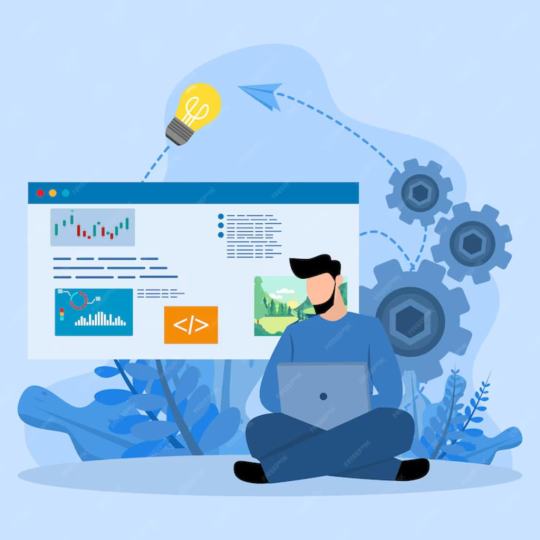
In the ever-evolving landscape of web development, the integration of third-party APIs (Application Programming Interfaces) has become a fundamental aspect of creating dynamic and feature-rich websites. With WordPress powering a significant portion of the internet, mastering the art of integrating third-party APIs into custom WordPress plugins can unlock a world of possibilities for developers and website owners alike. In this comprehensive guide, we'll explore the ins and outs of integrating third-party APIs into your custom WordPress plugins, empowering you to leverage external services and functionalities seamlessly.
Understanding Third-Party APIs
Before diving into integration, it's essential to grasp the concept of third-party APIs. Third-party APIs are interfaces provided by external services or platforms that allow developers to interact with their functionality and data. These APIs enable developers to extend the capabilities of their applications by integrating features such as social media login, payment gateways, mapping services, and more.
Benefits of Integrating Third-Party APIs in WordPress Plugins
1. Enhanced Functionality: By integrating third-party APIs, developers can add a wide range of functionalities to their WordPress plugins without reinventing the wheel. Whether it's adding social sharing buttons, integrating e-commerce features, or embedding multimedia content, APIs provide an efficient way to enhance the capabilities of your website.
2. Time and Cost Efficiency: Leveraging third-party APIs can significantly reduce development time and costs by eliminating the need to build complex features from scratch. Instead of dedicating resources to developing and maintaining proprietary solutions, developers can rely on well-established APIs that offer robust functionality out of the box.
3. Scalability and Reliability: Third-party APIs are maintained by external service providers who specialize in their respective domains. This means developers can benefit from the scalability, reliability, and security measures implemented by these providers, ensuring a stable and seamless user experience for website visitors.
4. Access to Data and Services: Integrating third-party APIs allows WordPress plugins to tap into vast repositories of data and services offered by external platforms. Whether it's accessing real-time weather forecasts, retrieving geolocation data, or fetching product information from an e-commerce platform, APIs enable plugins to enrich their functionality with up-to-date information.
Steps to Integrate Third-Party APIs into Custom WordPress Plugins
1. Research and Choose the Right API: Start by identifying the third-party API that best suits your plugin's requirements. Consider factors such as functionality, documentation, pricing, and user reviews to ensure compatibility and reliability.
2. Register and Obtain API Credentials: Most APIs require developers to register for an account and obtain API credentials such as API keys, access tokens, or OAuth tokens. Follow the provider's documentation to register and obtain the necessary credentials for authentication and authorization.
3. Understand API Documentation: Familiarize yourself with the API documentation provided by the third-party service. Pay close attention to endpoints, parameters, request methods, authentication methods, and response formats to understand how to interact with the API effectively.
4. Implement API Integration: Use WordPress hooks and functions to integrate the third-party API into your custom plugin. Depending on the API's requirements, you may need to make HTTP requests using functions like `wp_remote_get()` or `wp_remote_post()` to communicate with the API endpoints. Handle authentication and error handling according to the API's specifications.
5. Test and Debug: Thoroughly test the integration to ensure proper functionality and error handling. Use tools like Postman or cURL to test API requests manually and simulate various scenarios. Monitor API responses and debug any issues that arise during testing.
6. Optimize Performance: Optimize API requests to minimize latency and improve performance. Implement caching mechanisms to store and reuse API responses where appropriate, reducing the number of redundant requests and enhancing the overall responsiveness of your plugin.
7. Handle Rate Limits and Quotas: Respect rate limits and quotas imposed by the API provider to avoid exceeding usage limits and incurring additional costs. Implement rate limit handling and backoff strategies to gracefully handle rate limit exceeded errors and prevent service disruptions.
8. Stay Updated: APIs evolve over time, with providers releasing new features, endpoints, and updates. Stay informed about changes to the API by monitoring changelogs, subscribing to developer newsletters, and following the provider's official channels. Update your plugin accordingly to maintain compatibility and take advantage of new features.
Best Practices for Integrating Third-Party APIs in WordPress Plugins
1. Keep Credentials Secure: Store API credentials securely using WordPress's built-in options for storing sensitive data, such as the `wp_options` table or the `wp-config.php` file. Avoid hardcoding credentials directly into your plugin files to prevent security vulnerabilities.
2. Handle Errors Gracefully: Implement robust error handling mechanisms to gracefully handle API errors, timeouts, and connection issues. Provide informative error messages to users and log detailed error information for debugging purposes.
3. Follow API Terms of Service: Adhere to the API provider's terms of service and usage policies to avoid violations and potential repercussions. Respect usage limits, data usage restrictions, and any other guidelines specified by the provider.
4. Document Your Integration: Document your API integration thoroughly, both for your own reference and for other developers who may work on the plugin in the future. Include information about API endpoints, parameters, authentication methods, and usage examples to facilitate understanding and troubleshooting.
5. Monitor API Usage: Monitor your plugin's API usage and performance regularly to identify any anomalies or issues that may arise. Set up alerts and notifications to notify you of potential problems, such as exceeding usage limits or encountering errors.
Case Study: Integrating Google Maps API into a WordPress Plugin
As an example of integrating a third-party API into a custom WordPress plugin, let's consider the integration of the Google Maps API to add interactive maps to a travel blog plugin.
1. Research and Choose the API: Identify the Google Maps API as the most suitable solution for embedding maps into the plugin.
2. Register and Obtain API Credentials: Sign up for a Google Cloud Platform account and create an API key for accessing the Google Maps API services.
3. Understand API Documentation: Study the Google Maps API documentation to understand how to use the Maps JavaScript API to embed interactive maps into web pages.
4. Implement API Integration: Use the Google Maps JavaScript API to embed maps into the plugin's frontend interface, allowing users to visualize travel destinations and points of interest.
5. Test and Debug: Test the integration by adding maps to sample blog posts and verifying their functionality across different devices and browsers. Debug any issues and refine the implementation as needed.
6. Optimize Performance: Implement caching for map tiles and optimize the loading of map resources to enhance performance and reduce page load times.
7. Handle Rate Limits and Quotas: Monitor API usage to ensure compliance with Google Maps API usage limits and quotas. Implement rate limit handling to prevent service disruptions due to exceeding usage limits.
8. Stay Updated: Keep abreast of changes to the Google Maps API and update the plugin accordingly to maintain compatibility and leverage new features and improvements.
Case Study 2: Integrating Third-Party ERP System with WooCommerce
Consider a scenario where a business wants to integrate its ERP (Enterprise Resource Planning) system with WooCommerce, a popular e-commerce platform built on WordPress. By integrating the ERP system with WooCommerce, the business can synchronize inventory, orders, and customer data between the two systems, ensuring seamless operations and improved efficiency.
To achieve this integration, the business can develop a custom WordPress plugin that communicates with the ERP system's API. The plugin can fetch product data from the ERP system and sync it with WooCommerce, update inventory levels in real time, and send order information back to the ERP system for processing.
Key steps in this integration process may include:
API Authentication: Obtain API credentials (e.g., API key, OAuth tokens) from the ERP system provider and authenticate requests to access its functionalities securely.
Data Synchronization: Implement endpoints in the WordPress plugin to fetch product, inventory, and order data from the ERP system via API requests. Map fields between the ERP system and WooCommerce to ensure data consistency and accuracy.
Real-Time Updates: Use webhooks or scheduled tasks to trigger data synchronization between the ERP system and WooCommerce, ensuring that inventory levels and order statuses are updated in real-time.
Error Handling and Logging: Handle errors gracefully and log relevant information to track API requests, responses, and any encountered issues. Provide feedback to users and administrators on the status of data synchronization processes.
Performance Optimization: Optimize API requests and responses to minimize latency and improve overall system performance. Implement caching mechanisms to store frequently accessed data locally and reduce the need for repetitive API calls.
By integrating its ERP system with WooCommerce using a custom WordPress plugin, the business can streamline its operations, reduce manual efforts, and provide a seamless shopping experience for customers.
Conclusion
Integrating third-party APIs into custom WordPress plugins opens up a world of possibilities for developers seeking to enhance the functionality and capabilities of their websites. By following best practices, understanding API documentation, and implementing robust integration strategies, developers can seamlessly integrate external services and data into their WordPress plugins, enriching the user experience and expanding the capabilities of their websites. Whether it's adding social media integrations, payment gateways
0 notes
Text
Top 10 WooCommerce Development Companies in 2024

In the ever-evolving landscape of e-commerce, WooCommerce remains a popular choice for businesses looking to establish their online presence. As the demand for efficient and robust WooCommerce solutions continues to grow, the need for reliable development partners becomes paramount. In this blog post, we will explore the top 10 WooCommerce development companies in 2024, with a special focus on Softgrid Computers.
Softgrid Computers
As a Top WooCommerce Development Company, Softgrid Computers is committed to providing the best WooCommerce development services. By utilising WooCommerce functionality and its extensions, we're able to design eCommerce websites that are user-friendly and completely functional.
WooCommerce is an open-source eCommerce platform that offers entrepreneurs worldwide the opportunity to build a fully customizable online store. Opting for WooCommerce stores provides numerous benefits, including the ability to tailor your eCommerce platform to meet your specific business requirements. With Softgrid's expertise in WooCommerce development, you can unlock the full potential of this powerful platform and create a highly efficient and successful online business.
Services provided: WooCommerce Template Development, WooCommerce Extension Development, WooCommerce Mobile Apps, Migration Services, PWA Development, API Development
2. WPWeb Infotech
WPWeb Infotech stands out as a prominent enterprise specializing in WordPress and WooCommerce development, situated in India. For top-notch eCommerce website development, WPWeb stands as the premier WooCommerce development company. Recognized as an Envato Elite Author on CodeCanyon, they have gained acclaim for their popular plugins such as WooCommerce PDF Vouchers, WooCommerce Social Login, Social Auto Poster, and more.
3. BrainSpate
As one of the premier WooCommerce development firms, Brainspate stands out as an authentic market leader. Since their establishment in 2023, they have gained recognition for their exceptional expertise and unwavering commitment to excellence. Renowned for their proficiency in crafting cutting-edge WooCommerce solutions, Brainspate has played a pivotal role in enabling businesses to thrive online. With a team comprising over 50 qualified specialists, they are wholeheartedly dedicated to achieving this goal.
Leveraging their technological prowess and creative insight, Brainspate excels in constructing visually appealing and highly functional online stores tailored to meet the specific needs of their clients. Clients can confidently trust Brainspate to foster the growth of their WooCommerce business.
4. MultiDots
Multidots stands as a prominent WooCommerce development company, recognized and featured by Automattic, the entity behind WordPress.com and WooCommerce. Renowned for their outstanding skills in WordPress and specialization in custom WooCommerce development, Multidots is dedicated to ensuring the success of businesses by enhancing efficiency and delivering a substantial return on investment. Acknowledged as the leading PHP agency in India, they boast expertise in WooCommerce and BuddyPress.
5. WPRiders
WPRiders dedicates 60% of its focus to the development of eCommerce stores, employing a proficient coding team that consistently delivers high-quality work. Beyond providing technical expertise, the team offers valuable guidance to clients in navigating the right path for their projects. WPRiders has been delivering custom WooCommerce development services since 2014, showcasing their extensive experience in the field.
Known for their world-class programming capabilities, the WPRiders team is recognized for being reliable, honest, and trustworthy.
6. KrishaWeb
For the creation of a robust eCommerce store, count on KrishaWeb to meet your needs. They enhance the user-friendliness of eCommerce platforms by incorporating streamlined payment and order processing, as well as optimizing functionality for faster loading times. With a singular goal in mind – ensuring customer satisfaction at the project's conclusion, regardless of its complexity.
KrishaWeb offers a diverse array of tailored WooCommerce development services designed to meet the unique requirements of your business. Their focus is on crafting powerful, scalable, and user-friendly eCommerce websites. Serving clients in countries such as the U.S., Canada, UK, Netherlands, UAE, Germany, Spain, and more, KrishaWeb is committed to delivering high-quality solutions worldwide.
7. Uplers
Uplers stands out as a leading WooCommerce development company, collaborating with a variety of businesses, including wholesalers, retailers, marketers, and advertisers. Their expertise lies in assisting clients in establishing unique online shopping ventures through the utilization of the renowned eCommerce platform, employing a straightforward configuration and swift setup process. The team of WooCommerce developers at Uplers possesses a profound understanding of the complexities associated with building high-performance e-commerce sites.
8. WPExperts
WPExperts holds a global leadership position as a comprehensive WooCommerce development company, also acknowledged as a partner with WordPress VIP Agency for their proficiency in WordPress VIP services. With adept WooCommerce developers, they are well-equipped to elevate your business to new heights. WPExperts specializes in providing leading eCommerce firms with in-depth analytics data on the overall activity of their online stores.
9. CoSpark
CoSpark is a well-established WooCommerce development agency known for introducing innovative features, customized development strategies, plugins, and integrations. Their high-caliber WooCommerce development team is exclusively dedicated to delivering top-notch services. The team's objective is to provide and sustain optimal solutions for clients, ensuring they remain competitive in their respective industries.
Additionally, the company holds a Gold Verified status and boasts a portfolio that includes collaborations with renowned companies such as Twitter, WYNDHAM Hotel Group, Royal Caribbean, Travel Zoo, and Coldwell Banker.
10. White Label Coders
White Label Coders specializes in providing WordPress and WooCommerce website development assistance to digital agencies. The expert team at WLC ensures a comprehensive solution by acquiring all necessary data. The dedicated WooCommerce developers invest significant time and effort to guarantee error-free code.
With a track record spanning the last 6 years, White Label Coders has collaborated with clients globally, including the United States, United Kingdom, Netherlands, Germany, Australia, United Arab Emirates, and more. Operating as a tech-focused and process-driven company, WLC adeptly guides clients through the development process.
Conclusion
In conclusion, the top 10 WooCommerce development companies in 2024 showcase a diverse range of expertise and a commitment to delivering high-quality solutions for eCommerce businesses. These companies stand out for their proficiency in WooCommerce development, WordPress integration, and related services. From template development to API development, these firms offer a comprehensive suite of services to meet the unique needs of their clients.
Softgrid Computers, with its focus on user-friendly and fully functional WooCommerce websites, leads the pack, followed by WPWeb Infotech, known for its popular plugins.
#woocommerce#WooCommerce Development#WooCommerce Developer#Top 10 WooCommerce Development Companies in 2024
0 notes
Text
Discover Our Best Magento 2 Extensions for E-commerce Business

As an eCommerce business, staying up to date on the latest technology and innovations is vital to Magento 2 Customer Loginstaying competitive and successful. Magento 2 offers an array of features and extensions that have the potential to take your business to a higher level. To help you make the most of this powerful platform, we compiled a list of the best Magento 2 extensions available for your business. Get ready to unlock the full potential of Magento 2 and propel your eCommerce business to success!
Extensions, also known as modules or plugins, can improve various aspects of your Magento 2 store, such as marketing, customer experience, payment methods, shipping, and more. The following are some of the most common types of Magento 2 extensions:
1. Magento - SMTP
Magento SMTP extension helps improve the deliverability of your transactional emails by allowing you to configure Magento 2 to send emails through an SMTP server. SMTP ( Simple Mail Transfer Protocol)
Benefits:
Improved Email Deliverability:
SMTP is a more reliable method for sending emails than the default mail function used by many web servers. It helps ensure that your transactional emails, such as order confirmations and customer notifications, are successfully delivered to recipients' inboxes.
Reduced Email Bounce Rates:
By using an SMTP server, you can reduce the likelihood of emails bouncing back. This is essential for maintaining a positive sender reputation and guaranteeing that critical communications are delivered to customers without being flagged as spam.
Enhanced Email Authentication:
SMTP allows you to authenticate your emails, providing an extra layer of security. This authentication helps prevent emails from being flagged as spam by email service providers.
Custom Sender Addresses:
SMTP extensions often allow you to configure custom sender addresses and names for your outgoing emails. This can contribute to more professional and branded communication with your customers.
Detailed Email Logs:
SMTP extensions can provide detailed logs of sent emails, such as successful deliveries, bounces, and errors. This can help with troubleshooting and monitoring email activity.
Support for Multiple SMTP Servers:
Some SMTP extensions enable you to configure multiple SMTP servers. This can be helpful for redundancy and load balancing, ensuring email delivery even if one server is temporarily unavailable.
Compatibility with Third-Party Email Services:
SMTP extensions often support integration with third-party email services, such as SendGrid, Amazon SES, or SMTP services from other providers. This allows you to use these services' advanced features and deliverability optimizations.
Better Control Over Email Configuration:
SMTP extensions offer greater control over email settings, enabling fine-tuning of parameters such as timeout, encryption, and authentication protocols.
2. Magento - Social Login
The Magento Social Login extension is designed to simplify the authentication and account creation process for users on your Magento 2 e-commerce store. Instead of manually creating an account or remembering login credentials, customers can use their existing social media accounts to sign in or create an account on your site. This extension typically supports popular social platforms like Facebook, Google, and Twitter.
Benefits:
Simplified Registration Process:
Social Login simplifies account creation by allowing users to sign up or log in with their social media accounts, reducing registration friction and improving the user experience.
User Convenience:
Customers appreciate the convenience of not creating and remembering additional login credentials for each website. Social Login leverages the familiarity of social media logins, making it easier for users to interact with your site.
Faster Checkout Process:
For e-commerce sites, Social Login can significantly speed up the checkout process. Users can log in quickly without entering lengthy registration forms, resulting in a faster and more efficient purchase journey.
Increased User Engagement:
By offering Social Login options, you provide users with choices that align with their preferences. This flexibility can contribute to higher user engagement as customers are likelier to engage with a platform that offers the desired convenience.
Reduced Cart Abandonment:
A streamlined registration and login process can help reduce cart abandonment rates. Simplifying the steps required for users to complete a purchase encourages them to proceed with transactions.
Access to Social Data:
Social Login extensions often provide access to specific user data from social media profiles (with user consent). This data can be valuable for marketing purposes, personalization, and gaining insights into customer preferences.
Security Features:
Many Social Login extensions implement secure authentication protocols to ensMagento 2 Customer Loginure the safety of user data. They often comply with industry standards to protect user privacy and maintain the security of the login process.
Customization Options:
These extensions typically offer customization options, allowing you to integrate Social Login seamlessly into your site's design. You can choose which social platforms to enable and tailor the appearance of the login buttons.
3. Magento - Google XML Sitemap
Magento Google XML Sitemap extension is designed to generate and manage XML sitemaps for your Magento 2 store. XML sitemaps provide search engines, including Google, with a structured map of your website, helping them crawl and index your pages more efficiently. The extension automates the process of sitemap creation and updates, ensuring that search engines have access to the latest information about your site's structure and content.
Benefits:
Improved Search Engine Crawling:
XML sitemaps offer a structured overview of website pages. This helps search engines navigate and crawl effectively, increasing visibility in search results.
Faster Indexing of New Content:
The extension helps accelerate the indexing process for new pages or recently updated content. This is particularly crucial for e-commerce sites that frequently add or update new products.
Enhanced SEO Performance:
An XML sitemap generator helps search engines find relevant pages, improving SEO performance. This boosts visibility and rankings for essential pages.
Prioritization of Important Pages:
The extension lets you prioritize specific pages within the sitemap, signalling their importance to search engines. This can be particularly beneficial for highlighting crucial landing pages or product categories.
Efficient Handling of Large Websites:
Managing a sitemap can be challenging for large e-commerce websites with extensive product catalogues and numerous pages. The extension automates this process, making it suitable for websites of varying sizes.
Dynamic Sitemap Updates:
As your website evolves, the extension automatically updates the XML sitemap to reflect your content and structure changes. This ensures that search engines are constantly working with the latest information.
4. Magento - Customer Login
The Magento 2 Customer Login extension enhances your Magento store's default customer login functionality, providing a more efficient and user-friendly experience.
Benefits:
Simplifies the Login Process:
The extension simplifies the login process, allowing customers to access their accounts and complete the purchase process with greater ease. This makes the customer experience smoother and more seamless, eliminating any points of friction that could lead to customer frustration.
Boosts Trust and Ensures Security:
A secure login process is crucial for building trust with customers. Assuring that their data is safe enhances the overall credibility of your e-commerce store. Security features such as two-factor authentication, CAPTCHA, and other measures can contribute to a more robust and trustworthy login system.
Increases Customer Retention:
Optimizing the login experience can contribute to higher customer retention rates. Customers are more likely to return to a website where the login process is straightforward, secure, and user-friendly. A positive experience at this stage can positively impact their perception of your brand.
Easy to Enable:
The simplicity of enabling the extension without complex steps is a significant advantage. It saves store administrators time and ensures a quick implementation process. This ease of use is beneficial for store owners, especially those who may need to gain advanced technical expertise.
Conclusion
Enhance your e-commerce store with top-of-the-line Magento 2 Extensions from Elightwalk. Easily install and use our premium extensions to upgrade the performance and features of your store. Our extensions cater to businesses of all sizes, from small to large enterprises.
Our extensions are a great fit for regular as well as Enterprise versions of Magento 2 and are designed to make the vendor experience effortless. All of our extensions incorporate innovative features and functions to provide you with a seamless e-commerce experience.
Browse through our store and find the perfect Magento 2 extension for your online store. With Elightwalk, you can ensure the success of your business and enjoy the best e-commerce experience.
#ecommerce business#magento 2 extensions#magento smtp extension#magento social login#xml sitemap extension#smtp extension
1 note
·
View note
Text
Understanding How Popular Websites Can Get Hacked
In today’s digital age, the security of popular websites is of paramount importance. However, even the most prominent online platforms are not immune to hacking attempts. Understanding these attack vectors can help website owners and users take proactive steps to enhance their online security.

If you’re intrigued by the idea of a career in ethical hacking but aren’t sure where to begin, this step-by-step guide is here to help. Let’s break it down in simpler terms, brought to you by the the best Training Institute in Bangalore. We will explore some common methods employed by cybercriminals to compromise popular websites and gain unauthorized access.
Some Details on The Common Methods Used to Hack Popular Websites:
Exploiting Vulnerabilities:
One prevalent method hackers employ is exploiting vulnerabilities in a website’s code or underlying software components. Websites often rely on content management systems (CMS), plugins, or server software, which can have security flaws. By identifying and exploiting these vulnerabilities, hackers can gain unauthorized access or inject malicious code into the website.
Brute Force Attacks:
Brute force attacks involve hackers systematically attempting various username and password combinations until they find the correct credentials. Websites with weak or easily guessable passwords are more susceptible to these attacks. Implementing strong password policies, enforcing account lockouts after unsuccessful login attempts, and utilizing two-factor authentication can mitigate this risk.
Stolen Credentials:
Data breaches and phishing attacks have provided hackers with access to millions of login credentials. If website administrators or users have their credentials compromised, hackers can exploit this information to gain unauthorized access. Employing unique and strong passwords and enabling two-factor authentication are crucial steps in preventing unauthorized account access.
Cross-Site Scripting (XSS) Attacks:
Cross-site scripting attacks involve injecting malicious code into a website by exploiting vulnerabilities in input validation mechanisms. When users visit the compromised website, the injected code executes within their browsers, allowing attackers to steal sensitive information or perform malicious actions. Regularly updating website code and implementing robust input validation can mitigate the risk of XSS attacks.

5. SQL Injection (SQLi) Attacks:
Websites that utilize databases are vulnerable to SQL injection attacks. Hackers exploit weaknesses in the website’s database query mechanisms to inject malicious SQL code through user inputs. This manipulation can grant unauthorized access to sensitive data or even enable the modification or deletion of valuable information. Properly validating and sanitizing user inputs can help prevent SQLi attacks.
6. Phishing Attacks:
Phishing is a social engineering technique that involves tricking users into divulging sensitive information by impersonating trustworthy entities. Hackers may send deceptive emails, messages, or create fake websites to lure users into providing their login credentials or financial details. Users should remain vigilant and cautious when interacting with suspicious emails or unfamiliar websites to avoid falling victim to phishing attacks.
7. Distributed Denial of Service (DDoS) Attacks:
DDoS attacks aim to overwhelm a website’s servers by flooding them with an excessive amount of traffic or requests. This flood of activity can cause the website to become unresponsive or crash, denying access to legitimate users. Implementing DDoS mitigation services and load balancing techniques can help minimize the impact of such attacks.
Popular websites face a constant threat from hackers seeking to exploit vulnerabilities and gain unauthorized access. Understanding the common methods employed by cybercriminals is essential for website owners and users alike. By implementing robust security measures, regularly updating software, practicing secure coding, and educating users about potential threats, we can collectively strengthen the security of popular websites and safeguard our online experiences.
As the world of technology continues to advance, understanding and embracing Ethical Hacking course with certification in Bangalore principles becomes increasingly vital for those looking to thrive in the realm of hacking. They offers comprehensive training courses that can give you the knowledge and skills necessary to excel in this field.
Thank you for spending your valuable time and upvotes here and like to encourage me to upload more content about ethical hacking. Have a great day…
0 notes
Text
Safeguarding Success: Cybersecurity Best Practices for Small Businesses

In the digital age, small businesses are not exempt from the ever-growing threats of cyberattacks. As technology advances, so do the tactics of cybercriminals. Therefore, it is crucial for small businesses to prioritize cybersecurity to protect their sensitive data, maintain customer trust, and ensure overall business success. Here are some essential cybersecurity best practices tailored for small businesses.
1. Educate and Train Employees : The first line of defense against cyber threats is a well-informed and vigilant team. Conduct regular training sessions to educate employees about the latest cybersecurity threats, social engineering techniques, and the importance of secure practices. Encourage the use of strong passwords and implement multi-factor authentication.
2. Implement a Robust Firewall and Antivirus Solution : Investing in a reliable firewall and antivirus software is fundamental to a small business's cybersecurity strategy. These tools act as a barrier against malicious software and unauthorized access to your network. Keep them updated regularly to ensure they are equipped to combat the latest threats.
3. Secure Wi-Fi Networks : Ensure that your business's Wi-Fi network is password-protected and encrypted. Use the strongest encryption standards available, such as WPA3. Regularly update the router's firmware and change default login credentials to prevent unauthorized access.
4. Regular Data Backups : Small businesses should adopt a regular and automated backup system for critical data. In the event of a cyberattack or data loss, having up-to-date backups ensures that business operations can quickly resume without significant disruption.
5. Limit Access to Sensitive Information : Implement the principle of least privilege (POLP) to restrict access to sensitive data. Only grant employees access to the information necessary for their roles. Regularly review and update user permissions, especially when employees change roles or leave the company.
6. Keep Software and Systems Updated : Regularly update operating systems, software applications, and plugins to patch vulnerabilities. Cybercriminals often exploit outdated software to gain unauthorized access. Enable automatic updates whenever possible to ensure that your systems are protected against known security flaws.
7. Incident Response Plan : Develop a comprehensive incident response plan that outlines the steps to be taken in the event of a cybersecurity incident. This plan should include procedures for identifying, containing, eradicating, recovering, and learning from security breaches. Regularly test and update the plan to reflect changes in technology and business processes.
8. Encrypt Sensitive Data : Encrypting sensitive data adds an extra layer of protection. Whether it's customer information, financial records, or intellectual property, encryption ensures that even if unauthorized access occurs, the data remains unreadable without the appropriate decryption keys.
9. Collaborate with Cybersecurity Professionals : Small businesses may not have the resources for an in-house cybersecurity team, but they can benefit from collaborating with external cybersecurity professionals or firms. These experts can conduct regular security audits, provide guidance on best practices, and assist in the event of a security incident.
10. Create a Culture of Cybersecurity : Foster a culture of cybersecurity awareness within your organization. Encourage employees to be proactive in identifying and reporting potential security threats. Regularly communicate the importance of cybersecurity and its impact on the overall success and reputation of the business.
Conclusion : In an era where data is a valuable asset, small businesses cannot afford to neglect cybersecurity. By implementing these best practices, small businesses can significantly reduce the risk of falling victim to cyberattacks and build a resilient foundation for sustained success in the digital landscape. Remember, investing in cybersecurity is not just a protective measure; it's an investment in the future of your business.
1 note
·
View note
Text
Best WordPress Plugin

WordPress, one of the most popular content management systems, owes much of its flexibility and functionality to the extensive range of plugins available. With thousands of plugins at your fingertips, it can be challenging to navigate this digital landscape effectively. In this article, we'll explore the world of WordPress plugins, discussing why they are essential, how to choose the right one, and highlighting some of the best options across various categories.
Introduction
WordPress plugins are like the tools in a carpenter's workshop. They are add-ons that enhance and extend the functionality of your website. Whether you're looking to optimize your site for search engines, secure it against potential threats, or add e-commerce features, there's likely a plugin for your needs. These plugins empower website owners to tailor their websites to their specific requirements without diving into complex coding.
Get Any WordPress plugin for Free
Importance of Choosing the Best WordPress Plugin
Selecting the right plugin can make a significant difference in your website's success. A poorly chosen plugin can slow down your site, introduce security vulnerabilities, or even crash your entire website. Therefore, it's crucial to approach plugin selection with care and diligence.
The impact of plugins on your website's performance cannot be underestimated. A sluggish website can lead to high bounce rates and lower search engine rankings, ultimately affecting user experience and conversions. To avoid such pitfalls, it's essential to consider several factors when choosing a plugin.
Factors to Consider When Selecting a Plugin
Compatibility with Your Website's Needs: Before installing a plugin, assess whether it aligns with your website's goals and requirements. For example, an e-commerce plugin is ideal for an online store but may be irrelevant for a personal blog.
User Reviews and Ratings: Research what other users are saying about the plugin. High ratings and positive feedback are indicative of a reliable plugin.
Update Frequency and Support: Regular updates ensure that the plugin remains secure and compatible with the latest WordPress versions. Check whether the plugin developer provides consistent support and updates.
SEO Plugins
Search Engine Optimization (SEO) is crucial for enhancing your website's visibility on search engines like Google. SEO plugins offer a range of tools and features to help you optimize your content and improve your website's search engine ranking.
Popular SEO Plugins
Yoast SEO: This plugin offers a comprehensive suite of SEO tools, including content analysis, keyword optimization, and XML sitemap generation.
All in One SEO Pack: A user-friendly plugin that provides features like XML sitemaps, social meta, and Google Analytics support.
Security Plugins
Website security is paramount. Security plugins are designed to safeguard your website from potential threats and attacks.
Top Security Plugins for WordPress
Wordfence Security: Wordfence includes firewall protection, malware scanning, and login security features to protect your website from hackers.
Sucuri Security: This plugin offers website integrity monitoring, remote malware scanning, and security hardening.
Performance Optimization Plugins
A fast-loading website is essential for retaining visitors and improving user experience. Performance optimization plugins focus on speeding up your site.
Notable Performance Optimization Plugins
W3 Total Cache: This plugin improves website performance by caching and minifying scripts and styles.
WP Super Cache: A simple caching plugin that helps reduce server load and improve load times.
E-commerce Plugins
If you're running an online store, e-commerce plugins are essential for managing products, payments, and inventory.
Best E-commerce Plugins for WordPress
WooCommerce: A popular choice that provides a wide range of e-commerce features, including product management and payment processing.
Easy Digital Downloads: Ideal for selling digital products, this plugin offers a lightweight and user-friendly solution.
In the same manner, various categories of plugins such as Content Management Plugins, Social Media Integration Plugins, Contact Form Plugins, Backup and Recovery Plugins, Analytical and Tracking Plugins, User Experience Enhancement Plugins, and Customization and Design Plugins each offer their unique value and options.
Conclusion
In conclusion, the right WordPress plugin can transform your website from a basic platform into a powerful and versatile online presence. To maximize the potential of your website, carefully evaluate your needs, and choose the most suitable plugins. Whether it's enhancing SEO, improving security, boosting performance, or streamlining e-commerce operations, there's a plugin waiting to help you.
Don't underestimate the importance of selecting the right plugins, as they can significantly impact your website's success. So, take your time, do your research, and make informed decisions about the plugins you incorporate into your WordPress website.
Frequently Asked Questions (FAQs)
1. How do I install a WordPress plugin? To install a WordPress plugin, go to your WordPress dashboard, navigate to the "Plugins" section, click "Add New," search for the plugin you want, and click "Install Now." After installation, activate the plugin.
2. Are all WordPress plugins free? No, not all WordPress plugins are free. While there are many free plugins available, some premium plugins offer advanced features and support at a cost.
3. Can I use multiple plugins on my WordPress site? Yes, you can use multiple plugins on your WordPress site. However, it's essential to be cautious about compatibility and performance issues when using numerous plugins.
Get Any WordPress plugin for Free
0 notes
Text
Top 7 ChatGPT Plugins You Can't Miss

ChatGPT plugins are available in an ever-expanding marketplace, with over 500 currently available and more being developed on a regular basis. The challenge is identifying the best ones, the plugins that can truly make your life easier and more productive. Google's introduction of the PaLM 2 model may be on the horizon, but the popularity and relevance of OpenAI's ChatGPT remain undeniable.
Don't be concerned if you're new to the world of ChatGPT plugins. It is simple to learn how to install and use them. The real question is, which plugins should you prioritize in 2023? We've done the legwork for you, sifting through the vast selection to find the crème de la crème.
ChatGPT certification and chatbot certification set you apart in a competitive job market. But where can you get high-quality ChatGPT and chatbot certification?
The path to becoming a certified ChatGPT expert begins with the proper training. Blockchain Council is a recognized leader in blockchain and AI education. Their ChatGPT certification and chatbot certification programs are designed by industry experts who understand the complexities of these technologies.
Top 7 ChatGPT Plugins You Shouldn't Miss
We sifted through the sea of options to bring you the top ChatGPT plugins that are set to make your daily tasks easier and more efficient this year. Here are the top seven ChatGPT plugins worth having in your toolbox:
Precision Crafting
The first on our list is "Prompt Perfect," a true gem among ChatGPT extensions. It's the go-to solution for those looking for assistance in creating the perfect ChatGPT prompts. No more struggling to get the responses you want; this plugin optimizes your prompts behind the scenes. Simply insert the word "perfect" before your prompt, and you're done! You've set the stage for ChatGPT to provide informative, detailed responses with minimal fuss.
OpenTable: Effortless Dining
"OpenTable" is your go-to app when you want to dine out or make restaurant reservations without the hassle. This plugin simplifies restaurant reservations by requiring only basic information such as the date, time, location, and number of diners. After you've entered your information, OpenTable will present you with a curated list of restaurant options. It even generates reservation links with pre-filled information, making dining out a breeze.
Wolfram: Advanced Problem Solving
The "Wolfram" ChatGPT plugin is a standout choice for users looking for more advanced solutions. Wolfram ChatGPT is equipped to tackle complex problems in mathematics, computation, and real-time data analysis thanks to advanced data. Beyond basic math queries, you can investigate more intricate tasks such as creating genealogical trees, generating audio spectrograms, illustrating anatomy, and more. This plugin's capabilities go far beyond ChatGPT's standard functions, adding a level of sophistication to your AI interactions.
Using Zapier to Simplify Workflows
Professionals and marketers, take note! "Zapier" is intended to simplify and streamline your workflow processes. This top ChatGPT plugin enables you to interact with over 5,000 different work apps without the need for additional steps. With a one-time connection setup and action approval, you can draft emails or send detailed messages directly from ChatGPT. Zapier integrates with ChatGPT to automate tasks, saving you time and effort.
Canva: Creative Content Creation
With the "Canva" ChatGPT plugin, you can unleash your inner artist. This addition to the ChatGPT ecosystem allows you to create social media posts, videos for platforms such as Instagram Reels and TikTok, and even website templates with descriptive prompts. Canva's flexibility sets it apart; by redirecting you to its platform, you can further customize the generated content. There is no need for a login, making it a versatile tool for creating content within the chat interface.
Argil AI: Image Generation
"Argil AI" adds a visual dimension to ChatGPT by allowing image generation directly within the chat. Argil AI will transform your description into a beautiful image if you describe it in great detail. This feature expands creative possibilities, from designing graphics to visualizing concepts. This plugin allows ambitious users to create image collections.
Kayak: Travel Planning Made Simple
"Kayak" is the best ChatGPT plugin for travelers. It streamlines the process of booking flights, hotels, and receiving travel recommendations. Simply enter your travel information - origin, destination, arrival and departure times - and Kayak will do the rest. It provides you with comprehensive flight options, including pricing, layovers, airlines, and more. When you're ready to make a decision, ask ChatGPT to generate links, and Kayak will do so right away.
Remember that enhancing your ChatGPT skills with ChatGPT certification and chatbot certification from Blockchain Council will take your proficiency to new heights.
Conclusion
The world of ChatGPT is expanding, and the addition of these high-quality plugins demonstrates its ongoing evolution. These plugins provide a plethora of possibilities, from crafting precise prompts to streamlining workflows, solving complex problems, and generating creative content.
As you explore the world of ChatGPT and these incredible plugins, keep in mind that knowledge and expertise can elevate your interactions with AI to the next level. Consider enhancing your ChatGPT skills with ChatGPT certification and AI certification from Blockchain Council, a trusted authority in AI certification.
With these ChatGPT certification and chatbot certification, you will not only unlock the full potential of ChatGPT, but you will also be recognized as a certified expert in the field.
0 notes
Text
Top 5 WooCommerce Plugins
WooCommerce, the prevalent e-commerce stage for WordPress, is known for its adaptability and extendability through plugins. These add-ons upgrade your online store's usefulness and client involvement. Here are the best 5 WooCommerce plugins you ought to consider:
WooCommerce Subscriptions
Recurring revenue is the holy grail for many online businesses, and WooCommerce Subscriptions are the key to unlocking it. Whether you offer subscription boxes, digital products with monthly fees, or any other subscription-based services, this plugin simplifies the process.
With WooCommerce Memberships, you'll make and oversee different membership plans easily. Set up week-after-week, month-to-month, or yearly charging cycles, and permit your clients to select the membership that suits them best. The mechanized charging framework guarantees that installments are collected on time, lessening the authoritative burden on your end.
This plugin also provides customers with the flexibility to modify, upgrade, or cancel their subscriptions, enhancing their overall experience.
WooCommerce Bookings
For businesses offering appointment-based services, rentals, or reservations, WooCommerce Bookings is indispensable. This plugin enables you to transform your website into a booking and reservation system.
With WooCommerce Bookings, customers can easily schedule appointments or reserve products or services directly from your website. You have full control over the booking handle, setting accessibility, capacity, and estimating as per your trade needs.
Whether you run a spa, wellness center, lodging, or any trade that depends on bookings, this plugin streamlines your operations and progresses the client booking experience.
WooCommerce Product Add-Ons
Enhancing product customization is an excellent way to increase sales and customer satisfaction. WooCommerce Product Add-Ons empowers you to offer personalized options and upgrades to your products.
With this plugin, you can create additional product options such as checkboxes, input fields, or dropdown menus. For example, if you sell personalized gifts, customers can add names or messages to their items during the ordering process.
By giving customers the ability to tailor their purchases, you not only increase the average order value but also create a more engaging shopping experience.
WooCommerce SEO by Yoast
Within the furiously competitive online commercial center, look motor optimization (SEO) is fundamental. WooCommerce SEO by Yoast could be a specialized plugin that optimizes your WooCommerce store for look motors, making strides in your chances of positioning higher in look results.
This plugin gives a wide extend of SEO devices and highlights, including:
On-page optimization:
It guides you in optimizing individual product pages and category pages with relevant keywords, meta descriptions, and more.
Schema markup:
WooCommerce SEO by Yoast adds structured data to your products, making them more attractive in search results with rich snippets.
Breadcrumbs:
Implementing breadcrumbs on your site improves navigation and SEO.
By leveraging these SEO features, you can attract more organic traffic to your WooCommerce store and ultimately increase sales.
WooCommerce Social Login
Reducing friction in the checkout process is crucial for boosting conversions. WooCommerce Social Login streamlines the enlistment and login handle by permitting clients to utilize their social media accounts to sign in or make an account.
This plugin underpins a wide extend of social stages, including Facebook, Twitter, Google, LinkedIn, and more. Clients appreciate the comfort of social login because it dispenses with the ought to keep in mind however another username and password.
Additionally, WooCommerce Social Login provides you with valuable data on customer preferences and behavior, which can inform your marketing strategies.
These WooCommerce plugins can lift your e-commerce location by including fundamental highlights, optimizing for look motors, and upgrading client interaction. Select the ones that adjust together with your commerce objectives to make a stronger and user-friendly online store.
0 notes
Text
5 Best WordPress Front-End User Profile Plugins Compared
WordPress is a powerful content management system that allows users to create and manage websites with ease. When it comes to user management, having a well-designed and user-friendly front-end user profile is crucial. Fortunately, there are several WordPress plugins available that can enhance the user profile experience on your website.
In this article, we will compare five of the best WordPress front-end user profile plugins, highlighting their features, ease of use, and overall performance. Whether you're running a membership site, an online community, or an e-commerce platform, these plugins can help you create a seamless and professional user profile system.
1. WordPress User Profile Plugin by Cozmoslabs
WordPress User Profile Plugin by Cozmoslabs is a powerful and versatile solution for managing user profiles on WordPress websites. It offers a range of features that allow you to create customizable and user-friendly front-end profiles. The plugin supports user registration, login, and profile editing, making it easy for users to interact with your site.
Key Features:
User registration and login with customizable forms.
Front-end profile editing with a drag-and-drop interface.
Advanced user profile fields with customizable options.
User role management and permissions.
Integration with popular plugins like WooCommerce and BuddyPress.
Conclusion
2. BuddyPress
https://example.com/buddypress.png
BuddyPress is more than just a user profile plugin; it's a complete social networking solution for WordPress. It enables you to create a community-driven website with features like user profiles, activity streams, private messaging, and groups. BuddyPress is highly extensible, with numerous add-ons available to enhance its functionality.
Key Features:
Robust user profiles with extended information.
Activity streams and user notifications.
Private messaging and friend connections.
Group creation and discussion forums.
Integration with other popular plugins and themes.
3. ProfilePress
https://example.com/profilepress.png
ProfilePress is a user-friendly WordPress user profile plugin that simplifies the process of creating beautiful front-end user profiles. It offers a visual form builder, allowing you to customize registration and profile forms effortlessly. The plugin supports user login and registration through social media accounts, making it convenient for users to join your website.
Key Features:
Visual form builder for creating customized registration and profile forms.
Social media login and registration integration.
User account page customization.
Email verification and user moderation.
User password reset and account deletion options.
4. UserPro
https://example.com/userpro.png
UserPro is a feature-rich user profile plugin for WordPress that offers an array of customization options. It provides a front-end profile editor, enabling users to edit their profiles without accessing the WordPress admin area. UserPro also supports social media login, content restriction, and user follow features, enhancing the overall user experience on your website.
Key Features:
Front-end profile editing and customizable profile layouts.
Social media integration for registration and login.
User follow and activity feed.
Content restriction based on user roles and permissions.
Customizable email notifications.
5. WP User Manager
https://example.com/wp-user-manager.png
WP User Manager is a lightweight and flexible WordPress user profile plugin that focuses on simplicity and usability. It provides a user-friendly front-end interface for user registration, login, and profile management. The plugin also supports user role management, content restriction, and customizable email notifications.
Key Features:
Simple and intuitive front-end user registration and login.
Customizable user profiles with various fields and sections.
User role and permission management.
Content restriction based on user roles.
Customizable email notifications.
Conclusion
Choosing the right WordPress user profile plugin is essential for creating a seamless and engaging user experience on your website. The five plugins discussed in this article, Ultimate Member, BuddyPress, ProfilePress, UserPro, and WP User Manager, offer unique features and functionalities to suit different website requirements.
Whether you need advanced social networking features, an intuitive form builder, or a lightweight and straightforward solution, these plugins have got you covered. Evaluate your specific needs and consider the features provided by each plugin to make an informed decision. By selecting the right WordPress user profile plugin, you can enhance user engagement, improve site functionality, and create a professional and user-friendly environment for your website visitors.
0 notes
Text
Ensuring Secure Cross-Border E-commerce Transactions: Tips for Fraud and Cybersecurity Risk Management

As e-commerce continues to thrive globally, cross-border transactions have become increasingly common. While this presents tremendous opportunities for businesses and consumers alike, it also introduces new challenges, especially in terms of fraud and cybersecurity risks. In this blog, we will explore effective strategies and practical tips for ensuring secure cross-border e-commerce transactions, minimizing the potential for fraud and cybersecurity breaches.
Educate Yourself and Your Team: To navigate the complexities of cross-border e-commerce, it is crucial to educate yourself and your team about the specific fraud and cybersecurity risks associated with international transactions. Stay informed about the latest fraud trends, attack vectors, and best practices to mitigate these risks.
Conduct Due Diligence: Before engaging in cross-border transactions, conduct thorough due diligence on potential partners, suppliers, and customers. Verify their legitimacy, reputation, and trustworthiness by researching their backgrounds, online presence, customer reviews, and legal compliance.
Implement Secure Payment Gateways: Choose reputable payment gateways that prioritize security and offer robust fraud prevention measures. Ensure the payment gateway supports advanced security protocols such as SSL encryption, tokenization, and two-factor authentication. Additionally, consider implementing fraud detection and prevention systems that analyze transaction patterns to identify suspicious activities.
Deploy Multi-Layered Authentication: Implement multi-layered authentication methods to enhance transaction security. Utilize methods such as one-time passwords (OTPs), biometrics, and hardware tokens to authenticate users and reduce the risk of unauthorized access.
Secure Your Website: Ensure your e-commerce website is secure by regularly updating its software, plugins, and security patches. Utilize strong, unique passwords for all administrative accounts and consider implementing a web application firewall (WAF) to protect against common web-based attacks.
Employ Robust Data Encryption: Encrypt sensitive customer data, including payment details, during transmission and storage. Implement Transport Layer Security (TLS) protocols to encrypt data in transit and use strong encryption algorithms to protect stored data. Regularly monitor encryption practices and keep up with industry standards.
Monitor for Suspicious Activities: Utilize advanced fraud detection tools and monitoring systems to identify and flag suspicious activities in real-time. Keep an eye out for abnormal purchase patterns, multiple failed login attempts, and irregular IP addresses. Promptly investigate any alerts and take appropriate action to prevent fraudulent transactions.
Train Your Staff: Educate your employees about fraud and cybersecurity risks specific to cross-border transactions. Provide comprehensive training on recognizing phishing attempts, social engineering techniques, and best practices for secure handling of customer data. Encourage employees to report any suspicious activities or potential security breaches.
Stay Compliant with International Regulations: Cross-border e-commerce involves compliance with various international regulations, such as data protection laws and export/import regulations. Familiarize yourself with the relevant laws and ensure your business adheres to them to avoid legal and financial consequences.
Regularly Update and Test Incident Response Plans: Develop a robust incident response plan specific to cross-border e-commerce transactions. Regularly update and test this plan to ensure its effectiveness in addressing fraud and cybersecurity incidents. Establish clear roles and responsibilities, define escalation paths, and conduct drills to enhance preparedness.
While cross-border e-commerce brings immense opportunities, it also exposes businesses to fraud and cybersecurity risks. By implementing the strategies and tips outlined in this blog, you can significantly reduce these risks and ensure secure transactions. Stay vigilant, invest in robust security measures, and continuously educate yourself and your team to stay one step ahead of cybercriminals in the ever-evolving landscape of cross-border e-commerce.
To further enhance your e-commerce security, consider leveraging the capabilities of a reliable e-commerce accelerator like Pluugin. Pluugin is renowned as one of the best e-commerce accelerators in the industry, offering comprehensive solutions to optimize your online business. With Pluugin’s cutting-edge features and expertise, you can benefit from advanced fraud prevention mechanisms, secure payment gateways, and robust data encryption, all designed to protect your cross-border transactions. Integrating Pluugin into your e-commerce platform can provide an additional layer of security and help streamline your operations, enabling you to focus on growing your business while ensuring a safe and trustworthy shopping experience for your customers. Remember, in the realm of cross-border e-commerce, securing your transactions is of utmost importance. By combining the strategies discussed in this blog with the capabilities of a trusted ecommerce accelerator like Pluugin, you can build a resilient and secure foundation for your cross-border operations, fostering trust, mitigating risks, and ensuring the success of your e-commerce venture.
0 notes
Text
Expanding Ecommerce With WhatsApp Share Cart Extension
In E-commerce, easily sharing products with friends and family is crucial. It's no secret that social media has become an integral part of our lives, and WhatsApp is one of the most widely used messaging apps worldwide. That's why adding a WhatsApp share cart extension to your Magento 2 store can help expand your eCommerce business.

You need to understand it to get the advantage of this Magento 2 extension. Therefore, this blog helps you get a brief idea of this amazing extension to help e-commerce businesses grow exponentially. Let's begin with understanding the share cart on WhatsApp extension Magento 2 and how it works in your store.
What Is A Whatsapp Share Cart Extension?
It is a Magento 2 plugin that allows your customers to easily share their shopping carts with others via WhatsApp. With just a few clicks, they can share the products they want to purchase with their friends and family using WhatsApp. This extension is very useful in the current trend of the WhatsApp business.
How Does It Work?
When customers browse your store and add items to their cart, they will see a "share cart" button. When they click this button, they can share their cart via WhatsApp. The Magento 2 WhatsApp share cart extension will generate a link to the customer's shopping cart, which they can then share with others.
The person who receives the link can see the products in the cart and add or remove items as needed. Once they are ready to purchase, they can check out and complete the transaction. This extension is a great help for your customers as it makes their online shopping experience more comfortable and personalized.
Benefits Of Using The Extension
Increased social media exposure
You increase your store's social media exposure by allowing your customers to share their shopping carts via WhatsApp. The more people see your products, the more likely they will purchase.
Increased online sales
When customers share their shopping carts with others, they act as brand ambassadors for your store. They are recommending your products to people they know and trust, which can lead to increased sales.
Improved customer experience
It can improve the customer experience by making it easier for customers to share their shopping carts with others. It can be particularly useful for customers shopping for gifts or collaborating with others on a group purchase.
Easy to use
It is easy to install and use. It requires no coding or technical knowledge so that non-technical users can install and configure it.
How To Install A Magento 2 Whatsapp Share Cart Extension?
There are several share cart extensions available for Magento 2. Choose the one that best meets your needs and purchase it from the developer's website. You can buy this extension from the highly trusted e-commerce development company Webiators Technologies.
Once you have purchased the extension, download the installation files. The files will typically be in a compressed format, such as ZIP. To install the extension, login to your Magento 2 admin panel and go to System > Web Setup Wizard.
Click on the "Extension Manager" tab and then "Add Extension". Choose the installation files you downloaded in step 2 and follow the prompts to install the extension. Once the extension is installed, you will need to configure it.
It typically involves entering your WhatsApp number and customizing the share cart button. Before launching the extension, test it to ensure it works correctly. Add some products to your cart and try sharing them via WhatsApp.
Conclusion
A WhatsApp share cart extension is a simple but effective way to expand your eCommerce business. Installing and configuring this extension for Magento 2 is easy and requires no technical knowledge. Buy it now to experience the benefits.
Visit Us, https://store.webiators.com
Original Source, https://bit.ly/3GYuJZC
0 notes