#best text to speech software for windows
Explore tagged Tumblr posts
Text
The Whole Sort of General Mish Mosh of AI
I’m not typing this.
January this year, I injured myself on a bike and it infringed on a couple of things I needed to do in particular working on my PhD. Because I had effectively one hand, I was temporarily disabled and it finally put it in my head to consider examining accessibility tools.
One of the accessibility tools I started using was Microsoft’s own text to speech that’s built into the operating system I used, which is Windows Not-The-Current-One-That-Everyone-Complains-About. I’m not actually sure which version I have. It wasn’t good but it was usable, and being usable meant spending a week or so thinking out what I was going to write a phrase at a time and then specifying my punctuation marks period.
I’m making this article — or the draft of it to be wholly honest — without touching my computer at all.
What I am doing right now is playing my voice into Audacity. Then I’m going to use Audacity to export what I say as an MP3, which I will then take to any one of a few dozen sites that offer free transcription of voice to text conversion. After that, I take the text output, check it for mistakes, fill in sentences I missed when coming off the top of my head, like this one, and then put it into WordPress.
A number of these sites are old enough that they can boast that they’ve been doing this for 10 years, 15 years, or served millions of customers. The one that transcribed this audio claims to have been founded in 2006, which suggests the technology in question is at least, you know, five. Seems odd then that the site claims its transcription is ‘powered by AI,’ because it certainly wasn’t back then, right? It’s not just the statements on the page, either, there’s a very deliberate aesthetic presentation that wants to look like the slickly boxless ‘website as application’ design many sites for the so-called AI folk favour.
This is one of those things that comes up whenever I want to talk about generative media and generative tools. Because a lot of stuff is right now being lumped together in a Whole Sort of General Mish Mosh of AI (WSOGMMOA). This lump, the WSOGMMOA, means that talking about any of it is used as if it’s talking about all of it in the way that the current speaker wants to be talked about even within a confrontational conversation from two different people.
For people who are advocates of AI, they will talk about how ChatGPT is an everythingamajig. It will summarize your emails and help you write your essays and it will generate you artwork that you want and it will give you the rules for games you can play and it will help you come up with strategies for succeeding at the games you’ve already got all while it generates code for you and diagnoses your medical needs and summarises images and turns photos of pages into transcriptions it will then read aloud to you, and all you have to focus on is having the best ideas. The notion is that all of these things, all of these services, are WSOGMMOA, and therefore, the same thing, and since any of that sounds good, the whole thing has to be good. It’s a conspiracy theory approach, sometimes referred to as the ‘stack of shit’ approach – you can pile up a lot of garbage very high and it can look impressive. Doesn’t stop it being garbage. But mixed in with the garbage, you have things that are useful to people who aren’t just professionally on twitter, and these services are not all the same thing.
They have some common threads amongst them. Many of them are functionally looking at math the same way. Many or even most of them are claiming to use LLMs, or large language models and I couldn’t explain the specifics of what that means, nor should you trust an explainer from me about them. This is the other end of the WSOGMMOA, where people will talk about things like image generation on midjourney and deepseek (pieces of software you can run on your computer) consumes the same power as the people building OpenAI’s data research centres (which is terrible and being done in terrible ways). This lumping can make the complaints about these tools seem unserious to people with more information and even frivolous to people with less.
Back to the transcription services though. Transcription services are an example of a thing that I think represents a good application of this math, the underlying software that these things are all relying on. For a start, transcription software doesn’t have a lot of use cases outside of exactly this kind of experience. Someone who chooses or cannot use a keyboard to write with who wants to use an alternate means, converting speech into written text, which can be for access or archival purposes. You aren’t going to be doing much with that that isn’t exactly just that and we do want this software. We want transcriptions to be really good. We want people who can’t easily write to be able to archive their thoughts as text to play with them. Text is really efficient, and being able to write without your hands makes writing more available to more people. Similarly, there are people who can’t understand spoken speech – for a host of reasons! – and making spoken media more available is also good!
You might want to complain at this point that these services are doing a bad job or aren’t as good as human transcription and that’s probably true, but would you rather decent subtitles that work in most cases vs only the people who can pay transcription a living wage having subtitles? Similarly, these things in a lot of places refuse to use no-no words or transcribe ‘bad’ things like pornography and crimes or maybe even swears, and that’s a sign that the tool is being used badly and disrespects the author, and it’s usually because the people deploying the tool don’t care about the use case, they care about being seen deploying the tool.
This is the salami slicer through which bits of the WSOGMMOA is trying to wiggle. Tools whose application represent things that we want, for good reasons, that were being worked on independently of the WSOGMMOA, and now that the WSOGMMOA is here, being lampreyed onto in the name of pulling in a vast bubble of hypothetical investment money in a desperate time of tech industry centralisation.
As an example, phones have long since been using technology to isolate faces. That technology was used for a while to force the focus on a face. Privacy became more of a concern, then many phones were being made with software that could preemptively blur the faces of non-focal humans in a shot. This has since, with generative media, stepped up a next level, where you now have tools that can remove people from the background of photographs so that you can distribute photographs of things you saw or things you did without necessarily sharing the photos of people who didn’t consent to having their photo taken. That is a really interesting tool!
Ideologically, I’m really in favor of the idea that you should be able to opt out of being included on the internet. It’s illegal in France, for example, to take a photo of someone without their permission, which means any group shot of a crowd, hypothetically, someone in that crowd who was not asked for permission, can approach the photographer and demand recompense. I don’t know how well that works, but it shows up in journalism courses at this point.
That’s probably why that software got made – regulations in governments led to the development of the tool and then it got refined to make it appealing to a consumer at the end point so it could be used as as a selling point. It wouldn’t surprise me if right now, under the hood, the tech works in some similar way to MidJourney or Dall-E or whatever, but it’s not a solution searching for a problem. I find that really interesting. Is this feature that, again, is running on your phone locally, still part of the concerns of the WSOGMMOA? What about the software being used to detect cancer in patients based on sophisticated scans I couldn’t explain and you wouldn’t understand? How about when a glamour model feeds her own images into the corpus of a Midjourney machine to create more pictures of herself to sell?
Because admit it, you kinda know the big reason as a person who dislikes ‘AI’ stuff that you want to oppose WSOGMMOA. It’s because the heart of it, the big loud centerpiece of it, is the worst people in the goddamn world, and they want to use these good uses of this whole landscape of technology as a figleaf to justify why they should be using ChatGPT to read their emails for them when that’s 80% of their job. It’s because it’s the worst people in the world’s whole personality these past two years, when it was NFTs before that, and it’s a term they can apply to everything to get investors to pay for it. Which is a problem because if you cede to the WSOGMMOA model, there are useful things with meaningful value that that guy gets to claim is the same as his desire to raise another couple of billions of dollars so he can promise you that he will make a god in a box that he definitely, definitely cannot fucking do while presenting himself as the hero opposing Harry Potter and the Protocols of Rationality.
The conversation gets flattened around the basically two poles:
All of these tools, everything that labels itself as AI is fundamentally an evil burning polar bears, and
Actually everyone who doesn’t like AI is a butt hurt loser who didn’t invest earlier and buy the dip because, again, these people were NFT dorks only a few years ago.
For all that I like using some of these tools, tools that have helped my students with disability and language barriers, the fact remains that talking about them and advocating for them usefully in public involves being seen as associating with the group of some of the worst fucking dickheads around. The tools drag along with them like a gooey wake bad actors with bad behaviours. Artists don’t want to see their work associated with generative images, and these people gloat about doing it while the artist tells them not to. An artist dies and out of ‘respect’ for the dead they feed his art into a machine to pump out glurgey thoughtless ‘tributes’ out of booru tags meant for collecting porn. Even me, I write nuanced articles about how these tools have some applications and we shouldn’t throw all the bathwater out with the babies, and then I post it on my blog that’s down because some total shitweasel is running a scraper bot that ignores the blog settings telling them to go fucking pound sand.
I should end here, after all, the transcription limit is about eight minutes.
Check it out on PRESS.exe to see it with images and links!
15 notes
·
View notes
Note
Hey-- coming here from your profanity vs vtt post.
How have you found the transition to using voice to text? Has it been frustrating? What have you done to help it understand you better? Are there ways to make it understand specific things you want to say like an odd name, or do you have to swap back to typing? How do you manage swapping between the two?
I have chronic pain in my hands and many people have told me to try vtt bc im a programmer for work and a writer for hobbies and honestly typing too much. I'm curious bc the things I asked about are worries that have held me back from trying it, bc i have a low frustration tolerance when I'm in enough pain to require using it
I... do not know if I am the best person to ask because I am deaf and have a speech impediment that, although minor, is significant enough that I think voice to text is going to be more difficult for me than other people. But I also love giving my opinion on things lol (just bear in mind my experience will skew a little ways off the typical).
I am still very much in the teething stage - getting used to what it can and can't do, and trying really hard to work against my own very low frustration threshold. Everything you've asked about also held me back from it for ages until now, when I had deadlines to meet and no other option. The big thing I have to keep reminding myself is that vtt learns as you use it. I don't know if they all do this, but the built-in Windows one I'm using on my laptop does. So, yes, you can make it more accurate – by using it more often. Also, not all vtt software is made equal: Some other vtt programs have vocab lists so you can add in words and train it, some are better at automatically filtering filler phrases like um or uh, some handle background noise better, etc. at some point I'm going to look more into all the alternatives out there but Im going to get used to it on what I have first.
Coming back to the whole "it gets better the more you use it" thing. At the moment I am making myself use it at least a little bit every day, in short bursts, focusing on repeating and enunciating any phrases that it does not understand. I think I've noticed some improvement over three days! But I really recommend doing this before you are forced to use it out of necessity, which is something I didn't do and I'm now absolutely paying the price for. It's frustrating trying to wrestle with vtt AND deadlines AND pain 🙃
It's pretty easy to swap between vtt and typing. On my phone (how I dictated this answer) I just hit the microphone button. On the laptop a voice to text bar remains on screen so I can toggle it on and off with a click. When using the full voice control feature all I need to do is tell it to enable voice access or disable voice access (then correct or type by pecking with my single pain free finger). Windows vtt also has built in voice commands to delete and select text, insert punctuation, and start new paragraphs. How well these commands works DOES depend on your program though – backspacing doesn't work in Scrivener, for example, but works fine if I dictate a post on Tumblr in browser and the whole thing functions best in Microsoft Word. Of course. Because Microsoft want you to use their products.
So all in all, yeah. It's frustrating. Or at least, it's a serious learning curve. The essay I've been doing for uni using vtt is.. a terrifying mess, but at least vtt now understands me when I say the name Orsino, which is certainly hopeful. And knowing I at least HAVE an alternative to just exacerbating chronic pain + hypermobility has helped with my sharp downward emotional spiral that I always get when my pain is bad. Just wish I'd adjusted to it before I had to learn via trial of fire.
Oh, and top tip from my experience so far: DRINK FLUIDS. water is probably best but I think as long as you do not do what Charles Dickens did and suck down like five different alchocolic drinks before speaking, you're fine with most anything. Point is, if your mouth gets dry/too full of saliva and/or your throat gets sore, enunciating is harder, so the vtt engine will struggle more and then YOU struggle more. So drink. (I do not think I have ever been so well-hydrated)
9 notes
·
View notes
Text
Why Modern Businesses Can’t Live Without Call Center Software
Every day, millions of customers call businesses seeking help, answers, or reassurance. Yet behind every seamless conversation is an often-overlooked hero: call center software. If you’ve ever dialed into a customer support line and experienced quick routing, helpful agents, or a perfect callback, chances are you’ve benefited from this powerful technology.
But “call center software” can feel like a dry, technical term—something relegated to IT departments and CIOs. The reality? It’s a living, breathing ecosystem that shapes how we connect, empathize, and solve problems in a digital age. Let’s dive into a human-centric view of why modern businesses need robust call center software, how it has evolved, and where it’s heading.
Beyond Dialing: The Human Connection at the Core
Imagine you’re a new parent anxious about your baby’s first cold. You pick up the phone, dial the pediatric hotline, and within seconds, you’re speaking with a compassionate voice who understands. That agent didn’t just press random buttons. They likely relied on call center software that instantly pulled up your account, past inquiries, and the hospital’s triage guidelines—allowing them to answer your concerns with speed and empathy.
That’s the beauty of modern systems: they enable real-time context. When agents see historical data—past support tickets, billing details, or even a customer’s emotional sentiment analysis—they can tailor their response. This isn’t just efficiency. It’s human connection, fueled by technology.
How Did We Get Here? A Brief History of Call Technology
Quick refresher for context: once upon a time, call centers were literally rows of phones, sticky notes, and manual logs. Agents shuffled paper forms and scribbled customer details on yellow pads. Metrics were tallied by hand. The process was slow, error-prone, and impersonal. Today, that concept seems archaic.
The first generation of call center software emerged in the 1980s with rudimentary Automatic Call Distributors (ACD). These systems would simply route incoming calls to the next available agent. In the 1990s, computerized Customer Relationship Management (CRM) tools allowed agents to see customers’ past interactions. Fast-forward to the 2010s—and we have cloud-based, AI-augmented platforms that handle omnichannel support (voice, email, chat, SMS, social media) all in one dashboard. It’s been an evolution of integration, automation, and intelligence.
What Makes Modern Call Center Software Different?
Let’s break down the key pillars that distinguish today’s platforms:
Omnichannel Integration Customers expect to reach out on their terms—whether that’s a phone call, text message, social post, or video chat. A best-in-class call center software consolidates these channels into a single interface. Agents don’t need ten different windows open; they simply click through a unified view of each customer’s journey.
Real-Time Analytics and Reporting In the past, quality assurance meant managers randomly listening to recorded calls. Now, intelligent systems analyze every interaction for sentiment trends, call resolution times, and agent performance. Dashboards update in real time, enabling supervisors to spot bottlenecks—like high call abandonment in certain hours—and make immediate adjustments.
AI-Powered Assistance Speech recognition, natural language processing, and automated chatbots handle routine queries—freeing agents to tackle the complex, emotionally nuanced issues. For instance, if you’re calling your bank to dispute a fraudulent charge, a chatbot can verify your identity and gather preliminary facts, then escalate you to a live agent who already knows the details. That synergy between human and machine is the hallmark of contemporary call center solutions.
Cloud Flexibility Gone are the days of massive on-premise hardware racks. Cloud-based call center software is scalable, cost-effective, and accessible from anywhere with an internet connection. In a post-pandemic world, remote agents can log in from home, coffee shops, or co-working spaces, without missing a beat.
Real-World Impact: Stories Behind the Screens
Take a regional healthcare provider that implemented a modern call center software platform last year. Before the upgrade, patients faced 20-minute hold times and repeated paperwork—often needing to re-explain symptoms to multiple agents. The new system changed the game. Patient data was instantly available, calls were prioritized by urgency, and clinicians could schedule follow-ups directly within the platform. As a result, patient satisfaction scores rose by 35%, and hospital readmission rates dropped by 12%. That’s the kind of direct, measurable impact today’s call center solutions can deliver.
Or consider a fast-growing e-commerce brand. Peak season used to be a nightmare—call volumes spiked, hold times soared, and carts were abandoned. After migrating to a cloud-based call center software, they introduced automated callbacks, AI-driven self-service menus, and predictive staffing tools. Holiday stress? Reduced by 60%. Customer retention? Climbing steadily.
Choosing the Right Call Center Software Partner
With so many options available, how do you pick the ideal solution? Here are some guiding questions:
Scalability: Will the platform grow with your business? Can you add new agents, languages, or regions without ripping and replacing?
Integration: Does it seamlessly connect with your existing CRM, ticketing, and knowledge-base tools? Or will you spend months merging data silos?
Omnichannel Support: Are voice, email, chat, and social channels natively supported—without costly add-ons?
Customization: Can you tailor IVR scripts, agent scripts, and automated workflows to reflect your unique brand voice?
Security and Compliance: Does it meet industry standards—HIPAA in healthcare, PCI DSS in finance, GDPR in Europe?
Remember, selecting a vendor isn’t just a software purchase. It’s a partnership. The right call center software provider becomes an extension of your team—offering strategic guidance, training, and optimization best practices.
The Human Element: Agents Are at the Heart
In all the talk about technology, it’s easy to forget one simple truth: customers still crave genuine human interaction. A well-designed call center software platform doesn’t replace agents; it empowers them.
When agents have a single view of customer history, real-time guidance on next best actions, and AI-suggested knowledge snippets, they aren’t scrambling for answers. They can focus on listening, empathizing, and problem-solving. Imagine being on the other end of the line. Hearing a calm, informed voice who already understands your issue—that’s the difference between frustration and loyalty.
In fact, many top-tier platforms offer built-in coaching modules. Supervisors can whisper best-practice prompts to new agents during live calls, ensuring consistent service quality and faster onboarding. That level of support doesn’t just boost customer satisfaction—it builds agent confidence and reduces burnout.
The Future: AI, Automation, and Beyond
What’s next for call center software? Brace yourself—hybrid human-AI teams are just the beginning.
Emotion AI: Systems that gauge caller mood through tone analysis. If a customer sounds frustrated, the call is escalated to a specialized “tact team” trained in de-escalation.
Predictive Analytics: Not only analyzing historical call data but forecasting spikes in inquiries—for example, identifying a potential product defect trend before it goes viral on social media.
Voice Biometrics: Secure, frictionless authentication that identifies callers by voiceprint, drastically reducing “forgot my password” hang-ups.
Augmented Reality (AR) Integration: Remote troubleshooting where an agent guides customers through visual overlays on their smartphone camera—imagine replacing a filter in a home appliance while the agent sees exactly what you see.
These innovations won’t replace human agents—they’ll make them invaluable by offloading mundane work and augmenting their skills. That’s the promise of the next wave of call center software: true human-AI collaboration.
Final Thoughts: Embrace the Evolution
The journey from manual switchboards to AI-powered, cloud-based omnichannel hubs has been nothing short of extraordinary. And while the phrase “call center software” might sound utilitarian, in practice, it’s the engine of empathy, efficiency, and excellence in customer experience.
Whether you’re a small business trying to stand out, a healthcare provider aiming to reduce patient anxiety, or an enterprise looking to optimize global support operations, investing in the right call center software isn’t optional—it’s a strategic imperative.
So next time you find yourself on hold—or, better yet, speaking with a knowledgeable agent—remember there’s a symphony of technology behind that moment, allowing genuine human connection to shine through. Because at the end of the day, it’s not just about routing calls; it’s about building trust.
0 notes
Text
TOP IMAGE TO VIDEO WITH MUSIC APPS/AIRONVEZ.COM
1.AIRONVEZ
Great for creating videos from pictures and converting speech to text,its popularity is fast growing due to its user friendly features and quality videos.
2. ACEMOVI The best software to make videos from photos AceMovi is able to rotate,flip,crop,zoom,split,merge,add music,add text and adjust the play speed.
3. OPENSHOT. Best in quality and is completely free,It is easy to use timeline,you can quickly create video using your pictures.What makes it unique is the transition effects,you can apply multiple transitions at once, varying from each other.Compatible with macOs and windows systems for free.
4. VSDC.Best in quality:auto slideshow project VSDC is a pro photo video maker with music effects.One can quickly create fun images by clicking on the slideshow project at every beginning.
5. LIGHT WORKS. It has the best music resources,it is an all in one photo video maker for individuals and commercials.The features include precision trimming,multicam support and saving files in full HD.It is easy to use and has a vast stock of music.
Aironvez.com/aironvez/aironvez.aironvez
0 notes
Text
Price: [price_with_discount] (as of [price_update_date] - Details) [ad_1] Learn How Cloud Storage Works and Find a Service That Works For You Cloud Storage Made Easy was written to help you get an understanding of what cloud storage is and how its used. The focus of this book is to get you up to speed on the concepts of cloud storage and the most popular home and small business cloud storage platforms so you can make an educated choice as to what cloud storage service will work best for you. Introduction Chapter 1 – What is Cloud Storage? Chapter 2 – DropBox Chapter 3 – Microsoft OneDrive Chapter 4 – Google One (Google Drive) Chapter 5 – iCloud Chapter 6 – Amazon Drive Chapter 7 – Box Chapter 8 – pCloud Chapter 9 – Sync What’s Next? About the Author James Bernstein has been working with various companies in the IT field since 2000, managing technologies such as SAN and NAS storage, VMware, backups, Windows Servers, Active Directory, DNS, DHCP, Networking, Microsoft Office, Exchange, and more. He has obtained certifications from Microsoft, VMware, CompTIA, ShoreTel, and SNIA, and continues to strive to learn new technologies to further his knowledge on a variety of subjects. He is also the founder of the website OnlineComputerTips.com, which offers its readers valuable information on topics such as Windows, networking, hardware, software, and troubleshooting. James writes much of the content himself and adds new content on a regular basis. The site was started in 2005 and is still going strong today. ASIN : B07K5L4GB6 Language : English File size : 51180 KB Simultaneous device usage : Unlimited Text-to-Speech : Enabled Screen Reader : Supported Enhanced typesetting : Enabled X-Ray : Not Enabled Word Wise : Not Enabled Print length : 367 pages [ad_2]
0 notes
Text
Enhance Collaboration and Learning with Vivency Global's Interactive Flat Panels
Vivency Global’s Interactive Flat Panels redefine collaborative environments, offering innovative solutions for education, business, and beyond. With crystal-clear visuals, responsive touch technology, and cutting-edge features, these panels empower users to engage, interact, and achieve unparalleled results.
Interactive Flat Panels: Transforming Interaction and Team Work
In today's society where interaction and communication are a must, Vivency Global’s Interactive flat panel display (IFPs) presents a contemporary architectural for schools, workplaces and creative space. These sophisticated tools are capable of changing the ordinary places to a place of advanced open mindedness, encouraging intellectual engagement and teamwork.
What Are the Benefits of Interactive Flat Panels
Interactive Flat Panels are large touch screen displays with high resolution and are placed at a convenient height for the user. They are meant to enhance communication with ease. The invention of such technology does not only focus on the display screens but also integrated systems such as software applications. These panels have revolutionized how ideas are shared, data presented and problems solved in classrooms, boardrooms and also in training centers.
Vivency Global’s Interactive Flat Panels have high-definition screens which are ultra clear and sharp, thus very pleasing to the viewers’ eyes. The multi-touch functions allow for effortless and accurate usage with inputs supporting more than one user at a time which is perfect for team work and brainstorming purposes.
Uses of Interactive Flat Panels
1. Education Focus Removed
Interactive Flat Panels have grown into an equal game-changer for the educational field. For instance, a teacher can use all these elements to design and deliver very captivating lessons. At the same time, students receive a creative and application-based learning which enhances comprehension.
Instructors do not have to limit themselves to stand-and-deliver lectures. Features such as screen mirroring make it possible for the content from such devices as laptops, tablets, or even smartphones to be presented within the lecture thus enriching the process of teaching.
2. Reshaping Corporate Meetings Nowadays
Today, in the business environment, communication must be effective, or failure is certain. With the help of IFPs from Vivency Global, companies can organize engaging speeches, effectively hold meetings, and have productive discussions. This includes the use of such devices as a pencil and paper, which enables the users to edit, annotate, and post ideas in real time. Remote participants also get to link up using video conferencing equipment to achieve effective communication irrespective of the geographical presence of members.
3. Fostering Creative Cooperation
In addition to teachers and businessmen, Interactive Flat Panels are also useful to such professionals as designers, architects and other creators. Touch systems with the highest accuracy and high definitions make it easy for artists to draw, design and work with other people without any hustle.
Core Characteristics of Interactive Flat Panels from Vivency Global
Stunning Clarity
Utilize anti-glare protected 4K resolution images which are useful in all light conditions.
Best Touch Technology
Get touch response instantaneously and precisely with support for multi-touch technology of up to 20 points.
Software Tools Included
Awesome applications and user-friendly systems enhance working together. Boring sessions are turned into exciting ones for the audience with such tools as whiteboards, and live marking of texts amongst others.
No Wires Needed
Attach non will apply to this device to send project or transmit video easily. The panels are suitable for Windows, Android and IOS operating systems.
Environment Friendly and Long-Lasting Finish
These panels are constructed to last and endure heavy usage but are energy efficient during operation.
Advantages of using Vivency Global
In Vivency Global, is the best Interactive Flat Panels suppliers in UAE have various aspects to them in order for the users to embrace them as powerful instruments of growth and collaboration. We help you in providing all the support and options necessary for you to achieve the ideal configuration for your particular setup.
Final Thought
It does not matter if you wish to motivate students, entertain workers, or facilitate creative teams, Vivency Global’s Interactive Flat Panels will serve you best. With advanced technology and exceptional practical purpose, we make sure you are on the cut edge of the modern dynamic world.
In Vivency Global, there are endless options available and you do not have to wait any longer to remodel your office or classroom. Please check for Vivency Global Interactive Flat Panels for other details.
0 notes
Text
Free Whiteboard Animation Software: A Comprehensive Guide

Whiteboard animations have become increasingly popular due to their ability to convey complex ideas in a simple, engaging, and visually appealing manner. These animations are widely used in educational videos, marketing campaigns, and presentations. While there are numerous paid options available, many free whiteboard animation software solutions offer robust features for creating professional-quality animations. This guide explores some of the best free whiteboard animation software options, their features, and tips for making the most of them.
What is Whiteboard Animation?
Whiteboard animation is a process where a story or concept is drawn on a whiteboard (or similar surface) and recorded to create an animated video. This type of animation mimics the effect of a hand drawing on a whiteboard, often combined with narration, to explain ideas in an engaging way. It is widely whiteboard animation software free used for educational content, explainer videos, and marketing materials.
Benefits of Whiteboard Animation
Engagement: Whiteboard animations are visually appealing and can keep the audience engaged.
Simplicity: They simplify complex ideas, making them easier to understand.
Versatility: Suitable for various purposes, including education, marketing, and corporate training.
Cost-effective: Can be produced at a lower cost compared to other types of animations.
Retentive: Helps in better retention of information due to its visual and narrative combination.
Free Whiteboard Animation Software
Here are some of the top free whiteboard animation software options available:
1. OpenBoard
Overview: OpenBoard is an open-source interactive whiteboard application designed for teaching. It offers a wide range of features suitable for creating whiteboard animations.
Features:
Pen and brush tools for drawing.
Support for multimedia content (images, videos).
Integrated web browser.
Ability to save sessions and export as PDFs.
Cross-platform (Windows, macOS, Linux).
Pros:
Completely free and open-source.
Simple and easy-to-use interface.
Extensive toolset for drawing and annotation.
Cons:
Primarily designed for teaching, so it may lack some animation-specific features.
Limited to 2D animations.
2. Powtoon (Free Plan)
Overview: Powtoon is a popular online platform for creating animated videos and presentations. Its free plan offers basic features suitable for creating whiteboard animations.
Features:
Drag-and-drop interface.
Pre-designed templates and characters.
Voiceover recording and background music options.
Export options (limited to lower resolution in free plan).
Pros:
User-friendly interface.
Rich library of templates and assets.
No software download required; works in the browser.
Cons:
Free plan has limited features and export options.
Watermarked videos in the free plan.
3. Renderforest (Free Plan)
Overview: Renderforest is an online video creation platform that offers tools for making whiteboard animations among other types of videos.
Features:
Variety of customizable templates.
Extensive media library.
Text and voiceover integration.
Cloud-based, no installation required.
Pros:
Easy to use with professional results.
Wide range of templates and media assets.
Cloud storage for projects.
Cons:
Limited features in the free plan.
Watermarked videos in the free plan.
4. VideoScribe (Free Trial)
Overview: VideoScribe is a dedicated whiteboard animation software that offers a free trial period. It provides powerful tools specifically for creating whiteboard animations.
Features:
Extensive library of hand-drawn images and characters.
Text-to-speech and voiceover options.
Customizable drawing hand styles.
High-quality output options.
Pros:
Specialized for whiteboard animations.
Rich feature set with professional results.
Intuitive interface.
Cons:
Free trial is time-limited.
Subscription required for continued use.
5. Doodly (Free Trial)
Overview: Doodly is another dedicated whiteboard animation software with a free trial. It is designed to create professional-looking whiteboard animations easily.
Features:
Drag-and-drop interface.
Large library of pre-made assets.
Custom drawing and import options.
Background music and voiceover capabilities.
Pros:
User-friendly with powerful features.
High-quality output.
Customizable animations.
Cons:
Free trial is time-limited.
Requires purchase for full access.
Tips for Using Free Whiteboard Animation Software
Plan Your Storyboard: Before you start animating, plan your storyboard. Outline the key points you want to cover and the sequence of visuals and narration.
Keep it Simple: Whiteboard animations work best when they are simple and focused. Avoid overcrowding your screen with too much information.
Use High-Quality Assets: Take advantage of the pre-made templates and assets provided by the software. Ensure that any imported media is of high quality.
Incorporate Voiceovers: Adding a voiceover can enhance the effectiveness of your animation. Most software options allow you to record directly within the platform.
Focus on Timing: Pay attention to the timing of your animations. Ensure that the drawing pace matches the narration and that key points are emphasized.
Leverage Tutorials: Many free software options offer tutorials and support resources. Utilize these to learn advanced features and improve your animations.
Conclusion
Creating engaging whiteboard animations doesn’t have to be expensive. With the range of free whiteboard animation software available, you can produce high-quality animations without breaking the bank. Whether you're an educator, marketer, or content creator, these tools provide a great starting point. Experiment with different software to find the one that best suits your needs and start creating captivating whiteboard animations today.
0 notes
Text
NVIDIA Project G-Assist, RTX-powered AI assistant showcase

AI assistant
Project G-Assist, an RTX-powered AI assistant technology showcase from NVIDIA, offers PC gamers and apps context-aware assistance. Through ARK: Survival Ascended from Studio Wildcard, the Project G-Assist tech demo had its premiere. For the NVIDIA ACE digital human platform, NVIDIA also unveiled the first PC-based NVIDIA NIM inference microservices.
The NVIDIA RTX AI Toolkit, a new collection of tools and software development kits that let developers optimise and implement massive generative AI models on Windows PCs, makes these technologies possible. They complement the full-stack RTX AI advances from NVIDIA that are speeding up more than 500 PC games and apps as well as 200 laptop designs from OEMs.
Furthermore, ASUS and MSI have just unveiled RTX AI PC laptops that come with up to GeForce RTX 4070 GPUs and energy-efficient systems-on-a-chip that support Windows 11 AI PC. When it becomes available, a free update to Copilot+ PC experiences will be given to these Windows 11 AI PCs.
“In 2018, NVIDIA ushered in the era of AI PCs with the introduction of NVIDIA DLSS and RTX Tensor Core GPUs,” stated Jason Paul, NVIDIA’s vice president of consumer AI. “Now, NVIDIA is opening up the next generation of AI-powered experiences for over 100 million RTX AI PC users with Project G-Assist and NVIDIA ACE.”
Best AI Assistant
GeForce AI Assistant Project G-Assist
AI assistants are poised to revolutionise in-app and gaming experiences by helping with intricate creative workflows and providing gaming techniques, as well as by analysing multiplayer replays. NVIDIA can see a peek of this future with Project G-Assist.
Even the most devoted players will find it difficult and time-consuming to grasp the complex mechanics and expansive universes found in PC games. With generative AI, Project G-Assist seeks to provide players with instant access to game expertise.
Project G-Assist uses AI vision models to process player speech or text inputs, contextual data from the game screen, and other inputs. These models improve a large language model (LLM) connected to a game knowledge database in terms of contextual awareness and app-specific comprehension, and then produce a customised answer that may be spoken or sent via text.
NVIDIA and Studio Wildcard collaborated to showcase the technology through ARK: Survival Ascended. If you have any queries concerning monsters, gear, lore, goals, challenging bosses, or anything else, Project G-Assist can help. Project G-Assist adapts its responses to the player’s game session since it is aware of the context.
Project G-Assist can also set up the player’s gaming system to run as efficiently and effectively as possible. It may apply a safe overclock, optimise graphics settings based on the user’s hardware, offer insights into performance indicators, and even automatically lower power usage while meeting performance targets.
Initial ACE PC NIM Releases
RTX AI PCs and workstations will soon be equipped with NVIDIA ACE technology, which powers digital people. With NVIDIA NIM inference microservices, developers can cut down deployment timeframes from weeks to minutes. High-quality inference for speech synthesis, face animation, natural language comprehension, and other applications is provided locally on devices using ACE NIM microservices.
The Covert Protocol tech demo, created in association with Inworld AI, will showcase the PC gaming premiere of NVIDIA ACE NIM at COMPUTEX. It now features locally operating NVIDIA Riva and Audio2Face automatic speech recognition on devices.
Installing GPU Acceleration for Local PC SLMs Using Windows Copilot Runtime
In order to assist developers in adding new generative AI features to their Windows native and web programmes, Microsoft and NVIDIA are working together. Through this partnership, application developers will have simple application programming interface (API) access to GPU-accelerated short language models (SLMs), which allow Windows Copilot Runtime to run on-device and support retrieval-augmented generation (RAG).
For Windows developers, SLMs offer a plethora of opportunities, such as task automation, content production, and content summarising. By providing the AI models with access to domain-specific data that is underrepresented in base models, RAG capabilities enhance SLMs. By using RAG APIs, developers can customise SLM capabilities and behaviour to meet individual application requirements and leverage application-specific data sources.
NVIDIA RTX GPUs and other hardware makers’ AI accelerators will speed up these AI capabilities, giving end users quick, responsive AI experiences throughout the Windows ecosystem.
Later this year, the developer preview of the API will be made available.
Using the RTX AI Toolkit, Models Are 4x Faster and 3x Smaller
Hundreds of thousands of open-source models have been developed by the AI ecosystem and are available for use by app developers; however, the majority of these models are pretrained for public use and designed to run in a data centre.
NVIDIA is announcing RTX AI Toolkit, a collection of tools and SDKs for model customisation, optimisation, and deployment on RTX AI PCs, to assist developers in creating application-specific AI models that run on PCs. Later this month, RTX AI Toolkit will be made accessible to developers on a larger scale.
Developers can use open-source QLoRa tools to customise a pretrained model. After that, they can quantize models to use up to three times less RAM by using the NVIDIA TensorRT model optimizer. After that, NVIDIA TensorRT Cloud refines the model to achieve the best possible performance on all RTX GPU lineups. When compared to the pretrained model, the outcome is up to 4 times faster performance.
The process of deploying ACE to PCs is made easier by the recently released early access version of the NVIDIA AI Inference Manager SDK. It orchestrates AI inference across PCs and the cloud with ease and preconfigures the PC with the required AI models, engines, and dependencies.
To improve AI performance on RTX PCs, software partners including Adobe, Blackmagic Design, and Topaz are incorporating RTX AI Toolkit components into their well-known creative applications.
According to Deepa Subramaniam, vice president of product marketing for Adobe Creative Cloud, “Adobe and NVIDIA continue to collaborate to deliver breakthrough customer experiences across all creative workflows, from video to imaging, design, 3D, and beyond.” “TensorRT 10.0 on RTX PCs unlocks new creative possibilities for content creation in industry-leading creative tools like Photoshop, delivering unparalleled performance and AI-powered capabilities for creators, designers, and developers.”
TensorRT-LLM, one of the RTX AI Toolkit’s components, is included into well-known generative AI development frameworks and apps, such as Automatic1111, ComfyUI, Jan.AI, LangChain, LlamaIndex, Oobabooga, and Sanctum.AI.
Using AI in Content Creation
Additionally, NVIDIA is adding RTX AI acceleration to programmes designed for modders, makers, and video fans.
NVIDIA debuted TensorRT-based RTX acceleration for Automatic1111, one of the most well-liked Stable Diffusion user interfaces, last year. Beginning this week, RTX will also speed up the widely-liked ComfyUI, offering performance gains of up to 60% over the version that is already in shipping, and a performance boost of 7x when compared to the MacBook Pro M3 Max.
With full ray tracing, NVIDIA DLSS 3.5, and physically correct materials, classic DirectX 8 and DirectX 9 games may be remastered using the NVIDIA RTX Remix modding platform. The RTX Remix Toolkit programme and a runtime renderer are included in RTX Remix, making it easier to modify game materials and objects.
When NVIDIA released RTX Remix Runtime as open source last year, it enabled modders to increase rendering power and game compatibility.
Over 100 RTX remasters are currently being developed on the RTX Remix Showcase Discord, thanks to the 20,000 modders who have utilised the RTX Remix Toolkit since its inception earlier this year to modify vintage games.
This month, NVIDIA will release the RTX Remix Toolkit as open source, enabling modders to improve the speed at which scenes are relit and assets are replaced, expand the file formats that RTX Remix’s asset ingestor can handle, and add additional models to the AI Texture Tools.
Furthermore, NVIDIA is enabling modders to livelink RTX Remix to digital content creation tools like Blender, modding tools like Hammer, and generative AI programmes like ComfyUI by providing access to the capabilities of RTX Remix Toolkit through a REST API. In order to enable modders to integrate the renderer of RTX Remix into games and applications other than the DirectX 8 and 9 classics, NVIDIA is now offering an SDK for RTX Remix Runtime.
More of the RTX Remix platform is becoming open source, enabling modders anywhere to create even more amazing RTX remasters.
All developers now have access to the SDK for NVIDIA RTX Video, the well-liked AI-powered super-resolution feature that is supported by the Mozilla Firefox, Microsoft Edge, and Google Chrome browsers. This allows developers to natively integrate AI for tasks like upscaling, sharpening, compression artefact reduction, and high-dynamic range (HDR) conversion.
Video editors will soon be able to up-sample lower-quality video files to 4K resolution and transform standard dynamic range source files into HDR thanks to RTX Video, which will be available for Wondershare Filmora and Blackmagic Design’s DaVinci Resolve video editing software. Furthermore, the free media player VLC media will shortly enhance its current super-resolution capabilities with RTX Video HDR.
Reda more on govindhtech.com
#ProjectGAssist#NVIDIANIM#nvidiartx#AImodels#PClaptops#GeForceRTX4070#Copilot+PC#NVIDIADLSS#NVIDIA#news#technews#technology#technologynews#technologytrends#govindhtech
0 notes
Text
Ardamax Keylogger
Ardamax Keylogger 6.15.2 Crack With License Key
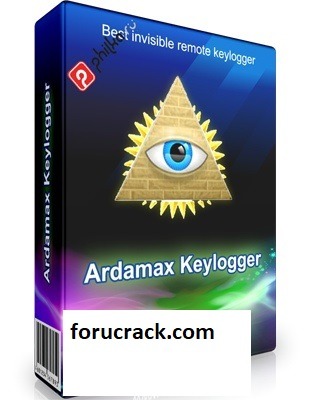
Ardamax Keylogger Crack can be a fresh, cheap, unusually successful, and elastic key-logger. While It monitors your tasks on your computer after being installed manually. What’s more, it works quietly on the desktop and also tracks in addition to documents every single keystroke in its system. It also arranges each entered signal to your own faithfully encrypted log document reachable only. Most people utilize the particular software to determine something that they wouldn’t prefer to watch. Therefore, this tool plus that they immediately alter their thoughts as soon as it regards their protection and security.
Ardamax Keylogger Torrent is derived from the best tool that also it’s all within one app for stability. It averts your whole advised an excisable encrypted log document. Therefore, where you’ll be able to accomplish exclusively mostly. While it provides you with a remedy for these inducing quite a very long moment. In addition, it supplies you with a password to input the app structure as its activation. However, It prevents your computer data from slipping and draining. Help to draw straight back and regain the threads that are removed. In addition, it can recover your current input signal, the password that you don’t consider, speech name, and also more text pieces. While that was not able to be discovered owing to something ending.
Ardamax Keylogger Crack + Keygen Full Setup 2024
Ardamax Keylogger License Key can be a multi-language app that recodes all that takes place on your own body. It may remember that the app started texts published, and also chats. It enables one to assess the way your PC is employed on your lack. In the event you need a spy on your system, then you can download it. What’s more, Ardamax Keylogger 5 is potent and also a remarkable tool that outlets the keyboard info.
While what you’d written at a single log.
You may readily apply this particular tool.
It is used to ship the logs to your email address.
It outlets the addresses that you have seen.
The hidden style isn’t going to find their actions.
it can provide internet discussion and net surgeries. In addition, it includes screenshots of one’s logs. After shooting, it saves it upon integral log data files. It works quietly without changing your surgeries. Anyway, Ardamax Keylogger lets you keep attached to your system you are way away from this. What’s more, it safeguards your sensitive info for instant passwords. While, whenever you’re not making use of your machine. Nobody may steal or change their files. Safeguards you from all types of virus dangers. Therefore, it runs on Windows 2000, 2003, XP, Vista, and also Marcos.
It could be your optimal program for the kiddies since you may utilize the password. While stopping from displaying any articles for your boy or girl. In case your kiddies come from the tasks by way of this program, you’re able to track the kiddies. While the things that they truly are carrying out. Ardamax Keylogger Keygen, All things considered, it’s a superior program that will keep your kid secure from robbers or terrorists, In addition, the band who snares the kiddie’s internet sites. It has a user interface and lots of tools that are efficient.
Why use it?
Are you aware that form of the task the key logger is effective at trying to keep a listing of, then it might be well worth pointing out that all the written text that you type will be combined side most of the current internet sites you see, and also screenshots may likewise obtain on mouse-click or in suggest intervals? What is more, speak logs might be examined from the Ardamax key logger, and shoot webcam graphics might be too. Moreover, documenting what the tracked user talks to the mic should lift no issue at all.
Ardamax Keylogger Crack torrent is one of the best programs that not only you can record all events But is still useful for long-term data recovery It is also advantageous to receive information that the password is lost due to a system error or virus attack. To create this great app and back up your data whenever you want.
Ardamax Keylogger Serial Key:
LELNS-SDLFKNL-DSFLNKL-DSFLSDF SDFKLNLS-SDDLKKL-SDFKLKNLSD-SDL
Ardamax Keylogger Key:
JKSDKJSD-SDLKNLK-SDLFKL-SDFFKLKL SDFLKL-ALKLWQ-QWEKNLWQ-WQLKENLQ
The use of Ardamax Keylogger necessitates careful consideration of its ethical and legal implications due to its contentious nature. Clients should comply with severe moral rules and follow significant regulations and guidelines regarding assent and security while using such programming.
Monitoring Online Activities:
Ardamax Keylogger was initially created for legitimate purposes such as monitoring the online activities of children or employee productivity, it has unfortunately acquired a reputation for its potential misuse as a tool for unauthorized surveillance. This software operates covertly, secretly recording keystrokes, content from the clipboard, and even screenshots without the user’s consent. Its capacity to run in covertness mode, bypassing identification by antivirus projects and firewall assurances, has raised moral worries about protection attacks and information security.
The positive side is that Ardamax Keylogger can be legally used to monitor and protect controlled environments. For example, guardians could utilize it to manage their kids’ internet-based conduct or bosses could execute it to follow representative exercises on organization gadgets inside the lawful limits and with express assent. Be that as it may, its ability to clandestinely record delicate data presents critical dangers whenever taken advantage of by pernicious substances for accursed purposes, like taking passwords, monetary information, or individual data.
Key Features:
Ardamax Keylogger Registration Key is indeed a remarkable application that allows one to ship all the kinds of listed logs.
The newest edition with the tool makes it possible for one to keep secure you’re the kind of out of your troopers and also.
While you may keep safe and sound your internet site data readily.
It enables one to save you the form of info such as videos, images, pictures, and files.
MS Office files, PDF documents, online games, computer software, and many different items.
It is also possible to maintain safe and sound shooting screenshots and compacted graphics.
This makes you imperceptible to anyone.
What’s New?
Captures all of Windows Passport action.
Uploads listed logs.
New improved user interface.
Supported OS:
Microsoft Windows
X
7
8
Vista
8.1
10
[su_box title=”How to Crack? ” box_color=”#7b0f85″ radius=”20″]
In addition, download the tool first,
While generating the crack,
Copy all the data in the root directory.
And you have done all,
Enjoy Crack![/su_box]
Mirror File
0 notes
Text
Elevate your Career at Best MCA College in Punjab: Amity University Mohali
In the realm of higher education, choosing the right institution for pursuing a Master's in Computer Applications (MCA) is paramount for a successful and fulfilling career in the ever-evolving field of technology. Amidst a plethora of options, Amity University Punjab shines as a beacon of excellence, offering unparalleled opportunities for students aspiring to excel in MCA. Renowned as the best MCA college in Punjab, Amity University Punjab is synonymous with academic brilliance, industry relevance, and holistic development.
With the rapid advancements in technology and the growing demand for skilled professionals in the IT sector, the importance of pursuing MCA from a reputed institution cannot be overstated. Amity University Punjab being one of the best colleges for MCA in Punjab, groom its students in becoming proficient in the latest tools, techniques, and technologies through a meticulously designed curriculum and hands-on learning experiences. Join one of the top MCA colleges in Punjab and choose from a variety of specializations, such as:
Mobile programming- Learn how to master mobile technology, wireless networks, mobile app development, and mobile security with the MCA in Mobile Computing. Explore the architectures of different mobile operating systems, such as Windows Mobile, iOS, and Android. Work on real-world projects and gain hands-on experience in mobile app development, mobile computing research, and mobile technology problem-solving.
Big Data Analytics- It is the fast-growing field that combines math, computer science, statistics, pattern recognition, and more. Work as a data scientist in various domains and use the insights from the data to create actionable steps that will improve the organization’s performance.
Data Science: Its main objective is to equip students with the knowledge and skills to analyze, interpret, and draw conclusions from huge amounts of data. Discover how to extract valuable insights from complex datasets. Learn about data mining, statistical modeling, big data processing, data visualization, and predictive analytics from the best MCA colleges in Punjab.
Cloud Computing: Gain a comprehensive understanding of servers, databases, storage, software, and other online services. Learn about fault tolerance, scalability, and cloud architecture design. Pursue various career opportunities, such as cloud architect and consultant, with a cloud computing MCA.
NLP and Speech Recognition: This specialization studies how computers can understand, interpret, and manipulate human language by focusing on the intersection of computer science and linguistics. Learn about methods and models for text and speech data processing, which enable computers to perform voice recognition, sentiment analysis, and translation.
Business Intelligence: This specialization enables students to analyze complex business data and generate useful insights. The main goal is to transform raw data into information that can be used for business analysis. Learn about predictive analytics, data visualization, and the strategic use of information technology in decision-making from the courses.
Amity Punjab has emerged as the best MCA college in Punjab. With its academic excellence, experienced faculty, state-of-the-art infrastructure, industry collaborations, entrepreneurship development initiatives, and placement opportunities. By choosing Amity Punjab, students can lay a strong foundation for a successful and rewarding career in the ever-evolving field of technology.
If you need details on fee structure, and course or explore MCA Programs at Amity University Punjab, visit us on www.amity.edu/mohali
Source: https://sites.google.com/view/top-mca-college-in-punjab/home
0 notes
Text
I use procreate for comics and swap between Procreate and SAI for sketches and general illos depending on what device I'm drawing with.
SAI used to be my dominant software with photoshop for text balloons and comic page formatting, but when I was prepping the first HiEx book for publishing and when I was editing Immortal Fool recently for its ebook run, i had two versions of each page, one sai and one photoshop to edit and recompile, and that was a hot mess. I still got one more chapter of immortal fool to complete all the old chapters of the ebook run- it's still in the old double-program formats, so that'll be fun. NOT.
I tried Clip Studio and i hate it. Too many menus, too much user interface. too much submenu into submenu into submenu into submenu just to pick a brush or create a speech bubble, do anything really. It's like Clip Studio makes you do more manual labor than actual drawing! I've gotten a CSP license ten years ago and to this day I still ragequit in less than 10 minutes. Even if I know how to do something in it, I get tired of diving into several submenus to get what I want like I need to jump into the dephs of hell for a single art tool.
SAI is still my favorite of all and has the best texture engine, but since i need text input and shape tools for making comics, Procreate is my go-to for that. Plus i love being able to hold a small ipad like a sketchbook when I'm drawing. I'm usually drawing comics in bed and since 2018, I no longer need a desk to make digital art.
Medibang Paint has less menus, but choosing a tool on one side and then choosing its properties on another corner with the undo and stuff on the third side and.... WHY?????
For SAI, I'm trying out the 13" windows version Samsung Galaxy, which is also very sketchbook-like. It's kind of almost everything I wish the cintiq companion could have been, but because there's no pen driver for this device, the pen, while it draws amazingly because it's a wacom, there's no settings configuration for side buttons, pressure curves or anything.
and then I've gotten so used to Procreate's finger and pen gestures to do stuff. i touch very few menus ever and I don't need a shortcut remote or keyboard.
anyway tldr i like art apps with simplistic interfaces. I just want to draw and slap color on it!
8K notes
·
View notes
Text
Best text dictation software| CogniSpark speech to text converter
Introduction to Best text dictation software
Looking for a tool that directly converts your spoken words into written text? The technology has advanced and thankfully such tools do exist in the market. Dictation software is a tool that allows users to transcribe spoken words into written text. These programs use advanced speech recognition technology to convert spoken words into written words, making it easier for users to transcribe notes, documents, and other written materials. With the advancement of technology, dictation software has become more sophisticated and accurate. In this blog, we will explore the best dictation software in 2023, including the features and capabilities that make them stand out from the rest.
What is dictation software?
Dictation software is a type of speech recognition software that allows users to transcribe spoken words into written text. These programs use advanced algorithms and machine learning technology to recognize and transcribe spoken words. Some of the most popular dictation software include Dragon NaturallySpeaking, Google Docs Voice Typing, and Windows Speech Recognition. These programs can be used for various tasks, such as transcribing notes, creating documents, and even composing emails. All the conversion is encrypted to keep the data safe and is stored in a cloud management system preferred by the organization.
Accuracy: Crucial for precise transcription of spoken words.
Compatibility: Works seamlessly across various devices and operating systems.
Customization: Allows users to adjust settings for personalized experience.
Ease of Use: Intuitive interface with clear instructions for effortless navigation.
In 2023 and beyond, the best dictation software will excel in these areas, with further advancements expected to enhance accuracy, compatibility, and user-friendliness.
The Top 10 Dictation Software In 2023
CogniSpark Speech To Text Converter
CogniSpark speech to text converter is a cutting-edge software that uses advanced AI technology to transcribe speech in real-time. This software is perfect for busy professionals who need quick and accurate transcription capabilities. It also offers a wide range of customization options, including the ability to transcribe multiple languages and identify filler words.
Dragon Naturally Speaking: Popular choice with real-time transcription and computer control features.
Speechpad: Professional-grade software offering real-time transcription and multi-language support.
Google Docs Voice Typing: Built-in option in Google Docs with real-time transcription and customization.
Otter.AI: Utilizes advanced AI for real-time transcription and customizable features.
Microsoft Speech Recognition: Free option built into Windows with real-time transcription and customization.
These options offer powerful and reliable dictation capabilities, but users should weigh the pros and cons before deciding. Additionally, improving accuracy can be achieved through clear speech, file separation, punctuation, and proofreading.
Final Thought
In conclusion, there are many dictation software available in 2023, each with its own set of features and capabilities. The best one for you will depend on your specific needs and requirements. We hope that this list of the top 10 dictation software in 2023 has provided you with a good starting point for your search. Whether you’re a busy professional or a student, there’s dictation software out there that can help you transcribe spoken words into written form with ease and accuracy. However, if you are looking for feature-rich and affordable software for your business then CogniSpark speech to text converter is trending in the market. Choose your favorable tool for effortless transcribing!
0 notes
Text
Seibu Railway’s new translation Gadget equipment is transforming communication
On Monday, Seibu Railway began testing a new translation service device at Seibu-Shinjuku Station as part of its attempts to be more inviting to international visitors and others who struggle to communicate.
The Voice Biz UCDisplay, created by the printing company Toppan, is a transparent window-like device that can make real-time translations that show as text bubbles when two people communicate on either side of the screen. It is presently stationed close to the express ticket counter.
This future technology allows users to talk while remaining face-to-face, allowing minor nuances of body language and facial emotions to be relayed – something that is sometimes missed when conversing through translation software.
It also has a Japanese-to-Japanese translation option and a keyboard tool that may be beneficial to persons who have hearing or speech problems.
“Toppan initially provided a translation app called VoiceBiz,” said Tomoaki Nosaka, manager of Toppan’s social innovation center “However, we realized that by mounting our translation engine on a transparent display, we could develop a universal design that would facilitate communication with both foreigners and individuals with hearing or speaking disabilities.”
In preparation for the first sales in the fall of this year, the gadget has been tested in four distinct places. It presently supports translation between Japanese and 11 additional languages.
According to Nosaka, prominent areas looking to use the gadget include public transit hubs like train stations and airports, but there is also potential in other places.
“Our device works best when (installed in) Windows,” said Nosaka. Recently, we’ve had inquiries about deploying it in hospitals and government buildings.
Toppan, known for its universal design, is also collaborating with the city of Tokyo in preparation for the 2025 Deaflympics, which will be hosted in the capital.
Another distinguishing aspect of the gadget is that it uses a translation engine developed in Japan that prioritizes translating from Japanese into other languages, as opposed to foreign devices that convert Japanese to English first before translating it to the desired language. According to Nosaka, the result is a higher-quality translation.
“We did a test run a little while ago at Seibu Ikebukuro station and decided we wanted to try it at Seibu-Shinjuku Station because it’s frequently used by a lot of foreign tourists,” said Sota Morikawa, a Seibu Railway public relations.
The test run will go through the end of September. Seibu Railway plans to “officially adopt it by the fall of 2023” and “consider expanding it to other stations depending on the results of the test runs.”
Translation equipment is a useful productivity tool for railroad workers/employees. Having effective team communication is crucial to keeping the train system for passengers safe and functional. The application facilitates frequent communication among employees, which lowers the likelihood of mistakes and misunderstandings by removing language barriers.
The translation tool’s test phase demonstrates Seibu Railway’s dedication to both innovation and client happiness. The organization portrays itself as a leader in integrating technology in the transportation industry by aggressively looking for solutions to communication difficulties. These translation services are becoming more and more necessary to give both local and foreign travelers a nice experience as the world gets more connected.
Even though test equipment is still being built, it could have a big impact on train communications in the future. Should it be successful, Seibu Railway translation.
CONCLUSION:-
The implementation of a new translation tool by Seibu Railway is a commendable attempt to tackle the difficult conditions resulting from language diversity in the transportation zone. The employer is not only improving the travel experience for its clients by prioritizing effective communication, but it is also laying the groundwork for potential future innovation within the organization. As the era continues to evolve, initiatives like those demonstrate the transformative power of innovation in removing boundaries and fostering a more connected society for translation services.
0 notes
Text
THE BEST IMAGE TO VIDEO CONVERTER/AIRONVEZ.COM
1.AIRONVEZ
A free most preferred site for creating pictures from text and conversion of speech to text with simplified and efficient features that make it the best site for image to video conversion.
2. WONDERSHARE FOTOPHIRE SLIDESHOW MAKER.
It allows users to create stunning video slideshows from their photo collections.It provides a variety of tools making it versatile for project needs.With features such as,over 200 effects and templates,drag and drop interface and music library for integration in the video.
3. SIMPLIFIED AI IMAGE TO ViDEO CONVERTER. Free with premium options and offers a good experience for creating compelling video content from static images.Efficient and easy to use,AI driven automation, extensive Library for music options and supports bulk uploads and batch processing.
4. FREEMAKE VIDEO CONVERTER. Free of charge,a versatile software that not only converts videos but also offers functionalities for creating video slideshows from images.Key features are;converts files to various output formats, ability to burn video shows directly to DVD and allows insertion of audio tracks to complement the visual content.
5. VISCOMSOFT SLIDESHOW CREATOR.
Free of charge,offers a straightforward solution for turning photos into engaging video slideshows,user friendly with features such as more than 70 transition effects,easy drag and drop photo arrangement, supports background music from your own music library.
6. PICTURESTOEXE DELUXE.
Is a sophisticated tool that allows users to create professional slideshows with seamless transitions and stunning effects.Its key features are supports all major picture and audio formats,provides timeline and keyframe animation features and capability to create executable files and windows.
7. NCH PHOTOSTAGE SLIDESHOW PRODUCER.
Price starts at $50 an easy to use software that helps in creating vibrant photo slideshows.Key features are extensive photo transition effects,allows narration to add a personal touch in slideshows,optimizes photos by adjusting brightness,color and saturation.
8. QUICK SLIDESHOW CREATOR.
Free plan, suitable for quick projects where simplicity and speed are key,with key features such as simple and intuitive interface,basic set of transition effects and ability to add background music.
9. AQUASOFT SLIDESHOW
Price starts at 27,allows users to create high quality slideshows that can tell a compelling story with their photos.Key features are Multi track timeline for precise editing,wide range of transitions, supports ultra high resolution images and images and integration with map animations for travel slideshows.
10.DVD Slideshow GUI
Free of charge,a comprehensive tool that provides a wide array of features for slideshow creation, including importing photos and vedios and adding music/creating DVD menus.
11.IMAGINATION VEDIOSLIDESHOW MAKER.
Is a straightforward tool focused on creating video slideshows from digital photos.Key features are support basic slideshow functionalities,allows custom timing for each slide,provides several transition effects, easy sharing and good solution for basic needs.
Aironvez.com/aironvez/aironvez.aironvez
0 notes
Text
Finding the Perfect Text Reader for Windows: A Comprehensive Guide to Choosing the Right Software
Are you looking for the perfect text reader for your Windows device? Look no further! In this comprehensive guide, we will walk you through the process of choosing the right software that suits your needs. Even if you're a student, professional, or someone with visual impairments, a text reader can greatly enhance your productivity and accessibility. With so many options available in the market, it can be overwhelming to make a decision. But https://www.ttssoft.org/ fret not! We've got you covered. Read on to detect the best text reader software for Windows.
Table of Contents What is a Text Reader? Benefits of Using a Text Reader Factors to Consider When Choosing a Text Reader Popular Text Reader Software for Windows Comparing Features and Functionality How to Use a Text Reader on Windows Frequently Asked Questions What is a Text Reader?
A text reader, also known as a voice reader or text-to-speech (TTS) software, is an application that converts written text into spoken words. It utilizes advanced natural language processing algorithms to accurately pronounce words and sentences, making it easier for users to consume digital content without having to read it visually.
Benefits of Using a Text Reader
Using a text reader software offers numerous benefits for individuals with varying needs:
Raised Accessibility: For individuals with visual impairments, a text reader provides a means to access written content and digital materials that would otherwise be inaccessible.
Improved Productivity: A text reader enables users to multitask by listening to documents or articles while performing other tasks. This boosts productivity and saves time.
Language Learning: If you're learning a new language, a text reader can help with pronunciation and comprehension of foreign texts.
Reduced Eye Strain: Reading for extended periods can strain the eyes. By using a text reader, you can give your eyes some rest while still consuming the desired content.
Proofreading Assistance: A text reader can assist in proofreading written work by highlighting potential errors or awkward phrasing that may have been missed during manual review.
Factors to Consider When Choosing a Text Reader
Before diving into the age of text readers, it's essential to consider a few factors that will help you make an informed decision:
Compatibility: Ensure that the software is compatible with your Windows operating system version.
User-Friendly Interface: Style for software with an intuitive interface that is easy to navigate and understand.
Supported File Formats: Check if the software supports the file formats you commonly use, such as PDF, Word documents, webpages, and e-books.
Natural Sounding Voice: Opt for software that offers high-quality voice synthesizers with natural intonations and accents for enhanced listening experience.
Customization Options: Look for features that allow you to adjust the speed, pitch, and volume of the voice according to your preferences.
Additional Featu
1 note
·
View note
Text
[ad_1] Hi guys, today we’re going to see how you can generate an AI voice for your text. Let’s say you have a text and you want to make it into a speech. Now instead of recording your own voice or paying someone to do it, you want to create an automatic voice for your text. You can do that by watching this video. So after watching this video, You’ll be able to make any text into an automatic voice like this, All you need to do is, just enter your text, and you'll get the voice generated for you. It’s that easy Okay!! Now the best part in this video is that, We’ll also see how you can automatically create your own voice for your text, without actually recording your voice. This means, if you enter your text, you can automatically get your voice for this text like this. Sounds interesting right? So let’s get started We are going to generate AI voice for your text in 3 steps. The first step is to install a software called Descript on your computer It can be Windows or Mac. This is the software, which is going to help us to generate AI voice. So to install the software, Just click the link below this video. And it will take you to Descript website. Now click ‘get started’ And it will ask you to sign up to Descript. You can use Google sign up, or you can enter these details to create an account. I am going to sign up with Google. So let’s click on it And select your Google account. As soon as you click signup, your descript account will be created. And Descript will be downloaded on your computer. Okay, Now to install this on your computer, Just click on it. As you can see, Descript is installing on our computer. Once it’s done. You will get a window like this, So this means, you have successfully installed Descript. Okay, once you have installed descript. We can go to step 2, which is to generate the AI voice for your text. So to generate AI voice, first we need to sign into our Descript account. So let’s click sign in. And you will get these options, in a new tab on your browser. Now click open Descript, and you will get this page in Descript software. Here you can select any option you want, I am going to select this. Now click continue. And for this page you can click skip. Then you will get this page. This means you have signed into your Descript account. Okay, Now to generate AI voice, let’s click start new project. And you will get this popup window. Now here you can enter any name you want. I am going to enter Generating AI voice for text. Now click create project. And you will get this page. Okay, This is the place where we are going to generate the voice. To generate AI voice, just type any text you want here. Or you can also copy the text you already have, and then paste it here. Once you have entered the text you want. To generate voice for this text, Click speaker, and you will get these options. Now if you go to stock voices, you will get these AI voices, to choose from. Now to check how it sounds, just click this play button. And you can hear the AI voice. You can check all the voices here. And select the voice you want. And your selected AI voice name will appear here. Next it will automatically generate the voice, for the text you entered here. Now to check the voice, all you have to do is, Just click this play icon. Okay, Now there is one more cool/good feature you can make use of. So If you click here, and go to the name of voice, you will get these options. These are different kinds of tones of the same voice. You can check how it sounds by clicking the play icon. Once you find the tone you want, you can select it. Now if we click play again, as you can hear, the tone of the voice is changed and sounds better. Now if we keep it playing, As you can hear the voice, it’s playing too fast without any breaks. To make the voice sound natural, let’s add punctuations. Now I need a gap here in voice after “million”. So let’s add space here. And here, let’s add a comma after “Hey guys’’. Now to end the line, let’s add a full stop here.
Okay, Now to check how it sounds, let’s click play. As you can hear, now it sounds good. Now let’s break these texts line by line. To move this text to the next line, all you have to do is, Just go to that place, and then press enter. The text will be moved to the next line. In the same way you can add punctuation, and move the words how you want. Once you’re done. let’s click play again. And now everything sounds good. Okay, Once you generated the voice, Let’s go to the final step, which is to save the voice which you have generated. Now to save your generated voice, all you have to do is, click share. And it will show this popup window. Now select export here. And you will get these options. Now select audio, then click export. click save. And the voice will be saved. Now to check the saved voice, just click open. Let’s double click to play it. And as you can see, we have successfully generated AI voice for the text. Now you can use this generated voice, in your videos, or for any purpose you want. Okay, So now you know, how you can generate voice for your text, Now instead of generating a random AI voice, what if you want to generate your voice automatically? So next, let’s see how you can generate your own voice automatically, for your text. To do that, we are going to do 4 steps. The first step is to “record your voice”. Okay, Now to record your voice, let’s click here. click overdub, and you will get this page. let’s click get started. And your name will appear here. You can also enter the name you want. Then click confirm. And it will take you to this page. Now to generate your voice automatically, you need to record your voice for a minimum of 10 minutes. Now to record your voice, click this training script link. And you will get a sample script, in a new browser tab. Which you can use to record your voice. If you want to create a realistic voice like yours, Descript recommends you to record 30 minutes of your voice. Okay, Once you are ready to record your voice, all you have to do is, click this record icon and click this red icon. Now the recording has been started, you can start recording your voice. Once you are done. To stop the recording, you can click this red icon. And it will automatically generate text for the words you speak. Now to check your recorded voice, just click speaker. Select your name, and click play. Okay, Now if we closely look at the words here, And then play the voice again, you can see that. The words here doesn’t match with the words I spoke. In voice we have: there were. But the words we have here are the were, So to match with the voice, Let's correct the words. Now to correct the words, just select the words you want, and you will get these options. Now click correct, and here enter the correct word. Once you have entered the words, click correct. And the words will be changed. okay, Now if we play again, you can see that. The voice and the words matches properly. In the same way, you can check the entire script, and match the words. This means you have successfully recorded your voice. So now you know how you can record your voice, Next, to generate your voice automatically, you need to submit your voice recording to Descript. Okay, Let’s go to the next step, which is to submit your voice recording to Descript. So to submit it, click submit, and you will get this popup. Now you need to record this content as your voice sample. It will be used to prevent others from generating your voice without your permission, within Descript. And also it will be considered as your approval for Descript, to use your voice , to create your automatic voice. So to record your voice sample, click this red icon. And speak the words here. Once you have done recording, click the red icon to stop. And then click submit. Okay, As you can see, your voice will be ready within a day. If it doesn't processed, click here for re-recording. Okay, After a day, if you go to your inbox, you will get an email from Descript.
Let's open it. If your voice is ready, you will get a message like this. This means You have successfully created your automatic voice. Okay, So let’s go to the third step, To generate your voice automatically for your text. To do that, let’s go to Descript. Now click new, and select project. Here you can enter any name you want. I am going to enter Bryan's automatic voice Now let’s click create project. Like we did before, enter the text you want here. Once you have entered the text. Now to generate your voice for this text, all you have to do is, just click speaker, and then select your name. Descript will automatically generate your voice, for the text you entered Now to check that, let’s click the play icon. So now you have successfully generated your own voice, for this text. Okay, Now let’s go to the final step, Which is to save your generated voice. Like we did before, To save your generated voice, Let’s click share, and select export. Now click audio, And then click export. Finally click save. And your generated voice will be saved. To check how it sounds, click open. Now let’s double click to play So this is how you can generate your own voice for the text you want. Okay, Now if we go back to Descript, Here we have entered limited words. If we click here, and click overdub, you can see that, we have a limit of 1000 words for our voice. If you want to generate your voice, for more than 1000 words, you have to upgrade your Descript account. You can choose pro plan, to get unlimited words for your automatic voice. To upgrade your plan, click upgrade. And you will get this payment form. Enter your payment details, and click update. Okay this is how you can generate AI voice using descript If you want to hire voice over artists, You can use Fiverr. Where you can find voice over artists, from all around the world. And you can use our link in the description, to get 10% discount on your first order. Also, make sure you click this subscribe button, To see more videos from us. So thanks for watching. I will see you in the next video. Take care Bye bye [ad_2] #Generate #Voice #Text #Speech For More Interesting Article Visit : https://mycyberbase.com/
0 notes