#Copilot+PC
Explore tagged Tumblr posts
Text
MSI Stealth A16 AI+ Copilot+ PC’s Most Powerful Capabilities
The most powerful Copilot+ PC available is the new MSI Stealth A16 AI+, a performance laptop that is lightweight and thin. For those looking for elite performance combined with the soon-to-be Copilot+ capabilities, this is ideal.
MSI Stealth A16 AI+ Features
The Discreet Legacy: A Lightweight, Potent Dedicated Laptop
MSI’s Stealth series consistently balanced power and maneuverability. Despite its 19.9 mm thickness and 2.1 kg weight, the Stealth A16’s magnesium-aluminum alloy chassis houses high-performance electronics. The small size belies its might. The 12-core Ryzen AI 9 HX 370 CPU, 105W RTX 4070 graphics, and lightning-fast LPDDR5x-7500 memory make the Stealth A16 the most powerful Copilot+ PC. It offers outstanding performance for AI applications as well as gaming.
Its sophisticated cooling system is the secret to its domination in the Copilot+ PC market. The powerful HX 370 CPU and RTX 4070 graphics are kept cool by MSI’s unique Cooler Boost 5 technology, which includes two fans, five heat pipes, and a phase-change thermal pad. This allows the laptop to retain peak performance.
RTX 40 + XDNA 2: A Real AI Powerhouse
The need for high-performance AI PCs is rising as AI-driven software becomes more common, and the Stealth A16 is prepared for the future. The HX 370 processor’s XDNA 2-based NPU (Neural Processing Unit) can produce up to 50 TOPS, which is more than what is needed for Copilot+ PCs. A real AI computing beast, this laptop has an RTX 40 series GPU with up to 321 TOPS. The Stealth A16’s remarkable specifications guarantee that it can effortlessly manage any AI-powered application, providing a seamless and responsive user interface.
Conveniently designed with full-size keyboard and versatile I/O
Professionals who require a strong, portable laptop for demanding activities are the target audience for the Stealth A16. It has a wide range of connectors, including as HDMI, USB-A, USB-C, and an RJ-45 LAN port a feature that is becoming uncommon in thin laptops. Recognizing the value of this functionality for people working with spreadsheets or mathematical applications like Excel and MATLAB, MSI has also incorporated a full-size keyboard with a numpad. Because of this, the Stealth A16 is one of the few thin 16-inch laptops with such a practical layout.
All-Day Productivity with a 99.9Wh Battery
Strong laptops often raise concerns about battery life, but the Stealth A16 allays such fears. It has a gigantic 99.9Wh battery, which is the greatest size permitted for flying. When paired with the effective Ryzen 9 AI CPU, it offers an amazing 12 hours of 1080p movie playback or 14 hours of work on a single charge, making it both very powerful and incredibly portable.
The Ultimate Copilot+: Stealth A16 AI+ Computer
In conclusion, the new MSI Stealth A16 AI+ is the ideal option if you’re looking for a powerful, portable, and long-lasting PC that excels at AI tasks and offers excellent performance for work, entertainment, and gaming. It’s the most powerful and adaptable Copilot+ PC available right now.
A New Era Of AI Begins
Realize your creative ideas: Copilot collaborates with you to write, edit, summarize, produce content, and even provide advice. Your laptop is automatically adjusted to the best possible settings by the MSI AI Engine. Use AI’s strength whenever and whenever you want.
Copilot+ Computer
Copilot will be there to assist you with any task, whether you’re writing, chatting, coding, creating, or just surfing. With a simple right-click, chat, or hello, you may be inspired, transform ideas into material, and enhance your talents.
MSI AI Engine
MSI AI Engine monitors user behavior and adjusts hardware settings to optimize performance. You can focus on creating, working, and having fun with simple AI-tuned settings and resources.
Read more on Govindhtech.com
#Copilot+PC#RTX4070graphics#RyzenAI#LPDDR5x#MSIStealthseries#StealthA16#StealthA16+#Laptop#News#Technews#Technology#Technologynews#Technologytrends#govindhtech
0 notes
Text
Windows11のすべてを保存する「Recall」機能の記録データからあらゆるものを抽出する「TotalRecall(トータル・リコール)」 - GIGAZINE
0 notes
Text
A Michael Sheen x Yn
By Copilot!!!
Title: “Emerald Eyes”
Chapter 1: Unexpected Encounters
The film set was abuzz with activity. You, an aspiring actress, found yourself cast alongside the enigmatic Michael Sheen in the adaptation of “Far from the Madding Crowd.” His reputation preceded him—charismatic, talented, and with eyes that held secrets.Your first encounter was in the makeup trailer. You sat nervously, your brown hair pulled back, waiting for your transformation. And then he walked in—a whirlwind of energy and charm. His eyes, oh, those eyes—they held galaxies within. Green, like the lush forests of your childhood, flecked with golden hues. They crinkled at the corners when he smiled, and suddenly, the world outside ceased to exist.“Hello,” he said, extending his hand. “Michael Sheen.”“Y/N,” you replied, your heart fluttering. His touch lingered, igniting something deep within you.
Chapter 2: Shared Moments
Days turned into weeks. You rehearsed scenes together, exchanged banter, and discovered shared interests. Michael’s eyes held you captive during every conversation. They shifted—sometimes moss-green, other times a stormy gray. You wondered if he saw the same kaleidoscope in your gaze.One evening, after a particularly emotional scene, he took you aside. The moon hung low, casting shadows on the grass. His fingers brushed against yours, and you felt the pull—the unspoken connection.“Y/N,” he whispered, “we’re both healing from broken hearts. Maybe we can heal together.”And there, under the star-studded sky, you kissed. His lips tasted of vulnerability and hope. Your green eyes met his, and in that moment, you knew—you were each other’s solace.
Chapter 3: Midnight Confessions
Late nights on set blurred into stolen moments. Michael shared stories of his past—the highs and lows of fame, the weight of expectations. You listened, your heart aching for him. His eyes held galaxies, but they also held pain.One night, nestled in his trailer, he traced the curve of your jaw. “Y/N,” he murmured, “I’ve never met anyone like you.”“Likewise,” you confessed. “Your eyes—they’re like emeralds.”He chuckled. “And yours? They’re the color of hope.”Epilogue: Love’s TapestryThe film wrapped, but your story continued. Michael’s eyes remained your compass—the calm in life’s storms. Together, you wove a tapestry of love—brown hair and green eyes, laughter and tears.And as you stood on a windswept cliff, his arms around you, you whispered, “Michael, promise me one thing.”“Anything,” he replied.“Promise that we’ll always find solace in each other’s eyes.”He kissed you, sealing the vow. And in those emerald depths, you discovered eternity.
Note: This story is a work of fiction. Any resemblance to real events or persons is purely coincidental.
I hope you enjoyed this romantic journey! 🌟❤️
Isn't that crazy- the Ai wrote that!?!?!
#aziraphael x reader#genderfluid#fluff#kiss#kisses#aziracrow#aziraphale#michael sheen x yn#michael sheen x reader#michael sheen#michael sheen hot#love quotes#copilot ai#copilot designer#copilot pc#ai artwork#ai art#ai generated#ai image
9 notes
·
View notes
Text
When I'm in a corporate dickriding contest, and my opponent is a volunteer on the Microsoft forums
#windows#windows 10#windows 11#microsoft#just woke up to copilot on one of my last 2 w10 PCs#time to fully switch to linux
4 notes
·
View notes
Text
I just want it to be known before it inevitably hits that wall, I thought AI was an overhyped flop the entire time
12 notes
·
View notes
Text

9 notes
·
View notes
Text
does anyone know if there's a tool that uninstalls additional programs that come with windows updates because my laptop hasn't been able to run things properly since the last one
#one of the things it installed was copilot and i got that ai bullshit tf out of there like if i wanted it i would have downloaded it#and it's changed older programs too and now they're less usable and makes me download more programs#and it's all to be more 'convenient' and [gnaws on laptop]#i've been hoping to get a gaming pc in the next few months but now i'm worried about the shit that's going to be forced on there#i don't want windows 11 fuck off!
3 notes
·
View notes
Note
I would love to upgrade to windows 11, but my computer doesn't support it!!!
Oh no, anyway i switched to Mint
So sorry for your loss. Bet you've figured out by now that you're unable to use the REAL Microsoft 365 (formerly Office) suite of tools. You can fix your life by purchasing a Surface Pro 11, the world's most Copilot+ PC of all time, coming with Windows 11 Home, a 30 day free trial of Microsoft 365 (formerly Office), and if you add a Surface Pro Flex Keyboard, you get a Copilot key. You need a Copilot key. The Copilot key is the key ever. You can't live without a Copilot key.
https://www.microsoft.com/en-us/surface/devices/surface-pro-11th-edition
#anon#ask#anonymous ask#ask box experience#surface pro 11#copilot+ pc#windows 11#windowsposting#windows11-official
2 notes
·
View notes
Text
Don't you just hate how like... every tech thing is constantly like here's a new feature that actively makes things worse. And then you have to spend ages fucking around in menus to try and make it go away
#This is about windows 11 installing 'copilot' on my machine#And when I searched how to get rid of it completely it says you can't it's integrated into the os#it wasn't integrated into the os on *my* pc yesterday#but at least I can turn it off#if anyone has a way to actually uninstall it please help?
7 notes
·
View notes
Text
Guide to Disable Windows Recall on Copilot+ PCs
Windows Recall is a highly anticipated and powerful feature introduced in Windows 11, tailored specifically for Copilot+ PCs. This advanced functionality leverages artificial intelligence to improve productivity by providing intelligent suggestions and automating certain tasks. But its implementation has flared some valid concerns about user privacy and data security. This comprehensive guide…
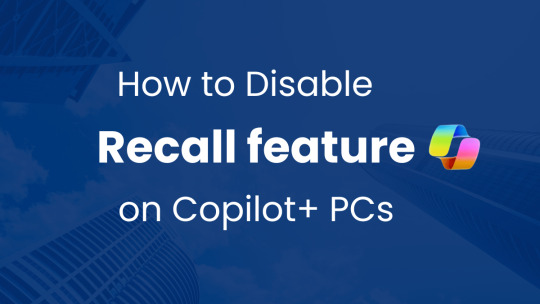
View On WordPress
#copilot+ pcs#disable windows recall#disable windows recall on copilot+ pcs#microsoft#windows recall
3 notes
·
View notes
Text
NVIDIA Project G-Assist, RTX-powered AI assistant showcase

AI assistant
Project G-Assist, an RTX-powered AI assistant technology showcase from NVIDIA, offers PC gamers and apps context-aware assistance. Through ARK: Survival Ascended from Studio Wildcard, the Project G-Assist tech demo had its premiere. For the NVIDIA ACE digital human platform, NVIDIA also unveiled the first PC-based NVIDIA NIM inference microservices.
The NVIDIA RTX AI Toolkit, a new collection of tools and software development kits that let developers optimise and implement massive generative AI models on Windows PCs, makes these technologies possible. They complement the full-stack RTX AI advances from NVIDIA that are speeding up more than 500 PC games and apps as well as 200 laptop designs from OEMs.
Furthermore, ASUS and MSI have just unveiled RTX AI PC laptops that come with up to GeForce RTX 4070 GPUs and energy-efficient systems-on-a-chip that support Windows 11 AI PC. When it becomes available, a free update to Copilot+ PC experiences will be given to these Windows 11 AI PCs.
“In 2018, NVIDIA ushered in the era of AI PCs with the introduction of NVIDIA DLSS and RTX Tensor Core GPUs,” stated Jason Paul, NVIDIA’s vice president of consumer AI. “Now, NVIDIA is opening up the next generation of AI-powered experiences for over 100 million RTX AI PC users with Project G-Assist and NVIDIA ACE.”
Best AI Assistant
GeForce AI Assistant Project G-Assist
AI assistants are poised to revolutionise in-app and gaming experiences by helping with intricate creative workflows and providing gaming techniques, as well as by analysing multiplayer replays. NVIDIA can see a peek of this future with Project G-Assist.
Even the most devoted players will find it difficult and time-consuming to grasp the complex mechanics and expansive universes found in PC games. With generative AI, Project G-Assist seeks to provide players with instant access to game expertise.
Project G-Assist uses AI vision models to process player speech or text inputs, contextual data from the game screen, and other inputs. These models improve a large language model (LLM) connected to a game knowledge database in terms of contextual awareness and app-specific comprehension, and then produce a customised answer that may be spoken or sent via text.
NVIDIA and Studio Wildcard collaborated to showcase the technology through ARK: Survival Ascended. If you have any queries concerning monsters, gear, lore, goals, challenging bosses, or anything else, Project G-Assist can help. Project G-Assist adapts its responses to the player’s game session since it is aware of the context.
Project G-Assist can also set up the player’s gaming system to run as efficiently and effectively as possible. It may apply a safe overclock, optimise graphics settings based on the user’s hardware, offer insights into performance indicators, and even automatically lower power usage while meeting performance targets.
Initial ACE PC NIM Releases
RTX AI PCs and workstations will soon be equipped with NVIDIA ACE technology, which powers digital people. With NVIDIA NIM inference microservices, developers can cut down deployment timeframes from weeks to minutes. High-quality inference for speech synthesis, face animation, natural language comprehension, and other applications is provided locally on devices using ACE NIM microservices.
The Covert Protocol tech demo, created in association with Inworld AI, will showcase the PC gaming premiere of NVIDIA ACE NIM at COMPUTEX. It now features locally operating NVIDIA Riva and Audio2Face automatic speech recognition on devices.
Installing GPU Acceleration for Local PC SLMs Using Windows Copilot Runtime
In order to assist developers in adding new generative AI features to their Windows native and web programmes, Microsoft and NVIDIA are working together. Through this partnership, application developers will have simple application programming interface (API) access to GPU-accelerated short language models (SLMs), which allow Windows Copilot Runtime to run on-device and support retrieval-augmented generation (RAG).
For Windows developers, SLMs offer a plethora of opportunities, such as task automation, content production, and content summarising. By providing the AI models with access to domain-specific data that is underrepresented in base models, RAG capabilities enhance SLMs. By using RAG APIs, developers can customise SLM capabilities and behaviour to meet individual application requirements and leverage application-specific data sources.
NVIDIA RTX GPUs and other hardware makers’ AI accelerators will speed up these AI capabilities, giving end users quick, responsive AI experiences throughout the Windows ecosystem.
Later this year, the developer preview of the API will be made available.
Using the RTX AI Toolkit, Models Are 4x Faster and 3x Smaller
Hundreds of thousands of open-source models have been developed by the AI ecosystem and are available for use by app developers; however, the majority of these models are pretrained for public use and designed to run in a data centre.
NVIDIA is announcing RTX AI Toolkit, a collection of tools and SDKs for model customisation, optimisation, and deployment on RTX AI PCs, to assist developers in creating application-specific AI models that run on PCs. Later this month, RTX AI Toolkit will be made accessible to developers on a larger scale.
Developers can use open-source QLoRa tools to customise a pretrained model. After that, they can quantize models to use up to three times less RAM by using the NVIDIA TensorRT model optimizer. After that, NVIDIA TensorRT Cloud refines the model to achieve the best possible performance on all RTX GPU lineups. When compared to the pretrained model, the outcome is up to 4 times faster performance.
The process of deploying ACE to PCs is made easier by the recently released early access version of the NVIDIA AI Inference Manager SDK. It orchestrates AI inference across PCs and the cloud with ease and preconfigures the PC with the required AI models, engines, and dependencies.
To improve AI performance on RTX PCs, software partners including Adobe, Blackmagic Design, and Topaz are incorporating RTX AI Toolkit components into their well-known creative applications.
According to Deepa Subramaniam, vice president of product marketing for Adobe Creative Cloud, “Adobe and NVIDIA continue to collaborate to deliver breakthrough customer experiences across all creative workflows, from video to imaging, design, 3D, and beyond.” “TensorRT 10.0 on RTX PCs unlocks new creative possibilities for content creation in industry-leading creative tools like Photoshop, delivering unparalleled performance and AI-powered capabilities for creators, designers, and developers.”
TensorRT-LLM, one of the RTX AI Toolkit’s components, is included into well-known generative AI development frameworks and apps, such as Automatic1111, ComfyUI, Jan.AI, LangChain, LlamaIndex, Oobabooga, and Sanctum.AI.
Using AI in Content Creation
Additionally, NVIDIA is adding RTX AI acceleration to programmes designed for modders, makers, and video fans.
NVIDIA debuted TensorRT-based RTX acceleration for Automatic1111, one of the most well-liked Stable Diffusion user interfaces, last year. Beginning this week, RTX will also speed up the widely-liked ComfyUI, offering performance gains of up to 60% over the version that is already in shipping, and a performance boost of 7x when compared to the MacBook Pro M3 Max.
With full ray tracing, NVIDIA DLSS 3.5, and physically correct materials, classic DirectX 8 and DirectX 9 games may be remastered using the NVIDIA RTX Remix modding platform. The RTX Remix Toolkit programme and a runtime renderer are included in RTX Remix, making it easier to modify game materials and objects.
When NVIDIA released RTX Remix Runtime as open source last year, it enabled modders to increase rendering power and game compatibility.
Over 100 RTX remasters are currently being developed on the RTX Remix Showcase Discord, thanks to the 20,000 modders who have utilised the RTX Remix Toolkit since its inception earlier this year to modify vintage games.
This month, NVIDIA will release the RTX Remix Toolkit as open source, enabling modders to improve the speed at which scenes are relit and assets are replaced, expand the file formats that RTX Remix’s asset ingestor can handle, and add additional models to the AI Texture Tools.
Furthermore, NVIDIA is enabling modders to livelink RTX Remix to digital content creation tools like Blender, modding tools like Hammer, and generative AI programmes like ComfyUI by providing access to the capabilities of RTX Remix Toolkit through a REST API. In order to enable modders to integrate the renderer of RTX Remix into games and applications other than the DirectX 8 and 9 classics, NVIDIA is now offering an SDK for RTX Remix Runtime.
More of the RTX Remix platform is becoming open source, enabling modders anywhere to create even more amazing RTX remasters.
All developers now have access to the SDK for NVIDIA RTX Video, the well-liked AI-powered super-resolution feature that is supported by the Mozilla Firefox, Microsoft Edge, and Google Chrome browsers. This allows developers to natively integrate AI for tasks like upscaling, sharpening, compression artefact reduction, and high-dynamic range (HDR) conversion.
Video editors will soon be able to up-sample lower-quality video files to 4K resolution and transform standard dynamic range source files into HDR thanks to RTX Video, which will be available for Wondershare Filmora and Blackmagic Design’s DaVinci Resolve video editing software. Furthermore, the free media player VLC media will shortly enhance its current super-resolution capabilities with RTX Video HDR.
Reda more on govindhtech.com
#ProjectGAssist#NVIDIANIM#nvidiartx#AImodels#PClaptops#GeForceRTX4070#Copilot+PC#NVIDIADLSS#NVIDIA#news#technews#technology#technologynews#technologytrends#govindhtech
0 notes
Text
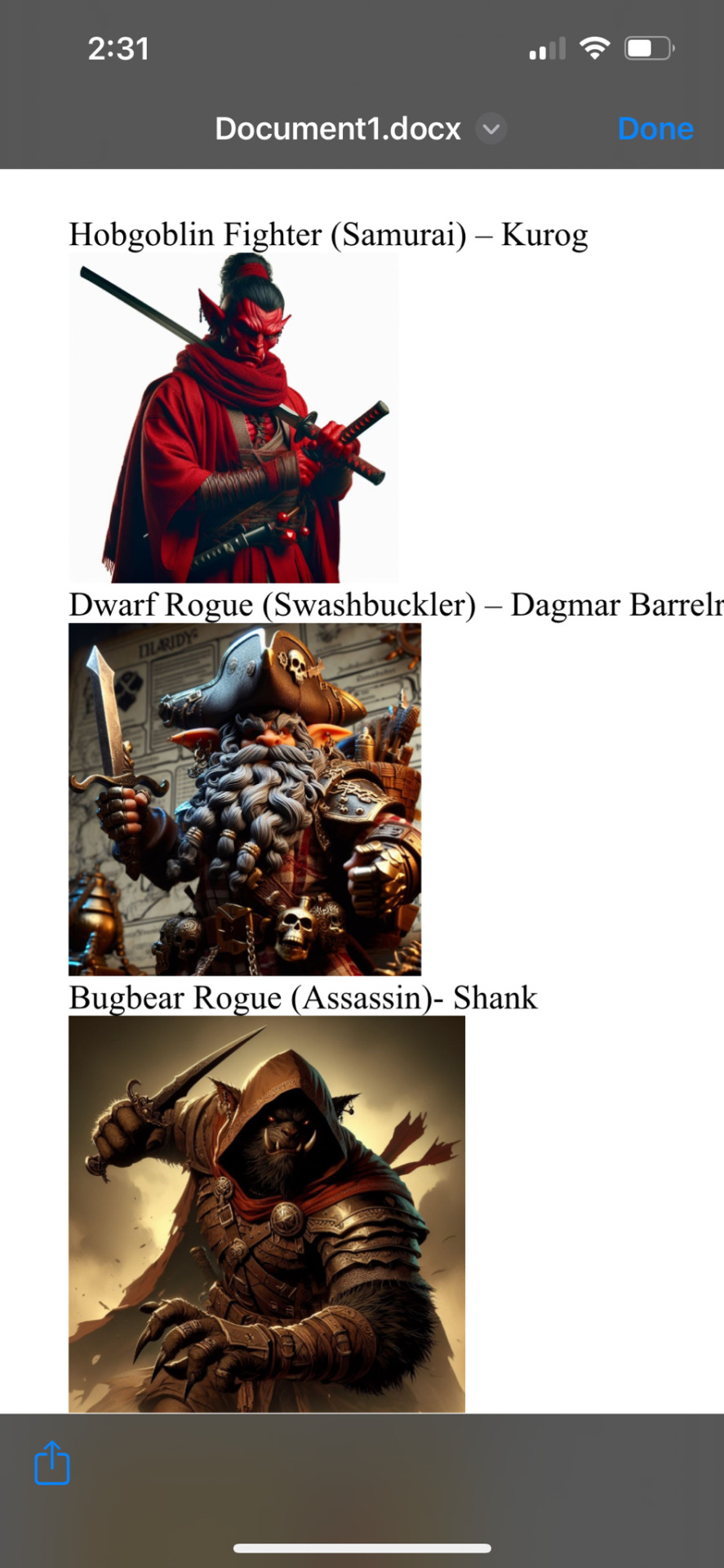

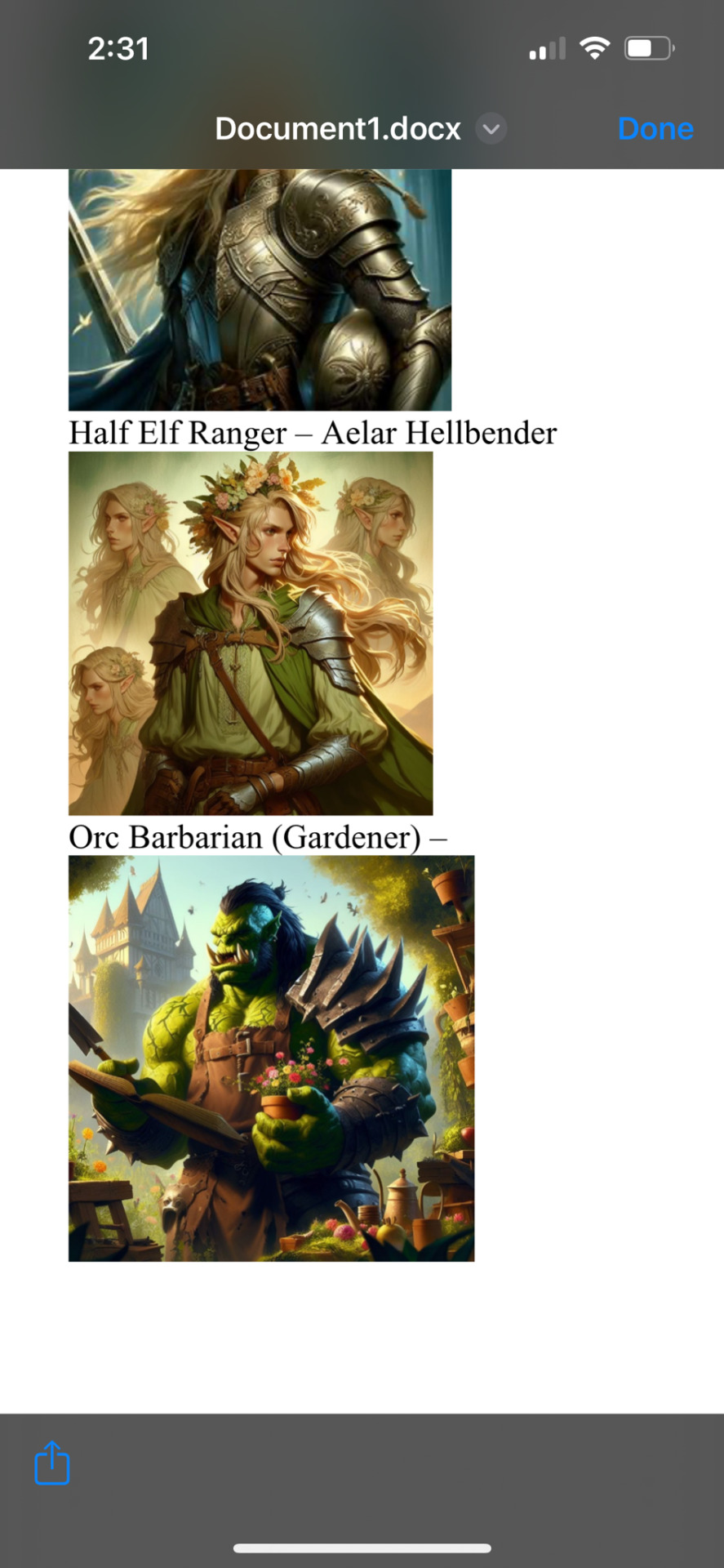
MS Copilot Designer is nuts 🥵
Future D&D character icons ready to rumble
2 notes
·
View notes
Text
Because I hate misinformation; this has NOT BEEN INSTALLED IN YOUR COMPUTER
Recall is a feature specific to a NEW line of computers with special snapdragon cpus to be able to handle it. It cannot appear in your computer. Normal computers without this special cpu CANNOT literally C A N N O T use recall.
Snapshotting every single individual second of your screen all the time is, extremely heavy. It cannot be “updated” to your computer. The snapdragon cpu pcs are advertised as such and promote their recall feature openly. You can’t accidentally buy one and it’s NOT ON YOUR COMPUTER!!!!
Don’t go around fucking in powershell. You can damage your operating system if you don’t know what you’re doing.
Literal definition of spyware:

Also From Microsoft’s own FAQ: "Note that Recall does not perform content moderation. It will not hide information such as passwords or financial account numbers. 🤡
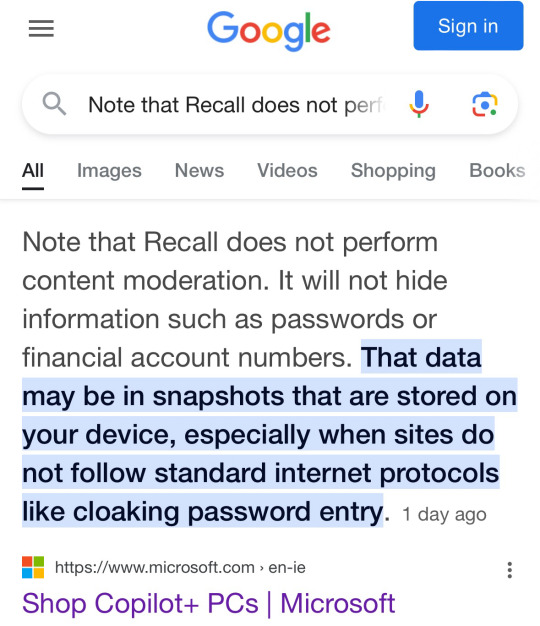
#ongo#windows 11#so tired of this thing going around#yes recall us stupid#and awful#and also#NOT IN YOUR COMPUTER#don’t fear monger like that it’s not cool#and be careful inputting commands you find online into powershell#psa#you have to go out of your way to buy copilot pcs to be able to use recall#it’s not a software update#it literally can’t be a software update#it depends on special hardware#this just isn’t how things work!
248K notes
·
View notes
Text
Microsoft Tests AI Agents in Windows 11, New Recall Sharing in Europe
Microsoft is taking another leap into AI integration with Windows 11. The tech giant has started testing two major artificial intelligence features in its latest Windows 11 Insider Preview build for Dev Channel users: the introduction of AI Agents and enhanced Recall sharing options for European users. Windows 11 AI Agents Make Settings Simpler According to Gadgets360, Microsoft’s new AI Agents…
#Copilot+ PC#Microsoft Windows Insider Preview#Recall Export Code#Recall Sharing Europe#Snapdragon AI PC#Windows 11 AI Agents
0 notes
Text
Windows 365 Cloud-PC: Die Cloud-PC-Lösung von Microsoft
Windows 365 Cloud-PC: Die Cloud-PC-Lösung von Microsoft Von Anastasios Ntaflos – Dein Blick auf Microsoft 365, Copilot und Collaboration ohne Limits Was ist der Windows 365 Cloud-PC? Windows 365 Cloud-PC ist Microsofts Antwort auf moderne, ortsunabhängige Arbeit. Als gehosteter Cloud-Desktop bringt er Windows auf nahezu jedes Gerät – sicher, flexibel und sofort einsatzbereit. Ob im Büro, im…
0 notes
Text
Microsoft has started testing a new AI agent in Settings and various improvements to Recall and Click to Do with Insiders on Copilot+ PCs.
0 notes