#bigotime
Explore tagged Tumblr posts
Text
\(\LaTeX\) test post \(\iddots\cal R \frak g \mathbb{R}\;\;\bigotimes^n_{i=1}\mathscr{V}_i\) \[J:=\int_0^1 \left(\frac \pi 4+\arctan t\right)^2\cdot \log t\cdot\frac 1{1-t^2}\; dt =-\frac 1{64}\pi^4\] \begin{xy}\xymatrix{ 0 \ar@{=}[d] \ar@{->}[r]^{0} \ar@{->}[rd] & A \ar@{->}[r]^{i_1} \ar@{->}[d] \ar@{->}[rd] & B \ar@{->}[r]^{j_1} \ar@{->}[d] \ar@{->}[rd] & C \ar@{->}[r]^{0} \ar@{->}[d] \ar@{->}[rd] & 0 \ar@{=}[d] \\\\ 0 \ar@{->}[r]^{0} & D \ar@{->}[r]^{i_2} & E \ar@{->}[r]^{j_2} & F \ar@{->}[r]^{0} & 0 }\end{xy}
guess all commutative diagrams and music notation will have to be shitty png's for now
$$\begin{aligned} K &= \int_0^1\arctan^2 t\cdot\log t\;\left(-\log\frac {1-t}{1+t}\right)’\; dt \ &= \underbrace{\int_0^1\arctan^2 t\cdot\frac 1t\cdot \log\frac {1-t}{1+t}\; dt}_{=2K\text{ (why?)}} \ &\qquad\qquad+ \underbrace{\int_0^12\arctan^2 t\cdot\frac 1{t+t^2}\cdot \log t\cdot \log\frac {1-t}{1+t}\; dt}_{=-K\text{ (why?)}} \ . \end{aligned}$$
\(\text{Lorem ipsum \verb!\ \\ \\\ \\\\! dolor sit amet, consectetur adipiscing elit}\), sed do eiusmod tempor incididunt ut labore et dolore magna aliqua. \begin{verbatim}Nullam non nisi est sit amet facilisis magna.\end{verbatim} Dictum fusce ut \verb!placerat! \(\verb!orci nulla \ \\ \\\ \\\\ !\). Ipsum dolor sit amet consectetur adipiscing elit duis tristique sollicitudin. \(\displaystyle\int_0^{2\pi} x^2\; \cos x \cdot\operatorname{Li}_2(\cos x)\; dx\) Ultricies mi eget mauris pharetra et ultrices neque. Mollis nunc sed id semper. Laoreet sit amet $ 64\int_0^1 \left(\frac \pi 4+\arctan t\right)^2\cdot \log t\cdot\frac 1{1-t^2}\; dt =-\pi^4$ cursus sit amet dictum. Amet massa vitae tortor condimentum lacinia quis. Egestas sed sed risus pretium quam vulputate dignissim suspendisse in. Ut porttitor leo a diam sollicitudin tempor. Interdum velit euismod in pellentesque massa placerat.
Auctor elit sed vulputate mi. Vitae semper quis lectus nulla at volutpat. Odio tempor orci dapibus ultrices. \(\lim_{x \to 0+}(2\sin \sqrt x + \sqrt x \sin \frac{1}{x})^x\) Ornare suspendisse sed nisi lacus sed viverra. Maecenas volutpat blandit aliquam etiam erat velit scelerisque. Suspendisse in est ante in nibh mauris cursus.
\[ \lim_{x \to 0+}\left(2\sin \sqrt x + \sqrt x \sin \frac{1}{x}\right)^x \ = \exp \left(\lim_{x \to 0+} x \ln\left(2\sin \sqrt x + \sqrt x \sin \frac{1}{x}\right)\right) = \exp\left(\lim_{x \to 0+} \frac {\ln \left(2\sin \sqrt x + \sqrt x \sin \frac{1}{x}\right)} {\frac 1 x}\right) = \exp \lim_{x \to 0+} \dfrac {\dfrac {\cos \sqrt x} {x} + \dfrac {\sin \dfrac 1 x} {2 \sqrt x} - \dfrac {\cos \dfrac 1 x} {x^{3/2}}} {- \dfrac {1} {x^2} \left(2\sin \sqrt x + \sqrt x \sin \frac{1}{x} \right)} \]
tikz-cd commutative diagram
\[\begin{tikzcd} {\displaystyle{\mathcal P(n)\odot\left(\bigodot_{i=1}^n \mathcal{P}(m_i)\right)\odot\left(\bigodot_{i=1}^n\left(\bigodot_{j=1}^{m_i} \mathcal{P}(l_{i_j})\right)\right)}} & {\displaystyle{\mathcal P(n)\odot\left(\bigodot_{i=1}^n \mathcal{P}(m_i)\odot\left(\bigodot^{m_i}_{j=1}\mathcal{P}(l_{i_j})\right)\right)}} \\ & {\displaystyle{\mathcal P(n)\odot\left(\bigodot_{i=1}^n \mathcal{P}(l_i)\right)}} \\ {\displaystyle{\mathcal P(m)\odot\left(\bigodot_{i=1}^n\left(\bigodot_{j=1}^{m_i} \mathcal{P}(l_{i_j})\right)\right)}} & {\mathcal{P}(l)} \arrow["s", from=1-1, to=1-2] \arrow["{\gamma\odot\mathrm{id}}"', from=1-1, to=3-1] \arrow["\gamma"', from=3-1, to=3-2] \arrow["{\displaystyle{\mathrm{id}\odot\left(\bigodot_{i=1}^n\gamma\right)}}", from=1-2, to=2-2] \arrow["\gamma", from=2-2, to=3-2] \end{tikzcd}\]
amscd commutative diagrams (they don't work here lol)
\[\begin{CD} S^{{\mathcal{W}}_\Lambda}\otimes T @>j>> T\\ @VVV @VV{\mathrm{End} P}V\\ (S\otimes T)/I @= (Z\otimes T)/J \end{CD}\]
\begin{CD} A @>a>> B\\ @VVbV @VVcV\\ C @>d>> D \end{CD}
\begin{CD} A @<<< B @>>> C\\ @. @| @AAA\\ @. D @= E \end{CD}
shitty png
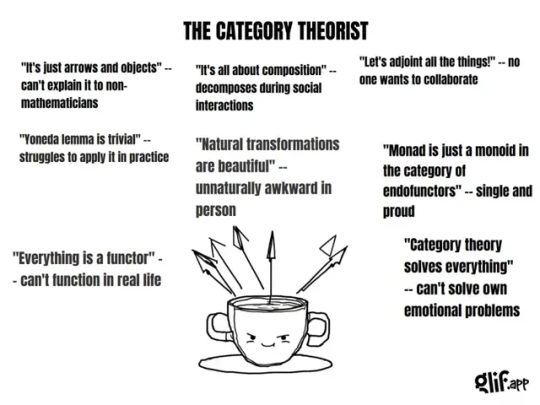
music
\begin{music} \parindent10mm \instrumentnumber{1} % a single instrument \setname1{Piano} % whose name is Piano \setstaffs1{2} % with two staffs \generalmeter{\meterfrac44} % 4/4 meter chosen \startextract % starting real score \Notes\ibu0f0\qb0{cge}\tbu0\qb0g|\hl j\en \Notes\ibu0f0\qb0{cge}\tbu0\qb0g|\ql l\sk\ql n\en \bar \Notes\ibu0f0\qb0{dgf}|\qlp i\en \notes\tbu0\qb0g|\ibbl1j3\qb1j\tbl1\qb1k\en \Notes\ibu0f0\qb0{cge}\tbu0\qb0g|\hl j\en \zendextract % terminate excerpt \end{music}
array commutative diagram without hacks
\[\begin{array}{ccccccccc} 0 & \xrightarrow{i} & A & \xrightarrow{f} & B & \xrightarrow{q} & C & \xrightarrow{d} & 0\\\ \downarrow & \searrow & \downarrow & \nearrow & \downarrow & \searrow & \downarrow & \nearrow & \downarrow\\\ 0 & \xrightarrow{j} & D & \xrightarrow{g} & E & \xrightarrow{r} & F & \xrightarrow{e} & 0 \end{array}\]
array commutative diagrams with hacks from StackExchange (they don't work here lol)
$$ \newcommand{\ra}[1]{\!\!\!\!\!\!\!\!\!\!\!\!\xrightarrow{\quad#1\quad}\!\!\!\!\!\!\!\!} \newcommand{\da}[1]{\left\downarrow{\scriptstyle#1}\vphantom{\displaystyle\int_0^1}\right.} % \begin{array}{llllllllllll} 0 & \ra{f_1} & A & \ra{f_2} & B & \ra{f_3} & C & \ra{f_4} & D & \ra{f_5} & 0 \\ \da{g_1} & & \da{g_2} & & \da{g_3} & & \da{g_4} & & \da{g_5} & & \da{g_6} \\ 0 & \ra{h_1} & 0 & \ra{h_2} & E & \ra{h_3} & F & \ra{h_4} & 0 & \ra{h_5} & 0 \\ \end{array} $$
\[\newcommand{\ra}[1]{\kern-1.5ex\xrightarrow{\ \ #1\ \ }\phantom{}\kern-1.5ex} \newcommand{\ras}[1]{\kern-1.5ex\xrightarrow{\ \ \smash{#1}\ \ }\phantom{}\kern-1.5ex} \newcommand{\da}[1]{\bigg\downarrow\raise.5ex\rlap{\scriptstyle#1}} \begin{array}{c} 0 & \ra{f_1} & A & \ra{f_2} & B & \ra{f_3} & C & \ra{f_4} & D & \ra{f_5} & 0 \\ \da{g_1} & & \da{g_2} & & \da{g_3} & & \da{g_4} & & \da{g_5} & & \da{g_6} \\ 0 & \ras{h_1} & 0 & \ras{h_2} & E & \ras{h_3} & F & \ras{h_4} & 0 & \ras{h_5} & 0 \\ \end{array}\]
xy-pic commutative diagram
Due to rich text editor shenanigans, \(\backslash\backslash\mapsto\backslash\), even in \verb, but not in the hashtags. Putting these xy-pic's in the title causes it to duplicate the entire title in the post body.
\begin{xy} \xymatrix {
U \ar@/_/[ddr]_y \ar@{.>}[dr]|{\langle x,y \rangle} \ar@/^/[drr]^x \\\\
& X \times_Z Y \ar[d]^q \ar[r]_p & X \ar[d]_f \\\\
& Y \ar[r]^g & Z }
\end{xy}
#\begin{xy}\xymatrix{ 0 \ar@{^{(}->}[r] & A_n \ar@{^{(}->}[r]^{i} & B_n \ar@{->>}[r]^{j} & C_n \ar@{->>}[r] & 0 }\end{xy}#\begin{xy}\xymatrix{ 0 \ar@{->}[r]^{f_1} \ar@{=}[d] \ar@{->}[rd] & A \ar@{->}[d] \\ 0 \ar@{->}[r]^{g_1} & B }\end{xy}#\[\int_0^1 =\int_0^i+\int_i^1\]#\(\displaystyle -\log\frac{1-t}{1+t}\)#\(\LaTeX\)#test post
1 note
·
View note
Photo
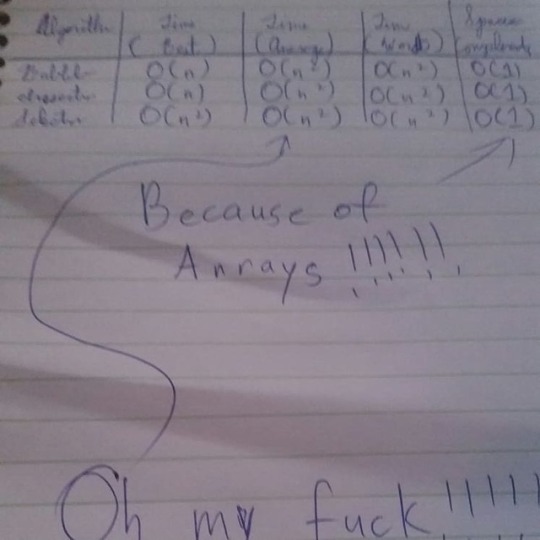
When your average case is also your worst case and you actually know what it means.......THANKS ARRAYS LOL!!!!!! #coding #datastructuresandalgorithms #learningtocode #computerscience #sortingalgorithms #timecomplexity #bubblesort #insertionsort #selectionsort #bigotime #computerscienceisfun #learningsomethingnew #learningtoimprove #selftaughtcoder #kazexmoug #learningtech #timecomplexity #spacecomplexity #runtimes #algorithms #softawareengineering #mathisfun #computerscienceforeveryone #codingmakesmehappy #mathisnotscary #teachyourselfcode #algorithmanalysis #gettingoutofmyhead #criticalthinking #entryleveltech https://www.instagram.com/p/Bz3ONFXpZYe/?igshid=ibaa3jipzdz
#coding#datastructuresandalgorithms#learningtocode#computerscience#sortingalgorithms#timecomplexity#bubblesort#insertionsort#selectionsort#bigotime#computerscienceisfun#learningsomethingnew#learningtoimprove#selftaughtcoder#kazexmoug#learningtech#spacecomplexity#runtimes#algorithms#softawareengineering#mathisfun#computerscienceforeveryone#codingmakesmehappy#mathisnotscary#teachyourselfcode#algorithmanalysis#gettingoutofmyhead#criticalthinking#entryleveltech
0 notes
Text
藉由 MathJax使用 LaTeX語法編寫數學公式教程
藉由 MathJax使用 LaTeX語法編寫數學公式教程
致敬轉載翻閱臨摹的資料來源,內容:
MathJax使用LaTeX语法编写数学公式教程
如何插入公式
LaTeX的數學公式有兩種:
行中公式和獨立公式。
行中公式放在文中與其它文字混編,
獨立公式單獨成行。
行中公式可以用如下兩種方法表示:
\(Math Formulas\)
或 $Math Formulas$
獨立公式可以用如下兩種方法表示:
\[Math Formulas\]
或 $$Math Formulas$$
例子:
語法:
$[J_\alpha(x) = \sum_{m=0}^\infty \frac{(-1)^m}{m! \Gamma (m + \alpha + 1)} {\left({ \frac{x}{2} }\right)}^{2m + \alpha}]$
數學輸出顯示:
$[J_\alpha(x) = \sum_{m=0}^\infty \frac{(-1)^m}{m! \Gamma (m + \alpha + 1)} {\left({ \frac{x}{2} }\right)}^{2m + \alpha}]$
語法:
When $a \ne 0$, there are two solutions to \(ax^2 + bx + c = 0\) and they are $$x = {-b \pm \sqrt{b^2-4ac} \over 2a}.$$
數學輸出顯示:
When $a \ne 0$, there are two solutions to \(ax^2 + bx + c = 0\) and they are $$x = {-b \pm \sqrt{b^2-4ac} \over 2a}.$$
如何插入公式大括號
語法 1:
$$ f(x)=\left\{ \begin{aligned} x & = & \cos(t) \\ y & = & \sin(t) \\ z & = & \frac xy \end{aligned} \right. $$
數學輸出顯示:
$$ f(x)=\left{ \begin{aligned} x & = & \cos(t) \ y & = & \sin(t) \ z & = & \frac xy \end{aligned} \right. $$
語法 2:
$$ F^{HLLC}=\left\{ \begin{array}{rcl} F_L & & {0 < S_L}\\ F^*_L & & {S_L \leq 0 < S_M}\\ F^*_R & & {S_M \leq 0 < S_R}\\ F_R & & {S_R \leq 0} \end{array} \right. $$
數學輸出顯示:
$$ F^{HLLC}=\left\{ \begin{array}{rcl} F_L & & {0 < S_L}\\ F^*_L & & {S_L \leq 0 < S_M}\\ F^*_R & & {S_M \leq 0 < S_R}\\ F_R & & {S_R \leq 0} \end{array} \right. $$
如何輸入上下標
^ 表示上標,
_ 表示下標。
如果上下標的內容多於一個字符,
要用 {} 把這些內容括起來當成一個整體。
上下標是可以嵌套的,
也可以同時使用。
語法:
$x^{y^z}=(1+{\rm e}^x)^{-2xy^w}$
數學輸出顯示:
$x^{y^z}=(1+{\rm e}^x)^{-2xy^w}$
如果要在左右兩邊都有上下標, 可以用\sideset命令。
語法:
$\sideset{^1_2}{^3_4}\bigotimes$
數學輸出顯示:
$\sideset{^1_2}{^3_4}\bigotimes$
語法:
$$\max_{k}$$
數學輸出顯示:
$$\max_{k}$$
語法:
$$\mathop{argmax}_{K}$$
數學輸出顯示:
$$\mathop{argmax}_{K}$$
如何輸入括號和分隔符
() 、[] 和 | 表示自己,
{} 表示 {}。
當要顯示大號的括號或分隔符時,
要用 \left 和
\right 命令。
語法:
$f(x,y,z) = 3y^2z \left( 3+\frac{7x+5}{1+y^2} \right)$
數學輸出顯示:
$f(x,y,z) = 3y^2z \left( 3+\frac{7x+5}{1+y^2} \right)$
有時候要用 \left. 或 \right.進行匹配而��顯示本身。
語法:
$\left. \frac{ {\rm d}u}{ {\rm d}x} \right| _{x=0}$
數學輸出顯示:
$\left. \frac{ {\rm d}u}{ {\rm d}x} \right| _{x=0}$
如何輸入分數
語法:
$\frac{1}{3}$
數學輸出顯示:
$\frac{1}{3}$
語法:
$1 \over 3$
數學輸出顯示:
$1 \over 3$
0 notes