#blazor programming
Explore tagged Tumblr posts
Text
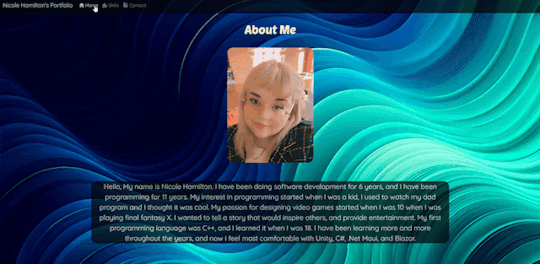
Days 128 to 129
I have worked hard on my portfolio site and added some cool animations and tool tips. I have done lots of prettying up as well. Tomorrow I'll fully implement the contact page.
#self improvement#cosmickittytalk#codeblr#csharp programming#csharp#csharp is superior#girls who code#programming#coding challenge#blazor#blazor programming#blazor website development#javascript#html css#html5 css3#htmlcoding#html5#css3#css animation examples#css#web development#website#front end development#full stack developer#coding for a year#coding#website development#website design#website animation#animated website
13 notes
·
View notes
Text
Programming

Today is Programming day. I am not very excited about it, since it is going much harder and much slower as I expected. But we have to Work...
I am developing a website using Mudblazor. UI Is done but I can't show it here cause it is a private project. Now I have to connect the DB with the UI. The functions that interact with the DB are also ready, so all missing is the logic connecting both. And at this moment I realized how much my UI sucks, hahaha. But Blazor and Mudblazor are very interesting, I am also enjoying programming with c#. I tried developing games with it in Unity before, and it is a nice language. I mostly work with Swift because of my job, so I am happy to try something I can use outside apple environment since most of my devices aren't even apple. I have an iPhone and that's it, my laptop is a windows, android tablet, kindle, WSL, Xiaomi Band (nor very smart). I'll try any old tech you give me.
For those wondering how I can develop with Swift without a Mac, I do have a Mac from work, but it is not my personal Laptop and I don't have anything personal there. All my games and university stuff is in my Windows laptop.
#programming#work#swift#apple#blazor#web development#web developer#programmer#coding#code#student#stemblr#mudblazor
5 notes
·
View notes
Text
How to Find Top ASP.NET Developers for Blazor WebAssembly

Blazor WebAssembly is transforming web development by enabling C# to run directly in the browser, which enhances performance and streamlines the development process. To find skilled ASP.NET developers for Blazor WebAssembly, look for expertise in C#, Blazor components, WebAssembly, Razor syntax, ASP.NET Core, and front-end technologies. Effective strategies include using job boards, engaging with developer communities, attending industry events, and reviewing candidates' portfolios.
Read More
#BlazorWebAssembly#ASPNetDevelopers#WebDevelopment#CSharp#Blazor#WebAssembly#TechTalent#Recruitment#SoftwareDevelopment#DotNet#Programming#TechSkills#DeveloperCommunity#MagnusMinds#WebAppDevelopment#ITRecruitment#BlazorDevelopment
0 notes
Text
Introducing the Mystwood Tavern
My latest open-source project is hosted in Kubernetes on the Vultr platform. I've spent thousands on Azure, AWS, and bare metal servers. I highly recommend Vultr.
It uses ASP.NET, WASM Blazor, .NET 7 Code Generators, MongoDB
Check out the GitHub link at the bottom of the page.

1 note
·
View note
Text
Web to Mobile: Building Seamless Apps with .NET"
.NET is a effective, flexible, and open-supply developer platform created with the aid of Microsoft. It enables the creation of a huge range of applications—from computing device to cellular, net, cloud, gaming, and IoT. Over the years, .NET has evolved substantially and has become one of the maximum extensively used frameworks inside the software improvement enterprise.
Dot Net Programming Language

A Brief History of .NET
The .NET Framework become first delivered through Microsoft in the early 2000s. The original cause turned into to offer a steady item-oriented programming surroundings regardless of whether code became stored and finished locally, remotely, or via the internet.
Over time, Microsoft developed .NET right into a cross-platform, open-supply framework. In 2016, Microsoft launched .NET Core, a modular, high-performance, cross-platform implementation of .NET. In 2020, the company unified all its .NET technologies beneath one umbrella with the discharge of .NET five, and later persisted with .NET 6, .NET 7, and past.
Today, the unified platform is actually called .NET, and it allows builders to build apps for Windows, macOS, Linux, iOS, Android, and greater using a single codebase.
Key Features of .NET
1. Cross-Platform Development
One of the maximum tremendous features of present day .NET (publish .NET Core) is its ability to run on a couple of platforms. Developers can construct and deploy apps on Windows, Linux, and macOS with out enhancing their codebases.
2. Multiple Language Support
.NET supports numerous programming languages, together with:
C# – the maximum extensively used language in .NET development
F# – a purposeful-first programming language
Visual Basic – an smooth-to-analyze language, regularly used in legacy programs
This multilingual capability allows developers to pick out the nice language for their precise use cases.
3. Extensive Library and Framework Support
.NET offers a comprehensive base magnificence library (BCL) and framework libraries that aid the whole lot from record studying/writing to XML manipulation, statistics get entry to, cryptography, and extra.
Four. ASP.NET for Web Development
ASP.NET is a part of the .NET platform specially designed for net improvement. ASP.NET Core, the cross-platform model, permits builders to build scalable internet APIs, dynamic web sites, and actual-time packages the usage of technology like SignalR.
5. Rich Development Environment
.NET integrates seamlessly with Visual Studio, one of the most function-wealthy integrated development environments (IDEs) available. Visual Studio offers capabilities together with IntelliSense, debugging tools, challenge templates, and code refactoring.
6. Performance and Scalability
.NET is thought for high performance and scalability, especially with its guide for asynchronous programming using async/wait for and its Just-In-Time (JIT) compilation.
7. Secure and Reliable
.NET presents sturdy safety features, including code get entry to security, role-based protection, and cryptography training. It also handles reminiscence management thru rubbish series, minimizing reminiscence leaks.
Common Applications Built with .NET
1. Web Applications
With ASP.NET Core, builders can create cutting-edge, scalable internet programs and RESTful APIs. Razor Pages and Blazor are technology within ASP.NET Core that help server-facet and purchaser-facet rendering.
2. Desktop Applications
Using Windows Forms or Windows Presentation Foundation (WPF), builders can build conventional computing device applications. .NET MAUI (Multi-platform App UI) now extends this functionality to move-platform computer and cellular programs.
3. Mobile Applications
Through Xamarin (now incorporated into .NET MAUI), developers can create native mobile applications for Android and iOS the usage of C#.
4. Cloud-Based Applications
.NET is nicely-acceptable for cloud development, in particular with Microsoft Azure. Developers can build cloud-local apps, serverless capabilities, and containerized microservices the usage of Docker and Kubernetes.
5. IoT Applications
.NET helps Internet of Things (IoT) development, allowing builders to construct applications that engage with sensors and gadgets.
6. Games
With the Unity sport engine, which helps C#, developers can use .NET languages to create 2D, three-D, AR, and VR games.
Components of .NET
1. .NET SDK
The Software Development Kit includes everything had to build and run .NET packages: compilers, libraries, and command-line tools.
2. CLR (Common Language Runtime)
It handles reminiscence control, exception managing, and rubbish collection.
Three. BCL (Base Class Library)
The BCL offers center functionalities including collections, record I/O, records kinds, and extra.
4. NuGet
NuGet is the package manager for .NET. It lets in builders to install, manage, and share libraries without problems.
Modern .NET Versions
.NET five (2020): Unified the .NET platform (Core + Framework)
.NET 7 (2022): Further overall performance enhancements and more desirable APIs
.NET 8 (2023): Continued attention on cloud-native, cellular, and web improvement
Advantages of Using .NET
Cross-platform assist – construct as soon as, run everywhere
Large developer network – widespread sources, libraries, and frameworks
Robust tooling – especially with Visual Studio and JetBrains Rider
Active improvement – backed by using Microsoft and open-source community
Challenges and Considerations
Learning curve – particularly for beginners due to its giant atmosphere
Legacy framework – older .NET Framework tasks aren't like minded with .NET Core or more recent variations without migration
Platform differences – sure APIs or libraries might also behave in a different way throughout operating systems
Getting Started with .NET
To begin growing with .NET:
Install the .NET SDK from the legitimate .NET internet site.
Create a new project: Use the dotnet new command or Visual Studio templates.
Write code: Develop your logic the usage of C#, F#, or VB.NET.
#btech students#bca students#online programming courses#offline institute programming courses#regular colleges university#Dot Net Programming Language
2 notes
·
View notes
Text
coming on here to complain in the hopes that other people who like coding will feel my agony. my university teaches a server-side web programming class that i personally am not required to take but would have LIKED to take if not for the fact that i just heard from one of my teachers that the class no longer teaches PHP (WHICH I WANTED TO LEARN!!!!) but instead utilizes .NET (which almost definitely means Blazor). and it looks like i'm just going to have to teach myself PHP in the future instead because i refuse to use BLAZOR for fucking WEB PROGRAMMING. it's INFURIATING
6 notes
·
View notes
Text
Top Skills You Need to Master .NET Development in 2025
If you're searching for the best .NET training in Hyderabad, you're already on the right path. .NET remains one of the most powerful frameworks for building scalable, secure, and high-performance applications. As we move into 2025, here are the top skills every aspiring .NET developer must master.
1. Master C# Programming
C# is the primary language for .NET development. Understanding object-oriented programming, LINQ, and asynchronous programming in C# is critical for building modern applications.
2. ASP.NET Core for Web Development
Dynamic, cross-platform web applications require ASP.NET Core. Learning MVC architecture, dependency injection, and Razor Pages will help you build robust web solutions.
3. Entity Framework Core for Data Access
EF Core simplifies interaction with databases using an object-oriented approach. Developers should be skilled in migrations, LINQ queries, and performance tuning with EF Core.
4. Blazor for Front-End Development
Blazor enables full-stack development with C#, replacing JavaScript in many scenarios. It’s a must-learn for building interactive web UIs with WebAssembly.
5. Cloud Skills with Microsoft Azure
Cloud integration is vital in 2025. Learn to deploy, manage, and scale applications using Azure tools like App Services, Azure Functions, and SQL Azure.
Conclusion
To build a successful .NET development career in 2025, mastering these skills is non-negotiable. But more importantly, you need hands-on experience and expert guidance. For the best .NET training in Hyderabad, choose Monopoly IT Solutions - your trusted partner in building future-ready careers.
1 note
·
View note
Text
Why .NET is the Future of Software Development in 2025?

Introduction
Technology is advancing rapidly, and developers are always on the lookout for the best frameworks to build secure, scalable, and high-performance applications. Why .NET is the future of software development in 2025 is a question that many developers and businesses are asking. With its cross-platform capabilities, cloud integration, and growing support for AI and IoT, .NET is emerging as the go-to framework for modern software development. But what makes .NET stand out? Let’s dive deeper into its advantages and why it is shaping the future of development in 2025.
Evolution of .NET Framework
It has been a whole lot of changes since the .NET first came out. It started as a proprietary framework and has since then turned into an open source, cross-platform ecosystem. It marked a great milestone-the changing from .NET Framework to .NET Core and then later on to .NET 5-have created a new road towards better performance, flexibility, and scalability.
Important Features of .NET
A few features of .NET, that makes it a favourite among all developers are:
Cross-Platform Compatibility: Build applications running on windows, macOS, and Linux.
Open Source Nature: This makes the big community accessible for a continued stream of contributions.
Performance and Scalability: Fast execution runtime optimization.
Cloud Integration: Seamless development and deployment on Azure.
.NET and the Cloud Computing Revolution
Cloud computing paradigm is changing the IT landscape, and undoubtedly, .NET leads forward this ground-breaking event. With higher integration with Microsoft Azure, developers can create applications that are cloud-native and benefit from serverless computing, enabling them to choose cost-saving and scalable solutions.
.NET for Web Development
.NET leads yet again the web applications market with ASP.NET Core for high-performance web applications and, in addition, allows developers to use C# for some UI-specific applications rather than JavaScript with Blazor.
.NET for Mobile and Desktop Development
For mobile development, using a single code base, Xamarin and MAUI permit developers to develop cross-platform apps. WPF and WinForms can still be the main answer for desktop applications, ensuring smooth transitions from legacy applications.
.NET and Artificial Intelligence (AI)
Today, Machine learning and AI formations are the must-have components of modern applications. In this sphere, the .NET definitely has strong stakes since it has much greater similarities with native development in terms of tools provided by ML.NET for use in creating trained AI applications.
Game development with .NET
Game developers work with .NET because of its compatibility with Unity-the first choice in all game engines. .NET promises the future of game development in terms of C# and performance optimization.
.NET Security and Reliability
Security is an important part of software development. .NET provides built-in security mechanisms using authentication, encryption, and immediate updating ofthe applications so that they remain secure and robust.
.NET on IoT and Embedded systems
The IoT boom has introduced numerous opportunities in .NET. The support for embedded systems allows the developer to build smart devices and automation solutions using .NET.
Role of .NET in Enterprise Applications
Scalability and maintainability are two contrasting aspects important in business applications with which many enterprises rely on .NET. The mission-critical applications of companies such as Accenture, Dell, and Microsoft include .NET.
.NET Community and Ecosystem
Buffered by strong backing in terms of resources by Microsoft and active developer communities, .NET continues to grow. Furthermore, open-source contributions add more capability to it, making it remain in the competitive race against other existing frameworks.
.NET versus Other Programming Frameworks
Cross differences are ensured by having different unique advantages offered by Java, Python, and other frameworks, but .NET cuts a rather different niche due to its versatility, enterprise-ready features, and even all its cloud integrations, for it is without the JVM that Java depends upon.
The Future of .NET Beyond 2025
Innovations to come in AI and quantum computing, as well as cloud-native applications, will further contribute to the ongoing evolution of .NET. Improvements in performance, security, and automation will be further expected by developers.
Conclusion
Looking ahead to 2025 and beyond, .NET has all the markings of a behemoth in software development. Supporting everything from web to mobile, desktop, and even gaming, AI, and cloud applications, thus easily qualifying it to be one of-the-tools that developers and businesses should have.
Location: Ahmedabad, Gujarat
Call now on +91 9825618292
Get information from https://tccicomputercoaching.wordpress.com/
0 notes
Text

Hey guys! If you have JetBrains IDEs you can have a pet like VScode!
#cosmickittytalk#codeblr#csharp programming#girls who code#csharp#csharp is superior#programming#code pet#Jetbrains#rider ide#intellij#Clion#pycharm#Webstorm#blazor website development#blazor programming#blazor#.net developers#.net framework
4 notes
·
View notes
Text
Key Features of the .NET Framework Every Developer Should Know
The .NET Framework is a powerful and versatile platform for building web, desktop, and mobile applications. It provides a rich set of tools, libraries, and features that make development efficient, scalable, and secure. Whether you're a beginner or an experienced developer, understanding the core features of .NET is essential for leveraging its full potential.
Here are some key features of the .NET Framework that every developer should know:
1. Common Language Runtime (CLR)
The Common Language Runtime (CLR) is the heart of the .NET Framework. It manages code execution and provides services such as memory management, exception handling, and garbage collection. The CLR allows developers to write code in multiple languages (C#, VB.NET, F#) and ensures that they all compile to a common intermediate language (CIL).
Why it matters:
Enables cross-language interoperability
Improves performance and security
Manages application memory efficiently
2. Base Class Library (BCL)
The Base Class Library (BCL) is a comprehensive set of pre-built classes and functions that simplify common programming tasks. It includes libraries for data manipulation, file handling, network communication, security, and more.
Why it matters:
Reduces development time by providing ready-to-use functions
Ensures consistency across different .NET applications
Supports both simple and complex programming needs
3. Language Interoperability
One of the major strengths of .NET is its ability to support multiple programming languages. Whether you're coding in C#, VB.NET, or F#, the CLR allows these languages to interact seamlessly.
Why it matters:
Developers can choose the language that best suits their needs
Teams can work with multiple languages in the same project
Encourages code reuse and modular development
4. Garbage Collection (Automatic Memory Management)
.NET includes an automatic garbage collector that manages memory allocation and deallocation. This prevents memory leaks and ensures efficient use of system resources.
Why it matters:
Improves application performance
Reduces the risk of memory-related errors
Simplifies memory management for developers
5. Security and Authentication
Security is a top priority in modern applications, and .NET provides robust security mechanisms, such as:
Code Access Security (CAS): Controls what code is allowed to do based on security policies
Role-Based Security: Restricts access to certain functionalities based on user roles
Encryption and Cryptography Libraries: Securely store and transmit sensitive data
Why it matters:
Protects applications from unauthorized access
Ensures data integrity and confidentiality
Supports modern authentication mechanisms like OAuth and JWT
6. ASP.NET for Web Development
ASP.NET is a powerful framework within .NET that enables developers to build dynamic and high-performance web applications. It supports:
ASP.NET MVC: A structured framework for building scalable web applications
ASP.NET Core: A cross-platform, high-performance framework for modern web apps
Blazor: A framework for building interactive web UIs using C# instead of JavaScript
Why it matters:
Enables rapid web application development
Supports both server-side and client-side development
Integrates well with cloud services and APIs
7. Windows Presentation Foundation (WPF) and Windows Forms
For desktop application development, .NET provides WPF and Windows Forms frameworks:
WPF: Used for building modern, visually rich UI applications
Windows Forms: Ideal for traditional Windows desktop applications
Why it matters:
Provides a seamless way to build desktop applications
Supports UI customization and multimedia integration
8. Entity Framework (EF) for Database Management
.NET includes the Entity Framework (EF), an Object-Relational Mapper (ORM) that simplifies database interactions. Developers can use LINQ (Language Integrated Query) to retrieve and manipulate data using C# instead of writing SQL queries.
Why it matters:
Reduces the complexity of database management
Supports multiple databases like SQL Server, MySQL, and PostgreSQL
Makes data manipulation more intuitive and efficient
9. Cross-Platform Development with .NET Core
.NET Core (now merged into .NET 5 and later versions) allows developers to build applications that run on Windows, Linux, and macOS. This makes .NET a great choice for cross-platform development.
Why it matters:
Expands the reach of .NET applications beyond Windows
Enables deployment on cloud platforms and containers
Provides high performance and scalability
10. Microservices and Cloud Integration
.NET is optimized for microservices architecture and integrates seamlessly with cloud platforms like Microsoft Azure and AWS. It supports Docker and Kubernetes for containerized applications.
Why it matters:
Helps build scalable, cloud-native applications
Supports API-driven development and DevOps workflows
Ensures flexibility in deployment and scaling
Conclusion
The .NET Framework is a powerful, flexible, and scalable platform that simplifies application development. Whether you're working on web applications, desktop software, or cloud-based solutions, .NET offers the tools and libraries needed for efficient development. Understanding these key features will help developers make the most of .NET and build robust, high-performance applications.
0 notes
Text
Why Choose ASP.NET for Web Application Development in 2024?
ASP.NET is still a top technology framework for web application development, with a rich ecosystem for building strong, scalable, and secure applications. The most recent improvements in 2024 have increased its capabilities, making it a top choice for businesses globally.
Top Benefits of Using ASP.NET for Web Development in 2024
Improved Performance and Scalability
The most recent ASP.NET upgrades for 2024 provide performance optimization improvements that improve application speed and reduce memory consumption. The framework's built-in caching, asynchronous programming, and support for microservices make it ideal for applications that demand scalability.
Cross-Platform Development with.NET Core.
ASP.NET Core enables developers to create applications that run on a variety of platforms, including Windows, macOS, and Linux. This flexibility enables enterprises to reach a larger audience while also ensuring that their applications are future-proof.
Security Features:
With an increase in cybersecurity threats, ASP.NET includes built-in security capabilities like as request validation, authentication, authorization, and data encryption. The 2024 improvements enhance security by integrating identity and access management technologies.
MVC Architecture
ASP.NET The MVC architecture separates application functionality and UI layers, allowing developers to write clear, maintainable code. This also improves the application's scalability because individual components can be updated or modified without affecting the entire application.
Support for cloud and microservices.
ASP.NET works well with cloud services such as Azure, allowing developers to create scalable, cloud-native apps. Businesses can use microservices architecture to construct complex applications that are simple to deploy and manage.
What's New in ASP.NET 2024: Key Features and Updates
Improved Blazor IntegrationBlazor, the front-end framework for building interactive web UIs using C#, has seen enhancements in 2024. Developers can now build even more dynamic, real-time applications with enhanced WebAssembly capabilities.
Minimal APIs The latest ASP.NET updates introduce minimal APIs that allow developers to quickly build lightweight, fast web services with reduced boilerplate code. This feature is perfect for startups and businesses needing rapid API development.
Containerization and Kubernetes Integration ASP.NET 2024 comes with better support for containerization, allowing seamless integration with Kubernetes for deploying, managing, and scaling applications. This update enables businesses to adopt modern DevOps practices with ease.
gRPC SupportASP.NET now fully supports gRPC, a high-performance, open-source framework for remote procedure calls. This is particularly useful for building real-time applications that require low-latency communication between services.
Why Hire a Dedicated ASP.NET Developer?
Expertise in ASP.NET EcosystemA dedicated ASP.NET developer brings in-depth knowledge of the framework, ensuring the development process is smooth and efficient. They are skilled in leveraging the latest features and updates to build high-performing web applications.
Cost-Effective DevelopmentHiring a dedicated ASP.NET developer or team ensures cost-effective development. Outsourcing or remote hiring allows you to access top talent without the overhead costs associated with full-time, in-house staff.
Customization and ScalabilityA dedicated ASP.NET developer can tailor your application to meet your unique business needs and ensure scalability as your business grows. They can also provide ongoing support and maintenance.
Faster Time to MarketExperienced ASP.NET developers can accelerate the development process, allowing you to launch your application faster and gain a competitive edge.
Techcronus – Your Trusted ASP.NET Development Partner
At Techcronus, we specialize in building high-performance web applications using ASP.NET. Our team of certified ASP.NET developers delivers customized solutions to meet your business goals. Whether you're looking to build a new application or optimize an existing one, Techcronus can help you at every step.
Contact us today! Contact No: +91 79-40399641 / +1 (415) 234-7510 Email: [email protected]
For more information, visit our official website to explore our services and case studies.
#ASPNetDevelopment#WebDevelopment#ASPNetCore#DotNetDevelopment#WebAppDevelopment#DotNetCore#ASPNetMVC#CustomWebSolutions#TechSolutions#BusinessApplications#ScalableWebApps#SecureWebApplications#WebDevelopmentServices#DigitalTransformation#BusinessGrowth#InnovativeTech#EnterpriseWebApps#OpenSourceDevelopment#CrossPlatformDevelopment#RapidAppDevelopment#EasyCodeManagement#HighSecuritySolutions#ScalableSolutions
0 notes
Text
Accelerate Your Learning: Master Angular 18 and ASP.NET 8.0

The ever-evolving world of web development has made Angular 18 and ASP NET 8.0 crucial for modern developers. Mastering these technologies not only equips you to build dynamic web applications but also accelerates your learning in an industry that demands constant innovation. This blog will guide you through Angular 18 and ASP NET 8.0 while providing top trends and essential keywords to help you stay ahead.
Why Learn Angular 18 and ASP NET 8.0?
Angular 18 is the latest version of the popular front-end framework developed by Google. It continues to be a favorite among developers because of its two-way data binding, component-driven architecture, and modular approach. Meanwhile, ASP NET 8.0, developed by Microsoft, offers a robust framework for building dynamic web applications with a focus on speed, flexibility, and scalability.
By mastering these two powerful frameworks, you can:
Build efficient, responsive, and user-friendly applications.
Develop cross-platform solutions with enhanced performance.
Utilize a broad range of libraries and tools available in the Angular ecosystem and ASP NET.
Key Features of Angular 18
The leap from Angular 17 to Angular 18 introduces several exciting features:
Enhanced Server-Side Rendering (SSR): Angular Universal makes it easier to render pages on the server for faster loading times.
Improved Ivy Rendering Engine: Angular 18 optimizes performance and offers better code-splitting capabilities.
Strict Typing: TypeScript integration has been upgraded to provide stricter typing, making Angular 18 more robust and developer-friendly.
Tailwind CSS Integration: Full support for Tailwind CSS allows for more efficient styling of applications.
RxJS 7 Compatibility: Reactive programming is now easier, with RxJS 7 natively supported, streamlining complex tasks like state management and data streams.
What’s New in ASP NET 8.0?
ASP NET 8.0 brings major updates to developers focused on building web APIs, blazing-fast web applications, and microservices:
Performance Boost: ASP NET 8.0 delivers even faster processing speeds than its predecessors, thanks to improvements in the Kestrel web server and gRPC.
Minimal APIs: The simplicity of defining APIs has been enhanced, allowing developers to build APIs faster and with less code.
Blazor Enhancements: Blazor, a feature of ASP NET for building interactive web UIs, sees enhanced WebAssembly support and improved server-side rendering.
Cross-Platform Compatibility: ASP NET 8.0 fully supports containerized applications, making it a favorite for DevOps workflows and microservices architecture.
Accelerate Your Learning with Project-Based Approach
While reading articles and documentation can provide valuable insights, nothing accelerates your learning more than working on real-life projects. Here's a structured learning path for Angular 18 and ASP NET 8.0 that can help you gain hands-on experience.
1. Build a Personal Portfolio with Angular 18
Start by creating a personal portfolio website using Angular 18. This project will allow you to:
Implement component-based architecture.
Use Tailwind CSS for modern and responsive design.
Handle form validations and input binding.
Practice routing and state management using RxJS.
2. Develop a Blog Platform with ASP NET 8.0
Once you’re comfortable with Angular, dive into ASP NET 8.0 by building a blog platform:
Set up RESTful APIs using Minimal API.
Learn how to implement authentication and authorization with ASP NET Identity.
Use Entity Framework Core 8 for database management.
Implement real-time functionalities using SignalR.
3. Full-Stack Application: Combine Angular 18 and ASP NET 8.0
Finally, put everything together by developing a full-stack application. You could build a task management system or an e-commerce platform where you:
Use Angular 18 for the front-end UI.
Handle backend processes like authentication and data management using ASP NET 8.0.
Deploy the full application using Docker containers for a cloud-ready solution.
Key Concepts to Master in Angular 18 and ASP NET 8.0
Angular 18:
Reactive Forms: Master reactive forms for robust form validation and input handling.
Dependency Injection (DI): Utilize Angular’s DI system for managing services.
Change Detection: Learn how Angular's change detection works to optimize performance.
ASP NET 8.0:
Middleware: Learn how to use middleware to handle HTTP requests and responses.
Authentication with JWT: Implement JWT-based authentication for secure APIs.
Dependency Injection in ASP NET Core: Like Angular, ASP NET also utilizes DI extensively, making it a crucial concept to master.
Best Resources for Learning Angular 18 and ASP NET 8.0
When learning Angular 18 and ASP NET 8.0, choosing the right resources can be a game-changer. Here are some top suggestions:
Udemy Courses: Courses like "Master Angular 18 and ASP NET 8.0" provide an in-depth understanding of both frameworks.
YouTube Tutorials: Channels like Academind and Net Ninja offer free yet comprehensive tutorials.
Official Documentation: Always refer to the official documentation of Angular and ASP NET for up-to-date information.
Forums and Communities: Engage in communities like Stack Overflow, Reddit, and GitHub to ask questions and get help.
Frequently Asked Questions (FAQs)
What are the benefits of mastering Angular 18 and ASP NET 8.0?
Mastering Angular 18 and ASP NET 8.0 provides a comprehensive skill set for full-stack development, enabling you to build responsive, scalable, and high-performance web applications.
How long does it take to learn Angular 18 and ASP NET 8.0?
Depending on your current knowledge and time commitment, it can take 3-6 months to become proficient in both frameworks.
Can I use Angular 18 and ASP NET 8.0 for mobile app development?
While Angular 18 is primarily used for web applications, it can be integrated with Ionic to develop mobile apps. Similarly, Blazor, part of ASP NET 8.0, allows for cross-platform app development.
Conclusion
Mastering Angular 18 and ASP NET 8.0 opens doors to a wide range of opportunities in the world of web development. Whether you're aiming to build complex web applications or simplify your development process with cutting-edge frameworks, this combination is your gateway to success. By following this guide and incorporating the right keywords like "Accelerate Your Learning: Master Angular 18 and ASP NET 8.0", you'll stay relevant and competitive in the ever-changing landscape of web development.
Take the next step in your learning journey, start building projects, and accelerate your learning to become a master of Angular 18 and ASP NET 8.0.
0 notes
Text
The Rise of Blazor: Revolutionizing Web Development with ASP.NET
Blazor is an innovative framework based on ASP.NET that will definitely bring a change to the whole web development scenario because now it will be possible for the developers to create highly interactive web applications by writing code in C# instead of following the traditional approach, which involves using JavaScript. It is very significant because the developers will get to use only one language, C#, to handle code logic from both the client and server sides, making it easier to develop and maintain the code rather than juggling several programming languages.
Blazor's Integration with Web Assembly
Blazor operates on WebAssembly, a powerful standard that allows .NET code to run directly in the browser. This capability opens up new possibilities for creating rich, interactive user interfaces that were traditionally built using JavaScript frameworks like React or Angular. For businesses leveraging ASP.NET services in the USA, Blazor offers a smooth integration with existing .NET infrastructure, making it easier to adopt without disrupting established workflows.
Efficiency and Scalability with Blazor
Moreover, Blazor’s ability to share code between the client and server eliminates redundancy and speeds up development time, making it a compelling choice for companies seeking efficient and scalable web solutions. As ASP.NET services in the USA continue to evolve, Blazor stands out as a revolutionary tool that bridges the gap between web and desktop applications, providing a unified development experience that is both powerful and intuitive.
Blazor’s rise marks a significant milestone in web development, offering developers a more cohesive and efficient way to build dynamic web applications with the robustness of C#, and Digisoft Solution is here to help you leverage this powerful framework to its full potential.
#digisoft solution#aspnet#aspnetservices#usa#digital marketing company#web design company#website development#ecommerce website development
0 notes
Text
Unleashing Potential with Azure Web Development Services
At the heart of Azure Web Development Services lies a rich ecosystem of tools and technologies meticulously crafted to streamline the development process. Leveraging industry-leading frameworks such as ASP.NET, Node.js, and Python, developers can unleash their creativity and bring their visions to life with ease. Azure's support for diverse programming languages and frameworks ensures compatibility and empowers developers to choose the tools that best suit their needs, fostering a dynamic and inclusive development environment.
One of the key advantages of Azure Web Development Services is its seamless integration with other Azure services, enabling unparalleled synergy and functionality. From leveraging Azure DevOps for streamlined collaboration and continuous integration/continuous deployment (CI/CD) pipelines to harnessing the power of Azure Functions for serverless computing, developers can leverage a vast array of interconnected services to accelerate development cycles and drive innovation. Azure's ecosystem approach fosters a holistic development experience, empowering teams to focus on building exceptional web applications while Azure handles the underlying infrastructure and operational complexities.

Furthermore, Azure Web Development Services offer unparalleled scalability and reliability, Blazor Web Development Company ensuring optimal performance under varying workloads and traffic conditions. With Azure App Service, developers can effortlessly deploy web applications with auto-scaling capabilities, ensuring seamless performance even during periods of peak demand. Additionally, Azure's global network of data centers guarantees low-latency connectivity and high availability, providing users with a consistent and reliable web experience across the globe. Whether deploying a small-scale web application or a mission-critical enterprise solution, Azure's robust infrastructure and advanced monitoring capabilities instill confidence and enable organizations to deliver exceptional user experiences without compromise.
Security is paramount in today's digital landscape, and Azure Web Development Services are engineered with best-in-class security features to safeguard applications and data from potential threats. With built-in DDoS protection, web application firewalls, and advanced threat detection capabilities, Azure provides a multi-layered security approach that ensures comprehensive protection against evolving cyber threats. Moreover, Azure's compliance certifications and adherence to industry standards offer peace of mind to businesses operating in regulated industries, ensuring that their web applications meet stringent security and compliance requirements.
0 notes
Text
Blazor : Will it slay the JavaScript/SPA Frameworks?
It has been a long time since Microsoft allowed support of .NET directly on client-side. The last attempt was with Silverlight which got famous when it launched but due to lack of support from browsers and security concerns it stopped; like what happened to Adobe Flash.

……………………………………………………………………………………………………
What is BLAZOR?
Blazor is an attempt to bring .NET core to the browser directly which allows supported language like C# to run directly on the browser. Blazor allows developing Single Page Application (SPA) very quickly and by using a single language on both server and client.
Blazor allows having features similar to any other SPA framework like Routing, Template, Binding – one or two way, Rendering, etc.
The name comes by combining Browser and MVC Razor i.e Blazor.
How does it work?
It entirely relies on WebAssembly (Wasm). Wasm was developed in 2015, to run high-level language directly on browsers. It is supported by W3C which means it is standard and could be utilized by different platform too. There are runtimes available to run C++ codes on browsers too. Since it is from W3C all latest browsers generally have the support of Wasm.
Blazor runs via Wasm but in-between there needs to be a runtime. Mono Wasm allows required .NET assemblies downloads on browser directly which runs on Mono Wasm Virtual Machine.
What are all advantages of Blazor?
A single roof of programming language to build client and server-side codes.
Wasm is generally faster than JavaScript (JS) because those are binary/compiled code. No need for parsing of scripts.
A typed system, a fewer scope of errors due to same. Razor, model binding, etc.
All sweet features of C# and .NET core: Dependency Injection (DI), delegates/events, etc.
Visual Studio Integrated Development Environment (IDE) to allow a rich experience to develop applications quickly with many provided inbuilt or plug-in supported features.
A fallback approach to enable Blazor to run if Wasm is not available to any browser. No issue of Garbage collection like all .NET platform, Mono Wasm supports it too.
Limitations of Blazor
Still is in the development phase, not recommended for production use.
Limited debugging support of Blazor codes since it runs on Wasm.
No way to access DOM elements has to rely on JavaScript for same.
The second biggest, there is not much components/control available in Blazor to have richer User Experience (UX). Like as simple as AutoSuggestion, we have to rely on JavaScript plugin for same.
Demo of Blazor
https://www.youtube.com/watch?v=IGj49kaYPEc The source code used in demo: https://github.com/viku85/BlazorDemo
Conclusion and Future
Blazor is easy to use with minimal effort in comparison to any JS SPA framework available in the market. Since it is on .NET, there is less learning curve for people coming from the .NET environment.
A lot of changes and development is going on with Blazor, many refinements, performance improvements, feature add-ons but still not having a final version to use on production. I believe with the support of controls like Kendo or inbuilt controls in Blazor, application development would be much quicker and feature rich.
We need to wait for the final release (if it happens) and a wide variety of supported controls which may kill JS Frameworks at least in the Microsoft development environment.
……………………………………………………………………………………………………
The views and opinions expressed in this article are those of the author. An avid techie, Vikash enjoys sharing his thoughts on computing and technology in his personal blog. To know more about our company, please click on Mindfire Solutions.
0 notes
Text
Unveiling the Power of .NET 8: Major Enhancements and Innovations
In the fast-paced realm of software development, staying abreast of the latest updates and improvements is paramount. Microsoft's .NET framework, a stalwart in the world of application development, has undergone a significant evolution with the release of .NET 8. This article explores the major enhancements and modifications that accompany the most recent version, providing developers and tech enthusiasts with an in-depth understanding of the cutting-edge features at their disposal.
Introduction to .NET 8
.NET, developed by Microsoft, has been a cornerstone in building a myriad of applications, spanning web, desktop, mobile, and cloud-based solutions. Each version of .NET introduces enhancements and improvements, and .NET 8 is no exception. Let's dive into the key features that define this latest iteration.
1. Performance Improvements
Enhanced Execution Speed: .NET 8 introduces improvements in Just-In-Time (JIT) compilation, significantly boosting execution speed for applications. This is particularly beneficial for large-scale projects and resource-intensive applications.
Reduced Memory Footprint: In an effort to optimize memory usage, .NET 8 focuses on reducing the memory footprint of applications. This optimization enhances overall efficiency, especially in scenarios where optimal memory utilization is critical.
2. Improved Support for Containers and Microservices
Containerization Enhancements: Recognizing the growing prominence of container-based development, .NET 8 enhances support for containerization. Developers can now build, deploy, and scale containerized applications with greater ease.
Kubernetes Native: .NET 8 extends its support for Kubernetes, a widely used container orchestration platform. This empowers developers to deploy and manage .NET applications seamlessly in Kubernetes environments, fostering scalability and flexibility.
3. C# 10 Integration
Language Feature Improvements: .NET 8 seamlessly integrates C# 10, bringing forth new language features and enhancements. This integration allows developers to write cleaner, more concise code, leveraging the latest advancements in the C# programming language.
Record Types: C# 10 introduces record types, offering a concise syntax for creating immutable data types. This not only enhances code readability but also reduces boilerplate code, resulting in more maintainable and expressive codebases.
4. Cross-platform Development Enhancements
Enhanced Cross-platform Support: .NET 8 solidifies its position as a cross-platform framework, enabling developers to create applications that run seamlessly on various operating systems, including Windows, Linux, and macOS.
Improved ARM Support: Responding to the prevalence of ARM-based architectures, .NET 8 includes improvements in ARM support. This enables developers to target a broader range of devices, including IoT devices and ARM-powered servers.
5. WebAssembly (WASM) Improvements
Advancements in WebAssembly: .NET 8 introduces enhancements for WebAssembly, enabling the running of .NET applications in web browsers. These improvements contribute to enhanced performance, broader compatibility, and new possibilities for web application development with .NET.
Blazor Enhancements: Blazor, a framework for building interactive web applications using C# and .NET, benefits from improved WebAssembly support in .NET 8. This results in more responsive and feature-rich web applications.
6. Enhanced Support for AI and Machine Learning
ML.NET Integration: .NET 8 brings enhanced support for ML.NET, a cross-platform, open-source machine learning framework. Developers can seamlessly incorporate machine learning capabilities into their .NET applications.
TensorFlow.NET Integration: The integration of TensorFlow.NET allows developers to harness the power of TensorFlow, an open-source machine learning library, within .NET applications. This facilitates the development of sophisticated machine learning models.
7. Tooling and Developer Experience
Improved Developer Tools: .NET 8 introduces improvements in developer tools, enhancing the overall development experience. Enhanced diagnostics, debugging capabilities, and IDE integration contribute to a more efficient and enjoyable development process.
.NET MAUI Integration: The .NET Multi-platform App UI (MAUI) framework is seamlessly integrated into .NET 8. This provides developers with a unified platform for building cross-platform applications, simplifying the creation of apps that run on Android, iOS, macOS, and Windows.
8. Enhanced Security Features
Security-focused Enhancements: Recognizing the paramount importance of security in software development, .NET 8 introduces features and enhancements aimed at strengthening application security. This includes improved cryptographic libraries and tools for mitigating common security vulnerabilities.
Support for Modern Security Standards: .NET 8 aligns with modern security standards, ensuring that developers can implement best practices for securing their applications. This includes support for the latest cryptographic algorithms and protocols.
9. Improved Asynchronous Programming
Async Streams: .NET 8 introduces the concept of asynchronous streams, providing a streamlined way to work with sequences of data asynchronously. This is particularly beneficial for scenarios where data is received or processed in a non-blocking manner, enhancing the responsiveness of applications.
Asynchronous Disposables: The introduction of asynchronous disposables simplifies resource cleanup in asynchronous scenarios. This contributes to more efficient and maintainable asynchronous code, addressing common challenges in resource management.
10. Native Integration with gRPC
gRPC Support: .NET 8 features native support for gRPC (Remote Procedure Call), an open-source framework that facilitates communication between distributed systems. This integration simplifies the development of efficient and scalable microservices, fostering interoperability between services.
Protocol Buffers (ProtoBuf) Integration: With gRPC support, .NET 8 leverages Protocol Buffers as the default serialization format. This binary serialization format enhances performance and reduces payload size, optimizing communication between services.
11. More Powerful Entity Framework Core
Improved LINQ Translation: Entity Framework Core in .NET 8 enhances LINQ (Language-Integrated Query) translation, improving the efficiency of database queries. This results in more optimized interactions with databases, boosting the overall performance of data-driven applications.
Global Query Filters: The introduction of global query filters provides a centralized way to define query filters that are automatically applied to all queries in an application. This simplifies the implementation of consistent data access policies and enhances security.
12. .NET Hot Reload
Enhanced Developer Productivity: .NET 8 introduces the much-awaited feature of Hot Reload, allowing developers to make code changes during runtime without restarting the application. This significantly enhances developer productivity by reducing iteration times and streamlining the debugging process.
Support for Multiple Platforms: .NET Hot Reload is platform-agnostic, supporting a wide range of scenarios, including web applications, desktop applications, and cloud services. This flexibility empowers developers across various domains to benefit from this productivity-boosting feature.
13. Evolution of the .NET SDK
.NET SDK Improvements: .NET 8 comes with enhancements to the .NET SDK (Software Development Kit), streamlining the development and deployment processes. Improved SDK tools, build performance, and package management contribute to a more efficient and developer-friendly experience.
.NET Watch Enhancements: The .NET Watch tool, used for continuous compilation and execution, receives improvements in .NET 8. This tool is instrumental in scenarios where developers need to observe and test code changes rapidly.
14. Open-source Collaboration and Community Involvement
Increased Open-source Contributions: .NET's commitment to open-source development is evident in .NET 8, with an increased emphasis on community collaboration. This includes a higher frequency of open-source contributions, making the framework more transparent, accessible, and community-driven.
Active Community Forums: .NET's vibrant community forums serve as hubs for discussions, issue resolution, and knowledge sharing. Active participation in these forums enables developers to stay informed, seek assistance, and contribute to the ongoing improvement of the framework.
Embracing the Future
In conclusion, .NET 8 emerges as a comprehensive and forward-looking framework, addressing the diverse needs of developers across industries. The major enhancements discussed here, coupled with the previously outlined features, paint a picture of a framework that is not only adaptive but also visionary.
As developers embrace .NET 8, they enter a realm of possibilities where performance, cross-platform compatibility, and a rich set of features converge to facilitate the creation of robust and innovative applications. The evolution of .NET is not just about keeping pace with industry trends but actively shaping the future of software development.
With a toolbox enriched by the features of .NET 8, developers are poised to navigate the complexities of modern application development with confidence and efficiency. As the framework continues to evolve, fueled by community collaboration and technological advancements, the journey of .NET is one of perpetual growth and innovation. Stay tuned for more updates and discoveries on this exciting path toward the future of software development.
0 notes