#bootstrap slider
Explore tagged Tumblr posts
Text

Bootstrap Vertical Carousel
#bootstrap vertical carousel#vertical carousel bootstrap#html css#learn to code#css#frontenddevelopment#webdesign#html#css3#divinectorweb#code#web design#bootstrap slider
4 notes
·
View notes
Text

Slider with Text Effect
#slider with text animation#bootstrap snippets#bootstrap carousel#codingflicks#html css#frontend#css#html#frontenddevelopment#webdesign#text animation#css3#bootstrap slider
3 notes
·
View notes
Text

Bootstrap Testimonial slider
#testimonial slider#codenewbies#html css#frontenddevelopment#css#html5 css3#code#bootstrap slider#bootstrap carousel#testimonial#review slider#html5#css3#webdesign#frontend
1 note
·
View note
Text
Tinyone Project PSD to html,css,bootstrap,js

This is my project that created by : html,css, bootstrap.
Name is :-"tinyone" that convert into PSD to html that is single landing page (Fully responsive for all devices)
Note: Used on this website ( slider, icons,different types of animation etc.
4 notes
·
View notes
Text
Freelance Web Development: Required Skillsets and Certifications
In today's digital world, businesses are prioritizing their online presence more than ever. As a result, the demand for skilled professionals in web development is rapidly growing. Whether you're aiming to become a Freelance Web Developer, a Freelance Web Designer, or a Freelance Website Developer, having the right combination of technical skills and certifications is essential.
This article explores the key skillsets and certifications needed to succeed in freelance web development, especially for professionals in Singapore—a booming hub for tech innovation and digital services.
The Growing Importance of Freelance Web Development
The rise of digital marketing, e-commerce, and mobile apps has created countless opportunities for freelancers. Businesses are increasingly turning to Freelance Website Designers and Freelance Web Developers to build modern, scalable, and responsive websites.
In tech-savvy regions like Singapore, the demand for top-tier Web Developer Singapore and Website Designer Singapore professionals is especially strong. If you're considering a career in web design Singapore, the time to upskill is now.
Technical Skillsets Every Freelance Web Developer Needs
1. HTML & CSS
These are the fundamental building blocks of web development. HTML structures the content, while CSS styles it. Any Freelance Web Designer Singapore or Freelance Website Developer Singapore must master these core languages.
2. JavaScript
JavaScript is essential for interactive elements like sliders, pop-ups, and dynamic forms. Proficiency in JavaScript (and frameworks like React or Vue.js) is highly desirable for both Web Designer Singapore and Web Developer Singapore roles.
3. Responsive Design
Websites must perform seamlessly across various devices. Knowing how to build responsive layouts using CSS Grid, Flexbox, or frameworks like Bootstrap is a must for a Freelance Website Designer or Freelance Web Developer Singapore.
4. Version Control (Git & GitHub)
Freelancers often work solo or with teams remotely. Version control systems help manage changes efficiently. Knowledge of Git is crucial for any Freelance Website Developer or Website Developer Singapore.
5. Backend Development
Skills in backend languages such as PHP, Python, Ruby, or Node.js are important for creating dynamic websites. A well-rounded Freelance Web Developer Singapore should be comfortable managing both front-end and back-end operations.
6. Databases
Understanding relational databases like MySQL or PostgreSQL and non-relational databases like MongoDB is important for dynamic data-driven websites. These are vital for any Freelance Website Developer Singapore.
7. Content Management Systems (CMS)
Many clients prefer CMS platforms like WordPress, Joomla, or Drupal for easy content updates. A successful Freelance Website Designer Singapore must know how to develop and customize themes and plugins.
Soft Skills That Make a Difference
Technical skills alone aren’t enough. Freelancers must also possess the following soft skills:
1. Communication
Clear communication helps align expectations and avoid misunderstandings. Clients prefer working with a Website Designer Singapore who can explain technical concepts in simple terms.
2. Time Management
Handling multiple clients and deadlines requires top-notch time management. Effective planning is key for a Freelance Web Designer juggling different projects.
3. Problem-Solving
Whether debugging a script or dealing with client requests, strong problem-solving skills are crucial for any Freelance Web Developer Singapore.
4. Client Management
Freelancers must learn how to handle contracts, invoices, and project updates professionally. A polished, business-minded approach adds credibility to your web design Singapore services.
In-Demand Certifications for Freelance Web Developers
Certifications serve as proof of your skills and commitment to continuous learning. They can also help you stand out in competitive markets like Singapore.
1. Google UX Design Professional Certificate
Offered via Coursera, this certification is excellent for Freelance Web Designers focusing on user experience. It covers wireframes, prototypes, and user testing.
2. freeCodeCamp Certifications
Free and comprehensive, these certifications include Front-End Development, Responsive Web Design, JavaScript Algorithms, and more. Ideal for Freelance Web Developers on a budget.
3. W3C Front-End Web Developer Certificate
This certification, offered in partnership with edX, is ideal for those who want credibility as a Freelance Website Developer Singapore. It covers HTML5, CSS, and JavaScript fundamentals.
4. Meta Front-End or Back-End Developer Certificates
Meta (formerly Facebook) offers highly respected certificates through Coursera. These are valuable for Web Developer Singapore professionals aiming to boost their technical profile.
5. Microsoft Certified: Azure Fundamentals
If you want to work with cloud-based web hosting or app deployment, this certification is a strong asset for Website Developer Singapore freelancers.
6. AWS Certified Cloud Practitioner
For freelancers dealing with scalable web solutions, AWS knowledge is increasingly in demand. This certification adds significant weight to your portfolio.
7. Adobe Certified Professional: Web Authoring
Ideal for Freelance Website Designers who work with Adobe Dreamweaver and Creative Cloud tools. It certifies your ability to design and maintain professional-quality websites.
Specialized Skillsets for Singapore-Based Freelancers
1. Localization & Multilingual Websites
Clients in Singapore often target diverse audiences. Skills in creating multi-language websites (including Mandarin, Malay, and Tamil support) can boost your appeal as a Freelance Website Designer Singapore.
2. Understanding Local SEO
Being proficient in local SEO helps your clients get noticed online. This is essential for a Freelance Web Developer Singapore targeting small businesses.
3. Data Privacy & PDPA Compliance
Familiarity with Singapore's Personal Data Protection Act (PDPA) is a bonus. Clients trust Website Developer Singapore professionals who prioritize legal compliance and data security.
Freelance Tools to Master
The right tools can significantly enhance productivity. Here are a few tools every Freelance Web Designer Singapore or Web Developer Singapore should know:
Visual Studio Code – Lightweight and powerful code editor.
Figma / Adobe XD – For UI/UX design.
Trello / Asana – Project management.
Slack / Zoom – Client communication.
Canva – Basic graphic design for non-designers.
Mastering these tools adds to your capabilities as a top-performing Freelance Website Developer or Web Designer Singapore.
How to Showcase Your Skills
1. Build an Impressive Portfolio
Include case studies that highlight problem-solving, design thinking, and measurable results. A strong portfolio is a must for any Freelance Web Designer Singapore.
2. Create a Professional Website
Your own website should demonstrate your design and development capabilities. It’s your digital business card—especially important for standing out in the web design Singapore scene.
3. Get Testimonials and Reviews
Positive feedback builds trust. Ask past clients to leave testimonials that you can feature on your site. This is highly effective for Freelance Web Developer Singapore professionals building a reputation.
Conclusion
The freelance web development industry is thriving, offering abundant opportunities for skilled professionals. Whether you're a Freelance Web Designer, Freelance Website Developer, or a Web Developer Singapore, having a solid foundation in both technical and soft skills is crucial.
Additionally, obtaining relevant certifications can validate your expertise and give you a competitive edge, especially in saturated markets like Singapore. The combination of practical experience, verified knowledge, and strong communication will ensure your long-term success in web design Singapore.
For anyone looking to build a successful freelance career, continuous learning and adaptation are key. Start with the basics, earn your certifications, and gradually expand your services. Whether you're a Freelance Web Designer Singapore working on front-end projects or a Freelance Website Developer Singapore managing full-stack solutions, the future is full of possibilities.
Visit https://www.freelancewebdesigner.sg to learn on Website development in Singapore.
#freelance web designer singapore#website developer singapore#web design singapore#web designer singapore#web developer singapore#website designer singapore
0 notes
Text
What is a Front-End Developer?
Front-End Development is the process of creating the visible part of a website or web app that users interact with directly in their browser. It involves building layout, design, and interactivity using the following core technologies:
HTML (HyperText Markup Language): Defines the structure of web pages.
CSS (Cascading Style Sheets): Styles and formats the content (colors, layout, fonts).
JavaScript: Adds dynamic behavior and interactivity (e.g., sliders, forms, menus).
Front-end developers focus on user experience (UX), responsive design (mobile-friendly), and ensuring websites work across different browsers and devices.
HTML – Structure of webpages
CSS – Styling and layouts
JavaScript – Interactivity and logic
Responsive Design – Mobile-first layouts
Version Control (Git & GitHub) – Code tracking
Basic SEO Principles – How front-end affects search visibility
Optional: CSS Frameworks – Like Bootstrap or Tailwind
Optional: JavaScript Libraries – Like React (for later stages)

#FrontEndDevelopment#WebDevelopment#FrontendDeveloper#LearnToCode#WebDesign#CodeNewbie#DevCommunity#HTML#CSS#JavaScript
0 notes
Text
Atlas Nulled Script 2.14

Unlock Premium Listings with Atlas Nulled Script – Download for Free Looking to launch a professional business directory without spending a fortune? The Atlas Nulled Script is your ultimate solution. This powerful, premium-level business directory listing script is now available for free—fully functional and ready to transform your online presence. Whether you're a web developer, entrepreneur, or digital agency owner, this nulled version opens the door to a world of opportunities without the overhead costs. What is Atlas Nulled Script? Atlas Nulled Script is a comprehensive, responsive, and scalable business directory platform designed to showcase local or global listings with ease. Built with modern technologies and a sleek user interface, it lets you create a full-featured directory site in minutes. From listing management to monetization options, Atlas offers everything you need—completely free with our nulled version. Why Choose Atlas Nulled Script? Atlas is not just another directory template; it's a robust solution packed with advanced features. With the Atlas Nulled Script, you gain access to premium functionalities like geolocation support, user reviews, paid listings, advanced search filters, and more. All premium features are unlocked—no license, no hidden costs. This makes it the ideal choice for freelancers and startups looking to scale without initial investment. Technical Specifications Technology Stack: Laravel, MySQL, jQuery, Bootstrap Responsive Design: Fully mobile-optimized layout Multilingual Support: Integrated with translation-ready files Payment Integration: Stripe, PayPal, offline payments Custom Fields: Create unlimited field types for listings SEO-Optimized: Schema-ready with metadata control Key Features and Benefits Unlimited Listings: Add an infinite number of listings with rich details and media. Advanced Search System: Filter by location, category, tags, and custom parameters. Membership Packages: Monetize your directory with paid listing options. Interactive Map Integration: Google Maps and OpenStreetMap compatibility. User Dashboard: Frontend user panel for managing submissions and profiles. Easy Admin Control: Manage listings, users, reviews, and payments from a centralized backend. Best Use Cases The Atlas Nulled Script is perfect for a wide variety of applications. Here are just a few ideas: Local business directories for cities or regions Service provider listings such as salons, restaurants, or consultants Real estate property directories with advanced filtering Event directories with geo-tagged listings Online job boards and freelancing platforms How to Install Atlas Nulled Script Download the nulled version of the script from our website. Upload the files to your web hosting server via FTP or File Manager. Set up the database using the provided SQL file. Edit the .env file to match your server and database settings. Run the installer and follow the on-screen setup instructions. Log in to your admin panel and start customizing your directory. FAQs Is it safe to use the Atlas Nulled Script? Yes, the version provided on our site is thoroughly tested and malware-free. Always ensure you're downloading from a trusted source like ours. Can I customize the script? Absolutely! The script is built on Laravel, making it developer-friendly and highly customizable. Will I get updates? Since this is a nulled version, automatic updates are not available. However, you can check our site regularly for the latest versions. Is Atlas Nulled Script mobile-friendly? Yes, it is fully responsive and optimized for all modern devices and screen sizes. Bonus Tools for Your Directory Website Enhance your Atlas-based website with powerful plugins like Slider Revolution NULLED. Add dynamic visual appeal and interactive content to your listings and homepage sliders effortlessly. Looking for a perfect theme match? Try the7 NULLED for a seamless and stylish integration that brings elegance and functionality together.
Get Started with Atlas Nulled Script Today Don't miss your chance to launch a feature-rich business directory without paying a dime. Download the Atlas today and experience the freedom to build and scale on your terms. Create, customize, and conquer the digital business landscape—one listing at a time.
0 notes
Text

Optimizing WordPress Bootstrap Themes for CRO Success
Learn how to optimize Bootstrap WordPress themes for higher conversions and better user engagement.
Source: https://cro.media/insights/strategies/optimizing-wordpress-bootstrap-themes-cro/
Bootstrap-based WordPress themes are popular among developers for their flexibility, responsiveness, and speed. These themes, built on the mobile-first Bootstrap framework, ensure websites are optimized across all devices, a fundamental principle for both user experience and Conversion Rate Optimization (CRO). By combining CRO strategies with the powerful features of Bootstrap themes, businesses can enhance their websites, improve user interaction, and maximize conversion rates.
Building Responsive and Engaging User Interfaces
One of the key advantages of using Bootstrap for WordPress themes is its ability to create fully responsive designs. This is crucial for CRO, as user experience is directly linked to conversion rates. A responsive theme ensures that visitors have a seamless browsing experience on any device, which can significantly reduce bounce rates and increase time spent on the site—two factors that directly contribute to higher conversion rates.
Themes like WP Bootstrap Starter and Shapely offer customizable templates and mobile-first design, ensuring users on smartphones and tablets have an optimized experience. For CRO, it’s essential to use these responsive themes to provide an engaging experience for all visitors, regardless of their device. The more engaging the site, the more likely users are to interact with key conversion elements, like forms, calls to action, and product pages.
Enhancing User Interaction with Customization
Bootstrap-based themes come with built-in features that enhance the user interface, such as customizable widgets, sliders, and contact forms. Themes like Futurio and Nisarg offer various customization options, allowing users to adjust layouts, colors, and widgets without extensive coding. From a CRO perspective, these customization options are vital for tailoring the site to align with branding and the specific needs of the target audience.
For example, the CRO MEDIA WordPress plugin integrates with these Bootstrap themes, allowing businesses to capture and engage visitors with forms, live chat, and email interactions. This integration not only facilitates lead generation but also helps businesses gather valuable customer data to personalize user experiences and increase conversions.
Optimizing Performance for Speed and Conversions
Site performance, particularly load speed, is a critical factor in CRO. Themes like Bootstrap Basic and Quick are lightweight, ensuring that your WordPress site loads quickly, which is essential for retaining visitors. Slow-loading pages can drive users away, significantly reducing the chances of conversions. By choosing themes that prioritize speed and performance, businesses can ensure visitors stay on the site longer and interact with key conversion elements.
Additionally, SEO optimization built into many of these themes, such as NewsMag and Bootstrap Basic4, helps improve search engine rankings. Higher rankings lead to increased organic traffic, providing more opportunities for conversions. Using SEO-focused themes in conjunction with CRO practices ensures that the website not only attracts traffic but also optimizes for actions like form submissions, purchases, and sign-ups.
Testing and Experimentation for Conversion Improvements
For continuous CRO improvement, running A/B tests and experiments on ad placements, CTA buttons, and page layouts is essential. Many of the Bootstrap-based themes, like Vega and Scope, offer flexible layout options that allow businesses to easily test different configurations. Running tests on varying layouts, CTAs, and content placements can provide valuable insights into user behavior, helping businesses fine-tune their websites to improve conversion rates.
Additionally, incorporating Google Analytics and heatmaps with Bootstrap-based themes can provide detailed feedback on where users click, how they navigate, and where they drop off, giving businesses the data they need to make informed decisions.
Improving E-Commerce Conversions with Bootstrap
Themes like Envo Online Store and Seller are tailored specifically for e-commerce businesses, providing responsive designs that ensure a smooth shopping experience across all devices. These themes, combined with WooCommerce, offer powerful features for product display, checkout optimization, and user engagement, all of which are essential for improving e-commerce conversions.
From a CRO standpoint, optimizing product pages for speed, clarity, and ease of navigation is key. Multi-step checkouts, clear product descriptions, and review systems can help increase conversions by building trust and simplifying the purchasing process.
Maximizing User Engagement and Retention
For CRO success, keeping users engaged and encouraging repeat visits is crucial. Features like infinite scrolling, parallax effects, and interactive sliders—found in themes like Sparkling and Illdy—can make the user experience more immersive and keep visitors engaged for longer. The more users interact with the site, the higher the chance they’ll convert.
Furthermore, integrating features such as email sign-ups, personalized recommendations, and live chat using the CRO MEDIA WordPress plugin ensures that businesses can engage visitors in real-time, offering them the information they need to make a purchase decision or take another conversion action.
Customizing for a Unique Brand Experience
For businesses that want to stand out in a crowded market, customization is key. Bootstrap themes like Moderna and Corlate provide flexibility in design and functionality, allowing businesses to create a unique user experience that aligns with their brand. Custom branding, intuitive navigation, and personalized content can help foster a stronger connection with users, ultimately driving higher conversions.
Continuous Monitoring and Optimization
Once a website is live, continuous monitoring and optimization are vital to maintaining high conversion rates. CRO is an ongoing process that requires constant adjustments based on performance data. With the detailed analytics provided by Google Analytics and the CRO MEDIA WordPress plugin, businesses can track user behavior, test different elements, and optimize for better performance.
By leveraging the power of Bootstrap-based themes combined with CRO strategies, businesses can enhance their websites' user experience, improve conversion rates, and ultimately increase revenue. The right mix of responsive design, performance optimization, user engagement, and customization is key to achieving long-term CRO success.
0 notes
Text
Rare WordPress theme is all about building unique, creative and professional websites through industry-leading options network without having to touch a line of code https://visualmodo.com/theme/rare-wordpress-theme/ Our amazingly flexible network of options is paired with an easy to use interface that allows anyone from beginner to advanced build beautiful, responsive websites 📱💻🖥
webdesign #HTML5 #CSS3 #template #plugins #themes #WordPress #ecommerce #responsive #retina #marketing #website #blog #bootstrap #slider #business #sitebuilder #creative
0 notes
Text
Top 5 Web Design Tips for Beginners

Web design is not only about decorating a website but also about providing a pleasant and easy user experience. For those new to web design, the very thought of it can even feel intimidating. Don't worry; here are five tips you can't go wrong with to give you a clean, professional look from day one.
1. Keep It Simple
As a novice, you want to pour colors, typefaces, or animations into your design. But remember, less is more. A simple layout with legible typefaces and consistent spacing improves the website's readability and navigation.
Tip: Restrict your palette to 2-3 colors and use only 1-2 fonts.
2. Design for Mobile Responsiveness
Users are mostly mobile now (60+%). Your design must shine and work across all screen dimensions, including desktop, tablet, and mobile.
Tip: Use responsive frameworks like Bootstrap or CSS Flexbox/Grid.
3. Focus on Navigation
A user should never lose their way. Clear labels, menus, buttons-catchy rays, terrestrial ease all keep the user interested.
Tip: Keep your main menu on top or on the side and make relevant pages easy to reach.
4. Select the Right Fonts and Colors
Fonts and colors are somehow the identity of your brand. Use web-safe fonts like Roboto or Open Sans and always keep a good contrast with your background for readability purposes.
Tip: Use coolors.co, and Google Fonts to get your palettes and typography.
🎯 Want to go beyond design into interaction?
👉 Check out our JavaScript Course to learn how to add dynamic features like sliders, popups, and more!
5. Content and Loading Speed
A beautiful design does not mean that it must be slow, giving bad user experience, or devoid of useful content. Optimize images, write useful texts, do away with unnecessary code, or even unnecessary plugins.
Tip: Use compressed images (WebP); analyze your site using PageSpeed Insights and others.
Learn Web Design Step-By-Step
Want to dive deeper into web designing? At TCCI-Tririd Computer Coaching Institute Ahmedabad, we teach from the beginners' level to advanced, with hands-on projects.
Explore Our Web Design Course
Closing Thoughts
Starting the web designing voyage is not a big thing when you build based on that foundation of usability and from there on, all websites you build will not only be gorgeous to look at, but will be a joy to operate. Start small, keep learning, and with each project, improve!
Call now on +91 9825618292
Visit Our Website: http://tccicomputercoaching.com/
#Computer Classes Iskcon-Ambli Road in Ahmedabad#computer classes near me#Learn Web Design at TCCI Ahmedabad#TCCI - Tririd Computer Coaching Institute#Web Design Classes Iskcon-Ambli Road Ahmedabad
0 notes
Text
Front end web developer skills you need to know
To become a successful front-end web developer, you’ll need a solid foundation in key skills. Mastering HTML & CSS is essential for creating the structure and style of websites.
JavaScript and ES6 add interactivity and modern functionality, while CSS & JS frameworks like Bootstrap and React streamline development.
Understanding GIT & GITHUB for version control and implementing responsive design ensures your projects work seamlessly across all devices.
In this article, we will review some of the key skills required for expert front web development.

Download Infographic
HTML & CSS
HTML (HyperText Markup Language) and CSS (Cascading Style Sheets) are the backbone of front-end web development. HTML structures the content of a web page, using elements like headings, paragraphs, links, and images.
CSS styles that content, controlling layout, colours, fonts, spacing, and responsiveness. Together, they allow developers to create visually engaging and well-structured websites.
Mastering HTML & CSS is crucial before moving on to more advanced topics like JavaScript or frameworks. You’ll need to understand concepts such as semantic HTML, CSS selectors, the box model, and media queries.
There are plenty of free and paid resources to help you learn. Great starting points include MDN Web Docs, W3Schools, and freeCodeCamp’s Responsive Web Design certification.
Platforms like Codecademy and Coursera also offer beginner-friendly courses. Practising by building small projects is one of the most effective ways to reinforce your learning.
JavaScript
JavaScript is a core technology of front-end web development, used alongside HTML and CSS to create dynamic, interactive websites. While HTML provides the structure and CSS handles styling, JavaScript enables user interaction by manipulating elements on the page in real-time.
It’s responsible for features such as form validation, image sliders, dropdown menus, modal windows, and dynamic content updates without reloading the page (using AJAX). JavaScript interacts with the Document Object Model (DOM), allowing developers to modify HTML and CSS based on user actions like clicks, scrolls, or keystrokes.
Modern front-end development often uses JavaScript libraries and frameworks such as React, Vue.js, or jQuery to streamline development and enhance functionality. Understanding JavaScript fundamentals is essential before diving into these tools.
There are excellent resources to learn JavaScript, whether you’re a beginner or looking to advance your skills. Top recommendations include JavaScript.info, MDN Web Docs, and freeCodeCamp. You can also find interactive tutorials on Codecademy, as well as comprehensive courses on platforms like Udemy and Coursera.
For in-depth understanding, the book Eloquent JavaScript is highly regarded in the developer community. Practising through small projects and coding challenges will solidify your knowledge.
ES6
ES6 (ECMAScript 2015) is a major update to the JavaScript language, introducing powerful new features that make coding more efficient and maintainable. It brought significant improvements to JavaScript syntax and functionality, including let and const for block-scoped variable declarations, arrow functions for cleaner, more concise function expressions, template literals for easier string formatting, and destructuring for simplifying data extraction from arrays and objects.
ES6 also introduced promises for better handling of asynchronous operations, modules for organising code into reusable components, and classes for a more structured, object-oriented approach to JavaScript development.
ES6 has become a standard in front-end web development, forming the backbone of modern frameworks like React, Vue.js, and Angular, where these features are heavily utilised to create fast, scalable, and maintainable web applications. It also improves code readability and reduces common bugs, making it an essential skill for front-end developers.
To learn ES6, great resources include MDN Web Docs, JavaScript.info, freeCodeCamp’s JavaScript course, and Codecademy’s interactive tutorials. The book Eloquent JavaScript also covers ES6 in depth, while platforms like Udemy and Coursera offer structured courses for more in-depth learning. Practising with real-world projects is the best way to master ES6.
CSS & JS Frameworks
CSS and JavaScript frameworks play a vital role in front-end web development by streamlining the coding process and reducing development time.
CSS frameworks like Bootstrap, Tailwind CSS, and Foundation provide pre-written CSS classes and components for creating responsive layouts, navigation menus, buttons, and more. They help ensure consistent design and save developers from writing repetitive code.
JavaScript frameworks such as React, Vue.js, and Angular offer structured approaches to building interactive user interfaces and managing complex application states. These frameworks simplify DOM manipulation, improve performance, and enable the creation of reusable components.
By using these frameworks, developers can build modern, responsive, and scalable web applications more efficiently.
To learn CSS frameworks, explore the official documentation for Bootstrap or Tailwind CSS, as well as tutorials on freeCodeCamp and W3Schools. For JS frameworks, the React and Vue.js official docs, MDN Web Docs, Codecademy, and Scrimba offer excellent learning paths.
GIT & GITHUB
GIT and GitHub are essential tools for front-end web developers, enabling efficient version control and collaboration. GIT is a distributed version control system that tracks code changes, allowing developers to manage project history, revert to earlier versions, and work on multiple features simultaneously using branches.
GitHub is a cloud-based platform that hosts GIT repositories, making it easy for developers to collaborate, share code, and contribute to open-source projects. It also offers features like pull requests, code reviews, and issue tracking to streamline development workflows.
In front-end web development, GIT and GitHub are used to manage code for websites and applications, ensuring version control and seamless collaboration. They also make it easy to showcase projects in a professional portfolio.
To learn GIT and GitHub, consider GitHub Learning Lab, freeCodeCamp, Codecademy, and MDN Web Docs. Platforms like GitHub Docs and GitKraken also provide excellent guides and tutorials for beginners.
Responsive Design
Responsive design is a crucial aspect of front-end web development, ensuring that websites look and function well across a wide range of devices, from mobile phones to large desktop screens.
It focuses on creating flexible layouts, images, and components that automatically adjust to different screen sizes and orientations. This approach enhances user experience, boosts SEO, and reduces bounce rates by delivering a consistent browsing experience, regardless of the device.
Responsive design relies on key techniques like media queries, flexbox, and CSS grid to control the layout and structure of a website. Fluid grids and responsive images ensure content scales appropriately, while mobile-first design prioritises smaller screens before scaling up to larger devices.
Many front-end frameworks, like Bootstrap and Tailwind CSS, include built-in responsive design features, making it easier to create flexible layouts.
In modern front-end development, responsive design is essential, as mobile traffic continues to grow. It’s a core requirement for building professional websites and web applications.
To learn responsive design, consider resources like MDN Web Docs, W3Schools, and freeCodeCamp’s Responsive Web Design certification.
Books like Responsive Web Design with HTML5 and CSS by Ben Frain and platforms like Codecademy also offer comprehensive tutorials.
Building small projects and experimenting with media queries is a practical way to master this vital skill, ensuring your web pages deliver a seamless experience across all devices.
Conclusion
Mastering front-end web development skills like HTML & CSS, JavaScript, ES6, CSS & JS frameworks, GIT & GitHub, and responsive design is essential for building modern, high-performing websites.
These skills form the foundation of interactive, responsive, and visually appealing web pages. By leveraging powerful frameworks and adopting best practices, you can streamline your workflow and create exceptional user experiences.
With countless online resources available, from MDN Web Docs to freeCodeCamp, there’s never been a better time to start your front-end development journey. Keep practising, stay curious, and continue expanding your skill set to become a proficient developer.
Article first published: https://dcpweb.co.uk/blog/front-end-web-developer-skills-you-need-to-know
0 notes
Text

Bootstrap 4 Navbar with Slider
#bootstrap slider#bootstrap homepage#bootstrap snippets#html5#html css#divinector#css#webdesign#html#css3#frontenddevelopment
3 notes
·
View notes
Text
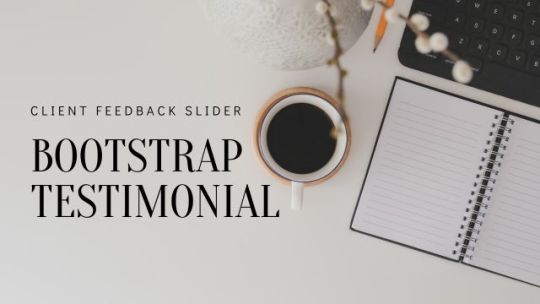
Testimonial Slider using Bootstrap Framework
5 notes
·
View notes
Text

Bootstrap Testimonial Carousel
#Bootstrap Testimonial Carousel#testimonial slider#codenewbies#html css#html5 css3#frontenddevelopment#bootstrap testimonials#webdesign#css#bootstrap carousel
1 note
·
View note
Text
Trvelo - Tour and Travel Agency Booking PHP Template
Are you tired of clunky, outdated travel booking systems that make planning your getaway a hassle? Trvelo is here to transform your travel experience into something seamless and enjoyable.
**Why Choose Trvelo?**
**Built with Bootstrap**: Enjoy a responsive and user-friendly design that looks stunning on any device, ensuring travelers can book their dream vacations from anywhere.
**Filter Tour Packages**: Easily find the perfect trip for you with our intuitive filtering options, allowing users to tailor their search based on interests, budget, and preferences.
**Wow Animation**: Engage your customers with captivating animations that bring your tour packages to life, making the booking experience both fun and immersive.
**SEO Friendly**: Boost your online visibility and attract more travelers with our SEO-optimized platform designed to rank high on search engine results.
**Nice Home Slider**: Showcase enticing destinations and exclusive packages right from your homepage, drawing in visitors at first glance.
**SMTP Server Integration**: Communicate effortlessly with clients using our reliable SMTP server for sending messages and confirmations promptly.
Read More - https://www.templatemonster.com/website-templates/trvelo-tour-and-travel-agency-booking-php-template-512089.html
0 notes
Text
🚀 Introducing Invena – A Powerful Business Consulting HTML Template for Modern Brands

Whether you’re building a professional website for a corporate agency, financial firm, marketing company, or consulting business — Invena is the ultimate solution to present your brand with confidence and credibility.
🌟 What is Invena?
Invena – Business Consulting HTML Template is a premium, feature-rich HTML template specially designed to serve modern business needs with style, speed, and performance. Approved on ThemeForest, Invena comes with a clean and elegant design, robust functionality, and mobile-first responsiveness — making it an ideal choice for anyone looking to launch a professional business website.
💼 Who is Invena Made For?
Business Consultants Corporate Agencies Financial Advisors Marketing Companies Insurance & Investment Firms Startups and SMEs
Whether you need a sleek landing page or a comprehensive corporate site, Invena offers unmatched flexibility with 60+ pre-designed HTML files.
🔧 Built for Developers & Designers
Invena is crafted using Bootstrap 5 and SCSS, ensuring smooth performance, clean code, and easy customization. It allows developers and designers to scale and style the website effortlessly.
✨ Key Features at a Glance
✅ 24 Unique Home Pages (Multi and One Page)
✅ 60+ Inner Pages – Blogs, Services, About, Contact, etc.
✅ 100% Responsive Design – Mobile, tablet & desktop optimized
✅ Built on Bootstrap 5 – Latest and most popular framework
✅ Swiper Slider Integration – Modern and smooth slide effects
✅ Clean and Commented Code – Developer-friendly
✅ W3C Valid HTML5 / CSS3 Code
✅ SCSS & JS Files Included
✅ Sticky Header, Easy Navigation
✅ Cross-Browser Compatibility
📈 Why Choose Invena?
In a digital-first world, your website is your business card. Invena is designed to help you stand out — whether you’re aiming to build trust, attract leads, or convert clients. With beautiful layouts, high customization capabilities, and professional aesthetics, Invena gives you the perfect starting point to build a modern business website. 🛒 Ready to Elevate Your Business?
Take your business to the next level with a website that works as hard as you do. 👉 Purchase Invena on ThemeForest
📌 Final Thoughts
With a perfect blend of professional design, scalable architecture, and modern UI/UX, Invena is a smart investment for businesses that take their online presence seriously. Whether you’re a developer building for a client or a business owner creating your own site — Invena is your toolkit for success.
0 notes