#bootstrap vs react
Explore tagged Tumblr posts
Text
Bootstrap vs React: Choosing The Right Front-End Framework For Your App
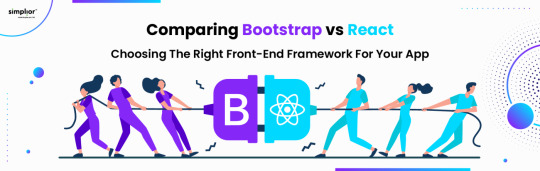
When deciding between Bootstrap and React, it is important to consider the type of application you are building and the features you need. Bootstrap is great for simple, static web applications, while React is better suited for complex applications. React is also great for creating dynamic and interactive user interfaces. Here is an in-depth comparison between Bootstrap and React on several key points.
Key points covered in the post
Features of Bootstrap and React
Bootstrap vs React Comparison
Bootstrap vs React: Which is the right fit for your app?
Read More: Bootstrap vs React
0 notes
Text
#phpexpertise#react#react development#react developer#frontend developer#react js#react native#react interview questions#react js tutorial#react tutorial#react js interview questions#react bootstrap#frontend react#frontend react developer#frontend react interview questions#senior frontend react interview questions#react hooks interview questions#react hooks#react lifecycle methods#state vs props#storybook#components
1 note
·
View note
Text
the whole adhd going trendy thing that's now being discussed in, like, npr podcasts (insofar as tiktok is an extension of "the mainstream") is fascinating because that was basically a stage of self actualization that tumblr went through, like, at least three or four years ago. y'know; that's not a symptom of adhd, that's a common human experience. everyone forgets to eat produce in the fridge sometimes. everyone's mind occasionally wanders during a conversation, and so on.
but at least in circles of tumblr with critical thinking skills this has led to better insights, "culturally" (as in - people here don't have to go looking themselves for anti-psychiatry literature to encounter these ideas; it is something that can be absorbed via osmosis if one is interested in social justice and sees relevant topics on the dashboard, which i think is generally a good thing), about the systems of oppression that lead people to attach themselves to these medicalized labels; why, for example, a diagnosis that means "there is something broken in my biological make-up that makes me ontologically unable to complete tasks, and therefore it is not my fault, nor a moral reflection of my character, if i am unable to work myself to exhaustion" might be so appealing to so many people in a society where creating capital for the ruling class via wage slavery is a sign of virtue; and what incentives the psychiatric institution may have to both diagnose and medicate people to fix "can't work" syndrome.
(and yes, people here still debate to exhaustion what "actually adhd" vs, lets say, "culturally adhd" means; but that's not what this post is about. to me it is very similar to the chemical imbalance model of depression: is it likely there are certain individuals who one day, simply and for no reason, experience their ability to feel joy "turning off"; or even individuals who are more genetically vulnerable to becoming depressed when faced with adverse circumstances [the way a tendency towards alcoholism can be inherited]; but these are a small number in comparison to the great majority of depression sufferers who would not be labelled "mentally ill", were it not for the systemic circumstances one is unable to escape, and consequently, cope with.)
and yet now that this conversation has reached the "mainstream", it boggles the mind that the conclusion even the most liberal cultural outlets reach all basically amount to "we need better, more accurate diagnostic tools" and a call for more nuance in psychiatry, so as to better distinguish those "real" sufferers of broken brain disease, who are then allowed to use stimulant drugs to be shaped back into the rank and file (aka, people who have a magical brain that reacts in a special, morally acceptable way to stimulant drugs as long as they are not used recreationally), from the "fakers", who need to grit their teeth through their personal failure to make themselves do shit they would not choose to do were it not for the threat of starvation, homelessness and death, and pull themselves up by their bootstraps (aka, people who have normal non-magical brains which respond to stimulant drugs in dirty, hedonistic, cheating-the-system ways).
and not, you know, the fact that "working yourself to death doing dull boring punishing work" culture might be the biggest cause for people identifying with "really struggle to work myself to death doing dull boring punishing work" syndrome, or than an institution founded on categorizing people via their inability to conform to a set of social norms that do not exist in an apolitical vacuum, might have an incentive to create a label for it.
468 notes
·
View notes
Text
Top Picks for the Best Courses for Front-End Development in 2025

In the age of digital-first experiences, the way users interact with apps and websites has never been more important. Companies, from tech startups to global enterprises, are constantly on the lookout for skilled front-end developers who can turn creative designs into functional, engaging interfaces.
If you're planning to enter tech or transition within it, enrolling in one of the best courses for front end development can set the foundation for a rewarding and future-proof career.
Let’s break down what front-end development entails, what skills you'll need, and which front end developer best courses can get you there in 2025.
What Does a Front-End Developer Do?
Front-end developers are the bridge between design and technology. They take static mockups and breathe life into them using code, ensuring websites and apps are not just visually appealing but also interactive, accessible, and responsive.
Key responsibilities include:
Converting UI/UX designs into code
Ensuring responsiveness across devices
Improving page load speed and user interactions
Debugging and maintaining front-end functionality
Collaborating with back-end teams and designers
To excel in this role, you’ll need to master a suite of tools and technologies.
Skills You’ll Learn in a Front-End Development Course
A good front end developer best course will teach you:
HTML, CSS, and JavaScript – The core building blocks
Responsive Design – Using media queries and frameworks like Bootstrap
JavaScript Frameworks – Such as React, Angular, or Vue.js
Version Control – Using Git and GitHub
APIs – Integrating with RESTful services
Testing Tools – Like Jest or Cypress
Dev Tools – Chrome DevTools, Postman, VS Code
More advanced programs also introduce deployment techniques, performance optimization, and accessibility best practices.
Why Take a Front-End Development Course?
With self-learning resources widely available, many wonder: why invest in a course?
Here’s why a structured program still matters:
Learning Path: Courses guide you from basics to advanced topics in a logical order
Project Work: Build real-world applications for your portfolio
Mentorship: Resolve doubts and get code reviews from experienced developers
Career Services: Resume help, mock interviews, and job connections
Consistency: Learn without getting overwhelmed by scattered resources
Top Platforms Offering the Best Courses for Front End Development
Here’s a curated list of the most career-oriented and practical learning options available in 2025.
1. NIIT Digital – Full Stack Product Engineering Program (Front-End Focus)
While designed as a full stack course, NIIT Digital’s program provides a robust front-end foundation ideal for beginners and upskillers alike.
Why it stands out:
Covers HTML, CSS, JavaScript, React, Git
Includes live mentor-led sessions and hands-on projects
Offers access to capstone projects and job support
Flexible learning schedules with a job-readiness focus
Aligned with the latest hiring trends in India
For those serious about entering the job market quickly, NIIT Digital provides one of the best courses for front end development with practical skills and support systems in place.
2. freeCodeCamp – Front End Development Certification
A great option for self-learners, this course covers:
Responsive web design
JavaScript algorithms
Front-end libraries like React
Projects to earn certification
3. Coursera – Meta Front-End Developer Certificate
Offered in partnership with Meta (Facebook), this program teaches:
HTML, CSS, JavaScript
React and UX principles
Front-end testing and final project
Industry-grade training with flexible timelines
4. Udemy – The Complete Front-End Web Developer Bootcamp
Popular for affordability, this includes:
30+ hours of on-demand video
Real-world exercises
Lifetime access
While less structured, it's a good option for budget-conscious learners looking to experiment.
How to Choose the Right Course for You
Here’s a quick checklist to help you select the front end developer best course for your goals:
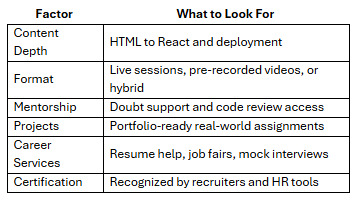
Platforms like NIIT Digital score high across all these criteria, especially for learners who value guided instruction and career support.
Career Outcomes After Front-End Courses
Once you’ve completed a front-end course, you’ll be ready to apply for roles like:
Front-End Developer
UI Developer
Web Developer
React Developer
Junior Software Engineer
Final Thoughts
Becoming a front-end developer in 2025 is not just about learning to code—it’s about learning to create digital experiences. A high-quality program gives you the edge to stand out in a crowded job market.
Whether you’re just starting out or reskilling mid-career, investing in one of the best courses for front end development can accelerate your growth and job readiness.
Platforms like NIIT Digital bring together structure, community, and mentorship—all essential ingredients for success in tech. Choose a course that doesn’t just teach you to build web pages—but to build a career.
0 notes
Text
Why React JS Development is Ideal for Single Page Applications (SPAs)

In today’s fast-paced digital world, speed and performance are everything. That’s why more businesses are turning to React JS Development for building highly interactive Single Page Applications (SPAs). With its component-based architecture, virtual DOM, and high reusability, React JS ensures faster development, improved performance, and a seamless user experience.
The Power of React and Nodejs in SPA Development
When combined with Node.js, React JS Development becomes a powerhouse for building scalable and efficient SPAs. Node.js handles server-side operations while React takes care of the client-side, enabling a complete JavaScript-based tech stack. This pairing not only simplifies development but also ensures faster loading times, real-time updates, and better performance across devices.
Many developers leverage the combination of React and Nodejs to create dynamic, data-driven applications that require minimal server refresh. This full-stack synergy is what makes React-based SPAs a top choice in modern web application development.
Bootstrap Vs React - Which is Best Framework?
Designing an attractive and functional UI is a major part of SPA development. While Bootstrap has long been a favorite for rapid UI design, developers now often compare Bootstrap Vs React - which is best framework for SPA development.
Bootstrap provides pre-built UI components, making it ideal for quick prototypes. However, React’s modular, reusable components give developers the freedom to create highly customized interfaces. In the context of SPAs, React offers better performance and more scalability, making it the preferred choice among developers aiming for long-term flexibility.
React JS Development for Custom Web Application Development
No two businesses are alike, which is why React JS Development is often chosen for building tailored SPAs that meet specific business needs. Whether it’s a dashboard, eCommerce store, or content management system, React offers the flexibility to design applications that scale with your organization.
For businesses looking to invest in Custom Web Application Development, React's ecosystem supports state management (like Redux), API integrations, and dynamic content loading. These features ensure that the SPA is not only responsive but also intuitive and aligned with user expectations.
Book an Appointment
Ready to take your digital presence to the next level? Book an appointment with our React JS experts and find out how we can bring your SPA vision to life.
React JS and MEAN Stack Development Integration
While React JS is often paired with various backend technologies, one common and effective combination is seen in MEAN Stack Development. This stack includes MongoDB, Express.js, Angular (or React as a replacement), and Node.js. In many modern projects, developers substitute Angular with React for better component control and flexibility.
Integrating React JS Development into the MEAN stack allows for real-time functionality, faster page loads, and seamless single-page navigation—perfect for businesses looking for speed and performance in their applications.
Why SPAs and React JS are a Perfect Match
Single Page Applications need to be fast, dynamic, and interactive. React JS Development delivers on all fronts with features like:
Virtual DOM for rapid UI updates
Component-based architecture for better reusability
Declarative code that makes debugging easier
React’s ability to render components without refreshing the entire page ensures a smoother user experience. This is especially important for SPAs, where maintaining application state and providing instant feedback is crucial.
Real-World Examples of React JS in Action
Many industry leaders use React JS Development to build their SPAs. Platforms like Facebook, Instagram, and Airbnb rely on React for its efficiency and scalability. These applications are expected to handle millions of interactions per day, and React’s architecture helps make that possible.
These real-world applications show how investing in React JS Development can provide the foundation for a responsive and high-performing digital product.
Final Thoughts: React is the Future of SPA Development
React JS isn’t just a trend—it’s a long-term solution for businesses aiming to stay competitive. With its robust ecosystem, reusable components, and integration capabilities, React JS Development enables companies to build scalable, high-performance Single Page Applications efficiently.
Whether you're a startup or an enterprise, React empowers you to create engaging, user-centric experiences that drive results. Don't wait—book an appointment with our development team and start building your next-gen web application today.
0 notes
Text
Top 10 Tools for Web Designers and Developers in 2025

Web design and development have evolved dramatically over the past decade, and 2025 is no exception. As the demand for high-performing, aesthetically pleasing, and responsive websites continues to grow, developers and designers must stay updated with the latest tools and technologies. In this blog, we’ll explore the Top 10 Tools for Web Designers and Developers in 2025 that are revolutionizing the digital workspace.
1. Figma 2.0 — Advanced UI/UX Collaboration
Figma has become a go-to design tool for UI/UX designers worldwide. The 2025 version, Figma 2.0, takes collaboration to the next level with real-time prototyping, AI-based layout suggestions, and integrated code preview for developers. It’s the ideal platform for design teams looking to streamline feedback and development processes.
Best for: UI/UX designers, real-time collaboration, and wireframing.
2. Visual Studio Code (VS Code)
VS Code remains a top choice for developers thanks to its lightweight performance, extensive extension library, and customizable interface. In 2025, VS Code includes more AI-powered coding suggestions, live collaboration tools, and enhanced debugging features.
Best for: Front-end and back-end web developers, code debugging, and version control.
3. Webflow
Webflow continues to empower designers by enabling no-code website creation with visually rich interfaces. Its 2025 update includes more CMS options, e-commerce support, and improved animation tools, making it easier for designers to build production-ready websites without touching a line of code.
Best for: Designers who want full control of development and hosting without coding.
4. GitHub Copilot X
AI is transforming web development, and GitHub Copilot X is leading the way. This AI-powered tool helps developers write code faster by suggesting lines, functions, or even entire modules. It’s perfect for improving productivity and reducing errors.
Best for: Developers looking for AI-powered coding assistance and learning.
5. Adobe XD
Adobe XD remains a favorite for creating interactive prototypes and user experiences. The latest version now integrates seamlessly with other Adobe products, offering enhanced animation features, user flow simulations, and collaborative review tools.
Best for: UI/UX design, interactive prototyping, and brand consistency.
6. Bootstrap
Bootstrap 6 remains one of the most popular front-end frameworks. With a cleaner grid system, updated utility classes, and better performance, it’s an essential tool for developers building responsive and mobile-friendly websites in 2025.
Best for: Responsive web development and rapid prototyping.
7. Tailwind CSS
Tailwind CSS is gaining even more traction in 2025. It’s a utility-first CSS framework that makes styling efficient and consistent. Developers love how Tailwind allows them to build custom designs directly in the markup, significantly reducing the need for external stylesheets.
Best for: Streamlined styling and component-based design.
8. Framer
Framer is perfect for designers who want to create interactive UI elements without coding. With real-time preview, component libraries, and animation tools, Framer bridges the gap between design and development. Its 2025 version supports direct handoff to React-based code, speeding up production timelines.
Best for: Creating advanced interactions and UI animations.
9. Notion
While not a design or coding tool per se, Notion is widely used by teams for project management, documentation, and collaboration. In 2025, it now supports better developer integration, task automation, and real-time syncing with Git repositories, making it a must-have for remote or hybrid web teams.
Best for: Team collaboration, project planning, and documentation.
10. Chrome DevTools
Still a staple in every web developer’s toolkit, Chrome DevTools gets smarter in 2025. The latest updates include performance profiling, real-time accessibility audits, and advanced mobile emulation. It’s the perfect tool for debugging, optimizing, and refining websites across browsers and devices.
Best for: Debugging, testing, and performance optimization.
Final Thoughts
Whether you’re a seasoned web developer or a budding designer, having the right tools can significantly impact your workflow, creativity, and productivity. The tools mentioned above are shaping the future of web design and development in 2025, allowing professionals to build faster, collaborate better, and deliver more engaging digital experiences.
By integrating these tools into your daily process, you can stay ahead of the curve and produce high-quality websites that meet modern performance and design standards.
Need help building a modern, high-performance website? Partner with an experienced Web Development Company in Pune, like Bpointer Technologies, to bring your vision to life using the latest tools and trends.
#hire developers#web design company in pune#web development services#web development company in pune
0 notes
Text
Master the Future of Web Development with the Full-Stack JavaScript Course in Kochi at Techmindz
In the fast-evolving world of web development, versatility is key. Businesses and startups alike seek developers who can seamlessly handle both front-end and back-end technologies. If you're searching for a comprehensive and job-focused Full-Stack JavaScript Course in Kochi, Techmindz is your ultimate destination.
🔧 Why Learn Full-Stack JavaScript?
JavaScript is no longer just a front-end language. With the rise of powerful frameworks like React, Node.js, Express, and MongoDB, JavaScript now powers everything from user interfaces to databases.
Choosing a full-stack path means you can:
Build complete web applications from scratch
Work in both client-side and server-side environments
Increase your hiring potential across global tech industries
🏢 Why Choose Techmindz for Full-Stack JavaScript Training in Kochi?
Located in the heart of Infopark Kochi, Techmindz offers an industry-integrated training ecosystem that prepares you for real-world development projects. Our Full-Stack JavaScript Course in Kochi stands out for its relevance, depth, and job readiness.
What You’ll Learn:
Front-End: HTML5, CSS3, JavaScript ES6, Bootstrap, React.js
Back-End: Node.js, Express.js, RESTful APIs
Database: MongoDB with Mongoose
Version Control: Git & GitHub
Tools: VS Code, Postman, Figma (for UI collaboration)
🎓 Who Is This Course For?
Whether you're a student, fresher, career switcher, or working professional looking to expand your skillset—this course is tailored for:
Graduates from any stream
Developers seeking a full-stack upgrade
Entrepreneurs building digital products
Designers interested in frontend-to-backend integration
No prior coding experience? No problem. Our trainers guide you from the basics to advanced levels with personalized attention.
💼 Job-Focused Training with Real Projects
At Techmindz, we go beyond theory:
Work on capstone projects and live applications
Participate in code reviews and collaborative sprints
Build a GitHub portfolio to impress recruiters
Attend mock interviews and resume workshops
With our strong connections within Kochi’s IT ecosystem, we help our students secure jobs with top startups and MNCs.
🚀 Career Opportunities After Full-Stack JavaScript Training
Mastering the full-stack JavaScript path opens doors to:
Full-Stack Developer roles
JavaScript Developer positions
React Developer/Front-End Engineer jobs
Node.js Backend Developer roles
Freelance Web Application Projects
📌 Enroll Now – Limited Batches!
Whether you prefer weekend classes or weekday intensive sessions, Techmindz offers flexible schedules to suit your learning pace.
📞 Call now or 📍 Visit us at Infopark Kochi for a free counseling session. Your journey to becoming a full-stack JavaScript developer starts here!
🏁 Final Takeaway
The demand for full-stack developers is at an all-time high—and JavaScript is the language of the future. With Techmindz’s Full-Stack JavaScript Course in Kochi, you’re not just learning a language—you’re mastering a stack that powers the modern web.
https://www.techmindz.com/mern-stack-training//
0 notes
Text
Full-Stack Web Developer vs. Front-End vs. Back-End: What's the Real Difference?
In the digital age where almost every business, service, and hobby has an online presence, web development has become one of the most in-demand and fascinating fields. If you're someone considering a career in tech—or simply trying to understand who does what behind your favorite website—you’ve probably come across the terms Full-Stack Web Developer, Front-End Developer, and Back-End Developer.
But what do these roles really mean? And how are they different from one another?
Let’s break it down in simple, human language.
What is a Full-Stack Web Developer?
A Full-Stack Web Developer is like the Swiss Army knife of web development. They have the skills to build both the front end (what users see) and the back end (the server, database, and logic that power everything behind the scenes). In short, they can handle the entire web development process from start to finish.
They’re often hired by startups, small companies, or fast-paced teams where versatility is a must. Imagine someone who can design a beautiful website, code it, connect it to a database, and deploy it online—all by themselves. That’s a Full-Stack Web Developer.
Key Skills of a Full-Stack Web Developer:
HTML, CSS, and JavaScript (front-end basics)
Frameworks like React, Angular, or Vue.js
Server-side languages such as Node.js, Python, Ruby, or PHP
Databases like MySQL, MongoDB, or PostgreSQL
Version control systems like Git
Understanding of APIs, authentication, and security protocols
Front-End Developer: The Visual Storyteller
The Front-End Developer is responsible for what you see and interact with on a website. Their job is to make things look good and feel right.
Every button you click, every animation you admire, and every layout that adapts perfectly on your mobile phone—all of that is built by front-end developers.
They work closely with designers to bring creative concepts to life and ensure the website is both visually appealing and easy to use.
Key Responsibilities:
Writing HTML, CSS, and JavaScript to create website layouts and features
Making websites responsive (mobile-friendly)
Ensuring cross-browser compatibility
Working with UI/UX designers to implement design elements
Using front-end libraries and frameworks (like Bootstrap or React)
Back-End Developer: The Logic Builder
Now let’s talk about the brains behind the operation: the Back-End Developer. These developers build and maintain the server-side components of a website or application.
They write the code that powers database interactions, handles user authentication, processes form submissions, and ensures everything works correctly and securely behind the scenes.
Core Tasks of Back-End Developers:
Writing server-side logic in languages like Node.js, Python, Ruby, Java, or PHP
Connecting the application to a database (SQL or NoSQL)
Creating APIs to connect with front-end systems
Ensuring website security and data protection
Optimizing server performance and scalability
Full-Stack Web Developer vs. Front-End vs. Back-End: What's the Real Difference?
Here’s a simple analogy: Imagine you’re building a house.
Front-End Developer is the architect and interior designer—they make sure the house looks great and functions well for the people living in it.
Back-End Developer is the structural engineer—they make sure the plumbing, electricity, and foundation are strong and reliable.
Full-Stack Web Developer is the all-round builder who can do both. They can lay the bricks and also paint the walls.
Major Differences Summarized:
Front-End: Focuses on visuals and user experience
Back-End: Focuses on data, logic, and server-side functionality
Full-Stack: Bridges both sides—capable of building a complete, end-to-end solution
Why Companies Love Full-Stack Web Developers
In today's fast-paced tech world, companies often look for people who can wear multiple hats. A Full-Stack Web Developer is like a one-person army—especially valuable for startups, agencies, and small businesses.
Advantages of Hiring Full-Stack Web Developers:
They can work on a project from concept to launch
They understand how front-end and back-end interact, reducing miscommunication
They're often more cost-effective for small teams
Which Role is Right for You?
If you enjoy design, creativity, and user experience, Front-End may be your calling. If you're more into logic, data, and problem-solving, Back-End could be the better fit. And if you like having your hands in every part of the web development process, becoming a Full-Stack Web Developer might be the perfect path.
Final Thoughts
Full-Stack Web Developer vs. Front-End vs. Back-End: What's the Real Difference? It all comes down to specialization versus versatility. Each role plays a vital part in building modern web applications.
Whether you're just starting your journey or trying to hire the right talent, understanding the nuances between these roles can help you make better decisions—and maybe even inspire you to become a Full-Stack Web Developer yourself.
0 notes
Text
How to Become a Lead MERN/MEAN Stack Developer in 2 Years?
Introduction
The tech industry is buzzing with opportunities, and becoming a lead MERN or MEAN stack developer is a goal many aspiring coders aim for. These roles combine creativity with problem-solving, offering a rewarding career path. Whether you’re starting from scratch or looking to level up, this guide provides a clear roadmap to help you grow into a lead developer within two years. With dedication and the right approach, you can master the skills needed to lead projects and teams in this exciting field.
What Is a MERN/MEAN Stack Developer?
A MERN or MEAN stack developer is a full-stack professional who builds web applications from front to back. The MERN stack combines MongoDB, Express.js, React, and Node.js, while the MEAN stack is almost identical but swaps out React for Angular. These stacks allow developers to create dynamic, scalable websites and apps using JavaScript across the entire process. As a lead developer, you’ll not only code but also guide teams, make key decisions, and ensure projects run smoothly.
MERN vs MEAN: What’s the Difference?
MERN and MEAN mainly differ in the front-end technology they use. MERN uses React, which is popular for its flexibility and component-based structure. MEAN uses Angular, known for its robust features and two-way data binding. Both stacks rely on MongoDB for databases, Express.js for server-side logic, and Node.js for runtime. Your choice depends on the project needs or personal preference, but learning either can set you up for success.
Core Skills You Need to Become a MEAN/MERN Stack Developer
To stand out, sharpen your technical skills and polish your soft skills. Understanding JavaScript is essential, as it’s the backbone of both stacks. You’ll also need to grasp front-end and back-end concepts, database management, and version control. Beyond coding, communication, teamwork, and problem-solving are vital for leading projects effectively.
Step-by-Step Plan to Become a Lead Developer in 2 Years
Month 1–6: Learn the Basics of Web Development Start with the fundamentals: HTML, CSS, and JavaScript. These form the foundation of web development. Focus on creating simple webpages, styling them, and adding interactivity. Get comfortable with how the web works, including browsers and basic server concepts. This stage builds the groundwork for everything else.
Month 7–12: Focus on JavaScript, Node.js, and Frameworks Dive deeper into JavaScript, mastering its advanced features like promises and async functions. Start with Node.js to manage server-side operations, and then dive into Express.js for creating APIs efficiently. Develop simple applications to reinforce what you’ve learned.
Month 13–18: Build Real Projects and Practice Daily Shift to hands-on work. Create full-stack projects like a to-do app, blog platform, or e-commerce site. Experiment with MongoDB to store data and connect front-end and back-end. Consistent practice sharpens your skills and prepares you for complex challenges.
Month 19–24: Lead Projects and Improve Soft Skills Take on leadership roles in group projects or mentor beginners. Refine your ability to explain ideas, manage timelines, and solve team issues. Polish your code quality and learn to review others’ work. By now, you should feel confident directing a development process.
Key Tools and Technologies to Learn
Front-End Master React or Angular for dynamic interfaces. Learn CSS frameworks like Bootstrap for faster styling. Understanding state management (Redux for React or services in Angular) is also key.
Back-End Get familiar with Node.js and Express.js to handle server logic and APIs. Focus on building efficient, secure systems.
Databases Learn MongoDB for storing and retrieving data. Understand basic queries and schema design for smooth integration.
Version Control Use Git and platforms like GitHub to track changes and collaborate with others. It’s a must-have skill in any team setting.
Deployment Tools Explore tools like Heroku, Vercel, or AWS to launch your apps online. Knowing deployment basics boosts your credibility.
Common Mistakes to Avoid
Skipping the Basics Rushing past HTML, CSS, or JavaScript fundamentals can leave gaps that haunt you later. Take time to master them.
Jumping Between Tutorials Sticking to one learning path prevents confusion. Constantly switching resources wastes time and muddles your progress.
Not Writing Clean Code Messy code slows down projects and frustrates teams. Focus on readability and structure from the start.
How to Practice and Build Experience?
Build Projects on Your Own Create apps that interest you, like a weather tracker or chat tool. Personal projects showcase your skills to employers.
Contribute to Open Source Join GitHub projects to collaborate with others. It’s a great way to learn real-world coding practices.
Join Online Communities Engage in forums like Stack Overflow or Reddit. Sharing knowledge and asking questions boosts your growth.
How to Prepare for Job Interviews?
Common Interview Topics Expect questions on JavaScript, frameworks, and problem-solving. Be ready to explain your projects and coding choices.
Tips to Stand Out Show enthusiasm, ask smart questions, and highlight teamwork experience. Confidence and clarity make a difference.
Practice with Mock Interviews Simulate interviews with friends or online platforms. It builds comfort with technical and behavioral questions.
Why Choose SkillonIT to Become a Lead MERN/MEAN Developer?
Hands-on Learning from Day One SkillonIT emphasizes practical coding over theory. You’ll start building projects right away, gaining real skills fast.
Structured Roadmaps and Practice Plans Follow clear, step-by-step guides designed to keep you on track. It simplifies your journey to leadership.
Guidance from Industry Developers Learn from pros who’ve been in the field. Their insights help you avoid pitfalls and grow quicker.
Interview Prep Support and Feedback Get ready for job hunts with practice sessions and tips. SkillonIT ensures you’re confident and polished.
Conclusion
Becoming a lead MERN or MEAN stack developer in two years is achievable with focus and effort. Start with the basics, master the stack, build projects, and develop leadership skills. With the right tools and guidance like what SkillonIT offers you’ll be ready to take on lead roles and shape the future of web development. Start Your MERN/MEAN Stack Developer Journey with SkillonIT Now!
0 notes
Text
Crafting SEO-Friendly Websites: A Developer’s Roadmap to Visibility

In today’s digital ecosystem, a website’s success hinges not just on sleek design or functionality, but on its ability to be found. For developers, weaving SEO into the fabric of your build process isn’t optional—it’s critical. At CodingNectar.com, we’ve seen how SEO-savvy development drives traffic and growth. Let’s break down how to engineer websites that both users and search engines love.
1. Architect with SEO in Mind
A website’s structure is its backbone. Imagine constructing a skyscraper: without a blueprint, chaos ensues.
Flat Architecture Wins:
Keep pages within 3–4 clicks from the homepage for easy crawling.
Avoid orphan pages—every page should link back to your main navigation.
URLs That Speak Clearly:
Ditch cryptic strings like /page123. Opt for descriptive paths (e.g., /guides/seo-for-devs).
Use hyphens (-) to separate words—search engines read them as spaces.
Pro Tip: Tools like Screaming Frog act as X-ray goggles, uncovering broken links or duplicate content.
2. Nail Technical SEO Foundations
Think of technical SEO as the plumbing—it’s invisible but essential.
Mobile-First Isn’t a Trend, It’s a Rule:
Use responsive frameworks (e.g., Bootstrap) and test with Google’s Mobile-Friendly Tool.
Speed Is Non-Negotiable:
Compress images to WebP format (tools: ImageOptim).
Minify CSS/JS files and leverage browser caching.
Guide Search Engines:
Generate an XML sitemap.
Block irrelevant pages (e.g., test environments) via robots.txt.
3. Semantic HTML: SEO’s Best Friend
Clean code isn’t just for developers—it’s a love letter to search engines.
HTML5 Tags Are Your Allies:
Use <header>, <nav>, and <article> to add context.
Headings Hierarchy Matters:
One <h1> per page (your title), followed by logical <h2>-<h6>.
Alt Text: Describe, Don’t Keyword-Stuff:
alt="developer optimizing website speed" beats alt="SEO tips".
4. Ace Core Web Vitals
Google’s user experience metrics can make or break your rankings.
Largest Contentful Paint (LCP):
Target <2.5 seconds. Optimize hero images and lazy-load offscreen content.
First Input Delay (FID):
Defer non-critical JavaScript.
Cumulative Layout Shift (CLS):
Reserve image/video space with width and height attributes.
Test Tools: Google PageSpeed Insights and Lighthouse are your go-to auditors.
5. Content: Where Code Meets Strategy
Developers wear many hats—content strategist included.
Keyword Research:
Tools like Ahrefs uncover gems (e.g., “optimize Angular SEO” vs. generic terms).
SPA Challenges:
Use server-side rendering (Next.js/Nuxt.js) for React/Angular apps.
Canonical Tags:
Fix duplicate content with <link rel="canonical" href="https://your-primary-url">.
6. Security & Accessibility: SEO’s Silent Allies
HTTPS is Mandatory:
Free SSL via Let’s Encrypt boosts trust and rankings.
Accessibility Enhances SEO:
ARIA labels (e.g., aria-label="Contact form") aid screen readers and search bots.
7. Structured Data: Speak Google’s Language
Schema markup helps search engines “get” your content.
JSON-LD Example:
html
Copy<script type="application/ld+json"> { "@context": "https://schema.org", "@type": "Guide", "name": "SEO for Developers", "author": "CodingNectar.com" } </script> Run HTML
Validate with Google’s Structured Data Tool.
8. Monitor, Tweak, Repeat
SEO is a marathon, not a sprint.
Track Progress:
Google Search Console reveals crawl errors and keyword performance.
Moz or Ahrefs monitor rankings.
Fix Issues Promptly:
Redirect broken links (301s) and refresh stale content.
Avoid These SEO Blunders
Neglecting Mobile: Most searches happen on phones.
JavaScript Overload: Heavy scripts slow crawlers.
Duplicate Content: Canonical tags are your safety net.
Cheap Hosting: Slow servers = lost rankings.
Final Take: SEO is Part of Your Code
Building SEO-friendly sites isn’t about gaming algorithms—it’s about creating fast, accessible, and intuitive experiences. By embedding SEO into your development DNA, you’ll future-proof your work and unlock organic growth. At CodingNectar.com, we’ve turbocharged rankings for everyone from startups to Fortune 500s by merging technical rigor with SEO strategy.
Ready to code your way to the top? Start with SEO in your toolkit—your analytics will thank you.
0 notes
Text
Software Developer vs. Web Developer: Key Differences
In the ever-evolving world of technology, the roles of software developers and web developers have become increasingly important. Although these two professions share similarities, such as writing code and creating applications, they differ significantly in their scope, skill sets, and areas of focus. Understanding the differences between a software developer and a web developer can help individuals decide which career path to pursue, and businesses to make informed hiring decisions.
Scope of Work
One of the primary distinctions between a software developer and a web developer is the scope of their work. A software developer is responsible for creating software applications that can run on various devices such as desktops, laptops, or mobile phones. Software development involves building applications that may or may not require an internet connection to function. These applications could be anything from operating systems, productivity software, mobile apps, or video games. Software developers often work with desktop applications or systems that integrate directly with hardware.
On the other hand, a web developer focuses primarily on building and maintaining websites or web applications that run on web browsers. Web developers ensure that users can interact with websites effectively, and they work with front-end (user interface) and back-end (server-side) technologies to build functional websites. Web developers deal with aspects like site performance, responsiveness, and database integration, and their primary goal is to create engaging and interactive web experiences.
Skill Set and Tools
The technical skills required by software developers and web developers vary significantly, reflecting the different nature of their jobs. Software developers typically work with programming languages like C++, Java, Python, or C#. They may also work with tools like Eclipse, Visual Studio, or specific frameworks suited for developing desktop applications or complex systems. They need strong problem-solving skills, understanding of data structures, algorithms, and may also have to deal with hardware integration in certain cases.
In contrast, web developers specialize in web-specific languages like HTML, CSS, and JavaScript for front-end development, while using PHP, Ruby, Python, or Node.js for back-end development. Web developers also use various frameworks like React, Angular, and Vue.js for front-end and Django, Rails, or Express for back-end. They also work with tools like Git for version control and frameworks like Bootstrap to ensure websites are mobile-responsive.
Development Environment
The development environment for software developers and web developers can also differ. Software development often occurs in standalone environments where developers are working on closed, native applications that don't depend on an internet connection. They may work on local servers or individual machines.
In contrast, web development usually takes place in a networked environment, with developers testing their websites on local servers or online staging environments. They must ensure that websites work across various devices and browsers, keeping in mind factors like load speed and responsive design. The constant need to integrate with web services and ensure smooth performance on the internet adds complexity to a web developer's role.
Career Opportunities and Job Market
Both career paths offer a broad range of job opportunities, but the demand for web developers has grown significantly in recent years due to the rise of digital media, e-commerce, and online services. Companies of all sizes need web developers to maintain their online presence, and the role often offers a faster entry point into the tech industry.
On the other hand, software developers typically have more flexibility to work on a wider range of projects, including developing for desktop applications, embedded systems, or even artificial intelligence. While the demand for software developers is steady, the positions are often more specialized, requiring a deeper understanding of complex algorithms, system architecture, or low-level programming.
Conclusion
While both software developers and web developers share a fundamental understanding of programming and software engineering, they focus on different areas of technology. Software developers work on applications that may or may not be web-based, often focusing on standalone software. Web developers, on the other hand, specialize in creating websites and web applications, ensuring they are functional, user-friendly, and optimized for the web. The differences in their skill sets, the nature of their work, and the environments they operate in are crucial for anyone considering a career in either field. Ultimately, the right path depends on personal interests, whether you prefer building independent applications or contributing to the ever-expanding digital landscape of the web.
0 notes
Text
Essential Tools to Take Your Web Development to the Next Level
To take your web development skills to the next level, here are some essential tools that can help:
1. Code Editors and IDEs:
VS Code: A powerful, extensible code editor that supports a wide range of languages, extensions, and debugging tools.
Sublime Text: A fast and feature-rich editor with support for multiple programming languages and a sleek interface.
Atom: An open-source, customizable text editor, ideal for web development.
2. Version Control Systems:
Git: A version control tool to track changes in code and collaborate efficiently with other developers.
GitHub/GitLab/Bitbucket: Platforms for hosting Git repositories and collaborating with teams.
3. Front-End Frameworks:
React.js: A JavaScript library for building dynamic and interactive user interfaces.
Vue.js: A progressive JavaScript framework for building web interfaces.
Angular: A robust framework for creating scalable and structured web apps.
Tailwind CSS: A utility-first CSS framework for building custom designs quickly.
Bootstrap: A popular CSS framework for building responsive and mobile-first websites.
4. Back-End Frameworks:
Node.js: A JavaScript runtime for building scalable server-side applications.
Express.js: A minimal web framework for Node.js, often used for building APIs and web apps.
Django: A high-level Python web framework for building secure and maintainable websites.
Ruby on Rails: A full-stack framework built on Ruby, known for rapid development and ease of use.
5. Database Management:
MySQL: A widely used relational database management system.
MongoDB: A NoSQL database that's flexible and scalable.
PostgreSQL: A powerful, open-source object-relational database system.
Firebase: A cloud-based real-time database with simple authentication and data synchronization.
6. Package Managers:
npm: Node.js package manager for managing JavaScript libraries and dependencies.
Yarn: An alternative package manager for JavaScript with a focus on performance and reliability.
7. API Tools:
Postman: A powerful tool for testing and interacting with APIs.
Swagger: An open-source framework for API documentation, design, and testing.
8. Task Runners & Module Bundlers:
Webpack: A static module bundler for JavaScript, CSS, and other assets.
Gulp: A task runner used for automating repetitive development tasks.
Parcel: A zero-config bundler that is easy to use and fast.
9. CSS Preprocessors:
Sass: A CSS preprocessor that extends CSS with variables, nested rules, and functions.
Less: A preprocessor with features like variables and functions to make CSS more manageable.
10. Testing Tools:
Jest: A testing framework for JavaScript, commonly used for testing React apps.
Mocha: A flexible JavaScript testing framework for Node.js.
Cypress: An end-to-end testing framework for web applications.
Selenium: A tool for automating web browsers, useful for functional and UI testing.
11. Containerization & Deployment:
Docker: A platform for building, running, and shipping applications inside containers.
Kubernetes: An orchestration platform for automating the deployment, scaling, and management of containerized applications.
Netlify: A platform for continuous deployment of web apps with automatic scaling.
Vercel: A platform that provides serverless deployment and front-end hosting.
12. UI/UX Design Tools:
Figma: A collaborative interface design tool for creating web and app prototypes.
Adobe XD: A vector-based tool for designing and prototyping user experiences.
Sketch: A design tool for web and mobile interfaces, available for macOS.
13. Collaboration Tools:
Slack: A messaging platform for team communication and collaboration.
Trello: A task management tool for organizing and prioritizing tasks in a project.
Asana: A work management platform that helps teams plan, organize, and execute projects.
Using these tools effectively can streamline your workflow, help you collaborate better with teams, and enhance the quality of your web development projects.
0 notes
Text
front end back end ,
front end back end,
In the realm of web development, two fundamental components come together to create the websites and applications we use daily: the front-end and the back-end. These terms describe distinct but interconnected aspects of software development that work in harmony to deliver functional and visually appealing digital experiences. Let’s delve into what each entails, how they differ, and why they are equally crucial.
What is Front-End Development?
Front-end development, often referred to as the “client side,” focuses on the parts of a website or application that users directly interact with. It involves designing and implementing the visual and interactive elements that ensure an engaging user experience (UX).
Core Technologies of Front-End Development:
HTML (HyperText Markup Language): The backbone of any web page, HTML provides the structure and content.
CSS (Cascading Style Sheets): Responsible for styling the HTML elements, CSS defines the look and feel of a website, including layouts, colors, fonts, and animations.
JavaScript: Adds interactivity and dynamic features to web pages, such as dropdown menus, sliders, and form validation.
Popular Front-End Frameworks and Libraries:
React: A JavaScript library for building user interfaces, particularly single-page applications.
Angular: A TypeScript-based framework for building dynamic web apps.
Vue.js: A progressive framework for creating user interfaces, focusing on simplicity and flexibility.
Bootstrap: A CSS framework for responsive and mobile-first designs.
Key Responsibilities of a Front-End Developer:
Creating responsive designs that work seamlessly across devices and screen sizes.
Ensuring compatibility with different browsers.
Optimizing the user interface for speed and performance.
Collaborating with designers and back-end developers.
What is Back-End Development?
Back-end development, or the “server side,” deals with the behind-the-scenes components of a web application. It ensures that the server, application, and database communicate effectively to deliver information to the front-end.
Core Technologies of Back-End Development:
Programming Languages:
JavaScript (Node.js): Used for server-side scripting.
Python: A versatile language often paired with frameworks like Django and Flask.
Ruby: Commonly used with the Ruby on Rails framework.
PHP: A popular language for web server scripting.
Databases:
SQL-based Databases: MySQL, PostgreSQL.
NoSQL Databases: MongoDB, Cassandra.
Server Management Tools:
Nginx, Apache.
Popular Back-End Frameworks:
Express.js: A minimalist framework for Node.js.
Django: A high-level Python framework.
Ruby on Rails: Known for its convention-over-configuration principle.
Laravel: A PHP framework for modern web applications.
Key Responsibilities of a Back-End Developer:
Building and maintaining databases.
Ensuring secure and efficient data storage and retrieval.
Developing APIs for seamless communication between the front-end and back-end.
Managing server infrastructure and ensuring scalability.
Front-End vs. Back-End: Key Differences
AspectFront-EndBack-EndFocusUser interface and experienceServer-side logic and database managementPrimary LanguagesHTML, CSS, JavaScriptPython, Ruby, PHP, JavaScript (Node.js)FrameworksReact, Angular, Vue.jsDjango, Ruby on Rails, Express.jsInteractivityDirect user interactionBehind-the-scenes processing
Why Both Are Essential
A well-functioning web application relies on seamless collaboration between front-end and back-end components. The front-end ensures a visually appealing and user-friendly interface, while the back-end handles the logic, data processing, and server communication. Without one, the other cannot function effectively.
Full-Stack Development
For professionals interested in mastering both front-end and back-end development, full-stack development offers a comprehensive approach. Full-stack developers have the expertise to handle both client-side and server-side tasks, making them highly versatile in the industry.
Popular Full-Stack Frameworks and Tools:
MEAN Stack: MongoDB, Express.js, Angular, Node.js.
MERN Stack: MongoDB, Express.js, React, Node.js.
LAMP Stack: Linux, Apache, MySQL, PHP.
Conclusion
Understanding the distinction between front-end and back-end development is fundamental for anyone venturing into web development. While their roles and technologies differ, their collaboration results in the cohesive, functional, and aesthetic digital platforms we use every day. Whether you specialize in one or aspire to master both as a full-stack developer, the opportunities in this field are vast and ever-growing.
0 notes
Text
Python Full Stack Development Course AI + IoT Integrated | TechEntry
Join TechEntry's No.1 Python Full Stack Developer Course in 2025. Learn Full Stack Development with Python and become the best Full Stack Python Developer. Master Python, AI, IoT, and build advanced applications.
Why Settle for Just Full Stack Development? Become an AI Full Stack Engineer!
Transform your development expertise with our AI-focused Full Stack Python course, where you'll master the integration of advanced machine learning algorithms with Python’s robust web frameworks to build intelligent, scalable applications from frontend to backend.
Kickstart Your Development Journey!
Frontend Development
React: Build Dynamic, Modern Web Experiences:
What is Web?
Markup with HTML & JSX
Flexbox, Grid & Responsiveness
Bootstrap Layouts & Components
Frontend UI Framework
Core JavaScript & Object Orientation
Async JS promises, async/await
DOM & Events
Event Bubbling & Delegation
Ajax, Axios & fetch API
Functional React Components
Props & State Management
Dynamic Component Styling
Functions as Props
Hooks in React: useState, useEffect
Material UI
Custom Hooks
Supplement: Redux & Redux Toolkit
Version Control: Git & Github
Angular: Master a Full-Featured Framework:
What is Web?
Markup with HTML & Angular Templates
Flexbox, Grid & Responsiveness
Angular Material Layouts & Components
Core JavaScript & TypeScript
Asynchronous Programming Promises, Observables, and RxJS
DOM Manipulation & Events
Event Binding & Event Bubbling
HTTP Client, Ajax, Axios & Fetch API
Angular Components
Input & Output Property Binding
Dynamic Component Styling
Services & Dependency Injection
Angular Directives (Structural & Attribute)
Routing & Navigation
Reactive Forms & Template-driven Forms
State Management with NgRx
Custom Pipes & Directives
Version Control: Git & GitHub
Backend
Python
Python Overview and Setup
Networking and HTTP Basics
REST API Overview
Setting Up a Python Environment (Virtual Environments, Pip)
Introduction to Django Framework
Django Project Setup and Configuration
Creating Basic HTTP Servers with Django
Django URL Routing and Views
Handling HTTP Requests and Responses
JSON Parsing and Form Handling
Using Django Templates for Rendering HTML
CRUD API Creation and RESTful Services with Django REST Framework
Models and Database Integration
Understanding SQL and NoSQL Database Concepts
CRUD Operations with Django ORM
Database Connection Setup in Django
Querying and Data Handling with Django ORM
User Authentication Basics in Django
Implementing JSON Web Tokens (JWT) for Security
Role-Based Access Control
Advanced API Concepts: Pagination, Filtering, and Sorting
Caching Techniques for Faster Response
Rate Limiting and Security Practices
Deployment of Django Applications
Best Practices for Django Development
Database
MongoDB (NoSQL)
Introduction to NoSQL and MongoDB
Understanding Collections and Documents
Basic CRUD Operations in MongoDB
MongoDB Query Language (MQL) Basics
Inserting, Finding, Updating, and Deleting Documents
Using Filters and Projections in Queries
Understanding Data Types in MongoDB
Indexing Basics in MongoDB
Setting Up a Simple MongoDB Database (e.g., MongoDB Atlas)
Connecting to MongoDB from a Simple Application
Basic Data Entry and Querying with MongoDB Compass
Data Modeling in MongoDB: Embedding vs. Referencing
Overview of Aggregation Framework in MongoDB
SQL
Introduction to SQL (Structured Query Language)
Basic CRUD Operations: Create, Read, Update, Delete
Understanding Tables, Rows, and Columns
Primary Keys and Unique Constraints
Simple SQL Queries: SELECT, WHERE, and ORDER BY
Filtering Data with Conditions
Using Aggregate Functions: COUNT, SUM, AVG
Grouping Data with GROUP BY
Basic Joins: Combining Tables (INNER JOIN)
Data Types in SQL (e.g., INT, VARCHAR, DATE)
Setting Up a Simple SQL Database (e.g., SQLite or MySQL)
Connecting to a SQL Database from a Simple Application
Basic Data Entry and Querying with a GUI Tool
Data Validation Basics
Overview of Transactions and ACID Properties
AI and IoT
Introduction to AI Concepts
Getting Started with Python for AI
Machine Learning Essentials with scikit-learn
Introduction to Deep Learning with TensorFlow and PyTorch
Practical AI Project Ideas
Introduction to IoT Fundamentals
Building IoT Solutions with Python
IoT Communication Protocols
Building IoT Applications and Dashboards
IoT Security Basics
TechEntry Highlights
In-Office Experience: Engage in a collaborative in-office environment (on-site) for hands-on learning and networking.
Learn from Software Engineers: Gain insights from experienced engineers actively working in the industry today.
Career Guidance: Receive tailored advice on career paths and job opportunities in tech.
Industry Trends: Explore the latest software development trends to stay ahead in your field.
1-on-1 Mentorship: Access personalized mentorship for project feedback and ongoing professional development.
Hands-On Projects: Work on real-world projects to apply your skills and build your portfolio.
What You Gain:
A deep understanding of Front-end React.js and Back-end Python.
Practical skills in AI tools and IoT integration.
The confidence to work on real-time solutions and prepare for high-paying jobs.
The skills that are in demand across the tech industry, ensuring you're not just employable but sought-after.
Frequently Asked Questions
Q: What is Python, and why should I learn it?
A: Python is a versatile, high-level programming language known for its readability and ease of learning. It's widely used in web development, data science, artificial intelligence, and more.
Q: What are the prerequisites for learning Angular?
A: A basic understanding of HTML, CSS, and JavaScript is recommended before learning Angular.
Q: Do I need any prior programming experience to learn Python?
A: No, Python is beginner-friendly and designed to be accessible to those with no prior programming experience.
Q: What is React, and why use it?
A: React is a JavaScript library developed by Facebook for building user interfaces, particularly for single-page applications. It offers reusable components, fast performance, and one-way data flow.
Q: What is Django, and why should I learn it?
A: Django is a high-level web framework for building web applications quickly and efficiently using Python. It includes many built-in features for web development, such as authentication and an admin interface.
Q: What is the virtual DOM in React?
A: The virtual DOM represents the real DOM in memory. React uses it to detect changes and update the real DOM as needed, improving UI performance.
Q: Do I need to know Python before learning Django?
A: Yes, a basic understanding of Python is essential before diving into Django.
Q: What are props in React?
A: Props in React are objects used to pass information to a component, allowing data to be shared and utilized within the component.
Q: Why should I learn Angular?
A: Angular is a powerful framework for building dynamic, single-page web applications. It enhances your ability to create scalable and maintainable web applications and is highly valued in the job market.
Q: What is the difference between class-based components and functional components with hooks in React?
A: Class-based components maintain state via instances, while functional components use hooks to manage state, making them more efficient and popular.
For more, visit our website:
https://techentry.in/courses/python-fullstack-developer-course
0 notes
Text
Difference Between UI/UX Development and Web Development

Think you can avoid hiring a UI/UX design agency just because you know a good web development company? Think again. Just because both jobs involve working on digital products, does not mean they are the same. Web developers will typically use:
Code editors like Sublime Text or Visual Studio Code to write and edit code efficiently in multiple programming languages
Chrome Developer or Firefox Developer to inspect HTML/CSS and debug JavaScript
API development and testing tools like Postman or Swagger
Frontend frameworks like Bootstrap or React to create responsive user interfaces
Exposure to tools like this gives web developers an edge at almost any technical job. But, it does not make them UI/UX developers. UI/UX developers have a different toolset:
UI/UX developers use prototyping tools like Figma or Adobe XD to rapidly create dozens of interactive mockups and prototypes of their designs
They use UI design tools like Sketch and Webflow to create unique website design elements from scratch
User testing tools like Lookback or Usability-Hub help them recruit and conduct design tests with users
They visualize and map out the entire user journey through the product or service with tools like Smaply or UXPressia
You can tell that UI/UX development and web development are two totally different fields just by learning about these tools.
UI/UX Development vs Web Development
UI/UX development and web development are both essential components of a successful, well-designed website that is loved by the masses. But, one cannot ever supplant the other because the two fields are completely different:
UI/UX Development
UI/UX development is the art of building websites and applications from the target user’s perspective. The primary responsibilities of UI/UX developers are:
Designing all aspects of a digital product to enhance the quality of user experience
Examining user experiences and creating easily accessible and navigable web applications
Using wireframes, prototypes, user flows, and mock-ups to visualize designs
Conducting user research and usability testing
Collaborating with product managers and engineers
Web Developer
Web developers, on the other hand, focus on the technical aspects of building websites:
They specialize in writing code for websites
Using programming languages like HTML, JavaScript, Python, and CSS
Integrating multimedia content and testing web applications
Troubleshooting problems to improve website performance
Collaborate with designers who handle the user end of the website
Different Focus Areas
UI/UX development concentrates on the aesthetics and overall experience of a website or any other digital product
UI (User Interface) development deals with the visual elements
UX (User Experience) development focuses on refining the user’s journey and interactions within the product
Web development focuses on the technical aspects of building websites - coding, server management, database integration, etc.
Different Responsibilities
UI/UX development and design are responsible for making digital products usable and ‘fun’
To do so, UI/UX developers conduct research, create prototypes, and help create interface elements from scratch
Web developers do not do any of that – they focus on writing and reviewing code
Yes, they do design navigation menus, add multimedia content to sites, and troubleshoot issues to enhance website performance
But, user experience is not the main driving force in web development – it is one of many
Different Career Paths
Both UI/UX development and web development offer a variety of career paths
These paths are totally different
They each have unique roles, responsibilities, and salary expectations
UI/UX Development Career Paths
UX Designer – leads product design teams, focusing on UX and user needs
Salary - approximately $129,000
UI Designer - specializes in designing the visual aspects of a product
$90,000+
UX Researcher – specializes in user research and usability testing
$90,000+
Principal UX Designer - making strategic design decisions and mentoring junior designers
$115,000 - $150,000
UX Consultant - create UX strategies
$70,000 - $90,000
Product Designer - managing the product lifecycle
$119,000
Freelance UI/UX Designer - work independently and often remotely on various projects
$50 - $150 per hour
Web Development Career Paths
Frontend Developer - specializes in developing the visual and interactive aspects of a website
$75,000
Backend Developer - focuses on server-side development
$85,000
Full-Stack Developer - working on both front and backend
$100,000
Web Designer – managing the website’s aesthetics and usability
$70,000+
DevOps Engineer – automating the web development lifecycle
$100,000+
UI/UX developers and designers generally earn more than web developers because they have
A more specialized skill set (e.g., proficiency in Figma, Adobe XD)
A skillset that applies in both app and web development projects
An increasing number of businesses understand the crucial role user experience plays in driving customer satisfaction; so, skilled UI/UX designers are in great demand
With Webflow, WordPress, Shopify, and other website-building platforms crowding the blocks, the demand for web developers has reduced. Overall, a career in UI/UX development is currently way more promising than a career in web development.
Different Skills
Since UI/UX and web development have completely different focus areas, the skills needed to succeed in these fields also differ greatly:


UI/UX developers conduct extensive user research, web developers do not
UI/UX developers require strong visual design skills, web developers do not
UI/UX personnel create prototypes to test user interactions, web developers do not
Project Approach
UI/UX developers primarily follow two methodologies User Centered Design and Agile. UCD is basically keeping users at the forefront of every UI/UX decision.
Agile is a product development approach that UI/UX developers have adopted from software designers. In this approach, UI/UX developers work in short ‘sprints’:
Discovery and Planning
Identify target users and their problems
Set project expectations, deadlines, and define sprints
Design
Create wireframes and MVPs
Develop a prototype that allows easy task creation and tracking
Send prototypes, wireframes, and MVPs for stakeholder testing
Add features based on user feedback
Prototype Development
Design UI, create user flows, and finalize layouts
Break down design stages into sprints
Ensure final prototypes resemble the final app/website closely
Testing
Test prototypes with target users
Address design errors based on feedback
Iterate designs to include user-preferred features
Launch and Iterate
Launch the app after passing reviews
Collect user behavior data
Use insights to enhance features
Continuously iterate based on feedback
Cyclical Process
Repeat the Agile UI/UX cycle, excluding the research phase, until project goals are met
Web developers typically follow a less cyclical and more linear approach. There are of course web developers who follow methodologies like Agile, Scrum, and Kanban. But, those feedback and refinement-oriented methodologies aren’t the norm in web development.
Conclusion
Want to build a website from scratch? Invest in high-quality web development. Want that same website to impress users to the point they convert? Then, you need professional UI/UX development services!
1 note
·
View note
Text
Become a Job-Ready Developer with Techmindz’s Full Stack Developer Course in Kochi
In today’s fast-paced tech industry, companies are on the lookout for professionals who can handle both frontend and backend development. That’s where Full Stack Developers come in — tech-savvy, versatile, and ready to build entire applications from the ground up. If you're looking for a reliable and career-focused Full Stack Developer Course in Kochi, Techmindz has the perfect program for you.
Why Choose Full Stack Development?
Full Stack Developers are in high demand because they:
💡 Understand both client-side (frontend) and server-side (backend) technologies
🔁 Can switch between different project roles seamlessly
🛠️ Work with popular technologies like JavaScript, React, Node.js, MongoDB, Python, and more
💼 Have more opportunities for freelance, startup, and corporate roles
With startups and tech companies booming in Kochi and beyond, full stack development is a gateway to a successful IT career.
Why Techmindz Offers the Best Full Stack Developer Course in Kochi
Located inside Infopark, Kochi, Techmindz is not just a training institute — it's a launchpad for aspiring IT professionals. Our Full Stack Developer Course is designed to transform learners with zero coding background into confident developers capable of building full-fledged web and mobile applications.
What Sets Us Apart?
👨🏫 Expert Mentors from the Industry
💻 Project-Based Learning – build real apps from day one
🧑💻 Complete Stack Coverage – HTML, CSS, JavaScript, React, Node.js, Express, MongoDB & more
📚 Flexible Batches – Weekend, Weekday, and Online Modes
🎯 Placement Support & Career Mentorship
📄 Certificate Upon Completion recognized by leading employers
Course Highlights
Here’s what you’ll master during the course:
Frontend Development
HTML5, CSS3, JavaScript
Bootstrap & Responsive Design
React.js (with Hooks & Redux)
Backend Development
Node.js & Express.js
REST APIs
Authentication & Authorization
Database Integration
MongoDB and Mongoose
CRUD Operations
Data Modeling
Dev Tools & Deployment
Git & GitHub
Postman, VS Code
Deploying Apps to the Cloud (Heroku, Netlify)
Capstone Projects & Internship Opportunity
Who Can Join?
🧑🎓 Graduates looking to break into the IT industry
🔁 Professionals aiming to upskill or switch to development
👩💻 Self-taught coders who want a structured, guided approach
💼 Job seekers preparing for interviews in web development
Ready to Code Your Future?
Don’t wait to launch your tech career. Enroll in the Full Stack Developer Course at Techmindz Kochi, and start building your path toward success.
📍 Location: Techmindz, Infopark, Kochi Techmindz – The Best Place to Learn Full Stack Development in Kochi
0 notes