#Bootstrap Development
Explore tagged Tumblr posts
Text
Bootstrap vs React: Choosing The Right Front-End Framework For Your App
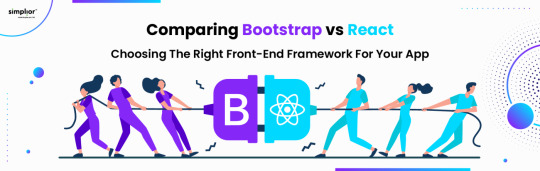
When deciding between Bootstrap and React, it is important to consider the type of application you are building and the features you need. Bootstrap is great for simple, static web applications, while React is better suited for complex applications. React is also great for creating dynamic and interactive user interfaces. Here is an in-depth comparison between Bootstrap and React on several key points.
Key points covered in the post
Features of Bootstrap and React
Bootstrap vs React Comparison
Bootstrap vs React: Which is the right fit for your app?
Read More: Bootstrap vs React
0 notes
Text
the FFXIII trilogy ends with Claire "Lightning" Farron taking the collective souls of humanity and shaping them into a massive sword with which she kills God,
but now because of the whining of internet dipshits, 16 gave us mardy Clive and his girlfriend who might as well not be there for how fucking little she contributes
#I'm still mad about that#like 15 had its issues with women lacking prominence#but that game had endless development issues and at the least delivered on having a strong party dynamic#with Noct and the boys#Clive's dog doesn't even bark unless scripted and Jill spends most of the game standing in the background of cutscenes smiling blandly#it's just especially striking because like - the remakes are still delivering on having women in major roles#and even spinoffs like stranger of paradise have a party dynamic and a party that's 2/5 women#so the next major title being 'one guy and the shallow party system clearly bootstrapped on late in development'#is just even more of a fucking disappointment#fuck off Clive - go do the plumbing or whatever it is you're good at
12 notes
·
View notes
Text


The third HTML, CSS and BOOTSTRAP (intermediate) project CH#03 Contact-Us-page(06) 's snapshots. The source code is available on: github
#HTML#CSS#Bootstrap#WebDevelopment#Coding#WebDesign#FrontEndDevelopment#Programming#Developer#CodingLife#IntermediateProject#CodingJourney#LearnToCode#WebDevCommunity#CodeNewbie#100DaysOfCode#JavaScript#Tech#TechCommunity#WebDeveloper
7 notes
·
View notes
Text

Bootstrap Web Layout
#bootstrap web layout#responsive web design#bootstrap snippets#html css#divinector#css#html#webdesign#css3#divinectorweb#web design#web development
3 notes
·
View notes
Text
Web Design Trends Shaping 2025
The evolution of web design in 2025 is explored, highlighting the trends that are shaping the digital landscape and influencing user experiences. Key themes like immersive 3D, holographic elements, and interactive design are analyzed to inspire creativity and provide valuable insights for web designers.

Get Free website designing course 2025 👈
Clear Purpose and Goals: Define the primary objective of the website. Ensure that every element on the site supports this goal.
User-Friendly Design: Prioritize intuitive navigation and clean layout. Make sure the design is accessible and easy to use for all users.
Responsive and Mobile-First Design: Ensure the website works well on all screen sizes. Start with mobile design as more users access websites on mobile devices.
5 Important ways to develop responsive website
Fast Load Time and Performance
Optimize images and code for faster loading.
Use caching, a good hosting provider, and efficient coding practices.
Strong SEO and Content Strategy
Use relevant keywords, proper headings, and metadata.
Create valuable, high-quality content that helps your audience and ranks well on search engines.
#us school system#education system#high school education#responsivedesign#responsivewebsite#website development#web development#web design#web graphics#html css#bootstrap#hydrozen framework#reactjs#3d banner design#3d website
3 notes
·
View notes
Text
Doing some more work on the comic viewer since I haven't worked on it for a few months :] I think it's coming along nicely! I'm not entirely sure what else I'm gonna add to it yet. The transcript system is a lil different than the one that the SC pages have and it's a little wonky so I'm thinking of altering it a bit but I'm not entirely sure how I'm gonna do that yet... We'll see.
#as of rn the transcripts are just collapsible tabs on each update but I'm gonna see if i can find a way to make it a little more-#-user friendly. i have a few ideas but i havent actually tested them at all yet so i guess we'll just have to see what i can do...#bootstrap is making this entire process a LOT easier#ill just have to see how i can make it a little more efficient. idk yet#right now my code is pretty complex and clunky and I'd like to reduce its complexity if i can#itll save me a lot of stress in the future i think...#text#btw i make posts like this bc this is currently a development blog!
30 notes
·
View notes
Text
https://www.devscriptschool.com/how-to-install-bootstrap-5-in-laravel-11-with-vite/

3 notes
·
View notes
Text
Component Libraries: Should You Build Your Own or Use a Prebuilt One?

Component libraries are a vital tool in web application development in maintaining uniform design, shortening the time taken to develop web applications and improving reusability of the code. Some developers find this dilemma; should they create a component library or use an existing one? In addition, they help reduce the struggle while building well-designed and interactive websites because of the availability of animation-oriented UIs such as Accentricity UI among others. Now, let’s get more to the point in order to help you find the right way.
What is a Component Library?
Component libraries are collections of reusable UI elements such as buttons, forms, modals, and more— and are intended to reuse the components across several projects. Such libraries not only guarantee a consistent look of an application but also save time and costs during its implementation because the elements have been already coded. So, there's no need to build components from scratch.
Prebuilt Component Libraries

Prebuilt Component Libraries
Prebuilt component libraries are the ready-made collections of different UI components that are specifically designed and optimized for common use cases that developers can face during development. Some well-known examples include:
Material-UI (MUI):
A library based on React and it follows Google's Material-UI design, MUI allows a comprehensive set of components customization.
Ant Design:
It's an UI design system framework for enterprise-level products, ant design offers built-in themes and a rich set of UI components.
Bootstrap:
It's an widely-used CSS framework that provides basic components and a responsive grid system.
Pros of Prebuilt Libraries :
Rapid Development: Prebuilt libraries save a lot of time of the developers by providing pre-designed reusable components that you can quickly integrate into your project.
Standardized Design: They help ensure a consistent user experience across different screens and features.
Community Support: Many prebuilt libraries come with robust community support, providing a wealth of tutorials, plugins, and enhancements.
Cons of Prebuilt Libraries
Limited Customization: Customizing components to fit your unique design can sometimes be difficult, leading to constraints on flexibility.
Performance Overhead: Many prebuilt libraries come with extra features you may not need, which can bloat your codebase.

Pros And Cons of Prebuilt Libraries
Animation-Centric Libraries: Bringing UIs to Life
In recent years, a new category of libraries has emerged, specifically focused on providing built-in animations and smooth UI transitions. These libraries not only offer pre-designed components but also emphasize adding dynamic, interactive features to web applications.
Here are some popular examples of animation-focused libraries:
Lottie
Category: Animation Integration Library

Lottie:The industry standard for motion design
What it Offers: Lottie allows you to render animations created in Figma or Adobe After Effects as JSON files using the built-in plugins. These animations are then rendered natively on the web, offering high-quality motion without a heavy performance impact.
Why It’s Useful: Lottie is perfect for apps or websites requiring rich, scalable animations that are lightweight. It’s commonly used for logos, loading animations, and subtle UI effects. Unlike other component libraries, it focuses purely on bringing visual design elements from tools like Figma & After Effects into the web environment.
Accentricity UI
Category: Hybrid Component and Animation Library
What it Offers:
Accentricity UI combines traditional UI components with built-in support for smooth animations and transitions. It offers a wide range of components like buttons, forms, modals, and navigation menus, but with an added layer of predefined animations, making it easier to create interactive, dynamic interfaces.
In addition to these standard components, Accentricity UI provides responsive behaviors and subtle animation effects like hover states, fade-ins, and sliding transitions that enhance user engagement. The library's components are fully customizable, allowing developers to easily adjust animation timings, easing functions, and durations to match the look and feel of their brand, ensuring both visual appeal and performance across devices.
Why It’s Useful:
Think about it, what would be easy for a dev? Making a custom component with tons of animation which the dev has to write from scratch and polish it before the deadline or use a library, where the dev can make use of the library with the built-in support to combine the custom designed elements with smooth animations and transitions offered by the library.
It’s particularly helpful for developers who want the convenience of a prebuilt library but need polished, built-in animations to enhance user experience without writing complex animation code from scratch.
Framer Motion
Category: Animation-focused Component Library (React)

Framer Motion
What it Offers:
Framer Motion is a powerful library for React that allows you to create fluid animations and micro interactions with minimal effort. It supports interactive features like drag, scroll, and spring-based animations, which makes it ideal for interactive & highly animated UIs. It also provides easy-to-use APIs for gesture-based animations and layout transitions, offering developers extensive control over complex animations while maintaining simplicity in implementation.
Why It’s Useful:
Framer Motion combines the simplicity of component libraries with the flexibility of advanced animation frameworks, making it easy to enhance user interfaces with dynamic visual effects. It’s a great choice for React developers who want to integrate animation without compromising performance or adding significant overhead. With its built-in optimizations for smooth rendering, Framer Motion ensures high-quality animations that enhance both usability and visual appeal.
Should You Use Prebuilt Animation Libraries?
The role of animations is really important in web applications to enhance the UX(user experience), by making interfaces feel more fluid and interactive makes user's remember the website due to its great experience. Since users are constantly getting used to smooth effects, micro-interaction and dynamic feedback, animations are no longer viewed as a good to have feature but are rather considered as a must have feature. Prebuilt animation libraries like Framer Motion and GSAP (GreenSock Animation Platform) simplify this process by providing powerful, flexible tools that allow developers to integrate complex animations without having to manually manage every aspect of motion or dive deep into animation theory.
Advantages of Animation-Centric Libraries

Advantages of Animation-Centric Libraries
Ease of Use
Prebuilt animation libraries abstract away the complexities of coding animations from scratch. Without manually writing keyframes, easing functions, or browser-optimized transitions, developers can simply use predefined APIs to implement fluid animations. This drastically reduces development time, as many animation details are handled by the library, letting developers focus on building features and interactions rather than tweaking animations for performance or cross-browser compatibility. For example, with a few lines of code, animations can be applied to any UI element, making the development process much more efficient.
Advanced Features
Many animation libraries offer advanced features that go far beyond basic transitions like fade-ins and slide animations. These include timeline control, scroll-triggered animations, physics-based interactions, and even 3D transformations. For instance, timeline control allows developers to create synchronized sequences of animations, which can be used to create smooth, coordinated interactions across multiple elements. Scroll-based animations enhance user engagement by triggering effects as the user scrolls, perfect for parallax websites or content reveal effects. Physics-based animations, such as spring-based drag-and-drop or object bouncing, add natural, realistic movement to interactive elements, elevating the overall experience. Additionally, 3D transformations provide extensive control over how objects rotate, scale, or move in three-dimensional space, something that is cumbersome to achieve with native CSS alone.
See What Happens Next
#webdevelopement#werbooz#own website#build vs prebuilt component library#custom UI components#prebuilt UI libraries#web development#Material-UI#Ant Design#Bootstrap#Framer Motion#Accentricity UI#animation libraries#best UI libraries 2024#component library pros and cons#web app development#UI design optimization#web performance#web development trends
2 notes
·
View notes
Text
idk when tech bros say frameworks like tailwind or sass make css "finally fun to develop" I cannot fucking relate. I love vanilla css I don't understand how people don't like it
#just a little rusty#theres no joke here i just really enjoy developing in vanilla html and css#nothing wrong with frameworks i actually enjoy bootstrap specifically#but idk theres nothing like seeing all my code in human english#codeblr#web development#drabble
2 notes
·
View notes
Text

New frameworks and tools are constantly being developed in the tech sector, which is a dynamic industry. By nature, Full Stack developers are used to lifelong learning. This flexibility is an essential quality in a field where keeping up with emerging technologies is critical. Taking a Full Stack course fosters an attitude of lifelong learning and development.
Web: https://trumpbookusa.com/blogs/36784/The-Strong-Arguments-for-Enrolling-in-a-Full-Stack-Course
#codingmemes#webdevelopers#nodejs#software#javascriptdeveloper#daysofcode#development#developers#web#bootstrap#o#computerscience#pythonprogramming#peoplewhocode#javascripts#javaprogramming#softwareengineer#technology#dev#react#developerlife#codingdays#softwaredevelopment#webapp#webdevelopmentcompany#programmerlife#tech#github#ui#programmers
4 notes
·
View notes
Text
How to install bootstrap in React.js? Installing Bootstrap in React.js: A Step-by-Step Guide.
Bootstrap is a popular CSS framework that provides a plethora of pre-designed components and styles to help developers create responsive and visually appealing web applications. Integrating Bootstrap with React.js can enhance your project's user interface and save you valuable development time. In this tutorial, we'll walk you through the process of installing Bootstrap in a React.js application.
#reactjs#bootstrap#javascript#developer#web development#web developers#web design#website#html#code#codeblr#coding#pythor p chumsworth#responsivedesign#tumblr ui#ui ux design#java development company#developers#software#python#sql
2 notes
·
View notes
Text
11 Lessons I Didn’t Know I Was Signing Up for When I Built My First SaaS
When I set out to build my first SaaS product, I thought the hardest part would be writing clean code. I figured the technical decisions would carry the most weight — choose the right stack, organize the database, write good tests, ship features. I had no idea I was about to get a crash course in business, legal strategy, pricing, communication, and product thinking. Here are 11 lessons I…
#.NET development#audit logging#authentication and authorization#bootstrapping software#C programming#custom SaaS platform#data modeling#deadline management software#developer productivity#enterprise SaaS#indie hacking#legal compliance software#legal software#Legal Tech#multi-tenant architecture#net-core#RBAC implementation#SaaS startup#software infrastructure#software-architecture#SQL Server#startup engineering#Substack for developers#system design#technical founder
0 notes
Text
Transform Your Online Presence with Stylish Portfolio – A Free One Page Bootstrap Template That Wows
Why Stylish Portfolio is a Must-Have for Creative Professionals In today’s fast-paced digital world, first impressions happen online. Whether you’re a freelancer, designer, developer, or photographer, having a professional online portfolio is essential. The Stylish Portfolio template answers a common struggle — how to create a visually striking, functional website without spending a dime or…
#Bootstrap 4 Personal Template#bootstrap 4 portfolio template#bootstrap portfolio#Call to action button#creative portfolio#free creative website template#free HTML template#Free HTML5 Portfolio Template#free one page website#Freelance Developer Template#Full Width#Hero Header#On hover effect#One Page Portfolio Template#one-page personal site#Responsive Portfolio Template#Smooth scroll#Social Media Icons#Stylish Portfolio Bootstrap Template
0 notes
Text





The fourth HTML, SCSS, BOOTSTRAP, JavaScript project CH#04 Home-page(desktop)(01)s' snapshots. The source code is available on: github
#HTML#CSS#Bootstrap#WebDevelopment#Coding#WebDesign#FrontEndDevelopment#Programming#Developer#CodingLife#IntermediateProject#CodingJourney#LearnToCode#WebDevCommunity#CodeNewbie#100DaysOfCode#JavaScript#Tech#TechCommunity#WebDeveloper
4 notes
·
View notes
Text
Hot Deal | 2025 Django Free Course | From zero to HERO! https://www.udemy.com/course/django-5-build-a-complete-website-from-scratch-to-deploy/?couponCode=8D395425D0CE08F83880
0 notes
Text
0 notes