#boringbones
Explore tagged Tumblr posts
Text

Take your urban builds to the next level in The Sims 3 with this set of 22 modular pieces, including: 🔧 Nowergian Gutters for added realism. 🔧 Pipes to enhance the urban details of your builds. 🎨 Frames for Paitings, perfect for decorating windows, doors, or creating false windows (In addition, of course, to modifying the Paintings frames)
READ MORE ABOUT AND DOWNLOAD HERE

182 notes
·
View notes
Text

The new camera mod from @boringbones works amazing. Finally, the camera no longer flies across the entire map, but simply ends up right next to the Sim. Thank you! Ginger is just for beauty))
103 notes
·
View notes
Text
My first real post about my Sims story! I don't have main characters anymore because I'm playing rotationally, in the manner Sims 3 intended. I use Nraas to keep dreams/opportunities but I don't stop my sims from doing anything else.
I can predict a question " What if your Sims do something you didn't want?" It's simple you see, I kill them. Just kidding 😅 my whole point with this is to experiment with boring bone's social consequences mod and see what they get up to. Anywho, onto pics!

Welcome to Capp & Capp Co. My assignment for the day. I know it takes some simmers days to finish a building this big, but I'm short on time, so I'll show what I've done so far. BTW I decorate, I can't build to save my life (or sims lives for that matter). This building is off the sims 3 exchange.

On the first floor we have...a damn mess. The whole thing is tagged as a consignment store, and the first floor was decorated as one upon download. I've been perfectly happy with it until today, when I started messing with it because I was decorating upstairs. I'm thinking about making it a jewelry store 🤔 and the dimensions are good for one. I added a couple glass counters and a changing table to the bathroom. I deserve no credit for this 😅.

Upstairs thanks to the fabulous phoebejaysims, is a boutique! It took so long to decorate it that the mannequins don't have outfits yet. But I'm really happy with this store. I'm considering making a more male friendly store, since I did make this pretty girly. Maybe upstairs?

The top floor currently houses my real estate office. I only have one real estate agent, and she's rich. So maybe I should make her a home office. If I were to make a more male centered clothing store, it would definitely go up here.Make the whole thing a department store, and switch the lot type to market. I'll probably end up switching the lot type regardless, since i do have plans for a seperate consignment store.
Maybe the male centered clothing store would be blue? 🤔 I have the cc to accomplish my vision. I didn't mention this before, but I'm playing in Northbend. It's so gorgeous! I don't have any closed rabbit holes in my town (all playable buildings) and I'm having a ball making everything fit with the sims who live there.
I'd like to take a moment to thank each and every person who makes mods and cc for the Sims 3. I've been playing this game for 15 years, and right now I am having the greatest time I have ever had playing. There are not enough words to express my gratitude, and I deeply thank you all! 💜
8 notes
·
View notes
Text
Liverick AKA BoringBones Trying To Justify His Bullshit As Usual
To no one's surprise, Glitterturder Liverick aka BoringBones wasn't too happy with a lack from us of any knee jerk hit of the like button he's used to from the lazy masses on Dumblr - like lab rats looking for a food pellet - and came back with the following:

So why did you direct those on Dumblr to your Patroen account which you have to join first?

Go on, explain away that one when - by your own admission - it was up elsewhere without any strings attached on a Google Drive.

We'll answer it for you - in order to get a database to spam thereafter for your 'pay-for' wares. It's as old as the hills that routine amongst Patroen dipshits and it doesn't get any fresher by the repetition.
As for 'late to the party', funny how your blogspot shite only has it up since 25th July (or 'Julho 25' in Pork and Beans ...) as well, so we're hardly 'late', you bumnugget:

Ah, but it was available 'elsewhere' a month ago ... oh, let's guess, to those who had subscribed to your Patroen, right? The old 'early access to subscribers' bullshit routine - wow, that's a new one!
From your past form, we'll predict confidently much of this 'overhaul' - cobbled together from your wares of the last few months - will have been stolen from dozens of other Sims 3 creators and had the cheek to repackage together as your own as per usual (something that's becoming a bit of a common theme of late amongst monetising Glitterturders now their usual market's drying up).

If others want to be dumb enough to download and install code that their gazillion other mods downloaded over the years are doing the exact same thing for because they're too lazy to check, that's their look out ultimately.
What we can do is forewarn and forewarn others of any strings that may be attached to such 'generosity'.
4 notes
·
View notes
Text







I oficially present to you my two lighting edits! One for CAS, one for game. However, it wouldn't be possible without BoringBones wonderful mods! I just played around with some numbers and importing and exporting few things. My game lighting mod is a mashup of BB's mod and Brntwaffles one. I'm extremly nervous, it's my first time doing and sharing that kind of thing. Shall you find any issues, let me know ASAP! Few notes:
be sure to delete any other cas and game lighting mods
remove any lighting tweaks mods that you may have
put in your Mods folder and preferably don't merge

CAS:
SFS | PATREON
WORLD:
SFS | PATREON

@boringbones @brntwaffles @nectar-cellar (your cas mod was a huge help when editing the numbers ♥)

Please, no reuploading, no claiming as your own and no making profit out of my cc!
@xto3conversionsfinds @kpccfinds @sssvitlanz @simstifulccfinds @katsujiiccfinds
and every cc blog, thank you if you reblog! ♥
If you’d like to throw a coin or two, you can support me on Ko-Fi. Thank you!
My Ko-Fi Page

725 notes
·
View notes
Text
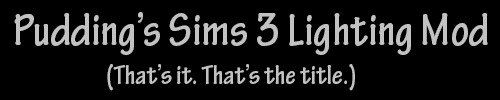
















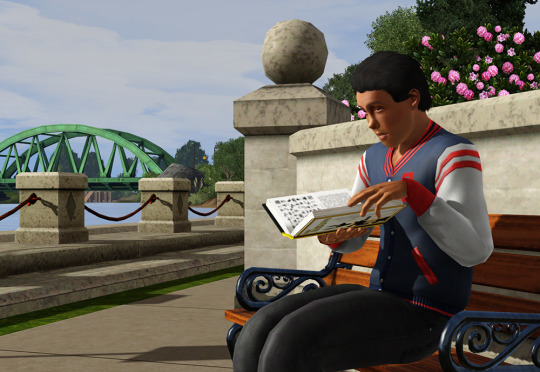












Here's this lighting mod I cobbled together, up for public consumption for anyone who might want to give it a try. It's a "default" lighting mod, which means it will affect all worlds in all saves that are in the same game folder as the lighting mod, except for the dystopian/utopian futures in Oasis Landing. So, if you use a custom or EA world that includes special lighting that you like, you don't want to use this in that game folder because it will replace that lighting.
Before I start babbling, here's the download link upfront.
There are two versions included in the download. One file includes default replacements for the clouds, sun, sun halo, moon halo, and stars. Then there's a folder that contains two separate files, the lighting mod by itself and the default sky objects by itself, in case you don't want the clouds, stars, etc that you see in the pics and just want the lighting mod. (Or if you don't want the lighting mod but do want the sky objects, I guess!) The pics all use the "combined" version, but you can install only what you want, if that's more your cuppa.
This mod's "base" is Burntwaffles's Dream Dimension lighting mod, specifically version 2.5 with Lucky Palms water and no auroras, except that I changed the sunrise/sunset times back to the standard 6AM/6PM because I use NRaas Retuner to create appropriate seasonal sunrise/sunset offsets instead. It still has Lucky Palms's water, both because it's my favorite and because I don't know how to change it, but pretty much everything else has been altered at least slightly, from slightly brightening and color-adjusting the color ramps to mucking around with light angles and distance fog settings. So, not too much is left of Dream Dimension except the basic colors, but it's still at its core. I also looked at lighting mods made by @boringbones and @gruesim and compared the values they contain to Dream Dimension's values. None of the values I ultimately used are from any of those mods but they were all guidance that helped me to pinpoint values to change to get the look I wanted, so credit to those creators.
My goals for the mod, all of which I more or less accomplished, were:
1) Less-intense shadows, mostly in order to reduce harsh shadows on sims, especially in outdoor lighting, as well as too-dark bits of building exteriors, like covered porches and recessed entryways.
2) Desaturated but bright colors with less contrast, because my old eyes don't tolerate saturated colors and high contrast for long. Somehow, EA's lighting manages to be both very color-saturated and dark and often dismal at the same time. Meanwhile, most lighting mods are too bright and/or too saturated for my likings. I wanted less saturated but brighter, which seems to be a rare combination. Dream Dimension is already desaturated, which is why I like it, but I increased the brightness and warmth a bit on the color ramps because it could also be a bit too dark and "cold," in my opinion.
3) Improved natural-daylight indoor lighting. I somewhat accomplished this one, though there are still issues like too-dark ceilings and some too-bright walls, which I don't think are fixable with just a lighting mod. However, lowering the light angles seems to make the EA windows with fixed lighting (that mod is linked behind the cut) work better and gives pretty good results, which you can especially see in the WIP pics I've posted, since I didn't include a lot of interior pics on this post. I can make no promises about this issue on lots with custom windows, however.
4) Dark but not unrealistically black nights, including darker ground level lighting at night. Dream Dimension already had this, but I lowered the contrast so it's not so hard on the eyes and also made it a little bit brighter so that if you've got your sims in an unlit area far from from any artificial light sources, you can still see what they're doing. It also doesn't have the obnoxious blue tint that EA night lighting has.
Like the WIP pics I posted here, here , here, and here, the above pics have no Reshade or Photoshop editing applied to them at all, other than cropping/resizing in Photoshop. They are all taken in various EA worlds instead of all in my rebuild of Meadow Glen, as all the WIP pics I've posted have been. They are best viewed at full size, and I think they give a good representation of what the thing looks like, including flaws, assuming that you use the same appearance-improving stuff that I use on a decent-enough machine to run all this crap and still be able to play the game. I have tried to be thorough and transparent about my machine's specs and the other mods and stuff that I use that contribute to what my "naked" game looks like. That's all behind the cut.
The WIP pics I've posted have a larger sun and moon than you will get from the mod as uploaded. You can see the "included" sun/moon sizes in the above pics. I like those things to be larger, so my personal copy of the mod has larger sun/moon sizes, but I figured other people mostly wouldn't like that. The mod as uploaded has I believe slightly larger-than-EA values for those things, but not ridiculously-large like I like. As uploaded, there is also no sun halo, which to me results in a sun that looks like a ping-pong ball floating in the sky, but whatever.
I was going to write up and include instructions on how to mess with sun/moon sizes and other things in this post, including how to "reactivate" Burntwaffles's "auroras" if you want them. (Those are really just colored clouds, though; I prefer to use this mod for auroras, and it is shown in one of the pics above.) But I've decided to do all that in a separate post or two at a later time because probably no one will read this massive wall of text as it is. :)
For the sky objects replacement: They began life as parts of @wasset-asekara's "Enchanted Environment" mod, but I have edited them over the years. I don't remember all that I have done, but I do know that I edited @nilxis's clouds a bit and put that in there, and that the stars are an edit of ShojoAngel's starfield because I like its gazillions of tiny stars better than EA's sparse field of large globs that are apparently supposed to be stars. (One day I will make my own starfield from scratch that's more of a "happy medium" between those two, but that day hasn't arrived yet. LOL ) I'm pretty sure I didn't edit Wasset's sun halo, though, and it's included. You can see it in this pic, but as I said the uploaded mod has the sun halo size set to zero, so it will not appear unless you go in and fiddle with the sun and sun halo sizes yourself. As I said, I'll make a separate post about how to do that, if you don't already know.
And now for the section where I'll list my computer's relevant specs, mods that I use, and other stuff I have installed that affect how my game looks, for transparency's sake and so that you can get some of this stuff if you don't already have it…
My computer's relevant specs:
Core i9 "Rocket Lake" processor (The one before the Alder Lake one that requires a patch for TS3 to work right). It runs at 3.5GHz
64GB of RAM
The game and all CC is installed on an M.2 SSD
16GB RTX 4060Ti GPU
So, it's pretty high-spec. If your machine is lower-spec, I can't guarantee that this lighting mod plus all the other crap that most serious TS3 players use will result in a good gameplay experience. On the other hand, lighting mods aren't resource-intensive by themselves. They are literally just numbers and a handful of tiny images. It's just that people, myself included, tend to couple them with resource hogs like Reshade as well as appearance-improving mods and graphics rules and things, plus a mass of gameplay mods, and the cumulative result is one big resource drain. So, bear that in mind.
Mods:
More light through windows This fixes EA windows so that they work better and create more natural lighting. However, if you use a lot of custom windows that clone the unfixed LITE resource from EA windows, it will not help you at all.
Improved EA Lights Similar to the above, this fixes EA lamps and wall/ceiling lights and stuff so that they cast artificial light more realistically. It will also not help you if you use a lot of custom lights that clone the LITE resource of unfixed EA lights.
Fixed tileable item shaders This makes it so that lighting isn't weird on tiled bookshelves and sectional couches and stuff. Alas, it does not seem to fix uneven lighting on tiled windows. :( And, again, it fixes EA stuff, not custom stuff.
LazyDuchess's Sky Banding Fix It used to be that I used Reshade mostly to fix the gradient banding in the sky. With this fix plus this lighting mod, I can completely ditch Reshade, yay! (Of course you don't have to ditch Reshade; I just didn't personally use it much other than to deband and desaturate.)
Default replacement moon shown in the pics I use the Quartz color. You can use any replacement you want, of course. Or you can stick with the ugly EA moon.
NVIDIA Settings
Used for better antialiasing, the addition of ambient occlusion (which affects shadows), and a few other things. I listed the settings I use on this post. I imagine you can alter these settings if you use an AMD card, too, but I'm an NVIDIA girlie, so I don't know how you'd go about doing that. I'm sure there is info out there on the Intertubes, though! Bear in mind that many Reshade presets, if you use them, include better antialiasing and activating ambient occlusion, etc. via the various shaders used in the preset. Generally, you want either/or here, and I personally feel that NVIDIA settings give better results. However, with Reshade presets, you can disable individual shaders used for ambient occlusion and antialiasing and such to make them more compatible with NVIDIA settings.
A so-called "HQ mod."
Which isn't actually a mod at all but just edited graphics rules that change a few numbers so that the game uses higher-resolution images for stuff by default. This is necessary because, generally speaking, the game doesn't "know" that newer graphics cards that it doesn't natively recognize are capable of using larger textures, so it defaults to lower-resolution ones. If you haven't already done so, it's best to edit this yourself because graphics rules are rather machine-specific. General instructions on how to fart around with the graphics rules are here, and if you google around you'll find other tweaks that you can apply or not, as you choose. I personally edited mine for higher-resolution shadows and textures, both of which contribute to the pics of this lighting mod.
In-Game Graphics settings
All of mine are at maximum except for the game's native antialiasing (AKA "Edge Smoothing"), which is turned off since the NVIDIA settings handle that.
Various default-replacements.
The most obvious in the pics of this mod being @asabinsims "Project Renaissance" which default-replaces the textures for many of the game's trees, shrubs, and flowers. The "large" version is used in the pictures, but I use the "small" version for gameplay. Also, the sims in the pictures are using the default skin, eye, hair textures, and brow/facial hair replacements I use, but before the game "updated" them, they were briefly "wearing" the hideous Maxis stuff, and there were still no weird shadows and stuff on them.
Stuff that I don't have/use but that could possibly make this look even better:
LazyDuchess's Shader Framework and Tweaks LazyDuchess's Split-Level Lighting Fix (I don't use these only because, last time I tried to use them, I couldn't get the game to load with the shader framework installed, and the split-level fix just didn't work. But maybe it's time to try getting them to work again…)
And also: @katsujiiccfinds (But feel free NOT to reblog this, because it is a ridiculously massive post because of my thoroughness kink, and I would totally understand not wanting to pass that around. :) )
376 notes
·
View notes
Text



SimsDeoGloria 4t3 Pilar Leon CAS Background Replacement
Some Fall Themed CAS Background for your Sims 3 Games. More info under the cut :)

Download: simfileshare / simblr.cc
A huge thank you to Pilar Leon for allowing me to covert their beautiful CAS Backgrounds. This is the first of several I've done so keep an eye out for more.
And a huge thank you to Nectar Cellar for the tutorial!

The background uses a 2048x2048px.
The CAS Room Default will replace the basegame CAS Room.
The Stylist Room Default will only replace the Stylist Room. (The Stylist Room Requires Ambitions)
You can only have 1 CAS/Stylist Room Default at a time.
Credits
A huge thank you to @pilarleon for allowing me to covert these and for all the beautiful CAS backgrounds they have created. Originals can be found here: Autumn & Marina
@nectar-cellar for the tutorial and doing so much work to get us TS3 players some new backgrounds! I can't thank you enough! Go look at Nectar Cellar's Tutorial Here: Make your own using this tutorial!
@johziii for the beautiful sims in these pictures. Models used were Paula Benjamin and Angeline Knight
Other Mods used in photo is @boringbones CAS UI Overhaul
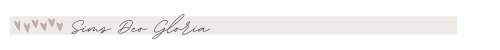
307 notes
·
View notes
Text

Terribly medieval stuff for your brides and fiances!
Byzantine Wedding Headgear from Crusader Kings III
Poly count: 3,000
Category: Accessories, Necklace
Gender: Male & Female
Sliders: Hat slider compatible
Recolourable: Yes
Download: here
Important:
Gear covers part of shoulder when your sim turns their head.
I use boringbones' lighting mode so colours can be different in your game.
Yeah, it's a simblereen post. I'm just obsessed with medieval things. It's my nomal condition. :D
In game:




#sims 3 medieval#mycc#sims 3 conversion#ts3 conversion#crusader kings iii#s3cc download#s3cc#sims 3 cc#ts3 cc#sims3cc#ts3 cc finds#ts3 download#ts3#s3ccfinds#ts3cc#ts3ccfinds#ts3cc download#sims 3 download#sims 3 simblr#ts3 simblr#sims 3 cc finds#cc finds#sims 3cc#SagaSimsCC#sims 3 cas#ts3 cas#my cc#sims 3 clothes#simblereen#halloween
250 notes
·
View notes
Text




what torneskär looks like with @boringbones' incredible lighting mod
#simblr#the sims 3#ts3#sims 3#ts3 simblr#torneskär#the sims 3 create a world#ts3 build#the sims 3 scenery#ts3 scenery#ts3 mod#ts3 cc#ts3 download#ts3 screenshots#ts3 worlds#ts3cc#the sims 3 worlds#sims 3 world#sims 3 worlds#the sims 3 caw#ts3 caw#the sims#the sims 3 cc#aelisinsims#aelisin
274 notes
·
View notes
Text
Masterpost: All the Lighting Mods for The Sims 2 ✨
I'm making this post both because I like to group things under one post and because I need it as a link to add to my tracker, but still I think it will be useful for many!
Look here for other masterposts!
Lighting Mods
# Gunmod's Radiance Light System 2.4 by dDefinder on ModTheSims - A realistic, extremely dramatic, sometimes very dark lighting mod that increases the intensity of colors, lights and shadows and adds sunrise and sunset to the game (they don't exist in the vanilla game)
#Gunmod's Radiance Light System 2.5 edited by @dreadpirate - An updated version of the aforementioned lighting, with much more compatibility with many shaders and less blue nights! Every Season it have they own lighting color: Summer is vibrant, autumn has warm colors, winter has cold colors, and spring has a little yellowish "filter".
#Maxis Match Lighting Mod by Dreadpirate - The environment is more saturated and bright, removes the dull gray tint that vanilla game has. Everything is smoother and more uniform. The shadows are calm, exactly like the ones in the vanilla game. Each season has its own lighting, the nights are black instead of blue and it has many compatibility with many shaders. This one also has sunrise and sunset.
#Cinema Secret by Dreadpirate (@veronavillequiltingbee) - A perfect mix between the Gunmod Radiance and the Maxis Match Lighting mod. It use elements of both, such as the shadows and calm colors of the MM Lighting Mods but the intensity of the lights of the Gunmod Radiance (especially noticeable when using neon lights). It has many compatibility with many shaders, the nights are black instead of blue, it has sunrise and sunset and every season has its own lighting.
#SpookyMuffin Lighting Mod - Recommended by a user in the comments! I don't know how to talk about this Lighting Mod because I've never used it, but the post on the site explains what it consists of!
#The Sims 2 Beta Lighting - By opening the link you will see a YouTube video by @boringbones that will explain how to have The Sims 2 Beta lighting! (The download can be accessed from his Discord link in the video description)
#5:55 Lighting by Bugjartimedecayoff - An edit of Radiance 2.4, with much brighter outdoor lighting at night (very similar to Maxis' default night lighting) and soft peach-tinted dusk & dawn lights.
#Rae-diance Lighting by Raemia - Another edit of Radiance 2.4, with the differences being brighter nighttime lighting & brighter unlit rooms, plus reduced room-saturation.
#Edited Maxis Match lighting mod by @kayleigh-83 ! (Dawn & Dusk edits)
#Original Vanilla Lighting Backup Here!
Lighting Mods for the Neighborhood
#Neighborhood Lighting Remedy by Criquette - This lighting mod is ONLY for the neighborhood and you can use it together with any of the three lighting mods mentioned above. Fixes the direction of the lights and shadows to be consistent with that of the lot imposters and makes it more consistent with lot mode.
#Accurate Neighborhood Terrain Lighting by @simnopke - This lightind mod is like the above one. It is only for the neighborhood and can be used in conjunction with a DP & dDefinder lighting mod but NOT in conjunction with Criquette's NH Lighting Remedy.
EDIT: simnopke said: "My Accurate Nhood Terrain Lighting mod does something different than Criquette's Nhood Lighting Remedy and can be used with it. Moreover, my mod has two versions intended for use with Criquette's mod."
Lighting Mods for the CAS (Create a Sim)
#Minimalistic CAS Lighting Mod Replacement with Custom Light by Dreadpirate - This lighting mod is CAS ONLY and can be used together with a dDefinder or DP lighting mod and a lightind mod for the neighborhood. Using similar lighting to the MM Lighting Mod, it makes the CAS more saturated and smooth. You have to change a value in a lights file within the game install path but it's worth it!
One small problem I've noticed is that when used with lighting mods other than the MM Lighting mod it often doesn't work well even if the value is correctly changed. For example, when I changed the lighting mod and switched from MM to Cinema Secret, it triggered the super lighted sims bug in CAS which I didn't have before. But then again, this could be just my problem. There is fix by Lazy Duchess for this bug but you need to be very careful. Sometimes it conflicts with some shaders (as in my case) and unleashes an absurd pink soup even in bodyshop even if bodyshop shouldn't have anything to do with it. But AS ALWAYS, maybe it's only a problem of mine because I'm very unlucky.
EXTRA SHADERS BUT NOT REQUIRED
#Better Nightlife by @criquette-was-here - Even if it does not change anything graphically with colors, lights and shadows like a lighting MOD it adds shaders that allow the deco hoods to light up during the night. So for example, by downloading hood decos compatible with this shader you can have street lamps that light up on the street (in the neighborhood), buildings lit up at night, lit bridges etch.
#Blue Snow No More by Dreadpirate - This shader removes the blue tint that snow creates even if you use lighting mods that make the night black instead of blue. Many DP lighting mods (Like MM Lighting Mod) have this shader already included, so you don't need to download it, this is an individual shader if you don't use their lighting mods. To be honest, neither the shader INSIDE the lighting mod nor the shader by itself has never worked for me, but I think there is a problem in my download folder at this point or I am very unlucky.
#Overly Bright CAS Fix by @lazyduchess - As I have already explained before, this mod fixes the bug of super enlightened sims in CAS. Sometimes it can conflict with something (which I don't quite understand with what) and trigger an absurd pink soup, so if you suddenly start to notice more pink soup than usual try to remove it and see how it goes.
Maybe it just conflicts with some lighting mod or some shader. In my case it could be the DP's lighting mod for the CAS.
#Moi Shader Roof by niol on ModThe Sims - This shader fixes the lighting of roofs which sometimes appear much darker than their texture. Many lighting mods from DP have this shader included OR are compatible with this shader. So check the descriptions under their lighting mods before downloading it.
#Brighter Roofs...But Not Too Bright! by Deastrumquodvicis on ModTheSims - Same as the previous shader, but makes the roofs less bright than they show with the aforementioned shader. This shader uses Moi's shader as a base, so you can NOT use both. Use only one. Many lighting mods from DP have this shader included OR are compatible with this shader. So check the descriptions under their lighting mods before downloading it.
#Moi's Neighbourhood Water Global Mod by niol on ModTheSims - This mod changes the water color of the neighborhood. Nothing more nothing less. Many DP mods are compatible with this shader.
#Pond & Sea Water Overhaul by Voeille on ModTheSims - This mod changes the water of the sea and ponds and makes it more realistic using The Sims 2 Castaway water shaders. Many DP mods are compatible with this shader but for some shaders like Better Nightlife it needs a little more attention. For example, if you use Better Nightlife you will need to use the version of these shaders provided by the Better Nightlife link to be compatible. So you have to delete these for use their shaders if you want both.
You can't use this together Moi's Water.
#A World Lit by Fire by hat_play_sims on dreamwidth - This mod itself doesn't change shaders dramatically, but it change the color of some lights and make them more sensate. I'll explain: many maxis lights that are powered by candles or should give off a warm light regardless, give off a cool, white light instead. Have you ever seen a candle emitting white light? No! This mod fixes all lights in the game and makes lights that need to be warm... warm. Perfect for history-themed saves or for the ones like me, completely obsessed with candlelight in this game. Many DP mods are compatible with this shader. It's immensely beautiful when used with the dramacity of the Radiance System but works quite well with other lighting mods as well.
558 notes
·
View notes
Text

🚀 Introducing SMARTSIM for The Sims 3: Transform the Ordinary into the Extraordinary!
Imagine a world where every Sim has a unique journey — where every choice matters, every skill has real weight, and the story is in your hands. SMARTSIM revolutionizes The Sims 3 gameplay, bringing a new skill system that makes the evolution of your Sims more challenging and rewarding.
🔹 Realistic Progression: Say goodbye to fast skill gains! Now, your Sims will take a lifetime to master their passions.
🔹 Strategic Traits: Each personality trait has a unique impact on skills, making every Sim more authentic.
🔹 Relationships That Open Doors: Mentors and friends can speed up development, creating unique growth opportunities.
With SMARTSIM, every Sim will have a one-of-a-kind story to tell, full of challenges and victories, and you’ll be the strategist guiding this journey. This mod turns The Sims 3 into a deeper, more immersive experience where time and choices truly matter.
READ MORE HERE
278 notes
·
View notes
Text







Я месяц почти не заходила в симс. Только иногда и ненадолго. Жара спала, у меня свободный вечер и я решила поиграть. Заодно проверила новое освещение от @boringbones. Ну что я могу сказать… это очень красиво. Невероятное небо, шикарное отражение в воде, потрясающие тени. Но у всего этого есть одно но… Даже с дополнительным охлаждением моя видеокарта стремиться куда то в небеса по температуре и это даже без решейда. Решейд я включала только для фото и думала моя видеокарта сейчас задымит… Так жаль, это правда очень красиво.

I haven't logged into the Sims for a month. Only sometimes and not for long. The heat subsided, I have a free evening and I decided to play. At the same time I checked out the new lighting from @boringbones. Well what can I say… it's very beautiful. Incredible sky, gorgeous reflection in the water, stunning shadows. But all this has one but … Even with additional cooling, my video card tends to go somewhere in the sky in terms of temperature, and this is even without a reshade. I turned on the reshade only for the photo and I thought my video card would start to smoke now … It's a pity, it's really very beautiful.
64 notes
·
View notes
Text

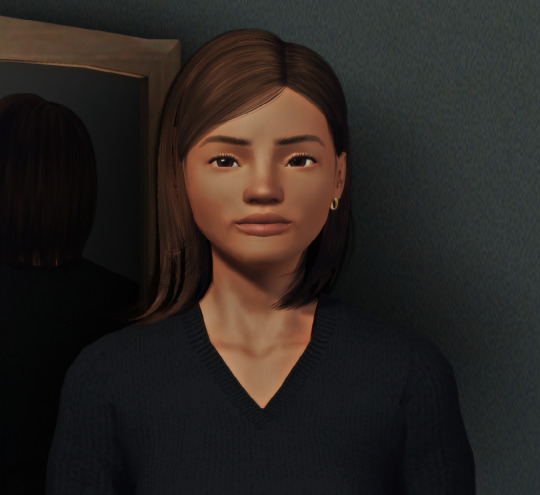





I've had SOOO many ppl message me asking me how does my sims 3 game look like that? And I've been thinking abt making a video tutorial (& written one) to spread the word. It's low key kinda complicated because it's using a WIDE variety of things (Nivida Filters, Gshade, default replacements, lighting mods, etc.) Quick shoutout to @boringbones for putting everyone onto that Nivida Ansel Filters stuff, that's rlly what got me into this!!
37 notes
·
View notes
Text
Sul Sul!

If you're looking for fresh content for your game, this is something you'll want to check out.
I created this blog to gather all the Sims 3 content I know and discover over time in one place, keeping it well-organized and categorized for easy browsing.
Happy Simming!
CAS
Appearance
Skins
Eyes
Makeup
Nails
Tattoos
Hair
Body hair, Beards and Eyebrows
Hairstyles:
Toddlers | Kids | Teens | Men | Women | Elders
Clothing
Babies
Toddlers
Clothes
Shoes
Accessories
Kids
Clothes
Shoes
Accessories
Teens
Clothes
Shoes
Accessories
Men
Clothes
Shoes
Accessories
Women
Clothes
Shoes
Accessories
Elders
Clothes
Shoes
Accessories
Various
Sims
Lookbooks
Pets
BUY/BUILD
Buy mode
Build mode
Patterns
MISCELLANEOUS
Lots (Check out my Sims 3 builds here.)
Worlds
Mods
Overrides
Recipes
Poses
Presets
SPECIAL CONTENT
Wedding
Decades
Medieval
Supernatural
Halloween
Christmas
FEATURED CREATORS:
@melsts3cc
@rollo-rolls
@johziii
@melbens
@suteflower
@meochicc
@shellseaisms
@anzuchansims
@imamiii
@boringbones
@elitisim
@rstarsims3
@plbsims3
@grimothy-cc
@sofayya
@sourlemonsimblr
@thesweetsimmer111
@twinsimming
@simbouquet
@hydrangeachainsaw
@satelite-sins
@elvgreen
@martassimsbookcc
@nectar-cellar
@qertyv
@simlicious
@sourlemonsimblr
@kotajose
@joojconverts
@auroraeternal
@syninplays
@deniisu-sims
@omedapixel
@ohrudi
@puddingface
@bioniczombie
@crowkeeperthesimmer
@nightospheresims
@aisquaredchoco
@nouxplum
@criisolate
@chamisss
@nemiga-sims-archive
@sim-songs
@sweetdevil-sims
@ryenardo
@kwimii999
@polaesims
@pixelfrogslegs
A heartfelt thank you to all these creators, and to those I can't include here due to Tumblr's frustrating limit, for dedicating so much time, effort, and love to their content and the community. You are truly amazing. 💙
65 notes
·
View notes
Text
Conteúdos e Mods que eu utilizo no The Sims 3 (Parte I) :
Meu canal de The Sims 3 : Canal Koori
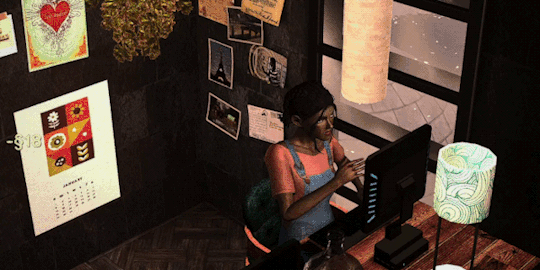
🎮 Mods de Jogabilidade -
🤰🏼 Mais Interações na gravidez : Esse mod consiste em você ter mais interações como poder falar com a barriga, outros sims poderem ouvir a barriga, mostrar o seu ultrasom pra outros sims, tais como seu marido, uma nova animação na hora de anunciar a gravidez e ainda poder perguntar a outros sims grávidos quando eles irão ter o bebê, e pasmem! É respondido.

🍼 Canguru Funcional : Esse mod consiste em você poder carregar seu bebê aonde quer que vá e não consta como uma sub-ação, aquela famosa ação que fica no canto que seu sim está realizando, e pode realizar outras juntas dessa, assim como segurar o bebê no colo e poder andar de carro e afins.

🤱🏼 Mais Interações com os Bebês : Esse mod acrescenta novas interações com o bebê, assim como os alimentar com a comida na geladeira, ou recém preparada, ou até mesmo fazer o bebê ser mais autônomo e pedir as coisas aos seus pais, recomendo demaisss, é muito bom e acrescenta demais na Gameplay.

👶🏼 Mais interações com recém-nascidos : Assim como o mod acima ele acrescenta muita interação com recém-nascidos, desde poder auxiliá-los a dormir, coloca-los pra "nanar", dentre outros.

🏥 Mais Interações com o Hospital : Ter um 4b0rto, ou pagar pra ter, redesignação s3xu4l ou até mesmo ter uma barriga de aluguel. Esse mod faz isso e também traz coisas mais sombrias como se 💀 e os outros assistirem... Cuidado com o uso dele

🔧 Mods de Fix, ou Correções -
🍮 Correção dos Sims com cara de Pudim : Mais um mod que pode nos ajudar a corrigir alguns erros do The sims 3 que podem ser irritantes, por exemplo o fato de que todo sim aleatório, gerado ou concebido pelo Nrass Story Progression tem a mesma cara, a famosa cara de Pudim, esse mod consegue solucionar isso, de forma mais natural.

🪛 Simler90's Core Mod : Lags, travametos na tela de iteração, sims que parecem meio burros ao escolher algo, além de corrigir coisas que você nem imagina, como o fato de que o sim escolhe uma cama aleatória as vezes ao invés da que você designou pra ele, ou então o fato de que sims recém-nascidos puxam a genética >ATUAL< do sim, logo, se ele estiver velho, cabelo colorido ou corpo deformado, a criança não puxa essa genética e sim a que você pré estabeleceu na hora de criar o sim, auxiliando na mescla da genética de 2 sims, tem muito mais pra ler no site se quiser.

📢 Desativador de Anúncios chatos : Mod simples mas mó bom, ele desativa o lhama da universidade, sem remover o teste de aptidão, o cara que vem do futuro, o menino que entrega jornal, aquelas notificações de sociedade do universidade, as dicas e etc, deixando o jogo até mesmo mais rápido.

🤚🏼 Sims param de bater o pé ao esperar por algo : É isso que diz mesmo, eles só param com essa chatisse de bater pezim.

⚙️ Nrass Overwatch : Ele limpa o jogo enquanto você joga, geral já conhece mas nunca se sabe né, não esqueça de configurar, clicando qm Nrass > Overwatch > Configurações.
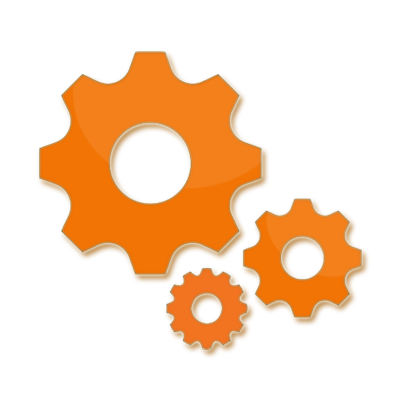
🧾 Pagar Contas de forma automática : Todo mundo cansa de perder móveis ou só pagar a conta da casa quando chega a bendita da notificação "Oh mds falta só mais um dia pra conta vencer", esse mod, criado pelo @boringbones melhora tudo, dito isso, ele é definitivamente um dos melhores moddlers pra The sims 3, e ainda é BR.

👨🏼🦳 Sims Precisam de menos espaço pra fazer as coisas : Simples, antes seus sims batiam mt o pé porque toda a interação deles era enorme, ocupava mt espaço, agora não, eles estão um pouco mais parecidos com o The sims 2 graças ao @ohrudi.

🧍🏼 Sims Parados no CAS ou com Poses : O seu sim fica paradinho, ou numa pose bem linda, mas eu pessoalmente não gosto da pose.

Créditos à : @boringbones , @lazyduchess and @ohrudi
#pc games#games#anime#gaming#sims 3 cas#sims 3 gameplay#sims 3 simblr#ts3#ts3 simblr#the sims 3#thesims3#sims 3 cc#ts3 cc finds#sims 3 mods#ts3 mod#the sims community#the sims 4#the sims 2#the sims cc#sims#simblr
79 notes
·
View notes
Text

Tiny Town Challenge Expanded - The Sims 3
The inspiration for this challenge came from Deligracy's Tiny Town challenge for The Sims 4 (Original rules HERE). I loved the idea of the challenge, but The Sims 3 has a huge advantage: it already has an open world, so the houses didn't need to be restricted to one lot, but instead, we could build a real community. That's why, in addition to translating, I took some time to adapt it in the best possible way to everything that TS3 offers us.
I kept the characteristics of the Sims from the original challenge as best as I could, but adapted them to keep them as "autonomous" as possible.
I have all the expansions and stuff packs, so feel free to do only what fits into what you already have in your game and/or adapt it as best you can.

When I saw the Stardew Valley map by @boringbones, I felt this would be a perfect match! You don't have to start on the same map as me, but I strongly suggest you start on a tiny or small mapto really have the proximity between the lots and, even better, if it's empty so you can populate it as you play with the Sims.
I'm just starting to play this challenge, so not all the rules have been tested. I will adapt as needed and welcome suggestions.
Tags: #TinyTownTS3 #tiny town challenge ts3 or tag my "@". I would love to know you're playing too. 😍
The Goal
The goal of this challenge is to build a town with tiny houses for up to 16 Sims (depending on whether you want to use mods or not or which packs you own) that match their desires and skills.
You can watch my gameplay of this challenge on my YouTube channel here. (link to be available soon)
The Stardew Valley map can be purchased here (link for download).
The Rundown
Each Sim has a set skill that you must utilize to fund the construction of their tiny home. For example, Frank Stem likes flower arranging, so you must sell flower arrangements to fund his Tiny House build.
You must also represent each Sim's favorite style and color in the build (see the Sim characters below). You can only work on one Sim's house at a time, moving each Sim in individually as you "unlock" them.
To "unlock" the next Sim, you must complete the previous Sim's home.
How to Play
Start by moving your first Sim into a lot of your choice.
To select your first Sim, you can use an online randomizer or simply choose your favorite.
After moving your first Sim in, use a money cheat to set the Sim's money to $0.
Each Sim should start on their lot with their skill item of choice and some useful items. They also start with a sleeping bag (requires Generations), a mini fridge, and an All-in-One Bathroom (requires Island Paradise, Into the Future, or Movie Stuff). Feel free to adjust these items if you don't have the necessary packs. After placing these items on the lot, set the money back to $0.
After finding your skill items, start earning Simoleons by selling your creations!
Use this money to build your Sim's tiny home!
Since we don't have a sales table in The Sims 3 like we do in The Sims 4, I suggest that all collectibles and creations be sold at the consignment store (requires: NRAAS Consigner - [link HERE]).
Extra Rules and Ideas
Your Sims can contribute to community areas to help other neighbors when they move in and to create a pleasant sense of community and lifestyle. Ideas could be a shared laundry, bathroom, BBQ area, garden, central square, pool, etc.
As you play, your town will grow and your community will become fuller. When you reach the last Sim, you can go back to playing with the first family, and here, my suggestion would be to put everyone in a rotational household using Story Progression and evolve with each family.
If you don't have all the necessary packs, feel free to alter the challenge to suit the packs you have, or use the base game features. There are many ways to make money, including tasks like collecting valuable objects or careers.
You can play on any lifespan, but I suggest playing on epic or disabling aging altogether to get the most out of your Sims.
According to the original rules, you can use cheats, rewards, and anything else to make it easier, but keep in mind that the easier you make it for yourself, the less challenging it will be!
The Tiny Town Sims
Azure Hue:
Skill - Painting (Base Game)
Decor Style - Contemporary/Boho
Color: Blue
Cyprus Handyman:
Skill - Sculpting (Ambitions)
Decor Style - Rustic/Farmhouse
Color: Orange
Frank Stem:
Skill - Flower Arranging/Gardening (Base Game)
Decor Style: Vintage/Garden/Farmhouse
Color: Green
Suggestion: If you want to go with Flower Arranging, I recommend this mod HERE.
Opal Gem:
Skill - Jewelry Making (Supernatural)
Decor Style: Victorian/Fairytale
Color: Purple
Annie Aperature:
Skill - Photography
Decor Style: Industrial/Minimalist
Color: Red
Beatrice Jam:
Skill - Cooking (Base Game)/Baking (Store Content)
Decor Style: Cozy
Color: Pink
Suggestions:
Cooking can be done through the Culinary career. Your world will need to have the Bistro lot or the Rabit Hole rug, which can be downloaded HERE.
Baking can be done with the Deliciously Indulgent Bakery. (requires: NRAAS Cupcake HERE)
Ziggy Yarn:
Skill - Knitting/Crocheting
Decor Style: Mid-Century Modern
Color: Yellow
Suggestion: If you want to make this Sim this way, you will need this mod HERE.
Pippin Playmaker:
Skill - Toy Making (Midnight Hollow)
Decor Style: Colorful and Eclectic. Think of a dream child's room, with furniture of different styles, vibrant colors, toys scattered on the floor, and walls decorated with drawings and posters of cartoon characters.
Color: Rainbow (use and abuse the color wheel)
Sophie Sauvignon:
Skill - Nectar Making (World Adventures)
Decor Style: Rustic and Provençal. Imagine a French country house, with worn wooden furniture, floral fabrics, soft pastel tones, and many elements that refer to nature, such as fresh flowers and wicker baskets.
Color: Burgundy
Morgana Spellbinder:
Skill - Alchemy (Supernatural)
Decor Style: Gothic and Mysterious. Think of an alchemy lab filled with old books, jars of colorful liquids, candles, mystical objects, and dark wood furniture with metal details.
Color: Dark Purple
Melody Harmony:
Skill: Music
Decor Style: Bohemian and Artistic. Think of a music studio with instruments, band posters, vinyl records, comfortable furniture, and vibrant colors.
Color: Sepia (Warm and soft brown)
Oliver Quill:
Skill - Writing
Decor Style: Dark Academia, Cozy. Imagine an office with a wooden desk, a bookshelf full of books, a comfortable armchair, a fireplace, and earthy tones.
Color: Coffee Brown
Newton Gears:
Skill - Inventor
Decor Style: Industrial and Technological. Think of a laboratory with tools, machine parts, wires, neon lights, computers, and metallic colors.
Color: Metallic Gray
Scarlett Zinger:
Skill - Fashion Stylist
Decor Style: Modern and Elegant. Imagine a fashion atelier with mannequins, fabrics, mirrors, designer furniture, and neutral colors with vibrant touches.
Color: Hot Pink
Ink Ryder:
Skill - Tattoo Artist
Decor Style: Urban and Alternative. Think of a tattoo studio with graffiti, urban art posters, metal furniture, dark colors, and neon lighting.
Color: Black. This color represents rebellion, individuality, and the art of tattooing.
Finn Fisherman:
Skill - Fisherman
Decor Style: Nautical and Cozy. Imagine a fisherman's cabin with nets, boats, shells, light wood furniture, shades of blue and white, and elements that refer to the sea.
Color: Ocean Blue. This color represents tranquility, serenity, and the beauty of the sea.
Final Note
Have fun! You can change and adapt the rules as needed. The goal here is to have a lot of fun with the best game ever! So feel free to explore everything a truly open world has to offer.
120 notes
·
View notes