#can i send money to cash app without an account
Text
You’re So Art Deco
Chapter one
Sugar daddy !Johnny Cage x reader
Description: you are a struggling college student who needs some cash. Your friend suggests a sugar daddy but you wouldn’t do that. Right?
A/n: this is literally my first time posting my writing like ever so I’m a little nervous to be doing this.
With a dramatic sigh, you enter the dorm you’ve been working so hard for you’ve barely had to relax in. Between school and work you’ve barely had time to sleep. Luckily you had a day off the next day.
“Bad day?” Grace asked as she brushed her long golden locks. “I don’t know why you don’t just quit that shithole (Y/n).” Of course she wouldn’t.
“Because I need the money Grace.” You sigh as you take your hair down. “Or else I can’t cover what my scholarship doesn’t.”
“You’re literally killing yourself though.”
“Grace.” You Sighed. “I love you but I don’t want to engage in this conversation right now.”
“If you need the money I’m sure my dad ca-”
“I’m not taking money from your dad, Grace. I appreciate that you worry about me but I can’t.” You pull out a pair of sweatpants and a hoodie. Shedding the uniform for your shitty minimum wage job.
“Can you at least tell me what happened today.”
“The usual, rude people treating me like I’m fucking stupid, my manager being a sexist freak, and of course that guy who keeps trying to hit on me came in.”
“I fucking hate that guy.” Grace spat. “You sure you don’t want to come out with us tonight (y/n/n)? It’s not the same without you there.”
“I’m exhausted Gracie, as much as I’d love to I can’t.” You got your laptop to work on your school work.
“Why not get a sugar daddy?” Grace suggested. “It’s definitely help. Plus you can get to bang some hot dilfs.” She winked as you rolled your eyes.
“Girl I’m not getting a sugar daddy.” You sighed. “By the way where’s the Tito’s?”
“I just got a new bottle, it’s in the fridge.”
“Thank you so much.” You grabbed it out of the fridge and opened it. “You’re literally the best person ever. Y’know that?”
“You seem to tell me that a lot. Thank you (y/n).” She smiled. “But take it easy with the Tito’s tonight. I don’t wanna have to put you to bed again.”
“I will.” You paused to take the shot. “Have fun tonight. Tell them I said hi and that I miss them.”
“Will do.” Grace grabbed her bag as she left the dorm. As you continued to work to you thought more and more at the idea of having a sugar daddy. It would definitely take a load off you. After the debating the pros and cons you signed up for a dating app meant to find sugar daddies.
“I really hope I don’t get fucking scammed.” You sassed to yourself as you made your username. Once you had an account you looked through all the possible matches you had. None of them really piqued your interest as you looked through them until-.
“Ooo he’s kinda hot!” You exclaimed as you ready his username and bio.
Johnny, 49
@JohnC95
Sagittarius
6’1
Hobbies: martial arts, long walks on the beach, and looking in the mirror.
Looking for someone to spoil ;).
You had clicked to accept him as a possible match when the words ‘it’s a match!’ Appeared on screen. It was only a matter of seconds until the first message came in.
@JohnC95: ‘well hello there gorgeous. It seems like we’ve matched.’
@y/n:’ it seems like it haha.’
“What the fuck is going on right now?!” You thought out loud.
@johnC95: so what are you doing right now?
@y/n: working on course work and drinking.
@johnC95: she’s educated I see. Also are you old enough to be drinking?
@y/n: I’m old enough. So what are you doing?
@johnC95: sitting through dinner w/ execs. Discussing my next film. Although I’d rather be w/ you, doll ;).
Film? You wonder what he does.
@y/n: that’s sweet of you. What do you do?
@JohnC95: I’m THE Johnny Cage.
Johnny Cage? That’s definitely a scam. You were rolling you eyes as you typed.
@y/n: I don’t believe you. send pics.
@JohnC95: better yet why not FaceTime?
You blushed at his boldness but typed as you got up from your bed.
@y/n: what abt the ‘execs’?
@JohnC95: said I had to take a call. They can wait on me.
@y/n: just let me get into something that isn’t pajamas and I’ll be on the phone.
@JohnC95: will do doll!
You look in your closet for something that was cute. It had been a while since you were in something other than your work uniform or pajamas so you had forgotten what most of your closet looked like. You had been rummaging around until you found a black dress with a red jacket a pair of tights and leg warmers to go over heeled boots. After putting that on you spent a little time on your hair and put on a little makeup before typing.
@y/n: I’m ready ‘Johnny’.
Within a few seconds the laptop had begun ringing. You nervously hit answer, wondering who was going to be at the other end.
“Wow you’re gorgeous.” Johnny spoke as you sigh out of relief for not being scammed. “See I’m really a big ol’ pile of sexy goodness.”
“Thank you Johnny. Sorry about doubting you.” You apologized.
“It’s fine, so what are you drinking?” Johnny asked.
“Tito’s. Just titos.”
“Wow straight vodka, you are bold.” Johnny paused. “What’s your Venmo?”
“My Venmo?”
“Yeah.”
“It’s (y/n)14. Why?” You had questioned.
“Just check it. In two seconds.” Johnny’s face had be taken over by a fuzzy screen as he seemed to be doing something on his phone. As you pulled out your phone to check your Venmo.
From JohnC95
$600.00
“For talking to me on the phone.”
“Johnny, I can’t accept this.” You started “I’ll se-”
“I want you to have it. I like you, (y/n).” Johnny looked sincere. “But I should go. I’ll talk to you very soon Doll.”
“Good night Johnny Cage.” You smiled. As the call ended and you got ready for bed again. You wondered how in the hell managed to find Johnny Cage on a sugar daddy dating app. Wasn’t he like married? You decided to look it up as you got back into bed.
“Christina Ford and Sonya Blade. Both divorced.” You spoke. A new dilemma came across your mind in how the fuck you were gonna tell Grace.
“Oh fuck.” You groaned at the thought. Before you heard a ping from your laptop.
@JohnC95: goodnight Doll, sweetest of dreams :).
You thought of a response back as you put the money into your account. It would help towards paying for college.
@y/n: night, Cage. Enjoy those Hollywood executives.
You flopped your head back down on the pillow as you heard the door to your dorm be opened.
“Holy shit. The night I had.” Grace sighed. “You were right t-”
“I FOUND A SUGAR DADDY AND ITS JOHNNY CAGE!”
172 notes
·
View notes
Text
hey, y’all. I really hate to ask this. but if you’ve seen any of my recent text posts. this is my last resort. due to my health I have not been able to find a job, and it has been many months. I now have to find the money to pay my $500 insurance and car bill, because without my car i’d have nowhere to go. if you are able and willing to help out with funds, i’d owe you my life and pay you back tenfold once I am able to find a job.
again, I am so afraid of losing my only source of transportation and where I have been living for several days now. my cash app is $olivemarie7, and I believe I have a ‘tips’ linked in my bio where you can send money to as well. i also have a zelle account.
if you’re unable to donate, just sharing this post to help spread the word would mean the world. i’m so afraid and I don’t know where else to turn. thank you so much.
201 notes
·
View notes
Text

FINALLY REMADE THIS BITCH…😭
Took me almost a whole 3 months but I did it. Anyway, commissions are OPEN.
Anyways, let’s get into the prices and what I do/do not do.
· · ─────── ·𖥸· ─────── · ·
RULES:
• I will NOT draw anything NSFW. This blog is clearly and strictly SFW.
• I will not draw any tickle kinks.
• This is the rest that I’ll not do/will do.

• I only take payments through cash app! I will ask you to pay me first before I get started on the drawing.
• I’ll send a picture of the sketch so you can ask me to change anything about it or if I huh forgot anything.
• Please make sure you’re 100% SURE you want to buy a commission. If you ask for a refund while I am either sketching, doing the lineart, etc. I am required to keep half of the money you have originally sent me for the commission. Please be very sure if you want to buy a commission.
· · ─────── ·𖥸· ─────── · ·
PRICES:
Basic lineart
• Bust: $10
• Half Body: $15
• Full Body: $20
This is what my basic lineart looks like:

Flat Color
• Bust: $15
• Half Body: $20
• Full Body: $25
This is what my flat coloring looks like:

Colors + Shading
• Bust: $20
• Half Body: $30
• Full Body: $35
This is what my full shade looks like:

· · ─────── ·𖥸· ─────── · ·
ADDITIONAL FEES INFO:
• If you want to add another character to the art, the prices are the same as the ones above.
• Backgrounds will be an additional $5.00-$10.00 depending on the difficulty or time I take on it.
· · ─────── ·𖥸· ─────── · ·
USAGE INFO:
• If you use the commission for the following:
Profile picture
Tumblr thumbnail
Any other site, etc.
Then please credit me and/or @ my tumblr account.
• I will ask for your permission if I can post the commission on any website. Tumblr, instagram, etc. I won’t do anything without your permission first.

· · ─────── ·𖥸· ─────── · ·

#ash speaks#ash draws#art#ash's art#art commissions#art commissions open#art comms open#commissions open#open art commissions#sfw tickling community#commissions form#commissions for sale#young artist#ash's ocs#reblogging will help small artists like me#please reblog/share#artist#artist on tumblr#ash reblogs#reblog#oc art#my art#artwork#artists on tumblr#rose-milkteaa
95 notes
·
View notes
Text
hey im trying to move out from my ex wifes place and move in with my polycule in january, and need to start putting together funds to get out of here
im hoping to maybe potentially find other ways to scrounge smth up but in total im gonna need like $1500 to cover gas and everything though anything more would help (i know its a lot but i have a literal 7 whole days worth of driving and im gonna need a *lot* of gas)
pls pls pls share this around i feel selfish asking for that but i need to get out of here and i dont think i can do it without a little help
ik theres far more important things to spend on rn but im not safe here and i dont know if i can stay here much longer
at the very least id really appreciate it if people could help me share it around
you can send directly thru the links below the cut

29 notes
·
View notes
Text
List of Contents🩵
Past, Present and Future Tarot Reading-$15
Twin Flame Tarot Reading: Up to 3 questions-$25
Twin Flame Tarot Reading: Up to 6 Questions-$35
Are They The One? Reading-$15
Birth Chart Readings-$20 (includes Big 6 as well as Rising sign; Must have time of birth)
Synastry Chart-$30 (Includes all aspects, house overview and planets of each person)
Please include your name and DOB (and possibly birth time depending on which reading you’re purchasing) in all readings as well as your POI Name and DOB (and possibly birth time depending on which reading you’re purchasing).
I will not be able to go forward with the readings without proper information.
How to book your reading 👇🏻
You can reach out to me through email or send me a message here on Tumblr.
Email: [email protected]
Or send me a message through here. Let me know which reading you’d like, and we’ll take it from there!
When will you receive your reading👇🏻
Depending on which reading you purchase, you will receive your reading between 10-24 Hours of purchase.
Please remember that time is fluid, so energy can change. It’s important to get a new reading every 3 months in order to keep up with new energy, timelines etc.
If you don’t like what you hear, that is not mine or the cards fault. So please take each reading with a grain of salt, since I’m an honest, direct reader and not a sugarcoating reader.
DISCLAIMER: Please be transparent in your readings. If you’re not giving accurate names, DOB or being open about your questions/situation/concern then I will not continue the reading and I will refund you. I do not have time for those who are “testing” and purposely withhold information about their questions and self. It will only make it harder for me to connect with your energy and give you a proper reading, so always be comfortable and willing to open up. No time wasters.
This is for entertainment purposes only.
Payment Methods 👇🏻
#aries#astro notes#astro observations#astrology#cancer#gemini horoscope: star sign dates#leo astrology#libra#scorpio#taurus#psychic#tarot reading#tarot cards#tarot deck#tarot witch#tarot#tarotcommunity#daily tarot#tarotblr#medium#meditation#twin flame#soulmates#8h sun#12h placements#12h synastry#8h placements#8h synastry#8h moon#aries sign
10 notes
·
View notes
Text
Im sorry if this post comes off weird and not very understandable, but I (and a friend) have been forced to live with something horrible and traumatizing (at the hands of someone we called A FRIEND) for the last few days and I am about to burst and need to get this out somewhere where I feel safe.
(TRIGGER WARNING: faked Sui attempt mention below, me being gaslit, lied to, made to feel like I was an idiot and a harasser)
It all started a few days ago by a message from (someone that I called a friend)’s account. Lets call them Wolf.
In the past, during our short friendship, a friend and I discovered that Wolf liked making jokes about Sui. Alot. Everyday, practically. But not only jokes. Once, she faked a Sui attempt, filmed it, and sent it to my friend N. My friend, traumatized, told me in the group chat and we were very pointed in saying that such things were not a laughing matter. Please keep on mind, Wolf is in her late 20’s. An age where you would think people no longer do such things.
Now, back to what happened. It all started a few days ago by a message from Wolf’s account.
Wolf’s account left a lengthly message in the Discord chat we share with N, my friend. The message was by someone we did not know, telling us that Wolf had committed a Sui attempt and was now in the hospital.
We were told by “Jordyn” that she was only telling the people closest to Wolf what happened, and that none of Wolf’s In Real Life friends knew. It was only us, and Wolf’s parents. She told us to stay quiet and to not post on Wolf’s personal instagram, as to not let anyone know.
Why were we being told this? Why did Jordyn “take” Wolf’s phone, go into her Discord account, and decide to send a message in a Discord chat that had had NO ACTIVITY FOR 10+ DAYS?
Something was nagging at me and my friends mind, something felt wrong with what was all being said.
Constantly were inconsistencies popping up in her messages and constantly did something feel OFF. Something didnt feel right.
Why were we, two random people on Wolf’s Discord list, being told all of this? Why were we being told by “Jordyn” that none of Wolf’s In Real Life friends knew, but we, were being told all of this information?
The next day (8 to 10 hours after receiving the first message), still hesitant to believe it all after receiving NO proof or concrete information, I asked what hospital she was being held at, so that I could see about sending flowers. Sure we weren’t close, but it was the least I could do. The answer I received?
“She's gotten a lot of flowers. Like pretty much the whole room is filled with flowers. We might get her a P.O. Box or get her a cash app account set up, so people can donate.”
Once again, why were we being told (without being pushed but still told nonetheless) that we could donate money to a Cashapp that Jordyn was going to make for Wolf’s rehabilitation or that we could send cards to a PO box? But oh sorry, no one’s been told what happened but flowers are everywhere, so much so that we’re tripping over them so send money instead.
Today, after multiple days of being told “updates” that didnt line up with what would happen to a Sui attempt survivor, I had a lengthly conversation with the friend that was living through all of this with me.
I decided to ask if “Jordyn” was comfortable sharing information on what happened. (She had already told my friend everything in Private Dms, so why not tell me, a medical student studying in neurology and psychology, and who is studying on how to help rehabilitate Sui Survivors?)
She said yes, so I asked. I asked, as delicately as I could, on what happened, because the things she had said did NOT line up with what procedures a doctor would normally do.

The answer I received? Wolf’s account leaving the Discord server, and this:
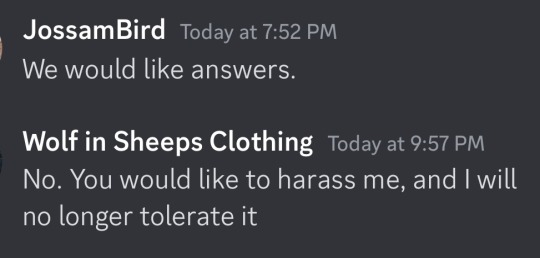
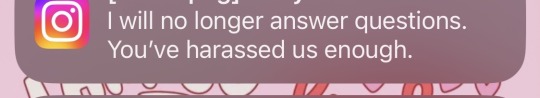
All I did was ask questions (because nothing was lining up and everything felt WRONG in everything this Jordyn/Wolf/whoever person was forcing down our throats on Discord everyday, and I figured I was owed that much since hey, Im being told all of this all of these horrible details in what happened) but I guess I was only allowed to that and only that, and to send money of course.
I (and my friend N) was made out to be a fool, an idiot. I was Gaslit, lied to, and manipulated.
Your name is not Wolf, but that is what you are. You are a Wolf in Sheep’s clothing, and that is what you will remain forever in my mind.
25 notes
·
View notes
Text
How Long Does It Take Cash App Weekly Limit to Reset?
When using Cash App, understanding how the weekly limits function is crucial for seamless transactions, whether you’re sending, receiving, or withdrawing funds. Cash App imposes a series of limits based on account verification and frequency of usage. These restrictions are set to ensure security while using the platform. One of the common questions Cash App users often ask is: When does the Cash App weekly limit reset?

Cash App calculates the weekly sending and receiving limits based on a rolling week. The countdown starts once you've hit the limit, and the reset occurs exactly seven days after the first transaction that triggered the Cash App limit. This means the reset doesn’t necessarily happen on a particular day, like Sunday or Monday, but rather at the exact moment you completed the transaction a week ago.
For example, if you made a significant payment on a Tuesday at 2:00 PM that reached your weekly limit, the reset for that limit would occur the following Tuesday at 2:00 PM. This dynamic makes it important to track when you've maxed out your limit so that you know when your account will be refreshed and ready for more transactions.
When Does Cash App Weekly Limit Reset?
As mentioned, Cash App operates on a rolling week, meaning your Cash App weekly limit resets exactly seven days after you hit the limit. If you’re close to your limit and waiting for a reset, it's crucial to check the timing of your past high-volume transactions.
Let’s say you maxed out your sending limit on a Wednesday at 3:00 PM. Your limit won’t reset until the following Wednesday at exactly 3:00 PM. Therefore, knowing the timing of your transactions is key to planning ahead, especially if you frequently make high-value transactions through the app.
To check your current limits and reset time, you can head to the “Limits” section in your Cash App account settings. This will give you a clear indication of how much you’ve sent or received in the past week, along with when the reset will occur.
How Can I Increase My Weekly Limit on Cash App?
If you find that Cash App’s standard weekly limits are too restrictive for your needs, there’s good news: you can increase your sending and receiving limits by verifying your account. Cash App’s default limit for unverified accounts is $250 per week for sending money, which can feel quite limiting, especially if you use the app frequently.
To increase your Cash App limit, follow these steps:
Open your Cash App.
Tap the profile icon on your home screen.
Scroll down and select Personal.
Enter your full name, date of birth, and the last four digits of your Social Security Number (SSN).
After completing these steps, Cash App will verify your identity. Once approved, your sending limit increases to $7,500 per week, and your receiving limit becomes unlimited. This significantly enhances your ability to use the app for larger transactions without constantly worrying about hitting the cap.
What Is Cash App Weekly Withdrawal Limit?
Cash App also imposes a weekly withdrawal limit, particularly when using your Cash Card at ATMs. For unverified accounts, the Cash App ATM withdrawal limit is typically $250 per week. However, if your account is verified, this limit can be increased to $1,000 per week.
You can use the Cash Card to withdraw money from ATMs, but keep in mind that Cash App charges a $2 fee per withdrawal. Additionally, the ATM provider may charge its own fees.
For users who frequently need to withdraw cash, understanding this limit is critical. If you need to exceed the limit, you’ll have to wait until your weekly cycle resets.
Does Cash App Have a Weekly Spending Limit?
Yes, Cash App has a weekly spending limit, but this is tied to the overall Cash App sending limits mentioned earlier. For unverified accounts, you are restricted to sending a maximum of $250 per week. This cap covers all forms of payments sent through Cash App, including to friends, family, or merchants.
For verified accounts, the weekly spending limit increases significantly to $7,500. Whether you’re paying for goods, services, or sending money to other Cash App users, this higher limit can make Cash App much more convenient for regular, high-volume users.
It’s worth noting that the Cash App spending limit is separate from the withdrawal limit. If you frequently use Cash App for larger purchases or payments, getting your account verified is strongly recommended.
Understanding Cash App Limits for Unverified vs. Verified Accounts
The major factor that influences your weekly limits on Cash App is whether your account is verified or unverified. Here’s a breakdown of the limits for both types of accounts:
Unverified Accounts:
Sending limit: $250 per week
Receiving limit: $1,000 per month
ATM withdrawal limit: $250 per week
Verified Accounts:
Sending limit: $7,500 per week
Receiving limit: Unlimited
ATM withdrawal limit: $1,000 per week
To take full advantage of Cash App’s capabilities, it’s crucial to get your account verified. This not only increases your sending and receiving limits but also unlocks other features like the ability to buy and sell Bitcoin on the platform.
Conclusion:
Cash App’s weekly limits can feel restrictive if you are an active user of the platform. However, by verifying your identity, you can dramatically increase your sending and receiving capabilities. Always keep in mind that the Cash App’s weekly limit resets operate on a rolling basis, so the exact reset time will vary depending on when your transactions were made.
3 notes
·
View notes
Text
Boosting Your Cash App Sending Limit: A Comprehensive Guide
Cash App has become one of the most popular digital payment platforms for sending and receiving money, with millions of users leveraging its features. While it offers convenience, Cash App has specific sending limits that users should be aware of, especially if they plan to transfer large amounts of money. Understanding these limits and knowing how to increase them can greatly improve your Cash App experience.
Cash App Sending Limits Explained
Cash App has two primary sending limits: daily and weekly. These limits vary depending on whether your account is verified or unverified. Here’s a breakdown of the key limits:
1. Cash App Sending Limit Per Day
For unverified users, the daily sending limit is relatively low. You can send up to $250 within 7 days. There is no specific Cash App daily sending limit for unverified users, but the maximum you can send in a week is $250. Once you verify your account, this limit increases significantly.
2. Cash App Weekly Sending Limit
For verified accounts, the sending limit jumps up to $7,500 per week. This provides much more flexibility for frequent transactions. The Cash App weekly limit is cumulative, so if you hit the cap early, you'll need to wait for the next week to make further transfers.
3. Cash App Daily Sending Limit for Verified Users
Though Cash App doesn't explicitly state a daily sending limit for verified users, you are effectively restricted by the $7,500 weekly cap. This means you can divide this limit over several days, depending on your transaction needs.
4. Cash App Sending Limit After Verification
Verifying your Cash App account significantly increases your sending and receiving limits. Verification requires providing your full name, date of birth, and the last four digits of your Social Security number. Once verified, you can send up to $7,500 per week and receive an unlimited amount of money.
How to Increase Your Cash App Sending Limit?
If you find the initial sending limits too restrictive, the best way to increase them is by verifying your identity. The process is simple and usually completed within a few minutes or days, depending on the accuracy of the information provided. Once verified, your account will enjoy much higher limits, giving you greater flexibility for larger transactions.
FAQs on Cash App Sending Limits
1. What is the Cash App sending limit per day for unverified users?
Unverified users have a Cash App sending limit of $250 per 7-day period. There isn’t a specific daily limit, but this is the maximum you can send within a week.
2. What is the weekly sending limit on Cash App for verified users?
Verified users can send up to $7,500 per week. This limit provides greater flexibility for users who need to send larger amounts of money.
3. How can I increase my Cash App sending limit?
To increase Cash App sending limit, verify your account by providing your full name, date of birth, and the last four digits of your Social Security number.
4. How long does it take to increase the Cash App sending limit after verification?
Account verification is typically quick and may take a few minutes to a few days. Once verified, your sending limit will increase to $7,500 per week.
5. What is the benefit of verifying my Cash App account?
By verifying your Cash App account, you unlock higher sending limits, enabling you to send up to $7,500 per week, and you also enjoy unlimited receiving capabilities.
By knowing and understanding these Cash App limits, users can make the most of their Cash App transactions without worrying about hitting unnecessary caps. If you rely heavily on Cash App for payments, verifying your account is the key to unlocking its full potential.
4 notes
·
View notes
Text
How To Increase Cash App Daily Or Weekly Withdrawal Limits?
Cash App, a popular mobile payment service, offers users the convenience of sending and receiving money with ease. However, like any financial platform, it imposes certain limits on withdrawals, including ATM withdrawals and cash outs. Knowing these limits is crucial for managing your finances effectively. This article will provide an exhaustive overview of Cash App withdrawal limits, including daily, ATM, and debit card restrictions.

Cash App Daily Withdrawal Limit
Cash App imposes a daily withdrawal limit on its users. This limit is crucial for users to understand to manage their daily transactions effectively. As of now, the Cash App daily withdrawal limit stands at $1,000 per day. This limit applies to both ATM withdrawals and in-store cash back transactions. It’s important to note that this limit resets at midnight (Eastern Standard Time) each day, allowing users to withdraw up to $1,000 again the following day.
Cash App ATM Withdrawal Limit
When using a Cash App card at an ATM, there are specific limits you should be aware of. The Cash App ATM withdrawal limit is currently set at $1,000 per transaction. This limit is part of the broader daily limit, which means that any combination of ATM withdrawals and cash back transactions cannot exceed $1,000 in a single day.
Cash App Card ATM Limit
The Cash App card, which functions like a traditional debit card, also has specific limits at ATMs. The Cash App card ATM limit is integrated within the overall Cash App daily withdrawal limit. Users can withdraw up to $1,000 per day across all transactions involving their Cash App card.
Cash App Cash Out Limit
For those looking to transfer their Cash App balance to their bank account, understanding the Cash App cash out limit is essential. The platform allows a maximum of $25,000 per week when transferring funds out of your Cash App balance to a bank account. This high limit is designed to accommodate users who need to move larger amounts of money efficiently.
Cash App Debit Card Limit
The Cash App debit card, apart from ATM withdrawals, is subject to a Cash App spending limit. The Cash App debit card limit includes a $7,000 spending limit per transaction and a total of $10,000 per week. These limits are set to help manage spending and ensure that users do not exceed their budgetary constraints.
Cash App Max Withdrawal Limit
Understanding the Cash App max withdrawal is crucial for users who frequently engage in high-volume transactions. The maximum amount that can be withdrawn at an ATM or via cash back is $1,000 per day. This limit ensures that the financial platform can adequately monitor transactions and prevent fraudulent activities.
Cash App Daily and Per Transaction Limits
The Cash App daily ATM limit and Cash App daily withdrawal limit are intertwined, with users allowed to withdraw up to $1,000 every 24 hours. This limit is strategically set to balance the need for access to funds with the need for security and control over financial operations.
Conclusion:
Navigating the limits imposed by Cash App ensures that you can manage your finances without unexpected interruptions. By understanding each limit, from ATM withdrawals to debit card transactions, users can plan their spending and withdrawals more effectively. Whether you need to withdraw cash for immediate use or transfer significant amounts to a bank account, staying informed about these limits will help optimize your Cash App experience.
FAQ
Q: What is the daily ATM withdrawal limit for Cash App?
A: Cash App users can withdraw up to $310 per transaction at an ATM. The Cash App daily limit for ATM withdrawals is $1,000, and this limit resets every 24 hours.
Q: Are there any fees associated with using an ATM with Cash App?
A: Yes, Cash App charges a $2 fee for ATM withdrawals. However, this fee can be reimbursed if you receive at least $300 per month in direct deposits to your Cash App account.
Q: Can I increase my ATM withdrawal limit on Cash App?
A: Currently, the ATM withdrawal limits are fixed and cannot be increased beyond the standard limits of $310 per transaction and $1,000 per day.
Q: What should I do if my ATM withdrawal exceeds the daily limit?
A: If you reach your Cash App daily ATM withdrawal limit, you will need to wait until the next day for the limit to reset. Planning your withdrawals ahead of time can help avoid inconvenience.
2 notes
·
View notes
Text
That good old interest-based advertising. Also, Headmasters. And my brother.
I have a confession to make and that is that I actually do allow interest-based advertising because:
I don't have much to hide
If they don't take my interests into account, the things they try to sell me because I'm a lady (albeit an NB one) over the age of 50 make me so fucking depressed I could scream but I don't have the energy. I would rather they know way too much about my Hot Topic purchases and robot and doll collections than get ads for ... what advertisers think old people stuff is. By all means display your incredibly unsettling knowledge of my id and sell me robots and things that look like robot dicks and fashion dolls and fancy clothes...instead of trying to sell me adult diapers and cheap insurance that actually isn't. And homeopathic remedies for problems that I may or may not actually have, but I also know that homeopathy is BULL$HIT.
Anyhow this is brought to you today by;
"Yes, shopping app, I would absolutely love to have that self-transforming remote control Grimlock, he is hella cool and very cute and I really do want him but....first you're going to have to find me the $1700 plus taxes and shipping that I will need to acquire before I can hit that button."
G-d help me if they ever do Soundwave with a little Ravage that comes out of his chest and also transforms.
In other news, Headmasters is still fucking stupid and I still fucking love it.
IDW did all this binary bonding with aliens stuff. I actually do find "Fortress Maximus can turn into a giant head and make his spaceship sapient" much easier to understand.
It's just the plots of this show that are dumb.
Giant Venus Flytrap in a San Francisco office building
Let's blow up Mars
Let's make a big important detailed plan and not tell Scourge and Cyclonus about it, because it's not like they're guaranteed to fuck everything up if we don't.
Kiss Players had a better plot than Headmasters, when they actually like, were doing the plot and not panty jokes.
Also I still after 20-odd years want to scream at Carly and Arcee in this show. I know it's a product of 1980s japan but like, if the grown men/male mecha are unable to do a job, it's frustrating to watch Carly send Daniel or Arcee send Wheelie to do it, because those are children and Arcee and Carly are not.
As a non-Chromedome-liker, I am also amused at how dumb he is in this show.
My brother has developed a new and annoying way of asking for money that I've already told him I don't have. He calls my mom and tells her that I won't help him, so then I have to tell her, too, that yes I just got paid, but they raised the price for the medicine I need to brain from $5 to $40 because they don't like the dosage my doctor prescribes, and the landlord has my rent cheque in hand and is presumably going to cash it, and I also need to eat.
She understands this, at least. I just feel bad for her.
I feel bad for him too, but nobody told him that he needed to rent a U-Haul and move the second he got his new lease without asking either of us if we could afford to help pay for it (we can't.)
#state of the thylacine#headmasters#transformers headmasters#my g-d headmasters is dumb but fun#my brother no longer has cancer but still needs my money#unfortunately so do I
3 notes
·
View notes
Text
Asking for Help.
I found an apartment! Yay! The only problem is that it's taking every dime I've saved over the last 5 months to move in and I am without food or pots and pans and pretty much the basic things you need to live on your own. If anyone could send even a little bit to help me get on my feet I would appreciate it so much. If you can't help please please spread this post so maybe it reaches someone who can help me. I'm also looking into local charities and such so if anyone also knows of any in the Kansas City area that would also be helpful
14 notes
·
View notes
Text
Explore Reasons Why Cash App Says Cash Out Failed?

Cash App stands as a beacon of seamless transactions in the swift currents of digital finance. Yet, amid the virtual symphony of smooth exchanges, some issues can happen such as “Cash App Out Failed”. If you are having the issue fear not, by continue reading you can learn the reasons behind Cash App’s cash-out failures and weaving ingenious solutions to reinstate your digital harmony.
Why Does Cash App Say Cash-Out Failed?
A failed cash-out beckons from the shadows in the mystic of digital payments, bearing an enigmatic aura. Let us shed light on this riddle and explore reasons why Cash App says cash out failed:
· Imagine the digital wallet of your Cash App yearning is having insufficient balance. The lack of funds is a leading culprit behind the “Cash Out Failed” issue. Thus, before venturing forth, bestow upon your coffers the riches they deserve.
· In virtual connections, the winds of connectivity sway capriciously as ever. A weak network tether can shatter your transaction dreams with the whisper of failure.
· Amid the digital ether, even the sturdiest server’s stumble. Technical glitches and maintenance masquerades can cast shadows upon your cash-out quest.
· Should the key to your treasury, your payment method, be rendered ineffectual through expiration or lack, the gates shall remain locked, thwarting your cash-out ambitions.
· Beware the sentinels of security! Additional verification beckons, and its unanswered call can lead to the haunting refrain of a failed transaction.
Why Is My Cash App Not Letting Me Send Money?
Ah, the irresistible allure of sending digital gold through Cash App’s conduit! Yet, within the intricate web of transactions, entanglements may arise, causing your golden plans to fizzle:
· Unveil your identity through account verification, for without this step; the gatekeepers might bar your way, withholding the power to send.
· In the realm of recipients, arcane settings might cast chains upon your golden gift. Ensure their account is open and unshackled, ready to embrace your virtual embrace.
· The symphony of transactions might stumble upon frozen echoes — an account frozen due to suspicions or a misstep, thwarting your virtuoso performance.
· Beware of the dance of details as you weave your tale of the transaction. Mismatched or misdirected steps can lead you astray, away from the desired crescendo.
How Do I Fix “Failed to Add Cash to Cash App”?
The endeavour to infuse life into your Cash App treasury can sometimes plunge into the abyss of “Failed to Add Cash on Cash App.” Fear not, for we shall traverse this chasm with aplomb:
· The melody of your linked payment card must resonate with validity and sufficiency. An expired note or an empty tune shall lead to this sad refrain.
· Cards, like wandering minstrels, might be bound by limitations. Please verify with your bard and your bank whether online or mobile payments are within their lyrical range.
· Should the mobile app falter, a cache’s whisper could bring clarity. Clear the cache, unravel the glitches, and let the harmony of Cash App resound anew.
· The river of transactions knows its tides. Patience becomes your guiding star when servers teem with activity or maintenance calls. Wait, and the waters shall calm.
What is the Cash App Cash out Limit?
Within the digital tapestry, there are some Cash App cash out limit. Cash App’s embrace holds boundaries, and the path to transcending these boundaries is adorned with wisdom:
· The crown of higher limits rests upon the brow of verified accounts. With identity crowned, transactions flourish, and boundaries recede.
· When the realm of higher limits beckons, the oracle of support awaits. Seek its counsel, request a limit’s expansion, and chart a course beyond the ordinary.
2 notes
·
View notes
Text
Cash App is a mobile payment service developed by Square, Inc. that allows users to transfer money to one another using a mobile phone app. The service is available in the United States and the United Kingdom. Cash App accounts can be used to send or receive payments from other people, or to make online purchases.
Buy Verified Cash App Accounts. You can also use Cash App to buy Bitcoin. If you’re looking for a convenient way to send and receive money, then you should consider getting a Cash App account. With Cash App, there’s no need to carry around cash or write checks – all you need is your phone and the app.
Plus, you can use Cash App to buy Bitcoin, which is a digital currency that has been gaining popularity in recent years.
If you’re looking for a way to send and receive money quickly and easily, then you should definitely consider using Cash App. Cash App is a popular mobile payment service that allows users to send and receive money with just a few taps on their smartphone. Best of all, it’s completely free to use!
One thing to keep in mind, however, is that Cash App accounts are not necessarily verified. This means that if you’re sending or receiving a large amount of money, there’s always a risk that the other party could be scammers. For this reason, we recommend only dealing with verified Cash App accounts.
Buy Verified Cash App Accounts
There are several ways to verify a Cash App account. The easiest way is to simply ask the person you’re dealing with for their verification code. Once you have this code, you can enter it into the app and see if their account is verified.
If it is, then you can rest assured knowing that the person you’re dealing with is legitimate. Another way to verify someone’s Cash App account is by checking their profile picture. If they don’t have one, or if it looks like it might be fake, then there’s a good chance that they’re not legitimate. Buy Verified Cash App Accounts
Finally, you can also check reviews of the person you’re dealing with before deciding whether or not to do business with them. If you take these precautions when using Cash App, then you’ll be sure to stay safe and avoid any scams. So go ahead and start using Cash App today – it’s a great way to send and receive money!
How Do I Get a Verified Cash App Account?
To get a verified Cash App account, you will need to provide your full name, date of birth, and the last 4 digits of your Social Security number. You may also be asked to provide additional information, such as a photo ID or bank statement. Once you have provided this information, Cash App will verify your identity and create a verified account for you.
Can You Have 2 Buy Verified Cash App Accounts?
Yes, you can have multiple Cash App accounts that are each verified. To do this, you will need to use a different email address and phone number for each account. You can add these accounts by going to the ‘Add Account’ section in the app.
Do People Sell Cash App Accounts?
There has been an influx of people selling their Cash App accounts online. While this may be tempting, it is important to know that there are some risks associated with doing this. For one, your account could be suspended or even banned if you are caught selling it.
Additionally, the person who buy your account could use it for fraudulent activity, which would reflect negatively on you. Finally, if you sell your account, you will no longer have access to any funds that are in it. Overall, we recommend against selling your Cash App account. Buy Verified Cash App Accounts
Is It Hard to Get Verified on Cash App?
Cash App is a popular peer-to-peer money transfer service that allows users to send and receive money without the need for a bank account or credit card. The service is available in the US, UK, Canada, and Australia. To get started with Cash App, you’ll need to create an account and link it to your bank account or debit card. Buy Verified Cash App Accounts
Once your account is set up, you can start sending and receiving money. If you’re looking to add an extra layer of security to your Cash App account, you may be wondering if there’s a way to get verified on Cash App. While Cash App doesn’t currently offer verification services, there are some steps you can take to help protect your account.
For starters, make sure you’re using a strong password for your Cash App account and enable two-factor authentication (2FA). 2FA adds an extra layer of security by requiring you to enter a code from your mobile device when logging into your Cash App account. This means that even if someone knows your password, they won’t be able to access your account unless they also have access to your phone. Buy Verified Cash App Accounts
You can also add a PIN code to your Cash Card (the physical card associated with your Cash App account) which will require anyone who wants to use it to enter the PIN before being able to complete a transaction. This adds another level of security in cas
3 notes
·
View notes
Text
The One App That Brought Me Financial Freedom During College

Are you tired of running out of money? I was like that too. But then, I found a really cool app. It helped me save my money and stop asking my parents for help. Here's what worked for me: The app made my life so much easier.
The app called Cash App is useful for sending money to friends. I also utilize it for saving money, purchasing necessary items, and planning, all through my phone.
From No Money to Saving Money
I remember seeing only $10 in my bank account. It felt scary. I thought, "How will I make it through the week?" Even buying snacks was hard. And I didn’t want to keep asking my parents for more money.
But then, a friend told me about Cash App. It was a game-changer. The next time I went out, I used the app to share the bill with my friends. I even got discounts on things like coffee. Little by little, I started saving. No more panic, no more asking for help.
If you’ve ever been worried about money, you know how great it feels when you start saving. Here are some ways I made it work for me:
Setting Spending Limits with Separate Accounts
I used to overspend on things like dining out. To prevent this, I created a simple rule. I load a set amount of money onto my Cash Card every month for fun expenses. It's my "treat yourself" budget. Once the money was gone, I couldn't splurge anymore until next month. This kept me from burning through my cash and helped me be more mindful of my spending. It also prevented me from feeling deprived.
Using Cash Boosts to Save on Regular Buys
I quickly realized that Cash Boost was more than just a cool feature. I began planning my usual purchases around these discounts. For example, I always grab coffee at the same shop. I used the Boost there and saved $1 or $2 every visit. It might not sound like much, but over time, those small wins stacked up. By the end of the year, I had saved more than I expected, just by timing my buys smarter.
Tracking My Spending Without Extra Apps
One thing I love about Cash App is how it tracks all my transactions in one place. Each week, I’d scroll through my spending and see exactly where my money was going. This helped me notice patterns, like spending too much on takeout, and make easy adjustments. I didn’t need extra budgeting apps because Cash App was already keeping an eye on my habits.
Saving Passively with Cash App Investing
I also wanted to save a little without feeling the pinch. So, I set up automatic weekly transfers to Cash App’s investing feature. I started small—just $5 a week. I didn’t even notice the money leaving my account, but it added up over time. Now, I’ve got a little savings cushion I can fall back on, all while managing my daily expenses.
Getting Paid Back Instantly in Group Settings
Whenever I went out with friends and covered the bill, I’d open Cash App on the spot and have them send their share immediately. This saved me from those awkward “I’ll pay you back later” situations, which used to mess up my budget when people forgot. Now, I’m never stuck paying more than my share, and it keeps everything balanced.
These little tricks made a big difference in how I handle money, and it’s all thanks to Cash App’s simplicity and smart features.
Over 70 million people trust Cash App every day. That’s not just a number—it’s proof that it works. Whether it’s splitting bills, sending money, or using boosts for discounts, people rely on it to manage their finances smartly. In just one year, by using boosts and being careful with spending, I saved over $300. That’s $300 that stayed in my pocket for things I actually needed. If millions are using it, why not you?
Find What You Need with BizMap: Your Easy Source for USA Contacts
Looking for more ways to make things easier? If you're ever in need of contact info for businesses in the USA, BizMap has you covered. It’s like a quick directory for all the numbers you need. Simple design, big list, and easy to use. Whether it's a business number or customer service, you’ll find it fast. Give BizMap a try when you need contact details in a hurry!
1 note
·
View note
Text
How to Increase Cash App Limit: Complete Guide
If you are looking to increase Cash App limit weather of its weekly, daily or ATM withdrawals, there is some good news. By following a few simple steps, you can increase your Cash App limits. To increase the limits of your Cash App you must verify the account with additional information about your identity. This typically involves putting in information like the full name of your child, birth date and the last four digits of your SSN.

Additionally, follow the directions on the Cash App website's instructions page for requesting an increase in ATM limit for withdrawal and guarantee the cash you require when it is needed the most. Moreover, it is also important to check the current Cash App limits.
What is the Cash App and it’s Limits?
Cash App is quickly becoming one of the most popular platforms for transfer and payments. As with all platforms, Cash App has its own limitations to be aware of. For those who are just beginning to use the platform the standard Cash App sending limit and Cash App withdrawal limit are set at a moderate level. For unverified Cash App $300 per week and can receive the maximum of $1,000 per month.
Different Types of Cash App Limits:
Cash App limits are of different types, such as monthly, weekly, and daily spending limits, as well as an ATM withdrawal limits.
• Cash App Sending Limits: Cash App limits the amount of money that you can send or spend. For unverified users the Cash App transfer limit if $250 per week. After verification, the limit is increased to $7,500 per week.
• Cash App Receiving Limits: Without verification Cash App users can receive up to $1,000 within 30 days. However, after completing the identity verification procedure users can receive an unlimited amount of money.
• Cash App ATM Withdrawal Limit: If you are using Cash App's debit card that is physical The Cash App ATM withdrawal limit is another factor to take into consideration. Cash App allows you to withdraw up to $250 per transaction, $1000 in a 24-hour period or $1,250 in a week.
How to Increase Your Cash App Limit?
When you reach the Cash App limits, you may look for the options to increase them. Here are steps you need to follow the verify identity and increase Cash App limits:
• Log into your Cash App account and then click on the profile icon located in the top right corner.
• This will bring you to the settings of your account.
• To verify your account, you will need to share information such as your legal name, birth date, and social security number.
• After you have filled in your information and submitted the request to verify your identity. The Cash App will check your details and verify your identity.
• And once your identity has been verified, Cash App will automatically increase the limit of your sends to $7500 per week and eliminate the limits on receiving money.
FAQ
What is the Cash App Limit for Unverified Accounts?
For accounts that are not verified for accounts with no verification, the Cash App weekly limit is $250 to send as well as $1,000 each month to receive.
How Can I Increase My Cash App Limit?
You can increase the amount you can send on Cash App by verifying your identity. The process requires you to supply your complete legal name, birth date as well as the last four numbers from the number of your Social Security Number (SSN).
What is the Cash App Limit per Day?
There is no set Cash App limit per day on the app for users who are verified. Instead, the app operates with a weekly limitation of $7500. You can send $7,500 within a 7-day period.
1 note
·
View note
Text
How To Withdraw Money From Your Robinhood Account?
Many people using this financial service have wondered "how to withdraw money from a Robinhood account" at least once. If you're still new to the platform, follow our step-by-step guide to learn how to do it.

Cashing out on Robinhood is quite a simple process. You only need a device (mobile or PC) and a registered account. Of course, withdrawals are handled differently depending on the device used. So let's take a closer look.
IOS and Android
Whether you have an iOS or Android smartphone, withdrawing money from the Robinhood app is similar.
Many people using this financial service have wondered "how to withdraw money from a Robinhood account" at least once. If you're still new to the platform, follow our step-by-step guide to learn how to do it.
Cashing out on Robinhood is quite a simple process. You only need a device (mobile or PC) and a registered account. Of course, withdrawals are handled differently depending on the device used. So let's take a closer look.
IOS and Android
Whether you have an iOS or Android smartphone, withdrawing money from the Robinhood app is similar.
Learn how to cash out on Robinhood from your computer.
Step 1: Look for the "Account" menu in the screen's upper-right corner.
Step 2: Click on the "Banking" option once you see it.
Step 3: Enter the amount you wish to withdraw from Robinhood in this panel. Once you've entered the correct amount, confirm the transaction.
Canceling a Withdraw
If you're quick enough, you're still on time to cancel a withdrawal on Robinhood. Here are the steps to cancel the transaction before it's processed.
Step 1: Go to your "Account."
Step 2: Look for the "History" section (on Android, you'll need to tap the "Menu" icon first).
Step 3: Click on the pending withdrawal.
Step 4: Select "Cancel Transfer."
Fees
According to the Robinhood website, bank transfers are entirely free. Debit card withdrawals, however, carry a 1.5% fee as they typically happen instantly. Many banks may take around 30 minutes to complete the transaction. That said, Robinhood prides itself in paying fewer fees than other financial service platforms.
How Long Does It Take To Withdraw Money From Robinhood?
Another question that pops into the customer's mind is, "How many days does it take to withdraw from Robinhood?". The short answer is—it depends on the type of funds transferred.
Deposit Funds
Pending deposit funds take up to five trading days to finalize. With Instant Deposits, you can get up to $1,000 without waiting. For example, if you own a Robinhood Gold, you can instantly transfer up to $50,000.
Selling Free Stocks
It's common for Robinhood to offer free stocks if you refer the service to family and friends. However, you'll have to wait three trading days if you plan to sell these referral stocks.
The bad news is that you can't get money from selling these funds for 30 days. So the sum should be kept in your account until the 31st day when the limitations are finally over.
Withdrawing Funds to a Different Bank Account
This process is more complex and time-consuming than depositing funds and selling free stocks.
If you're planning to withdraw your funds to another bank account than the one from which you deposited within 60 days of the first transaction, you must first contact support to help you with the process. Don't forget to send the following documents:
A statement that claims why you're withdrawing funds from a new bank account
A picture of your ID (back and front)
Statements proving ownership of both accounts
The amount you want to transfer
Why Can't I Withdraw My Money From Robinhood?
If you followed our steps and still can't withdraw from Robinhood, you should be aware of some security measures and limitations. What are the leading causes? How can you solve these issues?
Withdrawal Limit
The most common reason is—you've probably reached your withdrawal limit. In the case of bank transfers, keep in mind that Robinhood will allow the following:
A total of five withdrawals per trading day from your account
To withdraw up to $50,000 per trading day
For debit cards, you can take up to $5,000 every business day. Remember—you'll not be able to spend your money while it's traveling. Since bank transfers take about five working days, you might want to turn to debit cards if you require instant cash.
Settling Money to Your Account
You must settle your money before withdrawing the funds to your bank account. More specifically, the settlement term is the trade date plus two trading days, also known as regular-way settlement or T+2. The sum will become withdrawable cash on the third day.
Account Restriction
An account restriction is the most complex limitation you can encounter as a Robinhood customer. In this case, we recommend contacting the Robinhood support staff that can help you solve the issue and remove the restriction.
Bottom Line
This article showed that transferring funds from Robinhood to your bank account is more manageable. But, of course, a successful withdrawal must meet several conditions and be cautious of some limitations. As a general rule of thumb, Robinhood uses your depositing account as your withdrawal account. You can, however, choose to transfer your funds to another bank.
0 notes