#ccna networking
Text
Dante's Inferno but it's the 7 layers of the OSI model
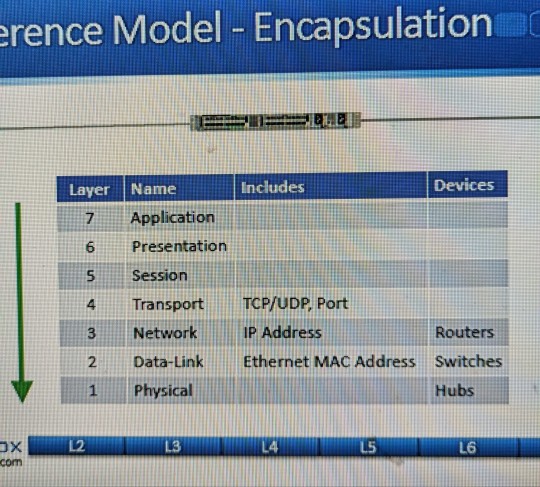
19 notes
·
View notes
Text
feeling like shit might break into cisco corporate headquarters and vomit all over the shag carpet
#ccna#netadmin#networking#network engineer#information technology#cisco#cisco ccna#cisco certified network associate
5 notes
·
View notes
Text
youtube
#ccie lab training#ccnp#ccnp course#ccnp training#cisco networking#cisco ccna#ccie#ccnp certification#cisco#Youtube
2 notes
·
View notes
Text

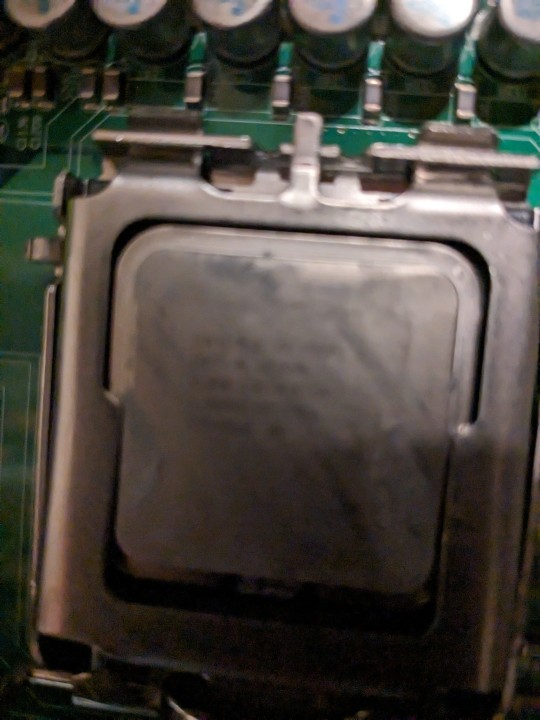


Looking for a matching set of CPUs for a hp proliant ml 150 gen 5 and want to turn it in to a gaming PC/server
4 notes
·
View notes
Text
Remote File Access - FTP
Lab Objective: Learn how to save configurations using File Transfer Protocol.
Lab Purpose: Any data which is not backed up, you risk losing. On corporate networks, you should have a detailed backup and recovery plan. You may well use Secure FTP or some other secure method. In this lab, we will back up your router configuration using FTP (File Transfer Protocol).
Lab Tool: Cisco Packet Tracer
Lab Topology:
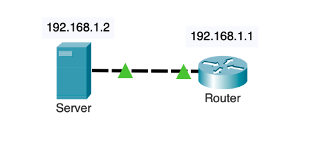
Task 1: Connect a router to a server using a cross-over cable.
Task 2:
Enter ‘no’ and press enter for the message. ‘Would you like to enter the initial configuration dialogue? [yes/no]:’
Configure an IP address on your Ethernet interface on your router.
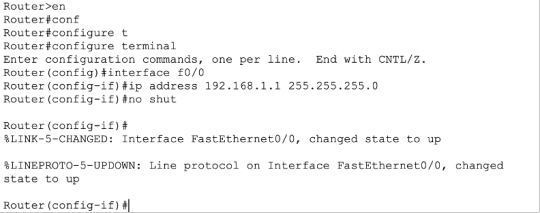
Task 3: Configure an IP address on your server's Ethernet interface. Set the default gateway address to the router.
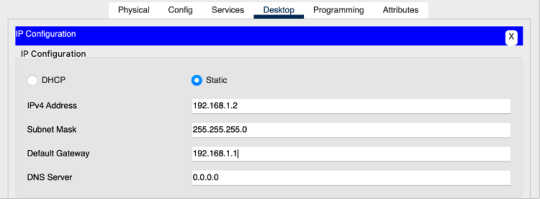
Task 4: Ping the router from the server.

Task 5: Router configurations are stored in NVRAM, but you need to save the live configuration there in order to populate it. Use the ‘copy run start’ command in the privileged mode of the router. Any values inside the [] are the default, so just press the enter key.
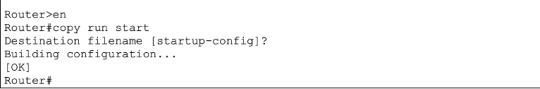
Task 6: Configure FTP credentials on the server. User the username ‘demo’ and password ‘pass’. Trick all the access level boxes and then ‘Add’.
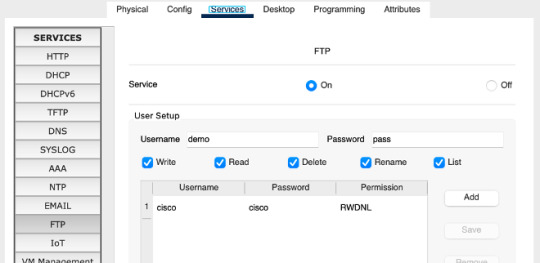
Task 7: Add the FTP username and Password to the router using the global configuration mode.
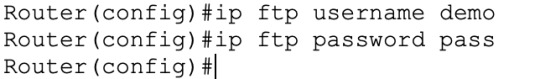
Task 8: Copy the router configuration to the FTP server. Rename the saved file to ‘router-meet’. If you had to copy it back, you would need to rename it to ‘Router-config’ but don’t worry about that for now.
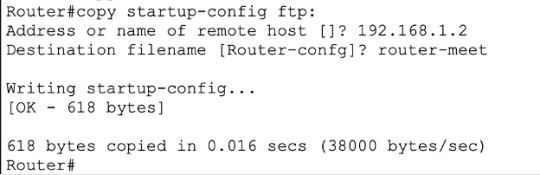
Task 9: Check that file is on the FTP server. You will have to click on another service and back onto FTP because there is no refresh key.
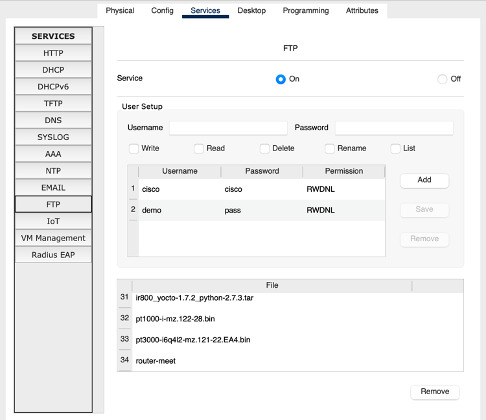
#ccna#ccna course#ccnatraining#ccnacertification#ccna cisco ccnp networkengineer ccie networking cybersecurity network technology training linux security ciscocert it datacenter ipv networ#networking#cybersecurity#IT
3 notes
·
View notes
Text

2 notes
·
View notes
Text

#digitalmarketing#ccna course#ccna training#ccna cisco ccnp networkengineer ccie networking cybersecurity network technology training linux security ciscocert it datacenter ipv network#ccnacertification#ccnp certification#ccnp course#ccnp#seo expert#seo marketing#search engine optimisation (seo) software#web graphics#graphic design#webdevelopment#web design#web developers#programming#python#ethicalhacking#cybersecurity#networking#redhat#canva app#ui/ux development#mobile app development#android#software testing#wordpress
3 notes
·
View notes
Text
CCNA Exercise 11: Cisco Device Functions, part I
Objective: Explore the MAC address table on Cisco IOS switches and routing table on Cisco IOS routers

> denotes you’re in user exec mode
# denotes you’re in privileged exec mode
(config)# denotes you’re in global configuration mode
R1, R2, R3, and R4 are routers
SW1 and SW2 are switches
The GigabitEthernet0/0 (G0/0) interface on R1 connects to the FastEthernet0/1 (F0/1) on SW1. It has a MAC address of 0090.2882.AB01
The GigabitEthernet0/0 (G0/0) interface on R2 connects to the FastEthernet0/2 interface on SW1. It has a MAC address of 0060.2FB3.9152
The GigabitEthernet0/1 (G0/1) interface on R3 connects to the FastEthernet0/3 (F0/3) interface on SW2. It has a MAC address of 0001.9626.8970
The GigabitEthernet0/0 (G0/0) interface on R4 connects to the FastEthernet0/4 (F0/4) interface on SW2. It has a MAC address of 00DO.9701.02A9
Task 1: Verify the switch MAC address tables
Log into the routers R1 to R4 and verify which interface is configured on the 10.10.10.0/24 network
1. Running show ip interface brief on R1

2. Running show ip interface brief on R2

3. Running show ip interface brief on R3
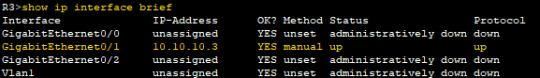
4. Running show ip interface brief on R3

GigabitEthernet0/0 is configured on R1
GigabitEthernet0/0 is configured on R2
GigabitEthernet0/1 is configured on R3
GigabitEthernet0/0 is configured on R4
Note down the MAC addresses of the interfaces
1. To show information about an interface, we run the command show interface [Interface Name]. So starting with R1, running show interface gigabitethernet0/0 shows a MAC address of 0090.2B82.AB01
2. Running show interface gigabitethernet0/0 on R2 shows a MAC address of 0060.2FB3.9152
3. Running show interface gigabitethernet0/1 on R3 shows a MAC address of 0001.9626.8970
4. Running show interface gigabitethernet0/0 on R4 shows a MAC address of 00D0.9701.02A9
GigabitEthernet0/0 on R1 MAC Address: 0090.2B82.AB01
GigabitEthernet0/0 on R2 MAC address: 0060.2FB3.9152
Gigabit Ethernet0/1 on R3 MAC Address: 0001.9626.8970
GigabitEthernet0/0 on R4 MAC address: 00D0.9701.02.A9
Verify connectivity between the routers by pinging R2, R3, and R4 from R1
1. I initially pinged the routers using their hostnames but it timed out, I’m guessing there’s no DNS configured on this lab? Anyway, everything looks good


You can see the messages “Success rate...” which shows how many packets actually made it through
View the dynamically learned MAC addresses on SW1 and verify that the router’s MAC addresses are reachable via the expected ports
1. On SW1, I ran show mac address-table dynamic

Looking at the network diagram, I see that 3 devices connect into SW1
GigabitEthernet0/0 on R1 connects to F0/1 on SW1
GigabitEthernet0/0 on R2 connects to F0/2 on SW1
FastEthernet0/24 on SW2 connects to F0/24 on SW1
Looking at the MAC address table on SW1 (picture above) shows..
0090.2B82.AB01 is connected to F0/1 on SW1, 0090.2B82.AB01 is the MAC address for GigabitEthernet0/0 on R1
0060.2FB3.9152 is connected to F0/2 on SW1, 0060.2FB3.9152 is the MAC address for GigabitEthernet0/2 on R2
000C.CF84.8418 is connected to F0/24 on SW1, 000C.CF84.8418 is the MAC address for FastEthernet0/24 on SW2
I realized I didn’t have the MAC address for F0/24 on SW2 so I ran the command show interface fastethernet0/24 on SW2 and found the MAC address 000C.CF84.8418.

2. Next, on SW2 I ran show mac-address-table dynamic
Looking at the network diagram, I see that 3 devices connect into SW2
GigabitEthernet0/1 on R3 connects to F0/3 on SW2
GigabitEthernet0/0 on R4 connects to F0/4 on SW2
FastEthernet0/24 on SW1 connects to F0/24 on SW2
Looking at the MAC address table on SW2 (picture above) shows...
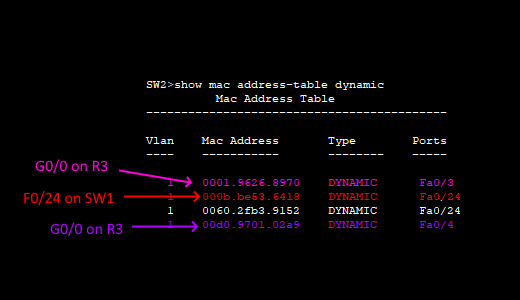
0001.9626.8970 is connected to F0/3 on SW2, 0001.9626.8970 is the MAC address for GigabitEthernet0/1 on R3
00D0.9701.02A9 is connected to F0/4 on SW2, 00D0.9701.02A9 is the MAC address for GigabitEthernet0/0 on R4
000B.BE53.6418 is connected to F0/24 on SW2, 000B.BE53.6418 is the MAC address of F0/24 on SW1
Like before, I didn’t have the MAC address for F0/24 on SW1 so I ran the command show interface fastethernet0/24 on SW1 and found the MAC address 000B.BE53.6418
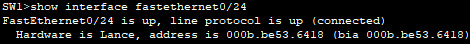
In the end, here’s how I drew it out to help me see it better. I’m more of a visual person
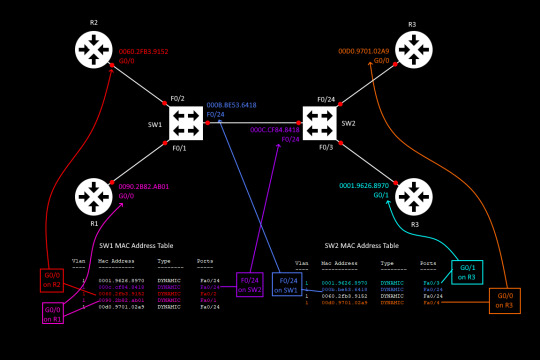
Clear the dynamic MAC address table SW1

Show the dynamic MAC address table on SW1. Do you see any MAC addresses? Why or why not?
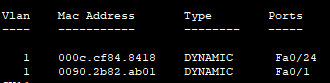
Yes there are MAC addresses. The contents tend to be updating all the time, networked devices are always communicating
4 notes
·
View notes
Text
((( 50% Off Now The best CCNA course in online )))
CCNA 200-301 Complete course - Not Just another CCNA course
A complete course which covers all the exam topics of CCNA 200-301. It includes 18 Hours of Theory and 9 Hours of Lab
#ccna#cisco#ccnp#networkengineer#ccie#networking#cybersecurity#network#technology#training#linux#security#ciscocert#it#datacenter#ipv#networkadmin#cloudcomputing#mikrotik#networksecurity#microsoft#tech#icnd#ciscocertification#switch#ccnacertification#router#certification#computernetworks#telecom
3 notes
·
View notes
Text
Creating list from a String and display the elements in reverse order
str = input('Enter a string: ')
strlist= []
print('Length of a string: ',len(str))
for s in str:
strlist.append(s)
print(strlist)
l = len(strlist)
i = -1
revlist =[]
while i >= -l:
revlist.append(strlist[i])
i-=1
print(revlist)
2 notes
·
View notes
Photo
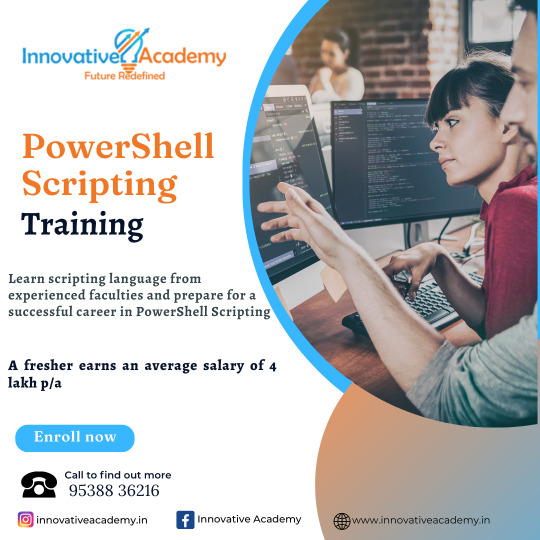
If you're an aspiring IT professional or non-IT professional seeking out a profession hike then mastering Windows PowerShell
can take you to places. Learn this valuable skill from the educated professionals.
https://innovativeacademy.in
Call us: +91 9538836216
#aws#awsdevops#awsdeveloper#awscertification#awssolutionarchitect#awspractitioner#it training#ittrainingcenter#cloud#cloudcomputing#microsoft#microsoftazuretraining#networking#ccna#cisco#linux#linuxtraining#bangalore#powershell#powershellscripting#ansible#dockers#scripting#googlecloud#azurecloud#ccnaroutingandswitching
2 notes
·
View notes
Text

#ethical hacking training institutes in patna#networking ccna training institutes in patna#digital marketing training in patna#autocad training in patna#summer training patna#software training institutes in patna#education#training#patna#bihar
0 notes
Text
0 notes
Text
0 notes
Link
0 notes
Text
Theory without practice is incomplete. That's why our CCNA Course in Noida emphasizes hands-on lab sessions, where you'll work with actual networking devices and simulation tools to reinforce your understanding of concepts taught in class. By engaging in practical exercises, you'll develop the confidence and proficiency needed to tackle real-world networking challenges.
#CCNA#Networking#Noida#APTRONSolutions#ITTraining#CareerDevelopment#HandsOnLearning#Certification#NetworkingCareer#ITJobs
0 notes