#cellReference
Explore tagged Tumblr posts
Text
youtube
Cell Reference in MS Excel | Relative, Absolute & Mixed Cell Referencing https://youtu.be/-EVmfkY5HLU
#TechAlert #MSExcel #Microsoft #msoffice #tipsandtricks #howto #cellReference #Excel #trendingreel #viral #youtubeshorts #fb #love #easy #computer #computercourses #Education
#Cell Reference in MS Excel | Relative#Absolute & Mixed Cell Referencing#https://youtu.be/-EVmfkY5HLU#TechAlert#MSExcel#Microsoft#msoffice#tipsandtricks#howto#cellReference#Excel#trendingreel#viral#youtubeshorts#fb#love#easy#computer#computercourses#Education#watch video on tech alert yt#like#technical#instagood#technology#youtube#shorts#Youtube
1 note
·
View note
Text
How to Get Data from Another Sheet in Excel Easily
Introduction Microsoft Excel is a powerful tool for managing and analyzing data. One essential skill is extracting data from one sheet to another, which helps with consolidation, calculations, and referencing. This guide covers various methods to accomplish this efficiently.
Understanding Excel's Structure
Workbook: The primary Excel file containing one or more sheets.
Worksheet/Sheet: Tabs within a workbook for organizing data.
Cell: The smallest unit identified by a row and column (e.g., A1, B2).
Accurate referencing is crucial for seamless data retrieval across sheets.
Fundamentals of Referencing in Excel Referencing allows linking data across worksheets, workbooks, or external sources. References can be:
Absolute: Fixed cell reference (e.g., $A$1).
Relative: Adjusts based on position.
For another sheet: =Sheet2!A1 For another workbook: ='C:\Users\Username\Documents[Workbook2.xlsx]Sheet2'!A1
Method 1: Using Cell References
Select the destination cell.
Type = and navigate to the source sheet.
Click the desired cell; Excel generates a reference.
Press Enter to retrieve the data.
This method is best for simple references without calculations.
Method 2: Using Excel Functions
VLOOKUP: Searches for a value in a column and retrieves corresponding data.
INDEX & MATCH: A flexible alternative for complex lookups.
These functions help pull data dynamically from another sheet based on conditions.
Method 3: Consolidating Data with PivotTables
Select data ranges across sheets.
Insert a PivotTable (Insert > PivotTable).
Define fields (rows, columns, values).
View and analyze the summarized data.
PivotTables are ideal for summarizing and consolidating large datasets.
Method 4: Utilizing Power Query
Navigate to Data > Get Data.
Select a source (another workbook, CSV, database).
Transform data (filter, merge, clean).
Load the transformed data back into Excel.
Power Query is excellent for advanced data manipulation and automation.
Linking Data Across Spreadsheets To link data from another workbook: ='[WorkbookName]SheetName'!CellReference Alternatively, use Data > Link to connect without entering formulas manually.
Best Practices for Data Retrieval
Use named ranges for clarity.
Use relative references where applicable.
Regularly check formulas for errors.
Use external references for data from other workbooks.
Troubleshooting Common Issues
#REF! Error: Ensure references are valid and sheets exist.
Circular References: Avoid formulas referring back to themselves.
Incorrect Data: Verify source data and update links.
Conclusion Retrieving data from another sheet enhances efficiency in Excel. Whether using cell references, functions, PivotTables, or Power Query, mastering these techniques streamlines data management. Applying best practices ensures accuracy and reliability, helping you make informed, data-driven decisions.
For more details, visit our blog: Get Data from Another Sheet in Excel.
0 notes
Text
10 MOST USEFUL EXCEL TIPS

What is Microsoft Excel?
Excel is more than a brand everyone knows: it is powerful data visualization and analysis software, which uses spreadsheets to store, organize, and track data sets with formulas and functions..
Where Excel is used?
Microsoft Excel is the most widely used software by businesses.
Excel is used by Students, Faculties , Industry person , marketers .
Almost Excel user does not know enough about Excel.
So, TCCI has tried to give some tips to the Excel user.
Following Tips for Beginners:
Use Cntrl + R
To do Copy & Paste data both at a time.
How to separate data from given text?
Use Left Formula to extract character/text from left side easily.
for example , "mili shah" is given text and want to separate mili then use =left("mili shah",4), mili will
Will be separated in new cell.
How to separate data from given text?
Use Right Formula to extract character/text from right side easily.
for example , "mili shah" is given text and want to separate shah then use =right("mili shah",4), shah
Will be separated in new cell.
Use alt + 7 / alt+ 8/alt+9 to insert Bullets in Cell.
Use Series: To enter date in series enter first date in cell, then drag that cell until last date . You
can use this for weekdays and month also.
6.Use series: To enter number in order, enter first 2 numbers , select them and drag + sign until last
number.
7.How to remove blank rows?
Select all data, press cntl+G, select special ,choose blank , press cntl -(minus),choose entire
row, all blank rows will remove.
How to convert number to word in Excel?
- Use =NumToWord(cellreference) ,you will get result instant.
Add Multiple Rows
Probably one of the most frequently carried out activities in spreadsheeting. Ctrl Shift + is the shortcut, but
actually it takes longer than just right-clicking on the row numbers on the left of the Excel display. So Right
Click is our recommendation. And if you want to add more than one, select as many rows or columns as you'd
like to add and then Right Click and add.
Auto fit column and rows:
Select all of the data then press alt+ H+ O+ I then alt + alt + H + O + A
To learn more Excel in detail Join TCCI and grow your knowledge.
TCCI Computer classes provide the best training in all computer courses online and offline through different learning methods/media located in Bopal Ahmedabad and ISCON Ambli Road in Ahmedabad.
For More Information:
Call us @ +91 98256 18292
Visit us @ http://tccicomputercoaching.com/
#TCCI computer coaching institute#best computer classes near me#best computer class in Bopal Ahmedabad#good computer course near me#basic computer course near me
0 notes
Photo
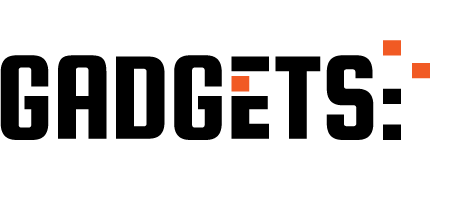
How to rank with a pivot table http://ehelpdesk.tk/wp-content/uploads/2020/02/logo-header.png [ad_1] Pivot Tables make it incredibly ... #cellreferences #charts #dataanalysis #datamodeling #datavisualization #excel #excelcharts #exceldashboard #excelformulas #excelfunction #excelfunctions #excellesson #excelmacros #excelshortcuts #exceltips #exceltraining #exceltutorial #excelvba #function #microsoftaccess #microsoftexcel #microsoftoffice #microsoftoffice365 #microsoftpowerbi #microsoftproject #microsoftword #officeproductivity #pivottable #pivottables #powerpivot #powerpoint #rank #sap #structuredreferences #table
0 notes
Text
Cell Reference in MS Excel | Relative, Absolute & Mixed Cell Referencing https://youtu.be/-EVmfkY5HLU
#TechAlert #MSExcel #Microsoft #msoffice #tipsandtricks #howto #cellReference #Excel #trendingreel #viral #youtubeshorts #fb #love #easy #computer #computercourses #Education
#Cell Reference in MS Excel | Relative#Absolute & Mixed Cell Referencing#https://youtu.be/-EVmfkY5HLU#TechAlert#MSExcel#Microsoft#msoffice#tipsandtricks#howto#cellReference#Excel#trendingreel#viral#youtubeshorts#fb#love#easy#computer#computercourses#Education#instagood#shorts#technical#watch video on tech alert yt#youtube#like#technology
1 note
·
View note