#cheapest cloud storage
Text
Curious about well-known cloud storage software solutions? Looking for ideas to optimize your digital asset management? Read this article to explore the possibilities and find the right cloud storage solution for your needs!
#cloud storage software#private cloud storage#unlimited cloud storage#australia cloud storage#australian cloud storage#cheap cloud storage#cheapest cloud storage#cloud storage australia
0 notes
Text
Everyone shits on Apple but damn, I'm going through all the security shit you can turn on and it's a lot, even if you're not paying for iCloud+.
Apple already restricts apps from talking to one another as much as it can, but you can additionally request apps not track you on top of that. Your data is already encrypted, but you can choose to encrypt your data to the point where even if the "cloud" got hacked, no one would be able to read it - it can only be accessed on approved devices. Messages between iPhone users using Messages are already E2E encrypted, as are Facetime calls, but you can turn on Contact Key Verification, which ensures that when you're texting someone in your contacts, you're actually texting them (this is marketed towards folks who are "high priority targets" for hackers, like journalists, social rights activists, and politicians).
On top of that, the cheapest iCloud+ plan is $3 a month, and for that, you get even more security measures on top of 200GB of storage. You can create random email aliases for when sites force you to put an email it just to read the content. You can turn on a private relay that anonymizes your IP address.
I'm still a fan of not having all your eggs in one basket (aka not being totally dependent on one single company for everything) but hot diggety. Apple has won me back in a big way.
12 notes
·
View notes
Text
Brazil VPS Hosting: Quick & Inexpensive Virtual Private Servers
When it comes to finding quick and inexpensive Virtual Private Servers (VPS) hosting in Brazil, there are several providers you can consider. Here are a few options:

Hostinger: Hostinger offers VPS hosting with data centers in São Paulo, Brazil. They provide quick setup and competitive pricing for their VPS plans.
DigitalOcean: DigitalOcean has a data center in São Paulo, offering VPS hosting with SSD storage and a user-friendly interface for quick deployment.
Vultr: Vultr also has a presence in São Paulo and provides affordable VPS hosting with SSD storage, high-performance CPUs, and a range of data center locations globally.
Linode: Linode offers Brazil VPS hosting with a data center in São Paulo. They provide quick setup, SSD storage, and a variety of plans to choose from.
Amazon Web Services (AWS): AWS has a São Paulo region offering Elastic Compute Cloud (EC2) instances, which can be configured as VPS. While AWS may not always be the cheapest option, it provides scalability and reliability.
Before choosing a provider, consider factors such as server specifications, uptime guarantees, customer support quality, and scalability options. Additionally, make sure to check for any ongoing promotions or discounts that could help you save money on your VPS hosting.
#brazil windows vps#Brazil vps server pric#Best brazil vps server#buy vps server#Brazil vps price#VPS
2 notes
·
View notes
Text
2024's Finest: The Top 6 eSignature Software for Seamless Online Document Signing

Introduction:
In the fast-paced digital landscape of 2024, the way we conduct business and handle official paperwork has evolved significantly. The days of traditional ink-on-paper signatures are dwindling, making way for the era of electronic signatures. From signing contracts to validating legal documents, the world of eSignature software has become a pivotal aspect of modern business operations. In this comprehensive guide, we will delve into the top 6 eSignature software that are reshaping the landscape of online document signing, offering seamless experiences and advanced features that set them apart in 2024.
SimpliciSign: Streamlining eDocument Signing with Precision
SimpliciSign joins the ranks of the top eSignature software by offering precision and efficiency in eDocument signing. Explore the features that make SimpliciSign stand out, including its seamless integration capabilities and user-friendly interface. With SimpliciSign, experience a streamlined approach to electronic signatures that enhances your overall document signing process. SimpliciSign offers cheapest rates in the market of eSignature softwares.
Free Trial is also available.
SimpliciSign has features like:
-With the subscription of : $4.99 per user /month + $0.50/per invite, Unlimited once you are billed $35 in a month.
-Biometric Authentication-Optical Character Recognition(OCR) -Multi-signing Capability-Overlay Forms-Assign Sign Order-Fully Legal Binding Agreements
DocuSign: Pioneering Excellence in eSignature Technology
DocuSign, a pioneer in the eSignature industry, has maintained its prominent role as a key player for an extended period. Delve into the reasons behind DocuSign's leadership in the electronic signatures sector, exploring its intuitive interface and cutting-edge features that have firmly established its reputation. With a focus on robust security measures and seamless compatibility across diverse document types, businesses globally place their trust in DocuSign to fulfill their online document signing requirements.
Key features of DocuSign:
-Pricing Starts from $15 /month
-Global Reach-Workflow Automation-Integration
Adobe Sign: Unleashing the Power of Digital Signatures
Adobe Sign harnesses the influence of the renowned Adobe brand in the realm of eSignatures. Immerse yourself in the realm of digital signatures and uncover how Adobe Sign seamlessly merges with widely-used document creation tools such as Adobe Acrobat. Discover the distinctive attributes that position Adobe Sign as a premier option for those seeking to enhance their online document signing journey, seamlessly combining convenience with the reliability associated with Adobe's trusted name in the industry of eSignatures.
Key features of Adobe Sign:
-Plans start from $22.99/month
-Integration with Adobe Products-Mobile Accessibility-Compliance
Dropbox/HelloSign: Simplifying Signatures for Modern Businesses
In the pursuit of a straightforward approach without sacrificing functionality, HelloSign stands out as a leading choice. This eSignature application prioritizes user-friendly interfaces and intuitive workflows, catering to businesses of varying sizes. Delve into how HelloSign simplifies the electronic signing process for contracts and legal documents, highlighting its commitment to efficiency and delivering a seamless and hassle-free signing experience.
Key features of Dropbox/HelloSign:
-Plans start from $19.99/month
-User-Friendly API-Team Collaboration-Audit Trail
SignEasy: Redefining Convenience in Online Document Signing
SignEasy has established itself as a niche player by placing a premium on convenience. Explore the distinctive features that position SignEasy as a standout option for individuals and businesses in search of a direct solution for electronic signatures. With its design optimized for mobile use and seamless integrations with well-known cloud storage platforms, SignEasy is reshaping our approach to online document signing in the digital age.
Key features of SignEasy:
-Pricing Starts from $20 per user/month
-Cross-Platform Availability:-Offline Signing-Intuitive Interface
OneSpan Sign: Elevating Security in the eSignature Landscape
In the domain of electronic signatures, prioritizing security is of utmost importance, and OneSpan Sign excels in this regard. Investigate how this eSignature application incorporates advanced security measures to guarantee the integrity and authenticity of each digital signature. From robust encryption to multi-factor authentication, uncover the reasons why organizations opt for OneSpan Sign when emphasizing the highest standards of security in their processes for online document signing.
Key features of SignEasy:
-Professional Plan starts with $22 Per User/month
-Advanced Security Features-Compliance-Mobile Capabilities
Conclusion:As we navigate the dynamic landscape of 2024, the demand for efficient, secure, and user-friendly eSignature software continues to rise. From the pioneering technology of SimpliciSign to the simplicity of HelloSign and the security-focused approach of OneSpan Sign, these top 6 eSignature software are leading the way in reshaping how we sign contracts and legal documents electronically. Embrace the future of online document signing with these innovative solutions, and stay ahead of the curve in 2024.
2 notes
·
View notes
Text
@ All my writer peeps, especially those that are dependent on Google Docs despite how much it sucks —
ClickUp is the alternative you've been waiting for.
Though, on the surface, it's marketed primarily a task-management and collaboration workspace program, its document function is everything we've always dreamed Google Docs would be.
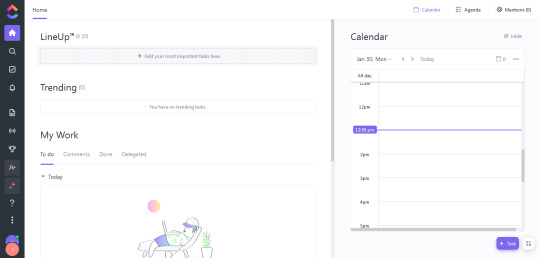
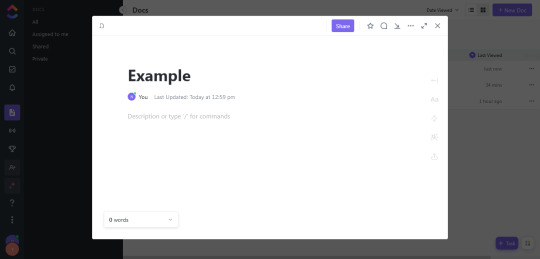
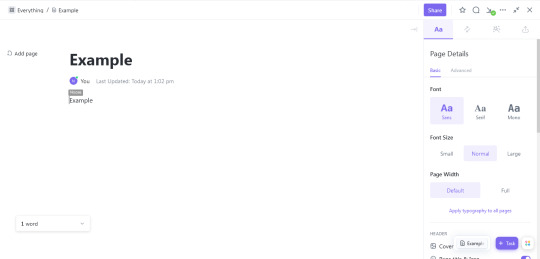
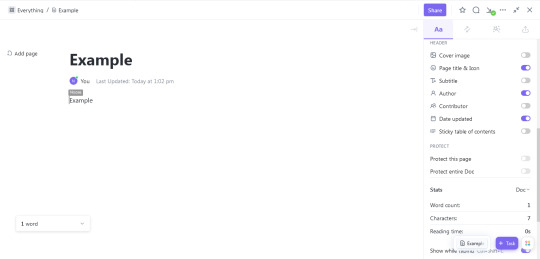
Minimalistic but intuitive layout and functions, usable via browser and desktop app, syncs across devices, oh, and, yes, it is available as a mobile app.
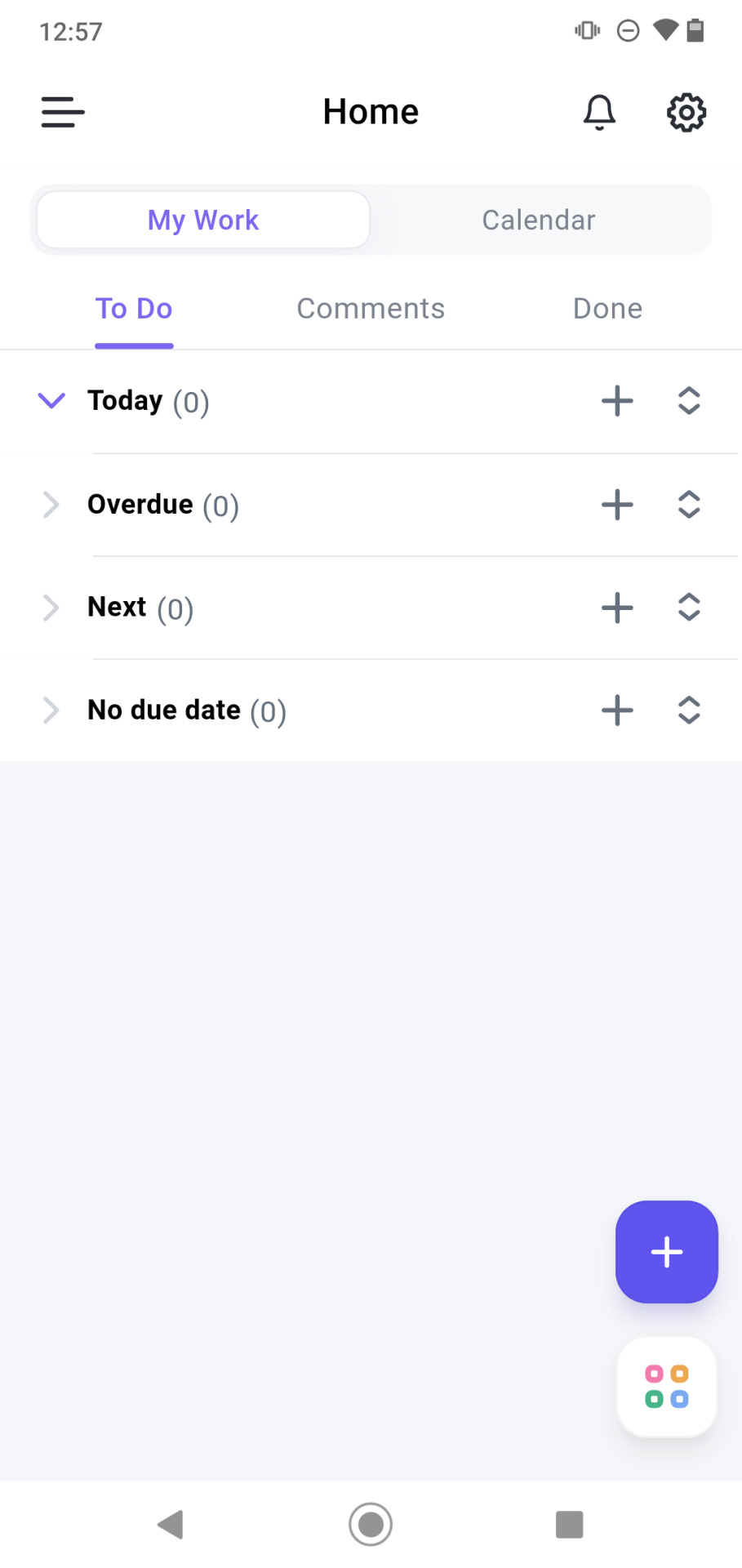
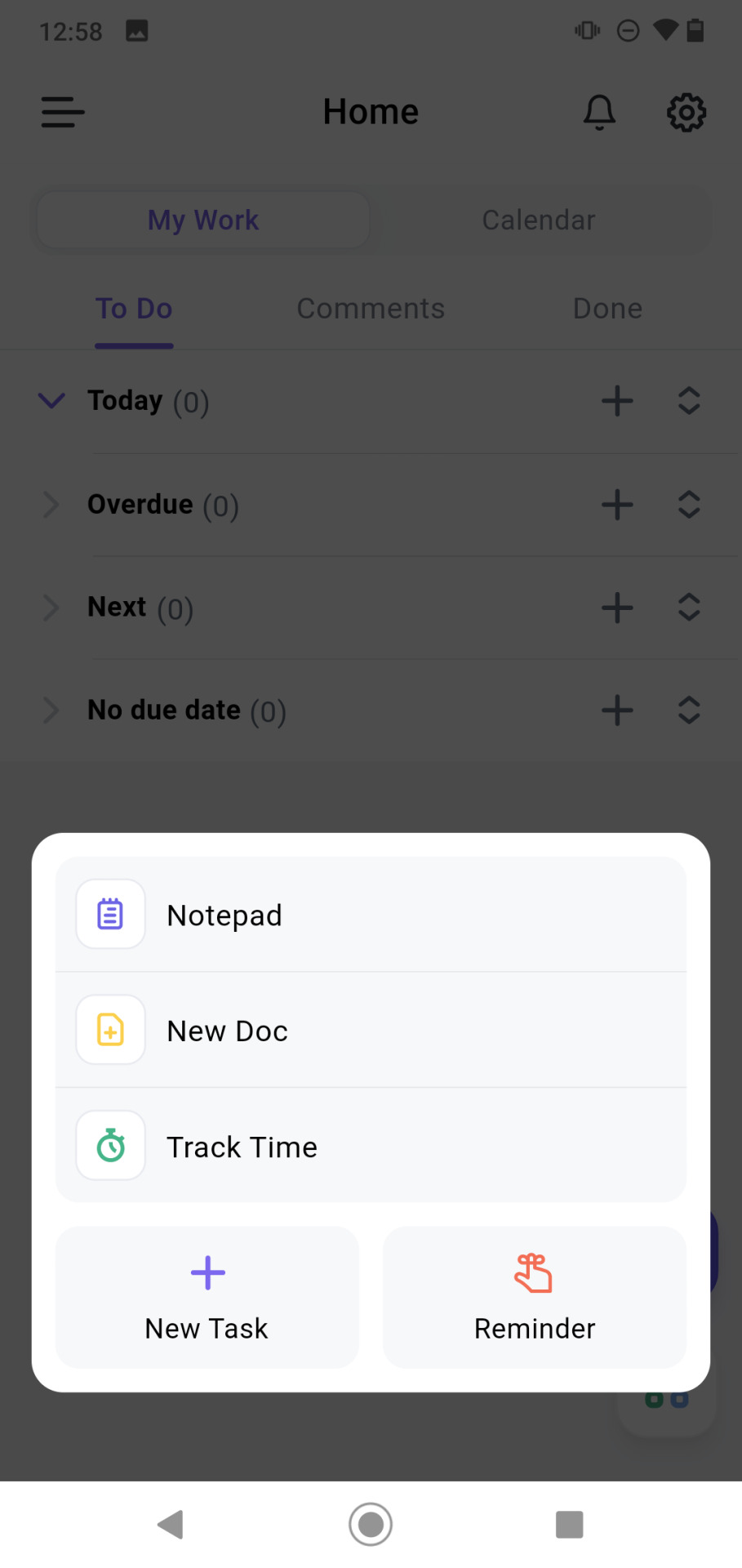
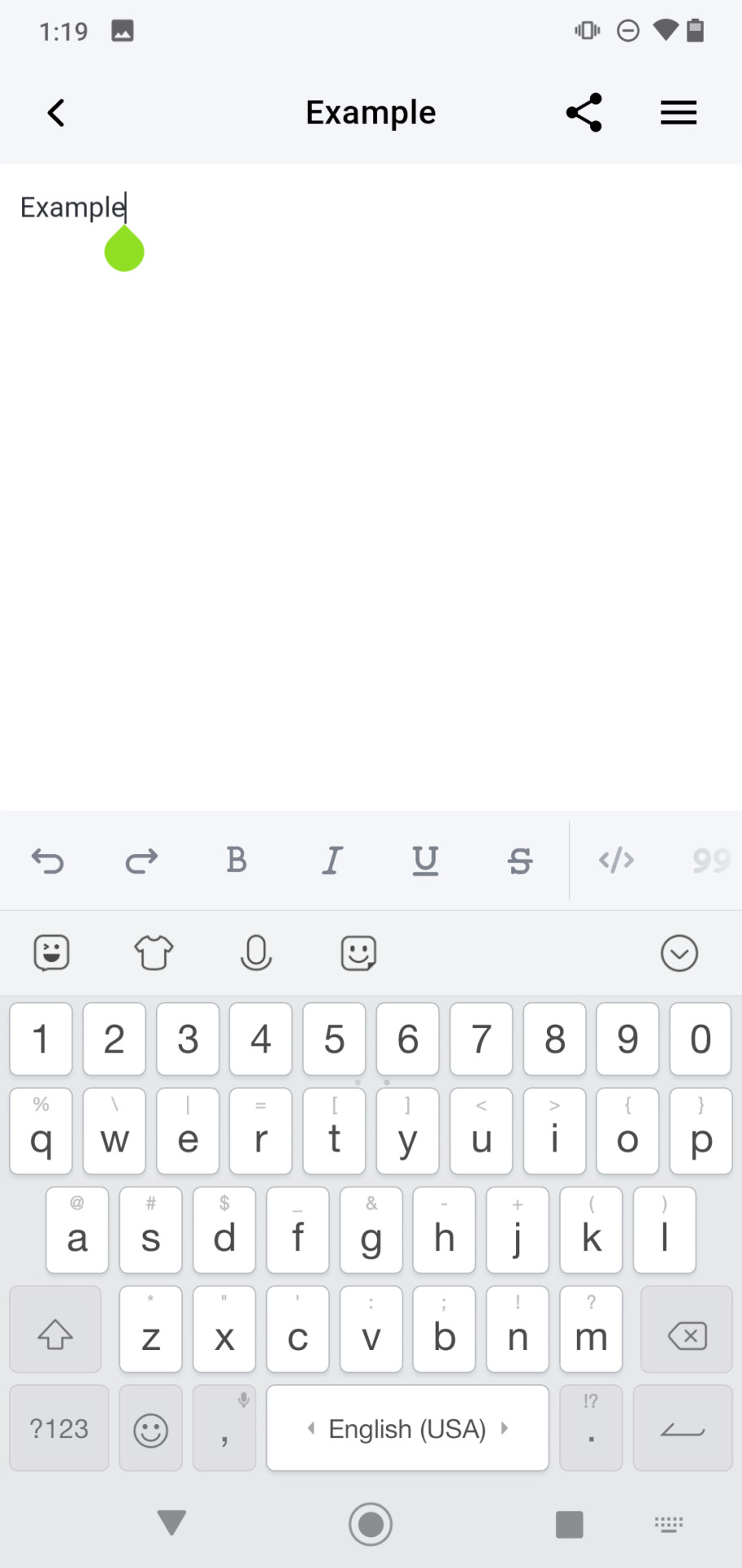
Honestly, that's the point that sold me. Its mobile layout is also way easier to use than Google Docs'.
You can find it with a quick search in Play Store and App Store
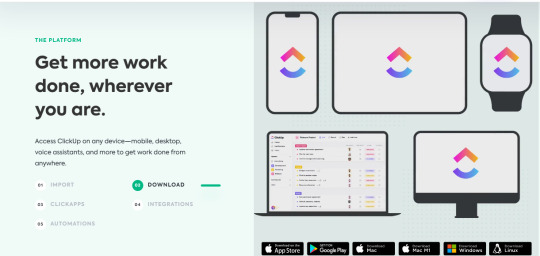
Also, if you go into your settings . . .
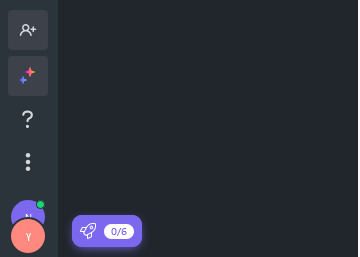
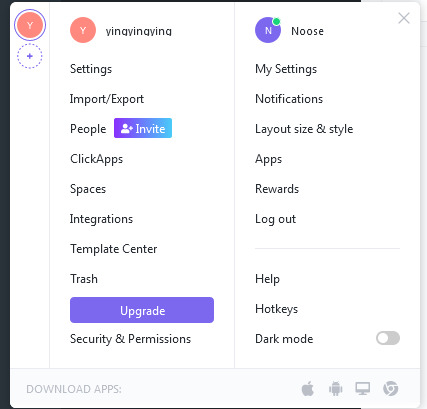
scroll to the bottom and click 'Cloud Storage'. . . .
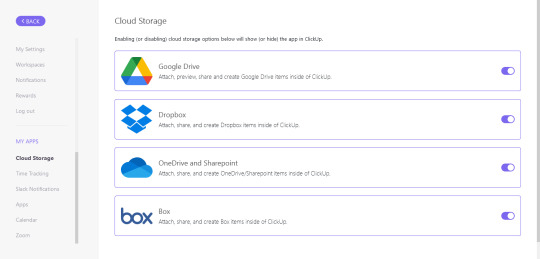
you'll see that you're able to edit from and save to any and all of the four most common cloud drives! So, even though ClickUp only has 100 MB of cloud storage available with its Forever Free version on its own, it's literally not a problem! You don't have to worry about backing up files across multiple drives or doing tedious importing and exporting.
Not to mention that its cheapest paid version ($5 a month) will give you UNLIMITED cloud storage on top of its other additional paid benefits. That's literally infinitely more than what any other cloud storage service will grant you no matter how much you pay. This isn't an ad or anything, but damn.
And this is just me going on about its writer-relevant features! It also functions well on its primary agenda and to-do list front, and it has a Discord-like live-chat function (as well as Discord integration). Honestly, it's still really new to me, too, and I haven't dug around into the functions much beyond what I've already mentioned here, but it's already enough that I'm really excited about it(人´∀`*)
19 notes
·
View notes
Text
Financial Status
Update 8/17 - THANK YOU ALL SO MUCH. In just 8 days we've nearly reached the Patreon goal, and purchases of merchandise and cryptocurrency gifts have put us past the required funding for not just this month, but the next 3 months as well! The amount of generosity you guys have shown me has honestly touched my heart, and I am forever thankful. Catbox forever!
Heyoooo. It's been a while again.
tl;dr - Catbox needs additional funding. Keep reading.
This post is going to have a more somber attitude than posts in the past, and it's not one I've ever really wanted to make, but as Catbox has expanded, so has its costs. The operational costs for running Catbox per month for the last year have looked like this:
Datacenter Colocation: $971/month
Offsite Storage: $140/month
Cloud Server Providers: $40/month
Administrative Costs: $60/month
The large datacenter colocation bill is due to the fact that Catbox pushes an extreme amount of traffic. On average, Catbox pushes about 4 gbps, spiking up to 6 gbps.

This means I've had to acquire a 10gig internet uplink, which is not the cheapest thing to get. Additionally, Catbox is now hosting approximately 54 TB of content. As I'm sure many of you have encountered Lain, which is a project to basically offload inactive files to offsite storage, which can then be pulled back when a user requests. Catbox also utilizes various Cloud Server Providers (CSPs) to host external monitoring services and other servers. Finally, there are various administrative costs related to running Catbox, including email, legal paperwork, legal residences, and other small fees.
All of this has totaled into Catbox's monthly expenses to come out to $1,211. As of posting this blog post, Catbox is bringing in $696 per month. This means I am personally footing the remaining $515. Additionally, all server/firewall upgrades and purchases have also come out of my pocket. When I totaled up all expenses for 2021, Catbox was $7,070 in the negative. This means I put $7000+ dollars of my own money to prop Catbox up. This is not tenable for the future of Catbox.
The Bottom Line
The bottom line is that Catbox needs additional funding to survive long term. Our patrons on Patreon have been wonderful, and without them there is no doubt that Catbox would have been forced to close. However, it is clear that Patreon by itself is not capable of supporting the current or future growth of Catbox. This leaves me with 4 options:
Monetize Catbox using traditional avenues (advertisements and sponsorships). This is not my first choice, and not something I'm entirely keen on. It would destroy the purpose and soul of Catbox.
Scale back on costs (primarily bandwidth). This would directly impact user experience, as cutting back to (for example) 5gbps would create a bottleneck and reduce speeds to a snail's pace.
Open alternative avenues of income (paid accounts). This would involve a monthly plan that would give you additional features (existing features of Catbox would NOT change or be restricted). I am somewhat open to this.
Open alternative avenues of gift giving (cryptocurrencies). As of today, I have begun accepting gifts using Cryptocurrency, including Bitcoin, Ethereum, Monero, and Ravencoin. I have had quite a few people request this, and I see that now would be the time to offer this as an option.
You will of course notice that "Closing Catbox" is not an option on that list, and that's because it isn't. I would rather exhaust all other avenues of incoming before doing that, including traditional monetization. There are many people who have been using Catbox for the whole 7 years it's been around, and I know what it would mean to them to lose their files.
So this is my public begging post - I know the current economic climate isn't the greatest, and that many people have had to cut back on various things, including Patreon subscriptions, but given the traffic Catbox receives, if just 10% of users gave $5, we would be funded until the end of the year. So please, gift via Patreon, crypto, or if you want something more tangible, buy some stickers! I've created a new "Supporting" page to track Catbox's monthly expenses and income, as well as new ways to contribute. I look forward to another great year, and again, thank you not just to Patrons, but to everyone who has continued using Catbox.
32 notes
·
View notes
Text
Types of web hosting services
There are different types of web hosting services available, each catering to different website needs:
- Shared Web Hosting: This is the most common and affordable type of web hosting, where multiple websites share the same server resources. It is suitable for small to medium-sized websites with moderate traffic.
- Virtual Private Server (VPS) Hosting: With VPS hosting, you have a dedicated portion of a server's resources, providing more control and scalability compared to shared hosting. It is suitable for growing websites with higher traffic.
- Dedicated Server Hosting: With dedicated server hosting, you have an entire server dedicated to your website. This offers the highest level of control, performance, and security, making it ideal for large, high-traffic websites or those with specific requirements.
- Cloud Hosting: Cloud hosting utilizes multiple servers working together to host websites. It offers scalability, flexibility, and high reliability. Cloud hosting is suitable for websites with fluctuating traffic and resource demands.
- WordPress Hosting: Specifically optimized for WordPress websites, this type of hosting offers features such as pre-installed WordPress, automatic updates, and improved security.
Understanding the different types of web hosting services will help you choose the one that best suits your website's needs and budget.
Comparing pricing and features of different web hosting providers
When comparing pricing and features of different hosting providers, it's important to consider the following:
- Pricing Plans: Compare the prices of different hosting plans offered by various web hosting providers in India. Take into account the duration of the plan, any introductory offers, and renewal prices.
- Features: Look for the features included in each hosting plan, such as disk space, bandwidth, email accounts, databases, and website builders. Consider which features are essential for your website.
- Performance: Research the server infrastructure and performance guarantees provided by each hosting provider. Look for features like SSD storage, content delivery networks (CDNs), and caching technologies.
- Scalability: Check if the hosting provider offers scalable plans or the ability to easily upgrade to a higher plan as your website grows.
- Customer Reviews: Read reviews and testimonials from other customers to get an idea of the hosting provider's reliability, support, and overall satisfaction.
By comparing pricing and features, you can find a best web hosting provider that offers cheapest web hosting in India that's add the best value for your website's needs and budget.
Importance of customer support in hosting services
Customer support plays a crucial role in hosting services.
- Technical Assistance: Hosting issues can arise at any time, and having reliable customer support ensures that you can quickly resolve any technical problems that may affect your website's performance.
- Uptime Monitoring: Good customer support includes proactive monitoring of your website's uptime. If any downtime occurs, the support team can promptly address the issue and minimize its impact on your website.
- Security: Customer support can assist you in implementing and maintaining robust security measures for your website. They can guide you through the process of setting up SSL certificates, firewalls, and regular backups.
- Website Migration: If you're switching hosting providers, customer support can help you migrate your website seamlessly, ensuring minimal downtime and a smooth transition.
- Knowledge and Expertise: A knowledgeable and responsive support team can provide guidance and advice on optimizing your website's performance, improving its security, and implementing best practices.

#WordPress Hosting#Wordpress Hosting India#Premium Managed WordPress Hosting#Web Hosting Service#Google Cloud web hosting#Web Hosting Plus#Web Hosting Plus Plan#Shared Web Hosting#Virtual Private Server#Dedicated Server Hosting#Cloud Hosting
0 notes
Text

Serverwala Cloud Data Centres is a leading and reputed dedicated server hosting provider in Thailand. They are known for their top-notch quality at the cheapest price. They are the most reliable and secure web host provider. Serverwala provides the best quality Dedicated Server Thailand at a low cost for the business with a Thailand dedicated server. Dedicated server hosting in Thailand improves site performance and uptime and can handle high-traffic websites. Serverwala dedicated server Thailand loads faster and works better. Some of the features of a Dedicated Server In Thailand are-
24/7 customer support
Free SSL
Dedicated IP
Unbeatable security
7-day credit back guarantee
SSD storage
99.90% server uptime
Increased Ranking
0 notes
Text
Finding the best cloud hosting provider in India
With the era of global digitization in every field, India is not far behind in this approach. Currently, the Indian web hosting market is booming or, more technically, developing. It is offering a vast array of options for businesses. And the best part is that, regardless of size, options are still infinite.
But the catch is that, with so many providers, which one should one go for? Hence choosing the right cloud infrastructure thus becomes difficult. Well, that’s what we are here for. This snippet explores some of the top contenders for the Best Cloud Hosting Providers in India. It will help you explore your options and select the ideal fit for your website.
Key Considerations:
Now, before you make your choice, let’s see what you should be considering. The right combination of the below keyword considerations will give you the best choice.
Performance:
It is a must to look for providers offering robust cloud infrastructure. Look for features like storage VPS. Such a feature is great for lightning-fast loading speeds and exceptional uptime.
Scalability:
Keep in mind that your website’s needs evolve over time. Or there are high chances of such an evolution. So choose a provider that allows easy scaling of resources. Look for cloud storage VPS or SSD reseller hosting. Thus, it will power the processing as your traffic grows.

Security:
Since you must be aware that data is everything in today’s technological advancement techniques, data security is paramount or extremely important. So make sure you opt for providers with comprehensive security measures. These security measures include firewalls, intrusion detection, and regular backups. Thus, while looking for such features, go for cheap VPS hosting in the USA.
Support:
Despite having all the best features, it is crucial that the hosting service be responsive and knowledgeable. You must ensure the provider offers 24/7 support channels. Thus, it will help to address your queries promptly.

Beyond Cloud Hosting: Exploring Additional Options
While cloud hosting is a popular choice, there are other solutions as well. These solutions are expertly tailored to cater to specific needs:
Dedicated servers with cPanel:
Such servers are for sites requiring complete control and customization. In such cases, dedicated servers with cPanel offer a powerful solution. Also, keep in mind that you are looking for the cheapest dedicated servers.
Cheap reseller hosting with WHMCS:
Are you looking for a web hosting reseller? Do you want to venture into that? Then you need to look for cheaper plans for such activities. Fo on and explore cost-effective reseller hosting plans. These plans come bundled with WHMCS. WHMCS is comprehensive billing and management software. You can look for SSD reseller hosting as well.
Hence, it is safer to state that cloud infrastructure is the best web hosting provider in India. It has all of your features—storage, reselling, etc. Also, the best part is that it has the fastest WordPress hosting too. So buckle up, internet warriors, and step into the war zone of cloud infrastructure with and all the prior preparation.
0 notes
Text
Top Webhosting Provider
In this post, we take a comprehensive look at the web hosting services that are ideal for new businesses. We take a look at what they are, why a startup like yours needs them, what to watch out for, and which ones are the best for you to use. Let’s get to it.
What Exactly is affordable web hosting service does?
A company that offers the web hosting services essential to making your website viewable via the internet is known as a web hosting provider. Web hosting companies provide many services, including storage space on their servers, connectivity to the internet, and other tools that can assist you in storing and managing your website.
These service providers often make available a variety of hosting plans, including shared hosting, VPS hosting, dedicated hosting, and cloud hosting, so that they may cater to the requirements of a wide range of enterprises.
Web hosting providers may offer extra services such as email hosting, domain registration, website construction tools, and security measures such as SSL certificates and backups to assist customers in more efficiently managing their websites. These additional services are often offered in addition to the provision of server space and connectivity. What criteria should I use to select a web hosting company for my startup?
Best Cheap Web Hosting Services for Beginners:
Webhostingworld: The Best Cheap web hosting Services for Beginners.

It provides the greatest number of plans that are also the cheap web hosting that is now available.
They provide three distinct plans and packages, the cheapest of which is one dollar per month. On the other hand, in contrast to SSL certificates, they offer a set up to each and every one of their customers throughout the entirety of the time that the consumers are utilizing their services. It comprises traits such as having an excellent reputation, extremely cheap web hosting, and providing satisfactory service to customers. Their most fundamental plan starts at just one dollar per month, while their most complex plans start at one hundred seventy-nine dollars per month. It is among the best cheap web hosting services for beginners.
Let’s take a look at some of the additional capabilities that Webhostingworld provides for cheap webhosting server for websites that are run by nonprofit organizations.
If you already have a live website hosted on the servers of another web host, the support team at Webhostingworld will assist you in migrating your site to your new hosting plan with as little downtime as possible. This service is provided at no additional cost.
Security:
It is the in-house security solution provided by Webhostingworld. It includes a fundamental virus scanner, a machine-learning firewall, and a comprehensive malware database. These components are all geared to predict and prevent web-based attacks.
Free website builder:
This drag-and-drop builder comes with an option to launch your website with only one click, and it is incredibly simple to use, even if you have never created a website before.
MyResellerHome: The Best Affordable Web Hosting Services for Beginners.

The second option is for me to take a position within the company as a reseller (MRH). It began operations in 2006, with Florida serving as the location of its headquarters. It offers an outstanding assortment of dedicated servers in addition to other application servers, all of which can be obtained at prices that are found within ranges that are seen as acceptable. In addition, they have a high performance, can be situated in a number of different server locations, and have prices that are considerably more the best affordable web hosting services than their competitors.
Other appealing characteristics include the following:
The majority of web hosts will offer you 30 days to ask for a refund, but with MyResellerHome, you may do this at any point throughout the term of your plan. This contrasts with other web providers, which only give you 30 days. If you seek a refund within the first 30 days of service, you are eligible for a full refund. after that, you are only eligible for a refund of the portion of the service that you have not used. It is one of the Best affordable web hosting services.
Permanent Protection:
The home security solution offered by MyResellerHome includes a number of free tools, which find and prevent hacks. In this way, you can rest assured that the information about your contributors is always kept private.
The Website Builder:
It is a drag-and-drop editor that comes with 10 professionally designed templates and may be used to develop one page at no additional cost with any of the available plans.
Their most basic plan starts at just $2 per month, while their most advanced plans start at an astounding $59.95 per month. It is among the best affordable web hosting services for beginners.
Dollar2host:

Above all things, this affordable web hosting service places emphasis on security, dependability, and affordable Web hosting that is optimized for incredibly quick page load times. This organization, which has its headquarters in the United States of America, they are considered an affordable web hosting provider that offers customers a variety of distinguishing benefits, such as an affordable pricing range, individualized plans and bundles, and reliable customer support. It is among the best affordable web hosting services for beginners.
How Do I Select the Most Appropriate Affordable Web Hosting Service Provider for My Needs?
As the traffic to your website increases, you may find that you require more bandwidth, storage space, and other types of resources. In that situation, you might want to think about switching to a more modern cheap web hosting server solution, such as cloud hosting or a virtual private server (VPS).
Consequently, you should be certain that the provider offers a selection of cheap web hosting services, allowing you to upgrade at any time you see fit. In addition, when it comes to selecting a cheap web hosting server company, there are a number of aspects that need to be taken into consideration.
Control Panel:
You won’t need to log in to the web server in order to administer the cheap web hosting server account if you have a hosting control panel. This will allow you to save time. Therefore, it is preferable to deal with web servers that give a user interface that is simple to use and can be managed by individuals of varying degrees of expertise.
Through the use of our cpanel, you will be able to install connected programs to your website, build a full backup of your files, and manage the files on your website.
Uptime of the Web Host:
Frequent and unexpected downtime on your website servers can have a devastating effect not just on your business but also on the faith that your consumers place in you. Therefore, you should make certain that the host you choose lives up to the uptime promise they claim.
Affordable Web Hosting providers’ dedication to maintaining operational systems is seen in their willingness to provide an uptime guarantee and reasonable terms of service.
Specifications of a Technical Nature:
You should seek additional features that assist in the operation of your website in addition to selecting affordable web hosting services that have sufficient amounts of disk space, processing power, and bandwidth.
Online Reviews in Affordable Web Hosting Services:
Conduct research into Affordable web hosting service reviews that offer in-depth information on a variety of service providers for cheap web hosting. You will be able to examine how the provider’s servers actually work because the vast majority of internet evaluations include information regarding the uptime and speed of the service.
Security in Affordable Web Hosting Services:
Make sure that the cheap Web hosting service company is well-equipped with advanced security procedures to assist in defending your website from malicious software or distributed denial of service attacks (DDoS). Access management, malware detection, automated backups, and updates are some of the features that may be included.
Assistance for Customers Around the Clock in Affordable Web Hosting Services:
Having customer assistance or technical support available around the clock is useful in the event that your website has unexpected slowness, crashes, or even security breaches. Check to see if the affordable web hosting services offers additional assistance resources like tutorials and knowledge bases.
Conclusion:
In conclusion, there is a wide selection of hosting companies from which you can make your selection. The prices and features offered by each provider are comparable.
In the end, the individual needs and requirements of your company will determine which hosting service is the ideal for your company.
It is absolutely necessary to take into consideration aspects like as cost, scalability, security, and support.
You may choose the hosting service that is best suited to assist your company in achieving its goals by conducting in-depth research and giving careful attention to the aforementioned elements.

Webhostingworld
Webhostingworld.net
We provide expert Webhosting services for your desired needs
Facebook Twitter Instagram
0 notes
Text
Cloud storage software is the most credible due to factors such as security, scalability, accessibility, affordability, and reliability. These features ensure efficient data management and protection, making it an ideal choice for businesses and individuals alike. Click on the given link to get more information.
#australian cloud storage#cheap cloud storage#cheapest cloud storage#cloud storage australia#cloud storage in australia#cloud storage software#private cloud storage#unlimited cloud storage
0 notes
Text
On-premises, Cloud, or Hybrid? Navigating the SharePoint Landscape for Your Needs
SharePoint, the collaboration powerhouse, offers a tantalizing variety of deployment options: on-premises, cloud, or hybrid. But this buffet of choices can leave you wondering – which plate suits your business appetite best? Fear not, intrepid decision-makers! This listicle equips you with the knowledge to navigate the SharePoint on-prem vs cloud landscape and choose the perfect deployment model for your specific needs.
1. On-Premises Sanctuary: A Control Paradise
On-premises deployment offers ultimate control. You’re the captain of your own ship, managing hardware, software, and security with your trusted IT crew. This grants you flexibility in customization, data sovereignty, and integration with existing infrastructure. Imagine it as building your own digital fortress, secure and tailored to your specific needs.
However, be warned, this power comes with responsibility. The burden of IT infrastructure management, maintenance, and upgrades falls squarely on your shoulders. And, scalability can be a tricky beast, requiring careful planning and investment. Consider on-premises if control, customization, and data sovereignty are paramount for your business.
2. Cloud Climbers' Delight: SharePoint Cloud Agility and Scalability
Soar into the cloud with a SharePoint online deployment. Microsoft manages the infrastructure, leaving you free to focus on collaboration and productivity. Think of it as renting a luxurious, pre-furnished office in the digital sky – plug and play with minimal setup and maintenance headaches.
Agility and scalability are the cloud’s superpowers. Need to adjust storage or user licenses? A few clicks and it’s done. Plus, automatic updates ensure you’re always sailing with the latest SharePoint features. However, customization options are limited, and data sovereignty concerns might require careful consideration. Embrace the cloud if agility, scalability, and ease of use are your priorities.
3. Bridging the Divide: The Hybrid Haven for Flexibility and Control
Can’t decide between control and ease? Welcome to the hybrid haven! This model lets you mix and match on-premises and cloud deployments, creating a personalized digital ecosystem. Sensitive data stays secure on your servers, while collaboration thrives in the cloud. Think of it as building a bridge between your sovereign island and the vast, convenient cloud continent.
Hybrid deployments offer the best of both worlds, but also the complexities of both. Integration, data synchronization, and security management require careful planning and expertise. Consider hybrid if flexibility, control over sensitive data, and seamless integration with existing infrastructure are key for your business.
4. A Costly Conundrum: Understanding Each Model's Financial Impact
Let’s talk money. On-premises requires upfront hardware and software investments, ongoing maintenance costs, and IT staff expenses. Cloud subscriptions offer predictable monthly fees, but can add up over time, especially for large organizations. Hybrid models combine both cost structures, creating a customized equation.
Analyze your data storage needs, user base, and desired level of customization to determine the most cost-effective option. Remember, the cheapest isn’t always the best – consider the long-term financial implications of each model before setting sail.
5. Data Security Spotlight: Keeping Your Data Safe
Security is paramount, regardless of your chosen deployment. Both SharePoint on-prem and cloud offer robust security features and compliance certifications. However, the responsibility for data security ultimately lies with you, whether managing your own servers or trusting Microsoft’s infrastructure.
Invest in regular security audits, access controls, and user training to safeguard your data, no matter your deployment model. Remember, even in the cloud, your data remains your treasure, so treat it with the respect it deserves.
6. Cauldron of customization: Tailoring SharePoint to Your Needs
Out-of-the-box SharePoint is great, but customization is where your business shines. On-premises deployments offer extensive customization options, allowing you to tailor the platform to your specific workflows and processes. Cloud options offer less flexibility, but still allow for branding, integrations, and workflow modifications.
Decide how much you want to tweak the SharePoint experience. If deep customization is crucial, choose on-premises. If a pre-configured environment with some adaptability suffices, the cloud or hybrid models might be better.
for more information visit our website here SharePoint Lab
Read the full article
0 notes
Text
Cheapest Storage Service: Unlocking Affordability and Efficiency
Introduction
In a world where space comes at a premium, finding the right storage solution that doesn't break the bank is a game-changer. This article explores the diverse landscape of storage services, unveiling the hidden gems that offer affordability without compromising on reliability.
The Quest for Budget-Friendly Storage
Understanding the Need for Affordable Storage
Embarking on the cheapest storage service journey begins with understanding why affordable storage is crucial. From decluttering homes to accommodating business inventory, the demand for budget-friendly storage is more significant than ever.
Exploring LSI Keywords for the Best Deals
Unearth the secrets of LSI keywords to navigate the world of storage services effectively. These strategically chosen keywords not only enhance your search but also lead you to the cheapest storage solutions available.

Navigating the Market: Cheapest Storage Service Options
Local Gems: Community-Based Storage Solutions
Discover the charm of local storage providers, often hidden gems in your neighborhood. These community-based options not only support local businesses but also offer competitive rates.
Digital Paradigm: Cloud Storage on a Budget
Dive into the virtual realm with budget-friendly cloud storage options. Explore how these digital solutions not only save physical space but also provide affordable plans suitable for personal and business needs.
Hybrid Approach: Affordable Self-Storage Units
Unlock the potential of self-storage units that balance cost and convenience. Uncover tips on finding the cheapest units without compromising on security or accessibility.
First-Hand Experiences: Real Stories, Real Savings
Customer Testimonials: Tales of Affordable Storage Triumphs
Delve into inspiring stories of individuals and businesses who found the cheapest storage service that exceeded their expectations. Real-life experiences highlight the feasibility of affordable storage without compromising quality.
Pitfalls to Avoid: Common Mistakes in the Quest for Affordability
Learn from the missteps of others as we explore common mistakes made when seeking the cheapest storage service. From hidden fees to inadequate security measures, arm yourself with knowledge to make informed decisions.
Frequently Asked Questions (FAQs)
Q: How do I find the absolute cheapest storage service?
A: Finding the cheapest storage service involves diligent research, considering local options, and exploring digital alternatives. Look for hidden fees and assess customer reviews for authenticity.
Q: Can I trust the security of budget-friendly storage units?
A: Yes, many budget-friendly storage units prioritize security. Look for features like surveillance, secure access, and positive customer testimonials to ensure your belongings are safe.
Q: Are there any additional costs associated with affordable cloud storage?
A: While some cloud storage services offer free plans, be cautious of potential charges for additional storage or premium features. Read the terms carefully to avoid unexpected costs.
Q: Is community-based storage as secure as traditional storage facilities?
A: Community-based storage can be secure, with many providers implementing robust security measures. However, it's essential to assess each option individually and prioritize safety features.
Q: Can I negotiate prices with self-storage facilities for a better deal?
A: Negotiating prices with self-storage facilities is often possible, especially during promotions or off-peak seasons. Approach providers with confidence, armed with knowledge about competitor rates.
Q: What steps can I take to maximize savings on storage services?
A: To maximize savings, consider decluttering before storing, compare rates from various providers, and take advantage of promotions or discounts. Efficiently using space ensures you only pay for what you need.
Conclusion
Embark on your journey to find the cheapest storage service with confidence. Whether you opt for local gems, digital paradigms, or a hybrid approach, affordability and efficiency can coexist. By learning from real experiences and avoiding common pitfalls, you're poised to make informed decisions that align with your budget and needs.
1 note
·
View note
Text
Create a powerful free landing page in under an hour
Think about what would happen if you had 60 minutes to get the attention of your target group and get them to act. Imagine that you could make a landing page that gets a lot of sales without spending any money. Are you sceptical because it sounds too good to be true? You won't believe it, but it's possible! Welcome to the world of free landing pages, where saving time and money go hand in hand.
It's possible to make a strong free landing page in less than an hour in this fast-paced and easy-to-reach world; it's also an essential skill for any digital marketer or business owner. In this article, we'll show you how to make an interesting digital shop that gets people's attention and makes them want to buy something.

10 easy steps to make a strong landing page in an hour
A website builder is usually the fastest, cheapest, and most effective way to make a landing page.
By following these steps, small businesses and marketing experts can make the best landing page with a website builder in an hour.
1. Figure out what you want your home page to do.
Setting a goal for your home page is an essential first step because it will tell you how your website needs to look and work. The following is a list of the most likely objectives of your landing page:
Promoting brands: People naturally send a lot of traffic to so-called "viral landing pages" they share on social media.
Giving business basics: This way, your home page will be like an online business card, with information about "About us" and how to reach you. This is the best choice for companies that don't sell anything online but want to let people in online groups know about what they do.
Generating prospects: The main goal would be to get information from your guests by having them fill out contact forms when they want to use your services.
Growing your email list: A "lead magnet" landing page could help you get people to contact you. For instance, accessible content can be downloaded after a guest fills out a form. The lead magnets are infographics, e-books, white papers, guides, and workshops.
You can start to figure out how to reach your goal once you know what you want to achieve.
2. Pick the right landing page maker.
There are many types of website builder and landing page builder tools that can make it easy for you to make these important pieces.
A good landing page software should have a lot of features, be easy to use, and be relatively priced.
So, here are some things you should look for in a landing page builder:
User-friendliness: The landing page builder should have an easy-to-use visual website editor, well-designed templates for different types of businesses, seamless connections with third-party marketing and analytics tools, and live support if you get stuck.
The pages must also work on all devices, like computers, laptops, cell phones, and tablets.
Security: To ensure the information you receive on your landing pages is safe, the website builder should offer reliable hosting, SSL certificates, and site backups (for example, through Google Cloud or Amazon Web Services).
Customization options: Standard blocks and themes that come already made may only sometimes meet all of your needs. In this case, you will need to be able to add your own HTML code or make custom parts of the website.
Plans for prices are another important thing to keep in mind.
Be aware of a price that seems too good to be true; this usually means that more broadband, storage space, or important security features must be needed. In this case, you might have to pay extra if you need something not included in the basic deal.
3. You should choose a layout for your landing page.
One of the most important steps is picking out the style of your landing page.
You need to pick the right design to use most site builders.
When looking at templates, think about how well they're designed, how well they fit your business niche, and how many different landings page parts they have, such as testimonials, information about the company, and calls to action (CTAs).
Look for these things in particular:
A style that stays the same: Make sure the landing page design has only two or three fonts and colors that go together. It will only look good if you do.
Forms and buttons that look good: Make sure that the most critical parts of the website are easy for people to see.
A layout that makes sense: The information about your business, like the main message, "about us," and "call to action" buttons or forms, should be laid out in a way that makes sense.
4. Pick the right website address
Remember that your landing page's URL or domain name is almost as important as a baby's name if you want to reach the right people and move up in the search results.
It can help people see and trust your brand, making you stand out and look professional. Most importantly, it can significantly affect your search engine score.
You can choose the right URL for SEO by following these tips.
1. Pick the name zone carefully, especially if this landing page isn't just for a short-term promotion. When conducting business in your country or region, you should consider local domains such as .us, .ca, and. Despite the fact that.com is the most popular and widely used domain, you should also consider.
2. Check again before you buy. Look very carefully at the companies with similar domain names.
3. Go quickly. We suggest that your domain name be between 6 and 10 characters extended and that you don't use hyphens between words.
4. It's essential that the name is easy to remember and makes you think of good things. Ask your friends, or a group of people you trust, for help.
5. Give your home page a catchy name.
The title of your page should reflect your goals and make it clear to people what you're giving.
Follow these steps (you can choose to focus on one or try to mix a few) to make a really strong title:
Make it your own. Why should people choose your page or offer over another? Make something catchy, attractive, and easy to remember so people can remember it.
"Fear of Missing Out" (FOMO): Stress how important and limited time you offer to make it sound like something people can't miss.
Ask something: To get people to talk about the problems you can help them solve, you should play on their pain points.
Promise results: Give them a reason to think that what you're giving will do what they want it to do. A money-back promise is great because it builds trust right away.
Confess a secret: People like riddles. People might scroll down the page more if you say you'll show them one.
Make what you do apparent: If your landing page's main purpose is to introduce your company, make plain what you do on the hero screen. Do not use general phrases that could be used for any business, such as "a team of highly motivated professionals."
6. Include your original content
With content, you can set yourself apart, give people helpful information, and encourage visitors to do something. Regarding SEO, Google gives more weight to websites with original content, which is very important for landing page optimization.
When it comes to being unique, the text should also be easy to read, have proper grammar, and be divided into paragraphs that make sense.
Adding the information to the landing page will be very simple once you have it ready.
7. Add interesting videos
A well-placed visual material on your landing page can make it more appealing and help you make your central offer promise.
Data shows that people spend 88% more time on a website when it has video.
This is a great way to keep people on your page and interested in your words. A good video can also say more about your deal than a thousand words.
8. Add a form for getting leads
The lead creation form lets you get users' information to contact them later. Before you add any forms to your home page, make sure:
You only ask for a little (the number of fields should match the amount the user will get when they submit the form).
Your form is well-made and has enough empty room.
There is help writing on your form to help people understand what information is being asked for.
It has a call to action (CTA) that explains what the deal can do for people.
The form works well on phones.
9. Check that all the links and forms work.
These two are very important for getting leads, which is why you made a landing page in the first place. Calls to action (CTAs) on your landing page should get people to do what you want them to do. Give some thought to the things that you can do to make them function.
Active verbs like "try for free," "order now," and "request a quote" are often found in the best CTAs.
Keep call-to-actions focused on their original purpose and avoid adding extra links that could distract users.
When a person clicks on a call to action (CTA), they will be taken to a form where they can ask for information or services.
Before you start the landing page, test your calls to action (CTAs) to ensure that all the responses are saved correctly and that users get the right information when they submit.
10. Fill out your SEO title and tag description
Remember how powerful SEO can be? You should add the meta title and description to your landing page so that your product or service stands out and looks good in search results.
Before you write the title tag for your landing page, make sure you've done enough research on the subject and found the primary keyword you want to rank for.
After that, try to make it fit easily into the title. So that Google can show the whole title, the title should be at most 50 to 60 letters.
Every web page has a short, written description called a meta description. The length of it can go up to 160 characters. The description doesn't change SEO, but it might make the user more or less likely to click on the link. Ensure your copy is interesting, focuses on the perks, and clarifies what you do.
Conclusion:
A landing page that works well can be accessible. With the right tools and know-how, you can make your free landing page in less than an hour. This small amount of time spent can lead to more traffic, better conversion rates, and, in the end, more business success. Refrain from letting the difficulty or cost of this important marketing plan stop you. You can start making your free landing page now and see how it changes your online profile.

Janet Watson
MyResellerHome
MyResellerhome.com
We offer experienced web hosting services that are customized to your specific requirements.
Facebook Twitter YouTube
0 notes
Text
IPTV Solutions for Your Roku Entertainment

Affordable IPTV or Internet Protocol television has been a game changer in home entertainment. It is the primary technology that delivers TV content over the Internet instead of traditional cable or satellite. Not only does this change open up a world of possibilities, but it also provides a less complicated way to enjoy movies on your Roku device.
Top 5 Cheapest IPTV For Movies On Roku:
#1. Strive IPTV

Strive IPTV is an all-in-one IPTV solution with access to a variety of movie channels and premium networks. It appeals to users who want a variety of options and an intuitive interface.
Strive IPTV Key Features:
Easy-to-use interface
Unlimited cloud DVR storage
An extensive channel lineup for movie buffs.
#2. Forest IPTV

Forest IPTV stands out as a reliable IPTV issuer for Roku users. It gives an extensive library of movies, TV shows, and live channels at aggressive charges. The service is understood for its constant streaming pleasant and strong customer service.
Forest IPTV Key Features:
Vast channel lineup
On-demand movie choice
Compatibility with Roku
Friendly user interface
#3. Nixon IPTV

Nixon IPTV is a famous choice for those seeking a budget-pleasant IPTV solution on Roku. It presents numerous packages and add-ons, allowing customers to customize their channel lineup consistent with their alternatives.
Nixon IPTV Key Features:
Customizable channel packages
The convenience of cloud DVR
Seamless integration with Roku gadgets
#4. Pilot IPTV

Pilot IPTV caters to the leisure and way of life segment, making it a lower-priced alternative for film enthusiasts on Roku. It’s especially appealing for the ones looking for a cheap way to access films and TV shows.
Pilot IPTV Key Features:
Budget-pleasant subscription plans
Unlimited cloud DVR storage
User-friendly interface
#5. TwIT IPTV

Twit IPTV provides a comprehensive leisure enjoy by combining on-call content with stay TV. It’s nicely applicable for those who want to get the right of entry to an extensive variety of film channels, sports, and premium networks.
TwIT IPTV Key Features:
A huge library of on-demand content
Live sports streams
Great supplements for movie buffs
#iptv subscription#iptv#iptv provider#iptv service provider#adult iptv#iptv firestick#cheap iptv#iptv movies#premium iptv#iptv reddit#iptv rocu
0 notes
Text
In an ideal world I’d love to set them all 20-30 years ago so I didn’t have to think about this ever again but I’m so fucking reliant on tech now that I had to think about their tech habits. Also no one asked for this information.
Ruby is a rich bitch. She always has the latest iPhone the day it comes out, and she has the screen replaced at least once a month from shattering it. Is on first name basis with the local Genius Bar. Her entire life is on there, and if anything happened to it she’d be entirely lost, but that doesn’t stop her from relying solely on the cloud. She pays the monthly subscription for extra iCloud storage and is entirely reliant on it. She also has an iPad which gathers dust in a drawer, because phones these days are huge, and she basically can’t tell the difference. Uses the same password for everything. Has every subscription service, and hardly uses them. Got a subscription to a horror streaming service because she thought she’d be able to watch and learn about inside jokes that people were making. Turns out shes more effected by horror than she knew because she started having really bad nightmares, so now she’s scared to watch them alone. Surprisingly is staunchly against Apple Watches though, because she thinks they’re ugly. That’s it. That’s the whole reason. Has refused to take photos with people just because they were wearing an Apple Watch or had a tan line from it.
Connie only upgraded to a touch screen phone two years ago. She used to have an old Nokia brick, but the battery died and she couldn’t find someone to replace it, so she bought the cheapest phone she could find at a petrol station near her apartment. It has no case because she couldn’t find anywhere that sold them, but is in surprisingly good shape, considering. She almost exclusively uses it for phone calls, and Spotify so she can play music she likes at work. In her hometown the only people who had computers at home were rich, so any time she went online was at the public library or school and is pretty tech illiterate. Technically has an instagram because her roommate made her download it so they could send her memes She opens the app approximately once a fortnight. Has considered upgrading to a nicer phone, but can’t justify spending all that money.
Serena is a tech girlie through and through. Took extracurriculars in coding during high school, and joined an IT club in college. Built her own PC from scratch. Her dad tried to convince her to go into the tech industry instead of journalism, because the money would be so much better, but she refused. Spends ridiculous amounts of time on social media, like her screen time statistics are atrocious. Also spends a lot of time on Reddit. Thinks having things backed up on one cloud and two hard disks is mandatory. Uses different passwords for every website. Acts as tech support for her friends, but when she tries to teach them to be self sufficient, doesn’t realise she’s assume base level knowledge that’s actually above what most people understand so she gets really frustrated when people can’t follow along. Would be horrified by all my others characters tech habits.
Catherine has an entire apple ecosystem. It started because her school insisted on them all having MacBooks purchased through the school, then she got an iPhone for Christmas, and now every piece of tech she owns is apple, because she’s too stubborn-slash-scared to learn a new operating system. Has an iPad that she’s almost unhealthily attached to, to the point it’s named. (Rose, by the way, because it’s rose gold. I never said she was imaginative with the names) Uses an Apple Pencil because she thinks it makes her look smarter when she’s taking notes about things. Has cases and screen protectors on everything, and has never so much as scratched her phone. Has some minimal knowledge on basic repairs, like if it gets dropped in water or overheats, but doesn’t really need anything further because she generally takes really good care of her stuff. Does back things up onto a hard drive every other month because she doesn’t entirely trust the cloud, but does keep most of her things there between backups.
Everything Andrea owns is second hand, and she’s learned though YouTube videos how to replace and repair them. She’ll never rely on another phone repair shop again. As a side gig does repair other peoples phones for extra cash. Is paranoid about her data being hacked, as if she’d ever be a target, so has firewalls on firewalls on protection on protection. Doesn’t take her phone when she’s out hiking because she’s scared about being tracked. She’s not so deep into conspiracy theories that she thinks the government has chipped people in vaccines, but does believe the government is tracking phones. Or, if it’s not the government, it’s corporations, which in her mind is even worse. AI makes her wake up in a cold sweat and the fact that phones listen to you when you talk makes her break out in hives. Definitely locks her phone in a box when she’s not using it. Her blog posts are incredibly vague about her life/information/whereabouts. Uses bitcoin,cryptocurrencies as often as she can to avoid paper trails, and in person deals exclusively in cash.
BONUS:
Kit is obsessive about having a paper trail for everything. Uses a credit or debit card for every transaction he can, keeps all his receipts and scans them onto a USB, uses an email account as a journal of everything he does every day so it’s dated, times, and has an IP address attached. Does believe the government is watching him and thinks if he keeps his every movement monitored, they won’t be suspicious about him ever again. Keeps up to date with news stories about things like facial recognition because he believes if he knows everything, he can always make the right moves and will never be at the wrong place/wrong time again.
#⌞i have seen them fall⌟ catherine forsyth#⌞you'll always be a dumb blonde⌟ serena greenwith#⌞because i could not stop for death he kindly stopped for me⌟ ruby kane#⌞madness was before mind⌟ andrea sallow#ironically posted from my iPad :-)
0 notes