#cloud storage software
Explore tagged Tumblr posts
Text
Are you struggling with data management? Read this blog to know how Australia Cloud Storage helps in managing your data efficiently
#Australia Cloud Storage#cloud storage software#private cloud storage#unlimited cloud storage#cloud storage
0 notes
Text

TekReach Solutions is an authorized provider of Digital Solutions, based in the vibrant business hub of Dubai, UAE. With a focus on Creativity and Innovation, we provide a broad range of Digital Marketing Services and IT Solutions. We are committed to supporting businesses in navigating the evolving digital landscape and achieving their objectives through leveraging innovating and practical solutions.
#branding services#cloud storage#cyber security services#digital marketing#e commerce development#e commerce services#e commerce solutions#branding#cyber security solutions#cyber security#digital marketing services#seo services#digital marketing company#ppc services#search engine marketing#social media marketing#website development#website development services#software development#mobile application development
2 notes
·
View notes
Text
Cloud Storage Solutions: Which One is Right for You?
Introduction
Reliable cloud storage is a must in today’s digital era. Whether you’re a business owner, a student, or someone who loves taking photos, choosing the right cloud storage solution can make a huge difference. It can be difficult to determine which option is best for you given the vast array of choices. In this article, we’ll break down some of the top cloud storage solutions to help you make an informed decision.
#affordable cloud storage#Amazon Drive advantages#Apple iCloud storage#best cloud storage#cloud storage comparison#cloud storage for businesses#cloud storage for photos#cloud storage integration#cloud storage security#cloud storage solutions#cloud storage user experience#Dropbox benefits#free cloud storage options#Google Drive features#Google Drive vs Dropbox#how to choose cloud storage#Microsoft OneDrive review#OneDrive vs iCloud#secure cloud storage#top cloud storage services#software solutions
2 notes
·
View notes
Text
It is not physically possible to murder an operating system but I really really want to right now.
Why is my Desktop backed up to OneDrive? Why is it apparently impossible to move anything on my Desktop to the computer hard drive without removing it from the Desktop? My computer should have a fucking desktop that isn't in the cloud and that I don't have to pay to store things on.
What the fuck, Windows 11?
#microsoft i need to commit horrendous acts of violence against your software. let me go back to windows 10 i beg of you#or move on to windows 12. i don't care. just get me out of this hellhole.#everything has gone downhill since windows 8 actually#but fuck windows 11 in particular#i hate the cloud i need to have everything on my own hard drive forever and ever#apps do not go in the cloud! that is the worst place you could put an app! what is wrong with you?! it's no wonder I'm out of storage space#rip tear kill kill kill
9 notes
·
View notes
Video
youtube
Nice video on
1 note
·
View note
Text
Connect and Create: The Ultimate Productivity Hub for Your Entire Family with Microsoft 365
Unleash Your Family’s Creative Potential with a Seamless Productivity Ecosystem
In today’s fast-paced digital world, staying connected and productive as a family can be challenging yet incredibly rewarding. Microsoft 365 offers an all-in-one solution that transforms the way you work, learn, and share at home. Whether you're helping your children with homework, managing household projects, or collaborating on personal hobbies, Microsoft 365 provides a comprehensive suite of tools designed for every family member. Discover how this ultimate productivity hub can elevate your family’s digital experience and foster a culture of creativity and collaboration.
At the heart of Microsoft 365 is the powerful suite of Office applications such as Word, Excel, PowerPoint, and Outlook. These tools enable your family to create stunning documents, organize schedules, and communicate efficiently. With a shared subscription, multiple users can access these premium apps across devices, ensuring everyone has the resources they need to excel—be it students preparing school reports or parents managing work and home life. Learn more about the benefits of a Connect and Create: The Ultimate Productivity Hub for Your Entire Family with Microsoft 365.
Beyond the core Office apps, Microsoft 365 offers a generous amount of cloud storage through OneDrive. This feature makes it easy to store, access, and share files securely from any device, anywhere. Imagine your children saving their school projects automatically, or your family sharing vacation photos effortlessly. The cloud storage not only simplifies organization but also enhances collaboration by enabling real-time editing and feedback on shared documents.
Collaboration is at the core of Microsoft 365’s appeal. With tools like Teams and SharePoint, your family can work together seamlessly, whether it's planning a family trip, coordinating chores, or participating in creative projects. These features promote teamwork, communication, and organization—skills that are invaluable throughout life. Plus, the intuitive interface makes it easy for users of all ages to navigate and utilize these functionalities effectively.
Security and privacy are paramount in today’s digital age. Microsoft 365 ensures that your family’s data remains protected with built-in security features, regular updates, and compliance with industry standards. You can rest assured that your personal information and shared files are safe, allowing you to focus on what matters most—creating memories and achieving your goals together.
Subscription flexibility is another advantage. With a family plan, you can add multiple users—up to six—each with their own personalized experience. This means everyone in your household can have their own account, customized settings, and privacy controls, all while sharing the benefits of the subscription. It’s a cost-effective way to equip your entire family with the tools they need to thrive in both academic and personal pursuits.
Embrace the future of family productivity with Microsoft 365 and turn your home into a vibrant hub of creativity, learning, and collaboration. From managing daily schedules to exploring new hobbies, this platform empowers your family to connect, create, and grow together. Discover more about how to get started and unlock your family’s potential by visiting the link above.
#Microsoft 365 Family#Office Subscription#Family Software#Multi-User License#Cloud Storage#Premium Office Apps#Collaborative Tools
0 notes
Text
Secure File Sharing: Best Free Encryption Tools in 2025
Introduction In an age where cyber threats are becoming more sophisticated by the day, file sharing without encryption is like sending a postcard—anyone can read it. Whether you’re a freelancer, student, small business owner, or just someone sending sensitive documents to a friend, using encrypted file-sharing tools is a must. The good news? You don’t need to spend a penny to do it securely. In…
#best free cloud encryption#end-to-end file sharing 2025#free encryption software#privacy-first file storage#secure file sharing tools
0 notes
Text
over a thousand words in and i haven't even started on the script of this episode
screenwriting is fun as hell but man is it time-consuming
i still need to do like 5 character breakdowns as well lol
#writing a treatment after writing an outline and a storyline and a logline of one episode is taking sooo long#but i found a really nice free screenwriting software that i've not seen recommended anywhere but it's soooo goood!!#writersolo - free version of writerduet#unlimited documents and projects but no cloud storage#totally worth it
0 notes
Text
Boost Efficiency and Accuracy with PDQ Docs: The Ultimate Document Automation Software
In today’s fast-paced business environment, efficiency is key. Whether you are a small startup or a large enterprise, automating your document creation processes can save time, reduce errors, and improve overall productivity. PDQ Docs offers a comprehensive solution to streamline your document management tasks. As a powerful document automation software, PDQ Docs simplifies the process of creating, editing, and managing documents, allowing your team to focus on more strategic activities.
Reducing Errors and Improving Accuracy
One of the most significant advantages of using document automation software like PDQ Docs is the reduction in human errors. Manual document creation is prone to mistakes, such as missing information, formatting errors, and inconsistencies. These errors can lead to costly delays and a loss of credibility with clients and partners.

PDQ Docs minimizes these risks by automating data entry and ensuring that all information is pulled from reliable sources. With the software’s robust validation features, you can verify that all required fields are correctly populated before finalizing the document. This level of precision not only improves accuracy but also enhances the professionalism of your business communications.
Enhancing Collaboration and Workflow
In today’s collaborative work environment, it is essential to have a streamlined process for document creation and sharing. PDQ Docs facilitates easy collaboration between team members by enabling multiple users to access and edit documents in real-time. This reduces bottlenecks and accelerates the document review process.
Furthermore, PDQ Docs integrates seamlessly with popular cloud storage services, making it easy to store, share, and retrieve documents from any device. Whether your team is working in the office or remotely, PDQ Docs ensures that everyone has access to the most up-to-date documents, facilitating smoother workflows and faster decision-making.
Cost and Time Savings
Adopting PDQ Docs as your document automation software can lead to significant cost savings in the long run. By automating repetitive tasks, your team can focus on more valuable activities, which boosts overall productivity. Reducing manual errors and improving document accuracy also lowers the risk of costly mistakes, further contributing to cost savings.
Moreover, PDQ Docs eliminates the need for expensive third-party document services, reducing the time spent on outsourcing and allowing you to handle everything in-house. Whether you're a law firm, a financial institution, or a marketing agency, PDQ Docs is a valuable tool that saves both time and money.
Conclusion
In conclusion, PDQ Docs offers a comprehensive, efficient, and reliable solution for businesses looking to improve their document creation processes. By leveraging the power of document automation software, companies can reduce errors, streamline workflows, enhance collaboration, and save both time and money. With its customizable templates, integration capabilities, and user-friendly interface, PDQ Docs is the ideal tool for businesses that want to improve the efficiency and accuracy of their document management. Make the switch to PDQ Docs today and see how document automation can transform your business.
#document automation software#document management#automated workflow#document generation#template automation#business process automation#document collaboration tools#digital document storage#cloud-based document automation#legal document automation#form filling automation
0 notes
Text

Installing tidal-dl-ng + finding some "freely available" premium accounts got me a nice mostly trustworthy source of lossless music with synced lyric files
#davepaste#i used to buy premium accounts from a site for dirt cheap but now I've found a source that just hands them out for free#they say it's for preservation sake so to match this spirit I'll make sure to put my tidal rips on soulseek#ignore the hard to look at still from the visualizer#neutron player my beloved#you are truly one of my favourite pieces of software and enable my music hoarding habits so hard#tomorrow ill get tidal-dl-ng setup on my cloud server so I don't start killing my phone storage#just under 60gb of music on my phone locally#fuck paying for streaming !!!!!!!!!!!!!!!#eyestrain
1 note
·
View note
Text
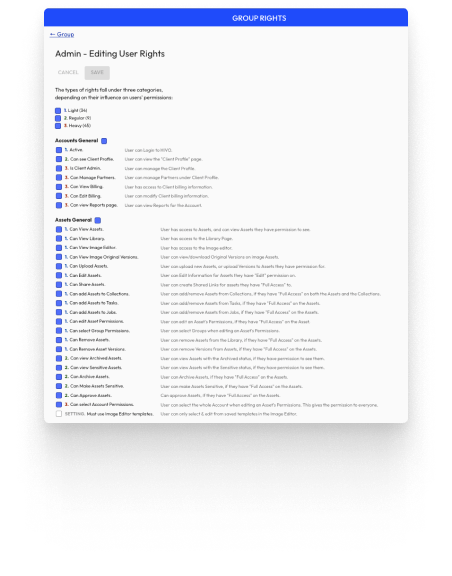
Secure & Convenient: Private Cloud Storage
Protect your data with our private cloud storage. Access your files anytime, anywhere, and enjoy peace of mind with top-notch security.
0 notes
Text
Transform Business Efficiency with Comprehensive Content Management Services
In today’s fast-paced business landscape, managing a growing volume of content efficiently is paramount for companies to stay competitive. Whether it’s for internal processes, customer interactions, or compliance, content management is critical. Comprehensive content management services (CMS) helps streamline operations, improve collaboration, and ensure the security of data across all business functions. This article explores the importance of adopting an enterprise-level CMS and how it can transform business efficiency.
Understanding Content Management Services
Content management services (CMS) are essential for organizing, storing, and tracking business documents, multimedia content, and other digital assets. These systems not only allow businesses to store content but also manage workflows, monitor versioning, and enable easier access to key resources.
Effective CMS solutions offer businesses the ability to centralize all content in a single, easy-to-access location. The value lies not just in storing information but also in the automation, collaboration, and governance features that come with the system.
Key Benefits of Content Management Services
1. Streamlined Workflow Management
One of the most significant advantages of a comprehensive CMS is the improvement in workflow management. With an organized structure, businesses can automate repetitive tasks, such as document approvals, data entry, and content publication. This frees up employees to focus on more strategic tasks and reduces the chances of human error.
Moreover, automated workflows help ensure that the correct version of a document or content is always available, reducing delays caused by version control issues. Additionally, the ability to route documents through approval chains quickly enhances productivity and decision-making.
2. Improved Collaboration Across Teams
For businesses that rely on team collaboration, CMS tools provide a centralized platform where employees can work together more effectively. Teams can access, edit, and comment on documents in real time, no matter where they are located. This eliminates the need for back-and-forth emails and helps ensure everyone is working with the most up-to-date information.
In addition, content management services support role-based access control, allowing businesses to define who can access, edit, and distribute specific content. This provides an added layer of security, ensuring that sensitive information is only available to authorized personnel.
3. Enhanced Data Security and Compliance
As businesses handle sensitive and confidential data, security is a primary concern. A well-implemented CMS provides robust security features that help protect your content from unauthorized access, theft, and data breaches. CMS solutions often offer encrypted storage, user authentication, and audit trails, ensuring that every action taken within the system is logged and tracked.
For industries with strict compliance requirements, content management services make it easier to adhere to regulations by offering features like document retention policies, compliance tracking, and data integrity checks. These ensure that businesses can meet legal requirements and pass audits without disruption.
4. Increased Efficiency and Cost Savings
The ability to access and manage content easily reduces the time spent searching for files or manually sorting through documents. This improved efficiency can translate into direct cost savings as resources are optimized, and business processes are streamlined. By reducing the reliance on physical documents and implementing digital workflows, businesses can also cut costs related to printing, shipping, and storing paper records.
Furthermore, the automation of repetitive tasks reduces the need for manual input, saving both time and money. Employees can spend more time on high-impact activities, such as creative development or strategic decision-making, rather than administrative tasks.
5. Better Content Quality and Consistency
A CMS ensures that content is standardized across an organization. Whether it's marketing materials, internal documents, or customer-facing content, consistency is key to maintaining a professional image. By centralizing all content, businesses can create templates, apply uniform formatting, and ensure that branding is adhered to at every touchpoint.
Furthermore, version control ensures that content is always up to date, minimizing the risk of outdated or conflicting information being used. This helps build trust with customers and clients, who rely on accurate and consistent communication.
Types of Content Management Services
When selecting a content management service, businesses have several options based on their specific needs. Below are the primary types of CMS solutions:
1. Document Management Systems (DMS)
DMS are designed to store and track business documents. These systems typically include features such as document storage, version control, document search capabilities, and access controls. DMS solutions are ideal for businesses that focus on managing a high volume of written documents, such as contracts, legal papers, and financial reports.
2. Enterprise Content Management (ECM) Systems
ECM systems are more comprehensive and are used to manage the entire lifecycle of business content, from creation to archiving. ECM systems are typically integrated with other enterprise applications like Customer Relationship Management (CRM) or Enterprise Resource Planning (ERP) systems. They provide businesses with a robust solution for managing documents, records, multimedia content, and workflows across the organization.
3. Web Content Management (WCM)
WCM solutions are specifically focused on managing digital content on websites. These tools allow businesses to create, manage, and optimize content for the web, including images, videos, articles, and blogs. WCM systems are crucial for businesses that prioritize content marketing, customer engagement, and SEO optimization.
4. Cloud-Based CMS
Cloud-based CMS solutions offer the flexibility of storing content remotely on secure cloud servers. These systems are ideal for businesses that need to provide remote access to content for teams across multiple locations. With cloud CMS, businesses can scale storage and functionality as needed, without the need for on-site infrastructure.
How to Implement Content Management Services
Implementing content management services within a business requires careful planning and execution. Below are the key steps to ensure successful CMS integration:
1. Assess Business Needs
Before selecting a CMS, businesses should evaluate their content management needs. This includes understanding the type and volume of content they manage, the required workflows, and security needs. By assessing these factors, businesses can select a CMS that best aligns with their operational goals.
2. Select the Right CMS
There are numerous CMS platforms available, each offering different features and capabilities. It’s crucial to choose a system that can meet both the current and future needs of the organization. Consider factors such as scalability, ease of use, and integration capabilities when selecting a CMS.
3. Train Employees
Proper training is essential for ensuring that employees can effectively use the new system. Providing training on how to navigate the CMS, manage content, and leverage key features will help businesses realize the full benefits of the system.
4. Monitor and Optimize
After implementing a CMS, businesses should regularly monitor its performance and make adjustments as needed. This includes evaluating system efficiency, gathering feedback from employees, and optimizing workflows to improve productivity.
Conclusion
Comprehensive content management services are not just a luxury but a necessity for businesses looking to streamline their operations, enhance collaboration, and maintain data security. By investing in an effective CMS, businesses can transform their content management process, improve workflow efficiency, and reduce operational costs. The ability to automate processes, maintain consistency, and ensure regulatory compliance positions businesses for long-term success in today’s competitive environment.
Adopting the right CMS solution will allow companies to stay agile, adapt to changing business needs, and ultimately, drive growth and profitability. A well-managed content strategy is a powerful tool in enhancing overall business efficiency and delivering value to both internal teams and customers.
#dms system#electronic document management system#cloud based document management#document management companies#electronic document management solutions#enterprise document management#electronic data management system#dms document management system#dms services#document management system india#dms software india#best document management software in india#document management system dms#document management company#dms software company#edms#online document management system#document management software india#document management system companies in india#document management system in india#document storage systems#Document Storage#physical records management#physical document management#physical document management system#records management system software#record management system#Record management software#Record storage software#records management solutions
0 notes
Text
There's a lot of talk in indie author spaces that you can't rely on things you don't own because you never know when things are gonna change - will Google lock you out? Will the Tiktok algorithm change (or will the app disappear?) What is Amazon gonna decide is the price for KU read this month, or a Vella article?
Not controlling things and putting important data in corporate hands is a risk, and this article goes beyond author drafts. It brings up Strikethrough, the Tumblr nsfw ban, and health app data breaches and thinks about the danger of viewing cloud solutions as utilities and automated processes.
Worth the read.
dang LOOK its chuck tingle talkin to wired magazine about the danger of technology functioning as unchecked corporate utilities. was nice to give this little quote. good article
#critical thinking#cloud storage#google#information security#writing#indie author#author life#writing software#writeblr#writing community
5K notes
·
View notes
Text
If you haven’t started already, start archiving/downloading everything. Save it to an external hard drive if you’re able. Collecting physical media is also a good idea, if you’re able.
Download your own/your favorite fanfics. Save as much as you can from online sources/digital libraries. Recipes, tutorials, history, LGBTQ media, etc. It has been claimed, though I can’t find the exact source if true, that some materials about the Revolutionary War were deleted from the Library of Congress.
It’s always better to be safe than sorry and save and preserve what you can. Remember that cloud storage also is not always reliable!
Library of Congress - millions of books, films and video, audio recordings, photographs, newspapers, maps, manuscripts.
Internet Archive - millions of free texts, movies, software, music, websites, and more. Has been taken offline multiple times because of cyber attacks last month, it has recently started archiving again.
Anna's Archive - 'largest truly open library in human history.’
Queer Liberation Library - queer literature and resources. Does require applying for a library membership to browse and borrow from their collection.
List of art resources - list of art resources complied on tumblr back in 2019. Not sure if all links are still operational now, but the few I clicked on seemed to work.
Alexis Amber - TikToker who is an archivist who's whole page is about archiving. She has a database extensively recording the events of Hurricane Katrina.
I'll be adding more to this list, if anyone else wants to add anything feel free!
10K notes
·
View notes
Text
youtube
Elevate Your Podcast with Riverside's Game-Changing Features!
Discover how Riverside can transform our podcasting journey with its top 10 game-changing features. From studio-quality recording that ensures uncompressed audio and video to local recording capabilities, we’ll explore how this platform keeps our content professional even during shaky internet connections. Riverside also offers separate track recording for ultimate editing control, live streaming options to engage audiences in real-time, and easy remote guest invitations. With automatic transcriptions, integrated editing tools, secure cloud storage, and custom branding options, Riverside is perfect for both beginners and seasoned pros looking to elevate their podcasts.

#Podcasting #Riverside
#Youtube#Riverside platform#Neturbiz#podcasting tools#podcast recording#studio quality audio#high resolution video#local#remote#recording#separate track recording#live streaming podcasts#screen sharing#remote guest invitations#automatic transcriptions#integrated tools#cloud storage#custom branding#podcast production#improve podcast quality#podcasting#for beginners#software#strategies#tips#features#video podcasting#audio podcasting#podcast#editing
1 note
·
View note
Text
Decentralised Compute: The Future of Cloud Computing

The future of cloud computing lies in the acceptance of decentralised Compute(computing).
We are all familiar with and frequently utilise “the cloud,” and in 2024, the majority of people will find themselves without it. Aside from their immediate demands, many of us neglect the wider picture when it comes to servers, storage, databases, networking, software, analytics, and intelligence, as well as the location of the data that has been collected about us.
Numerous industries rely heavily on cloud computing, which powers everything from small startups to large multinational corporations. Traditional, centralised cloud providers have dominated the market until recently, but innovative, decentralised approaches are quietly taking the lead in this area.
The purpose of the analysis that follows is to educate people who use these potent resources on a daily basis about the risks associated with centralised cloud computing and the advantages of decentralised cloud computing, which overcomes the drawbacks of centralised systems by offering fair and secure access to all.
Fair Access
“A system of government by the whole population or all the eligible members of a state, typically through elected representatives,” is what the dictionary calls “democracy.” Everyone is familiar with the word’s meaning. Reading the full term, however, makes the phrase “by the whole population” which defines democracy very evident.
Every member engages in the democratic process, contributes to decision-making, and reaps the rewards. Users benefit from the “by the whole population” mindset when decentralised compute power is used.
Decentralised compute providers make guarantee that power and data are not centralised in a few places or under the control of a small number of powerful companies by utilising a network of widely dispersed data centres. To continue with the metaphor, a monarchy would be comparable to those centralised sites and corporations in charge of affairs.
Instead, regardless of location or financial standing, the decentralised approach makes sure that resources are distributed throughout numerous data centre locations owned by various groups. When users are able to donate their unused gadgets for spare computing, full decentralisation will have been accomplished. But for now, the closest thing to decentralisation is this distributed architecture with multiple data centres throughout the globe.
Decentralised compute cloud providers level the playing field and encourage inclusivity by removing the obstacles provided by centralised control and providing smaller businesses and startups with the same high-performance computing capabilities as larger firms.
Flexibility and Scalability
The inherent scalability and flexibility of decentralised computational power is one of its main benefits. Decentralised networks share workloads among many smaller nodes, in contrast to centralised systems, which depend on a small number of very large data centres. With this distribution, tasks may be dynamically assigned to underutilised nodes, improving overall system performance and enabling more effective use of available resources.
Decentralised systems also have the ability to flexibly assign computing jobs in response to real-time demand, which results in more effective use of resources. On the other hand, centralised data centres frequently consume more energy because they operate at maximum capacity and with minimal consumption requirements regardless of real demand.
The modern world’s solution to the severe environmental problems caused by large, centralised corporations is decentralised cloud computing. By wisely utilising and sharing underutilised digital resources, it represents the future of a secure and equitable digital infrastructure that does far less harm to the environment, according to Matt Hawkins, founder of CUDOS, a blockchain network that combines blockchain and cloud technologies to provide global decentralised Compute power for users and developers.
Security and Integration with Blockchain
By integrating blockchain technology, decentralised Compute networks can prevent a single entity from monopolising resources and information. Blockchain is a dependable technique for these networks because of its inherent decentralised nature, which offers improved security, transparency, and durability.
Decentralised compute networks, which guarantee that no single entity can corner computing resources or information, are in perfect harmony with the spirit of Web3, which strives to create a more open and egalitarian internet. This alignment fosters innovation by providing developers and users with an inclusive and collaborative environment, while also improving security and transparency.
Payment Flexibility and Lower Transaction Costs
Furthermore, decentralised Compute firms frequently take bitcoin payments, improving user experience by offering adaptable payment methods. Because it enables users to utilise computer resources independently of traditional financial institutions, this feature is especially helpful for those who live in areas with limited access to traditional banking services.
The utilisation of cryptocurrencies in transactions can result in lower overhead expenses for both suppliers and users as compared to more conventional payment methods. Because of its cost-effectiveness, high-performance computing is now more widely available to a larger number of people at reduced costs for computer resources.
Advantages for Big Businesses
Big businesses frequently believe that the most scalable and dependable cloud providers are those that are centrally located. On the other hand, moving to Decentralised Compute networks offers other advantages including cheaper costs because of more effective resource usage and improved security thanks to blockchain integration.
Reasons for Small Businesses and Startups to Take Into Account Decentralised Cloud Computing
Decentralised compute networks provide small businesses and startups with an affordable, scalable option that may expand to meet their demands. These smaller organisations may compete more fairly with larger firms thanks to decentralised networks, which provide them access to high-performance computing resources without requiring a sizable upfront investment.
The way computing resources are accessed and used has changed significantly with the advent of decentralised compute power. In line with the decentralised principles of Web3, decentralised networks enable fair access to high-performance computing by providing scalable, adaptable, and safe solutions.
Investigating decentralised compute networks can be beneficial for both small and large businesses, since it can improve operational efficiency and spur innovation in the workplace.
Read more on Govindhtech.com
#decentralisedcompute#clouds#cloudcomputing#databases#networking#storage#software#BlockchainNetwork#blockchaintechnology#BlockchainIntegration#web3#computenetworks#news#technews#technology#technologynews#technologytrends#govindhtech
0 notes