#chromebox
Explore tagged Tumblr posts
Video
youtube
15Jan2024
It's okay to fail! It's frustrating, but it's okay. It's too early to quit, though.
0 notes
Text
Tech Addicts Podcast 21st July 2024 Measuring your Ring
This week on Tech Addicts: Samsung Galaxy Ring, Google Gemini, Pixii Max, Poco Pad, Turtlebox Gen 2, FiiO DM13, Miniproca, ChromeBox Plus, Immich, Analogue Pocket and much more.
This week the news about Samsung Galaxy Ring, Google Gemini, Pixii Max, Poco Pad, Turtlebox Gen 2, FiiO DM13, Miniproca, ChromeBox Plus, Immich, Analogue Pocket and much more. With Gareth Myles and Ted SalmonJoin us on Mewe RSS Link: https://techaddicts.libsyn.com/rss Direct Download | iTunes | Google Podcasts | Stitcher | Tunein | Spotify Amazon | Pocket Casts | Castbox | PodHubUK Banters:…
#Analogue Pocket#ChromeBox Plus#FiiO DM13#goo.gl#Google Gemini Pixii#Immich#Miniproca#Poco Pad#Ring#Samsung Galaxy#Turtlebox Gen 2
0 notes
Text
Price: [price_with_discount] (as of [price_update_date] - Details) [ad_1] From the manufacturer ASUS is one of Fortune magazine’s World’s Most Admired Companies and is one of the top motherboard and gaming brands as well as a top-three consumer notebook vendor. ASUS is driven by passion and innovation and dedicated to creating quality products for a future smart life, designing and manufacturing products that perfectly meet the needs of today's digital home, office and person. Our wide portfolio includes MG248Q, Chromebox and a range of devices and components, along with AR and VR TUF Gaming A1 USB-C 3.2 Gen 2x1 SSD enclosure, Supports both M.2 NVMe PCIe or SATA interfaces, M.2 Q-Latch for easy installation, MIL-STD-810H drop resistance, IP68 water and dust resistance, PS5 and Xbox support Ultrafast performance: USB-C 3.2 Gen 2x1 interface for up to 10 Gbps transfer speeds, while SATA offers up to 6 Gbps Dual M.2 interface: Supports M.2 NVMe PCIe or SATA SSDs with 2242/2260/2280 form factor DIY-friendly design: Exclusive Q-latch mechanism makes it easy to mount an SSD into the enclosure Military-grade toughness: Meets MIL-STD-810H drop resistance and IP68 water and dust resistance standards for added durability Wide-ranging compatibility: Bundled USB-C cable to connect to PCs, laptops, mobile devices and the latest-gen gaming consoles Dual M.2 interface TUF Gaming A1 features both PCIe NVMe and SATA interfaces and can accommodate up to 2 TB M.2 form factor 2242/2260/2280 SSDs.re. M.2 Q-Latch The innovative Q-Latch makes it easy to install or remove an M.2 SSD without the need for specific tools. The design employs a simple locking mechanism to secure the drive, so there’s no need for screws. USB-C 3.2 Gen 2x1 With speeds of up to 10 Gbps*, copying and transferring large files will be done in no time. The USB-C 3.2 Gen 2 x1 connection ensures superfast transmission speeds for stable and efficient data transfers. * SATA SSD have a maximum speed of up to 6 Gbps. Military-grade toughness In order to earn the TUF Gaming name, the TUF Gaming A1 was subjected to a rigorous battery of MIL-STD-810H* and IP68 durability tests. Test devices are dropped from height, submerged in water, and exposed to dust and dirt to ensure toughness. Rest assured that the TUF Gaming A1 is more than capable of withstanding accidental bumps, knocks, spills, and dirt. * MIL-STD-810H 516.8, Procedure IV – Transit Drop Test
Wide-ranging compatibility The TUF Gaming A1 includes a USB-C cable to ensure compatibility with mobile devices, laptops, PCs and the latest generation PlayStation and Xbox gaming consoles. Ultrafast performance: USB-C 3.2 Gen 2x1 interface for up to 10 Gbps transfer speeds, while SATA offers up to 6 Gbps Dual M.2 interface: Supports M.2 NVMe PCIe or SATA SSDs with 2242/2260/2280 form factor DIY-friendly design: Exclusive Q-latch mechanism makes it easy to mount an SSD into the enclosure Military-grade toughness: Meets MIL-STD-810H drop resistance and IP68 water and dust resistance standards for added durability Wide-ranging compatibility: Bundled USB-C cable to connect to PCs, laptops, mobile devices and the latest-gen gaming consoles [ad_2]
0 notes
Photo
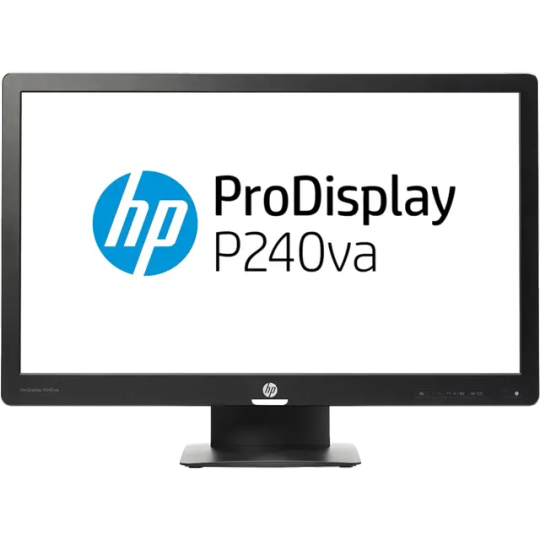
HP ProDisplay P240va 23.8" LED Monitor Give your HP Pro PC content room to roam on the extra-large HP ProDisplay P240va Monitor, a sleek display that delivers essential presentation features and advanced connectivity for your everyday business productivity needs at a highly affordable price point. Fabulous front-of-screen. Get crisp image clarity for all your content on the 60,45 cm (23.8") diagonal screen with 1920 x 1080 resolution, and 3000:1 contrast ratio. 178-degree viewing angles mean everybody has a great view of the screen. High-speed connection for FHD imagery. Experience stunning FHD picture quality, ultra-fast graphics refresh, and vivid colors from the DisplayPort connection, which also supports multiple monitor connections from a single PC. Get expanded device compatibility from VGA and HDMI. Create an efficient, easy-to-use workspace. Attach your HP Desktop Mini, HP Chromebox, or select HP Thin Client directly behind the display. Keep things tidy with an integrated power supply and cable management features. Featuring Be energy smart. Reduce power consumption and help lower your costs with an intelligent, energy-efficient, low halogen design that is ENERGY STAR and TCO certified and EPEAT Gold registered. Place it where you need it. Free up valuable desk space with mounting options5 enabled by the 100-mm VESA pattern, including the HP Adjustable Dual Display Stand, which holds two displays in a single-stand footprint. Complete the picture. Customize a total solution with options designed for your display. Customize a total solution with options5 designed for your display. Design the screen for how you work with HP Display Assistant software. Global reassurance. Rest assured that your IT investment is supported by a three-year standard limited warranty, and has a stable product lifecycle and minimum one-year lifespan. Add HP Care Packs to extend your protection beyond the standard limited warranties. Technical Specifications Display size (diagonal): 60,45 cm (23.8") Panel active area: 52.84 x 29.78 cm Aspect ratio: 16:9 Native resolution: FHD (1920 x 1080 at 60 Hz) Resolutions supported: 1920 X 1080, 1680 X 1050, 1600 X 900, 1440 X 900, 1280 X 1024, 1280 X 720, 1024 X 768, 800 X 600, 720 X 400, 640 X 480 Pixel pitch: 0.274 mm Brightness: 250 cd/m2 Contrast ratio: 3000:1 static 5000000:1 dynamic View angle: 178 degree horizontal 178 degree vertical Response time: 8 ms grey to grey Product colour: Black Tilt and swivel angle: -5 to +22 degree Display features: Anti-glare Language selection LED Backlights On-screen controls Plug and Play User programmable Physical security Security lock-ready (lock is sold separately) Connectivity Input connector: 1 VGA 1 DisplayPort 1.2 (with HDCP support) 1 HDMI (with HDCP support) Dimensions and weight Weight: 4.3 kg Product dimensions without stand (W x D x H): 57.12 x 5.5 x 35.55 cm Dimensions With Stand (W x D x H): 57.12 x 19.12 x 41.64 cm Power and operating requirements Power supply Input voltage: 100 to 240 VAC Power consumption: 32 W (maximum) 25 W (typical) 0.5 W (standby) Power consumption (on-mode): 19 W Power consumption: 28 kWh Power consumption (standby): 0,39 W Power consumption (off-mode): 0,20 W Operating temperature range: 5 to 35 degree C Operating humidity range: 20 to 80% RH Energy efficiency: ENERGY STAR certified Energy efficiency class A Environmental Arsenic-free display glass Mercury-free display backlights Low halogen Energy Efficiency Energy efficiency class A What's in the box: AC power cord VGA cable DisplayPort cable HP Display Assistant software CD (includes User Guide, warranty, drivers)
0 notes
Text
Acer Chromebox CXI4 Review
The Acer Chromebox CXI4 is here to revolutionize your workspace, bringing together compact design, remarkable performance, and unparalleled efficiency. This mini PC is tailored for both professionals and tech enthusiasts seeking a reliable device that doesn’t compromise on functionality or design.
Compact Design Meets Powerful Performance
Weighing in at just 650 grams, the Acer Chromebox CXI4 is designed to fit seamlessly into any work environment without taking up excessive space. Whether your workspace is a bustling office or a cozy home setup, this mini PC provides the power of an Intel Core i3 processor (i3-10110U) in an ultra-compact footprint. The efficient performance ensures that you can multitask with ease, whether you are working on documents, browsing the web, or participating in video calls.
Connectivity that Keeps You Connected
Equipped with Wi-Fi 6 support, the Acer Chromebox CXI4 ensures stable and fast internet connections, making it perfect for cloud-based applications and online collaboration tools. The multiple connectivity options enhance flexibility, allowing you to connect your favorite peripherals with ease. Whether it’s external monitors, USB devices, or audio equipment, this device has you covered.
Energy Efficiency at Its Best
In an age where energy efficiency is paramount, the Chromebox CXI4 stands out with its low power consumption. This not only contributes to reducing your environmental footprint but also translates to lower electricity bills. You can work worry-free, knowing that you’re utilizing technology that honors both performance and sustainability. Moreover, setting up the Chromebox is a breeze, thanks to Chrome OS. The user-friendly interface allows for an intuitive computing experience, so you can get started in no time. Ideal for beginners and seasoned users alike, this operating system keeps your workflow unhindered and productive.
Considerations for Potential Users
While the Acer Chromebox CXI4 excels in many areas, it is essential to consider a few limitations. The graphics capabilities are not optimized for heavy gaming or intensive video editing tasks, making it less suitable for users whose main interests lie in these areas. Additionally, the eMMC storage, while sufficient for everyday tasks, may not match the speed of modern SSDs, so it’s crucial to keep this in mind for storage-heavy applications.
Final Thoughts
The Acer Chromebox CXI4 is an excellent choice for anyone needing a reliable, compact desktop that excels in productivity. Its blend of portability, performance, and energy efficiency makes it an invaluable asset for both business and home office environments. If you are interested in exploring more about this innovative device, check it out here. Transform your workspace today with the Acer Chromebox CXI4 and experience the perfect combination of style and functionality!
0 notes
Text
Hi! It's been a hot minute since I've updated this account but I have a few things I've been meaning to post, just haven't had the time. School is rough and my crappy schedule is rougher. Anyway.
The main reason I make this post is because my work was giving away some chromeboxes recently, which are basically just if chromebooks were a tiny desktop. They have terrible specs and run an even worse OS (chromeOS can suck it btw), so I'm planning on making a video / post about the process of installing a (marginally) better one on it.
I also started writing a post a while ago about my old laptop that I might've accidentally bricked. I would like to finish that one as well as another few about the other 4 laptops I own. 3 of them work, 2 of those are generally usable, and 1 of those 2 currently isn't a potential fire hazard.
I'd also like to write some stuff about C++, maybe Rust programs. A program I've been meaning to write for a minute is a 2SAT algorithm, which I'll go into detail on later.
Anyway, hopefully the next post will actually be something instead of just planning stuff lol
0 notes
Text
Hey if you like shitbooks using a modded bios such as Mr. Chromebox. try out the N23 Chromebook, we also soldered everything on because if you want to a modular laptop you can upgrade, get a ThinkPad. No chromebook is upgradeable, that is their nature.
0 notes
Text
ASUS presenta innovadoras PC ultracompactas en CES 2024
En el CES 2024 @MXASUS presentó innovadoras PC ultracompactas NUC.
En CES 2024, Asus reafirmó su compromiso con la innovación con la presentación de una emocionante línea de PC ultracompactas que establecen nuevos estándares de rendimiento, estilo y sostenibilidad. Desde la elegante y potente PC ultracompacta ASUS NUC 14 Pro+ hasta la destreza en juegos de ASUS Republic of Gamers (ROG) NUC, junto con la semi industrial ASUS Fanless Chromebox CF40 y ASUS…

View On WordPress
0 notes
Text
Acer Products
Acer Is A Well-Known Technology Company That Produces A Wide Range Of Products

Monitors: Acer Produces High-Quality Monitors For Gaming, Productivity, And General Use. Their Displays Come In Various Sizes And Resolutions.
Laptops And Chromebooks: Acer Manufactures Various Laptop Models, Including Clamshells, 2-In-1s, Convertibles, And Chromebooks.
Desktop PCs: Acer Offers Desktop Computers Suitable For Both Home And Office Use. These Come In Different Configurations To Meet Various Performance Requirements
Projectors: Acer’s Projectors Are Used For Presentations, Home Theatre Setups, And Educational Purposes.
Other Devices: Acer Also Creates Tablets, Servers, Storage Devices, Virtual Reality Equipment, Smartphones, Televisions, And Peripherals.
If You’re Interested In Exploring Acer’s Latest Products, You Can Visit Our Official Store Are Online Store For Great Deals
Acer Offers A Diverse Range Of Laptop Series To Cater To Various Needs.

Waft Series: These Are Thin And Light Ultra Books Designed For Swift Productivity. High-Performance Computing Is Paired With A Sleek Design For A Seamless Combination.
Aspire Series: The Acer Products Aspire Line Up Includes Versatile Everyday Laptops Suitable For Various Tasks. Whether You Are Working, Studying, Or Indulging In Multimedia, Aspire Provides Comprehensive Coverage.
Spin Series: Acer Products 2-In-1 Laptops, Part Of The Spin Series, Offer Powerful Innovation. .The Devices Have The Capability To Operate As Standard Laptops Or Be Converted Into Tablet Mode To Offer Flexibility.
Nitro Series: If You’re A Gamer, The Nitro Series Is For You. The Laptops Offer Quick Screen Refresh Rates And Remarkable Efficiency For Individuals Who Enjoy Gaming.
Travel Mate Series: Acer Products Lightweight And Long-Lasting, Travel Mate Laptops Adapt Well To Hybrid Work And Learning Styles. These Products Are Specifically Engineered To Perform Exceptionally Well In Both Domestic And Mobile Environments.
Acer Offers A Variety Of Desktop Series To Suit Different Needs.

Aspire All-In-One Family: These Are All-In-One PCs Designed For Ease And Simplicity. They Deliver A Smooth And Optimized Experience For Day-To-Day Activities.
Aspire Classic Desktop Family: The Acer Products Aspire Classic Desktops Are The Original And All-Inclusive Desktop Computers. They Serve A Diverse Group Of Users And Purposes.
Nitro Series: If You’re A Gamer, The Nitro Series Is Perfect For You. With Their Remarkable Performance Capabilities, These Desktops Are Perfectly Suited For Thrilling Gaming Escapades.
Verizon Business Desktops: Verizon Desktops Are Available In Multiple Sizes And Configurations, Ensuring They Meet The Specific Demands Of Various Businesses.
Verizon All-In-Ones: These Acer Products All-In-One PCs Combine Premium Computing Power With A Space-Saving Design.
Acer Chromebox: Get A Lot Out Of The Small Form-Factor Chromebox
Acer Chromebase : The Acer Products Chromebase Is A Versatile And Forward-Thinking Device That Can Be Easily Adapted To Meet The Needs Of Home, Enterprise, And Business Users. Its Modular Design Ensures That It Remains Relevant And Up-To-Date In The Ever-Evolving Technological Landscape.
Acer Presents A Diverse Range Of Monitor Series To Suit Different Needs.

Nitro Series: These Acer Products Gaming Monitors Provide High Refresh Rates, Low Response Times, And Adaptive Sync Technology These Are Ideal For Gamers Seeking Seamless Gameplay And Captivating Visuals.
Predator Series: Acer’s Predator Monitors Are Designed For Serious Gamers. They Feature High Resolutions, Fast Refresh Rates, And NVIDIA G-SYNC Or AMD Free Sync Support. The Predator Series Encompasses A Range Of Products, Including Curved Monitors, Ultra-Wide Displays, And Various Other Options.
AOPEN Series: AOPEN Monitors Offer A Balance Of Performance And Affordability. They’re Suitable For Everyday Use, Work, And Entertainment. A Few Models Feature The Inclusion Of AMD Free Sync Technology.
KA Series: The KA Series Includes Full HD Monitors With IPS Panels. They Offer Good Colour Accuracy And Wide Viewing Angles. These Monitors Are Ideal For Boosting Productivity And Enjoying Multimedia Content.
PM Series: Acer’s Portable Monitors, Like The PM161Q, Are Lightweight And Convenient For On-The-Go Use. They Are Well-Suited For Enlarging Your Display While Working From A Distance Or During Travel.
Acer Offers A Wide Range Of Accessories To Complement Their Devices

Electronics & Accessories: Acer Offers A Range Of Smart Devices, Clothing, Bags, Equipment, Keyboards, Mice, Stylus Pens, Gaming Peripherals, Cables, Docking Stations, Adapters, Headphones, And Audio Gear.
Peripherals: Discover Acer Peripherals Such As Monitors, Keyboards, Mice, And Other Accessories On Our Official Online Store.
Accessory Finder: Find Accessories That Are Suitable For Your Specific Acer Device By Using The Acer Accessory Finder.
Acer’s Customer Support And Warranty Information

Support: If You Need Assistance With Product Setup, Technical Troubleshooting, Or General Questions About Your Acer Product, You Can Reach Out To Acer’s Phone And Chat Technicians. We Available To Help You
Warranty Information: To Download The Warranty That Applies To Your Acer Product, Visit The Information Regarding Warranties Can Be Found On The Warranty Information Page. Discover The Additional Coverage Provided By The International Travelers Warranty.
Why Acer Products Are Worth Considering
Diverse Range: Acer Offers A Wide Variety Of Products, Including Laptops, Desktops, Monitors, And Accessories. Whether You’re A Student, Professional, Gamer, Or Casual User, There’s An Acer Product For You.
Innovation: Acer Consistently Introduces Innovative Features And Designs. From Slim Ultra books To Powerful Gaming Laptops, They Stay Ahead Of The Curve.
Affordability: Acer Provides Good Value For Your Money. Their Products Are Competitively Priced Without Compromising On Quality.
Reliability: Acer Has A Solid Reputation For Reliability And Durability. Their Devices Are Built To Withstand Everyday Use.
Customer Support: Acer Offers Customer Support Through Phone, Chat, And Warranty Services. If You Encounter Any Issues, They’re Ready To Assist.
0 notes
Text
How ChromeOS Simplifies Device Management for Block

The lightweight, cloud-based ChromeOS is created by Google. Because of its simplicity, security, and speed. Summary of its main features:
Cloud-centric: It utilises web programmes and Google services, hence a stable internet connection is essential.
Chromebooks boot in seconds and stay speedy thanks to automatic upgrades and web-based apps.
Chromebook data is protected by built-in virus prevention and sandboxing.
Simple: ChromeOS’s interface and focus on online browsing make it user-friendly.
It runs Chromebooks, notebooks intended for it. Chromeboxes and Chromebases run ChromeOS but are desktops and all-in-ones.
ChromeOS devices
Chromebooks, laptops designed for ChromeOS, run it. Their efficiency and affordability are well-known. ChromeOS-running Chromeboxes and Chromebases are desktops and all-in-ones.
Ideal Uses
Daily tasks: Chromebooks excel at web browsing, email, web apps for documents and presentations, and video conferencing.
Students and educators: Chromebooks are affordable, manageable, and secure, making them popular in schools.
ChromeOS works flawlessly with Google Drive for cloud storage.
Other Options:
For video editing, gaming, and extensive software use, a Windows or macOS laptop may be better.
Offline: ChromeOS is internet-dependent. Consider a standard laptop with local storage for offline tasks.
Working for a business that meets the financial needs of its clients means that data management and security are critical tasks. Google personnel around the world, especially the hundreds of customer service representatives both domestically and abroad, need to be connected safely and securely.
With its safe, intuitive, and fast-to-deploy operating system, ChromeOS eased processes and was ideal for Google growing company. Google’s MacOS and Windows devices took several hours to supply and needed a lot of IT support to enroll new staff before they started using ChromeOS devices. They can hire a new employee anywhere in the world in a matter of minutes thanks to it, and Google can remotely configure machines.
Provisioning automatically
Customer assistance has significantly improved due to it’s quick and easy deployment process. In order to fulfil call demand and uphold customer service standards, Google must operate at full capacity. Agents can be up and running on ChromeOS in a matter of minutes, and device deployment is straightforward. After Google ship out ChromeOS devices, the customer service representatives just need to open the boxes, turn the machines on, and enter their login credentials to get started.
The first priority is security
Google operate teams all across the globe. Google can centrally manage devices and apps from any location with the Google Admin console. With features like verified boot, sandboxing, and automatic upgrades to proactively prevent vulnerabilities, it provides built-in security. Google can also implement and administer more than 100 policies with Chrome Enterprise Core, such as managing browser upgrades and preventing dangerous extensions. Complete user activity visibility is made possible by it’s extensive monitoring, which guarantees that both benign and possibly harmful activities are found and dealt with. The risk of malware attacks and other external threats is greatly decreased when ChromeOS device management and Chrome Enterprise are used together.
Looking for paved roads
For our people, google desire simple means of staying safe what Google refer to as “paved roads.” To guarantee a safe online experience, the browser and identity provider must function flawlessly together. To guarantee security at the time of user authentication, Google implement policies in the Google Admin panel to confirm device ownership and perform device posture checks, including user location and device health.
Google can set device-assurance policies in Okta that take advantage of ChromeOS signals thanks to the integration of the ChromeOS device trust connector with their identity management provider, Okta. Their staff can now work seamlessly using apps that they can readily provide access to, and IT can rest easy knowing that networks and devices will stay safe.
Google can set device-assurance policies in Okta that take advantage of ChromeOS signals thanks to the integration of the ChromeOS device trust connector with our identity management provider, Okta. Google can now effortlessly grant their team members access to apps, resulting in a flawless experience.
Maintaining client service as the primary priority
Google never want security concerns to impede client service. Google team is ideal for ChromeOS since it is user-friendly and minimises downtime due to its background updating feature. According to Google customer service representatives, it is simple to use straight out of the box, freeing up more time for them to assist clients rather than troubleshooting technical issues. Combining ChromeOS and Chrome Enterprise increases user productivity while upholding security by streamlining access to only the programmes that are really needed.
IT can quickly onboard new hires with it in a matter of minutes, ensuring their productivity and security right out of the box without requiring hours of provisioning. Additionally, maintaining safe access to resources secured by Okta is made much simpler by integrations with Okta. Google at Block believe that security should be simple, and it is designed with that in mind. For us to protect our data and safeguard our team, ChromeOS is the ideal partner.
Read more on govindhtech.com
#Chromebook#customerservice#chromeos#news#technews#Technology#technologynews#technologytrends#govindhtech
0 notes
Text
does chrome os have built in vpn
🔒🌍✨ Get 3 Months FREE VPN - Secure & Private Internet Access Worldwide! Click Here ✨🌍🔒
does chrome os have built in vpn
Chrome OS VPN integration
Chrome OS VPN integration allows users to enhance their online security and privacy while using their Chromebook or Chromebox devices. A VPN, or Virtual Private Network, creates a secure connection to another network over the internet, encrypting data and protecting users’ identities and online activities.
Integrating a VPN into Chrome OS provides users with the ability to browse the web anonymously and securely. This is particularly important when using public Wi-Fi networks, as it helps prevent hackers from intercepting sensitive information such as passwords, banking details, and personal data.
By using a VPN on Chrome OS, users can also bypass geo-restrictions and access content that may be blocked in their region. This is useful for streaming services, accessing websites, or online gaming platforms that may not be available in certain countries.
Setting up a VPN on Chrome OS is straightforward, with many VPN providers offering dedicated apps on the Chrome Web Store. Users can simply download and install the app, log in with their credentials, and connect to a VPN server of their choice with just a few clicks.
Overall, Chrome OS VPN integration is a valuable feature that offers users an added layer of security and privacy when using their Chromebook or Chromebox devices. Whether for personal use, business purposes, or accessing restricted content, a VPN on Chrome OS is a powerful tool for safeguarding online activities.
Native VPN support in Chrome OS
Title: Exploring the Native VPN Support in Chrome OS
In today's digital age, online privacy and security have become paramount concerns for users across the globe. With cyber threats looming large, the need for robust protective measures has never been more pressing. Recognizing this need, Chrome OS, the operating system developed by Google, has introduced native VPN support, offering users an additional layer of security and anonymity while browsing the web.
Chrome OS, known for its simplicity and efficiency, has now integrated VPN (Virtual Private Network) functionality directly into its system settings. This integration allows users to easily configure and connect to VPN services without the need for third-party applications or extensions. With just a few clicks, users can encrypt their internet traffic and route it through a secure server, shielding their online activities from prying eyes and potential threats.
One of the key advantages of native VPN support in Chrome OS is its seamless integration with the operating system. Users no longer have to rely on external VPN clients, which can sometimes be cumbersome to install and maintain. Instead, they can access VPN settings directly from the Chrome OS settings menu, making the setup process quick and straightforward.
Furthermore, native VPN support enhances the overall user experience by providing a consistent and reliable connection. By leveraging Google's infrastructure, Chrome OS ensures optimal performance and uptime for VPN connections, allowing users to browse the web with confidence and peace of mind.
In addition to bolstering security and privacy, native VPN support in Chrome OS also unlocks access to geo-restricted content and services. By masking their IP addresses and spoofing their locations, users can bypass censorship and access region-locked websites and streaming platforms from anywhere in the world.
In conclusion, the introduction of native VPN support in Chrome OS represents a significant step forward in enhancing online privacy and security for users. By integrating VPN functionality directly into the operating system, Chrome OS offers a seamless and efficient solution for safeguarding personal data and browsing the web securely in today's digital landscape.
Built-in VPN functionality in Chrome OS
Chrome OS, Google's operating system designed for Chromebooks and other devices, has integrated VPN functionality, offering users enhanced privacy and security while browsing the web.
The inclusion of a built-in VPN in Chrome OS is a significant development, particularly in an era where online privacy concerns are at the forefront of many users' minds. With the VPN feature, Chromebook users can encrypt their internet connection and route their traffic through a secure server, effectively masking their IP address and location from prying eyes.
One of the primary benefits of using a VPN on Chrome OS is the ability to access geo-restricted content. By connecting to a server in a different location, users can bypass regional restrictions and access websites, streaming services, and other online content that may be blocked in their current location. This feature is particularly useful for travelers or individuals living in countries with strict internet censorship laws.
Additionally, the built-in VPN in Chrome OS helps protect users' personal information from potential threats, such as hackers or malicious websites. By encrypting data transmitted over the internet, the VPN helps safeguard sensitive information, such as passwords, credit card numbers, and other personal data, from interception or theft.
Furthermore, the VPN feature in Chrome OS is straightforward to use, with users able to enable or disable it with just a few clicks. This ease of use makes it accessible to users of all levels of technical expertise, ensuring that even those with limited knowledge of online security can take advantage of its benefits.
In conclusion, the built-in VPN functionality in Chrome OS enhances users' online privacy and security, allowing them to browse the web with confidence knowing that their data is protected. Whether accessing geo-restricted content or safeguarding personal information, the VPN feature adds an extra layer of protection to the Chromebook experience.
VPN features in Chrome OS
Title: Exploring VPN Features in Chrome OS: Enhancing Privacy and Security
In today's digitally connected world, safeguarding your online activities is paramount. With the increasing concerns about data privacy and security breaches, using a Virtual Private Network (VPN) has become essential. Chrome OS, Google's operating system designed for Chromebooks and other devices, offers built-in VPN features to ensure a safer and more private browsing experience.
One of the key features of VPN integration in Chrome OS is its ease of use. Users can easily set up and configure a VPN connection directly from the settings menu, eliminating the need for third-party software or complicated setup processes. This accessibility makes it convenient for both novice and experienced users to protect their online activities with just a few clicks.
Furthermore, Chrome OS supports a variety of VPN protocols, including OpenVPN, L2TP/IPsec, and IKEv2/IPsec, providing flexibility in choosing the preferred encryption method for securing internet traffic. This versatility ensures compatibility with a wide range of VPN service providers, allowing users to select the one that best suits their needs.
In addition to encrypting internet traffic, VPNs in Chrome OS offer benefits such as bypassing geo-restrictions and accessing region-locked content. By connecting to servers located in different countries, users can circumvent censorship and enjoy unrestricted access to websites, streaming services, and online content from anywhere in the world.
Moreover, VPNs in Chrome OS enhance privacy by masking the user's IP address and location, making it difficult for third parties to track their online activities. This anonymity not only protects against targeted advertising and tracking but also safeguards sensitive information from potential cyber threats.
In conclusion, the VPN features integrated into Chrome OS empower users with enhanced privacy, security, and accessibility while browsing the web. By utilizing these built-in capabilities, Chromebook users can enjoy a safer and more private online experience without compromising on convenience or performance.
Chromebook VPN capabilities
A Chromebook is a popular choice for users seeking a simple and secure computing experience. While Chromebooks are known for their lightweight design and seamless integration with Google apps, many users may wonder about the capabilities of using a VPN on these devices.
Virtual Private Networks (VPNs) are increasingly important tools for ensuring online privacy and security. By encrypting internet traffic and masking IP addresses, VPNs can help protect user data from prying eyes and potential cyber threats. Fortunately, Chromebooks offer built-in support for connecting to a VPN service.
Setting up a VPN on a Chromebook is a straightforward process. Users can access the VPN settings in the system menu and enter the required information provided by their VPN service provider. Once connected, all internet traffic on the Chromebook will be encrypted and routed through the VPN server, ensuring a secure connection even when using public Wi-Fi networks.
VPN capabilities on Chromebooks extend beyond just securing online activities. Users can also bypass geo-restrictions and access region-locked content by connecting to a VPN server in a different location. This feature is particularly useful for streaming services, online gaming, and accessing websites that may be blocked in certain regions.
In conclusion, Chromebooks offer robust VPN capabilities that enhance online privacy, security, and versatility. Whether you're working remotely, streaming your favorite shows, or simply browsing the web, using a VPN on a Chromebook can help ensure a safe and unrestricted online experience.
0 notes
Photo

HP ProDisplay P240va 23.8" LED Monitor Give your HP Pro PC content room to roam on the extra-large HP ProDisplay P240va Monitor, a sleek display that delivers essential presentation features and advanced connectivity for your everyday business productivity needs at a highly affordable price point. Fabulous front-of-screen. Get crisp image clarity for all your content on the 60,45 cm (23.8") diagonal screen with 1920 x 1080 resolution, and 3000:1 contrast ratio. 178-degree viewing angles mean everybody has a great view of the screen. High-speed connection for FHD imagery. Experience stunning FHD picture quality, ultra-fast graphics refresh, and vivid colors from the DisplayPort connection, which also supports multiple monitor connections from a single PC. Get expanded device compatibility from VGA and HDMI. Create an efficient, easy-to-use workspace. Attach your HP Desktop Mini, HP Chromebox, or select HP Thin Client directly behind the display. Keep things tidy with an integrated power supply and cable management features. Featuring Be energy smart. Reduce power consumption and help lower your costs with an intelligent, energy-efficient, low halogen design that is ENERGY STAR and TCO certified and EPEAT Gold registered. Place it where you need it. Free up valuable desk space with mounting options5 enabled by the 100-mm VESA pattern, including the HP Adjustable Dual Display Stand, which holds two displays in a single-stand footprint. Complete the picture. Customize a total solution with options designed for your display. Customize a total solution with options5 designed for your display. Design the screen for how you work with HP Display Assistant software. Global reassurance. Rest assured that your IT investment is supported by a three-year standard limited warranty, and has a stable product lifecycle and minimum one-year lifespan. Add HP Care Packs to extend your protection beyond the standard limited warranties. Technical Specifications Display size (diagonal): 60,45 cm (23.8") Panel active area: 52.84 x 29.78 cm Aspect ratio: 16:9 Native resolution: FHD (1920 x 1080 at 60 Hz) Resolutions supported: 1920 X 1080, 1680 X 1050, 1600 X 900, 1440 X 900, 1280 X 1024, 1280 X 720, 1024 X 768, 800 X 600, 720 X 400, 640 X 480 Pixel pitch: 0.274 mm Brightness: 250 cd/m2 Contrast ratio: 3000:1 static 5000000:1 dynamic View angle: 178 degree horizontal 178 degree vertical Response time: 8 ms grey to grey Product colour: Black Tilt and swivel angle: -5 to +22 degree Display features: Anti-glare Language selection LED Backlights On-screen controls Plug and Play User programmable Physical security Security lock-ready (lock is sold separately) Connectivity Input connector: 1 VGA 1 DisplayPort 1.2 (with HDCP support) 1 HDMI (with HDCP support) Dimensions and weight Weight: 4.3 kg Product dimensions without stand (W x D x H): 57.12 x 5.5 x 35.55 cm Dimensions With Stand (W x D x H): 57.12 x 19.12 x 41.64 cm Power and operating requirements Power supply Input voltage: 100 to 240 VAC Power consumption: 32 W (maximum) 25 W (typical) 0.5 W (standby) Power consumption (on-mode): 19 W Power consumption: 28 kWh Power consumption (standby): 0,39 W Power consumption (off-mode): 0,20 W Operating temperature range: 5 to 35 degree C Operating humidity range: 20 to 80% RH Energy efficiency: ENERGY STAR certified Energy efficiency class A Environmental Arsenic-free display glass Mercury-free display backlights Low halogen Energy Efficiency Energy efficiency class A What's in the box: AC power cord VGA cable DisplayPort cable HP Display Assistant software CD (includes User Guide, warranty, drivers)
0 notes
Link
Lenovo's Chromebox Micro: Redefining compact computing in the ChromeOS environment The Chromebox Micro, Lenovo's newest creation in the ever-changing realm of technology. This ultra-thin, high performance media player is expected to redefine what we know about compact computing. Smallest of the Chromeboxes, lenovo's little wonder is more than a pocket desktop. It is exquisite in form and substance. Marc Godin, Vice President and General Manager of Commercial Smart Devices Solutions Group, aptly captures the essence of this innovation: He says the Lenovo Chromebox Micro presents a wonder of patchy design and technology ingenuity. With its superior visual performance in such an incredibly tiny form, it could well revolutionize business applications across many industries. Small--it's literally smaller than many smartphones--the Chromebox Micro is a powerhouse. Supports dual 4K displays, making it an ideal choice for improving home office or small business setups. This is particularly remarkable in view of the size of the device. The design of the Chromebox Micro is just as impressive. Its fanless, ventless and dust-free architecture will ensure its durability. Its attention to detail even extends as far as the fact that it is compatible with the inFLEX displays developed jointly by Lenovo and Instorescreen. Of sizes 15.6-inches and 21.5 inches respectively, the displays come with rear cavities designed to fit just around Chromebox Micro perfectly; all ports remain easy accessible since their location is gone unchanged. As for specifications, the Chromebox Micro is built with an Intel Celeron N4500 dual-core processor 8GB of memory and 32GB eMMC storage. This tiny box is amazingly full of ports! You've got USB-C, HDMI and Ethernet for one thing. Even mounting holes on the back are included as a given--obviously so nothing would fall off the wall if mounted above anyone's head in real life or whenever it came to that point (assuming you donate some part for such use here). https://www.youtube.com/watch?v=CNRf2R8nDkM Apart from its usual applications, the Chromebox Micro is versatile. Built for use on kiosks, digital signage and in-store displays the unit's capability to stream 4K video and share web based content makes it a fine mini Pc for any HDMI display. Its remote control capability and the ChromeOS Kiosk and Digital Signage Upgrade also make it possible to maintain multiple devices at once, thus increasing its usefulness in a business environment. -Asus' Chromebit, released in 2015, wins the title for being smaller--while on one hand you lose functionality with a product that small (the tiny Asus ring box is no longer even able to fit inside it), then again at this point both products offer more functions than most people need. The Chromebox Micro is an important milestone along the evolutionary path of compact computing, and slated for release in the first quarter of 2024 with a starting price of $ 219. It's not simply a tool; it is the most tangible evidence of innovative thinking that points to technology's future, and foreshadows what may be in store for compact, powerful computing platforms.
0 notes
Text
ASUS выпустила офисный мини-ПК Chromebox CF40 на Celeron N4500
ASUS выпустила офисный мини-ПК Chromebox CF40 на Celeron N4500 Недавно компания ASUS представила компактный и бесшумный мини-ПК Chromebox CF40, который в первую очередь предназначен для бизнес-приложений. Он имеет алюминиевый корпус и бесшумное охлаждение, что делает его идеальным выбором для офисов, информационных киосков и кассовых систем. Внутри Chromebox CF40 установлен 6-ваттный двухъядерный процессор Intel Celeron N4500 Jasper Lake. Он поддерживает до трёх дисплеев в разрешении 4K, что повышает его универсальность в различных коммерческих установках.... #Новости_технологий #Компьютеры #IT #ТрешЭксперт #TrashExpert #Высокие_технологии Read the full article
0 notes