#classiccomputers
Explore tagged Tumblr posts
Text







🎄💾🗓️ Day 8: Retrocomputing Advent Calendar - Commodore PET 🎄💾🗓️
The Commodore PET (Personal Electronic Transactor) came out in 1977 and was among the earliest personal computers - featuring an all-in-one design with a keyboard, monochrome monitor, and cassette deck - all within a single chassis. Powered by an MOS Technology 6502 microprocessor running at 1 MHz, it had 4 KB of RAM and was expandable up to 96 KB in later models. The PET had Commodore BASIC stored in ROM, allowing users to write and execute programs directly. Its display supported text resolutions of 40×25 or 80×25 characters, using the PETSCII character set for semigraphic capabilities. While early models did not have sound, later versions included a basic beeper. PET's all-in-one design and user-friendly interface contributed to its popularity in education and business, and it sold approximately 219,000 units before its discontinuation in 1982.
Check out the wikipedia page for some extended history and great photos -
Have first computer memories? Post’em up in the comments, or post yours on socialz’ and tag them #firstcomputer #retrocomputing – See you back here tomorrow!
#retrocomputing#commodorepet#adventcalendar#vintagecomputers#personalcomputing#techhistory#1977tech#earlycomputers#commodore6502#petscii#computermuseum#technostalgia#oldschooltech#computingpioneers#classiccomputers#80scomputers#historyoftechnology#microcomputers#cassettedeck#basicprogramming#educationtech#businesscomputing#earlypcdesign#retrodesign#geekculture#nostalgiatech#techofthepast#vintagetech#allinonedesign
259 notes
·
View notes
Text
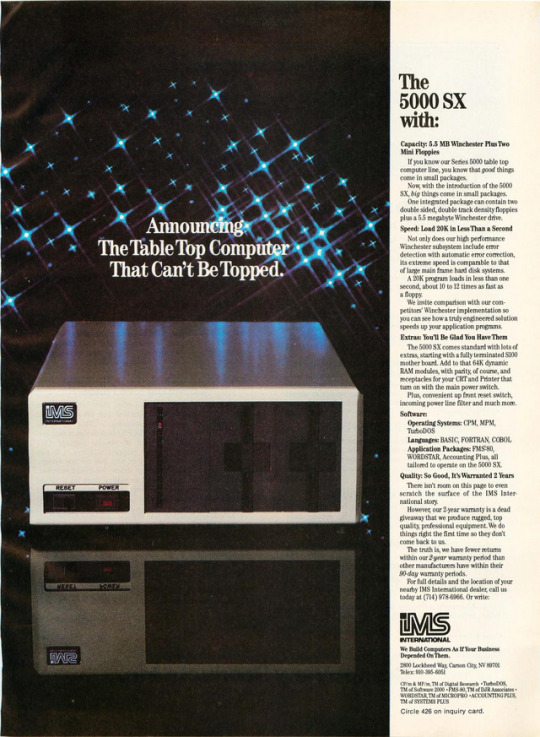
#Tech#Computer#RetroTech#Retro#RetroTechnology#RetroComputers#VintageComputer#RetroComputing#Magazine#80s#1980s#ComputerHistory#OldSchoolComputing#VintageTech#TechHistory#ClassicComputers#VintageAds
42 notes
·
View notes
Text


Commodore 64 Emulator VirtualC64 v5.1
#Commodore64#C64#Emulation#RetroGaming#8Bit#HomeComputer#VintageComputing#C64Emulation#HomeComputing#RetroTech#ClassicComputers#OldSchoolComputing#retro
6 notes
·
View notes
Text
1962 Mainframe with Bluetooth
This old computer is comprised of four big boxes, three of which are ever actually used.
The UNIVAC 1219. This is the brains of the system. It controls the operations of every other device. This is what I'm referring to when I'm not gesturing to the UNIVAC 1219 as a whole.
The UNIVAC 1540. This is the DDR, or Digital Data Recorder. It holds, writes, and reads the magnetic tape operators load into the machine.
The Digital to Analog Converter. The UNIVAC 1219 was the first digital computer on most U.S. Navy ships, most of which had analog weapons systems. This hulking mass of steel translated the digital signals from the computer to the analog signals of the weapon systems and vice versa in regards to the radar.
The UNIVAC 1532. The I/O console managed the...you guessed it, input and output of the UNIVAC 1219. You can load and punch paper tape for programs more bite-sized than would be used for magnetic tape.
In addition, we have two teletype machines. You can think of them like typewriters that don't receive human input (except the one that can if we want), but instead output what the computer tells it to. We have a Teletype Corporation teletype that is optimized for character compatability and a Kleinschmidt teletype that is optimized for speed. Both rely on the I/O console to send and receive data.
The real ingenuity begins with the floppy drive. Duane, who's career revolved around this system, developed a way for a floppy drive to imitate the I/O console. The computer thinks it is reading and writing to a paper tape, when it is in fact reading and writing to a 5.25in floppy inside an ancient CNC machine floppy drive.
And this, dear reader, is where the magic happens. This framework was originally built for interfacing with the 1219 via BIN files over Serial port and was easily changed to support BIN files over floppy. Duane has been working on an off adapting our purple converter box with a raspi to let the 1219 read and write BIN files over Bluetooth.
Make no mistake, you cannot simply SSH into this machine as tons of setup and channel changes must be performed to ready it to receive and send data. That being said, I don't see any other UNIVAC mainframes with Bluetooth [or any other running UNIVAC 1219s at all :(], so I will take what I can get.
Can someone tell me how to Tumblr properly?
#VintageComputing#Mainframe#UNIVAC#RetroTech#ComputerHistory#OldTechnology#LegacySystems#HistoricComputers#AntiqueTech#ComputerArchaeology#VintageHardware#ComputingPioneers#UNIVAC1219#ClassicComputing#DigitalArchaeology#computer#new jersey#us navy#u.s. navy#navy#old computers#new blog#new user#technology#tech#vintage computing#retro computing#retro tech#retro#retro computer
152 notes
·
View notes
Text
Windows XP Professional: A Step Backwards or Forwards in the Light Through the PC Windows
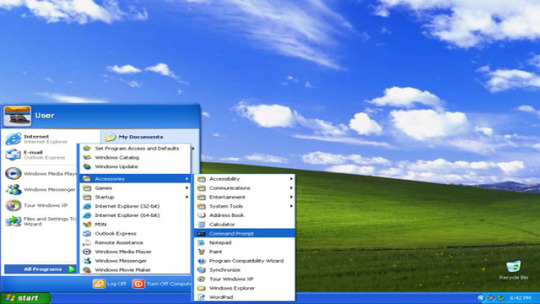
For those who seek that classic feel of the old architecture, there is the traditional computing option. retrieve the dawn of Windows XP Professional, chalked up as the golden egg until the demise of the behemoth and during the reign of Windows 7 came into experience. Not another working system that was so well-loved, having it's hard to love design and sturdy dependable body can compete against regular users everywhere. If there is a thing that you simply want to breathe new life into your old computer and also you think that Windows XP still have its appeal, am sure others share the same thoughts. Is overseas, the Windows XP Professional version is fully-compatible with 32-bit and 64-bit PCs and, as always, it is free! Why do you need Windows XP Professional said you?Let's explore:Why do you need Windows XP Professional said you?Let's explore: Effortless Speed: Feel rejoiced as WindowsXP’s speed of loading is astonishing when you turn on the computer and runs the programs without any time lag. These are the two primary reasons you can remain efficient and productive. Rock-Solid Stability: By using our product you will be experiencing much fewer frustrating crashes and freezes that have given you troubles. Due to the task of generating a stable and vivid computer experiences, Windows XP Professional is well-known. Feature-Rich Experience: Whether it's the effortless Wi-Fi connections, or a built-in CD burning feature- the list is endless; the Windows XP Professional version is a smart platform built to keep you productive on the go. Robust Security: With the built-in VPN Support and Internet Connection Firewall in Windows XP, you may data life from any possible online threats. Installing Win XP Professional seems to be not a big deal, as the fact is that it is not so strict in requirements for hardware. Need nothing but in a finger-click you will have the ISOs and start traveling through the old days that you can hardly forget!
So, why wait? Embrace the nostalgia and rediscover the magic of Windows XP Professional today! Grab your device and join us on a journey through computing's golden age.
Windows XP Professional ISO download
0 notes
Photo

Happy New Year! #happynewyear #rolandspeakers #classiccomputer https://www.instagram.com/p/B6wOwEanDWq/?igshid=12ot41i1mkwlh
0 notes
Photo

I feel that this manual for the Kaypro II version of Donkey Kong raises more questions than it answers. Of course I would find a giant box of Kaypro II games after my Kaypro II went MIA. Seriously I have looked everywhere and cannot find that thing. Would love to try out this version of Donkey Kong it looks like an unconventional romance game judging by the cover. #donkeykong #classiccomputer #vintagecomputer #retrogaming #gamecollecting #gamecollection #gamehunting #videosofacquiredgames #retrocollective #gameroom #consolecollection #gameshelf #mondocoolmunity #nintendo #nes #nintendoentertainmentsystem #supernintendo #supergameboy #supergameboy2 #snes #nintendo64 #n64 #nintendogamecube #nintendowii #wii #nintendowiiu #nintendoswitch #kayproii https://instagr.am/p/CMKXEZMH2yy/
0 notes
Text
Dell 49
Read the full article
#albany#animate#applemonitor#appleproducts#backpain#bigmonitor#cartoonbranding#chiropractic#chiropracticoffice#chiropractictip#chiropractor#classiccomputer#computer#computeraccessory#computerhardware#computermonitor#Computers#dellmonitor#displaydevice#Electronic#electronicdevice#electronics#fortnite#gadget#gadgets#geek#iMac#k#laptop#laptoppart
0 notes
Text






🎄💾🗓️ Day 13: Retrocomputing Advent Calendar -🎄Amiga 500 💾🗓️
The Amiga 500 is considered one of Commodore's most important home computers, introduced in 1987; it was important because of how advanced the features were for the time. It was based on a Motorola 68000 CPU running at 7.16 MHz in NTSC versions and at 7.09 MHz for PAL ones, with the main version of 512 KB RAM expandable up to 9 MB. Its OCS provided respectable graphics performance, going up to 736×567 interlaced, with 32 colors out of 4096. The sound system consisted of four 8-bit PCM channels and could give out stereo at as high as 28 kHz. With the keyboard integrated and a compact design, it was ready for home users, while the multitasking operating system, AmigaOS, differentiated it from the rest. At a price the market could afford and featuring multimedia capabilities, this combination contributed to its popularity as it went on to sell about 2.6 million units worldwide.
Making of the Amiga bouncing ball. https://www.generationamiga.com/2020/04/14/amiga-history-the-story-of-the-boing-ball/
Have first computer memories? Post’em up in the comments, or post yours on socialz’ and tag them #firstcomputer #retrocomputing – See you back here tomorrow!
#amiga500#commodore#amiga#retrocomputing#firstcomputer#1980s#computinghistory#vintageelectronics#oldschooltech#computerdesign#amigaos#technostalgia#motorola68000#classiccomputers#retrohardware#gamedevhistory#multimedia#pcm#keyboarddesign#personalcomputing#vintagetech#digitalnostalgia#computingmilestones#techhistory#nostalgicvibes#classicgames#homecomputing#ocschipset#computersound#retrogaming
163 notes
·
View notes
Text
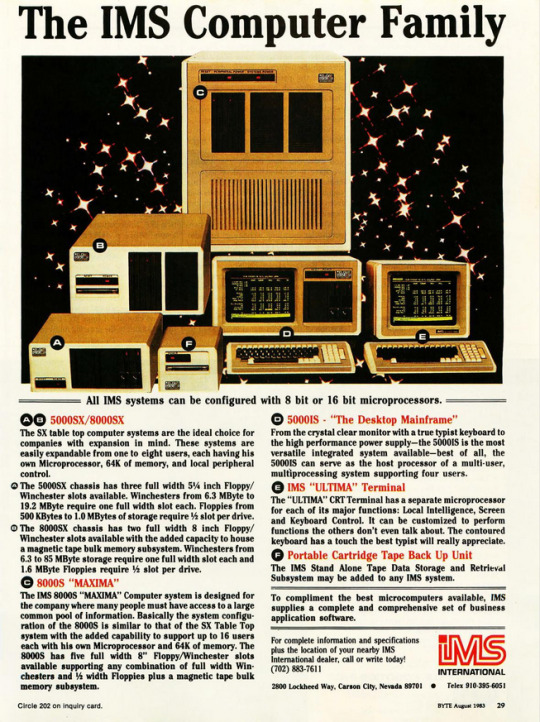
#Tech#Computer#RetroTech#Retro#RetroTechnology#RetroComputers#VintageComputer#RetroComputing#Magazine#ComputerHistory#OldSchoolComputing#VintageTech#TechHistory#ClassicComputers#VintageAds
43 notes
·
View notes
Text

Finally, a new (used) keyboard membrane for my Amiga 600
#Commodore#Amiga#RetroComputing#RetroGaming#VintageComputing#90sComputing#retro#vintage#classic#Workbench#RetroHardware#ClassicComputer#Nostalgia
34 notes
·
View notes
Note
Does your 1219 have a nickname?
Also, I was wondering if you have any fun stories surrounding it! Strange quirks it has or anything like that.
I'd love to see more photos if you're allowed to post them!
Thanks for the question! These are my favorite part about my blog by far.
Not exactly, the UNIVAC 1219 doesn’t have a nickname. I did realize recently that I should specify the pronunciation (Twelve-Nineteen), but it doesn’t have any nicknames. Apart from ‘the 1219’, it’s also regularly referred to as the CPU or just ‘the computer’.
Fun stories or weird quirks? Boy, I could fill a book with this machine’s weird quirks (or as we say, intermittent issues), but I’ll try to blitz through the most common ones:
Sometimes the computer will stop running and enter a WAIT mode. No reason, it just needs a break. We can’t fix it, it just has to decide to go back into operating mode.
The computer will often start attempting to communicate on IO channel 13. We’re not telling it to talk to anything, it just decides to try to.
One of our teletypes (the Kleinshmidt) stamps ink splotches into the paper rather than characters most of the time. However, this weekend it worked for the first time in 10 months! We didn’t change anything, it just had an extra cup of coffee or something.
The Digital Data Recorder, or the tape drive, has the most gremlins out of any of our units. The top handler works fairly well, but the bottom handler won’t properly read data, write data, move the tape forward, initialize the tape, or any number of other issues.
There’s more but hopefully this satisfies your curiosity.
Fun stories? Well, I can’t name any specific ones, but I can say it’s a very endearing machine. It’s the very last of its kind and being one of three individuals in the world responsible for it makes every issue that more frustrating. There is no real forum for it, the subject matter experts sit next to me and are often just as exasperated as I am.
But the unique nature of this situation make every successful diagnostic test that much sweeter. Every new addition (5.25” floppy drive via serial) that much cooler. I have an IBM PC-XT clone at home, but I thank my lucky stars every day that this big iron is what I get to specialize in.
As for more photos, I have none that are as grandiose as you would probably expect. I do have my working photos though. I took all my photos when I first started working on it and now I am more dedicated to fixes than photo-ops.
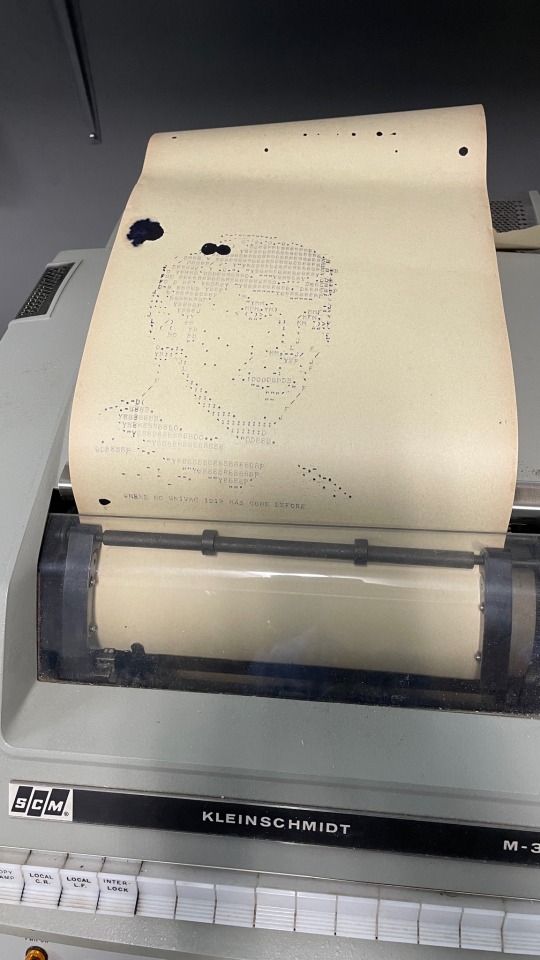
This is a photo of our finicky Kleinshmidt teletype. Still has blotches but it actually printed!

This is the back of the bottom handler. Pictured is the vacuum pump in the bottom left (so sudden stops just yank magnetic tape slack rather than ripping tape). The big cylinder in the center is a motor for running the magnetic tape handler itself. The big black ‘hose’ of wires coming out of the steel plate contains all the cables that come right off the handler’s head for reading and writing data!
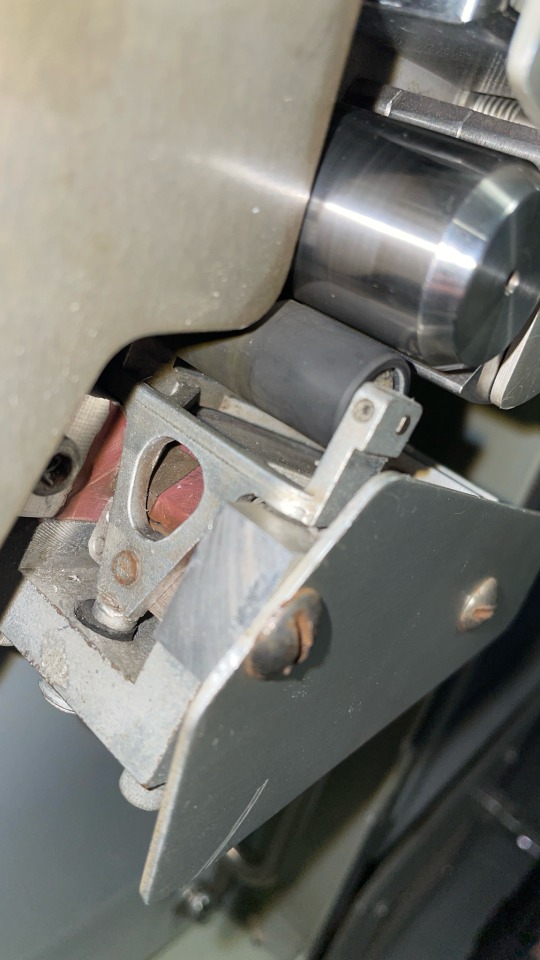
This is the forward pinch roller of the bottom handler. It was replaced after this photo was taken as you can see the rubber has deteriorated in the 55 years this machine has been operating.
As for being allowed to post photos, that’s not an issue. The last 1219 was decommissioned in 2014 and now you can find all of its documentation online at http://www.bitsavers.org/pdf/univac/military/1219/
#vintagecomputing#mainframe#antiquetech#digitalarchaeology#navy#new jersey#oldtechnology#retrotech#tech#univac#new blog#computerarchaeology#computerhistory#old technology#old computers#vintagehardware#classiccomputing#technology#retro tech#big iron#computer
64 notes
·
View notes
Photo

Where my interest in computers began. #IBM #IBMXT #BlackScreenGreenText #OldPC #ClassicComputer #ClassicPC (at uMshwathi) https://www.instagram.com/p/BnVn8GuFJeo/?utm_source=ig_tumblr_share&igshid=1x68aozdafhgp
0 notes
Photo

صندوق الالعاب Rubystations بالفئات الخمسة جاهز للشحن إن شاء الله . . لم يتبقى الا كمية محدودة حالياً سارع بحجز جهاز العابك الآن! #sinclairspectrum #retrocomputing #retrogames #videogaming #nintendo #retrocollective #vintage #instagamer #gamerforlife #gamerlife #memories #retrocollective #videogames #Sinclair #spectrum #80s #gamerforever #oldschoolgaming #8bit #zxspectrum #cassette #nintendo #sega #Atari #classiccomputing #80slife #rceeurope #vintagegaming #vintagecomputer #gamersunite #sega #takemebacktuesday
#classiccomputing#memories#oldschoolgaming#instagamer#atari#retrocollective#spectrum#gamerforlife#sega#videogaming#zxspectrum#cassette#nintendo#retrogames#vintage#sinclairspectrum#retrocomputing#sinclair#videogames#vintagegaming#rceeurope#vintagecomputer#gamerlife#gamerforever#gamersunite#8bit#80s#takemebacktuesday#80slife
0 notes
Text
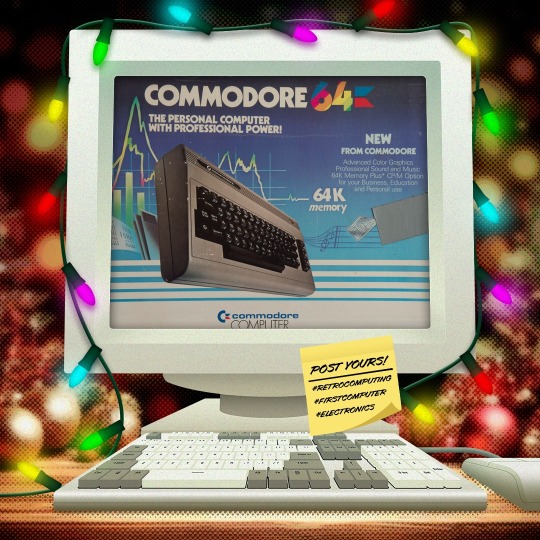

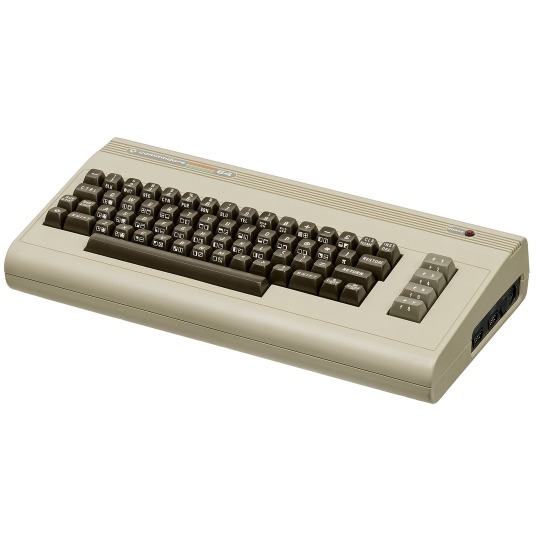

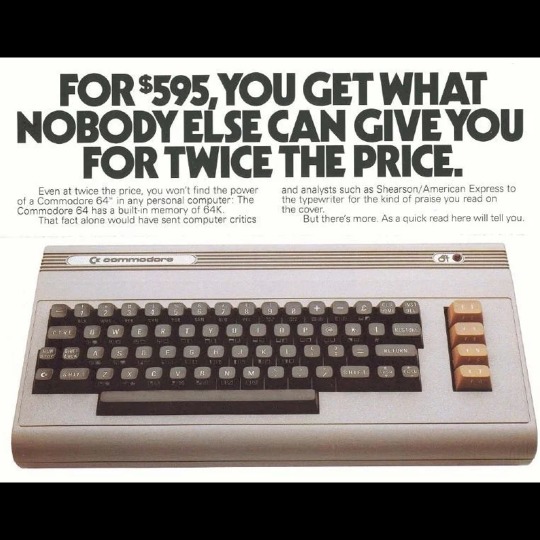
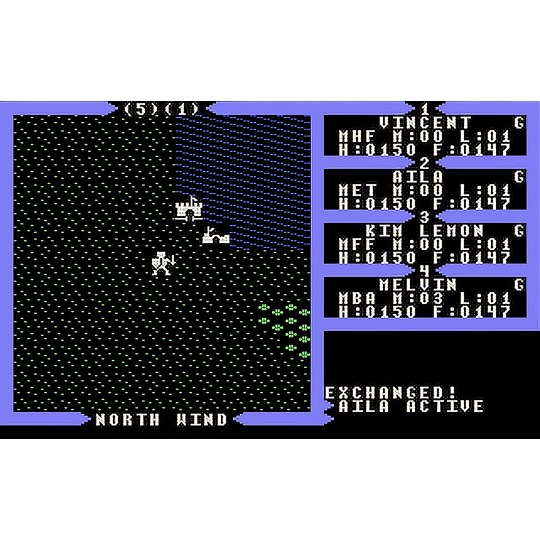
🎄💾🗓️ Day 18: Retrocomputing Advent Calendar - Commodore 64🎄💾🗓️
The Commodore 64, released in 1982, is one of the ones we keep hearing got many people their start in their own computing history. Powered by a MOS Technology 6510 processor at 1.02 MHz and featuring 64 KB of RAM, it became the best-selling single computer model of all time, with an estimated 12.5–17 million units sold. Its graphics were driven by the VIC-II chip, capable of 16 colors, hardware sprites, and smooth scrolling, while the SID (Sound Interface Device) chip delivered advanced audio, supporting three voices with waveforms and filters, making it a lot of fun for gaming and music.
Featured a built-in BASIC interpreter, allowing users to write their own programs out-of-the-box. The C64’s affordability, large software library, lots of games, productivity, and educational applications made it a household name. It connected to TVs as monitors and supported peripherals like the 1541 floppy disk drive, datasette, and various joysticks. With over 10,000 commercial software titles and a thriving homebrew scene, the C64 helped define a generation of computer enthusiasts.
Its impact on gaming was gigantic, iconic titles like The Last Ninja, Maniac Mansion, and Impossible Mission. The C64 also inspired a demoscene, where programmers pushed its hardware for visual and audio effects. The Commodore 64 remains a symbol of computing for the masses and creative innovation, still loved by retrocomputing fans today.
Check out the National Museum of American History, and Wikipedia. https://americanhistory.si.edu/collections/object/nmah_334636 https://en.wikipedia.org/wiki/Commodore_64
And…! An excellent story from Jepler -
== While I started on the VIC 20, the Commodore 64 was my computer for a lot longer. Its SID sound chip was a headline feature, and many of my memories of it center around music. Starting with Ultima III, each game in the series had a different soundtrack for each environment (though each one was on a pretty short loop, it probably drove my folks nuts when I would play for hours). There were music editors floating around, so I tried my hand at arranging music for its 3 independent voices, though I can't say I was any good or that I have any of the music now. You could also download "SID tunes" on the local BBSes, where people with hopefully a bit more skill had arranged everything from classical to Beatles to 80s music.
Folks are still creating cool new music on the Commodore 64. One current creator that I like a great deal is Linus Åkesson. Two videos from 2024 using the Commodore 64 that really impressed me were were a "Making 8-bit Music From Scratch at the Commodore 64 BASIC Prompt", a live coding session (http://www.linusakesson.net/programming/music-from-scratch/index.php) and Bach Forever (http://www.linusakesson.net/scene/bach-forever/index.php) a piece played by Åkesson on two Commodore 64s.
Like so many things, you can also recreate the experience online. Here's the overworld music for Ultima III: https://deepsid.chordian.net/?file=/MUSICIANS/A/Arnold_Kenneth/Ultima_III-Exodus.sid&subtune=1 -- the site has hundreds or thousands of other SIDs available to play right in the browser.
Have first computer memories? Post’em up in the comments, or post yours on socialz’ and tag them #firstcomputer #retrocomputing – See you back here tomorrow!
#commodore64#retrocomputing#vintagecomputing#computermuseum#classicgames#retrogaming#1980snostalgia#mos6510#vicii#sidchip#gaminghistory#computerhistory#personalcomputing#programming#8bitgaming#demoscene#computerscience#classiccomputers#homecomputing#nostalgiamachine#oldschoolgaming#historicaltech#technostalgia#c64games#gaminglegends#codinghistory#earlycomputers#floppydisk#techmuseum#retrotech
82 notes
·
View notes
