#compiling shaders now
Explore tagged Tumblr posts
Text
my download is finally done 🖤
60 notes
·
View notes
Text

drawn in the span that i was waiting for marvel rivals to patch
#which is around 20 mins or smth#idk i opened csp and said id stop drawing after the download finishes#and now its another 5 mins to wait for shaders to compile#one piece#trafalgar law
3K notes
·
View notes
Text

when u want that old man to rattle ur bones on his stone slab
#this game looks so much better with my new computer oh my lord#my rook's hair doesn't look like it's made out of straw anymore#also my shaders do compiling real fast now#insane#(this is my first desktop pc and omg wowee)#my screencaps#datv#dragon age the veilguard#emmrich volkarin#emmrich x rook#dragon age
50 notes
·
View notes
Text
i got the devkit to work. oh my fucking god. i realized the issue was quite literally that the file NAME was supposed to end in 1.9.5 as like a version thing i guess? but the .5 was registered as the file type. so i just changed that to .blend and we're gucci it's working now. LMAO
#like yeah okay it's outdated but it's still something easier to work off of for now (hopefully) (havent actually examined it yet)#just got it booted up and now there's a shader compiling so GOS BLESS. BIG BRAIN. I'm doing great#txt
7 notes
·
View notes
Text
considering my insanely unideal gaming setup, veilguard launched with genuinely shocking haste
#the first time I launched bg3 it took like…..15 goddamn minutes for the game to actually open#Veilguard just APPEARED. IMMEDIATELY#took me out there for a second#that dragon sure does age#rosie plays games kinda okay#shaders must be compiled now but it opened FAST#I am here to play test for anyone who also has a shit ass set up lol
12 notes
·
View notes
Text

baby's first veilguard texture edit (just flipped the scars)
#they're on the correct side now YIPPEEEEEEEE#next up: starting armor recolor#kaya#and yes it took an hour and a half for the game to compile shaders so i could go in the cc for 45 seconds
4 notes
·
View notes
Text
TS4, DirectX 11, and ReShade
Patch notes today say that finally (finally!) The Sims 4 is moving over to use the DirectX 11 rendering api. Until now TS4 has used DirectX 9, which has given us some limitations when using ReShade.
They're bringing the official rollout sometime in the future, but for now you can opt in to switching to DirectX 11 on a voluntary basis.
You don't need to uninstall your game or install a new version. To switch to using DirectX 11, update your game with today's patch, and then click on Manage > View Properties from the The Sims 4 game page on EA App and enter -dx11 in the advanced launch options box. You can remove this at any time to go back to using DirectX 9.
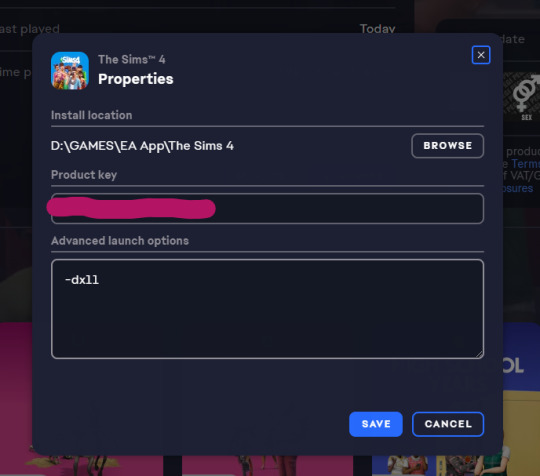
Note: the game developers have warned in the patch notes that some mods may have visual glitches until they are updated to accommodate dx11, so it may be advisable to wait until your mod authors have confirmed everything works okay
If you have ReShade installed currently for DirectX 9 you can make it start using DirectX 11 instead by finding the d3d9.dll inside your Bin folder and changing its name to dxgi.dll. No need to uninstall and reinstall ReShade, that's all you need to do. If you want to go back to using dx9, just revert the name back to d3d9.dll.
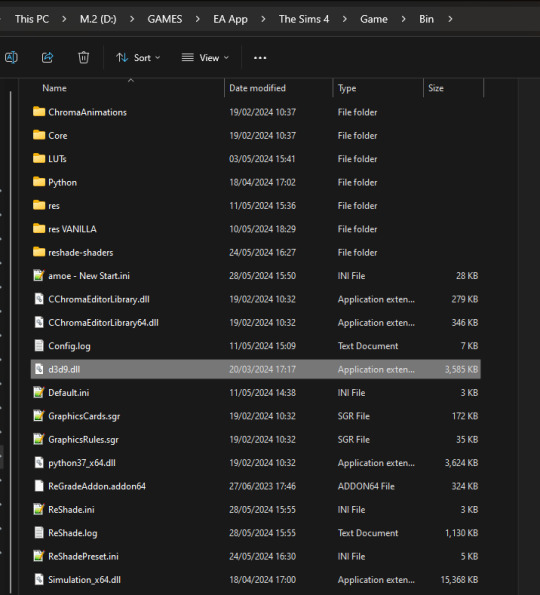
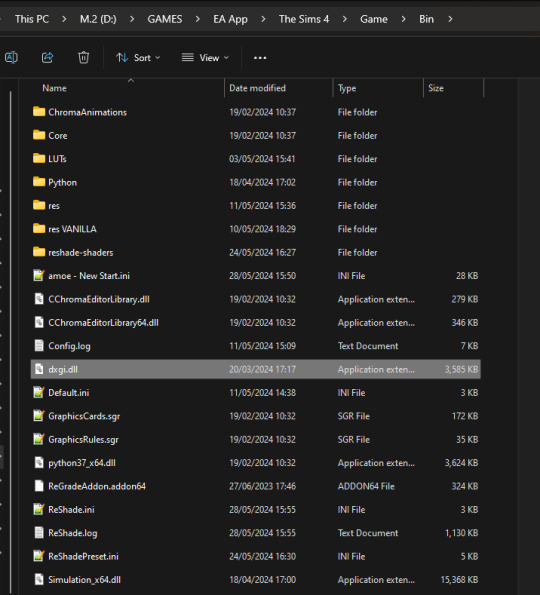
The main benefit of using ReShade under DirectX 11 is that you'll have access to more shaders than usual. You've probably noticed a lot of red errors (also known as compiling errors) -- those are more often than not these days caused by DirectX 9 limitations.
#reshade faq#reshade for ts4#ts4 reshade#reshade tutorial#reshade installation#reshade help#reshade tips
1K notes
·
View notes
Text
Some users on PC have an issue where the Oblivion Remaster shader compilation is not completing.
The game may crash during shader compilation and if you relaunch the game, you can play, but stutters and FPS issues will be worse than if you had successfully compiled shaders. Shader compilation cannot be automatically re-ran so you need to force your PC to restart the compilation.
Here are the steps I took to "fix" this issue:
1. Roll back your Nvidia GPU drivers to 572.83

If you have an AMD GPU, I believe AMD released an updated driver for Oblivion Remastered that should mean no driver rollback is needed.
2. Delete your shader cache via the Disk cleanup windows program


3. Cut/paste this file OUT of this folder path:
steamapps\common\Oblivion Remastered\Engine\Plugins\Marketplace\nvidia\DLSS\Streamline\Binaries\ThirdParty\Win64\sl.pcl.dll
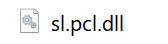
I personally dropped it into a desktop folder so I have it saved somewhere. Just make sure this file is NOT in that folder path anymore.
4. Delete Oblivion.ini from this location:
\steamapps\common\Oblivion Remastered\OblivionRemastered\Content\Dev\ObvData\Oblivion.ini
5. Open Oblivion Remastered and shader compilation should now begin.
If all went well the shader compilation should complete (may take a long time) and you should notice *some* improvements to stuttering as shader are now fully compiled.
Make sure you re select your graphics settings as they will have reverted to default. See below for my personal settings and performance notes. 👇
---
Next part is how I personally went from ~40fps outdoors to a solid 60fps average with occasional dips to 50fps at the lowest.
Caveat I have a high end PC, play on a 4k TV and don't play above 60fps. Your Milage may vary as everyone has their own hardware setup and graphical preferences.
---
1. Make sure your game is installed on SSD. Game just runs alot better on SSD and even warns you to make sure its installed on one.
2. FPS lock/VSync. If you need Vsync to play games like I do. Turn OFF the in-game VSYNC and force VSYNC ON in Nvidia control panel. IDK how AMD gpus work but id imagine you'd use AMDs version of control panel to do the same.
Set the FPS limit to 60fps (or whatever your preference) in the in-game settings. This can also be done instead in the Nvidia control panel so if you set the limit there, be sure to NOT have a limit set in-game settings.
3. DLSS of some kind is a must for most games these days. Especially if playing with Ray Tracing (as you can note below)
Set DLSS to either performance (looks worse, runs better), Quality (looks better, runs a bit worse), or DLAA (looks alot better but most performance hit out of all DLSS settins).
Use FSR if you are on an AMD GPU.
4. DLSS Frame Generation. This literally will give you like 10+ FPS. BUUUTT it gives you CRAZY input lag. Make sure if you use this you also set NVIDIA Reflex to Enabled+Boost. For me this game me the free 10+fps while eliminating the input lag almost entirely.
Note: If you use Frame Generation you will notice the menus in-game have a weird flutter/lag. Beyond this tho the issues are minimal.
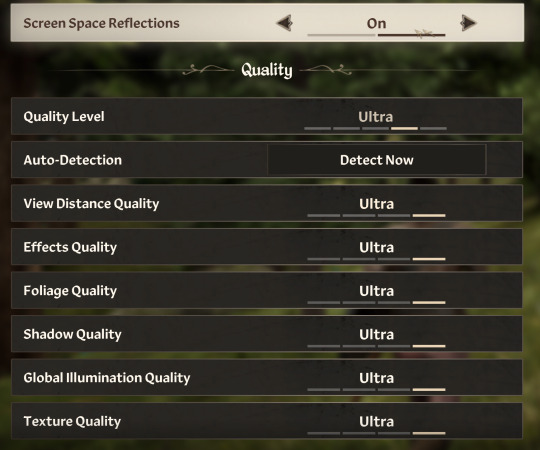
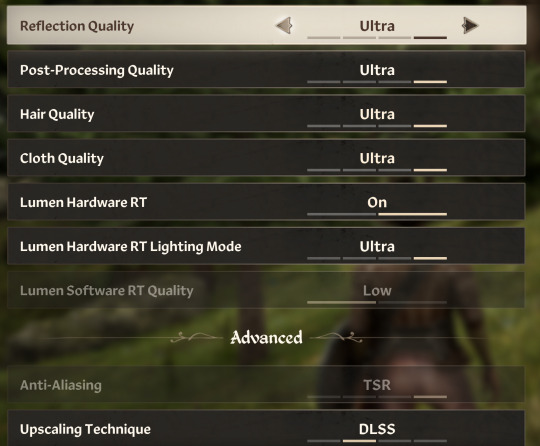
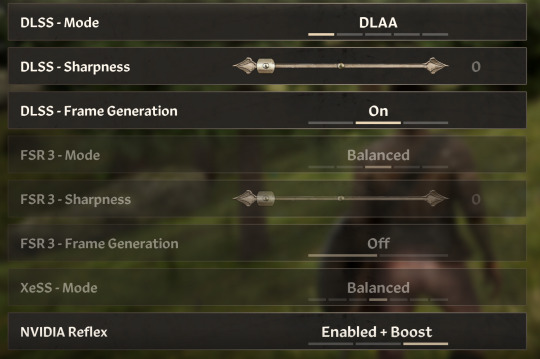
If you use AMD GPUs make sure to use the FSR/FSR Frame Generation/XeSS options as these are AMDs versions of the NVIDIA options i discussed above
I know alot of ppl play on different hardware in general so to summarize the graphics settings:
Turn off VYSNC in game and force it via your GPU control panel. Use frame generation and DLSS/FSR as specified above. If your settings don't give you the performance you want, roll them back bit by bit.
ALSO: This may be relevant but as a precaution, make any major graphics settings changes *FROM THE MAIN MENU* After you make the changes, exit and restart the game. Sometimes the changes don't work if you make them while you have a save loaded + don't restart the game.
Hope this all helps at least somebody out there. Send asks or DM if you need any clarification, and remember, Milage may vary so experiment with your settings as needed.
39 notes
·
View notes
Text
Teasers/Progress Update
Hey, folks! Just popping in with some small updates and just a compilation of the recent teaser images Liz has shared.
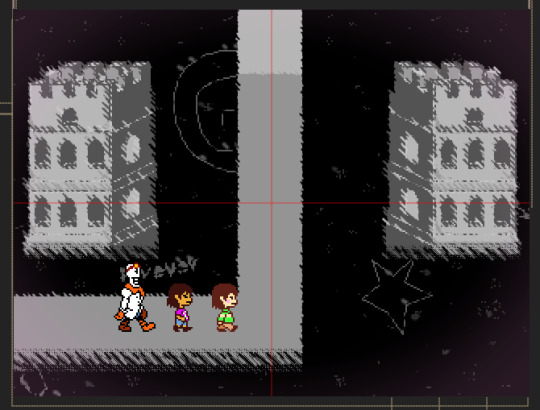
First, a teaser that surprisingly doesn't have the background layers disabled! This is slightly outdated, as Liz ended up taking a slightly different approach to the base background, but it's one of the few (mostly) uncensored teaser pics, since ones like this...
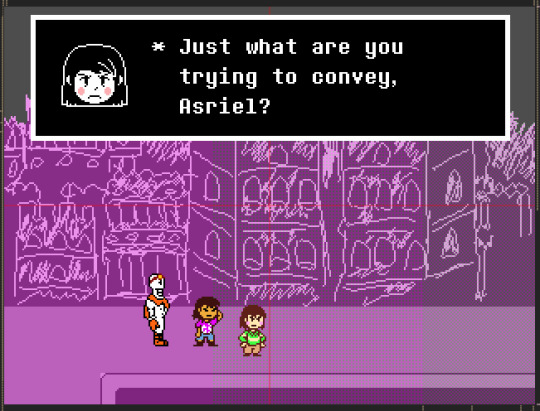
Have certain layers/shaders disabled.
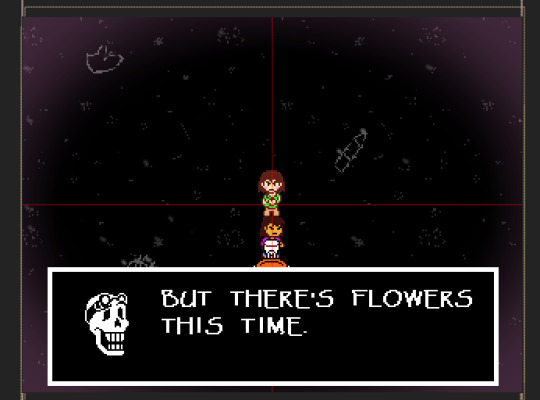
And this one outright has the bg disabled.

Bonus grumpy Chara. Anyway, Liz is working on animation for Rift Part 7 now. I don't have an ETA on when it will be done, and at minimum, they'd like to get Rift Part 8 completed before we release anything, and we can't show too much from Rift 7 due to spoilers. But your continued patience is appreciated. Animation production takes a lot of time, and I have zero interest in crunching Liz. I think the fast updates last year and in 2022 made it easy to forget that oru releases used to be much slower with ambitious video projects (the Undyne hiatus was two years). I doubt it'll be that long, but just hang in there.
136 notes
·
View notes
Text
beautiful women around the world are now compiling shaders
9 notes
·
View notes
Text
Finally got in contact with Avowed support. Got a clearly auto generated email reply about how they’re looking into things blah blah blah and talking about a crashing issue, here’s some troubleshooting tips!
But my game isn’t crashing. It’s getting stuck on the shader compilation screen. Which I said in my email. So now I feel like it didn’t even get read, it got scanned by a bot or ai and when it found the word “shader” it spat out the programmed response for that word’s most common problem. Way to make me feel heard, Obsidian! 🙃🙃🙃🙃
10 notes
·
View notes
Note
hi!! just discovered your account and absolutely love all your art… so gorgeous!! may i ask what your go to procreate brushes are? i’d love to try them
I don't have any specific brushpack, but I'll try to compile the ones I use the most!

For a lot of brushes I tend to have one "basic" version and then duplicate it with added stamp or stroke jitter. I like the texture jitter gives, but it's always nice to have a "calm" alternative.
Procreate also has some awesome defaults, so dig around a bit. Spectra is one I tend to grab every now and then.
Some brush packs are a bit older so I couldn't find them up anymore, but here are some really good free ones that should have most of my brushes :D
Sampled Brush 10 11 1:
https://grzegorzrutkowski.gumroad.com/l/pACug?layout=profile…
Sampled Brush 3 16 :
https://jeremyfenske.gumroad.com/l/QudbD
Soft Shadow (and possibly 03 Shader) :
https://ko-fi.com/s/ce935123df
I really tried to find where Angled is from, but I could't find the exact pack... That's the brush I use for most of my sketching. Anthing soft and with that general stamp shape should work to get a similar effect!
Everyone has such different preferences, so try to doodle a bunch and see what feels nice. It took a solid few years for me to stop giving a shit about having clean lines, so just have fun :D
Hopefully something here is helpful, if not...feel free to ask more and I'll try my best to answer! 💪
(sorry that it took a bit to get to this...<3)
10 notes
·
View notes
Text
gave up waiting on fedex and booted veilguard now im sitting here watching my processor get hotter and hotter while the shaders compile.
9 notes
·
View notes
Text
Gosh - after the initial install, the NVidia drive update, and now the compiling shaders opening loading... I still haven't been able to actually play DA:V yet. I hope the shader thing won't happen every single attempt to play... it's been twenty minutes and it's not even halfway through...
12 notes
·
View notes
Text
downloaded DAV, now compiling shaders which is soo slow (i am on a laptop which is a few years old, but runs BG3 no problem)
come oooon please
#personal#bf and i have gaming date night#because he is raiding in wow and i want to plau DA tonight
7 notes
·
View notes
Note
Hello! I've been playing around with some bg3 (3D) fanart and I just wanted to say your texture toolbox is absolutely game-changing. Thank you so much for building it! Even just looking through how the skin shader works has been fantastic for learning more about shading systems
I also wanted to ask, if I wanted to, for experimentation sake, similarly reverse engineer a game shader, say just for skin or clothes or whatever - where would I... begin to look at how the in-game shaders are constructed? I know that's kind of a huge question, so no problem at all if you can't answer, I just wanted to give it a shot.
Thanks again!
heya! I'm always glad to hear that people have been enjoying the toolbox. Initially, everything I made was based off of guess work, then later on, Norbyte gave me some decompiled versions of the shaders which I then had to basically translated from GLSL into Blender nodes, which was its own challenge. But thankfully, with the toolkit released, we now have a much easier option: the Material Editor.
To open up an existing Material in the editor, right click on it and select the 'Open in editor' option. The editor is node based, just like Blender's editor, but goes from right to left instead of left to right. Its also currently broken! (yay) because of this you won't be able to compile any materials, you'll also notice that the material preview is broken, so that's fun. There isn't really a viable way around any of this until Larry Anne™ fixes it, but thankfully all you need the editor for is to see how the material is put together.
Now that you've got the shader graph open, you can begin the task of replicating it in Blender; word of advice, not everything has a Blender equivalent. You will inevitably have to take some artistic liberties with it. But, I've already done some of the hard work for you, under the tab you'll find the notes I made while remaking the hair shader, hope this helps!
Toolkit on the left, Blender on the right:
Lerp = mix node
Component mask = separate rgb/xyz
Negate = multiply node (A) = -1.0 (B) = var
Remap = map range
Smooth step = also map range (set to smooth step)
Colour ramp with a LUT input = god fucking help you
Camera Vector = Camera Data (?)
Transform direction = vector transform
world normal = texture coordinates object info plugged into a vector transform node set to normal, object, world
Dither Temporal AA Node = there is no god here
When a clamp(0.0, 1.0) is needed you just need to tick the 'clamp' box on the node in blender. Other wise you can use the clamp node. If its a vector, you will need to separate the xyz cords, then clamp each of them, before combining the cords again.
Blender has separate math nodes for vectors and floats, vector math nodes don't have the same amount of option as floats + don't support vec4s*. You will need to make use of the separate xyz node when required. For operations on vec4s, do all of the operations via the vec3 vector math nodes, and have an additional float value for the missing vector follow along and copy the operations done on the vec3s like some sort of node pilot fish.
*blender does use vec4s but only for colour nodes. You can't actually access or do anything with that 4th vector though. When a vector output is plugged into a colour input, blender adds an additional a hidden alpha channel to the colour. When a colour output is plugged into a vector input, this hidden alpha channel is discarded.
5 notes
·
View notes