#computer monitoring
Text
0 notes
Text
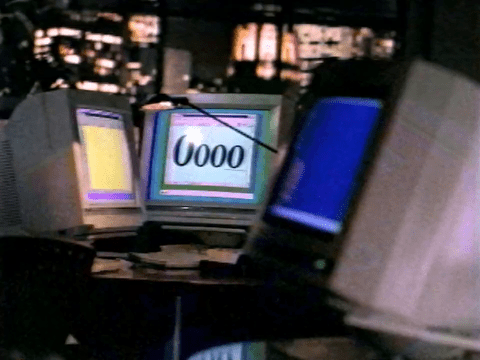
3K notes
·
View notes
Text
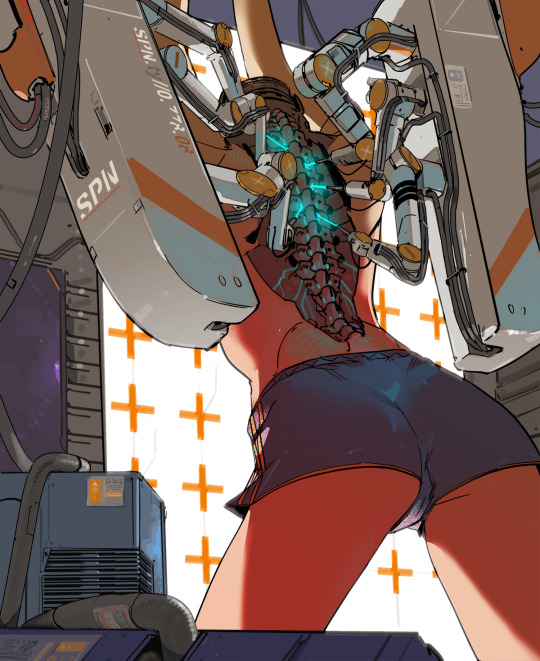
Column maintenance.
Now available for purchase on INPRNT
#cybernetics#cyberpunk#cyborg#retro#android#femalebody#foot#cables#machine#scanner#body#nudesketch#lab#computer#machinehead#love#takecare#laser#illustration#digitalillustration#digitalart#digitaldrawing#digitalsketch#digitalartwork#90s#monitor
5K notes
·
View notes
Text
The Importance of Screen Monitoring: Enhancing Productivity and Security

In today's digital age, screen monitoring has become an essential tool for businesses and organizations. With an increasing reliance on technology, companies need to ensure that their employees are using their screens efficiently and responsibly. Screen monitoring provides insights into productivity levels, helps maintain data security, and ensures adherence to company policies.
Screen monitoring is a vital tool for various industries and individuals alike. Capturing and analyzing screen activities, it enables organizations to enhance productivity, ensure compliance, and prevent data breaches. Screen monitoring software records keystrokes, application usage, and screen capture, providing a comprehensive overview of user behavior. It assists in troubleshooting software issues, training employees, and detecting potential security threats. Screen monitoring can be utilized in remote work setups to monitor employee productivity and ensure task completion. With its ability to provide valuable insights and enhance accountability, screen monitoring has become an indispensable asset in today's digital landscape.
This article explores the significance of screen monitoring, discussing its benefits, challenges, and best practices.
Benefits of Screen Monitoring
Productivity Enhancement:

Screen monitoring allows managers to gain visibility into employees' activities, enabling them to identify time wastage and inefficiencies. By analyzing data on application usage and time spent on specific tasks, organizations can optimize workflows and allocate resources more effectively. Moreover, screen monitoring encourages accountability and helps employees stay focused on their assigned responsibilities.
Data Security and Compliance:
In today's age of cyber threats and data breaches, protecting sensitive information is paramount. Screen monitoring helps identify potential security risks, such as unauthorized access attempts or the use of unapproved applications. By monitoring screens and insider threat detection, organizations can promptly address security vulnerabilities, enforce data protection policies, and maintain compliance with industry regulations.
Training and Support:

Screen monitoring can be a valuable tool for training and supporting employees. Managers can observe and analyze employees' screen activities to identify areas for improvement and provide targeted guidance. This allows for personalized training, which enhances employee skills and performance. Additionally, remote support becomes more efficient as support teams can see the user's screen in real-time, enabling faster problem resolution.
Challenges and Ethical Considerations:
While screen monitoring offers numerous benefits, it is crucial to consider its implementation's challenges and ethical implications. Privacy concerns are at the forefront, and organizations must strike a balance between monitoring employee activities and respecting their privacy rights. It is essential to establish clear policies, communicate the purpose of screen monitoring to employees, and obtain their consent.
Furthermore, organizations should ensure that screen monitoring is implemented transparently and used solely for legitimate purposes. It is crucial to focus on monitoring work-related activities rather than invading employees' personal lives. Employers should also take measures to anonymize and secure the collected data to prevent potential misuse.
Best Practices for Screen Monitoring:
To maximize the benefits of screen monitoring while respecting privacy and maintaining trust, organizations should adhere to the following best practices:
Establish Clear Policies:

Develop well-defined policies that outline the purpose, scope, and limitations of screen monitoring. Clearly communicate these policies to all employees.
Obtain Consent:
Seek explicit consent from employees before implementing screen monitoring. Ensure that employees understand the purpose of employee monitoring and how it will be conducted.
Focus on Work-Related Activities:

Screen monitoring should be limited to work-related activities. Avoid invading employees' privacy by refraining from monitoring personal communication or non-work-related websites.
Train Managers and Employees:
Educate managers on how to use screen monitoring tools responsibly and train employees on the purpose and benefits of monitoring. This fosters a transparent and supportive work environment.
Screen monitoring is a powerful tool that can significantly enhance productivity, strengthen data security, and support employee development. By implementing screen monitoring practices ethically and transparently, organizations can strike a balance between monitoring and respecting employees' privacy. With clear policies, consent, and a focus on work-related activities, screen monitoring becomes a valuable asset for businesses, enabling them to optimize operations and ensure a secure and efficient work environment.
You can also watch: How To Check Employee Details | EmpMonitor How-To Tutorial
youtube
Final Words:
We hope the users understand about the importance of screen monitoring. It will help them take the leverage of the same for their organization.
#screen monitoring#screen monitoring software#monitoring software#computer monitoring#employee monitoring#Youtube
0 notes
Text

༺2007༻
#flickr#flickr finds#flickr find#web finds#web find#found images#y2k#2007#2000s#00s#2000's#00's#webcore#old web#techcore#old tech#old technology#tech#technology#art installation#text#textcore#abandoned#abandonedcore#nostalgiacore#nostalgia#old computers#computers#computer monitor#no
1K notes
·
View notes
Text



my new 'puter!! :]
#oh i adore him so#mars tag: 🌟📺#objectum#objectophilia#objectosexual#objecto#osor#crt#crt monitor#computer objectum#sorry for the low res pics#my samsung is. certainly something
2K notes
·
View notes
Text



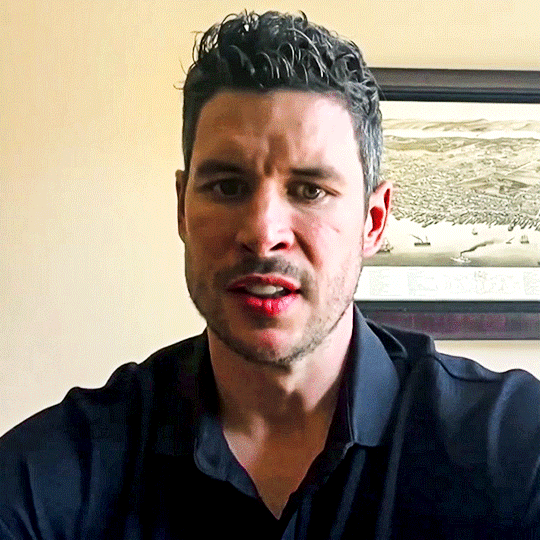




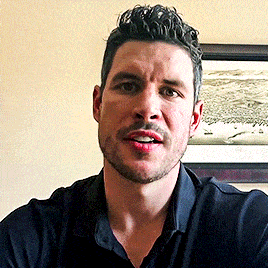

he's like if a baby cow wandered into a zoom interview
#cow chewing on grass.gif#also the cow is wearing lipstick and is very confused about the humans that have entered its enclosure#the older he gets the more he looks like a slutty version of his dad...........#also. his hair is so tall. he said by god i WILL be 5'11#excuse the quality i forgot how to gif hockey content.#sidney crosby#pittsburgh penguins#long post#oh no just looked at this in mobile and i definitely have to recalibrate my new computer screen because there’s areas of discolouration#that are annoying me and invisible on my monitor
1K notes
·
View notes
Text

"I failed"
"It's okay, you weren't supposed to win"
#Axolotl#gravity falls#gravity falls axolotl#bill cipher#gravity falls fanart#bill cipher fanart#gravity falls bill cipher#axolotl bill cipher#this looks awesome on a big computes monitor
2K notes
·
View notes
Text

#glitch#glitch gif#gif#glitchart#glitch art#art#vaporwave#synthwave#retrowave#retrofuture#retroart#retro#vhs#monitor#corrupted data#80s aesthetic#1980s#1980s aesthetic#80s#aes#aesthetic#neon#purple#purple aesthetic#computer#old tech#noir#neonnoir#mood#aesthetics
800 notes
·
View notes
Text
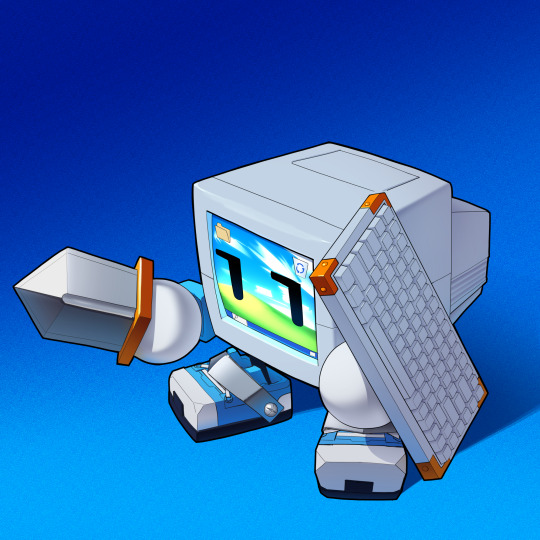
Screen Protector
#crt monitor#crt#cute#art#my art#drawing#illuistration#artists on tumblr#draws#digital illustration#digital art#computer#sword
2K notes
·
View notes
Text
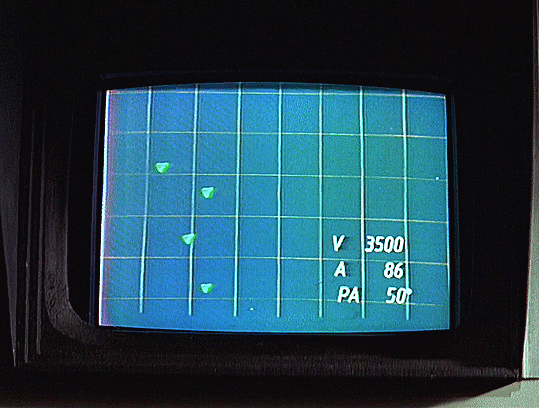

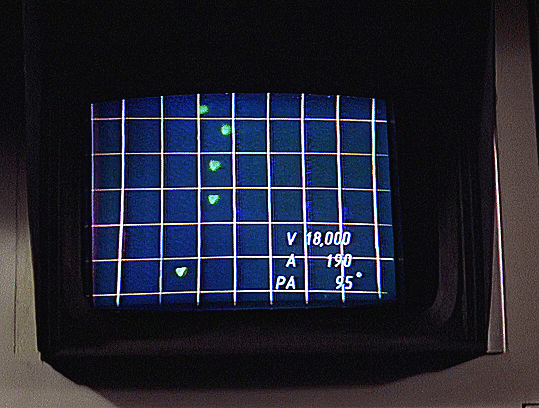
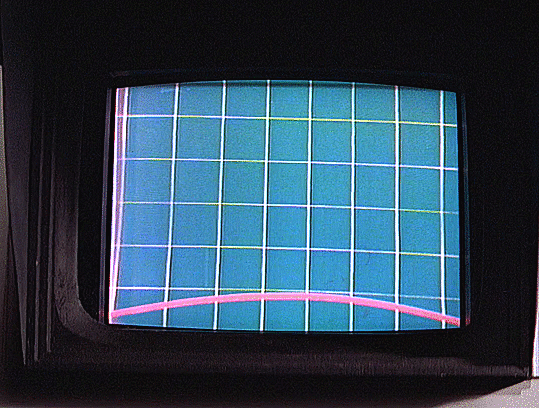

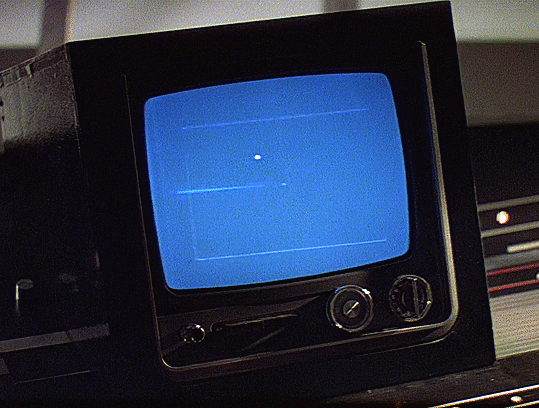
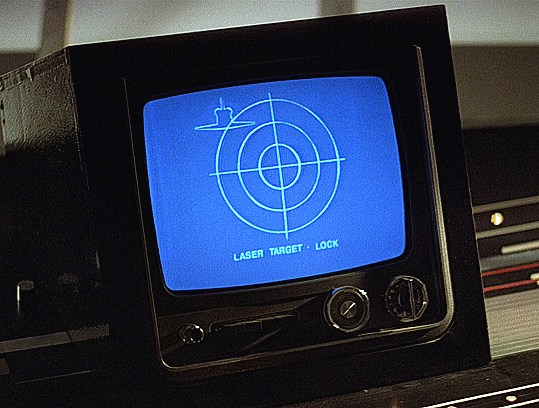
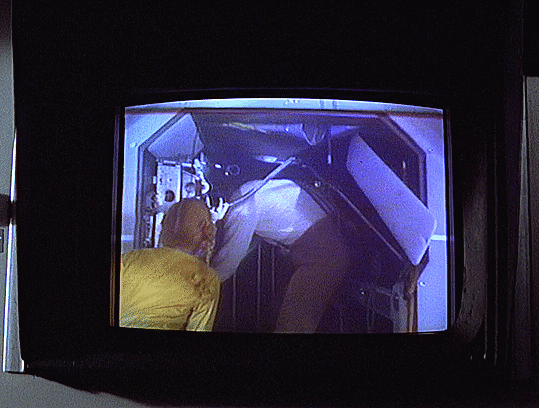
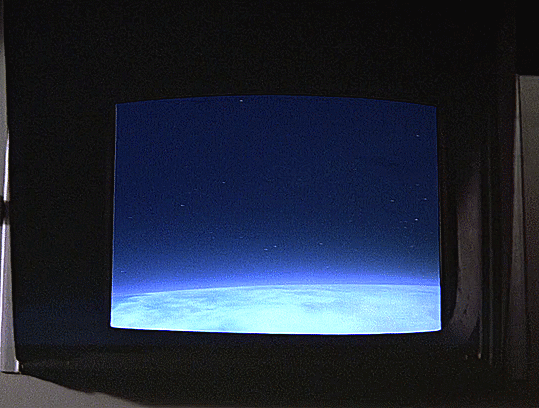
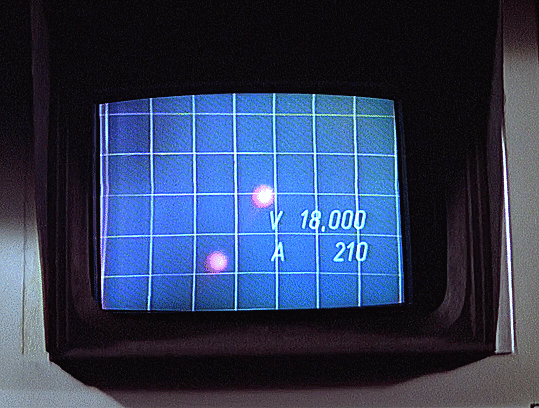
CRT Monitors and Wireframe Graphics, Moonraker (1979)
#wonder what's on#Moonraker#CRT Monitor#Cathode Ray Tube#Wireframe#computer graphics#CRT TV#moonrakeredit#GIF#my gifs#70sedit#Moonraker Rewatch#Bond-a-Thon#Bond a Thon#Hide and Queue
751 notes
·
View notes
Text

620 notes
·
View notes
Text



every bathena kiss - [1/?]
#911edit#911 on abc#911 on fox#bobby nash#athena grant#bathena#bathenaedit#angela bassett#peter krause#mio#gifset#m:911#m:bathena#otp: my big strong fireman#idk if these actually look good or not bc i brought my computer to bed instead of giffing at my desk with my monitor#also athena is such a top like i know she rides him so good and i love that for her#2024#kisses
523 notes
·
View notes
Text
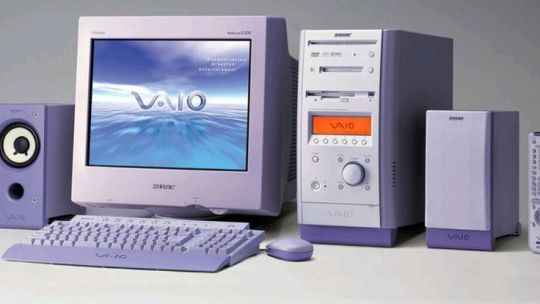
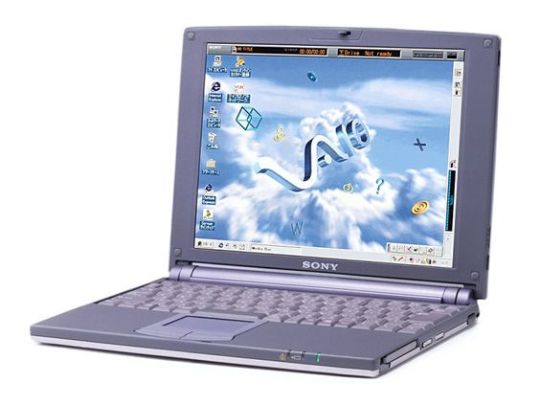
#art#computer#computer monitor#cybercore#cyber y2k#design#desktop#electronic#future#futuristic#futurism#graphic design#graphics#kaybug#laptop#sony#sony vaio#tech#technology#y2kcore#y2kore#y2k aesthetic#y2k core#y2k cyber#y2k design#y2k futurism#y2k graphics#y2k#y2k nostalgia
705 notes
·
View notes
Text
Employee Computer Monitoring Software To Try This 2023

Employees are the foundation of your business. Keeping people productive is a crucial priority for a company's leadership team because it can determine how successful a firm is.
According to a survey by Atlassian, the average employee only spends 60% or less of their time working at their job, meaning that they waste or spend more than half of their time on unimportant tasks.
You may increase your employees' productivity by using employee monitoring software. If you're unsure of what it is or which to choose, allow us to explain the finest employee monitoring software and how it may assist your staff members to perform to their highest potential.
Let's look at the best employee computer monitoring software:
#1 EmpMonitor:

It is one of the best project management tools to manage tasks, projects, and productivity and maintain a smooth workflow in the organization, even if staff is working remotely. EmpMonitor walks a narrow line between protecting employee privacy and maximizing efficiency because we think that using intelligence and technology to advance company, productivity, and workplace culture is progress. The software offers numerous benefits like:
Time-tracking software
Automatic screenshots
Screen recording
Aware of insider threats
Onboarding of employees, and more.
#2 Sentry PC:
SentryPC is among the best employee monitoring tools for a variety of reasons, but one of its best features is its ability to secretly let supervisors monitor user behavior. SentryPC's platform enables individuals in supervisory roles to remotely watch what a specific user is watching.
Geofencing
Central user and device management
Real-time monitoring of user activities
Remote settings management for employee computers
Compatible with Android, Chromebook, Mac, and Windows devices
Administrative keyword and phrase banning
#3 Teramind:
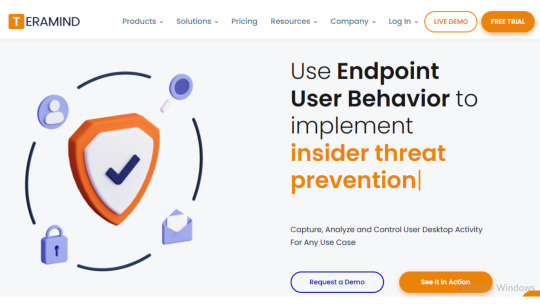
Another employee monitoring alternative is Teramind, which may be more affordable than SentryPC for small to medium-sized enterprises. Teramind can remotely record screen activity, track everything from emails to specific keystrokes, and take snapshots of an employee's work activity.
Engine for optical character recognition
Measures of employee productivity and Identification
Endpoint monitoring for independent contractors and remote workers
Management of compliance automatically
Screen recording and live recording
Project management software integrations with Jira, Trello, and Basecamp
#4 ActivTrak
A crucial feature for businesses using this kind of software, timesheet tracking is provided by one kind of employee monitoring program called ActivTrak. While ActivTrak is advised for those working with remote employees to ensure they remain signed in and engaged with assignments and responsibilities, many forms of employee monitoring software include timesheet tracking as one of their core features.
Employees’ activity monitoring and reporting
Productivity insights into top performers
Advanced analytics and insights
Reporting and alerts
#5 Hubstaff:

The program also creates a report to indicate how much time has been spent on specific pages. Hubstaff also touts the ability to monitor individual employees and their timesheets. Executives may measure employee hours and automate tracking for precise employee timesheets thanks to these in-depth reports.
Capabilities for activity monitoring include idle prompts, web tracking apps, and tracking.
Managing your time and planning
more than 30 app integrations, including Trello, Asana, and QuickBooks.
#6 iMonitorSoft:
One of the greatest employee monitoring software options for ensuring that employees are remaining on target while at work is iMonitorSoft. Organizations can monitor up to 1,000 PCs using the iMonitor platform from a single location.
Monitoring of online activity for URLs, instant messaging, emails, and attachments, as well as downloads and searches.
Up to 30 displays from various remote PCs are displayed in one window.
Real-time notifications of various events, such as the connection or disconnection of a removable disc
console for centralized management
Analytics and Reporting
#7 Inter Guard:
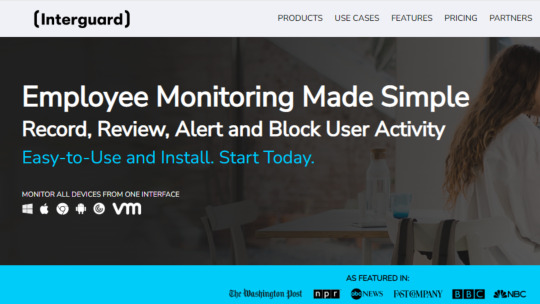
Another form of software for monitoring employees is InterGuard, which also contains task management features connected to alarms. Management personnel may receive these alerts via regularly scheduled emails. Alerts can include information about the specific tasks that employees are working on and how long they have been working on them.
Productivity and idle time monitoring
Insider threat detection, data loss prevention, and remote incident response
Investigation and compliance audits
Advanced reporting and blocking
You can also watch: EmpMonitor: Workforce Management Suite
youtube
Wrapping Up:
So we hope the readers understand about employee computer monitoring software which the users can try this year without hassle.
#employee monitoring#computer monitoring#employee management#monitoring software#monitoring tools#Youtube
0 notes
Text
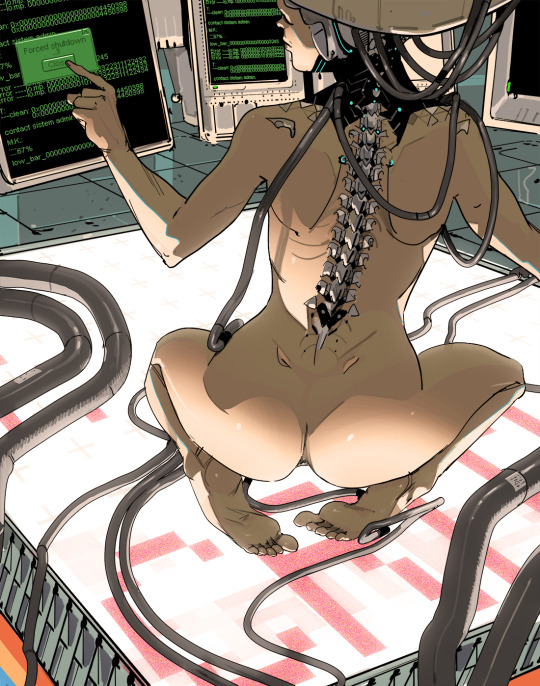
Tolerance threshold.
#lab#cyborg#android#cyberpunk#retro#monitor#tolerance#threshold#code#admin#automation#complete#artificial#intelligence#brain#mind#computer#nudesketch#femalebody#colunavertebral#silicon#robotics#cables#critical#illustration#digitalillustration#digitalart#digitalartwork#90s
2K notes
·
View notes