#contentbuilder
Explore tagged Tumblr posts
Link
This is the first theme in the list of the best elementor website templates that will probably meet all your requirements. This theme is just more than just a WordPress theme. There are many advanced theme options in this theme panel and even the muffin builder which is used in it gives the user unlimited opportunities.
1 note
·
View note
Photo

You want your social media presence to be active and responsive, but you don’t have the time you need to make your Facebook, Twitter, Instagram and other accounts as great as you want them to be. That’s no problem; let us do the hard work, while you reap the benefits! Our social media marketing services provide you with informative, well-written posts https://www.fiverr.com/s2/2ba07d1e12?utm_source=com.google.android.apps.docs_Mobile #socialmediamarketing #socialmediamanager #facebook #followforfollowback #digitalmarketing #sales #entrepreneur #success #business #b2b #instagood #insta #seo #facebookuser #boost #ecommercetips #agency #contentbuilder #contentcreator #graphicdesigner https://www.instagram.com/p/B9CjT2VJ0Eu/?igshid=w82hlvrvf07m
#socialmediamarketing#socialmediamanager#facebook#followforfollowback#digitalmarketing#sales#entrepreneur#success#business#b2b#instagood#insta#seo#facebookuser#boost#ecommercetips#agency#contentbuilder#contentcreator#graphicdesigner
1 note
·
View note
Text
Amazon Web Service & Adobe Experience Manager:- A Journey together (Part-5)
In the previous parts (1,2,3 & 4) we discussed how one day digital market leader meet with the a friend AWS in the Cloud and become very popular pair. It bring a lot of gifts for the digital marketing persons. Then we started a journey into digital market leader house basement and structure, mainly repository CRX and the way its MK organized. Ways how both can live and what smaller modules they used to give architectural benefits.Also visited how the are structured together to give more.
In this part as well will see on the more in architectural side.
AEM scale in the cloud
A dynamic architecture with a variable number of AEM images is required to fulfill the operational business needs.
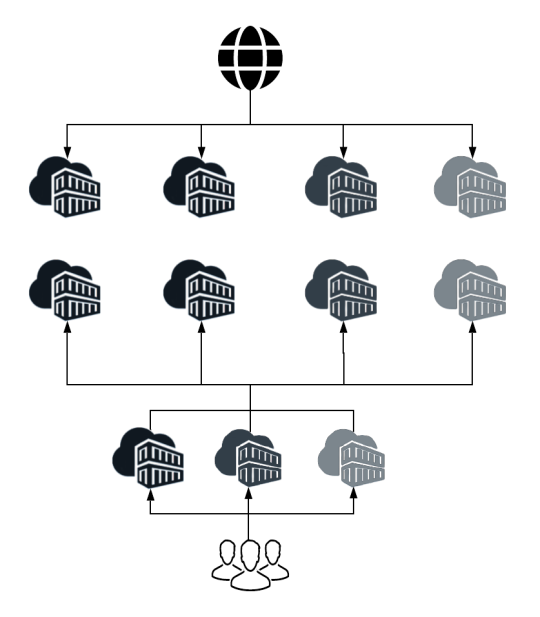
AEM as a Cloud Service is based on the use of an orchestration engine.Dynamically scales each of the service instances as per the actual needs; both scaling up or down as appropriate.
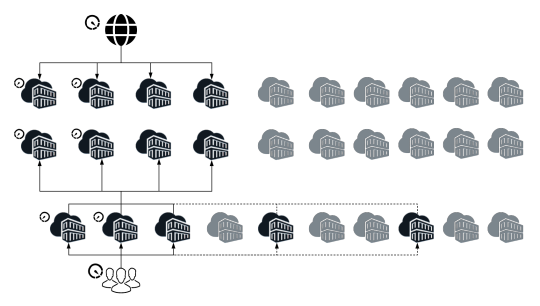
Scaling is a very simple task in AWS with creating separate Amazon Machine Images(AMIs) for publish , publish-dispatcher and author- dispatcher instance.
Use an AMI
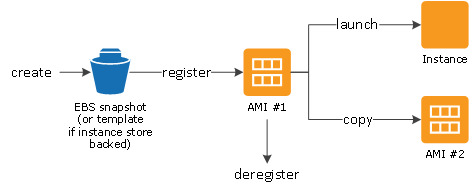
Three separate launch configurations can be created using these AMIs and included in separate Auto Scaling groups(Auto Scaling groups - Amazon EC2 Auto Scaling).
AWS Lambda can provide scaling logic for scale up/down events from Auto Scaling groups.
Scaling logic consists of pairing/unpairing the newly launched dispatcher instance to an available publish instance or vice versa, updating the replication agent (reverse replication, if applicable) between the newly launched publish and author, and updating AEM content health check alarms.
One more approach for the quicker startup and synchronization, AEM installation can place on a separate EBS volume. A frequent snapshots of the volume and attachment to the newly-launched instances, Cut-down need of replicate large amounts of author data. Also it ensure the latest content.
CDN:-Content Delivery Network or Content Distribution Network
A CDN is a group of geographically distributed and interconnected servers. They provide cached internet content from a network location closest to a user to speed up its delivery.
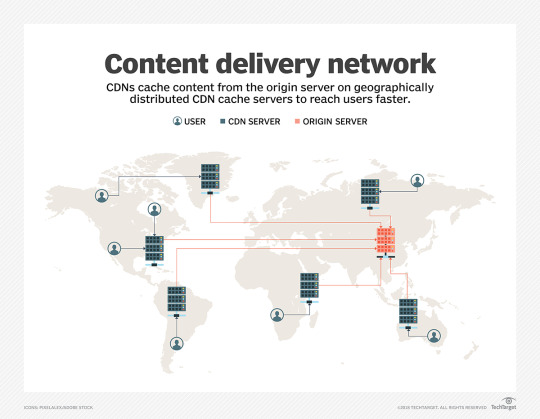
AWS is having answer of CDN requirement as well in the form of Amazon CloudFront a Low-Latency Content Delivery Network (CDN)
How it works
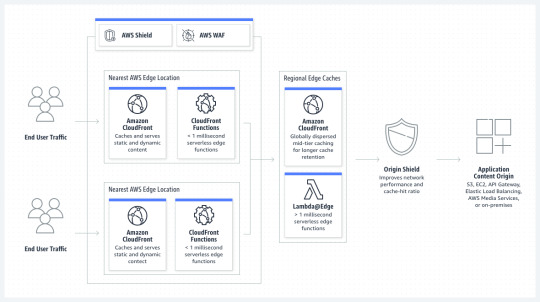
It will act as an additional caching layer with AEM dispatcher. Also it require proper content invalidation when it refreshed.
Explicit configuration of duration of particular resources are held in the CloudFront cache, expiration and cache-control headers sent by dispatcher required to control caching into CloudFront .
Cache control headers controlled by using mod_expires Apache Module.
Another approach will be API-based invalidation a custom invalidation workflow and set up an AEM Replication Agent that will use your own ContentBuilder and TransportHandler to invalidate the Amazon CloudFront cache using API.
These all about caching of static content only what is the solution or way to handle Dynamic content will see now.
Content which is Dynamic in Nature
Dispatcher is the key element of caching layer with the AEM. But it will not give full benefit when complete page is not cacheable. Now the question arise how dynamic content can fit into page without breaking the caching feature. There are some standard suggestion available. Like Edge Side Includes (ESIs),client-side JavaScript or Server Side Includes (SSIs) incorporate dynamic elements in a static page.
AWS is also have one solution as Varnish(replacing the dispatcher) to handle ESIs . But its not recommended by Adobe.
Till here we have seen structure of content dynamic static and various ways, but digital solution also have huge number of Assets mainly binary data. These need to configure handle properly to ensure performance of the site.
Again AWS is equipped with great solution called Amazon S3.
AEM Data Store with Amazon S3
Adobe Experience Manager (AEM), binary data can be stored independently from the content nodes. The binary data is stored in a data store, whereas content nodes are stored in a node store.
Both data stores and node stores can be configured using OSGi configuration. Each OSGi configuration is referenced using a persistent identifier (PID).
AEM can be configured to store data in Amazon’s Simple Storage Service (S3), with following PID for configuration
org.apache.jackrabbit.oak.plugins.blob.datastore.S3DataStore.config
To enable the S3 data store functionality, a feature pack containing the S3 Datastore Connector must be downloaded and installed. For more detail please refer Configuring node stores and data stores in AEM 6 | Adobe Experience Manager
This will simplifying management and backups. Also, sharing of binary data store across author and between author & publish instances will be possible and easier task with AWS S3 solution. it will reduce overall storage and data transfer requirements.
Already this great combination walkthroug of the structure combination posibbilities , we will see one more variation available for the Cloud version of AEM with AWS in next (AEM OpenCloud)
Thanks for being with me till this , we will meet in next part with some amazing journey of OpenClode.
Hope you enjoy most till this part, kindly keep your blessings and love to motivate me.
Continue............
#aem#aws#adobe#cloud#wcm#programing#ELB#Amzon S3#OpenClode#OSGi#SSIs#ESI#CloudFront#Datastore#connector#Dispatcher#API#ContentBuilder#TransportHandler#CDN#AWS Lambda#aws lambda#Amazon EC2 Auto Scaling#ASG Auto Scaling Group#Amazon Machine Images(AMIs)#AEM AUTHOR#AEM Publish
1 note
·
View note
Photo

Need color. So much white snow everywhere..... ⠀⠀⠀⠀⠀⠀⠀⠀⠀ 🌑🌒🌓🌔🌕🌖🌗🌘 www.aaronjheller.com ☺😊😁😀😃😄😋 ⠀⠀⠀⠀⠀⠀⠀⠀⠀ #creativecontentbuilders #igersmass #artphotography #fineartphotography #contemporaryphotography #macro #popsofcolor #ihavethisthingwithshadows #longexposure #longexpo #conceptualphotography #rentalmag #rentalmagazine #acolorstory #ig_myshot #ig_masterpiece #ig_color #broadmag #randommagazines #way2ill #urbanromantix #guardiancities #flashesofdelight #contentbuilder #contentcreation #pocket_family #contentmaker #colorlover #pocket_colorsplash #pocket_colors (at Tewksbury, Massachusetts)
#colorlover#artphotography#longexpo#pocket_colors#contentbuilder#conceptualphotography#randommagazines#rentalmagazine#contentmaker#acolorstory#urbanromantix#flashesofdelight#contemporaryphotography#popsofcolor#pocket_family#contentcreation#way2ill#fineartphotography#ig_masterpiece#igersmass#longexposure#macro#ihavethisthingwithshadows#creativecontentbuilders#rentalmag#ig_myshot#guardiancities#pocket_colorsplash#ig_color#broadmag
1 note
·
View note
Photo

When boredom kicks in, explore the hidden Google Tricks! There's a lot that can amaze you. Do you know more of such tricks? Share with us in the comments below. . #graphe #googletricks #googleeastereggs #googleexplore #lockdownlife🔐 #tricksandtips #googledoodle #ᴇᴀsᴛᴇʀᴇɢɢs #googlenow #googleit #worldoftricking #tipsandtricks #googletips #googlefeature #sundaythoughts #shareable #contentcreation #contentbuilder #creatorshub #creativecorner #newcontent #funtricks #contentcreators #creatorsspot #socialmediamarketing #socialmediamarketingtips #marketingagency #designagency #designstudio #marketingstrategy (at Google) https://www.instagram.com/p/CFXAwf4Db_K/?igshid=18q6iwqgym2vz
#graphe#googletricks#googleeastereggs#googleexplore#lockdownlife🔐#tricksandtips#googledoodle#ᴇᴀsᴛᴇʀᴇɢɢs#googlenow#googleit#worldoftricking#tipsandtricks#googletips#googlefeature#sundaythoughts#shareable#contentcreation#contentbuilder#creatorshub#creativecorner#newcontent#funtricks#contentcreators#creatorsspot#socialmediamarketing#socialmediamarketingtips#marketingagency#designagency#designstudio#marketingstrategy
0 notes
Photo

Content Gorrilla 100% Review;
Hey there!
If you’ve ever wanted to build a near-passive business powered by content marketing or create a lead-gen model that doesn’t rely on Facebook ads, but build a WIDE net where you can grab the attention of THOUSANDS of prospects every day, Content Gorrilla One-Time; is all you need because it does all the work for you.
~Rank High in Google with SEO-Optimized Content
~Cloud Based App Converts ANY YouTube Video Into a Fully Formatted Blog Post In 60 Seconds…
This software is to Content Marketing what Bohemian Rhapsody is to music.
CLICK HERE TO ACCESS THIS SOFTWARE
0 notes
Text

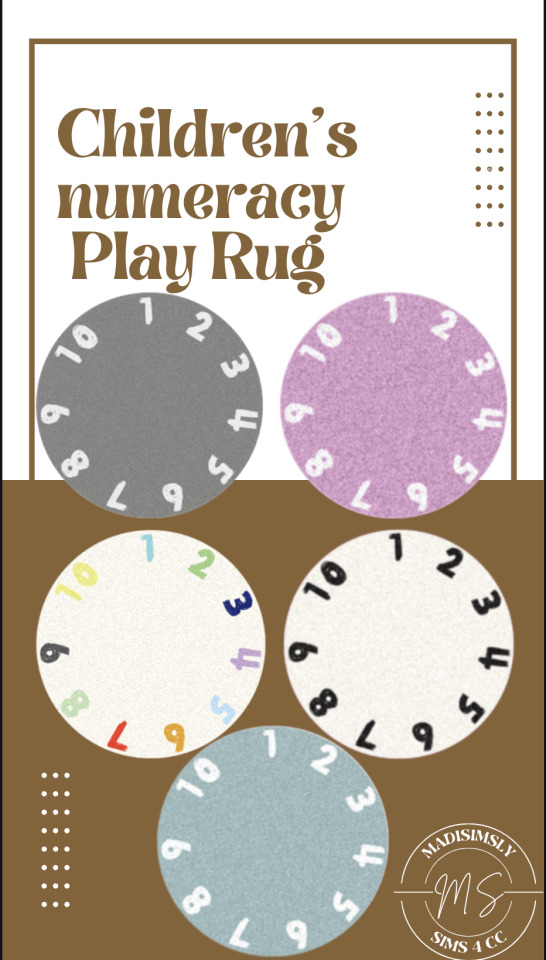
Numeracy childrens play rug TS4 | Rug recolor
download
#ts4ts4ccsims4ccrugrecolormaxisEAcustom contentsims 4 custom contentbuild modebuy modemadisimsly#ts4#ts4 cc#sims 4 cc#rug#recolor#maxis#EA#custom content#sims custom content#build mode#buy mode#madisimsly
17 notes
·
View notes
Photo

Friendly reminder to check in with our calendar. Progress comes one day at a time. . “When you have something to do life will not allow you to move foward until you do it” #IyanlaVanzant. . . #blackselfcare #respectthehustle #contentbuilding https://www.instagram.com/p/Bz26L8aALSN/?igshid=qz25vek3b2lq
0 notes
Text
Insights and Strategies for Effective Marketing: Strategies for Success

We think that in order to capitalise on the expanding digital marketing opportunities for attracting and retaining customers—and thus increasing sales—marketers must adopt an omnichannel marketing strategy. For the strong arguments supporting the need for a dedicated strategy to prioritise your investments in digital communications, see our article on 10 reasons you need a digital marketing strategy.
An efficient digital strategy requires a clear process to outline the steps of developing and putting the plan into action, just like other types of marketing strategies. In order to "cover all the bases" of the various digital marketing strategies required to maintain constant visibility through always-on marketing activities using channels like the web, search, social media, and email marketing, it also needs a clear framework of digital marketing activities.
A) Educating through your content
Building trust, demonstrating expertise, and attracting potential customers can all be accomplished by educating people through content. Creating educational content for marketing requires taking into account the following factors:
1. Identify Your Target Audience: Knowing who your target audience is and the information they are looking for will help you identify them. By doing this, you can better adapt your content to meet their particular needs and interests.
2. Focus on producing valuable content that helps your audience: It should address their problems or queries. Instead of just promoting your goods or services, try to inform and educate your audience.
3. Pick Relevant Subjects: Find pertinent topics by conducting research and matching them to your audience's interests and business goals. Think about market trends, frequently asked questions, or forthcoming difficulties.
B) Personalise your marketing messages
Utilising the particular needs and preferences of your audience is one of the best ways to personalise your marketing messages. Utilising the information you have gathered, you can create messages that speak to specific people and leave them feeling heard and valued. Personalization gives your marketing efforts a more human touch, whether it's using customers' names in emails, suggesting products based on their past purchases, or creating content for particular segments.
You can establish a stronger bond with your audience, increase engagement, and ultimately increase conversions by going beyond generic messaging and distributing pertinent, targeted content. Keep in mind that personalization entails more than just using a person's name; it also entails knowing their preferences, foreseeing their needs, and providing a tailored experience.
C) Let the data inspire your imagination
The effectiveness of your campaigns can be greatly increased by utilising data to drive your creative marketing efforts. You can make wise decisions and produce content that appeals to your target audience by utilising data-driven insights. Here's how to use data to inspire your imagination:
1. Analyse Customer Data: Look closely at your customer's information to learn about their characteristics, habits, preferences, and past purchases. Find trends, recognise patterns, and glean important insights that can guide your creative approach.
2. Identify Challenges and Desires: Use data analysis to identify the problems, obstacles, and goals of your target market. Determine their desires, needs, and motivations, then tailor your creative messaging to meet those needs or address those particular pain points.
D) Spend money on original research
1. Unique Insights: By conducting original research, you can find fresh, insightful ideas that haven't been researched before. As a result, you gain a competitive edge and establish your brand as a leader in your sector.
2. Thought Leadership: You become a thought leader in your field by producing your own research. This strengthens your credibility and can draw in a devoted following of clients and business people who value your knowledge.
3. Differentiation: Conducting original research sets you apart from rivals who might rely on data or information that is already available. It demonstrates your dedication to innovation and offers a new viewpoint, strengthening the recognition and differentiation of your brand.
4. Research findings are a valuable source of content: It can be repurposed for use in a variety of marketing channels. You can create blog posts, whitepapers, infographics, videos, or webinars based on your research, attracting and engaging your target audience.
E) Revisit your material
1. Digital Marketing: New platforms, technologies, and consumer behaviours are constantly emerging as the online environment changes quickly. Keep up with the most recent social media platforms for marketing, like TikTok or Clubhouse, and investigate new developments in influencer marketing, AI-driven personalization, and immersive experiences.
2. Data-Driven Marketing: The value of making decisions based on data in marketing has increased. New opportunities to gain insights, comprehend consumer behaviour, and improve marketing campaigns are made possible by advancements in analytics, AI, and machine learning. Keep abreast of laws governing data privacy, such as the California Consumer Privacy Act (CCPA) and the General Data Protection Regulation (GDPR), and adjust your strategies as necessary.
F) How to Adjust Your Digital Marketing Strategy Given the Evolution of SEO
When SEO first appeared, it seemed to revolve entirely around making your website Google-friendly, and that was pretty much the end of it. Although SEO (search engine optimization) continues to play a significant role in digital marketing strategies, it has undoubtedly evolved.
Today, digital marketers are expanding their reach and incorporating Bing and other alternative search engines into their SEO strategies. Not to mention, tailoring content to social media platforms is also becoming more prevalent. Small- and medium-sized business marketers have a variety of new opportunities as a result of these changes.
G) Best Practises for Creating Customer Loyalty
Any business that wants to succeed over the long haul must cultivate customer loyalty. Here are a few strategies that work well for building customer loyalty:
1. Build personal connections: Create individualised experiences by addressing customers by name and having conversations that genuinely reflect an interest in their needs. Track preferences and purchase history using customer relationship management (CRM) systems to enable personalised interactions.
2. Provide loyalty programmes: Set up a programme that rewards patrons for their recurring purchases. This could entail providing special deals, freebies, or point-based programmes where customers can accumulate rewards over time.
3. Solicit and act on customer feedback: Encourage customers to provide feedback through surveys, reviews, or other channels and then take action on it. Actively hear what they have to say, then make changes based on it. Actively listen to their input and make improvements based on their suggestions. This shows that you value their opinions and are committed to providing the best experience.
H) Livestream
Live Streaming has emerged as a popular and successful marketing tactic for companies looking to interact in real time with their audience.
1. Product launches and demonstrations: Livestreams offer a fantastic venue for showcasing your goods or services. Live product demonstrations give viewers the chance to see your offerings in action and ask questions in the present. Live Streams can also be used to introduce and launch new products, creating interest and engagement.
2. Expert interviews and Q&A sessions: Live Streaming enables you to interact with your audience directly and respond to their queries and issues. Hold Q&A sessions where viewers can ask questions and instantly get answers. In order to gain insightful perspectives, you can also invite influential people from the industry to participate in interviews or panel discussions.
I) Join or host a podcast
1. Establish your authority: By hosting a podcast, you can establish yourself as an authority in your field or specialised area. You can share your expertise and establish credibility with your audience by sharing your knowledge, perceptions, and experiences.
2. Content creation and control: You have creative control over the content and structure of each episode as the podcast host. The episodes can be made specifically for your brand and target audience, covering interesting and pertinent subjects.
3. Brand exposure: Hosting a podcast gives you the chance to improve the exposure of your brand. Each episode serves as brand promotion for your company and, if done well, can draw a devoted audience. It may also result in alliances and partnerships with other thought leaders or influencers in the industry.
J) Create automatic email marketing campaigns
Establish your objectives and target market. Establish the precise objectives you want your email campaigns to accomplish, such as boosting sales, promoting a new product, or nurturing leads. Decide who your target market is, then categorise them according to their interests, behaviours, or demographics.
Select a platform for email marketing: Choose a trustworthy email marketing platform that meets your requirements. Popular choices include ConvertKit, Constant Contact, and MailChimp. Think about attributes like analytics, list management, analytics, and automation capabilities.
Create an email list. Obtain the email addresses of customers, followers on social media, and website visitors. Encourage sign-ups by using opt-in forms, lead magnets, or gated content. Ensure that all applicable data protection and privacy laws are followed.
Conclusion
In conclusion, marketing is a crucial activity for companies looking to expand, build their brand, and engage with customers. It entails comprehending and relating to the target market, providing worthwhile goods or services, and clearly articulating the brand's value proposition. Digital marketing, content creation, social media, and other tactics are all included in the broad category of marketing. Traditional advertising and public relations are also included.
A customer-centric mindset, where the needs and preferences of the target audience are prioritised, is necessary for a successful marketing strategy. Businesses can effectively reach their audience through various touchpoints and provide a consistent brand experience by adopting a multichannel and integrated approach.
0 notes
Photo

Teenagers are more interested than ever in YouTube, home to the world’s growing influencer and vlogger base. According to a recent study conducted by Pew Research Center, 85 percent of teenagers (ages 13–17) say they use the platform. Closely behind are Instagram (72 percent) and Snapchat (69 percent). More teenagers have access to smartphones than ever before. Although more teens use YouTube than any other platform, it’s worth noting that respondents say they use Snapchat the most often. It’s a close call between Snapchat and YouTube: 35 percent versus 32 percent, respectively. . https://www.fiverr.com/s2/a4cace3b33?utm_source=com.google.android.apps.docs_Mobile . . . . . #socialmediamarketing #socialmediamanager #facebook #followforfollowback #digitalmarketing #sales #entrepreneur #success #business #b2b #instagood #insta #seo #facebookuser #boost #ecommercetips #agency #contentbuilder #contentcreator #graphicdesigner https://www.instagram.com/p/B9JfbT3lJPK/?igshid=1wtnz3qtogqli
#socialmediamarketing#socialmediamanager#facebook#followforfollowback#digitalmarketing#sales#entrepreneur#success#business#b2b#instagood#insta#seo#facebookuser#boost#ecommercetips#agency#contentbuilder#contentcreator#graphicdesigner
0 notes
Text
[FREE] Thrive Visual Editor / Architect 2021
[FREE] Thrive Visual Editor / Architect 2021
Thrive Architect is not the only visual editor for WordPress, but it’s the only one that is laser-focused on business websites, built by DIY entrepreneurs. Sales page/demo: https://thrivethemes.com/contentbuilder/ Download “Thrive Visual Editor / Architect” thrive-visual-editor-2.6.5.3.zip – Downloaded 62 times – 14 MB 100% ORIGINAL & SAFE – Not a cracked or nulled files. The exact same Plugin…

View On WordPress
0 notes
Photo
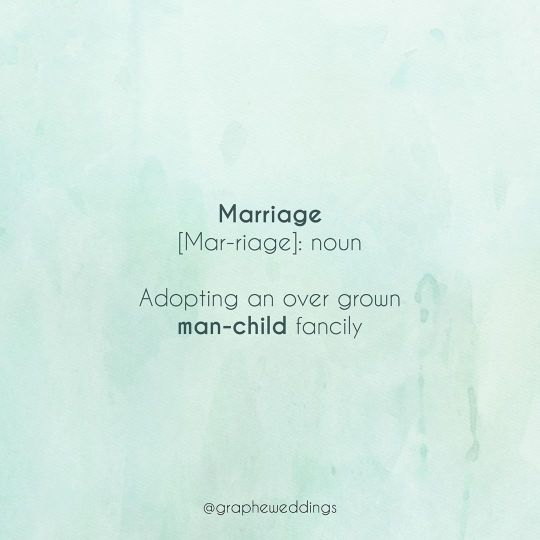
Behind the scene of happily ever after. #marriagememes #marriagejokes #marriagestory #couplegoals❤️ #marriagequotes #relationshipgoals❤ #relationshipmemes #relationshipjokes #jokesandmemes #relatablememe #relatablejokes #manchild #urbandictionary #mememarketing #jokeoftheweek #justcouplethings #relatablecontent #shareable #shareablecontent #relatablemuch #weddingmemes #weddingmeme #memesdaily😂 #dailyfunnymemes #contentbuilding #creatorshub #creatorsspot #weddingjokes #weddinghumour #graphehumour (at India) https://www.instagram.com/p/CE3q0EvFZe6/?igshid=y0aomiofpkq1
#marriagememes#marriagejokes#marriagestory#couplegoals❤️#marriagequotes#relationshipgoals❤#relationshipmemes#relationshipjokes#jokesandmemes#relatablememe#relatablejokes#manchild#urbandictionary#mememarketing#jokeoftheweek#justcouplethings#relatablecontent#shareable#shareablecontent#relatablemuch#weddingmemes#weddingmeme#memesdaily😂#dailyfunnymemes#contentbuilding#creatorshub#creatorsspot#weddingjokes#weddinghumour#graphehumour
0 notes
Text
10 Proven Strategies To Build A Profitable Blog In 2020 (Complete Guide)

Are you looking for How to Build a Profitable blog site? Then, you are in the right place. There are a lot of tutorials and guides about how to make money from blogging Or ways to make money blogging. But here is a different one about how to start a profitable blog or how to makes your started blog more profitable.

10 Proven Strategies to Build a Profitable Blog in 2020 (Complete Guide) Most of the people succeed in making money blogging even some people fail to make money blogging. If you are looking to build a profitable blog site or looking for how to make a profit from your existing blog, then the below guidelines will help you. If you here to build with nothing that will be great because if you are starting from no traffics or no money-making and no influential, at the end of the reading, you can convert your blog to traffics and money-making machine with the ability to be influential. Then let see how to start a profitable blog and make a profit from your blog site?
How to build a profitable blog site? – Step by Step Guide
Below step by step guide will help blogger or online entrepreneurs to build a profitable blog site or existing bloggers to make their blog sites to converts a money-making machine while you sleeping and achieve the high profitability.
10 Proven Strategies to Build A profitable Blog Site or Online Business
1. Pick the profitable niche market for blogging
There are thousands of niche markets. If you are looking to build a blog to make income or make a profitable income from your started blog site, you should not pick a niche that is difficult to monetize or there are no people to expend money on your topic. Also, sometimes you cannot make money blogging by work hard if you picked the wrong niche for blogging. So to build a profitable blog or online business, you need to pick the right and profitable niche market for achieving the six-figure income from your blog, it requires the below factors to fulfill. How to pick the right niche market to build a profitable blog? Do niche market research to pick the profitable niche for your blog siteChoose what you know and what you interested and profitable niche You need to enjoy creating content around your niche topicsThese should be enough demand and marketplace in the picked niche marketThere should be many paths to monetization with profitability and people(advertisers) to expend some money on our topicsFollow niche marketing strategiesUse Keyword research tools and google trends to identify most trending and popular niches and keywords Also, you need to give serious thought to picking the right niche market for your blog and It required a lot of effort to create quality content and improve your blog site. For more details, read How to pick the profitable niche market? And Niche ideas for blogging and online business.
2. Start a blog site and Choose a perfect theme
If you are planning to make money blogging definitely you should start your own blog site. You can start a blog site according to your picked niche market. Choose a name and register your domain First of all, you need to choose a catchy name and domain for your blog site. Your whole blog site image and brand is depending on your chosen name. So take your time and choose a short and sweet name for your site and register your domain name. If you haven’t any idea about naming your business, you can get support from Name generator tools. Choose a blogging platform Secondly, you have to choose the right blogging platform for your blog site. There are a lot of blogging platforms such as bloggers, WordPress(WordPress.com, WordPress.org), Wix and etc. Those are different from each other from different features. If you are looking for the star a blog site free, then blogger is good for you. It provides a free subdomain and hosting for free. If you can spend a few dollars on blogging. You can choose WordPress.com. They provide free subdomain and hosting for regular prices. WordPress.org is free software provided from WordPress but you have to purchase hosting services from hosting providers. My best recommendation is Wordpress.org because you can control your blog as you need and there are thousands of plugins to improve your blog site. Purchase hosting service Then, you need to purchase a quality and speed hosting service for hosting your site (if you choose WordPress.org platform). You need to choose the speed and customer support and profitable hosting service provider. Best recommend for register your domain and purchase hosting service – Namecheap Install WordPress After you choose the perfect hosting provider for hosting your site register on-site and log in to your hosting account >> click on WordPress >> enter blog details and domain name >> click Install >> click add template later >> Check your email for login link for your blog site >> log in to your WordPress blog account and change password. Choose the right theme Finally, in your WordPress blog account, click on Appearance >> Themes >> add Theme and choose a perfect theme for your blog site >> Install >> activate. You can customize your site by adding plugins for your site. When choosing the theme for your blog site, choose a responsive, SEO Optimized, Ad friendly, Highly customizable and clear theme. It will help to boost your money-making and help to build a profitable Blog/Online Business. If you can purchase premium themes, it will be a huge differentiator to make money blogging Also, don’t forget to add a catchy logo and slogan for your blog site. To design a logo you can get support from Photoshop and Canva or get support from the logo creator site or hire a freelance logo designer. Useful resources for start blog site; Naming your business How to choose a domain name for your blog site How to choose the right domain register How to set the custom domain to blogger blog with Namecheap How to start a blog site
3. Create quality content
Have you ever heard that “Content is king”? and that is the truth. A blog is not a blog without content. Also, your content should be Well-optimized, enough, useful, valuable and friendly for SEO. Every blogger highly thinking about “What will I write today?” if you fail to write the right content then, you will be giving up you're making money blogging dreams after the few months. Below are a few reasons why most bloggers fail it makes their blog profitability.
Why do most bloggers fail to build a profitable blog?
People don’t want to read your contentYou are being not using e proven frameworkPost contents do not match with the Post title Not SEO friendly and optimizedNot promote your posts on social media to bring enough trafficDo not add copy content from other bloggers So the truth is having good ideas and words is not enough, you have to create the best and well-optimized content with powerful headlines which lots of people are interested in reading and learning more about and there should be advertisers to spend money on your content. Those will help you to makes your blog profitable. The below topics will help you to create great content to build a profitable blog. How to create quality content? Find what content is popular in your picked niche, and write exclusively about topicsWrite answers for questions that people are looking forWrite in well-formattedAdd relevant imagesAdd funny and entertain factors to prevent boring the reading of your postsYour content should deliver more value to your readers than your competitors published works.Improve your grammar and writing skillWrite keywords rich and unique articles Add useful internal and external linksApply content managing strategiesPublish your post in a regular scheduleFocus on relevant and valuable contentWrite it with curiousUse content marketing strategies and tools
4. Drive Traffic to your blog
Every blogger has difficult to bring quality traffic for their blog sites as a beginner. But how much you get traffic, how much you earn. If you receive the huge traffic, most of the advertisers and sponsors will connect with you to advertise on your site because of your huge audience. No matter how great content you have, unless you promote your content or posts no one is going to know about it. So by promoting your content, you can get traffic for your site. SEO will take a few times to rank your site in search engines such as Google. Most blogging beginners being confused and give up their try because of failing to drive quality traffic for their sites. But do not worry. There are a lot of successful methods to drive traffic for your site. Successful methods to drive more blog traffic Write unique contentOptimize your keywordsImprove your site SEO Grow your Facebook page and other social media profilesLeave comments on other blogs in your niche marketAnswer questions and write a post in Quora, RedditCreate and being active in Facebook groupsStart YouTube channel and create a video related to your contentBuild quality backlinksAdvertise on ad networks and social mediaSubmits your site to different search enginesJoin and post in forumsStudy about your competitors and their traffic sourcesGet support from your family and friends to share your content in social mediaPromote your content via PodcastsFocus on increasing your social sharesWrite guest posts Search Engine Optimization(SEO) and be active in Facebook (*if you spamming on Facebook, your site URLs will be Block forever. So be careful) can be successful methods to bring traffic for your site. However, killer content and an active community or huge active audience will help you to drive huge traffic. Quality traffic will help you to sell products, earn affiliate commissions and attract advertisers.
5. Build up your audience and Branding
You need to build up your audience. There are a few methods to build up your audience. Branding will help you to get attention from the audience and hold them with you. If you build a sufficient audience, you can boost your make money blogging and makes your bog profitability. How to build up your audience? Grow Email ListCreate Facebook Pages and GroupsCreate profiles in different social mediaAdd subscribe box to your blog to receive latest newsletters for your readersDO advertising and SponsorsReply to their comments Once you have built up your audience, it is essential to retain your audience with your blog as you continue to build your brand. If you have a huge and smart audience and great content, your audience will help you to spread your post with the world. It will help you to continue driving traffic for your blog and boost makes your blog profitable. Social media play a vital role in build-up audience and drive traffic. So regularly share your post on social media. However, you should need to make sure Your buildup audience is remaining and engaging with your blog posts and content. The best keys to build and retain your audience are adding value for your content, build foster relationships and not engaging in spammy practices.
6.Build your own email list from the start
The email list can be the best asset for every blogger and online business. Most bloggers not interested to build up an email list because of a lack of knowledge of the advantages of the email list. Most of the successful blogger's major earnings come from leveraging the power of the email list. So it is better to start to build up and integrate an email list from the beginning of their blogging. Make sure to add value to the readers by sending them useful and valuable newsletters often. However, do not send many newsletters for your subscribers because at the end up unsubscribing from your email lists. How to build an email list? Below are a few effective tips to boost your email lists. Offer your visitors with a freebie such as eBooks, Video, PDF, infographics, etc. With that, you can attract a lot of people to your email listUse content upgrades to attract the right people to your email listUse landing pages to attract more visitorsShowcase testimonials as social proof can instantly build credibility The email list will help you to create a community of followers, sell products and services and promote your latest blog posts
7. Start monetizing your blog
Now you started a blog with a profitable niche and you have quality traffic and build up the audience. Now, what is next? Start monetizing your blog site to make money from blogging. There are a lot of methods to make money blogging. Most of the beginners start to make money by selling eBooks, online courses, and communities from their beginning. But that is a huge mistake that they made. Because before start selling you need to do researches and identify what are the things which people want to buy? This identification process can take a few times. If you involve selling at your beginning, you are risking your blogging and make money online journey. Including selling, there are a lot of methods to make money blogging as below. If you need well to describe ways to make money blogging, Please read How to make money from blogging? (20 methods to make money blogging) Ways to make money blogging Google AdSenseAffiliate programsSponsorsPhysical product sellingeBooks and eCources sellingOnline shop When choosing the money-making methods it should be careful to choose the right and profitable methods to make money blogging.
8.Launch your own products/service
If you have received quality traffic and start making money blogging as the above step (7), You can focus on way to make passive income from your blog that makes your blog profitability. You can promote your own product and make money blogging from that product. It can be a physical or digital product such as eBooks, eCourses, apps, plugins, and online shop. Most bloggers do not focus on that method, also most beginners try to those methods with the beginning of their blogging journey and 99% beginners fail in that money-making method and give up blogging. So first, you need to build up your audience and drive quality traffic for your site. Then you need to launch and start promoting your own products. But before launch your product you need to keep the following things in your mind. Do perfect market research about your product ideaMake sure it helps people to solve their problemsBuild a huge audience and list of email subscribers who are interested in your products and who are ready to buy stuff from youGet help and learn from people who are already a success in making money bloggingPromote affiliate programsGive commission to the people who are promoting your products for every successful saleOffer discounts Also, you can launch your own services such as freelance writing, designing, web development, SEO improve, review posts and etc. Those will help you to make money blogging. That will bring you high profitability for you. You can promote your products/services from your blog site and email list.
09.Focus on Affiliate programs
Affiliate marketing is the most profitable and popular method to make money blogging and achieve a high profit from your blog or online business. More than the AdSense or Ad networks income most of the bloggers make money blogging by affiliate marketing. If you have quality traffic with quality content, you can make your blog more profitable place with affiliate marketing. Only you have to promote advertisers’ products in your blog site as banner, link or reviews and help them to sell their products. For a completed sale via your affiliate link, advertisers will pay commission for you. Some popular affiliate programs - Amazon affiliate, eBay, ShareASale
10. Extra Tips to make your blog profitable
Involve as many different income streams as you can manage effectively. Diversification of your income minimize the risk of your blog profitabilityWrite excellent posts. That will be your key to long-term successDo not copy other bloggers. Ne unique in your content and brandEnjoy what you are writing, doing and bloggingDo not expect easy and quick methods to make money bloggingBe unique and stands out from the crowdInvest in high-quality designsLearn the secret to making money onlineMonetize early with affiliate marketingOptimize your blog for user intentSpend your time to build relationships tooDo not afraid of experimentsDedicate a lot of time to learning and implementing your content and blog I hope the above step by step guide for how to build a profitable blog will help build a profitable blog site and you to be a success in your blogging and online Business journeys. And if you know more about how to build a profitable blog or have any suggestions please share with us in the comments section below. Read the full article
#Buildaprofitableblog#howtobuildaprofitableblog#howtostartaprofitableblog#Profitableblog#Startablog#startaprofitableblog
0 notes
Text
Steamにアプリをだした時に躓いた所の備忘録
Steamにアプリを提出する話をさせていただきます。
今回初めて提出するという方に向けたチュートリアル形式での記事になります。
ネット上で完結するオキュラスと違い、
Steamの場合は
・SteamWorksで各種情報を入力
・SDKの中にあるバッチファイルを使い、スチームのサーバにアップロード
という手順となっています。
そのあたりを説明していきます。
1,アプリを提出できそうな目処が立ったらとりあえず
・SteamPartnerに登録 ・アプリケーション登録料を支払う。
上記二点を行ってください。 アプリケーション登録料を支払って1ヶ月の間は審査機関となりますので、早めにしておいたほうがいいかと思います。
2,アプリケーションをパッケージ化する
Steam用に作っておいたものであればいいのですが、私の場合Oculus用に先に作ってしまっておいたので、Oculus用プラグインがエラー��吐き出しまくりました・・・。
Entitlements Check ノードなど、Oculus関連のプラグインはすべて消してからパッケージ化してください。
3,ストアページの各種項目を埋めていく。
その際私が引っかかったのは、 ・説明を詳しく ・グラフィックアセットの小型カプセル画像の文字がちゃんと読めるか の2点です。
これでリテイクをくらいました・・・。 他にも色々ありそうですが、とりあえずここまでは説明を見ながら埋めていけばいいかと思います。
4_1、ビルドする。 ここが割りとわかりづらかったです。 まずは、最新sdkファイルを取ってきます。
https://partner.steamgames.com/doc/sdk?l=japanese
tools>ContentBuilder>builderに進みます。 「Steamcmd.exe」を押します。 必要なものをDLしてくれるので少し待ちます。
次にTools>ContentBuilder>contentに行き、 「Windows_content」フォルダを作り、作成したexeファイルを入れます。 その際、オキュラス用とVive用どちらも入れておきました。

4_2、各種設定をします。 今回は拙作「TimeTravelers」を例に設定をしていきます。 SteamWorksのページに行き、アプリ管理のページから「SteamWorks 管理」をクリック。

「インストール」>「一般」へ行き、 インストールフォルダに自分のアプリの名前を入れます。

実行可能ファイルは「Windows_content」から見た際のexeファイルのパスを入れます。
起動オプションでは、Viveで開くか、オキュラスで開くかを設定できます。 起動の種類の項目で Viveの場合「SteamVR アプリを起動」 Oculusの場合「Oculus SDK アプリを起動」を選択


一番右端の「公開」タブから「Steamに公開する」ボタンを押しておきます。

インストール>再頒布可能ファイルを選択

上記項目にチェックを入れておきます(UE4.14の場合。それ以降は2017にチェックを入れることになるかと)。
4_3 各種データを書き換える
AppIDを調べる。 ↓に書いてある数字です。

tools>ContentBuilder>scriptsより ・app_build_1000.vdf(1000のところを自分のAppIDに) ・depot_build_1001.vdf(1001のところを自分のAppIDに1を足した数字(デポID)に) それぞれ書き換えます。
app_build_1000.vdfを開き、 _____________________ "appbuild" { "appid" "1000" "desc" "Your build description here" // description for this build "buildoutput" "..\output\" // build output folder for .log, .csm & .csd files, relative to location of this file "contentroot" "..\content\" // root content folder, relative to location of this file "setlive" "" // branch to set live after successful build, non if empty "preview" "0" // to enable preview builds "local" "" // set to flie path of local content server "depots" { "1001" "depot_build_1001.vdf" } } _____________________
上記1000、1001のところを先程書き換えたときと同じ要領でそれぞれAppID、デポIDに書き換えます。
depot_build_1001.vdfを開き、 _____________________ "DepotBuildConfig" { // Set your assigned depot ID here "DepotID" "1001"
// Set a root for all content. // All relative paths specified below (LocalPath in FileMapping entries, and FileExclusion paths) // will be resolved relative to this root. // If you don't define ContentRoot, then it will be assumed to be // the location of this script file, which probably isn't what you want "ContentRoot" "D:\MyGame\rel\master\"
// include all files recursivley "FileMapping" { // This can be a full path, or a path relative to ContentRoot "LocalPath" "*"
// This is a path relative to the install folder of your game "DepotPath" "."
// If LocalPath contains wildcards, setting this means that all // matching files within subdirectories of LocalPath will also // be included. "recursive" "1" }
// but exclude all symbol files // This can be a full path, or a path relative to ContentRoot "FileExclusion" "*.pdb" } _____________________
1001のところをデポIDに、
"ContentRoot" "D:\MyGame\rel\master\" のところを、 4_1で作った「windows_content」までのドライブからのフルパス(例:Cドライブの直下にsdkフォルダをおいた場合、"C:\sdk\tools\ContentBuilder\content")に、
"LocalPath" "*" のところを、 "LocalPath" ".\windows_content\*"
とそれぞれ書き換えていきます。 この際、 .\windows_content\* のあとの、*は消さないようにしてください。
消した場合なにもアップロードされませんでした・・・。
4_4アップロードする。
tools>ContentBuilder内「run_build.bat」をメモ帳で開きます。
builder\steamcmd.exe +login SteamID パスワード +run_app_build_http ..\scripts\app_build_1000.vdf
上記「SteamID」「パスワード」「\scripts\app_build_1000.vdf」をそれぞれ先程の要領で書き換えていきます。 終わったら保存し、普通にダブルクリックすると、アップロードが始まります。
4_5 SteamWorksのアプリ管理のページから 「SteamPipe」>「ビルド」

以下のようになっていればビルドは終わりです。

あとはその他のところを埋めていけばレビューに通すことが出来ます。
参考
https://partner.steamgames.com/doc/sdk/uploading?language=english
http://akiiro.hatenablog.com/entry/2017/01/10/010612
3 notes
·
View notes
Photo

[UPDATED] Thrive Visual Editor download at just $4.99 https://wplocker.vip/product/thrive-visual-editor/
Thrive Visual Editor
Exact Same Files and 100% Original !
WPLocker.vip – Thrive Visual Editor is a WordPress Plugin being distributed by Thrive Themes. Thrive Visual Editor works based on a very simple idea, if you want to edit something, you click on it.
Thrive Visual Editor Features :
Conversion-Boosting Buttons & Calls to Action
Add Social Proof With the Testimonial Element
Reveal Your Call to Action at the Right Time
And more…
Download Now Thrive Visual Editor at WPLocker.vip for $4.99 or Free For Member Club. You’ll receive the exact .zip file you would download from the original author. If you buy on wplocker.vip, you can save your money up to 99% and 100% virus free.
Check out DEMO WEBSITE: https://thrivethemes.com/contentbuilder/ for a complete list of features.
0 notes