#copilotstudio
Explore tagged Tumblr posts
Text
#Microsoft#CopilotStudio#ComputerUseFeature#TaskAutomation#AIIntegration#EnterpriseAI#ProductivityTools
0 notes
Text
Microsoft's Copilot Studio Brings Autonomous Agents
Microsoft's AI assistant "Copilot Studio" creates agents for business efficiency, boosting performance across sectors.
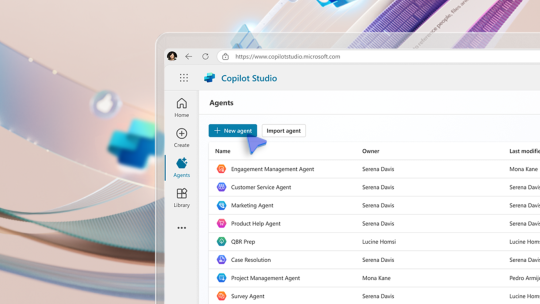
Microsoft is bringing more power to the technology world. They've introduced the AI assistant "Copilot Studio," which allows you to create autonomous agents. Soon, you'll be able to preview these agents. These agents will enhance capabilities in sales, service, finance, and the supply chain. They can handle everything from quick replies to operating independently.
It seems different sectors are already utilizing these agents in their businesses. Take Pets at Home in the UK, for example. They've developed an agent to streamline their team functions, resulting in significant annual savings. McKinsey & Company is using an agent to expedite client onboarding, cutting lead time by 90%. Thomson Reuters has an agent that has reduced the time required for legal checks by half, boosting efficiency. Honeywell reports that it's like adding 187 full-time workers to the team.

There's more! Microsoft is introducing ten new agents for Dynamics 365. These will integrate into various business areas, such as:
- Sales: The Sales Qualification Agent helps boost sales by prioritizing leads. - Supply Chain: The Supplier Communications Agent manages supplier performance and keeps operations running smoothly. - Customer Service: The Customer Intent and Customer Knowledge Management Agents help businesses excel when interacting with customers.
Safety and privacy are critical here. Microsoft ensures their agents adhere to strict data rules, emphasizing security, privacy, and responsible AI use.
Even Microsoft is seeing the benefits of Copilot. They've observed significant improvements in various areas—better sales, faster customer issue resolutions, and increased clicks on their website.
Looking ahead, the potential of AI solutions seems limitless. As Microsoft and others explore autonomous agents, businesses can find new ways to be productive, efficient, and cost-effective, staying competitive in a rapidly changing market.
For more news like this: thenextaitool.com/news
0 notes
Text
Copilot Studio’s Autonomous Agents Coming To Public Preview

Expand your team with new autonomous agents like never before.
Microsoft is revealing new agentic capabilities today that will speed up these advancements and enable AI-first business processes for all companies.
First, next month will see a public preview of Copilot Studio’s autonomous agent creation capabilities.
Second, in order to increase capacity for each sales, service, finance, and supply chain team, we are implementing ten additional autonomous agents in Dynamics 365.
Copilot Studio makes it simple to design, manage, and connect agents to Copilot, which is your AI assistant that works for you. Consider agents as the next applications for a future driven by AI. A variety of agents, from basic prompt-and-response to fully autonomous, will be present in any organization. They will carry out and coordinate business processes on behalf of a person, group, or function. You will communicate with these agents using Copilot, and they will handle everything from managing your supply chain to processing sales orders and speeding lead creation.
Enabling more users to create self-governing agents in Copilot Studio
Microsoft revealed a number of exciting new features in Copilot Studio earlier this year, including the ability to build autonomous agents. These capabilities will move from private to public preview next month, enabling more clients to use AI to reinvent crucial business processes. In addition to supporting anything from your IT help desk to employee onboarding, agents can serve as a personal concierge for sales and service by leveraging the context of your work data in Fabric, Dataverse, Systems of Record, and Microsoft 365 Graph.
Companies such as Thomson Reuters, Pets at Home, McKinsey & Company, and Clifford Chance are already developing autonomous agents to boost profits, cut expenses, and scale their influence. The pilot demonstrated a 90% reduction in lead time and a 30% reduction in administrative effort. To expedite the legal due diligence process, Thomson Reuters developed a professional-grade agent; preliminary testing revealed that certain tasks may be completed in half the time. This agent can improve Thomson Reuters’ new business funnel and help clients work more efficiently.
Adding ten more autonomous agents to your teams in Dynamics 365
Customers can switch from old business application lines to AI-first business processes with new autonomous agents. AI is the competitive advantage of the future and the ROI of today. These new agents are only the beginning and are intended to assist all supply chain, finance, sales, and service teams in generating company value. In the upcoming year, it will produce a lot more agents that will provide clients with the edge they need to secure their company’s future. Ten of these self-governing agents are being introduced today. Here are few instances:
Sales Qualification Agent: In a field where time is literally money, this agent helps sellers concentrate their time on the most important sales prospects. They also conduct lead research, assist in setting priorities for opportunities, and direct customer outreach through tailored emails and responses.
Supplier Communications Agent: By automatically monitoring supplier performance, identifying delays, and reacting appropriately, this agent helps clients manage their supply chains and reduce expensive disruptions. It also relieves procurement teams of labor-intensive human monitoring and firefighting.
Customer Knowledge Management Agents and Customer Intent agents: These two agents are revolutionary for customer care teams dealing with increased call volumes, talent shortages, and elevated customer expectations. A business only has one opportunity to make a good impression. By learning how to handle client concerns and independently adding knowledge-based articles to scale best practices throughout the care team, these agents collaborate closely with a customer support person.
Customers want to be sure they have strong data governance and security as agents proliferate throughout the business. Its fundamental principles of security, privacy, and ethical AI are upheld by the agents joining Dynamics 365. Guardrails and controls created by maker-defined instructions, knowledge, and actions are incorporated into agents produced in Copilot Studio. Copilot Studio is used to handle the strict security rules and measures that are followed by the data sources connected to the agent. These include strong authentication procedures, preventing data loss, and more. IT managers can utilize a wide range of tools to control how these agents are used after they are generated.
The possibilities are unlimited with Copilot and agents; Use Copilot Studio to begin creating agents right now.
Read more on govindhtech.com
#CopilotStudio#AutonomousAgents#PublicPreview#Dynamics365#agentsCopilot#pilot#Guardrails#Copilot#Microsoft#technology#technews#news#govindhtech
0 notes
Text
Microsoft Launches Copilot Studio for Smooth Collaboration Between Businesses

Microsoft’s New Copilot Studio Launched for Collaborative Business Success
📖To read more visit here🌐🔗: https://onewebinc.com/news/microsoft-launches-copilot-studio-for-collaborative-business/
#microsoft#copilotstudio#ai#businesscollaboration#productivitytools#innovation#technews#digitaltransformation#workplaceefficiency#futureofwork
0 notes
Text
Using KQL for Monitoring and Optimizing Microsoft Copilot Studio
Enhance #CopilotStudio with actionable insights! 📊 From tracking engagement to identifying bottlenecks, these KQL queries in Azure Application Insights empower your bot to perform at its best. Optimize today for a smarter tomorrow! #KQL #AI #Azure
Kusto Query Language (KQL) enables developers to monitor, analyze, and troubleshoot their Copilot implementations through Azure Application Insights. Below are some essential KQL queries designed to optimize Copilot Studio’s performance and enhance user experience. 1. Analyze Overall Bot Usage requests| where url endswith "/messages"| summarize MessagesCount = count() by timestamp, user_Id|…
0 notes
Text
Zero ETL-safe BigQuery-Salesforce Data Cloud integration

Zero ETL on Google cloud and Salesforce
The general availability of bidirectional data sharing between BigQuery and Salesforce Data Cloud excites us. Customers will be able to easily enhance their data use cases by safely merging data from several platforms, all without having to pay extra for complicated ETL (Extract, Transform, Load) pipelines and data infrastructure development.
More touchpoints and devices are available to provide instantaneous customer experiences, making prompt customer service more important than ever. However, as more data is generated, collected, and dispersed across SaaS apps and analytics platforms, it’s becoming harder
A partnership between Google Cloud and Salesforce was announced last year. According to the partnership, customers can easily combine data from both Salesforce Data Cloud and BigQuery, and can take advantage of the combined power of BigQuery and Vertex AI solutions to unlock and enrich new analytics and AI/ML scenarios.
They are making these features generally available today, allowing joint Google Cloud and Salesforce customers to safely access their data across various platforms and clouds. Consumers won’t need to set up or maintain infrastructure in order to access their Salesforce Data Cloud in BigQuery. They can also utilize their Google Cloud data to enhance Salesforce Customer 360 and other apps.
Customers of Salesforce and Google Cloud gain from these announcements in the following ways:
A single pane of glass and serverless, cross-platform data access requiring no ETL
Regulated and safe two-way access to their BigQuery and Salesforce Data Cloud data in almost real-time, without requiring the creation of data pipelines and infrastructure.
Enhance Salesforce Customer 360 and Salesforce Data Cloud with their Google Cloud data. Additionally, the capacity to enhance client data with minimal data movement by combining it with other pertinent public datasets.
utilizing unique Vertex AI and Cloud AI services for churn modeling, predictive analytics, and returning to customer campaigns via the integration of Vertex AI and Einstein Copilot Studio.
BigQuery Omni and Analytics Hub allow customers to view their data holistically across the Salesforce and Google platforms, spanning cloud boundaries. With the help of this integration, data scientists, marketing analysts, and other data and business users can now combine data from the Google and Salesforce platforms to conduct AI/ML pipelines, analyze data, and gain insights in a self-service manner without the assistance of infrastructure or data engineering teams.
Customers can concentrate on analytics and insights because this integration is completely managed and governed, and it spares them from a number of significant business difficulties that often arise when integrating important enterprise systems. These innovations uphold the data governance and access policies that administrators have established. Access to datasets is restricted to those that have been expressly shared, and only those with permission can exchange and examine the information. Relevant data is pre-filtered from Salesforce Data Cloud to BigQuery with minimal copying, lowering egress costs and data engineering overhead when data is spread across multiple clouds and platforms.
Simple and safe access from Google Cloud to Salesforce Data Cloud
Consumers want to be able to access and integrate their loyalty and point-of-sale data from Google analytics platforms with their marketing, commerce, and service data from Salesforce Data Cloud to gain actionable insights about their customer behavior, such as likelihood to buy, cross-sell/upsell recommendations, and the ability to run highly customized promotional campaigns. Additionally, they wish to use unique Google AI services to create machine learning models for training and predictions on top of combined Salesforce and Google Cloud data. This will enable use cases like price elasticity, market-mix modeling, churn modeling, customer funnel analysis, and A/B test experimentation.
Customers can now easily access their Salesforce Data Cloud data with the launch of unique BigQuery cross-cloud and data sharing features. They have access to all the pertinent data required to run powerful ad campaigns and conduct cross-platform analytics securely with other Google products. Administrators of Salesforce Data Cloud can quickly and easily share data with the appropriate BigQuery users or groups. Through the Analytics Hub UI, BigQuery users can effortlessly subscribe to shared datasets.
With this platform integration, information can be shared in multiple ways:
You can use a single cross-cloud join of your Salesforce Data Cloud and Google Cloud datasets for smaller datasets and ad hoc access, such as to identify the store with the highest sales last year, with little data movement or duplication.
You can use cross-cloud materialized views to access larger data sets that power your executive update, weekly business review, or marketing campaign dashboards. These views are automatically and incrementally updated, bringing in new data only on a periodic basis.
Add Google Cloud-stored data to Salesforce Customer 360
They also hear from customers, particularly retailers, who want to use the rich features of Salesforce Data Cloud to deliver personalized messaging, create a more comprehensive customer 360-degree profile, and access and combine behavioral data from their websites and mobile apps that was collected by Google Analytics with their own data. Breaking down data silos and providing customers with seamless real-time access to Google Analytics data within Salesforce Data Cloud to create more detailed customer profiles and personalized experiences is now easier than ever.
Customers of Salesforce Data Cloud can connect to their Google Cloud account with ease using point-and-click navigation, choose pertinent BigQuery datasets, and make them available as External Data Lake Objects, enabling real-time data access. After becoming Data Lake Objects, they function as native Data Cloud objects, enhancing Customer 360 data models and providing insights to support Analytics and Personalization for Customer 360 models. The operational overhead and latency associated with the conventional ETL copy approach are eliminated by this integration, which also removes the need to create and maintain ETL pipelines for data integration.Imagec redit to Google cloud
Tearing down the barriers separating Google and Salesforce data
With the help of this platform integration between Google Cloud and Salesforce Data Cloud, businesses can now break down data silos, obtain actionable insights, and provide outstanding customer service. Through the power of Google AI, unified access, and seamless data sharing, this partnership is revolutionizing how businesses use their data to achieve success.
Customers can directly access data stored in Salesforce Data Cloud and combine it with data in Google Cloud to further enrich it for business insights and activation through the unique cross-cloud functionality of BigQuery Omni and the data sharing capabilities of Analytics Hub. Customers no longer need to build custom ETL or move data in order to perform unmatched cross-cloud analytics or view their data across clouds.
Read more on govindhtech.com
#zeroetl#bigquery#datacloud#googlecloud#vertexal#ai#copilotstudio#hub#googleai#google#technology#technews#news#govindhtech
0 notes
Text
Mastering Variables in Microsoft Copilot Studio for Enhanced Interactivity
💡 Dive into Copilot Studio's powerful variables! From personalizing conversations with user data to routing based on responses, mastering variables makes your copilot interactive and dynamic. #CopilotStudio #MicrosoftDynamics #Automation
Understanding how to work with variables in Microsoft Copilot Studio is essential for creating a responsive, personalized experience. Variables in Copilot Studio allow users to capture, store, and utilize responses to craft tailored conversation flows and to control conditions based on real-time data. Here’s a comprehensive look at how variables enhance functionality and streamline processes…
0 notes
Text
Adding Conditions to Topics in Copilot Studio for Smarter Conversations
Add dynamic responses to your topics by using Condition nodes to tailor the conversation flow based on user input or variables. Learn how to easily add conditions and unlock the power of Power Fx for advanced scenarios! 🚀 #CopilotStudio #ConversationalAI
In Copilot Studio, conditions play a vital role in creating dynamic, personalized conversations. By adding Condition nodes, you can make your copilot respond differently based on the information provided by users or specific values stored in variables. Whether it’s offering a discount to club members or calculating a price based on certain criteria, conditions allow you to branch out the…
0 notes
Text
Enhancing Copilot Conversations with the Question Node
✨ Boost your Copilot’s engagement with the powerful Question Node! 🎯 Gather user inputs, validate responses, and enrich conversations with images, quick replies, and more. Learn how to make every interaction dynamic and intuitive. 🚀 #CopilotStudio #AI
In Copilot Studio, engaging users and collecting information is seamless with the Question node. This powerful feature prompts users for specific inputs, stores their responses, and leverages the data for further conversational interactions. Whether you’re building a dynamic customer support bot or an interactive assistant, the Question node provides the versatility you need to gather and process…
0 notes
Text
Mastering Topic Triggers in Copilot Studio
🔥 Master the art of conversation flow in Copilot Studio! Learn how to harness trigger priorities, conditions, and advanced techniques to create seamless AI interactions. 🚀 Transform your chatbot experience today! #CopilotStudio #AI #Chatbots #Automation
Triggers are the secret sauce behind how Microsoft Copilot Studio manages conversational flows and responses. By configuring topic triggers, you can decide exactly when and how your copilot responds to users. Whether it’s based on specific phrases, events, or inactivity, triggers allow you to create more dynamic and context-aware conversations. In this blog post, we’ll dive into the different…
0 notes
Text
Leveraging Sample and System Topics in Copilot Studio
Learn how to leverage: ✅ Sample topics for learning and practicing ✅ System topics for handling essential operations automatically ✅ Best practices for building smarter bots #CopilotStudio #ConversationalAI #BotDevelopment #AIInnovation #Automation
Building a powerful and engaging conversational AI is no easy feat. That’s where Copilot Studio steps in to simplify the process. Whether you’re just getting started or an experienced bot builder, understanding how to utilize sample and system topics in Copilot Studio will allow you to craft more effective conversations for your users. In this blog, we’ll dive deep into how sample and system…
0 notes
Text
Creating and Editing Topics in Copilot Studio
🚀 Unleash the Power of Custom Conversations with Copilot Studio! 🤖💡#AI #ConversationalAI #CopilotStudio #TechInnovation #CustomerExperience #NaturalLanguageUnderstanding #Automation #AIConversations #BotBuilding #TechSolutions
In Copilot Studio, topics are the building blocks that define how your copilot will interact with users through conversation. Topics represent portions of conversational threads between a user and a copilot, consisting of conversation nodes that dictate the flow and actions within the interaction. Whether you’re starting from scratch or using pre-built templates, Copilot Studio provides the…
0 notes
Text
Enhancing Your Copilot with Generative Answers
🚀 Elevate your Copilot's intelligence with Generative Answers! Discover how to empower your Copilot with real-time responses by integrating multiple knowledge sources like SharePoint, Dataverse, and Bing Search. 🌐 #AI #GenerativeAI #CopilotStudio
The power of Generative AI has revolutionized how copilots can respond to user queries, making conversations more natural and dynamic. In Copilot Studio, generative answers allow your copilot to pull information from multiple knowledge sources, ensuring that it can answer user questions even when predefined topics fall short. This blog takes you through how to leverage Generative Answers…
0 notes
Text
Unlocking the Power of Generative AI in Copilot Studio
Unlock the power of Generative AI in Copilot Studio! Create smarter, more dynamic conversational experiences that respond to users' multiple intents in real-time. 🚀 #GenerativeAI #CopilotStudio #AI #PowerPlatform #Automation
With the advent of Generative AI in Copilot Studio, building smarter, more interactive copilots has never been easier. This new mode allows your copilots to go beyond predefined topics, tapping into the capabilities of AI to generate relevant questions, actions, and responses dynamically. Today, we’ll explore how you can harness Generative AI to make your copilots more intelligent and adaptive to…
0 notes
Text
Mastering Copilot Conversations: Authoring Copilots, Entities, and Slot Filling
🚀 Ready to create smarter, more intuitive copilots? In our latest blog, we dive into entities and slot filling—the keys to building efficient, AI-driven conversations in Copilot Studio! #AI #CopilotStudio #Automation #ConversationalAI
Welcome back to our ongoing Copilot Studio series, where we explore the tools and techniques that can help you create more intelligent and efficient conversational AI systems. In this post, we’ll dive into two essential topics: authoring copilots and the powerful use of entities and slot filling. Key Concepts of Authoring Copilots 1. How Copilot Conversations Work Creating conversational flows…
0 notes
Text
Unlocking the Power of AI with Copilot Studio: A Gateway to Seamless Automation
Looking to automate workflows and build intelligent conversational copilots? With #CopilotStudio, you can seamlessly integrate AI across channels and streamline your business processes! #AI #Automation #PowerPlatform #Dynamics365 #Bots #Microsoft
In the world of digital transformation, AI is not just a buzzword—it’s the game-changer for businesses looking to scale efficiently. Enter Copilot Studio: Microsoft’s robust platform designed to streamline the creation of AI-powered copilots. Whether you want to automate processes, handle customer queries, or boost productivity, Copilot Studio empowers businesses and developers alike to build and…
0 notes