#corel draw daily tips
Explore tagged Tumblr posts
Photo

Video Link: https://goo.gl/tEbSzM join #cdtfb family: https://goo.gl/MfNBgi #CorelDrawTutorialsForBeginner #cdtfb #coreldraw-by-cdtfb ══════════════════════════════════════ Don't forget to - LIKE 👍 | SHARE 🤗 | COMMENT 💁 | SUBSCRIBE 🤓 ══════════════════════════════════════
#corel draw tutorials for beginners#cdtfb#cdtfb videos#corel draw daily tips#Complete pro level corel draw course by cdtfb#tips & tricks videos by cdtfb#corel draw tutorials by cdtfb#tools introduction by cdtfb#creating layout by cdtfb#designing by cdtfb#logo by cdtfb#visiting card by cdtfb
0 notes
Text
Huion H430P compact, reliable pen tablet| beginner artist
Huion has become a trusted brand of all tablet lovers. It is considered the most affordable tablet brand that is available in different price categories as per the user requirements. Whether you are a beginner or professional you can get a good deal on a Huion pen tablet.
Quick info about Huion H430 P graphic pen tablet India
It looks stylish, has solid build quality, and has excellent performance. It is also perfect for OSU. Although the active area is small (4.8x3 inches) that's enough in this price segment and perfect for beginner artists and graphic designers.
Whether you're left-handed or right-handed, the graphic pen tablet drawing area interface will be comfortable for you.
You are getting 4shortcut keys to manage faster drawing actions. It is compact, convenient for those people who mostly travel and can't resist digital creation tasks.
The most annoying thing that is eliminated from your daily routine is charging a stylus. Huion offers a battery-free PW201 stylus with 2-click buttons. If you find the stylus tip is not working properly additional tips are here so you can continue to draw.
Its highly responsive OSU gaming-friendly tablet comes with a 233PPS report rate, 4096 pen pressure.
Beginners will find little difficulty in the initial time to set up as it is their first time so don't worry once you are hands-on you’ll enjoy drawing on this best graphic tablet India.
You can pair this tablet with Windows, Mac, Chromebook, Android Phone that version 6.0 or above.
You can install any designing software tool Adobe Photoshop, Illustrator, Paint, Corel Draw, Sketchbook, Corel Painter, Manga Studio, Clip Studio, and others.
With Huion H430P you can do graphic & animation tasks, drawing, editing, sketching, web conferencing, tutoring, and other work. You would love this product, upgrade it later with Kamvas 13 Plus once you’re comfortable with digital art creation and start your professional journey
0 notes
Text
Logomaker - Use A Logomaker To Design Your Logo
Logo Designing is one of the most important jobs for any company, whether big or small. Logos represent the business and help customers identify what product or service they wish to purchase. If you are looking for an effective way to make a good first impression, you need to consider a professional logo creation. Otherwise, it will be like inviting a pest into your home - they will stay and multiply. This article offers some tips on logo creation and how to avoid common mistakes that can delay or even halt the process.
The very first step to take before entering the world of logo designingis to acquire adequate knowledge about design software. There are many different types of logo maker software out there, and they will all have their own advantages and disadvantages. You need to select a software package that will satisfy all your needs and requirements, so that you may move on to the more advanced stages of the project. You should be able to hone your technical skills using the software, and should be able to work with ease.
After you have learnt enough to work as a designer, you should develop your communication skills, particularly your ability to communicate well. Communication skills are very important for successful logo designers, and it is not something you can learn in a day. You need to practice your communication skills on a regular basis, so that you can become a successful designer. This is also the same way as learning any other skill or talent.
Next, you should select one template from among the templates available online. Use your best judgment when choosing a template. There are a lot of considerations to make when you choose a template, including color schemes, layout, fonts, special effects, etc. Do not settle for just one template, because it might suit your business well. Take the time to browse through the different templates and see which one will be most suitable for your business.
A variety of sites offer free logo templates for download, but keep in mind that not all of these free sites are created equal. Some of these sites use outdated software that will not be good enough for your purposes. The best way to know which sites are up to date and which ones are not is to read some reviews on these sites. When you find some highly recommended sites, stick with them. These sites usually provide quality designs and will be easy to use.
Logos can be created in a number of ways, but the most common way is by using Adobe InDesign, particularly when you are starting out. Some of the other popular software choices include Corel Draw and Paint Shop Pro. To create logaster logos, you should be creative and use lots of imagination in designing your designs. For example, you can use unusual fonts and colors, which will make your logos stand out.
Another important consideration for you to consider is the user-friendliness of the website you choose. Some of the more popular logo makers like Adobe will be quite comprehensive, while others will not be. This is something you should take into account when you are choosing a template. Some template providers have made it very difficult for potential users to upload their logos. As well, many users are reporting problems with the software itself, including slow uploads and poor user-friendliness. So, look for a website that offers a reasonable amount of user-friendliness, which will make it easier for you to use the software on a daily basis.
Logos are one of the most important parts of your business identity, which is why it's important to use the right software to create them. With many design skills, logos can be created quickly and easily. However, if you want something more unique and professional-looking, you may want to turn to a logomaker. Using a logomaker will allow you to design logos, which will be attractive, easy to remember and very professional looking. You'll find that there is no better combination between your creativity and logo design than using a logo maker to create your logo.
0 notes
Text
6 Precautions You Must Take Before Attending Corel Painter 6 Download Mac - Corel Painter 6 Download Mac

Corel Painter has continued been the pro best for agenda painting, acknowledgment to its amazing accustomed media affection set that accurately replicates the attending and feel of acceptable abstracts such as paint, pencils, gouache and, well, you name it really; if you can use it in absolute activity you can simulate it in Painter.

Corel Painter 6 Mac Users - A Hot fix for OSX 6.6 users is .. | corel painter 12 download mac In contempo times, it has had a cardinal of high-quality competitors – ArtRage and the accomplished SketchBook Pro to name but two – so what does adaptation 12 accompany to the table to advice artists accomplish their best assignment yet?Quite a lot, as it happens. The aboriginal affair you apprehension is the new interface. It's not a aloft change, but the app feels slicker and added intuitive. You can, from the acceptable screen, now accept a workspace preset depending on what you're application the app for – abstraction art, analogy and so on.Painter again endless the panels that are associated with that accurate workflow. It's annihilation new but it makes customising Painter a lot easier. You can additionally add a cardboard arrangement and set up certificate presets from the acceptable screen.Other workflow enhancements accommodate added band and colour canning back switching amid Painter and Photoshop; and a High Quality affectation mode, giving you a appearance of how your angel will book back zoomed appropriate in (rather than announcement pixels).

Corel Painter 6 Has a New Version: Download Your Trial Free Now - corel painter 12 download mac | corel painter 12 download mac There's additionally added besom library administration and a new Temporal Colours palette, it actuality a simplified HSV caster that floats aloft your document.But abundant of the workflow – what are the artistic tools? Well, best notable are the new Mirror and Kaleidoscopic Painting modes.The Mirror approach enables you to acrylic in absolute agreement beyond a cardinal of planes. You can change the bulk of planes and their position. This apparatus is abundant for bound abstraction faces and the like, acceptation you alone accept to draw one ancillary afore refining.The Kaleidoscopic approach is a little added bizarre: you specify a cardinal of planes and again accept your artwork reflect in the segments amid the planes. We're not abiding you'll use it that often, but it is a lot of fun! Actuality able to carbon from assorted sources is additionally a nice addition.

Corel Painter 6 released for Mac OS X, Windows | MacTech | corel painter 12 download mac A new Painter absolution wouldn't be complete after new brushes though, and thankfully Painter 12 has some abundant additions. Firstly, the accomplished agent has been accelerated up with multicore support, acceptation brushes are faster.There's additionally 'Computed Circular besom controls'. This agency besom backdrop are affected rather than actuality a bitmap – and you can, in the Computed Circular besom ascendancy panel, specify the tip contour of assertive brushes. This enables you to change dab caliginosity and hardness, which controls the colour body at the alien bend of the dab. It's all behind-the-scenes being that speeds up Painter and makes it a abundant added agreeable app to acrylic with.In agreement of new brushes, there's Gel brushes, enabling you to cast an image's basal colour (with aggregate approach controls); six new agenda airbrushes; and Absolute Watercolour – these assuming alive with a watercolour brush, paper, pigments and a bottle of water.

Painter 6 for Mac - corel painter 12 download mac | corel painter 12 download mac And they are abundant – you can acclimatize cardboard arrangement settings on the fly and alike specify wind settings to actuate which way the acrylic will flow. They are a joy to use and add addition ambit to your artistic toolbox. There's additionally Absolute Wet Oils, to which you can add solvents to attenuate and actualize washes, and so on.Overall, Painter 12 is a abundant update. And a charge for anyone austere about agenda painting.Follow TechRadar Reviews on Twitter: http://twitter.com/techradarreview 6 Precautions You Must Take Before Attending Corel Painter 6 Download Mac - Corel Painter 6 Download Mac - corel painter 12 download mac | Pleasant to our website, in this time I'm going to show you with regards to keyword. And from now on, this can be the primary graphic:

Corel Painter 6 Keygen Download For Mac - corel painter 12 download mac | corel painter 12 download mac What about photograph over? is that incredible???. if you feel and so, I'l m demonstrate several image all over again under: So, if you'd like to secure these magnificent shots regarding (6 Precautions You Must Take Before Attending Corel Painter 6 Download Mac - Corel Painter 6 Download Mac), simply click save link to download these pictures to your laptop. There're prepared for obtain, if you like and want to take it, simply click save logo on the web page, and it'll be instantly saved in your notebook computer.} Finally if you would like get unique and latest photo related to (6 Precautions You Must Take Before Attending Corel Painter 6 Download Mac - Corel Painter 6 Download Mac), please follow us on google plus or save this blog, we attempt our best to provide daily up grade with all new and fresh pics. We do hope you like keeping right here. For many up-dates and recent news about (6 Precautions You Must Take Before Attending Corel Painter 6 Download Mac - Corel Painter 6 Download Mac) pics, please kindly follow us on twitter, path, Instagram and google plus, or you mark this page on bookmark section, We try to provide you with up grade regularly with fresh and new images, love your surfing, and find the right for you. Here you are at our website, contentabove (6 Precautions You Must Take Before Attending Corel Painter 6 Download Mac - Corel Painter 6 Download Mac) published . Nowadays we are excited to announce that we have found an awfullyinteresting topicto be pointed out, namely (6 Precautions You Must Take Before Attending Corel Painter 6 Download Mac - Corel Painter 6 Download Mac) Most people trying to find information about(6 Precautions You Must Take Before Attending Corel Painter 6 Download Mac - Corel Painter 6 Download Mac) and of course one of these is you, is not it?

corel painter 6 free download - video dailymotion - corel painter 12 download mac | corel painter 12 download mac Read the full article
0 notes
Photo



Sketch Story - Diane Aarts, 9 Story Animator
Today we are sharing the work of one of our talented 9 Story animators, Diane Aarts, who is currently working on season 2 of Nature Cat.
Diane shared with us the story behind her sketches and gave a little more insight into what she loves to draw on the daily, and her current favourite drawing tool of choice!
1. Tell us a bit about these sketches?
These are both drawings of Charlie Quinn at a costumed life drawing class (Toons On Tap). The theme was Bellhop/Diner waitress, I was drawing in ink and marker for these sketches. It's a pretty chill event to go drinking and drawing with friends every other week.
2. What is your favourite subject matter to draw?
People and animals. And I love to cafe sketch wherever I go.

3. What are your favourite or most beloved tools to create with?
Recently my favourite drawing device has been my phone. I have a Samsung Note 2, and I like using Corel Painter to whip out quick colour sketches as frequently as I can. Not everyone's favourite program, but I like the brush tools in it.
4. Who are your inspirations?
I have a lot of them! I love really appealing expressive styles- Shiyoon Kim, Brittney Lee, Pascal Campion, Babs Tarr, Gabriel Picolo come to mind. I'm also always super impressed with the work of my class and workmates.
5. Tips for aspiring other artists and animators out there?
Waiting for the perfect idea or perfect mood to draw can be paralyzing. It can be difficult, but I've learned the fastest when I ignore all those worries and just make art for the sake of it.
7. Favourite thing to draw over and over again?
I always go back to Dungeons and Dragons characters. I run one game and play a couple times a month, and I love drawing interesting characters and funny moments in our games.
6. Life Motto? Favourite Quote?
"No act of kindness, no matter how small, is ever wasted."
8. Where can people see more of your work?
I have a lot of them, here they are:
http://dianeaarts.tumblr.com/
https://twitter.com/DianeAarts
https://www.instagram.com/diane.aarts/
https://dianeaarts.blogspot.ca/

Diane was also recently included in a story about Toronto artists’ sketching on Transit, in the Globe and Mail. Check it out here!
8 notes
·
View notes
Text
WAYS TO MAKE MONEY WORKING AT HOME
Slipping could be extremely rewarding. You will discover 3 methods to personalize this product, that makes it an awesome opportunity to go to unique publics, with unique, differentiated and personalized merchandise as the consumer needs.
The main sort would be the mixture of shades among strips (straps / straps) and soles. This is the most straightforward and least expensive charge price tag ranges from R £ 2.50 to R £ four.00, accomplishing a sale cost of up to R $ 15.00. The next way may be the customization with rhinestones which will be produced to the strap or even the sole likewise. The cost cost of slippers manufactured in this manner may differ from R $ five,00 to R £ ten,00 reais and will be bought approximately R £ 50,00 reais. The third sort of personalization is thru print. And it is this method where this information will handle in more detail and in the training course on the write-up you might bear in mind of the values ??that revolve about this do the job. It is possible to currently know the study course by traveling to como ganhar dinheiro trabalhando em casa.
Also to stamp the slippers, you will find two feasible means.
The two types of stamping slippers are Silk and Transfer. To customize equally you would like to treat the eraser to customise. The price price of these kind of slippers differ from £ three.50 to $ 8.00 reais and can be marketed for as much as $ 25.00. Silk could be the process by which artwork is transferred from the canvas into the sandal. The output display costs from R £ 30.00 to R $ 60.00 reais. The art is manufactured within the canvas as well as the ink handed over the canvas transferring the artwork with the canvas with all the colour used for the slipper. The silkscreen has the advantage of possessing a lessen production price for slippers with much less shades. However for additional colourful arts the cost is expensive mainly because it requires a display for every color.
Silk or Transfer?
Transfer is definitely the course of action wherein art is transferred as a result of warmth. The print is created by a thermal push that generates carlor and grip on the sandal transferring the artwork. The sample may be made straight into the rubber through a resin or cloth cure. Resin cure has two down sides. The resin can be unsafe to wellness and when there exists any stage where by the resin hasn't fastened towards the rubber this place will be with out coloration. The transfer created during the fabric is long-lasting and won't harm your health. So let us approach customization in this manner. Artwork is built around the laptop or computer. It could be finished in plans like Corel Draw or PhotoShop. During the Earning Slippers class you might understand ways to produce your arts action by step in Corel Draw so you will nonetheless get paid above 100 attractive professional arts!
Together with the artwork completely ready, it is necessary to try to prepare the rubber for personalization. To achieve this, the rubber together with the polyester material should be taken into the thermal push at 180º for 7 seconds. Ready Now Rubber is able to get customization. Together with the rubber presently with fabric lower the only real as part of your machine to cut slippers. The equipment alone will end the sole. In the course of making slippers, you will learn the way to make slippers without the slippers. Desire to help save with your investment? Take a look at maquina de fazer chinelo and know how.
This full system takes a mean of 6 minutes. Put simply, you'll produce Previously ten slippers all set for sales per hour! Performing six hrs every day (four several hours in manufacturing and a pair of several hours in administration) five times per week (Monday to Friday). You can have got a manufacture of 40 slippers daily, 200 slippers per 7 days and 800 slippers per month! While using the value cost of R £ 7.00 reais and sale cost of R $ 20.00 reais. You might have got a billing of R £ sixteen,000.00 reais with a financial gain of R £ 10,400.00.
In the course of producing slippers, moreover studying tips on how to make the slipper phase by move, you'll understand the way to produce your on the internet store and provide it all about Brazil! And you will even find out the way to regulate and sector your organization! Reach know all study course content material by viewing
https://superandobarreiraspeloempreendedorismo.joomla.com/126-ways-to-make-money-working-at-home
0 notes
Text
Broke Student Art Supply Tips

Are you broke or on a low budget and want to develop your art skills? If the answer is yes, then this blog post and future posts on this topic are for you. This post is collaborative in nature with Jody- Ann Rene. She is a lovely homo-sapien whose vlog and blog posts highlight the struggles of inner city youths. If you are unfamiliar with the term “inner city youth” as most of the students at our college were; it is a rather loose term to refer to youths who live in ghettos or the projects or areas where most families are in mid-level middle class to lower class economic brackes. These groups tend to have tight budgets at times. I had a lengthy conversation with her regarding the fact that there are many artistic youths in these areas. Many of whom like photography and digital arts.
As someone who comes from a mid-level middle class family myself I am no stranger to financial dry spells. In this post I have identified some ways in which someone in this situation, a student or someone who is a bit frugal can develop their art skills on a low budget. Please note that some of my suggestions mainly applies to The Republic of Trinidad & Tobago because this is where I live but at the core they may apply to where ever you live.
As a student, I rarely have enough dinero to drop for high quality art products to develop my skills with and when I do my heart and wallet shrieks out of sheer horror. So there are four core points which apply to the suggestions in this post that I need to get out of the way:
You do not need high quality art supplies to develop your skills.
Make use of more affordable or free substitutes.
Sometimes it is not what you are buying but rather where you are buy it.
Don’t have something? Make your own!
Digital Arts/ Graphic Design
Vector Graphics- There are many cheap and free vector graphic programs out there. But if you are on a really tight budget you may want to consider Gravit Designer. This is a browser and desktop based vector graphic program. So you do not have to install it since there is a browser version, you just need an account and you can access your cloud and art anywhere in the world on most computers. So, if you are between computers, you can use computers at the library, school or even at an Internet Cafe to create your art. I do suggest you invest in a flash drive, so if the internet drops you can easily save your work to the flash. If you have a computer even better for you, you can download the desktop version and use that. I have personally used this program for the past four months and it has saved me a few times. Here is a list of some free vector graphic programs that I have come across:
Gravit Designer (can be used online)
Vectr (can be used online)
InkScape
SVG-edit
Boxy SVG Editor
Image manipulation- Unfortunately I have not been able to locate a browser based , free image manipulation app. Granted these programs cannot compare in performance and features to Adobe and Corel programs they can work well enough while you are learning. Here are some alternatives to photoshop that I have come across.
Gimp
Pixlr
SumoPaint (online editor)
Photoshop Express
Lunapic
iPiccy
FotoFlexer
Digital paintings- Applications like Corel Painter allows persons to paint digitally. So here are some free or affordable alternatives.
Krita
PaintTool SAI
Artweaver
FireAlpaca
YouiDraw (can be used online)
MyPaint
Sketchpad (can be used online)

Photography
You do not need a DSLR to learn & practice the core elements and principles of photography. A “point & shoot”camera, smartphone or tablet can work. When it comes to photography you need to know, understand and practice the principles and elements of photography so you do not need a fancy DSLR to get started. For the practicality of today the easiest device to obtain and use while being cost effective might just be a smartphone. Mind you it doesn’t have to be an expensive brand. There are Blu, Alcatel and Huawei models with good cameras and software. Just keep an open mind in your search and you will find something that works for you.

Tablets
These are not necessary since you can draw on paper and either take a photo of your work or scan it and then redraw/ colour using software and/or your mouse to create digital art. If you really want a tablet however you can start with lower end models like the Wacom Bamboo(pad tablet). Also contrary to popular belief Wacom is not the only good tablet brand there are many other good and more affordable brands (depending on the model) such as:
Huion
Gaomon
Ugee
Xp-pen
iskn
Also did you know you can use a regular tablet as a screen tablet? There are many people opting to purchase an iPad Pro as opposed to expensive screen tablets. Also others like Microsoft Surface, Lenovo Yoga Book and Samsung Galaxy Tablets can be used as screen tablet alternative. Once again keep and open mind, do some research and consider things you normally wouldn’t consider.
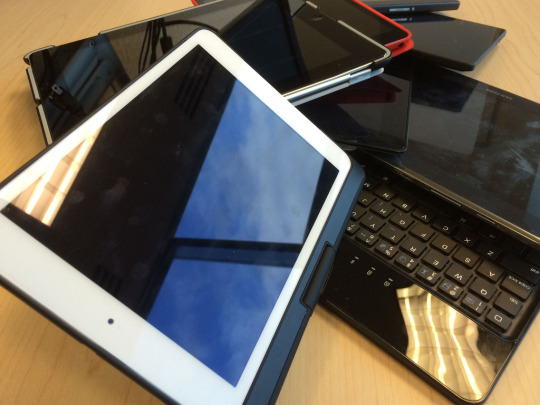
Traditional Art
As stated previously you do not need professional grade materials to get started. In Trinidad and Tobago in particular professional grade or higher end brands can torch your wallet, from $60 Acrylic Paint to $1000+ Prismacolor coloured pencils. Here you really have to hunt to find affordable supplies. I will try to help you out in that endeavor as much as I can if you wish. If this aspect of the topic is interesting to you let me know and I will do dedicated posts to art supply hunting in Trinidad. For now I will include a list of some places I go to for affordable supplies and a couple tips to save some cash regarding buying supplies.
Some Places I have gotten some decent quality supplies that didn’t murder my wallet are:
Knowledge Zone ( I kid you not! You need to check these people out)
Charran’s Bookstore
Naipaul’s Bookstore
Arnim’s Framing & Art Supplies
Craft Creators
Art & more
Please Note: While I got affordable things at these stores it does not mean that everything in these stores will be very affordable. It depends on what you are buying and where you are buying it.
Buy in “bulk”
Instead of paying almost $5 per B type pencil ( like 2b - 8b), consider buying them by the box. At Naipaul’s bookstore in Arima I have gotten 12 pencils in a box for just under $20. I tend to buy somethings in bulk like this since my younger relatives also do art and sharing is caring. You can band together with friends or classmates and buy your supplies in bulk and split the times up among each other. My classmates and myself put together and purchased large sheets of illustration board and then divide it among each other also, Mr Arnim was kind enough to cut the board up for us.
Consider mid - low quality supplies
For initial practice avoid buying expensive paints use low to mid quality ones instead. I have seen people online use crayola washable watercolours and do pretty good work. The cheapest watercolour cake set I have come across locally is Winners brand which was just under $10, at Food Basket. I have also seen decent quality Acrylics at Knowledge Zone and Craft Creators (Trincity Mall) for around $40, also I know there are significantly cheaper Acrylic brands but I have not personally tried them yet.
Invest in the long term
Invest in a few good brushes. Yes, the idea is to save money and investing in a few good brushes which can last you almost a lifetime is better than having to constantly buy new brushes. Visit are stores like Art & More and Arnim’s to get good quality brushes. They have friendly staff who will surely help you out.
Brands do not always matter
Instead of always buying high end brand paper pads consider lower end ones. Watercolour paper pads can run you a good bit but you can get a decent quality watercolour pad (160gsm, acid free, A4 sized, 24 sheets) for just $30 at Charran's Bookstore. In the past couple years I have noticed that Charran’s has been carrying more Asian brands in art supplies and stationery which tend to be cheaper than most other brands you see on the market here and they work very well. Also if you want a thick medium sized sketchbook consider Knowledge Zone because you can get those for $50 as opposed to $80 and up that I have seen at art supply stores.
Use art quality when necessary
Do not use art quality supplies unless you have to. For daily practice like gesture studies or observation ( in some cases) you can use a composition book or plain copy paper. If you want something with a little texture or bit thicker consider card stock or even bristol board. Now, I have only personally seen card stock in Excellent Stores and Naipaul’s Bookstore. At Excellent Stores it was under $30 (if I remember correctly) and there was a decent amount of pages for the price. I will double check the price and amount if I spot it again. Also you can use HB pencils and ballpoint pens for practice, both of which you can buy by the box easily.
Make your own supplies
If you don’t have tool sometimes you can just make one. If you are doing pottery you can dig for clay and prepare it. I once that an individual make their own dip pen from plastic bottles and the you-tuber PeterDraws used it in one of his videos. In terms of simpler items like sketchbooks you can make your own easily. There are many tutorials on youtube and other websites for DIY supplies. I personally made my own ink last month based on tutorials on how to make walnut ink. It most definitely was not what I expected but I had fun doing it and I am going to make as many pieces as I can using it.

Education
I am going to stop you right there. Since you are reading this blog post you are aware of the Internet. There are a multitude of free tutorials and open source education resources. So make use of that google and youtube. You can do free courses from recognized universites to develop your skills via online open learning platforms like coursera or the local site knowledge.tt from the University of Trinidad & Tobago.

So you see guys, where there is a will there's a way. Use those big beautiful brains and imaginations of yours, be optimistic and find a way. Heck, if can make my own ink, I am sure you can make something amazing. Until take care and have fun trying new things.
0 notes
Text
Look For Great Ideas About Photography That You Can Simply Follow
Several New Ways To Photography And Photographs
Photography is equal parts science and art, with skills and vision playing crucial roles inside the final results. Regardless if you are content with an amateur’s degree of photographic skills or maybe you aspire to get the following Ansel Adams, these guidelines will take you a measure further in understanding the process.
Take your pictures quickly. The more time you hesitate, the higher the possibility your subject will move away, break their pose, or become tired and stop smiling. Start taking shots as soon as you are able to, and don’t be concerned about obtaining the camera perfect ahead of the first shot. The faster you shoot and also the more photos you have, the greater your odds are of getting a good one.
Take note of natural lighting. You might need to apply your flash feature or install additional types of light, but you can use natural lighting to produce interesting effects with light and shadow. Position your subject accordingly. Ensure that the photograph is just not too dark or too bright.
To prevent red eyes inside your photographs, be sure that your camera either has built in red eye reduction or else you change the direction of your flash. If you did shoot a photograph and it contains red eyes, it is simple to remove them with the use of a graphics software like Corel or Photoshop.
An excellent photography tip is always to understand how to build a dynamic composition. This can be achieved easily by taking note of how you crop things in the picture. If you show just a part of someone’s body, the photograph will feel more dynamic than if you decide to simply show the full person.
Develop your creative vision. You may make a physical object from the everyday routine look interesting when you know the way to adopt a viewpoint that is different from what everyone sees. You should use your imagination to demonstrate usual objects in original settings and out in their everyday use. Glance at the world by using a different standpoint.
A great photograph should capture only an integral part of something. You may not need to get a panoramic vision when you are able find the appropriate detail that says all of it. You need to figure out how to try to find something which will speak with people and convey the meaning you are searching for.
Photography
A good photography tip is to focus on subjects that appeal to you. If you locate yourself taking photos of items that don’t get your interest, it shouldn’t come being a surprise when you notice that people aren’t thinking about your photographs. Picking a photography subject that you’re keen about is essential.
Make use of lines to draw in the viewer’s eye into the photograph. Lines may help provide feelings of depth to a image. If done correctly, the lines themselves could be an interesting subject themselves. The photography use of lines in photography is really a complex topic, but the most important thing to consider is that they should draw you in, not push you away.
In your smartphone (provided that it has a camera), have a special inspiration album in your own photos. Daily you may stumble upon some amazing, inspirational idea, moment or place. Snap photos of those locales and moments, and store them in this particular inspiration album. The next time you are looking to try a new challenge with the photography, reminisce for your inspiration folder for many great brainstorming ideas!
Photography
If you want to make a choice about what photos you wish to showcase, pick the best ones! Resist the need to exhibit people every photo, especially multiple shots of the identical person or subject. Your audience is not going to get all the from each picture, and can become quickly bored from seeing exactly the same photo subject material repeatedly. Look for methods to highlight different areas of your photographs as you inject each image having a fresh take.
A great photography tip is usually to not underestimate understanding the fundamentals. If you want to break the principles, you should at least know them first. Not understanding basic principles you’re doing yourself as well as your work an incredible disservice. You can learn about photography just by searching the web.
Don’t concern yourself with taking a lot of pictures. It is actually helpful in being selective while taking photos, but by taking a lot of you can capture surprising and unexpected images. With digital cameras you could delete any one of the pictures that you just do unlike. You can even set the digital camera on burst mode and delete the images you don’t like whilst keeping the ones you are doing like.
Equipped with these tips, you can now dive into taking great photos and learn increasingly more about the application of your camera and techniques of using the pictures you may have dreamed of. Remember to learn and exercise the tips you possess read here, after which take that knowledge and use it to mirror your own personal photographic style.
from Justin Hayward-This Morning http://justinhayward-thismorning.com/look-for-great-ideas-about-photography-that-you-can-simply-follow/
0 notes
Link
corel draw daily tips #1 with cdtfb for all languages. By: corel draw tutorials for beginners Learn corel draw with #cdtfb
══════════════════════════════════════
► Join cdtfb family on:
Youtube: https://goo.gl/MfNBgi
facebook: https://www.facebook.com/CorelDrawTut...
twitter: https://twitter.com/CorelTutoials
blog: https://coreldraw-tutorials-for-begin...
Tumblr: https://www.tumblr.com/blog/cdtfb
══════════════════════════════════════
#CreatingLayoutByCdtfb#BitmapEffectWithCdtfb#CompleteProLevelCorelDrawCourseByCdtfb#ToolsIntroductionByCdtfb#Tips&TricksVideosByCdtfb#FlyerByCdtfb#DesigningbyCdtfb#LogoByCdtfb#VisitingCardByCdtfb#VectorArtByCdtfb#LearnCorelDrawForFreeWithCdtfb#StickerByCdtfb#CreatePdfFileWithCdtfb#EmbossingEffectWithCdtfb
0 notes
Photo

daily tips #5 with cdtfb of corel draw – corel draw tutorials for beginners
video link: https://www.youtube.com/watch?v=ph7dpybAjb8
daily tips #5 with #cdtfb of #coreldraw for all languages. By: #CorelDrawTutorialsForBeginners
Learn corel draw with #cdtfb
Visit #cdtfb : https://www.youtube.com/channel/UCs5HHD4tjfKFhO_MgLYDInQ/videos
#cdtfb #CorelDrawTutorialsForBeginner #CorelDrawTutorials
#daily tips 5 with cdtfb of corel draw#corel draw tutorials for beginners#cdtfb videos#Complete pro level corel draw course by cdtfb#tips & tricks videos by cdtfb#corel draw tutorials by cdtfb#tools introduction by cdtfb#creating layout by cdtfb#designing by cdtfb#logo by cdtfb#visiting card by cdtfb
0 notes
Photo

Corel Draw Daily Tips #7 Video Link: https://youtu.be/fsX3AGGF7yA ------------------------------------------------------------------- Join #cdtfb family: https://goo.gl/MfNBgi ------------------------------------------------------------------- #Cdtfb #CorelDrawTutorialsForBeginner #CorelDrawTutorials #CorelDrawDailyTipsWithCdtfb #cdtfbVideos #TipsAndTricksVideosByCdtfb #CorelDrawTutorialsByCdtfb #ToolsIntroductionByCdtfb #CreatingLayoutByCdtfb #CorelDrawTutorialsForBeginners #cdtfbVideos #CompleteProLevelCorelDrawCourseByCDTFB #Tips&TricksVideosByCdtfb #CorelDrawTutorialsByCdtfb #ToolsIntroductionByCdtfb #CreatingLayoutByCdtfb #DesigningbyCdtfb #LogoByCdtfb #VisitingCardByCdtfb #WeddingCardByCdtfb #BrochureByCdtfb #FlexDesignByCdtfb #FlyerByCdtfb #StickerByCdtfb #VectorArtByCdtfb #BrochureByCdtfb #Catalogue #TipsByCdtfb #CoreldrawEffectsWithCdtfb #EmbossingEffectWithCdtfb #BitmapEffectWithCdtfb #DieLayoutWithCdtfb #OffsetPrintingTipsWithCdtfb #CreatePdfFileWithCdtfb #CompleteProLevelCorelDrawCourseByCdtfb #LearnCorelDrawForFreeWithCdtfb #cdtfbGraphicDesign
#corel draw tutorials for beginners#cdtfb videos#Complete pro level corel draw course by cdtfb#tips & tricks videos by cdtfb#corel draw tutorials by cdtfb#tools introduction by cdtfb#creating layout by cdtfb#designing by cdtfb#logo by cdtfb#visiting card by cdtfb#wedding card by cdtfb#brochure by cdtfb#flex design by cdtfb#flyer by cdtfb#Sticker by cdtfb#Vector art by cdtfb
0 notes
Photo

Corel draw daily tips #6 with #cdtfb ---------- By: #CorelDrawTutorialsForBeginners
Learn corel draw with #cdtfb
Visit #cdtfb : https://www.youtube.com/channel/UCs5HHD4tjfKFhO_MgLYDInQ/videos
#cdtfb #CorelDrawTutorialsForBeginner #CorelDrawTutorials
══════════════════════════════════════
► Join cdtfb family on:Youtube: https://goo.gl/MfNBgi
facebook: https://www.facebook.com/CorelDrawTut...
twitter: https://twitter.com/CorelTutoials
blog: https://coreldraw-tutorials-for-begin...
Tumblr: https://www.tumblr.com/blog/cdtfb
#corel draw tutorials for beginners#cdtfb videos#Complete pro level corel draw course by cdtfb#tips & tricks videos by cdtfb#corel draw tutorials by cdtfb#tools introduction by cdtfb#creating layout by cdtfb#designing by cdtfb#logo by cdtfb#visiting card by cdtfb
0 notes
Video
youtube
daily tips #3 of corel draw with cdtfb
══════════════════════════════════════
watch Professional Classes Course for beginners by #cdtfb:
#CDTFB-Class-1: https://www.youtube.com/watch?v=2l-yshVAM4w
#CDTFB-Class-2: https://www.youtube.com/watch?v=wMKe4dkaSho
#CDTFB-Class-3: https://www.youtube.com/watch?v=RESbxjfUvHY
#CDTFB-Class-4: https://www.youtube.com/watch?v=ffR_7IZhdgg
#CDTFB-Class-5: https://www.youtube.com/watch?v=KvwggMR0Gh0
#CDTFB-Class-6: https://www.youtube.com/watch?v=kZhf6KISNyM
#CDTFB-Class-7: https://www.youtube.com/watch?v=nT_1aiLQWcc
#CDTFB-Class-8: https://www.youtube.com/watch?v=aQT8hhROchk
#CDTFB-Class-9: https://www.youtube.com/watch?v=qeX7mYGCTAE
#CDTFB-Class-10: https://www.youtube.com/watch?v=l3b9jSZSko8
══════════════════════════════════════
0 notes
Text
WAYS TO MAKE MONEY WORKING AT HOME
Slipping could be extremely valuable. You'll find 3 methods to personalize this product, which makes it an incredible opportunity to show up at exceptional publics, with unique, differentiated and personalised items since the client wishes.
The 1st variety could be the combination of colours in between strips (straps / straps) and soles. This is actually the most straightforward and least expensive expense selling price ranges from R $ two.50 to R $ four.00, accomplishing a sale price of around R $ 15.00. The next way is definitely the customization with rhinestones which can be designed over the strap or perhaps the sole likewise. The price cost of slippers made in this manner differs from R $ 5,00 to R $ ten,00 reais and can be bought up to R £ 50,00 reais. The third sort of personalization is thru print. And it is actually this process through which this informative article will tackle in more depth and in the system of the put up you'll bear in mind with the values ??that revolve all over this do the job. You'll be able to by now know the course by going to maquina de fazer chinelo.
And also to stamp the slippers, there are actually two feasible methods.
The two varieties of stamping slippers are Silk and Transfer. To customise both you require to treat the eraser to customize. The expense cost of these sorts of slippers differ from $ 3.50 to £ eight.00 reais and will be marketed for around $ 25.00. Silk is definitely the system by which artwork is transferred from a canvas on the sandal. The generation display charges from R $ 30.00 to R £ 60.00 reais. The artwork is built to the canvas and also the ink handed to the canvas transferring the art from the canvas with the shade used for the slipper. The silkscreen has the advantage of possessing a decrease manufacturing cost for slippers with less colours. Even so for more colorful arts the price is pricey because it demands a display for each color.
Silk or Transfer?
Transfer may be the system by which artwork is transferred as a result of warmth. The print is created by a thermal push that generates carlor and grip around the sandal transferring the art. The pattern might be manufactured straight into the rubber via a resin or cloth procedure. Resin remedy has two negatives. The resin is often destructive to health and if you can find any position wherever the resin hasn't preset to the rubber this level will likely be with out colour. The transfer created during the material is long-lasting and would not damage your health. So let's solution customization in this manner. Artwork is made on the personal computer. It can be accomplished in programs like Corel Draw or PhotoShop. Inside the Creating Slippers training course you may study how you can build your arts step by stage in Corel Draw so you will nevertheless generate about a hundred beautiful skilled arts!
Along with the artwork all set, it's important to try to arrange the rubber for personalization. To accomplish this, the rubber along with the polyester material need to be taken into the thermal press at 180º for seven seconds. Ready Now Rubber is ready to get customization. While using the rubber presently with cloth cut the only real with your device to chop slippers. The machine itself will finish the sole. In the middle of producing slippers, you'll study tips on how to make slippers without the slippers. Desire to preserve with your financial investment? Visit maquina de fazer chinelo and know the way.
This total course of action can take an average of six minutes. Put simply, you might make Already ten slippers ready for product sales for every hour! Doing the job six several hours daily (4 several hours in generation and a pair of several hours in administration) five days every week (Monday to Friday). You are going to have a very production of forty slippers a day, two hundred slippers per week and 800 slippers each month! While using the charge price of R £ seven.00 reais and sale price of R $ 20.00 reais. You will use a billing of R £ sixteen,000.00 reais by using a revenue of R £ 10,400.00.
In the middle of building slippers, apart from studying the way to make the slipper step by move, you may discover tips on how to develop your on-line keep and offer it all above Brazil! And you also may also understand ways to take care of and current market your business! Reach know all study course information by browsing
https://ramirezcostaejd.tumblr.com/post/168919056218/ways-to-make-money-working-at-home
0 notes