#corsair ram 8gb ddr4
Explore tagged Tumblr posts
Photo

Corsair Vengeance LPX 8GB DDR4 3600MHz VENGEANCE LPX memory is designed for high-performance overclocking. The heatspreader is made of pure aluminum for faster heat dissipation, and the eight-layer PCB helps manage heat and provides superior overclocking headroom. Specifications: Fan Included: No Memory Series: VENGEANCE LPX Memory Type: DDR4 Memory Size: 8GB (1 x 8GB) Tested Latency: 18-22-22-42 Tested Voltage: 1.35V Tested Speed: 3600 Memory Color: BLACK SPD Latency: 18-19-19-39 SPD Speed: 2666MHz SPD Voltage: 1.2V Speed Rating: PC4-23400 (2933MHz) Compatibility: Intel 100 Series,Intel 200 Series,Intel 300 Series,Intel X299,AMD 400 Series Heat Spreader: Anodized Aluminum Package Memory Format: DIMM Performance Profile: XMP 2.0 Package Memory Pin: 288
#COMPUTERS#DESKTOP_COMPONENTS#MEMORY#3600MHZ#8GB#CMK8GX4M1Z3600C18#CORSAIR#DDR4#GAMING_RAM#RAM#VENGEANCE
0 notes
Note
What OS and PC hardware do you use for emulating stuff? Also, what is your surround sound setup like?
if u mean the switch emulation stuff then i was using my main PC for testing
Thats uhh... Windows 10, an 8GB R9 390, MSI tomahawk z370, 16GB of DDR4 RAM (ballistix sport i think? i forget what exactly, just needed to replace the 24GB i was having issues with), 750w Corsair PSU and an overclocked Core i7-8700k
it emulates PS2/Gamecube stuff fine and even Wii U is great but it starts having issues with PS3/Switch. some games run fantastically; some not so much
if you were wanting to build a PC for modern emu i would definitely recommend a newer CPU. mines like 7 years old lol
u dont need to break the bank tho; even modern core i3 is probably gunna give u a better experience. tho im getting a Ryzen 5 5700x personally.
my GPU is fine for emu too and u could pick one up for super cheap nowadays. u wouldnt need an expensive overclocking board like mine either. also for surround sound i have a sony HT-S20R. its pretty great but the front left/right and centre speakers are actually in a soundbar so theres not quite as much distance as i'd like between the channels. rear speakers are discrete tho. if u can get something with completely discrete speakers u should imo i actually used to have this rly old surround system that looked like a PS2 + cost me £20. that'd be perfectly fine even today honestly... it just broke. u rly dont need anything stupid fancy or expensive to have a good surround sound experience
if yr only planning to use surround sound on a PC tho you can actually just buy a nice set of 2.1 speakers and then buy another set of two each time u want more channels lol. dont even need to be the same brand or anything
4 notes
·
View notes
Text
Building on a Budget: Unveiling the Top Best Affordable PC Parts for Your Next Build, Coming in under $1200!
Hey Tumblr fam! 💻✨
Are you ready to embark on the journey of building your dream PC without breaking the bank? We've got your back! 🚀 In today's post, we're unveiling the top best affordable PC parts that are turning heads in the tech world on a budget. Whether you're a gaming enthusiast, content creator, or just looking to upgrade your rig, these components offer incredible performance without burning a hole in your pocket. Let's dive in!
Processor (CPU): AMD Ryzen 5 3600
An absolute powerhouse with 6 cores and 12 threads.
Unmatched performance for its price range.
Perfect for gaming and multitasking.
Graphics Card (GPU): ASUS TUF GAMING NVIDIA GeForce RTX 4060TI
Budget-friendly with impressive gaming performance.
8GB GDDR6 VRAM for smooth amazing ray tracing graphics.
Ideal for 1440p gaming without compromise.
Motherboard: MSI MAG B550 TOMAHAWK GAMING
Supports AMD Ryzen processors out of the box.
High-quality components for stability.
Excellent overclocking capabilities.
Memory (RAM): Corsair Vengeance LPX 16GB (2 x 8GB) DDR4-3200
Fast and reliable DDR4 memory.
Ideal for gaming and multitasking.
Low-profile design for compatibility with most coolers.
Storage: WD_BLACK 1TB SN850X NVME
Blazing-fast read and write speeds.
Compact M.2 form factor for a clean build.
Affordable NVMe option for quick system responsiveness.
Power Supply (PSU): CORSAIR RM850X FULLY MODULAR
Reliable power delivery with 80+ Gold efficiency.
Fully Modular design for clean cable management.
Great value for its wattage.
Case: NZXT H510
Sleek and minimalist design.
Excellent cable management options.
Comes with two Aer F120mm fans for optimal cooling.
Wireless Network Adapter: ASUS PCE-AXE59BT WIFI6 6E AX5400
Dual-band support for faster wireless speeds.
Easy installation with PCIe interface.
Ideal for gaming and streaming without lag.
Ready to take the plunge into the world of affordable PC building? These components have got you covered! Share your thoughts, ask questions, and let us know what other budget-friendly gems you've discovered for your setups. Happy building! 🛠️🎮✨ #PCBuild #BudgetGaming #TechTalks
Full Amazon Parts Links Below:
Graphics: https://amzn.to/46MqOcD
Wi-fi Card: https://amzn.to/41aY0sV
Case: https://amzn.to/41bkJVD
Power Supply: https://amzn.to/3GsMBv9
Hard Drive: https://amzn.to/3t7eqWL
RAM: https://amzn.to/3GtgnzF
Mother Board: https://amzn.to/3sWMYem
Processor w/ Cooler: https://amzn.to/3NcZPzQ
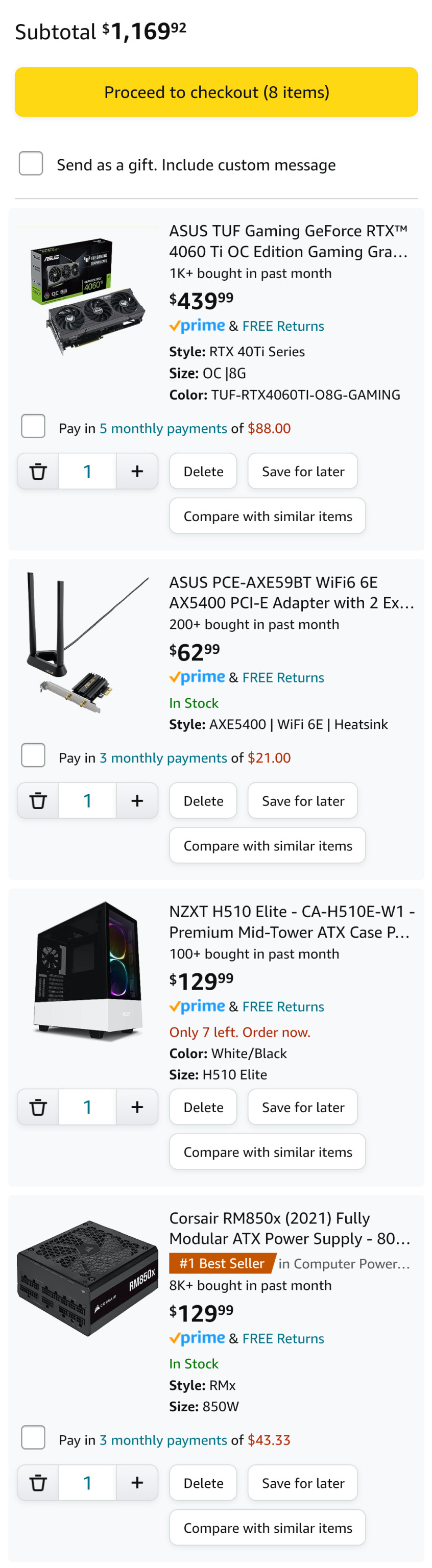
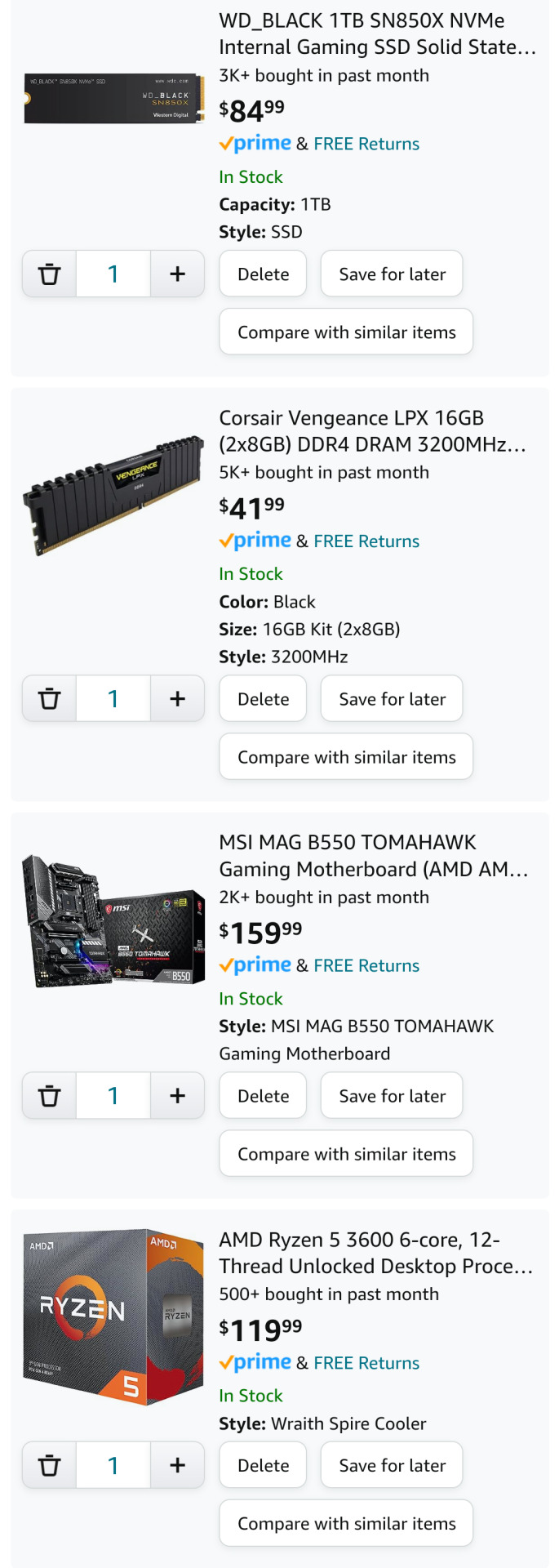
7 notes
·
View notes
Text
Custom PC under ₹50,000 Guide


Build a Custom PC for Under ₹50,000: A Complete Guide
Custom PC under ₹50,000 Guide. Building a custom PC can be an exciting and budget-friendly way to create a machine that meets your needs—whether for gaming, content creation, or everyday tasks. While high-end custom builds can easily surpass ₹1,00,000, you can assemble a powerful and efficient system for under ₹50,000. This guide will assist you in selecting the components necessary for a solid custom PC that balances performance and cost. Why Build a Custom PC Under ₹50,000? Creating a custom PC allows you to choose components that align with your priorities, allowing you to focus on what’s most important to you—gaming performance, multitasking abilities, or quick storage options. A well-rounded PC under ₹50,000 can manage daily activities, moderate gaming, video editing, and more, making it an ideal choice for those seeking a capable system without overspending. Key Components to Consider Here’s a list of the key components you’ll need to build your custom PC under ₹50,000, along with some budget-friendly suggestions. 1. Processor (CPU) The CPU is your PC's core component, handling most instructions. For a budget-friendly build, it's advisable to choose a mid-range processor that strikes a good balance between performance and price. Recommended Option: AMD Ryzen 5 5600G (₹14,000 - ₹16,000) This 6-core, 12-thread processor delivers outstanding performance for both gaming and multitasking. Additionally, the Ryzen 5 5600G comes with integrated graphics, allowing you to save on a dedicated GPU if you're working with a limited budget. Alternative: Intel Core i5-11400 (₹12,000 - ₹14,000) The Intel Core i5-11400 is a 6-core, 12-thread processor that excels in multi-core performance and offers impressive single-core speeds, making it a reliable option for various tasks. 2. Graphics Card (GPU) If you're into gaming or tasks that require heavy graphics, having a dedicated GPU is essential. However, since GPUs can be pricey, it's important to make wise choices for a ₹50,000 build. Recommended Option: NVIDIA GTX 1650 (₹14,000 - ₹16,000) The GTX 1650 is an affordable graphics card that can handle many modern games at 1080p with medium settings. It's an excellent choice for budget-conscious gamers. Alternative: AMD Radeon RX 6500 XT (₹15,000 - ₹17,000) For those who prefer AMD, the RX 6500 XT delivers comparable performance and is well-suited for budget gaming setups. 3. Motherboard The motherboard is the backbone of your build, connecting all components and enabling communication between them. For a ₹50,000 setup, focus on compatibility and features while keeping expenses in check. Recommended Option: MSI B450M PRO-VDH MAX (₹5,000 - ₹6,000) This is a dependable, budget-friendly motherboard that pairs well with both AMD Ryzen and Intel CPUs. It supports high-speed memory and boasts solid build quality. Alternative: ASUS Prime B560M-A (₹7,000 - ₹8,000) This motherboard is an excellent choice for Intel's 10th and 11th-generation processors, offering a good range of features, including support for PCIe 4.0. 4. RAM (Memory) For most tasks, 8GB of RAM is the minimum requirement, but 16GB is recommended for better performance, especially if you're into gaming or video editing. Recommended Option: Corsair Vengeance LPX 8GB (2 x 4GB) DDR4 3200MHz (₹3,500 - ₹4,000) This dual-channel 8GB RAM setup delivers excellent performance for gaming and multitasking while staying within budget. Alternative: Crucial Ballistix 16GB (2 x 8GB) DDR4 3200MHz (₹6,000 - ₹7,000) For users who require more memory for demanding tasks like video editing, upgrading to 16GB is a wise choice. 5. Storage (SSD/HDD) Storage plays a crucial role in speed and data management. Opting for an SSD is key for quick boot times and faster loading of games and applications. Recommended Option: Kingston A2000 500GB NVMe SSD (₹4,000 - ₹5,000) This NVMe SSD offers incredibly fast read and write speeds, significantly enhancing your system's overall performance. Alternative: Seagate Barracuda 1TB HDD (₹3,000 - ₹3,500) If you require extra storage, a 1TB hard drive is an economical option for keeping games, media, and other large files. 6. Power Supply (PSU) The PSU is essential for powering all your components, so it's important to select one that delivers stable power. Recommended Option: Ant Esports VS600 80+ Certified 600W PSU (₹3,000 - ₹3,500) This power supply provides sufficient wattage for most budget gaming setups while ensuring both efficiency and reliability. Alternative: Cooler Master MWE Bronze 550W (₹3,500 - ₹4,000) This is another dependable PSU choice that offers slightly better efficiency while remaining budget-friendly. 7. Case Your PC case is where all your components are housed, and it plays a key role in cooling. Aim for a case that has good airflow and ample space for your parts. Recommended Option: Cooler Master MasterBox Q300L (₹3,000 - ₹4,000) This compact and affordable case provides excellent airflow, making it a great choice for budget systems. Alternative: Ant Esports ICE-200TG (₹3,000) A cost-effective case that features decent airflow and RGB lighting for those who want a stylish appearance. 8. Cooling Cooling is crucial for maintaining the efficiency of your system, particularly during heavy usage. For most budget builds a basic air cooler will do the job. Recommended Option: Cooler Master Hyper 212 RGB (₹2,000 - ₹2,500) This budget-friendly air cooler provides great cooling performance and features RGB lighting for a stylish touch. Alternative: Stock CPU Cooler (Included with CPU) Many CPUs come with a stock cooler, which is adequate for systems that are not overclocked or for lighter tasks. Sample Build for Under ₹50,000 Here’s a suggested custom PC build that stays within a budget of ₹50,000: CPU: AMD Ryzen 5 5600G - ₹15,000 GPU: NVIDIA GTX 1650 - ₹15,000 Motherboard: MSI B450M PRO-VDH MAX - ₹5,500 RAM: Corsair Vengeance LPX 8GB DDR4 3200MHz - ₹3,800 Storage: Kingston A2000 500GB SSD - ₹4,500 PSU: Ant Esports VS600 80+ Certified 600W - ₹3,200 Case: Cooler Master MasterBox Q300L - ₹3,500 Cooling: Cooler Master Hyper 212 RGB - ₹2,200 Total Price: ₹47,700 (approximately). Conclusion - Custom PC under ₹50,000 Guide is achievable. With the right selection of components, you can build a system that excels in gaming, productivity, and multimedia tasks. By opting for affordable yet efficient parts, you can strike a balance between performance and cost, ensuring you maximize your investment without going over budget. - Custom PC under ₹50,000 Guide. Whether you're into gaming, content creation, or simply require a dependable PC for everyday use, this guide lays the groundwork for a robust custom PC tailored to your needs and budget. Enjoy the building process! Read the full article
0 notes
Text
What to Consider When Buying Bulk RAM for Laptops and Desktops?
When buying RAM (Random Access Memory) in bulk for laptops and desktops, it’s crucial to ensure you're purchasing the right type of memory to avoid issues like poor performance and wasted resources. This guide covers essential factors, breaking down the technical aspects simply.
1. Understand the Basics of RAM: RAM temporarily stores data for quick access while your computer is running, unlike hard drives or SSDs, which store data permanently. The more RAM you have, the better your computer can handle tasks like multitasking, gaming, or running demanding applications.
2. Determine the Type of RAM You Need: There are different RAM types, primarily DDR (Double Data Rate). DDR3, DDR4, and DDR5 refer to generations of DDR RAM, with newer versions offering better performance, though they are not interchangeable. The form factor (DIMM for desktops, SO-DIMM for laptops) is also important to ensure device compatibility.
3. Consider the Capacity: RAM capacity, measured in gigabytes (GB), depends on your intended use. Basic tasks may require 4GB to 8GB, while more intensive activities like gaming or video editing might need 16GB or more. For high-performance workstations, opt for RAM capacities greater than 16GB.
4. Check Compatibility: Ensure the RAM is compatible with your motherboard and processor. Your motherboard’s specifications will indicate the maximum RAM capacity and the supported RAM types. Likewise, confirm that your CPU supports the chosen RAM’s type and speed.
5. Speed Matters: RAM speed, measured in megahertz (MHz), affects performance. Higher speeds typically result in better overall performance, but both the CPU and motherboard must support the RAM’s speed. Additionally, latency (measured in CAS numbers) can also impact performance, though speed and capacity often have a more significant effect.
6. Quality and Brand Reliability: Opt for trusted RAM brands such as Corsair, Kingston, and G.Skill, known for quality and reliability. These companies often offer warranties, usually lifetime ones, which add confidence when buying in bulk. Look for RAM tested for specific systems to ensure compatibility.
7. Bulk Pricing and Deals: Buying in bulk often provides discounts. Wholesale suppliers and volume discounts can help reduce costs. Be cautious of deals that seem too good to be true, as they might indicate poor-quality or counterfeit products.
8. Consider Future-Proofing: To avoid obsolescence, consider buying the latest generation of RAM (e.g., DDR5 instead of DDR4), even if current systems don’t require it. This strategy ensures compatibility with future devices, saving you money in the long term.
9. Check for Return Policies and Support: A clear return policy and reliable technical support are essential when purchasing in bulk, as compatibility issues or product defects may arise. Ensure the seller offers support for troubleshooting and installation.
10. Environmental and Ethical Considerations: Look for energy-efficient RAM to save on electricity costs and reduce power consumption. Consider manufacturers committed to sustainability, ethical sourcing, and fair labor practices.
11. Plan for Installation and Deployment: RAM installation is generally straightforward but requires careful handling to avoid damage. Test the RAM after installation using available software tools to ensure proper functionality. Keep detailed records of your RAM configurations for future reference.
12. Consider Long-Term Storage and Handling: If you’re storing unused RAM, keep it in a cool, dry place, protected from static electricity. Maintain an inventory system to track your stock and ensure proper usage.
Conclusion: Buying bulk RAM is an investment that can significantly boost the performance of your systems. By understanding RAM basics, ensuring compatibility, selecting the right capacity and speed, and considering factors like pricing, brand quality, and environmental impact, you can make an informed purchase. Proper planning, installation, and storage will help ensure your investment in RAM enhances your systems’ performance for years to come.
Want to Buy RAM in Bulk Quantity from VSTL?
If you're looking to purchase RAM in bulk, consider buying from a trusted supplier known for offering high-quality memory products. With competitive pricing, a range of compatible options, and reliable customer service, you can ensure that your purchase meets the specific needs of your laptops or desktops. Whether you're upgrading office systems or outfitting a larger business, buying in bulk can save you money while enhancing your devices' performance. Ensure the RAM is compatible with your hardware, and look for suppliers that offer warranties and support to secure your investment.
https://vstl.info/buying-bulk-ram-for-laptops-and-desktops/
0 notes
Text
De ce am nevoie pentru a construi un PC?
Cu toții am observat că ceea ce ne oferă piața când e vorba de calculatoare gata montate, lasă de dorit. De obicei ei pun o componentă foarte bună care să atragă un posibil cumpărător, iar restul sunt slabe, iar asta scade drastic performanța la care ar fi putut ajunge componenta foarte bună.
Ce componente avem nevoie pentru a construi un PC de la zero?
placa de bază
procesor
memorie RAM
stocare SSD/SSDm.2/HDD
carcasa
ventilatoare
sursa
placa video
cooler
După ce le avem pe toate, alegem o versiune pentru fiecare în funcție de buget. (buget scăzut = performanță mai scăzută, buget mai mare = performanță mai crescută).
Haideți să construim împreună un PC pentru un buget mediu! Un buget nici prea mare și nici prea mic pentru un PC decent ar fi în jur de 3000 de lei, în cazul în care ne dorim să ruleze și anumite jocuri pe el. Ne vom folosi de lista de mai sus pentru a ne completa PCul. Să începem!
Placă de bază: GIGABYTE B550M D3SH
Procesor: AMD Ryzen 5 3500X 3.6Hz box
Memorie RAM: Corsair Vengeance LPX Black 16GB DDR4 3200MHz CL 16 Dual Channel Kit
Stocare: SSD Kingston A400 480GB Sata-III 2.5 inch
Carcasă: Aerocool Cyclon RGB
Ventilatoare: incluse în carcasă
Cooler: inclus la procesor
Sursă: GIGABYTE GP-P650G, 80+ Gold, 650W
Placa video: ASUS GeForce RTX 3050 DUAL OC V2 8GB GDDR6 128-bit
Vă atașez aici o listă cu aceste componente pentru a le putea vedea!
BUGET FINAL: 3.087,33 RON

0 notes
Link
CORSAIR DDR4 RAM 데스크톱 메모리 복수 16GB 8GB 3200MHz 3600MHz Dimm Memoria Rams PC4 게임 메모리 지원 마더 보드 - https://dongs6687.com/corsair-ddr4-ram-%eb%8d%b0%ec%8a%a4%ed%81%ac%ed%86%b1-%eb%a9%94%eb%aa%a8%eb%a6%ac-%eb%b3%b5%ec%88%98-16gb-8gb-3200mhz-3600mhz-dimm-memoria-rams-pc4-%ea%b2%8c%ec%9e%84-%eb%a9%94%eb%aa%a8%eb%a6%ac-2/
0 notes
Text
Unleashing Power and Efficiency with Corsair 8GB RAM: A Comprehensive Review
Speed and responsiveness depend heavily on it. The Corsair 8GB DDR4 3200MHz Desktop RAM is a powerhouse from renowned industry name-brand and something that should be able to speed up your computer for you.
0 notes
Text
PC gamer gama alta; el rendimiento sin límites
¡Prepárate para conocer el emocionante mundo de una PC Gamer de gama alta! Si eres un amante de los videojuegos y buscas una experiencia de juego incomparable, estás en el lugar correcto con PCZ. Una PC Gamer de gama alta es una joya tecnológica que te llevará a otro nivel, donde la potencia y el rendimiento se fusionan para brindarte gráficos deslumbrantes, velocidades vertiginosas y una inmersión total en cada aventura virtual.
En PCZ contamos con procesadores de última generación hasta tarjetas gráficas de alto octanaje y monitores ultrarrápidos, descubrirás un universo donde los límites se desdibujan y la realidad virtual se vuelve tangible. Prepara tus sentidos para una experiencia que redefine tus expectativas y desata todo tu potencial.

Razones de por qué adquirir una PC gamer gama alta
Una PC Gamer de gama alta es una inversión que vale la pena por varias razones. En primer lugar, te brinda una experiencia de juego sin igual. Con componentes potentes como lo puede ser nuestra PC Gamer CORE I5 6/12 Nucleos, donde podrás disfrutar de gráficos deslumbrantes, una jugabilidad fluida y detalles realistas en los juegos más rigurosos. El rendimiento excepcional de una PC Gamer de gama alta te permite ejecutar juegos actuales y futuros con altas tasas de fotogramas por segundo y sin problemas de rendimiento.
Además, una PC Gamer de gama alta ofrece opciones de actualización y escalabilidad. Puedes comenzar con una configuración sólida y, a medida que tus necesidades evolucionen o salgan al mercado nuevos componentes como nuestra PC Gamer RYZEN 5 5600X , que puedes actualizar y mejorar tu sistema sin limitaciones. Esta flexibilidad te permite mantener tu PC gamer gama alta al día y garantizar un rendimiento óptimo a largo plazo.
Otra razón para considerar una PC Gamer de gama alta es el soporte para tecnologías avanzadas. Un producto a destacar de PCZ es nuestra PC CORE I7-12700F 10/20 NÚCLEOS NVIDIA RTX-4060TI 8GB DDR6 SSD 16GB DDR4 nuestros sistemas suelen ser compatibles con tecnologías de vanguardia, como el trazado de rayos y la realidad virtual, lo que te permite sumergirte por completo en tus juegos y experimentar efectos visuales, de audio impresionantes y es perfecta para jugar en competitivo y transmitir tus partidas como un Pro Player.
Además de la experiencia de juego, una PC Gamer de gama alta también es ideal para multitareas y actividades de productividad. Como la PC GAMER AMD RYZEN 7-5800X 6/12 NÚCLEOS NVIDIA GEFORCE RTX-3060 12GB SSD 2TB, con su potencia y capacidad multitarea, podrás realizar tareas intensivas en recursos, como edición de video, transmisión en vivo y renderizado 3D, sin problemas de rendimiento.
En PCZ, la comunidad y personalización son otros aspectos atractivos de las PC Gamer de gama alta. Tendrás acceso a una comunidad de entusiastas y jugadores que comparten conocimientos y experiencias, y podrás personalizar tu PC según tus preferencias estéticas y funcionales.
Es por ello que las PC Gamer de gama alta suelen ser duraderas y ofrecer una mayor longevidad. Al invertir en componentes de calidad, tu sistema se mantendrá relevante y potente durante más tiempo, brindándote una inversión a largo plazo en tu experiencia de juego.
Los componentes clave para una PC Gamer de gama alta
Procesador (CPU): Es el cerebro de la PC y afecta directamente el rendimiento. En PCZ contamos con procesadores de alta calidad como Intel y AMD, como los procesadores Intel Core i9 y los procesadores AMD Ryzen 9, que proporcionan un rendimiento excepcional en juegos y tareas exigentes.
Tarjeta gráfica (GPU): Es uno de los componentes más importantes para una PC gamer gama alta para el rendimiento de los juegos. AMD es una de las principales empresas en este campo, ofreciendo tarjetas gráficas como la serie Radeon RX de AMD, que brindan un rendimiento gráfico impresionante.
Memoria RAM: Es crucial para la multitarea y la carga rápida de juegos. Marcas como Corsair, Kingston y Evga ofrecen módulos de memoria RAM de alta velocidad y capacidad para garantizar un rendimiento fluido en juegos y aplicaciones intensivas.
Almacenamiento: Se recomienda combinar unidades de estado sólido (SSD) y discos duros (HDD) para un equilibrio entre velocidad y capacidad de almacenamiento. Kingston, Samsung son una de las marcas más popular para unidades SSD y HDD confiables para tu PC gamer gama alta.
Tarjeta madre (placa base): Es el componente central que conecta todos los demás componentes. Marcas como Intel, AMD que ofrecen tarjetas madre de alta calidad con características avanzadas y soporte para overclocking.
Fuente de alimentación: Es importante elegir una fuente de alimentación confiable y de alta potencia para garantizar un suministro de energía estable y seguro para todos los componentes.
Enfriamiento: Para mantener baja la temperatura de la PC y garantizar un rendimiento óptimo, se requiere un sistema de enfriamiento adecuado.

PCZ es una empresa especializada en la construcción de PC Gamer a medida y puede ofrecer una amplia gama de componentes de alta calidad para adaptarse a tus necesidades y presupuesto. Pueden ayudarte a seleccionar los componentes adecuados y ensamblar una PC Gamer de gama alta que se ajuste a tus preferencias y requisitos específicos.
Beneficios de adquirir una PC gamer gama alta
Adquirir una PC Gamer de gama alta con PCZ te ofrece una serie de beneficios:
Experiencia de juego inigualable: una PC Gamer de gama alta construida por PCZ te brinda una experiencia de juego excepcional. Con componentes potentes, podrás disfrutar de gráficos de alta calidad, detalles realistas y una jugabilidad fluida en los juegos más exigentes. Esto te sumerge por completo en los mundos virtuales y te permite disfrutar de tus juegos favoritos al máximo.
Rendimiento y velocidad superiores: Una PC Gamer de gama alta está diseñada para ofrecer un rendimiento superior. En PCZ contamos con procesadores potentes, tarjetas gráficas de alta gama y una generosa cantidad de RAM, puedes ejecutar juegos y aplicaciones exigentes sin problemas de rendimiento. Esto te permite disfrutar de un juego fluido, tiempos de carga más rápidos y una experiencia de uso general más ágil.
Mayor longevidad y capacidad de actualización: Las PC Gamer de gama alta de PCZ están diseñadas para ser escalables y permitir actualizaciones en el futuro. Esto significa que puedes mantener tu PC actualizada con los últimos avances tecnológicos y adaptarla a medida que tus necesidades evolucionen. Esto te proporciona una mayor longevidad y un mejor retorno de la inversión a largo plazo.
1 note
·
View note
Text
RAM Memory Corsair Vengeance LPX 8GB DDR4-2400 CL16 8 GB
If you’re passionate about IT and electronics, like being up to date on technology and don’t miss even the slightest details, buy RAM Memory Corsair CMK8GX4M1A2400C16 at an unbeatable price. Capacity: 8 GB Type: Memory (RAM) DDR4 DDR4-SDRAM Colour: Black Voltage: 1,2 V RAM Memory: 8 GB RAM Compatible: Intel XMP 2.0 PC/Server Connection: 288-pin DIMM Latency: CL16 Connections: DIMM Format: 1…

View On WordPress
0 notes
Text
Ryzen 7 7700x price in India
The Ryzen 7 7700X is a high-performance desktop processor with 8 cores, 16 threads, and a 3.6 GHz base frequency. It can boost up to 4.3 GHz on a single core and 4.2 GHz on all the cores. Mostech Computers provides the brand-new Ryzen 7 7700x, which is the perfect processor for your gaming or other high-performance needs. With eight cores and 16 threads, it has plenty of power to get the job done. It's also built on AMD's new Zen architecture, which means it's faster than ever before and can handle anything from gaming to video editing with ease. Visit our site- https://mostechcomputers.in/store/brands/amd-brands/amd-ryzen-7-7700x/

0 notes
Photo

Corsair Vengeance LPX 2 x 8GB DDR4 3200MHz RAM VENGEANCE LPX memory is designed for high-performance overclocking. The heatspreader is made of pure aluminum for faster heat dissipation, and the eight-layer PCB helps manage heat and provides superior overclocking headroom. Specifications: Fan Included: No Memory Series: VENGEANCE LPX Memory Type: DDR4 Memory Size: 16GB (2 x 8GB) Tested Latency: 16-20-20-38 Tested Voltage: 1.35 Tested Speed: 3200 Memory Color: BLACK SPD Latency: 15-15-15-36 SPD Speed: 2133MHz SPD Voltage: 1.2V Speed Rating: PC4-25600 (3200MHz) Compatibility: Intel 300 Series, Intel 400 Series, Intel 500 Series, Intel 600 Series, Intel 400 Series, Intel 500 Series, Intel 600 Series, Intel X299, AMD 300 Series, AMD 400 Series, AMD 500 Series, AMD X570 Heat Spreader Anodized Aluminum Package Memory Format DIMM Performance Profile XMP 2.0 Package Memory Pin 288
#COMPUTERS#DESKTOP_COMPONENTS#MEMORY#16GB#3200MHZ#CMK16GX4M2E3200C16#CORSAIR#GAMING_RAM#RAM#VENGEANCE
0 notes
Note
what setup do you use for your sims? I am looking into getting a proper PC so my game will stop lagging. your sims 3 looks beautiful and runs so well <3 thanks!
Thank you! These are my pc specs!
CPU: Intel Core i9 10900k
GPU: MSI 8GB RTX 3070 Gaming Trio Plus
RAM: 32GB Corsair DDR4 Vengeance RGB Pro White 3600MHz
Motherboard: MSI MPG Z490 GAMING PLUS
Power supply: Corsair RM850
CPU cooler: Be quiet! Dark Rock Pro 4
Case: NZXT H510 Elite
SSD1: Samsung 970 EVO Plus 1TB
SSD2: Samsung 860 EVO SATA M.2 500GB
SSD3: Samsung 860 EVO 250GB
Hard drive: Seagate HDD 1TB BarraCuda
Windows 10 Home
22 notes
·
View notes
Text
Can this play the Sims 4 if not can you telle what to change. Cost 1,423,00 USD
From pcapeacialists
Case- PCS P209 ARGB MID TOWER CASEProcessor (CPU)Intel® Core™ i7 12-Core Processor i7-12700F (2.1GHz) 25MB Cache
MotherboardASUS® PRIME B760-PLUS D4 (LGA1700, PCIe5.0, USB 3.2)
Memory (RAM)8GB Corsair VENGEANCE DDR4 3200MHz (1 x 8GB)Graphics Card4GB NVIDIA GEFORCE GTX 1650 -
HDMI1st M.2 SSD Drive1TB SOLIDIGM P41+ GEN 4 M.2 NVMe PCIe SSD (up to 4125MB/sR, 2950MB/sW)
DVD/BLU-RAY DriveNOT REQUIRED
Power SupplyCORSAIR 450W CV SERIES™ CV-450 POWER SUPPLYPower Cable1 x 1.5 Metre UK Power Cable (Kettle Lead)
Processor CoolingCoolerMaster Hyper 212 (120mm)
Fan CPU Cooler Black EditionThermal Paste
STANDARD THERMAL PASTE FOR SUFFICIENT COOLINGSound CardONBOARD 6 CHANNEL (5.1) HIGH DEF AUDIO (AS STANDARD)Network CardONBOARD LAN PORT
Wireless Network CardNOT REQUIRED
USB/Thunderbolt OptionsMIN. 2 x USB 3.0 & 2 x USB 2.0 PORTS @ BACK PANEL + MIN. 2 FRONT PORTS
Operating SystemWindows 11 Home 64 Bit - inc. Single Licence [KUK-00003]Operating System
Browser- GoogleChrome™
MonitorASUS TUF GAMING VG249Q1A 24"
PC link included to pcapeacialists https://www.pcspecialist.co.uk/quotes/2570223/
2 notes
·
View notes
Text
# Performance Build #01
Daniele Borghi | Il Tiralinee | 30/07/2021
Consumo PC in Watt: ~324W
CPU | AMD Ryzen 5 3600XT 4.5GHz 6-Core CPU Cooler | be quiet! Pure Rock Slim Motherboard | pMSI B450 Tomahawk MAX ATX AM4 GPU | Nvidia GTX 1660TI 6GB - Gigabyte Windforce RAM | 16GB (2 x 8GB) G.Skill Ripjaws V DDR4-3200 C16 SSD | ADATA XPG SX8200 Pro 512GB NVME M.2 Alimentatore | Corsair CX Series CX450M 450W ATX 2.4 Case | be quiet! Pure Base 600 Black ATX Mid Tower
Prezzo intorno ai 1000 - 1200€
4 notes
·
View notes
Note
Do you mind if I ask you what your specs on your computer are?
Hii...I don't mind. My hubby and I built it in 2016.
CPU: Intel Core i7-6700K 4.0GHz Quad-Core Processor
Motherboard: MSI Z170A XPower Gaming Titanium Edition ATX LGA1151
Memory: 32GB RAM >> G.Skill TridentZ Series 16GB (2 x 8GB) DDR4-3200
Graphics card: EVGA GeForce RTX 3090 XC3 ULTRA GAMING, 24GB GDDR6X
OS: Windows 10 Home 64-bit
Power Supply: EVGA SuperNOVA 1000 G3 1000 Watt 80 Plus Gold ATX Fully Modular Power Supply
Case: Corsair Graphite Series 760T - White
Monitor: ASUS ROG SWIFT PG279Q 27" 2560x1440 IPS 165Hz
SSD: 2- Samsung 1TB SSD (850 EVO & 860 EVO)
I have a couple of 4TB hard drives also. Before my current graphics card, I had a GTX 1080 Founders Ed. Hope that helps.
13 notes
·
View notes