#create a figma to html
Explore tagged Tumblr posts
Text
Figma to HTML conversion Service
We can help you convert Figma design to HTML CSS. Build a fully responsive, clean, high-quality website with our Figma to HTML conversion services.

#figma#html#figma to html#figma to html conversion#create a figma to html#figma to html conversion servicers
0 notes
Text


After taking a "blog break," I’m excited to start sharing some of the projects I’ve been working on during my time away! One of the highlights is a custom widget I created for Notion—a photocard featuring my favorite band, PLAVE. This widget is perfect for fellow PLAVE fans (Plli), allowing them to display a "fanmade" photocard of their favorite band members right on their Notion pages.
I began this project not only to celebrate my love for PLAVE but also to dive deeper into the world of Notion widgets and explore what’s possible.
Let’s dive into the details of how I built it and the creative process behind it!

I started this project back in May, right after I discovered PLAVE in April! Around that time, I started following a 'photocard editor' on Twitter who creates these fantastic 'unofficial' collectible photocards of PLAVE. I fell in love with her edits immediately. I was also using Notion extensively to keep my Korean studies organized, so I thought, why not combine my passion for Korean learning with my love for PLAVE?

I wanted to create a public widget that other PLAVE fans could easily add into their own Notion pages. To be respectful and ensure proper credit, I reached out to the editor, Jane, to ask if I could use her edits in my widget. I explained my project idea and shared some Figma wireframes to show how the widget would look and function. Jane was excited about the concept and gave me her blessing to move forward. I didn’t start any programming until I had her approval!

For this project, I needed to create two main components: the widget itself and a webpage with information and installation instructions. Surprisingly, the info and installation page turned out to be more challenging than developing the widget! I’m a bit of a perfectionist, so I wanted to ensure the page was user-friendly, responsive, and easy to navigate. It was tougher than I wished for!

As for the widget, it was relatively straightforward to develop and only took me about two days. However, I did face some issues with broken links that I still need to fix, and I’m not quite sure why they’re not working. Usually, I’m a ReactJS enthusiast, but since this was a smaller project, I decided to use my "beginner combo": HTML, CSS (including SCSS), and JavaScript. I quickly realized how accustomed I’ve become to ReactJS because I kept writing code that didn’t work in Vanilla JavaScript—talk about a wake-up call!
In the end, I completed the project to a point where it was ready to present to both the PLLIs (PLAVE fans) and Jane. I found myself eagerly awaiting Jane’s feedback because her artwork was integral to the project. If she wasn’t happy with the outcome, I would have felt the same. Thankfully, she loved it! I officially posted the widget on Twitter/X, and Jane shared it as well. Although most of the users were Korean, reading their translated positive comments made me genuinely happy.


Who knows? Maybe in the future, I’ll work on another PLAVE-themed project. I really enjoyed creating this one!

Feel free to check out the project and try installing the widget on your Notion page:
The official tweet about the project
The installation page
The widget in template Notion page
fyi, it still needs work, I will get to it eventually~~~!

#xc: project logs#codeblr#coding#progblr#programming#studyblr#studying#comp sci#coding project#programming project#notion#PLAVE#plave#plli
33 notes
·
View notes
Text
Unleash Your Creative Potential: Join the Best Graphic Design Courses in Andheri at Reliance Animation Academy

Reliance Animation Academy in Andheri is where creative journeys begin and careers take flight. In today’s visually-driven world, design is no longer just decoration—it’s the language of brands, the driver of engagement, and the core of digital storytelling. Whether it’s the logo of your favorite startup or the animation in your favorite reel, design is shaping everything.
If you’re passionate about visuals, creativity, and building a meaningful career, this is the right place to start. With hands-on training, real-world assignments, and expert mentorship, the academy’s industry-relevant graphic design courses in Andheri prepare you to succeed in today’s digital-first economy.
Why Graphic Design Courses in Andheri Are a Smart Career Move in 2025
Graphic design has evolved from an optional skill into a business essential. In 2025, brands don’t just want good design—they need it to thrive.
Here’s why more students, freelancers, and professionals are enrolling in graphic design programs:
Digital-first businesses rely on consistent design for social media, websites, and marketing campaigns
Packaging and branding directly influence purchasing decisions
Motion graphics dominate online platforms, from ads to entertainment
Startups, influencers, and creators use visuals to build trust and credibility
Global freelance and remote design opportunities are increasing every day
With the right training, portfolio, and mindset, you can be part of this creative revolution—starting now.
Key Skills You’ll Learn in Graphic Design Courses in Andheri
At Reliance Animation Academy in Andheri, design education goes far beyond software. The programs are structured to make you think like a designer, solve real problems, and communicate visually with impact.
You’ll learn to:
Creative Thinking & Ideation Develop the ability to translate abstract ideas into purposeful designs that solve real-world challenges.
Master Professional Design Tools Work hands-on with:
Adobe Photoshop
Illustrator
InDesign
CorelDRAW
Figma & Adobe XD for UI/UX
After Effects for motion graphics
Understand Visual Design Principles Learn the fundamentals of color theory, typography, layout design, and composition to create aesthetically balanced and functional visuals.
Explore Motion Graphics & Animation Enhance your static visuals with animation and transitions—perfect for digital storytelling, advertising, and social media content.
Develop Communication & Client Skills Present your work confidently, incorporate feedback effectively, and collaborate on real-time design projects.
Design Courses Offered at Reliance Animation Academy in Andheri
The academy provides specialized, job-ready courses that combine creative thinking with technical skills. Whether you’re a beginner or looking to specialize further, there’s a course for you.
Advanced Program in Web Design & UI/UX
Learn to create responsive websites and user-friendly app interfaces
Tools covered: Figma, Adobe XD, HTML/CSS basics
Ideal for those targeting roles in web and digital product design
Advanced Program in Motion Graphics
Dive into motion design, kinetic typography, transitions, and video editing
Build content suitable for advertising, YouTube, OTT platforms, and more
Certificate Program in 3D Interior Visualization Pro
Learn to produce realistic architectural walkthroughs and renders
Master software like 3ds Max, V-Ray, and SketchUp
Perfect for architects, interior designers, and visualizers
Certificate Program in Graphics Pro
Gain end-to-end skills in graphic design, branding, layout, packaging, and digital ads
Suitable for freshers or professionals wanting a structured upskilling path
Certificate Program in Digital Photography Pro
Get in-depth knowledge of DSLR photography, lighting setups, image composition, and editing
Tailored for fashion, event, lifestyle, and product photography careers
All courses are supported with real-world projects and portfolio-building assignments to ensure students graduate job-ready.
Why Choose Reliance Animation Academy in Andheri
The academy isn’t just about teaching design—it’s about nurturing designers. With a focus on experiential learning and professional readiness, here’s what makes it stand out:
Mentors with real-world experience in design, media, and animation
Practical, studio-style classrooms and equipment
Real assignments that simulate agency work
Career support, placement guidance, and one-on-one feedback
A vibrant community of learners, creators, and mentors
Reliance Animation Academy doesn’t just give you a certificate—it prepares you for the real world.
Career Opportunities After Completing Graphic Design Courses in Andheri
Once you complete your training, a wide range of creative careers becomes accessible to you. Depending on your chosen specialization, you can explore roles like:
Graphic Designer – for marketing agencies, branding firms, or corporate creative teams
UI/UX Designer – designing digital products for startups and enterprises
Motion Graphics Artist – animating ads, explainer videos, or YouTube content
3D Visualizer – working on high-end visuals for real estate and architectural firms
Freelance Illustrator or Photographer – offering your services locally or globally
These roles aren’t limited by geography. With a strong portfolio and the right skills, you can work with clients from anywhere in the world.
Who Can Enroll in Graphic Design Courses in Andheri
You don’t need prior experience or an art background to get started. These programs are built for learners at all stages.
Best suited for:
Students (10th or 12th pass) exploring creative careers
College students seeking practical skills and certifications
Working professionals looking to switch to a creative industry
Freelancers or hobbyists aiming to turn passion into income
Entrepreneurs wanting to design their own brand assets
Whether you’re starting fresh or reskilling after years, the academy offers you a guided, practical learning path.
How to Get Started at Reliance Animation Academy in Andheri
Starting your creative journey is simple:
Visit the campus or apply online
Schedule a free counseling session
Choose a course that aligns with your interests
Submit required documents
Begin your classes and start building your professional design portfolio
EMI payment options and scholarships are available for eligible students. The team ensures a smooth and supportive admission process from day one.
Why This Is the Perfect Time to Join Graphic Design Courses in Andheri
Design is no longer an optional skill—it’s the language of marketing, branding, and communication in the digital age. With short attention spans and visual-first content dominating every platform, the demand for skilled designers continues to grow.
By enrolling now, you can:
Start building a high-quality, job-ready portfolio
Train with expert mentors and real industry tools
Learn by doing—through practical assignments and client-style projects
Explore freelance or full-time roles in India and abroad
Get ahead of the competition by gaining real skills, faster
Contact Reliance Animation Academy in Andheri
Website: www.relianceacademyandheri.com Phone: +91 93213 30003 Email: [email protected] Location: 2nd Floor, B-Wing, Crystal Plaza, New Link Road, Opp. Infinity Mall, Andheri West, Mumbai – 400053 Google Maps: Click to Navigate
2 notes
·
View notes
Text
youtube
Final Reflection
Alohaaaa! 🤙 Welcome back to my blog! Alas, this will be my last post on this blog, unfortunately. I have overcome many hurdles, and I am proud of where I am today, my project, and what has led me to this point. This journey was not easy, but it was definitely worthwhile and memorable, thanks to all the support I received. I want to personally thank everyone who has participated in my Instagram polls and my usability testing survey. Shout out to y’all!
1. What were your thoughts about your research topic going into the first week of the semester?
My thoughts during the first week of the semester about my research topic, job displacement in web design, were that AI will not replace human designers or artists as a whole because they lack empathy and the ability to form meaningful connections with humans, both interpersonally and in person. However, I didn't think I could win this battle against AI due to my inexperience. I have the skills, sure, but they are elementary at best. Prior to this project, I had some experience working with Figma and creating my first website prototype through my CM 316 (User Experience) course. I also practiced more coding in HTML and CSS in my ART 320 (Web Design & Development) class. In the end, I created a website prototype, so no coding experience was actually needed.
2. What are your thoughts now about your research topic and your project/practicum?
My current thoughts on my research topic are that AI can be used as a tool to brainstorm during the ideation step of the design process, generating ideas or inspiration for wireframes and similar tasks. However, it should not do the work entirely for you. It's the same with templates; you don't just submit it as is. You have to add your own personal touch and style, and replace the content with your own words. Regarding my project, I never thought I would beat the AI, so it was a pleasant surprise to win against it. I had many ups and downs, and at one point, I thought this project was impossible to complete and that I wouldn't graduate on time. Nevertheless, I'm so glad I reduced its scope, making it less overwhelming and daunting. Best decision I ever made. I somewhat regret not being able to complete my original deliverable of a website, but maybe I can create one in the future. Some things are just not meant for you at the moment, but they can come to you later.
3. What did you learn about yourself as a creative through this journey?
It was challenging for me to meet my own deadlines, so I kept giving myself extensions, as the project was self-directed and mostly independent. I always thought I was behind, and it really made me doubt my abilities and timeliness. However, I learned not to be as harsh on myself, even though we are our own worst critics. I once saw a quote that said, “Make it exist first, then you can make it good,” or something along those lines. That really resonated with the perfectionist in me because I am always so focused on the little details, like spacing and alignment, when I should really be focusing on the broader picture.
4. What did you learn about the creative and production process?
If you don’t already know, the creative process has three phases: pre-production, production, and post-production, also known as the three P’s. What I learned is that you just need to trust the process. There will be some bumps and hiccups along the way, but that is to be expected, as no one is perfect and is bound to make mistakes. You also have to remember that you are still a student, so you're still learning; it’s okay to make mistakes. From planning to execution, every phase of the process is vital, but the bulk of your project will be the production phase. During the production phase, it took me approximately one to three days to work on the lo-fi wireframes and five days to complete the hi-fi wireframes and prototype together. I learned to be patient with myself and the process. Locking in wasn’t easy, but once I was in the zone, nothing could stop me, not even hunger.
5. What advice would you give new senior capstone students?
My advice is to get started as soon as possible and really plan ahead. The pre-capstone is essentially your blueprint for your project, which is necessary for any project. You really need to thoroughly and thoughtfully consider what your project entails, including the specifics for each phase, or at least a general outline. Also, make sure to have backup plans in case your original plan doesn’t work out, like me. My backup plan was to create a website prototype, since I saw other classmates doing the same. Ergo, at least have a plan A and a plan B. The more plans you have, the better prepared you are, and you have more options to choose from. Also, be truly interested and passionate about your research topic. Additionally, I suggest delivering something you’re familiar with, so that you’re not just learning an entirely new skill from the beginning. It’s good to challenge yourself, but the final product may not turn out as you wanted.
6. Where to now?
After graduation, I was referred to work for the local Hawaiian government as a web designer. I still need to follow up with them if the offer still stands. Regardless, I plan to work in-house at a local or remote company, at a local or remote agency, or as a freelance web designer. I dream of working at top companies like Google, Microsoft, or Adobe. If all else fails, I could start up my own web design studio called "Webko," meaning "my web(site)" in Ilokano. I am trying to apply to as many jobs as possible, but I want to focus on graduating first.
Here’s a TL;DR (too long; didn’t read) version:
Initial Beliefs: AI won't fully replace human designers due to a lack of empathy, but I felt that I was inexperienced and wouldn’t win. In the end, I triumphed.
Current View: AI can be a brainstorming tool, but it shouldn't replace the designer's personal touch and creative vision.
Project Experience: Faced challenges but ultimately reduced project scope, which made it more manageable.
Personal Growth: Learned to be less harsh on myself and focus on completing work rather than perfecting details.
Creative Process Insights: Trust the three phases—pre-production, production, and post-production—and be patient with the process.
Advice for New Capstone Students: Start early, create detailed plans, have backup options, and focus on topics that genuinely interest you.
Future Plans: Seeking work as a web designer with hopes of joining major companies or starting a freelance studio called "Webko."
"Don't be sad it's over, be happy it happened." - Dr. Seuss
Again, thank you for following me on this creative journey! I appreciate all of you. Good luck to everyone on their future endeavors! Peace ✌️
#ACMWO#CM491#SeniorCapstoneProject#capstone#senior#project#WestOahu#ACM#AI#ArtificialIntelligence#website#webdesign#webdesigner#UH#CM#CreativeMedia#finalreflection#final#reflection#changedaworldmyfinalmessagegoodbye#Youtube
5 notes
·
View notes
Text
Title: Build Your Dream Website: Live Web Designing Course | Prayug
Unleash your creativity and bring your ideas to life with our Live Web Designing Course! In this interactive and immersive program, you'll learn the latest web design techniques, tools, and best practices from experienced instructors. Gain hands-on experience with:
Cutting-edge design tools like Adobe XD and Figma
Coding languages HTML, CSS, and JavaScript
Responsive web design and mobile-first strategy
User experience (UX) and user interface (UI) design principles
Building and launching your own website
Join our live online classes, collaborate with peers, and get personalized feedback. Whether you're a beginner or looking to enhance your skills, our course will empower you to create stunning websites that impress. Enroll now and start building your dream website!
2 notes
·
View notes
Text
Incredible High-paying Career Paths for Web Designers
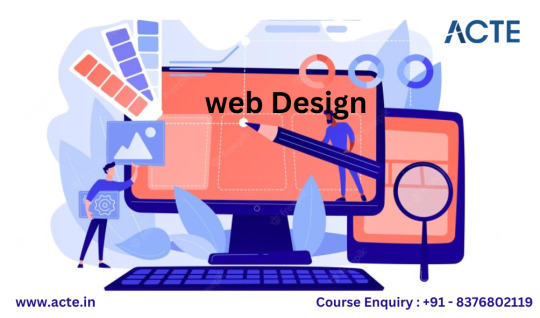
In today's digital age, web design has become an exciting and changing field with many options. There's a big demand for web designers who can make websites that look good and are easy to use. If you recently finished learning web design, great job! You're starting an exciting journey. In this blog post, we'll talk about all the different jobs you can do after learning web design.
Web Designer:
Make websites that look good and are easy to use.
Work with clients to understand what they want their website to look like.
Design how the website will look, including picking colors and fonts.
Create pictures and graphics to make the website look nice.
Use computer programs like Adobe Photoshop, Sketch, or Figma to design things.
Learn about the latest design trends to make modern and good-looking websites.
Front-End Developer:
Turn web design ideas into working websites using code like HTML, CSS, and JavaScript.
Make sure websites work well on different devices and screens.
Add fun things like buttons that change when you click them.
Work with web designers to make their ideas real.
Find and fix problems with how websites look and work.
Keep up-to-date with new tools and ways to build websites.
UI/UX Designer:
Focus on making websites and apps that are easy for people to understand and use.
Talk to users and test websites to learn how to make them better.
Draw pictures and models of websites before they're built to see how they'll work.
Work closely with people who make websites to make sure they look like the designs.
Think about who will use the website and how they will use it.
Try to make sure websites are easy to use and look nice for everyone.

Graphic Designer:
Make pictures and designs for things like logos, posters, and ads.
Use computer programs like Adobe Illustrator and InDesign to create pictures.
Work with marketing teams to show what a brand wants to say with pictures.
Understand things like colors, fonts, and how things should look on a page.
Keep a collection of your best design work to show to others.
Change designs to look good both on computers and when they're printed.
E-commerce Specialist:
Make and make better websites where people can buy things online.
Make sure it's easy for people to find and buy things on the website.
Make sure it's safe for people to pay for things online.
Use tools like Shopify, WooCommerce, or Magento to help make online stores.
Look at how people use the website to sell more things.
Keep up with what's new in online shopping.
Digital Marketer:
Make things like pictures and ads that look good and get people's attention online.
Make things for social media, emails, and online ads.
Work with other people in marketing to make sure the pictures match what they want to say.
Use tools to see how the things you make do online and make choices based on what you learn.
Make sure the pictures look good on different places online and on phones and computers.
Learn about new ways to do marketing online.
CMS Specialist:
Change and keep up websites that use special programs, like WordPress or Joomla.
Change how websites look and work to match what the owner wants.
Make sure websites are safe and work well.
Teach people how to use the special program to make websites.
Fix problems with the special program.
Learn about the updates and extras for the special program.
Freelancer:
Work for yourself and make websites for people.
Choose when you work and how much you charge.
Make a lot of different kinds of websites for different people.
Tell people about your work online and meet other people in the same job.
Do everything for your work, like talking to people, making websites, and getting paid.
Keep getting better at your work and get more people to hire you.
Web Design Educator/Trainer:
Teach other people how to make websites.
Make plans and materials to help people learn how to design.
Teach classes and workshops, or teach people on the internet.
Help people learn and give them feedback.
Keep up with new ways to teach and new things in web design.
Encourage and help new designers learn.
Entrepreneur:
Start your own company that makes websites.
Build a team of people who design, build, and manage websites.
Talk to people who want websites and make a plan for how to make them.
Make a brand and a way to tell people about your company.
Do different kinds of websites for big and small companies.
Try to be creative and make the best websites.
User Testing and Research:
Be an expert in seeing if websites are easy to use.
Ask people and look at how they use websites to see if they're good or need to be better.
Make reports and ideas for making websites easier to use.
Work with designers and builders to make websites better.
Tell people why it's important to make websites that anyone can use.
Teach people how to make websites that work for everyone.
Mobile App Designer:
Design how apps on phones and tablets look and work.
Make sure app designs work well when you touch the screen.
Work with people who make apps to make sure the designs work.
Keep up with how to design apps for different kinds of phones.
Think about how people use apps and make them easy to use.
Test and change app designs based on what people say.
Art Director:
Be the boss of art and design projects and tell the team what to do.
Watch over how ads, campaigns, or design projects look.
Lead a team of designers and give them advice.
Talk to people who want art and design work to understand what they want.
Make sure designs match what a brand is saying and how it looks.
Keep high standards for how designs look and how creative they are.
Web Accessibility Specialist:
Be an expert in making websites work for people with disabilities.
Follow rules for making websites easy to use for everyone, like WCAG.
Check if websites are easy to use for people with disabilities.
Suggest changes to make websites better for everyone.
Work with designers and builders to make websites more accessible.
Tell people why it's important to make websites that everyone can use.
Finishing web design is like getting a key to many opportunities. You can make great websites, make things look good, and create your own path online.
But here's the trick: It's not just about making things look nice. It's about making things work and making them helpful. As a web designer, you're a digital magician who combines art and usefulness.
So, as you start in this field, remember that you're not just a web designer; you're a digital creator. Embrace challenges, stay curious, and keep being creative. Your canvas is the internet, and your tools are your skills. Paint your digital future and make it fantastic. If you want to start your web design journey, I recommend ACTE Institution because they offer training, job placement, and certification. Have a great day!
11 notes
·
View notes
Text
Top Frontend Development Tools to Use in 2023

Front-End Web Development is a rapidly evolving field, with new tools and technologies constantly emerging. As we step into the year 2023, front-end developers are facing new challenges and opportunities in crafting engaging and responsive user interfaces. To stay ahead in this dynamic landscape, it's crucial to arm yourself with the right Frontend Development Tool.
In this blog, we will explore the top front-end development tools that are expected to dominate the industry in 2023. From code editors and frameworks to design tools and performance optimization, these tools will help you streamline your workflow, enhance productivity, and create cutting-edge web applications that meet the demands of modern users. Let's dive into the exciting world of front-end development and discover the must-have tools for 2023!
Top Frontend Development Tools to Use in 2023:
ReactJS:
ReactJS is a popular JavaScript library used by any Frontend Development Company for building user interfaces. With its component-based architecture, React allows developers to create reusable UI components that can be easily combined to build complex web applications.
React's virtual DOM (Document Object Model) enables efficient rendering, making it highly performant for creating interactive and dynamic user interfaces. React also has a large ecosystem of supporting tools, libraries, and community resources, making it a top choice for front-end development in 2023.
Vue.js:
Vue.js is another powerful JavaScript framework for building user interfaces. Known for its simplicity and ease of integration, Vue.js offers a flexible and scalable approach to front-end development. Vue.js follows a component-based architecture similar to React, making it highly modular and easy to understand.
Vue.js also offers features like two-way data binding, computed properties, and a comprehensive template syntax that simplifies the development process. With its growing popularity and extensive documentation, Vue.js is expected to gain more traction with any Web Development Company in 2023.
Figma:
Figma is a popular design tool that has gained significant popularity in recent years. It offers a collaborative and cloud-based approach to design, allowing front-end developers to work seamlessly with designers.
Figma offers powerful design and prototyping features, such as vector editing, component libraries, and real-time collaboration, making it a go-to tool for designing modern and responsive user interfaces. Figma also offers integrations with other design and development tools, making it a versatile choice for front-end developers in 2023.
Visual Studio Code:
Visual Studio Code (VSCode) is a widely used code editor that has become a staple in the front-end development community. With its extensive plugin ecosystem, powerful debugging capabilities, and rich set of features, VSCode provides an efficient and productive environment for writing front-end code.
VSCode offers support for a wide range of programming languages, including JavaScript, HTML, CSS, and popular front-end frameworks, making it a top choice for front-end developers in 2023.
Performance Optimization Tools:
As web applications become more complex, optimizing performance has become a crucial aspect of front-end development. Tools like Lighthouse, Webpage Test, and Google Page Speed Insights help developers analyze and optimize the performance of their web applications.
These tools offer insights and recommendations for improving areas like load times, caching, image optimization, and accessibility, helping developers create blazing-fast and user-friendly web applications in 2023.
jQuery:
jQuery is a widely used JavaScript library that has been a popular front-end development tool for many years. It provides a simplified way to interact with HTML documents, manipulate DOM elements, handle events, and make AJAX requests. jQuery offers a concise syntax and cross-browser compatibility, making it easy for developers to write efficient and interactive front-end code.
One of the key advantages of using jQuery is its simplicity and ease of use. It provides a concise and intuitive syntax that allows developers to perform common tasks, such as traversing the DOM, manipulating elements, and handling events, with just a few lines of code. This can significantly reduce the amount of code needed and simplify the development process.
Git and Version Control Tools:
Version control is an essential aspect of modern front-end development, allowing developers to collaborate, track changes, and revert to previous versions of their code.
Git, along with platforms like GitHub and GitLab, offers powerful version control capabilities, making it easy to manage the codebase, collaborate with teammates, and deploy changes to production. These tools are expected to continue to be a critical part of front-end development workflows in 2023.
CSS Pre-processors:
CSS pre-processors like Sass, Less, and Stylus have become popular tools for writing efficient and maintainable CSS code. These pre-processors offer features like variables, mixins, and nested selectors, making it easier to manage and organize CSS code for large web applications.
Conclusion:
The top front-end development tools for 2023 are expected to provide developers with powerful features that enhance their productivity, streamline their workflow, and enable them to create modern, responsive, and high-performing user interfaces.
These tools will be invaluable for Frontend Development Company India and Frontend developers in keeping up with the evolving landscape of web development. If you are looking for a Frontend Development Company in India, then connect with us now.
3 notes
·
View notes
Text
The Complete Timeline of a Web Development Project, Explained
Building a professional website or web application isn’t a one-week job. From planning and design to development and deployment, a successful project moves through multiple stages—each requiring time, collaboration, and precision.
Working with a Web Development Company helps streamline this timeline, but it’s still important for business owners and marketing teams to understand what happens behind the scenes. Whether you're launching a brand new website or rebuilding an existing one, here’s a complete breakdown of the typical web development project timeline.
1. Discovery & Requirement Gathering (1–2 Weeks)
Every successful project starts with a solid foundation. In this initial phase, the development team learns about your business, audience, goals, and technical needs. It includes:
Stakeholder interviews
Competitor research
Target audience analysis
Site goals and KPIs
Content inventory
You may also receive a project brief or proposal outlining the scope, budget, timeline, and deliverables.
2. Planning & Strategy (1 Week)
Once the goals are set, the agency maps out a strategy for execution. This involves:
Information architecture (sitemap planning)
Feature prioritization
Tech stack decisions (CMS, frameworks, integrations)
Timeline finalization
This is also when timelines are broken down into milestones and dependencies.
3. UX Wireframing & UI Design (2–3 Weeks)
Before development begins, the design team translates ideas into wireframes—basic layouts showing page structure and user flow. Once approved, they create high-fidelity UI designs, which reflect:
Brand identity and colour palette
Typography, buttons, and icon styles
Desktop and mobile responsiveness
You’ll typically review these designs through Figma or Adobe XD.
4. Front-End & Back-End Development (3–6 Weeks)
Once designs are locked, development begins. This is usually the most time-intensive phase and may include:
HTML/CSS/JavaScript coding for the front-end
Framework integration (React, Vue, Next.js, etc.)
Server-side logic, database setup, and CMS configuration
API development and third-party tool integration
Developers often work in sprints, especially for large projects.
5. Content Migration & SEO Optimization (1–2 Weeks)
If you're revamping an old website, content migration is a critical step. Even in new builds, SEO is baked in at this stage:
Migrating blog posts, media, and product pages
Adding meta tags, alt text, canonical URLs
URL mapping and redirection strategy
Page speed improvements and schema markup
Good agencies align this with SEO goals to prevent traffic loss post-launch.
6. Quality Assurance (QA) & Testing (1–2 Weeks)
Before going live, the site is tested across:
Browsers (Chrome, Firefox, Safari, Edge)
Devices (desktop, mobile, tablet)
Screen sizes and resolutions
Functionality (forms, login, search, checkout, etc.)
Agencies also perform performance testing, accessibility audits, and security reviews at this stage.
7. Client Review & Final Revisions (1 Week)
Once QA is complete, the client is invited to review the staging site. This is your opportunity to:
Test the site internally
Flag any issues or edits
Ensure all content is accurate and brand-aligned
A final round of tweaks is made based on feedback before moving to deployment.
8. Deployment & Launch (1–3 Days)
When everything is greenlit, the website goes live. This involves:
DNS updates and domain pointing
Hosting configuration and SSL setup
Backend logins and access control
Real-time analytics and conversion tracking setup
A soft launch or phased rollout may be used to reduce risk.
9. Post-Launch Support & Maintenance (Ongoing)
Your relationship with the development team doesn’t end at launch. Ongoing services include:
Bug fixes and patch updates
CMS training and admin access
Plugin and theme updates
Security monitoring and backups
Performance optimization
Some companies also offer retainers for regular content updates or feature enhancements.
Conclusion
From discovery to deployment, a web development project can take anywhere from 6 to 12 weeks depending on complexity, content readiness, and collaboration speed. When planned properly, each phase builds on the last to deliver a site that performs, converts, and scales with your business.
Partnering with a Web Development Company ensures each stage is handled by experts—reducing delays, avoiding common pitfalls, and launching a product that aligns with your goals from day one.
0 notes
Text
Top Web Designing Classes in Ahmedabad | Learn with ICEI India
In the fast pace of today’s digital-driven age, it’s not a luxury to have a good website anymore, It’s a necessity. Business, portfolio, online shop, etc., all need a site to be the bridge between you and your targeted audience, and quickly become the first tool to use your product or service. This increase in net presence has created a much higher demand for professional web designers, particularly in places like Ahmedabad, where digital transformation has taken over in every industry.
If you are a creative-minded individual and have an interest in technology, then joining web designing classes in Ahmedabad will guide you to a successful career path. These courses give you more than just technical skills – they cultivate creativity and an ability to make beautiful, user-friendly websites.

Why Do Web Designing Courses?
The art of web design offers a lot of career prospects and forces training in it. Here is why you should be joining web design classes in Ahmedabad:
Skill Acquisition: Get the tools of the trade, including HTML, CSS, JavaScript, Adobe XD, and Figma.
Career Choices: Work as a UI/UX Designer, Front-end Developer, Freelance Web Designer.
Creativity at work: Show off your design skills as you complete tasks.
High demand: With the “move everything online” business in full swing, web designers are in higher demand than ever.
ICEI India: Best for Web Designing Classes in Ahmedabad
As fairness pageants are held from 12 months to year n extreme faculties, universities, and group amenities all in the position the region boys and ladies display up at accommodate up in gowns and carry out their knowledge the ambiance of leisure, ICEI India is the well identified for the greatest net style instruction in Ahmedabad. Focussed on enabling budding designers and developers, ICEI India supplies an in-depth skillset, hands-on experience, and certificates to match the growing needs of the IT and Fashion design industry.
What Makes ICEI India Unique?
Experienced Faculty: Get training from experienced professionals working in design and development.
Practical Learning: Gain exposure to the real world through live projects, case studies, and interactions.
Modern Facilities: Fully-stocked Labs, High-speed internet, and the Best Software.
Career Assistance: Help with drafting a resume and job placement.
ICEI India: The Institute of Computer Education and Training (ICEI) India offers courses and Workshops
The web designing course designed by ICEI India is tailor-made to fit both beginners as well as advanced learners. Some of the best offerings are as follows:
Certificate Course on Web Designing: Includes HTML5, CSS3, Bootstrap, JavaScript & jQuery.
UI/UX Design Program: Delve into user-centric design, wireframing, prototyping, and testing.
Responsive Web Design Workshop: Build mobile-friendly websites that scale to any screen.
GRAPHIC & WEB COMBO COURSE: Blend graphic design and front-end development.
Certification is available upon course completion so that you can include it on your resume and stand out in the job market.
Success Stories That Inspire
ICEI India is happy to have a network of successful alumni who are working with leading technology firms, running their design studios, and freelancing for global clients. Their journeys stand testimony to the training and guidance one receives at ICEI India.
Enrol now and shape your career in design
And if you’re ready to start learning how to use tools that can take you through the looking-glass and into a place where art has no limits, there’s no time like now to get involved with web designing classes in Ahmedabad at ICEI India. Student, professional, or entrepreneur–whatever your learning level, the experience is designed to work for you.
Contact ICEI India Today
0 notes
Text
BUSINESSES NEED INTEGRATED DIGITAL SOLUTIONS
INTRODUCTION
In today’s fast-paced digital world, businesses need more than just a website or a Facebook page to stand out. They need a complete, well-integrated digital strategy that connects with customers, drives growth, and builds trust. That’s where ELOIACS comes in.
ELOIACS is a full-service digital company that provides everything from Digital Marketing to Web Development, UI/UX Design, PDF Accessibility, E-Books Conversion, and Data Entry. This blog dives deep into each of our services and shows how we help businesses grow with effective digital solutions.
WHY NEED INTEGRATED DIGITAL SOLUTIONS
As the online marketplace becomes more competitive, businesses can't afford to manage multiple digital vendors. Integrated services allow for:
Seamless brand consistency
Faster project timelines
Better communication
Lower overall costs
When your marketing, design, and development teams work under one roof, your business runs more efficiently. Imagine launching a new product with a custom website, strategic ad campaign, beautiful UI design, and accessible content—all handled by one team.
ELOIACS: YOUR COMPLETE DIGITAL SERVICE PARTNER
At ELOIACS, we believe in transforming digital ideas into real-world impact. Our team is made up of specialists in every area of the digital ecosystem. We serve startups, established companies, and eCommerce brands across India and beyond. We work closely with clients to understand their goals and deliver custom solutions that bring measurable results.
SERVICE 1: DIGITAL MARKETING
In a digital-first world, marketing is more than just posting on social media. Our digital marketing services include:
SEO (Search Engine Optimization): Helping your website rank on Google for relevant keywords.
PPC (Pay-Per-Click) Advertising: Google Ads, Facebook Ads, and more to drive targeted traffic.
Social Media Management: Growing your brand presence on Instagram, Facebook, LinkedIn, and Twitter.
Email Campaigns: Connecting directly with your audience through personalized email.
We use tools like SEMrush, Meta Ads Manager, and Google Analytics to build strategies that are data-driven and goal-oriented. Our campaigns have helped clients gain visibility, boost leads, and increase ROI.
SERVICE 2: WEB DEVELOPMENT
Your website is the digital face of your brand. ELOIACS designs and develops modern, responsive, and SEO-friendly websites that drive engagement.
We specialize in:
Custom Website Development
WordPress and CMS-based Websites
eCommerce Stores (WooCommerce, Shopify, Custom PHP)
Our tech stack includes HTML, CSS, JavaScript, PHP, Laravel, and more. Whether you’re launching a new site or revamping an old one, we make sure it loads fast, looks great, and performs even better.
SERVICE 3: UI/UX DESIGN
User Interface (UI) and User Experience (UX) design are at the heart of every digital product. We design experiences that are not just visually appealing but also user-centric.
Our UI/UX services include:
Wireframes and user journey mapping
Interactive prototypes
Design systems and brand consistency
We use Figma, Adobe XD, and other design tools to create layouts that engage users and increase conversions.
SERVICE 4: PDF ACCESSIBILITY
PDF Accessibility ensures your digital documents are usable by people with disabilities. This is crucial for legal compliance (like ADA and WCAG) and inclusivity.
ELOIACS provides:
Proper tagging structure
Alt text for images
Logical reading order
Accessible navigation
Our services are trusted by educational institutions, healthcare organizations, and government bodies. We ensure your content reaches every user, regardless of ability.
SERVICE 5: E-BOOKS CONVERSION
With the rise of digital reading, converting documents into eBooks is essential. We convert PDFs, Word docs, and other formats into ePub, MOBI, and AZW3 formats.
Our process includes:
Formatting for multiple devices
Designing covers and layout
Optimizing for Kindle, iBooks, and Android readers
This service is perfect for authors, publishers, and educators looking to distribute content in a digital-friendly format.
SERVICE 6: DATA ENTRY SERVICES
Accurate data is critical for business operations. Our data entry team handles:
Manual and automated data entry
CRM data population
Inventory and catalog data
Spreadsheet cleanup and formatting
We ensure 100% accuracy, fast turnaround times, and data security. From large databases to small record entries, we manage it all with precision.
WHY CHOOSE ELOIACS FOR MULTI-DIGITAL SERVICES
Here’s what makes us stand out:
One-stop solution: No need to juggle different vendors
Expert team across all services
Affordable packages for startups and enterprises
Focus on quality, performance, and deadlines
We don’t just deliver projects—we build partnerships. Our long-term clients stay with us because we help them grow consistently.
HOW TO START WORKING WITH ELOIACS
Getting started is easy:
Book a free consultation via https://eloiacs.com
Share your goals and challenges
Receive a custom strategy and timeline
Work with a dedicated project manager and expert team
From day one, you get full transparency, clear communication, and professional service.
CONCLUSION
In a world where digital is everything, ELOIACS helps you stay ahead. Whether you need marketing, a new website, accessible documents, or data support, we have the tools and team to make it happen.
0 notes
Text
Sugary Scribbles | #8
Saturday 6th January 2024
IT'S BASICALLY WORKING (on larger screens)! My never-ending war on website responsiveness continues! I have a large screen and I stupidly only took into account of MY screen size. What I did do though is created a message for phone-table sizes because it just wouldn't make sense it working on really small devices - in my opinion~! But for now I will put this on hold because I am excited about my other project idea I came up with yesterday oops~!
This is my first project of the year and it's super adorable in my opinion! It paints, it erases, it deletes and it saves your artwork! Ticks all the boxes I made at the beginning of the project! Turned a simple 'Make a HTML painting webpage' into something more cuter and cool! Job well done! 😩🙌🏾💗
You can try it out (if you have a larger screen size), all that happens is the painting will be off the mouse direction a bit, sorry!
link to the Sugary-Scribbles web app! 🍡

Lastly, here is a cool drawing I made as I was testing the site~! I'm a better artist than this I swear, just not good using a mouse...

List of resources I used during the project
Figma - to plan the webpage
Canva: to make the header
Photopea: for further photo editing
RedKetchup: to colour pick quickly
CSS Animations: to add the zoom-in-n-out animation
MDN Canvas: to know what the element does properly
YouTube Tutorial: to get inspiration and extra help
Flaticon: for the icons and cursors
Html2canvas API: to turn the drawing into an image (tutorial)

That's all, have a nice day/night and happy coding! 🖤
#xc: project logs#sugary scribbles project#codeblr#coding#programming#progblr#studying#studyblr#dev logs#comp sci#computer science#programmer#devlogs#html css#javascript#tech#cute#adorable
104 notes
·
View notes
Text
AI in Frontend Development: How Artificial Intelligence Is Transforming UI/UX in 2025 and Beyond

Frontend development is no longer just about staying updated with the latest JavaScript framework or mastering slick animations. The real shift? It’s AI in frontend development a transformation that’s reshaping how we design, build, and optimize digital interfaces.
From wireframing to code generation, what once took hours now takes minutes, thanks to artificial intelligence. Whether you’re focused on UI design, UX optimization, or code implementation, AI is becoming a powerful design partner. Let’s dive into how AI is revolutionizing frontend workflows, tools, and user experiences in 2025.
What Is AI in Frontend Development?
AI in frontend development refers to the use of artificial intelligence to simplify, automate, or enhance the tasks involved in creating user interfaces. It can assist with:
Generating responsive layouts
Writing component code
Improving accessibility
Predicting user behavior
This doesn’t mean developers and designers are being replaced. Instead, AI enhances human creativity, handling the repetitive parts and enabling teams to focus on strategy, storytelling, and innovation.
Best AI Tools for UI/UX Designers Today
There’s a growing wave of intelligent tools designed specifically for UI/UX professionals. These tools help teams build faster and smarter.
Figma AI
Figma now offers built-in AI tools that assist with layout tweaks, accessibility insights, auto-labeling images, and content suggestions ��� right inside your workflow.
Framer AI
With Framer AI, just describe your layout in plain English (e.g., “Create a SaaS homepage with pricing and testimonials”), and it delivers a fully responsive, ready-to-go design.
Uizard & Galileo
Uizard turns text prompts or sketches into wireframes. Galileo takes it further, generating pixel-perfect UI based on your descriptions — speeding up the designer-to-developer handoff.
These AI UI design tools don’t just boost efficiency, they unlock a new level of creative freedom.
How Do Frontend Developers Use AI in Real Workflows?
For developers, AI is becoming a game changer, especially in simplifying repetitive and structural frontend tasks.
Generative UI
Generative UI enables devs to create layouts or UI components simply by describing them. AI generates the code, whether it’s for dashboards, landing pages, or product grids.
Frontend Design Automation
Today’s smart tools can handle:
Responsive grid systems
Color scheme suggestions
HTML structure from wireframes
CSS and Tailwind class generation
By automating these tasks, developers gain more time to work on logic, experience design, and performance tuning.
How Does AI Improve Accessibility in Frontend Design?
AI for accessibility is one of the most valuable applications in frontend development. It helps teams build interfaces that are inclusive and compliant from the start.
Key features AI supports include:
Contrast checking to catch poor color pairings
Alt text generation for images using context recognition
Keyboard navigation validation to ensure mouse-free usability
Tools like Stark AI for Figma and smart IDE plugins are already making accessibility easier and more accurate.
AI in UI/UX design isn’t just convenient, it’s a step toward a more inclusive digital world.
Using Prompts for AI-Generated UI Design
Prompt-based UI design is rapidly emerging as a go-to method for fast prototyping.
You provide a natural language prompt, and the AI handles the layout or code creation. For example:
“Create a login screen with email, password, and forgot password link.”
“Design a 3-column product grid with hover animations.”
“Build a pricing section with a toggle for monthly/yearly plans.”
By learning basic prompt engineering, designers and devs can go from idea to prototype in minutes.
Top AI UX Design Trends You Should Know
AI UX design trends are evolving fast, and they’re making digital experiences more personal, intuitive, and engaging.
1. Predictive Interfaces
AI anticipates what users need based on behaviour and context, adapting layouts and navigation dynamically.
2. Hyper-Personalization
User interfaces now adjust in real-time — think personalized colour schemes, font sizes, or feature prioritization.
3. Conversational Interfaces
Chatbot-style UIs and voice interactions are on the rise, making apps feel more human and responsive.
These AI-driven experiences go beyond aesthetics, they enhance usability and engagement like never before.
Will AI Replace UI/UX Designers or Developers?
It’s a valid concern, but here’s the truth: AI won’t replace designers or developers.
Why? Because AI lacks what makes us human:
Creativity
Emotional intelligence
Contextual understanding
Brand intuition
What AI does is eliminate the tedious stuff , letting you spend more time on ideation, testing, and crafting user experiences that actually matter.
Real-Life Example: Building a Website with Framer AI
Let’s say you need a personal portfolio website. Here’s how AI makes that easier:
Prompt: “Build a personal portfolio with a hero section, about me, project cards, and a contact form.”
Output: Framer AI instantly generates a layout with sections, styling, and sample content.
You Customize: Update fonts, images, and animations — all in under 30 minutes.
What used to take days can now happen before your next coffee break.
What’s Next for AI in UI/UX and Frontend Design?
AI isn’t slowing down. Here are some exciting areas to keep your eyes on:
Voice-to-UI: Speak your interface, and watch it build itself in real time
AI-assisted A/B testing: Interfaces adjust based on live performance metrics
Ethical design checks: AI flags dark UX patterns or manipulative flows
Live AI collaboration: Smart assistants suggest edits during real-time teamwork
The goal is no longer speed alone. It’s better outcomes for both users and creators.
Partner with Ahex Technologies — Experts in AI & Frontend Development
At Ahex Technologies, we’re not just writing about the future, we’re building it.
Whether you’re a startup looking to launch a responsive web app or an enterprise modernizing your UI/UX processes, our team leverages AI in frontend development to craft smart, scalable digital products.
End-to-end design & development
AI-integrated workflows
Accessibility-first approach
Expertise in tools like Figma AI, Framer, and Uizard
Need a UI/UX or frontend partner you can trust? Let’s talk.
Final Thoughts: AI Is Your New Design Partner
Embracing AI in frontend development doesn’t mean giving up control. It means gaining a creative partner who amplifies your ideas and accelerates delivery.
From prompt-based UI design to AI for accessibility, the tools we use are getting smarter, and so are we. Whether you’re a designer, developer, or somewhere in between, AI helps you work faster, smarter, and more creatively.
So the next time you launch Figma, VS Code, or Framer, don’t just ask “What can I build?”
Ask: “What can AI help me build better?”
AI in Frontend Development- FAQs
What are the best AI UI design tools right now?
Top tools include Figma AI, Framer AI, Uizard, Galileo, and Penpot AI. They offer features like auto-layouts, design suggestions, and real-time code generation.
How does AI support accessibility in frontend development?
AI tools can check contrast issues, generate alt text for images, suggest ARIA labels, and flag usability problems for keyboard navigation.
Can frontend developers rely on AI for code?
Yes, GitHub Copilot, Cursor, and others can generate UI components, write CSS, and assist with layout logic. But human review is still essential.
What is generative UI?
Generative UI involves creating components or layouts using AI-generated code from prompts, reducing manual work and enabling rapid prototyping.
Will AI replace UI/UX designers?
Not at all. AI helps streamline repetitive tasks, but creativity, strategy, and empathy are still human superpowers.
Want a deeper dive into AI-powered frontend workflows? Explore our full article on AI in frontend development over at Ahex.co.
0 notes
Text

I will be frontend developer in figma to html css tailwind, react, website development
Fiverr Link https://www.fiverr.com/s/8zNpal4
I specialize in creating a responsive and elegant-looking website with clean code and an exceptional user experience as per your requirement.#โฟร์ทณัฐวรรธน์ #SPKlistBitget #WOME #wordpress #webdesign #website #seo #webdevelopment #digitalmarketing #websitedesign #marketing #ecommerce #webdesigner #webdeveloper #wordpresswebsite #wordpressdeveloper #web #wordpressdesign #design #business #socialmedia #html #graphicdesign #branding #websitedevelopment #blog #wordpresstheme #wordpressblogger #wordpressthemes #woocommerce #wordpressblog #css #webhosting
0 notes
Text
How to Build a Website and Application from Scratch
In the modern digital landscape, a professionally crafted website or application is no longer a luxury—it’s a necessity for businesses, brands, and startups alike. Whether you're a solo entrepreneur or managing a growing company, understanding how to build a website and application from the ground up can empower you to bring your ideas to life and reach a wider audience.
Define Your Goals and Requirements
Before you start designing or coding anything, it's critical to clearly define your objectives:
What is the purpose of the website/app?
Who is your target audience?
What features are necessary?
Will it be a static website, dynamic platform, or full-stack web app?
Pro Tip: Create wireframes or sketches of the user interface (UI) to visualize your idea.
2) Choose the Right Tech Stack
Depending on your project, select the technologies that suit your needs. Some popular stacks include:
Frontend: HTML, CSS, JavaScript (React, Vue, Angular)
Backend: Node.js, Python (Django), PHP, Ruby on Rails
Database: MySQL, MongoDB, PostgreSQL
Mobile App: Flutter, React Native, Swift (iOS), Kotlin (Android)
Tip: For startups, using open-source tools or low-code platforms can reduce costs and time.
3) Register a Domain and Choose Hosting
Your domain name is your digital identity. Choose a name that reflects your brand, and register it through a reliable provider like GoDaddy, Namecheap, or Google Domains.
For hosting, consider:
Shared Hosting for small websites
Cloud Hosting (like AWS, Azure, DigitalOcean) for scalable applications
4) Design the User Interface (UI/UX)
An intuitive, mobile-responsive design increases user engagement and conversions. Tools like Figma, Adobe XD, or Sketch can help you prototype the layout before development.
5) Begin Development: Frontend and Backend
Start with building the frontend using frameworks like React or Vue.
Develop the backend API to handle business logic, databases, and server interactions.
Ensure proper data validation, security, and error handling.
6) Integrate Features & APIs
Add features like:
User registration/login
Contact forms
Payment gateways (Stripe, Razorpay, PayPal)
Third-party APIs (Maps, SMS, etc.)
7) Test Thoroughly Before Launch Conduct:
Unit Testing (for individual components)
Integration Testing (for connected modules)
User Acceptance Testing (UAT) to get feedback from real users
Tools: Jest, Selenium, Cypress, Postman
8) Launch and Monitor
Deploy your app/website using tools like:
CI/CD pipelines (GitHub Actions, Jenkins)
Monitoring tools (Google Analytics, Hotjar, Sentry)
Announce your launch across social media, email lists, and digital forums.
9) Market Your Product
Use SEO, content marketing, paid ads, and social media to promote your new platform. Don’t forget to collect user feedback and iterate.
Conclusion
Building a website or application Development from scratch may sound complex, but with the right plan, tools, and mindset, it becomes a structured process. Whether you choose to DIY or hire expert developers, understanding each phase helps ensure a smooth journey from idea to launch.
#Website development from scratch#App development guide#How to build a web application#Full stack development#Custom website development services#business solutions software#custom software development#development of software#full stack developer#ios app development services#it consulting#it services & consulting#mobile app development#software consulting#software development company
0 notes
Text
Custom Shopify Theme Development: Building E-Commerce That Matches Your Brand
In today's fast-paced online world, getting out isn't an option; it's essential. It's important to consider that your Shopify store's design isn't only about aesthetics, but also about attracting the attention of customers, building trust, and generating conversions. This is where custom Shopify theme development can be a significant game changer.

Instead of using generic templates that are pre-made, custom theme development provides your store a design that is a reflection of your brand. Pixel by pixel after click.
What is Custom Shopify Theme Development?
The customization process for Shopify theme development is the process of creating and programming a custom-made design for the Shopify store. Instead of using pre-designed themes that are available from Shopify's Theme Store Shopify Theme Store, a custom theme is created from scratch or extensively customized to meet your company's particular needs. Control as well as creativity and conversion.
Control creative thinking, control, and conversion.
Why Go Custom? (Top Benefits)
1. Total Branding Control
With a custom theme, every part of your store—colors, layout, buttons, typography—is designed to reflect your brand identity, not someone else’s.
2. Optimized for Conversions
Standard themes are built for everyone. Custom themes are built for your customers, optimized to guide them smoothly from product discovery to checkout.
3. Blazing Fast Performance
A custom-built theme contains only the code you need, which speeds up loading times, enhances user experience, and boosts SEO rankings.
4. Mobile-First and UX-Centered
Modern custom themes are crafted with a mobile-first approach, ensuring seamless navigation, fast interaction, and high conversions on smartphones and tablets.
5. Flexibility for Scaling
Need to integrate advanced features, unique product pages, or third-party APIs? A custom theme makes that possible without performance bottlenecks.
Key Components of a Custom Shopify Theme
1. Homepage Layout
A fully customized homepage designed to hook visitors, introduce your brand, highlight bestsellers, and drive them deeper into the store.
2. Custom Product Pages
Built with tailored layouts to emphasize features, benefits, social proof (like reviews), and dynamic upselling sections.
3. Collection Filters & Sorting
Smart, user-friendly filtering systems that help customers find what they need in seconds.
4. Optimized Cart & Checkout Flow
A streamlined path from browsing to purchase, minimizing abandoned carts.
5. Advanced Navigation Menus
Mega menus, sticky headers, or mobile accordion menus—built your way to ensure ease of use.
The Custom Theme Development Process (Step-by-Step)
Step 1: Discovery & Strategy
Understand your brand, target audience, and store goals. This phase includes competitor analysis and planning site architecture.
Step 2: Wireframes & Design Mockups
UX/UI designers create mockups of key pages using tools like Figma or Adobe XD.
Step 3: Theme Coding & Development
Developers write clean, responsive Liquid code (Shopify’s templating language), combined with HTML, CSS, JavaScript, and JSON.
Step 4: App & Feature Integration
Add custom functionalities such as wishlists, subscription options, multilingual support, or personalized recommendations.
Step 5: Testing & QA
Extensive testing across devices and browsers for bugs, loading speed, and user experience.
Step 6: Launch & Optimization
Once approved, the theme is published. Post-launch optimization includes SEO tuning, analytics setup, and A/B testing.
Tools & Technologies Used
Shopify Liquid—Shopify’s templating language
HTML5/CSS3—for structure and styling
JavaScript/jQuery—for dynamic elements
JSON—for theme settings
Git—for version control
Figma/Sketch/Adobe—For UI/UX design
Shopify CLI—For local theme development and deployment
Custom vs. Pre-Built Theme: What's Better?
Feature Pre-Built Theme Custom Theme: Low upfront cost Higher, one-time investment Branding Limited customization 100% brand-aligned Performance May include excess code Clean, lightweight code Scalability Less flexible Easily scalable and extendable Support & Maintenance Generic support Tailored to your setup
If your business is growing and you want to leave a lasting impression, custom is the way to go.
Who Should Invest in Custom Shopify Theme Development?
Established brands needing a strong digital presence.
Niche businesses with complex product requirements.
Startups aiming to disrupt with a bold brand identity.
Agencies and designers building Shopify solutions for clients.
SEO & Performance Optimization in Custom Themes
A professionally developed custom theme isn’t just beautiful—it’s also built to rank high and convert visitors.
Fast load speeds
Structured schema markup
Custom meta tags & SEO-friendly URLs
Optimized image formats
Mobile-first responsive layouts
Lightweight code for better Core Web Vitals
Final Thoughts: Is Custom Shopify Theme Development Worth It?
If you're committed to your e-commerce, buying the custom Shopify theme is among the best decisions you could make. It provides you with a distinct advantage in a competitive marketplace, builds brand equity over time, and gives users an experience that converts.
Rather than trying to fit into a cookie-cutter template, custom theme development lets your brand shine in its own unique light exactly the way it should.
0 notes
Text
The Science and Art of Web Development: Constructing the Internet Future
By Namrata Universal
No longer an option, but a requirement for having a strong internet presence in today's quickly changing internet era. You are a small business owner, an artist, or a giant corporation, and your website is sometimes the first impression a potential consumer gets of your company. That is where web development comes into play. It's not about creating a pretty page; it's about building an interesting, engaging, and useful spot on the web with a purpose and meeting the needs of the users.
Site development is all about creating from plain text-based websites to intricate web-based applications, social network applications, and electronic business applications. It is the backbone on which every web-based portal is built and plays an important part in shaping the modern digital experience.
What is Website Development? Web development is work undertaken in building websites to host on an intranet or the internet. Work undertaken includes web design, content creation for the web, client-side/server-side scripting, and network security configurations, among others.
Web development is usually divided into two broad categories
Frontend Development (Client-Side): What the users see. It includes everything that they see on a web page—layout, fonts, colors, menus, and forms. The frontend developers code in HTML, CSS, and JavaScript to create the visual look of the site.
Backend Development (Server-Side): This includes everything that goes on behind the scenes. It includes databases, servers, and application logic that enable the frontend. PHP, Python, Ruby, Node.js, and database technologies MySQL and MongoDB are some of the backend technologies.
The Website Development Process Planning and Research: Even before you sit down physically to code, you need to define the intent of the website, audience, and main goals. Competitor analysis and keeping up with the latest UX trends also happen at this stage.
Designing the Layout: Designers create wireframes and prototypes through tools like Adobe XD, Figma, or Sketch. It makes sure that the UI is accessible and brand compliant.
Development Here starts the coding of the website. Frontend developers bring the design to life and backend developers make everything work seamlessly. Mobile responsiveness as well as cross-browser compatibility are included in this process as well.
Testing and Launch: A lot of testing is done to fix bugs, enhance the loading speed of the page, and make the site user-friendly. After making sure that everything is optimal, the site is launched to a live server.
Maintenance and Updates: A site is never really "done." Periodic updates, performance checks, and content refreshes are necessary to maintain it current and secure.
Why Website Development Matters First Impressions Count: Your site is often the first destination for prospective clients. A professionally developed site helps build credibility and fosters user engagement.
Increased Accessibility: A well-built website makes sure it is easy for everybody, including those with disabilities, to be able to access your content, increasing your reach and accessibility.
SEO Optimization: Search Engine Optimization (SEO) is also a crucial aspect of web building. Clean codebase, quicker loading, and mobile-friendliness are all elements that lead to better search rankings.
Scalability and Performance: A well-designed website can handle more traffic and activity from users without freezing, hence scalable for business growth.
Better Conversion Rates: Simple-to-use experience and quick-loading interface reduce bounce rates and enhance the potential of converting visitors to customers.
Trends in Modern Web Design Progressive Web Applications (PWAs): These offer the web and mobile app best and offline support, along with fast performance, and native-app feel.
Voice Search Optimization: With voice assistants now at hand, websites need to be optimized for voice search queries as well.
AI and Chatbots: There are AI on most websites today offering personalized user experiences or immediate support when they have chatbots.
Single Page Applications (SPA): SPAs load content dynamically on one page without refreshing the page, offering faster interactions.
Motion UI: Smooth animations and transitions cement user interactions and extend the brand narrative.
Skills for a Website Developer An effective web developer is both analytical and innovative. Some of the core skills are:
HTML, CSS, JavaScript proficiency
Understanding of libraries like React, Angular, or Vue.js
Knowledge of server-side scripting languages like PHP, Python, or Node.js
Database management (MySQL, MongoDB)
Version control tools like Git
Excellent problem-solving and debugging abilities
Good sense of aesthetics and user interface Conclusion Web development is the foundation of the modern digital experience. It gets things done and connects people, businesses, and services together on a global level. Because the web is always evolving, so are web development skills. By embracing the creative and technical forces, developers can build not only sites, but compelling, inclusive, and visionary digital experiences.
We at Namrata Universal believe that you have the potential and businesses can just take their ideas online with confidence. You might be starting from scratch or looking to enhance your current web presence, and investing in professional web development is a step towards long-term success online.
Let your website be the window to your world—make it well-designed and wisely constructed.
1 note
·
View note