#credit for the class image to the random thing i downloaded off google
Text
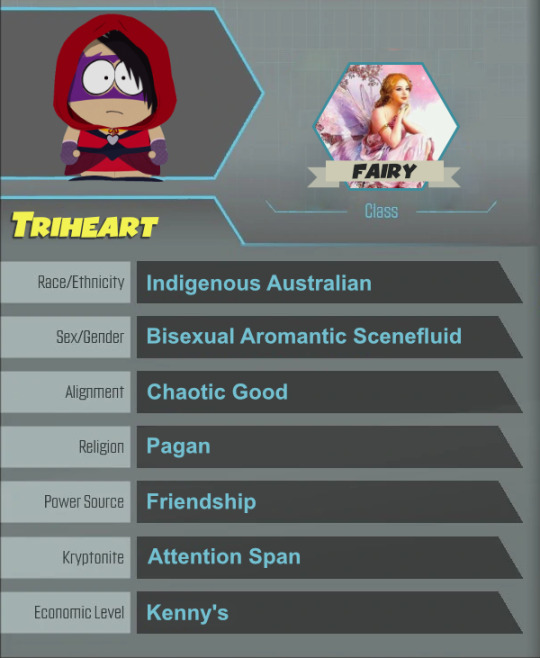
what if I edited my own character sheet jk jk unless hehehe
also heres my non-hero edit if u wanna see
#south park#south park fractured but whole#sp fbw#south park oc#sp new kid#south park self insert#maybe if u ask nicely ill edit one for u#talking lollie#credit for the class image to the random thing i downloaded off google#yeah yeah i know stealing is bad this is a silly lil edit it is what it is bro#sp au
41 notes
·
View notes
Text
Day 11 – Lockdown in Spain
Lockdown means we can leave the house to get food & pharmacy items – one person only. We can access ATMs & essential service workers can continue working. This seems to extend to trades people as well. All bars, restaurants, theatres, churches, clubs, etc are closed until April 11, 2020 (this may get extended). We can walk our dog (one person only), as long as you stay in close proximity to your casa.
The general expectation is to remain indoors unless absolutely necessary. No outdoor activities. So no hiking, biking, running, etc. All beaches & parks are closed. The military police the Highways and the Guardia patrol the streets and the skies.
My hope is that the rest of the world is following suit. I know many of you are. For the rest of you – WTF? You are smarter than that.
When people started hoarding toilet paper several weeks ago – it was clear that many just didn’t get the gist of things.
But we’ve now all had time to come to grips with the gravity of this nasty bitch. If you haven’t then I urge you to pick up a newspaper – watch the news. Google the meaning of pandemic. You will find that you are very late to the party and that Covid-19 is everywhere.
The sooner we all comply and stay at home – the sooner we all get our lives back. For those in the US. Here’s an excellent website that projects Covid-19 by State.
More Tips on How to Stay Sane
So in my last post Surviving Quarantine, I gave some links on how to stay busy from the comfort of your home.
This post expands on those tips and offers a few more.
Movies
What’s everyone watching? This is a golden time to go back & binge on movie series.
Series
IMDB lists the Best Movies Series of all time. If your kids haven’t seen Raiders of the Lost Ark, or Back to the Future both are fun ones to bust out on family movie night.
Chick Flicks
RedBook Magazine – Lists their Top 20
Cosmo – Gives you 42 more options to make you swoon (Dirty Dancing) or reach for the tissues (Steel Magnolias).
Adventure
Rotten Tomatoes – Lists their 60 Best Adventure Movies of All Time
Animated
Rolling Stone – Rolls out their Top 40 list of Greatest Animated Movies of all Time.
Books
There should be no shortage of time to catch up on your reading backlog.
Top 5 Books I’ve recently read:
Ask Again, Yes – Mary Beth Keane
21 Lessons for the 21st Century – Yuval Noah Harari
The Testaments – Margaret Atwood
Olive Kitteridge – Elizabeth Strout
Educated – Tara Westover
Ask Again, Yes
Olive KItteridge
The Testaments
21 Lessons for the 21st Century
Educated
Good Reads has compiled two noteworthy lists:
https://www.goodreads.com/list/show/264.Books_That_Everyone_Should_Read_At_Least_Once
https://www.goodreads.com/list/show/6.Best_Books_of_the_20th_Century
Keep in Touch with your Peeps
There are so many cool ways to virtually connect with friends and family.
Did you know that FaceTime allows up to 35 people per call?
If you haven’t downloaded Zoom – you definitely should.
There is absolutely no excuse not to host an online cocktail party this weekend, or meet online with friends for Happy Hour. Also reach out to those that are harbouring this storm on their own. They’ll be glad you did.
4 Drink Ideas for Happy Hour
Cocktail Recipes to spike your quarantine.
Goals
Set a goal. My husband ordered a Rubik’s cube that he plans to master. My middle son has taken up juggling. I’ve decided I want to be able to do the splits again. I know, random. But there are no rules – be creative, you’ll come up with something.
Chores
Put the kids to work. My kids are actually quite useless around the house. So we’re taking this time to learn how to do laundry and to learn how to cook a few things. Begs the question – why have I waited so long?
TV Series
Admittedly, I am not a big TV watcher. But, I am on hooked on two series.
Outlander
The Handmaid’s Tale
Highly recommend both.
Binge Watch Recommends:
https://collider.com/best-tv-shows-to-binge-watch/#the-wire
https://www.thrillist.com/entertainment/nation/best-teen-shows-on-netflix
https://www.ranker.com/list/current-tv-shows-that-feminists-love/ranker-tv
Make Plans for the Future
This too shall pass. Couch surf for your next holiday – plan a few months out. The tourist industry is going to need our support. Think about supporting your domestic economy by planning to explore your own country. Regardless of where you go – your dollars will be needed everywhere.
YouTube
I’m not a big YouTuber but my kids can watch it hours on end.
Our eldest son has a music channel that might resonate with teens.
https://www.youtube.com/user/shaqdaddy242
My friend Suzanne (very fun) does an inspirational channel where she covers everything from living room dance parties to puppet shows for kids. Check her out:
https://www.youtube.com/results?search_query=suzanne+hedley
Don’t Watch or Read Too Much News
I know this is hard and we need to stay informed. But with all the fear mongering – best to disconnect once in awhile or at least keep it light.
Funny News
https://www.cracked.com/blog/why-there-suddenly-thriving-market-bigfoot-erotica/
https://www.cracked.com/article_27117_badass-women-history-class-totally-failed-to-mention.html
https://www.huffpost.com/entry/pablo-escobar-hippos-colombia-environment_n_5e7a2e7ec5b62f90bc52087e
Optimistic News
https://www.medicalnewstoday.com/articles/covid-19-5-reasons-to-be-cautiously-hopeful
Stay Fit
Don’t underestimate the multitude of benefits that we get from fitness.
Own Your Goals Davina is offering a 30 Day free membership.
I subscribe to Beach Body – it’s been my go-to for years. Right now I’m doing Morning Meltdown 100 created by Jericho Matthews . Great way to energise and hopefully melt off the quarantine snacks.
If you’re looking for a whole body reset. Check out this online program offered by the amazing Stacy Matthews.
Final Thoughts
Remember to be kind.
If you’re at the grocery store give elderly people loads of space. Let them go in front of you. We need to minimize their exposure. Be extra courteous to the cashier – he/she is risking a lot to be at work and their paycheque (likely) doesn’t reflect it. Aside from the amazing healthcare professionals – it’s the cashiers, truck drivers and delivery people that are keeping us going right now. They deserve our gratitude.
I will leave you with a funny quote from a fellow Gen X.
Can’t even stay home for a weekend. Motherf#ckers, it’s not hard. You turn on the TV or pick up a book. AND YOU F#CKING SIT THERE – NO ONE CARES THAT YOU’RE BORED.
@laurenthehough
People – we can do this. We can shelter in place as long as necessary. We will curve this beast. We must.
If you need someone to talk to – you’re not alone. Reach out – I’ll be right here. x
The Gran Via in the majestic city of Madrid. Spain in Solidarity.
I hope you enjoyed this post.
Please click on the links below to read more:
Surviving Quarantine
3 Days in Tokyo
Kyoto & Confessions of a Geisha Stalker
Love,
Kate ❤️
Surviving Quarantine – Part 2 Day 11 - Lockdown in Spain Lockdown means we can leave the house to get food & pharmacy items - one person only.
0 notes
Text
The USA has several cities that are known around the world as being iconic or embodiment of America. We think of New York, San Francisco, Seattle and Chicago. We haven’t all gotten to to each of the cities as a family, but finally I got to do Chicago solo… and I wish I would’ve had the family with me.
Chicago solo is really awesome though and totally easy to do in two or three days; you could even do Chicago solo in one day if you were really in a pinch and wanted to. It’s an easy, walk-able city with unlimited potential and unforgettable sights.
8 Ways to rock Chicago solo style
1. Walk the streets of Chicago
Doing Chicago solo is so easy because it’s such a walk-able city. Most of the key sights and museums are all around either the Chicago River or the Magnificent Mile, aka Michigan Ave. Walking the Magnificent Mile will let you see some of Chicago’s incredible architecture, maybe let you do some shopping, grab food, and the get you to any museums you want to visit.
And if you break away from the Magnificent Mile, and you should, you’ll get to stumble into all kinds of cool side streets and restaurants. The tourists are walking the Magnificent Mile, so rock Chicago solo the right way: wander in search of coolness and you’ll find the best cups of coffee, some great pizza, and totally random dive bars.
Tip: just a block off Michigan Ave on Ohio is a gem of a local gay bar – the Second Story. Dive is the only way to describe it because it’s so tiny and cozy, but it’s wonderfully clean, great drink prices, and a really fun crowd of all ages (adults).
Also fun for a great walk in the Chicago Riverwalk. A long, well-lit promenade running through a good portion of downtown, the Chicago Riverwalk gives some incredible views and a fun perspective of the city. You’ll find some cool cafes along the riverwalk too, so if that’s your style plan on some wine or coffee and people watching.
2. Ride the El to a cool neighborhood
Public transportation is one of my favorite things to experience when I’m playing tourist, and especially in Chicago. The El fits so well into all of my movie memories of Chicago, from While You Were Sleeping to the Fugitive. How could I not ride it? I ended up heading to the Uptown/Winnemac Neighborhood and scored with a great meal, fun shopping, and learned some fun facts about Chicago. Did you know that Chicago has a Swedish neighborhood? Who knew.
Neighborhoods to explore via the El:
Uptown or Andersonville – Red train NORTH
Downtown loop – Orange train
Washington Park – Green train SOUTH
Chinatown – Red Train SOUTH
Tip: you can either by a single ride ticket or a pass. The pass requires a $5 deposit that you can eventually get back, but if you are doing Chicago solo for only a day or two, choose the single tickets.
3. Be a stereotypical Chicago tourist: the Bean
Sometimes we do touristy things because we are tourists too. Love finding off the beaten path spots and activities, but love to be cheesy too. The Bean, aka Cloud Gate, is located in Millennium Park just off the Magnificent Mile. Yes, it’s the ultimate selfie destination, even if you’re doing Chicago solo, but truly it is actually really cool.
Tip: get there early in the morning to catch it without tons of tourists around. I walked by and nobody was there. When I actually stopped, I was one of 500+ people around it.
Also in Millennium park are some really cool public art installations, an amphitheater, and quiet places to sit. Nearby attractions include the Art Institute of Chicago, the Chicago Cultural Center, the Theater District and the Shedd Aquarium/Field Museum. See? Being cheesy and visiting The Bean actually isn’t silly but is a great way to get into the heart of downtown Chicago.
4. Do an architecture cruise on the Chicago River
When I first polled the crowd to hear what I should do for my Chicago solo trip EVERYBODY told me to do an architecture cruise on the Chicago River. I was like, um, okay. I got a hold of Wendella Boats, the original architecture cruise, and they set me up with the most awesome and crazy knowledgeable cruise director around.
Starting at the base of the iconic Wrigley Building, the Wendella Boats architecture tour does the length of the Chicago River, including the weird northern arm of it. It was incredible to learn the history of Chicago, see the sights, and actually get a better understanding of the lay of the land. It was a freezing cold day when I did it, but I bet on a sunny, warm day that it’s incredible. I’d do the architecture cruise on the Chicago River again in a heartbeat.
Tip: dress appropriately for being outside on a boat. You can be inside (by the bar) if you want, but being outside gives you the best views and is what makes the architecture cruise awesome. Stay warm though.
5. Cross off Art Institute of Chicago from your bucket list
I studied Art History at the University of Washington and love museums. We’re homeschooling the kids and get to teach them about all kinds of things, including art. The Art Institute of Chicago has been on my bucket list of world activities for the longest time and it did not disappoint. It’s worth planning a full family trip to Chicago just to take the kids to the Art Institute of Chicago.
As if the incredible Renaissance art and suits of armor weren’t enough, the Art Institute of Chicago houses my favorite painting, and Oliver’s too (our oldest): Sunday Afternoon on la Grande Jatte by Georges Seuratt. I got to see it in person, unobstructed. I got to wander around looking at Degas and Monet’s work and more… and then revisit my favorite painting. If you’re an art lover or just a person looking to have a moment to try to understand what all the hype about art, or this painting in particular, is, then you need a few hours at the Art Institute of Chicago. #BucketList
Tip: allot 2-3 hours to explore the AIC. If you can spare the time, plan for 4-5 hours to be slow and thorough. The collections are incredible and you’ll leave a better person for spending time there. 🙂
6. Catch a Broadway show
Chicago has an awesome Theater District. They get some of the bigger shows before other cities do, like Hamilton for instance. Yes, I did try and no, I couldn’t score Hamilton tickets. If you’re looking for another show though, Chicago is a great city to visit if you want to catch a Broadway show without going to NYC.
Tip: download Today Tix as soon as you know you’ll be visiting Chicago, or even just have it on your phone for finding theater tickets in your own city. You can find all kinds of tickets in advance or same day at a discounted rate.
7. Eat awesome food
Chicago is known for its Chicago style deep dish pizza, right? There is much more to the Chicago food scene than that though. You can seek out Italian or a steakhouse, or you can venture into modern cuisine. I found everything from Szechuan style Brussels sprouts to chili Benedicts. Yes, I had Chicago style deep dish pizza too, but it wasn’t my favorite.
And sushi. We have a little rule regarding sushi: never eat sushi more than an hour from the coast. Found out something though about sushi grade fish. Most types of fish used for sushi are required to be frozen before it can be used. Since learning this, I’ve tried all kinds of great sushi inland, and Chicago’s sushi was rockin’.
Tips for good eats: I will never pretend to know all of the best places to eat, but here are four spots I enjoyed for good food in Chicago solo.
Beatrix – Magnificent Mile
Summer House Santa Monica – Lincoln Park neighborhood
Bongo Room – Andersonville neighborhood
Rollapalooza – Boystown (gayborhood)
8. Visit your favorite movie locations
Traveling to Chicago solo is your ultimate chance to not worry about anybody else’s schedule and to dork out. So many movies happen in Chicago… Before you do your Chicago solo trip (or if you’re traveling with friends) Google “movie locations Chicago” and pick some sites.
For me, Union Station Chicago was a must-see. It was the scene of the great shootout in The Untouchables. I also wanted to check out the Chicago Theater (because it’s iconic and in Chicago) and, as I mentioned earlier, ride the El. I wandered around like Richard Kimball in The Fugitive. And I tried to tackle the sights of Ferris Buller’s Day Off but it was too tough for me. Next time…
Bonus: Do the full Ferris Buller’s Day Off route
So, these are the great Chicago sites to visit to relive Ferris Buller’s Day Off. These are not in order of the film, but set up as a route you can do to visit them as efficiently as possible. Also, to really get the full experience, plan your Chicago solo trip to fall on September 17 or thereabouts (a weekend in mid-September). Plan it right and you might even score a parade spotlight.
Here are the spots to hit in order of location but not in order of the film. For a great site showing you how to do it like the movie, check it out here.
Chicago Board of Trade
Willis Tower Observation Deck
Parking Garage – Madison & Wells
The Von Steuben Day Parade site – Dearborn & Randolph
Art Institute of Chicago
Lakeshore Drive
“Chez Quis” the fancy spot – 22 W Schiller St
Wrigley Field
There are several other sites that are shown in Ferris Bueller’s Day Off, but these are the key ones to spending a day feeling like you need to save Ferris. Totally a bonus Chicago solo activity.
Chicago solo travel: where to stay
I’ve stayed in two great hotels in downtown Chicago and they were at two very different price points. Check them out below!
Booking.com
(function(d, sc, u) { var s = d.createElement(sc), p = d.getElementsByTagName(sc)[0]; s.type = 'text/javascript'; s.async = true; s.src = u + '?v=' + (+new Date()); p.parentNode.insertBefore(s,p); })(document, 'script', '//aff.bstatic.com/static/affiliate_base/js/flexiproduct.js');
Millennium Knickerbocker Hotel – Magnificent Mile
Located just a few blocks off the Magnificent Mile the Knickerbocker Hotel is totally from Chicago’s heyday. It feels like a step right out of the 1920’s. Well maintained and still showcasing its vintage charms, it made me feel like I was in the Chicago of the movies.
The rooms at the Millennium Knickerbocker Hotel are very small, just like most old hotels or converted apartment buildings from the teens and 20s, but they’re very nice. Very good linens, comfortable work space and very quiet, but very small. It’s perfect if you’re in Chicago for a quick trip or for work. Are you going to be spending much time in your hotel room anyways?
EMC2 Hotel – Magnificent Mile
Part of Marriott’s Autograph Collection, the EMC2 Hotel Chicago is way cooler than I am. It’s a shocking difference from the Knickerbocker. EMC2 is modern and uber sophisticated… and totally Steampunk. My room had some really cool art and features, all with copper fittings and cool design elements. I even had a fresh flower in my room each day.
Favorite feature in my EMC2 room: the cell phone music amplifier.It’s a copper tray on a pipe with a trumpet end and works to amplify the music you play from your phone. Genius. It was great to have something to break the silence while I worked out of my hotel room.
Again, the rooms aren’t huge but they’re very comfortable and are great for a fun Chicago visit or if you need to be working out of your hotel room for a good portion of your stay.
I’m excited to go back to Chicago with the family. We’ve already got our family trip planned out. We’ll be doing the Shedd Aquarium, Lincoln Park (including the free zoo), the Field Museum, another architecture cruise on the Chicago River, the Chicago’s Children’s Museum (on Navy Pier), and of course, returning to the Art Institute of Chicago.
Chicago is an impressive city and totally fun on your own (or with family). I don’t know how it took me 35 years to get there but I can say that a Chicago solo trip is something I’d do again without question. Such an awesome place!
And if you are heading to the Windy City anytime soon, pin this for later. Chicago solo is a blast!
Traveling Chicago solo: 8 ways to experience the Windy City (and a bonus plan) The USA has several cities that are known around the world as being iconic or embodiment of America.
0 notes
Text
Gear Review: WeBoost Drive 4G-X OTR Vehicle Booster
WeBoost Drive 4G-X OTR Vehicle Booster
Price: $549.00
Summary: The WeBoost Drive 4G-X OTR is a great addition to any mountain enthusiast’s vehicle as it will enhance voice and data signals when you’re venturing off of the beaten path and are living life on the fringes of cell service.
Buy Now On WeBoost.com
What Does The WeBoost Drive 4G-X OTR Do? And What Does It Not Do?
The WeBoost Drive 4G-X OTR is a vehicle signal booster that enhances your voice and data signal while on the move. Out of WeBoost’s product line the 4G-X OTR is the strongest 4G booster. If you install it on your vehicle, it will:
Boost signal up to 32X
Reduce dead zones on cross country road trips #vanlife
Limit lost calls
Improve audio quality
Increase upload/download speeds
Enhance 4G LTE
Provide longer talk time
Work with multiple users at once
Work with all major US and Canadian carriers (AT&T, T-Mobile, Verizon, Sprint, US Cellular)
California
Now before you get all excited and immediately buy one, it’s important to look at what a WeBoost Drive 4G-X OTR can actually do. The 4G-X OTR will ENHANCE a signal. It will NOT create a signal. What this means is if you’re rolling down the highway and you have 1 bar of signal, the booster might pop it up a couple of bars, thus enhancing the signal. If you’re out in the middle of nowhere camping and there is no signal, the WeBoost 4G-X OTR will do nothing for you. Does that make sense?
During a 3000+ mile skiing road trip through Idaho, Nevada, California, Oregon, Washington, and Montana we put the WeBoost Drive 4G-X OTR to the test and we were pleasantly surprised with how it performs. What we found is that even when we were on the fringes of cell phone service, we still had a strong signal allowing us to take advantage of things like Google Earth, calling our wives, checking emails, or posting on Instagram. If we ventured too far off the grid, the WeBoost didn’t do much for us as was to be expected. Basically,
The WeBoost 4G-X OTR works really well, but it’s almost hard to appreciate it. Until you turn it off. Throughout our road trip we flipped it on and off to test its signal abilities. When a weak signal was present and the WeBoost turned on, the signal would jump several bars. We found it best to leave the WeBoost on at all times. This way we didn’t exactly notice jumps in service, but we had a stronger signal at all times – unless we were completely out of cell signal range.
Being able to access a more reliable cell signal offers both convenience and peace of mind. That’s a good thing – especially when you need to look up random trivia on the backroads of Oregon, check the weather at the trailhead in the Eastern Sierra, communicate with loved ones after an adventure, or potentially call for help in the event of an emergency.
For communication when we’re completely off the grid, we always carry a DeLorme inReach Explorer. It’s text messages only, but it works like a charm.
How It Works?
If you’re buying a WeBoost vehicle booster it’s good to understand how it works. The screenshot directly from WeBoost.com keeps it simple – even a ski bum can understand it:
How It Works | Screenshot from WeBoost.com
What’s In The Box?
The WeBoost Drive 4G-X OTR includes everything you need for most installs:
24 inch 4G Trucker Mirror-Mount Outside Antenna with 15 foot cable
Low Profile Inside Antenna
Mounting Bracket
Power Supply
Drive 4G-X Booster
What’s Included
Installing the WeBoost Drive 4G-X OTR On A Sprinter Van
Sprinter Van Install
The supplied 4G-X OTR’s outside antenna is designed to be mounted on the side mirror of big rig trucks, but it can also be mounted on the roof of an RV or a van if you make a few small modifications. The mounting bracket will fit over horizontal or vertical bars up to 1 inch in diameter. Unfortunately, it did not fit over the roof bars on the Sprinter Van. This left a few options: hard mount the outside antenna to the vehicle, order the magnet antenna that comes with the Drive 4G-X, or get creative.
Supplied Mounting Bracket
We opted to get creative. We ordered the Tram 269 Triple Magnet Mount and modified it to attach to the 24 inch WeBoost antenna. (FYI there is a shorter 19″ spring mounted antenna available on Amazon). The Tram 269 just barely fit over the ridges in the roof of the Sprinter Van. Once securely on the roof, the magnet mount is solid. There was no movement going 80 MPH on I-90 in crosswinds for multiple hours. Take note at how high the antenna sits though and be aware of overhanging branches, late night drive throughs, and other low hanging hazards. One of our concerns is the long term durability of the antenna…
Outside Antennae With Tram 269 Magnet Mount
Once the outside antenna was secure, we ran the 15 foot cable along the roof and through the back door of the van. The length wasn’t quite long enough so we added an SMA Male to SMA Female extension to make up the extra distance needed to connect to the booster.
Roof Set Up On Sprinter Van
Before we connected the booster, we plugged in the power supply to a 12V outlet at the base of the driver’s seat. This outlet was ideal because it is powered at all times – even when the engine is off. We ran this cord around to the booster, but did not connect it yet.
Power Supply
The last piece of the puzzle was the inside antenna. It’s about the size of a candy bar and attaches anywhere with hook and loop velcro. WeBoost suggests attaching it to one of the front seats. The inside antenna has a range of about 4 feet, so proper placement is important. We attached the inside booster on our galley that sits mid-van. This way it had range to the front seats and the back seats. Plus it’s adjustable as necessary.
Inside Antenna
The Drive 4G-X booster can be mounted anywhere or slipped under the seat. We placed the booster under the sink near our water supply where it was out of sight. Finally we attached all three cords (outside antenna, inside antenna, and power supply) to the booster and flipped on the power. The green light went on and we were live.
Booster
The full install only takes a few minutes. We managed to do everything without any hard installs, so we can remove it if we choose. We probably won’t because it’s the ideal addition for any vehicle that’s rumbling down FS roads, staying at somewhat remote campgrounds, heading on road trips across the west, or just needs reliable signal for remote #vanlife or work. All of those things apply to us on a regular basis so we give the WeBoost Drive 4G-X OTR two thumbs up.
One last thing to note: WeBoost has fantastic customer service. So if you have any questions about products, installation, or compatibility, be sure to give them a shout directly. They’re happy to help.
Out There
Where do you plan to use the WeBoost 4G-X OTR? Tell us about your adventures in the comments below.
Buy The WeBoost 4G-X OTR on Amazon.com:
Shaky video install of the WeBoost 4G-X OTR on a Sprinter Van:
Disclaimer: WeBoost sent the Drive 4G-X OTR to A Mountain Journey test and review.
Official Specs for WeBoost Drive 4G-X OTR from WeBoost.com:
Frequency:
Band 17/12 | 700 MHz
Band 13 | 700 MHz
Band 5 | 850 MHz
Band 4 | 1700/2100 MHz
Band 2 | 1900 MHz
Max Gain: 50 dB
Power Req: 6V/2A
Connectors: SMA Female
Dimensions: 3.5 x 10 x 27.5 in
Weight: 4.95 lbs
See more photos of the WeBoost Drive 4G-X OTR Truck:
#gallery-0-4 { margin: auto; } #gallery-0-4 .gallery-item { float: left; margin-top: 10px; text-align: center; width: 33%; } #gallery-0-4 img { border: 2px solid #cfcfcf; } #gallery-0-4 .gallery-caption { margin-left: 0; } /* see gallery_shortcode() in wp-includes/media.php */
Sprinter Van Install
California
What’s Included
Booster
Supplied Window Attachment
Outside Antennae With Tram 269 Magnet Mount
Inside Antenna
Booster
Out There
Roof Set Up On Sprinter Van
Power Supply
Ever wish you had a stronger cell signal while you're off on an adventure? @WeBoost can help. Gear Review: WeBoost Drive 4G-X OTR Vehicle Booster Price: $549.00 Summary: The WeBoost Drive 4G-X OTR is a great addition to any mountain enthusiast's vehicle as it will enhance voice and data signals when you're venturing off of the beaten path and are living life on the fringes of cell service.
0 notes
Text
#17: Microsoft One Note: Useful Tips and Tricks for the Classroom
10MT | A 10-Minute Teacher Interview with Dr. Tom Grissom
From the Cool Cat Teacher Blog by Vicki Davis
Follow @coolcatteacher on Twitter
Let’s learn about One Note with Dr. Tom Grissom. But perhaps to understand why I’m a Microsoft One Note fan, I’d like to tell you a story from several months a go. This past fall, I ran into my former student, Miller, at an away football game. She had made the University of Georgia website as a top student and was just starting medical school.
Listen Now
We are hosting a giveaway for three lucky reviewers of the show. Dave Burgess is giving away books to 3 (three) winners! The winners will pick from all 22 of the books from Dave Burgess consulting! See the list. Wow! Thanks, Dave.
All you need to enter is head over to leave a review on iTunes and just include your Twitter or Instagram handle so we can reach you. Full rules at the bottom.
As it goes when I connect with very dear students, we had a long talk about her life and future. She’s truly exceptional and was such a joy to teach. Then, she said,
“Do you know the most useful thing you ever taught me?”
I didn’t know and she said,
“One Note. I pulled in my professor’s slides and took notes. I could do so many useful things. It was the best thing you’ve ever taught me.”
So, I admit, I dusted off some old lessons and did a little more teaching with One Note this year. This jewel of a notetaking app is free on all platforms. It is also the subject of today’s Tech Tool Tuesday with Dr. Tom Grissom. Tom is using One Note with his higher ed students in all kinds of ways.
In today’s show, Tom shares:
An explanation of One Note
The collaborative features of One Note
How One Note relates to current cognitive theories of learning
I hope you enjoy today’s show with Tom!
Listen on iTunes
Stream by clicking here.
Download this episode as an MP3 by right-clicking here and choosing “Save As.”
Want to hear another Tech Tool Tuesday? Listen to my favorite 31 tech tools from last Tuesday.
Selected Links from this Episode
Some links are affiliate links.
Dr. Tom Grissom’s Blog: https://docs.com/dr-grissom
Dr. Tom Grissom on Twitter: http://www.twitter.com/tomgrissom
One Note https://www.onenote.com/
Evernote https://evernote.com/
Are you teaching with punch cards? https://docs.com/dr-grissom/3181/are-you-teaching-with-punch-cards
Pedagogy 365 https://docs.com/dr-grissom/5578/pedagogy365-a-powerful-one-two-pedagogical-punch
One Note Class Notebook – https://www.onenote.com/classnotebook
Make It Stick: The Science of Successful Learning http://amzn.to/2mgizj6
DOWNLOAD TRANSCRIPT: Episode 17 Tom Grissom – One Note
Full Bio
Dr. Tom Grissom
Tom Grissom, Ph.D. is the Director of the Instructional Technology Center at Eastern Illinois University. The ITC is one of the premier teacher education resource centers in the State of Illinois serving the faculty, staff, and students in the College of Education & Professional Studies.
Dr. Grissom is a Microsoft Innovative Education Expert (MIEE) and focuses on the strategic implementation of technologies to improve the teaching and learning process. His specialties include the use of OneNote notebooks and digital inking in the classroom and beyond.
Dr. Grissom oversees and produces a growing collection of online resources including the TechTalk4Teachers podcast (now in its tenth year), ITC Techshare YouTube Channel, a Docs.com Journal, and many OneNote notebook examples. You will find links to these and many other resources at:
http://eiu.edu/itc
Contests included in this show
Dave Burgess’ 22 Books from Burgess Consulting that are part of this give away. You have through midnight tonight, February 21 to leave a review on iTunes with your Twitter handle or Instagram handle to enter to win one of Dave’s 22 books!
Teach Like a Pirate by Dave Burgess
P is for Pirate by Dave and Shelley Burgess
Pure Genius: Building a Culture of Innovation and Taking 20% to the Next Level by Don Wettrick
Learn Like a Pirate: Empower Your Students to Learn, Collaborate, and Succeed by Paul Solarz
Ditch that Textbook by Matt Miller
50 Things You Can Do with Google Classroom by Alice Keeler and Libbi Miller
The Zen Teacher: Creating Focus, Simplicity, and Tranquility in the Classroom by Dan Tricarico
Master the Media: How Teaching Media Literacy Can Save Our Plugged in World by Julie Smith
The Innovator’s Mindset by George Couros (See his series of conversations with me on this book, here.)
Explore Like a Pirate: Engage, Enrich, and Elevate Your Learners with Gamification and Game-inspired Course Design by Michael Matera
Play Like a Pirate: Engage Students with Toys, Games, and Comics by Quin Rollins
See the rest of these books here: http://daveburgess.com/pirate-books/
BOOK GIVE AWAY: Select one of Dave Burgess’ 22 books from Burgess Consulting for each of three lucky winners who enter by giving a review on iTunes and their Twitter or Instagram handles.
Teach Like a Pirate is one of the 22 books you could select if you are one of today’s three winners of the book giveaway!
Manner of Selection of Winners: All participants with a valid Twitter or Instagram handle who leave a review on iTunes for the 10-Minute Teacher between February 20, 2017 and midnight on February 22, 2017 will have their handles put into a random drawing to determine the winner.
Geographic Area and Eligibility: This is being shipped by the author and the location that is being shipped to should be commensurate with the shipping cost to North America. If it is not, an alternate winner may be awarded.
Dates: February 20, 2017 – February 22, 2017 at midnight EST.
How Prizes Will be Awarded: All names of people who leave reviews on iTunes will be put into a random drawing by the prize administrator.
Determination of date of winner: February 24, 2017 the name will be drawn and the winner will be notified.
No purchase necessary.
Alternate method of free participation. You may also enter with a social media posting on Instagram or Twitter linking to the show using the hashtag #10MT.
Winner’s name will be posted on this blog before February 27, 2017.
Void where prohibited.
The post #17: Microsoft One Note: Useful Tips and Tricks for the Classroom appeared first on Cool Cat Teacher Blog by Vicki Davis @coolcatteacher helping educators be excellent every day. Meow!
0 notes
Text
#17: Microsoft One Note: Useful Tips and Tricks for the Classroom
10MT | A 10-Minute Teacher Interview with Dr. Tom Grissom
From the Cool Cat Teacher Blog by Vicki Davis
Follow @coolcatteacher on Twitter
Let’s learn about One Note with Dr. Tom Grissom. But perhaps to understand why I’m a Microsoft One Note fan, I’d like to tell you a story from several months a go. This past fall, I ran into my former student, Miller, at an away football game. She had made the University of Georgia website as a top student and was just starting medical school.
Listen Now
We are hosting a giveaway for three lucky reviewers of the show. Dave Burgess is giving away books to 3 (three) winners! The winners will pick from all 22 of the books from Dave Burgess consulting! See the list. Wow! Thanks, Dave.
All you need to enter is head over to leave a review on iTunes and just include your Twitter or Instagram handle so we can reach you. Full rules at the bottom.
As it goes when I connect with very dear students, we had a long talk about her life and future. She’s truly exceptional and was such a joy to teach. Then, she said,
“Do you know the most useful thing you ever taught me?”
I didn’t know and she said,
“One Note. I pulled in my professor’s slides and took notes. I could do so many useful things. It was the best thing you’ve ever taught me.”
So, I admit, I dusted off some old lessons and did a little more teaching with One Note this year. This jewel of a notetaking app is free on all platforms. It is also the subject of today’s Tech Tool Tuesday with Dr. Tom Grissom. Tom is using One Note with his higher ed students in all kinds of ways.
In today’s show, Tom shares:
An explanation of One Note
The collaborative features of One Note
How One Note relates to current cognitive theories of learning
I hope you enjoy today’s show with Tom!
Listen on iTunes
Stream by clicking here.
Download this episode as an MP3 by right-clicking here and choosing “Save As.”
Want to hear another Tech Tool Tuesday? Listen to my favorite 31 tech tools from last Tuesday.
Selected Links from this Episode
Some links are affiliate links.
Dr. Tom Grissom’s Blog: https://docs.com/dr-grissom
Dr. Tom Grissom on Twitter: http://www.twitter.com/tomgrissom
One Note https://www.onenote.com/
Evernote https://evernote.com/
Are you teaching with punch cards? https://docs.com/dr-grissom/3181/are-you-teaching-with-punch-cards
Pedagogy 365 https://docs.com/dr-grissom/5578/pedagogy365-a-powerful-one-two-pedagogical-punch
One Note Class Notebook – https://www.onenote.com/classnotebook
Make It Stick: The Science of Successful Learning http://amzn.to/2mgizj6
DOWNLOAD TRANSCRIPT: Episode 17 Tom Grissom – One Note
Full Bio
Dr. Tom Grissom
Tom Grissom, Ph.D. is the Director of the Instructional Technology Center at Eastern Illinois University. The ITC is one of the premier teacher education resource centers in the State of Illinois serving the faculty, staff, and students in the College of Education & Professional Studies.
Dr. Grissom is a Microsoft Innovative Education Expert (MIEE) and focuses on the strategic implementation of technologies to improve the teaching and learning process. His specialties include the use of OneNote notebooks and digital inking in the classroom and beyond.
Dr. Grissom oversees and produces a growing collection of online resources including the TechTalk4Teachers podcast (now in its tenth year), ITC Techshare YouTube Channel, a Docs.com Journal, and many OneNote notebook examples. You will find links to these and many other resources at:
http://eiu.edu/itc
Contests included in this show
Dave Burgess’ 22 Books from Burgess Consulting that are part of this give away. You have through midnight tonight, February 21 to leave a review on iTunes with your Twitter handle or Instagram handle to enter to win one of Dave’s 22 books!
Teach Like a Pirate by Dave Burgess
P is for Pirate by Dave and Shelley Burgess
Pure Genius: Building a Culture of Innovation and Taking 20% to the Next Level by Don Wettrick
Learn Like a Pirate: Empower Your Students to Learn, Collaborate, and Succeed by Paul Solarz
Ditch that Textbook by Matt Miller
50 Things You Can Do with Google Classroom by Alice Keeler and Libbi Miller
The Zen Teacher: Creating Focus, Simplicity, and Tranquility in the Classroom by Dan Tricarico
Master the Media: How Teaching Media Literacy Can Save Our Plugged in World by Julie Smith
The Innovator’s Mindset by George Couros (See his series of conversations with me on this book, here.)
Explore Like a Pirate: Engage, Enrich, and Elevate Your Learners with Gamification and Game-inspired Course Design by Michael Matera
Play Like a Pirate: Engage Students with Toys, Games, and Comics by Quin Rollins
See the rest of these books here: http://daveburgess.com/pirate-books/
BOOK GIVE AWAY: Select one of Dave Burgess’ 22 books from Burgess Consulting for each of three lucky winners who enter by giving a review on iTunes and their Twitter or Instagram handles.
Teach Like a Pirate is one of the 22 books you could select if you are one of today’s three winners of the book giveaway!
Manner of Selection of Winners: All participants with a valid Twitter or Instagram handle who leave a review on iTunes for the 10-Minute Teacher between February 20, 2017 and midnight on February 22, 2017 will have their handles put into a random drawing to determine the winner.
Geographic Area and Eligibility: This is being shipped by the author and the location that is being shipped to should be commensurate with the shipping cost to North America. If it is not, an alternate winner may be awarded.
Dates: February 20, 2017 – February 22, 2017 at midnight EST.
How Prizes Will be Awarded: All names of people who leave reviews on iTunes will be put into a random drawing by the prize administrator.
Determination of date of winner: February 24, 2017 the name will be drawn and the winner will be notified.
No purchase necessary.
Alternate method of free participation. You may also enter with a social media posting on Instagram or Twitter linking to the show using the hashtag #10MT.
Winner’s name will be posted on this blog before February 27, 2017.
Void where prohibited.
The post #17: Microsoft One Note: Useful Tips and Tricks for the Classroom appeared first on Cool Cat Teacher Blog by Vicki Davis @coolcatteacher helping educators be excellent every day. Meow!
from Cool Cat Teacher BlogCool Cat Teacher Blog http://www.coolcatteacher.com/17-microsoft-one-note-useful-tips-tricks-classroom/
0 notes
Text
#17: Microsoft One Note: Useful Tips and Tricks for the Classroom
10MT | A 10-Minute Teacher Interview with Dr. Tom Grissom
From the Cool Cat Teacher Blog by Vicki Davis
Follow @coolcatteacher on Twitter
Let’s learn about One Note with Dr. Tom Grissom. But perhaps to understand why I’m a Microsoft One Note fan, I’d like to tell you a story from several months a go. This past fall, I ran into my former student, Miller, at an away football game. She had made the University of Georgia website as a top student and was just starting medical school.
Listen Now
We are hosting a giveaway for three lucky reviewers of the show. Dave Burgess is giving away books to 3 (three) winners! The winners will pick from all 22 of the books from Dave Burgess consulting! See the list. Wow! Thanks, Dave.
All you need to enter is head over to leave a review on iTunes and just include your Twitter or Instagram handle so we can reach you. Full rules at the bottom.
As it goes when I connect with very dear students, we had a long talk about her life and future. She’s truly exceptional and was such a joy to teach. Then, she said,
“Do you know the most useful thing you ever taught me?”
I didn’t know and she said,
“One Note. I pulled in my professor’s slides and took notes. I could do so many useful things. It was the best thing you’ve ever taught me.”
So, I admit, I dusted off some old lessons and did a little more teaching with One Note this year. This jewel of a notetaking app is free on all platforms. It is also the subject of today’s Tech Tool Tuesday with Dr. Tom Grissom. Tom is using One Note with his higher ed students in all kinds of ways.
In today’s show, Tom shares:
An explanation of One Note
The collaborative features of One Note
How One Note relates to current cognitive theories of learning
I hope you enjoy today’s show with Tom!
Listen on iTunes
Stream by clicking here.
Download this episode as an MP3 by right-clicking here and choosing “Save As.”
Want to hear another Tech Tool Tuesday? Listen to my favorite 31 tech tools from last Tuesday.
Selected Links from this Episode
Some links are affiliate links.
Dr. Tom Grissom’s Blog: https://docs.com/dr-grissom
Dr. Tom Grissom on Twitter: http://www.twitter.com/tomgrissom
One Note https://www.onenote.com/
Evernote https://evernote.com/
Are you teaching with punch cards? https://docs.com/dr-grissom/3181/are-you-teaching-with-punch-cards
Pedagogy 365 https://docs.com/dr-grissom/5578/pedagogy365-a-powerful-one-two-pedagogical-punch
One Note Class Notebook – https://www.onenote.com/classnotebook
Make It Stick: The Science of Successful Learning http://amzn.to/2mgizj6
DOWNLOAD TRANSCRIPT: Episode 17 Tom Grissom – One Note
Full Bio
Dr. Tom Grissom
Tom Grissom, Ph.D. is the Director of the Instructional Technology Center at Eastern Illinois University. The ITC is one of the premier teacher education resource centers in the State of Illinois serving the faculty, staff, and students in the College of Education & Professional Studies.
Dr. Grissom is a Microsoft Innovative Education Expert (MIEE) and focuses on the strategic implementation of technologies to improve the teaching and learning process. His specialties include the use of OneNote notebooks and digital inking in the classroom and beyond.
Dr. Grissom oversees and produces a growing collection of online resources including the TechTalk4Teachers podcast (now in its tenth year), ITC Techshare YouTube Channel, a Docs.com Journal, and many OneNote notebook examples. You will find links to these and many other resources at:
http://eiu.edu/itc
Contests included in this show
Dave Burgess’ 22 Books from Burgess Consulting that are part of this give away. You have through midnight tonight, February 21 to leave a review on iTunes with your Twitter handle or Instagram handle to enter to win one of Dave’s 22 books!
Teach Like a Pirate by Dave Burgess
P is for Pirate by Dave and Shelley Burgess
Pure Genius: Building a Culture of Innovation and Taking 20% to the Next Level by Don Wettrick
Learn Like a Pirate: Empower Your Students to Learn, Collaborate, and Succeed by Paul Solarz
Ditch that Textbook by Matt Miller
50 Things You Can Do with Google Classroom by Alice Keeler and Libbi Miller
The Zen Teacher: Creating Focus, Simplicity, and Tranquility in the Classroom by Dan Tricarico
Master the Media: How Teaching Media Literacy Can Save Our Plugged in World by Julie Smith
The Innovator’s Mindset by George Couros (See his series of conversations with me on this book, here.)
Explore Like a Pirate: Engage, Enrich, and Elevate Your Learners with Gamification and Game-inspired Course Design by Michael Matera
Play Like a Pirate: Engage Students with Toys, Games, and Comics by Quin Rollins
See the rest of these books here: http://daveburgess.com/pirate-books/
BOOK GIVE AWAY: Select one of Dave Burgess’ 22 books from Burgess Consulting for each of three lucky winners who enter by giving a review on iTunes and their Twitter or Instagram handles.
Teach Like a Pirate is one of the 22 books you could select if you are one of today’s three winners of the book giveaway!
Manner of Selection of Winners: All participants with a valid Twitter or Instagram handle who leave a review on iTunes for the 10-Minute Teacher between February 20, 2017 and midnight on February 22, 2017 will have their handles put into a random drawing to determine the winner.
Geographic Area and Eligibility: This is being shipped by the author and the location that is being shipped to should be commensurate with the shipping cost to North America. If it is not, an alternate winner may be awarded.
Dates: February 20, 2017 – February 22, 2017 at midnight EST.
How Prizes Will be Awarded: All names of people who leave reviews on iTunes will be put into a random drawing by the prize administrator.
Determination of date of winner: February 24, 2017 the name will be drawn and the winner will be notified.
No purchase necessary.
Alternate method of free participation. You may also enter with a social media posting on Instagram or Twitter linking to the show using the hashtag #10MT.
Winner’s name will be posted on this blog before February 27, 2017.
Void where prohibited.
The post #17: Microsoft One Note: Useful Tips and Tricks for the Classroom appeared first on Cool Cat Teacher Blog by Vicki Davis @coolcatteacher helping educators be excellent every day. Meow!
from Cool Cat Teacher BlogCool Cat Teacher Blog http://www.coolcatteacher.com/17-microsoft-one-note-useful-tips-tricks-classroom/
0 notes
Text
#17: Microsoft One Note: Useful Tips and Tricks for the Classroom
10MT | A 10-Minute Teacher Interview with Dr. Tom Grissom
From the Cool Cat Teacher Blog by Vicki Davis
Follow @coolcatteacher on Twitter
Let’s learn about One Note with Dr. Tom Grissom. But perhaps to understand why I’m a Microsoft One Note fan, I’d like to tell you a story from several months a go. This past fall, I ran into my former student, Miller, at an away football game. She had made the University of Georgia website as a top student and was just starting medical school.
Listen Now
We are hosting a giveaway for three lucky reviewers of the show. Dave Burgess is giving away books to 3 (three) winners! The winners will pick from all 22 of the books from Dave Burgess consulting! See the list. Wow! Thanks, Dave.
All you need to enter is head over to leave a review on iTunes and just include your Twitter or Instagram handle so we can reach you. Full rules at the bottom.
As it goes when I connect with very dear students, we had a long talk about her life and future. She’s truly exceptional and was such a joy to teach. Then, she said,
“Do you know the most useful thing you ever taught me?”
I didn’t know and she said,
“One Note. I pulled in my professor’s slides and took notes. I could do so many useful things. It was the best thing you’ve ever taught me.”
So, I admit, I dusted off some old lessons and did a little more teaching with One Note this year. This jewel of a notetaking app is free on all platforms. It is also the subject of today’s Tech Tool Tuesday with Dr. Tom Grissom. Tom is using One Note with his higher ed students in all kinds of ways.
In today’s show, Tom shares:
An explanation of One Note
The collaborative features of One Note
How One Note relates to current cognitive theories of learning
I hope you enjoy today’s show with Tom!
Listen on iTunes
Stream by clicking here.
Download this episode as an MP3 by right-clicking here and choosing “Save As.”
Want to hear another Tech Tool Tuesday? Listen to my favorite 31 tech tools from last Tuesday.
Selected Links from this Episode
Some links are affiliate links.
Dr. Tom Grissom’s Blog: https://docs.com/dr-grissom
Dr. Tom Grissom on Twitter: http://www.twitter.com/tomgrissom
One Note https://www.onenote.com/
Evernote https://evernote.com/
Are you teaching with punch cards? https://docs.com/dr-grissom/3181/are-you-teaching-with-punch-cards
Pedagogy 365 https://docs.com/dr-grissom/5578/pedagogy365-a-powerful-one-two-pedagogical-punch
One Note Class Notebook – https://www.onenote.com/classnotebook
Make It Stick: The Science of Successful Learning http://amzn.to/2mgizj6
DOWNLOAD TRANSCRIPT: Episode 17 Tom Grissom – One Note
Full Bio
Dr. Tom Grissom
Tom Grissom, Ph.D. is the Director of the Instructional Technology Center at Eastern Illinois University. The ITC is one of the premier teacher education resource centers in the State of Illinois serving the faculty, staff, and students in the College of Education & Professional Studies.
Dr. Grissom is a Microsoft Innovative Education Expert (MIEE) and focuses on the strategic implementation of technologies to improve the teaching and learning process. His specialties include the use of OneNote notebooks and digital inking in the classroom and beyond.
Dr. Grissom oversees and produces a growing collection of online resources including the TechTalk4Teachers podcast (now in its tenth year), ITC Techshare YouTube Channel, a Docs.com Journal, and many OneNote notebook examples. You will find links to these and many other resources at:
http://eiu.edu/itc
Contests included in this show
Dave Burgess’ 22 Books from Burgess Consulting that are part of this give away. You have through midnight tonight, February 21 to leave a review on iTunes with your Twitter handle or Instagram handle to enter to win one of Dave’s 22 books!
Teach Like a Pirate by Dave Burgess
P is for Pirate by Dave and Shelley Burgess
Pure Genius: Building a Culture of Innovation and Taking 20% to the Next Level by Don Wettrick
Learn Like a Pirate: Empower Your Students to Learn, Collaborate, and Succeed by Paul Solarz
Ditch that Textbook by Matt Miller
50 Things You Can Do with Google Classroom by Alice Keeler and Libbi Miller
The Zen Teacher: Creating Focus, Simplicity, and Tranquility in the Classroom by Dan Tricarico
Master the Media: How Teaching Media Literacy Can Save Our Plugged in World by Julie Smith
The Innovator’s Mindset by George Couros (See his series of conversations with me on this book, here.)
Explore Like a Pirate: Engage, Enrich, and Elevate Your Learners with Gamification and Game-inspired Course Design by Michael Matera
Play Like a Pirate: Engage Students with Toys, Games, and Comics by Quin Rollins
See the rest of these books here: http://daveburgess.com/pirate-books/
BOOK GIVE AWAY: Select one of Dave Burgess’ 22 books from Burgess Consulting for each of three lucky winners who enter by giving a review on iTunes and their Twitter or Instagram handles.
Teach Like a Pirate is one of the 22 books you could select if you are one of today’s three winners of the book giveaway!
Manner of Selection of Winners: All participants with a valid Twitter or Instagram handle who leave a review on iTunes for the 10-Minute Teacher between February 20, 2017 and midnight on February 22, 2017 will have their handles put into a random drawing to determine the winner.
Geographic Area and Eligibility: This is being shipped by the author and the location that is being shipped to should be commensurate with the shipping cost to North America. If it is not, an alternate winner may be awarded.
Dates: February 20, 2017 – February 22, 2017 at midnight EST.
How Prizes Will be Awarded: All names of people who leave reviews on iTunes will be put into a random drawing by the prize administrator.
Determination of date of winner: February 24, 2017 the name will be drawn and the winner will be notified.
No purchase necessary.
Alternate method of free participation. You may also enter with a social media posting on Instagram or Twitter linking to the show using the hashtag #10MT.
Winner’s name will be posted on this blog before February 27, 2017.
Void where prohibited.
The post #17: Microsoft One Note: Useful Tips and Tricks for the Classroom appeared first on Cool Cat Teacher Blog by Vicki Davis @coolcatteacher helping educators be excellent every day. Meow!
from Cool Cat Teacher BlogCool Cat Teacher Blog http://www.coolcatteacher.com/17-microsoft-one-note-useful-tips-tricks-classroom/
0 notes