#crm analytics tools
Explore tagged Tumblr posts
Text
#salesforce#salesforce crm#salesforce crm analytics#analytics implementation#business intelligence#data analytics#data visualization#salesforce integration#crm analytics tools#salesforce implementation services
0 notes
Text

With Monday CRM, small businesses can accelerate their growth journey by consolidating lead management, sales operations, and customer service under one roof. Its smart automation takes over tedious follow-ups and prospect monitoring, enabling you to devote more energy to strategic initiatives and customer engagement. The result is a well-organized system that supports sustainable, predictable growth.
#Monday CRM#CRM software#customer relationship management#CRM solutions#CRM platform#customer management#sales crm software#crm system monday#best CRM for small businesses#CRM tools#Sales CRM#it#technology#it jobs#tech#crm benefits#crm services#sierra consulting#current events#technews#crm#crm strategy#crm integration#business analytics#small business#business owners#business growth#business development#entrepreneur
0 notes
Text
Inside the AI Based Contact Center with Tools Tech and Trends
Introduction

The evolution of customer service has entered a new era with the rise of the AI based contact center. No longer just a support line, today’s contact centers are intelligent, data-driven hubs that utilize artificial intelligence to deliver personalized, efficient, and scalable customer interactions. As businesses race to stay ahead of the curve, understanding the essential tools, technologies, and emerging trends that power AI-driven contact centers becomes crucial. This article explores how AI is transforming contact centers and what lies ahead for this innovative landscape.
The Rise of the AI Based Contact Center
Traditional contact centers, though essential, have long suffered from inefficiencies such as long wait times, inconsistent service, and high operational costs. AI-based contact centers are solving these issues by automating routine tasks, predicting customer needs, and delivering omnichannel support.
AI technology, such as machine learning, natural language processing (NLP), and robotic process automation (RPA), is now integrated into contact center platforms to enhance agent productivity and customer satisfaction.
Essential Tools Driving AI Based Contact Centers
1. AI-Powered Chatbots and Virtual Agents
Chatbots are the most visible AI tool in contact centers. These virtual assistants handle customer queries instantly and are available 24/7. Advanced bots can handle complex conversations using NLP and deep learning, reducing human intervention for repetitive inquiries.
2. Intelligent Interactive Voice Response (IVR) Systems
Modern IVR systems use voice recognition and AI to route calls more accurately. Unlike traditional menu-based IVRs, intelligent IVRs can interpret natural language, making customer interactions smoother and faster.
3. Speech Analytics Tools
AI-driven speech analytics tools analyze live or recorded conversations in real time. They extract keywords, sentiments, and emotional cues, offering insights into customer satisfaction, agent performance, and compliance issues.
4. Workforce Optimization (WFO) Platforms
AI helps optimize staffing through forecasting and scheduling tools that predict call volumes and agent availability. These platforms improve efficiency and reduce costs by aligning workforce resources with demand.
5. CRM Integration and Predictive Analytics
By integrating AI with CRM systems, contact centers gain predictive capabilities. AI analyzes customer data to forecast needs, recommend next-best actions, and personalize interactions, leading to higher engagement and retention.
Core Technologies Enabling AI Based Contact Centers
1. Natural Language Processing (NLP)
NLP allows machines to understand, interpret, and respond in human language. This is the backbone of AI-based communication, enabling features like voice recognition, sentiment detection, and conversational AI.
2. Machine Learning and Deep Learning
These technologies enable AI systems to learn from past interactions and improve over time. They are used to personalize customer interactions, detect fraud, and optimize call routing.
3. Cloud Computing
Cloud platforms provide the infrastructure for scalability and flexibility. AI contact centers hosted in the cloud offer remote access, fast deployment, and seamless integration with third-party applications.
4. Robotic Process Automation (RPA)
RPA automates repetitive tasks such as data entry, ticket generation, and follow-ups. This frees up human agents to focus on more complex customer issues, improving efficiency.
Emerging Trends in AI Based Contact Centers
1. Hyper-Personalization
AI is pushing personalization to new heights by leveraging real-time data, purchase history, and browsing behavior. Contact centers can now offer customized solutions and product recommendations during live interactions.
2. Omnichannel AI Integration
Customers expect consistent service across channels—phone, email, chat, social media, and more. AI tools unify customer data across platforms, enabling seamless, context-aware conversations.
3. Emotion AI and Sentiment Analysis
Emotion AI goes beyond words to analyze voice tone, pace, and volume to determine a caller's emotional state. This data helps agents adapt their responses or triggers escalations when needed.
4. Agent Assist Tools
AI now works hand-in-hand with human agents by suggesting responses, summarizing calls, and providing real-time knowledge base access. These agent assist tools enhance productivity and reduce training time.
5. AI Ethics and Transparency
As AI becomes more prevalent, companies are increasingly focused on responsible AI usage. Transparency in how decisions are made, data privacy, and eliminating bias are emerging priorities for AI implementation.
Benefits of Adopting an AI Based Contact Center
Businesses that adopt AI-based contact centers experience a variety of benefits:
Improved Customer Satisfaction: Faster, more accurate responses enhance the overall experience.
Cost Reduction: Automation reduces reliance on large human teams for repetitive tasks.
Increased Scalability: AI can handle spikes in volume without compromising service quality.
Better Insights: Data analytics uncover trends and customer behaviors for better strategy.
Challenges in AI Based Contact Center Implementation
Despite the advantages, there are challenges to be aware of:
High Initial Investment: Setting up AI tools can be capital intensive.
Integration Complexities: Integrating AI with legacy systems may require customization.
Change Management: Staff may resist AI adoption due to fear of replacement or complexity.
Data Security and Compliance: AI systems must adhere to data protection regulations like GDPR or HIPAA.
Future Outlook of AI Based Contact Centers
The future of AI-based contact centers is promising. As technology matures, we can expect deeper personalization, more intuitive bots, and stronger collaboration between human agents and AI. Voice AI will become more empathetic and context-aware, while backend analytics will drive strategic decision-making.
By 2030, many experts predict that AI will handle the majority of customer interactions, with human agents stepping in only for high-level concerns. This hybrid model will redefine efficiency and service quality in the contact center industry.
Conclusion
The AI based contact center is transforming how businesses interact with customers. With powerful tools, cutting-edge technologies, and evolving trends, organizations are reimagining the contact center as a strategic asset rather than a cost center. By investing in AI, companies can enhance customer experiences, improve operational efficiency, and stay competitive in an increasingly digital marketplace. The time to explore and adopt AI contact center solutions is now—because the future of customer support is already here.
#AI based contact center#contact center tools#AI contact center technology#artificial intelligence in customer service#customer service automation#chatbot integration#virtual agents#intelligent IVR systems#speech analytics#workforce optimization#predictive analytics in contact centers#CRM integration with AI#natural language processing#machine learning in call centers#robotic process automation#omnichannel support#emotion AI#agent assist tools#contact center trends#AI-powered customer experience
0 notes
Text
#crm#crm software#ia generativa#ia para marketing#ai powered marketing#ai powered solutions#ai powered learning platform#ai powered tools#ai powered video analytics
0 notes
Text
How Sales Tracking Software Can Skyrocket Your Business Success

In today’s fast-paced business environment, managing sales and inventory effectively is both a challenge and an opportunity. To stay competitive, businesses must monitor sales, optimize stock levels, and streamline operations. A powerful sales tracking software and sales tracking system, such as Commence CRM, can transform these processes, delivering efficiency and growth. By integrating a robust sales tracking solution, businesses can overcome obstacles and unlock remarkable benefits.
Simplify Operations with a Sales Tracking System
Running a business requires juggling multiple responsibilities, from tracking inventory to monitoring sales. Manual methods are time-consuming, error-prone, and inefficient, often resulting in missed opportunities. A comprehensive sales tracking software automates these tasks, simplifying workflows and ensuring accuracy. Commence CRM’s sales tracking system empowers businesses to manage stock, track sales, and enhance productivity with ease.
Real-Time Inventory Management
Effective inventory control is essential for meeting customer needs. Commence’s sales tracking system provides real-time insights into stock levels, helping businesses avoid stockouts or excess inventory. By automating inventory tracking, setting alerts for low stock, and optimizing reordering, this system maintains ideal inventory levels and reduces costs. This ensures products are always available, boosting customer satisfaction and operational efficiency.
Effortless Order Fulfillment
Accurate and timely order fulfillment is critical for customer loyalty. Commence’s sales tracking system integrates seamlessly with order processing, minimizing manual data entry and errors. When a customer places an order, the system updates inventory, generates pick lists, and triggers shipping notifications. This streamlined process enhances order accuracy, speeds up fulfillment, and elevates the customer experience.
Actionable Sales Insights
Staying ahead requires a clear understanding of sales trends and customer demand. Commence’s sales tracking software delivers detailed insights into sales performance and inventory status. By analyzing seasonal trends and customer preferences, businesses can make informed decisions about inventory and marketing strategies. These insights drive increased sales, higher revenue, and a competitive advantage.
Boosted Business Efficiency
Manual sales tracking and inventory reconciliation are labor-intensive and error-prone. Commence’s sales tracking software eliminates duplicate data entry, manual reconciliations, and discrepancies, saving time and improving accuracy. By automating routine tasks, employees can focus on strategic priorities, streamlining operations and reducing administrative costs. This enhances overall productivity and optimizes resource allocation.
Seamless Integration with Business Systems
A standout feature of Commence’s sales tracking system is its ability to integrate effortlessly with other business applications. This ensures smooth data flow across platforms, eliminating manual transfers and reducing errors. By creating a unified ecosystem, businesses can support comprehensive processes, from sales to customer management, fostering collaboration and informed decision-making.
ConclusionIntegrating Commence’s sales tracking software and sales tracking system is a game-changer for businesses of all sizes. These tools streamline inventory management, enhance order fulfillment, and provide valuable insights to fuel growth. By leveraging the power of Commence CRM, businesses can optimize operations, boost efficiency, and achieve unparalleled success. Contact Commence CRM today to explore how a sales tracking system can propel your business to new heights.
#sales tracking software#sales tracking system#sales management tools#CRM sales software#sales pipeline tracking#sales performance monitoring#sales automation software#customer relationship management#lead tracking software#sales analytics tools
0 notes
Text
0 notes
Text
21 Must-Have Digital Marketing Tools to Help You Grow
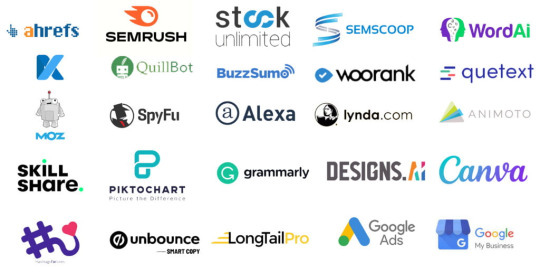
In the fast-paced world of digital marketing, having the right tools can make a significant difference in efficiency and results. Whether you are managing SEO, social media, content marketing, or analytics, using the right digital marketing tools can help streamline your efforts and improve performance. Below are some of the must-have tools for every marketer.
1. SEO Tools
SEO tools help marketers optimize their websites for search engines, analyze keywords, and track rankings. Some of the best SEO tools include:
Google Search Console – Monitors website performance and detects SEO issues.
SEMrush – Offers keyword research, competitor analysis, and site audit features.
Ahrefs – Provides backlink analysis, keyword tracking, and content insights.
Using these tools can help marketers improve search visibility and drive organic traffic.
2. Social Media Management Tools
Social media marketing requires consistent posting and engagement. The best tools for managing social media include:
Hootsuite – Schedules posts, monitors brand mentions, and analyzes performance.
Buffer – Helps with content scheduling and social media analytics.
Sprout Social – Provides social media automation and reporting features.
These tools help marketers manage multiple social media platforms efficiently.
3. Content Marketing Tools
Creating and managing content is crucial for digital marketing success. Here are some tools that help with content marketing:
Grammarly – Checks grammar, spelling, and readability.
Canva – Allows marketers to create visually appealing graphics and images.
BuzzSumo – Helps find trending topics and analyze content performance.
These tools assist in producing high-quality and engaging content.
4. Email Marketing Tools
Email marketing remains one of the most effective ways to engage with audiences. Some of the best email marketing tools include:
Mailchimp – Offers email automation, templates, and analytics.
ConvertKit – Designed for creators to build email lists and send automated campaigns.
Constant Contact – Provides easy-to-use email templates and marketing automation.
These tools help marketers create and track successful email campaigns.
5. Analytics and Reporting Tools
Tracking and analyzing data is essential for making informed marketing decisions. Some of the top analytics tools are:
Google Analytics – Tracks website traffic, user behavior, and conversions.
Google Data Studio – Creates interactive reports and visualizations.
Kissmetrics – Provides insights into customer behavior and marketing performance.
Using these top digital marketing tools ensures marketers can measure success and optimize their strategies.
Conclusion
Digital marketing tools help marketers work smarter, improve productivity, and achieve better results. Whether you focus on SEO, social media, content marketing, or analytics, using the right tools can enhance your marketing efforts and drive success. Start leveraging these tools today to stay ahead in the competitive digital landscape.
#Digital Marketing Tools#SEO Tools#Content Marketing Tools#Social Media Management Tools#Email Marketing Tools#Analytics and Reporting Tools#PPC and Advertising Tools#Customer Relationship Management (CRM) Tools#Graphic Design and Video Editing Tools#Marketing Automation Tools
2 notes
·
View notes
Text

Mastering Marketing with MarTech Tools
This infographic highlights the Key Types of MarTech Tools you need to master: 📈 Analytics: Understand user behavior with tools like Google Analytics. 🤖 Automation: Simplify workflows with platforms such as Zapier. 👥 CRM: Build lasting customer relationships using Salesforce. 📱 Social Media Management: Schedule and manage content seamlessly with Hootsuite or Buffer. Stay ahead in the marketing game with these tools that enhance efficiency and boost results.
#MarTech Tools#Marketing Strategies#Digital Marketing Essentials#CRM for Business#Social Media Tools#Automation in Marketing#Analytics Insights#Data-Driven Marketing
1 note
·
View note
Text
Master Digital Marketing Without an MBA
🚀 Ready to conquer the digital marketing world, one campaign at a time! From mastering Google Skillshop to crafting creative strategies for startups, I’m diving deep into the art and science of marketing. Follow along as I share tips, tools, and my journ
So, here I am. Sitting at my desk, armed with a laptop and a double shot of self-doubt. I want to conquer the digital marketing world, but there’s this nagging voice in my head: “You’re not an MBA. Who are you kidding?” Sound familiar? Great, then you’re in the right place. Let’s get one thing straight: MBAs are cool. But so are self-taught, scrappy, AI-savvy folks like us. Here’s the game…
#AI in marketing#analytics and reporting#beginner&039;s guide to digital marketing#consistent learning#content marketing#CRM tools#data-driven campaigns#digital marketing#digital marketing portfolio#digital marketing roadmap#e-commerce campaigns#EdTech marketing#Google Skillshop#HubSpot Academy#influencer marketing#LinkedIn networking#marketing strategies#Meta Blueprint#personal branding#self-taught marketing#SEO basics#small business SEO#social media marketing#startup marketing
0 notes
Text

Monday CRM empowers small businesses to scale with ease, offering a single platform for lead tracking, sales processes, and support. Automations take care of follow-ups and prospect management, helping you stay efficient and growth-focused.
#Monday CRM#CRM software#customer relationship management#CRM solutions#CRM platform#customer management#sales crm software#crm system monday#best CRM for small businesses#CRM tools#Sales CRM#it#technology#it jobs#tech#crm services#crm benefits#sierra consulting#current events#crm#team management#business news#business analytics#small business#business suit#business owners
0 notes
Text
Integrating AI Call Transcription into Your VoIP or CRM System
In today’s hyper-connected business environment, customer communication is one of the most valuable assets a company possesses. Every sales call, support ticket, or service request contains rich data that can improve business processes—if captured and analyzed properly. This is where AI call transcription becomes a game changer. By converting voice conversations into searchable, structured text, businesses can unlock powerful insights. The real value, however, comes when these capabilities are integrated directly into VoIP and CRM systems, streamlining operations and enhancing customer experiences.
Why AI Call Transcription Matters
AI call transcription leverages advanced technologies such as Automatic Speech Recognition (ASR) and Natural Language Processing (NLP) to convert real-time or recorded voice conversations into text. These transcripts can then be used for:
Compliance and auditing
Agent performance evaluation
Customer sentiment analysis
CRM data enrichment
Automated note-taking
Keyword tracking and lead scoring
Traditionally, analyzing calls was a manual and time-consuming task. AI makes this process scalable and real-time.
Key Components of AI Call Transcription Systems
Before diving into integration, it’s essential to understand the key components of an AI transcription pipeline:
Speech-to-Text Engine (ASR): Converts audio to raw text.
Speaker Diarization: Identifies and separates different speakers.
Timestamping: Tags text with time information for playback syncing.
Language Modeling: Uses NLP to enhance context, punctuation, and accuracy.
Post-processing Modules: Cleans up the transcript for readability.
APIs/SDKs: Interface for integration with external systems like CRMs or VoIP platforms.
Common Use Cases for VoIP + CRM + AI Transcription
The integration of AI transcription with VoIP and CRM platforms opens up a wide range of operational enhancements:
Sales teams: Automatically log conversations, extract deal-related data, and trigger follow-up tasks.
Customer support: Analyze tone, keywords, and escalation patterns for better agent training.
Compliance teams: Use searchable transcripts to verify adherence to legal and regulatory requirements.
Marketing teams: Mine conversation data for campaign insights, objections, and buying signals.
Step-by-Step: Integrating AI Call Transcription into VoIP Systems
Step 1: Capture the Audio Stream
Most modern VoIP systems like Twilio, RingCentral, Zoom Phone, or Aircall provide APIs or webhooks that allow you to:
Record calls in real time
Access audio streams post-call
Configure cloud storage for call files (MP3, WAV)
Ensure that you're adhering to legal and privacy regulations such as GDPR or HIPAA when capturing and storing call data.
Step 2: Choose an AI Transcription Provider
Several commercial and open-source options exist, including:
Google Speech-to-Text
AWS Transcribe
Microsoft Azure Speech
AssemblyAI
Deepgram
Whisper by OpenAI (open-source)
When selecting a provider, evaluate:
Language support
Real-time vs. batch processing capabilities
Accuracy in noisy environments
Speaker diarization support
API response latency
Security/compliance features
Step 3: Transcribe the Audio
Using the API of your chosen ASR provider, submit the call recording. Many platforms allow streaming input for real-time use cases, or you can upload an audio file for asynchronous transcription.
Here’s a basic flow using an API:
python
CopyEdit
import requests
response = requests.post(
"https://api.transcriptionprovider.com/v1/transcribe",
headers={"Authorization": "Bearer YOUR_API_KEY"},
json={"audio_url": "https://storage.yourvoip.com/call123.wav"}
)
transcript = response.json()
The returned transcript typically includes speaker turns, timestamps, and a confidence score.
Step-by-Step: Integrating Transcription with CRM Systems
Once you’ve obtained the transcription, you can inject it into your CRM platform (e.g., Salesforce, HubSpot, Zoho, GoHighLevel) using their APIs.
Step 4: Map Transcripts to CRM Records
You’ll need to determine where and how transcripts should appear in your CRM:
Contact record timeline
Activity or task notes
Custom transcription field
Opportunity or deal notes
For example, in HubSpot:
python
CopyEdit
requests.post(
"https://api.hubapi.com/engagements/v1/engagements",
headers={"Authorization": "Bearer YOUR_HUBSPOT_TOKEN"},
json={
"engagement": {"active": True, "type": "NOTE"},
"associations": {"contactIds": [contact_id]},
"metadata": {"body": transcript_text}
}
)
Step 5: Automate Trigger-Based Actions
You can automate workflows based on keywords or intent in the transcript, such as:
Create follow-up tasks if "schedule demo" is mentioned
Alert a manager if "cancel account" is detected
Move deal stage if certain intent phrases are spoken
This is where NLP tagging or intent classification models can add value.
Advanced Features and Enhancements
1. Sentiment Analysis
Apply sentiment models to gauge caller mood and flag negative experiences for review.
2. Custom Vocabulary
Teach the transcription engine brand-specific terms, product names, or industry jargon for better accuracy.
3. Voice Biometrics
Authenticate speakers based on voiceprints for added security.
4. Real-Time Transcription
Show live captions during calls or video meetings for accessibility and note-taking.
Challenges to Consider
Privacy & Consent: Ensure callers are aware that calls are recorded and transcribed.
Data Storage: Securely store transcripts, especially when handling sensitive data.
Accuracy Limitations: Background noise, accents, or low-quality audio can degrade results.
System Compatibility: Some CRMs may require custom middleware or third-party plugins for integration.
Tools That Make It Easy
Zapier/Integromat: For non-developers to connect transcription services with CRMs.
Webhooks: Trigger events based on call status or new transcriptions.
CRM Plugins: Some platforms offer native transcription integrations.
Final Thoughts
Integrating AI call transcription into your VoIP and CRM systems can significantly boost your team’s productivity, improve customer relationships, and offer new layers of business intelligence. As the technology matures and becomes more accessible, now is the right time to embrace it.
With the right strategy and tools in place, what used to be fleeting conversations can now become a core part of your data-driven decision-making process.

#AI call transcription#VoIP integration#CRM integration#Speech-to-text software#Call transcription software#Real-time transcription#VoIP call recording#CRM automation#Customer call insights#Voice analytics#AI transcription for sales calls#Transcription in customer support#CRM call log automation#Automatic call summary#AI speech recognition tools#Sales call transcript analysis#Customer service call transcription#AI voice to text CRM#Call center compliance tools#Conversation intelligence software
0 notes
Text
Unlocking Potential: Best Practices in Data Analytics Management
Use data analytics management best practices to unleash your company's full potential. Use strong tools to collect, examine, and present data to produce insights that can be put to use. Use tactics that support your objectives to improve decision-making, streamline processes, and spur growth. Utilize expert-driven management to turn data into a competitive advantage. Visit us now to know more about Data Analytics Management.
#customer relationship management#erp software#fusion5#corporate performance management#cpm tools#crm systems#ibm cloud#netsuite#enterprise architecture#erp sytems in au#data analytics Management
0 notes
Text
What are the next steps after obtaining an insurance broker license, and how can you generate potential leads using Mzapp CRM software?
Congratulations on securing your insurance broker license! The journey doesn’t end here; it’s just the beginning of building a successful insurance brokerage. Here’s how you can proceed and leverage Mzapp CRM software to find potential leads:
Steps After Getting Your Insurance Broker License
Understand Your Market: Research your target audience (individuals, businesses, or specific sectors).
Develop a Business Plan: Set goals for client acquisition, revenue, and operational processes.
Build a Network: Partner with insurance providers and attend industry events to establish your presence.
Create an Online Presence: Build a professional website and maintain active profiles on social platforms.
Offer Value-Added Services: Educate customers on policies, claims management, and risk assessments.
Using Mzapp CRM Software to Generate Leads
Lead Capture: Utilize Mzapp’s integrated forms and web tracking tools to capture inquiries from your website or social media.
Automated Follow-Ups: Set up personalized email and SMS follow-ups to nurture leads effectively.
Lead Scoring: Prioritize leads based on their interaction history, ensuring you focus on high-potential prospects.
Data-Driven Campaigns: Use analytics to identify what works and launch targeted campaigns.
Seamless Policy Management: Impress leads by showcasing how smoothly you manage policies and claims through Mzapp.
Why Choose Mzapp CRM?
Mzapp CRM simplifies lead management, streamlines operations, and provides insights into customer behavior, making it easier to convert prospects into loyal clients.
Learn more about how Mzapp can transform your insurance business here.
#Question:#What are the next steps after obtaining an insurance broker license#and how can you generate potential leads using Mzapp CRM software?#Answer:#Congratulations on securing your insurance broker license! The journey doesn’t end here; it’s just the beginning of building a successful i#Steps After Getting Your Insurance Broker License#Understand Your Market: Research your target audience (individuals#businesses#or specific sectors).#Develop a Business Plan: Set goals for client acquisition#revenue#and operational processes.#Build a Network: Partner with insurance providers and attend industry events to establish your presence.#Create an Online Presence: Build a professional website and maintain active profiles on social platforms.#Offer Value-Added Services: Educate customers on policies#claims management#and risk assessments.#Using Mzapp CRM Software to Generate Leads#Lead Capture: Utilize Mzapp’s integrated forms and web tracking tools to capture inquiries from your website or social media.#Automated Follow-Ups: Set up personalized email and SMS follow-ups to nurture leads effectively.#Lead Scoring: Prioritize leads based on their interaction history#ensuring you focus on high-potential prospects.#Data-Driven Campaigns: Use analytics to identify what works and launch targeted campaigns.#Seamless Policy Management: Impress leads by showcasing how smoothly you manage policies and claims through Mzapp.#Why Choose Mzapp CRM?#Mzapp CRM simplifies lead management#streamlines operations#and provides insights into customer behavior#making it easier to convert prospects into loyal clients.#Learn more about how Mzapp can transform your insurance business here.
1 note
·
View note
Text
AI HIGH TICKET COMMISSIONS

#Our advanced AI platform offers automated tools that optimize your sales strategy#ensuring you close high-value deals effortlessly.#By leveraging our AI tools#you’ll not only save time but also increase your conversion rates#allowing you to earn higher commissions without the extra effort.#Perfect for sales professionals#entrepreneurs#and marketers looking to maximize their income and streamline their processes.#‘Since using this AI platform#my commissions have doubled!’ – Sarah#Top Sales Rep.#it’s important to highlight key features and benefits that appeal to potential buyers. Here are some suggestions for how to structure your d#1. **Attention-Grabbing Intro**#- Start with a bold statement or question to capture interest.#- Example: “Unlock your earning potential with our exclusive AI-driven commission program!”#2. **Product Overview**#- Briefly describe what the product is and what it does.#- Example:#3. **Key Features**#- **Smart Analytics**: Utilize data-driven insights to identify your best prospects.#- **Seamless Integration**: Effortlessly connect with your existing CRM and marketing tools.#4. **Benefits**#- Explain how these features translate into real-world benefits.#5. **Target Audience**#- Identify who will benefit most from the product.#6. **Testimonials or Success Stories**#- Include quotes or case studies from satisfied customers.#7. **Call to Action**#- Encourage readers to take the next step#whether it's signing up or learning more.
1 note
·
View note
Text
Jayson Murphy IT service

Website: http://jaysonmurphyitservicer.com/
Address: 609 New York Ave, Brooklyn, NY 11203, USA
Phone: 917-577-3337
Jayson Murphy IT Service is a comprehensive provider of managed IT solutions tailored to meet the unique needs of businesses. With a focus on enhancing operational efficiency and ensuring robust cybersecurity, we offer a range of services including network management, cloud solutions, data backup, and IT consulting. Our team of experienced professionals is dedicated to delivering reliable support and innovative technology strategies that empower organizations to thrive in a digital landscape. At Jayson Murphy IT Service, we prioritize customer satisfaction and work closely with our clients to develop customized solutions that drive growth and success.
Business Email: [email protected]
Facebook: https://facebook.com/abdulmanufacturerlimited
Twitter: https://twitter.com/abdulmanufacturerlimited
Instagram: https://instagram.com/abdulmanufacturerlimited
TikTok: https://tiktok.com/@abdulmanufacturerl
#IT services#Managed IT services#IT support#IT consulting#Technology solutions#IT staff training#Cybersecurity training#Software training workshops#Technology bootcamps#IT certification programs#Custom software development#E-commerce solutions#CRM implementation#Workflow automation solutions#Digital transformation services#IT performance monitoring#Network monitoring tools#Application performance analysis#IT health checks#Data analytics services#Brooklyn NY IT services#IT support in Brooklyn NY#Managed IT services Brooklyn NY#Cybersecurity Brooklyn NY#IT consulting Brooklyn NY#Remote work solutions#Team collaboration tools#Video conferencing solutions#Unified communication systems#Project management software
1 note
·
View note
Text
Uncover how Microsoft Dynamics 365 can enhance business efficiency with its suite of powerful features. This blog post explores key functionalities such as integrated CRM and ERP solutions, advanced analytics, and automation capabilities. Learn how leveraging these tools can streamline operations, improve decision-making, and drive overall business growth.
#Microsoft Dynamics 365#Business Efficiency#CRM Solutions#ERP Systems#Advanced Analytics#Automation#Digital Transformation#Business Growth#Tech Solutions#Efficiency Tools
0 notes