#salesforce crm analytics
Explore tagged Tumblr posts
Text
Revolutionize Your Sales with Salesforce CRM Analytics
In a fast-moving business world, staying ahead means making decisions backed by data, not just instinct. Salesforce CRM Analytics is a cutting-edge tool that turns raw data into powerful insights, helping sales teams boost efficiency, close more deals, and build stronger customer connections. By blending advanced analytics, artificial intelligence (AI), and user-friendly visuals, this platform transforms how businesses approach sales, driving growth and success.
What is Salesforce CRM Analytics?
Salesforce CRM Analytics is a cloud-based business intelligence platform seamlessly integrated with Salesforce. It processes massive datasets, offering clear dashboards, predictive insights, and AI-driven suggestions.
Unlike standard reports, it pulls in data from external sources, uses advanced AI, and delivers customizable visuals for a full picture of your sales operations. Designed for sales teams, it embeds insights right into your workflow, making it easy to act fast and stay focused on what matters.
Top Features of Salesforce CRM Analytics
This platform is packed with tools to supercharge your sales strategy:
Live Data Visuals: Dynamic graphs and dashboards update instantly, making it easy to spot trends and act on opportunities.
AI-Powered Predictions: Machine learning forecasts deal outcomes and highlights the best next steps, saving time and sharpening focus.
External Data Integration: Connects with outside systems like data warehouses for a broader view of your business.
In-Workflow Insights: Delivers recommendations directly in Salesforce, streamlining tasks and cutting down on app-switching.
Flexible Dashboards: Offers ready-to-use apps for tracking pipelines and forecasts, with options to tailor them to your needs.
Why Salesforce CRM Analytics is a Game-Changer
Using Salesforce CRM Analytics brings clear benefits to sales teams:
Smarter Choices: Real-time data and AI predictions replace guesswork with precision, boosting confidence in decisions.
Better Forecasting: Accurate revenue predictions help plan resources and set realistic goals.
Smoother Operations: Pinpoints pipeline issues, letting teams focus on high-impact deals.
Tailored Customer Outreach: Deep insights into customer behavior enable personalized pitches, increasing conversions.
Time Savings: Automated insights reduce manual work, freeing up time to close deals.
How Salesforce CRM Analytics Boosts Your Strategy
This platform reshapes sales with practical, high-impact uses:
Prioritize Hot Leads: Identifies high-potential leads by analyzing sources and conversion patterns, optimizing marketing spend.
Clear Pipeline View: Real-time tracking shows which deals are on track, helping teams focus effort where it counts.
Lift Team Performance: Monitors metrics like deal wins and rep activity, guiding managers to coach effectively.
Personalized Engagement: Segments customers by preferences, enabling customized offers that build loyalty.
Quick Action: AI prompts timely follow-ups or deal tweaks, speeding up sales cycles.
Where Salesforce CRM Analytics Shines
This tool delivers value across industries:
Retail: Tracks buying habits to craft targeted promotions and manage stock smartly.
Finance: Spots high-value clients and tailors financial solutions, as used by top firms.
Manufacturing: Sharpens forecasting and streamlines sales for better planning.
Tech: Optimizes campaigns by analyzing lead performance and conversions.
Healthcare: Enhances client engagement and sales of medical services or products.
How to Get Started
Kick off your journey with Salesforce CRM Analytics in a few steps:
Activate the Tool: Enable it in Salesforce Setup and assign user permissions.
Try Prebuilt Apps: Use templates like Sales Analytics to jumpstart insights.
Link External Data: Connect outside sources for a richer data pool.
Train Your Crew: Equip your team with training to use the platform confidently.
Keep Improving: Check dashboards regularly to tweak strategies based on fresh data.
Tips for Maximum Impact
Get the most out of Salesforce CRM Analytics with these practices:
Keep Data Clean: Ensure accurate data for trustworthy insights.
Tap into AI: Use predictive tools to focus on top opportunities.
Customize Views: Build dashboards that track your key goals, like deal progress.
Sync with Slack: Share insights instantly for team alignment.
Stay Proactive: Review data often to adapt to new trends.
Tackling Common Hurdles
Address challenges to ensure smooth adoption:
Data Gaps: Use Salesforce Data Cloud to unify all data sources.
Team Hesitation: Offer hands-on training to build comfort with the tool.
Learning Curve: Start with simple templates and grow into advanced features.
Conclusion
Salesforce CRM Analytics is a must-have for sales teams aiming to thrive in a data-driven market. With real-time visuals, AI-powered insights, and tight Salesforce integration, it simplifies processes, personalizes customer interactions, and fuels revenue growth. OzaIntel recommends this platform as a powerful way to unlock your sales team’s potential, helping you outsmart the competition and achieve long-term success.
0 notes
Text
#salesforce#salesforce crm#salesforce crm analytics#analytics implementation#business intelligence#data analytics#data visualization#salesforce integration#crm analytics tools#salesforce implementation services
0 notes
Text
USING SALESFORCE CRM ANALYTICS TO MAKE BETTER BUSINESS DECISION

Salesforce CRM analytics is a platform that can help analyze data to understand customers and market trends. Here are some use cases of this platform:
Retail Industry: A retail company can use this software to understand customer preferences, buying behavior, and past purchases.
Healthcare Industry: A healthcare provider can use Salesforce CRM analytics to manage patient data, analyze patient outcomes, and improve patient care.
Financial Industry: A financial services company can use Salesforce to identify potential customers, analyze their spending behavior, and personalize their services.
To learn more about the platform and its implementation process, you can read more on Salesforce CRM Analytics for better decision-making.
0 notes
Text
Broadcasting Your Team's Pipeline

Regardless of whether your business provides products or services, finding a way to both evaluate and motivate your sales team can be challenging. Even those who have invested in modern CRM platforms such as Salesforce may still use legacy platforms and processes... by choice or without knowledge of a leading-edge solution which comes standard. If it's the latter, the good news is that making the change to an automated (and much more visually appealing) application is neither complex or time-consuming. In fact, it takes only the will to make the switch and after just days of migrating from classic-to-2.0 you may catch yourself saying 'how did we ever manage this the old way'. Taking Stock Be it a spreadsheet, cheat sheet or baking sheet, if you are consistent in your method when holding your recurring sales team sessions you're well ahead of the game as consistency is half the battle. Where the campaign is lost is in the vanishing hours of productivity during the preparation before your meetups or daily sprints in updating records or replacing last week's charts with the latest report. Though it may take effort in which to manually take stock and assemble your 'analytics', you've tackled the tough part. On the other hand, if your team sessions are in need of organization, initiating and agreeing on a process takes only a few steps and need only be tedious if you choose it to be. Salesforce, for example already has all of the tools you need by taking advantage of Custom Objects, Kanban and Agile/Scrum, allowing you to essentially run your meetings via the browser. Boring Repels Let's assume for the moment that your enterprise is using at least a basic process to run your sales targeting sessions. It might not be visually attractive, but it works. If you are presenting to your sales team audience the information within a tabular or spreadsheet-style, the message will be heard, but could be diluted within the numbers and letters. Worse still, if the source of the information presented in your spreadsheet is from an exported report from your CRM, you are creating more work with a mediocre experience.

So how do you get some rapid traction? Simple... use the data that you already have from your Opportunities IN Salesforce, not exported FROM Salesforce. You already know the power of reports and dashboards in your CRM... why not give 'em a prominent place at your next team's session? Productivity and Motivation Going further, some internal sales teams have used a 'display all' approach by using a sales Command Center dashboard and showcasing in on a monitor. This not only benefits the management, but also the individual sales hunters who may not always access their own performance metrics (which is as it should be as they are busy focusing on business). By broadcasting your team's goals and achievements, there is full transparency to how the group is performing, be it closed-won business or the month's pipeline. And it does't just need to include Sales, but also Service... basically any data element where you want to track performance, quotas / goals or segmentation of records is tailor-suited for this purpose. Should your team congregate in the same office, highlighting your dashboard on a monitor showcases the team's progress, and can also be a source of motivation. Utilizing this approach, you can also create contests, leaderboards and competitions tied to revenue goals which can be regularly updated on your large-screen monitor. When setting this up, be sure that your source account is always logged-in, which can be accomplished with a regular refresh cadence. This can be done by utilizing a browser extension such as Enhance Salesforce Dashboard which accomplishes this task, while auto-refreshing the dashboard ensuring that your data is regularly updated without the need to log back in each day (or hour). You have spent time and effort in educating your team on the use of Salesforce. Using this alternative in highlighting your analytics' live can give your team a sense of motivation and teamwork with less admin work.
__________________________________________________________________________________________ Title image by Newsweek | Analytics by BP Squadron
#sales#marketing#service#crm#salesforce#legacy#spreadsheet#analytics#dashboard#agile#kanban#scrum#sprint#motivation#command center#monitor#television#broadcast#pipeline
0 notes
Text

🚀 Kickstart Your Salesforce CRM with LWC Training! 🚀
Want to become a Salesforce expert? Learn Apex, LWC, Visualforce, and more with hands-on training!
📅 New Batch: 6th March 2025 ⏰ Time: 6:00 PM - 7:30 PM (IST) 💻 Mode: Classroom & Online
🔗 Register Now: https://t.ly/SF-CRM6
✅ No prior experience needed—just a passion for learning!
#Salesforce #CRM #LWC #Apex #CloudComputing #CareerGrowth
#LWC#Visualforce#Salesforce#CRM#Apex#CloudComputing#CareerGrowth#python#data analytics#technology#programming#coding#software#tech
0 notes
Text
#salesforce#salesforce cloud#CRM#CRM platform#customer service#Features of Salesforce#manage customer interactions#Service Cloud#Marketing Cloud#Commerce Cloud#Einstein AI#Analytics Cloud#Community Cloud#Mobile App#Operational Efficiency#Scalability#Security
0 notes
Text
Using Salesforce AI and CRM Analytics to Enhance Financial Planning
Introduction: In an industry where trust and personalized service are paramount, financial planning professionals seek tools that enhance client relationships and streamline operations. Salesforce Financial Service Cloud, combined with CRM Analytics and Salesforce AI, is setting a new standard for CRM solutions in the financial sector. This platform enables advisors to deliver precise, data-driven financial plans that align with clients' goals and preferences.
Enhancing Financial Planning with CRM Analytics: With Salesforce Financial Service Cloud, financial planners gain a 360-degree view of their client's financial status, goals, and preferences. CRM Analytics enables planners to assess this data in real-time, identifying trends and patterns that inform better financial planning decisions. For instance, it can highlight investment preferences and potential risk areas, allowing planners to tailor recommendations to the client's specific needs.
Leveraging Salesforce AI for Predictive Insights: Salesforce AI enhances financial planning by providing predictive insights that aid in future planning. For example, it can predict changes in client needs based on historical data, enabling advisors to proactively address these changes. Furthermore, Salesforce AI's automation capabilities allow financial planners to manage more clients effectively by automating routine follow-ups, freeing up time to focus on strategic planning.
Conclusion: By integrating CRM Analytics and Salesforce AI with Salesforce Financial Service Cloud, financial planners can offer clients highly personalized, data-informed financial guidance. This approach builds trust and enhances the advisor-client relationship, setting financial planners apart in a competitive landscape. As these technologies continue to advance, they promise even greater potential for revolutionizing the way financial planning is conducted.
0 notes
Text

Leveraging AI in Salesforce Development
Artificial Intelligence (AI) is revolutionizing Salesforce development by infusing intelligence into traditional CRM processes. AI allows Salesforce to evolve from a static data management platform into a dynamic, insight-driven system that can predict, recommend, and automate key functions. With AI, Salesforce development is now more about building solutions that are not just reactive but proactive.
Know more at: https://www.cyberswift.com/blog/leveraging-ai-in-salesforce-development/
#generative ai in salesforce#salesforce ai cloud#salesforce einstein gpt#ai-powered crm solutions#bill cipher#salesforce automation with ai#predictive analytics in salesforce#ai-driven customer insights#ai-enhanced salesforce workflows#salesforce lightning and ai integration#chatbots and salesforce crm#salesforce consulting services#salesforce crm solutions#custom salesforce development#salesforce lightning development#salesforce app development#salesforce api integration#salesforce cloud services#salesforce automation solutions#salesforce migration services#salesforce support and maintenance#low-code salesforce development#ai-powered salesforce solutions#iot integration with salesforce#salesforce blockchain integration
1 note
·
View note
Text
Boost Your Business with Salesforce CRM Analytics Consulting Services

In today’s fast-paced business world, making data-driven decisions is key to staying ahead. Salesforce CRM Analytics Consulting Services help businesses unlock the full potential of their data, turning insights into actionable strategies.
Whether you’re a marine logistics company tracking shipments or a small business managing customer relationships, these services provide tailored solutions to optimize your operations using Salesforce’s powerful CRM Analytics platform.
What Are Salesforce CRM Analytics Consulting Services?
Salesforce CRM Analytics, formerly known as Tableau CRM, is a robust tool that transforms raw data into meaningful insights through AI-driven analytics. Consulting services for this platform involve experts guiding businesses to set up, customize, and maximize its features.
These services include data integration, dashboard creation, predictive analytics, and training for teams. For marine businesses, CRM Analytics can track vessel performance, monitor supply chains, or analyze customer trends, ensuring smoother operations.
Consultants assess your needs, integrate Salesforce with existing systems, and create user-friendly dashboards that make data easy to understand.
Why Choose Salesforce CRM Analytics Consulting for Your Business?
Hiring Salesforce CRM Analytics consultants brings expertise to the table, saving you time and resources. These professionals help marine companies, for example, analyze fuel consumption patterns or optimize port schedules by leveraging real-time data.
With services like those offered by firms such as CRM Consulting or Noltic, you get customized solutions that align with your goals.
Consultants ensure seamless integration with tools like ERP systems or marine-specific software, making your workflows more efficient.
Their training programs also empower your team to use analytics confidently, reducing reliance on external support.
Key Benefits of CRM Analytics Consulting
Salesforce CRM Analytics Consulting Services offer a range of benefits. They provide tailored dashboards that visualize key metrics, like shipment delays or customer satisfaction scores, in real time.
The AI-powered Einstein Analytics predicts trends, helping you anticipate demand or spot inefficiencies. For marine businesses, this could mean forecasting maintenance needs for vessels or optimizing crew schedules.
Consultants also ensure data security, crucial for handling sensitive information in industries like maritime logistics. With their help, you can make faster, smarter decisions that boost profitability and customer satisfaction.
How Consultants Make a Difference
Expert consultants bring a human touch to complex technology. They work closely with you to understand your unique challenges, whether it’s streamlining marine supply chains or improving client retention.
Companies like Coastal Cloud or Simplus offer end-to-end services, from strategy to implementation. They help you avoid common pitfalls, like poor data quality or misaligned dashboards, ensuring your Salesforce CRM Analytics setup is both effective and scalable.
Their support extends to ongoing optimization, keeping your analytics relevant as your business grows.
Getting Started with Salesforce CRM Analytics
To kick things off, choose a consulting partner with proven Salesforce expertise. Firms like Algoworks or CRM Consulting offer packages tailored to industries like marine, with flexible pricing for small and large businesses.
Start by defining your goals—say, improving delivery times or analyzing customer data. Consultants will guide you through setup, integration, and training. Regular reviews and updates ensure your analytics stay aligned with your needs, especially in dynamic sectors like maritime operations.
Conclusion: Transform Your Business with Expert Guidance
Salesforce CRM Analytics Consulting Services are a game-changer for businesses looking to harness data effectively. From marine logistics to customer management, these services provide the tools and expertise to drive success.
With customized dashboards, AI insights, and expert support, you can make informed decisions that propel your business forward.
Ready to dive into Salesforce CRM Analytics? Connect with a trusted consultant today and watch your data transform into your greatest asset!
0 notes
Text

Analyse datasets and trends, predict customer behaviour and help sales teams focus on promising leads. Improve your forecasting accuracy using predictive analytics with Salesforce’s Sales Cloud Einstein.
1 note
·
View note
Text
TODO Sales CRM: Powering Your Business Success with Customer Relationship Management
In the dynamic world of business, where customers are at the center of every strategy, Customer Relationship Management (CRM) has become indispensable. TodoSales CRM stands out as a premier CRM solution, driving businesses towards success by building and nurturing customer relationships.
Understanding TodoSales CRM:
TodoSales CRM is a versatile and user-friendly software designed to empower businesses of all sizes to manage customer interactions effectively. It offers a comprehensive suite of tools and features that help streamline processes, enhance communication, and boost revenue.
Key Features of TodoSales CRM:
1. Effortless Data Management: TodoSales CRM simplifies the task of collecting, organizing, and accessing customer information. With a centralized database, it ensures that critical customer data is readily available for analysis and action.
2. Personalized Customer Engagement: The CRM system allows businesses to create personalized customer experiences. Leveraging data analytics, TodoSales CRM tailors marketing campaigns, product recommendations, and communication channels to cater to each customer's specific preferences and needs.
3. Seamless Communication: TodoSales CRM enables businesses to maintain timely and efficient communication with their customers. Whether it's sending targeted emails, automating follow-ups, or integrating with social media, it facilitates engaging with the audience effectively.
4. Sales Optimization: TodoSales CRM empowers sales teams with features for lead tracking, opportunity management, and visualizing the sales pipeline. This ensures that no sales opportunity is missed and that the sales process remains highly efficient.
5. Actionable Insights: The CRM system's data-driven approach provides actionable insights and reporting, helping businesses understand customer behavior, track performance, and fine-tune their strategies.
The TodoSales CRM Advantage:
- Enhanced Customer Satisfaction: TodoSales CRM allows businesses to deliver personalized solutions, resulting in improved customer satisfaction, loyalty, and retention.
- Revenue Growth: Personalized marketing and efficient sales processes lead to higher conversion rates and increased revenue.
- Operational Efficiency:** By automating repetitive tasks and streamlining operations, TodoSales CRM lets employees focus on building meaningful relationships with customers.
- Informed Decision-Making:** Data-driven insights empower businesses to make informed decisions, driving profitability and growth.
- Competitive Edge: Businesses utilizing TodoSales CRM gain a competitive advantage by staying ahead of competitors and adapting to evolving market conditions.
TodoSales CRM is more than just software; it's a strategic partner for businesses aiming to excel in today's customer-centric market. With its powerful features and commitment to helping businesses build strong customer relationships, TodoSales CRM is leading the way in enabling organizations to unlock their full potential and thrive in the digital age
#salesforce#crm software#marketing#software#branding#sales#success#business#employee tracking software#sales enablement#reporting and analytics
1 note
·
View note
Text
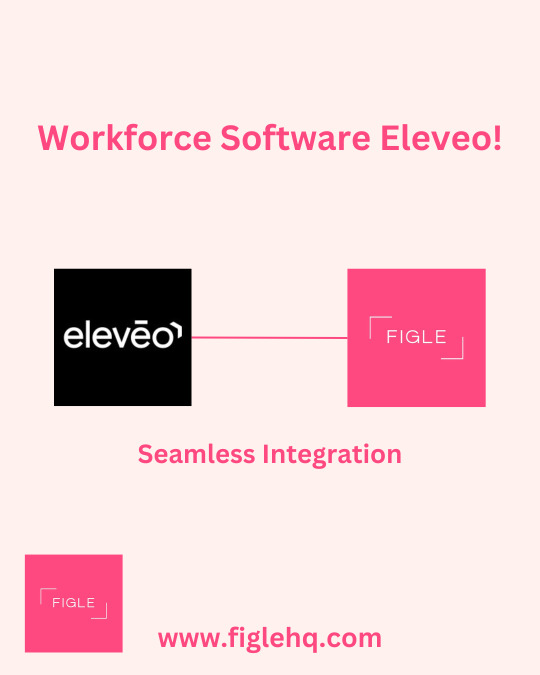
0 notes
Text
CRM Analytics Integration Services
Comprehensive Data Integration and Migration: Offering end-to-end data integration and migration services ensures that Salesforce CRM integrates seamlessly with existing systems and that legacy data is accurately migrated. This maintains data consistency, accuracy, and reliability across all business functions, enhancing overall operational efficiency.
0 notes
Text
Top 10 CRMs in 2023: The Best for Your Business
Are you a business owner or an entrepreneur looking forward to getting the right CRM for your business?
Finding the right CRM software or customer relationship management tool, can be difficult, especially given the fact that there are way too many options available these days.

Discover with us the best CRM system (customer relationship management) software for managing your leads and marketing automation. Choosing the right CRM is very vital for your business in order to build customer relations and maximise sales.
To help you with the same, here we have curated a list of the best CRMs in 2023.
This list should give you the advice you need to make an informed decision and have a quick sneak peek into some of the highest-rated CRMs by users and choose the best for your business.
Let’s get started.
The Sales CRM — Pipedrive

Key features:
Managing leads: You can track leads and sales from the forms or live chat bots.
Visible sales pipeline: Create custom stages by team members.
Communication tracking: You can track all the contact activities like calls, emails, chats, and more.
Mobile apps: You can Pipedrive from your mobile device and integrate your smartphone.
What you will like about Pipedrive:
You can add deals, win probabilities and close dates.
Create custom reports that can track revenue estimates.
Unlimited custom fields can be collected.
You can generate lead source data reports for performance tips.
Dislikes:
You need more filter options for further deep diving.
Product updates
No native dark mode

Best enterprise CRM software — Salesforce
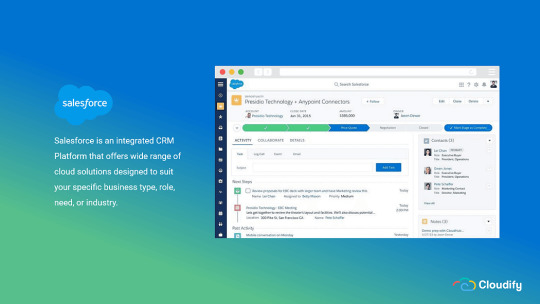
What you will like about Salesforce:
Customisable API
Multi-language support
Multi-currency support
Enterprise territory sales management
24/7 customer support
Personalised automation
Wide range of email templates
In-built Einstein lead scoring
Lead management with Salesforce tools
Compatible with Windows, Linux, Mac and Android.
Large number of third-party integrations
Mass email options
Dislikes:
If you want on-premise deployment, this is not for you
Live chat support
CRM with Marketing tools — HubSpot
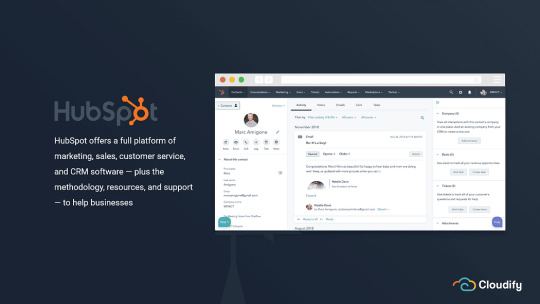
Key features:
Lead nurturing: Send personalised emails to clients and build analytics reports.
Contact management: You can organise and sync your contacts at one place by syncing emails to the CRM system.
Multiple app integrations: HubSpot lets you connect with other SaaS apps as well as with your existing tech stack.
Live chat: You can help your customers faster with online tickets with instant chat capabilities.
Sales pipeline data: You can view the entire sales pipelines with sales activity insights and individual performance.
What you will like about Hubspot:
Free plan that can be upgraded anytime
Ad management tools for tracking ROIs
Team email and conversation email
Free email marketing
Integration with sales and marketing suites
Great form builder to capture lead information
Dislikes:
There are a whole lot of features offered by HubSpot so it can be difficult to choose from.
Best basic CRM — Freshsales
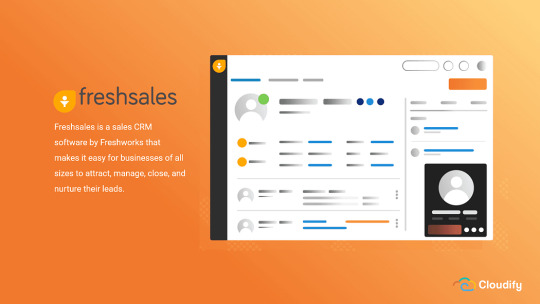
Key features:
Freshsales helps improve customer engagement and drives leads to closures with AI.
The most interesting feature of Freshsales is the AI assistant Freddy that it brings along. Freddy helps you smartly analyze the sales pipeline and lets you focus more on deals that will actually drive revenue.
What you will like about Freshsales CRM:
Customisation options
AI assistance
Multiple third party integrations
Dislikes:
Free plans do not offer any reports
Best customisation CRM — Sugar CRM
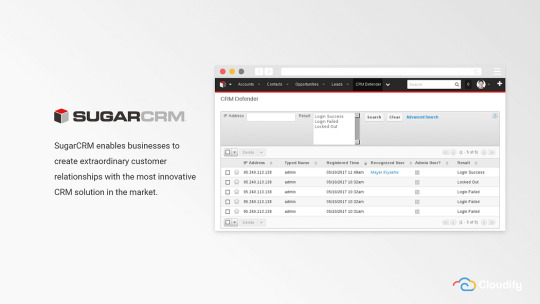
Key features:
The Sugar CRM allows various teams to collaborate across the entire customer lifecycle and help deliver more meaningful, memorable experiences at every stage of the customer journey.
Use the Sugar CRM along with Sugar Market, Sugar Serve and Sugar Sell to take the business to the next level.
Sugar has different products for small businesses and enterprise clients so as to cater to both of them better.
Sugar Professional helps create customer relationships that last a lifetime with all that you require to stay organised in a single, powerful platform.
What you will like about Sugar CRM:
Easily integrable with your favourite SaaS applications
AI powered data analysis
Dislikes:
Expensive
Complex to learn
A startup CRM — Zoho CRM
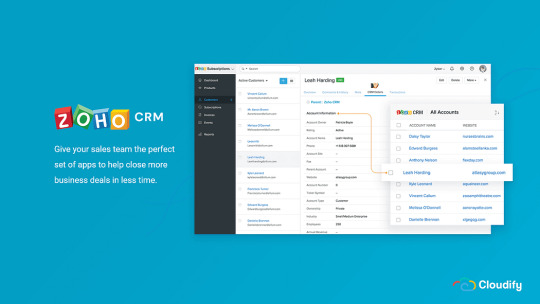
Key features:
Zoho offers customised solutions based on industry type.
The CRM allows you to hold presentations and meetings from within your CRM. This is one of the features that people usually love.
You may organise webinars, convert attendees to leads, and get webinar reports, all without moving out of your CRM.
What you will like about Zoho CRM:
It has a streamlined user interface
No contracts are involved
It also offers a free plan
Dislikes:
Support available in Enterprise and Premium plans that are paid
Third party integrations not available in free plan
A sales engagement CRM — Agile CRM
Agile CRM claims to allow you to sell and market like Fortune 500 companies.
Quite an impressive claim, right?

Key features:
This all-in-one CRM is affordable and calls itself the next generation CRM.
Your sales team can use the CRM to easily manage leads, deals, appointments and a lot more.
The marketing team can use it for email marketing, tracking, creating landing pages, and even social media marketing.
You can easily integrate it with Twitter, Facebook, all the Google Applications, Twilio, RingCentral, and LinkedIn.
What you will like about Agile CRM:
Free upto 10 users
Free trials available
Dislikes:
You cannot view complete numbers of the contacts
The email template building tool is not that flexible
Best integration — Zendesk CRM
Zendesk initially focused on developing help desk software but over time expanded its offerings to include customer relationship management (CRM) tools. Its integration with Zendesk for Service is particularly strong, and its feature set caters more towards help desks compared to other CRMs we assessed. However, it still provides a wide range of features that make it suitable as a general-purpose CRM for any type of organisation.
Key features:
By using Zendesk Support, you can streamline your client interactions and create a more productive workflow, as it gathers all of these interactions in a single place.
Getting started with Zendesk products is a breeze, and you’ll find that many of the essential features you require will work straight out of the box.
What you will like about Zendesk CRM:
Help desk of Zendesk offers excellent integrations
Easy onboarding
Dislikes:
Not that affordable
Email template is very basic
For small businesses — Apptivo CRM
Apptivo CRM is a platform that is cost-effective and can be personalised to suit your requirements. It aims to provide a comprehensive solution to meet all of your business software needs.
Key features:
Besides the necessary features of CRM, it offers additional functionalities for activities like bookkeeping, generating invoices, and managing projects. The user interface is straightforward, and it provides compatibility with Android and iOS mobile devices.
What you will like about Apptivo CRM:
Customisation is available
24 h support
Dislikes:
Extended APIs not there
Performance can be sluggish
For growth stage businesses — Insightly CRM
The CRM software from Insightly provides excellent value for its price. Our evaluation found that it is one of the most user-friendly systems available, although it may not offer as many features as some other options. The process of importing data into Insightly is seamless.
Key features:
The reporting engine incorporated in Insightly is powered by AI technology and allows for easy exporting of data to Microsoft Power BI with just one button.
The user interface is simple to use, even though it may not be very attractive from a visual standpoint.
What you will like about Insightly CRM:
Smooth data input
Customisation option is available
Easy integration with other marketing apps as well as the Insightly helpdesk
Dislikes:
Expensive
Lacks advanced features
Thus, this was a list of top eleven CRMs in 2023 that you must check out.
However, here it is also important to know that a CRM is as useful as you make it to be. You may have the best CRM in the world, but if your sales team is not making the best use of it, then it won’t fetch you results.
It’s extremely crucial that you make sure that your team is educated on how to make the best use of your CRM. We suggest that you reach out to a professional CRM consultant for the same. Not only can they set up the CRM for you, but also train and teach your team as to how to use a particular CRM.
We hope this list comes in handy to select the best CRM for your business. However, if you still have any doubts, you can always book a free consultation session with a CRM expert. A CRM expert will analyse your business and processes and suggest as to which CRM will best fit in the realities of your business.
Book a free consultation now
#saas#artificialintelligence#accounting software integration#cloudify#iot#b2b saas#saas technology#saas software#crm services#crm integration#crmsolutions#crm software#salesforce#automation#analytics#crm
0 notes
Text
AI-Powered Transformation in Salesforce Financial Service Cloud and CRM Analytics
Introduction The rise of artificial intelligence (AI) is reshaping industries globally, and Salesforce has embraced this change with open arms. By integrating AI into its platform, Salesforce is enhancing customer relationship management (CRM) and analytics, offering businesses more precise insights and automation. The Salesforce Financial Service Cloud, specifically designed for the financial sector, leverages these tools to improve decision-making, customer service, and overall business performance.
AI Integration in Salesforce Salesforce and AI-powered features, like Salesforce Einstein, have brought significant improvements to its CRM platform. By embedding AI into Salesforce solutions, companies can predict trends, automate workflows, and provide more personalized experiences to their customers. For financial institutions, this means being able to anticipate customer needs, streamline operations, and make more informed financial decisions.
AI enhances CRM analytics by offering predictive insights that traditional tools could not provide. For instance, AI can analyze vast datasets, identifying patterns that help businesses predict customer behavior. This allows companies to tailor their services, improving customer satisfaction and retention. With AI at the helm, Salesforce users can optimize marketing campaigns, sales forecasts, and customer interactions.
CRM Analytics for Better Insights CRM analytics has long been a key feature of Salesforce, providing businesses with tools to track and analyze customer interactions. The introduction of AI has elevated CRM analytics by delivering real-time, actionable insights. Companies can now track key metrics, identify emerging trends, and make data-driven decisions that improve business performance.
For financial institutions, these analytics are essential. With Salesforce Financial Service Cloud, banks and financial advisors can monitor customer portfolios, analyze risk factors, and develop personalized financial strategies. The platform’s AI-driven insights allow them to make more accurate predictions about customer needs, ensuring that their services are always relevant and timely.
Salesforce Financial Service Cloud in Action The Salesforce Financial Service Cloud is designed to address the unique needs of the financial industry. It offers comprehensive tools for managing client relationships, automating processes, and providing personalized service. The addition of AI capabilities further enhances the platform, enabling institutions to operate more efficiently.
With AI, financial advisors can automate routine tasks such as client onboarding and reporting. This allows them to focus more on building relationships with clients. CRM analytics further helps by providing real-time data on client portfolios, market trends, and financial performance, enabling advisors to make informed decisions quickly.
The Salesforce Financial Service Cloud’s AI-powered features also help institutions meet regulatory requirements by automating compliance processes. This ensures that financial firms stay ahead of the curve in an increasingly complex regulatory environment.
Conclusion Salesforce, through its AI-driven CRM analytics and Financial Service Cloud, is revolutionizing how financial institutions operate. The integration of AI allows businesses to unlock deeper insights, automate routine tasks, and deliver more personalized customer experiences. As AI technology continues to advance, its role in Salesforce will only become more integral, further transforming the way businesses interact with their customers and manage financial services.
0 notes
