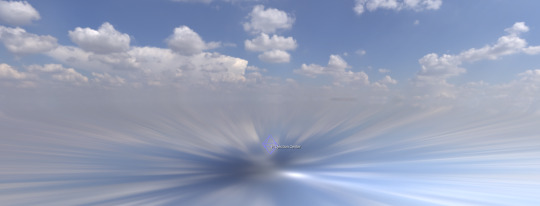#cubemap
Explore tagged Tumblr posts
Text

✧˖°
25 notes
·
View notes
Text



11 notes
·
View notes
Text

HOW TO MAKE YOUR GAME LOOK BETTER
♡ watch the youtube video here ♡
better graphics, lighting mods, and more
*things by lotharihoe have a strikethrough because they moved from patreon to being curseforge exclusive. i don't support curseforge because of their ties to the idf. if you really want the graphics mods, google them.*
sunblind world lighting overhaul
simps setters (better graphics + shadows)
gshade presets: 1 / 2 (1/29/24: updated links for strudel)
into the light / out of the dark (like no glo + no blu)
cubemap remover
pool water replacements
brighter foundations
terrain and nature overrides
map replacements
san sequoia bridge override
cloud replacements 1 / 2
ty @lexaverse for thumbnail
#resources#sims 4#ts4#simblr#sims 4 community#sims community#sims 4 graphics#sims 4 reshade#sims 4 gshade#sims 4 lighting mods
2K notes
·
View notes
Text
It's been a while since I've shown any progress off involving Project Arukas (which has become the title for my big KH3 mod; named after the internal name for Sakura Wars 2019 which is "arukas") so here's how things've been going:
Lighting has been finalized for a number of maps, and I've also ported several more of em too. I'm also adding depth of field to them all, and experimenting with motion blur.

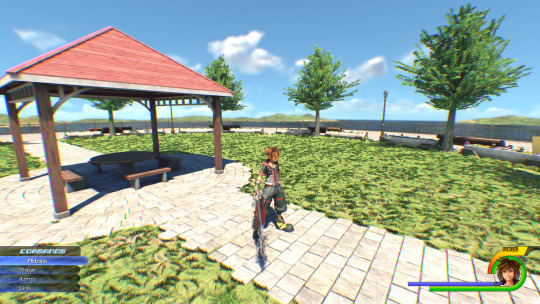





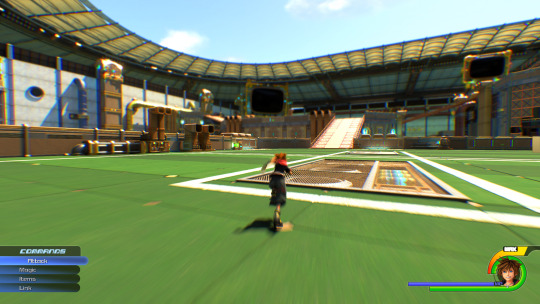
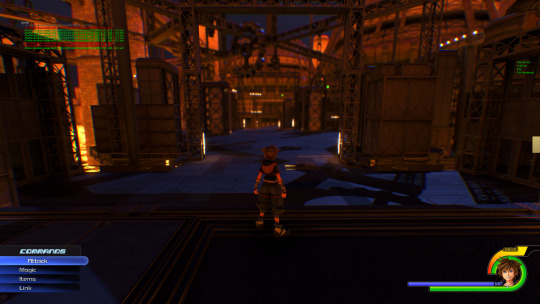
Also I've decided that I'll have a movie warp ring from Sonic X Shadow Generations be used to enter/exit the Sakura Wars world (I plan to try and place it in Twilight Town), and I was able to properly recreate the cubemap material for it.

So yea. Really happy with how everything's coming together.
#will's midnight thoughts#kingdom hearts iii#kh3#kingdom hearts#kingdom hearts 3#khiii#kh#sora#sakura wars 2019#sakura wars#shin sakura taisen#i've also been learning a fair amount of unreal engine-related stuff for visuals as i work on this#so that'll be useful for any future projects i take on
21 notes
·
View notes
Text


Favorite Default Replacements & Game Override Mods (Part 2 - Food & Kitchen, and World Overrides)
A compiled list of my favorite default replacement and override mods from the past year, plus a few classics that I just couldn't leave out. This is Part 2/3 of a collection of cc finds (links to the other parts below).
(More info and download links below the cut). ♥
Navigation: - Part 1: Object Overrides (here) - Part 3: Electronics & Font Replacements (here)
------------------₊˚⊹♡
Food & Kitchen Replacements:
@largetaytertots : (1) Coffee To-Go Cup @insimniacreations : (1) Infant Food Replacement @necrodogmtsands4s : (1) Pizza Retexture @oni28 - (1) ThrifTea Menu @littlbowbub : (1) High School Lunch, (2) ThrifTea menu, (3) Ice Cream Shop Menu, (4) Cafe Menu @hydrangeachainsaw : (1) High School Lunch (Kawaii Totoro Bento) @apricotrush : (1) Food Retexture Pack #1, (2) Food Retexture Pack #2 (Quick Meals), (3) Food Retexture Pack #3 (Lunch Recipes), (4) Pizza Party Retexture (All In-Game Pizzas), (5) Kitchenware Retexture, (6) Breakfast Food Overhaul (All In-Game Breakfast Foods) @channel4sims-cc : (1) Standard Cutting board, (2) Fridge Food Cutting board, (3) Baking Cutting Board (all 3 versions listed here replace different boards in the game, and can be used simultaneously), (4) Milk Bottle, (5) Coffee Bag, (6) High School Lunch (Korean Menu), (7) Pizza Mod, (8) Home Chef Hustle Pizzas @serkisyan : (1) Standard Cutting board (2) Toast Cutting board, (3) Baking Cutting board, (4) Vegetable Cutting board, (5) Wine Bottles, (6) Curry spices, Saffron & Pepper, (7) Salt & Pepper Shakers, (8) Coffee Bags, (9) Coffee To-Go Cup, (10) Cooking Pots, (11) Cooking Pans, (12) Kitchen Knife
World Overrides:
@melbrewer367 : (1) San Myshuno Apartment Hallways (this one is game. changing.) @lu-sims (original creator unknown) : (1) Background Buildings Replacement @ebonixsims : (1) San Myshuno Signs & Billboards, (2) University Coffee Stall (becomes starbucks) @wilderbees : (1) San Myshuno Bridge @alerionjkeee : (1) San Sequoia Bridge @miikocc : (1) Fluffy Clouds, (2) Kawaii Moon, (3) Pastel World @lotharihoe : (1) Out of the Dark, (2) Purple Skies, (3) Brighter Walls & Foundations, (4) Cubemap Remover @lady-moriel : (1) Clouds, (2) Plants, (3) Chesnut Ridge Clouds, (4) Flowers & Grass @bessy : (1) EA Cabinet Light & Shader @peacemaker-ic : (1) No Occluder Appliances @k-hippie : (1) Literally all the K-Mods @sims41ife : (1) Strangerville Retexture
------------------₊˚⊹♡
the end! ♥
#ceesfinds#ts4 default replacement#ts4 override#ts4overrides#ts4defaultreplacement#ts4#thesims4#simblr
286 notes
·
View notes
Note
may i ask what eye mods do you use for your characters? humans, elves, khajiit etc. they all look so pretty and i just can't find a eye mod i like
well, I'm kind of always changing my default eyes lol. But what I've got right now is:
Eyes Nouveaux (textures only, because of mod-making reasons)
Natural Eyes (Argonian and Khajiit only)
I also use eyes from
Fia's Eyes (elves and orcs especially, I ADORE this mod)
Serval Race (for Khajiit - eye textures only, though they will replace your other Khajiit eyes, hmu if you want a standalone mod)
Photorealistic Khajiit Eyes
Kala's Eyes (Elf and Beast mainly)
I also have gotten good use out of Dreamburrow's lionlike eye textures for Project ja-Kha'jay
I also made and use some edits to Khajiit and Argonian eyes meshes, which you can get here and here, if you're interested. YMMV, especially for the Argonian one.
I did also just edit human eye meshes in a similar way, but haven't released it because most eye mods already do something similar (I am just picky.) If anyone wants it, I can upload it tho.
For Bosmer, I made a mod that edits them to have ESO-style star-shaped pupils
Oh, in all the older screenshots I've posted, I used this mod: llygaid Eye Improver, the Unity normal and Simplicity cubemap options. They're what makes the eyes extra shiny.
I think maybe a part of it is also the ENB I'm running (Rudy for Obsidian.)
hope something there helps!
17 notes
·
View notes
Text
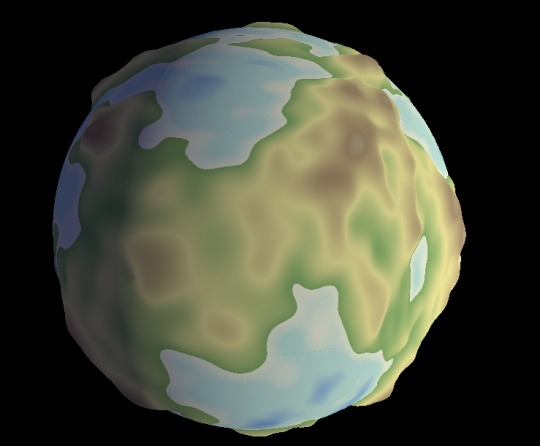
This blobby little planet represents a truly stupid amount of trial and error.
Godot's cubemap shaders are meant for... well, I'm not actually 100% sure what they're meant for. The primary use case for cubemaps seems to be skyboxes, but I don't think Godot uses them for that? *I* wanted to use them for texturing a cubesphere, to avoid the stretching artifacts of a UV sphere at the poles, which took some fiddling.
At first I wasn't using proper cubemaps--I was using an ArrayMesh with six surfaces distorted into a sphere shape, but that resulted in unavoidable seams along the faces if I wanted to do anything interesting with shaders to them. So I went back to square one (or cube one, I suppose), figured out how to make a proper cubesphere mesh (thanks, Catlike Coding!), then had to figure out how to write my own shader to texture that cubesphere properly--thankfully quite a simple process as far as shaders go.
Turns out shaders are super fun. You can do things like tweak the vertex positions to represent elevation using a heightmap, as in the image above.
65 notes
·
View notes
Text
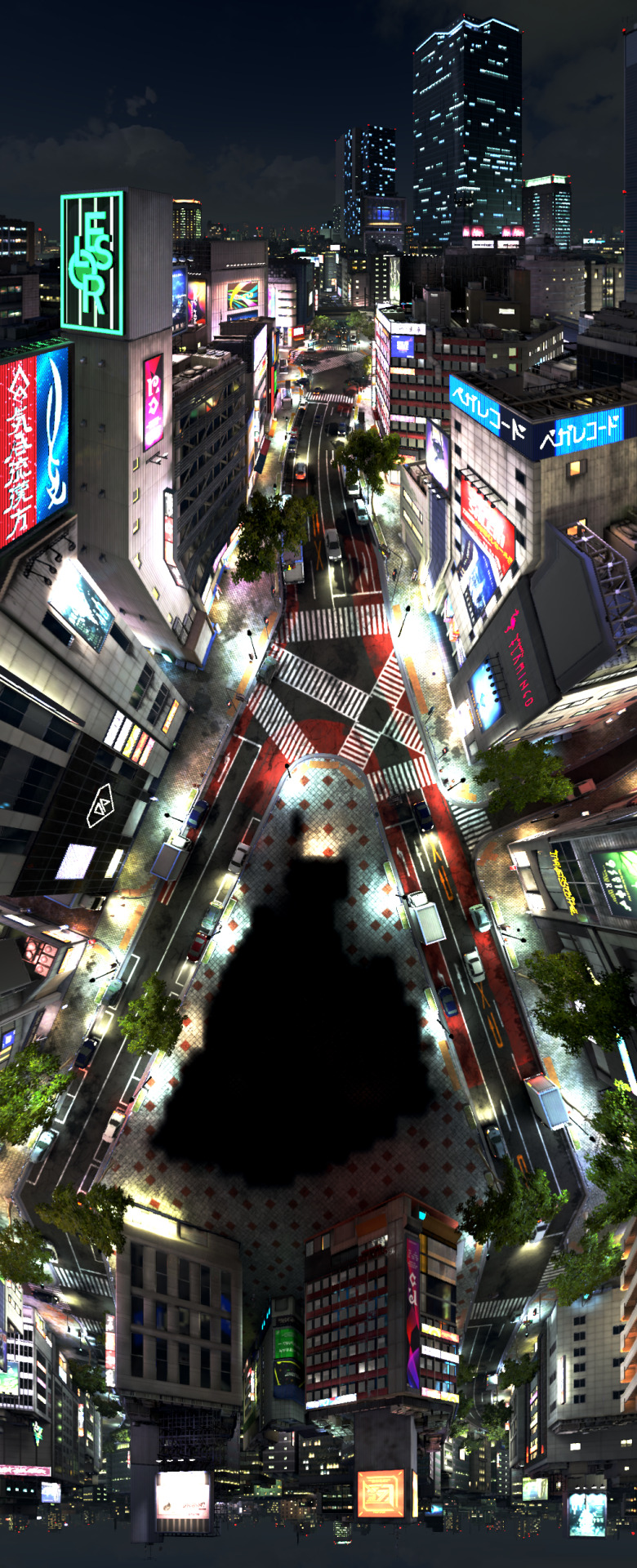
Quadratum has a really cool cubemap which I exported the individual sides and stitched them together, making this image.
The other worlds have cubemaps too, but the resolution is really low so you can’t really see the individual sides clearly.
Quadratum’s is very high quality for some reason.
205 notes
·
View notes
Note
hi! love the way your posts look, do you use any lighting mods or is your default lighting just THAT good???
Hi! Thank you ❤ The Sunblind world lighting overhaul by softerhaze does the heavy lifting + I have lotharihoe's Brighter Walls and Foundations, Cubemap Remover and Out of the Dark in my Mods folder.
7 notes
·
View notes
Text


Experimenting with creating custom cubemaps by painting onto a sphere unwrapped the 'right' way 🤔 It works pretty well, but separating the images after is kind of annoying. Plus it's mirrored in game, but that's not a big deal.
18 notes
·
View notes
Text
terrain.bin height map from GonzagoGL, from the spore discord, ripped by 0KepOnline (who also added "visualization is LE-RGBA" to the caption; im not sure how this was extracted otherwise)
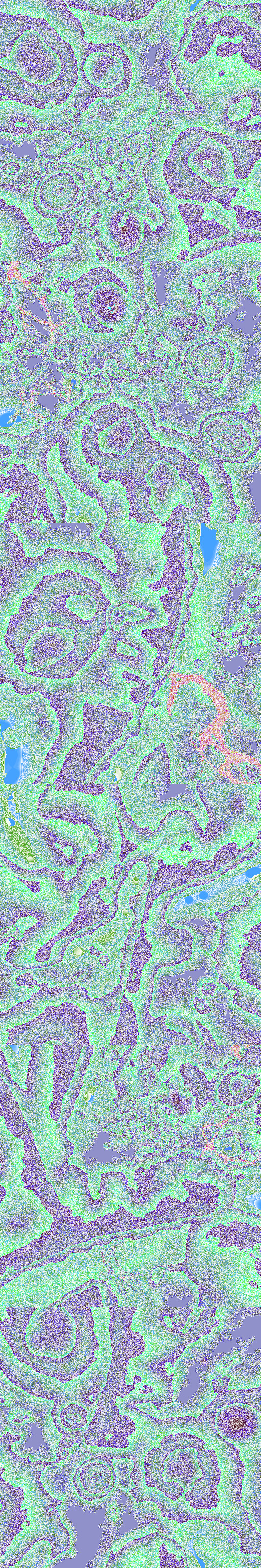
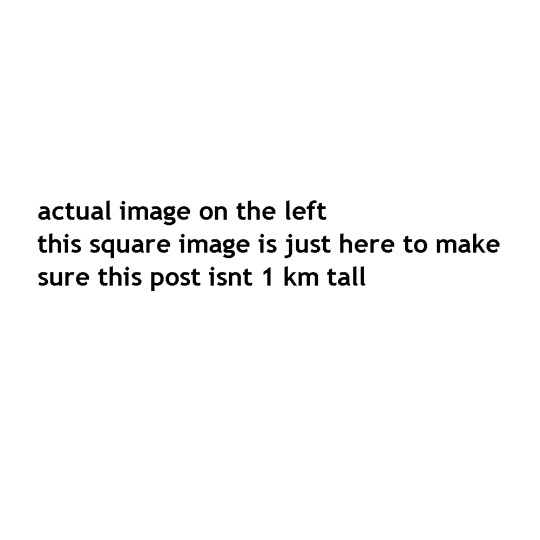
its found in Data\Terrain\terrain.bin, as a 6 mb file. the only other similarly formatted bin file is Paths.bin. theres also FogOfWar.bin which consists of a long string of jsut numbers with line breaks between them
parts of FogOfWar.bin (left) and paths.bin (right)
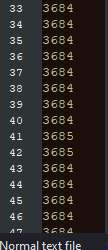

anyway. the extracted terrain.bin height map seems to be a set of 6 of 512x512 squares. in fact the planet terrains in the final game are also stored as a set of cubemaps, here are some of them i extracted from GraphicsCache.package (though this just seems to be one texture per planet?? somehow???)
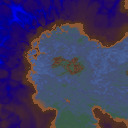
more relevant are the cubemap textures the game actually uses to generate terrain for some planets like earth and mars

anyway here i tried to arrange the gonzagogl ones. i colorcoded it just to show that this arrangement kind of makes no sense to me (unless i arranged it wrong..?)

heres the cube map itself

and the red, green, blue and alpha channels. theres some noise all over every channel, but you can certainly gather something interesting in here
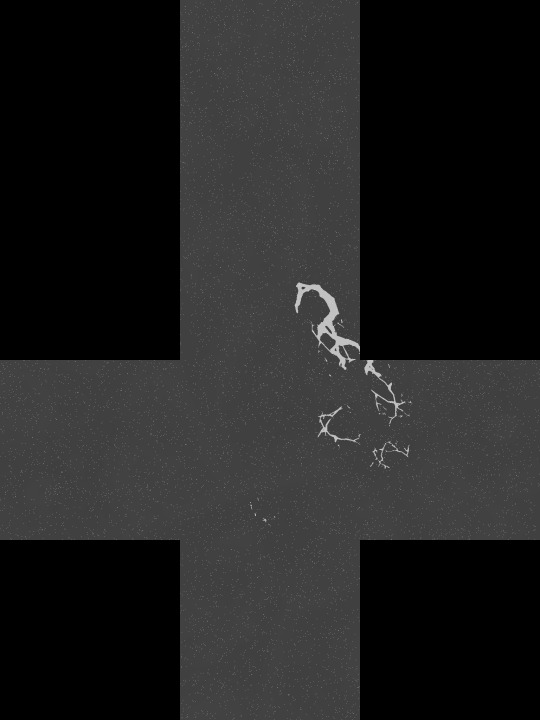


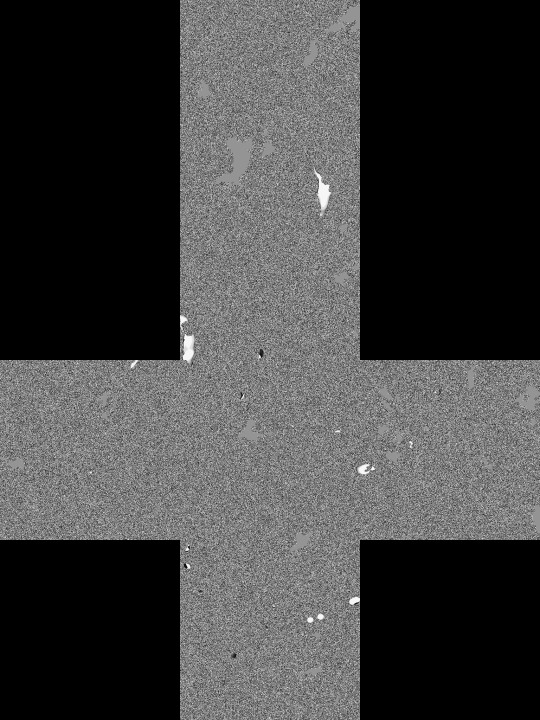
blue and alpha channels are mostly apparently complete garble, but the red channel contains data for.. im not sure what? and the green channel seems to have the elevation, though its in a really weird format that im not sure how to reconstruct back into normal
in any case this does check out with the planet in gonzagogl itself. look at what looks like a pig nose in the middle top face here

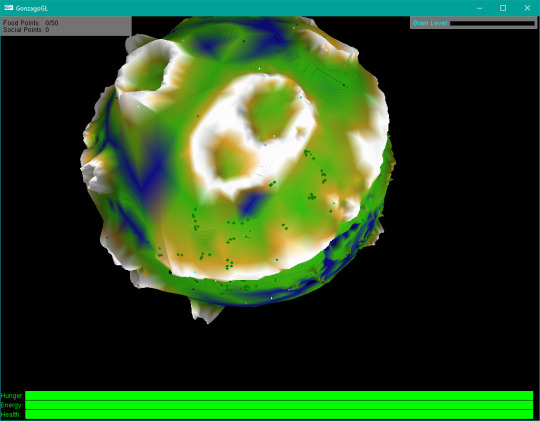
going off this, the only thing i can think of to explain the red channel is the water, but really im not sure?? especially since the water is all height based anyway (any terrain below a certain height is colored blue and is treated liek water so you cant walk into it normally. unless you walk backwards)

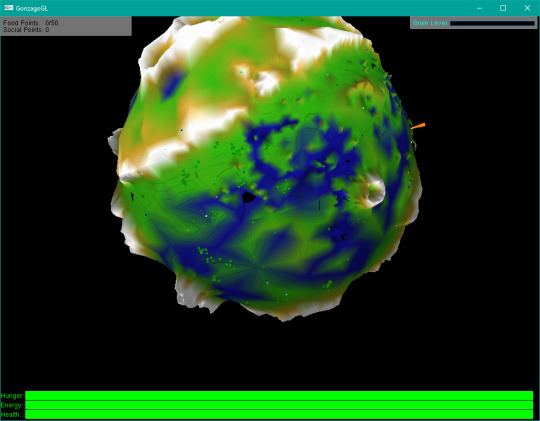
anyway the height map seems to have "layers" of elevation that you can sort of extract from here with enough magic wand usage and then adjust the contrast and brightness to get something that approximates the actual height map
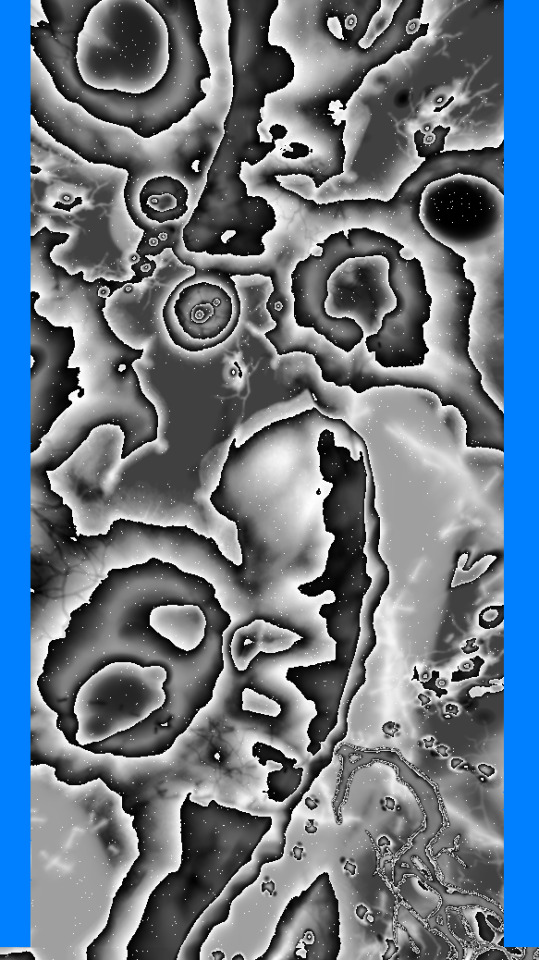


this is not a good way to do this and its incredibly annoying but you get the idea of how its meant to look like,. i guess
4 notes
·
View notes
Text
figured out how to use mocap to make animations and successfully edited the cubemap files i been fighting with for days
15 notes
·
View notes
Text
Map making update:
I tested the map in Source Filmmaker, and it kind of works. However, the rotating gears on Tails' workshop don't compile with the map which is probably because SFM is actually a shitty software running on a 2008 version of TF2 and as it turns out, func_rotating objects were broken in the game until an update in 2018 meaning that I either have to create a workaround or have to accept that those won't be animated...
Anyway l still have to compile the map in TF2 rather than SFM because SFM cannot create cubemaps and I really hope that works out because otherwise I have to download Alien Swarm, a completely different game, just to make working cubemaps and goddamnit why is this so complicated
10 notes
·
View notes
Text
i know deep down in my heart that skyghost would be goth (skygoth) but anomi won't let her... because of cubemaps. (can't generate reflective light textures if she's wearing all black 😔)
#♡: ven.exe#for every few invoices i complete at work i will be allowing myself 1 blorbo shitpost.#this is how i will get everything done today. this plan will freaking work and everyone will get paid.
2 notes
·
View notes
Text
Now that Blender Eevee is like. Actually fucking useful, they should add a new renderer that's between it and Workbench in terms of quality. Like it has proper materials and directional lighting and stuff, but reflections are all based around cubemaps and there is no translucency.
4 notes
·
View notes