#blender eevee
Explore tagged Tumblr posts
Text

Relax 📙🐶
13K notes
·
View notes
Text
i made cool shader that will animate a texture. good for flame and energy
2K notes
·
View notes
Text

I WANNA B UR BITCH!! control when I breathe ☆Own all of me, don't let me free☆ I WANNA B UR BITCH!!
♥ twitter upload / dA upload / pixiv upload ♥
#2025#3d render#fanart#yakuza#ryu ga gotoku#majima goro#goro majima#kiryu kazuma#kazuma kiryu#kazumaji#hallowedgal#龍が如く#rgg#腐が如く#blender#blender eevee#goromi
381 notes
·
View notes
Text
Somewhere in Lust
I made this for a 3d modeling assignment. V2 wasn't supposed to be here, but I added them in for funsies :p
#ultrakill#ultrakill v2#blender#b3d#blender eevee#why does v2 still have the knuckleblaster?#don't worry about it#:pppp#also i added so much random text on the textures LMAO#my art
1K notes
·
View notes
Text


peeoo peeoo!
#in stars and time#isat#blender eevee#blender animation#my art#art#blender#blender3d#bird#lowpoly#gif
540 notes
·
View notes
Text
How to apply textures in Blender 4.0 For newbies (´。• ᵕ •。) ♡
So you imported your lovely doll into Blender 4.0, but the textures are messed or missing, here's how to apply base simple textures from the scratch!
I'm using Blender 4.0.2 (Sorry 4.3, but your EEVEE is currently nothing but tears for me) and my lovely Aidan is here to assist me. SO! Seat your bum comfortable and let's begin!
1 - Split your working space by pulling the corner of the screen:
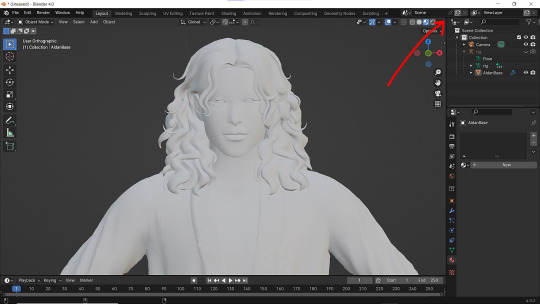
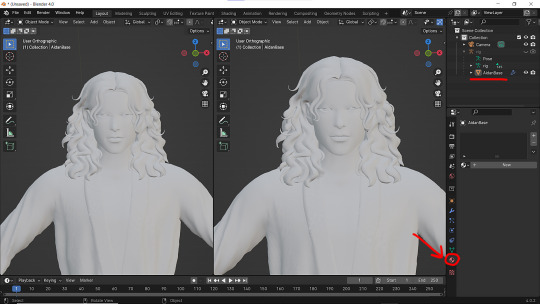
2 - Then click on Material with your mesh selected.
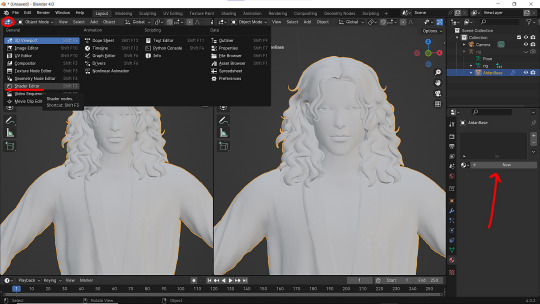
3 - Pick Shader Editor on the left part of the screen and hit New in the Material on the right. You'll get something like this:
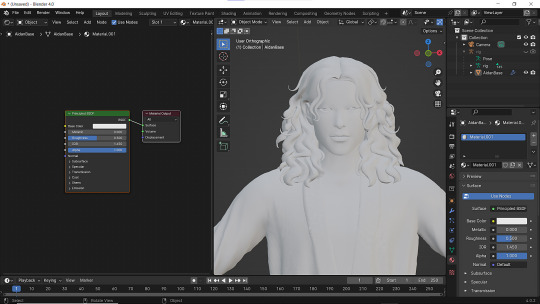
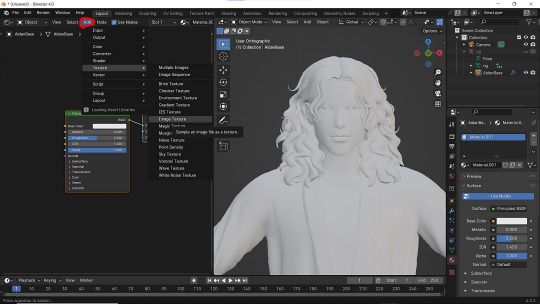
4 - On the left choose Add - Texture - Image Texture. We need three of them at very least :D
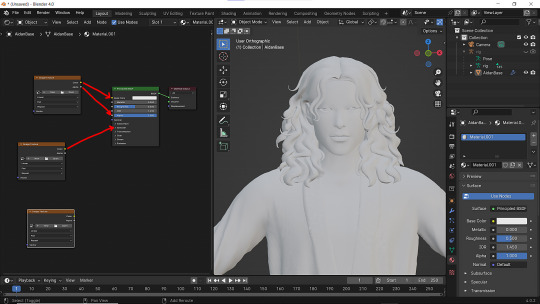
5 - First Image texture: Connect Color to the Base Color and Alpha to Alpha. Second Image texture connect to Specular IOR Level. Don't forget to upload your textures! Color - is well... color pics. Specular looks like Black/White pics and Normal is purple!
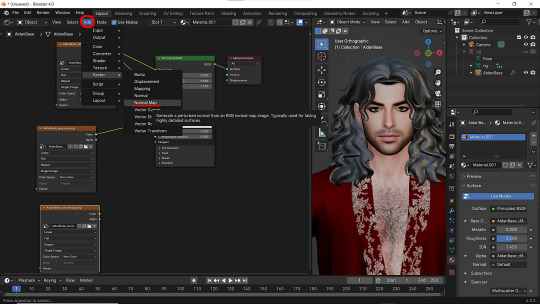
6 - Now add Normal Map. And connect it like on the picture below:
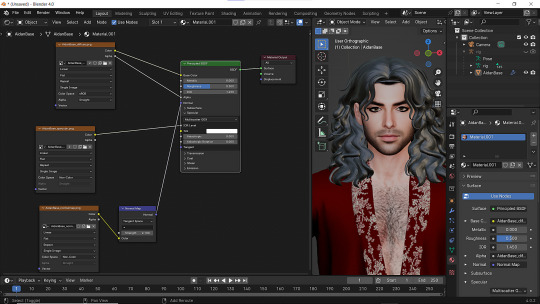
7 - Specular and Normal maps should be NON - COLOR in the Image Texture - Color Space
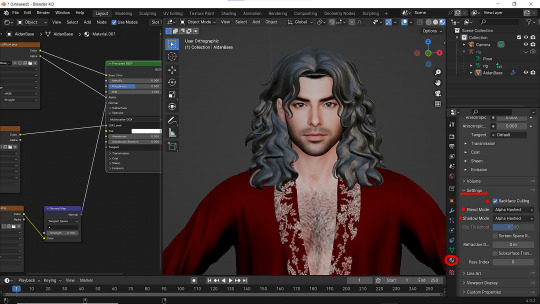
8 - Turn on the alpha. In Material - Settings - Blend Mode/Shadow Mode change on Alpha Hashed + You can check Backface Culling. In some cases it's vital :D
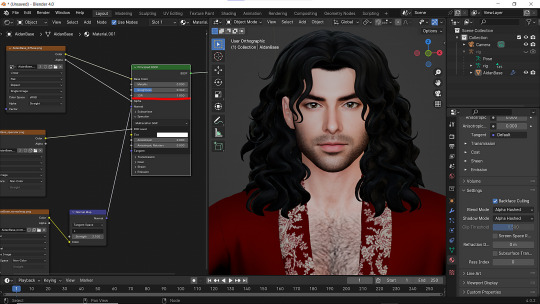
9 - Change the Specular settings in case of weird shining by changing IOR and Roughness parameters.
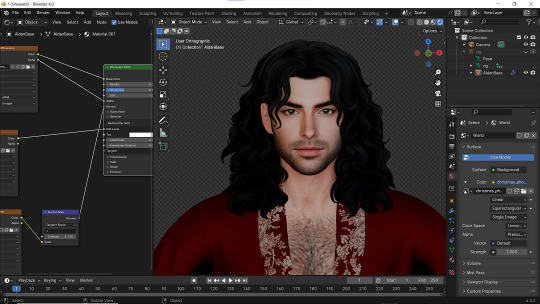
10 - You did it! (ノ◕ヮ◕)ノ:・゚✧
#WistfulTutorialSims4#the sims 4 blender#sims 4 blender render#blender 4.0#blender eevee#sims 4 tutorials#blender tutorial#sims 4 blender render tutorial#blender render
288 notes
·
View notes
Text

Zeldas up at the late hours burning the midnight oil as she delves deeper into her studies on the Sheikah technology Here's a simple artwork I made to test out the Breath of the Wild art style/shaders that I finally learned how to do! I think this one came out really good!
#blender#fanart#video game fanart#blender3d#digital art#nintendo#video games#blender render#digitalart#3d art#legend of zelda fanart#legend of zelda#princess zelda#zelda#zelda fanart#the legend of zelda#tloz#botw fanart#breath of the wild#botw#loz botw#zelda botw#3d artwork#blender 3d#blender art#blender scene#blender eevee#legend of zelda breath of the wild#legend of zelda botw
61 notes
·
View notes
Text






#simblr#sims#ts4#sims 4#thesims4#sims4#the sims 4#sims render#ts4 blender#sims 4 render#blender render#blender eevee#eevee render#blender3d#ares#Spotify
49 notes
·
View notes
Text
"This little guy keeps biting my phone and my fingers… You know what that means~"
"Microwave edit"!
Tiktok link
#More Adware#microwave#microwave edit#tv adware exe#tv adware#adware#smg4 tv adware#smg4 its gotta be perfect#smg4 puzzlevision#smg4 fanart#mr. puzzles#mr puzzles#smg4 mr puzzles#mr puzzles smg4#puzzlevision fanart#puzzlevision#puzzlevision arc#smg4#puzzlevision movie#myart#3d#3d model#blender#blender eevee
135 notes
·
View notes
Text

Hypno Sunday 😘
(Wanted to see how he'd look with his original coat all cut up and only wearing that)
#Sunday hsr#hsr Sunday#honkai star rail#blender eevee#my art#this has been my desktop bg since August but haven't felt up to posting stuff till now#very very happy with this one
47 notes
·
View notes
Text





Leathers of The Vagabond (WIP) - pre-patch preview
Heya, with patch 8 around the corner I thought that it would be good to post an update on this project as I'll be taking a break from working on it until the patch goes live. So enjoy these various Blender renders.
This so far has been super fun to work on, and I am really happy with how it has come out so far.
#bg3#bg3 modding#bg3 mods#baldur's gate 3#mod dev#devlog#blender#blender eevee#wip#tw mild gore#tw mild body horror
26 notes
·
View notes
Text

Cat 💗
4K notes
·
View notes
Text

i made a 3d model that looks like my ink drawings + new character
"DERO THE HYPERDEVIL"

#oc#blender 3d#blender#3d art#b3d#streetdevil#character design#blender eevee#3d model#3d artwork#3d modeling
1K notes
·
View notes
Text

two yakuzas spotted at Vincent's Bar, going at each other again, no billards tonight (sighs)
♥ twitter upload / dA upload / pixiv upload ♥
#2025#3d render#fanart#yakuza#ryu ga gotoku#majima goro#goro majima#kiryu kazuma#kazuma kiryu#kazumaji#hallowedgal#龍が如く#rgg#腐が如く#blender#blender eevee
181 notes
·
View notes
Text
Five pebbles tells you to ascend yourself
#five pebbles#rain world art#rain world iterator#rain world#iterator#the rain world reddit refused to let me post this :sobbing:#i got really lazy with the animating at the end#also my first time animating in blender and using davinci resolve#blender#blender eevee#blender 3d#3d animation
159 notes
·
View notes
Text
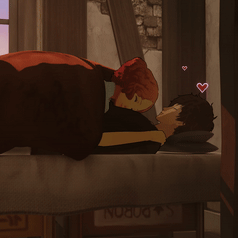
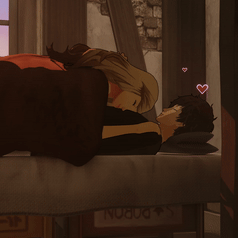
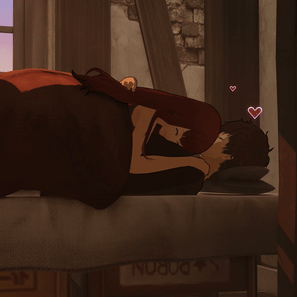
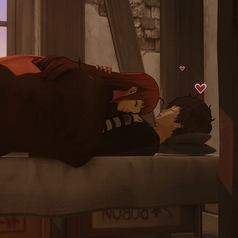


Persona 5 Snuggling Desktop Wallpapers
#blender3d#persona 5#shusumi#ren amamiya#fanart#blender eevee#3d animation#shumako#shuharu#shuann#shutaba#kotone shiomi#makoto niijima#kasumi yoshizawa#futaba sakura#ann takamaki#haru okumura#persona 3
175 notes
·
View notes