#blender workbench
Explore tagged Tumblr posts
Text
Now that Blender Eevee is like. Actually fucking useful, they should add a new renderer that's between it and Workbench in terms of quality. Like it has proper materials and directional lighting and stuff, but reflections are all based around cubemaps and there is no translucency.
4 notes
·
View notes
Text
happy wip wednesday have tim being a tinkerer freak ♥
He’s starving, though, enough that he almost worries he’s gonna get another headache just from hunger. That would suck, so after another minute or two of enjoying his blankets and the lack of agony behind his eyes, Kon sits up and swings his legs over the side of the bed. His mouth tastes of old coffee (blech!) and he really has to pee, so he makes a pit stop at the bathroom to wash up.
Walking to the bedroom door, he opens his mouth to greet Tim and—
Balks.
Tim is sitting at the table in the tiny breakfast nook, tools spread out all around him, clearly halfway in the process of either taking apart or reassembling the blender. He has several little piles of screws of various lengths, paneling, and wire components all arranged neatly across the tabletop, humming to himself as he works.
Kon gawks. Tim has massacred the blender. The blender, which Kon would like to note, belongs to the lodge whose cabin they are renting. And is not theirs.
Like a deer in the headlights, Tim freezes the second he realizes he’s been caught. Then he gives Kon a guilty little smile and waves, oh-so-innocently, as if he’s not holding a screwdriver in his little criminal hands.
“Hi!” he chirps, and smiles so sweetly at Kon. “That was a big nap! Are you feeling better?”
Kon stares at him, and then at the dismembered corpse of the poor blender (that is not! theirs!), and then back up at Tim’s face again.
“Rob,” he finally says, gesturing helplessly at the screws and panels and motor. “Why?”
Tim looks guiltily down at the tabletop, as if noticing his toolbox for the first time. “Um… You were asleep for a long time, and I got bored?”
Kon buries his face in his hands.
“I’ll put it back together when I’m done!” Tim protests. “Come on. I built you a motorcycle! You really think I can’t fix a basic blender?”
“I dunno. You might add plasma thrusters to it for no reason in the process, and I dunno if that really counts as ‘fixing’ it.” Kon pauses, alarmed by the sudden gleam in Tim’s eye and the tilt to his head as he surveys his makeshift workbench. “Do not!”
#rimi writes#from ch2 of snowglobe!!! which i am. almost done with#need to finish one (1) more scene but god im so fucking EEPY all the TIME#timkon#tim#kon
132 notes
·
View notes
Text

Its finally done, this took way longer than I expected and there's a bunch of stuff I would do differently, but its done and I am happy with it. But anyway, this sculpt is actually fanart of @imagineitdearies' character Tyrus, from their fic 'Perfect Slaughter' on A03, which I'm a little too invested in. (please mind the tags if you seek it out). Thank you for sharing your work, and I hope you enjoy this piece. Sculpted in ZBrush, rendered in Blender Cycles, tweaked in Photoshop. Also because there is a lot of them, below the cut are some workbench renders of the full sculpt in addition to some renders that I decided against for the final render. Enjoy!






90 notes
·
View notes
Text
youtube
Learning Animation log #22
It's Released! My fan-made Blender3d Barotrauma animation: INTRUDER is out on my channel I'll now write down what I learned from making this thing Learned: {Importance of references (seriously what was I doing before?)}{Importance of pacing} {Why Blender's workbench exists (it's a blessing)} {Fundamentals of simulations} {I need a better computer} {Importance of the graph editor} {Basic Audio Editing}
#animation#art#artists on tumblr#oc#blender3d#artwork#blender#barotrauma#fanart#fan animation#learning#Youtube
8 notes
·
View notes
Text

Decided to mess around with Workbench (Blender's ultra-minimalist rendering engine), so here's something for the Smosh fans with it.
9 notes
·
View notes
Text
WJBMinecraft Fucking Dies (2024)
Animated in Blender, and rendered using the Workbench renderer; model exported from Blockbench and then set up to use Rigid Body physics; frames assembled in Davinci Resolve.
5 notes
·
View notes
Text
Blender tip;
comparison of workbenches cavity pass, to cycles ambient occlusion

I often use both these features, ambient occlusion is important for realism, but cavity enhances the shape of geometry in a nice way. cavity is also a useful guide layer for paint over. Here I'm going to try painting the folds on the cloth in csp, so the ridge highlight is a super useful.
I have the base color for the cavity pass set to 0 saturation, 50% value (hex #BCBCBC ), which is neutral for "overlay" layer mode. This lets me pre-render the cavity pass and then overlay it over the cycles output in post.


4 notes
·
View notes
Text




1st Image Render with out volumetric Fog
2nd Image Render with Volumetric fog
3rd Image workbench Render
4th Reference Image
With Blender 3.4
#blender#3d art#3d render#3d model#3d#temple#ancient greece#sunlight#godrays#fog#foggy aesthetic#3d printing#highpoly
5 notes
·
View notes
Text
Price: [price_with_discount] (as of [price_update_date] - Details) [ad_1] Tired of repeatedly arranging your kitchen shelf mixer cables to ensure a clean desk? This simple but cleverly designed kitchen accessory allows you to elegantly wind the mixer cable in the best possible place to keep your workbench clean and tidy. Use this gadget to improve your kitchen efficiency. Good kitchen assistant: Don’t worry about the messy power lines of small household appliances in the kitchen. Most of them will be clean and orderly With this wire organizer, you will feel happy to cook. The use of heat-resistant adhesive, increase adhesion area, effectively prevent falling. Note: For best results, please do not re-paste, be careful to install once. Clean the surface before use and keep it dry. After sticking, allow stand for 12 hours before use. This cord organizer for kitchen appliances are suitable for your small appliance power cords, such as air fryer, coffee machines, blenders, toaster, juicer, pressure cooker and more. 2pcs helpful cord organizer and friendly customer service, your satisfaction is our top priority, any non-artificial problems, please feel free to contact us for free replacement or refund. Most of them will be clean and orderly With this wire organizer, you will feel happy to cook. Silicone is resistant to temperature and has strong electrical insulation. The surface feels soft and comfortable, it can be pasted on the surface of different materials, or even arc-shaped appliances. [ad_2]
0 notes
Text
Supercharging Generative AI: The Power of NVIDIA RTX AI PCs and Cloud Workstations

Introduction
Generative AI is revolutionizing the world of Windows applications and gaming. It’s enabling dynamic NPCs, helping creators generate new art, and boosting gamers’ frame rates by up to 4x. But this is just the beginning. As the capabilities and use cases for generative AI grow, so does the demand for robust compute resources. Enter NVIDIA RTX AI PCs and workstations that tap into the cloud to supercharge these AI-driven experiences. Let’s dive into how hybrid AI solutions combine local and cloud-based computing to meet the evolving demands of AI workloads.
Hybrid AI: A Match Made in Tech Heaven
As AI adoption continues to rise, developers need versatile deployment options. Running AI locally on NVIDIA RTX GPUs offers high performance, low latency, and constant availability, even without internet connectivity. On the other hand, cloud-based AI can handle larger models and scale across multiple GPUs, serving many clients simultaneously. Often, a single application will leverage both approaches.
Hybrid AI harmonizes local PC and workstation compute power with cloud scalability, providing the flexibility to optimize AI workloads based on specific use cases, cost, and performance. This setup ensures that AI tasks run efficiently, whether they are local or cloud-based, all accelerated by NVIDIA GPUs and the comprehensive NVIDIA AI stack, including TensorRT and TensorRT-LLM.
Tools and Technologies Supporting Hybrid AI
NVIDIA offers a range of tools and technologies to support hybrid AI workflows for creators, gamers, and developers. Let’s explore how these innovations are transforming various industries.
Dream in the Cloud, Create Locally on RTX
Generative AI is a game-changer for artists, enabling them to ideate, prototype, and brainstorm new creations. One such solution, Generative AI by iStock — powered by NVIDIA Edify — provides a generative photography service built for artists. It trains on licensed content and compensates contributing artists.
Generative AI by iStock offers tools for exploring styles, modifying parts of an image, and expanding the canvas, allowing artists to quickly bring their ideas to life. Once the creative concept is ready, artists can switch to their local RTX-powered PCs and workstations. These systems provide AI acceleration in over 125 top creative apps, allowing artists to realize their full vision, whether they are using Photoshop, DaVinci Resolve, or Blender.
Bringing NPCs to Life with Hybrid ACE
Hybrid AI is also revolutionizing interactive PC gaming. NVIDIA ACE enables game developers to integrate state-of-the-art generative AI models into digital avatars on RTX AI PCs. Powered by AI neural networks, NVIDIA ACE allows developers to create NPCs that understand and respond to human player text and speech in real-time, enhancing the gaming experience.
Hybrid Developer Tools for Versatile AI Model Building
Hybrid AI also facilitates the development and fine-tuning of new AI models. NVIDIA AI Workbench allows developers to quickly create, test, and customize pretrained generative AI models and LLMs on RTX GPUs. With streamlined access to popular repositories like Hugging Face, GitHub, and NVIDIA NGC, AI Workbench simplifies the development process, enabling data scientists and developers to collaborate and migrate projects seamlessly.
When additional performance is needed, projects can scale to data centers, public clouds, or NVIDIA DGX Cloud. They can then be brought back to local RTX systems for inference and light customization. Pre-built Workbench projects support tasks such as document chat using retrieval-augmented generation (RAG) and customizing LLMs using fine-tuning.
The Hybrid RAG Workbench Project
The Hybrid RAG Workbench project provides a customizable application that developers can run locally or in the cloud. It allows developers to embed documents locally and run inference either on a local RTX system or a cloud endpoint hosted on NVIDIA’s API catalog. This flexibility supports various models, endpoints, and containers, ensuring developers can optimize performance based on their GPU of choice.
Conclusion
NVIDIA RTX AI PCs and workstations, combined with cloud-based solutions, offer a powerful platform for creators, gamers, and developers. By leveraging hybrid AI workflows, users can take advantage of the best of both worlds, achieving high performance, scalability, and flexibility in their AI-driven projects.
Generative AI is transforming gaming, videoconferencing, and interactive experiences of all kinds. Stay informed about the latest developments and innovations by subscribing to the AI Decoded newsletter. And if you found this article helpful, consider supporting us! Your support can make a significant difference in our progress and innovation!
Muhammad Hussnain Facebook | Instagram | Twitter | Linkedin | Youtube
1 note
·
View note
Text

Some kinda lady with a ring for a head!
You might notice that her head is kinda. Pixelly. That's because it's actually a 2D prerendered sprite, enhanced with the magic of normal, specular and emission maps to fake directional lighting and shading!
Head textures below, along with a tutorial explaining how to make normal-mapped images.
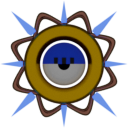
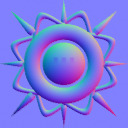


(clockwise from top-left; colour/alpha, normal, roughness, emission)
Ok so basically. Here's how you make a normal map from a render:
Step 1 - use shift+a to make an object.

In this case, it's the good old Utah Teapot, a version of which is included in the Extra Mesh Objects extension (which you can download from Blender's Preferences -> Get Extensions menu).
Step 2 - add a camera and set it to your chosen viewpoint
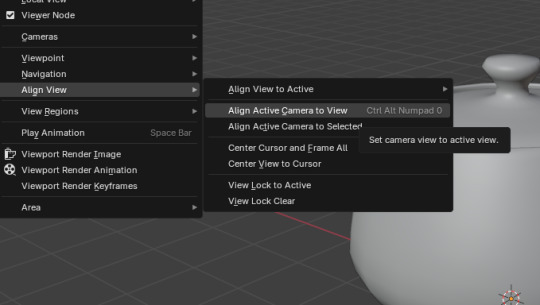
Protip: go to View -> Align View and select Active Camera to View.
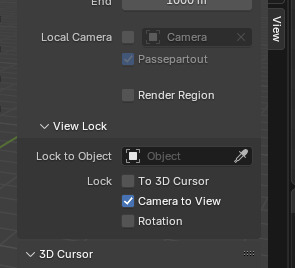
Then, while in the camera view (numpad 0, if you have one), press N and, on the right-side panel, navigate to View, and under "View Lock", click "camera to view". This allows you to move the camera using Blender's normal camera controls. Be sure to turn it off if you want to leave the camera view, otherwise you can mess up your intended viewpoint.
Step 3 - mess around with the camera and image-size settings
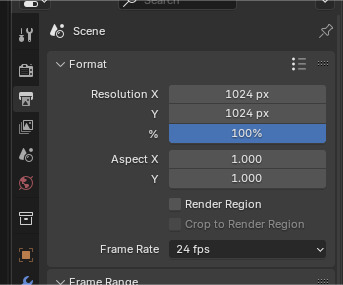
Ok so what you want to do first is change your image's resolution. For this I'm setting it to 1024x1024, but you can make it whatever size you want.
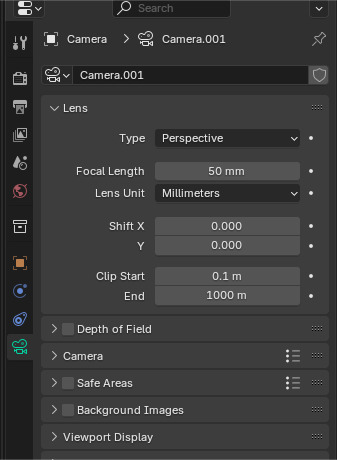
If you want to, you can also fiddle with the camera settings, but I'm keeping them standard because it's easier than explaining what everything does.

If you've been following this properly up to this point, your window should look something like this, and you're ready for the next step;
Step 4 - rendering your image, but also there's some stuff to do before that before that
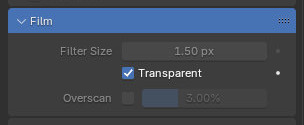
Ok so go to the search-bar on the right and type "transp", then click the "Transparent" box under "Film" on the Render tab. This will make the render's background transparent; remember this, it will come up again later.
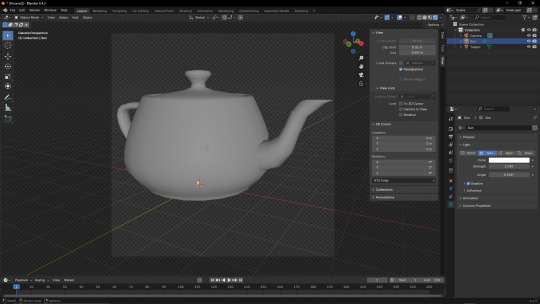
Next, add a Sun (shift+a -> Light -> Sun) and point it away from the camera's position (this is easier if you switch to wireframe); the position of the Sun doesn't matter, just its rotation (since it's a sun, and just kinda. Projects directional light at everything that isn't covered by an object. Kinda like the actual sun does). I also recommend fiddling with the Sun's Angle parameter. Just make sure the light is, like, "even"(?) on the object (since having too many prominent shadows or highlights will look weird once you get the Normal Map set up).
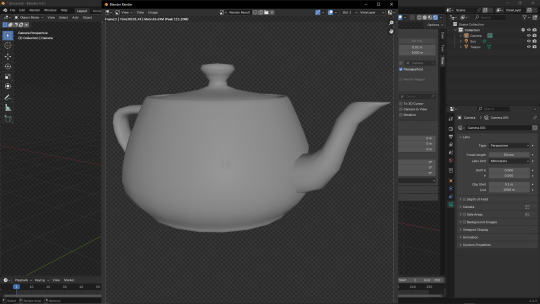
Press F12 to render your base image. I'm using the Eevee renderer because I don't want this post to take longer to make than it probably already will. Save the image somewhere memorable, preferrably a folder dedicated to this project. Save the model there too, while you're at it.
Step 5 - the easy bit
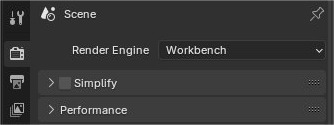
Go to the Render tab and change the Render Engine option to "Workbench".

Change the "Lighting" option to MatCap, and select the second-to-last option on the top row.
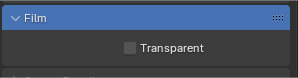
Remember the Film -> Transparent thing from earlier? Told you it'd come back. Uncheck it, the next thing requires it.
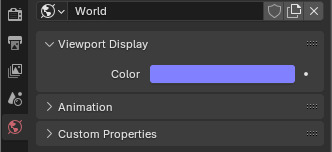
Go to the World tab, go to Viewport Display, and change the Colour thing to the hexcode 8181FF (or, if you're a nerd who manually puts in their RGB values, 129 129 255).
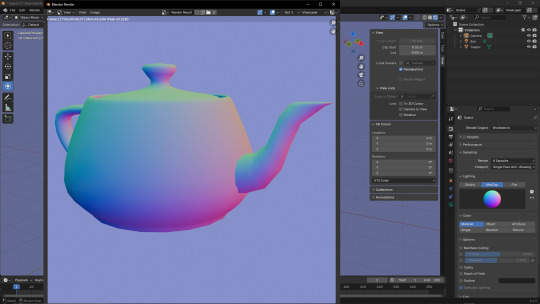
If you try rendering now, you'll notice it looks kinda off; it's all washed out, and maybe even the wrong hue.. That's because there's one more step before you can start messing around with normal maps!
Step 6 - I had to figure this out myself and good gravy do I wish I knew about it before

Fun fact; Blender has colour-correction! And to turn it off. All you have to do is go to the Render tab, scroll all the way down, and under the Colour Management tab, change View Transform from "AgX" to "Standard".
Step 7 - ok back to rendering

Press F12 again, and you should get a beautiful normal map! Save this to the same place as the base image.
Step 8 - hope you like material nodes!!!!
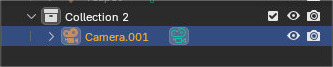
Switch back to Eevee, and hide the Collection all your stuff is in, and make a new one. Hold Alt and rotate your view so that the little angle gizmo on the top-right shows "-Y". Create a camera, right click it and click "set active camera", and then do the "align active camera to view" thing.
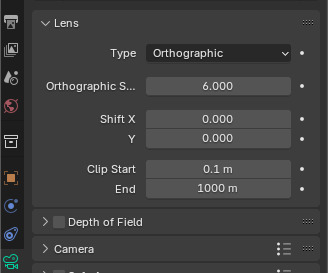
Set the camera to Orthographic. Note that scrolling with Lock -> Camera to View doesn't actually zoom; zooming is instead done via the thing below the Type dropdown.
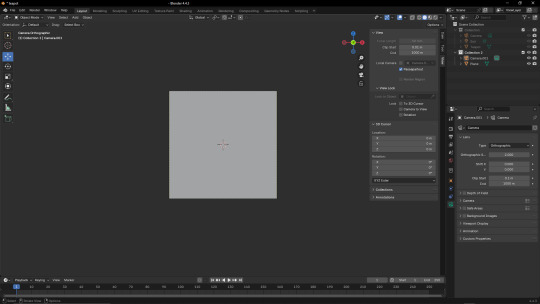
Add a Plane, rotated 90° so it's facing towards the camera, and mess around with the camera controls until it fits into the camera's view.
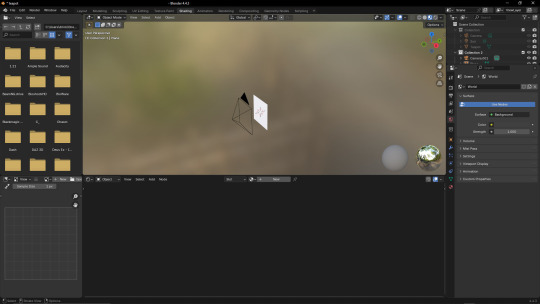
On the top tabs, switch to "Shading".
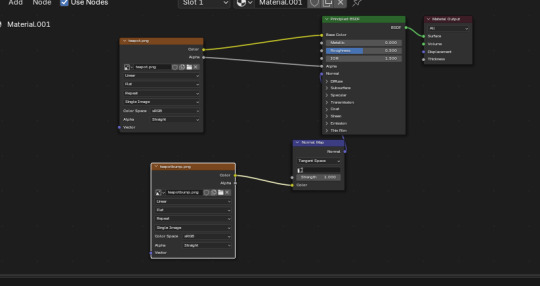
Click "New" on the panel below the viewport to create a new texture (or, if you haven't modified the default texture, use the dropdown next to the "New" button to select that instead). Then, recreate the setup shown in the image.
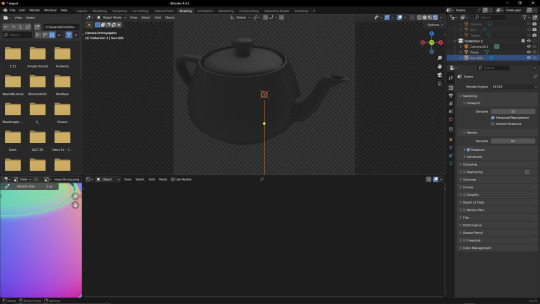
Add another Sun, and play around with the angle. If you did it properly, the image should appear to have proper shading that changes with the light's position (if it looks weird, play around with the Strength parameter and the dropdown on the Normal Map node).
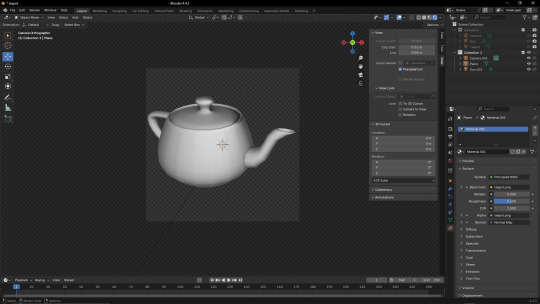
And you're done! This can be used for a lot of stuff, like I learned about this technique from a YouTube video about Super Mario Bros. Wonder modding.
Anyway I need to sleep. It's nearly 6am in my timezone and I haven't slept. If there are any errors in this post, it's because I was writing this instead of going to bed. Uhhhh good night I guess
Also please ignore that the textures in the bits with the plane don't match the renders I showed earlier; I accidentally messed up the camera's position and forgot to save the normal map, so I had to redo both of them :(
7 notes
·
View notes
Text
How RTX AI PCs Use NVIDIA DGX Cloud to Boost AI Power

NVIDIA DGX Cloud
Windows apps and games now have new powers thanks to generative AI. It powers spontaneous, animated NPCs, lets artists produce original artwork, and lets players increase frame rates by up to four times. However, this is only the start.
The need for compute to support generative AI is growing along with its capabilities and use cases.
To effectively and efficiently fulfil the needs of AI workloads, hybrid AI blends scalable, cloud-based GPUs with the onboard AI acceleration of NVIDIA RTX.
AI Hybrid: A Love Story
The increasing use of AI has app developers searching for ways to launch their products: High performance and low latency are provided by AI running locally on RTX GPUs, which is always accessible even when the internet is unavailable. On the other hand, cloud-based AI can support numerous customers at once by scaling across numerous GPUs and operating larger models. A single application will frequently make use of both.
A sort of matchmaker, hybrid AI balances NVIDIA DGX Cloud scalability with local PC and workstation compute. It offers the freedom to tailor AI workloads according to particular use cases, expenses, and output. It aids developers in making sure AI jobs execute where it makes the most sense for the particular applications they are working on.
NVIDIA GPUs and NVIDIA’s AI stack, which includes TensorRT and TensorRT-LLM, accelerate AI whether it is operating locally or in the NVIDIA DGX Cloud. This implies spending less time staring at death-staring pinwheels and more time delivering cutting-edge, AI-powered functionality to users.
Developers, gamers, and artists can use hybrid AI processes using a variety of NVIDIA tools and technologies.
Imagine in the Cloud, Realise on RTX
It has been shown that generative AI may assist artists in ideation, prototyping, and brainstorming new works. A cloud-based generative photography service designed for and in collaboration with artists, Generative AI by iStock powered by NVIDIA Edify is one such solution. It offers compensation to artist contributors and solely uses licenced content for training.
Beyond only creating images, iStock’s generative AI gives artists a wide range of tools to experiment with styles and variants, edit specific areas of an image, and enlarge the canvas. Artists may easily bring ideas to life even after multiple ideation sessions with all these tools at their disposal.
Artists can return their finished creative concept to their local systems. Whether it’s creating an incredible piece of artwork in Photoshop with local AI tools, animating the image with a parallax effect in DaVinci Resolve, or building a 3D scene with the reference image in Blender with ray tracing acceleration, and AI denoising in Optix, RTX-powered PCs and workstations offer artists AI acceleration in more than 125 of the top creative apps to realise the full vision.
Hybrid ACE Involves Life Into NPCs
Moreover, hybrid AI is opening up a whole new world of interactive PC gaming with NVIDIA ACE, which enables digital creators and game developers to incorporate cutting-edge generative AI models into digital avatars on RTX AI PCs.
With NVIDIA ACE, developers and designers may construct non-playable characters (NPCs) that can comprehend and react to text and speech from human players thanks to artificial intelligence neural networks. It uses artificial intelligence (AI) models, such as speech-to-text algorithms for handling spoken natural language, to produce responses from NPCs in real time.
A Tool for Hybrid Developers That Works Anywhere
Moreover, hybrid aids in the creation and optimisation of new AI models. On RTX GPUs, NVIDIA AI Workbench facilitates the rapid creation, testing, and customisation of pretrained generative AI models and LLMs by developers. Data scientists and developers can simply duplicate, collaborate on, and move projects with its simplified user interface and faster access to popular repositories like Hugging Face, GitHub, and NVIDIA NGC.
When more performance is required, projects can be quickly scaled up to a data centre, public cloud, or NVIDIA DGX Cloud. After that, they can be returned to local RTX systems on a PC or workstation for inference and minor customisation. Data scientists and developers can use pre-built Workbench projects to speed up data science workloads with smooth CPU-to-GPU transitions, fine-tune LLMs, use retrieval-augmented generation (RAG) to chat with documents, and more.
Developers can run and modify a configurable RAG application by using the Hybrid RAG Workbench project. Users have the option to conduct inference on a local RTX system, a NVIDIA DGX Cloud endpoint hosted on NVIDIA’s API catalogue, or NVIDIA NIM microservices by embedding their documents locally. The project allows developers to quantize models to operate on the GPU of their choosing and can be customised to use different models, endpoints, and containers.
On NVIDIA GeForce RTX PCs, RTX workstations, and in the NVIDIA DGX Cloud, NVIDIA GPUs power amazing AI solutions locally. With the development of hybrid AI workflows, developers, gamers, and creators may benefit from the best of both worlds.
This article is a part of the AI Decoded series, which shows off new gear, software, tools, and accelerations for GeForce RTX PC and RTX workstation users while demystifying AI by making the technology more approachable.
Read more on govindhtech.com
#nvidiadgxcloud#nividia#NvidiaRTX#rtxworkstation#LLM#AI#aimodel#rtxgpus#NvidiaAI#generativeai#artificialintelligence#GPU#news#TechNews#technology#technologynews#technologytrends#govindhtech
0 notes
Text
The Icelandic Fishmonger
Just another lazy Icelander at the end of his Friday shift, slinging one more severed head into a bucket. Is this it? In the pleading, eponymous words of Jack Nicholson as he stares up at Helen Hunt: “what if this is as good as it gets…….?”
He mouthed the words over and over. Maybe, just maybe, he was ready to jump. Or not even to jump - he wasn’t sure he had the energy - but to stop standing, to accept that the effort of just taking his own weight was finally too much. After all those years of trying, the mission just to stand each day, the end might now come with the quick, crushing realisation that the end would be the same as if he hadn’t bothered at all. And in that moment it felt to him like everything between then and now was just some heavy mass, like an interminable arthouse film: you thought you should try to engage with it, that it would be worthwhile, but as you journeyed through its thick mass on those heavy legs, you started to lose faith, to wonder if there really would be a payoff, whether the investment you’d made really was worth that cautious pull on the Odeon door; whether you shouldn’t have just let things take their course and dropped to your knees on the pavement outside at the outset. You’d kept going because you thought you should. Because the Guardian told you to. But it was all for nothing. Wasted time in a dark place, with a smattering of other people who don’t know you and don’t want to. Conned into their own waste of time by a desire to belong. Nothing happened in there, apart from a slowly gathering sense of waste……
These thoughts were no strangers to the Icelandic fishmonger, nor they to him. His mind had always been something other. “Square peg in a round hole” never did it justice, though it had been good enough for the other kids at his school; they’d started with the unending chant of “square peg” spat at him three-deep as he crouched in the farthest corner of the playground, hands tight over his pink, cold ears. It had quickly shortened to “square”, he supposed at the time because it was more efficient, allowing a doubling of the insult-per-minute quota. A calculation he admired.
That otherness had always appeared to him in its own eye as a swirling maelstrom of colour. An ever changing spectrum of brightness and possibility which was his alone. A version of the Northern Lights which only he could, or would ever see. But as his shift drew to a close in the industrial unit that inky black afternoon his mind, instead, had become like some insane food blender full of leftovers from the fridge. Starting with the full spectrum of those personal Lights, but converging as the days and months passed to a uniform and insulting brown. Maybe he would go the same way as all flesh, after all…..
But then this happened. Or, at the very least, he thought it did:
As he pulled the heavy chain-mail glove from his right hand and turned to place the cleaver in the holster which was fastened to the front of his workbench above the buckets,
Did he see it?
The Icelandic fishmonger wasn’t just good with fish. With scales. With the dead wet heads and bulging eyes among the clean white buckets of red fleshy entrails into which he chucked his discarded work. Oh no. The Icelandic fisherman was a man of science. Fish where his meal ticket, every day, to a Hogwartian mess of a laboratory on the skeelinged top floor of a bakers shop in Rekyavik. A single room with a single window on a world with colour on the rooftops, but nowhere else. A single room which the Icelandic fishmonger had imagined a million times being discovered by a polymath Greek, long after his death, the only other soul in that colourless world who had that insight, that instinct, Golding’s Kingfisher moment – that we are not quite as clever as we think.
The door would open slowly under that Greek hand, to reveal an intestinal morass of tubes, clamps, fine glass flasks, gauges and flameless burners, all wed together with fine dust and thin sunlight. The open sofabed in one corner, unmade, a sink, and a pioneer-grade microwave would be the only concessions to the domestic, more properly to the functional, to the need to function, to the need to live so that The Work could be done. To the other half of the meal ticket.“Ahhhhhh….” the Greek polymath would sigh, then whisper to the ghosts hovering above the bakery “…here you are. Here you are……I knew I’d find you in the end”. And so the story would begin.
The Icelandic Fishmonger had been special, in all it’s meanings, his whole life. First marked out to wear that badge by his primary school teacher, Erik Svensson, who was beguiled by this boy’s ability to focus endlessly on performing the simplest of tasks perfectly: the “=” sign always the same distance above the line in his exercise book, the hook on the “j” of his forename formed in the perfect loop every time. The ends of his scarf hung equally around his neck and his bag was always turned outward when he walked, so the school name and crest could be seen, bouncing along in constant rhythm with the bobble on his hat, as he made his perennially solo journey to and from the orphanage.
0 notes
Text
Seeing the word "recipes" in my notes so soon after posting my stew instructions was misleading XD
Anyway, I am going to
Kill God :D
Become my town's local cryptid
Share all the niche movies/shows i've seen in One True Masterlist
Use the big ol canvas I was given
Learn to use Blender and Unreal Engine
Enact revenge on those who have wronged me
Build a workbench, and a grooming table for my dog
Find a free sofa to put in my house
Incite my local nymphs into Crime
Be more gay
Convert people to my cult
gonna get @animerose96 @kestrelsparverius @dusty-doodles @ilovedthestars
5 days until the new year! Tell me 3 things you wanna do in/goals you have for the new year.
@littlebitofhaze13, @folklur13, @simplexyetbeautiful, @jellyfish-er, @jade-efflorescence, and anyone else!
187 notes
·
View notes
Text
First Idea for letter B for this years #36daysoftype

Fun thing is that before I settled down with the idea of making all 26 Letters of the alphabet as spaceships I had few experiments with the way how I thought I would make the letters. Here is the original, first version of Letter B for for this years #36daysoftype. But after this One I decided that it would be better if my latter interpretation would have some consistency in them so I decided to stick up ideal making them all as spaceships 😄
Modeled In Blender, Textured in Substance Painter, Rendered in Blender Cycles.
And here is the workbench view
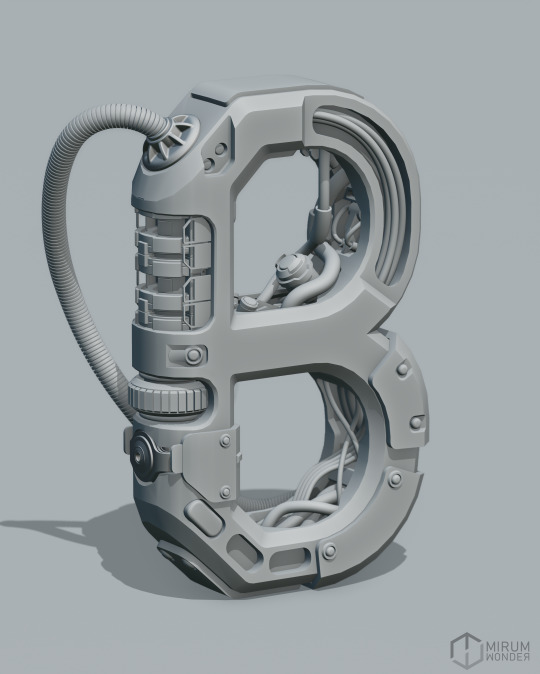
For more of the art stuff I do feel free to check out my Linktree
#36daysoftype#36days B#36days b#36daysoftype10#art#artwork#artist#digital artist#digital art#sci fi#blender modeling#blender art#blender3d#blender#3dart#3dartist#concept artist#cyberpunkart#mirum wonder art#mirum wonder#artist on instagram#artists on tumblr#3d modeling#texturing#shading#shader#shaders#builders#gadget#cyberpunk
8 notes
·
View notes