#customdashboard
Explore tagged Tumblr posts
Text
How to Choose the Right Ecommerce Reporting Software for Your Business Needs
In the fast-paced world of online retail, data is everything. Ecommerce reporting software provides the insights you need to make informed decisions, optimize marketing efforts, and drive growth. But with so many tools on the market, how do you choose the right ecommerce reporting software for your business?
This guide breaks down the key features, considerations, and steps to help you find the perfect fit for your ecommerce needs.
Why Ecommerce Reporting Software Matters
Whether you're a small store owner or running a large ecommerce operation, reporting software can:
Track sales and revenue trends
Monitor marketing campaign performance
Analyze customer behavior
Improve inventory and supply chain management
Provide actionable insights for business growth
With the right tool, you can transform raw data into clear, strategic decisions that enhance your online store's performance.
1. Define Your Business Goals
Before you start shopping for software, define what success looks like for your business. Are you focused on increasing conversions, boosting customer lifetime value, or reducing cart abandonment? Your goals will determine the features you need.
Key Questions to Ask:
What metrics matter most to your business?
Which platforms (Shopify, WooCommerce, Amazon, etc.) do you sell on?
Do you need multi-channel reporting?
2. Identify Must-Have Features
Look for ecommerce reporting tools that offer the right mix of features for your needs. Here are some of the top features to consider:
a. Customizable Dashboards
Get a clear view of your KPIs with dashboards tailored to your business priorities.
b. Integration with Ecommerce Platforms
Ensure seamless integration with platforms like Shopify, BigCommerce, WooCommerce, Magento, and marketplaces like Amazon or eBay.
c. Marketing and Sales Analytics
Track ROAS, customer acquisition costs, funnel performance, and more across channels like Google Ads, Facebook Ads, and email marketing.
d. Real-Time Data Reporting
Make decisions based on up-to-date information with real-time tracking.
e. Automated Reports
Save time by scheduling regular reports to be sent directly to your inbox or team members.
f. Customer Segmentation
Understand your customer base by segmenting data based on behavior, location, purchase history, and more.
3. Consider Ease of Use
The best ecommerce reporting software should be intuitive and easy to use—no coding required. A user-friendly interface allows you and your team to access and interpret data without needing a technical background.
Pro Tip:
Look for platforms that offer drag-and-drop builders and templates to get started quickly.
4. Evaluate Scalability
Choose software that can grow with your business. As your ecommerce store expands, you may need more integrations, higher data volumes, and advanced features. Ensure the tool is scalable and has pricing tiers that align with your future needs.
5. Compare Pricing Plans
Ecommerce reporting tools vary widely in price. Some offer freemium models with limited features, while others charge based on data volume or number of users.
Things to Consider:
Does the software charge per data source or report?
Are there hidden fees for integrations or support?
What is the ROI compared to your current manual reporting process?
6. Look for Strong Customer Support
No software is perfect, and at some point, you'll need support. Choose a vendor with responsive customer service, live chat, comprehensive documentation, and onboarding assistance.
7. Read Reviews and Testimonials
Before committing to a reporting solution, read user reviews on platforms like G2, Capterra, or Trustpilot. Look for recurring pros and cons to understand what to expect.
Conclusion
Choosing the right ecommerce reporting software is a strategic decision that can significantly impact your business performance. By understanding your goals, identifying key features, and evaluating usability, scalability, and cost, you can find a solution that turns your data into a competitive advantage.
Ready to simplify your ecommerce reporting? Explore tools like Whatsdash for an all-in-one dashboard that automates reports, integrates with major ecommerce and marketing platforms, and gives you full visibility into your performance.
#ecommercereportingtool#ecommercereportingsoftware#whatsdash#customdashboard#ecommercereporting#reporting tool#marketing reporting
0 notes
Text
A project manager dashboard is a crucial tool for effectively overseeing projects, tracking progress, and ensuring tasks are completed on schedule. This dashboard serves as a centralized hub, giving project managers a clear, real-time overview of key performance indicators (KPIs), team updates, and potential bottlenecks. Building a project manager dashboard may seem daunting, but with the right tools and approach, you can create a powerful solution tailored to your needs.
#ProjectManagement#projectdashboard#DashboardDesign#ProductivityTools#DataVisualization#TaskManagement#projectmanager#BusinessSolutions#ProjectTracking#CustomDashboard#DataIntegration#ResourceAllocation#TeamWork#BudgetTracking#ProjectTools#WorkflowManagement
0 notes
Text
Portals That Perform 💼📊
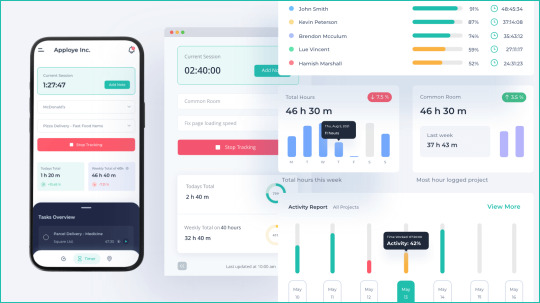
From employee dashboards to customer portals—we build high-performing, user-friendly systems that drive productivity and engagement.
#PortalDevelopment#EnterpriseSoftware#UserEngagement#CustomDashboards#TechDriven#WebPortals#UIUX#AppProductivity#TechTransformation
0 notes
Text
Master Your Metrics: Unlock the Power of Custom Dashboards in Google Analytics

Ever wondered what’s driving your business forward—or holding it back? In the digital age, data is the fuel that drives success, and Google Analytics is the engine. But raw data is only as powerful as its interpretation. That’s where custom dashboards come into play. A custom dashboard in Google Analytics allows you to curate the data that matters most, eliminating the clutter and providing actionable insights at a glance.
Here’s how you can unlock the true potential of custom dashboards to supercharge your analytics game:
Why Custom Dashboards Matter
Every business has unique goals, and one-size-fits-all analytics won't cut it. Whether you’re tracking e-commerce sales, content performance, or lead generation, a custom dashboard helps you focus on metrics that align with your KPIs. It saves time, simplifies data interpretation, and enhances decision-making.
How to Create Your First Custom Dashboard
Define Your Objectives:Start by identifying the metrics that directly influence your goals. For instance, an e-commerce store might focus on revenue, transactions, and average order value.
Choose the Right Widgets:Google Analytics lets you display data as tables, timelines, or pie charts. Select formats that make your metrics easy to understand at a glance.
Segment for Deeper Insights:Add filters to view specific data sets. For example, segment traffic by device type, geographic location, or traffic source to uncover valuable trends.
Save and Share:Once your dashboard is ready, save it for quick access. You can also share it with team members to ensure everyone is on the same page.
Best Practices for Custom Dashboards
Keep It Simple: Avoid overcrowding your dashboard with too many widgets. Prioritize metrics that matter most to your goals.
Update Regularly: Periodically review your dashboards to ensure they align with evolving business objectives.
Automate Reporting: Use Google Data Studio to turn your custom dashboards into automated reports that keep stakeholders informed.
The Bottom Line
Custom dashboards are more than just tools—they’re a strategy to streamline your analytics workflow and drive smarter decisions. Whether you’re a seasoned analyst or just starting out, creating tailored dashboards in Google Analytics is a step toward unlocking the full potential of your data.
0 notes
Text
What Is Google Analytics? A Beginner’s Guide 📊
Google Analytics is a powerful tool that helps businesses understand how users interact with their websites. It provides insights into visitor behaviour, website performance, and marketing effectiveness. If you are just starting with Google Analytics, this guide will walk you through the basics and explain why it is an essential resource for businesses.
Understanding Google Analytics
At its core, Google Analytics tracks and reports website traffic. By adding a small piece of code to your website, you gain access to a wealth of data, including:
The number of visitors to your site
Where those visitors come from (geographic location and traffic source)
How long they stay on your site
Which pages they visit most often
For startups and small businesses, understanding these metrics can shape strategies to engage the target audience more effectively. Whether you run a blog or manage an online shop, these insights are invaluable.
Why is Google Analytics important for businesses? 🚀
Google Analytics helps businesses make informed decisions. Here are some of its most significant benefits:
Understanding your target audience: Learn who your visitors are, including their age, gender, and interests.
Tracking performance: See which marketing campaigns drive traffic to your site, whether it is from social media, SEO, or paid ads.
Improving website content: Identify which pages perform best and optimise others to keep visitors engaged.
Measuring conversions: Track how many users complete key actions like purchases, sign-ups, or downloads.
Working with experts like Plenty of Stuff Studio, a digital marketing agency in Winchester, ensures you can unlock the full potential of Google Analytics for your business.
Setting up Google Analytics for beginners 📈
Getting started with Google Analytics might seem overwhelming, but it is straightforward with the right guidance. Follow these steps:
Create a Google Analytics account: Sign up with your Google account.
Set up a property: Add your website details to track its performance.
Install the tracking code: Add the code snippet provided by Google to your site’s backend.
Explore the dashboard: Familiarise yourself with key sections like “Real-Time,” “Audience,” and “Acquisition.”
If you feel unsure, connecting with a marketing agency or an SEO company in Hampshire can help streamline the process.
Key metrics to monitor in Google Analytics 🔍
Google Analytics offers a plethora of metrics, but some are more critical than others for beginners:
Sessions and users: How many visitors are coming to your site, and how often.
Bounce rate: The percentage of visitors who leave without engaging.
Traffic sources: Where visitors are coming from, such as organic search, social media, or direct links.
Conversion rate: The percentage of users who complete desired actions, like making a purchase.
Behaviour flow: How users navigate through your site.
Monitoring these metrics regularly allows businesses to adjust their strategies and meet their goals.
Using Google Analytics for SEO optimisation 🌐
For businesses investing in SEO, Google Analytics is an essential tool. By linking it with Google Search Console, you can track how your site appears in search results on Google and Bing. Metrics like organic traffic and top-performing keywords help guide your SEO efforts.
If you are seeking assistance with SEO, consider contacting SEO experts near me or working with specialists like Plenty of Stuff Studio. Their comprehensive digital marketing services can optimise your website for better search visibility.
Advanced features of Google Analytics
Once you are comfortable with the basics, dive deeper into the platform’s advanced features:
Goals and conversions: Set up specific goals to track user actions, such as filling out a contact form or subscribing to a newsletter.
Custom dashboards: Create dashboards to monitor key performance indicators at a glance.
E-commerce tracking: For online stores, track revenue, product performance, and user purchase behaviour.
Segmentation: Break down data into segments, such as returning users versus new visitors.
The experts at Plenty of Stuff Studio can guide startups and small businesses in harnessing these features for maximum impact.
How Plenty of Stuff Studio can assist your business 💡
Based in Winchester, Plenty of Stuff Studio is a versatile marketing agency offering services across the United Kingdom. Under the leadership of Tim Holt and Kiana Douglin, the studio provides:
WordPress websites designed for optimal performance and tracking
Comprehensive SEO services for better online visibility
Engaging content creation, including blogs, newsletters, and social media
Strategic paid ad campaigns, including Google Ads
Logo and graphic design for building strong brand identity
Their expertise makes it easy for startups to navigate tools like Google Analytics while enhancing their overall digital presence.
Common challenges with Google Analytics and how to overcome them 🛠️
Using Google Analytics comes with a learning curve. Some common challenges include:
Interpreting data: Understanding metrics and trends can be tricky for beginners. A digital marketing agency like Plenty of Stuff Studio can provide guidance.
Incorrect tracking: Failing to set up the tracking code correctly leads to inaccurate data.
Overwhelming reports: With so much information available, it is easy to lose focus. Prioritise metrics that align with your business goals.
With the right support, these challenges become opportunities to learn and grow.
The future of Google Analytics 🌟
As digital marketing evolves, Google Analytics continues to adapt. The platform’s transition to Google Analytics 4 (GA4) introduces new features, such as event-based tracking and predictive analytics. These advancements provide deeper insights into user behaviour and help businesses predict trends.
For startups, staying informed about such changes ensures long-term success. Partnering with a marketing company in Hampshire, like Plenty of Stuff Studio, guarantees access to the latest tools and strategies.
Learn more and contact our team
Visit our website, https://plentyofstuff.studio/our-services/seo/, to learn more about how Plenty of Stuff Studio can help your business.
We love to share our marketing and creative experience with our customers. Reach out and let our experienced marketing team assist your business. Contact our team by email, [email protected], we cannot wait to work with you!
#GoogleAnalyticsGuide#BeginnerMarketing#DataDrivenDecisions#DigitalMarketingTools#WebsiteTracking#VisitorInsights#EcommerceMetrics#SEOTracking#GoalSettingStrategies#CustomDashboards
0 notes
Text
5 Tips for Making the Most Out of Stack AI for Data Analysis

Stack AI offers powerful tools for streamlining data analysis and generating actionable insights. Here are some tips to help you make the most of Stack AI and optimize your business intelligence process.
Tip 1: Customize Dashboards for Key Metrics
Explanation: Use Stack AI’s customizable dashboard feature to track the metrics that are most important to your business. Tailored dashboards allow you to focus on the insights that matter most and make quicker, more informed decisions.
Tip 2: Integrate All Your Data Sources
Explanation: Take advantage of Stack AI’s integration capabilities by connecting all your data sources in one place. This will provide a unified view of your business and ensure consistent, accurate analysis.
Tip 3: Use Automated Insights to Identify Opportunities
Explanation: Let Stack AI automatically analyze your data to identify trends and opportunities that might be missed in manual analysis. Automated insights help you stay ahead of the competition.
Tip 4: Schedule Reports for Real-Time Updates
Explanation: Set up automated reports and schedule updates in real-time. This way, you’ll always have the latest information at your fingertips without having to manually refresh the data.
Tip 5: Leverage Scalability for Growth
Explanation: As your business grows, use Stack AI’s scalability to expand your data capabilities. Whether you're adding new data sources or increasing the volume of data, Stack AI can scale to meet your evolving needs.
Maximize your data analysis potential with these Stack AI tips. Start today and turn your data into actionable insights that drive business success!
#StackAI#DataAnalysisTips#AI#BusinessIntelligence#CustomDashboards#AutomatedInsights#DataIntegration#ScalableSolutions#ProductivityTools#TechInnovation
0 notes
Text
Database Monitoring Tools That Keep You Informed — Real-Time Insights by Pulse Connect
Struggling to stay ahead of performance issues or data anomalies? With Pulse Connect’s database monitoring tools, you’ll never miss a beat. Our intuitive dashboards and real-time tracking capabilities give your organization the tools to spot trends early, respond to issues fast, and make smarter decisions daily.
Built for nonprofits, mission-driven teams, and enterprise users alike, our Database Performance Monitoring Software helps you focus on what matters most: clarity, speed, and impact.
Core Features:
📡 Live Dashboards for at-a-glance decision-making
⚠️ Smart Alerts to flag sudden shifts or anomalies
📈 Custom Metrics tailored to your mission goals
👥 Multi-User Access for your whole team
⚙️ Fast Setup — no technical skills required
Don’t lose momentum because of scattered or outdated reporting tools.
🚀 View a Demo Today 📧 [email protected] 📞 (978) 570–8595
#DatabaseMonitoringTools #DatabasePerformanceMonitoringSoftware #DataTrackingTools #PulseConnect #RealTimeMonitoring #CustomDashboards #TrackDataLive #SmartAnalytics #ITSolutions #MissionDrivenTech
0 notes
Text
" Mastering DAX: Unlocking the Power of Advanced Data Analytics "
" Mastering DAX: Unlocking the Power of Advanced Data Analytics "
https://www.udemy.com/course/pl-300-microsoft-power-bi-data-analyst-certification-2024/?couponCode=7B13AB8EAC2516DC7634
Are you ready to transform raw data into actionable insights?
🚀 Join our Microsoft Power BI Course and gain the skills you need to create stunning, interactive dashboards and reports that drive smarter business decisions.
💡 What You’ll Learn:
✅ Master the Power BI interface and tools ✅ Connect and transform data from multiple sources ✅ Build visually compelling dashboards and reports ✅ Use DAX to perform advanced calculations ✅ Share and collaborate on insights in the Power BI service
🎯 Who Should Enroll?
This course is perfect for:
Aspiring data analysts Business professionals seeking data-driven decision-making skills Students and graduates wanting to boost their resumes
📅 Course Details:
Duration: 2 Hours Mode: Online/In-person Start Date: Anytime
🔥 Why Choose Us?
Expert trainers with real-world experience Help for real certification exam.
📌 Reserve Your Spot Now! Transform your career and become a data visualization expert. 💼
👉 PL-300: Microsoft Power BI Practice Test - 2024 (Practice only no certification)
Don’t wait—spaces are filling fast!
📊 #PowerBI #DataAnalytics #BusinessIntelligence #PowerBITraining #MicrosoftPowerBI #DataVisualization #BusinessIntelligence #DataAnalytics #DataDriven #BItools #Analytics #DataScience #DataInsights #PowerBIReports #DataStorytelling #DataDashboards #VisualizeData #PowerBICommunity #DataEngineer #SelfServiceBI #DataAnalysis #BusinessAnalytics #DashboardDesign #DataReporting #DataVisualizationTools #DataStrategy #DataVisualizationDesign #PowerBIDesktop #PowerBIDashboards #PowerBITraining #DataVisualizationTips #DataCulture #AdvancedAnalytics #DataManagement #PowerBIDeveloper #InteractiveData #BIAnalytics #PowerBIExperts #MicrosoftBI #DataDrivenDecisions #AIAndBI #DataIntegration #PowerBIPro #BusinessData #DataExploration #TechWithData #PowerBIProjects #DataPerformance #DataWithPowerBI #BIConsulting #PowerBIDevelopment #DynamicData #RealTimeBI #BIVisualization #CustomDashboards #DataAutomation #PowerPlatform #ModernBI #DataJourney #TechForBusiness #BIForBusiness
0 notes
Text
🌅 Embark on a transformative journey with JioSunGenie, and unlock your peace of mind while leading through solar energy transition.
🌐 Welcome to the future of energy optimization with JioSunGenie. Experience custom dashboards tailored for role-based access to KPIs & widgets. Stay informed with real-time alerts through preferred channels. Draw valuable insights for data-driven decision-making and timely actions. Stay focused by using our industry-standard reports that cover various aspects of the solar value chain. Looking forward to supporting you through your solar journey; where innovation meets opportunity to offer transformative solutions.
For any queries please email: [email protected]
#JioSunGenie #Innovation #Efficiency #CustomDashboards #KPIs #Realtime #Alerts #Insights #EmpowerEnergy #FutureofEnergy #EnergyTransition
0 notes
Text
Odoo Top Rated App Dashboard Ninja
#Odoo #KSDashboardNinja #OdooApps #BusinessIntelligence #DataVisualization #DashboardBuilder #Reporting #Analytics #KPIs #BusinessDashboard #DataAnalysis #PerformanceMetrics #EnterpriseManagement #DataInsights #CustomDashboards

#Dashboard Ninja: Powerful data visualization & business intelligence for Odoo by ksolves.#ksolves#OdooIntegration#BusinessAnalytics#DataInsights#DashboardDesign#CustomizableDashboards#RealTimeMetrics#DataReporting#ksolvesOdooApps#DataVisualizationTools#BIandAnalytics#BusinessPerformance#KPIVisualization#ksolvesSolutions#DashboardWidgets
0 notes
Photo

🖤 #TBT @itsamonsoon #TopMiata #JDM #Mazda #Miata #MX5 #customdash #customdashboard #alcantara #roadster #nbmiata #throwbackthursday #topmiatathrowback https://www.instagram.com/p/CmebC47oNXa/?igshid=NGJjMDIxMWI=
#tbt#topmiata#jdm#mazda#miata#mx5#customdash#customdashboard#alcantara#roadster#nbmiata#throwbackthursday#topmiatathrowback
2 notes
·
View notes
Photo

Get the INSIGHT you need to make real-time business decisions through #DataVisualization and #DataMining #GroopeInnovations #Innovation #WebApplicationDevelopment #UserInterface #UserExperience #CustomDashboard #FrontEndDevelopment #BackEndDevelopment #ModernConcepts #CodingIsLife #FullStack (at Montego Bay, Jamaica) https://www.instagram.com/p/B2mtoWUBdtA/?igshid=1dpwmisakr2ho
#datavisualization#datamining#groopeinnovations#innovation#webapplicationdevelopment#userinterface#userexperience#customdashboard#frontenddevelopment#backenddevelopment#modernconcepts#codingislife#fullstack
0 notes
Text
Analytical Dashboards
Vee Technologies' custom dashboards allow clients to read and analyze key performance indicators. Analytical Dashboards are important and beneficial to their clients.
Visit: https://www.veetechnologies.com/industries/healthcare-payer/value-added-services/analytical-dashboards.htm

0 notes
Video
Custom dashboard with an tablet (nexus 7) + Torque Light application + Fiat punto 70cv...(😎..hahah) #torino #fiatpunto #fiat #dashboard #customdashboard #torque #torquelight #obd2 #bluetooth #fiatcustom #tuning #car #carporn #meccanico #raspberry #arduino #selfdrivingcar #fiat #italy🇮🇹 (presso Turin, Italy)
#carporn#raspberry#torquelight#customdashboard#bluetooth#obd2#arduino#fiat#fiatpunto#italy🇮🇹#tuning#car#meccanico#selfdrivingcar#torque#torino#fiatcustom#dashboard
0 notes
Text
How Stack AI Helps Business Analysts Generate Actionable Insights

Business analysts often face the challenge of turning large datasets into meaningful insights. Stack AI offers a solution by automating data analysis, providing real-time insights, and creating tailored dashboards, allowing analysts to focus on delivering value rather than crunching numbers.
Problem Statement: Analyzing large volumes of data manually can be time-consuming and prone to errors, making it difficult for business analysts to deliver timely insights that drive decisions.
Application: Stack AI automates the entire data analysis process, using advanced algorithms to generate insights quickly and accurately. Analysts can integrate multiple data sources, customize dashboards, and visualize key metrics that matter most to the business. By using Stack AI, business analysts can spend more time interpreting insights rather than performing repetitive data tasks.
Outcome: By using Stack AI, business analysts can significantly reduce the time needed for data analysis, improving efficiency and accuracy. The real-time insights generated by Stack AI help analysts identify trends, uncover opportunities, and provide data-backed recommendations to executives, leading to more informed decision-making.
Industry Examples:
Retail Analysts: Use Stack AI to analyze sales data, identify seasonal trends, and recommend inventory adjustments to optimize stock levels.
Financial Analysts: Automate the analysis of financial data, including cash flow and revenue, to deliver reports and insights to stakeholders faster.
Marketing Analysts: Integrate marketing data from multiple channels and create customized dashboards to track campaign performance and ROI.
Additional Scenarios: Stack AI can also assist HR analysts in understanding workforce data, identifying talent gaps, and predicting employee turnover for better workforce planning.
Transform the way you analyze data with Stack AI. Start today and experience the power of real-time insights and automation in your business!
#StackAI#BusinessIntelligence#AI#DataAnalysis#AutomatedInsights#CustomDashboards#EfficiencyTools#BusinessGrowth#RealTimeInsights#TechInnovation
0 notes
Text
Database Monitoring Tools That Keep You Informed — Real-Time Insights by Pulse Connect
Struggling to stay ahead of performance issues or data anomalies? With Pulse Connect’s database monitoring tools, you’ll never miss a beat. Our intuitive dashboards and real-time tracking capabilities give your organization the tools to spot trends early, respond to issues fast, and make smarter decisions daily.
Built for nonprofits, mission-driven teams, and enterprise users alike, our Database Performance Monitoring Software helps you focus on what matters most: clarity, speed, and impact.
Core Features:
📡 Live Dashboards for at-a-glance decision-making
⚠️ Smart Alerts to flag sudden shifts or anomalies
📈 Custom Metrics tailored to your mission goals
👥 Multi-User Access for your whole team
⚙️ Fast Setup — no technical skills required
Don’t lose momentum because of scattered or outdated reporting tools.
🚀 View a Demo Today 📧 [email protected] 📞 (978) 570–8595
#DatabaseMonitoringTools #DatabasePerformanceMonitoringSoftware #DataTrackingTools #PulseConnect #RealTimeMonitoring #CustomDashboards #TrackDataLive #SmartAnalytics #ITSolutions #MissionDrivenTech
#pulseconnect#databasemonitoringtools#businessprocess#social impact assessment tools#regulatory impact assessment#social impact assessment
0 notes