#daz studio pro
Photo

303 notes
·
View notes
Text
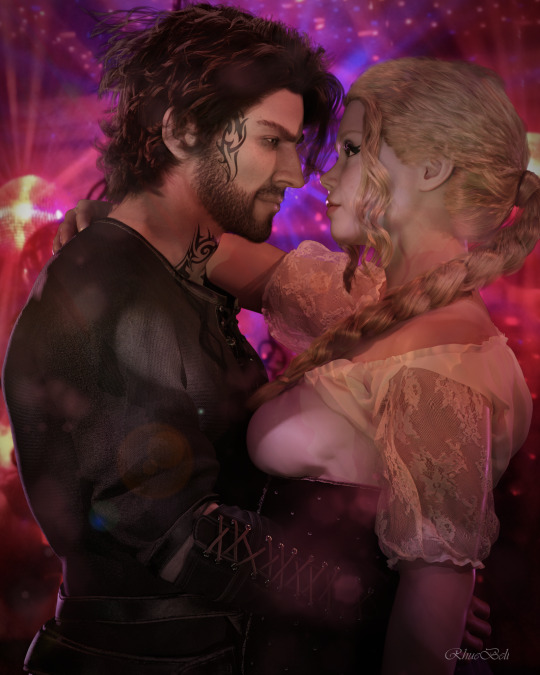
This was a commission for the lovely Snippets on Twitter X for her just as lovely OC, Trudi, and the ever handsome Brynjolf.
(Rendered in DAZ 3D | Edited in Gimp2 | Commissions open | Patreon available)
#brynjolf#trudi#skyrim#skyrim 3d fanart#skyrim fanart#daz 3d studio pro 4.21#daz3d#daz studio#3drender#3d art#genesis 8 male#genesis 8 female#rhuelearns2art#rhuelearns2art3d
27 notes
·
View notes
Text

Chiara 2 - (https://www.artstation.com/artwork/lDLeDk)
This is an upscaled and postworked full AI image generated in Leonardo AI using a character data set developed from my Daz3D renders of a character I designed.
#ai art#ai artwork#leonardoai#digital art#pro artist#female artists#women artists#makeup#fashion#styleinspiration#aiartcommunity#portrait#daz studio#3d artwork#artists on tumblr#character design#character art#art#digital aritst#original character
2 notes
·
View notes
Text

The look
january 2019
1 note
·
View note
Text
◦•◦Need apps/websites for art? I got you!◦•◦
Art Apps:
╭┈◦•◦❥•◦ Artrage
╭┈◦•◦❥•◦ Procreate
╭┈◦•◦❥•◦ IbsPaint
╭┈◦•◦❥•◦ Adobe Fresco
╭┈◦•◦❥•◦ Krita
╭┈◦•◦❥•◦ FireAlpaca
╭┈◦•◦❥•◦ ZenBrush
╭┈◦•◦❥•◦ Huion Sketch
╭┈◦•◦❥•◦ Corel Painter
╭┈◦•◦❥•◦ Medibang
╭┈◦•◦❥•◦ Mental Canvas
╭┈◦•◦❥•◦ Sketchbook
╭┈◦•◦❥•◦ Paper by Wetransfwr
╭┈◦•◦❥•◦ Art Set
╭┈◦•◦❥•◦ Painttool SAI
╭┈◦•◦❥•◦ Bamboo Paper
╭┈◦•◦❥•◦ Paintwork
╭┈◦•◦❥•◦ Clip Studio Paint
╭┈◦•◦❥•◦ Artworkout
╭┈◦•◦❥•◦ After Effects
╭┈◦•◦❥•◦ Artstudio Pro
Animating/Modeling:
╭┈◦•◦❥•◦ C4D - 3D modeling
╭┈◦•◦❥•◦ Flipa Clip
╭┈◦•◦❥•◦ Zbrush - 3D modeling software
╭┈◦•◦❥•◦ Daz 3D - Animation and can be used for body refrence?
╭┈◦•◦❥•◦ Adobe Animate
╭┈◦•◦❥•◦ Stylist3D
╭┈◦•◦❥•◦ Blenders (Credit to @boldymoldedcheese)
Refrences:
╭┈◦•◦❥•◦ Design Doll - Unique refrenced
╭┈◦•◦❥•◦ Artbreader - Make people using AI
╭┈◦•◦❥•◦ Sketch Daily
╭┈◦•◦❥•◦ pixels.com
╭┈◦•◦❥•◦ Posemanics
╭┈◦•◦❥•◦ quickpose
╭┈◦•◦❥•◦ line-of-action
╭┈◦•◦❥•◦ senshi stock
╭┈◦•◦❥•◦ pintrest
╭┈◦•◦❥•◦ justsketch.me
If I'm missing anything, don't hesitate to add! <3
Follow @paranoia-art for more!
Apr/14/2024
#beginner artist#artists on tumblr#art#art website#artapps#helping#helping beginner artists#lists#artlife#art advice#art appreciation#art aesthetic#art block#art blog#art comms open#art digital#digital art#digital painting#digital illustration#digital drawing#traditional art#traditional drawing#art reference#3d printing#3d#3d art#animation#apps#websites#paranoia art
154 notes
·
View notes
Text

Untitled test illustration and style guide for something new.
iPad Pro and Apple Pencil, Daz Studio and Procreate.
#lovetherobot#philsdrawings#digitalart#myart#artistsontumblr#drawing#illustration#sketch#digital drawing#art
49 notes
·
View notes
Text

Happy Pride from my beautiful and sweet boy, Hellendil!
Closer crop and close up portrait below the cut.
Setup and rendered in DAZ Studio 4.21 Pro Public Build Beta. Postwork in Photoshop Elements 8.0.


#happy pride 🌈#bisexual#elves#wood elf#ocs#hellendil#dalish#dragon age#daz studio#iray render#shanarah art#my ocs
32 notes
·
View notes
Text
DAZ3D vs Blender to Make a VTuber Model
With my last video for 2022 movies done, I wanted to start my next major project: a 3D avatar based on my PNG model.

I had original started with a very basic VRoid model before realizing that I couldn't live stream with all the software necessary running on my almost decade old MacBook Pro.

Unfortunately VRoid is very limited to how I want to present myself, and I wanted to present myself more accurately to my real body and be more plus sized.
While I could commission a model, I would rather save the money and make it myself, plus that would also allow me to learn a new skill. What I'm not sure about is which would better for me to use to make a model as a beginner: DAZ 3d Studio or Blender.
Anyone with experience making 3D VTuber models have advice they can share or preferences for programs? Any help is appreciated.
2 notes
·
View notes
Text
Expression Test: Rowan Ookami (A More Indepth Explaination of My Workflow and Thought-process for the Change)
One of my characters from my old webcomic Silent Shadow—who has been completely redone from his original 2005 appearance. Still using Daz's Hiro3 but with a custom rig in Blender.
What's My Workflow? Or Make a Fucking Tutorial Already
So how? Long story short, I ported over Hiro3 from Daz into Blender with the FBM for Rowan attached. This process uses the Daz to Blender bridge—which works on the older Millennium 3 figures as well as the Genesis figures.
From there, I do some extensive modifications to the default rig—one of which involves renaming the bones (and associated weight-groups) to Blender's naming convention so symmetrical posing works. Then I adjust the bone rotations so that they're also symmetrical—coming from Daz, they're not symmetrical like you'd think and I'm not sure if the Daz/Blender Bridge does something to change them or what the deal is.
Once things are where I like them, then I create new bones and weight groups for the face—so I'm not reliant on morphs (or shape keys) to control expressions. IMO, the resulting face rig is more flexible than the morph-based solutions that Daz and Poser originally offered. It gets rid of some of the weird "frog-mouth" (maybe that's not the right term?) issues that the morphs caused.
Once that part is done, I delete the existing IKs that came over and create new ones that also add elbow and knee poles, along with some modifications to the shoulder bones that uses the damped track constraint to control bending.
Next up, I set up FK/IK rigs for the fingers to make hand posing easier. There's a bunch of different tutorials on how to do this on YouTube. I started off with a basic FK using copy rotation constraints to mimic the functionality in Poser/Daz Studio, but then took it a step further by adding the same copy rotation constraint for each finger so that they can be controlled independently of the main control.
Then I worked in the IK controls for each finger—including the thumb. I've learned that IK posing on thumbs is easier than FK posing. I also worked in drivers controlling the influence of the IK constraint to get the best of both worlds.
I actually started this process with Aiko3, then applied to Hiro3 afterwards. I'm not using Rigify or Auto-Rig Pro—it's all done manually. I've actually experimented with Rigify on the Hiro3/Aiko3 figures and honestly, I was less than satisfied with the results. I'm not sure if it has anything to do with me preferring to work with real-world scales or not. I know Blender has that issue with cloth simulations, so when I create clothes for my characters, I have to create "dress forms" that are 10x the original size for the sim to work properly.
Although, I wonder if that's still the case? I had the issue with 3.6, but I should probably check and see if that's been figured out.
I wonder—should I try rigging the toes next?
All that aside, I do want to make the rig available, along with the Python script I wrote to automate the name-change for the bones.
Why the Change in Appearance?
Since last spring, I've never been able to shake off the feeling that a certain author ripped off my character and the one way I could get over that feeling was to change Rowan's appearance. There was also the fact that Rowan is supposed to be a Lycan (aka werewolf)—originally, Silent Shadow was loosely influenced by Inu-Yasha, so Rowan had those "otherworldly" attributes that you'd expect of a yokai from Japanese mythology.
What it came down to is that few years after I initially released Silent Shadow, I started wondering if readers would really understand what I was trying to get at so I started mentally playing around with ways of making Rowan's werewolf attributes more obvious (blame Underworld: Evolution for that). However, at the time, I was still in college and my 3D modelling skills weren't up to the task. The only access I had to decent 3D modelling software was either through school (I fucking hate Maya) or well 🏴☠️—you get the idea. Finally, Blender was nowhere near where it is now. I tried Blender out sometime at the end of 2006 and honestly, it confused the living shit out of me, since I was used to 3DS Max.
So fast-forward to 2019 and Blender 2.8, then later discovering how I could get my fully-rigged characters from Poser (via Daz Studio) to Blender, and the rest is history.
Below is how Rowan looked in 2005, and you can probably figure out why that certain author's character bothered me so badly.
Anyway, that's it for now. I need to get started on an expression sheet for Syleth and the other characters so stick around for those.
God knows I have enough time sitting on the unemployment bench at the moment.
0 notes
Link
I am Proud to bring you my "Demonarium" Super Prop Set for Poser and DAZ Studio!With over 90 different morphs spread over 5 different models the creation of hundreds of different prop types and styles is made fast and easy.From asymmetrical morphs to size/angle/form to horn/teeth/jaw adjustments to complete prop reconstruction.the Demonarium super prop set is really hundreds of props in one! Software: Poser 10 / Poser Pro 2014 +, Poser Pro 11, Poser 12, Poser 13 Coming soon: https://3d-stuff.net/ #daz3d #dazstudio #3drender #3dart #daz3dstudio #irayrender #3dartwork #blender #blenderrender #blenderart #noaiart #noaiwriting #noai https://3d-stuff.net/
0 notes
Text


Commission for Vampy over on Twitter.
Two versions, the neutral, and the requested pink/purple tint.
Thank you for commissioning me. <3
DAZ 3D | Edited in Gimp2.10 | Commissions Open | Patreon
#vianna lavellan#arthas#dragon age#dragon age fan art#daz studio#daz 3d#daz 3d studio pro 4.21#genesis 8 gemale#genesis 8.1 male#rhuelearns2art#rhuelearns2art3d#3d render#3d art#3d fanart
18 notes
·
View notes
Text

Laura Palmer AI Remaster - (https://www.artstation.com/artwork/ZazRPw)
A fully upscaled and postworked image generated in Leonardo AI using Image2Image from a previous Daz render.
#ai art#ai artwork#leonardoai#digital art#pro artist#female artists#women artists#makeup#fashion#styleinspiration#aiartcommunity#portrait#daz studio#3d artwork#artists on tumblr#character design#character art#art#digital aritst#original character
1 note
·
View note
Text
DAZ Studio Pro 4.21.0.5 Crack + Serial Key Here [2022]
https://weacrack.com/?p=6329
DAZ Studio Pro 4.21.0.5 Crack + Serial Key Here [2022] - https://weacrack.com/?p=6329 -
0 notes
Text
Filter forge 5.008 windows download torrent
DOWNLOAD NOW Filter forge 5.008 windows download torrent
Filter forge 5.008 windows download torrent full#
Rotowire fantasy baseball draft kit 2017 1 1. Components include familiar operations like blurs, gradients, color adjustments, distortions, and blending, and less familiar such as elevation gradients. Filters are assembled by connecting components into a network. Filter Editor is the key feature of Filter Forge, a visual node-based environment allowing users to build custom filters. File Types: (not specified) Departments: 3D. Price: 399.00 USD Add to Cart Gift this Item Add to Wishlist Operating System(s): Windows 8. Filter Forge Professional 8.0 - Windows Version by FilterForge 3D Software: Poser: Daz Studio.
Filter forge 5.008 windows download torrent full#
12 Torrents (0.001s) Order by: peers rating date size FilterForge8Filters.rar 1 year 1593 MB 1 1 Filter Forge 8.003.zip 2 years 108 MB 0 1 Filter Forge Photoshop Plugin Full Library June 2017 3 years 547 MB 1 1 Tutsplus - Mastering the Filter Forge Plugin for Adobe Photoshop » video 4 years 498 MB 1 0 Filter Forge 5.008MAC599 5 years. It’s almost infinitely versatile and creative, and capable of a vast range of different styles and looks – and when you get bored with the presets, you can start making your own custom effects. Filter Forge Filter Forge offers thousands of filter effects, covering almost every application you can imagine. It can be used as a standalone program or as a plugin under Photoshop, Paint Shop Pro, Affinity and other host application. Info: Filter Forge is a powerful graphic software allowing you to generate textures, enhance photos and apply visual effects to your images.
DOWNLOAD NOW Filter forge 5.008 windows download torrent
0 notes
Text
Daz studio to maya

#DAZ STUDIO TO MAYA FOR FREE#
#DAZ STUDIO TO MAYA UPGRADE#
#DAZ STUDIO TO MAYA FULL#
If you have purchased any of the products named above or any of the “stand-alone” plugins included in DAZ Studio 4 Pro in the last 30 days, you may contact DAZ Sales Support and request a refund. The Standard DAZ 30-Day refund policy will be honored.
#DAZ STUDIO TO MAYA UPGRADE#
The download is eligible for upgrade pricing on current and future versions of each respective product, a potential savings of hundreds of dollars. ∽AZ Studio is the most popular 3D software on ."ĭAZ Studio 4 Pro, Bryce 7 Pro and Hexagon 2.5 are available via download only on between now and Februfor free. “This is a limited time offer because the 3D software is valued at over $800,” Thornton continued.
#DAZ STUDIO TO MAYA FULL#
A full suite of 3D models and 3D animation software products are available on.
#DAZ STUDIO TO MAYA FOR FREE#
We wanted to give 3D digital artists an opportunity to experience this entire 3D Software Suite for free for the first time including the 3D Photoshop Bridge. "We’re excited to make this offer early in the year. said James Thornton, CEO for DAZ 3D. Hexagon 2.53D Modeling Software: Retail $149.95ģD Photoshop Bridge: Retail $199.00 (Included with DAZ Studio 4 Pro) Current customers can feel confident in sharing this opportunity with family and friends.ĭAZ 3D is offering the following 3D products for free:ĭAZ Studio 4 Pro (Including Genesis, winner of 3D Worlds 2011 Software Innovation of the Year Award) : Retail $429.95īryce 7 Pro 3DLandscape and Animation Software: Retail $249.95 The availability of these extremely popular tools for free will allow an even larger number of customers to enjoy the benefits of creating their own 3D art and animations without a significant financial investment. Including the full retail versions of DAZ Studio 4 Pro, Bryce 7 Pro and Hexagon 2.5 I think they are trying to sway the market away from Poser… regardless of there motive for it this is awesome and you should take advantage of it! Here is what they posted in there forum:ĭAZ is announcing the immediate limited-time availability of a FREE 3D Software Suite If you are interested go grab them before the end of the month. I wish I knew what the exact problem is but I’m happy that I have a great work around.Īs an extra way of saying thanks I thought I would let you guys know that is currently giving away full pro versions of Daz 3D Studio Pro, Bryce Pro and Hexagon 2 pro. So C4D is capable to do it correctly with a slightly different format. I’ve had other FBX models (not form Daz) import with proper joint skeleton alignment. The joints are correct in Daz… The import correct in Maya… Still it would be nice if the joints would import properly in the first place. This realign and “set pose” work around is a really nice solution to fix the problem. Genesis is far superior to the M4 and V4 models based on it’s ability to blend shape morphs alone. I don’t fully understand pre and post rotation… is it any thing like freezing transformations in C4D?įor the workflow I’m trying to set up the Genesis figure is essential. One of the admins on the Daz forums mentioned at theory about C4D not properly handling the pre and post rotations that are set in the FBX files. Apparently the characters joint skeletons import properly aligned into Maya. It’s something with the way Daz sets up it’s exports. I’ve also got similar results with the Collada export out of Daz. THX1311… I did try the M4 character and had similar results. Can’t thank you guys enough for that Set Pose tip! Works perfect.

1 note
·
View note