#default browser app
Explore tagged Tumblr posts
Text
Phone: two apps need updating
Me: but there's only one app on the list?
Phone: two apps. Update them.
Me: there is literally only one-
Phone: Two. Apps.
#meg is rambling#it's been like this for months i don't know what this mystery app is-!!!!#I'm beginning to assume it might be chrome because i disabled it so i didn't have a default browser#i use firefox for some stuff (i.e. fanfics tumblr. basically anything fun and not to do with serious shit) and chrome beta for the rest#so might have to enable it for the sake of seeing if that's the mystery app :/#one of the few things i hate about android is it forcing you to have a default browser with the more recent versions
2 notes
·
View notes
Text
.
#kinda obsessed w this tumblr bug/glitch (or maybe update idk😭) where when i go to open a filtered tab it opens in a#samsung internet tab (which is nawt even my default browser) instead of the app#so i cant even see the post bc im not logged in on that browser#and by the time the web page has loaded im like ok i dont actually care that much bye so im literally just not looking at any of my filtered#shit even though like every 3rd post is filtered rn😭😭😭#*filtered post
5 notes
·
View notes
Text
Minecraft xp grinding my beloved. I’m not that good with this shit but. I have a functional zombie farm so I can just sit. And read and occasionally hit the button to kill a bunch that have piled up
#finished the vol of bleach I was reading#now I’m just going thru unread ao3 emails#since I have over 1.4K#tryna get better at commenting so tryna get back into the habit#my problem has always been. I got thru phases of not being able to open tabs on my phone#so I read in private tabs#but it’s such a hassle to constantly log in that way#and I don’t wanna type out shit for commenting not logged it#(not a very good argument but. I’m lazy at heart)#but recently bc I’ve not been into anything In particular#I’m actually clearing out tabs#ultimate goal is to migrate things in private tabs over to non ones to read#but. the good news is. reading emails. the browser that the email app opens#is also logged in by default#so. very easy to comment!#so yeeeeeeeee hyped about that
1 note
·
View note
Text
Why the fuck am I getting TERF and radfem bullshit via the "based in you're likes" stuff
0 notes
Text
i just accidentally tried to open tumblr shop and it defaulted to samsung internet browser???
#tumblr out here inventing apps#important let it be clear that i use firefox and it is set as my default browser#and i have never opened samsung internet browser#honestly impressive
0 notes
Text


My keykid! ♥️
#musings#happy to find out you can still download the app if you've had it installed before#going through my old screenshots I realised I didn't have any of her default/main look#though I am sad about the quality... everything was so crisp in the browser version
1 note
·
View note
Link
"Big changes for iPhone users in the EU! 🇪🇺 Soon, you'll be able to change default apps and even delete the App Store. Find out what this means for your device.
Read More : https://thevirtualupdate.com/iphone-users-in-the-eu-will-be-allowed-to-change-default-apps-delete-app-store/
#iphone eu change default apps delete app store browser choice screen apple iphone#iPhoneUpdate EURegulations AppleNews TechTrends iOS
0 notes
Text
https://shrimptoastrockz.tumblr.com/
#the best viewing experience is not through the tumblr app nor the default tumblr viewer/#but through your browser as a webpage!#press and hold to copy link!#don't forget to smile
0 notes
Text
.
#>:(#shits fucked up!#i used to be able to tap a link here in tumblr and itd open in firefox#i tried tapping on a link today and it tried to open in fuckin samsung internet!!!#firefox is my default browser on my phone and it even acknowledges it!!#i cant set a default browser to open from the tumblr app to fix this shit!!!#i cant delete or disable the samsung browser at all. not even on developer mode#i tried updating tumblr (i still think it looks hideous) and it worked once so i thought itd be okay to go back to my old version#nope! once i was back on the old version it opened links in samsung again!#so i tried updating tumblr again bc id be willing to put up with the layout if it meant avoiding samsung like the plague#but it doesnt work anymore! just that one time!#guess im looking at links the old fashioned way#copying them from tumblr and pasting them in firefox#i would never trust samsung with anything bc it always feels like theyre desperately hunting for my info#like equivalent apps dont ask for the shit that samsung asks for bc its not necessary to the function of the app in question#samsung needs to burn and die i literally dont care
1 note
·
View note
Text
??? I use Firefox every fucking day but sure phone, put it in deep sleep
#finally figured out why all my links keep opening up in the Samsung browser and why i kept having to set Firefox as my default browser#like it always has been#it's because for some reason my phone thinks i haven't used the app in a while despite daily use
0 notes
Text
why does... tumblr open up samsung internet.... when i try to open a post w a blocked tag......
1 note
·
View note
Text
oh its specialty dash i havent experienced it in a hot moment
#<<insomniac vampire speaking>> mun post#(this version has existed for several years just people either desktop browser or use the app)#(-has experienced it as the default for mobile browser use of the website & had to use it for quite some time-)#(i dont hate it but i dont like it that's for sure also jarring to experience again out of the blue)#(its also wild to use when barely conscious and on a bigger screen)#(they also i think made it worst? so like they've been messing with its ui that much more and smh)
0 notes
Text



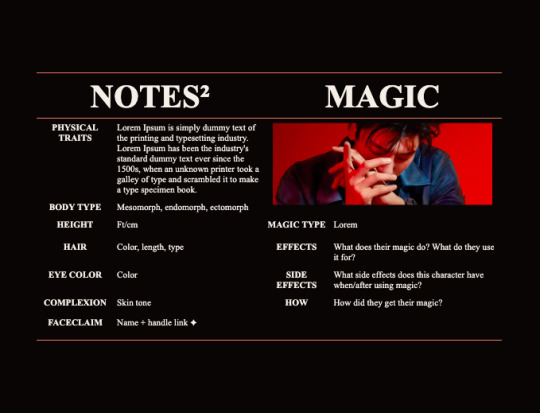

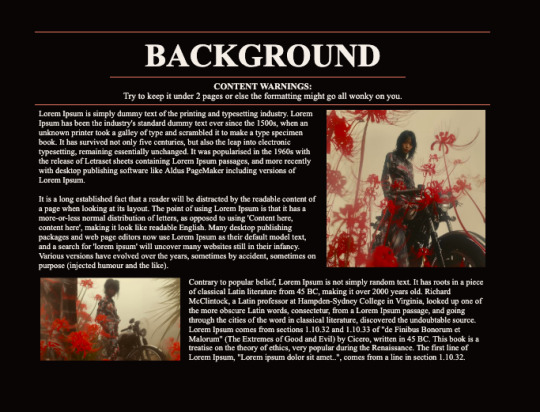
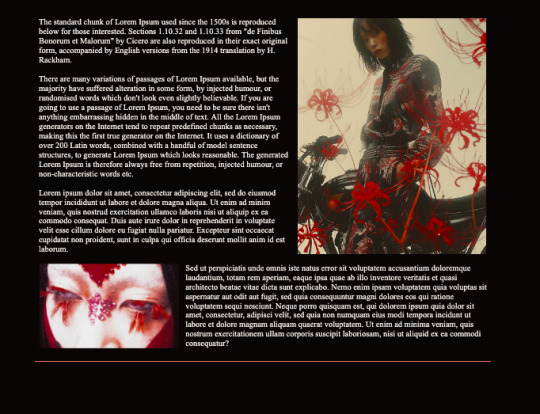
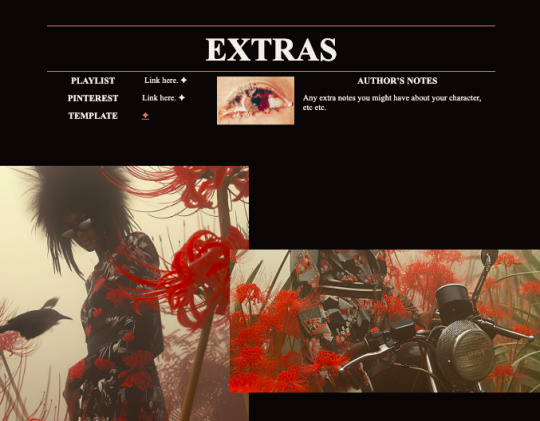
005 , SPLASH OF RED
. . . dark, single muse template: 8 pages, includes magic ability info. has a title page, character basics and personality description on the second page, appearance description and personality notes on the third, appearance and magic notes on the fourth, a connections page to showcase characters they know, 2 pages for backstory and an extras page where you can pretty much put anything you want, so long as you keep the credit. this document is mobile friendly! the line colours are default ones. if you're using, please keep the credit and consider a like and reblog. goes a long way to help creators out! HOW TO USE this doc uses a few tables so i suggest having some knowledge on how they work if you plan on editing anything about the appearance of them. i also recommend keeping your text around the same number of lines as shown in the template. it prevents the doc from going all wonky! to edit the images, click the original image and select the "replace image" button. i suggest making sure the images you want to add are a similar style to the original - similar size or shape. the red star symbols/emojis are for inserting links. copy your link, highlight the star, click the little 'insert link' button, and insert your link - I like to change the colour of my stars once the link is filled in, but you don't have to. PC Once you have the document open, go to the top bar and click "file". There will be a "make a copy button" that appears third down from the list. Then you can name your version of the document and go from there! MOBILE Open the document in your standard browser and click the 'open in app' button. From there, click the "..." button at the top right corner and select "share & export" button. Then you can select "make a copy" at the bottom of the list and you can go from there! after that you should be good to go! if you have any questions or issues that arise, please let me know. keep in mind I'm not too active on this site, so if i haven't noticed your question, i'm not ignoring you! just haven't seen it. have fun!
#google docs#google docs template#roleplay#rp resources#rp template#rp doc template#muse template#templates#roleplay resources#free template#roleplay template#character template#roleplay blog#writing template#gdocs template#oc template#oc sheet
439 notes
·
View notes
Note
Can u make more Enhypen links?
Here love ♡




🔗 𝕰𝖓𝖍𝖞𝖕𝖊𝖓 𝙽𝚂𝙵𝚆 𝖑𝖎𝖓𝖐𝖘 💋 (MDNI)
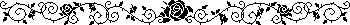
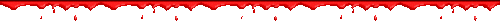
𝕵𝖚𝖓𝖌𝖜𝖔𝖓
/ He LOVES girls that are bigger than him.
𝕳𝖊𝖊𝖘𝖊𝖚𝖓𝖌
/ When you allow him to be rough
𝕵𝖆𝖐𝖊
/ Always stick his tongue out
𝕵𝖆𝖞
/ Lonely time
𝕾𝖚𝖓𝖌𝖍𝖔𝖔𝖓
/ When he said he will make his girlfriend happy he meant this
𝕾𝖚𝖓𝖔𝖔
/ He’s so sensitive
𝕹𝖎𝖐𝖎
/ This kid growing too fast
𝕵𝖂 & 𝕳𝕾
/ The schedule so intense the staff need to do something to relax them a bit ,Poor makeup Nuna

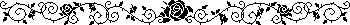
If the links don't work, try opening them with your default app/browser (X) where you are already logged in.

#enhypen#enhypen links#enhypen smut#lee heesung x reader#jungwon x you#sunoo x reader#sunghoon x reader#jake x reader#niki x reader#jay x you#enhypen audio smut
581 notes
·
View notes
Text
This is a classic example of an internet power user with 2 decades of popular web presence not being able to relate to the common user experience! Very high volume of interactions in general compared to the normal user is also going to mean much more DMs.
Anyone I DM to confront about their weirdness always says something like "wow it bothered you ENOUGH to dm" why did you goofy kids decide DMing was a special rare thing.

Is this not what all of you see all of the time, do you not have like 50 new dm convos a week. A public remark (including tags) is supposed to be the "wow you're really serious" choice. DMs or "PMs" as we called them on the normal Internet are the very most casual tier of internet communication.
#Leaving aside that DMs on here only got added 9 years ago#Only got available to users by default without the rollout gating 8 years ago#And are not exactly the most convenient messaging system for a lot of people#Especially since it's not uncommon for motifs of new activity to randomly stop#Either on apps or browser
658 notes
·
View notes
Text
Disclaimer: none of these answers are official, and may not work for your particular use case. If there is a specific feature that an unofficial app had that you don't know how to replicate on the AO3, let me know in the notes and we might can crowdsource a solution.
A lot of people used the Archive Reader app to access stories on Archive of Our Own, and have been upset that the app is now charging to read longer than an hour a day. AO3 (and its parent organization, the OTW) has made it extremely clear in recent days that this app is unofficial and that there *is* no official app. They encourage people to use the website.
However, there are MANY reasons you might want an app, and in a bunch of those cases, there are ways to do those things without having to provide your login information to a random person running an app. Here is a round-up of solutions to the most common reasons I've seen people give for wanting an app instead of the plain AO3 website.
These solutions are based on the following assumptions:
You know what Archive of Our Own is
You often or primarily access it through a mobile device running iOS or Android
You understand what a browser is
You understand what a browser bookmark is
You understand what a site skin is
Edits:
Edited to clarify that you must be logged in to use custom site skins
Edited to add more tips and tricks from the reblogs
Edited to add new entry about notifications/emails
Edited to add new entry about reading statistics and the tracking thereof
I need a widget on my phone's homescreen, not just a browser bookmark.
You can do this with any website, not just AO3! Instructions here: https://www.howtogeek.com/196087/how-to-add-websites-to-the-home-screen-on-any-smartphone-or-tablet/
I need Dark Mode.
AO3 has a default site skin for Dark Mode, it's just called Reversi. Find it here, or at the bottom of any page on the website. https://archiveofourown.org/skins/929/
If you'd like Dark Mode on your whole browser (and you're on Android), sorrelchestnut has advice here: https://www.tumblr.com/sorrelchestnut/737869282153775104/if-you-want-dark-mode-and-dont-want-to-mess
I need to be able to read stories when I don't have internet.
Every work on the AO3 has a download button, so you can click on that and download the story for offline reading in the ereader app of your choice. More info on how to do that is in the AO3 FAQs: https://archiveofourown.org/faq/downloading-fanworks?language_id=en#accesslater
I need to be able to change the text size of the website itself.
If you have an AO3 account (and you should!!) you can do this with a personalized site skin! There is a simple tutorial here: https://www.tumblr.com/ao3skin/667284237718798336/i-have-a-request-if-you-dont-mind-could-you
I need to be able to change the text size in downloaded stories.
My personal recommendation: Don't download in PDF format. All the other formats you can download in can scale the text size up and down, assuming you open the work in the correct app. For me, I download works in EPUB format and read them on the built-in Books app on my iPhone. I hear good things about Moon Reader on Android as well.
I need to be able to replace Y/N in fics with an actual name.
ElectricAlice has a bookmarklet for that here: https://archiveofourown.org/works/34796935
I need to be able to save specific tags and not have to search them up every time.
If you have an AO3 account (which you definitely should) then you can favorite up to 20 tags which will appear on the landing page. The AO3 FAQ explains how that works: https://archiveofourown.org/faq/tags?language_id=en#favtag
I need to be able to save specific filters and be able to apply them to any tag.
Reisling's beautiful bookmarklet has you covered: https://archiveofourown.org/works/33825019
I need to be able to permanently hide certain tags.
The best option is adding this to your site skin. (Must be logged in.) Instructions here: https://www.tumblr.com/ao3css/719667033634160640/how-to-permanently-filter-out-certain-tags-on-ao3
I also hear things about the AO3 Enhancements extension (just for Android/desktop, sorry iOS folks): https://www.tumblr.com/emotionalsupportrats/686787582579851265/browser-extension-everyone-on-ao3-should-know
I need it to save my place on the page and not reload.
This is really mostly a browser error--Firefox on iOS does this to me A LOT. Your best bet is to download the work and read it in an ereader app. A lot of people also will make an ao3 bookmark and write in the notes section which part they were at, but that assumes you aren't falling asleep while reading. (Which is the main reason I have this issue, lol.) For more info on bookmarks, see the FAQ: https://archiveofourown.org/faq/bookmarks?language_id=en#whatisbookmark
I need it to keep track of which stories I've already read/opened/kudos'd.
If you have an account (which you should) then the "My History" page keeps track of every fic you've ever clicked on. No, it isn't searchable or sortable, but it does exist. For fics you've kudos'd, I have yet to find a solution for iOS. For desktop or Android, you can use this excellent userscript: https://greasyfork.org/en/scripts/5835-ao3-kudosed-and-seen-history
@the-sleepy-archivist and @inkandarsenic have a solution for iOS here to use userscripts: https://www.tumblr.com/the-sleepy-archivist/737895174683885568/this-is-a-great-guide-one-thing-i-can-help-with and https://www.tumblr.com/inkandarsenic/737827438571192320/the-user-scripts-will-also-work-on-ios-there-are
I need an app because the website's search is terrible.
(I genuinely don't understand this one but I have seen it multiple times so on the list it goes!!) The search bar at the top of the screen is a keyword search. If you'd rather search within a specific field (like title or tag) then you'll want to click on the word "search" at the top of the screen and select Work Search or Tag Search. To search users, use People Search. To search Bookmarks, use Bookmark Search. (If this is you, please tell me what the heck you mean by "search is bad" and how an app helped with this.)
I need to be able to sort stories by date posted/number of bookmarks/alphabetical/etc.
You can do this using the filters sidebar. Pick a tag you want to filter on (like a fandom, character, or relationship) and then click on the "Filters" button. The sidebar will pop out and you can sort and filter on a boggling array of specifics. A good filtering guide: https://www.tumblr.com/saurons-pr-department/718665516093472768/if-there-is-something-you-dont-want-to-see-in
I need to be able to mark stories to read later.
AO3 has this feature built in! If you have an account (which you should) there is a "Mark for Later" option on every work.
Edit: Thispersonishuman reminded me that History and Mark For Later can be disabled, so if you're not seeing the Mark for Later option, check your settings.
I need to be able to listen to stories using text-to-speech.
Microsoft Edge web browser has a built in text to speech function. Supposedly it works on both iOS and Android, but I have not personally tested that. iOS also has a native accessibility feature in settings for text to speech that will work on the Books app, so I assume Android has a similar functionality. A bunch of people in the reblogs have more in-depth Android recommendations here: https://www.tumblr.com/protect-namine/737957194510794752/seconding-voice-aloud-on-android-for-tts-my, https://www.tumblr.com/smallercommand/737884523093704704/i-use-voice-for-tts-on-android-its-got-some, and https://www.tumblr.com/doitninetimes/737869463749263360/for-text-to-speech-on-android-you-can-also-check
I need to have in-app notifications for updates/I can't ever find story updates in among the rest of my emails/checking my email stresses me out.
Set up a separate email address using a free service like gmail, and use that email address JUST for AO3. Then the only emails in that inbox will be your story updates. I use Apple's Mail application for all my inboxes, but it's very easy to use the Gmail app instead, and you could log in to JUST the ao3 email and set it to notify for every email.
(Also as a general PSA: don't use your work, school, or military email as your AO3 email. Just don't.)
I want statistics like how many hours I spent reading, how many words I read, what my most read tags were, stuff like that.
So we've finally hit something that isn't easy and that requires a hell of a lot of manual work. Short version: AO3 does not track this data because they don't want to. (Mostly due to privacy concerns.) The lack of this tracking is a feature, not a bug. You can crunch these numbers yourself, but it will take a hell of a lot more effort, and it's something I personally found is not worth the effort the couple of times I have tried to crunch those numbers. If you are willing to download your history to an actual computer (not a tablet or chromebook) using Calibre, you can get a rough idea of your most popular tags via their tag browser, but it won't play nice with typos synned to a Common Tag (Canonical Tag/filterable tag) like ao3 does. (If anyone has used an app that gave you stats on this, please let me know in reblogs/replies/via ask how that worked because I am very curious.)
I need an app because <other reason>.
The AO3 Unofficial Browser Tools FAQ might cover your use case: https://archiveofourown.org/faq/unofficial-browser-tools?language_id=en If not, give a shout and we'll see what other tumblr users suggest!
#ao3#archive of our own#ao3 app#ao3 tips#if you want official answers please use the contact forms on the ao3 or otw websites#standard disclaimer that while i am an otw volunteer i do not speak for the organization#my opinions are my own and do not represent anyone else
3K notes
·
View notes