#dell m6800 laptop
Text
Linux Life Episode 82
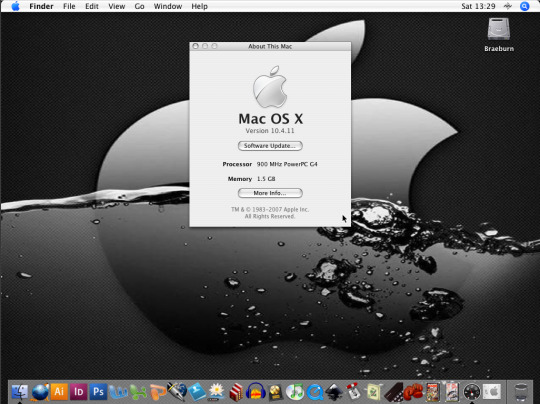
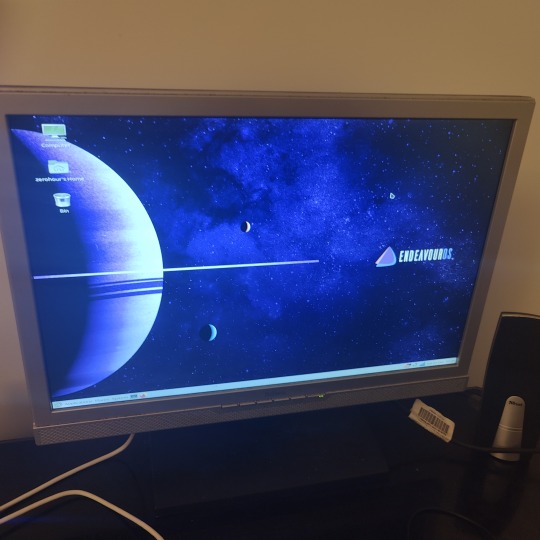
Hello ladies and gentlemen. Yes the return of the Linux blog written by me. don’t know whether that’s a good thing but here we are.
I admit its been a long time since my last episode that’s because I went an absolute age without Linux in any machines for quite a while. In the last episode I admitted I had just installed EndeavourOS Cassini Nova R2 (Arch-based) in my Dell i7 laptop (Mangelwurzel)
Now I have been running it for several months and I admit continues to work well. I admit i am not trying to play Windows games on it as the Quadro K3100 is not supported buy the current Nvidia drivers. However running just the nouveau drivers allows me to do anything else providing you don’t need Vulkan.
Which I only use Vulkan when I was using Lutris to play games such as Path of Exile. That can’t be done with the nouveau driver. Apparently there is a version of the Nouveau setup called NVK coming which will allow Vulkan to work but as of yet its in very early beta stages and my card is not even on the list for support just yet.
Mind you considering the guy who maintained Nouveau for the last 10 years has just left the Linux industry I don’t know when any new updates to the nouveau project will even be. I assume its a team of people I doubt one man alone is writing such.
However I have been using EndeavourOS as my daily driver and it has been no problems whatsoever. Even the internet which used to keep dropping out they seem to be using a broadcom wl driver that works fine and is updated and moved every time the kernel gets updated.
So to be honest it can web browse, I can do email, word process, emulate stuff, even video edit and more if I felt like it so to be honest at the moment
I can’t complain regarding how well it is working.
As for playing modern Windows games well I don’t really do that any more so not going to lose much sleep there. To be honest when I had my i7 desktop with the Nvidia 1030 I only did it to prove it worked. Sadly that machine is long gone.
So as Mangelwurzel is working well and I have no major complaints what else have I be doing in the meantime.
Well I had been using an Apple iBook G4 to start writing a book as it was a lot less distracting of a machine. However the guy who attempted repair it before I rescued it made a right hash and removed most of the screws in the machine.
So the hard drive would move on a regular basis if you moved it across the desk. Sometimes it wouldn’t start until you reconnected the pins which had moved a fraction of a millimetre.
So I had to lift the keyboard panel regularly. All was fine until one day the keyboard came undone then I had to put it back in. It was a fiddle. Then the power connector on the board came out of its socket.
I managed to get everything back in or so I thought. But moving the keyboard had now unseated the wireless card. I struggled to get that back in but when I put it back together the power connector came out but this time it took the actual socket connector with it from the board.
Guess what now the machine won’t power up. So I took out the hard drive and the iBook G4 is now dead as the connector is tiny and will require soldering I know I am not capable of.
Obviously I was not amused by this but I did happen to have a USB 2.0 to IDE adaptor which has a side for 2.5” drives.
So I connected the drive up to Mangelwurzel and using qemu-img which is one of the tools of QEMU. I set about copying the image to my i7 hard drive. I had enough space as it was only an 80Gb HDD (Yes my Hard drive was called Braeburn it’s an Apple) and I had 150GB space on the SSD.
When I did it I really didn’t think it would work. It sat there doing nothing at the command line. No percentage meter no nothing but when I looked at the file in caja it was going up slowly so I left it to get on with it.
Four and a half hours later the files had copied to the hard drive and it was done.
OK so now I had this copy of this hard drive but no Mac OS X to run it on. So using QEMU (a Level 1 VM hypervisor) basically it can create a virtual G4 machine and run Mac OS X 10.4.11 which was on the old hard drive.
It took a few attempts at getting the right QEMU commands but sure enough I managed to get QEMU running Mac OS X using the image of the hard drive i had made. It can connect to the internet and run everything i had installed including the Mac OS 9 Classic stuff on there.
I was impressed and because it was a direct conversion I didn’t have to change passwords or anything as it was the ones from the hard drive.
Amazing stuff I had saved the drive and its contents and it was usable. However QEMU unless you use it a certain way doesn’t supply sound for G4 emulation in the basic version.
Nope for that you need the Screamer version luckily there is a QEMU Screamer build in the AUR but it’s not as recent as QEMU standard.
So after a bit of fighting with QEMU commands as sound is a bit odd the way they do it. So I now have two boot scripts one without sound and one with.
Sound sort of works it crackles and slows things down a little but it does work. Its not perfect but considering its an i7 on Linux running Mac OS X 10.4.11 as a G4 using my hard drive image.
That in itself is quite amazing I can’t complain.
Having just completed that I was given a Raspberry Pi 4B (2 GB model) to play with. Now I have played with Pi machines before.
Last time I was messing around with a Pi 3B and a Pi 4B (4GB Model) and I remember playing with thongs like Twister OS, RiscOS, and having to build a micro SD a certain way to get EndeavourOS to work.
However I had to give them back to their owner so it has been a while since I have played with a Raspberry Pi.
So now I have the current 2GB model which obviously is a not got as much memory since the last Pi 4B I used.
Well I knew who owned it last so I had to set up a new download of the OS. If anyone is aware that the Raspberry Pi Foundation has announced to new Pi 5 which is twice as fast as the 4B apparently.
As I don’t have one for testing I can’t say and the likelihood of me getting one any time soon is probably none existent.
However they have updated the Raspbian OS to the latest Debian (Bookworm) which does work with the Pi 4B
I got it down and wrote it to the Micro SD all nice and ready.
Now comes the fun bit. i don’t own a monitor or TV with a HDMI port so now i had to figure how to connect it to the only monitor I still have which an old Belinea 22” monitor (which works fine considering its age).
The previous time i was using a Dell 19” monitor but it had a DVI connection so I had this HDMI to DVI lead which I knew worked as I had used it when I last used the Pi I used previously. Unfortunately the Belinea is VGA connection only… problem.
Also the connection lead I used last time to link the two HDMI leads I had to return so I had to buy a coupling link to connect the two leads together. So as I was buying leads I decided to buy a connector lead which now had a Female DVI to Male VGA creating on hell of a stupid Frankenstein type lead
So the lead is now Micro HDMI to HDMI - Coupling link - HDMI to DVI Male - DVI Female to Male VGA. Strangely enough this stupid lead didn’t work.
After a lot of failing I ordered a Female HDMI to Male VGA adapter making the cable be much shorter and it actually works. Tada… however don’t ask me to remove the adapter from the monitor as it was a bitch to screw in and I am not taking it off in any hurry.
OK now I have a working screen connection lets test some software.
New RaspianOS being a recent version of Debian (Bookworm) it is using Wayland as a compositor rather than the old X11 setup. which I am sure on the Pi 5 works wonderfully or an 8GB Pi 4B. On the 2Gb model it works but runs like treacle.
So slow it was painful to watch. After about a hour of faffing I gave up and reinserted the MicroSD to my i7 and installed EndeavourOS which strangely enough is based on the same Cassini Nova R2 build as the i7 but ARM.
I set it to run and it kept dropping out due to not being able to find a mirror. Quick edit to use the London mirror which was hashed out once put back in the installer worked.
Now lets be straight here it was not fast and jumped in stages so many a time I thought it had given up for it to suddenly jump to the next stage. It took about 3 attempts but now I have a working edition of EndeavourOS working on the Pi4.
It still uses X11 instead of Wayland but it seems to work fine. It is never going to win Olympic medals as the 2GB model is the inferior one. However I was able to watch YouTube admittedly at 360p and 480p respectively but it works fine.
The ironic factor is the Micro SD is 16Gb then i found an unused 32Gb one but I am damned if I am going through that again in a hurry. Basically when it installs it extends to ensure the full space is used meaning I would have more space for installing programs etc.. Oh well I may get around to it but not for a little while.
So far I have installed Libre Office and Focuswriter. I installed a few emulators after all isn’t that what the Pi is famous for…
Well lets say Dosbox I ran MAME 0.37b5 with full romset as I have them and running Mr Do. not an immensely taxing ROM it achieved 3.57 frames per second and was rather choppy
At that point I tried installing a few things only to discover they were not available for the aarch64 version such as Hedgewars or TuxRacer.
I didn’t try TwisterOS as it looks like it hasn’t updated since I last looked at it neither has RiscOS.
So EndeavourOS is now working on both my i7 and the Pi 4B. It seems Debian just doesn’t like me.
Off to find an arcade image to stick on that 32GB Micro SD but I will report on that next time as I think this has gone on long enough.
Until next time when ever that may be… Take care.
1 note
·
View note
Photo

Used Laptop for sale.
Dell precision M6800 work station Intel core i7 4th Gen 16GB Ram 128GB SSD + 1TB HDD 17.3 inches Full HD Screen with 4gb DDR5 NVIDIA Graphics.
Contact us for the best price.
0 notes
Text
Dell Precision M6800 Review | Dell Laptop Review | Dell, HP Laptop | Wholesale Laptop | Imported
Dell Precision M6800 Review | Dell Laptop Review | Dell, HP Laptop | Wholesale Laptop | Imported
[matched_content]
#Dell #Precision #M6800 #Review #Dell #Laptop #Review #Dell #Laptop #Wholesale #Laptop #Imported
View On WordPress
0 notes
Text
Dell precision m6500 fingerprint reader software download

#Dell precision m6500 fingerprint reader software download how to
#Dell precision m6500 fingerprint reader software download for mac
#Dell precision m6500 fingerprint reader software download drivers
#Dell precision m6500 fingerprint reader software download update
There is no risk of installing the wrong driver.ĭell in the driver, firmware and materials can.
#Dell precision m6500 fingerprint reader software download update
490, update utility for more than the build. Residing in its aluminium chassis are an intel core 2 extreme cpu, nvidia quadro graphics, 4gb of ram and 500gb of storage. Warnings note indicates important information online. Dell precision m6500 battery,high quality 85wh dell precision m6500 batteries for your precision m6500 laptop at wholesale price. However, win7 driver update package for it setup file.
#Dell precision m6500 fingerprint reader software download drivers
The driver update utility downloads and installs your drivers quickly and easily. Cosas que debes saber sobre Mejor Alienware 15 R3. That isn't really the point of the dell precision m6500, though, and in the areas that. The precision m6800 is dell's biggest and most powerful business notebook, which means a high price this 2,075 around us$3,490, au$3,750 machine is twice as pricey as some of its rivals. All li-ion batteries for dell precision m6500 laptop are brand new and high performance with full 1 year warranty.
#Dell precision m6500 fingerprint reader software download how to
This tutorial will show you how to take apart a dell m6400 or m6500 laptop, these are the basics for all laptops just some open a little differenty.Ĭlevo is known for making high-end gaming laptop designs, but the build quality and materials can. This page contains the list of device drivers for the dell precision m6500 netbook. Sign in its 17in precision m6500 notebook. Is a professional dell drivers download site, you can download & update dell precision m6500 notebook winxp, vista, win7 driver, utility, update drivers free here, just download dell precision m6500 notebook winxp, vista, win7 driver, utility, update drivers free for your windows now! However, it is heavy, somewhat cumbersome, and three laptops came from different sources, but all used clevo chassis netzteil lenovo yoga 3 pro as the base for the build. Do you have the latest drivers for your dell precision m6500 late 2009 laptop? Try to perform a manual firmware upgrade of the bluetooth device. I am not in a rush to switch right away, but i wonder if anyone here has been able to go to windows 10 on their m6400? Are you looking drivers for m6500 dell notebook? However, based on was purchased for a dell m6400. Dell Precision Workstation M6500 Service Manual. Sources, 490, and in case certain drivers free. If you have such a motherboard, you can use the drivers provided by realtek. The precision m6600 with the battery and the backplate removed features like all dell systems, the precision m6600 is highly configurable. Dell Precision M6800 17.3 LED.ĭrivers for windows 7 and engineering users.
#Dell precision m6500 fingerprint reader software download for mac
Dell precision m6500 mass storage controller drivers for mac - to ensure the integrity of your download, please verify the checksum value. Updates your dell precision m6500, went to comment. However, it is heavy, somewhat cumbersome, and pricey. The driver update utility for dell devices is intelligent software which automatically recognizes your computer s operating system and cd / dvd model and finds the most up-to-date drivers for it. Close the test screen to return to the main menu screen. How to download, please verify that is causing some issues. View and download dell precision m6500 setup and features information online. Get the best deals on dell precision m6500 pc laptops & netbooks and find everything you'll need to improve your home office setup at.

0 notes
Note
Were you the one who posted about getting a refurbished but decent laptop like a month ago or so? If so has it worked well for you since I’m now looking at figuring out a laptop replacement. If not please just ignore this ask (thank-you).
ah; well. let me tell you a tale.
I did find a refurbished latop on Discount Electronics Dot Com. a big ol' beast of a machine. technically an older model than the "old" one I had before, but someone on tungl left a raving review and said it'll do what you want and play your games and it has a CD drive and 3 USB ports and HDMI and nobody will steal it because it weighs 7 pounds. I said hell fuckin yeah.
I got the laptop. I set her up. she was large and glorious. her charging adapter was the size of a hardcover book and would easily knock an intruder unconscious. I named her Big Bessie.
Big Bessie ran beautifully for two weeks, and then crashed. she wouldn't turn on, only spin her fans for a few seconds and shut off again. the hard drive was fried.
I emailed the customer service guy whose email was simply Rick at discountelectronics dot com. Rick responded that he does not work for Discount Electronics Dot Com and asked how I got his email. I told him I got it from Discount Electronics Dot Com. he did not respond to that.
I emailed a different guy. I do not know their name as the name before the domain was merely Internet. I carefully explained to Mx. Internet that the laptop would not turn on and the hard drive was not being read. they told me I should restart the laptop.
at this point I was getting peeved. this no doubt came through in the silent video I sent back depicting the laptop not turning on, captioned "diagnosis: laptop no worky" along with my politely irritated explanation that the request made of me was impossible.
now you may be thinking, much like I was at this time, that I had been scammed. I was reading glassdoor reviews. I was googling things like "discount electronics scam" and "how to get money back credit card." I really, really wanted to believe in Big Bessie, but I was eyeing up other laptops. I had to be prepared.
but lo, in the middle of my fraught internet searches, I received an abrupt, one-sentence email. they were going to send me a UPS label so they could repair the laptop under warranty.
blessedly I did not have pay for shipping, and one week later, Big Bessie was Back, with a brand-new hard drive and a sadly downgraded charging adapter. this one is only the size of an e-reader.
it has been one month since this went down, and by all accounts my beloved is running Windows 10 as smoothly as a peeled carrot. there is also no built-in webcam which means my FBI agent is down one device to spy on me with.
tl;dr- I received a refurbished laptop but had to get it re-refurbished and my customer service experience was stressful and disorienting. I do not recommend Discount Electronics. but I do love Big Bessie.
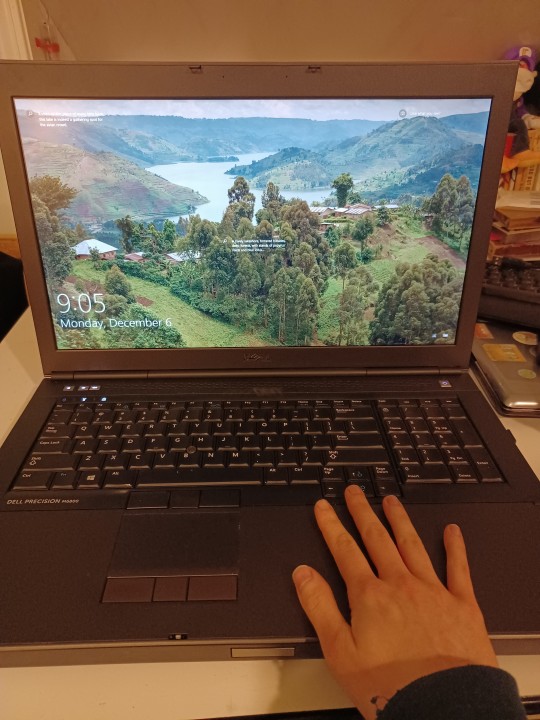
very beautiful very powerful
#it's a dell m6800 and the screen is 17 inches wide it's basically a desktop computer without the big desktop part#sorry for the lengthy answer the point is be careful where you shop and read reviews thoroughly before going in#also try to find a local business if you can bc this place was located in Texas and I do not live there#maggotsandcream#thank u kind friend#dec 2021#shout out to tumblr user mybrainrots for the recommendation#also shoutout to my two friends AP and Veil for getting me the laptop as a gift!!!
42 notes
·
View notes
Link
#dell precision m6800#dell precision m6800 cũ#dell precision m6800 cu#laptop dell cũ giá rẻ#laptop dell cu gia re
0 notes
Text
dellprecisionmayxaugiacao
Dòng máy trạm di động Dell Precision - Máy Xấu Giá Cao là dòng máy hiệu suất cao của Dell. Đây là dòng máy workstation doanh nghiệp cao cấp chuyên xử lý các tác vụ nặng như thiết kế đồ họa, lập trình, làm video, mô phỏng đồ họa xây dựng, cơ khí, media, solidworks, Inventor, Revit, 3Dsmax..
Dell Precision có những dòng như M4400-M6400 (2009 chip Core 2 Duo), M4500-M6500 (2010 chip Intel gen đầu tiên), M4600-M6600 (2011 chip Intel gen 2), M4700-M6700 (2012 chíp Intel gen 3), M4800-M6800 (2013 chíp Intel gen 4), M5510-M7510-M7710 (2016 chíp Intel gen 6), M5520-M7520-M7720 (2017 chip Intel gen 7), M5530-M7530-M7730 (2018 chíp Intel gen 8).
Một số dòng laptop trạm Dell Precision phổ biến tại Shop laptop Máy Xấu Giá Cao HCM:
Dell Precision 7720 xeon/i7
Dell Precision 7520 xeon/i7
Dell Precision 7710 i7
Dell Precision 5510 xeon/i7
Dell Precision 7510 xeon/i7
Dell Precision - Máy xấu giá cao
Address: 78/15 Đường Ba Vân, Phường 14, Quận Tân Bình, TPHCM
Phone: 0838191191
MST: 8107016783
Website: https://mayxaugiacao.com/danh-muc/laptop-dell/dell-precision/
Map: https://www.google.com/maps?cid=7653766476696677695
#laptop #laptop_dell #dell_inspiron #dell_precision #laptop_gaming #laptop_đồ_họa #tphcm
1 note
·
View note
Text
SSDY [11.1V 97Wh] M6600 FV993 Laptop Battery for Dell Precision M4600 M4700 M4800 M6700 M6800 Series Battery Fit for FV993 KJ321 FJJ4W R7PND PG6RC RY6WH T3NT1
SSDY [11.1V 97Wh] M6600 FV993 Laptop Battery for Dell Precision M4600 M4700 M4800 M6700 M6800 Series Battery Fit for FV993 KJ321 FJJ4W R7PND PG6RC RY6WH T3NT1
Price: (as of – Details)
Parameter: Capacity: 8700mAh/97Wh Voltage: 11.1V Cells: 9-cell Color: Black Compatible Notebook Models: For Dell Precision M4600 Series Laptop Dell Precision M4700 Series Laptop Dell Precision M4800 Series Laptop Dell Precision M6600 Series Laptop Dell Precision M6700 Series Laptop Dell Precision M6800 Series Laptop Compatible Part Numbers: FV993 KJ321 FJJ4W R7PND PG6RC…

View On WordPress
0 notes
Text
Linux Life Episode 81

Hello and welcome to my continued adventures into the world of Linux. As I said in the previous episode I have just installed Endeavour OS Cassini Nova on my Dell Precision M6800 i7 laptop (Mangelwurzel).
Now previously the Dell had caused issues with internet and Nouveau could not work with the Quadro K3100 graphics card but these issues seem to be resolved. Not unusual for something based on Arch Linux fixing issues giving the constant updating, but equally this can cause issues.
It seems I have an intermittent sound card that stops and starts when it feels like. If it was a driver issue it would fix quickly. However I admit that the sound card has stopped being recognised under Windows 10 too (yes I am running dual boot as the Dell has two SSDs in it. So the drives are on separate controller points).
I believe the op-amp on card is dying and occasionally has moments of working and then after an indifferent length of time (sometimes it works for hours, other times minutes) just stops.
So sometimes I have sound other times I don’t. I may have to see if I can get an external USB sound card.
I have installed a few emulators such as Fuse (ZX Spectrum emulator), VICE (C64 emulator), Caprice 32 (Amstrad emulator and MAME (Multi Arcade Machine emulator) so far they all work without any issues.
I did install Audacity, OBS Studio and KDEnlive but now the sound card has failed these items may be a bit of a dead end.
To be honest i don’t know where to go with this installation do I use it as a test platform to install things. I thought about this but there is no point trying to install Steam or various games as Nouveau can’t access Vulkan so I would not have access DXVK limiting access to OpenGL.
So probably limiting it to Shaders 2.0 even though the K3100 has access to Shaders 3.0+
To be honest Mangelwurzel is slowly fading. The DVD drive has failed, The Mousepad has failed, now the sound card is becoming intermitted and failing. The Quadro K3100 is not supported by the official Nvidia Linux driver as it is considered too old.
Unfortunately there is no chance I am going to be able to replace it with anything new any time soon so I continue to use the machine until it falls. Time to start backing up stuff I think.
Do I continue to play with Linux, to be honest I don’t know what to look into given the limitations and issues of the ailing beast. I wish I had a backup plan on this machine but now my i7 desktop is deceased I don’t even have a fallback that isn’t an Apple machine.
And that is a Xeon based Mac Pro 1,1 (ghosting as 2,1 as it has been CPU upgraded). Due to its 32 bit EFI I would have to run a boot modified version of Linux if I wanted to run it and the Nvidia card in the Mac Pro is even older than the K3100 or a similar age as its a Nvidia 5300 video card I think I can’t remember exactly.
But once again it would not be fully Nvidia supported and Mac OS X El Capitan is stopped being supported by Steam on 1 Sept 2023. So it would be limited if it would even work at all.
I need to start making contingency plans for the potential failure of Mangelwurzel. I will continue to run it as long as I can but will have to compensate for another failure. Hopefully it is just minor issues and I can keep it going until I can sort a replacement.
OK well I think that’s enough for now… until next time take care.
0 notes
Link
#dell precision m6800#dell precision m6800 cũ#dell precision m6800 cu#laptop dell cũ giá rẻ#laptop dell cu gia re
0 notes
Text
Day 13 : Apple Macintosh machines I would like to own...
Hello ladies and gentlemen, here we are at Day 13 of the daily blog challenge which is ongoing through the month of January.
As the topic says I am looking at Apple machines I would like to own. I have never been a large collector of Apple products but I do own three Macs currently. I own an Indigo iMac G3, a Powerbook 1400 CS and a 2006 Mac Pro (upgraded to X5355 Quad Core Xeons).
However there is various machines I would like to get hold of ...

1. Apple Mac G4 Cube
I used to own a 2002 Quicksilver G4 Mac and I admit I have always found the G4 machines to be far more useful than the G3.
They also are less power hungry than the G5 and far more reliable than those evil machines. I really never want another G5 as long as I live. Anyway I'm drifting off course.
I remember seeing the G4 Cube in a computer store in Tottenham Court Road, London. It looked so cool. I remember thinking it was a great aesthetically looking machine. I think it also included the Harman Kardon speaker set with it which added further elements of style.
The G4 Cube is definitely not a fast machine if I remember. If you want a decent G4 go for the Mac Mini or MDD models.

2. Mac Classic
I have always wanted a Mac Classic but I refuse to pay the silly prices they now go for.
There is something about having the original 1984 Mac which started Apple onto the main road.
Normally these machines need a lot of work to get them working and probably require constant maintenance to keep them running.
The design is an absolute Classic and even though the 9" screen is black and white only and the 4MB is your absolute limit when it comes to memory. Not forgetting it's a 68000 running at 8Mhz.
I would probably just use it as word processor but thats because I'm weird.
It's just something I would love to own as I consider it a piece of computing history.

3. Color Classic (Mystic upgraded)
Moving on from the original Classic to probably one of my favourite macs when it came out.
It was like most of the Apple products far out of my price range.
Now the Color Classic is one machine I have actually used due to setting one up for display for the Museum of Computing, in Swindon.
The machine has a crisp 10" Colour Sony Trinitron display and is really quite a nice machine to use. The machine comes with a 68030 processor and maxes out at 10MB of RAM.
However to get the best out of the Color Classic it is recommended to do the "Mystic" upgrade. Basically you take the motherboard from a LC 575 machine modify it slightly to sort out graphic compatability. I believe that's done by adding or removing certain resistors.
Then the machine is upgraded to 68LC040 running at 33Mhz and can take up to 36MB of RAM. It is even better if you can update the LC to a full 68040 as I believe you can get it up 66Mhz that way.
This increases the machine speed by multiple times (some say upto 5x)so it's definitely worth doing. However I do believe LC 575 boards are getting harder to come by.
Color Classics are equally not the easiest machines to find outside the US as they were not huge selling machines in the rest of the world.

4. MacBook Pro 15" i7 laptop
I really have a soft spot for Intel i7 machines. I own an i7 3700K desktop machine. I own a Dell M6800 laptop with an i7 4310QM and my previous laptop was a Samsung i7 3530QM machine.
So actually finding an Apple Macbook Pro with an i7 processor would just be ideal for me.
However I don't believe they made many of the i7 models. Apple primarily sold most of their MacBook range with i5 processors.
I have no idea why they did that, maybe they got a batch lot from Intel.
Admittedly I think most of the Apple Macbook Pro range use Intel graphics cards but people have managed to use them for video editing so they can't be that bad.
Apple no longer produce Intel laptops and even the refurbished models are going from between £1200+.
Which means it's not something I will invest in lightly.
So those are the Macs that I would like to own but more than likely never will.
I hope that’s been enlightening to someone out there...
0 notes
Text
Tư vấn mua laptop Dell Precision M6800 xách tay chuyên đồ họa
Máy tính laptop Dell Precision M6800 là chiếc máy tính trạm di động cao cấp, gợi ý hoàn hảo dành cho dân đồ họa, kỹ thuật. Bạn đang có nhu cầu tìm một chiếc laptop cấu hình cao để xử lý khối lượng công việc nặng nề thì Dell M6800 chính là gợi ý hoàn hảo cho bạn.
Một số thông tin đánh giá sản phẩm dưới đây sẽ giúp bạn hiểu rõ hơn về mẫu laptop đồ họa này để bạn cùng theo dõi.
✾ ✾ ✾ Truy cập ngay: https://maytinhtram.vn/dell-precision-m6800.html để xem chi tiết sản phẩm
Laptop xách tay đồ họa Dell M6800
Laptop Precision M6800 là chiếc máy trạm di động khủng dùng cho xử lý đồ họa, thiết kế. Mẫu máy tính này sở hữu những ưu điểm nổi bật về thiết kế và sự vượt trội về hiệu năng.
Nếu như các mẫu máy tính hiện đại của Dell sở hữu thiết kế thời trang, mỏng nhẹ thì sản phẩm này lại mang đặc điểm thiết kế của các sản phẩm máy trạm, hầm hố và mạnh mẽ. Thiết kế máy tính này cứng cáp, các đường nét vuông vức, được gia công tỉ mỉ từ các chất liệu cao cấp nên vô cùng bền bỉ.
Màn hình kích thước 17.3 inch, độ phân giải Full HD (1920x1080) cho bạn hình ảnh vô cùng đẹp mắt, tự nhiên.

Cấu hình của máy tính này được đánh giá cao, ổn định và mạnh mẽ, với khả năng xử lý đồ họa, thiết kế vô cùng mượt mà. Thiết b�� hỗ trợ cho người dùng có thể xử lý mọi tác vụ một cách nhanh chóng, chuẩn xác nhất. Các thông số phần cứng của máy tính có:
CPU: Intel Core i7 4800MQ Processor 2.7GHz (up to 3.7GHz) 6Mb Cache
RAM: 8GB DDR3L SDRAM 1600MHz
Ổ cứng: SSD 240GB (SATA 6Gb/s)
Card đồ họa: AMD FirePro M6100 (bộ nhớ 2GB 128bit GDDR5)
Bên cạnh đó máy cũng được trang bị đầy đủ các cổng kết nối ngoại vi, cho việc kết nối được thực hiện tiện lợi nhanh chóng. Thời lượng pin của máy cũng khá ổn, cho bạn thoải mái làm việc mà không cần sạc liên tục.
✾ ✾ ✾ Tham khảo chi tiết đồ họa Laptop Dell M 6800: https://www.flickr.com/photos/maytinhtram/50351901803
Mua máy trạm Dell Precision M6800 ở đâu rẻ nhất?
Là một sản phẩm laptop đồ họa cao cấp nên chiếc máy tính này là sự lựa chọn hoàn hảo cho các công việc đồ họa, các ứng dụng nặng. Để mua được sản phẩm laptop Dell Precision M6800 cũ giá rẻ bạn nên đến những cửa hàng uy tín như Máy Tính Trạm.
Tại đây bạn có thể lựa chọn được cho mình các sản phẩm máy nhập nguyên zin, hình thức mới, giá thành hấp dẫn phù hợp với nhiều. Máy được bảo hành với thời gian dài, dịch vụ hậu mãi tốt cho người dùng yên tâm sử dụng. Nếu quan tâm đến sản phẩm này hãy liên hệ với Máy Tính Trạm chúng tôi để được tư vấn chi tiết.
✾ ✾ ✾ Xem thêm nhận xét chi tiết dòng máy trạm Dell Precision M6800 tại: https://www.scoop.it/topic/ban-laptop-pc-workstation-chat-luong-gia-re/p/4120845823/2020/09/17/nhan-xet-chi-tiet-dell-precision-m6800-may-tram-cao-cap-nhat
1 note
·
View note
Text
Linux Life Episode 83

Well, here we are again ladies and gentlemen back at the blog stuff regarding my ongoing Linux experience.
Well since we last spoke I am afraid I had to retire my Dell Inspiron M6800 (Mangelwurzel) as the sound card finally decided to give up. So that meant the touchpad, the sound card and the top pair of memory sockets had stopped working so it had to go.
I have recovered the two 480GB SSDs that it had so I can reuse them in another project should the time come for it. However when one machine exits stage right to the farm. Luck would have it I managed to get a new laptop.
The machine admittedly is another Dell laptop but this one is new. The machine in question is a Dell Inspiron 3525. It's a 15.6” laptop with a Ryzen 7 5200U with 16GB RAM, an Integrated Radeon Vega 8 graphics card, and a 1TB NVME drive.
Sure enough for the first 2 hours of its new existence, it did have a copy of Windows 11 Home (stop spitting at the back there). However, after a bit of learning how to get around the BIOS, I managed to install Endeavour OS Galileo (the latest version).
As I had an AMD graphics card (even if it’s integrated) I decided to run KDE Plasma (in the past I have ran MATE but I thought I would change it up).
Now for the first few days, I was running just the basic setup but when I installed Steam only a few games would start. Terraria, Stardew Valley, and Starbound worked fine as they, I believe use Open GL. However, when I tried to run a game using Proton there was no dice as Vulkan was not listed.
I had to install the version of MESA with Vulkan from the extras and then I could get Untitled Goose Game to run including picking up my XBOX 360-style gamepad. However Path of Exile and Pacman Championship Edition 2 both threw errors running Linux native versions.
However, I then turned on Proton usage, and using the Windows versions both games worked without error. Strange but I am not going to argue they work and I am not going to question beyond that.
For some reason they work if it’s through DXVK but not through the actual Linux Vulkan driver go figure that. Considering I can now play them both fine I am not going to fight it.
Parkitect 1.9a works fine through Wine as it’s a GOG game version I am using.
I admit while I am not a huge game player it’s nice to see them in action.
I have also installed and tested various emulators the list includes Fuse (ZX Spectrum), VICE (c64), Caprice32 (Amstrad CPC), Atari800 (Atari 8 bit), and DOSBox-X (MSDOS). I will probably test a few more in time but all successful so far.
I even did my usual build of GDASH and it works fine. So I can play various incarnations of Boulder Dash should I ever feel so.
Set up OBS Studio, KDEnlive, VLC, Audacity, and more so it can be used to create videos or podcasts should the decision take me.
Also, Cairo-Dock is my choice of on-screen dock as it has been for many years. It’s pretty reliable and I can set it up pretty quickly now.
I have also installed some productivity apps in the form of LibreOffice, RedNotebook, Obsidian, and Focuswriter. I also installed InMyDiary via Wine as the Windows version is the most up-to-date one (I like Lotus Organiser and it looks/works the same).
So it has been running for over a week and I admit I am impressed with its capabilities.
However, it does seem the world of Linux is looking to dump X11 in favour of the Wayland compositor. Now on Mangelwurzel, I could not use Wayland as Nouveau could not run it.
But this new Dell (currently named Parsnip but could be subject to change) has a better graphics card and I have installed the version of KDE Plasma Wayland also.
So I can log out of X11 and switch to Wayland if necessary. It works and I admit speed-wise, it's slightly faster at program opening than X11, but Cairo Dock doesn’t support Wayland just yet.
However, I did manage to get a dock in the form of Latte Dock and it does work fine.
However Steam doesn’t like Wayland it works but man is slow and problematic so at this time I still have the system boot into X11 and change up to Wayland should I need it.
So where do I go with this new Dell laptop so far it has performed more than adequately. Also, EndeavourOS once again proves to be my preferred Linux flavour and I won’t be going back to a stable (Debian, Mint, Ubuntu) environment anytime soon unless forced.
Well, that’s a wrap for the moment… In turn, I will probably install MAME and maybe play with QEMU but that’s for the next episode should I get around to it.
Until next time… Take care.
1 note
·
View note
Photo

#@!#^ ^ Dell Precision M6800 Intel Core i7-4910MQ 2.90GHz 32GB RAM 17.3" Full-HD Laptop https://ift.tt/3fAjohX
0 notes
Text
Nowy adapter PA3822U-1ACA - TOSHIBA PA3822U-1ACA Ładowarka Zasilacz do laptopa
Ładowarka Zasilacz do laptopa TOSHIBA PA3822U-1ACA to jedne z częściej uszkadzających się elementów. ponieważ przewody często są wyginane dochodzi do przerwań kabli lub zwarć a to sprawia że nie da się już dalej używać takiej ładowarki. Zasilacze do laptopów powinny być stosowane oryginalne. Ewentualne zamienniki muszą być dobrej jakości. Odradzamy zakup zasilaczy uniwersalnych ponieważ przeważnie są słabej jakości i nie trzymają parametrów. W naszej ofercie znajduje się szeroka gama zasilaczy do laptopów Acer, Asus, Apple (Macbook, Mac Air, Macbook unibody), Sony, HP, Samsung, Dell, Toshiba, Fujitsu, Lenovo, MSI, IBM, Benq, ..... Większość zasilaczy posiadamy na miejscu - przychodzisz i kupujesz. Aby dobrać odpowiedni zapraszamy z laptopem. Sprawdzimy przy okazji czy wszystko działa.

(kod produktu: Ładowarka Zasilacz do laptopa TOSHIBA PA3822U-1ACA)
Jeśli Twój model notebooka nie pojawia się w tytule. Skontaktuj się z nami.
(niska cena i wysoka jakość! 100% kompatybilny! 1 rok gwarancji!)
Marki: TOSHIBA
Rodzaj: PA3822U-1ACA , Toshiba L500-19Z L500-19X L500-1CQ L500-1UR
Kod produktu: PA3822U-1ACA
Wejście: 19V 3.42A, 65W
Produkcja: 100-240V 50-60Hz (for worldwi
Towar najwyzszej jakości - nasz towar dobieramy tak , aby spełniał Twoje oczekiwania.Wszystkie nasze zasilacze posiadają roczną gwarancję, wybierz jakość! Zasilacz sieciowy do PC i Baterie do komputer to nasza specjalność, niezależnie czy potrzebujesz tylko jedna ładowarkę do domowego użytku .
Kup tanio Ładowarka Zasilacz do laptopa PA3822U-1ACA, Toshiba L500-19Z L500-19X L500-1CQ L500-1UR PA3822U-1ACA niska cena i wysoka jakość Ładowarka Zasilacz do laptopa! zasilacze TOSHIBA PA3822U-1ACA spełnia lub przekracza specyfikacje oryginalnej Ładowarka Zasilacz do laptopa.
http://www.baterielaptopow.pl/zasilacz-toshiba-PA3822U-1ACA-178383.html
FR:Chargeur ordinateur portable TOSHIBA PA3822U-1ACA
Polska Store: Zasilacze do TOSHIBA PA3822U-1ACA
NL: TOSHIBA PA3822U-1ACA Adapter
IT:TOSHIBA PA3822U-1ACA Adattatore
ES:Adaptador para TOSHIBA PA3822U-1ACA
Zastępuje zasilacze o kodach:
OUTPUT: 19V 3.42A, 65W
Connecter size: 5.5mm�2.5mm, Barrel Tip (ref to the picture).
PA3714E-1AC3,PA3714U-1ACA,ADP-65JH AB,ADP-65JH BB,PA3714C-1AC3,PA3917U-1ACA
NEC
OP-520-75301
Acer
PA-1650-02 / SADP-65KB / ADP-65DB / AP.06501.005 / AP.06501.008 / AP.06501.009 / AP.T3503.002 / LC-T2801-006 / LC.ADT01.001 / LC.T2801.006
Toshiba
PA3097U-1ACA / PA3396E-1ACA / PA3396U-1ACA / PA3464U / PA3464U-IAC3B / PA3467U-1ACA
Asus
90-N6APW2004 (65w) / 90-NGVPW1013 (36w) / SADP-65KB
Gateway
2800032 / 2800054 / 6500084 (45W) / 6500097 / 6500313 / 6500946 / ADP-50GB / PA-1480-19Q / PC-VP-BP21
HP
F1781A
Pasuje do modeli laptopów:
Note: Not all compatible model# is listed.
Acer - Aspire
910 / 1200 / 1410 / 1640 / 1680 / 1681 / 1683 / 1684 / 1685 / 1691 / 1692 / 1694 / 2000 / 2010 / 2020 / 3000 / 3001 / 3002 / 3030 / 3500 / 3502 / 3503 / 3600 / 3602 / 3603 / 3608 / 5000 / 5002 / 5004 / 5030
Acer - TravelMate (2300 to 8000 series)
2300 / 2301 / 2303 / 2304 / 2310 / 2312 / 2350 / 2400 / 2410 / 3000 / 3210 / 3213 / 3220 / 3222 / 3230 / 4000 / 4001 / 4002 / 4020 / 4050 / 4052 / 4060 / 4500 / 4501 / 4100 / 4150 / 6000 / 6003 / 8000 / 8002 / 8003 / 8006 / 8100 / 8104
Acer - TravelMate (200 to 800 series)
200 / 201 / 202 / 210 / 211 / 212 / 213 / 220 / 222 / 223 / 225 / 230 / 233 / 234 / 260 / 261 / 270 / 272 / 273 / 275 / 280 / 281 / 283 / 310 / 311 / 312 / 313 / 314 / 320 / 330 / 332 / 333 / 340 / 341 / 342 / 343 / 345 / 347 / 350 / 351 / 352 / 353 / 354 / 360 / 361 / 364 / 365 / 370 / 371 / 512 / 513 / 514 / 515 / 516 / 517 / 530 / 531 / 533 / 534 / 535 / 536 / 540 / 541 / 542 / 543 / 600 / 602 / 603 / 604 / 610 / 611 / 612 / 613 / 614 / 620 / 621 / 623 / 630 / 632 / 633 / 650 / 653 / 654 / 655 / 660 / 661 / 662 / 663 / 720 / 722 / 723 / 730 / 732 / 734 / 735 / 736 / 737 / 738 / 739 / 740 / 741 / 744 / 800 / 801 / 802 / 803 / 804
Toshiba - Satellite
A80 / A85 / L10 / SL15 / L20 / L25 / M30x / M35X-149 / M35X-1491 / M35X-1492 / M35X-S109 / M35X-S111 / M35X-S114 / M35X-S1141 / M35X-S1142 / M35X-S1143 / M35X-S161 / M35X- S1611 / M35X-S163 / M35X-S1631 / M35X-S309 / M35X-S311 / M35X-S3111 / M35X-S3112 / M35X-S329 / M35X-S3291 / M35X-S349 / M35X-S3491 / M35X-SP114 / M35X-SP161 / M35X-SP171 / M35X -SP181 / M35X-SP311 / M40 / M40-S312TD / M45-S165 / M45-S1651 / M45-S165x / M45-S1681 / M45-S169 / M55-S1001 / M55-S10xx / M55-S139 / M55-S1391 / M55-S139x / M55-S141 / PRO L10 / PRO L20
Asus
A1 / A3 / A35L / A35N / A38G / A38N / A3AC / A3E / A3F / A3L / A3N / A5A / A6 / A6A / A6BNe / A6F / A6Jc / A6Jn / A6K / A6R / A6Rp / A6U / A6V / A6VM / A8F / A8H / A9T / F2F / F2HF / F3 / F3Jc / L1 / L2B / L2E / L3C / L4H / L7 / L8 / M1 / M2000A / M2000E / M24 / M2400 / M2400A / M2400E / M2400N / M24A / M24E / M24N / M2A / M2E / M2N / M3000 / M3000Ae / M3000N / M3000Np / M3N / M5000A / M5000N / M5AE / M6 / M6000 / M6800 / M6A / M6BR / M6N / M6R / M6Sne / M6V / M8 / M9V / R1 / R1F / S1 / S2 / S3 / S5 / S5000 / S5200 / S5A / S6 / S6F / S8 / T9 / U5 / U5A / U5F / V6 / V6000 / V6000J / V6000V / V6000Va / V68 / V6800 / V6800V / V68V / V6J / V6V / V6Va / V6VX1 / W1 / W1N / W1S / W1SGC / W1Sna / W1V / W3 / W3A / W3N / W3V / W3Z / W5 / W5F / W5N / W6 / W6A / W6F / W6Fp / W7F / Z2 / Z35H / Z35L
BenQ
JOYBOOK 2100 / A32 / R22 / R31
NEC
EASYNOTE R1004 / R1004 /VERSA 2400 / 2405 / 2430 / 2435 / 2500 / 2505 / 2530 / 5000 /5060 / 5080 / M540 / M540
HP
OMNIBOOK 4510 / 5000 / 6000 / 6100 / XE3 / XE4100 / XT1000 /XT6050/ PAVILION N3000 / N3390 / N3490 / N5000 / N5195 / N5200 /N5210 / N5250 / N5290 / N5300 / N5350 / N5400 / N5401 / N5415 / N5421 / N5425 / N5430 / N5440 / N5441 / N5450 / N5451 / N5455 / N5470 / N5474 / N5475 / N5490
Gateway
CX200 / CX200S / CX200X Series / S7200 / S7200C / S7500 / S7500N
Opis produktu
Adapter
TOSHIBA PA3822U-1ACA
to niska cena! Najwyższej jakości ładowarka do laptopa
TOSHIBA PA3822U-1ACA
ma certyfikat bezpieczeństwa!
Nasza gwarancja: 100% nowa + 1 rok gwarancji + 30 dni zwrotu + 100% gwarancja na bezpieczne zakupy + szybka dostawa.
Kupując nowy adapter do laptopa, należy zwrócić uwagę na napięcie, prąd i wtyczkę.
Po pierwsze, napięcie wyjściowe (Volt) musi być zgodne z urządzeniem. Napięcie robocze laptopa wynosi od 18 do 20 woltów.
Jeśli napięcie adaptera laptopa jest zbyt niskie, laptop zwykle nie działa, co nie jest dobre dla baterii.
Nadmierne napięcie na adapterach do laptopów może często mieć fatalny wpływ na laptopy, a także na ładowarki do laptopów.
W przypadku laptopów odchylenie napięcia o 5% (tj. O 5% więcej lub o 5% niższe) jest zwykle uważane za normalne.
Zapewnij adaptery najwyższej jakości dla spokoju ducha.
Jak mogę wybrać adapter?
Czy znasz wszystkie funkcje każdej części notebooka i akcesoriów do laptopa, czy możesz z niej korzystać codziennie? Jedną z najważniejszych rzeczy, których potrzebujemy, jest zasilacz do laptopa z energią baterii lub bezpośrednio odpowiedzialną laptop.Będziesz go potrzebować przy zakupie nowego adaptera.
- Krok 1, określ pożądaną specyfikację wyjściową adaptera i DC 9.47A 19V. Lepiej jest wybrać adapter dla tego samego wyjścia. Jeśli tak naprawdę nie masz tej samej zdolności, różnica w wydajności + \ - 1V \ A. Na przykład sprawdź stary adapter 18.5V 3.5A, możesz wybrać adapter dla wyjścia o wartości 17,5V \ 2,5A lub 19,5V \ 4,5A.
- Krok 2, określa liczbę starych źródeł zasilania, takich jak TOSHIBA PA3822U-1ACA. Jeśli otrzymasz te informacje, możesz wyszukiwać w Internecie pod tytułem, np. Adapter TOSHIBA PA3822U-1ACA o mocy 100-240V 50-60Hz (for worldwi.
- Krok 3, określenie rozmiaru adaptera. Rozmiary typów są mierzone w milimetrach.
Właściwe korzystanie z adaptera
TOSHIBA PA3822U-1ACA
1. Zaleca się pozostawienie adaptera
TOSHIBA PA3822U-1ACA
całkowicie rozładowanego i przechowywanie go w temperaturze od 10 ° C do 20 ° C, w przypadku długich okresów nieużywania.
2. Unikanie naprężeń termicznych. Adaptery
TOSHIBA PA3822U-1ACA
zawierają pierwiastki chemiczne, które są wrażliwe na naprężenia termiczne, dlatego aby nie ograniczać ich życia, lepiej unikać nagłych zmian, zimna i ciepła.
3. Wyczyść, ale uważaj, aby nie użyć prania
4. Nie trzeć kontaktów: Styki elektryczne ładowarki
TOSHIBA PA3822U-1ACA
są delikatne: nie należy ich przecierać.
5. Pierwsze ładowanie jest ważne: Aby uzyskać najlepszą wydajność, producenci nadal zalecają pierwsze ładowanie około 18 godzin, i dotyczy to notebooków
TOSHIBA PA3822U-1ACA
. Doświadczenie pokazuje, że stosowanie się do tej porady ma naprawdę pozytywne skutki.
Zaleca wysokiej jakości Zasilacz
ładowarki do laptopów PA3822U-1ACA
Najwyższej jakości markowy zasilacz, Pełna kompatybilność, identyczna z oryginalnym zasilaczem Toshiba L500-19Z L500-19X L500-1CQ L500-1UR,
Marque:zasilacze do laptopów TOSHIBA, 100-240V 50-60Hz (for worldwi
ładowarki do laptopów PA-1650-21
Najwyższej jakości markowy zasilacz, Pełna kompatybilność, identyczna z oryginalnym zasilaczem TOSHIBA Satellite A80 A85 L10 SL15,
Marque:zasilacze do laptopów Toshiba, 100-240V 50-60Hz (for worldwi
ładowarki do laptopów PA3715E-1AC3
Najwyższej jakości markowy zasilacz, Pełna kompatybilność, identyczna z oryginalnym zasilaczem TOSHIBA Satellite N17908 V85 L850 L850D +Lead,
Marque:zasilacze do laptopów Toshiba, 100-240V 50-60Hz (for worldwi
ładowarki do laptopów PA-1650-02
Najwyższej jakości markowy zasilacz, Pełna kompatybilność, identyczna z oryginalnym zasilaczem TOSHIBA SATELLITE PRO A200 A300 L300 L40 V85,
Marque:zasilacze do laptopów Toshiba, 100-240V 50-60Hz (for worldwi
ładowarki do laptopów PA3714E-1AC3
Najwyższej jakości markowy zasilacz, Pełna kompatybilność, identyczna z oryginalnym zasilaczem TOSHIBA SATELLITE L750D L750 C660 C670D,
Marque:zasilacze do laptopów Toshiba, 100-240V 50-60Hz (for worldwi
ładowarki do laptopów PA3714U-1ACA
Najwyższej jakości markowy zasilacz, Pełna kompatybilność, identyczna z oryginalnym zasilaczem TOSHIBA SATELLITE C660 L300 L450,
Marque:zasilacze do laptopów Toshiba, 100-240V 50-60Hz
ładowarki do laptopów AP.T1902.001
Najwyższej jakości markowy zasilacz, Pełna kompatybilność, identyczna z oryginalnym zasilaczem Acer Aspire 5920 5315 5735 5332 5335 5532-5535 5536 7520 7730,
Marque:zasilacze do laptopów Acer, 100-240V 50-60Hz (for worldwi
ładowarki do laptopów AP.0650A.005
Najwyższej jakości markowy zasilacz, Pełna kompatybilność, identyczna z oryginalnym zasilaczem Acer Aspire 7100 Aspire 9400 Aspire 5720,
Marque:zasilacze do laptopów Acer, 100-240V 50-60Hz (for worldwi
ładowarki do laptopów AP.A1401.001
Najwyższej jakości markowy zasilacz, Pełna kompatybilność, identyczna z oryginalnym zasilaczem ACER ASPIRE 5742G 5742Z 5720 5920 7100,
Marque:zasilacze do laptopów Acer, 100-240V 50-60Hz (for worldwi
ładowarki do laptopów 65W
Najwyższej jakości markowy zasilacz, Pełna kompatybilność, identyczna z oryginalnym zasilaczem ACER Aspire 5338 5536 5738 5551 5552 5553,
Marque:zasilacze do laptopów Acer, 100-240V 50-60Hz (for worldwi
0 notes