#linux endeavouros
Text
Linux Life Episode 83

Well, here we are again ladies and gentlemen back at the blog stuff regarding my ongoing Linux experience.
Well since we last spoke I am afraid I had to retire my Dell Inspiron M6800 (Mangelwurzel) as the sound card finally decided to give up. So that meant the touchpad, the sound card and the top pair of memory sockets had stopped working so it had to go.
I have recovered the two 480GB SSDs that it had so I can reuse them in another project should the time come for it. However when one machine exits stage right to the farm. Luck would have it I managed to get a new laptop.
The machine admittedly is another Dell laptop but this one is new. The machine in question is a Dell Inspiron 3525. It's a 15.6” laptop with a Ryzen 7 5200U with 16GB RAM, an Integrated Radeon Vega 8 graphics card, and a 1TB NVME drive.
Sure enough for the first 2 hours of its new existence, it did have a copy of Windows 11 Home (stop spitting at the back there). However, after a bit of learning how to get around the BIOS, I managed to install Endeavour OS Galileo (the latest version).
As I had an AMD graphics card (even if it’s integrated) I decided to run KDE Plasma (in the past I have ran MATE but I thought I would change it up).
Now for the first few days, I was running just the basic setup but when I installed Steam only a few games would start. Terraria, Stardew Valley, and Starbound worked fine as they, I believe use Open GL. However, when I tried to run a game using Proton there was no dice as Vulkan was not listed.
I had to install the version of MESA with Vulkan from the extras and then I could get Untitled Goose Game to run including picking up my XBOX 360-style gamepad. However Path of Exile and Pacman Championship Edition 2 both threw errors running Linux native versions.
However, I then turned on Proton usage, and using the Windows versions both games worked without error. Strange but I am not going to argue they work and I am not going to question beyond that.
For some reason they work if it’s through DXVK but not through the actual Linux Vulkan driver go figure that. Considering I can now play them both fine I am not going to fight it.
Parkitect 1.9a works fine through Wine as it’s a GOG game version I am using.
I admit while I am not a huge game player it’s nice to see them in action.
I have also installed and tested various emulators the list includes Fuse (ZX Spectrum), VICE (c64), Caprice32 (Amstrad CPC), Atari800 (Atari 8 bit), and DOSBox-X (MSDOS). I will probably test a few more in time but all successful so far.
I even did my usual build of GDASH and it works fine. So I can play various incarnations of Boulder Dash should I ever feel so.
Set up OBS Studio, KDEnlive, VLC, Audacity, and more so it can be used to create videos or podcasts should the decision take me.
Also, Cairo-Dock is my choice of on-screen dock as it has been for many years. It’s pretty reliable and I can set it up pretty quickly now.
I have also installed some productivity apps in the form of LibreOffice, RedNotebook, Obsidian, and Focuswriter. I also installed InMyDiary via Wine as the Windows version is the most up-to-date one (I like Lotus Organiser and it looks/works the same).
So it has been running for over a week and I admit I am impressed with its capabilities.
However, it does seem the world of Linux is looking to dump X11 in favour of the Wayland compositor. Now on Mangelwurzel, I could not use Wayland as Nouveau could not run it.
But this new Dell (currently named Parsnip but could be subject to change) has a better graphics card and I have installed the version of KDE Plasma Wayland also.
So I can log out of X11 and switch to Wayland if necessary. It works and I admit speed-wise, it's slightly faster at program opening than X11, but Cairo Dock doesn’t support Wayland just yet.
However, I did manage to get a dock in the form of Latte Dock and it does work fine.
However Steam doesn’t like Wayland it works but man is slow and problematic so at this time I still have the system boot into X11 and change up to Wayland should I need it.
So where do I go with this new Dell laptop so far it has performed more than adequately. Also, EndeavourOS once again proves to be my preferred Linux flavour and I won’t be going back to a stable (Debian, Mint, Ubuntu) environment anytime soon unless forced.
Well, that’s a wrap for the moment… In turn, I will probably install MAME and maybe play with QEMU but that’s for the next episode should I get around to it.
Until next time… Take care.
1 note
·
View note
Text
Now these are thinkpads
@arch-official @endeavouros-official look at these gorgeous laptops

83 notes
·
View notes
Text
Installed Arch today, got any tips?
#linux#arch#arch linux#Technically its EndeavourOS but close enough#currently having the time of my life customizing everything
59 notes
·
View notes
Text

For any of you with a Neocities-style 88x31 badge collection, please please please feel free to use the one I made for EndeavourOS users!!! <3
#linux#linuxposting#arch linux#endeavouros#88x31 buttons#88x31#web design#neocities#geocities#retro web
79 notes
·
View notes
Text
i am planning to upgrade my laptop storage in the next few days and dual booting windows (pls don't judge it's for music production), so i have to fresh install my linux distro. i just upgraded to ubuntu 24.04 but i lowkey wanna try something else.
mostly deciding between openSUSE tumbleweed and endeavourOS but i am considering fedora as well. (if it matters, i am planning to use KDE.)
i am going to be working on my thesis this year but i am prepared for any of the three i mentioned breaking now and then. i plan to be vigilant about backups. tumbleweed seems rather nice for dealing with updates that break the system, but if anyone has good tips for the other distros that would be appreciated!
34 notes
·
View notes
Text
Wait... @manjaro-official and @ubuntu-official are twins!
They have different a basis than each other, but still are twins.
Try to be user-friendly but aren't as user-friendly as they should be
2 package systems (that like to conflict)
strange behavior
instead of these, most people recommend...
Wait... @linuxmint-official and @endeavouros-official are twins!
(rant continues as imagined)
(also not sure if it's Mint or Pop! OS that fits better here)
#linux#linuxposting#steamos official#manjaro#ubuntu#siblings#twins#linux mint#endeavouros#arch linux#debian#pop! os
17 notes
·
View notes
Text
@arch-official @endeavouros-official just bought a used t480 for $320 with 1tb ssd and 32gb ram. Setting up endeavour on it now!
17 notes
·
View notes
Text

#foss#open source software#open source#free software#manjaro#linux#linuxposting#linux memes#endeavouros#arch linux#undescribed
13 notes
·
View notes
Text
when i first switched to linux mint a couple years back i frankly had a pretty terrible time. shit was slow, broke a bunch, and everything took constant workarounds and tweaking to work. i ended up going back to windows after a year
now I've been on EndeavourOS for a few months to jump ship from windows before w10 stops being an option and i went in kind of expecting a lot of the same if not more cause arch is supposed to be hard right? but surprisingly not. it's been really smooth sailing and all in all I've probably had fewer problems over time than with windows. shit Just Works™ most of the time and all i have to do is update literally everything with one command like once a week. i think wayland is a big part of it probably, and the AUR fucking rocks.
it's not something I'd recommend to everyone, you still need to be more tech savvy than average (which is a lot lower than you think, dear tumblr user) to use most linux distros but I don't think I'm going back to daily driving windows anytime soon
10 notes
·
View notes
Text

finally reinstalled linux after kde bricked my previous install.
loving cinnamon so far
4 notes
·
View notes
Text
Linux Life Episode 82
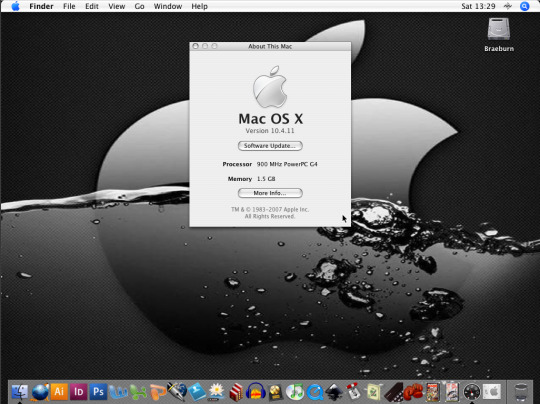
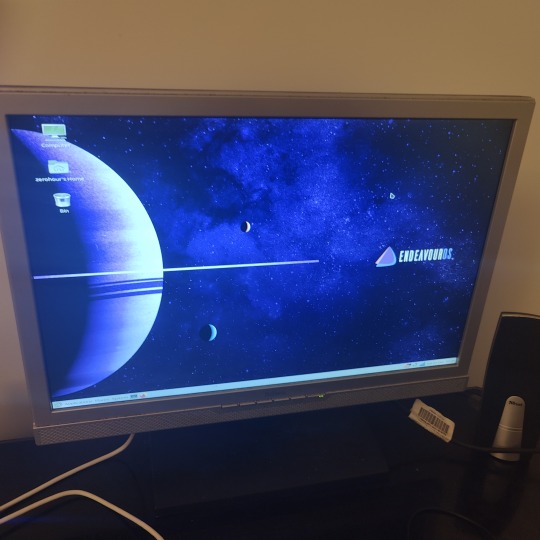
Hello ladies and gentlemen. Yes the return of the Linux blog written by me. don’t know whether that’s a good thing but here we are.
I admit its been a long time since my last episode that’s because I went an absolute age without Linux in any machines for quite a while. In the last episode I admitted I had just installed EndeavourOS Cassini Nova R2 (Arch-based) in my Dell i7 laptop (Mangelwurzel)
Now I have been running it for several months and I admit continues to work well. I admit i am not trying to play Windows games on it as the Quadro K3100 is not supported buy the current Nvidia drivers. However running just the nouveau drivers allows me to do anything else providing you don’t need Vulkan.
Which I only use Vulkan when I was using Lutris to play games such as Path of Exile. That can’t be done with the nouveau driver. Apparently there is a version of the Nouveau setup called NVK coming which will allow Vulkan to work but as of yet its in very early beta stages and my card is not even on the list for support just yet.
Mind you considering the guy who maintained Nouveau for the last 10 years has just left the Linux industry I don’t know when any new updates to the nouveau project will even be. I assume its a team of people I doubt one man alone is writing such.
However I have been using EndeavourOS as my daily driver and it has been no problems whatsoever. Even the internet which used to keep dropping out they seem to be using a broadcom wl driver that works fine and is updated and moved every time the kernel gets updated.
So to be honest it can web browse, I can do email, word process, emulate stuff, even video edit and more if I felt like it so to be honest at the moment
I can’t complain regarding how well it is working.
As for playing modern Windows games well I don’t really do that any more so not going to lose much sleep there. To be honest when I had my i7 desktop with the Nvidia 1030 I only did it to prove it worked. Sadly that machine is long gone.
So as Mangelwurzel is working well and I have no major complaints what else have I be doing in the meantime.
Well I had been using an Apple iBook G4 to start writing a book as it was a lot less distracting of a machine. However the guy who attempted repair it before I rescued it made a right hash and removed most of the screws in the machine.
So the hard drive would move on a regular basis if you moved it across the desk. Sometimes it wouldn’t start until you reconnected the pins which had moved a fraction of a millimetre.
So I had to lift the keyboard panel regularly. All was fine until one day the keyboard came undone then I had to put it back in. It was a fiddle. Then the power connector on the board came out of its socket.
I managed to get everything back in or so I thought. But moving the keyboard had now unseated the wireless card. I struggled to get that back in but when I put it back together the power connector came out but this time it took the actual socket connector with it from the board.
Guess what now the machine won’t power up. So I took out the hard drive and the iBook G4 is now dead as the connector is tiny and will require soldering I know I am not capable of.
Obviously I was not amused by this but I did happen to have a USB 2.0 to IDE adaptor which has a side for 2.5” drives.
So I connected the drive up to Mangelwurzel and using qemu-img which is one of the tools of QEMU. I set about copying the image to my i7 hard drive. I had enough space as it was only an 80Gb HDD (Yes my Hard drive was called Braeburn it’s an Apple) and I had 150GB space on the SSD.
When I did it I really didn’t think it would work. It sat there doing nothing at the command line. No percentage meter no nothing but when I looked at the file in caja it was going up slowly so I left it to get on with it.
Four and a half hours later the files had copied to the hard drive and it was done.
OK so now I had this copy of this hard drive but no Mac OS X to run it on. So using QEMU (a Level 1 VM hypervisor) basically it can create a virtual G4 machine and run Mac OS X 10.4.11 which was on the old hard drive.
It took a few attempts at getting the right QEMU commands but sure enough I managed to get QEMU running Mac OS X using the image of the hard drive i had made. It can connect to the internet and run everything i had installed including the Mac OS 9 Classic stuff on there.
I was impressed and because it was a direct conversion I didn’t have to change passwords or anything as it was the ones from the hard drive.
Amazing stuff I had saved the drive and its contents and it was usable. However QEMU unless you use it a certain way doesn’t supply sound for G4 emulation in the basic version.
Nope for that you need the Screamer version luckily there is a QEMU Screamer build in the AUR but it’s not as recent as QEMU standard.
So after a bit of fighting with QEMU commands as sound is a bit odd the way they do it. So I now have two boot scripts one without sound and one with.
Sound sort of works it crackles and slows things down a little but it does work. Its not perfect but considering its an i7 on Linux running Mac OS X 10.4.11 as a G4 using my hard drive image.
That in itself is quite amazing I can’t complain.
Having just completed that I was given a Raspberry Pi 4B (2 GB model) to play with. Now I have played with Pi machines before.
Last time I was messing around with a Pi 3B and a Pi 4B (4GB Model) and I remember playing with thongs like Twister OS, RiscOS, and having to build a micro SD a certain way to get EndeavourOS to work.
However I had to give them back to their owner so it has been a while since I have played with a Raspberry Pi.
So now I have the current 2GB model which obviously is a not got as much memory since the last Pi 4B I used.
Well I knew who owned it last so I had to set up a new download of the OS. If anyone is aware that the Raspberry Pi Foundation has announced to new Pi 5 which is twice as fast as the 4B apparently.
As I don’t have one for testing I can’t say and the likelihood of me getting one any time soon is probably none existent.
However they have updated the Raspbian OS to the latest Debian (Bookworm) which does work with the Pi 4B
I got it down and wrote it to the Micro SD all nice and ready.
Now comes the fun bit. i don’t own a monitor or TV with a HDMI port so now i had to figure how to connect it to the only monitor I still have which an old Belinea 22” monitor (which works fine considering its age).
The previous time i was using a Dell 19” monitor but it had a DVI connection so I had this HDMI to DVI lead which I knew worked as I had used it when I last used the Pi I used previously. Unfortunately the Belinea is VGA connection only… problem.
Also the connection lead I used last time to link the two HDMI leads I had to return so I had to buy a coupling link to connect the two leads together. So as I was buying leads I decided to buy a connector lead which now had a Female DVI to Male VGA creating on hell of a stupid Frankenstein type lead
So the lead is now Micro HDMI to HDMI - Coupling link - HDMI to DVI Male - DVI Female to Male VGA. Strangely enough this stupid lead didn’t work.
After a lot of failing I ordered a Female HDMI to Male VGA adapter making the cable be much shorter and it actually works. Tada… however don’t ask me to remove the adapter from the monitor as it was a bitch to screw in and I am not taking it off in any hurry.
OK now I have a working screen connection lets test some software.
New RaspianOS being a recent version of Debian (Bookworm) it is using Wayland as a compositor rather than the old X11 setup. which I am sure on the Pi 5 works wonderfully or an 8GB Pi 4B. On the 2Gb model it works but runs like treacle.
So slow it was painful to watch. After about a hour of faffing I gave up and reinserted the MicroSD to my i7 and installed EndeavourOS which strangely enough is based on the same Cassini Nova R2 build as the i7 but ARM.
I set it to run and it kept dropping out due to not being able to find a mirror. Quick edit to use the London mirror which was hashed out once put back in the installer worked.
Now lets be straight here it was not fast and jumped in stages so many a time I thought it had given up for it to suddenly jump to the next stage. It took about 3 attempts but now I have a working edition of EndeavourOS working on the Pi4.
It still uses X11 instead of Wayland but it seems to work fine. It is never going to win Olympic medals as the 2GB model is the inferior one. However I was able to watch YouTube admittedly at 360p and 480p respectively but it works fine.
The ironic factor is the Micro SD is 16Gb then i found an unused 32Gb one but I am damned if I am going through that again in a hurry. Basically when it installs it extends to ensure the full space is used meaning I would have more space for installing programs etc.. Oh well I may get around to it but not for a little while.
So far I have installed Libre Office and Focuswriter. I installed a few emulators after all isn’t that what the Pi is famous for…
Well lets say Dosbox I ran MAME 0.37b5 with full romset as I have them and running Mr Do. not an immensely taxing ROM it achieved 3.57 frames per second and was rather choppy
At that point I tried installing a few things only to discover they were not available for the aarch64 version such as Hedgewars or TuxRacer.
I didn’t try TwisterOS as it looks like it hasn’t updated since I last looked at it neither has RiscOS.
So EndeavourOS is now working on both my i7 and the Pi 4B. It seems Debian just doesn’t like me.
Off to find an arcade image to stick on that 32GB Micro SD but I will report on that next time as I think this has gone on long enough.
Until next time when ever that may be… Take care.
1 note
·
View note
Text









EndeavourOS themed stimboard.
X x X | X x X | X x X
I'm an adult, but please be reasonable with how you interact.
#theme: software#theme: linux#id in alt text#endeavouros#💜🩷#💜#🩷#pink stim#stimboard#purple stim#arch linux#<- Endeavour is Arch-based#stimblr#stims#stim#food#slime#poking#guitar
6 notes
·
View notes
Text
Well I'm 18 days late but I finally joined all the other distros and made my logo rainbowy.
Shoutout to @krita-foundation for making this easy :)
85 notes
·
View notes
Text
2 notes
·
View notes
Photo



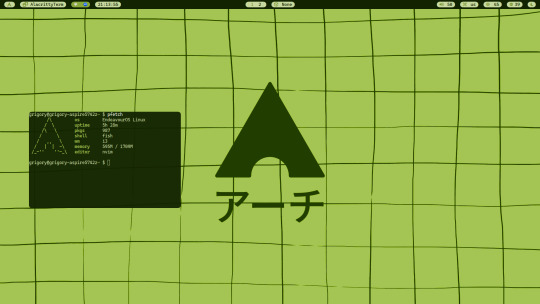

[i3] I finally made a better configuration for myself using pywal
Yes, I did it. However, there is a problem - stripes in the modules. You can see this in the last screenshot. Here's what I use (by the way, there are no dotfiles yet):
[OS] EndeavourOS Linux x64
[DE] i3-git
[WM] picom-git
[Terminal] alacritty
[Shell] fish
[Editor] neovim (nvchad)
[PC] Notebook Acer Aspire 5742-Z
—somokill
#Tiling Window Managers#i3 Window Manager#i3#Text Editors#FISh#*NIX#EndeavourOS#UnixPorn#Computers#i3wm#Alacritty#NvChad#Terminals#Window Managers#Configuration Frameworks#Linux#Vim#Vi#Software#Fish Shell#Arch-based#Open-Source#Terminal Shells#Distros#i use arch btw#GNU/Linux#GNU+Linux#NeoVim#POSIX#Customization
5 notes
·
View notes
Text


--
Linuxgirlfriend:
A gender related to Linux and being a girlfriend, a Linuxgirlfriend! This gender could also be likerine, but does not need to be.
--
[Image IDs: Two images of a horizontally striped flag with thirteen evenly spaced stripes, its colors going as follows from top to bottom, near black, very dark green, muted olive green, faded olive green, muted bright lime green, muted purple, muted magenta, muted purple, pale sky blue, muted sky blue, dark sky blue, darker sky blue, black. End ID]
#linuxgirlfriend#gendergirlfriend#mogai#mogai coining#mogai gender#mogai flag#mogai term#mogai label#pemogai#gender coining#liom#liom coining#liom gender#liom term#liom flag#liom label#neogender#neogenders#uhm if youre curious; the green is just general linux-y colors; purple+magenta are endeavouros (the one i use hehe); and the blue is. arch.
13 notes
·
View notes