#devops Vsts azure devops
Explore tagged Tumblr posts
Text
Azure DevOps (ADO) Dashboards & Reports - 2023 Samples
Azure DevOps (ADO) is excellent at many things, because it has so much built-in. One of ADO’s many strengths is its customizability. But you do have to pay close attention to how you engineer ADO’s configuration, and keep a close eye on the completeness and quality of the practices and data that teams are following and contributing. Here are some samples of dashboards and reports that I built in…
0 notes
Text
Hire DevOps Developers in India | Qono Technologies
Are you seeking to optimize your software delivery and deployment strategy? Look no further than Qono Tech! Hire DevOps developers who offer a comprehensive range of services tailored to meet the evolving needs of global clients. Whether you require development, plugin integration, automation, or API development, we have the expertise to propel your project to success.

Developing Your Roadmap to Success
At Qono Tech, we pride ourselves on crafting the perfect roadmap to success for our clients. With our skilled DevOps developers by your side, you can rest assured that your software delivery and deployment strategies are in capable hands.
Expertise of Our DevOps Engineers
Our proficient team of DevOps developers specializes in a variety of services designed to optimize your business scalability:
Cloud-Based DevOps: Seamlessly transition your delivery solutions to the Cloud with our expert DevOps engineers. Benefit from ready-to-use Azure, AWS, and Google-powered cloud computing solutions for agile deployments.
Containerized Environment Management: Say goodbye to traditional environment management with our containerization solutions on Azure Cloud, AWS, or Google Cloud. Leveraging tools like Docker and Kubernetes, we ensure accelerated deployment while conserving resources.
Source Code Management: Stay ahead of code changes with effective source code management. Our developers utilize tools such as VSTS, GIT, Sonar, and Jenkins to enhance version control and code integration.
Infrastructure Management: Adopt Infrastructure as Code (IaC) with ease by coding your infrastructure for automated deployments. Our expertise with tools like Azure Resource Manager and AWS Deployment Manager ensures efficient management of dependencies.
Why Choose DevOps Engineers from Qono Tech?
Qono Tech is a beacon of excellence in the software development industry, offering numerous benefits to our clients:
Flexible Engagement: Enjoy flexible engagement models tailored to your project needs, ensuring optimal attention and dedication.
Agile Methodologies: Benefit from rapid progress and adaptability with our Agile development approach.
Confidentiality: Rest assured with our stringent Non-Disclosure Agreement (NDA) protecting your project’s confidentiality.
Integrity Transparency: Experience the highest standards of integrity and transparency throughout our collaboration.
24/7 Availability: Our dedicated developers are available round the clock to address your queries and concerns.
Time-Zone Flexibility: Seamlessly manage projects across different time zones with our flexible scheduling.
Maintenance Support: Receive ongoing support and maintenance services to keep your project up-to-date and secure.
Competitive Pricing: Enjoy cost-effective solutions without compromising on quality.
Proven Track Record: Trust our developers’ proven track record of delivering innovative solutions across various industries.
Technical Expertise: From websites to mobile apps, we have the technical prowess to bring your vision to life.
Key Benefits of Hiring DevOps Developers from Qono Tech
When you choose Qono Tech, you can expect the following key benefits:
Regular Code Delivery: Ensure steady progress with timely code deliveries.
Timesheet Updates: Precisely track developer efforts with daily and monthly timesheet updates.
Transparent Reporting: Stay informed with regular project status updates.
Talent Replacement Policy: Enjoy uninterrupted development with our talent replacement policy.
Client Satisfaction: Our success is measured by your satisfaction.
Transparent Communication: Stay informed every step of the way with open communication.
Proactive Problem Solving: Our developers anticipate and mitigate potential issues.
Quality Assurance: Rest assured that your project meets the highest quality standards.
Ready to elevate your software delivery strategy? Hire DevOps developers from Qono Tech and unlock your path to success today!
0 notes
Text
What are the most recommended free scrum tools available online?
In the world of Agile project management, using the right tools can make a significant difference. While there are many paid options available, free Scrum tools also exist, offering valuable features that can enhance collaboration, transparency, and efficiency. Here, we'll take a look at some of the most recommended free Scrum tools available online:
1. Jira Software: Jira is a popular Agile project management tool developed by Atlassian. The free version of Jira provides a robust set of features, including Scrum boards, customizable workflows, and sprint planning. With Jira, teams can track issues, manage backlogs, and visualize project progress easily.
2. Trello: Trello is a highly visual and flexible tool that uses boards, lists, and cards to organize tasks. It's easy to use and intuitive, making it a popular choice for many teams, including those following Scrum. Trello's free version allows for unlimited boards, lists, and cards, making it a great option for small to medium-sized teams.
3. Vabro: Vabro is another popular Agile project management tool that offers a free plan. It features customizable Agile workflows, real-time tracking, and enhanced collaboration features. Vabro is designed to help teams stay focused and deliver shippable quality products efficiently.
4. Asana: Asana is a versatile project management tool that supports both Agile and traditional project management methodologies. Its free version includes features like task lists, boards, and basic integrations, making it suitable for smaller teams looking to implement Agile practices.
5. ClickUp: ClickUp is a comprehensive project management platform that offers a free version with powerful features. It includes Agile boards, task management, time tracking, and more. ClickUp's customizable interface and automation capabilities make it a great choice for teams looking for a flexible tool.
6. Monday.com: Monday.com is a popular tool known for its flexibility and ease of use. Its free version includes features like customizable boards, automation, and basic integrations. Monday.com is a great option for teams looking to adopt Scrum practices and improve collaboration.
7. Microsoft Azure DevOps: Microsoft Azure DevOps, formerly known as Visual Studio Team Services (VSTS), offers a free plan that includes Agile tools like backlogs, boards, and sprints. It also provides features for version control, build automation, and release management, making it a comprehensive solution for teams using Microsoft technologies.
When selecting a free Scrum tool, it's important to consider your team's specific needs, project requirements, and preferred way of working. While all these tools offer valuable features, each has its own strengths and may be better suited to different types of projects and teams.
1 note
·
View note
Text
How to Configure an Azure DevOps self hosted Pipeline Agent
Azure DevOps is a tool you can use, for free (with an existing business subscription) that allows you to do a lot of things:
Store code in git repos
Plan projects with a kanban style board
Automate deployments with pipelines
The third option is the most interesting. When you push your code to the repo in Azure DevOps, you can set up a pipeline that will automatically take that code and execute steps you define to deploy it.
An example would be my use case. I write a Terraform plan on my iPad, push it to the Azure DevOps git repo, and the pipeline takes that code and uses it to deploy a new virtual machine on the server in my living room.
Pipeline Punch
Pipelines are not free. You do get some free pipeline hours of execution every month, but if you go over the allotted free tier values it gets very expensive.
One solution to this is to host your own pipeline and connect it to Azure DevOps. This means that instead of paying Microsoft to run this code, you have your own server that does it. This has a few benefits:
You can customize your server’s software
You can customize your server’s connectivity (such as a VPN that connects it to your house!)
You have control over every aspect of the pipeline, and can configure it to your needs!
The pipeline agent doesn’t have to be anything super powerful, depending on what you’re doing. But you can beef it up if you need more power, or you can slim it down to the minimum if you just need something lightweight.
I chose to run my pipeline agent on Digital Ocean. I will now go over the process of configuring a self hosted pipeline agent.
Setting up your own Custom Agent
First, you need a Linux server. I’m using Ubuntu 22.04 hosted on Digital Ocean for $6/month. This guide assumes you know how to install and configure a Linux server, so we won’t be covering that here.
The process is pretty simple. Let’s set up Azure DevOps.
First you will need to navigate to your Azure DevOps instance and click the settings icon in the bottom left hand corner of the screen.
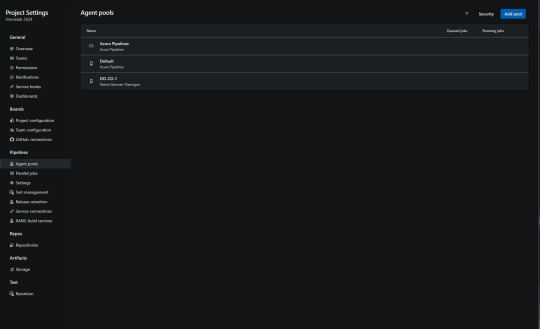
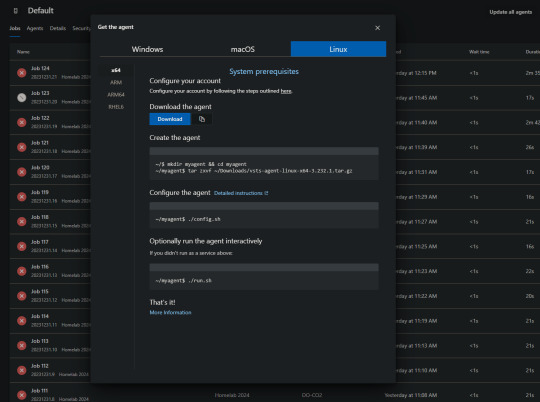
You will then be able to download the agent, or copy the link. If you copy the link, you can simply download the agent on your Linux sever using the wget command. wget https://vstsagentpackage.azureedge.net/agent/3.232.1/vsts-agent-linux-x64-3.232.1.tar.gz
You will need to do all of this from a non-root user with sudo permissions.
Next execute these commands to set up the server.mkdir myagent && cd myagent tar zxvf ~/Downloads/vsts-agent-linux-x64-3.232.1.tar.gz
Now you will need to configure your personal access token in Azure DevOps. This PAT is going to be the password that allows your agent to receive code and commands from Azure DevOps.
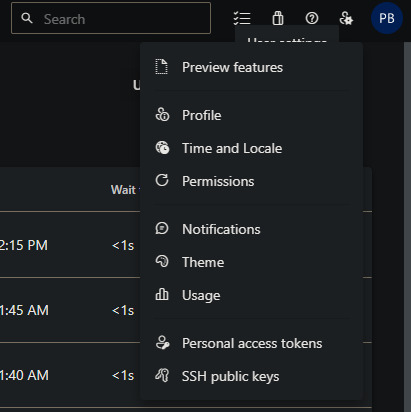
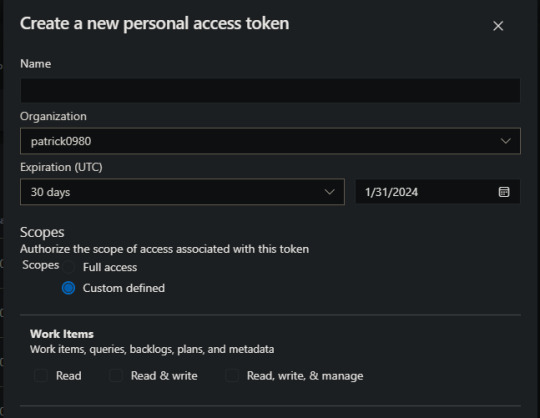
Note that a PAT will expire after a set amount of time you can define. You can set it to never expire, but you really shouldn’t.
Take a note of your PAT, you won’t be able to see it again after this. Also, take a note of your DevOps URL, it should look like dev.azure.com/patrick0980
Next, connect to your pipeline agent server over SSH. You will run the following commands.cd myagent ./config.sh
This will guide you through the install process. You will be asked for your DevOps URL and PAT, so have those ready.
Once you’ve finished filling out the forum for the installer, it will be present on your system. We’re almost there!
The last thing we need to do is configure the pipeline agent to operate as a systemd service. This will allow it to run in the background on the server, so we won’t have to manually invoke it. To do that you will run the “svc.sh” script in the same directory you were just in../svc.sh
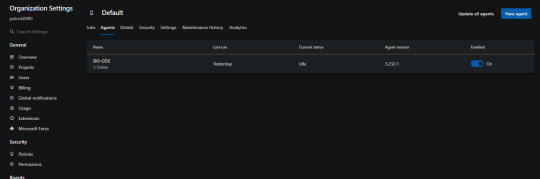
Conclusion
Azure DevOps is a great tool you can utilize to really automate a lot of things. The possibilities are endless – and you don’t have to pay an extra penny for it! I hope you found this guide useful and hope to make more content for you soon.
Have a great rest of your day!
0 notes
Text
Azure DevOps Training in Ameerpet | Azure DevOps Training in Hyderabad
Enhancing Collaboration with Azure Boards in Azure DevOps
Azure DevOps : In today's fast-paced and ever-evolving world of software development, efficient collaboration, automation, and continuous integration are essential for delivering high-quality applications. Azure DevOps, a comprehensive set of development tools and services provided by Microsoft, has emerged as a powerful solution for teams to plan, develop, test, and deploy software seamlessly. In this article, we will delve into the world of Azure DevOps and explore how it can help organizations streamline their software development processes. - Azure DevOps Training Online

Azure DevOps, formerly known as Visual Studio Team Services (VSTS) and Team Foundation Server (TFS), is a cloud-based platform that offers a wide array of tools and services designed to support the entire software development lifecycle (SDLC). It provides a single, integrated environment that enables teams to work together efficiently, automates repetitive tasks, and facilitates the delivery of software with speed and quality. - Azure DevOps Online Training
Key Features of Azure DevOps
Azure Boards: Azure Boards is a work tracking system that helps teams plan, track, and discuss work across the development process. It offers features like backlog management, sprint planning, and customizable workflows, allowing teams to adapt the tool to their unique processes. - Azure DevOps Online Training in Hyderabad
Azure Repos: Azure Repos provides version control using Git or Team Foundation Version Control (TFVC). It offers robust code review capabilities, branching strategies, and integration with popular development tools like Visual Studio Code. - Azure DevOps Course Online
Azure Pipelines: Azure Pipelines is a powerful continuous integration and continuous delivery (CI/CD) system. It allows teams to automate build and release pipelines, enabling frequent and reliable software deliveries. Azure Pipelines supports a wide range of languages and platforms, making it suitable for diverse development environments. - Microsoft Azure DevOps Online Training
Azure Test Plans: Azure Test Plans facilitates manual and exploratory testing, ensuring that software is thoroughly tested before release. It integrates with popular testing frameworks and provides detailed test reporting and analytics.
Azure Artifacts: Azure Artifacts serves as a package management system, allowing teams to create, host, and share NuGet, npm, and Maven packages. This feature promotes code reuse and simplifies dependency management.
Azure DevTest Labs: Azure DevTest Labs helps create and manage test environments quickly and cost-effectively. It's particularly useful for teams that need to replicate production environments for testing purposes.
Benefits of Azure DevOps
Improved Collaboration: Azure DevOps fosters collaboration among development, testing, and operations teams. Its integrated environment encourages transparency and communication, leading to better decision-making and faster issue resolution. - Azure DevOps Training in Hyderabad
Visualpath is the Leading and Best Institute for learning Azure DevOps Training in Ameerpet. We provide Azure DevOps Training, you will get the best course at an affordable cost.
Attend Free Demo
Call on - +91-9989971070.
Visit : https://www.visualpath.in/Microsoft-Azure-DevOps-online-Training.html
#Azure DevOps Training Online#Azure DevOps Online Training#Azure DevOps Online Training in Hyderabad#Azure DevOps Course Online#Microsoft Azure DevOps Online Training#Azure DevOps Training in Hyderabad#Azure DevOps Training#Azure DevOps Training in Ameerpet
0 notes
Text
Azure DevOps v/s AWS DevOps: The Ultimate Showdown of DevOps Platforms!
Choose Your Champion: Azure DevOps Or AWS DevOps?
In Today's Fast-Paced Digital Landscape, DevOps Has Become Essential For Organizations Aiming To Streamline Their Software Development And Delivery Processes. Azure DevOps And AWS DevOps Are Two Prominent Platforms That Offer Comprehensive DevOps Solutions. In This Blog, We Will Explore And Compare The Differences Between Azure DevOps And AWS DevOps, Shedding Light On Their Unique Features, Capabilities, And Overall Suitability For Different Use Cases.
Overview Of AWS DevOps: AWS DevOps Unleashed :
Dominating the Cloud with DevOps Magic!
AWS DevOps, On The Other Hand, Is Part Of The Amazon Web Services (AWS) Suite Of Cloud Services. It Provides A Collection Of Tools And Services Designed To Facilitate DevOps Practices On The AWS Cloud Platform. AWS DevOps Integrates Seamlessly With Other AWS Services, Offering A Comprehensive Solution For Organizations Seeking To Build, Deploy, And Manage Applications On The AWS Infrastructure.
Overview Of Azure DevOps :
Microsoft's DevOps Arsenal: Unleashing the Power of Azure DevOps
Azure DevOps, Formerly Known As Visual Studio Team Services (VSTS), Is A Suite Of Tools Provided By Microsoft Azure. It Offers A Range Of Services That Encompass The Entire DevOps Lifecycle, Including Source Code Management, Build Automation, Release Management, Testing, And Project Management. Azure DevOps Provides Seamless Integration With Azure Services, Making It An Attractive Choice For Organizations Already Leveraging The Azure Ecosystem.
Unveiling The Key Differences:
Azure DevOps Steps into the Ring :: AWS DevOps Throws Down the Gauntlet.
Service Integration :
The Ultimate Azure Tag Team for Seamless Integration::Enter the AWS Arena for Cloud Integration Mastery
Azure DevOps : Azure DevOps Is Tightly Integrated With The Microsoft Azure Ecosystem. It Provides Seamless Integration With Azure Services, Allowing Organizations To Leverage Various Azure Capabilities Such As Azure Boards, Azure Repos, Azure Pipelines, And Azure Test Plans.
AWS DevOps : AWS DevOps Is Designed To Work Seamlessly With The AWS Cloud Infrastructure. It Offers Integration With Various AWS Services Like AWS CodeCommit, AWS CodePipeline, AWS CodeBuild, And AWS CodeDeploy. AWS DevOps Enables Organizations To Take Advantage Of AWS-Specific Features And Services To Build And Deploy Applications.
Pricing And Cost Structure :
Affordable Awesomeness - Your Wallet Will Thank You! :: Cost-Efficiency Unleashed - Pay Only for What You Use!
Azure DevOps : Azure DevOps Offers A Flexible Pricing Model With Options For Both Per-User Licensing And Consumption-Based Pricing. It Provides A Range Of Plans Suitable For Different Team Sizes And Requirements. Additionally, Organizations Already Utilizing Azure Services May Benefit From Bundled Pricing Options And Potential Cost Optimizations.
AWS DevOps : AWS DevOps Pricing Is Primarily Based On The Usage Of Individual Services Within The AWS Ecosystem. It Follows The Pay-As-You-Go Model, Allowing Organizations To Pay For The Specific Resources And Services They Utilize. AWS Offers Pricing Calculators And Cost Management Tools To Help Organizations Estimate And Optimize Their DevOps Expenses.
Ecosystem And Marketplace :
Join the Microsoft Universe for a Galactic DevOps Experience :: Conquer the AWS Realm for Unmatched DevOps Supremacy
Azure DevOps : Azure DevOps Benefits From The Vast Microsoft Ecosystem And Marketplace. It Provides Extensive Integrations With Popular Development Tools, Including Visual Studio, GitHub, And Azure Functions. The Azure Marketplace Offers A Wide Range Of Extensions And Integrations That Enhance The Functionality And Extensibility Of Azure DevOps.
AWS DevOps : AWS DevOps Integrates Seamlessly With The Broad Range Of AWS Services, Including Computing, Storage, Networking, And Databases. It Leverages AWS CodeStar, A Fully Integrated Service That Facilitates The Creation, Management, And Deployment Of Applications On AWS. The AWS Marketplace Offers An Extensive Collection Of Third-Party Tools And Services That Can Be Integrated Into AWS DevOps Workflows.
Community And Support :
The Microsoft Community: Where DevOps Dreams Come True! :: The AWS Army: Community Support Like No Other!
Azure DevOps : Azure DevOps Benefits From Microsoft's Strong Developer Community And Extensive Support Resources. It Offers Comprehensive Documentation, Tutorials, And Forums To Help Users Get Started And Address Any Issues They May Encounter. Microsoft Also Provides Professional Support Plans For Organizations Requiring Dedicated Assistance.
AWS DevOps : AWS DevOps Benefits From The Extensive AWS User Community And Its Vibrant Support Ecosystem. AWS Provides Detailed Documentation, Best Practices, And Active Community Forums To Help Users Navigate And Troubleshoot Their DevOps Workflows. AWS Offers Various Support Plans, Including Options For Technical Assistance And Architectural Guidance.
In the Battle of Titans: Which DevOps Platform Reigns Supreme? So, Are You Team Azure DevOps or Team AWS DevOps? The Choice is Yours!
In Summary, Both Azure DevOps And AWS DevOps Offer Robust Solutions For Implementing DevOps Practices In Organizations. Azure DevOps Has Strong Integration With The Azure Ecosystem, While AWS DevOps Seamlessly Integrates With The AWS Cloud Infrastructure. The Choice Between The Two Depends On The Specific Requirements, Existing Infrastructure, And Familiarity With The Respective Cloud Platforms. By Carefully Considering Their Unique Features, Service Integrations, Pricing Models, Ecosystem Support, And Community Resources, Organizations Can Make An Informed Decision And Choose The DevOps Solution That Best Aligns With Their Needs And Goals.
Amazon Web Services (AWS) - Reigning Supreme In The Cloud :
Imagine A Technological Behemoth Leading The Charge In Cloud Computing—Amazon Web Services (AWS). With Unparalleled Scalability, Reliability, And Robust Security Measures, AWS Offers The Perfect Recipe For Cloud Success. Its Comprehensive Product Portfolio Caters To Every Need, From Storing Massive Data Volumes In S3 To Harnessing Computing Power Through EC2. Learn About AWS Cloud Computing Courses And Training To Conquer The Learning Curve And Understand Intricate Cost Structures. Discover The Cloud Computing Basics And Best Practices For AWS. With A Strong Ecosystem And Fortified Security Measures, AWS Attracts Enterprises Worldwide. Explore AWS Cloud Computing Certification To Enhance Your Cloud Computing Skills And Advance Your Career.
Microsoft Azure - Unleashing Hybrid Cloud Potential :
Enter The Realm Of Microsoft Azure, Where On-Premises And Cloud Environments Harmoniously Intermingle. Azure Offers A Captivating Array Of Services That Seamlessly Integrate With Microsoft Products. Learn About Cloud Computing Workshops And Tutorials To Master Azure's Hybrid Cloud Capabilities. Picture Azure Virtual Machines And Azure Active Directory Empowering Your Infrastructure With Scalability And Versatility. Discover Advanced Cloud Computing Features In Azure And Explore Cloud Computing Architecture To Design Optimal Solutions. With Tight Integration With Development Tools Like Visual Studio, Azure Is Ideal For Developers. Enhance Your Cloud Computing Expertise With Azure Certifications And Training
Google Cloud Platform (GCP) - Fueling Innovation And Illuminating Insights :
Unlock Immense Computing Power And Advanced Data Analytics Prowess With Google Cloud Platform (GCP). Learn About GCP's Cloud Computing Online Courses To Tap Into The Essence Of Google's Intelligence. Explore Services Like BigQuery To Uncover Valuable Insights Within Your Data. Experience The Allure Of Serverless Computing, Allowing You To Focus On Core Application Logic. Understand GCP's Evolving Ecosystem And Learn About The Latest Cloud Computing Trends. While GCP Is Catching Up To AWS And Azure, Learn About GCP's Security Measures And Best Practices. Discover How GCP Can Fuel Innovation And Advance Your Career In Cloud Computing.
IBM Cloud - Where Enterprise Meets Cloud Excellence :
Witness The Domain Of IBM Cloud, Where Enterprise-Grade Services Excel. Explore IBM Cloud's Advanced Security And Compliance Capabilities, Ensuring Protection For Your Operations. Learn About Cloud Computing Infrastructure And Platforms Offered By IBM Cloud. Discover How IBM Watson Drives AI-Driven Solutions In Industries Like Healthcare And Finance. Seamlessly Integrate IBM Cloud With Existing On-Premises Infrastructure For A Smooth Transition. Explore IBM Cloud's Cloud Computing Training And Certification Programs To Gain Specialized Knowledge. While IBM Cloud's Market Share May Be Relatively Smaller, It Offers Expertise In Specific Areas. Evaluate IBM Cloud's Compatibility With Your Organization's Unique Requirements.
Navigating The Cloud Computing Maze Requires Knowledge And Intuition. With Insights Gained From Exploring AWS, Azure, GCP, And IBM Cloud, You're Better Equipped To Make Informed Decisions. Consider Scalability, Cost Structures, Security Measures, And Ecosystem Compatibility. Conduct Thorough Research And Seek Expert Guidance. Explore Cloud Computing Courses, Certifications, And Workshops To Enhance Your Skills. By Selecting The Right Cloud Provider Aligned With Your Objectives, You Can Pave The Way For Seamless Operations And A Successful Cloud Computing Career. Embrace The Boundless World Of Cloud Computing, Leveraging Its Power For Remarkable Achievements.
0 notes
Text
Vsts azure devops
Vsts azure devops Vsts azure devops National news Vsts azure devops Migration Tools for Azure DevOps naked Agility with Martin Hinshelwood Azure DevOps Migration Tools The Azure DevOps Migration Tools allow you to bulk edit and migrate data between Team Projects on both Microsoft Team Foundation Server (TFS) and Azure DevOps Services. Take a look at the documentation to find out how. This…

View On WordPress
0 notes
Text
VSTS Name Change in Azure DevOps Effects on Git Repositories - #Ankaa
VSTS Name Change in Azure DevOps Effects on Git Repositories As I’ve said in the past, it is super easy to build a VSTS Build (now Azure DevOps Pipeline) to keep two repositories in sync. In that article, one of the steps is pushing the new code to the destination repositories with a URL... https://ankaa-pmo.com/vsts-name-change-in-azure-devops-effects-on-git-repositories/ #Azure_Devops #Devops #Git #Tutorial #Vsts
1 note
·
View note
Text

So, you guys probably know what VSTS and What Azure DevOps are, as you are in this article. I suppose you have a little idea about that. No? Let me tell you in short what is VSTS and What is Azure DevOps?
What is VSTS?
VSTS (Visual Studio Team Services) was a cloud-hosted extension that was run by Microsoft and assisted development teams with special tools and services. These services were for software programmers, tester and IT project developers. Now let’s move to the next part,
What is Azure DevOps?
Azure DevOps is VSTS. Confusing, Huh? Not at all. Let me tell you, In 2018 Microsoft realized that VSTS is a very large platform where users might get confused with different tools. So they developed Azure DevOps. So now you have an idea that azure DevOps and VSTS are somewhat the same not fully but in some cases they are. According to Abel Wang, VSTS was one monolithic tool that did everything for the development of software They break VSTS into different tools, and now instead of just one monolithic tool, Microsoft has Azure Pipelines, Azure Repos, Azure Boards, Azure Artifacts, and Azure Test Plans. Now let me tell you how this works, Let’s say you have your code in GitHub and you are building it in Jenkins so won’t it be better if you use azure Pipeline? Like to release pipeline nothing will be better than Azure Pipelines. You can make your Test plans using Azure Test Plans, To track all of your work through the project you can use Azure Boards. So with the help of Azure DevOps, you can use whatever tool you want without using the Monolithic VSTS application. Also Read | Importance of Data Science in the Insurance Industry
What Differences Do They Make In Azure DevOps?
Azure DevOps is an evolution of VSTS. In 2018 Microsoft launched Azure DevOps and with that, they said that Development Operations are difficult to do and it is getting critical to a team’s success. They provided specific services to us and assured us that these tools will provide software faster and that too with higher quality. Let’s get to know these changes one by one.
Azure Pipelines
Azure Pipelines is Basically a CI/CD which works with any programming language, platform, or even a cloud. It connects with GitHub and deploys continuously.
Azure Boards
Azure Boards uses Kanban Boards, Backlogs, Team Dashboards custom reporting, and with the help of all of this Azure boards give you the exact tracking of your work.
Azure Artifacts
It gives you package feeds for different public and private sources.
Azure Repos
It is a private Git Repos for your project. By its name, it is identical that it provides a good repo to your business through Advanced file management and collaborative pull requests.
Azure Test Plans
With Azure Test Plans you will be able to do any kind of test, your one-stop solution for your Tests. All these Azure DevOps Services are open and also extensible. If you are working with a Framework, Platform, or even a cloud application, this software works smoothly for all of these. Also, it is possible that you use them separately or combined for all kinds of development solutions. As Azure supports both private and public cloud configurations, you will be able to run your data in your data center or their cloud too. It is possible and it is amazing. Also Read | Banks in the Metaverse: Why to Get In Early and 3 Ways to Start
What Kind Of Changes Will Be There In Azure DevOps?
Azure DevOps is nothing but the evolution of VSTS. The former VSTS users will get upgraded into Azure DevOps Automatically. Azure DevOps will give more choices and functions to existing users, so it is 0 loss and 100% gain for former users. The URL is changed from abc.visualstudio.com to dev.azure.com/abc. They have also made this easier for new users who just search visualstudio.com, they redirected this link to Azure DevOps.
As a part of this, the user will get an updated experience. Users of the Team Foundation Server will get updates based on features live in Azure DevOps. The Next version of TFS will be called DevOps Server and will get continue the enhanced updates and Services.
Conclusion
The change is necessary, But with Care. With this motive, Microsoft has perfectly relaunched VSTS with a new name which is Azure DevOps. Azure DevOps is a one-stop solution for every kind of Software Development. With Azure’s Pipelines, Boards, Artifacts, Repos and Test Plans you can design your application or website with ease. You can also use all of these tools in Azure DevOps simatenoiusly but you won’t be calling it VSTS. If you are building a website from a scratch you must use all of these application. It will really help your business.
Also Read
How is Google Search Implementing Artificial Intelligence?
7 Roles of Data Analytics in Video Games Development
How Artificial Intelligence can Enhance the Education Industry in 2022
Top 10 Keys Benefits of Cloud Automation in The Healthcare Industry
How Can Big Data Analytics Help Businesses to Become Data-Driven?
Original Source : Azure DevOps Is New VSTS - HData Systems
#azure#azure devops#data science#big data#visual studio#business#startups#entrepreneur#artificial intelligence#business intelligence#data analytics#data mining
6 notes
·
View notes
Text
DevOps Solution by GIIT

Why DevOps?
1.Shorter Development Cycles, Faster Innovation
2.Reduced Deployment Failures, Rollbacks, and Time to Recover
3.Improved Communication and Collaboration
4.Increased Efficiencies
5.Reduced Costs and IT Headcount
We provide one solution for various end to end DevOps services: Azure DevOps, AWS DevOps, VSTS, CI/CD, and managed Services. Reach us for best solutions.
www.giitsolutions.com
1 note
·
View note
Text
Modern Technology Guide for Startup Leaders
The more you understand the technology, the greater the chances you have to succeed.As most investors say, the idea itself is worth nothing.
technology - startup - js frameworks - information technology - open source -
high tech - technology news - new technology - science and technology -
react - angular - vue js - react native - reactjs - react js - databases -
postgresql - sql server - hosting - vps - web hosting - free hosting -
free web hosting - webhosting - vps hosting - dedicated server - website hosting -
free vps - devops - microservices - azure devops - vsts - microservices architecture -
azure pipelines - azure devops pricing - aws devops - visual studio team services -
spring boot microservices
#technology #technologynews #technologysolutions #technologyfail #technologyart #technologytrends #microservices
#AngularJS #angular #angular2 #angularjs2 #angular4 #angulario #AngularvsReact
#reactjs #react #reactnative
#devops #devopsengineer #devopscommunity #devopsnotes #DevOpsGuys #DevOpsHandbook
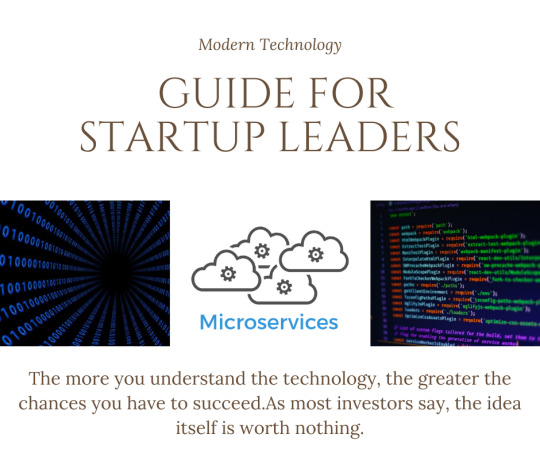
1 note
·
View note
Text
Apple's New Xcode Cloud Is Big - Adds Azure DevOps & Atlassian Features
Apple's New #Xcode #Cloud Is Big - Adds #Azure #DevOps & #Atlassian Features - CI/CD features integrated in Xcode. Apple innovated in some big ways. Quick tool comparison with #Microsoft & Atlassian. Links to Learn More. #Apple #CICD #Jira #XcodeCloud
Apple’s new Xcode Cloud announced at WWDC on June 7th is a big deal. It add Continuous Integration / Continuous Delivery (CI/CD) features built right into Xcode. Adding these DevOps capabilities directly into Xcode, is similar to the capabilities in Microsoft’s Azure DevOps and Atlassian’s product line. And, in typical Apple style, they innovated in ways that make using Apple’s tools a better…

View On WordPress
0 notes
Photo

Azure DevOps is the evolution of VSTS (Visual Studio Team Service) using its own tools to build and develop a product in an efficient manner.
For Further Details walk-in to our institute
KPH Trainings. Flot No. 315 Annapurna Block, Mythrivanam, Ameerpet, Hyderabad
Mobile Number: +91 9121 798 535 Email: [email protected]
Website: www.kphit.com #Azure #azurecloud #phyton #powerbi #ADFAzureDataFactory #MSBI #AlterYX #Azure #AWS #Devops #Ameerpet #Hyderabad#cybersecurity #cybersecuritytraining #certificatecourse #certificationtraining #careers.
0 notes
Text
What is Azure DevOps?
A recent development in the market is cloud certification. The certification gives the applicant credibility. Additionally, it assists in supplying the knowledge and skill sets required in the current cloud computing environment. Cloud certifications have several advantages, one of which is that they might open up more work prospects for you. Additionally, it will assist you in understanding the most recent developments in the industry and help you get ready for your future profession.
Major advantages of cloud certifications include:
1) It gives the candidate credibility.
2) It aids in supplying the information and skill sets required in the cloud computing industry today.
3) Assists you in getting ready for your future career by educating you on the most recent trends and technologies in the industry.
Azure DevOps is a cloud-based service that helps software developers and IT professionals to build, release and monitor their applications. The certification is designed to provide validation of a candidate's knowledge of the Azure DevOps suite, which includes Azure Pipelines, Azure Repos, Azure Artifacts, Visual Studio Team Services (VSTS), and more.
The Azure DevOps certification is available for individuals who want to demonstrate their skills in this domain. It can also be used as an assessment tool for organizations that are looking to assess the skills of their employees or contractors.
#Azure DevOps#Azure DevOps certification#azure#cloud computing#cloud services#technology#it#web services
0 notes
Text
What is Azure DevOps?
Azure DevOps is built out from Azure DevOps Services along with Azure DevOps Server. Both were officially Visual Studio Team Services / VSTS. Azure DevOps Services is a cloud-hosted service which offers a range of development and collaboration tools. It's an all-purpose project management platform or, as you may prefer an CI/CD-based platform, offering diverse tools in the DevOps field. Azure DevOps Server is also known as Team Foundation Server (TFS) is a hosted version on-premises of Azure DevOps Services. It has all the capabilities required to manage a software development project, from testing to automating builds and release management. Based on Microsoft's experience with their tools, Azure DevOps is an SaaS solution that is integrated with the most popular tools. It is comprised of a range of services that cover the development phase, including Azure Boards Azure Pipelines, Azure Repos, Azure Test Plans as well as Azure Artifacts.
What exactly is Azure DevOps Server?
Azure DevOps Server, formally Team Foundation Server (TFS) is an on-premises version Azure DevOps. Similar to it's online versionof the service, it comes with tools for controlling version projects and build management, report-writing testing, as well as collaboration in application development.
Azure DevOps Services vs. Azure DevOps Server
In you are comparing Azure DevOps Services vs. Azure DevOps Server, one should be aware the fact that Azure DevOps Services is a cloud-based solution, whereas Azure DevOps Server is basically Azure DevOps on-premise. Azure DevOps Training helps you learn & master Azure from the best instructors.This is the primary distinction between the two because both offer similar features. But, Azure DevOps Services has certain advantages in comparison to Azure DevOps Server in the manner explained by Microsoft the company itself:
"Simplified administration of servers."
"Immediate gain access to most recent and most innovative features."
"Improved connectivity to distant sites."
"A shift from capital expenses (servers and similar) to operational expenses (subscriptions)".
Microsoft also provides a number of areas in which there are some distinctions between the two
"Scope and scale information"
"Authentication"
"Users or groups"
"Manage access to users"
"Security as well as data security"
In addition, there are different features in Azure DevOps Server that aren't compatible with Azure DevOps Services.
The history of Azure DevOps
Azure DevOps, was previously called Visual Studio Team Services until 2018, when Azure DevOps was officially branded in 2018. online version and the on-premise variant were named Azure DevOps.
What's the procedure?
Azure DevOps helps the developers as well as DevOps teams during the development process of developing applications. It offers "an integrated environment for collaboration that supports Git continuous integration and Agile tools to plan and track work."
Azure DevOps integrations
The Azure DevOps principal benefits is the integration with a wide range of tools and third party services. As one of its integrations, you will discover Incredibuild that allows you to significantly speed up the speed of your Azure DevOps build pipelines.
Another integration that is popular can be found in one of the Azure DevOps Jira Integrations (by different service providers) which allow teams that work together using each of Azure DevOps as well as Jira platform for managing projects (for instance the backend team, the frontend team, or even the development team as well as the marketing group) to efficiently work with both.
Azure DevOps Advantages
Provides a free version to developers to to improve their skills and become productive
Works with a variety of platforms, programming languages and cloud service providers
Offers a range of collaboration capabilities and integrations
It is based on Git repositories to manage code
Flexible (such for fields)
Built into CI/CD
Compatibility with different Microsoft tools
SaaS providing regular updates with new features
0 notes
Text
Vsts azure devops
Vsts azure devops Vsts azure devops New news today Vsts azure devops Vsts azure devops Connect to Visual Studio Team Services with Power BI Last updated : Nov 13, 2020. Overview You can gain insight and analyze the progress and quality of your project by connecting Power BI to the data collected and stored for Team Services. Power BI is a suite of business analytics tools that deliver insights…

View On WordPress
0 notes