#disable block editor without plugin
Explore tagged Tumblr posts
Text
How to Change Block Editor to Classic Editor Easily in WordPress
If you’re a WordPress user, you may have encountered the Block Editor (Gutenberg). While this modern editor offers flexibility, many users still prefer the simplicity of the Classic Editor. In this article, we’ll guide you step-by-step on how to switch from the Block Editor to the Classic Editor effortlessly. Why Switch to the Classic Editor? The Block Editor, introduced in WordPress 5.0, uses…
#disable block editor without plugin#Disable Gutenberg#Switch to Classic Editor#switch to classic editor withoud plugin#WordPress Classic Editor#WordPress Editing Tips#WordPress plugins
0 notes
Text
Best WordPress Block Theme for Stunning Websites in 2025
The evolution of WordPress has ushered in a new era of website development with block themes, offering unprecedented design flexibility and control. In 2025, block themes continue to redefine web aesthetics and functionality, allowing users to create stunning websites without extensive coding knowledge. Whether you are a blogger, an entrepreneur, or a business owner, choosing the right WordPress block theme can significantly enhance your site's performance, user experience, and search visibility.
Why WordPress Block Themes Are the Future of Web Design
Traditional WordPress themes rely on PHP-based templates, limiting customization options for non-developers. Block themes, on the other hand, fully embrace the Gutenberg editor, offering a seamless full-site editing experience. This shift empowers users to manipulate every element of their website directly from the WordPress interface. As a result, block themes facilitate a more dynamic, visually engaging, and efficient web design process.
Key Features to Look for in a WordPress Block Theme
Full-Site Editing Capabilities
A standout feature of block themes is full-site editing (FSE), which enables users to modify headers, footers, templates, and page layouts using the block editor. This eliminates the need for additional page builders, streamlining the design process while ensuring compatibility with WordPress updates.
Responsive and Mobile-Friendly Design
With mobile traffic surpassing desktop usage, having a responsive WordPress block theme is non-negotiable. The best block themes are inherently mobile-friendly, adjusting seamlessly to different screen sizes and ensuring an optimal user experience across devices.
Performance and Speed Optimization
Page speed is a critical ranking factor in search engines. A well-optimized WordPress block theme minimizes HTTP requests, supports lazy loading, and follows clean coding practices to enhance load times. A fast-loading website improves user retention and SEO rankings.
Customization Options Without Code
Gone are the days of modifying theme files to achieve a personalized look. Modern block themes come with a range of customization options, including pre-built block patterns, customizable color palettes, and advanced typography controls—all accessible without writing a single line of code.
Seamless Integration with Plugins
The ability to integrate smoothly with essential WordPress plugins is a key factor in choosing a block theme. Whether it’s an SEO plugin like Rank Math, a caching plugin for speed optimization, or WooCommerce for eCommerce functionality, your block theme should support these integrations without conflicts.
Accessibility and SEO Best Practices
An inclusive web design approach ensures that your website is accessible to users with disabilities. The best block themes adhere to Web Content Accessibility Guidelines (WCAG) and incorporate SEO-friendly markup, structured data, and schema integration for better search visibility.
Top WordPress Block Themes for 2025
Best Overall WordPress Block Theme
The ideal all-purpose block theme should be versatile, lightweight, and rich in features. It should cater to various industries and allow extensive customization without compromising performance.
Best Free WordPress Block Theme
Free block themes provide excellent starting points for personal blogs and small business websites. The best free options offer clean layouts, FSE support, and essential design tools without unnecessary bloat.
Best Premium WordPress Block Theme
Premium block themes often come with advanced features, superior support, and regular updates. Investing in a premium theme ensures long-term reliability and access to professional design assets.
Best Lightweight WordPress Block Theme for Speed
A lightweight theme prioritizes fast loading times and efficiency. By reducing unnecessary scripts and leveraging minimalistic design principles, these themes offer optimal performance without sacrificing functionality.
Best WordPress Block Theme for eCommerce
For online stores, a block theme must integrate seamlessly with WooCommerce, providing customizable product pages, intuitive navigation, and robust performance optimization.
Best WordPress Block Theme for Bloggers
A blog-focused block theme should emphasize readability, easy content management, and clean typography. Features like author boxes, post grids, and related articles improve the user experience.
Best WordPress Block Theme for Agencies and Businesses
A business-centric block theme should include professional layouts, lead generation tools, and seamless integration with CRM and marketing plugins.
How to Choose the Right Block Theme for Your Website
Identifying Your Website’s Purpose and Goals
Your choice of block theme should align with your website’s objectives. Whether you need a portfolio, an online store, or a corporate site, selecting the right theme will set the foundation for success.
Comparing Free vs. Premium WordPress Block Themes
While free themes offer a cost-effective solution, premium themes provide better support, security, and advanced customization options. Weighing the pros and cons is essential before making a decision.
Evaluating Performance and Load Speed
Testing a theme’s performance using tools like Google PageSpeed Insights and GTmetrix ensures you choose a fast and efficient theme.
Ensuring Compatibility with Essential Plugins
Verifying plugin compatibility before installing a theme prevents potential conflicts that could hinder functionality and performance.
Customizing Your WordPress Block Theme for a Unique Look
Using the WordPress Site Editor Effectively
The Site Editor allows you to build and modify templates effortlessly, ensuring a cohesive design across your website.
Designing a Standout Header and Footer
Your header and footer play a crucial role in navigation and branding. A well-designed layout enhances usability and engagement.
Enhancing Layouts with Custom Blocks and Patterns
Utilizing block patterns and custom layouts can create visually stunning pages without relying on third-party page builders.
Choosing the Right Color Schemes and Typography
A consistent color scheme and legible typography improve readability and create a professional aesthetic.
Optimizing Your WordPress Block Theme for SEO
Structuring Content for Better Rankings
Using proper heading hierarchies, internal linking, and optimized metadata improves your content’s visibility on search engines.
Speed Optimization and Image Compression
Reducing image file sizes and leveraging caching plugins can enhance loading times and overall performance.
Enhancing Readability and User Experience
Clear formatting, ample white space, and well-organized content improve the user experience and reduce bounce rates.
Common Mistakes to Avoid When Using WordPress Block Themes
Overloading themes with unnecessary plugins, neglecting mobile responsiveness, and failing to optimize images are common pitfalls that can affect performance and usability.
Future Trends in WordPress Block Themes and Web Design
As AI and automation become more prevalent, expect WordPress block themes to incorporate intelligent design suggestions, enhanced accessibility features, and deeper integration with emerging technologies.
Conclusion and Final Recommendations
Choosing the best WordPress block theme requires careful consideration of design, performance, and usability. By selecting a theme that aligns with your goals and optimizing it effectively, you can create a visually appealing, high-performing website that stands out in 2025.
0 notes
Text
Newsmag News Magazine Newspaper v5.4.3.1 Theme
https://themesfores.com/product/newsmag-news-magazine-newspaper-theme/ Newsmag News Magazine Newspaper v5.4.3.1 Theme The Newsmag is a Blog, News, and Magazine theme and template is excellent for a personal blog, news, newspaper, magazine, publishing or review site. It also supports videos from YouTube and features a rating system. It uses the best clean SEO practices, and on top of that, it’s fast, simple, and easy to use. News mag supports responsive Google Ads and AdSense. Build your WordPress website without any coding skills. 14+ Unique Pre-built Websites. Designed to be simple, easy to use, and load fast, Newsmag Theme is packed with powerful features that help you start your website in minutes and make it successful. You Can Make Explore Beautiful Website: Newsmag 5 News Magazine Scandal Magazine Good Food Clear Voice Car News Sound Square Animals Magazine Travel News Fashion News Tech News Video News Spor News Classic Blog Theme features: Optimized for mobile Accelerated Mobile Pages (AMP) Responsive Google AdSense Responsive ads support Inline Google AdSense or other ads Ads on AMP Auto YouTube, DailyMotion, and Vimeo thumb downloader Unlimited sidebars Changelog: Version 5.2.1 – June 2nd, 2022 new: WordPress 6.0 compatibility; new: Added Facebook Login functionality; new: Option to exclude posts from specific tag on blocks (-slug); new: Captcha on comment submit; new: Option to disable the sticky menu on the Mobile Theme; new: Option to set the background color for mobile navigation toolbar from Theme Panel; misc: Added the WhatsApp social icon; misc: Raw Html ACE editor; misc: Added show posts/comments options on Authors Box; misc: Video Popup Ad – Added do_shortcode() support; misc: Added home.php template on Mobile Theme – used by page_for_posts blog misc: We’ve updated the Revolution Slider plugin to the latest version; misc: ‘Review’ schema now works with points and percents; misc: Added nofollow option in Theme Panel for block thumbnail; misc: Added Subtitle, Source and Via on CPT Settings; misc: Exclude current post from blocks; fix: Column Text and Text with Title issue on WordPress 6.0; fix: MegaMenu with subcategories issue on WordPress 6.0; fix: Don’t download video thumb if featured image is set; fix: Added some texts to Translations; fix: Losing style on buddypress templates fix: Fatal error on YouTube playlist; fix: Menu/search gradient (opacity) issues on AMP; fix: Fatal error in specific conditions; fix: Pattern for the Category number in the widget; fix: Comment moderation message on the Mobile Theme; fix: Remove Login/Register HTML when the user is logged in; fix: theme.json issue on Mobile Theme fix: List Menu – The menu hover color option now also applies for the current menu element classes; fix: Missing theme meta boxes (conflict with some plugins) fix: Missing subcategories in widgets filter. Please note: that any digital products presented on the themesfores website do not contain malicious code, viruses, or advertising. https://themesfores.com/product/newsmag-news-magazine-newspaper-theme/ #NewspaperThemes #WordpressTheme
0 notes
Text
Wordpress Twenty Twenty-Three
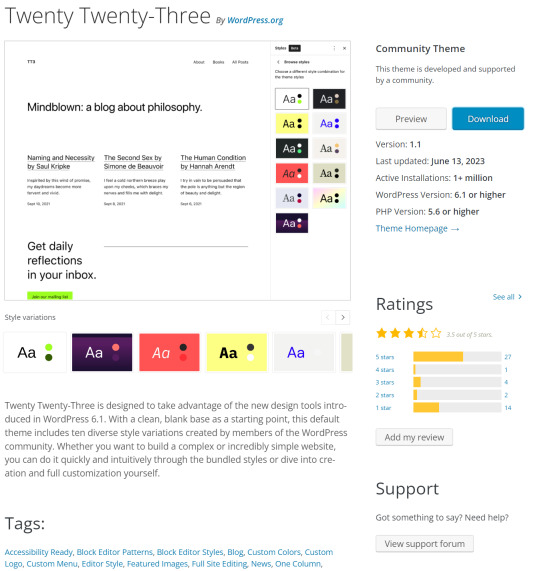
- Introduction - Overview of WordPress Twenty Twenty-Three Template - Strengths of WordPress Twenty Twenty-Three Template - Free - Modern and Responsive Design - Accessibility and Inclusivity - Enhanced Customization Options - Improved Performance - Compatibility with Gutenberg Blocks - Weaknesses of WordPress Twenty Twenty-Three Template - Limited Built-in Features - Learning Curve for Beginners - Lack of Niche Specificity - Dependency on Third-Party Plugins - Optimizing WordPress Twenty Twenty-Three Template for SEO - Conclusion - FAQs
Introduction
WordPress Twenty Twenty-Three is the latest addition to the popular line of WordPress themes, offering users an enhanced website building experience. In this article, we will explore the strengths and weaknesses of the WordPress Twenty Twenty-Three template and how it can be leveraged to create captivating websites. Let's dive in!
Overview of WordPress Twenty Twenty-Three Template
Before delving into the strengths and weaknesses, let's have a brief overview of the WordPress Twenty Twenty-Three template. This theme is designed to be modern, versatile, and adaptable to different types of websites, making it suitable for a wide range of users, from bloggers to businesses.
Strengths of WordPress Twenty Twenty-Three Template
Free For other famous templates, there is a Pro version as a template fit made for commercial purposes. Therefore, it is easy to set up in the beginning, but there are many restrictions because you often have to purchase the Pro version when customizing later. However, since the Twenty Twenty Three template was created in WordPress, it can be used freely without a pro version. Modern and Responsive Design One of the key strengths of the WordPress Twenty Twenty-Three template is its modern and responsive design. With the increasing use of mobile devices, having a responsive website is crucial for user engagement and search engine rankings. This template ensures that your website looks great and functions seamlessly across various screen sizes and devices. Accessibility and Inclusivity Accessibility is a top priority for web developers, and the Twenty Twenty-Three template takes it seriously. It follows the Web Content Accessibility Guidelines (WCAG) to ensure that people with disabilities can access and navigate the website with ease. By using this template, you are making a positive impact by creating an inclusive online environment. Enhanced Customization Options WordPress Twenty Twenty-Three offers enhanced customization options, allowing users to tailor their websites to their unique needs and preferences. With the intuitive customizer, you can easily change colors, fonts, layout, and more without touching a single line of code. This flexibility empowers users to create stunning and personalized websites effortlessly. Improved Performance Website loading speed is a critical factor affecting user experience and SEO rankings. The Twenty Twenty-Three template is optimized for performance, ensuring that your website loads quickly and efficiently. By choosing this template, you can provide your visitors with a seamless browsing experience, leading to higher engagement and conversion rates. Compatibility with Gutenberg Blocks WordPress Gutenberg is the default block editor, and the Twenty Twenty-Three template is designed to work seamlessly with it. Gutenberg blocks offer a flexible and intuitive way to create and arrange content on your website. This compatibility empowers users to build unique and visually appealing layouts effortlessly.
Weaknesses of WordPress Twenty Twenty-Three Template
Limited Built-in Features While the WordPress Twenty Twenty-Three template is highly customizable, it comes with limited built-in features compared to some other premium themes. Users may need to rely on plugins to add specific functionalities, which could lead to an increased plugin dependency. Learning Curve for Beginners For users new to WordPress, the Twenty Twenty-Three template might present a slight learning curve. While the customizer is user-friendly, understanding the full potential of the theme and its various options might take some time. However, with the abundance of tutorials and documentation available, users can quickly grasp the theme's capabilities. Lack of Niche Specificity As a multipurpose theme, the WordPress Twenty Twenty-Three template lacks niche specificity. While it can be adapted for various purposes, users seeking a theme tailored explicitly to their niche might find more specialized alternatives better suited to their needs. Dependency on Third-Party Plugins As mentioned earlier, the template's limited built-in features might necessitate the use of third-party plugins. While plugins can extend functionality, relying too heavily on them can sometimes result in compatibility issues or security concerns. Therefore, users must carefully choose plugins from reputable sources. Link https://ko.wordpress.org/themes/twentytwentythree/
Optimizing WordPress Twenty Twenty-Three Template for SEO
To ensure your website built on the WordPress Twenty Twenty-Three template performs well in search engines, consider the following SEO tips: - Optimize your content with relevant keywords. - Compress and optimize images for faster loading times. - Create descriptive and engaging meta titles and descriptions. - Ensure your website is mobile-friendly. - Regularly update your content and website to keep it fresh and relevant. -
Conclusion
In conclusion, the WordPress Twenty Twenty-Three template offers a powerful and adaptable platform for creating modern and engaging websites. Its strengths lie in its responsive design, accessibility, customization options, performance, and compatibility with Gutenberg blocks. However, users should be aware of its weaknesses, such as the reliance on third-party plugins and the slight learning curve for beginners. By optimizing the template for SEO and carefully considering its features, users can harness its full potential to build impressive and functional websites.
FAQs
- Is the WordPress Twenty Twenty-Three template suitable for e-commerce websites? While the template can be used for e-commerce, it may require additional plugins to provide specific e-commerce features. Consider dedicated e-commerce themes if you prioritize built-in e-commerce functionality. - Can I use the Twenty Twenty-Three template for my photography portfolio? Absolutely! The template's versatility makes it a great choice for showcasing photography portfolios. Customize it to match your style and let your photos shine. - Are there any security concerns associated with using third-party plugins? It's essential to use plugins from reputable sources and keep them regularly updated to mitigate security risks. Choose plugins with a good track record and positive reviews. - Does the Twenty Twenty-Three template support multilingual websites? Yes, it does! You can easily create multilingual websites using translation plugins like WPML or Polylang. - Can I switch to the Twenty Twenty-Three template from another WordPress theme without losing my content? Yes, you can switch themes without losing your content. However, it's always recommended to create a backup of your website before making any significant changes. Read the full article
0 notes
Text
How to make a Crossplay Minecraft SMP | Tutorial | Java and Bedrock
When I was first starting out making my SMP, I looked long and hard to try to find information on how people were making Crossplay MC SMPs so I wanted to make this guide to help out people like me!
First off, if you’re looking for a server hosting company, I would recommend Bisect Hosting. I’ve used a lot of server companies and I genuinely believe they have the kindest customer service out there. Running a Minecraft server is stressful at times and knowing someone has got your back and will respond kindly with a helpful message takes so much stress away. (These are all my own words and thoughts, but the link is affiliated)
First of all, there are two, maybe three plugins that you will need to allow bedrock connections: geyser, floodgate and maybe ViaVersion/ViaBackwards.
Geyser is the bridge between Bedrock and Java, and it "translates" the Java information ("packets") to packets that bedrock users can read.
Floodgate is a plugin that lets Bedrock editions join a Java server through Geyser without needing a Java account. This allows your server to stay as an online mode server which is safer and is required to be on if you need help in the Geyser Discord Server.
ViaVersion allows newer clients to join on older server versions. This is what they use on Hypixel and other servers to let you join a game that is hosted on 1.8.9 on later versions. (optional but would recommend)
You can even add ViaBackwards to allow for backwards compatibility, which would let you join a 1.19 server on 1.18 and it works by substitution. For example, the warden would show up as the iron golem with a warden name tag. (optional but would recommend)
Ok, so now that we've went through that brief rundown on the plugins we will need, let's work on installing them. First of all, download them off the website, making sure to download the Spigot versions of all of the plugins. Second of all, go to your "File Manager" or "FTP access" area, open your plugin folder and upload them there. Wait until they are uploaded (while watching my Youtube videos of course), then restart the server. In the plugins folder, there now should be a Floodgate folder, a Geyser-Spigot server and a ViaVersion/ViaBackwards folder if you chose to install those options. If you want, I have uploaded my Geyser config here and you could just download mine and then upload it through the Geyser Config Editor to make the required changes or use it as an example while making yours.
Here's what you HAVE TO CHANGE in the config so it works on your server, just use command + F to find these.
Port - Change it to your Minecraft server's port. If you have none, just use 19132 as your port. If you do not have a dedicated IP, just use your regular port.
MOTD1 - I would assume and hope that your server is not called The FIRE SMP so you can go ahead and place your server name here.
MOTD2 - just put something kind of slick here, while MOTD1 might be the server name, MOTD2 is a short phrase that represents the server.
Server Name - pretty self-explanatory, don't you think...
Port- Yes, this is here twice and it's because you have to put the Java port here.
My Opinions on Certain Items (do Command + F to find these lines)
Command Suggestions - I have it at true in my provided config file but it might make bedrock players freeze if they have access to a lot of commands
Disable Bedrock Scaffolding - I have it at true (to disable) however, it is glitchy and players can get around this. Just put it to whatever you prefer.
Emote Offhand Workaround- allows bedrock players to emote to place a main hand item in their offhand. I personally have it enabled.
Enable Custom Skulls - leave this on IMO, but if there are problems, lower the block distance or number of skulls allowed to be rendered.
Above Bedrock Nether Building - allows bedrock players to go above the bedrock ceiling and build like Java players can, it just prevents them from seeing the blue fog of the soul sand biomes. I have it enabled.
Ok, now that Geyser is set up, save the file on the server, and go to the Floodgate file which is also located in the plugins folder. I wouldn't worry about the Floodgate config but you can change the default prefix from "." to something else there.
What is a prefix? Due to Geyser and floodgate, Bedrock users will ALWAYS have a "." (or whatever you choose) in front of their name to avoid naming conflicts. If I am a bedrock user, my username will appear as .Firecrackled and if I am on java, it will show up as Firecrackled. If you took away the prefix, it could cause problems for the admins when kicking a player with a duplicate name, or there could be worse problems and can open the server up to malicious actors. ViaVersion and ViaRewind are plug and play, no config editing required. However, after every update to Minecraft, you will need to make sure that your version is up to date.
6 notes
·
View notes
Text
Review and feedback on CMS WordPress
WordPress is a free open source CMS that suits both novice users and professional developers. Here are just the first in order to understand the capabilities of the engine, at least at a basic level, you need to be ready to study instructions, guides and forums with tips.

WordPress can be used to create blogs, company websites, landing pages, online stores, portals with the ability to register users. The functionality of the engine largely depends on what plugins are installed on it - and also on the skills of the webmaster: open source allows experienced developers to customize the system for themselves.
Many users start out with WordPress on their way to web development. This is not the easiest solution because there really is a lot to learn to create and customize a website. However, the engine updates clearly demonstrate that it is moving towards simplification, although deep customization still requires programming skills.
Although we are focusing on wordpress here, there are better alternatives to wordpress too.
What's new in WordPress 5.5.1?
Major updates in recent versions concern the Gutenberg block editor. For example, in version 5.3, a new Group block was added, which allows you to divide the page into several parts, and in the Columns block, support for fixed column widths appeared. In addition, text and background controls are now available in title blocks. The possibilities for deep customization have also expanded - now, the preferred style can be set to any block that supports this function.
Version 5.4 has two new blocks - social icons and buttons. With their help, you can quickly add interactive elements to the interface for going to pages in social networks, reposting, opening other sections of the site. In addition, there are new ways to work with colour: you can use gradients in the button block and skin.
There are also less noticeable improvements. For instance:
Images are automatically rotated when loaded according to built-in landmarks.
The extended health check screen recommendations indicate potential site issues.
When you log in, you are periodically prompted to confirm your email address to reduce the likelihood of the site being blocked due to a change in the administrator's email address.
The last major WordPress update is version 5.5. It has updated three key areas - engine speed, search capabilities, and security.
Lazy loading of images. Images placed on the page are not loaded until the user scrolls to them. On mobile devices, this technology also prevents browsers from loading images intended for other devices - for example, widescreen photos for the desktop. This saves traffic and reduces the load on the battery.
New XML sitemap that helps search engines find important pages right away.
Ability to enable automatic updates for plugins and themes, as well as support for manual updates via downloading ZIP files.
Much attention has been paid to the visual editor as well. It has new templates with combinations of text and media files, from which you can assemble beautiful layouts. All available blocks are now collected in a catalogue available in the editor. In addition, there was a built-in image editing - you can crop, rotate and scale photos directly from the image block.
Functionality
WordPress is the most popular system in the world. This fact is usually enough to immediately draw close attention to it. But it's much more interesting to understand why developers love WordPress so much. We have identified several reasons:
Flexibility due to the open-source engine.
Unique extensibility provided by a huge plugin base.
Multifunctionality and ease of use.
If you have never created a website before, then you will be surprised how easy it is to do it in WordPress. Even to get additional features, no special knowledge is required - in most cases, it is enough to install the required plugin. Experienced developers, on the other hand, value WordPress for its common PHP language and detailed documentation.
Before you start creating a WordPress site, you need to choose a suitable hosting and purchase a domain. Some hosters offer special rates optimized for working with the engine, but you do not need to buy them - for the first site, ordinary shared hosting is fine.
Even a novice webmaster shouldn't have any problems with installing WordPress - on most hosting sites; the system is deployed in a few minutes in one click. This also applies to the latest version. However, you need to be careful with updates. The main danger is the incompatibility of the engine and plugins after the update.
If you already had a site with an old version of WordPress, but now you decide to upgrade to 5.5.1, then it is recommended to disable all extensions before updating and then enable them one by one and check the functionality.
Once installed, WordPress is a fairly crude system that requires additional configuration. At a minimum, you will have to:
Go through all the settings sections to specify the name and address of the site, the type of permalinks, the format of the main page and other parameters.
Select and install a template.
Add and configure plugins for spam protection, SEO optimization, sitemap creation, name transliteration, etc.
All these actions you will perform through the administrative panel. It has been completely translated into Russian and made very logically. The control panel is an excellent example of a balance between functionality and simplicity. It is convenient to use it in all browsers and even on mobile devices without installing any add-ons or applications - although they are also available for iOS, Android and Windows.
The main menu of the control panel consists of the following functional sections:
"Console" - the main page, which collects general information about updates, news, comments.
"Records" - all materials posted on the site with the ability to edit them, add new ones and delete unnecessary ones.
"Media files" is a manager of images, videos, tables and other types of files uploaded to the hosting.
"Pages" is a section for managing static information - for example, the "About" page, terms of use or advertising. It offers the same functionality as Posts, except that published content does not appear in the blog feed.
"Comments" - all discussions on the site and moderation tools.
"Appearance" - tools for adding and customizing themes, including a built-in editor for template files.
"Plugins" - section for adding, removing and configuring extensions.
"Users" - managing all registered visitors, adjusting access rights.
"Tools" - WordPress service features such as import and export.
"Settings" - the main parameters of the site: name, language, mail, file format, rules for generating addresses, etc.
Within each section, there are thematic subsections containing their own sets of settings. All this makes the system highly customizable.
For advanced users who know how to work with CSS and PHP, WordPress offers a built-in code editor. With its help, the site can be deeply customized by adding widgets and blocks or, for example, replacing standard comments with an application from a third-party service. True, when making serious changes, it is recommended to unload the template files from the hosting and edit them on the computer, first creating a backup copy - this allows you to quickly return the theme to its original state if necessary.
The main tool for adding pages and posts is the Gutenberg visual editor. The classic editor offered limited content management functionality. To add additional features, users had to install plugins, which is not always convenient, including due to the increased load on the server. The Gutenberg editor addresses this issue by offering content function blocks:
heading, paragraph, quote, list;
image, gallery, audio, video and file;
code and markup elements;
widgets and inserts from popular services.
Each block can be configured individually. To add a widget to a page or a post from Twitter to a post, you do not need to work with the code: just select the appropriate block and provide a link to the content of interest, after which it will appear in the editor field. Permanent block combinations can be saved as templates, increasing the speed of publication creation.
Basically, Gutenberg allows WordPress users to do what website builders have long been suggesting - focus on how the content will look without being distracted by complex configuration settings. In visual editing mode, you can immediately evaluate how the page or post will be displayed, and you can make changes to the interface without resorting to editing the code.
Many WordPress users didn't like replacing the classic editor with Gutenberg. For those who prefer a traditional text / HTML editor, the Classic Editor extension has appeared in the plugin list. After adding it, you can choose with which editor you will add content - classic or visual.
Designs and work with templates (themes)

Websites are built on the basis of templates, of which a huge number have been developed for WordPress. The standard theme catalogue is available from the engine control panel in the "Appearance" section. Here you can select and install a template from the library, as well as download files downloaded from other sources.
Finding free templates for WordPress is not a problem - even if the theme is not Russified, you can fix it manually or using special programs. Version compatibility is much more difficult. However, the official plugins are updated fast enough so that there are no problems. If you have a paid template with support from developers, then there should be no errors either. Only old free themes that are no longer supported by the creators cause problems.
To avoid unnecessary problems, before installing the template, make sure that it is optimized for the latest version of WordPress. If there are no suitable options, then it does not matter. The same Gutenberg editor can be used to customize the template that would have required code changes in the past.
In the functionality of WordPress, we have already explored what the new editor is capable of. In fact, you can use it to customize the site's interface by creating new pages and adding widgets and blocks to them. If you have had experience with website builders, then you will instantly understand how it works. But even if the WordPress site is the first one, there will be no difficulties. With the help of widgets, plugins and shortcodes, you can quickly build the look of the page you want.
In addition, each WordPress theme has its own settings that allow you to upload a site logo, change the colour scheme, create the main menu, and enable/disable the display of individual widgets. The number of configurable parameters varies depending on the template, but the basic set is present in any theme. If you know how to work with CSS and PHP, then there will be even more possibilities for customization thanks to the open-source code of the engine and the built-in code editor, in which all template files are available.
Optimization (SEO) and promotion
When analyzing the pages at the top of the search results, it becomes clear that most of them are made in WordPress. This is due not only to the popularity of the engine itself but also to its promotion capabilities. When used correctly, the content is well-indexed by robots and ranks high.
Basic WordPress is not the best example of SEO optimization. But if you work a little with the engine, then you can achieve good results in search results without any problems - of course, taking into account the publication of useful and interesting content.
The first step to optimizing your website is choosing an SEO friendly theme. For a template to be considered as such, it must meet a number of requirements, including layout according to CSS3 and HTML5 standards, as well as fast page loading. If you buy or download a free theme from a third-party site, pay attention to its description - it should contain an indication of SEO friendly or SEO Optimized.
After choosing a suitable theme, you need to change the default configuration for WordPress.
In the general settings, specify the site address in the same style - with WWW or without WWW. In order for search engines to accurately identify the site at the specified address, add it to Yandex. Webmaster and Google Search Console.
Set the format of links like "site/category/post name". Go to the "Permalinks" section in the settings, select the "Custom" option and insert the value /%category%/%postname%.html into the field.
Further optimization of the engine is possible only with plugins. The first extension to install is Cyr to Lat. This plugin will automatically transliterate the names of pages and posts in Cyrillic to Latin. This will avoid the difficulties with an encoding that search engines face due to addresses with Cyrillic characters.
To optimize, you will also need to install one of their powerful plugins - All in One Seo Pack or Yoast SEO. After adding them, a new section will appear in the editor, where you can specify the title, description and keywords of the post. But the impact of SEO plugins on WordPress is not limited to this: there are a lot of options in their settings, for which there are separate guides for working. All in One Seo Pack covers all optimization needs, from meta tags for search engine spiders to creating an XML sitemap. Yoast SEO offers no less functionality, so it will be difficult to make a choice, but in any case, you will get very powerful website promotion tools on WordPress.
To improve behavioural factors, it does not hurt to connect an online consultant widget and install an online calculator to calculate something right on the site. You can use a CRM system to work with clients and process orders/requests. Of course, we recommend adding buttons for social networks. Such tools have a positive effect on website promotion in the search engines Yandex and Google, add weight to the perception of the site and are able to bring customers.
Price policy
The engine itself is distributed free of charge. You can download it from the official website or install it directly from the hosting admin panel - most hosters provide this option. You can also not pay for plugins and templates: even if some extension is distributed for money, you can almost always find a free alternative that will do the job just as well.
If you still want to install a premium theme, then prepare between $ 50 and $ 100. In this price range, there are a huge number of options on different theme sites, such as TemplateMonster. The cost depends on the functionality of the theme, its prevalence and the degree of the seller's popularity. Popular template stores average $ 75, but you can find options for both $ 45 and $ 600.
VIEW PREMIUM TEMPLATES
The situation is similar to plugins. The price is usually tied to what opportunities they offer. Often a free light version of the plugin is available in the WordPress directory. If you use it but at some point understand that there are not enough tools, then you can easily upgrade to the Pro version. Expanded functionality isn't the only benefit of the paid plugins. You also give money for support from the developers, which ensures compatibility with new versions of WordPress.
Advantages and disadvantages
The main plus of the latest versions of WordPress is the development of the Gutenberg editor, which adds a visual content management mode. Its appearance demonstrates the movement of the system towards simplification, lowering the entry threshold for novice webmasters. Gutenberg makes installing a number of extensions pointless by offering similar functionality in the base CMS.
Version 5.5.1 finally has support for lazy loading images. This will noticeably affect the speed of page loading, especially on mobile devices, where high-resolution images added for the desktop will no longer be loaded.
Other advantages of the system after major updates remained unchanged:
simple admin panel;
built-in file manager, which has become even more convenient to use thanks to the introduction of the Gutenberg editor.
an extensive library of plugins that extend the basic functionality of the engine;
a competent community and a large number of training materials.
With a change in the updated policy, a problem may appear - the frequent occurrence of problems with the compatibility of templates and plugins. If earlier large updates arrived twice a year, now the developers will send them more often. But there is a way out - you can not update immediately but accumulate versions with changes. In addition, in WordPress 5.5.1, update management has become even more convenient - now you can install plugin and theme updates automatically or download them manually via ZIP files.
Best WordPress Hosting
Even if you don't pay for themes and plugins, you will still need money for a WordPress site - at least in order to purchase hosting space and register a domain name.
The best site for WP projects is Bluehost hosting. It has an official recommendation from WordPress.org - the developers of the engine. They recommend Bluehost as one of the best CMS optimizations. Independent experts agree with the WordPress developers, who, on an ongoing basis, include Bluehost in the rating of the best ratings in the world.
TRY BLUEHOST HOSTING
To understand why Bluehost.com has so many positive reviews, just look at the list of its advantages:
Automatic installation of CMS WordPress on hosting in one click!
Server uptime rates are steadily approaching 100%.
High download speed.
Using a CDN to quickly deliver content to users.
Hosting web projects on servers in different countries of the world.
Free domain and SSL when paying for the plan.
Support for one-click installation of a large number of web applications.
Prompt technical support that answers questions through tickets, online chat or by phone.
Bluehost has special rates for WordPress sites. They are based on shared hosting and come in two lines: WordPress Hosting and WP Pro. The first one is suitable for small projects and consists of three tariffs. In the minimum configuration for $ 3.95 per month, you get 50 GB of SSD, on which you can create one site. At higher tariffs, the restriction on the number of sites and the available disk space is removed. All service packages include a free domain and SSL as a gift.
The WP Proline provides more powerful solutions that allow you to create professional WordPress sites.
Build ($ 19.95 / month) - The foundation for launching a professional website with a built-in analytics centre, 100+ free themes, daily backups, and malware protection.
Grow ($ 29.95 / month) - All Build features plus additional SEO tools, video compression up to 10GB / month, premium support.
Scale ($ 49.95 per month) - All Grow features plus unlimited backups, PayPal integration, unlimited video compression, advanced search, live chat support.
The latest service pack is suitable for e-commerce. But if you want to create a store on WordPress, then it is better to immediately go into another category of tariffs called eCommerce. Here are service packages optimized for WordPress and WooCommerce, the most popular e-commerce plugin. The cost of the tariffs is from 6.95 to 12.95 dollars per month. All packages have a built-in theme tailored for sales, free SSL and a free callback widget.
For large projects, Bluehost also offers VPS and Dedicated rentals. Virtual servers start at $ 18.99, and physical servers start at $ 79.99. All the features of shared hosting are available for them, but some tools need to be installed manually - for example, a backup system.
The domain name of the site is also registered with Bluehost. The rental price for a year depends on the domain zone. For example, an address like mysite.com can be purchased for $ 11.99 and mysite.blog for $ 16.99. The cheapest solution for Bluehost is a.SPACE domain. National zones are not represented in the catalogue, so if you want a site in.RU / RF, then buy a domain on another site and then link it to a project on Bluehost in a few clicks.
WordPress counterparts and competitors
With its open-source code and many extensions, WordPress offers functionality that only a few web development tools can provide. But when creating a website, it is not the power of the tool that is more important, but its effectiveness for the implementation of the project. If you look at WordPress from this position, you can find many services that are much easier to learn and do the job just as well.
Best WordPress Alternatives
uKit is a website builder for business, where you can assemble a one-page page, a business card, a company website or a small online store in a few hours. Intuitively simple and straightforward. Its tools are selected so that the service is convenient for novice webmasters. uKit offers several hundred thematic templates, made at a very good level, and the sites created on it are no different from the projects of professional developers.
uCoz is the only website builder competitor that can easily compare to WordPress in terms of functionality. The service uses a modular system that makes it versatile. What is added to WordPress as plugins are presented on uCoz in the basic package or available for installation as a module. The builder can be used to create any type of site, from a one-page site to an information portal with a forum, blog, and user registration.
Wix - Can be an alternative to WP when it comes to customizing the look and feel of your site. The constructor offers a huge number of colourful design themes made by professional designers. Basic functionality is higher compared to WordPress. In the built-in Wix App Market, the user can find dozens of useful applications and integrations with third-party services that extend the functionality of the service. So when creating, for example, an online store, choosing between WordPress and Wix is a very real situation.
Drupal is a free content management framework. More flexible, versatile, but also much more difficult to work with when compared to the WordPress CMS. Contraindicated for beginners, strong programming skills are required. Suitable for creating stores, news portals, social networks, corporate and other large-scale types of sites. It is impractical to use it for business cards, landing pages and other things in this spirit. There are many templates and modules, but their number is several times less than those on WP. Suitable for professionals only.
Joomla is a slightly more complex free CMS compared to WP. Usually, newbies choose between these two engines. The number of templates and plugins is very large but still noticeably inferior to that on WP. Best used for creating business cards, corporate websites, shops and social networks. Not so good for creating blogs, landing pages and forums. Basic coding skills are required - knowledge of HTML / CSS, the page code is easier to edit here than on WP with its PHP base. Good SEO opportunities, but the level of security in the stock suffers—balanced and popular engine for beginners.
Despite the fact that WordPress, in the latest versions, is moving towards simplifying content management tools, it is still far from top builders in this regard. In fact, Gutenberg is the same extension that adds visual editor capabilities to the CMS, only provided in the basic package.
The logic of working with Drupal is complex and inaccessible to beginners. This engine is usually used by webmasters who have been developing sites on the same WP for a long time, wanting to get more scalability for large projects. Joomla is comparable to WP in complexity and many features, but still not so easy to use, has a slightly different specialization.
On constructors, the ease of learning is not limited only to the design of pages and content. When creating a site on uKit, uCoz or Wix, the user does not need to worry about anything at all, except for the design and content, which are fully customizable in visual editing mode. To fully manage WordPress, however, coding skills are still required. On the other hand, it provides more customization options, which not all designers can boast of.
Conclusions and recommendations
WordPress is one of the best website building tools out there, which has gotten a bit easier with the release of version 5 thanks to the introduction of a visual editor. However, in terms of creation and reconfiguration, there are no major changes. Users still have to choose to host, take care of security on their own and follow the updates.
Create a website with WordPress + Bluehost1-click CMS installation on hosting ↵
Fast, easy and secure hosting with automatic installation of CMS WordPress in 2 minutes. It included FREE domain registration for one year + a free SSL certificate!
Price: from $ 2.95
WordPress 5.5 offers almost unlimited functionality, which is based on open source code and a wide range of extensions. However, not every project requires such versatility and power.
uKit and Wix are much more efficient to use if you need to create a company business card website, landing page or a small online store - these builders offer all the necessary tools.
uCoz - it is wiser to choose when it comes to a complex project - at least it will eliminate the need to select hosting and monitor updates.
However, WordPress is one of the top website building tools used by both beginners and seasoned developers alike. It can be used to solve various problems, but only you yourself know whether it is suitable for the implementation of your idea.
4 notes
·
View notes
Text
Guide - How to remove a Virus from WordPress
Beginner's Guide to Removing a Virus from a Hacked WordPress Site
A sad reality about website management is that sometimes these could be hacked.
It has all happened to us that our WordPress site was hacked a few times in the past, and we know exactly how stressful this can be. Not to mention the impact it has on your work and readers. In recent years, we have helped hundreds of users recover hacked WordPress sites, including several well-known companies. In this article, we will share a step-by-step guide to remove viruses from your compromised WordPress site.
Fix your hacked WordPress site
Some things to know before you start
First of all, regardless of the platform you use, WordPress, Drupal, Joomla, Magento etc., know that any site can be hacked!
When your WordPress site is hacked, you can lose, search engine rankings, expose your readers and customers to viruses, destroy your reputation due to redirects to porn sites or other tacky websites and even worse, lose the data of the whole site.
If your website is corporate, security should be one of your top priorities.
That's why it's essential to have a good WordPress hosting company. Surely a Managed Host would be much better for making you sleep soundly.
Make sure you always have a good WordPress backup solution available such as BackupBuddy .
Last but probably also the most important, having a robust firewall for web applications like Sucuri . For example, we use their services on our websites.
All the above information is great if you haven't been hacked yet , but chances are that if you are reading this article, it is too late to add the precautions we mentioned above. So before doing anything, try to stay as calm as possible.
Let's take a look at the step-by-step guide on how to remove a Virus from your compromised WordPress site.
Step 0 - Get it done by a professional
Security is a serious matter, and if you are not comfortable with codes and servers, it is almost always better to consult an expert in WordPress Consulting .
Why consult an expert?
Because hackers hide their scripts in multiple locations, allowing viruses to return over and over again.
Although we will show you how to find and remove them later in this article, there are those who need certainty, and want to have the peace of mind of knowing that an expert has properly cleaned their website, and it is a good way to think about it if the your website supports your business.
Security experts usually cost € 100 to € 250 an hour, which is expensive for a small business or young entrepreneur.
However, for readers of the WPB-assistance Blog, we offer € 199 for cleaning up your website from Virus and Malware and in addition we can include a monitoring service for a whole year.
Now this may sound like self promotion, but it's actually an honest recommendation. We know very well how many technical implications there are on WordPress and many more flock to the world of WordPress security and web spaces so we recommend you read this guide and also get an expert to intervene.
So use them if you appreciate your time, are not tech savvy, or just want peace of mind.
For all DIY people, follow the steps below to clean up your compromised WordPress site.
Step 1. Identify the hack
When dealing with a virus on the website, you are very stressed out. The first thing to do is to try to stay calm and write a list of everything you know about virusl.
Below is a list of things to check:
· Can you access your WordPress admin panel?
· Is your WordPress site redirected to another website?
· Does your WordPress site contain illegitimate links?
· Does Google mark your website as unsafe?
Write down everything in the list because this will help you while talking to your hosting company or even while following the steps below to fix your site.
In addition, it is essential that you change your passwords before you start cleaning. You'll have to change your passwords, even when you're done cleaning the virus.
Step 2. Check with the hosting company
The best hosting providers are very useful in these situations. They have an experienced staff that takes care of this kind of thing on a daily basis and they know their hosting environment, which means they can guide you better. Start by contacting your web host and follow their instructions.
Sometimes the virus may have affected even more of your site, especially if you are on shared hosting. Your hosting provider may also be able to provide you with more information about the type of virus, such as how it originated, or where the backdoor is hiding, etc.
You may also be lucky and the host may clean up the virus for you.
Step 3. Restore from backup
If you have backups for your WordPress site, then it may be best to restore a backup from an earlier point in time when the site was hacked. If you can do it, this can be worth gold.
However, if you have a blog where you post daily content, you risk losing blog posts, new comments, etc. In these cases, evaluate the pros and cons.
In the worst case, if you don't have a backup or if the website has been compromised for a long time and you don't want to lose the content, you can manually remove the virus.
Step 4. Scan for and remove malware
View your WordPress site and remove any inactive WordPress themes and plugins. Most often, this is where hackers hide their backdoors.
The term Backdoor refers to a method of ignoring standard authentication and obtaining the ability to remotely access the server without being detected. Most smarter hackers upload the backdoor as their first action. This allows them to recover access even after you have found and removed the virus.
Once you're done, go ahead and scan your website for viruses.
You should install the following free plug-ins on your website: Sucuri WordPress Auditing and Theme Authenticity Checker (TAC) .
When you set them up, the Sucuri scanner will scan the integrity status of all files in the WordPress core. In other words, it shows you where the virus is hiding.
The most common places where viruses nestle are plug-in themes and directories, upload directories, wp-config.php, wp-include directory, and .htaccess files.
If the theme's authenticity controller finds a suspicious or malicious code in your themes, it will show a details button next to the theme with the reference to the infected theme file. It will also show you the malicious code it has found.
Here you have two options for fixing the virus. You can manually remove the code or you can replace that file with the original file.
For example, if they have modified the WordPress core files, you can upload the WordPress files again by extracting them from a new download or you can replace all the files in the WordPress core.
The same goes for theme files. Download a new copy and replace the damaged files with new ones. Remember to do this only if you have not made changes to the WordPress theme codes otherwise you will lose those changes.
Repeat this step also for plugins if interested.
You will also need to make sure that the plugin's theme and folder match the original ones. Sometimes hackers add additional files that look like the original plugins in the name and it is easy to ignore them, such as: hell0.php, Adm1n.php, etc.
We have a detailed guide on how to find a backdoor on WordPress and remove it.
Keep repeating this step until the hack is gone.
Step 5. Check user permissions
Search the WordPress users section to make sure that only you and your trusted team members have administrator access to the site.
If you see a suspicious user ... delete it!
Read our beginner's guide to WordPress user roles.
Step 6. Change your secret keys
Since version 3.1 came out, WordPress generates a set of security keys that encrypts your passwords. Now if a user has stolen your password, d is still logged on the site, he will remain logged because his cookies are valid. To disable cookies, you need to create a new set of secret keys. You need to generate a new security key and add it to your wp-config.php file.
Step 7. Change your passwords again
Yes it's true, you changed the passwords in step 1. Now do it again!
You need to update your WordPress password, cPanel / FTP / MySQL password, and practically wherever you have used passwords.
We strongly recommend that you use a strong password. Read our article on the best way to manage passwords. If there are many users on your site, it is better to push them to reset their password.
Go ahead - Strengthen the security of your WordPress site
Improve WordPress security
It goes without saying that no more secure thing than a good backup solution. If you don't have one, we encourage you to do something to back up your site every day.
Other than that, here are some other things you can do to better protect your site from viruses - this list is not in order and you should do as many things as possible!
Website firewall configuration and monitoring system - Sucuri is the provider we use because, in most cases, they block attacks before they reach your server.
Switch to Managed WordPress Hosting - Most WordPress hosting companies do everything they can to keep your site secure. We recommend WP-Hosting.it .
Disable theme editor and plugins : it's a best practice. [Here's how to disable editing files in WordPress.]
Limit login attempts in WordPress - We recently discussed its importance and you should read how to limit login attempts in WordPress.
Password Protect your Admin Directory - Add an additional level of password to the WordPress administrative area. See how to add Htpasswd to the WordPress administrator.
Disable PHP execution in certain directories - Adds additional layer of security - Here's how to disable PHP execution via .htaccess.
And whatever you do, always keep your core, WordPress plugins and themes up to date!
Remember Google announced that it has added an algorithm change that affects hacked sites that do spam. So be sure to keep your site protected.
We hope this guide has helped you fix your compromised WordPress site. If you still have problems, consult a WordPress expert .
2 notes
·
View notes
Text
WordPress Plugins
WordPress Plugins
20 Most desirable WordPress Plugins
There are across 55,000 Wordpress blogs plug-ins listed in the official WordPress Plugins Database.
With the lots of plug-ins, how can you tell that happen to be respectable? And most importantly, how can you tell which plugins you are missing out on in 2020?
At present we are providing you with essentially the most all-inclusive menu of the Are required to-HAVE Wordpress blogs plug-ins, crowdsourced from the most an online success entrepreneurs and web owners we realize.
No gimmick. No fluff. No unwanted plug-ins you do not demand.
These would be WordPress plug-ins to aid you torun and start, and expand your online business, blog website or online business web page - labeled into:
WordPress Plugins for Reliability and Copy
•Akismet Contra--Spammy
•WordFence
•UpdraftPlus
•LoginPress
WordPress Plugins for Design and Performance
•Elementor Professional
•WP Awesome Cache
•Insert Footers and Headers
•ShortPixel Photograph Optimizer
WordPress Plugins for Promoting and Search engine optimizing
•MonsterInsights
•Position Math Website seo
•Sumo
•Gravity Types
WordPress Plugins for E-commerce and on the internet Program
•WooCommerce
•Uncomplicated Online digital Downloads
•Reduce Content Seasoned professional
•WP Full
WordPress Plugins for Material Management
•Vintage Editor
•WP Reserved Posts
•Specialized Posting Type UI
•Great Podcast Participant
But first, let's explain just what a wordpress plugin is (and in what way they work with a Wp web site).
Just What Wordpress platforms PLUGIN, Nevertheless?
A Word press plugin is an application or a piece of software system you can add for a Word press page. It stretches the capabilities or offers an innovative aspect on your already present web page.
WordPress will function on its own, but you can make it do exactly what you want it to do with plugins:
•Desire to supply a digital services within your blogging site? There's a wordpress tool to make the.
•Want to ensure that you by no means publish almost anything by accident repeatedly? There's a plug-in towards the.
•Need to move your shell of an Wordpress platforms topic in to a growing online store keep? There's a plug-in for that.
Free WordPress plugins are good enough for most beginners… But what if you’re not a beginner? Which means you want much more than the normal qualities and capabilities coming from a free of charge wordpress plugin?
Cost Wordpress platforms plugins accompany extra features, much better encouragement, and common posts. Truly the only take: they are NOT free.
They increase your costs of managing a Wordpress platforms webpage more quickly than you believe.
Not any longer!
AppSumo spouses with Wordpress blogs wordpress plugin programmers to make the finest high quality plugins at a fraction of the purchase price.
Expand your web-site today while using the most desirable Wp plugins without breaking the bank.
1. AKISMET Contra--SPAM
Akismet is most likely the should-have Word press plug-in to cover you against junk opinions. In truth, it arrives with WordPress CMS as you install WordPress towards your internet hosting host.
The company behind WordPress.com, you know you’re on a safe hand with Akismet because it’s built by Automattic. And it’s employed by an incredible number of websites filtering and blocking usually 75 million spam commentary per hour.
How does Akismet work?
Whenever a visitor to your site articles a remark, Akismet investigations it against its storage system (amassed from all of partaking online websites considering 2005). If it’s spam, it’s deleted automatically. If spam gets through and the user marks it as spam, it gets added to the database so Akismet can filter similar spam in the future.
It’s a bit of WordPress plug-in that only is smarter and much better ultimately.
The BEST part? Akismet is provided for free.
2. WORDFENCE
Wordfence safe guards your Wordpress blogs web-site from over the internet hackers and attackers. It will this which has an endpoint firewall that examines and disables malicious targeted visitors.
In addition, the Wordfence basic safety scanning device works as a dynamic sidekick for the firewall. It seems for malicious software and comparestheme and core, and plug-in information as to what is with the WordPress.org database, viewing their honesty and reporting any modifications for you personally.
With Wordfence firewall and secureness scanning device, your Wordpress blogs web site remains safe and secure and you also get warnings for secureness dangers (like software system vulnerabilities) in order to street address them just before your internet-site receives assaulted.
Furthermore, it provides you with sign on security measures where you can facilitate two-variable authentication and reCAPTCHA with your webpage.
3. UPDRAFTPLUS
Backing up a WordPress web site is the very last thing which comes to many people’s minds… Right up until they desire a file backup to revive their damaged web sites.
If you’re not prepared, and trust me, it’s a P.I.T.A process.
UpdraftPlus simplifies backup and restoration. With UpdraftPlus, you possibly can backup your files and data source towards the cloud directory of your choosing (Dropbox, Search engines Drive, Amazon S3, and better), and repair these people with an individual visit.
It’s free to use nevertheless you can enhance into a prime policy for a lot more includes like:
•Incremental backups.
•Repeat and migrate your Wp web-site conveniently.
•Considerably more storage containers hotspots (BackBlaze, OneDrive and Azure SFTP).
•Data source encryption.
•Advanced revealing, and a lot more.
Solution: BackUpWordPress is a great option for data backup and it is totally free much too.
4. LOGINPRESS
If the website uses WordPress CMS, add /wp-admin/ to any domain name and you can see. #Lifehack
If you’re using WordPress, unfortunately, the standard login URL makes your website vulnerable. Anybody - and bot - will get to your own logon post and work to entry your web blog.
LoginPress rebrands and secures the sign in pages and posts with your Word press webpages. With LoginPress, you may customize the logon website page Website so only people considering the correct Web link can gain access to your account article.
Want additional? On this website you decide to go:
•Tailor-make your account page to fit your company.
•Make it possible for tourists signup and log in making use of their internet marketing accounts.
•Restriction logon tries to steer clear of brute power strikes.
•Make unique sign in Web addresses for visitors to bypass the logon practice.
•Make it easy for Google and bing reCAPTCHA to defend your internet site from spammy.
Anyone can get LoginPress by using an personal entire life price from AppSumo.com.
Different: Rename WP Login may be a no cost, brightness-excess fat answer to update the sign in URL with out other safety measures and develop functionality.
5. ELEMENTOR Master
With 3 zillion effective installs and 4.9 from 5 celebrities ranking, Elementor Site Builder is probably the hottest pull-and-tumble Wordpress blogs web page building contractors around.
Elementor features:
•Most beneficial-in-type website editor
•300 maker-constructed templates and 90 widgets
•Sensitive modifying, plus much more.
Basically: you may develop a whole Word press webpage (that is certainlyprofessional and beautiful, and-switching) visually and without the need of publishing a specific selection of program code.
Its Seasoned professional package is all the more dynamic - comes equipped with significantly more seasoned professional layouts and widgets, Idea Contractor (set up international models for header, footer, blog form, for example.), WooCommerce Building contractor, and others.
Professional Guideline: Enhance Elementor’s potential with WidgetKit, a sophisticated addons kit with one-of-a-kind elements, templates, and widgets. Get WidgetKit on AppSumo.com.
6. WP Excellent CACHE
Caching retail stores short-term net forms for instance HTML articles, CSS documents, and images of your site via the internet internet browser of the more recent prospects.
It contributes greatly increase consumer expertise in the delivered readers by raising hosting server download rate. As site user and speed experience improved, so do your website SEO and conversions.
WP Great Cache is definitely a Wordpress platforms wordpress plugin that does that. It creates static Web coding data files for the Wordpress blogs web page and offers those to 99% of your own website visitors.
They have 2 thousand proactive sets up using its basic-to-use adjustmentsit’s and cost-free).
7. Put HEADERS AND FOOTERS
As a marketer, online entrepreneur, and blogger, it’s not uncommon to add a piece of code or scripts to the header or footer of your website.
Whether it be Search engines like google blog verification, Fb Pixel, or personalized scripts within your e-mail professional...
The truth is, there is practically never a fun way to achieve that on Wordpress platforms CMS.
Place Footers and Headers is a straightforward plugin that helps you quickly make this happen. Put policy like Search engines like google Statistics, personalized CSS, Twitter Pixel, or higher within the header or footer - without the need of messing because of the Wordpress blogs theme.
A fairly simple, straightforward option for a massive trouble...
8. SHORTPIXEL Photograph OPTIMIZER
Slow web-sites can be a giant NO-NO in today’s realm of world wide web. And just one of the key element contributors to the poor web page is unoptimized images.
ShortPixel is actually a light and portable, collection-it-and-tend to forget-it photo optimizing wordpress tool for your Wordpress blogs homepage. It betters a web site capabilities and SEO) by reduction of picture shapes - about 85Per cent - without having reducing the picture top quality.
With a few relatively easy settings, ShortPixel can compress your whole history pics and PDF written documents by having a particular simply click. Then, it optimizes your graphics quickly because you upload them, within the prior experience.
You can employ ShortPixel to boost 100 photos per thirty days absolutely free. ShortPixel has paid monthly and one-time plans with additional bonuses if you need to compress more images.
9. MONSTERINSIGHTS
Imagine signing for your Search engines like google Statistics bank account and searching at a lot of numbers and charts. What do they imply?
Want somebody that organizes the information for you? And presents it around the Wp dash panel? Instead of you recording into a variety of sites and equipment.
MonsterInsights may be the plugin you may need.
Now envision recording towards your Wordpress blogs dashboard… considering the info you should consider how your web page performs (and merely all those you require):
•Website visitors identified influenced by interests, gender, countries, age and devices even more.
•Main recommendation online sites, search terms, and obtaining pages and posts (with metrics like visits and leap fee).
•Online business statistics which include very best goods, conversions, normal get appreciate, and much more.
MonsterInsights also provides you with a variety of accessories that permit you to do stuff like methods integration, cutting-edge online business tracking, and EU conformity change for the better.
10. List MATH SEO
Optimize your website for search engine OR die… If you have a website and create content, repeat this every day before you do anything else.
Sorry to say, WordPress does not incorporate any Website seo functions. This is when Get ranked Mathematics Seo optimisation is important.
Get ranking Math helps you change the lookup locations (attention key phrases, post subject, meta explanations) of each and every blog post and helps you report each individual article by having an Search engine optimizing check list. You can then preview the way your posts and pages may be like during the SERPs, in splendid snippets, in addition to when mutual on internet marketing.
Rank well Mathematics also features modular frameworks which includes 404 redirections, monitor, sitemap and AMP Internet search gaming system integration that you might toggle on / off.
It’s absolutely the top Seo optimization Word press plugin one can find in 2020. And it’s Complimentary.
Optional: You can use Yoast Search engine optimization as an alternative but most premium includes in Yoast Search engine ranking optimization have the freedom with Get ranking Mathematics.
11. SUMO
Managing a Wp blog page for being an driven author (p.s. Read this podcast episode the spot where the Chief Sumo job interviews Ryan Family vacation)? Escalating a SaaS start up? Launching an exciting new online store retailer?
You require a message record. And Sumo may be the electronic mail seize software to be.
Considering the Sumo WordPress plugin, you may blend the email catch device together with your site flawlessly.
Sumo lets you create superior-converting email message prefer-in forms and display them as a popup, inline type, simply click on provoke, greet pad, browse pack, and good bar. The exposure concept also enables you to preferred specialized website visitors according to the recommending Web link, website landing page, specific location, even more.
You will get begun with Sumo 100 % free, and find the Guru program later on when you want additional features say for example a/B evaluation, cutting-edge message integrations, and highly developed statistics.
Substitute: KingSumo is NOT a Wordpress platforms wordpress plugin but it’s an effortless-to-use popular giveaway instrument will improve your email list.
12. Gravitational forces Shape
Gravitational pressure Types can be a end user-favorable Wp wordpress plugin that permits you to compose everything from common communicate with documents to involved multiple-page sorts with conditional common sense, data file uploads, and charge integrations.
You could make a contact page form by means of its drop and drag online form author with many different normal to highly developed market alternate options.
Gravitational forces Sorts also contains accessories that prolong its capability by adding with email marketing equipment, CRM software programs, and online transaction websites.
Approach: Contact Form 7 is usually a totally free option to create and manage multiple phone versions on Wp.
13. WOOCOMMERCE
Shopify is fantastic for e-commerce. If you want more customization, but what? Choose to operate your retailer on Wordpress blogs? And never need to pay a fee every month for this?
WooCommerce is actually an start-resource, wholly tailor-made e-commerce choice in your case. It turns your Wordpress platforms web site into an e-commerce retailer with everything you need:
•Body and digital product or service itemizing.
•Client account and guest browse.
•Supply and sequence relief.
When you’re ready to go other than fundamental, WooCommerce gives cost online business ideas and extensions that help you deeper individualize and grade-the store.
14. Quick Electronic digital DOWNLOADS
Like WooCommerce, Basic Virtual Downloading can help you supply internet that has a Wordpress platforms site.
Nevertheless it is targeted on digital items like an ebook, an item of computer software, a Pdf file data, and something a digital that - like its name - a consumer can download to apply or drink.
Convenient A digital Downloading converts your Word press homepage into a complete electronic stash with shopping cart application, individual bill, and promo code. Moreover it incorporates a built in reporting highlight for conveniently taking a look at your statistics and keeping track of your store’s down load activity.
15. Constrain Article content Professional
Prohibit Posts Expert is actually a finish formula that helps you produce a association web page or via the internet school on Wordpress platforms CMS.
It will this by supplying you the chance to demonstrate to examples of the content and gate the remainder. They have to sign up if a visitor wants to join your membership site OR see the entirety of your course.
But there is a great deal of, a lot more to love regarding this plug-in.
They are it simple to construct coupon codes, take reviews, get unique data in your affiliates and accept installment payments with primary integrations.
16. WPCOMPLETE
Try to ask any on the internet class creator the best struggle of coaching online… And you’ll buy this: low path completion and engagement.
WPComplete is often a light, effortless-to-use wordpress plugin, created to take care of this trouble for Word press owners.
With WPComplete, you can make your online path properly enjoyable in certain mouse clicks.
It adds a total control key in your current training course training lessons so that your university students can signature courses as finish as they read through them. After that you can put in a development nightclub/graph or chart about the college student dashboard to assist them course their progression.
You may modify WPComplete to complement while using the design of your web site, and blend it while using subscription or school wordpress plugin you select (by way of example, Prohibit Posts Pro).
17. Timeless EDITOR
Almost everyone raves around the new Wordpress blogs obstruct editor (Gutenberg) in the event it to begin with rolls out… however it is not me.
It seriously wants to be Medium sized but it’s not. It gives a lot more weight load to your blog (supplementary lines of regulations). Plus it replaces the vintage editor most of us have accustomed to and beloved.
If you’re like me, Classic Editor is for you.
It disables the Word press inhibit editor and restores the original editor as soon as you establish or edit a blog post. Time.
I had not a thing towards Wp hinder editor… When it’s equipped (has less bugs and does not compromise blog functionality), I’ll give it a try once again.
18. WP Timetabled POSTS
WP Booked Blogposts streamlines your articles productivity and strategy which has an editorial work schedule.
Operating a information calendar is complex enough… Just imagine dealing with a variety of experts, being confident that each and every content material are through to time, and updating modifications on moment’s notification.
WP Scheduled Articles carries a agenda schedule that allows you to:
•Insert blog posts in queue to submit them automatically.
•Set up your site content work schedule when using the drop and drag function.
•Control many posts and authors in one location.
It also integrates with Facebook and Twitter to share your latest post once it goes live.
WP Slated Content articles will now be on AppSumo having an specific entire life bargain (grab it in advance of it shuts).
19. Tailor made Article Model UI
You may have needed more than pages and posts on Wordpress platforms? What in order to come up with a new blog choice for the profile? Or maybe reading notices love this particular?
Custom made Posting Variation UI offers an straightforward treatment for registering and managing new write-up models and taxonomies from the Wp CMS.
Even while Custom made Posting Form UI will help you sign-up a fresh article design, the complimentary Wordpress platforms wordpress tool does not get the have to show the modern blog post model. This is when Customizable Posting Type UI Lengthy, reduced plug-in among the the exact same designer, will come in.
Employ them to add in and display screen any place choices you like out of your collection on your customers’ success stories.
20. Practical PODCAST Competitor
Raise your hand if you run a podcast… I see you.
Shrewd Podcast Participant makes it easy to design and blend your podcasts into the Wordpress platforms webpage.
Pat Flynn from Sensible Passive Income made the great Practical Podcast Competitor just after struggling to find a podcast player which has been not alone smartly-designed but as well as looked nice, was cell-welcoming and supplied people listening the liberty to listen for his episodes during the speed they sought.
The media gamer also features a customized get in touch with-to-steps (CTA) tab exactly where you can use to expand your email message prospects.
Flip YOUR Word press Site Right Into A Nicely-OILED MACHINE IN 2020
There is a good reason why Wordpress blogs powers 35.4Per cent with the whole entire world wide web.[*]
It’s a tremendously handy system and therefore the enormous a number of plug-ins Wordpress platforms supports usually means that you might tailor it entirely to your requirements - regardless of which kind of company you run.
And the following are 20 of the highest quality WordPress plugins easily obtainable in 2020:
1.Akismet Contra--Junk
2.WordFence
3.UpdraftPlus
4.LoginPress
5.Elementor Pro
6.WP Extremely Cache
7.Insert Headers and Footers
8.ShortPixel Persona Optimizer
9.MonsterInsights
10.Rank Mathematics Seo optimisation
11.Sumo
12.Gravitational pressure Styles
13.WooCommerce
14.Uncomplicated Digital Downloading
15.Restrict Posts Seasoned professional
16.WP Extensive
17.Old classic Editor
18.WP Planned Topics
19.Personalized Article Variation UI
20.Wise Podcast Gamer
Get more info visit BuzRush
Join: - Question & Answer Platform
1 note
·
View note
Text
Online document writer

#Online document writer pdf
#Online document writer portable
#Online document writer android
#Online document writer software
#Online document writer download
#Online document writer pdf
You can import plain text files, and Word documents, PDF documents, and more.
#Online document writer software
This software allows you to indent block quota.
It highlights the phrases that you need to work.
This app helps you to organize and research the document for easy access. It provides a management system for documents and metadata. Scrivener is an ideal app design for writers.
Supported Platform: Mac, Web, and Windows.
This tool offers a consistent report to reduce mistakes.
It has word explorer facilities to find the right word.
Prowritingaid shows spelling and grammar mistakes.
It enables you to fix the writing style issue.
This software includes more than 1000s of style to improve your writing. Prowritingaid is a tool that offers world-class grammar and style checking facility.
Supported platforms: Web and browser extension.
Make text corrections across different websites and platforms.
Helps writer to boost their writing style.
It offers a useful knowledge base for grammar learning.
It works with every type of website with ease.
It helps enhance your writing skills by highlighting grammatical mistakes and areas of improvement.
#Online document writer download
You can use this tool via the website, as a browser extension, or as an app that you download to your computer. It offers numerous writing styles, suggestions for grammar, vocabulary, and syntax. Grammarly is a widely used writing enhancement tool. Enables you to merge documents together.This tool helps you to manage your workflow.You can save the document as PDF and MS Word.It helps you to review and document approval easily.Allows you to collaborate with team in real time.It allows you to integrate with Blogger pages or WordPress. This tool offers readability, contextual grammar, and style suggestions. Writer is a word processor that enables you to create documents for free. Supported platforms: Web, iOS, and Android, and Mac.
#Online document writer android
You can search quotes, text, and images in the Google Doc Android app.
Convert Google Doc file to Word file or vice versa.
It offers chat and comment in the file.
You can make changes in the document in real-time.
You can access it from a Phone, tablet, or computer.
You can use the application to create and make changes in files anywhere at any time. This word processing software tool offers templates for writing documents. Google Doc is an online application that helps you to format text and paragraphs.
Supported platform: Android, Mac, iOS, and Windows.
Share your file with others with a few taps.
It enables you to save a document as a PDF file.
You can read documents, PDF, letters, and scripts on your mobile device.
It provides templates for resumes and forms.
This program enables you to read and edit documents attached to the email. It offers a real-time translation facility with just one tap. Microsoft Word is a writing app that helps you to transform documents into web pages.
#9) JotterPad – Writer, Screenplay, Novel.
Best Free Word Processor Software: Top Picks.
#Online document writer portable
This online editor, because of its web-based nature, is absolutely portable and multi-platform - you only need a usual web-browser without any plugins, and no matter on which platform you’re using it: desktop PC or smartphone, Windows, Linux, or macOS, Android or iOS. In particular, for WordProcessing documents like DOC, DOCX, RTF, and ODT, all toolbar features will be unlocked and the document content will be splitted on the separate pages, like in MS Word or Google Docs. WYSIWYG-editor with its toolbar adapts to the specific format of an uploaded document, enabling those features and possibilities, which are actual for only this format and disabling those, which are not related. Even more, you’re not forced to download the resultant file in the same format as you’ve uploaded it, - you’re able to choose any appropriate one! For example, you can upload a document in RTF format, edit it, and save as DOCX. With our Word Editor App, which is absolutely free and doesn’t require registration, you can easily drag and drop the required file on upload form, edit its content right here in the browser, and then download the edited version in order to save it locally. If you need to edit documents in different formats using only the usual browser like Chrome, Firefox or Safari, without installing any editing software like Microsoft Office or OpenOffice, then Word Editor App is exactly what you need!

0 notes
Text
How to add text to photos on word

HOW TO ADD TEXT TO PHOTOS ON WORD HOW TO
HOW TO ADD TEXT TO PHOTOS ON WORD INSTALL
HOW TO ADD TEXT TO PHOTOS ON WORD PRO
Otherwise, the plugin will only display the caption on single blog post pages. Then, go to Settings → FSM Custom Featured Image Caption to configure a few settings.įirst, if you want to show your featured image caption in the blog post list, you should check the box to Show image captions in lists.
HOW TO ADD TEXT TO PHOTOS ON WORD INSTALL
To get started, install and activate the free plugin from. This one comes with a few more options than the Featured Image Caption plugin above. How to Add Text Over a Featured Image With FSM Custom Featured Image CaptionįSM Custom Featured Image Caption is another neat free plugin at that makes it easy to add a caption to a featured image in WordPress, along with some other helpful settings. If your theme automatically displays the featured image on the single page, you might want to disable that to avoid duplicate images because the Cover block is technically separate from your featured image, even though it accomplishes the same thing. This controls the design of individual blog posts. Then, go to Templates → Theme Builder and create a new Single template for your Posts.
HOW TO ADD TEXT TO PHOTOS ON WORD PRO
To set this up, you’ll need both the free core Elementor plugin and the Elementor Pro add-on so that you can get access to the Theme Builder feature.
HOW TO ADD TEXT TO PHOTOS ON WORD HOW TO
As part of this, you can overlay text over your featured images.įor more on the basics of how to use Elementor, check out our full Elementor review. If you want a more complete overhaul to how you display both posts and featured images, you can use the Elementor page builder.Įlementor Pro lets you create a custom template for your blog posts using its Theme Builder feature. Ready to get started? Let’s dig in… How to Add Featured Text Over Images With Elementor
A native block in the WordPress block editor.
Two different free plugins that let you add captions to featured images.
In total, I’ll show you four different methods: Thankfully, there are some easy ways to add text over featured images in WordPress without resorting to custom code, and I’m going to share them with you in this post. But, if your WordPress theme doesn’t come with a built-in feature for this, it can be hard to set up. At last, you can format the text box as no fill and no outline from the Shape Fill and Shape Outline separately under the Drawing Tools - Format tab, see screenshot:ħ.Looking to add text over featured images on your WordPress site?Īdding a text caption to featured images lets you add some context to your posts. After entering the text into the text box, hold Ctrl key to select both the text box and picture, then, right click the picture, choose Group > Group to group these two objects, see screenshot:Ħ. And then, type the text into the text box as following screenshot shown:ĥ. Then, click OK button, and now, please click Insert > Text Box > Draw Text Box, and then draw a text box on the picture.Ĥ. In the Layout dialog box, under the Text Wrapping tab, select Square option in the Wrapping style section, see screenshot:ģ. Select the picture where you want to insert text, then, right click, and choose Size and Position from the context menu, see screenshot:Ģ. You can insert a text box into the Word file, and then drag the text box on the picture, please do as this:ġ. Insert text on picture in Word document by using Text box This article, I will talk about a handy trick for inserting text on picture in Word file. How to insert text on picture in Word document?īy default, we can not type text into the picture in a Word document directly.

0 notes
Text
How to solve HTTP error 500 in WordPress?
Internal server errors, aka error 500, are the most problematic errors compared to other errors in WordPress. It doesn’t state any clear information about the issue. Thus, fixing it proves to be a real challenge.

What are the causes behind error 500?
As mentioned before, there is no clear indication of what went wrong that caused the error. The only thing ensured is that it caused the error due to some problem on the website’s end.
In WordPress, it means that your server has crashed due to an undefined action of the script. But don’t worry, we’ve got some good aids for these.
At maximum times, you can solve 500 internal by using these six methods -
Turn on debugging
Turn on debugging whenever WordPress shows you a white screen of death or server error. While this may not restore the hassle, it may provide you with a greater perception of what’s occurring. You can turn on debugging via editing your website’s wp-config.php report. Once you’ve accessed this file, you ought to be able to set it to “true.” If you don’t see it there, you’ll create it yourself. Either way, at last, you should be able to see this line -
define( “WP_DEBUG”, TRUE);
Once saved, reload your website to see if something changed. If you’re lucky, the server blunders can also disappear and might b replaced with a specific error that undoubtedly tells you what the difficulty is.
If that is the case, take a look at the place of the mistake. If it’s far within a plugin folder, disable that plugin, and the error should depart.
Even if turning on debugging doesn’t give you an outstanding result, it is good to leave it switched on until the issue resolves. It will provide you or any developer more excellent perception of what’s going on. Just remember to turn off debugging as soon as the entirety is good enough.
Turn off all switch themes and plugins.
Deactivate all plugins if you can enter your dashboard and check. If your website loads without the error, the problem is in one of the plugins. You can switch them on to figure out which one caused the issues.
You can also try switching to a default theme, themes unaltered by WordPress like Twenty Fifteen or Twenty Sixteen. If the website loads without the inner server mistakes, the issue lies in your theme.
Check the .htaccess file
The .htaccess file, if present, has some regulations that inform the server what to do in various situations. It enables you to rewrite URLs and prevent entry to your website for malicious motives.
Use FTP editor and check if there is a .htaccess record in your WordPress root folder. Additionally, you may need to ensure your FTP editor lists hidden documents before doing this.
If there’s a .htaccess document, make a backup and delete all of the contents or the complete document. It may additionally dispose of some crucial regulations. However, if the error occurs by mistake in the record, this will inform you.
If the issue resolves, the difficulty is with the .htaccess file. Try restoring the document and then deleting the blocks of it. If the website starts operating, it becomes pretty clear that the problem was with that block. You can narrow it down to a single line like this usually. You can then take up that line or ask your developer or host for additional assistance.
Increase you reminiscence
Increasing your memory limit can work. To do this, open the up-config.php file in the WordPress root directory and look for WP_MEMORY_LIMIT. If it is there, alternate the value to something like ‘64M’. If it doesn’t, enter the following line into the record -
define( ‘WP_MEMORY_LIMIT’, ‘64M’ );
If this works, then the problem is just solved temporarily. You may fault the code somewhere (which may be a third-party plugin) that is hard on your assets. Monitor your resource usage if possible for a better idea of the cause of the wastage of the memory.
Ask your host
A few unusual problems may result in internal server errors in WordPress. However, it can be first-rate to ask your host about this factor. The difficulty will be an authentic server problem, which they could at the least verify and that they also can take a look at such things as report permissions and other resources.
Or, you may want to switch to a better host with servers that might be more optimized to run WordPress websites. It oughtn't to be high-priced. Some hosts provide you with a k WordPress experience for as little as $0.Eight a month.
Reinstall WordPress
It shouldn't suppose this will assist in most cases, but there are a few instances where a reinstall of WordPress ought to restore the issue. It can also even repair record permission troubles along the way.
To get this finished, it is recommended to follow the manual WordPress Update instructions inside the WordPress Codex or Themeisle's very own manual to install WordPress.
Conclusion
Internal server errors in WordPress are commonly not due to actual server faults. Most of the time, you may correct them enormously without problems with using the strategies defined above. If in doubt, always ask your host. They've some distance greater state-of-the-art tools than you do to locate and attach troubles.
Switching on debugging even as you're running things out and ruling out plugin and subject issues, seeing that this is what any support technician would ask you to do first, or they would do it themselves. You can also reach out to WordPress Migrationhelp to assist you with this error.
#http error 500 wordpress#ow to fix http error 500 wordpress#HTTP error 500 WordPress after installing plugin#500 internal server error wordpress wp-admin#wordpress 500 internal server error after changing url
0 notes
Text
TyFlow 1.004 released
Tyson Ibele recently released TyFlow 1.004, the 3rd update since the plugin’s commercial release at the end of January. A long list of notable improvements, including:
New Volume conform, position transfer modes and UVW Channel settings have been added to tyConform modifier.
tyFlow floating license options are now available.
A new tyFlow RENDER build is available for network rendering with full multithreading support without requiring a tyFlow PRO license.
tyFlow License Server now bundled with plugins, for use with floating licenses.
tyWeld modifier can now weld splines.
tyMesher can now render blobmesh particles with proper deformation motion blur.
A new option is available in the tyFlow License rollout to not auto-request a license when tyFlow in use.
New edge generation options are available in the Birth Surface operator including particle location, align to edge, and scale to edge length.
Verlet options have been added to the Spin operator, that allow users to convert (static) changes in particle orientation to spin (similar to how verlet mode in the Speed operator works).
Acceleration display has been added to the Display Data operator.
Selected edges mode has been added to the Position Object operator.
A virtual ground collider option is now available in the Collisions operator.
Surface Test now has an option to consider particle meshes when performing tests.
Added First/Last knot options to Birth Spline operator.
Added phase/offset params to Cluster operator noise mode.
A new Push operator has been added.
The tyParticleSkin modifier can now run PhysX tearing solver on tyCaches exported with PhysX data.
Added relative distance options to Spawn operator spawn-by-travel mode.
Added new direction options to Position Raycast operator.
Added face area mode to tySelect Deformation selector, for selecting faces whose area has expanded/compressed beyond a certain threshold.
It’s now possible to add or remove block comments with CTRL+Q in the Script operator script editor.
Added ‘hold after every nth’ options to operator Timing rollouts.
Added rotation delta test to Property Test operator, for testing particle rotation changes between frames.
Added split group (cluster) settings to Split operator.
Added more sorting options to Split operator.
Added keyframes rollout to Spawn operator.
Added the option to tyPreview to disable display of particle data during previews (data displayed with Display Data operator, binds, etc).
Added a rendertime-only option to tyMesher voxel filtering.
tyCache objects can now load PRT files and partitions.
Added spline align mode to Rotation operator.
Recursive subdivide mode of the tySlice modifier is now relative to gizmo orientation.
Added Clamp function to Script operator Mathf class.
Added option in tyCache mesh overrides to treat multiple meshes for a single override (imported from a group head or tyCollection) as a single mesh.
tyCaches can now load cache files that are missing mesh information, allowing you to set override meshes on mesh-less particle sequences (ex: PRT files).
operators with ‘full interpolation on entry’ option now have a dropdown more more options in place of the original checkbox.
Added tySelect edge length selection mode.
Added new rate options to Birth Fluid operator.
Added “Add selected” option to single-node pickbuttons throughout tyFlow UI.
Birth Splines operator can now use splines that have mesher modifiers on top (previously it could only use splines that were still collapsible as splines)
Added variation parameter to tyCache particle scale mutliplier.
rate of change value in tyRateOfChangeController is now animatable
Added additional accuracy parameter to Set Target operator when in proximity made and “consider particle shapes” is enabled.
Added ability to select reference node list index by custom float in Export Particles operator (object export mode).
Added proximity influence settings to tyWind helper.
Added filters rollout to Element Fracture operator.
Plus many bug fixes.
Find out more on the Tyflow website.
Source: https://blog.superrendersfarm.com/tutorial/tyflow/tyflow-1-004-released/
Super Renders Farm - the cheapest, fastest render farm and most stable service provider that uses cloud render platform for rendering service.
0 notes
Text
WP Residence– Real Estate WordPress Theme v4.22.2
https://themesfores.com/product/wp-residence-real-estate-wordpress-theme/ WP Residence– Real Estate WordPress Theme v4.22.2 WP Residence Real Estate WordPress Theme is a premium theme designed for independent agents and agencies or companies that want users, agents, agencies, or developers to register and submit their properties for free, for a fee, or based on a subscription. The theme has all the flexibility you need to provide the best user experience. Over 400 neatly organized theme options are included to help you create a unique and modern real estate website. 12 pre-made demos are available to get you started in seconds. All available demos are created with theme admin options which you can enable/disable quickly. WP Residence – Real Estate WordPress Theme Residence Theme Features Fully Responsive & Retina ready The theme is ready for all phones and tablets. Offer a smooth user experience on all platforms. Elementor Widgets ready The theme includes a separate plugin Wp Residence Elementor Add-ons which can be enabled and used with Elementor Plugin (which is installed from the WordPress repository). All theme real estate shortcodes can be used with Elementor Page Builder. WPBakery Page Builder, Revolution Slider & Ultimate Addons are included WPBakery Page Builder gives you the tools to create a page with drag and drop, without any advanced WordPress knowledge. Ultimate Addons adds to default WPBakery Page Builder a multitude of extra shortcodes for design variety options. Revolution Slider allows you to create stylish slideshows with diverse effects and a video background that you can set as header media. WooCommerce Support for Payments It’s easier now to make money with WpResidence, no matter what country you’re from! Enable WooCommerce payments and process theme payments for Membership Submission or Paid Submission through any merchant supported by WooCommerce. Multi-Language Ready Wp residence is ready to be used with multiple language plugins. The theme has been officially tested with the Weglot (3rd party multi-language plugin) or WPML (3rd party multi-language plugin). Powerful Theme Admin Easily manage theme options or content from the admin area. Over 400 neatly organized settings are available to build a powerful real estate website. WordPress 5.1 and Gutenberg Blocks Ready Create pages with the new WordPress 5.01 Gutenberg editor and Wp Residence Gutenberg Blocks. The theme is fully compatible with WordPress latest version STRIPE SCA Regulations for EU Market ready WpResidence STRIPE API integration follows the latest SCA – EU Market regulations that apply to European payments processors since September 2019. GDPR Ready The theme complies with GDPR requirements for Europe-based clients. You can enable a consent checkbox for every contact form in the theme users must check before sending email notifications to agents, agencies, developers, or site admin. Users can delete their profiles and details from the user dashboard at any time. Optimized for Google Maps API or Open Street Map The theme code for Google Maps has been optimized to register requests to the API only on pages with Google Maps. We have 13 demos with Google Maps API key, thousands of visitors daily, and we use the $200 monthly free credit without any extra charges. You can switch to Open Street Map if you want a free MAP integration. Different Membership Packages can be created for each user type. WpEstate CRM Manage the emails and contacts/leads received through theme’s forms (property, agent, agency, developer, and contact page) from the admin dashboard. All you need to make your real estate business easier to manage. Header & Menu Options You can choose between 4 different menu design styles, including vertical menu and Mega Menu. As a header, you can select Google Maps, Video Header, Properties Slider, Revolution Slider, Static image with parallax, or none. Maps and Price Pins Offer your clients the possibility to search for properties on Google Maps or OPEN STREET MAP, and they can easily find results near their location (with geolocation) or in other areas. Each property can have its custom image pin on the map or a price pin, so it’s easy for the users to spot the type of real estate listing they’re looking for. Advanced Search Options Create a powerful real estate search for your clients. Add unlimited search fields, including your custom fields. Choose between 9 design options, including the option to search with auto-complete for city, area, or state. Get results instantly, on the same page, with an ajax search. State- -> City -> Area dropdowns dependency is built-in, which means users see cities based on selected area and areas based on the selected city) Radius Search Radius search can be enabled/disabled for the Half Map style pages (search results, properties list half, or property categories half. You can choose the default radius value, and if you wish to show radius in miles or km. Live demo – http://wpresidence.net/half-map-radius-search/ Properties List Options Create lists of properties based on specific states, categories, types, cities, or areas, with the available real estate shortcodes or custom page templates. You can show properties as list or grid style by default, in a half map style page or official list page. There are 5 property card types built-in, or you can custom build your own. Property Subunits In each property, you can attach other properties as subunits. The subunits will show in advanced search results. PDF Print Elements Management Control which property elements to show in the print property option. Similar Properties At the end of each property, clients can find other similar listings from the same city, area, and type at the end of each property. Virtual Tour Show your real estate offer by enhancing virtual tours directly from the property page to attract more buyers. Now you can show the virtual tour in the header media or page content. Front End Property Submission If you wish, allow users to register, submit, and edit their properties from a white-labeled user dashboard. As the admin, you can manually approve each property, or allow the theme to publish them automatically. Each user can edit from his dashboard the profile info, his favorite real estate listings, and saved searches. Front End Property Submission Form Control Set which fields and which mandatory fields you wish to show in the front end submit property form. Contact Page & Contact Forms Create a dedicated contact page with your real estate company location details on the map, your contact information, and an integrated contact form that goes directly to your email. Additionally, you can replace the theme contact form with a Contact 7 form. Design Options Manage theme design from admin area, from header options and menu styles to site width, header height, content padding or widget padding, border radius or border size, and much more. Custom Colors You can change the theme colors wish, from header to footer elements, directly from theme options. Footer Options Choose between 9 different footer column layout options and change the footer colors from the admin area. Add any of the widgets available to the footer. Additionally, you can add a footer background image. Typography Options Get full control over theme typography with over 400 Google fonts, font size and font weight control, plus font subset management. Blog List Layouts Choose between grid or list style and make your blog list easy and functional. Unlimited Sidebars The theme comes with a few predefined sidebars, but you can also create your own sidebars and populate them with the theme real estate dedicated widgets or other widgets, from admin options. Optimized for Speed The theme comes with a built-in caching system, which you can delete manually, or it renews automatically every 4 hours). It also includes specific options to optimize map speed (as you can limit the number of pins to show on one page), and minify CSS and JS options for these files. Please note that any digital products presented on this website do not contain malicious code, viruses or advertising. https://themesfores.com/product/wp-residence-real-estate-wordpress-theme/ #RealEstateThemes #WordpressTheme
0 notes
Text
Unpublish WordPress Site
Unpublish WordPress Site. Regardless of the type of blog you run, you might want to temporarily close your website. It could be an evolving website that users shouldn’t see or a broken website that is set up in maintenance mode. Whatever the reasons, you can close your WordPress site using several methods.
Moreover, unpublishing your site (but not deleting it) can be useful when you need to make changes or updates, and you don’t want what you’re doing to be publicly visible while making sure everything works correctly. You’ll be amazed at how easy it is to turn the entire website into design mode. Let’s discover a few different options that keep WordPress content idle.
If your site is hosted on WordPress.com When your website is hosted on WordPress.com, the first step is to log in and go to My Sites and choose the site you work with. In the sidebar, go to Manage > Settings and scroll down to Privacy. You’ll see the “Coming Soon”, “Public” and “Private” options there. When you select Coming Soon, your website will display a default page generated by WordPress, as follows:
If you changed the option to Public, your site will be open as usual. If you change it to Private, your site will be blocked but visible to you and some logged-in users.
As you can see, unpublishing your WordPress site is easy when you work on WordPress.com.
How to unpublish WordPress site using a plugin?

https://webdesign.tutsplus.com
It is possible to close your website by preventing search engines from indexing it. Just turn on the search engine visibility option in your WordPress reading settings. Your site no longer appears in search results.
You can use Plugin to Password Protect WordPress Content
Powerful and Affordable. However, this method is not suggested by many WordPress users and masters because of its limitations. Your content will continue indexed when linked to other websites. In addition, this feature only makes it difficult for Google to analyze and protect your private content.
To effectively hide or display content, you must use other methods, such as general website password protection or the meta tag “noindex”. You can protect each page and post to your website at the same time with a few clicks.
Go to the WordPress password protection icon in your navigation menu
Go to the Entire Site tab Enable Password protection
Entire site option
Enter your password Save your changes
Not only is the website locked with a password, but the plugin also prevents search engines from disabling them from the index by default. Visitors can’t find or access your website in search engines, even if they have the direct URL.
There are many plugins with this type of functionality, but let’s look at the popular SeedProd page, under construction and maintenance.
WordPress has also made it convenient for users to unpublish some posts and pages from the visitor’s point of view. Just sign in to your WP dashboard and open the post or page. In the upper right corner of the block editor, you’ll see the “Go to draft” option. Click on it and a pop-up window will confirm if you want to unpublish it. Confirm by clicking the OK button to reset the page to design mode.
Final Result
Shutting down a WordPress site wouldn’t be a complicated task if you find the right method. Do you want to close some pages or posts? On the post-processing screen, put them in design mode. You can also make it private so that only administrators can view the content live.
Do you intend to unpublish the entire website? Assign a password and no one will be able to open or access it without your permission. The WordPress Password Protect plugin would be a perfect solution to prevent users from searching or viewing your content. It also helps prevent search engines from indexing your website.
Log in to your web host account first; from there, select the site you want to undo. Then go to Manage > Settings and scroll down to Privacy. Here you can see a similar screen:
https://wpqanda.com/?p=1951
0 notes
Photo

Interesting Facts To Know About WordPress Themes
Facts be told, there are many website platforms which you can use when, making a new site – Content Management Systems (CMS) is what they’re generally called.
The idea of a CMS is to give you some easy tools to utilise so that you’re able to edit your site’s content without any coding technical knowledge.
One of where it very well maybe not tough to pinpoint this issue is in picking WordPress themes. Selecting a theme appears to be easy enough from the start, actually told with regret, it is difficult.
General Outline There are tons of websites designed using WP themes. As WordPress is the most popular and faithful content management system (CMS), WordPress themes are also liked by web designers and tech-savvies as these themes are considered as something that you can totally trust upon.
There are free as well as paid themes that almost every theme developing company creates. Considering the latest business trends, there are themes made for every type of occupation. There are themes made for blogs, magazines, videos, portfolios and others.
How To Create A Website Believe it or not, but having the knowledge to make a website from start is one of the more essential skills you should master as an owner of a small business in this day and age.
Here are the reasons:
If you know how to make your own website, you will save thousands of money on web developers and designers.
This will also permit you to follow the market trends and put new things on your website independent of a programmer’s help.
You will effectively stay ahead of your competition because, while they have their projects interrupted or delayed by the need to consult developers, you will be able to establish most things yourself (within reason, of course).
In short, what you’ll come to know in this article is a functional, beautiful website that will be most feasible for you
Step 1: As Your Website Platform Choose WordPress
For the maximum part – from the user’s point of view – those CMS look much like the familiar interfaces at Facebook or Google Docs. You basically create new pages or documents before have them published to the web.
WordPress is the CMS that is used on more than 34% of all websites created globally.
Facts noticeable about WordPress are as follows:
It’s open source, free, the ultimate DIY solution for website building.
Also its extra versatile – can run any type of website, fast, optimized, and secure and its SEO-ready making promotion easier.
Now, one significant difference the “WordPress” that we’re talking about here is “WordPress, the software.” If you go to the WordPress.org you can search it. While if you go to WordPress.com there you can find the other flavour of WordPress – “WordPress, the commercial service”.
Let’s just don’t forget to make it easy that what we require is at WordPress.org, since it’s a more versatile and cheaper-to-use version of the platform for WordPress themes. This will all become clear in the remaining write-up.
Step 2: Choose A Name For Your Website, Purchase A Domain & Hosting
It’s actually a good idea to construct your website’s name (and thus your domain name) around either the name of your organization (the most clear approach) or a phrase that’s associated with the niche you’re in, but with some added words for better brand awareness.
To be precise, a good domain name should have these:
Brandable – unique sounding, like that’s standalone there in the market
Simple to remember
Short – those too also easier to memorize
Easy To Type And Hard To Mix Up – you don’t need people to be in a fix how to spell your site’s name
Including Niche-Related Keywords – for example, if you do anything with donut, it would be cool to have “donut” somewhere in the name of the site; it functions the same in non-donut industries also.
Step 3: Get Easy With The WordPress UI
If you go to www.YOURDOMAIN.com/wp-admin/ you can log in to your WordPress user panel.
Uses the access credentials that you’ve set in if you've choose Bluehost hosting plan in the previous step.
After logging in successfully, look for the below
Welcome message, current status of your site, Posts, Media, Pages, Comments, Appearance, Plugins, Users, settings.
Few basic getting-started WordPress settings are:
Set Permalinks: Permalinks says how the individual web page addresses – aka URLs – are structured within your site. Setting the permalinks correctly will permit you to achieve that.
Making Your Site Public: I guess you need Google to be able to search and index your website.
Set Your Website Title And Tagline: Your site title and tagline might appear in different location all over the site. Some WordPress themes display those on the homepage including the SEO description.
Allow Or Disable Comments: It may be done in Settings → Discussion, of whether you’ll end up allowing or disabling comments.
Disable Pingbacks And Trackbacks: If you want to learn how to make a website in this present age, by deselecting the following setting in Settings → Discussion you can easily deactivate pingbacks and trackbacks.
Set Your Time Zone: To make publishing new pages and posts more predictable set your time zone uniformly.
Step 4: For Your Website Pick A Theme Or Design
You can transfer the way your WordPress website looks with just one mouse click.
Pick A Theme That You Like: While WordPress themes are out-the-box design packages which tell the way your website looks Website Templates WordPress defines features and functionalities. Themeshopy is one of the most popular free and paid themes in the market today to demonstrate how WordPress themes work.
Install Your Theme: If the theme you’ve selected is provided in the official directory at WordPress.org then the only thing you require in order to install it is the theme’s name.
Customize The Theme: While the out-the-box look of your theme might be already quite nice, still you must do some basic customizations to make it suit your needs hand-in-glove.
Step 5: Get Plugins To Increase Your Website’s Abilities
Plugins extend the standard functionality of your site by adding some essential features not in WordPress templates.
You should consider getting the list of plugins below
Yoast SEO: Helps you build search engine optimization tweaks and make your WordPress website more accessible to the search engines in general. Google Analytics for WordPress: It integrates your WordPress site with the most popular web traffic analysis solution. Wordfence Security: Enhances the security of your WordPress site. UpdraftPlus: Does backups of your website automatically. Optimole: For your image optimization. WPForms: Allows you to include interactive contact forms to your website.
Step 6: Basic Pages Creation
Just move on to your WordPress dashboard and then Pages → Add New.
There are some pages that all websites should have no regard for their purpose or goal.
The contents of the page are a place for the headline, the body section – the main content of the page, add images, Switch between the Text and Visual editors, Publish section, Discussion means to decide whether you want to allow or disallow comments, and Featured image.
Above are in the way things when completed editing the page’s content, click on “Publish.
Else out of the way pages creating are About, Contact, Privacy Policy, Portfolio, and Store.
Step 7: Starting A Blog Consider
A blog is among the most effective ways to promote not only your website but also any products which you might need to sell through that website with support of WordPress themes and Website Templates WordPress also.
The process itself of making a blog post work almost similar to as creating a new page. For further proof, in blog the editing panel and options are mostly the same as in new basic page.
Step 8: Your Site Navigation Feature Adjust It
With all your significant pages online, to adjust your site’s navigation and make it overall easier to consume for the visitors it’s now a good moment. We’ll concentrate on two elements here:
Menus: Menus are the basic platform through which visitors navigate your site, therefore they’re crucial when figuring out how to make a website.
Widget: In simple terms Old-school feature in WordPress are Widgets which is a small block of content that can be shown in different places throughout the website.
0 notes
Text
Unite 2018 report
Introduction
A few Wizcorp engineers participated in Unite Tokyo 2018 in order to learn more about the future of Unity and how to use it for our future projects. Unite Tokyo is a 3-day event held by Unity in different major cities, including Seoul, San Francisco and Tokyo. It takes the form of conferences made by various Unity employees around the globe, where they give an insight on some existing or future technologies and teach people about them. You can find more information about Unite here.
In retrospective, here is a summary of what we’ve learned or found exciting, and that could be useful for the future of Wizcorp.
Introduction first day
The presentation on ProBuilder was very interesting. It showed how to quickly make levels in a way similar to Tomb Raider for example. You can use blocks, slopes, snap them to grid, quickly add prefabs inside and test all without leaving the editor, speeding up the development process tremendously.
They made a presentation on ShaderGraph. You may already be aware about it, but in case you’re not, it’s worth checking it out.
They talked about the lightweight pipeline, which provides a new modular architecture to Unity, in the goal of getting it to run on smaller devices. In our case, that means that we could get a web app in something as little as 72 kilobytes! If it delivers as expected (end of 2018), it may seriously compromise the need to stick to web technologies.
They showed a playable web ad that loads and plays within one second over wifi. It then drives the player to the App Store. They think that this is a better way to advertise your game.
They have a new tool set for the automotive industry, allowing to make very good looking simulations with models from real cars.
They are making Unity Hack Week events around the globe. Check that out if you are not aware about it.
They introduced the Burst compiler, which aims to take advantage of the multi-core processors and generates code with math and vector floating point units in mind, optimizing for the target hardware and providing substantial runtime performance improvements.
They presented improvements in the field of AR, typically with a game that is playing on a sheet that you’re holding on your hand.
Anime-style rendering
They presented the processes that they use in Unity to approach as close as possible Anime style rendering, and the result was very interesting. Nothing is rocket science though, it includes mostly effects that you would use in other games, such as full screen distortion, blur, bloom, synthesis on an HDR buffer, cloud shading, a weather system through usage of fog, skybox color config and fiddling with the character lighting volume.
Optimization of mobile games by Bandai Namco
In Idolmaster, a typical stage scene has 15k polygons only, and a character has a little more than that. They make the whole stage texture fit on a 1024x1024 texture for performance.
For post processing, they have DoF, bloom, blur, flare and 1280x720 as a reference resolution (with MSAA).
The project was started as an experiment in April of 2016, then was started officially in January of 2017, then released on June 29th of the same year.
They mentioned taking care about minimizing draw calls, calls to SetPassCall(DrawCall).
They use texture atlases with index vertex buffers to reduce memory and include performance.
They used the snapdragon profiler to optimise for the target platforms. They would use an approach where they try, improve, try again and then stop when it’s good enough.
One of the big challenges was to have lives with 13 people (lots of polys / info).
Unity profiling and performance improvements
This presentation was made by someone who audits commercial games and gives them support on how to improve the performance or fix bugs.
http://github.com/MarkUnity/AssetAuditor
Mipmaps add 33% to texture size, try to avoid.
Enabling read/write in a texture asset always adds 50% to the texture size since it needs to remain in main memory. Same for meshes.
Vertex compression (in player settings) just uses half precision floating points for vertices.
Play with animation compression settings.
ETC Crunch textures are decrunched on the CPU, so be careful about the additional load.
Beware about animation culling: when offscreen, culled animations will not be processed (like disabled), and with non-deterministic animations this means that if disabled, when it’s enabled again, it will have to be computed for all the time where it was disabled, which may create a huge CPU peak (can happen when disabling and then re-enabling an object too).
Presentation of Little Champions
Looks like a nice game.
Was started on Unity 5.x and was then ported on to Unity 2017.x.
They do their own custom physics processes, by using WaitForFixedUpdate from within FixedUpdate. The OnTriggerXXX and OnCollisionXXX handlers are called afterwards.
They have a very nice level editor for iPad that they used during development. They say it was the key to creating nice puzzle levels, to test them quickly, fix and try again, all from the final device where the game is going to be run on.
Machine learning
A very interesting presentation that showed how to teach a computer to play a simple Wipeout clone. It was probably the simplest you could get it (since you only play left or right, and look out for walls using 8 ray casts.
I can enthusiastically suggest that you read about machine learning yourself, since there’s not really room for a full explanation of the concepts approached there in this small article. But the presenter was excellent.
Some concepts:
You have two training methods: one is reinforcement learning (where you learn through rewards, trial and error, super-speed simulation, so that the agent becomes “mathematically optimal” at task) and one is imitation learning (like humans, learning through demonstrations, without rewards, requiring real-time interaction).
You can also use cooperative agents (one brain -- the teacher, and two agents -- like players, or hands -- playing together towards a given goal).
Learning environment: Agent <- Brain <- Academy <- Tensorflow (for training AIs).
Timeline
Timeline is a plugin for Unity that is designed to create animations that manipulate the entire scene based on time, a bit like Adobe Premiere™.
It consists of tracks, with clips which animate properties (a bit like the default animation system). It’s very similar but adds a lot of features that are more aimed towards creating movies (typically for cut scenes). For example, animations can blend among each other.
The demo he showed us was very interesting, it used it to create a RTS game entirely.
Every section would be scripted (reaction of enemies, cut scenes, etc.) and using conditions the track head would move and execute the appropriate section of scripted gameplay.
He also showed a visual novel like system (where input was waited on to proceed forward).
He also showed a space shooter. The movement and patterns of bullet, enemies, then waves and full levels would be made into tracks, and those tracks would be combined at the appropriate hierarchical level.
Ideas of use for Timeline: rhythm game, endless runner, …
On a personal note I like his idea: he gave himself one week to try creating a game using as much as possible this technology so that he could see what it’s worth.
What was interesting (and hard to summarize in a few lines here, but I recommend checking it out) is that he uses Timeline alternatively to dictate the gameplay and sometimes for the opposite. Used wisely it can be a great game design tool, to quickly build a prototype.
Timeline is able to instantiate objects, read scriptable objects and is very extensible.
It’s also used for programmers or game designers to quickly create the “scaffoldings” of a scene and give that to the artists and designers, instead of having them to guess how long each clip should take, etc.
Another interesting feature of Timeline is the ability to start or resume at any point very easily. Very handy in the case of the space shooter to test difficulty and level transitions for instance.
Suggest downloading “Default Playables” in the Asset Store to get started with Timeline.
Cygames: about optimization for mid-range devices
Features they used
Sun shaft
Lens flare (with the use of the Unity collision feature for determining occlusion, and it was a challenge to set colliders properly on all appropriate objects, including for example the fingers of a hand)
Tilt shift (not very convincing, just using the depth information to blur in post processing)
Toon rendering
They rewrote the lighting pipeline rendering entirely and compacted various maps (like the normal map) in the environment maps.
They presented where ETC2 is appropriate over ETC, which is basically that it reduces color banding, but takes more time to compress at the same quality and is not supported on older devices, and this was why they chose to not use it until recently.
Other than that, they mentioned various techniques that they used on the server side to ensure a good framerate and responsiveness. Also they mentioned that they reserved a machine with a 500 GB hard drive just for the Unity Cache Server.
Progressive lightmapper
The presentation was about their progress on the new lightmapper engine from which we already got a video some time ago (link below). This time, the presenter did apply that to a small game that he was making with a sort of toon-shaded environment. He showed what happens with the different parameters and the power of the new lighting engine.
A video: https://www.youtube.com/watch?v=cRFwzf4BHvA
This has to be enabled in the Player Settings (instead of the Enlighten engine).
The big news is that lights become displayed in the editor directly (instead of having to start the game, get Unity to bake them, etc.).
The scene is initially displayed without lights and little by little as they become available textures are updated with baked light information. You can continue to work meanwhile.
Prioritize view option: bakes what's visible in the camera viewport view first (good for productivity, works just as you’d expect it).
He explained some parameters that come into action when select the best combination for performance vs speed:
Direct samples -> simply vectors from a texel (pixel on texture) to all the lights, if it finds a light it's lit, if it's blocked it's not lit.
Indirect samples: they bounce (e.g. emitted from ground, then bounces on object, then on skybox).
Bounces: 1 should be enough on very open scenes, else you might need more (indoor, etc.).
Filtering smoothes out the result of the bake. Looks cartoonish.
They added the A-Trous blur method (preserves edges and AO).
Be careful about UV charts, which controls how Unity divides objects (based on their normal, so each face of a cube would be in a different UV chart for example), and stops at the end of a chart, to create a hard edge. More UV maps = more “facetted” render (like low-poly). Note that for a big number of UV maps, the object will become round again, because the filtering will blur everything.
Mixed modes: normally lights are either realtime or baked.
3 modes: subtractive (subtract shadows with a single color; can appear out of place), shadowmask: bake into separate lightmaps, so that we can recolor them; still fast and flexible, and the most expensive one where all is done dynamically (useful for the sunlight cycle for example), and distance shadowmask uses dynamic only for objects close to the camera, else baked lightmaps.
The new C# Job system
https://unity3d.com/unity/features/job-system-ECS ← available from Unity 2018.1, along with the new .NET 4.x.
They are slowly bringing concepts from entity / component into Unity.
Eventually they’ll phase out the GameObject, which is too central and requires too much stuff to be mono-threaded.
They explain why they made the choice
Let’s take a list of GameObject’s each having a Transform, a Collider and a RigidBody. Those parts are laid out in the memory sequentially, object per object. A Transform is actually a lot of properties, so accessing only a few of the properties of a Transform in many objects (like particles) will be inefficient for cache accesses.
With the entity/component system, you need to request for the members that you are accessing, and it can be optimized for that. It can also be multi-threaded properly. All that is combined with the new Burst compiler, which generates more performant code based on the hardware.
Entities don't appear in the hierarchy, like Game Objects do.
In his demo, he manages to display 80,000 snowflakes in the editor instead of 13,000.
Here is some example code:
public struct SnowflakeData: IComponentData { public float FallSpeedValue; public float RotationSpeedValue; } public class SnowflakeSystem: JobComponentSystem { private struct SnowMoveJob: IJobProcessComponentData { public float DeltaTime; public void Execute(ref Position pos, ref Rotation pos, ref SnowflakeData data) { pos.Value.y -= data.FallSpeedValue * DeltaTime; rot.Value = math.mul(math.normalize(rot.Value), math.axisAngle(math.up(), data.RotationSpeedValue * DeltaTime)); } } protected override JobHandle OnUpdate(JobHandle inputDeps) { var job = new SnowMoveJob { DeltaTime = Time.DeltaTime }; return job.Schedule(this, 64, inputDeps); } } public class SnowflakeManager: MonoBehaviour { public int FlakesToSpawn = 1000; public static EntityArchetype SnowFlakeArch; [RuntimeInitializeOnLoadMethod(RuntimeInitializeLoadType.BeforeSceneLoad)] public static void Initialize() { var entityManager = World.Active.GetOrCreateManager(); entityManager.CreateArchetype( typeof(Position), typeof(Rotation), typeof(MeshInstanceRenderer), typeof(TransformMatrix)); } void Start() { SpawnSnow(); } void Update() { if (Input.GetKeyDown(KeyCode.Space)) { SpawnSnow(); } } void SpawnSnow() { var entityManager = World.Active.GetOrCreateManager(); NativeArray snowFlakes = new NativeArray(FlakesToSpawn, Allocator.Temp); // temporary allocation, so that we can dispose of it afterwards entityManager.CreateEntity(SnowFlakeArch, snowFlakes); for (int i = 0; i < FlakesToSpawn; i++) { entityManager.SetComponentData(snowFlakes[i], new Position { Value = RandomPosition() }); // RandomPosition made by the presenter entityManager.SetSharedComponentData(snowFlakes[i], new MeshInstanceRenderer { material = SnowflakeMat, ... }); entityManager.AddComponentData(snowFlakes[i], new SnowflakeData { FallSpeedValue = RandomFallSpeed(), RotationSpeedValue = RandomFallSpeed() }); } // Dispose of the array snowFlakes.Dispose(); // Update UI (variables made by the presenter) numberOfSnowflakes += FlakesToSpawn; EntityDisplayText.text = numberOfSnowflakes.ToString(); } }
Conclusion
We hope that you enjoyed reading this little summary of some of the presentations which we attended to.
As a general note, I would say that Unite is an event aimed at hardcore Unity fans. There is some time for networking with Unity engineers between the sessions (who come from all around the world), and not many beginners. It can be a good time to extend professional connections with (very serious) people from the Unity ecosystem, and not great for recruiting for instance. But you have to go for it and make it happen. By default the program will just have you follow sessions one after each other with value that is probably similar to what you would have by watching official presentations in a few weeks or months from now on YouTube. I’m a firm believer that socializing is way better than watching videos from home, so you won’t get me saying that it’s a waste of time, but if you are to send people there the best is when they are proactive and passionate themselves about Unity. If they just use it at work, I feel that the value is rather small, and I would even dare that it’s a bit a failure from the Unity team, as it can be hard to see who they are targeting.
There is also the Unite party, which you have to book way before, that may improve value for networking, but none of us could attend.
1 note
·
View note